AUDI Q5 2019 User Guide
Manufacturer: AUDI, Model Year: 2019, Model line: Q5, Model: AUDI Q5 2019Pages: 392, PDF Size: 99.86 MB
Page 11 of 392
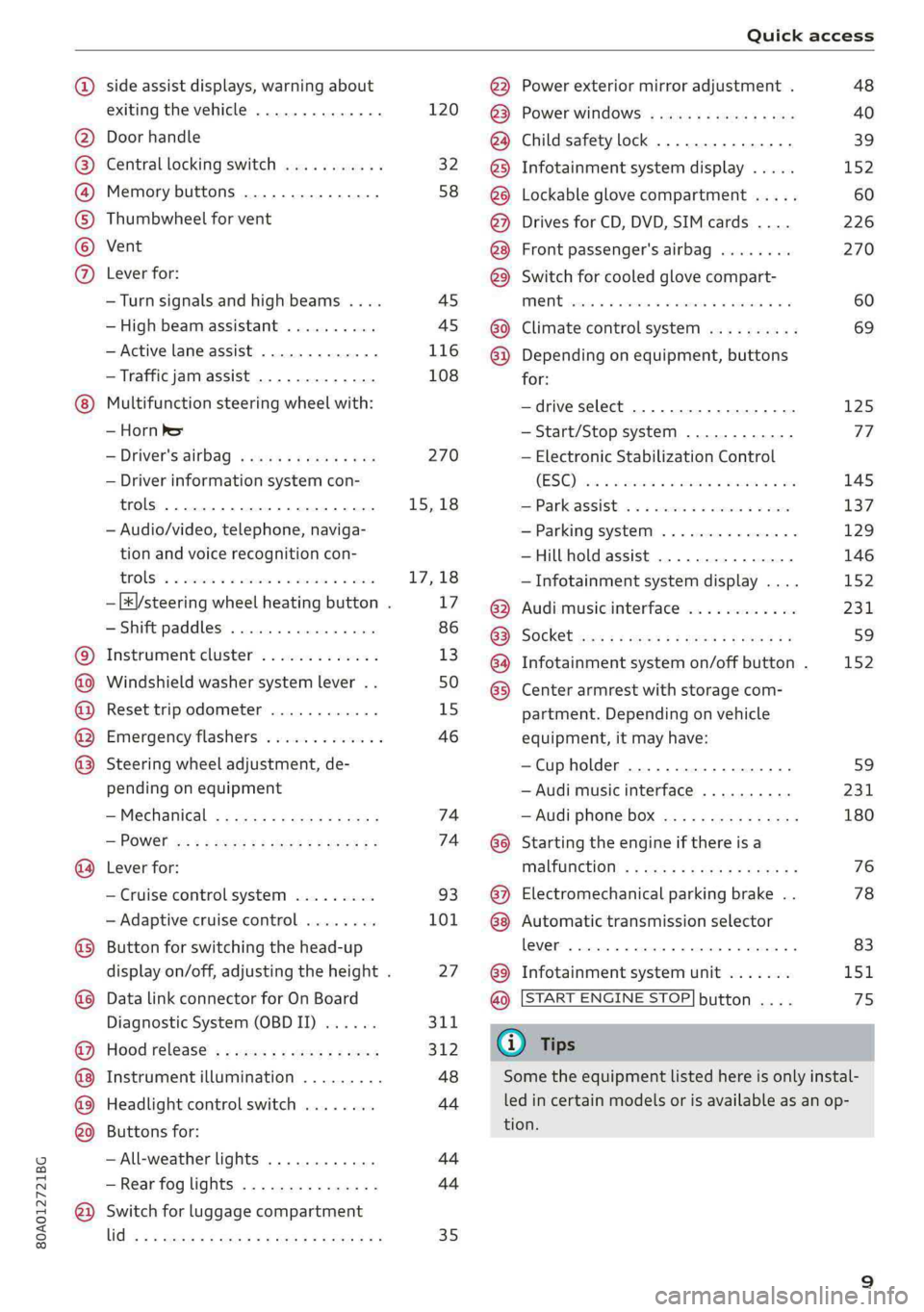
80A012721BG
Quickaccess
COOHO®H
O
©OO®
© ©
®
OOOOO
®
sideassistdisplays,warningabout
exitingthevehicle..............
Doorhandle
Centrallockingswitch...........
Memorybuttons...............
Thumbwheelforvent
Vent
Leverfor:
—Turnsignalsandhighbeams....
—Highbeamassistant..........
—Active laneassist.............
—Trafficjamassist.............
Multifunctionsteeringwheelwith:
—Hornbe
—Driver'sairbag............05.
—Driverinformationsystemcon-
trols..0...eeeeee eee
—Audio/video,telephone,naviga-
tionandvoicerecognitioncon-
Hols!2 amossesvncmon55eon6owas
—Shiftpaddles................
Instrumentcluster.............
Windshieldwashersystemlever..
Resettripodometer............
Emergencyflashers.............
Steeringwheeladjustment,de-
pendingonequipment
—Mechanical...............0..
Leverfor:
—Cruisecontrolsystem.........
—Adaptivecruisecontrol........
Buttonforswitchingthehead-up
displayon/off,adjustingthe height.
DatalinkconnectorforOnBoard
DiagnosticSystem(OBDII)......
Hoodrelease............---05.
Instrumentillumination.........
Headlightcontrolswitch........
Buttonsfor:
—All-weatherlights............
—Rearfoglights...............
Switchforluggagecompartment
UGcsanme2ssemesoeeecceess
—[&/steeringwheelheatingbutton.
120
32
58
45 45
116108
270
15,18
17,18
17
86
13
50
15)
46
7474
93
101
27
311
312
48
44
4444
35
®O®®
O@OOOOOO®
®O®OO®
©O@®
O®
®@
Powerexteriormirroradjustment.
Powerwindows..............--
Childsafetylock...............
Infotainmentsystemdisplay.....
Lockableglovecompartment.....
DrivesforCD,DVD,SIMcards....
Frontpassenger'sairbag........
Switchforcooledglovecompart-
INGNEraises©nnaweenemasveemeMFe
Climatecontrolsystem..........
Dependingonequipment,buttons
for:
—driveselect..................
—Start/Stopsystem...
—ElectronicStabilizationControl
(310aeeeec
=Parkcassist«cms&ssneenswosone
—Parkingsystem...............
—Hillholdassist...............
—Infotainmentsystemdisplay....
Audimusicinterface............
Centerarmrestwithstoragecom-
partment.Dependingonvehicle
equipment,itmayhave:
—Cupholder...............0-.
—Audimusicinterface..........
—Audiphonebox...............
Startingtheengineifthereisa
Malfunction«:s..5secesscceenas
Electromechanicalparkingbrake. .
Automatictransmissionselector
Infotainmentsystemunit.......
STARTENGINESTOP]button....
@®Tips
Infotainmentsystemon/offbutton.
48
40
39
152
60
226 270
60
69
125
77
145
137 129146
152
231
59
152
59
231
180
76
78
83
151
75
Sometheequipmentlistedhereisonlyinstal-
ledincertainmodelsorisavailableasanop-
tion.
Page 12 of 392
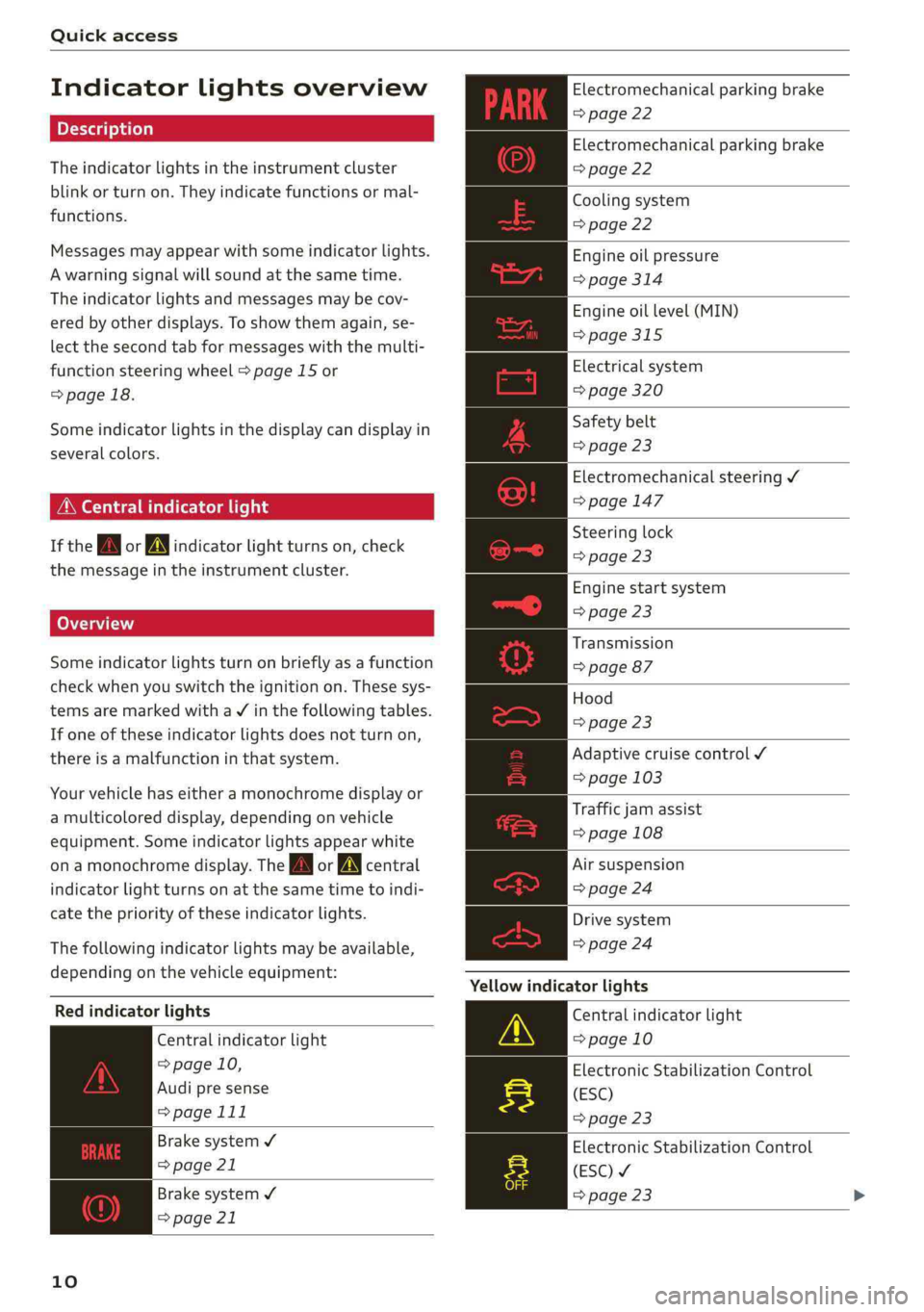
Quickaccess
Indicatorlightsoverview
Theindicatorlightsintheinstrumentcluster
blinkorturnon.Theyindicatefunctionsormal-
functions.
Messagesmayappearwithsomeindicatorlights.
Awarningsignalwillsoundatthesametime.
Theindicatorlightsandmessagesmaybecov-
ered byotherdisplays.Toshow themagain,se-
lectthesecondtabformessageswiththemulti-
functionsteeringwheel>page15or
=>page18.
Someindicatorlightsinthedisplaycandisplayin
severalcolors.
MMeTeelemlis
Ifthewaorindicatorlightturnson,check
themessageintheinstrumentcluster.
OTA]
Someindicatorlightsturnonbrieflyasafunction
checkwhenyouswitchtheignitionon.Thesesys-
temsaremarkedwithaVinthefollowingtables.
Ifoneoftheseindicatorlightsdoesnotturnon,
thereisamalfunctioninthatsystem.
Yourvehiclehaseitheramonochromedisplayor
amulticoloreddisplay,dependingonvehicle
equipment.Someindicatorlightsappearwhite
onamonochromedisplay.TheBoWcentral
indicatorlightturnsonatthesametimetoindi-
catethepriorityoftheseindicatorlights.
Thefollowingindicatorlightsmaybeavailable,
dependingonthevehicleequipment:
Redindicatorlights
Centralindicatorlight
=>page10,
Audipresense
=page111
Brakesystem¥
=>page21
Brakesystem¥
=>page21
10
Electromechanicalparkingbrake
=>page 22
Electromechanicalparkingbrake
=>page22
Coolingsystem
=>page 22
Engineoilpressure
=>page314
Engineoillevel(MIN)
>page315
Electricalsystem
=>page320
Safetybelt
=>page23
Electromechanicalsteering
=>page147
Steeringlock
=>page23
Enginestartsystem
=>page23
Transmission
=>page87
Hood
=>page23
Adaptivecruisecontrol¥
=>page103
Trafficjamassist
=>page108
Airsuspension
=>page24
Drivesystem
=>page24
Yellowindicatorlights
Centralindicatorlight
=>page 10
ElectronicStabilizationControl
(ESC)
>page23
ElectronicStabilizationControl
(ESC)¥
=>page23
Page 13 of 392
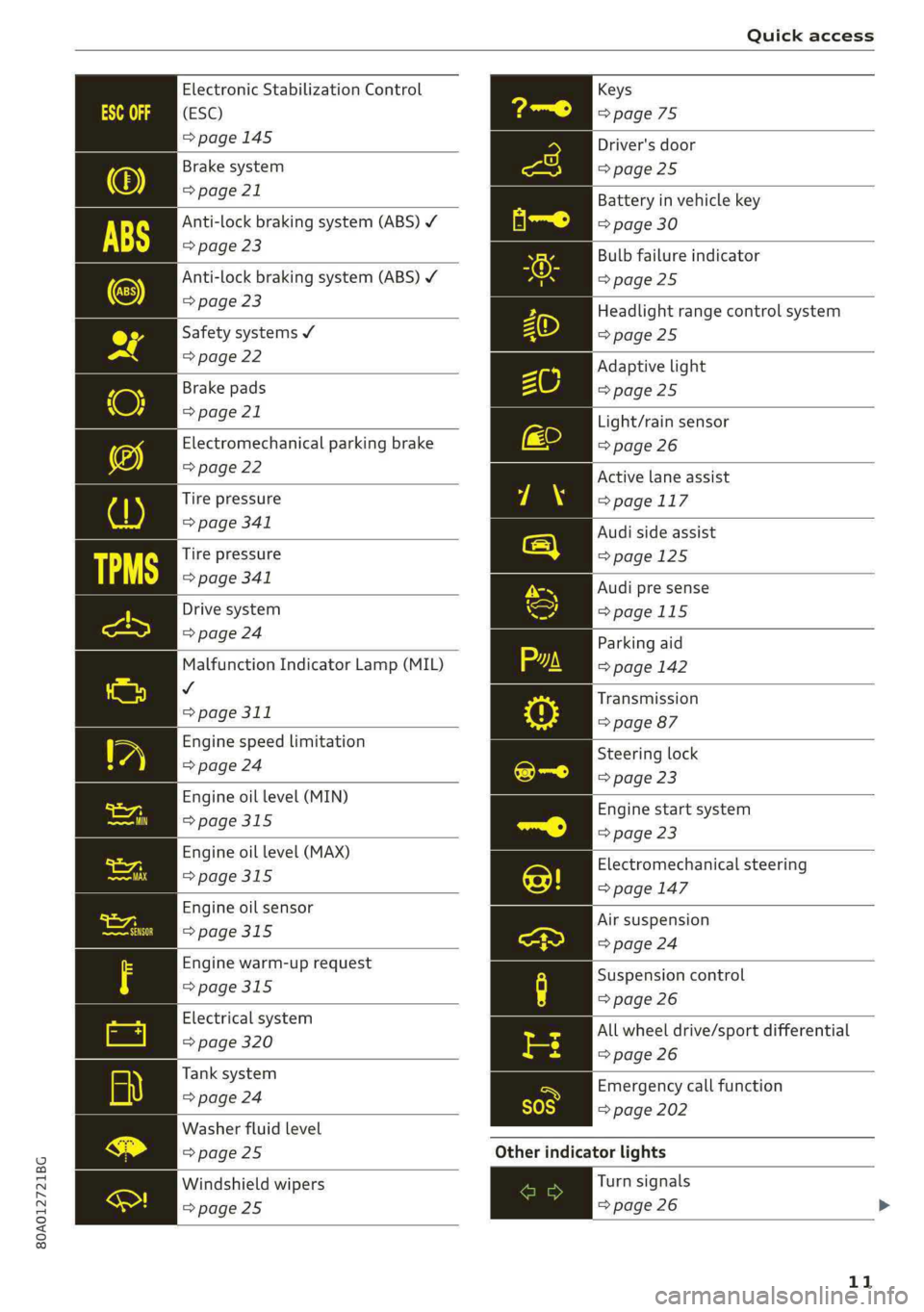
80A012721BG
Quickaccess
ElectronicStabilizationControl
(ESC)
=>page145
Keys
=>page75
Driver'sdoor
Brakesystem=>page25
=>page21
Anti-lockbrakingsystem(ABS)Y
=>page23
Anti-lockbrakingsystem(ABS)¥
=>page23
Batteryinvehiclekey
=>page30
Bulbfailureindicator
=>page25
Headlightrangecontrolsystem
Safetysystems¥>page25
=>page22Adaptivelight
Brakepads=page25
>page21Light/rainsensor
Electromechanicalparkingbrake=>page26
=>page22Activelaneassist
Tirepressure>page117
=>page341Audisideassist
Tirepressurepage125
=>page341Audipresense
Drivesystempage115
=>page24/Parkingaid
MalfunctionIndicatorLamp(MIL)=>page142
v
>page311
Transmission
=>page87Enailimitati
nginespeedlimitationSreeringlock
>24
page=>page23
Engineoillevel(MIN);
Enginestartsystem
>page315
=>page 23
Engiillevel(MAX:
PSEICEL:Electromechanicalsteering
=>page315
=>page147
Engineoilsensor
=>page315Airsuspension
=>page24
Enginewarm-uprequest
iL
=>page315Suspensioncontro
=>page26
Electricalsystem
page320Allwheeldrive/sportdifferential
=>page26
Tanksystem
eeEmergencycallfunction
>
pees=>page202
Washerfluidlevel
=>page25Otherindicatorlights
WindshieldwipersTurnsignals
=>page25=page26>
11
Page 14 of 392

Quickaccess
12
Trailerturnsignals
=>page26
Cruise controlsystem
=>page93
Cruisecontrolsystem
=>page93
Adaptivecruisecontrol
=>page103
Adaptivecruisecontrol
=>page103
Adaptivecruisecontrol
=>page103
Adaptivecruisecontrol
=>page103
Adaptivecruisecontrol
=>page105,>page100
Adaptivecruisecontrol
=>page100
Trafficjamassist
=>page108
Activelaneassist
=>page117
Predictiveefficiencyassist
=>page99
Predictiveefficiencyassist
=>page99
Predictiveefficiencyassist
=>page99
Predictiveefficiencyassist
=>page99
Predictiveefficiencyassist
=>page99
Predictiveefficiencyassist
=>page99
Hilldescentassist
=>page146
Start/Stopsystem
=>page77
Start/Stopsystem
=>page77
Keys
=>page76
Parkassist
=>page140
Transmission
=>page87
Dynamicsteering
=>page147
Airsuspension
=>page24
Adaptivecruisecontrol
=>page105,
Trafficjamassist
=>page109
Trafficjamassist
=>page109
Audipresense
>page115
Electromechanicalparkingbrake
=>page22
Electromechanicalparkingbrake
=>page22
Hilldescentassist
=>page146
Childsafetylock
=>page39
Speedwarningsystem
=>page93
Speedwarningsystem
=>page93
Activelaneassist
>page117
Audisideassist
=>page125
Camera-basedtrafficsignrecogni-
tion
=>page96
Highbeams
=>page45
Highbeamassistant
=>page45
Highbeamassistant
=>page45
Page 15 of 392
![AUDI Q5 2019 User Guide Instrumentcluster
Instrumentclusteroverview
Theinstrumentclusteristhecentralinformationcenterforthedriver.
|
sew-0114]
Beolel
12/5/2015
B8W-0115.
e
ERT
aPILYploy
CeufFer
Fig.4Instrumentclustero AUDI Q5 2019 User Guide Instrumentcluster
Instrumentclusteroverview
Theinstrumentclusteristhecentralinformationcenterforthedriver.
|
sew-0114]
Beolel
12/5/2015
B8W-0115.
e
ERT
aPILYploy
CeufFer
Fig.4Instrumentclustero](/img/6/57631/w960_57631-14.png)
Instrumentcluster
Instrumentclusteroverview
Theinstrumentclusteristhecentralinformationcenterforthedriver.
|
sew-0114]
Beolel
12/5/2015
B8W-0115.
e
ERT
aPILYploy
CeufFer
Fig.4Instrumentclusteroverview(Audivirtualcockpit)
2)Enginecoolanttemperaturegauge@,FuéllevelDY«sees« ¢see=oeer15
aEeee14Speedometer
@)Tachometer« = seexsssseesssees14Leftadditionaldisplay
~withOFFstatisindicatorcuresisTheremaybeadditionalindicatorlightsinthe
—withREADYstatusindicator....75,77 tachometer(2),thespeedometer(6),thestatus
BidTaDARCA«wsasenssvsswoocance©wcams15lineG)and,dependingontheinstrumentcluster,
(4)Centralareawithaboveorbelowthecentralarea@).
—Driverinformationsystem......15,18
—Indicatorlights..............10
5)Statusline(displayedononeortwo
Thefollowingpageswillprimarilyshowillustra-
tionsofthemulti-coloranaloginstrumentclus-
ter*.Thedisplayand/orpositionoftheelement
lines)shownmayvaryinmonochrome instrumentclus-
80A012721BG
(©)Speedometer/conveniencedisplayters orintheAudivirtualcockpit*.
13
Page 16 of 392
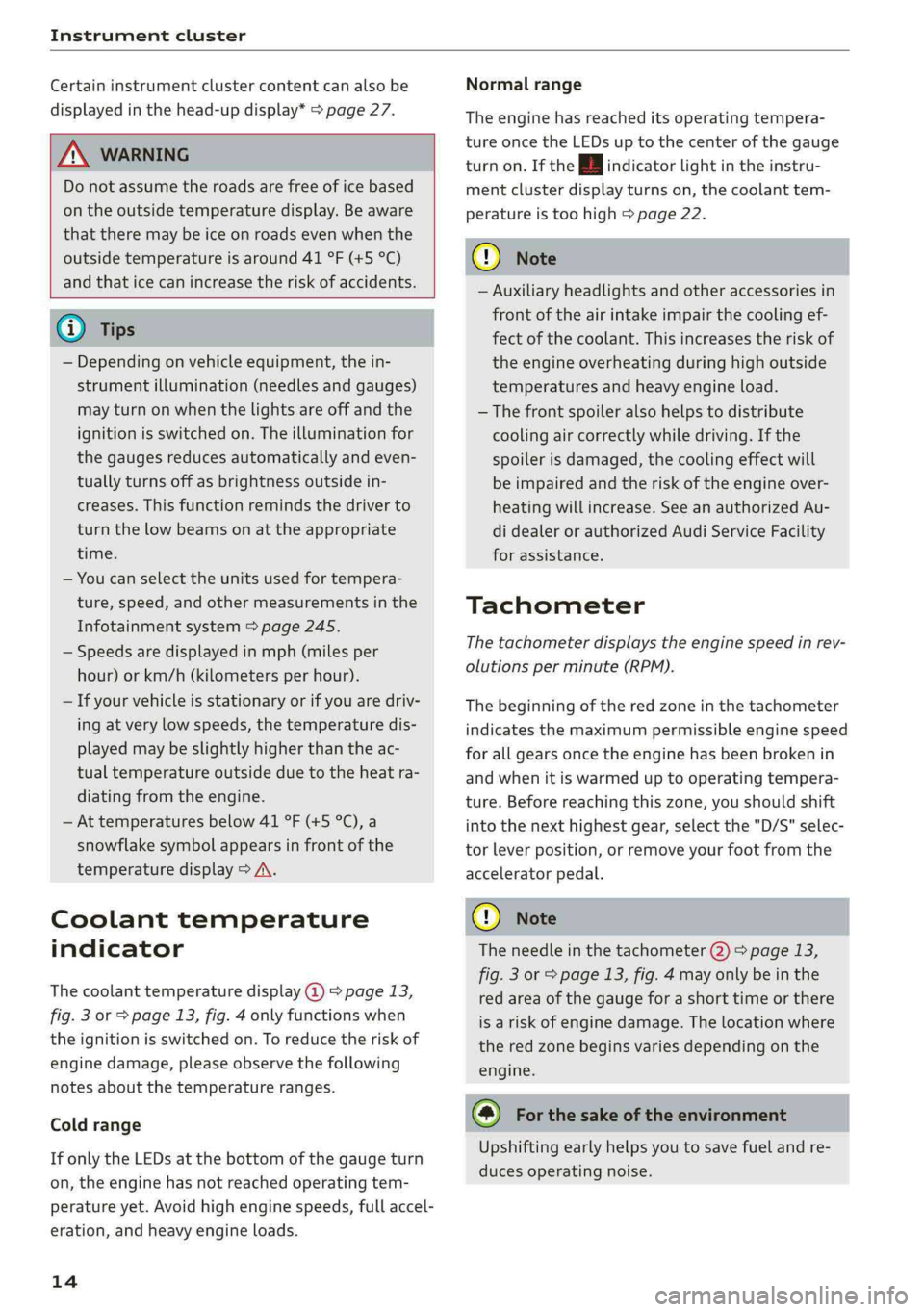
Instrumentcluster
Certaininstrumentclustercontentcanalsobe
displayedinthehead-updisplay*>page27.
ZAWARNING
Donotassumetheroadsarefreeoficebased
ontheoutsidetemperaturedisplay.Beaware
thattheremaybeiceonroadsevenwhenthe
outsidetemperatureisaround41°F(+5°C)
andthaticecanincreasetheriskofaccidents.
@)Tips
— Depending onvehicleequipment,thein-
strumentillumination(needlesandgauges)
mayturnonwhenthelightsareoffandthe
ignitionisswitchedon.Theilluminationfor
thegaugesreducesautomaticallyandeven-
tuallyturnsoffasbrightnessoutsidein-
creases.Thisfunctionremindsthedriverto
turnthelowbeamsonattheappropriate
time.
—Youcanselecttheunitsusedfortempera-
ture,speed,andothermeasurementsinthe
Infotainmentsystem>page245.
—Speedsaredisplayedinmph(milesper
hour)orkm/h(kilometersperhour).
—Ifyourvehicleisstationaryor ifyouaredriv-
ingatverylowspeeds,thetemperaturedis-
playedmaybeslightlyhigherthantheac-
tualtemperatureoutsideduetotheheatra-
diatingfromtheengine.
—Attemperaturesbelow41°F(+5°C),a
snowflakesymbolappearsinfront ofthe
temperaturedisplay>A\.
Coolanttemperature
indicator
Thecoolanttemperaturedisplay@>page13,
fig.3or>page13,fig.4onlyfunctionswhen
theignitionisswitchedon.Toreducetheriskof
enginedamage,pleaseobservethefollowing
notesaboutthetemperatureranges.
Coldrange
IfonlytheLEDsatthebottomofthegaugeturn
on,theenginehasnot reachedoperatingtem-
peratureyet.Avoidhighenginespeeds,fullaccel-
eration,andheavyengineloads.
14
Normalrange
Theenginehasreacheditsoperatingtempera-
tureoncetheLEDsuptothecenterofthegauge
turnon.Ifthegindicatorlightintheinstru-
mentclusterdisplayturnson,thecoolanttem-
peratureistoohigh>page22.
@)Note
—Auxiliaryheadlightsandotheraccessoriesin
frontoftheairintakeimpairthecoolingef-
fectofthecoolant.Thisincreasestheriskof
theengineoverheatingduringhighoutside
temperatures andheavyengineload.
—Thefrontspoileralsohelpstodistribute
coolingaircorrectlywhiledriving.Ifthe
spoilerisdamaged,thecoolingeffectwill
beimpairedandtheriskoftheengineover-
heatingwillincrease.SeeanauthorizedAu-
didealerorauthorizedAudiServiceFacility
forassistance.
Tachometer
Thetachometerdisplaystheenginespeedinrev-
olutionsperminute(RPM).
Thebeginningoftheredzoneinthetachometer
indicatesthemaximumpermissibleenginespeed
forallgearsoncetheenginehasbeenbrokenin
andwhenitiswarmeduptooperatingtempera-
ture.Before reachingthiszone,youshouldshift
intothenexthighestgear,selectthe"D/S"selec-
torleverposition,orremoveyourfootfromthe
acceleratorpedal.
@)Note
Theneedleinthetachometer2)>page13,
fig.3or>page13,fig.4mayonlybeinthe
redareaofthegaugeforashorttimeorthere
isariskofenginedamage.Thelocationwhere
theredzonebeginsvariesdependingonthe
engine.
@)Forthesakeoftheenvironment
Upshiftingearlyhelpsyoutosavefuelandre-
ducesoperatingnoise.
Page 17 of 392
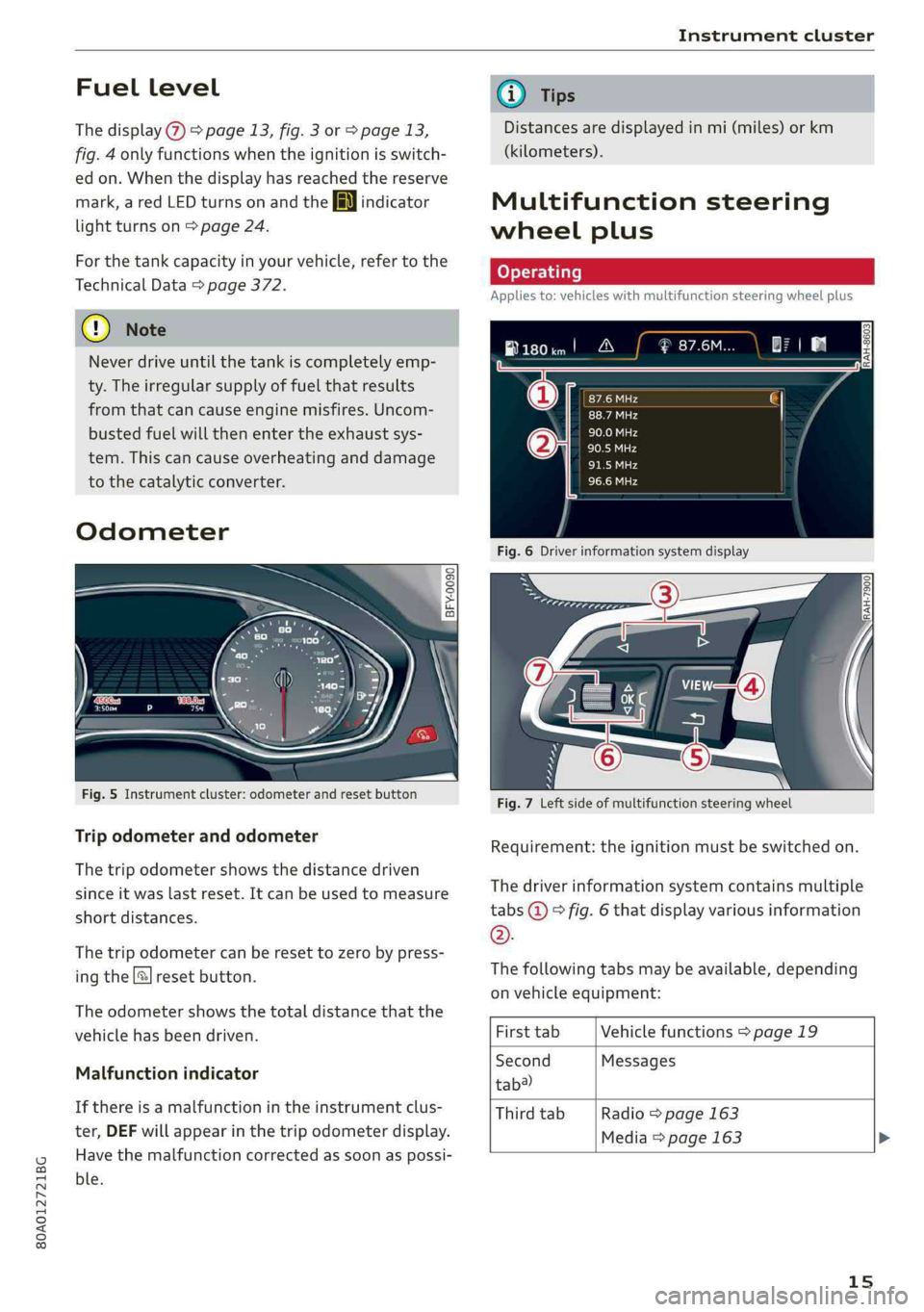
80A012721BG
Instrumentcluster
Fuellevel
Thedisplay>page13,fig.3orpage13,
fig.4onlyfunctionswhentheignitionisswitch-
edon.Whenthedisplayhasreached thereserve
mark,aredLEDturnsonandthe EN}indicator
lightturnson>page24.
Forthetankcapacityinyourvehicle,refertothe
TechnicalData>page372.
(@)Note
Neverdriveuntilthetankiscompletelyemp-
ty.Theirregularsupplyoffuelthatresults
fromthatcancauseenginemisfires.Uncom-
bustedfuelwillthenentertheexhaustsys-
tem.Thiscancauseoverheatinganddamage
tothecatalyticconverter.
Odometer
Fig.5Instrumentcluster: odometerandresetbutton
Tripodometerandodometer
Thetripodometershowsthedistancedriven
sinceitwaslastreset.Itcanbeusedtomeasure
shortdistances.
Thetripodometercanberesettozerobypress-
ingthe|]resetbutton.
Theodometershowsthetotaldistancethatthe
vehiclehasbeendriven.
Malfunctionindicator
Ifthereisamalfunctionintheinstrumentclus-
ter,DEFwillappearinthetripodometerdisplay.
Havethemalfunctioncorrectedassoonaspossi-
ble.
@Tips
Distancesaredisplayedinmi(miles)orkm
(kilometers).
Multifunctionsteering
wheelplus
Appliesto:vehicleswithmultifunctionsteeringwheelplus
Fig.7Leftsideofmultifunctionsteeringwheel
Requirement:theignitionmustbeswitchedon.
Thedriverinformationsystemcontains multiple
tabs@°fig.6thatdisplayvariousinformation
©.
Thefollowingtabsmaybeavailable,depending
onvehicleequipment:
FirsttabVehiclefunctions>page19
SecondMessages
tab?)
ThirdtabRadio>page163
Media>page 163>
15
Page 18 of 392
![AUDI Q5 2019 User Guide Instrumentcluster
Fourthtab|Telephone*>page164
FifthtabNavigation*>page165
Map*>page166
a)Thistabisonlyvisiblewhenthereisat leastoneindicator
lightormessagedisplayed.
@|k2]button
AUDI Q5 2019 User Guide Instrumentcluster
Fourthtab|Telephone*>page164
FifthtabNavigation*>page165
Map*>page166
a)Thistabisonlyvisiblewhenthereisat leastoneindicator
lightormessagedisplayed.
@|k2]button](/img/6/57631/w960_57631-17.png)
Instrumentcluster
Fourthtab|Telephone*>page164
FifthtabNavigation*>page165
Map*>page166
a)Thistabisonlyvisiblewhenthereisat leastoneindicator
lightormessagedisplayed.
@|k2]button
—Switchingtabs:pressthe[<>]buttonrepeated-
lyuntilthedesiredtabisshown(forexample,
Radio).
@[VIEW]button
Switchingviewsorreducingthedisplay
=>page17.
@®[]button
Returntofunctionsathigherlevels.
©[and[c|controlbuttons
Open/closetheselectionmenuoroptionsmenu
=>page16.
@Leftthumbwheel
—Selectingafunctioninamenu/list:turnthe
leftthumbwheeltothedesiredfunction(forex-
ample,selectingafrequency).
—Confirmingaselection:presstheleftthumb-
wheel()>fig.7.
—Zoomingin/outonthemap:whenamapis
displayed,turntheleftthumbwheeltozoomin
andoutonthemap.
Controlbuttons
Appliesto:vehicleswith multifunctionsteeringwheelplus
cued
ETaeesanaso)
Peasealas
Fig.8Selectionmenuandoptionsmenuview
Leftcontrolbutton
—Openingandclosingtheselectionmenu:press
therespectiveleftcontrolbuttononthesteer-
ing
wheel>fig.8.Youcanselectandconfirma
functionintheselectionmenuusingtheleft
thumbwheel(forexample,selectingafrequen-
cyband).
Rightcontrolbutton
—Openingandclosingtheoptionsmenu:press
therespectiverightcontrolbuttononthesteer-
16
ingwheel>fig.8.Youcanchangeanycontext-
dependentfunctionsandsettingsusingtheleft
thumbwheel(forexample,additionalstation
information).
(i)Tips
Theavailabilityofaselectionmenuoroptions
menudependsonthefunctionthatisselect-
ed.
Page 19 of 392
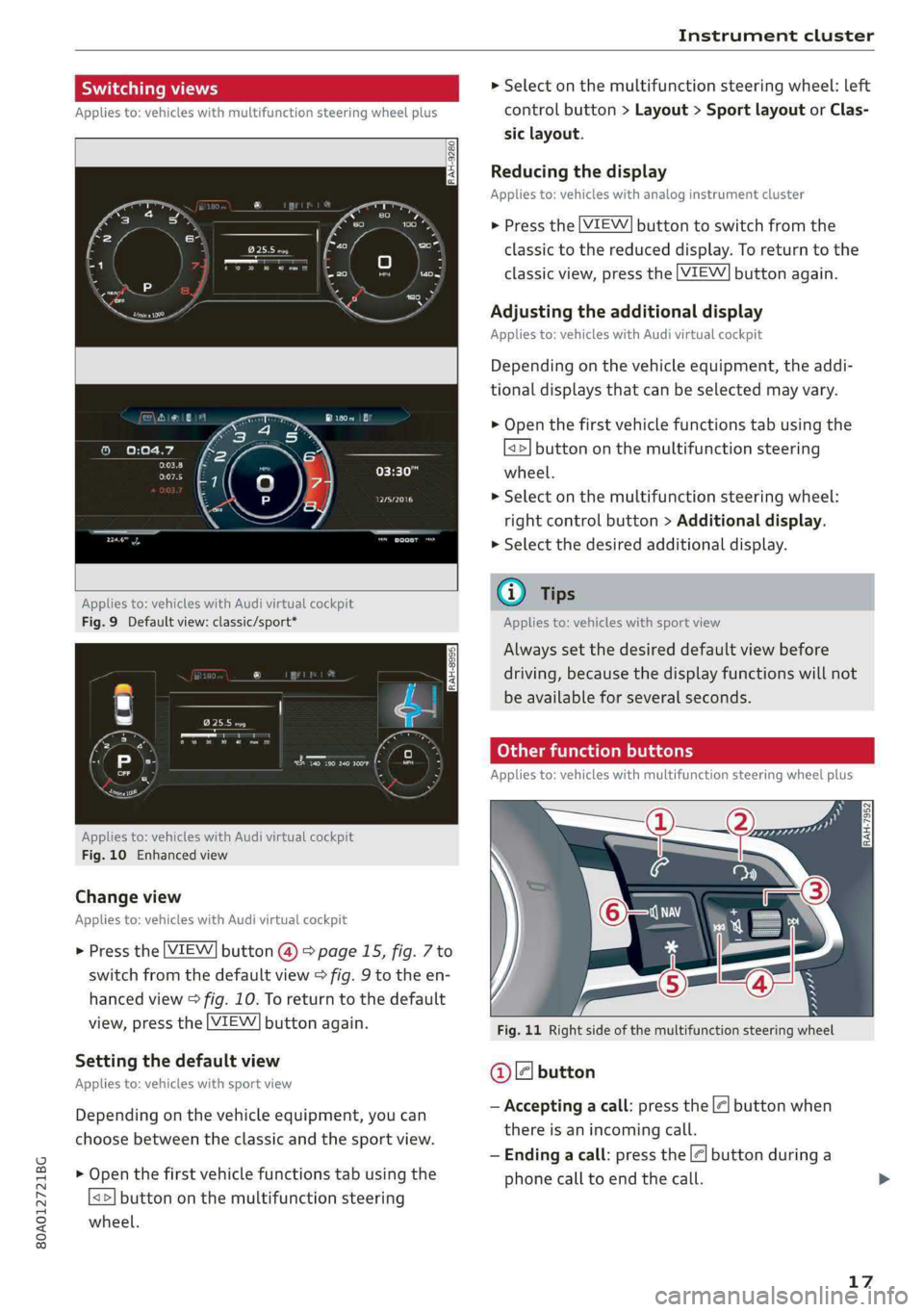
80A012721BG
Instrumentcluster
Appliesto:vehicleswithmultifunctionsteeringwheelplus
Appliesto:vehicleswithAudivirtualcockpit
Fig.9Defaultview:classic/sport*
Appliesto:vehicleswithAudivirtualcockpit
Fig.10Enhancedview
Changeview
Appliesto:vehicleswithAudivirtualcockpit
>Pressthe[VIEW]button @
t)>page15,fig.7to
switchfromthedefaultview>fig.9totheen-
hancedview>fig.10.Toreturntothedefault
view,pressthe[VIEW]buttonagain.
Settingthedefaultview
Appliesto:vehicleswithsportview
Depending
onthevehicleequipment,youcan
choosebetweentheclassicandthesportview.
>Openthefirstvehiclefunctionstabusingthe
aD buttononthemultifunctionsteering
wheel.
>Selectonthemultifunctionsteeringwheel:left
controlbutton>Layout>SportlayoutorClas-
siclayout.
Reducingthedisplay
Appliesto:vehicleswithanaloginstrumentcluster
>Pressthe[VIEW|buttontoswitchfromthe
classictothereduceddisplay.Toreturn tothe
classicview,pressthe|VIEW]buttonagain.
Adjustingtheadditionaldisplay
Appliesto:vehicleswithAudivirtualcockpit
Dependingonthevehicleequipment,theaddi-
tionaldisplaysthatcan beselectedmayvary.
>Openthefirstvehiclefunctionstabusingthe
<>]buttononthemultifunctionsteering
wheel.
>Selectonthemultifunctionsteeringwheel:
rightcontrolbutton>Additionaldisplay.
>Selectthedesiredadditionaldisplay.
G)Tips
Appliesto:vehicleswithsportview
Alwayssetthedesireddefaultviewbefore
driving,becausethedisplayfunctionswillnot
beavailableforseveralseconds.
Appliesto:vehicleswithmultifunctionsteeringwheelplus
Fig.11Rightsideofthe multifunctionsteeringwheel
@[eé]button
—Acceptingacall:pressthe|@]buttonwhen
thereisanincomingcall.
—Endingacall:pressthe|<]buttonduringa
phonecalltoendthecall.
iS
z
x| |
17
Page 20 of 392
![AUDI Q5 2019 User Guide Instrumentcluster
—Openingthecalllist:ifnophonecallisinprog-
ressandtherearenoincomingcalls,pressthe
[4]button.
@lx
—Switchingthevoicerecognitionsystemon:
brieflypressthe[2]button.Saythedesired
AUDI Q5 2019 User Guide Instrumentcluster
—Openingthecalllist:ifnophonecallisinprog-
ressandtherearenoincomingcalls,pressthe
[4]button.
@lx
—Switchingthevoicerecognitionsystemon:
brieflypressthe[2]button.Saythedesired](/img/6/57631/w960_57631-19.png)
Instrumentcluster
—Openingthecalllist:ifnophonecallisinprog-
ressandtherearenoincomingcalls,pressthe
[4]button.
@lx
—Switchingthevoicerecognitionsystemon:
brieflypressthe[2]button.Saythedesired
commandaftertheBeep.
button
—Switchingthevoicerecognitionsystemoff:
pressandholdthe|%]button.Or:saythecom-
mandCancel.
Formoreinformationaboutthevoicerecognition
system,see>page170,Voicerecognitionsys-
temor>page246.
@Rightthumbwheel
Youcanadjustthevolumeofan audiosourceora
systemmessage(forexample,fromthevoice
recognitionsystem)whenthesoundisplaying.
—Increasingordecreasingthevolume:turnthe
rightthumbwheelupordown.
—Mutingorpausing:turntherightthumbwheel
down.Or:presstherightthumbwheel.
—Unmutingorresuming:turntherightthumb-
wheelup.Or:presstherightthumbwheel.
@®Ka][pot
—Selectingtheprevious/nexttrackorstation:
pressthebutton.
—Fastforwarding/rewindingaudiofiles:press
andholdthebuttonuntilthedesired
locationinthefileisreached.
®lk
—Steeringwheelheating”:youcanfindaddition-
alinformationin>page72.
—Programmablesteeringwheelbutton-open-
ing afunction:pressthe[+]buttononthemul-
tifunctionsteeringwheel.
—Programmablesteeringwheelbutton-re-
questingafunction:pressandholdthe[+]but-
ton.
—Programmablesteeringwheelbutton-chang-
ing afunction:pressandholdthe[+]button.
Selectandconfirmanentry.Or
button
I<]or[DDI
il]or[DDI
button/steeringwheelheating@
18
—SelectintheInfotainmentsystem:[MENU]but-
ton>Vehicle>leftcontrolbutton>Vehicle
settings>Steeringwheelbuttonassignment.
©nav
—Repeatingthelastnavigationprompt:press
the[s]buttonwhenrouteguidanceisactive.
—Changingthevoiceguidancevolume:when
routeguidanceisactive,turntherightthumb-
wheelupwardordownwardduringanavigation
prompt.
button
Multifunctionsteering
wheel
Appliesto:vehicleswithmultifunctionsteeringwheel
Withthemultifunctionsteeringwheel,youcan
operatethedriverinformationsystemaswellas
theMMIfunctionsandyoucanalsoadjust the
volume.
44,COE
N
Fig.13Rightsideofthemultifunctionsteeringwheel
Requirement:theignitionmustbeswitchedon.>