infotainment AUDI Q5 2021 Owner´s Manual
[x] Cancel search | Manufacturer: AUDI, Model Year: 2021, Model line: Q5, Model: AUDI Q5 2021Pages: 332, PDF Size: 118.86 MB
Page 223 of 332

80B012721BA
Radio
Opening radio text
> Applies to: MMI: Select on the home screen:
RADIO > select a frequency band (such as FM)
> select a station > More > Radio text.
Depending on vehicle equipment, the following
functions
may be available:
Displaying previous radio text entries
> Swipe downward with one finger. The last radio
text entries are displayed if they are available.
Scrolling through radio text entries
> Swipe upward or downward with one finger.
Showing Radio Text Plus information
If a radio text entry is displayed with a color, a
phone number or a navigation destination for the
station is available as radio text plus information.
You have the following options:
Selecting the destination
> Select: a navigation destination marked in col-
or > Set as destination.
Call
> Select: d phone number marked in color > Call.
@ Tips
A call to a phone number stored in the radio
text will start immediately.
Online radio
General information
Applies to: vehicles with Audi connect Infotainment and on-
line radio
You can listen to various radio stations or pod-
casts on the Internet using online radio.
Requirement: the MMI must be connected to the
Internet. A data plan must be available
=> page 201.
Accessing online radio through the MMI
> Applies to: MMI: Select on the home screen:
RADIO > Source > Online.
The following functions are available:
Previous selection
The station/podcast list for the last station or
podcast that was playing will be displayed.
Top stations
The favorite online radio stations are displayed.
Filter list
> Select: 2 > (a category) > a station/podcast.
The following categories are available:
— Countries
— Genres
— Languages
— Editor's picks
— Themes
— Nearby
@) Note
Read the information about Audi connect, and
be sure to note the connectivity costs section
=@ in General information on page 197.
@) Tips
— Depending on the Internet connection and
network traffic, the connection may be lost
when online radio is playing.
— Online radio reception may not be possible
if Internet service is throttled.
— Online media usage depends on the service
availability of the third party provider.
—The range and screen display of online me-
dia services from third party providers in the
vehicle can vary.
— Please note that it may not be possible to
play some online radio stations in certain
countries.
— Audi only provides access to online radio
and does not assume any responsibility for
the content of these services.
221
Page 224 of 332
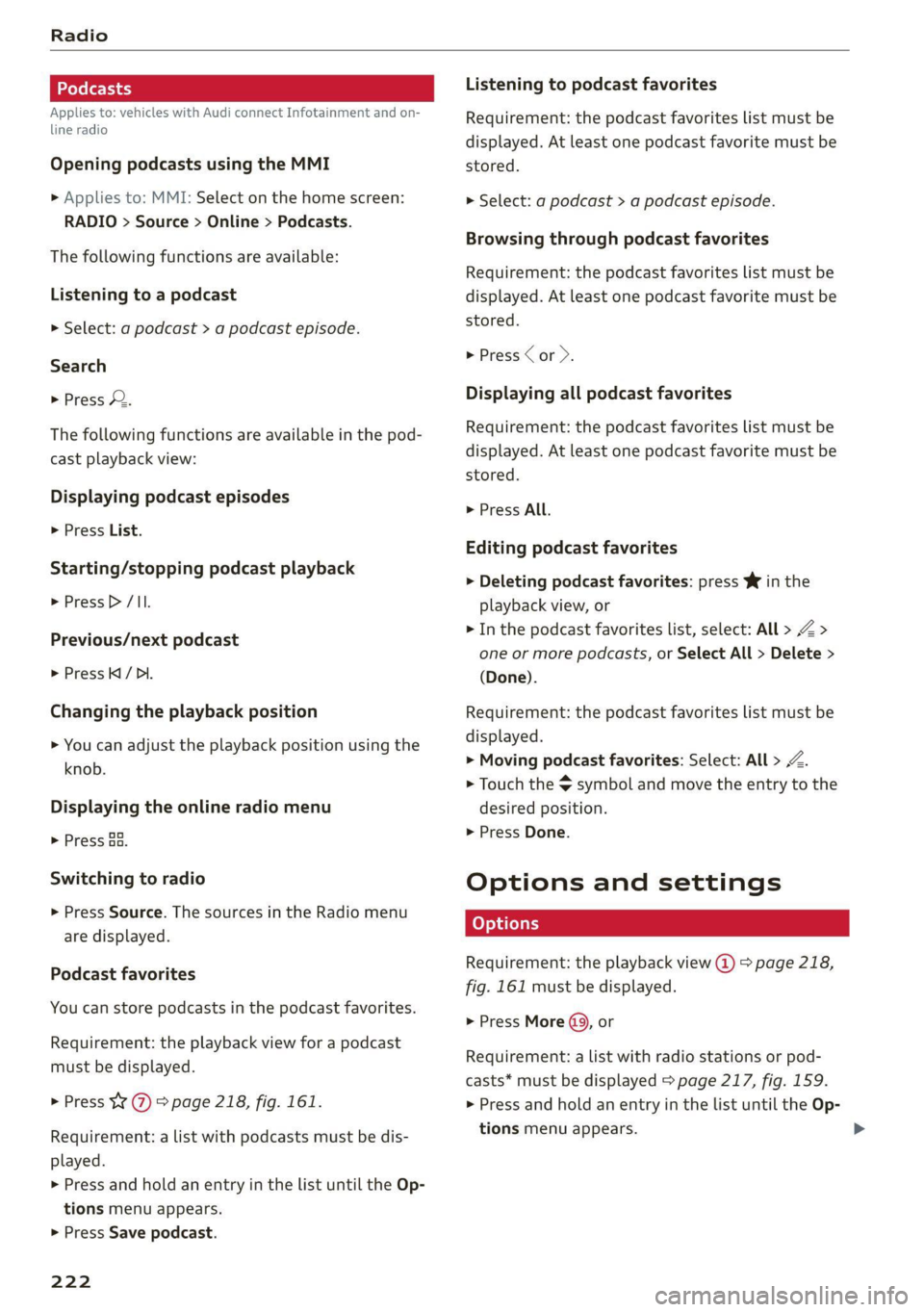
Radio
Applies to: vehicles with Audi connect Infotainment and on-
line radio
Opening podcasts using the MMI
» Applies to: MMI: Select on the home screen:
RADIO > Source > Online > Podcasts.
The following functions are available:
Listening to a podcast
> Select: a podcast > a podcast episode.
Search
> Press 2.
The following functions are available in the pod-
cast playback view:
Displaying podcast episodes
> Press List.
Starting/stopping podcast playback
> Press /II.
Previous/next podcast
> PressKi/ DI.
Changing the playback position
> You can adjust the playback position using the
knob.
Displaying the online radio menu
> Press Ba.
Switching to radio
> Press Source. The sources in the Radio menu
are displayed.
Podcast favorites
You can store podcasts in the podcast favorites.
Requirement: the playback view for a podcast
must be displayed.
> Press YY @ © page 218, fig. 161.
Requirement: a list with podcasts must be dis-
played.
> Press and hold an entry in the list until the Op-
tions menu appears.
> Press Save podcast.
222
Listening to podcast favorites
Requirement: the podcast favorites list must be
displayed. At least one podcast favorite must be
stored.
> Select: a podcast > a podcast episode.
Browsing through podcast favorites
Requirement: the podcast favorites list must be
displayed. At least one podcast favorite must be
stored.
> Press < or >.
Displaying all podcast favorites
Requirement: the podcast favorites list must be
displayed. At least one podcast favorite must be
stored.
> Press All.
Editing podcast favorites
> Deleting podcast favorites: press Y in the
playback view, or
> In the podcast favorites list, select: All > Z >
one or more podcasts, or Select All > Delete >
(Done).
Requirement: the podcast favorites list must be
displayed.
> Moving podcast favorites: Select: All > Z.
> Touch the $ symbol and move the entry to the
desired position.
> Press Done.
Options and settings
Requirement: the playback view @) > page 218,
fig. 161 must be displayed.
> Press More (9), or
Requirement: a list with radio stations or pod-
casts* must be displayed > page 217, fig. 159.
> Press and hold an entry in the list until the Op-
tions menu appears.
Page 231 of 332
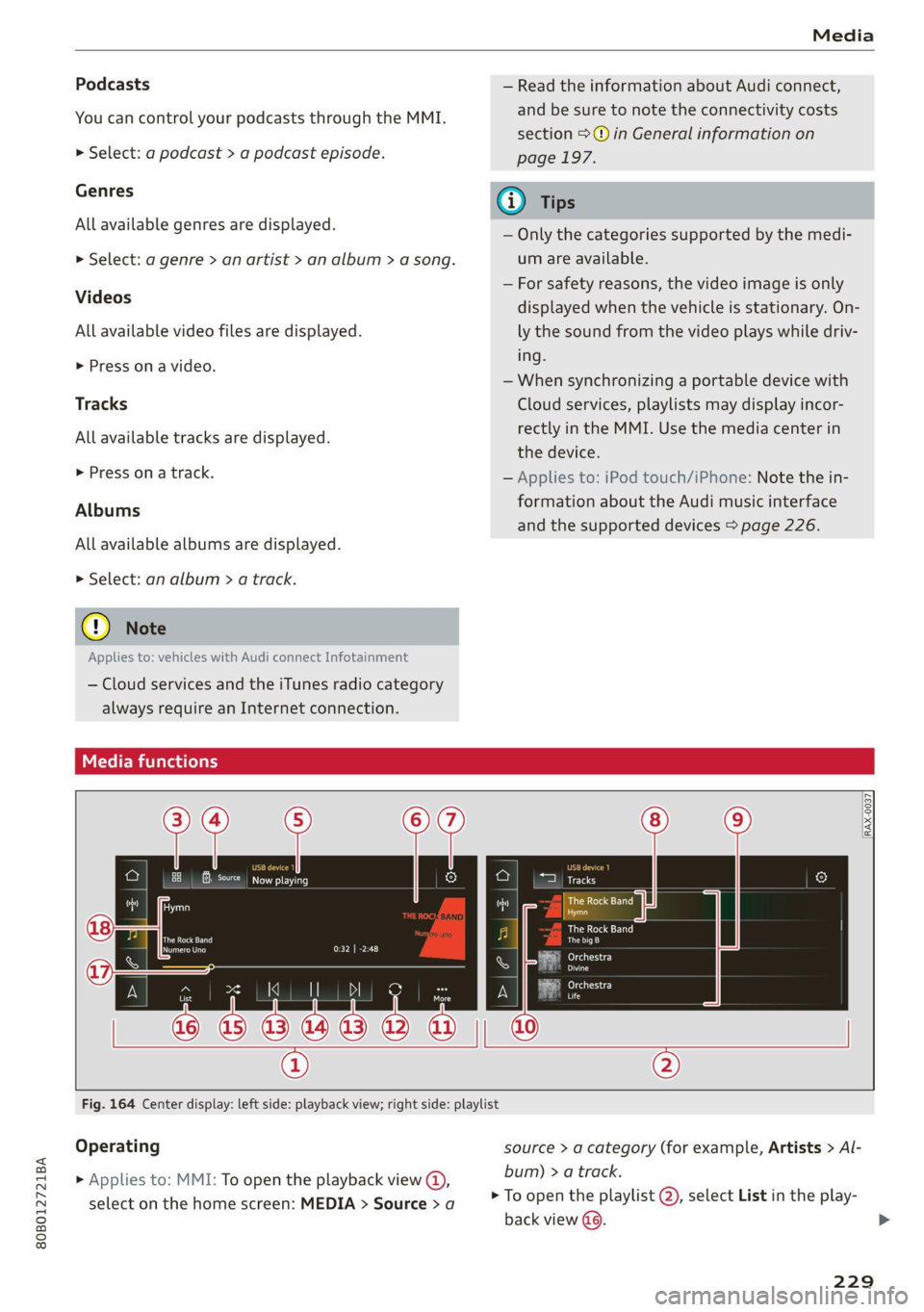
80B012721BA
Media
Podcasts
You can control your podcasts through the MMI.
> Select: a podcast > a podcast episode.
Genres
All available genres are displayed.
>» Select: a genre > an artist > an album > a song.
Videos
All available video files are displayed.
> Press on a video.
Tracks
All available tracks are displayed.
> Press on a track.
Albums
All available albums are displayed.
> Select: an album > a track.
@ Note
Applies to: vehicles with Audi connect Infotainment
— Cloud services and the iTunes radio category
always require an Internet connection.
tele mitardatela ry
— Read the information about Audi connect,
and be sure to note the connectivity costs
section >@ in General information on
page 197.
G@) Tips
— Only the categories supported by the medi-
um are available.
— For safety reasons, the video image is only
displayed when the vehicle is stationary. On-
ly the sound from the video plays while driv-
ing.
—When synchronizing a portable device with
Cloud services, playlists may display incor-
rectly in the MMI. Use the media center in
the device.
— Applies to: iPod touch/iPhone: Note the in-
formation about the Audi music interface
and the supported devices > page 226.
[RAX-0037,
Baa aeCit)
Ca
The Rock Band
The big B
eee)
ns
eae)
nc
@
Fig. 164 Center display: left side: playback view; right side: playlist
Operating
> Applies to: MMI: To open the playback view (),
select on the home screen: MEDIA > Source > a
source > a category (for example, Artists > Al-
bum) > a track.
> To open the playlist @, select List in the play-
back view @..
229
Page 261 of 332
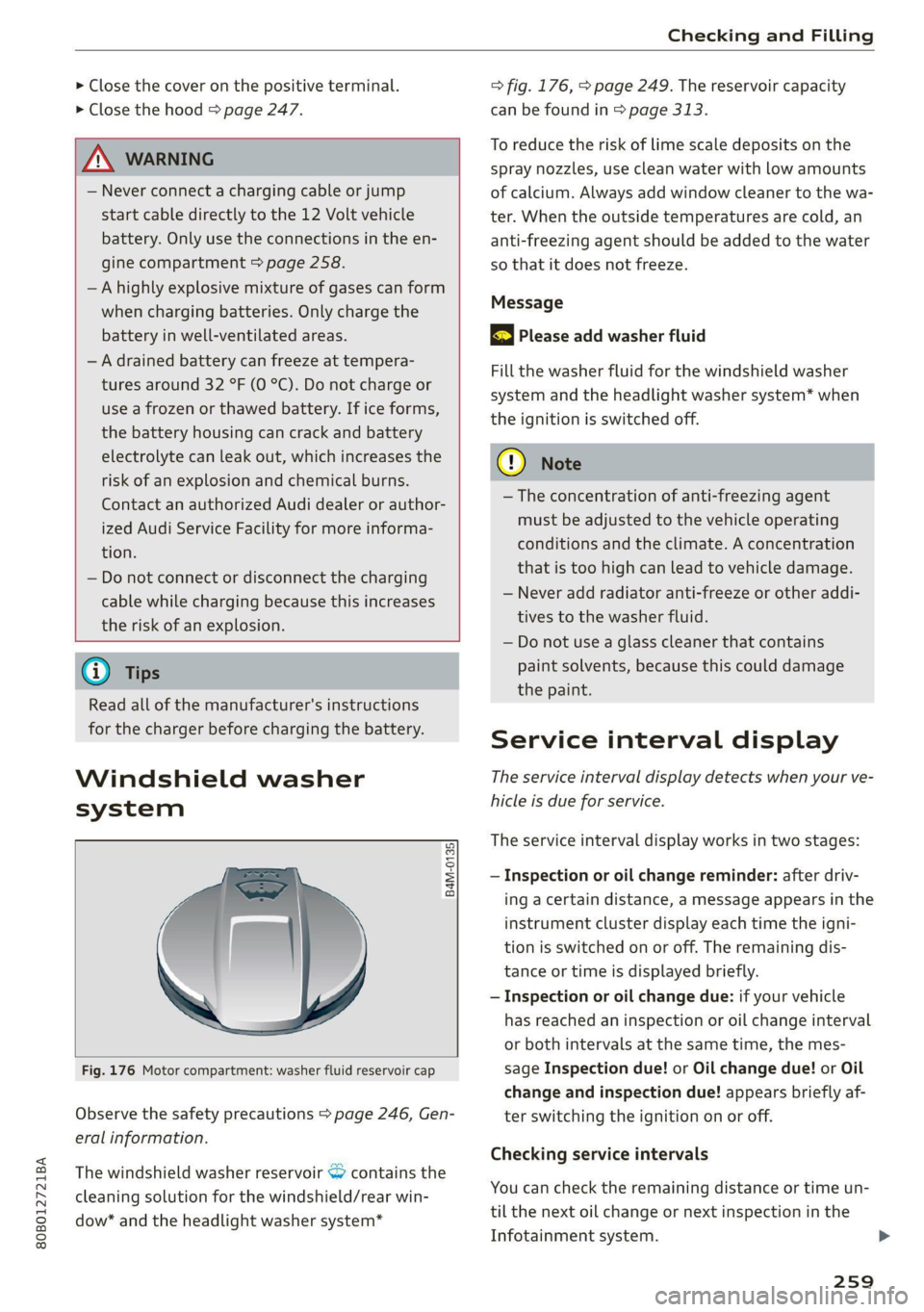
80B012721BA
Checking and Filling
> Close the cover on the positive terminal.
> Close the hood > page 247.
ZA WARNING
— Never connect a charging cable or jump
start cable directly to the 12 Volt vehicle
battery. Only use the connections in the en-
gine compartment > page 258.
— A highly explosive mixture of gases can form
when charging batteries. Only charge the
battery in well-ventilated areas.
— A drained battery can freeze at tempera-
tures around 32 °F (0 °C). Do not charge or
use a frozen or thawed battery. If ice forms,
the battery housing can crack and battery
electrolyte can leak out, which increases the
risk of an explosion and chemical burns.
Contact an authorized Audi dealer or author-
ized Audi Service Facility for more informa-
tion.
— Do not connect or disconnect the charging
cable while charging because this increases
the risk of an explosion.
@) Tips
Read all of the manufacturer's instructions
for the charger before charging the battery.
Windshield washer
system
B4M-0135)
Fig. 176 Motor compartment: washer fluid reservoir cap
Observe the safety precautions > page 246, Gen-
eral information.
The windshield washer reservoir <> contains the
cleaning solution for the windshield/rear win-
dow* and the headlight washer system*
=> fig. 176, > page 249. The reservoir capacity
can be found in > page 313.
To reduce the risk of lime scale deposits on the
spray nozzles, use clean water with low amounts
of calcium. Always add window cleaner to the wa-
ter. When the outside temperatures are cold, an
anti-freezing agent should be added to the water
so that it does not freeze.
Message
BS Please add washer fluid
Fill the washer fluid for the windshield washer
system and the headlight washer system* when
the ignition is switched off.
CG) Note
—The concentration of anti-freezing agent
must be adjusted to the vehicle operating
conditions and the climate. A concentration
that is too high can lead to vehicle damage.
— Never add radiator anti-freeze or other addi-
tives to the washer fluid.
— Do not use a glass cleaner that contains
paint solvents, because this could damage
the paint.
Service interval display
The service interval display detects when your ve-
hicle is due for service.
The service interval display works in two stages:
— Inspection or oil change reminder: after driv-
ing a certain distance, a message appears in the
instrument cluster display each time the igni-
tion is switched on or off. The remaining dis-
tance or time is displayed briefly.
— Inspection or oil change due: if your vehicle
has reached an inspection or oil change interval
or both intervals at the same time, the mes-
sage Inspection due! or Oil change due! or Oil
change and inspection due! appears briefly af-
ter switching the ignition on or off.
Checking service intervals
You can check the remaining distance or time un-
til the next oil change or next inspection in the
Infotainment system.
259
Page 304 of 332
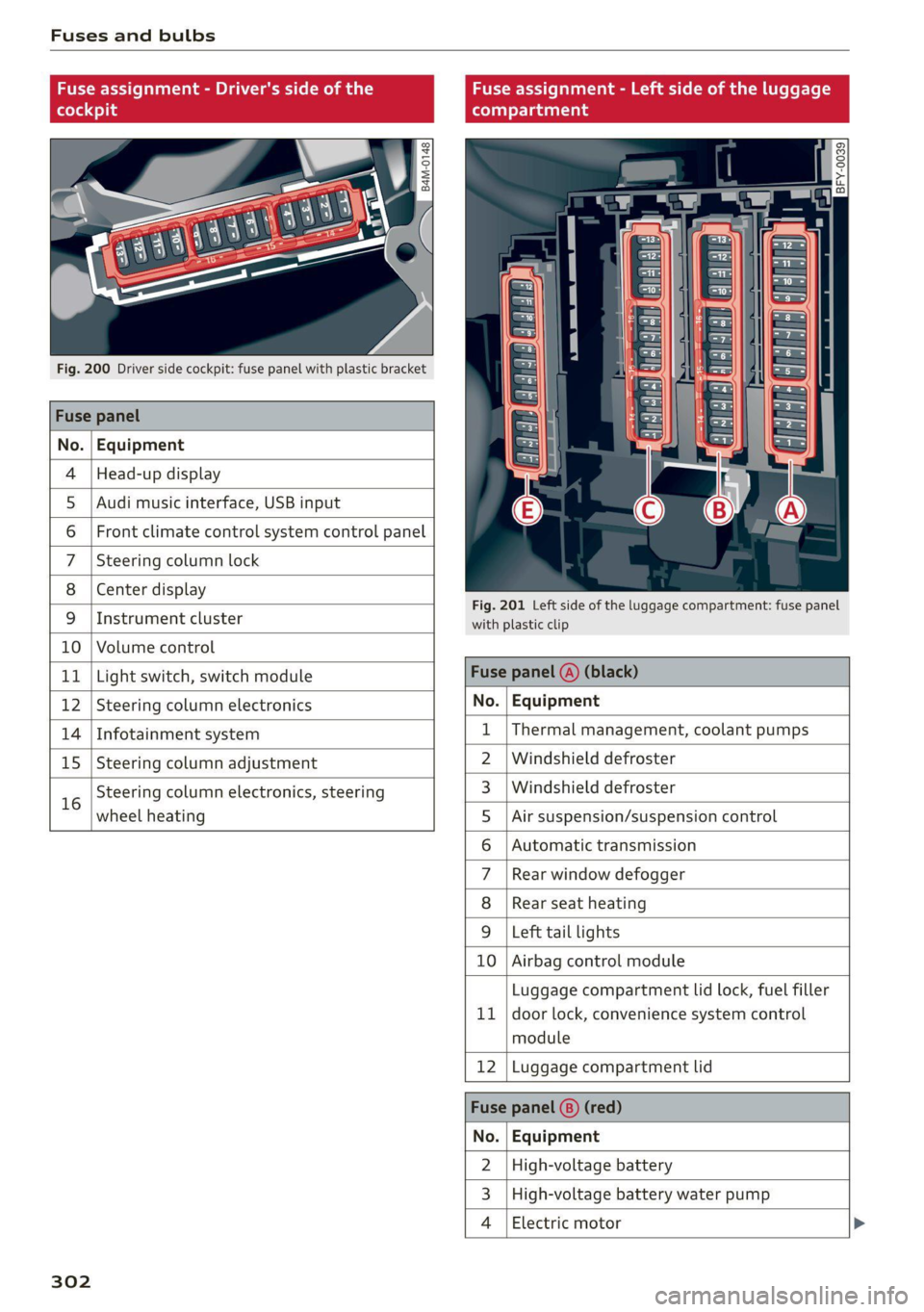
Fuses and bulbs
Fuse assignment - Driver's side of the Fuse assignment - Left side of the luggage
(ole 4) g (eT Tata ahg
Q oO
cy ¢
2
= = a
Fig. 200 Driver side cockpit: fuse panel with plastic bracket
Fuse panel
No. | Equipment
4 |Head-up display
5 |Audi music interface, USB input
6 | Front climate control system control panel
7 |Steering column lock
8 | Center display
Fig. 201 Left side of the luggage compartment: fuse panel
9 |Instrument cluster with plastic clip
10 | Volume control
11 | Light switch, switch module Fuse panel (@) (black)
12 | Steering column electronics No. | Equipment
14 | Infotainment system 1 |Thermal management, coolant pumps
15 | Steering column adjustment 2 | Windshield defroster
16 Steering column electronics, steering 3_|Windshield defroster
wheel heating 5 |Air suspension/suspension control
6 | Automatic transmission
7 |Rear window defogger
8 | Rear seat heating
9 |Left tail lights
10 | Airbag control module
Luggage compartment lid lock, fuel filler
11 | door lock, convenience system control
module
12 |Luggage compartment lid
Fuse panel (8) (red)
No. | Equipment
2 |High-voltage battery
3 | High-voltage battery water pump
4 | Electric motor
302
Page 308 of 332
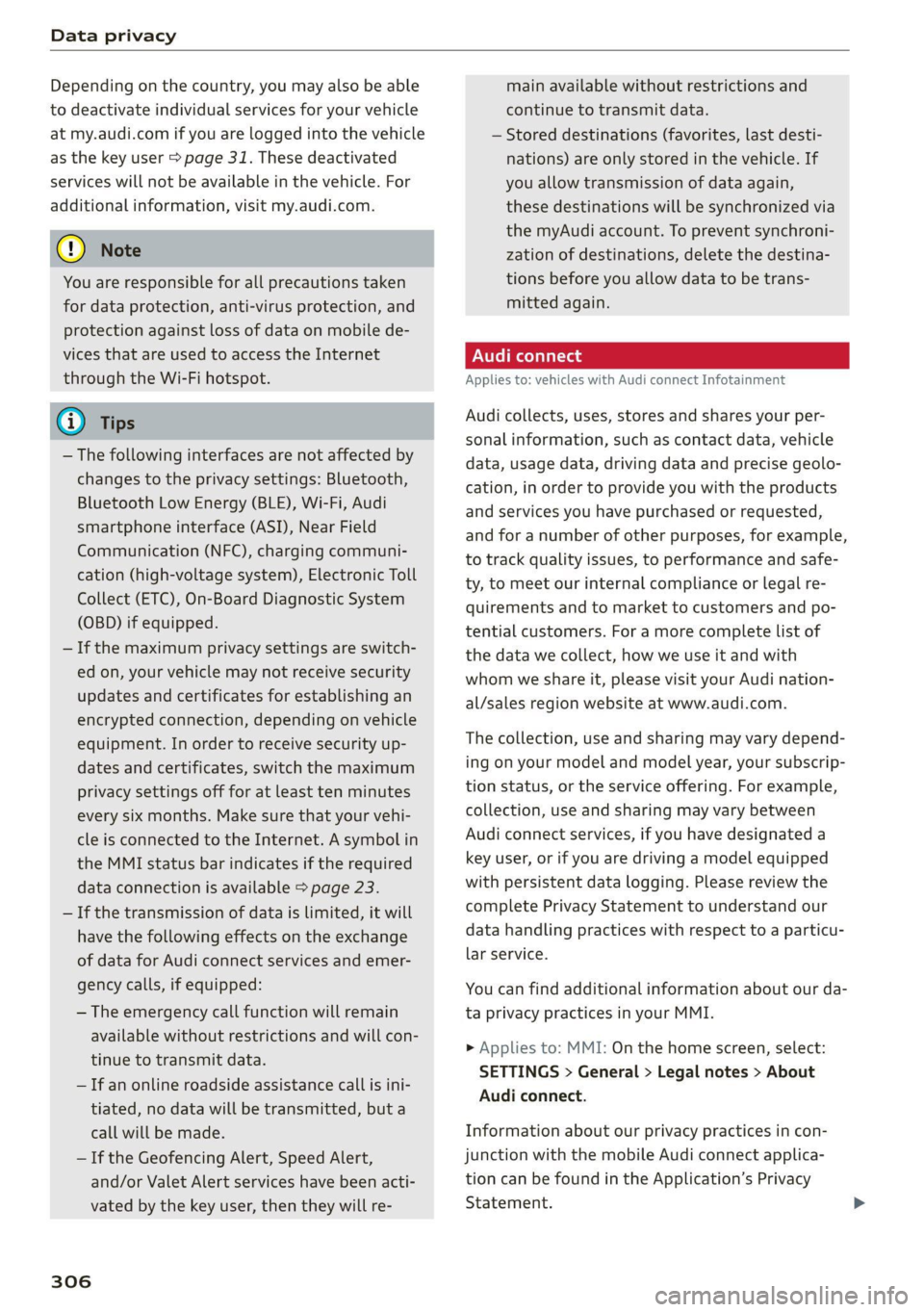
Data privacy
Depending on the country, you may also be able
to deactivate individual services for your vehicle
at my.audi.com if you are logged into the vehicle
as the key user > page 31. These deactivated
services will not be available in the vehicle. For
additional information, visit my.audi.com.
@) Note
You are responsible for all precautions taken
for data protection, anti-virus protection, and
protection against loss of data on mobile de-
vices that are used to access the Internet
through the Wi-Fi hotspot.
G) Tips
— The following interfaces are not affected by
changes to the privacy settings: Bluetooth,
Bluetooth Low Energy (BLE), Wi-Fi, Audi
smartphone interface (ASI), Near Field
Communication (NFC), charging communi-
cation (high-voltage system), Electronic Toll
Collect (ETC), On-Board Diagnostic System
(OBD) if equipped.
— If the maximum privacy settings are switch-
ed on, your vehicle may not receive security
updates and certificates for establishing an
encrypted connection, depending on vehicle
equipment. In order to receive security up-
dates and certificates, switch the maximum
privacy settings off for at least ten minutes
every six months. Make sure that your vehi-
cle is connected to the Internet. A symbol in
the MMI status bar indicates if the required
data connection is available > page 23.
— If the transmission of data is limited, it will
have the following effects on the exchange
of data for Audi connect services and emer-
gency calls, if equipped:
— The emergency call function will remain
available without restrictions and will con-
tinue to transmit data.
— If an online roadside assistance call is ini-
tiated, no data will be transmitted, but a
call will be made.
— If the Geofencing Alert, Speed Alert,
and/or Valet Alert services have been acti-
vated by the key user, then they will re-
306
main available without restrictions and
continue to transmit data.
— Stored destinations (favorites, last desti-
nations) are only stored in the vehicle. If
you allow transmission of data again,
these destinations will be synchronized via
the myAudi account. To prevent synchroni-
zation of destinations, delete the destina-
tions before you allow data to be trans-
mitted again.
Applies to: vehicles with Audi connect Infotainment
Audi collects, uses, stores and shares your per-
sonal information, such as contact data, vehicle
data, usage data, driving data and precise geolo-
cation, in order to provide you with the products
and services you have purchased or requested,
and for a number of other purposes, for example,
to track quality issues, to performance and safe-
ty, to meet our internal compliance or legal re-
quirements and to market to customers and po-
tential customers. For a more complete list of
the data we collect, how we use it and with
whom we share it, please visit your Audi nation-
al/sales region website at www.audi.com.
The collection, use and sharing may vary depend-
ing on your model and model year, your subscrip-
tion status, or the service offering. For example,
collection, use and sharing may vary between
Audi connect services, if you have designated a
key user, or if you are driving a model equipped
with persistent data logging. Please review the
complete Privacy Statement to understand our
data handling practices with respect to a particu-
lar service.
You can find additional information about our da-
ta privacy practices in your MMI.
> Applies to: MMI: On the home screen, select:
SETTINGS > General > Legal notes > About
Audi connect.
Information about our privacy practices in con-
junction with the mobile Audi connect applica-
tion can be found in the Application’s Privacy
Statement.
Page 319 of 332
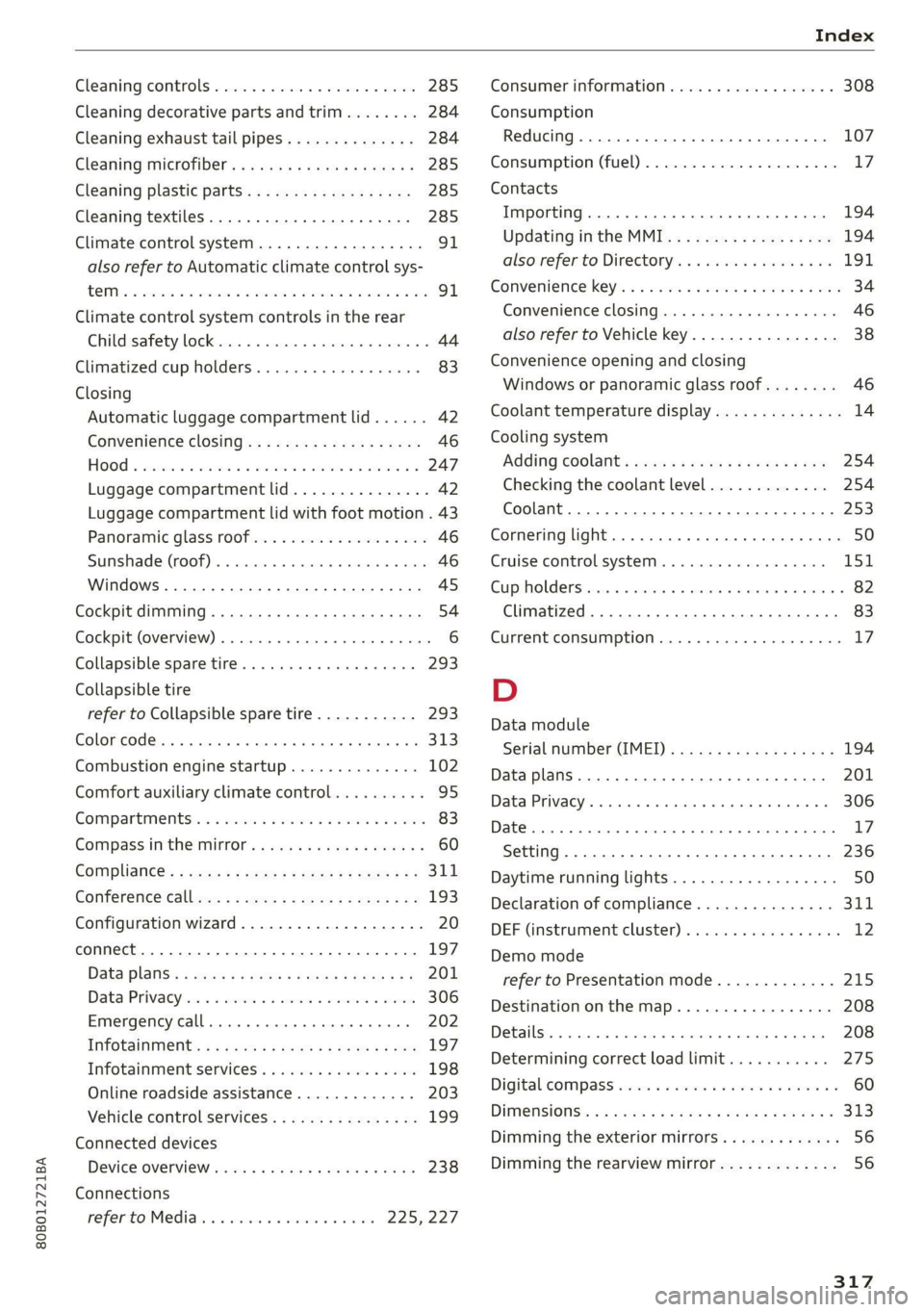
80B012721BA
Cleaning:controls « sacs < vse wv een ee eee 285
Cleaning decorative parts andtrim........ 284
Cleaning exhaust tail pipes.............. 284
Cleaning microfiber.................005 285
Cleaning plastic parts.................. 285
Cleaning textiles..................000, 285
Climate control system ............00000. 91
also refer to Automatic climate control sys-
HEIN s & cvescs 5 Sewanee os soamase vam wwe oo ore 91
Climate control system controls in the rear
Child safety lock... 0.0.0... cece ee eee 44
Climatized cup holders.................. 83
Closing
Automatic luggage compartment lid...... 42
Convenience closing..............-.45. 46
HOO « wssw a % mec oo me aw awe ww eS we 247
Luggage compartment lid............... 42
Luggage compartment lid with foot motion . 43
Panoramic glass roof................0-. 46
Sunshade (roof) ............000 ce eee eee 46
Windows........ 0.00 45
Cockpit dimming..............00e esas 54
Cockpit (overview)... 0.0.0.0 0 cece eee eee 6
Collapsible sparetire................00. 293
Collapsible tire
refer to Collapsible spare tire........... 293
Color code... 2... eee ec eee eee eee eee 313
Combustion engine startup.............. 102
Comfort auxiliary climate control.......... 95
Compartments: 6 vss xo wens so eee & ¥ ewe 83
Compassinthe mirror’. « wows s esx ss ween as 60
Compliance’: s sews » » seme se mewe ge ewe eee 311
Conference Callen: « » wus ss ween ss omen gee 193
Configuration wizard...............-.04. 20
CONNECE. 1... eee 197
Data plans: « cuss ss cee se coma seme gee 201
Data Privaeylicns x + swe + x acne v texan ¥ theme 306
Emergency call...............00.0 00 202
Infotaininietitis » s wan ss mewn a ¢ waven 2 2 oem 197
Infotainment services..............004 198
Online roadside assistance............. 203
Vehicle control services..............0. 199
Connected devices
DEVICE OVERVIEW vases 2 4 wesmu a 4 earwe a x caves 238
Connections
referto Medians «6 ves. ¢ acces 6 swe 225,227
Consumer information.................5 308
Consumption
Reducing........... eee eee eee eee eee 107
Consumption (fuel) . . srerice © cssese ws secs ws we L?
Contacts
Importing ......... 0.0 e cece eee eee ee 194
Updating inthe MMI.................. 194
also refer to Directory...............4. 191
Convenience keyls «sie ss wa o 6 seve so woes 34
Convenience closing.............000005 46
also refer to Vehicle key..............-. 38
Convenience opening and closing
Windows or panoramic glass roof........ 46
Coolant temperature display.............. 14
Cooling system
Adding
coolant’: cess 2s ews ss eeces crew 254
Checking the coolant level............. 254
Coolant... 1.2... eee eee eee 253
Cornering light. .... 0... cee eee eee eee ee 50
Cruise control system...............00. 151
GupHholdensrcnins + ssn x 0 manene « oi mpeneve « o cteeene « 82
Climatized... 2.20... 0. eee eee eee eee 83
Current consumption..............000005 17
D
Data module
Serial number (IMED) ¢ esc. ss scans scene 194
Data plans... 6.2... eee eee eee 201
Data Privacy. ...... cee eee eee eee eee 306
Date... eee eee 17
Setting..............0 0.0. . eee eee 236
Daytime running lights................-. 50
Declaration of compliance............... 311
DEF (instrument cluster) ..............005 12
Demo mode
refer to Presentation mode............. 215
Destination onthe map...............4. 208
Details, . resco « sxanene os stineous io smnine mo auncems 208
Determining correct load limit........... 275
Digitalicompass sass «seas oo save oo same 2 60
DIMENSIONS's « « scans = ¢ wisee 5 ¢ eaes s E eovER 5 2 313
Dimming the exterior mirrors............. 56
Dimming the rearview mirror............. 56
317