check engine light AUDI Q7 2009 Owner´s Manual
[x] Cancel search | Manufacturer: AUDI, Model Year: 2009, Model line: Q7, Model: AUDI Q7 2009Pages: 426, PDF Size: 97.13 MB
Page 35 of 426
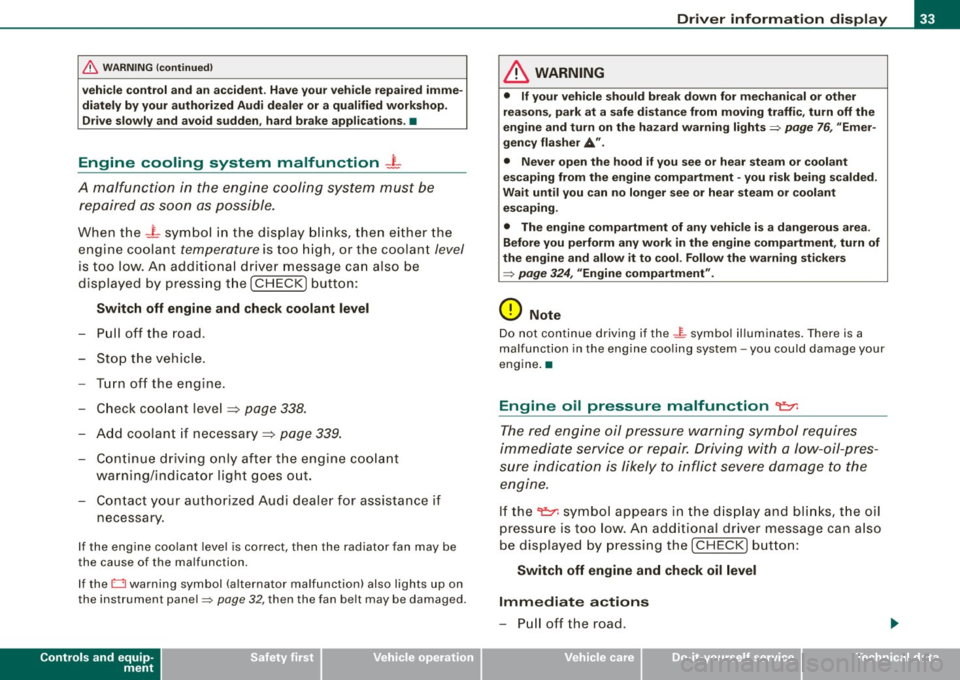
& WARNING (continued)
vehicle control and an accident. Have your vehicle repaired immediately by your authorized Audi dealer or a qualified workshop.
Drive slowly and avoid sudden, hard brake applications. •
Engine cooling system malfunction -L
A mo/function in the engine cooling system must be
repaired as soon as possible.
When the _ t symbol in the display blinks, then either the
engine coolant temperature is too high, or the coolant level
is too low. An additional driver message can also be
displayed by pressing the [ CHECK] button:
Switch off engine and check coolant level
- Pull off the road .
- Stop the vehicle.
- Turn off the engine.
- Check coolant level => page 338.
- Add coolant if necessary => page 339.
- Continue driving only after the engine coolant
warning/indicator light goes out.
- Contact your authorized Audi dealer for assistance if
necessary.
If the engine coolant level is correct, then the radiator fan may be
the cause of the malfunction.
If the O warning symbol (alternator malfunction) also lights up on
the instrument panel~
page 32, then the fan belt may be damaged .
Controls and equip
ment
Driver information display
& WARNING
• If your vehicle should break down for mechanical or other
reasons, park at a safe distance from moving traffic, turn off the
engine and turn on the hazard warning lights
~ page 76, "Emer
gency flasher
A".
• Never open the hood if you see or hear steam or coolant
escaping from the engine compartment -you risk being scalded.
Wait until you can no longer see or hear steam or coolant
escaping.
• The engine compartment of any vehicle is a dangerous area.
Before you perform any work in the engine compartment, turn of
the engine and allow it to cool. Follow the warning stickers
~ page 324, "Engine compartment".
0 Note
Do not continue driving if the _f_ symbol illuminates. There is a
malfunction in the engine cooling system -you could damage your
engine. •
Engine oil pressure malfunction "l::;r.
The red engine oil pressure warning symbol requires
immediate service or repair. Driving with a low-oil -pres
sure indication is likely to inflict severe damage to the
engine.
If the 'l::::11 symbol appears in the display and blinks, the oil
pressure is too low. An additional driver message can also
be displayed by pressing the [CHECK] button:
Switch off engine and check oil level
Immediate actions
- Pull off the road.
I • •
Page 37 of 426

If there is a malfunction in the electronic ignition lock, the ignition
cannot be turned off. Drive immediately to an authorized Audi
dea ler to have the cause of the malfunction corrected .
On vehicles with Convenience key*, the engine should not be
switched off using the
I S T OP! button because the engine cannot be
started again after the ignition is switched off. •
Yellow symbols
A yellow symbol means WARNING.
Fig. 19 Display: low
fu el leve l wa rnin g
(pr io rity 2)
Yellow symbols indicate a priority 2 malfunction -Warning!
When a yel low warning symbol appears,
one warning tone sounds .
A driver message appears as well to explain the malfunction in more
detail. The driver warning goes out after about 5 seconds, but it can
be brought up again at any time by pressing the
I CH ECK! button.
Check the displayed function as soon as possible . If
more than one
priority 2 malfunction is detected, all symbols will appear one after
the other for about 2 seconds.
Yellow symbols mean:
Con tro ls and eq uip
ment
Dri ver inf orm atio n di spl ay
Convenience key* ~ page 146
Key not in vehicle
IIUSA model s: ~ page27
Defective brake light
Canad a mod els: ~ page27
Defective brake light
Defective light bulb
~ page27
Light/rain sensor defective* ~ page36
Windshield washer fluid ~ page36
level low
L ow fue l leve l
~ page36
Battery voltag e ~ page36
Worn brake pads ~ page37
Dynamic headlight range => page 37
control defective
Check engine oil level
~ page 37
~ page335
IIEngine oil sensor malfunction ~ page 37
-
Engine speed limitation* ~ page37
-
Adaptive Light d efective* ~ page37
Ignition lock malfunction => page 38
]iwindshield wiper defect ive ~ page38
Vehicle care I I irechnical data
Page 38 of 426

Driver information display
Tire pressure monitoring sys-=> page 44
tern
Loss of air pressure
- -
Tire pressure monitoring sys-=> page 46
tern
System not available
Battery in remote control key
=> page 50
- -
Automatic transmission mal-=> page 789
function
Applies to veh icles: with Conven ience key
Key not in vehicle
? Key not in vehicle
This reminder appears along with the -symbol if the master key is
removed from the vehicle with the engine running. It is intended to
remind you (e.g. when changing drivers) not to continue the journey
without the master key.
If the master key is no longer in the vehicle, you cannot switch off
the ignition after stopping the engine and you also cannot start the
engine again. What is more, you cannot lock the vehicle from the
outside. •
Applies to vehicles: w ith light and ra in sensor
Light /rain sensor defective )
Automatic headlights/automatic wipers defective
If the symbol illuminates, the light sensor has failed. For safety
reasons the low beams are turned on permanently with the switch
in
AUTO. However, you can continue to turn the lights on and off
using the light switch . In the case of a defect in the rain sensor, the
windshield wiper lever functions are still available. Have the
•
light/rain sensor checked as soon as possible by an authorized Audi
dealer. •
Windshield washer fluid level too low "'·
Q Please top up washer fluid
If the symbol illuminates, add windshield washer fluid to the washer
system and also to the headlight washer system=>
page 346. •
Fuel supply too low I]
Please refuel
When this symbol ...1 illuminates for the first time, the fuel reserve
in your vehicle is still between 2.6 and 3 .2 gallons (10 -12 liters) .
Refuel as soon as possible=>
page 326.
If the symbol lights up, even when there is ample fuel in the tank,
and the text
Tank system malfunction! Contact workshop appears
in the display, there is a fault in the system . Contact a qualified work
shop to have the fault rectified. •
Battery voltage
If the battery's state of charge is not in the optimal range, the
symbol is shown in the display and the driver message
Low battery
charge: battery will be charged while driving
appears.
While this driver notification is displayed, you have to be prepared
for limited starting capability.
Driver message appears and goes out again
If this driver message appears after the ignition is turned on or
while driving and it goes out again after a while, the battery has
been adequately recharged.
Page 39 of 426

Driver message appears and does not go out again
If this driver notification appears after the ignition is turned on or
while driving and does not go out again , the battery's state of
charge is not in the optimal range . Starting capability is restricted.
Have the battery checked by an authorized Audi dealer as soon as
possible .•
Worn brake pads )
Brake pads!
If the warning light illuminates, immediately contact your autho
ri zed Audi dealer or qualified workshop to have all brak e pads
inspected. On USA models the warning light .,...,,. comes on together
with the warning light
BRAKE. Both sets of brak e pads on an axl e must
always be replaced at the same time.
& WARNING
Driving with bad brakes can cause a collision and serious personal
injury.
• If the warning light and the warning light
BRAKE21 with the
message Brake pads! comes on in the instrument cluster display,
immediately contact your authorized Audi dealer or qualified
workshop to have all brake pads checked or replaced if
necessary. •
Headlight range control defective )
' Headlight range control defective !
If the symbol illuminates , the dynamic headlight range control is no
longer working properly. Have the system checked and repaired at
your authorized Audi dealer. •
21 BRAKE: USA models only
Controls and equip
ment
Driver information display
Engine oil level ~
~ Please check oil level
When the symbol illuminates, check the engine oil level as soon as
possible=>
page 335. Top off the oil at your earliest opportunity
=>
page 336. •
Engine oil sensor defective -
Oil level! Sensor defective
If the symbol illuminates, contact your authorized Audi dealer and
have the oil sensor inspected. Until you have this done, check the oil
level each time you refuel just to be on the safe side=>
page 335. •
Applies to vehi cles : wit h engi ne spee d lim itation
Engine speed limitation f,,.
Engine speed maximum XXXX RPM
The I symbol illuminates when there is an engine control malfunc
tion . The indicator light in the instrument cluster also illumi
nates. The engine speed is limited to the speed displayed in the
driver information system. Keep in mind that the engine speed will
not exceed the value displayed in the driver information system, for
example when downshifting .
Please go to an authorized Audi dealer or other qualified workshop
to have the malfunction repaired. •
Applies to vehic les : with Ada ptive ligh t
Adaptive Light defective ~l
' Adaptive Light defective
I • •
Page 63 of 426
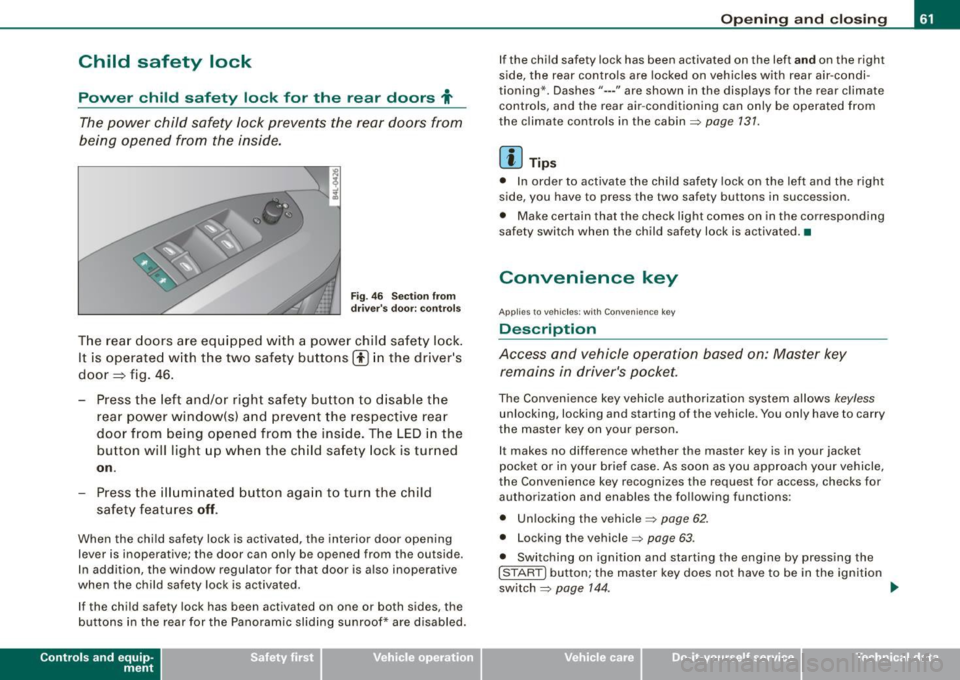
Child safety lock
Power child safety lock for the rear doors t
The power child safety lock prevents the rear doors from
being opened from the inside.
Fi g. 46 Sectio n fro m
dr ive r's door: co ntrols
T he rear doors ar e equip ped with a power child safe ty lock .
It is operated with t he two safety buttons(!) in the driver's
door=} fig. 46.
- Press the left and/or right safety button to disable t he
rear p ower window(sl and preve nt the respective rear
door from being opened from t he inside. The LED in the
button will light up when the chi ld safety lock is tur ned
on .
- Press the ill umina ted butt on aga in t o turn the child
safety f eatures
off .
When the chi ld safe ty lock is activated, the interior door opening
lever is inoperative; the door can only be opened from the ou tside .
In addi tion, the window regulator for that door is a lso inoperative
when the child safety lock is activated.
If the child safety lock has been activated on one or both sides, the
buttons in the rear for the Panoramic slid ing sunroof* are disabled.
Con tro ls and eq uip
ment
Op ening and clo sing
If the child safety lock has been activated on the left and on the right
s ide, the rear controls are locked on vehicles with rear air -condi
tioning *. Dashes"--- " are shown in the disp lays for the rear c limate
controls, and the rear air -conditioning can only be operated fro m
the climate controls in the cabin=>
page 131.
[ i ] Tips
• In order to activate the child safety lock on the left and the rig ·h t
side, you have to press the two safety buttons in succession .
• Make certain that the check l ight comes on in the corresponding
safety switch when the child safety lock is activated. •
Convenience key
Applies to veh ic les: wit h Convenie nce key
Description
Access and vehicle operation based on: Master key remains in driver's p ocket.
The Convenience key veh icle authorization system allows keyless
unlocking, locking and starting of the vehicle . You only have to carry
t he master key on your person .
It makes no difference whether the master key is in your jacket
pocket or in you r brief case . As soon as you app roach your vehicle,
the Convenience key recognizes the request for access , checks for
authori zation and enables the following functions :
• Unlocking the vehicle=>
page 62.
• Locking th e vehicle => page 63.
• Switching on ignition and star ting the engine by pressing the
[ S TAR T] button; the master key does not have to be in the ignition
switch =>
page 144 . ~
Vehicle care I I irechnical data
Page 75 of 426

Clear vision
Lights
Switching the headlights on and off ·'t!-·
In the "AUTO" position, a light sensor* automatically
switches the head- and taillights on and off in response to
light conditions.
Fig. 60 Instrument
panel : light switch
The light switch must not be overturned past the stops in
either direction.
Switching on automatic headlight control
-Turn the light switch to AUTO=> fig. 60.
Switching on the side marker lights
-Turn the light switch to ~oo:.
Switching on the headlights and high beam
-Turn the light switch to ~D.
- Push the high beam lever forward towards the instru-
ment panel=>
page 77.
Contro ls and eq uip
ment
Switching off the lights
- Turn the light switch to 0. Clear vision
The headlights only work when the
ignition is switched on . While
starting the engine or when switching off the ignition, the head
lights will go off and only the side marker lights will be on.
After starting the engine, the headlights are automatically adjusted* to the load and angle of the vehicle (for example, during
acceleration, braking). This prevents oncoming traffic from experi
encing unnecessary headlight glare from your headlights.
If the system is not operating properly, a warning symbol in the
Auto -Check Control is displayed
=> page 37.
With the side marker lights or headlights switched on, the symbol
next to the light switch illuminates
coo:.
Daytime running lights
• USA models:
On vehicles with xenon lights the daytime running
lights will come on automatically when the ignition is turned on and
the light switch=> fig. 60 is in the
O position or the AUTO position
(only in daylight conditions). The
Daytime running lights function
can be turned on and off in the MMI menu
Exterior lighting
=> page 74. On vehicles with halogen fights, daytime running lights
can be activated by your authorized Audi dealer=>
f.1.
• Canada models: The daytime running lights will come on auto
matically when the ignition is turned on and the light switch
=> fig. 60 is in the O position or the AUTO position (only in daylight
conditions)
=> /.1 .
Automatic headlight control*
In the switch position AUTO the automatic headlight control is
turned on . The low beams and tail lights are turned on automatically
through a light sensor as soon as ambient brightness (e.g . when
driving into a tunnel) falls below a value preset at the factory. When ..,_
Vehicle care I I irechnical data
Page 295 of 426

If an individual wheel begins to rotate too slowly in relation to
vehicle speed and tends to lock, the ABS automatically reduces
brake pressure to prevent that wheel from locking.
This automatic adjustment process will cause a
slight vibration of
the brake pedal and some noises to alert you that vehicle speed
must be adapted to existing road and traffic conditions .
_& WARNING
Although the ABS is very effective, always remember that braking
capability is limited by tire traction. Always adjust your driving
speed according to the road and traffic conditions. Do not let the
extra safety afforded by the ABS tempt you into taking extra risks.
The ABS cannot overcome the laws of physics.
[ i] Tips
• If ABS is not functioning properly , a warning light will come on .
See
=> page 22.
• If a fault occurs in the ABS, the EDL is also not functioning. This
is indicated by the ABS warning light.•
Brake assistant
The brake assistant is designed to achieve the optimum
braking effect.
The brake assistant helps to increase the effective braking power
and thus to achieve
a shorter stopping distance . If the driver
presses the brake pedal very quickly , the brake assistant automati
cally boosts the braking force to the maximum level, up to the point
where the anti-lock brake function (ABS) intervenes to stop the
wheels from locking. You should then keep th e brake pedal pressed
until the vehicle has braked to the required speed. The brake assis
tant swi tches its elf off as soon as you release the brake pedal.
Controls and equip
ment Safety first Vehicle operation
Intelligent technology
Automatic full braking assist
This function allows full braking
in spite of high brake pedal forces
(e.g . when the brakes are severely stressed because the vehicle is
fully loaded) . The driver notices this function through a reduction of
pedal force and increased pedal travel. When the brake pedal is
released, full braking assist switches off again automatically.
If there is an ABS failure, the brake assistant and automatic full
braking assist ar e not available .
The brake assistant will not be operative if there is a malfunction in
the ABS.
_& WARNING
Please remember that the accident risk always increases if you
drive too fast, especially in corners or on a slippery road, or if you
follow the vehicle ahead of you too closely . Increased risk of an
accident cannot be compensated for even by the brake assistant,
so always maintain a safe speed. iJ
Servotronic® -advanced power
steering system
The power steering systems uses the power of the
running engine to allow precise steering with little effort.
The advanced Servotronic ® power steering system senses the road
speed and electronically adjusts power assistance to provide
comfortable and safe steering response exactly matched to the
vehicle speed.
Power steering will not work if the engine is off. As a result, the
s teering whe el will be hard to turn.
The power steering fluid level is checked during the scheduled
maintenance services .
•
Vehicle care Do-it-yourself service Technical data
Page 298 of 426
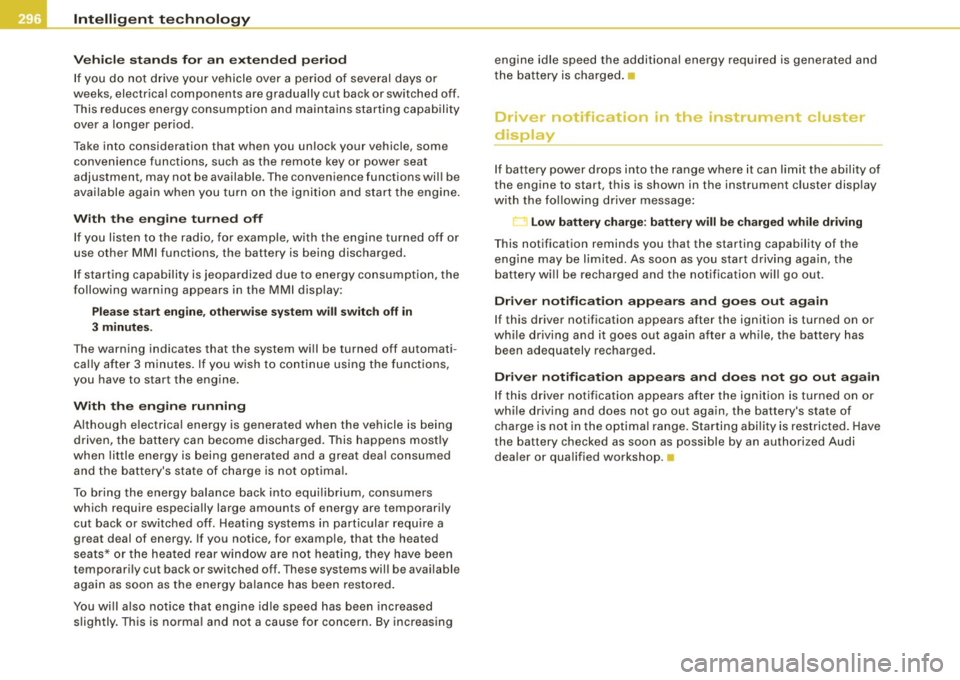
llffl __ ln_ t _e_ ll-'"ig ...,_ e_ n_t _t_ e_ c_ h _ n_o _ l_o _,.g= y,_ __________________________________________ _
Vehicle stands for an extended period
If you do not drive your vehicle over a period of several days or
weeks, electrical components are gradually cut back or switched off.
This reduces energy consumption and maintains starting capability
over a longer period.
Take into consideration that when you unlock your vehicle, some
convenience functions, such as the remote key or power seat
adjustment, may not be available. The convenience functions will be
available again when you turn on the ignition and start the engine.
With the engine turned off
If you listen to the radio, for example, with the engine turned off or
use other MMI functions, the battery is being discharged.
If starting capability is jeopardized due to energy consumption, the
following warning appears in the MMI display:
Please start engine, otherwise system will switch off in
3 minutes.
The warning indicates that the system will be turned off automati
cally after 3 minutes. If you wish to continue using the functions,
you have to start the engine.
With the engine running
Although electrical energy is generated when the vehicle is being
driven, the battery can become discharged. This happens mostly
when little energy is being generated and a great deal consumed and the battery's state of charge is not optimal.
To bring the energy balance back into equilibrium, consumers
which require especially large amounts of energy are temporarily
cut back or switched off. Heating systems in particular require a
great deal of energy. If you notice, for example, that the heated
seats* or the heated rear window are not heating, they have been
temporarily cut back or switched off. These systems will be available
again as soon as the energy balance has been restored.
You will also notice that engine idle speed has been increased
slightly. This is normal and not a cause for concern. By increasing engine idle speed the additional energy required is generated and
the battery is charged. •
Driver notification in the instrument cluster
display
If battery power drops into the range where it can limit the ability of
the engine to start, this is shown in the instrument cluster display
with the following driver message:
C Low battery charge: battery will be charged while driving
This notification reminds you that the starting capability of the
engine may be limited. As soon as you start driving again, the
battery will be recharged and the notification will go out.
Driver notification appears and goes out again
If this driver notification appears after the ignition is turned on or
while driving and it goes out again after a while, the battery has
been adequately recharged.
Driver notification appears and does not go out again
If this driver notification appears after the ignition is turned on or
while driving and does not go out again, the battery's state of
charge is not in the optimal range. Starting ability is restricted. Have
the battery checked as soon as possible by an authorized Audi dealer or qualified workshop. •
Page 304 of 426

llffl!I Driving off road __ _...,______;, _____________________________ _
Driving off road
Driving in difficult road conditions
and offroad
General information
The operat ion o f the Elect ronic Stab ilizat ion Prog ram ( ESP) is
e x panded for operation away from paved roads . In situations where
s lip o r a di fferential lockin g function is required, the ESP o ffroad
mode can be activated~
page 288. Hill descent contro l is also avai l
able in the ESP off road m ode, w hich a utomat ical ly bra kes t he
vehicle and thereby keeps speed constant when different whee l
speeds are de tected whe n descend ing a hill ~
page 289 . You r Audi
a lso has permanent all -wheel drive in add ition .
Howeve r, your Audi is not a pure offroad vehicle . It was n ot bu ilt fo r
dr ivin g und er ex tre me cond itions, e.g . for tr ips t hat ar e in t he n atu re
of an expedition.
Drive only on roads and offroad sections which match the design of
your vehicle and your abilitie s as a driver . Never take r isks!
Before driving offr oad
• Check the engine oil level, tire pressure, coolant level, and the
fl uid level in t he windshie ld wash er r eservo ir.
• Stow luggage items and other objects in the luggage compart
ment, and secure the m aga inst sl iding around .
After driving offroad • After trips offroad, remove any twigs and other forei gn ob jects
from the gri ll, the underbody and the whee ls. Pay special attention
t o foreig n objects (stones) which have become lodged in t he tire
tread.
• Clean the body and the vehicle underside, and inspect the
veh ic le for possible damage. •
Clean dirty windows, headlamp lenses, rea r lights, and license
plates.
• Perform a bra ke check (particularly af ter travel ling through
wa ter).
& WARNING
• Drive especially attentively and plan ahead in difficult road
c onditions and when offroad . Excessive speed or in correct maneu
vers can cause injuries and damage to the vehicle.
• Alway s adapt your speed and d riv ing style to road , offroad,
traffic, and weather conditions. Drive especially slowly offroad
when your v iew is restri cted .
• Please be aware that in ESP offroad mode , particularly on a
smooth and slippery road , the wheels may have an in creased
tendency to spin and the vehicle may break away -danger of skid
ding !
• Stability is limited in the ESP offroad mode.
[ i ] Tips
On ly dr ive where it is perm itted and s tay on marked roads a nd
paths.
Explanation of some technical terms
T he fol lowing data refer to idea l conditions. Depending on vehic le
lo ad and g round cond itions and the environ ment, t he num ber s may ...
Page 309 of 426
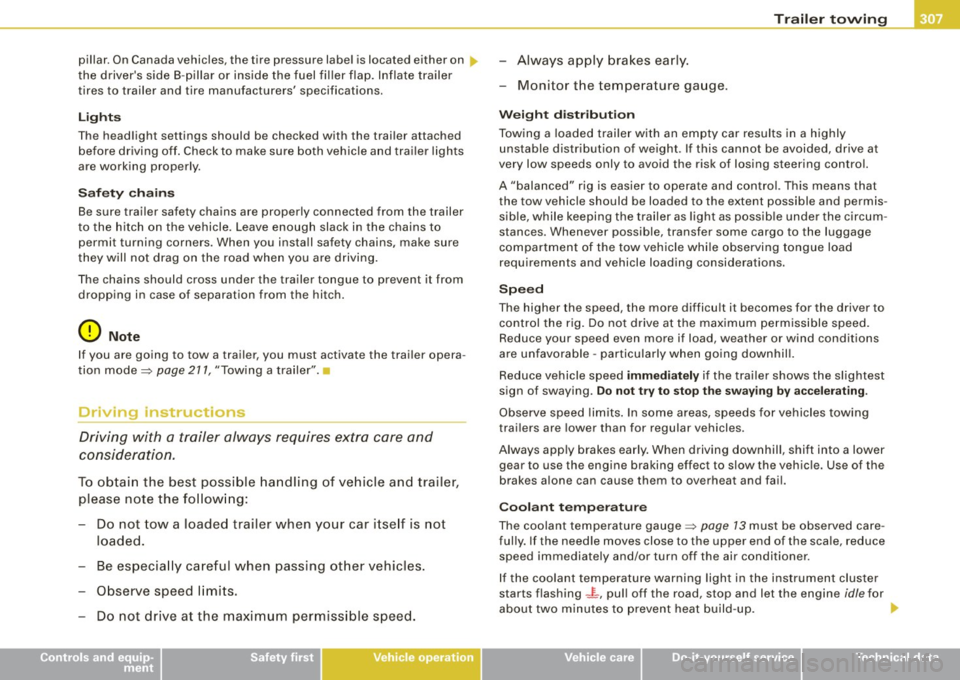
pillar. On Canada vehicles, the tire pressure label is located either on
t he driver's side 8 -pillar or inside the fuel fil ler flap. Inflate trailer
tires to trailer and tire manufacturers' specifications.
L ight s
The head light settings should be checked with the trailer attached
before driving off . Check to make sure both vehicle and trai ler lights
are working properly.
Sa fety c hain s
Be sure trailer safety chains are properly connected from the trailer
to the hitch on the vehicle . Leave enough slack in the chains to
permit turning corners. When you insta ll safety chains, make sure
they will not drag on the road when you are driving .
The chains should cross under the tra iler tongue to prevent it from
dropping in case of separation from the hitch.
0 Note
If you are going to tow a traile r, you must activate the trailer opera
tion mode =>
page 211, "Towing a trailer" .
Driving instructions
Driving with a trailer always requires extra care and
consideration.
To obtain the best possible handling of vehicle and trailer,
please note the fo llow ing:
- Do not tow a loaded trailer when your car i tse lf is not
loaded .
- Be especia lly careful when passing other vehicles .
- Observe speed l imits.
- Do not drive at the maximum permiss ible speed .
Controls and equip
ment Safety first Vehicle operation
Tr
aile r t owing
Always apply brakes early .
- Monitor the temperature gauge .
Weigh t dis tr ibution
Towing a loaded trailer wi th an empty car results in a highly
unstable dis tribution of weight . If this cannot be avoided , drive at
very low speeds only to avoid the risk of losing steering control.
A "balanced" rig is easier to operate and control. This means that
the tow vehicle should be loaded to the extent possible and permis
sib le, while keeping the trailer as light as possib le under the circum
stances . Whenever possible, transfer some cargo to the luggage
compartment of the tow vehicle whi le observing tongue load
requirements and vehicle loading considerations .
Speed
The higher th e speed, the more difficu lt it becomes for the driver to
control the rig . Do not drive at t he maximum pe rmissible speed.
Reduce your speed even more
if load, weather or wind conditions
a re unfavorable -particularly when going downhil l.
Reduce vehicle speed
i mmedi ate ly if the trailer shows the slightest
sign of swaying.
Do not tr y to s top the swaying by accelerating .
Observe speed limits . In some areas, speeds for vehicles towing
trailers are lower than for regular vehicles .
Always apply brakes early. When driving downhill, shift into a lower gear to use the engine braking effect to slow the vehicle. Use of the
brakes alone can cause them to overheat and fa il.
Coo lant t emperatu re
The coolant temperature gauge=> page 13 must be obse rved care
ful ly. If the need le moves close to the upper end of the sca le , reduce
speed immediately and/or turn off the air conditioner .
If the coolant temperature warning light in the instrument cluster
starts f lashing
- f- , pul l off the road, stop and let the engine idle for
about two minutes t o prevent heat build -up.
Vehicle care Do-it-yourself service Technical data