wheel AUDI Q7 2009 Owner´s Manual
[x] Cancel search | Manufacturer: AUDI, Model Year: 2009, Model line: Q7, Model: AUDI Q7 2009Pages: 426, PDF Size: 97.13 MB
Page 6 of 426

Table of contents
Do-it-yourself service ... 369
What do I do now? . . . . . . . . . . . . . 370
J ack, too ls and inflatable spa re t ire 3 70
Changing a wheel . . . . . . . . . . . . . . 3 73
Fuses and bulbs . . . . . . . . . . . . . . . . 381
Fuses . . . . . . . . . . . . . . . . . . . . . . . . . . 381
Bu lbs ............. ...... ....... 385
E m ergency si tuatio ns . . . . . . . . . . 387
Genera l ... ............ ... ..... .
Starting by pushing or towing ... .
Start ing with jumper cab les ..... .
u f. b l
se o Jumper ca es ........... .
Emerge ncy towi ng wi th comme rcia l 387
387
387
388
tow truck . . . . . . . . . . . . . . . . . . . . . . 390
Lif ting vehicle . . . . . . . . . . . . . . . . . . 392
Technical data
General i nform ati on 39
5
396
E xpl anation of technical data 396
Vehic le identification . . . . . . . . . . . . 396
Displaying Vehic le Identification
Number in the MMI . . . . . . . . . . . . . 397 Weights
Dimensions . ... ............ ... .
Da ta
280 hp, 6 -cylinde r engine, with a ll
w hee l d rive ... ......... ...... . .
350 hp, 8 -cylinder engine, with all
whee l drive ............. ...... .
Consumer Informat ion .... .... .
Wa rranty coverages ...... ..... .
Op erating yo ur vehicle outs ide th e
U.S.A. or Canada ...... ... .... . .
Audi Se rv ice Repa ir Manuals and
Literature ..................... .
Maint enance .. .. ... ... ... .... .
Add it ional accessor ies,
mod ificat ions and parts
rep lacement ... .. ... .. .. .. ... . .
Dec laration of Compliance,
Telecommunications and E lectronic
Systems ... .... ... ... .... ... .. . 397
398
399
399
400
4 01
401
401
401
401
403
40 4
Alphabetical index . . . . . . 407
Page 13 of 426
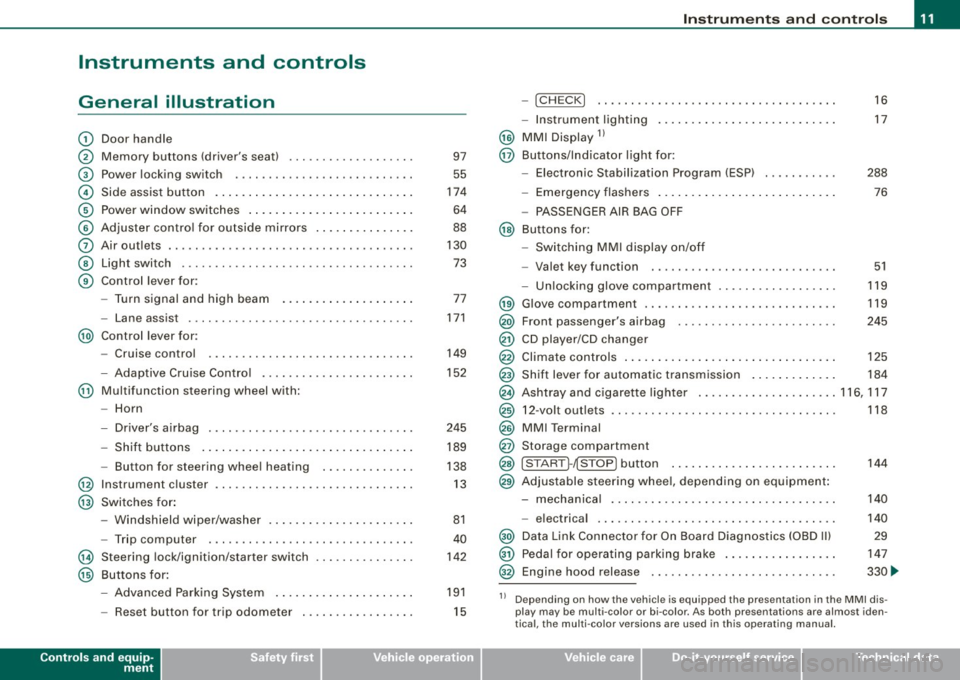
Instruments and controls
General illustration
G)
0
©
©
©
©
0
©
©
Door handle
Memory buttons (driver's seat)
Power locking switch
Side assist button .. ....... .. .... .... .... ... ... .
Power window switches .......... ..... .. .... ... .
Adjuster control for outside mirrors ...... .... .... .
Air outlets .. ...... ..... ........ .... .... .. ..... .
Light switch ...... .. ... ... . .. .. ..... ... .... ... .
Control lever for:
- Turn signal and high beam
- Lane assist ................. ........... ..... .
@) Control lever for:
-Cruise control
- Adaptive Cruise Contro l .... ... ..... .... .... .. .
@ Multifunction steering wheel with:
- Horn
- Driver's airbag .............................. .
- Shift buttons ............. ........ ... .... ... .
- Button for steering wheel heating
@ Instrument cluster ... .... ....... ...... ......... .
@ Switches for :
@
@
-Windshield wiper/washer ... .... .... .... ... ... .
- Trip computer ..... .. .... ......... ... ....... .
Steering lock/ignition /starter switch
Buttons for:
- Advanced Parking System .......... .......... .
- Reset button for trip odometer . .... .... .... ... .
Controls and equip
ment 97
55
174
64
88
130 73
77
171
149
152
245 189
138 13
81
40
142
191
15
Instruments and controls
-!CHECK] .......... ........ ... .... .... ..... . .
- Instrument lighting ......... .... ....... .... .. .
@ MMI Display 11
@ Buttons/Indicator light for:
- Elec tronic Stabilization Program (ESP) .. ..... .. . .
- Emergency flashers ............. ....... ...... .
- PASSENGER AIR BAG OFF
@ Buttons for:
- Switching MMI display on/off
- Valet key function . ........ .... .... .......... .
- Unlocking glove compartment .............. ... . 16
17
288 76
51
119
@ Glove compartment . . . . . . . . . . . . . . . . . . . . . . . . . . . . . 119
@) Front passenger's airbag . . . . . . . . . . . . . . . . . . . . . . . . 245
@ CD player/CD changer
@ Climate controls . . . . . . . . . . . . . . . . . . . . . . . . . . . . . . . . 125
@ Shift lever for automatic transmission . . . . . . . . . . . . . 184
@ Ashtray and cigarette lighter .. .... ............... 116, 117
@ 12-volt outlets . . . . . . . . . . . . . . . . . . . . . . . . . . . . . . . . . . 118
@ MMI Terminal
@ Storage compartment
@ [START ]-~STOP ] button . . . . . . . . . . . . . . . . . . . . . . . . . 144
@ Adjustable steering whee l, depending on equipment :
- mechanical . . . . . . . . . . . . . . . . . . . . . . . . . . . . . . . . . . 140
- electrical . ........ .... ... .. .... .... ...... ... .
@) Data Link Connector for On Board Diagnostics (OBD Ill
@ Pedal for operating parking brake ...... .... ...... .
@ Engine hood release ...... .... .... .... ...... ... . 140
29
147
330 ...
11 Depending on how the vehicle is equipped the presentation in the MMI dis
play may be multi -color or bi-co lor. As both presentations are almost iden
tical , the multi -color versions are used in this operating manual.
I • •
Page 25 of 426

Malfun ction in the ele ctroni c diff erential lo ck (EDL )
The EDL wor ks to get her w ith t he ABS . T he ABS warn ing l ig ht will
come on if there is a ma lfunction in the EDL system=> page
290. See
you r author ized Aud i dea ler as soon as poss ible.
& WARNING
• If the J.. S (USA models l/ .J (Canada models ) warning light
does not go out , or if it comes on while driving , the ABS system is
not working properly. The vehicle can then be stopped only with
the standard brakes (without
ABS) . You will not ha ve the protec
tion ABS provides. Contact your authorized Aud i dealer as soon a s
possible.
• USA model s: If the
BRAKE warning light and the B" warning
light come on together , the rear wheel s could lock up fir st under
hard braking . Rear wheel lock-up can cause loss of vehicle control
and an acc ident. Have your vehicle repaired immed iately by your
authorized Audi dealer o r a qualified workshop . Drive slowly and
avoid sudden , hard br ake applications .
• Canada models: If the brake warning light ID and the ABS
warning light come on together, the rear wheels could lock up
first under hard br aking . Rear wheel lock-up can cause loss of
vehicle control and an accident. Have your vehicle repaired imme
diately by your authorized Audi dealer or a qualified workshop .
Drive slowly and avoid sudden , hard brake applications. •
Parking brake
~E (USA models) /(®) (Canada models)
T he in dicat or li ght m onito rs the parking broke.
When the park ing brake is app lied and the ignition is switched on,
the indicator lig ht comes on
©l . The indicator light must go out
whe n the park ing brake is released. •
Controls and equip
ment
Instruments and warning /indi cator lights
Brake system BRAKE (USA models ) /(©) (Canada
models)
T he warning/indicator light fl ashe s if br oke flui d level is
low, if there is on A BS sys tem m alfunc tion o r a parkin g
br oke malfunction.
The lig ht illu min a tes w hen the igniti on is tur ned o n. I t goes out after
the engine has been started. Th is indicates that the brake warning
ligh t is functioni ng prope rly.
If the br ake warning light does not light up when the engine is
cranking , there may be a malfunction in the electrical system . In this
case , contact your Audi dealer .
I f the brake system warning/indicator light f lashes, there is a brake
sys tem malfunc tion. By p ressing t he
I CHECK ] button, you can br ing
up a driver message which explains the malfunction in more detail
=> page
32.
If the ABS fa ils, t he ABS warn ing/i ndicator light,.. (USA
mode ls)/ (Canada mode ls) flashes together with the brake system
warn ing/ind icator light~ .&,.
(USA models): If the warning light
BRAKE and the warning light,,.
il lumina te toge the r, im media tely co ntact y our auth orized Au di
dea ler or qua lified workshop to have all brake pads inspected
~ page 37.
W hen the l ight comes on, an audib le warni ng signal is a lso given.
& WARNING
• USA model s: If the BRAKE warning light and the warning
light come on together, the rear wheels could lock up first under
hard b raking . Rear wheel lock -up can cause loss of vehicle control
and an accident . Have your veh icle repaired immediately by your
authorized Audi dealer or a qualified workshop. Drive slowly and
avoid sudden , hard brake appli cations . .,_
I • •
Page 26 of 426

Instruments and warning/indicator lights
& WARNING (continued)
• Canada models: If the brake warning light «D> and the ABS
warning light come on together, the rear wheels could lock up
first under hard braking . Rear wheel lock-up can cause loss of
vehicle control and an accident. Have your vehicle repaired imme diately by your authorized Audi dealer or a qualified workshop .
Drive slowly and avoid sudden, hard brake applications.
• If the brake warning/indicator light does not go out after a few
seconds and the parking brake released, or lights up while you are
driving, the fluid level in the brake fluid reservoir is too low . If you
believe that it is safe to do so, proceed immediately at low speed
to the nearest authorized Audi dealer or qualified repair facility
and have the brake system inspected.
• Always keep in mind that after several brake applications, you
will need greater pressure on the brake pedal to stop your vehicle. Do not rely on strained brakes to respond with maximum stopping
power in critical situations. You must allow for increased braking
distances . The extra distance used up by fading brakes could lead
to an accident. •
Page 34 of 426

Driver information display
• Speed warnings threshold 1 8 (USA modelsl/8 (Canada
models) and threshold
2 e , (USA modelsl/ 8 (Canada models) are
also shown as red symbols. The warning is always shown as a small
symbol in the upper area of the display=>
page 38. •
Alternator malfunction 0
If the O symbol in the instrument panel display flashes, then there
is a malfunction in the alternator or the vehicle electronics. A
warning to the driver will appear, too. The driver warning goes out
after about
5 seconds, but it can be brought up at any time by
pressing the
( CHECK ] button again.
Usually, you can still drive to the next dealership. Turn off all but the
most necessary electrical consumers, since these drain the vehicle's
battery.
0 Note
If the _t warning symbol (coolant system malfunction) also lights
up on the instrument panel during the trip=>
page 33, then you
have to stop immediately and turn off the engine. The coolant pump
is not working anymore -danger of damage to the engine! •
Brake system malfunction
A malfunction in the brake system must be repaired as
soon as possible.
If the warning/indicator light BRAKE (USA models)/ (©)
(Canada models) in the instrument cluster flashes, there is
a brake system malfunction. By pressing the [ CHECK]
button, you can bring up a driver message which explains
the malfunction in more detail.
Stop vehicle and check brake fluid level
-Pull off the road.
- Stop the vehicle.
- Turn off the engine.
- Check the brake fluid level=>
page 341.
-Contact your nearest authorized Audi dealer or qualified
workshop if necessary.
Warning! Fault in ABS brake system. Contact
workshop
- Drive carefully to the nearest authorized Audi dealer or
qualified workshop and have the malfunction corrected
=> & .
If the ABS system malfunctions, the ABS warning/indicator light illu
minates together with the brake system malfunction warning/indi
cator light=>& .
& WARNING
• Always observe the warnings in => page 324, "Engine compart
ment", before opening the hood and checking the brake fluid .
• Driving with low brake fluid is a safety hazard. Stop the car and
get professional assistance .
• USA models: If the BRAKE warning light and the .-..-warning
light come on together, the rear wheels could lock up first under
hard braking. Rear wheel lock-up can cause loss of vehicle control
and an accident . Have your vehicle repaired immediately by your
authorized Audi dealer or a qualified workshop. Drive slowly and
avoid sudden, hard brake applications.
• Canada models: If the brake warning light
warning light come on together, the rear wheels could lock up
first under hard braking. Rear wheel lock-up can cause loss of _.,
Page 45 of 426
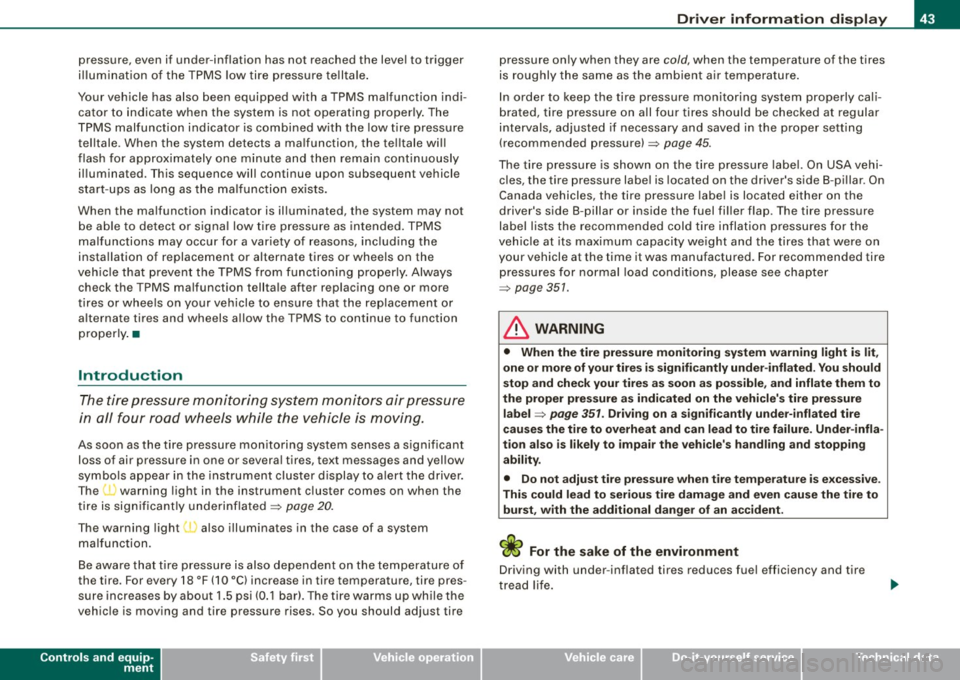
pressure, even if under-inflation has not reached the level to trigger
illumination of the TPMS low tire pressure tellta le .
Your vehicle has also been equipped with a TPMS malfunction indi cator to indicate when the system is not operating properly . The
TPMS malfunction indicator is combined with the low t ire pressure
telltale . When the system detects a ma lfunction, the telltale wil l
fl ash for approximately one minu te and then remain continuously
illuminated . T his sequence will continue upon subsequent vehicle
start-ups as long as the ma lfunction exists.
When the malfunction indicator is illuminated, the system may not be ab le to detect or signal low tire pressure as intended. TPMS
malfunctions may occur for a variety of reasons, including the
installation of replacement or alternate tires or wheels on the
veh icle that prevent the TPMS from functioning properly. Always
check the TPMS malfunction telltale after replacing one or more
tires or whee ls on your vehicle to ensure that the replacement or
a lternate tires and wheels allow the TPMS to continue to function
properly .•
Introduction
The tire pressure monitoring system monitors air pressure
in all four road wheels while the vehicle is moving.
As soon as the tire pressure mon itoring system senses a s ignificant
loss of air pressure in one or severa l tires, text messages and yellow
symbo ls appear in the instrument cluster display to a lert the driver .
T he ~ warning light in the instrument cluster comes on when the
t ire is significant ly underinflated ;;:,
page 20.
The warning light ' also illuminates in the case of a system
malfunction.
Be aware that tire pressure is also dependent on the temperature of
the tire. For every 18 °F (10 °Cl increase in tire temperature, tire pres
sure increases by about 1 .5 psi (0 .1 bar). The tire warms up while the
vehic le is moving and tire pressure rises. So you should adjust tire
Controls and equip
ment
Dr ive r informat ion di spl ay
pressure only when they are cold, when the temperature of the tires
is roughly the same as the ambien t air temperature .
In order to keep the tire pressure monitoring system properly cali
brated, tire pressure on all four tires should be checked at regular
intervals, adjusted if necessary and saved in the proper setting
(recommended pressure) ;;:,
page 45.
The tire pressure is shown on the tire pressure label. On USA vehi
cles, the tire pressure labe l is located on the driver's side 8-pi llar . On
Canada vehicles, the tire pressure labe l is located eithe r on the
driver's side 8 -p illar or inside the fuel fi ller flap. The tire pressure
label lists the recommended cold tire inflation p ressu res for the
vehic le at its maximum capacity weight and the tires that were on
your vehicle at the time it was manufactured. For recommended tire
pressures for normal load conditions, please see chapter
;;:, page 351.
& WARNING
• When the tire pre ssure monitoring sy stem warning light i s lit ,
one o r mor e of your tires i s signifi ca ntl y under -infl ated . You should
stop and che ck your tire s as soon as possible , and inflate th em to
th e prop er pre ssure a s indicated on the v ehicle' s tir e pr ess ure
l a bel ;;:,
pa ge 351. Driving on a signifi cant ly under-infl ated tire
ca use s the tire to overhe at and can lead t o tire f ailure. Und er-infla
tio n a lso is likely to imp air th e vehicle' s handling and stoppi ng
ability .
• Do not adju st tire pre ssure whe n tire temp erature is exc essiv e.
Thi s could le ad to serious tire damage and even cause the ti re to
burst , with the additi onal d ange r of an acc ident .
tread life.
I • •
Page 46 of 426
![AUDI Q7 2009 Owner´s Manual Driver inf ormati on displ ay
[ i ] Tip s
• Each tire should be checked monthly when cold and set to the
recommended inf lation pressure as spec ified on the tire pressure
tabl AUDI Q7 2009 Owner´s Manual Driver inf ormati on displ ay
[ i ] Tip s
• Each tire should be checked monthly when cold and set to the
recommended inf lation pressure as spec ified on the tire pressure
tabl](/img/6/40274/w960_40274-45.png)
Driver inf ormati on displ ay
[ i ] Tip s
• Each tire should be checked monthly when cold and set to the
recommended inf lation pressure as spec ified on the tire pressure
table ~
page 351 .
• The tire pressure monitoring system he lps the driver to keep an
eye on t ire pressures . But the driver stil l has the responsibility for
maintaining the correct tire pressure .
• Tire pressure must only be adjusted when the tempera ture of the
tires is about the same as ambient air temperature .
• When tires are replaced , the sensors and valves should no t be
detached or exchanged. Only the valve core needs to be rep laced
and , if necessary , the valve and the wheel electronics replaced .
• If you should put different wheels and tires on your vehicle (e.g.
winter wheels and tires) , you must be certain that the wheels and
tires are compatible with the tire pressure monitoring system.
Otherwise the system will regis ter a ma lfunction and a fault
message will be displayed . For more information, contact your
authorized Audi dea ler.
• Adjust the tire pressure and store the pressure in the tire pres
sure monitoring system to the load you are carrying~
page 351.
• For Declaration of Compliance to United Sta tes FCC and Industry
Canada regulations~
page 404 . •
Significant loss of air pressure ft)
The yellow symbol appears in the event of a significant
loss of air pressure .
Fig . 26 Disp lay: ye llow
s y mbo l w ith m essage
If the warni ng l ight in the i nstrument cluster comes on
and t hen the ' ) symbol appears in the display ~ fig. 26,
pressure in a t least one t ire is too low.
Stop driv ing as soo n as possible without endangering
yourself and other drivers o n the road .
- Inspect all tires.
- Change the tire if necessary~
page 373.
The' warning ligh t in the instrument cluster comes on when the
tire is significantly underinflated .
In addition, the tir e symbol
a message
~ fig. 26. app
ears in the display tog ether with
After a few seconds, the message disappears again . If you would
like to show the message again, press the [ CH ECK] button. _.,,
Page 47 of 426
![AUDI Q7 2009 Owner´s Manual [ i ] Tip s
• In the case of an intentional loss of air pressure, for example,
when re -adjusting tire pressure, this has to be stored again after
wards:::::,
page 45 .
• AUDI Q7 2009 Owner´s Manual [ i ] Tip s
• In the case of an intentional loss of air pressure, for example,
when re -adjusting tire pressure, this has to be stored again after
wards:::::,
page 45 .
•](/img/6/40274/w960_40274-46.png)
[ i ] Tip s
• In the case of an intentional loss of air pressure, for example,
when re -adjusting tire pressure, this has to be stored again after
wards:::::,
page 45 .
• Tire pressure must only be adjusted when the temperature of the
tires is about the same as ambient air temperature.
• The ye llow symbol disappears, when the tire pressure is
corrected and the new pressure is stored in the system=:>
page 45.
• After changing a wheel you have to adjust the tire pressures on
all whee ls . In addition, you must then initialize the new tire pres
sures in the tire pressure monitoring system=:>
page 46. •
Storing tire pressures
Correct storage of specified pressure is the basic require
ment for reliable tire pressure monitoring.
Fig. 27 Car: Tire pres
s u re moni to rin g
sys tem
In o rder for the tire pressure mo nitoring system to operate
appropriately, you have to re -save the specified pressures in
the MMI wheneve r you adjust tire press ures, for example
when the load condition o f your vehic le changes. Proceed
as follows:
Controls and equip
ment
Dr ive r informat ion di spl ay
C orr ec ting tir e pr essur e
Check the pressure in the tires.
- Adjust air pressure according to the tire pressure label or the pressures listed in this manual~
page 351 .
Saving tir e pr essures
Turn o n the ignition .
Press the
I CAR] function button.
- Select
Systems in the CAR menu.
- Select
Tire pre ssure monitoring .
-Select Store curr . tir e press ures~ fig . 27.
All pressure warning indicators in the display wi ll be canceled.
Following each intentional change in specified pressures, tire pres
sures must be resaved.
After the pressures are saved, the tire pressure monitoring system measures the current tire pressures and saves them as the new
specified pressures.
[ i ] Tip s
• The tire pressure is shown on the tire pressure label. On USA
vehicles, the tire pressure label is located on the driver 's side B
pillar. On Canada vehicles, the tire pressure label is located either on
the driver's side B -pillar or inside the fuel filler f lap . T he tire pressure
label l ists the recommended cold tire inflation pressures for the
vehic le at its maximum capacity weight and the tires that were on
your vehicle at the time it was manufactured. For recommended tire pressures for normal load conditions, please see chapter
=:>
page 351. ._
I • •
Page 48 of 426

Driver inf ormati on displ ay
• The tire pressure monitoring system helps the driver to keep an
eye on tire pressures. But the driver stil l has the responsibility for
maintaining the correct tire pressure .•
Wheel change
If a wheel is changed, the wheels that were exchanged
have to be re-programmed.
Turn on the ignit ion.
- Pressthe!CARlfunction button.
- Select
Systems in the CAR menu.
- Selec t
Tire pre ssure monitoring .
Select Initialize wheel s.
Programming is necessary:
• after the tires have been rotated on the vehicle,
• if tires with new wheel sensors are used .
A ll pressure warning and system malfunction indicators in the
display will be canceled .
If a wheel change has been made, it is necessary to complete the
I niti alize w hee ls function. Afte r you have selected the function, the
new wheels are programmed and the actual pressures are stored .
This learning phase can take up to 20 minutes driving time.
During the learning process the tire pressure monitoring system is
not avai lable. •
Malfunctions =-r,,11~
A malfunction can have various causes.
Fig. 28 Displ ay :
Syste m malfu nc tion
If the warning light in the instrument cluster flashes for approxi
mately one minute and then remains continuously illuminated and
additionally the
JIS => fig . 28 symbol appears in the display , the
tire pressure monitoring system is not available. This can have
various causes.
• If the message appears at the end of the learning process, the
system cannot recognize the wheels installed on the vehicle. This
can be because one or more wheels without a whee l sensor were
insta lled .
• A wheel sensor or other component may have failed .
• During initialization the system has detected more than 4 whee ls
on the vehicle, for examp le while driving next to another car with a
tire pressure monitoring system .
• A wheel change was made but the
Initi alize wheel s function
=> page 46was not activated.
• Audi replacement parts were not used .
• If snow chains are being used , system function can be compro
m ised due to the shielding properties of the cha ins .
• T he tire pressure monitoring system may not be available
because of a radio ma lfunction. _,.,
Page 51 of 426
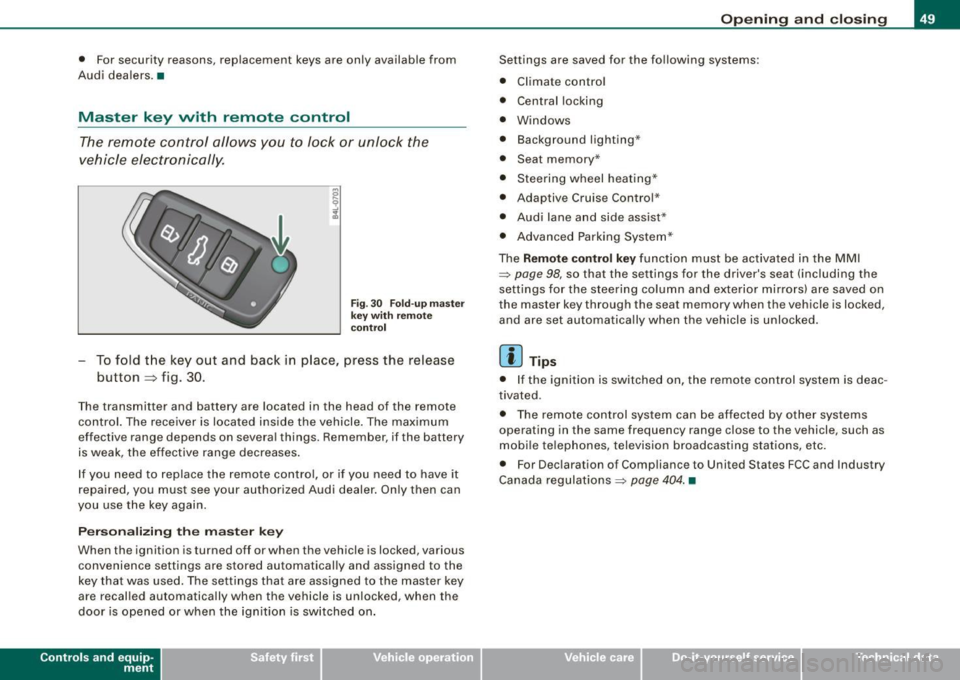
• For security reasons, replacement keys are only available from
Audi dea lers. •
Master key with remote control
The remote control allows you to lock or unlock the
vehicle electr onically .
Fig . 3 0 F old -u p mas ter
ke y w ith re mo te
co ntro l
To fold the key out and back in place, press the release
button
~ f ig . 30 .
The transmitter and battery are located in the head of the remote
control. The receiver is loca ted inside the vehicle. The maximum
effective range depends on several things. Remember, if the battery
is weak, the effective range decreases .
I f you need to replace the remote contro l, or if you need to have it
repaired, you must see your authorized Audi dealer . Only then can
you use the key again.
P erson alizing the master key
When the ignition is turned off or when the vehicle is locked, various
convenience settings are stored automatically and assigned to the
key that was used. The se tti ngs that are assigned to the master key
are recalled automatically when the vehicle is unlocked, when the
door is opened or when the ignition is sw itched on .
Contro ls and eq uip
ment
Op ening and clo sing
Settings are saved for the fo llowing systems:
• Climate contro l
• Central locking
• Windows
• Background lighting·"
• Seat memory *
• Steering wheel heating*
• Adaptiv e Cruise Control *
• Audi lane and side assist*
• Advanced Parking System *
The
Remote control key function must be activa ted in the MMI
~ page 98, so that the settings for the driver's seat (including the
settings for the steering column and exterio r mirro rs) are saved on
the master key through the seat m emory when the vehicl e is locked,
and are set automatically whe n the vehicle is unlocked.
[ i ] Tips
• I f the igni tion is switched on, the remote cont rol system is deac
tivated .
• The remote control system can be affected by other sys tems
operating in the same frequency range close to the vehicle, such as
mobi le te lephones, television broadcasting stations, etc .
• For Dec laration o f Compliance to United States FCC and Industry
Canada regulations ~
page 404. •
Vehicle care I I irechnical data