check engine AUDI Q7 2011 Owner´s Manual
[x] Cancel search | Manufacturer: AUDI, Model Year: 2011, Model line: Q7, Model: AUDI Q7 2011Pages: 392, PDF Size: 93.29 MB
Page 37 of 392
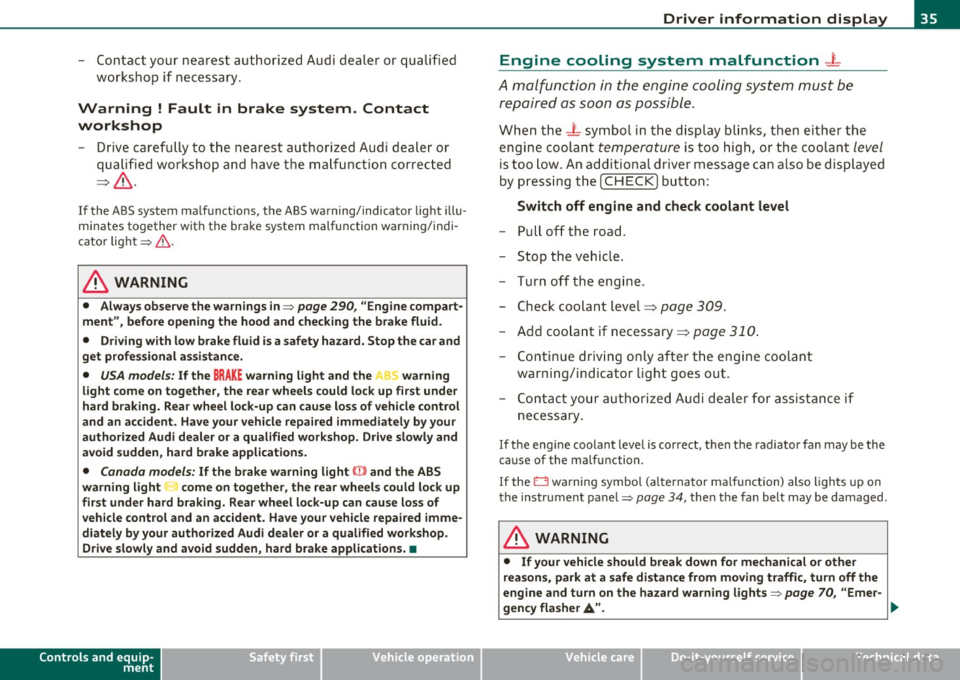
- Contact your nearest authorized Audi dealer or qualified
workshop if necessary.
Warning ! Fault in brake system. Contact
workshop
- Drive carefully to the nearest authorized Audi dealer or
qualified workshop and have the malfunction corrected
=>& .
If the ABS system malfunctions, the ABS warning/indicator light illu
minates together with the brake system malfunction warning/indi
cator light:::::, &.
& WARNING
• Always observe the warnings in:::::, page 290, "Engine compart
ment", before opening the hood and checking the brake fluid.
• Driving with low brake fluid is a safety hazard. Stop the car and
get professional assistance.
• USA models: If the BRAKE warning light and the S warning
light come on together, the rear wheels could lock up first under
hard braking. Rear wheel lock-up can cause loss of vehicle control
and an accident. Have your vehicle repaired immediately by your
authorized Audi dealer or a qualified workshop. Drive slowly and
avoid sudden, hard brake applications.
• Canada models: If the brake warning light((]:» and the ABS
warning light come on together, the rear wheels could lock up
first under hard braking. Rear wheel lock-up can cause loss of
vehicle control and an accident. Have your vehicle repaired imme
diately by your authorized Audi dealer or a qualified workshop.
Drive slowly and avoid sudden, hard brake applications. •
Controls and equip
ment Safety first
Driver information display
Engine cooling system malfunction _
t_
A malfunction in the engine cooling system must be
repaired as soon as possible.
When the -L symbol in the display blinks, then either the
engine coolant
temperature is too high, or the coolant level
is too low. An additional driver message can also be displayed
by pressing the [CHECK] button:
Switch off engine and check coolant level
- Pull off the road .
- Stop the vehicle.
- Turn off the engine.
- Check coolant level :::>
page 309.
-Add coolant if necessary=> page 310.
-Continue driving only after the engine coolant
warning/indicator light goes out.
- Contact your authorized Audi dealer for assistance if
necessary.
If the engine coolant level is correct, then the radiator fan may be the
cause of the malfunction.
If the O warning symbol (alternator malfunction) also lights up on
the instrument panel:::::,
page 34, then the fan belt may be damaged .
& WARNING
• If your vehicle should break down for mechanical or other
reasons, park at a safe distance from moving traffic, turn off the
engine and turn on the hazard warning lights:::::,
page 70, "Emer-
gency flasher
A". ..,.
Vehicle care Technical data
Page 38 of 392

Driver information display
& WARNING (continued)
• Never open the hood if you see or hear steam or coolant
escaping from the engine compartment -you risk being scalded.
Wait until you can no longer see or hear steam or coolant
escaping.
• The engine compartment of any vehicle is a dangerous area.
Before you perform any work in the engine compartment, turn of
the engine and allow it to cool. Follow the warning stickers
=> page 290, "Engine compartment".
0 Note
Do not continue driving if the_¥_ symbol illuminates. There is a
malfunction in the engine cooling system -you could damage your
engine. •
Engine oil pressure malfunction 't:::f:
The red engine oil pressure warning symbol requires
immediate service or repair. Driving with a low-oil-pres
sure indication is likely to inflict severe damage to the
engine.
If the ~ symbol appears in the display and blinks, the oil
pressure is too low. An additional driver message can also be
displayed by pressing the
[CHECK] button :
Switch off engine! Oil pressure too low
Immediate actions
- Pull off the road.
- Stop the vehicle.
- Turn off the engine .
-Check the engine oil level with the dipstick => page 305.
Dipstick readings checks too low
- Top off oil to the proper level=> page 306 .
Make sure that the oil pressure warning symbol~
appears no longer in the display before you start driving
again.
Dipstick reading checks OK
- If the oil pressure warning symbol ~ starts flashing
again even though the engine oil level checks OK on the
dipstick,
do not continue driving and do not let the
engine run in idle.
Instead, contact your authorized Audi
dealer for assistance.
[I) Tips
• The engine oil pressure symbol~ is not an indicator for a low
engine oil level. Do not rely on it. Instead, check the oil level in your
engine at regular intervals, preferably each time you refuel, and
always before going on a long trip.
• The yellow oil level warning indication
~ requires oil refill or
workshop service without delay. Do not wait until the red oil pres
sure warning ~ starts to flash before you respond to the low oil
level warning
..'!' . By then, your engine may already have suffered
serious damage. •
Steering malfunction i
If there is a malfunction in the electronic steering column
lock, the steering cannot be unlocked.
If the i symbol in the display blinks, there is a malfunction
in the electronic steering column lock. An additional driver
~
Page 39 of 392

message can also be dis played by press ing the [ CHECK)
butto n:
Do not drive vehicle: steering defective
- Contact your nearest author ized Audi dealer or q uali fied
wor kshop.
- Do
not tow your veh icle.
& WARNING
Your veh icle must not be towed in the event of a malfunction in
the electronic steering column lock because it cannot be steered
due to the locked steering.
If it is towed with the stee ring locked ,
there i s the risk of an ac cident. •
Ignition lock malfunction ~
A malfunction in the ignition lock must be repaired imme
d iately .
If the .Pe symbo l in t he display b links, the re is a malfunc tion
in the electronic ignition lock . A n add itional driver message
can a lso be disp laye d by pressing the [
CHE CK) button:
Ignition lock defective. Contact workshop !
- Do not tu rn th e engine off .
- Drive immed iately to an authorized Aud i dea ler to have
the malfu nct io n correc ted .
If there is a malfunction in the e lectron ic ignition loc k, the ignit ion
c anno t be t urned off. D rive immediate ly to an au th o rized Audi dea le r
to have the cause of the malfunction corrected.
Controls and equip
ment Safety first Driver information display
On veh icles with Convenience key*, the eng ine should not be switched
o ff using the
!STO P] button be ca u se the eng ine c annot be st arted
again after the ignitio n is switched off .•
Yellow symbols
Ay ello w symbo l means WARNING.
Fig . 2 5 Displ ay: lo w
fuel leve l w arning
( pr io ri ty 2 )
Yellow symbols ind icate a p rior ity 2 malfunct ion - Warn ing!
When a yellow warning symbo l appears,
one warning tone sounds. A
dr ive r message appe ars as we ll to exp la in the ma lf u nction in more
detail. The driver warn ing goes out after about 5 seconds, but it can
be brought up again a t any time by pressi ng the
I CHECK ] button.
Check the d isp layed fu nction as soon as possible . If
more than one
pr iority 2 malfunction is detected, all symbo ls will appear one after
the othe r for about 2 seconds.
Yellow symbols mean:
Convenience key*
K ey no t in vehicle
USA models:
Defective b ra ke light
Canada models: Defective b rake light
Vehicle care
~ page 131
~page24
~page2 4
Technical data
Page 40 of 392
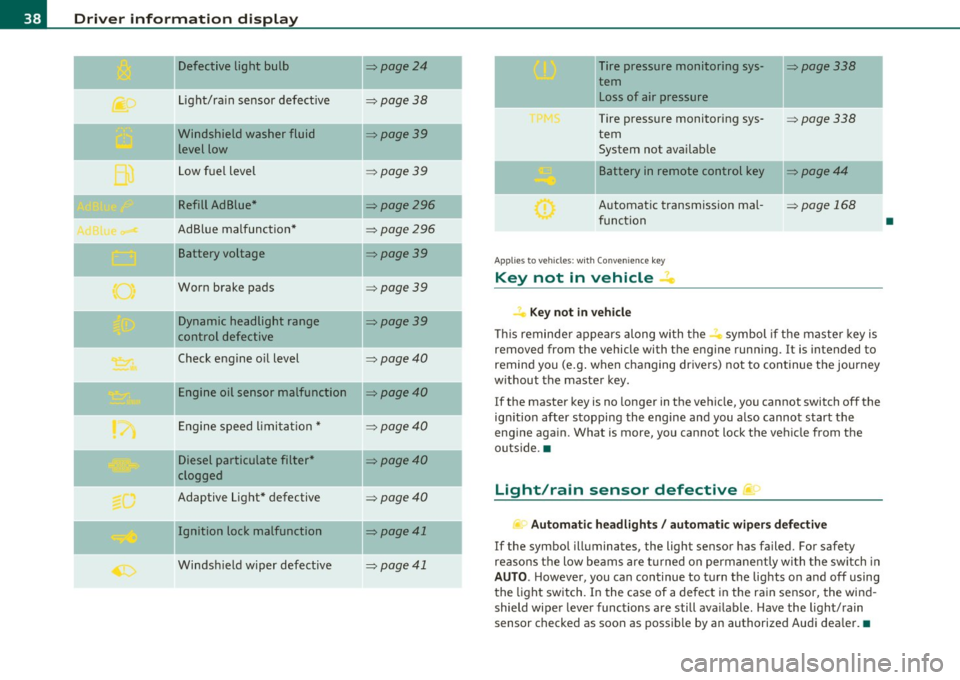
Driver information display
Defective light bulb ::::>page24
._ -
Light/rain sensor defective :::>page 38
-Windshield washer fluid =>page39
level low
Low fuel level
::::>page39
Refill Ad Blue* ::::>page296
AdBlue malfunction* =>page 296
-Battery voltage ::::>page39
Worn brake pads ::::>page39
Dynamic headlight range ::::>page39
control defective
-
Check engine oil level ::::>page40
Engine oil sensor malfunction =>page40
Engine speed limitation* ::::>page40
Diesel particulate filter* ::::>page40
clogged
Adaptive Light* defective
=>page40
Ignition lock malfunction ::::>page41
--
Windshield wiper defective => page 41
-
-
-
-
-
-
Tire pressure monitoring sys-::::>page338
tern Loss of air pressure
Tire pressure monitoring sys-=> page338
tern
System not available
- -
11
sattery in remote control key ::::>page44
Automatic transmission mal-=> page 168
function
Applies to veh icles: with Conven ience key
Key not in vehicle ..Z..
Key not in vehicle
This reminder appears along with the -i. symbol if the master key is
removed from the vehicle with the engine running. It is intended to
remind you (e.g. when changing drivers) not to continue the journey
without the master key.
If the master key is no longer in the vehicle, you cannot switch off the
ignition after stopping the engine and you also cannot start the
engine again. What is more, you cannot lock the vehicle from the
outside. •
Light/rain sensor defective ~'j.
Automatic headlights/ automatic wipers defective
If the symbol illuminates, the light sensor has failed. For safety
reasons the low beams are turned on permanently with the switch in
AUTO. However, you can continue to turn the lights on and off using
the light switch. In the case of a defect in the rain sensor, the wind
shield wiper lever functions are still available. Have the light/rain
sensor checked as soon as possible by an authorized Audi dealer. •
•
Page 42 of 392

Driver information display
Engine oil level'\!::>-;.
:... Ple ase check oil le vel
W hen the symbo l illuminates, check the eng ine oi l level as soo n as
possible=>
page 305 . Top off the oil at your earliest oppo rtunity
=> page 306. •
Engine oil sensor defective ...
Oil level ! Sensor defective
If t he symbo l ill uminates, contact your author ized A udi dealer and
have the oi l senso r inspected. Until you have this done, check the oil
level e ach t ime you ref ue l just to be o n the s afe sid e=>
page 305. •
Applies to veh icles: with eng ine speed lim itat ion
Engine speed limitation ,')
Do not exceed ma x. engine speed of XXXX rpm
Th e symb ol illumin ates whe n there is an engine cont rol malfun c
tion. The ind icator light in the instr ument cluster also illum inates.
Th e eng ine speed is limited to the spee d disp laye d i n the driver info r
matio n system. Keep in m ind that the e ngine speed will not exceed
the va lue d isp laye d in the d river information system, for example
w hen downshifti ng .
Please go to an authorized Audi dealer or other qualified workshop to
have the malfunc tion repa ired. •
Applies to veh icles: with diesel engine and diesel particulate filt e r
Diesel particulate filter clogged
Particulate filter See owner 's manual
When the symbol illum inates, you can a lter your d riving style to
a ssist the fil ter sel f-cl eanin g process. Drive for a pproxim ate ly 15
m inu tes with the selector lever in the S pos it ion at a min imum speed
of 37 mph (60 km/h) and an engine speed of approximately 2,000
RPM. The temperature inc rease that will result from t his can burn off
the soot in the filte r. The sym bol will switc h off when the cleaning is
su ccessf ul. After a s uccessfu l cleaning, t he re is no need to b ring t he
car to an author ized dealer or qualified workshop because this is part
of nor mal ve hicle operat io n.
If t he symbo l does not switch off, see your authorized dealer or
o ther qualif ied workshop to have the p roblem co rrected.
For mo re information o n the diesel pa rt iculate filter, r efer to
=> page 267.
& WARNING
Always adapt your speed to the cur rent weather , road and traffic
conditions . You should never disobey traffic laws in order to
follow driving recommendations. •
Applies to vehicles: w ith Adapt ive light
Adaptive Light defective ·o
..., adaptive light defect ive
When this symbol.,. - illuminates, it means that Adaptive Li ght is
defective. Go to an authori zed dealersh ip to have the head ligh ts or
the contro l unit for the Adaptive Light repa ired .•
Page 44 of 392
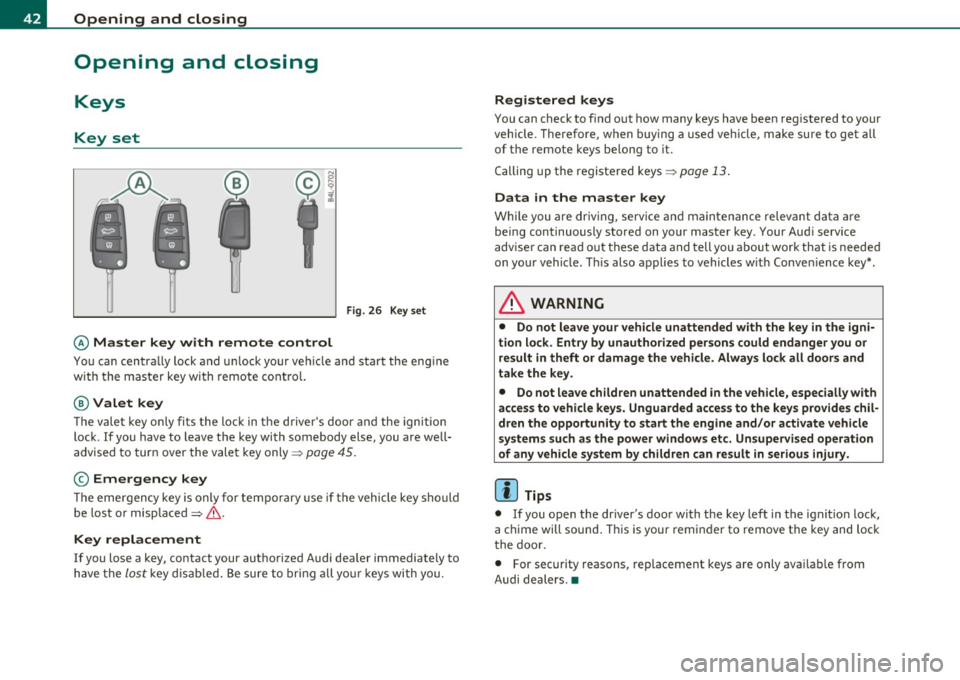
Opening and closing
Opening and closing
Keys
Key set
C !
Fig. 26 Key set
© Master key with remote control
You can centra lly lock and u nlock your vehicle and sta rt the eng ine
w ith the mas ter key w ith remote cont ro l.
@ Valet key
The vale t k ey o nly fi ts the l ock in the d river' s door and t he ignition
lock . If you have to leave t he key with somebody else, you are well
advise d to tur n over the vale t key only =>
page 45.
© Emergency key
T he e mergen cy key is only for te mpora ry use if t he vehicle key sho uld
be lost or misplaced=> &.
Key replacement
If you lose a key, contact your autho rize d Audi dea ler immediately to
h ave the
lo st key d is abl ed. Be sure to bring a ll your keys wi th you.
Registered keys
You can check to find o ut how many keys have b een reg iste red to your
veh icle . T here fore, w hen buying a used ve hicle, make su re to get all
of the remote keys be long to it .
C alling up the re giste red keys =>
pag e 13 .
Data in the master key
W hile you a re driv in g, se rv ic e and maintenance relev ant da ta ar e
b ein g continuously s to red on yo ur mas ter key . Your Aud i serv ice
a dvise r ca n re ad out th ese d ata and tell you a bout work th at is neede d
on yo ur vehicle. T his also a pplies to vehicles w it h Conv enience key *.
& WARNING
• Do not leave your vehicle unattended with the key in the igni
tion lo ck. Entry by unauthorized persons could endanger you or
result in theft or damage the vehicle. Always lock alt doors and
take the key.
• Do not leave children unattended in the vehicle, especially with
access to vehicle key s. Unguarded access to the keys provides chil
dren the opportunity to start the engine and/or activate vehicle
systems such as the power windows etc. Unsupervised operation
of any vehicle system by children can result in serious injury .
(I] Tips
• If you o pen the dr iver 's doo r wi th the key left in the ig niti on loc k,
a c hime will sound . T hi s is your remin der to remove t he key and loc k
t he doo r.
• For security reasons, rep lacement keys a re o nly ava ilab le from
Audi dealers .•
Page 59 of 392
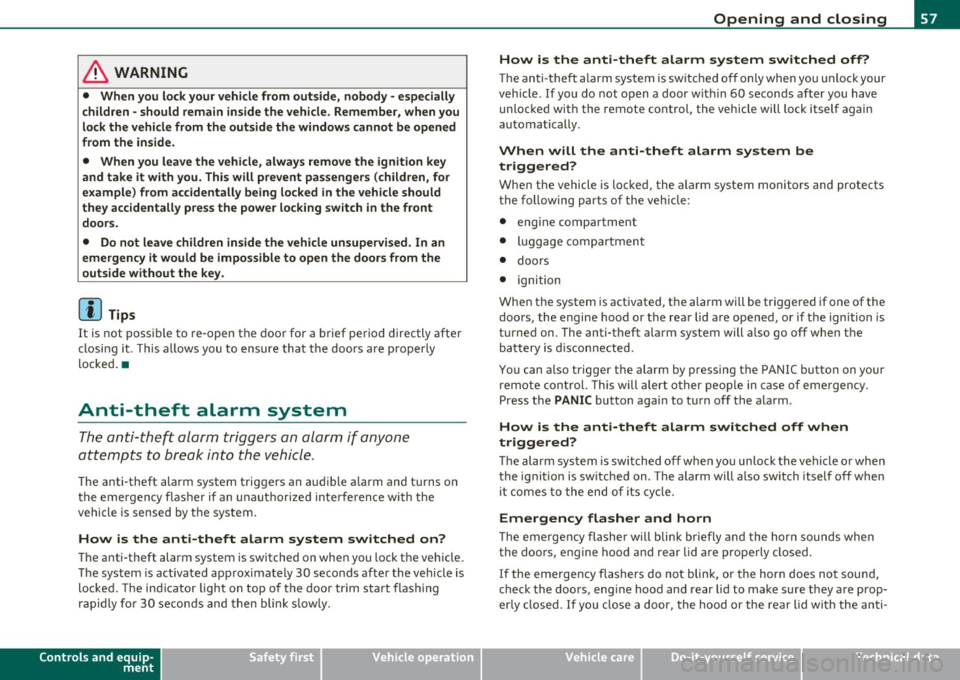
& WARNING
• Wh en you lock your vehicle from outs ide , nobody - especially
c hildren - should remain in side the vehicle . Remember , when you
lo ck the vehicle from the outside the windows cannot b e opened
from the inside .
• When you lea ve the vehicle, always remove the ignit ion key
and take it with you. This will prevent pa ssenger s (c hildren, for
e xample ) from a ccidentally be ing locked in the vehicle should
they accidentally pres s the power locking switch in the front
doors .
• Do not leave children inside the vehicle unsuperv ised . In an
e mergency it would be impossible to open the door s from the
outside without the key.
[I] Tips
It is not possible to re -open the door fo r a b rief period directly after
clos ing it . This a llows you to ensure that the doors are p roper ly
loc ked .•
Anti-theft alarm system
The an ti-theft alarm triggers an al arm if any one
attempts to break into the vehicle .
The a nti-theft alarm system trigge rs an a udible a larm and t urns o n
th e emergen cy flas her if an unau thori zed inte rfe rence wi th t he
vehicle is sensed by the system.
How is the anti-theft alarm system sw itched on?
T he anti-theft alarm system is switched on when you lock the vehicle.
Th e system is activa ted app rox ima tely 30 seconds after the vehicle is
locked. The indicator light on top o f the doo r trim start flashing
r a pidly fo r 30 seconds and then blink s low ly .
Controls and equip
ment Safety first
Opening and closing
How is the anti-theft alarm system switched off?
Th
e an ti- the ft alarm system is switche d off on ly when yo u unlock your
veh icle . If you do not o pen a door wit hin 60 seconds after you have
unlocked wit h the remote control , the vehicle will lock itself again
automa tically .
When will the anti-theft alarm system be
triggered?
When the vehicle is locked, the a larm system monitors and protects
the following parts of the veh icle:
• engine compartment
• lu ggage compa rtment
• doors
• ignition
Whe n the system is activated, the alarm will be triggered if one of the
doors, the engine hood or the rear lid are opened, or if the ignition is
t ur ne d on . The anti-t heft a la rm system will a lso go off when the
ba ttery is d isco nnected.
You can also trigger the alarm by pressing the PANIC button on your remote con trol. This will alert o ther peop le in case of eme rge ncy.
Press the
PANIC butto n aga in to turn off the a larm .
How is the anti-theft alarm switched off when
triggered?
Th e alarm sys tem is swi tched off whe n yo u un lo ck the veh icle o r whe n
the ignit ion is sw itched on . The a larm will also switch itself off when
i t comes to the end o f its cy cl e.
Emergency flasher and horn
Th e emerge ncy fl ashe r will blink briefly and the hor n sounds whe n
the doo rs, engine hood and rear lid a re prope rly closed.
If the eme rgency flashers do not blink, o r th e horn does no t soun d,
check the doo rs, eng ine hood and rear lid to make s ure they a re prop
er ly closed.
If you close a door, the hood o r the rear lid with the anti -
Vehicle care Technical data
Page 60 of 392
![AUDI Q7 2011 Owner´s Manual Opening and closing
theft alarm switched on, the emergency flashers will blink and the ....
horn will so und only after you have closed the doo r o r li d.
[ i ] Tips
For the AUDI Q7 2011 Owner´s Manual Opening and closing
theft alarm switched on, the emergency flashers will blink and the ....
horn will so und only after you have closed the doo r o r li d.
[ i ] Tips
For the](/img/6/40276/w960_40276-59.png)
Opening and closing
theft alarm switched on, the emergency flashers will blink and the ....
horn will so und only after you have closed the doo r o r li d.
[ i ] Tips
For the anti -t h eft a larm system to function p rope rly, ma ke sure all
vehicle doors a nd windows are closed before leaving the vehicle .•
Power windows
Controls
Switches for front door windows
@ operates the window in the driver's door.
F ig. 45 D rive r's doo r:
power wind ow
switche s
® operates the window in the front passenger 's door .
Switches for rear w indows
© operates the left rear window .
® operates the right rear window .
Safety switch
© Safety switch for rear w indow operat io n.
& WARNING
• Do not leav e children unatt ended in the vehicle , especially with
a cces s to vehicle key s. Un supervi sed use of the keys can re sult in
starting of the engine and use of vehicle sy stems such as power
window s, etc . which could result in seriou s injury .
• Remember -you can still open or close the power windows for
about ten minutes after the ignition is switched off . Only when
e ith er of the front doors are opened are the power windows
s witched off.
• Be careful when clos ing th e window s. Check to see that no one
is in the way, or serious injury could re sult !
• Always remo ve the ign ition key whenever you leave your
vehicle.
• If you lock your vehicle f rom the outside, no one, especially
children, should remain in the vehicle.
• Do not st ick anything on the windows o r the windshield that
may interfere with the driver 's field of vi sion .
[I] Tips
In a ddit ion to the sw itches in t he driver's doo r there is a separate
switch in eac h door for the power window in that door=>
page 59,
fig. 46. a
Switches in the driver 's door
The driver can operate all windows.
If the respective sw itch is pus hed or pu lled the w indow will
open or close . T he power window switches have a
two-posi-
tion function : ..,
Page 66 of 392

Opening and closing
from heating up, you should close both sunshades when you
park your vehicle in the sun.
Opening and closing front sunshade
Tap the rear -:c;"J" of the rocker switch~ page 63, fig. 50 or
the rocker switch for rear-seat passengers~
page 63,
fig. 51 briefly to open the sunshade fully.
- Tap the front
·'J.rT of the rocker switch briefly to close the
sunshade fully~& .
- To set an intermediate position manually, press the front or rear of the rocker switch (depending on the position of
the shade)
until the desired position is reached ~ & .
Opening and closing rear sunshade
-Hold the sunshade by the grip and push it to the desired
position.
& WARNING
Never close the sunshade without paying attention or checking -
danger of injury! •
Applies to vehicles : w ith Panoram ic s liding sunroof
Emergency closing
In an emergency, the Panoramic sliding sunroof can be
closed electrically.
If the Panoramic sliding sunroof detects an object in its path
when it is closing, it will open again automatically. In this
case, you can close the roof with the power emergency
closing function .
Emergency closing of front roof segment
- Turn the switch~ page 61 , fig. 48 @ to the normal posi
tion @.
- Within five seconds after the sunroof opens automati
cally, pull the switch until the roof segment closes.~&.
The driver's and front passenger's doors must be closed.
- If the power emergency closing function is not possible, you must close the roof manually~
page 65.
Emergency closing of rear roof segment
-Within five seconds after the sunroof opens automati
cally, press the front
e:> of the rocker switch~ page 61,
fig. 48 ® until the roof segment closes~&. The driver's
and front passenger's doors must be closed.
- If the power emergency closing function is not possible,
you must close the roof manually ~
page 66.
& WARNING
Improper use of the Panoramic sliding sunroof can cause serious
personal injury.
• Be careful when closing the Panoramic sliding sunroof. Not
paying attention could cause you or others to be trapped and
injured as the Panoramic sliding sunroof closes.
• Always take the key with you when you leave the vehicle to
prevent injuries caused by the Panoramic sliding sunroof closing
• Never leave children or persons requiring assistance alone in
the vehicle, especially when they could access the vehicle keys.
Unsupervised use of the keys can result in the engine being started
or use of vehicle systems such as the power windows, etc. which
could result in serious injury. The doors could be locked with the
remote key, delaying help in an emergency. .,,.
Page 69 of 392
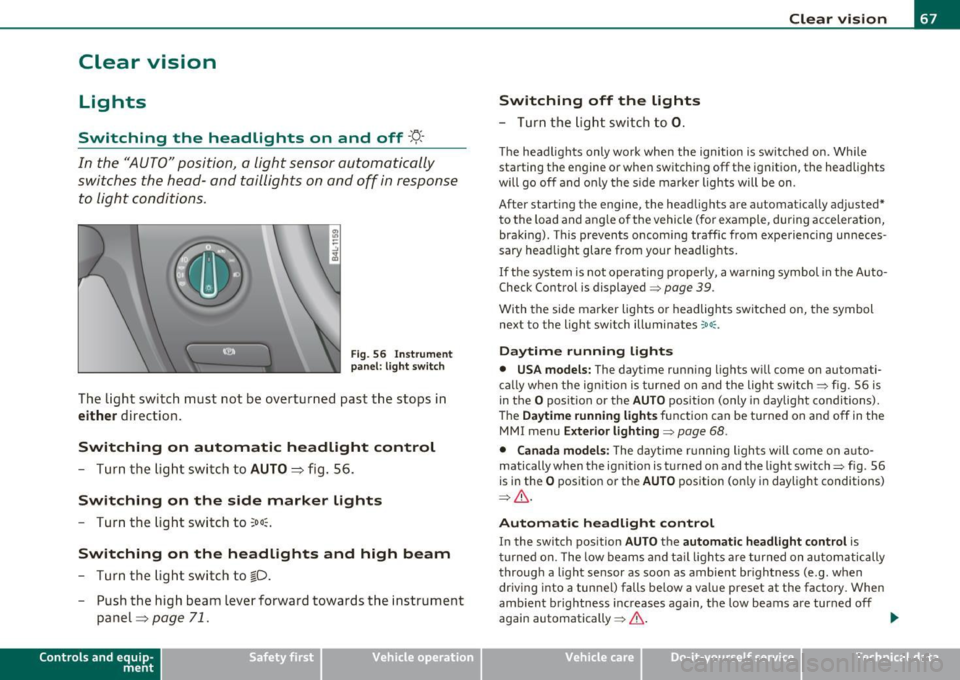
Clear vision
Lights
Switching the headlights on and off -'t!-
In the "AUTO" position, a light sensor automatically
swit ches the head- and tai llights on and off in response
to light condition s.
F ig . 56 Inst rum ent
pan el: li ght swit ch
The light switch must not be overturned past the stops in
either direction .
Switching on automatic headlight control
-Turn th e light swi tch to AUTO ::::, fig. 56.
Switching on the side marker lights
-Tur n the light sw itch to 300~.
Switching on the headlights and high beam
- Turn the light swi tch to ~D.
- Push the high beam lever forward towards the instrume nt
panel=>
page 71.
Con tro ls a nd e quip
m en t Vehicle
OP-eration
Switching off the lights
-Turn the lig ht swit ch to 0.
Clear vision
The headligh ts only work when the ignition is switched on. Whi le
sta rting the engine or when switchi ng off the ignition, the headlights
will go off and o nly the s ide marker lights will be on.
After start ing t he engine, the headlights are automatically adjusted*
to the load and a ng le of the vehicle (fo r example, during acceleration,
braking) . This prevents oncoming traffic from experiencing unneces
sary head light glare from your head lig hts.
If the system is not operati ng p roperly, a warning symbol in t he Auto
Check Control is displayed=>
page 39.
With the side marker lights o r headlights switched on, the symbol
next to the light switch illuminates
coo: .
Daytime running lights
• USA models: The daytime runn ing lights w ill come o n automati
ca lly when the ign ition is turned on and the light switch => fig. 56 is
in the
O position or the AUTO position (only i n daylight conditions) .
Th e
Daytime running light s function can be tu rned on and off in the
MMI menu
Exterior lighting=> page 68.
• Canada model s: The d ay time r unning ligh ts w ill come on a uto
matically when the ig nitio n is turned on and the light switch=> fig. 56
is in the
O pos itio n or the AUTO position (on ly in daylight conditions)
=> & .
Automatic headlight control
In the switch pos ition AUTO t h e automatic headlight control is
tu rned on. The low beams and tail lights a re turned on au tomatically
throug h a light sensor as soon as ambient br ightness (e .g . when
driving into a tunnel) falls be low a va lue preset at the factory . When
amb ient b rightness increases again, the low beams are turned off
again automatically =>& . ..,_
Vehicle care Do-it-yourselt service iTechnical data