technical data AUDI Q7 2011 Owner´s Manual
[x] Cancel search | Manufacturer: AUDI, Model Year: 2011, Model line: Q7, Model: AUDI Q7 2011Pages: 392, PDF Size: 93.29 MB
Page 45 of 392
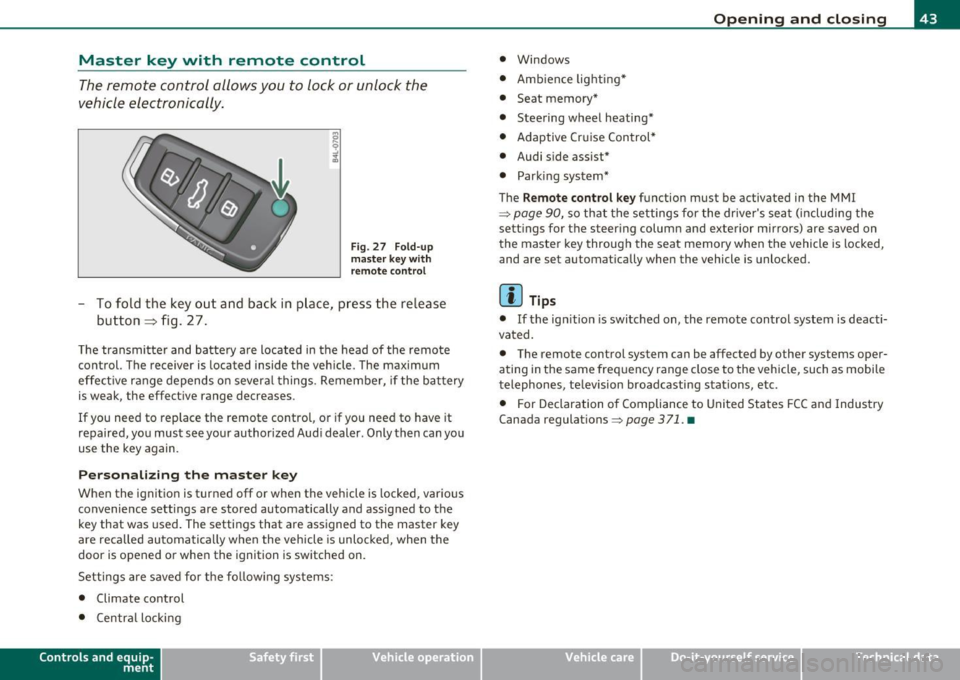
Master key with remote control
The remote control allows you to lock or unlock the
vehicle electronically .
Fig. 27 F old-u p
ma ster key w ith
re mote co ntrol
- To fold the key out and ba ck in pl ace, pre ss the re lease
button => fig . 27 .
The transmi tter and batte ry a re located in the head of the remote
control. The receiver is located inside the veh icle. The maximum
effe ct ive range depends o n severa l things . Remember, if the ba ttery
is weak, the effect ive range decreases .
If you need to replace the remote control, or if you need to have it
repaired, yo u must see your author ized Aud i dealer. Only then can yo u
use the key again.
Personalizing the ma ster key
When the ignition is turned off or when the vehicle is locked, vario us
convenience sett ings are stored automatically and assigned to the
key that was used. The settings that are ass igned to the master key
are reca lled automatica lly when the vehicle is unlocked , when the
door is opened or whe n the ignition is switched on.
Setti ngs are saved for the fo llow ing sys tems :
• Climate control
• Centra l loc king
Con tro ls a nd e quip
m en t Vehicle
OP-eration
Opening and closing
• Windows
• Amb ien ce lig hti ng*
• Seat memory*
• Steering wheel heating*
• Adaptive Cr uise Control*
• Audi side assist*
• Parking sys tem*
The
Remo te control ke y function must be activated in the MM I
~ page 90, so that the settings for the driver's sea t (includi ng the
sett ings for the steer ing column and exterior mirrors) are saved on
the master key through the seat memory when the vehicle is locked,
and are set automat ically when the vehicle is unlocked.
[ i ] Tips
• If the ign ition is switched on, the remote control system is deacti
vated .
• The remote control system can be affected by other systems oper
ating in the same frequency range close to the vehicle, such as mobi le
telephones, television broadcasting stations, etc.
• For Declaration o f Compliance to United Sta tes FCC and Industry
Canada regulations ~
page 371 . •
Vehicle care Do-it-yourselt service iTechnical data
Page 47 of 392

- Place the cov er w ith t he new battery on t he k ey bas e and
press bot h parts together .
For the sake of the environment
Dispose of dead batter ies proper ly so as not to po llute the envi ron
ment.
(I) Tips
Th e replaceme nt ba ttery mus t be the same spec ifica tion as the
orig inal. •
Electronic immobilizer
The immo bili zer helps t o prevent unauth ori zed use of
your v ehicl e.
A compu ter chip ins ide you r key au toma tically deac tiva tes the elec
tr on ic immob ilizer whe n you inse rt the key in the ignition lock, o r on
vehicles with Convenience key *, when the key is inside the ve hicle.
W hen you remove the key from the ignition lock, or on vehicles with
Conven ience key, when you remove the key from the vehicle, the elec
tr on ic immo biliz er is a utomat ic al ly activa ted once aga in.
& WARNING
Always take the key with you when you leave the vehicle . The key
can di sarm the elect ronic engine immobilizer and permit an unau
thor ized per son to start the engine and enable operation of the
vehicle systems such a s power w indow or Panoramic sliding
s unroof* leading to serious personal injur y.
Controls and equip
ment Safety first
Opening and closing
(I) Tips
• Th
e vehicle ca nnot be started if an unauthori zed key is u sed. The
vehicle may not start if anothe r rad io device such as a key for another
vehicle o r a tra nsponder is loca ted o n the key r ing.
• For Declaration of Compliance to United States FCC an d Industry
Canada regulations=:>
page 371. •
Valet key function
The valet key function prevents unauthorized persons
from opening the glove compartment.
Fig . 30 Ce nter
con sole: button for
v alet ke y fu nctio n
Activating and deactivating the function
- Ins ert th e master key into the ig nition lock a nd swi tch on
t he ign it ion .
- P ress the
[V AL ET] butto n~ fig . 30 to activate/ deacti
vate the fu nct ion as desire d. The ind icator light in the
bu tto n illumina tes whe n the f unct ion is ac tiv e.
- Remove t he m aster key f rom t he ign it ion lock.
- Hand ove r onl y the
valet key~ page 42, fig. 26 to t he
person w ho will ta ke charge of the veh icle.
Vehicle care Technical data
Page 49 of 392
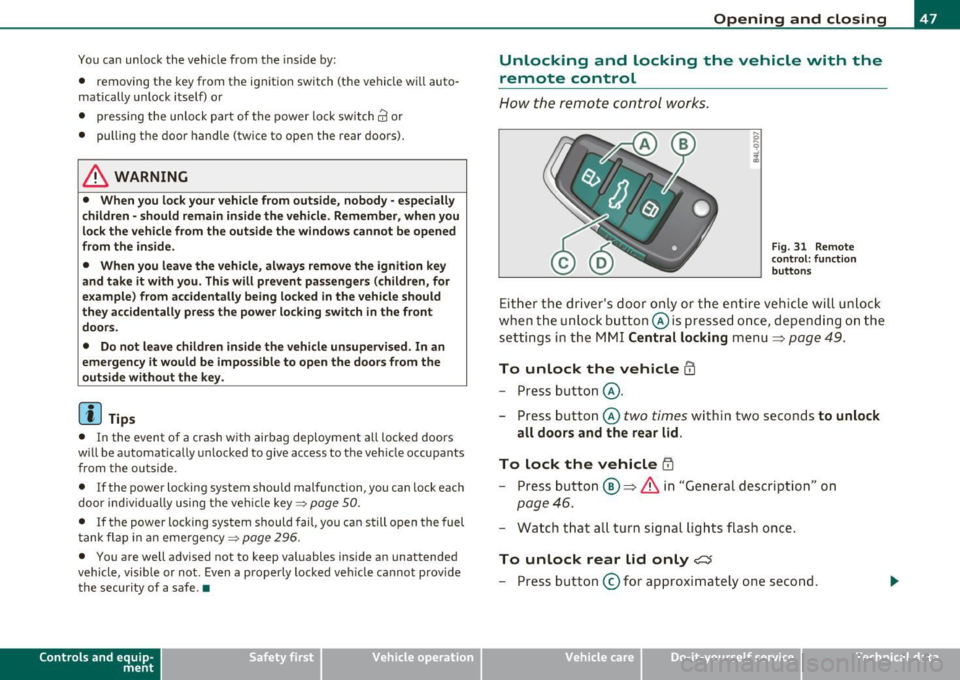
You can unlock the vehicle from the inside by :
• removing the key from the ignition switch (the vehicle will auto
matically unlock itself) or
• pressing the unlock part of the power lock switch@ or
• pulling the door handle (twice to open the rear doors).
& WARNING
• When you lock your vehicle from outside , nobody -especially
children -should remain inside the vehicle. Remember, when you
lock the vehicle from the outside the windows cannot be opened
from the inside.
• When you leave the vehicle, always remove the ignition key
and take it with you. This will prevent passengers (children, for
example) from accidentally being locked in the vehicle should
they accidentally press the power locking switch in the front
doors.
• Do not leave children inside the vehicle unsupervised . In an
emergency it would be impossible to open the doors from the
out side without the key.
(I) Tips
• In the event of a crash w ith airbag deployment all locked doors
will be automatically unlocked to give access to the vehicle occupants
from the outside.
• If the power locking system should malfunction, you can lock each
door ind ividually us ing the veh icle key =>
page SO.
• If the power locking system should fail, you can still open the fuel
t ank flap in an emergency=>
page 296.
• You are well advised not to keep valuables inside an unattended
vehicle, visible or not. Even a proper ly locked veh icle cannot provide
the security of a safe. •
Contro ls a nd e quip
m en t Vehicle
OP-eration
Opening and closing
Unlocking and Locking the vehicle with the
remote control
How the remote control works.
Fig. 31 Remote
con trol: function
buttons
Either the driver's door only or the entire vehicle will unlock
when the unlock button @is pressed once, depending on the
settings in the MMI Central locking menu
=> page 49.
To unlock the vehicle CD
- Press button @.
- Press button @
two times within two seconds to unlock
all doors and the rear lid.
To lock the vehicle i'.D
- Press button ®=> & in "General description" on
page 46.
- Watch that all turn signal lights flash once.
To unlock rear lid only <::::::5
-Press button @for approximately one second.
Vehicle care Do-it-yourselt service Technical data
Page 51 of 392
![AUDI Q7 2011 Owner´s Manual Settings in the MMI
Selective unlock feature -the driver can determine in the
M MI which doors are unloc ked through the central
locking system.
- Select: Funct ion button !CAR ]> AUDI Q7 2011 Owner´s Manual Settings in the MMI
Selective unlock feature -the driver can determine in the
M MI which doors are unloc ked through the central
locking system.
- Select: Funct ion button !CAR ]>](/img/6/40276/w960_40276-50.png)
Settings in the MMI
Selective unlock feature -the driver can determine in the
M MI which doors are unloc ked through the central
locking system.
- Select: Funct ion button !CAR ]> Systems *> Central
locking .
In the Central lock ing menu you can determine w hich doors should
be unlocked w hen you unlock the vehicle with t he remote control. For
example, if you switch the item passenger 's door
Off , th e passenger's
door is no longer in cl ud ed i n the centra l locking system, and w ill not
be un locked by p ressing the unlock button on the master key remote
control.
T here is a lso a
side sele ctive unlo cking option av ailable that can be
set to fit your needs. You can continue to unlock all the doors and the
rea r lid a s befo re. P ress the opening but ton o n the mas ter key tw ice.
Auto lo cking can also be switc hed On and Off .
[ i J Tips
When lock ing t he veh icle, all doors and the tr unk lid are locked
automatically . •
Con tro ls a nd e quip
m en t Vehicle
OP-eration
Opening and closing
Locking and unlocking the vehicle from
inside
The vehicle can be locked or unlocked from th e insid e
using the power loc king switch es.
F ig . 33 Front do ors:
powe r lock in g sw it c h
F ig. 3 4 Re ar doo rs:
p owe r locki ng switch
How to Lock all doors and the rear lid
simultaneously
- Press the upper pa rt of the power locking switch@=> &-
How to unlock all doors and the rear lid
simultaneously
- Press the lowe r part of the switc h@ .
Vehicle care Do-it-yourselt service iTechnical data
Page 53 of 392
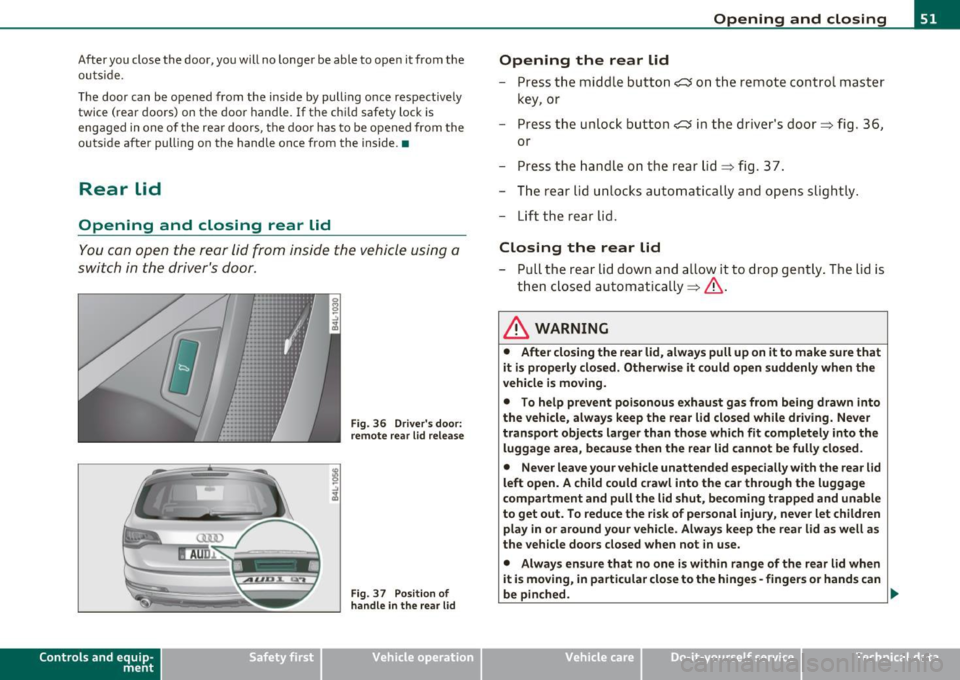
After you close the door, you will no longer be able to open it from the
ou tside .
The door can be opened from the inside by pulling once respective ly
twice (rear doors) on the door handle. If the chi ld safety lock is
engaged in one of the rea r doors, the doo r has to be opened from the
outs ide after pulling on the handle once from the inside. •
Rear Lid
Opening and closing rear lid
Yo u can open the rear lid from inside the vehicle using a
switch in the driver's door.
Con tro ls a nd e quip
m en t
Fig . 36 Drive r's doo r:
r em ote re ar lid r elea se
F ig . 37 Posi tion of
h an dle in t he re ar lid
Vehicle OP-eration
Opening and closing
Opening the rear lid
- Press the middle button cC:5 on the remote contro l master
key,or
- Press the unlock button
cC:5 in the driver's door:::;, fig . 36,
or
- Press the handle on the rear lid :::;, fig. 3 7 .
- The rea r lid unlocks automatically and opens slightly .
- Lift the rear lid.
Closing the rear lid
-Pull the rear lid down and allow itto drop gently . The lid is
then closed automatically~ &.
& WARNING
• Afte r cl osing the re ar lid , alw ay s pull up on it to make sure that
it i s properly closed . Otherwise it c ould open suddenl y when the
veh icle is moving .
• To help preven t poisonous exhaust gas from being d raw n into
the vehicle , alwa ys keep the rear lid clo sed whil e driv in g. N ever
tran sport object s larger than tho se w hich fit c ompl etel y into th e
luggage area , bec au se then the rea r lid can not be fully closed .
• Never leav e your vehi cle unatt end ed es pecially with th e re ar lid
left open. A child could c rawl into th e ca r th rough the luggage
c om partment and pull the lid shut , bec omin g trapped and un able
to get out. To reduc e the risk o f pers onal inju ry, never let children
p la y in or around your v ehicle . Alway s ke ep the rear lid as w ell as
the veh icle doors clo sed whe n no t in u se.
• Alway s en sure that no one i s with in ran ge of th e rea r lid when
it i s m ov in g , in p articular clo se to the hinge s -fingers or hand s can
be pinch ed . .,
Vehicle care Do-it-yourselt service iTechnical data
Page 55 of 392
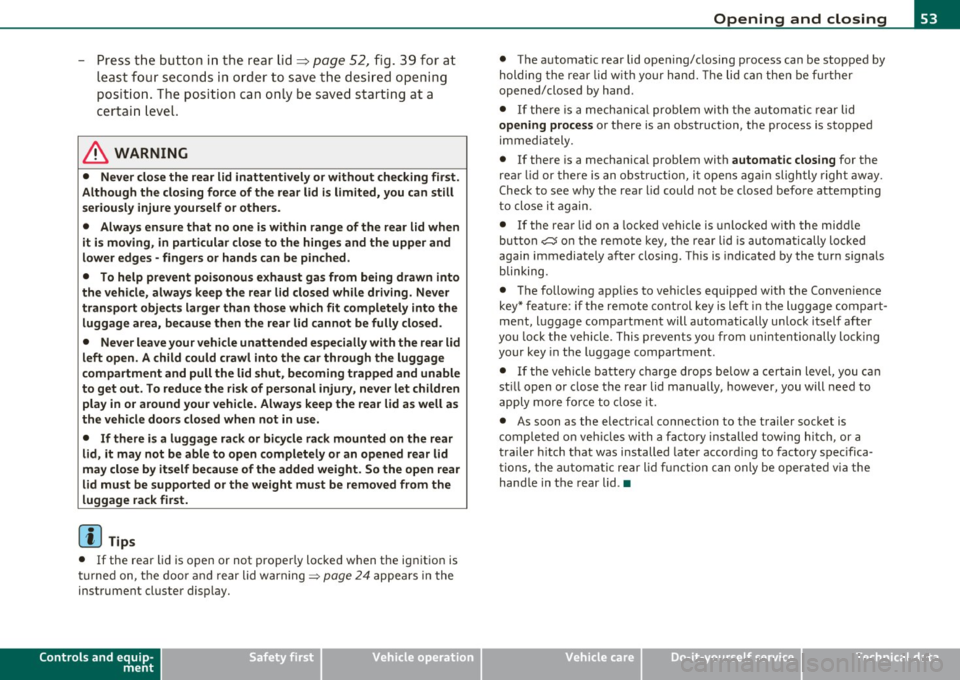
- Press the button in the rear lid => page 52, fig. 3 9 for at
leas t fo ur secon ds in o rder to save th e desi red opening
pos it io n. The posi tio n ca n o nly be save d st art ing at a
certai n level.
& WARNING
• Never clo se the rear lid inattentively or without che cking fi rst.
Although the closing force of the rear lid is limited, you can still
seriously injure you rself or others .
• Always ensure that no one i s within range of the rear lid when
it i s moving, in particular close to the hinge s and the upper and
lower edges -finger s or hands can be pinched .
• To help prevent poisonous exhaust ga s from being drawn into
the vehicle, always keep the rear lid closed while driving. Never
transport objects larger than those which fit completely into the
luggage ar ea, b eca use then the rear lid cannot be fully closed.
• Never leave your vehicle unattended especially with the rear lid
left open . A child could crawl into the car through the luggage
c ompartment and pull the lid shut , becoming trapped and unable
to get out. To reduce the r isk of per sonal injury, never let children
play in o r around your vehicle. Always keep the rear lid as well a s
the vehicle doors closed when not in u se.
• If there i s a luggage rack or bicycle rack mounted on the rear
lid, it may not be able to open completely or an opened rear lid
may close by itself because of the added weight. So the open rear
lid must be supported or the we ight must be removed from the
luggage rack fir st.
[I) Tips
• If the rea r lid i s open or not properly loc ked when the ig nition is
tur ned on, t he doo r and rear lid warning =>
page 24 appea rs in t he
instrument cluster display.
Controls and equip
ment Safety first
Opening and closing
•
The a utomat ic rear lid ope ning/closing process can be stopped by
holdi ng the re ar l id w it h your h and . Th e lid can the n be f urth er
opened/closed by hand.
• If the re is a mech anic al prob lem wi th the au tom atic re ar lid
opening process or there is a n obstruction, the process is stopped
immedia tely.
• If there is a mechanical problem with
automati c closing for the
re ar lid or there is an o bst ru ct io n, i t opens ag ain slightly righ t aw ay .
Check to see why the rea r lid could not be closed before attempting
t o close it again .
• If the rea r lid on a locked vehicle is unlocked w ith the midd le
bu tton .::::so n the remo te key, the rear l id is au tom atically loc ke d
again immediately after closing. T his is indicated by the tur n signa ls
blinking.
• The following app lies to veh icles equipped with the Convenience
key * fea ture: if t he re mote cont rol key is left in the l ugg age compart
me nt, luggage compartment will automatically u nlock itself after
you lock the vehicle. This p revents yo u from unin tentionally lock ing
your key in the l uggage compartment .
• If the veh icle ba tte ry c ha rge drops be low a cer tain level, you can
st ill open or close the rear lid manually, however, you will need to
apply more fo rce to close it.
• As soon as the elect rical connec tion to the t railer socket is
c omple ted o n veh icles with a fa cto ry ins talled towing hi tch , or a
trai ler hitch that was installed later accord ing to factory spec ifica
ti ons, the a utoma tic rear li d fu nct io n can only be opera te d via the
hand le in the rear lid .•
Vehicle care Technical data
Page 57 of 392
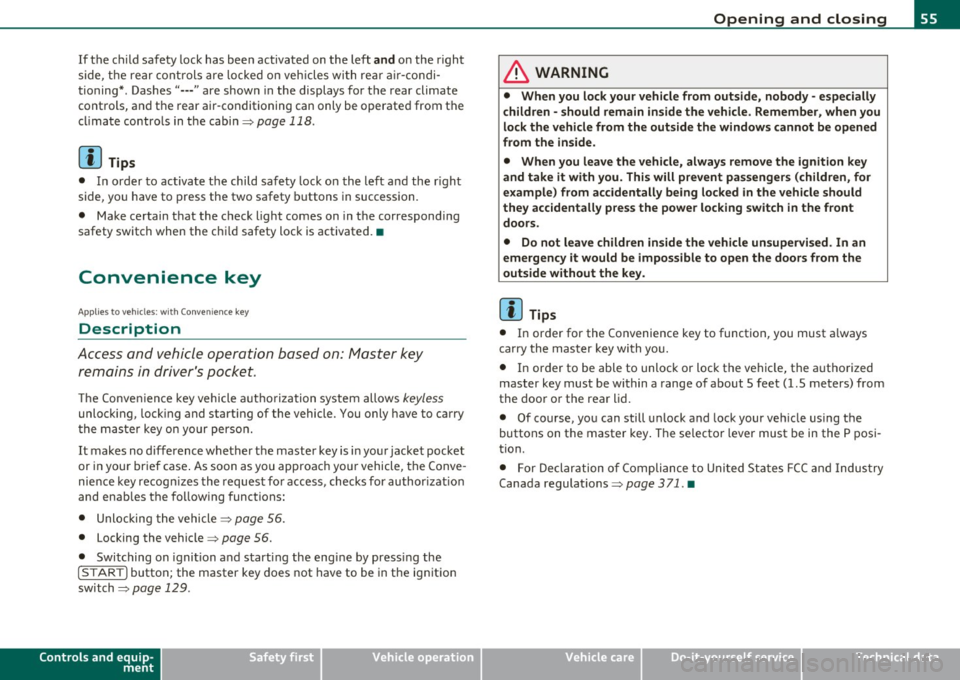
If the child safety lock has been activated on the left and on the right
side, t he rear cont rols are locke d on veh icles wi th re ar a ir-c ondi
tioning* . Dashes" ---" are shown in the displays for the rear climate
controls, and t he rear ai r-conditioning can only be operate d from the
cl imate contro ls in the cabin=>
page 118 .
[I) Tips
• In order to activate t he child safety lock on the left and the r ight
side, yo u have to press the two safety b uttons in success ion.
• Make certain that the c heck light comes on in t he correspondi ng
safety switch when the c hild safety loc k is activated. •
Convenience key
App lies to vehicl es: w ith Conven ience key
Description
A ccess and vehicl e opera tion based on: Mas ter key
remains in driver 's pocket.
Th e Conve nience key vehicle a uth o rization syste m allows keyless
unlocking, lock ing and start ing of the vehicle. You only have to car ry
th e master key on your perso n.
It makes no d ifference whether the master key is i n your jacke t pocke t
or in your br ief case . As soon as you approach yo ur vehicle, the Conve
nie nce key recog nizes the reques t fo r access, checks for author izat io n
and enab les the fo llow ing functions:
• Unlo cking the vehicle =>
page 56.
• Loc king the vehicle => page 56.
• Switching on ignition and start ing the eng ine by press ing the
[ S T AR T] button; the master key does not have to be in t he ign it ion
switch=>
page 129 .
Controls and equip
ment Safety first
Opening and closing
& WARNING
•
When you lock your vehicle from outside, nobody -especially
children - should remain in side the vehicle . Remember, when you
lock the vehicle from the outside the windows cannot be opened
from the inside .
• When you leave the vehicle, always remove the ignition key
and take it with you. This will prevent pa ssenger s (children, for
example ) from accidentally being locked in the vehicle should
they accidentally press the power locking switch in the front
doors .
• Do not leave children in side the vehicle unsupervised. In an
emergency it would be impossible to open the doors from the
outside w ithout the key .
[ i ] Tips
• In order for the Convenience key to function , you must a lways
carry the master key with yo u.
• In order to be able to unloc k or loc k the vehicle, the a utho rized
master key must be within a range of about S feet (1.5 meters) from
the door o r the rear lid.
• Of course, you can still unlock and lock your veh icle using the
buttons on the master key . T he se lecto r lever must be in the P posi
tion .
• F or Declar ation o f Compliance to Uni ted St ates FCC a nd I ndu stry
Canada regulations=>
page 3 71 . •
Vehicle care Technical data
Page 59 of 392
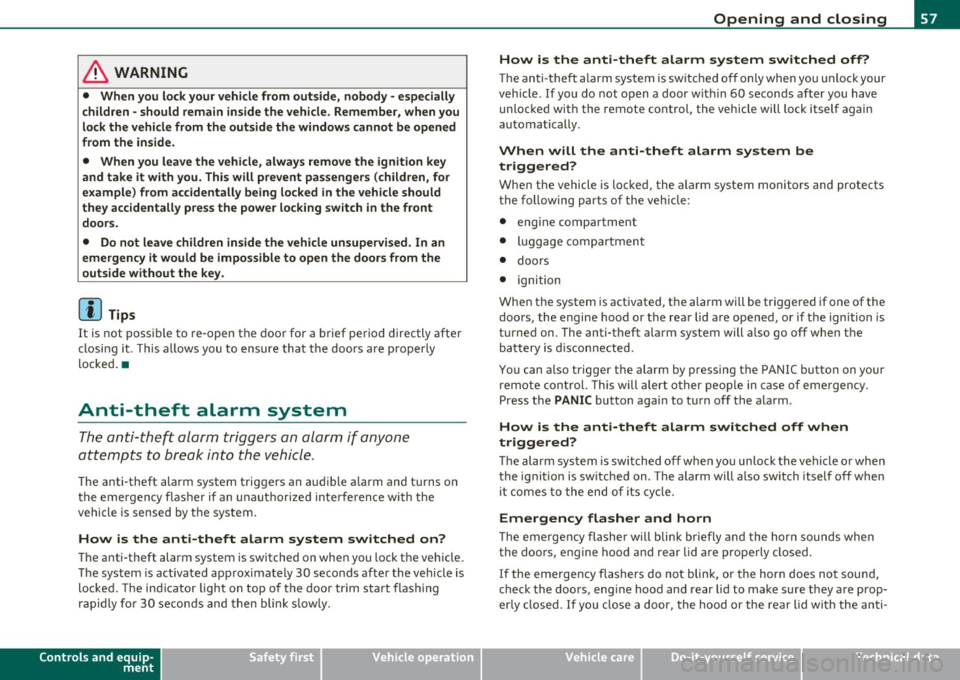
& WARNING
• Wh en you lock your vehicle from outs ide , nobody - especially
c hildren - should remain in side the vehicle . Remember , when you
lo ck the vehicle from the outside the windows cannot b e opened
from the inside .
• When you lea ve the vehicle, always remove the ignit ion key
and take it with you. This will prevent pa ssenger s (c hildren, for
e xample ) from a ccidentally be ing locked in the vehicle should
they accidentally pres s the power locking switch in the front
doors .
• Do not leave children inside the vehicle unsuperv ised . In an
e mergency it would be impossible to open the door s from the
outside without the key.
[I] Tips
It is not possible to re -open the door fo r a b rief period directly after
clos ing it . This a llows you to ensure that the doors are p roper ly
loc ked .•
Anti-theft alarm system
The an ti-theft alarm triggers an al arm if any one
attempts to break into the vehicle .
The a nti-theft alarm system trigge rs an a udible a larm and t urns o n
th e emergen cy flas her if an unau thori zed inte rfe rence wi th t he
vehicle is sensed by the system.
How is the anti-theft alarm system sw itched on?
T he anti-theft alarm system is switched on when you lock the vehicle.
Th e system is activa ted app rox ima tely 30 seconds after the vehicle is
locked. The indicator light on top o f the doo r trim start flashing
r a pidly fo r 30 seconds and then blink s low ly .
Controls and equip
ment Safety first
Opening and closing
How is the anti-theft alarm system switched off?
Th
e an ti- the ft alarm system is switche d off on ly when yo u unlock your
veh icle . If you do not o pen a door wit hin 60 seconds after you have
unlocked wit h the remote control , the vehicle will lock itself again
automa tically .
When will the anti-theft alarm system be
triggered?
When the vehicle is locked, the a larm system monitors and protects
the following parts of the veh icle:
• engine compartment
• lu ggage compa rtment
• doors
• ignition
Whe n the system is activated, the alarm will be triggered if one of the
doors, the engine hood or the rear lid are opened, or if the ignition is
t ur ne d on . The anti-t heft a la rm system will a lso go off when the
ba ttery is d isco nnected.
You can also trigger the alarm by pressing the PANIC button on your remote con trol. This will alert o ther peop le in case of eme rge ncy.
Press the
PANIC butto n aga in to turn off the a larm .
How is the anti-theft alarm switched off when
triggered?
Th e alarm sys tem is swi tched off whe n yo u un lo ck the veh icle o r whe n
the ignit ion is sw itched on . The a larm will also switch itself off when
i t comes to the end o f its cy cl e.
Emergency flasher and horn
Th e emerge ncy fl ashe r will blink briefly and the hor n sounds whe n
the doo rs, engine hood and rear lid a re prope rly closed.
If the eme rgency flashers do not blink, o r th e horn does no t soun d,
check the doo rs, eng ine hood and rear lid to make s ure they a re prop
er ly closed.
If you close a door, the hood o r the rear lid with the anti -
Vehicle care Technical data
Page 61 of 392
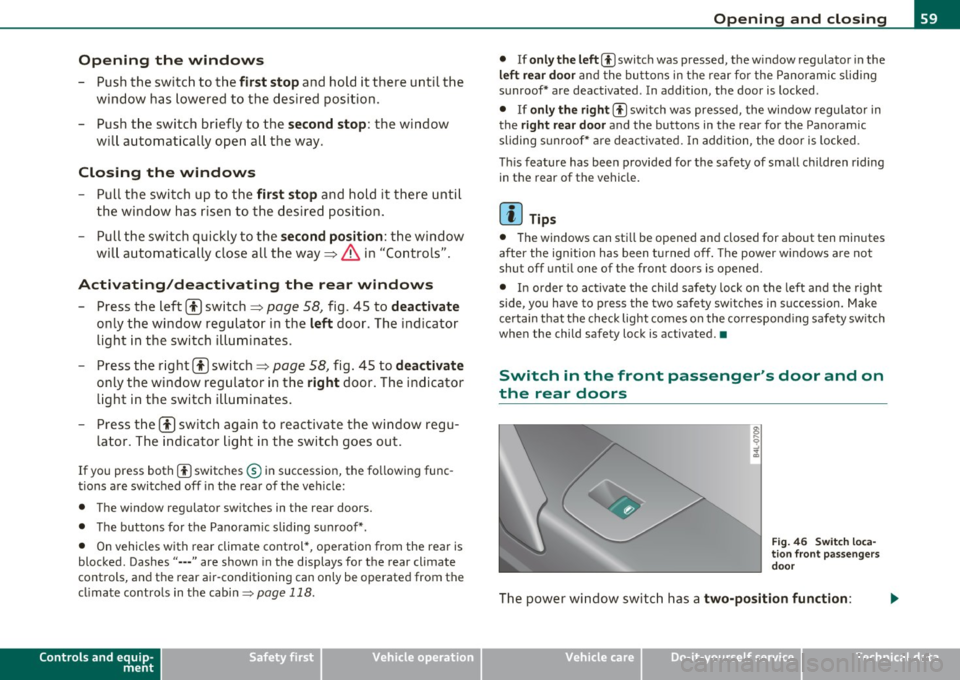
Opening the windows
-Push the s witch to the first stop and hold it t here u ntil t he
win dow has lowered to the desired posi tio n.
- Push t he switch briefly to the
second stop : the window
w ill automa tically o pen all t he way .
Closing the windows
-Pull t he swi tch up to the first stop and h old it th ere until
the wi ndow has risen to th e desired pos it ion .
- P ull the swit ch quickly to the
second position: the window
wi ll auto matically c lose all th e way ~
& in "Co ntrols" .
Activating/deactivating the rear windows
- P ress the left (!) switch ~ page 58, fig. 45 to deactivate
on ly the window regulator in the left door. The indicator
light in t he switch illu minates .
-Press t he r ig ht 00 switch~ page 58, fig . 45 to deactivate
only t he window reg ulator in the right door. The ind icator
li ght in the switch illuminates.
- Press the
00 sw itch again to reac tivate t he win dow reg u-
lator. The indicator lig ht in the switch goes ou t.
If you press both(!) switches ® in succession, the fo llowing func
t ions are switc hed off in the rea r of the ve hicle:
• The window reg ulator sw itches in the rear doors.
• The buttons fo r th e Pano ram ic s liding su nroof *.
• On vehicles with rear climate cont rol *, ope ration from the rear is
blocked . Dashes" ---" are shown in the displays fo r the rear climate
controls, a nd the rear air -conditioning can only be operate d from the
cl ima te contro ls in th e cabin:::::,
page 118 .
Controls and equip
ment Safety first
Opening and closing
•
If only the left (!)switc h was pressed, t he window regulator in the
left rear door an d t he buttons in the re ar for the Panoramic sli ding
sunroof* are deactivated. In addition, the door is locked.
• If
only the right(!) switch wa s presse d, the win dow regu lator in
the
right rear door and the buttons in the rear for the Pa noramic
sliding s unroof * are dea ctiva ted. In addi tion, the door is locked .
T hi s fea ture has been provided for the safety of sma ll chi ldren r iding
in the rear of the vehicle .
[ i ] Tips
• T he windows can st ill be opened and closed for about ten minutes
after the ign ition has been tu rned off. The power w indows are no t
shut off unt il one of the front doors is opened.
• In order to ac tivate the child safe ty lock on the left and the rig ht
side, you have to p ress the two safety switches in succession. Make
c ertain that t he check light comes on the co rrespond ing safe ty sw itch
when the child safety lock is activated. •
Switch in the front passenger's door and on
the rear doors
Fig. 46 Swit ch loc a
t ion fr ont pa ssenge rs
door
Th e pow er window switc h has a two-position function:
Vehicle care Technical data
Page 63 of 392

& WARNING
• Be careful when closing the windows . Check to see that no one
is in the way , or seriou s injury could re sult!
• Always read and heed WARNING~
& in "General description "
on
page 46. •
Reactivating the system after battery
disconnection
If the vehicle batt ery is disco nnec ted and then reconnec ted,
the automat ic closing and open ing f unction will not wor k
unt il it is react ivated . To reactivate th is feature , perform the
fo llow ing steps :
Reactivating close/open feature
-Pu ll an d ho ld t he power window switc h until t he window is
com pletely clo sed .
- Release the swi tch.
- Pull t he switch again for one second . The a utomat ic
closi ng/opening is now reactivated .•
Panoramic sliding sunroof
Ap plies to ve hicle s: w ith Panor am ic s lidin g sunr oof
Description
The Pano ram ic sli ding sunroof of two individual glas s roof segments,
w hich can be adjusted e lec trically independen tly of each ot he r.
T he front segmen t can be tilted and s lid open . The rear segmen t ca n
be tilted, but it cannot be slid open .
Contro ls a nd e quip
m en t Vehicle
OP-eration
Opening and closing
The Panoramic slid ing sunroof is operated by the driver or pa ssen ger
w hen the ig nitio n is o n with a rot ary switch ( for the fro nt roof
segment) and a rocker switch (rear roof segment) .
After the ignition has b een switch ed off , the Panoramic slid ing
s u nroof can still be ope ned o r closed for abo ut 10 minu tes. Howeve r,
as soon as the d rive r's o r pa ssenger's door is opened, the sw itches for
t he Panoram ic sliding s unroof are i noperative .
0 Note
You should always close the Pa n oramic slid ing su nroo f whe n you
leave your vehicle. Sudden ra in can drench the in terior equ ipmen t and
damage the electronic conven ience feat ures in your vehicle .
[ i ] Tips
If you park your ve hicle in the s un, we recommen d that you clo se both
s u n blinds ~
page 63. •
App lies to v ehicl es: w ith P anoramic sl id in g sun roof
Tilting/sliding open Panoramic sliding
sunroof
Vehicle care
F ig . 4 8 Se ction of
fr ont headliner : Switch
for Pa no ram ic sl id ing
sunroof ...
Do-it-yourselt service iTechnical data