technical data AUDI Q7 2011 Owner´s Manual
[x] Cancel search | Manufacturer: AUDI, Model Year: 2011, Model line: Q7, Model: AUDI Q7 2011Pages: 392, PDF Size: 93.29 MB
Page 25 of 392
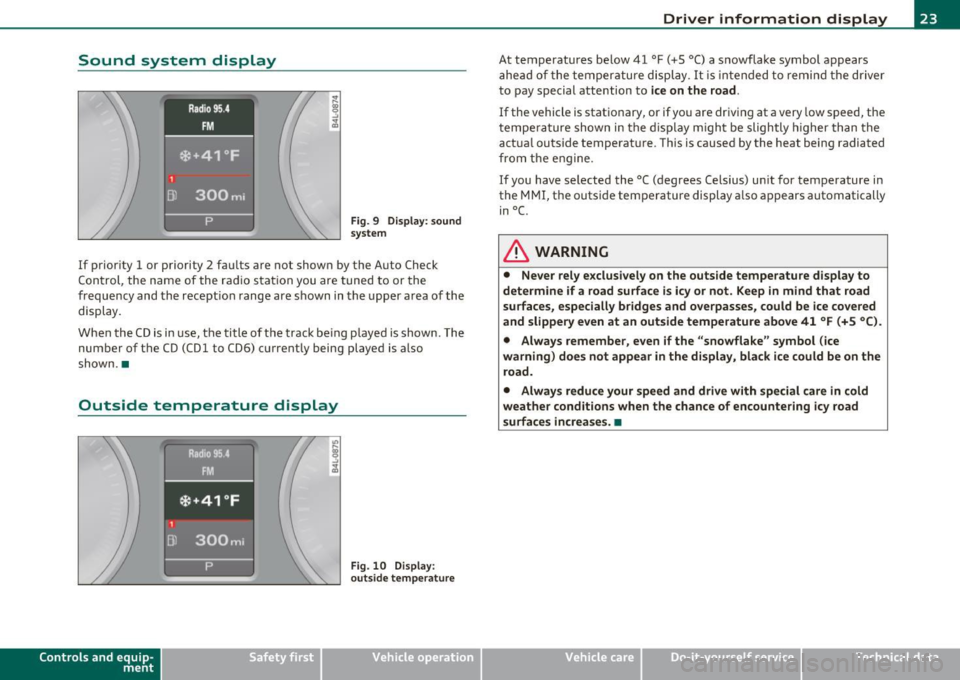
Sound system display
Fig. 9 Di sp lay : sound
s ystem
If prior ity 1 or priority 2 fau lts a re not show n by the A uto Ch eck
Con trol, the name of the ra dio s tat ion you are tuned to or the
frequency and the recept io n range are s hown in the upper area of the
display.
When the C D is in use, the title of t he track be ing p layed is shown. The
number of the CD (CDl to CD6) cu rrent ly being played is also
shown. •
Outside temperature display
Contro ls a nd e quip
m en t
Fig . 10 D ispl ay :
o uts id e tempera ture
Vehicle OP-eration
Driver information display
At temperatures be low 41 °F ( +S °C) a s nowflake symbol appears
a he ad of t he temperature displ ay . It is in tended to remi nd t he driver
to pay special attention to
ice on the road .
If the vehicle is stationary, or if yo u are driving at a very low speed, the
tempe ra ture shown in the d isp lay m igh t be sligh tly higher than the
actua l outside temperat ure. This is cause d by the heat being radiated
fr om the e ng ine.
If you have selected the °C (degrees Ce lsius) un it for temperature in
the MMI, the outs ide tempe rature display a lso appears automatically
in°(.
& WARNING
• Never rely exclusi vely on the outs ide temperature display to
determine if a road surface is icy or not . Keep in mind that road
surfaces, especially br idges and overpasses , could be ice covered
and slippery even at an outside temperature above 41 °F (+S °C ).
• Always remember , even if the "snowflake " symbol (ice
warning ) does not appear in the di splay, black ice could be on the
road .
• Alway s reduce your speed and drive with special care in cold
weather cond itions when the chance of encountering icy road
surfaces increa se s.•
Vehicle care Do-it-yourselt service iTechnical data
Page 27 of 392
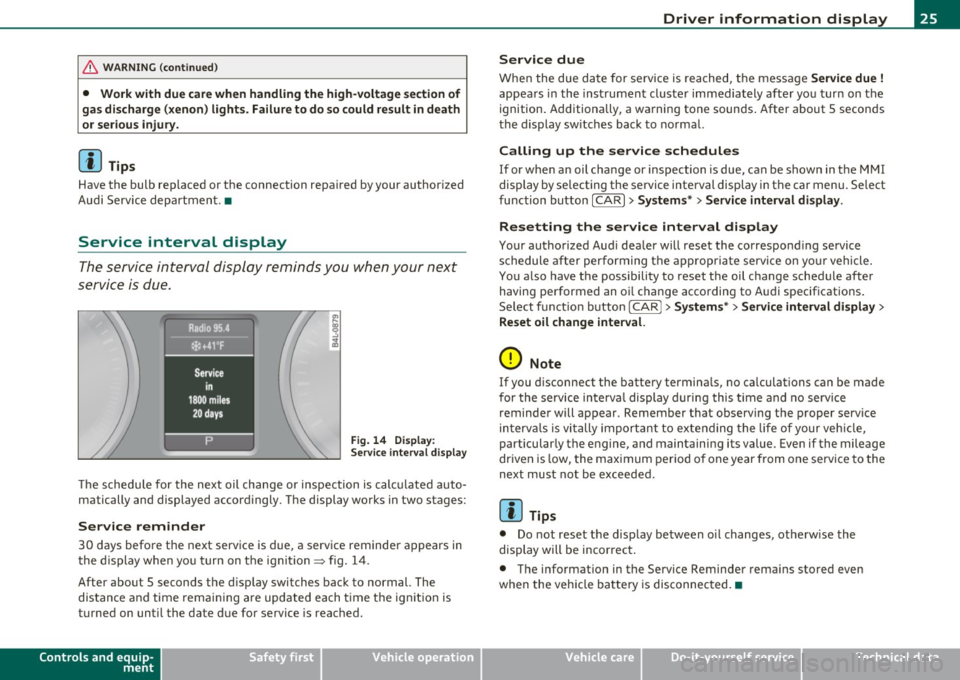
& WARNING (co ntinued )
• Wo rk with due care when handling the high-volt age section of
gas di scharge (xenon) lights. Failure to do so could result in death
or ser ious injury.
[ i ] Tips
Have the bulb replaced or the connection repaired by your autho rized
Audi Se rvice departmen t.•
Service interval display
The service interval display reminds you when your next
service is due.
Fig . 14 D ispl ay :
Service inte rval disp la y
Th e schedu le for the next oil change or inspection is c alc ul ated auto
matically and displayed accord ingly. The display works in two stages:
Service reminder
30 days before the next serv ice is due, a serv ice reminder a ppears in
the display when yo u turn on t he ign it ion=> fig. 14 .
After about 5 seconds the d isp lay switches back to normal. The
dis tan ce and time rema ining are updated each t ime t he ig nition is
turned on unti l the date due for service is reac hed .
Controls and equip
ment Safety first
Driver information display
Service due
W
hen the due da te for service is rea ched, t he message Service due !
appea rs in the inst rument cluste r immediately afte r yo u tur n on the
ignition. Additiona lly, a wa rning tone sounds. After about 5 secon ds
the d isp lay sw itches back to no rma l.
Calling up the service schedules
If or when an oil change or inspection is due, can be shown in the MMI
display by se lecting the se rvice interval display in the car menu. Se lect
fu nction button
I CAR ]> Systems *> Service interval display.
Resetting the service interval display
Your authorized Aud i dea ler will reset the correspond ing se rvice
schedule after performing the a ppropriate service on yo ur vehicle .
You a lso have the possibility to reset t he oil c hange sched ule afte r
having performed an o il change acco rding to A udi specifications.
Se lect f unct io n butto n
I CAR j >Systems *> Service interval display >
Reset oil change interval.
0 Note
If you d isconnect the batte ry termina ls, no ca lculations can be made
for the se rvice in terva l display d uring this time and no serv ice
reminder will appear . Remember that observing the proper service
in terv als is vi tally import ant to ex te ndi ng the life of your vehi cle,
particularly the engine, and maintaining its value . Even if the mileage
dr iven is low, the max imum per io d of one year from one serv ice to the
next must not be exceeded.
[I] Tips
• Do not reset the display between oi l changes, otherw ise the
display will be incor rec t.
• The info rmation in the Service Reminder rema ins stored even
when the vehicle ba tte ry is disconnec ted. •
Vehicle care Technical data
Page 29 of 392
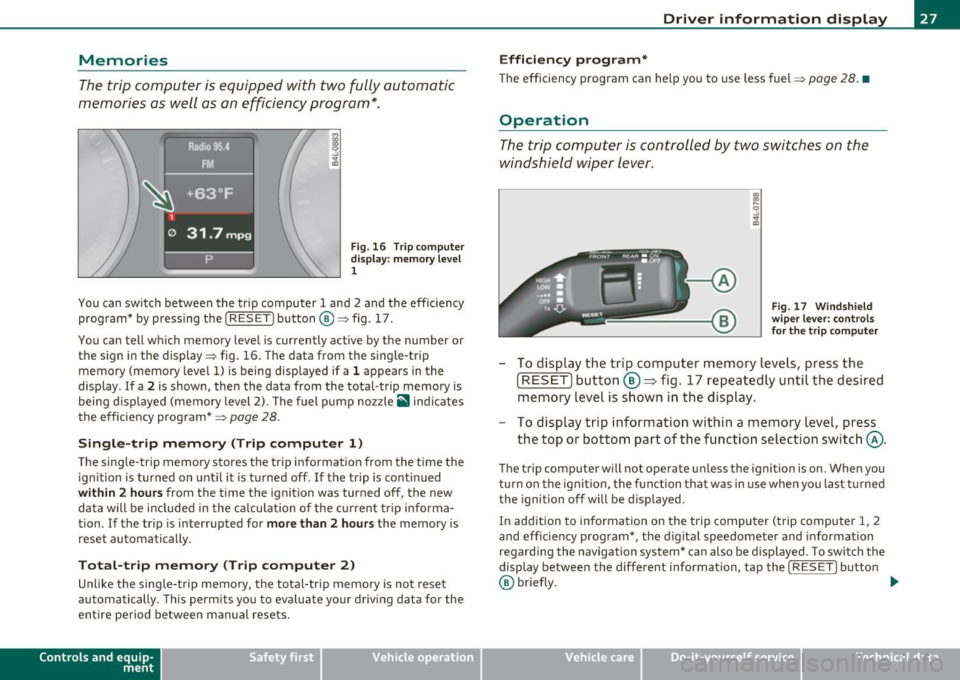
Memories
The trip computer is equipped with two fully automatic
memories as well as an efficiency program*.
Fig. 16 Trip computer
display: memory level
1
You can switch between the trip computer 1 and 2 and the efficiency
program* by pressing the [
RESET] button®=> fig. 17.
You can tell which memory level is currently active by the number or
the sign in the display=> fig. 16. The data from the single-trip
memory (memory level 1) is being displayed if a 1 appears in the
display . If a
2 is shown, then the data from the total-trip memory is
being displayed (memory level 2). The fuel pump nozzle
ii indicates
the efficiency program*=>
page 28.
Single-trip memory (Trip computer 1)
The single-trip memory stores the trip information from the time the
ignition is turned on until it is turned off. If the trip is continued
within 2 hours from the time the ignition was turned off, the new
data will be included in the calculation of the current trip informa
tion. If the trip is interrupted for
more than 2 hours the memory is
reset automatically.
Total-trip memory (Trip computer 2)
Unlike the single-trip memory, the total-trip memory is not reset
automatically. This permits you to evaluate your driving data for the
entire period between manual resets.
Con tro ls a nd e quip
m en t Vehicle
OP-eration
Driver information display
Efficiency program*
The efficiency program can help you to use less fuel => page 28. •
Operation
The trip computer is controlled by two switches on the
windshield wiper lever .
Fig. 17 Windshield
wiper lever: controls
for the trip computer
- To display the trip computer memory levels, press the
[ RESET) button ®=> fig. 17 repeatedly until the desired
memory level is shown in the display.
- To display trip information within a memory level, press
the top or bottom part of the function selection switch @.
The trip computer will not operate unless the ignition is on. When you
turn on the ignition, the function that was in use when you last turned
the ignition off will be displayed.
In addition to information on the trip computer (trip computer 1, 2
and efficiency program*, the digital speedometer and information
regarding the navigation system* can also be displayed. To sw itch the
display between the different information, tap the
I RESET] button
@ briefly. ...,
Vehicle care Do-it-yourselt service iTechnical data
Page 31 of 392
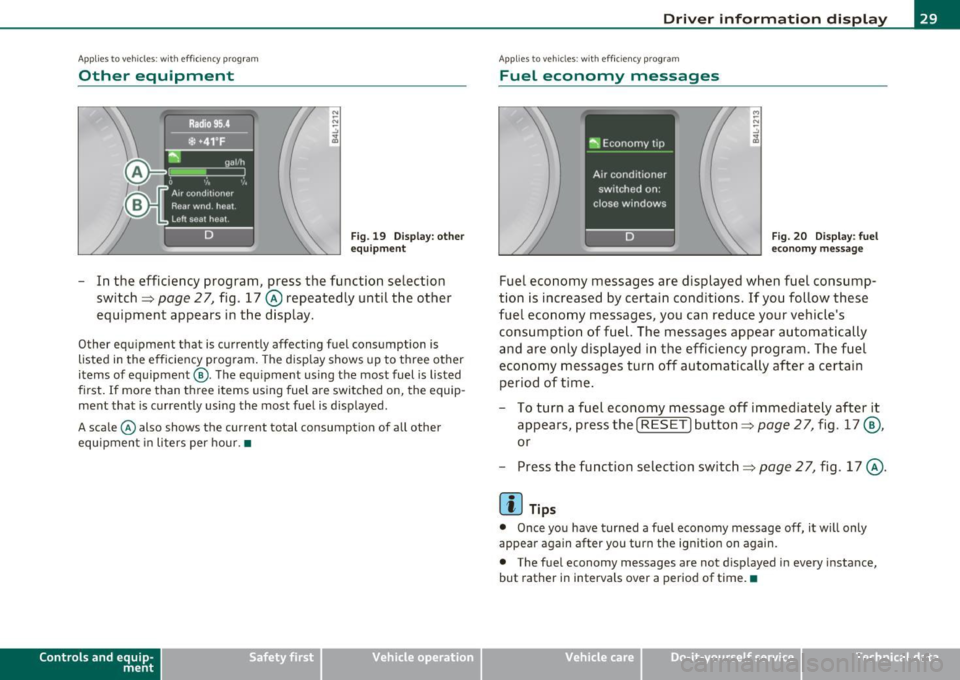
Applies to vehicles : w ith eff iciency program
Other equipment
Fig. 19 Display: o the r
eq uipmen t
-In the efficiency program, press the function selection
switch~
page 2 7, fig. 17 @ repeatedly until the other
equipment appears in the display.
Other equipment that is currently affecting fuel consumption is
listed in the efficiency program . The disp lay shows up to three other
items of equipment @. The equ ipment using the most fuel is listed
first .
If more than three items using fuel are switched on, the equip
ment that is currently using the most fuel is displayed.
A scale © also shows the current total consumption of all other
equipment i n liters per hour. •
Contro ls a nd e quip
m en t Vehicle
OP-eration
Driver inf ormation display
Applies to vehicles : with eff iciency program
Fuel economy messages
M
-"' -.:,
~
Fig. 20 Disp lay: f uel
eco nomy message
Fuel economy messages are displayed when fuel consump
tion is increased by certain conditions. If you follow these
fuel economy messages, you can reduce your ve hicle's
consump tion of fuel. The messages appear automatically
and are only displayed in the efficiency program . The fuel
e conomy messages turn off automatically after a certain
period of t ime .
- To turn a fuel economy message off immediately after it
appears, press the [
RESET] button~ page 27, fig. 17@,
or
- Press the function selection switch =>
page 2 7, fig . 17 @ .
[I] Tips
• Once you have turned a fuel economy message off, it will only
appear again after you turn the ignition on again.
• The fuel economy messages are not displayed in every instance,
but rather in interva ls over a period of time.•
Vehicle care Do-it-yourselt service iTechnical data
Page 33 of 392

& WARNING
Always observe the post ed speed limits and adjust your speed to
s uit prevailing road , traffic and weather condition s. Never drive
your vehi cle faster than the m aximum sp eed rating of the tires
installed .•
Speed warning system
Overview
The speed warning system helps you t o keep your driving
speed bel ow a set speed limit.
Th e speed wa rning system warns the d river if he exceeds a p reviously
sto red maximum sp eed. A wa rning tone will sound as soon as the
vehicle speed exceeds the set speed by about 3 mph (3 km/h). At the
sa me time, a warning symbol appears in t he d isp lay.
T he speed warning system has
two warning thresholds that function
independen tly of each o ther and tha t have somewha t di ffe rent
purposes:
Speed warning 1
You can use speed war ning 1 to set the max imum speed w hile you are
driving. This setting w ill remain in effect unt il you turn off the igni
tion, assum ing that you have not changed or reset the setting .
Th e spee d warning symbo l
e (USA models)/ 8 (Canada mode ls) in
the warning 1 display appears when you exceed the maxim um speed.
It goes out when the speed falls be low the stored maximum speed.
T he spee d warning symbo l w ill also go out i f the spee d
exceeds the
stored maximum speed by more than about 25 mph (40 km/h) for at
least 10 seconds. The stored maximum s peed is de leted .
Setting speed wa rning 1
=> page 31.
Controls and equip
ment Safety first
Driver information display
Speed warning 2
Storing warn
ing 2 is recommended i f you always want to be reminded
of a certa in speed, fo r example when yo u are traveling in a country
that has a general maximum speed limit, or if you do not want to
exceed a specified speed for winter tires.
The speed warning 2 symbol,
8 , (U SA models)/ 8, (Canada models)
appe ars in t he display whe n you exceed the sto red speed limi t. Unl ike
warning 1, it will not go out until the vehicle speed drops below the
sto red speed limit.
Setti ng speed wa rn in g 2
=> page 32 .
(I] Tips
Even though your veh icle is eq uipped with a speed war ning system,
you shou ld st ill watch the speedometer to make sure you are not
dr iv ing fas te r than t he spee d lim it. •
Speed warning 1: setting a speed Limit
Warning threshold 1 is se t by the [ CHECK] button .
Storing the maximum speed
-Drive at the desired maxi mum speed .
Fig. 22 CHECK button
in the in strument
clu st e r
- Briefl y press the [ CHECK] button => fig. 2 2.
Vehicle care Technical data
Page 35 of 392

For example, if the transmission selector lever is not in the P position
when the engine is turned off, the following message appears:
Shift to P otherwise vehicle can roll away. Doors do not lock if
you are not in P.
The ignition key can only be removed with the selector in this posi
tion . This and other messages are brought up if a function cannot be
carried out.
Driver messages and red symbols
If a red symbol appears in the display, a driver message can be shown
by pressing the (CHECK] button.
For example, the symbol for a problem with engine oil pressure~
appears in the display .
If you then press the I CH ECK] button, the
following driver message appears in the display:
Switch off engine ! Oil pressure too low
The driver message in the display goes out after about 5 seconds . The
driver message can be displayed again by briefly pressing the
[CHECK] button .
Driver messages and yellow symbols
If a yellow symbol appears in the display, a driver message is also
displayed automatically.
For example, the symbol ., appears in the display, indicating low
windshield washer fluid level. The following message also appears:
Please refill washer fluid
The driver message disappears after a few seconds. The driver message can be displayed again by briefly pressing the [ CHECK]
button. •
Controls and equip
ment Safety first
Driver information display
Red symbols
A red symbol means DANCER.
-Pull off the road.
- Stop the vehicle.
- Turn off the engine .
Fig. 24 Display:
engine coolant level
warning (priority 1)
Check the malfunctioning system. Contact your autho
rized Audi dealer or a qualified workshop for assistance.
Red symbols indicate a priority 1 malfunction -Danger!
With a priority 1 malfunction, a large symbol appears in the center
area of the display~ fig . 24 . When the symbol appears,
three
warning tones sound in succession. The symbol continues to blink
until the malfunction has been repaired.
If there are
more than one priority 1 malfunctions, the symbols
appear one after the other for about 2 seconds .
An additional driver message can also be displayed by briefly pressing
the
I CHECK ] button.
The red symbols mean:
Vehicle care Technical data
Page 37 of 392
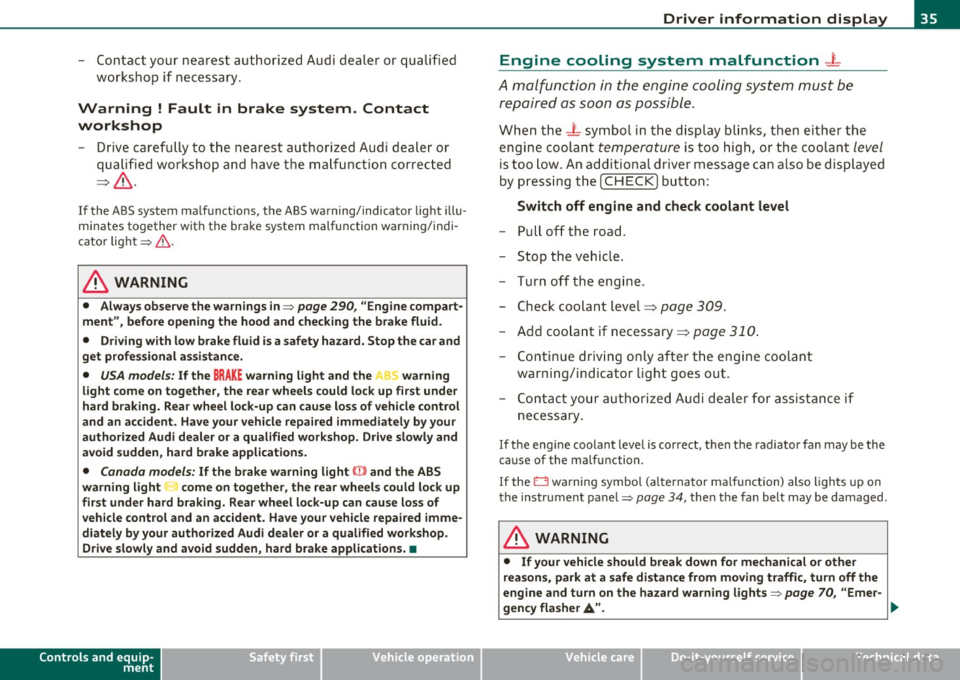
- Contact your nearest authorized Audi dealer or qualified
workshop if necessary.
Warning ! Fault in brake system. Contact
workshop
- Drive carefully to the nearest authorized Audi dealer or
qualified workshop and have the malfunction corrected
=>& .
If the ABS system malfunctions, the ABS warning/indicator light illu
minates together with the brake system malfunction warning/indi
cator light:::::, &.
& WARNING
• Always observe the warnings in:::::, page 290, "Engine compart
ment", before opening the hood and checking the brake fluid.
• Driving with low brake fluid is a safety hazard. Stop the car and
get professional assistance.
• USA models: If the BRAKE warning light and the S warning
light come on together, the rear wheels could lock up first under
hard braking. Rear wheel lock-up can cause loss of vehicle control
and an accident. Have your vehicle repaired immediately by your
authorized Audi dealer or a qualified workshop. Drive slowly and
avoid sudden, hard brake applications.
• Canada models: If the brake warning light((]:» and the ABS
warning light come on together, the rear wheels could lock up
first under hard braking. Rear wheel lock-up can cause loss of
vehicle control and an accident. Have your vehicle repaired imme
diately by your authorized Audi dealer or a qualified workshop.
Drive slowly and avoid sudden, hard brake applications. •
Controls and equip
ment Safety first
Driver information display
Engine cooling system malfunction _
t_
A malfunction in the engine cooling system must be
repaired as soon as possible.
When the -L symbol in the display blinks, then either the
engine coolant
temperature is too high, or the coolant level
is too low. An additional driver message can also be displayed
by pressing the [CHECK] button:
Switch off engine and check coolant level
- Pull off the road .
- Stop the vehicle.
- Turn off the engine.
- Check coolant level :::>
page 309.
-Add coolant if necessary=> page 310.
-Continue driving only after the engine coolant
warning/indicator light goes out.
- Contact your authorized Audi dealer for assistance if
necessary.
If the engine coolant level is correct, then the radiator fan may be the
cause of the malfunction.
If the O warning symbol (alternator malfunction) also lights up on
the instrument panel:::::,
page 34, then the fan belt may be damaged .
& WARNING
• If your vehicle should break down for mechanical or other
reasons, park at a safe distance from moving traffic, turn off the
engine and turn on the hazard warning lights:::::,
page 70, "Emer-
gency flasher
A". ..,.
Vehicle care Technical data
Page 39 of 392

message can also be dis played by press ing the [ CHECK)
butto n:
Do not drive vehicle: steering defective
- Contact your nearest author ized Audi dealer or q uali fied
wor kshop.
- Do
not tow your veh icle.
& WARNING
Your veh icle must not be towed in the event of a malfunction in
the electronic steering column lock because it cannot be steered
due to the locked steering.
If it is towed with the stee ring locked ,
there i s the risk of an ac cident. •
Ignition lock malfunction ~
A malfunction in the ignition lock must be repaired imme
d iately .
If the .Pe symbo l in t he display b links, the re is a malfunc tion
in the electronic ignition lock . A n add itional driver message
can a lso be disp laye d by pressing the [
CHE CK) button:
Ignition lock defective. Contact workshop !
- Do not tu rn th e engine off .
- Drive immed iately to an authorized Aud i dea ler to have
the malfu nct io n correc ted .
If there is a malfunction in the e lectron ic ignition loc k, the ignit ion
c anno t be t urned off. D rive immediate ly to an au th o rized Audi dea le r
to have the cause of the malfunction corrected.
Controls and equip
ment Safety first Driver information display
On veh icles with Convenience key*, the eng ine should not be switched
o ff using the
!STO P] button be ca u se the eng ine c annot be st arted
again after the ignitio n is switched off .•
Yellow symbols
Ay ello w symbo l means WARNING.
Fig . 2 5 Displ ay: lo w
fuel leve l w arning
( pr io ri ty 2 )
Yellow symbols ind icate a p rior ity 2 malfunct ion - Warn ing!
When a yellow warning symbo l appears,
one warning tone sounds. A
dr ive r message appe ars as we ll to exp la in the ma lf u nction in more
detail. The driver warn ing goes out after about 5 seconds, but it can
be brought up again a t any time by pressi ng the
I CHECK ] button.
Check the d isp layed fu nction as soon as possible . If
more than one
pr iority 2 malfunction is detected, all symbo ls will appear one after
the othe r for about 2 seconds.
Yellow symbols mean:
Convenience key*
K ey no t in vehicle
USA models:
Defective b ra ke light
Canada models: Defective b rake light
Vehicle care
~ page 131
~page24
~page2 4
Technical data
Page 41 of 392
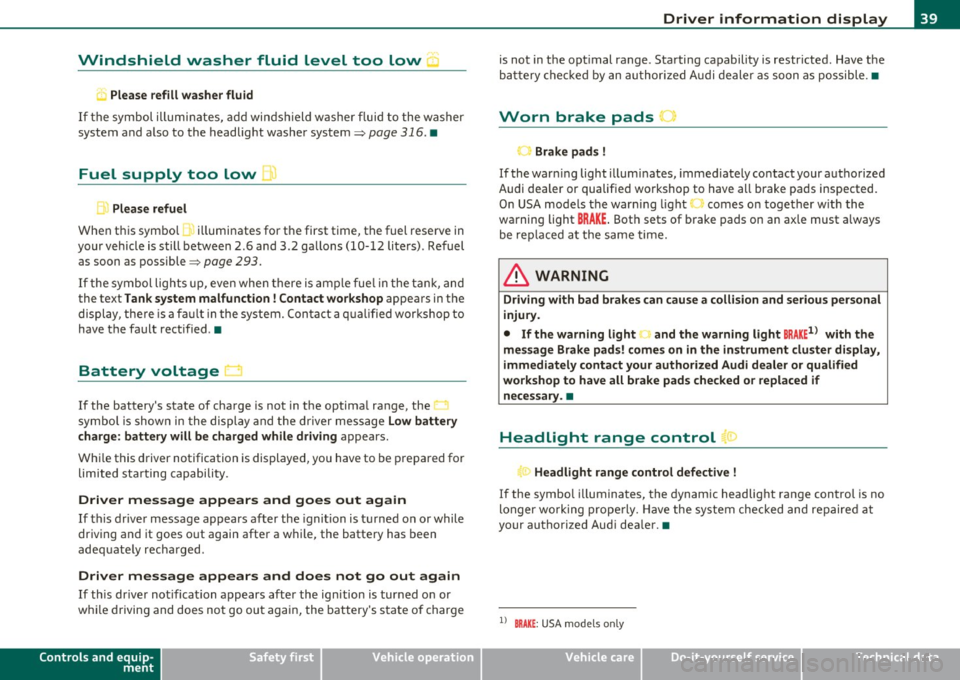
Windshield washer fluid Level too Low :5
Please refill washer fluid
If the symbol illumi nates, add winds hield washe r fluid to the washer
system and also to the headlight washer system=>
page 316. •
Fuel supply too Low ""~
A Plea se refuel
When t his symbo l illuminates for t he first time, the fuel reserve in
your vehicle is still between 2 .6 and 3 .2 gallons (10- 12 li te rs) . Refuel
as soon as possible =>
page 293.
If the symbol lights up, even whe n there is ample fue l in the t ank, and
the text Tank system malfunction! Contact workshop appears in the
displ ay, the re is a fa ult in the system. Con tact a qualified workshop to
have the fault rectified .•
Battery voltage U
If the battery's state of charge is not in the optima l range, the -,
s ymbo l is show n in the display and the d river mess age Low battery
charge: battery will be charged while driving appears.
Wh ile this driver notification is displayed, you have to be prepared for
limited sta rting capabili ty .
Driver message appears and goes out again
If th is driver message appears a fter the ignit ion is t urned on or while
driving and it goes o ut again after a while, the battery has been
adequate ly recharged.
Driver message appears and does not go out again
If th is dr iver no tification appears after the ign ition is turned o n or
whi le driving and does not go ou t agai n, the battery 's s ta te of charge
Controls and equip
ment Safety first
Driver information display
is not in the opt
imal range . Starting capability is restricted. Have the
ba ttery che cked by an au thor ized A udi dealer as soon as possible. •
Worn brake pads ~
-Brake pad s !
If the warning light illum inates, immediately contact your a uthorized
Audi dealer or qualified wo rkshop to have all brake pads inspected.
On USA mode ls the warn ing light
t comes o n together w it h the
warning light
BRAKE . Both sets of brake pads on an axle must a lways
be re place d at the same time.
& WARNING
Driving with bad brakes can cause a collision and serious personal
injury.
• If the warning light', and the warning light
8RAKE1l with the
me ssage Brake pads! comes on in the in strument cluster display ,
immediately contact your authorized Audi dealer or qualified
workshop to have all brake pads checked or replaced if necessary. •
Headlight range control 1©
"'Headl ight range control defective !
If the symbo l illuminates, the dynamic headlight range contro l is no
longer wo rking prope rly. Have the syste m checked and repaired at
your authorized Aud i dea ler. •
ll BRAKE : USA mode ls on ly
Vehicle care Technical data
Page 43 of 392

Ignition Lock malfunction
If the ~ symbol in the display comes on, there is a malfunc
tion in the electronic ignition lock. An addi tional driver
message can be displayed by pressing the
[CHECK] button :
Ignition lock defecti ve
- Drive to an authorized Audi dealer or qualified workshop
at your earliest convenience to have the malfunction
corrected .•
Windshield wipers faulty ~
0 W ind shi eld wi per d efe cti ve
When this symbol illum inates, it means that the electronics for
the windshield wipers are defective . Please go to an authorized Audi
deale r o r qualified workshop to have the w indshield w ipe r system
repaired. •
Controls and equip
ment Safety first
Dri
ver information display
Vehicle care Technical data