remote control AUDI Q7 2011 Owner´s Manual
[x] Cancel search | Manufacturer: AUDI, Model Year: 2011, Model line: Q7, Model: AUDI Q7 2011Pages: 392, PDF Size: 93.29 MB
Page 4 of 392
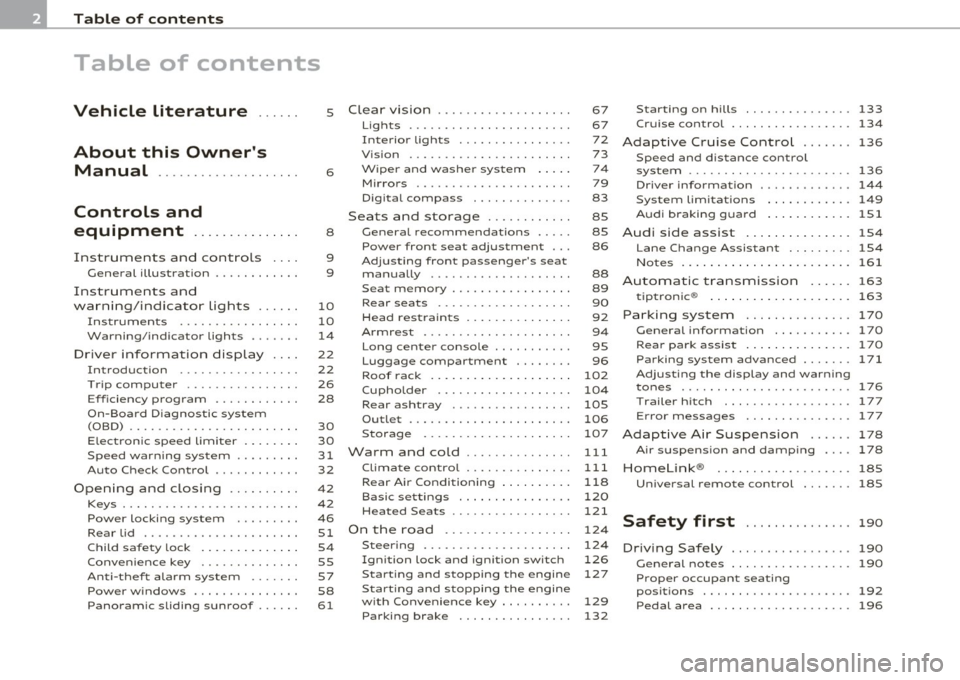
Table of contents
Table of contents
Vehicle literature ..... .
About this Owner's Manual .......... ....... .. .
Controls and
equipment .............. .
Instruments and controls ... .
General illustration ........... .
Instruments and
warning/indicator Lights ..... .
Instruments ... ... .......... .
Warning/indicator ligh ts ..... . .
Driver information display ... .
Introduction ...... ......... . .
T rip comput er . .... .......... .
E fficiency program ........... .
On-Board D iagnostic system
(OBD) .. .... ..... ............ .
Elec tronic speed limiter ....... .
Speed warning system ........ .
Auto Check Control ........... .
Opening and closing ......... .
Keys ....... ..... ............ .
Powe r locking sys tem ....... . .
Rear lid .... ................. .
Child safe ty lock ............. .
Conve nience key . ............ .
Anti -theft alarm system .. .... .
P o w er wind ow s ......... ..... .
Panoram ic sliding sunroof . .... .
5
6
8
9
9
10
10
14
22
22
26
28
30
30
31
32
42
42
46
51
54
55
57
58
61
Clear vision . .... ... .......... .
Lights ... ................... .
Int erior ligh ts ......... ...... .
V ision .. ..... ............... .
W iper and washer sys tem .... .
Mirrors ... ..... ... .......... .
D igital compass ............. .
Seats and storage ........... .
General recommendations .... .
Pow er fron t seat adju stm ent .. .
Adjusting fron t passenger's sea t
manually ........ .... ....... .
S eat m emory . ............... .
Rear seats ........ .......... .
Head res train ts .............. .
Armrest ...... .............. .
L ong cente r con so le ... .. ..... .
L uggage compar tment ....... .
Roof rack ................... .
Cupholder .................. .
Rear ash tray ......... ....... .
Outl et ..... ................. .
Storage ..... ............... .
Warm and cold .... ....... ... .
Climate con tro l .............. .
Rear Air Condition ing ...... ... .
Basic settings ............... .
Hea ted Sea ts ... ... ...... .... .
On the road ... .... .......... .
Steering .. ...... ..... ....... .
Ignition lock and igni tion switch
S tar ting and s topp ing the engin e
Start ing and stopping the engine
with Conv eni ence key ... ...... .
Parking brake ............... . 67
67
72
73
74
79
83
85
85
86
88
89
90
92
94
95
96
102
104
105
106
107
111
111
118
120
121
124
124
126
127
129
132 S
tar ting on hill s ............... 133
Cruise control ........... ..... . 134
Adaptive Cruise Control ....... 136
Sp eed and di stan ce con trol
system ....... ...... ...... .... 136
Driv er information . . . . . . . . . . . . . 144
Sys tem limi tations ............ 149
A udi braking guard ............ lSl
Audi side assist ............... 1S4
L ane Change Assistant ......... 154
Notes ..... ................... 161
Automatic transmission
tiptronic ® 163
163
Parking system .............
.. 170
General informa tion . . . . . . . . . . . 170
Rear park assist . . . . . . . . . . . . . . . 17 0
Parking system advanced .... ... 171
Adjusting th e di splay and warning
tones ................ ..... .. . 176
T rail er hi tch . . . . . . . . . . . . . . . . . . 177
E rror messages . . . . . . . . . . . . . . . 1 77
Adaptive Air Suspension 178
Air su sp en sio n and dam ping . . . . 178
Homelink ® ............. .... .. 185
Univ ersal remote control 18S
Safety first . . . . . . . . . . . . . . . 190
Driving Safely ................. 190
G eneral not es . . . . . . . . . . . . . . . . . 190
Proper occupant seating
p os itions . . . . . . . . . . . . . . . . . . . . . 192
Pedal area ................. ... 196
Page 40 of 392
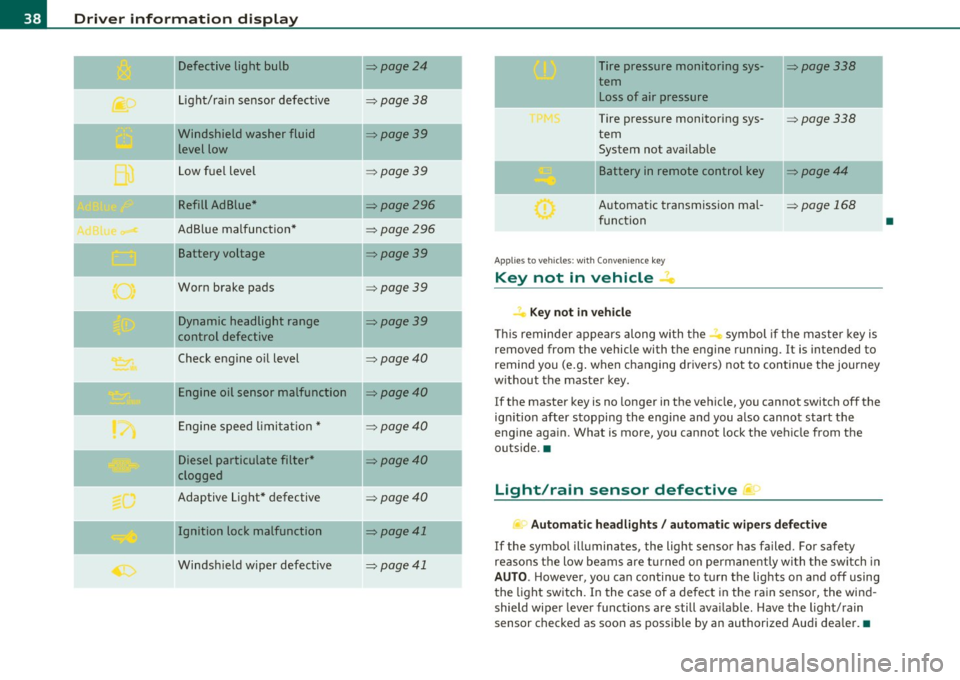
Driver information display
Defective light bulb ::::>page24
._ -
Light/rain sensor defective :::>page 38
-Windshield washer fluid =>page39
level low
Low fuel level
::::>page39
Refill Ad Blue* ::::>page296
AdBlue malfunction* =>page 296
-Battery voltage ::::>page39
Worn brake pads ::::>page39
Dynamic headlight range ::::>page39
control defective
-
Check engine oil level ::::>page40
Engine oil sensor malfunction =>page40
Engine speed limitation* ::::>page40
Diesel particulate filter* ::::>page40
clogged
Adaptive Light* defective
=>page40
Ignition lock malfunction ::::>page41
--
Windshield wiper defective => page 41
-
-
-
-
-
-
Tire pressure monitoring sys-::::>page338
tern Loss of air pressure
Tire pressure monitoring sys-=> page338
tern
System not available
- -
11
sattery in remote control key ::::>page44
Automatic transmission mal-=> page 168
function
Applies to veh icles: with Conven ience key
Key not in vehicle ..Z..
Key not in vehicle
This reminder appears along with the -i. symbol if the master key is
removed from the vehicle with the engine running. It is intended to
remind you (e.g. when changing drivers) not to continue the journey
without the master key.
If the master key is no longer in the vehicle, you cannot switch off the
ignition after stopping the engine and you also cannot start the
engine again. What is more, you cannot lock the vehicle from the
outside. •
Light/rain sensor defective ~'j.
Automatic headlights/ automatic wipers defective
If the symbol illuminates, the light sensor has failed. For safety
reasons the low beams are turned on permanently with the switch in
AUTO. However, you can continue to turn the lights on and off using
the light switch. In the case of a defect in the rain sensor, the wind
shield wiper lever functions are still available. Have the light/rain
sensor checked as soon as possible by an authorized Audi dealer. •
•
Page 44 of 392
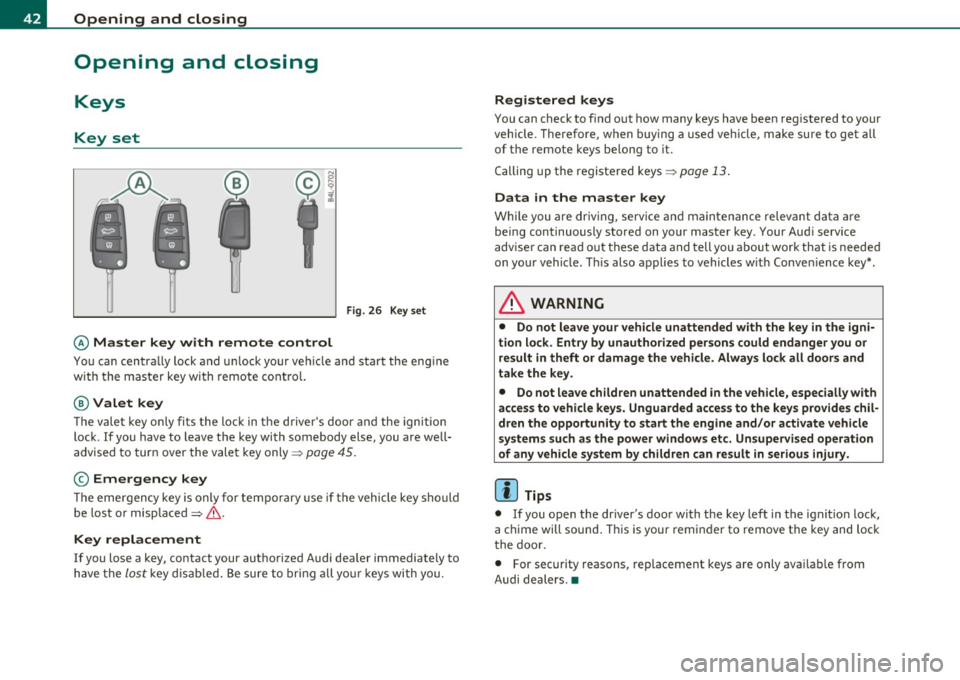
Opening and closing
Opening and closing
Keys
Key set
C !
Fig. 26 Key set
© Master key with remote control
You can centra lly lock and u nlock your vehicle and sta rt the eng ine
w ith the mas ter key w ith remote cont ro l.
@ Valet key
The vale t k ey o nly fi ts the l ock in the d river' s door and t he ignition
lock . If you have to leave t he key with somebody else, you are well
advise d to tur n over the vale t key only =>
page 45.
© Emergency key
T he e mergen cy key is only for te mpora ry use if t he vehicle key sho uld
be lost or misplaced=> &.
Key replacement
If you lose a key, contact your autho rize d Audi dea ler immediately to
h ave the
lo st key d is abl ed. Be sure to bring a ll your keys wi th you.
Registered keys
You can check to find o ut how many keys have b een reg iste red to your
veh icle . T here fore, w hen buying a used ve hicle, make su re to get all
of the remote keys be long to it .
C alling up the re giste red keys =>
pag e 13 .
Data in the master key
W hile you a re driv in g, se rv ic e and maintenance relev ant da ta ar e
b ein g continuously s to red on yo ur mas ter key . Your Aud i serv ice
a dvise r ca n re ad out th ese d ata and tell you a bout work th at is neede d
on yo ur vehicle. T his also a pplies to vehicles w it h Conv enience key *.
& WARNING
• Do not leave your vehicle unattended with the key in the igni
tion lo ck. Entry by unauthorized persons could endanger you or
result in theft or damage the vehicle. Always lock alt doors and
take the key.
• Do not leave children unattended in the vehicle, especially with
access to vehicle key s. Unguarded access to the keys provides chil
dren the opportunity to start the engine and/or activate vehicle
systems such as the power windows etc. Unsupervised operation
of any vehicle system by children can result in serious injury .
(I] Tips
• If you o pen the dr iver 's doo r wi th the key left in the ig niti on loc k,
a c hime will sound . T hi s is your remin der to remove t he key and loc k
t he doo r.
• For security reasons, rep lacement keys a re o nly ava ilab le from
Audi dealers .•
Page 45 of 392
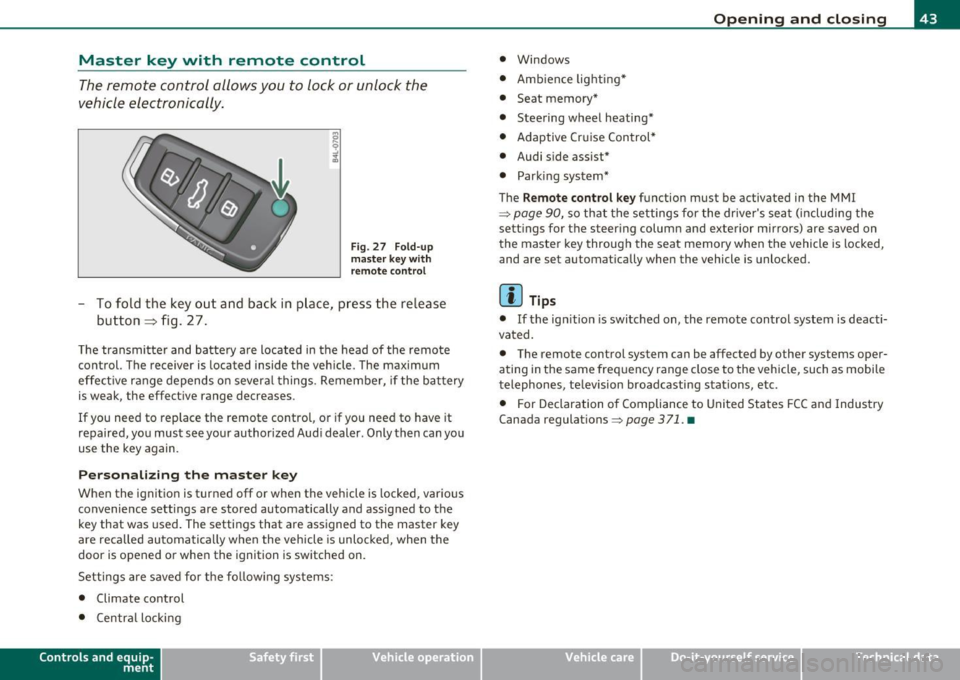
Master key with remote control
The remote control allows you to lock or unlock the
vehicle electronically .
Fig. 27 F old-u p
ma ster key w ith
re mote co ntrol
- To fold the key out and ba ck in pl ace, pre ss the re lease
button => fig . 27 .
The transmi tter and batte ry a re located in the head of the remote
control. The receiver is located inside the veh icle. The maximum
effe ct ive range depends o n severa l things . Remember, if the ba ttery
is weak, the effect ive range decreases .
If you need to replace the remote control, or if you need to have it
repaired, yo u must see your author ized Aud i dealer. Only then can yo u
use the key again.
Personalizing the ma ster key
When the ignition is turned off or when the vehicle is locked, vario us
convenience sett ings are stored automatically and assigned to the
key that was used. The settings that are ass igned to the master key
are reca lled automatica lly when the vehicle is unlocked , when the
door is opened or whe n the ignition is switched on.
Setti ngs are saved for the fo llow ing sys tems :
• Climate control
• Centra l loc king
Con tro ls a nd e quip
m en t Vehicle
OP-eration
Opening and closing
• Windows
• Amb ien ce lig hti ng*
• Seat memory*
• Steering wheel heating*
• Adaptive Cr uise Control*
• Audi side assist*
• Parking sys tem*
The
Remo te control ke y function must be activated in the MM I
~ page 90, so that the settings for the driver's sea t (includi ng the
sett ings for the steer ing column and exterior mirrors) are saved on
the master key through the seat memory when the vehicle is locked,
and are set automat ically when the vehicle is unlocked.
[ i ] Tips
• If the ign ition is switched on, the remote control system is deacti
vated .
• The remote control system can be affected by other systems oper
ating in the same frequency range close to the vehicle, such as mobi le
telephones, television broadcasting stations, etc.
• For Declaration o f Compliance to United Sta tes FCC and Industry
Canada regulations ~
page 371 . •
Vehicle care Do-it-yourselt service iTechnical data
Page 48 of 392

Opening and closing
When the function is switched on, the buttons for opening the rear lid
and glove compartment have no function. The vehicle can be driven
and locked and unlocked with the master key.
[I] Tips
Be sure to activate the function before handing over the valet key to
someone e lse . The valet key only fits the lock in the driver's door and
the ignition lock.•
Power locking system
General description
The power locking system locks or unlocks all doors and
the rear lid simultaneously.
Th e power locking system in your veh icle incorporates the following
functions :
• Central locking f unction
• Selective unlock feature =>
page 49
• Remote contro l feature=> page 43
• Convenience key*=> page 55
• Anti-theft alarm system=> page 57
All the doors and the rear lid are locked by the central locking system
when you lock the vehicle. You can set whether generally only the driver 's door or all doors and the rear lid should be unlocked when you
open the vehicle in the MMI menu
Central locking to suit your indi
vidual desires=>
page 49.
Unlocking the vehicle
You can unlock the vehicle from outside either by using the remote
control
or by insert ing and turning the key in the driver's door lock.
When you
unlock your vehicle: •
The anti-theft alarm system is deact ivated briefly .
• Th e vehicle inter ior lights illuminate for approximately 30
seconds.
• All turn signal lights will flash twice when the car is un locked .
• After unlocking the vehicle, you have 60 seconds to open a door or
the rear lid. After 60 seconds, the veh icle automatically locks and the
anti-theft alarm system activates again.
Th e rear lid can be locked or unlocked e ither by using the remote
control
or by insert ing and turning the key in the driver's door lock .
Unlocking the vehicle with the remote contro l will on ly
unlock the
rear lid, to
open it, the lid handle needs to be pressed .
Locking the vehicle
You can lock the vehicle from outside either by using the remote
control
or by insert ing and turning the key in the drivers's door lock.
When you
lock the vehicle:
• All doors and the rear lid are locked.
• All turn signal lights will flash once when the car is locked.
• Th e anti-theft alarm system is activated. The horn of the anti
theft alarm system will sound and the anti-theft alarm system readi
ness light, located in the upper part of the driver 's door panel, will
start to blink.
• Th e vehicle inter ior lights turn off.
Unlocking and locking with Convenience key*
On vehicles which are equipped with the Convenience key* authoriza
tion system, the doors are unlocked
without a key by means of a prox
im ity sensor in the door handle. The doors are sim ilarly locked
without a key using the locking button. Each door has a prox imity
sensor and a lo cking butto n.
Automatic locking
Th e automat ic locking feature locks all the vehicle doors and the rear
lid when you drive faster than 9 mph (15 km/h). This function can be
turned on and off in the MMI
Central locking Menu => page 49. ~
Page 49 of 392
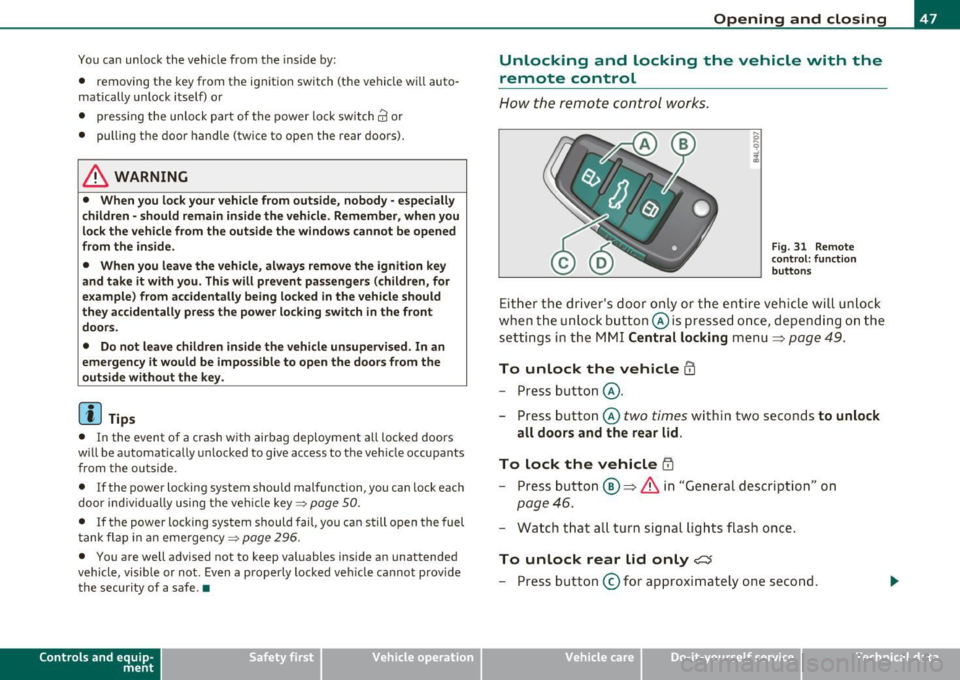
You can unlock the vehicle from the inside by :
• removing the key from the ignition switch (the vehicle will auto
matically unlock itself) or
• pressing the unlock part of the power lock switch@ or
• pulling the door handle (twice to open the rear doors).
& WARNING
• When you lock your vehicle from outside , nobody -especially
children -should remain inside the vehicle. Remember, when you
lock the vehicle from the outside the windows cannot be opened
from the inside.
• When you leave the vehicle, always remove the ignition key
and take it with you. This will prevent passengers (children, for
example) from accidentally being locked in the vehicle should
they accidentally press the power locking switch in the front
doors.
• Do not leave children inside the vehicle unsupervised . In an
emergency it would be impossible to open the doors from the
out side without the key.
(I) Tips
• In the event of a crash w ith airbag deployment all locked doors
will be automatically unlocked to give access to the vehicle occupants
from the outside.
• If the power locking system should malfunction, you can lock each
door ind ividually us ing the veh icle key =>
page SO.
• If the power locking system should fail, you can still open the fuel
t ank flap in an emergency=>
page 296.
• You are well advised not to keep valuables inside an unattended
vehicle, visible or not. Even a proper ly locked veh icle cannot provide
the security of a safe. •
Contro ls a nd e quip
m en t Vehicle
OP-eration
Opening and closing
Unlocking and Locking the vehicle with the
remote control
How the remote control works.
Fig. 31 Remote
con trol: function
buttons
Either the driver's door only or the entire vehicle will unlock
when the unlock button @is pressed once, depending on the
settings in the MMI Central locking menu
=> page 49.
To unlock the vehicle CD
- Press button @.
- Press button @
two times within two seconds to unlock
all doors and the rear lid.
To lock the vehicle i'.D
- Press button ®=> & in "General description" on
page 46.
- Watch that all turn signal lights flash once.
To unlock rear lid only <::::::5
-Press button @for approximately one second.
Vehicle care Do-it-yourselt service Technical data
Page 50 of 392

Opening and closing PANIC Button
- Push the red button @to activate t he panic function. The
horn sounds and the turn signals flash .
- P ush the button @ again to deact ivate t he panic function.
On vehicles with Convenience key *, the se lector lever must be in the P
position, o therwise the vehi cle can no t be locked.
& WARNING
Read and follow all WARNINGS~ & in "General description " on
page 46.
[I) Tips
• In order to make sure the locking function is work ing, you s hou ld
always keep your eye o n the vehi cle to ma ke su re it is p roperly locked .
• Do not use the remote control if you a re insi de the car, otherwise
you may un intentionally lock the vehicle, and then you wou ld set off
the anti-theft alarm when you try to start the engine or open a door .
In case t his happe ns any how, push the unloc k bu tton @.
• Use the panic function on ly i f you a re in an emergency situation.•
Operating tocks with the key
To loc k and unloc k the vehicle fr om the outsi de, t urn the
key in the l ock of th e driver 's d oor .
To unlock the vehicle
Fig. 32 K ey turn s for
o pe nin g and clos ing .
-Insert the key in to t he loc k of th e driver's door.
- Tur n th e key one
time to position @to unlock t he driver's
doo r.
- Tur n the key
two times to pos ition @ => fig. 3 2 to u nloc k
al l doors and t he rear lid.
To lock the vehicle
- Close a ll windows and doo rs properly.
- Turn the key in t he lock of the driver's door to the lock
posit ion @ =>
& in "Ge neral desc rip tion" on page 4 6.
& WARNING
Read and follow all WARNINGS~ & in "General description " on
page 46. •
Page 51 of 392
![AUDI Q7 2011 Owner´s Manual Settings in the MMI
Selective unlock feature -the driver can determine in the
M MI which doors are unloc ked through the central
locking system.
- Select: Funct ion button !CAR ]> AUDI Q7 2011 Owner´s Manual Settings in the MMI
Selective unlock feature -the driver can determine in the
M MI which doors are unloc ked through the central
locking system.
- Select: Funct ion button !CAR ]>](/img/6/40276/w960_40276-50.png)
Settings in the MMI
Selective unlock feature -the driver can determine in the
M MI which doors are unloc ked through the central
locking system.
- Select: Funct ion button !CAR ]> Systems *> Central
locking .
In the Central lock ing menu you can determine w hich doors should
be unlocked w hen you unlock the vehicle with t he remote control. For
example, if you switch the item passenger 's door
Off , th e passenger's
door is no longer in cl ud ed i n the centra l locking system, and w ill not
be un locked by p ressing the unlock button on the master key remote
control.
T here is a lso a
side sele ctive unlo cking option av ailable that can be
set to fit your needs. You can continue to unlock all the doors and the
rea r lid a s befo re. P ress the opening but ton o n the mas ter key tw ice.
Auto lo cking can also be switc hed On and Off .
[ i J Tips
When lock ing t he veh icle, all doors and the tr unk lid are locked
automatically . •
Con tro ls a nd e quip
m en t Vehicle
OP-eration
Opening and closing
Locking and unlocking the vehicle from
inside
The vehicle can be locked or unlocked from th e insid e
using the power loc king switch es.
F ig . 33 Front do ors:
powe r lock in g sw it c h
F ig. 3 4 Re ar doo rs:
p owe r locki ng switch
How to Lock all doors and the rear lid
simultaneously
- Press the upper pa rt of the power locking switch@=> &-
How to unlock all doors and the rear lid
simultaneously
- Press the lowe r part of the switc h@ .
Vehicle care Do-it-yourselt service iTechnical data
Page 59 of 392
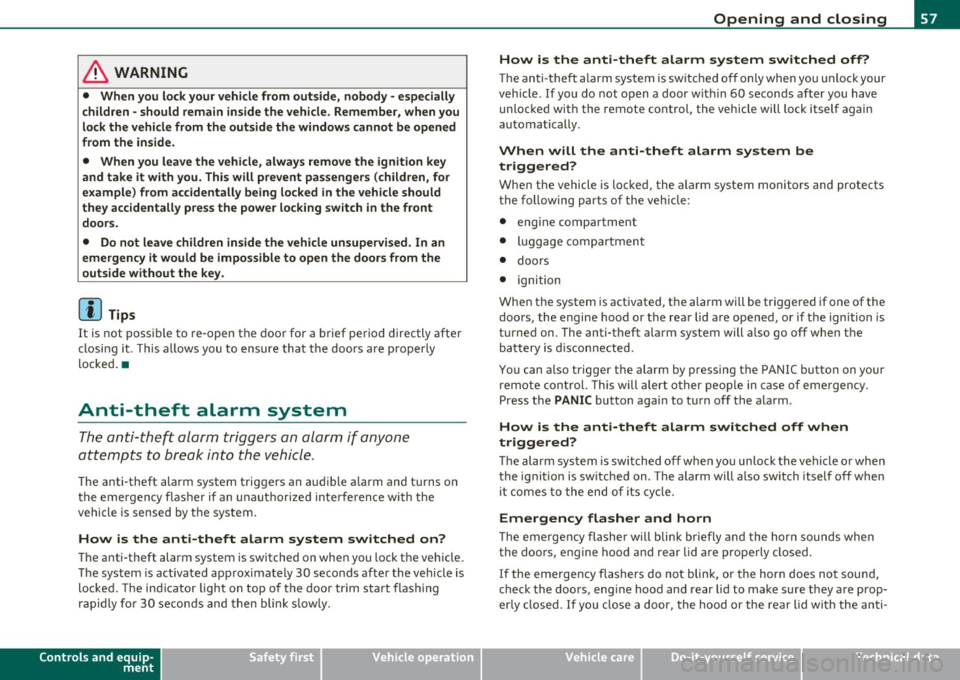
& WARNING
• Wh en you lock your vehicle from outs ide , nobody - especially
c hildren - should remain in side the vehicle . Remember , when you
lo ck the vehicle from the outside the windows cannot b e opened
from the inside .
• When you lea ve the vehicle, always remove the ignit ion key
and take it with you. This will prevent pa ssenger s (c hildren, for
e xample ) from a ccidentally be ing locked in the vehicle should
they accidentally pres s the power locking switch in the front
doors .
• Do not leave children inside the vehicle unsuperv ised . In an
e mergency it would be impossible to open the door s from the
outside without the key.
[I] Tips
It is not possible to re -open the door fo r a b rief period directly after
clos ing it . This a llows you to ensure that the doors are p roper ly
loc ked .•
Anti-theft alarm system
The an ti-theft alarm triggers an al arm if any one
attempts to break into the vehicle .
The a nti-theft alarm system trigge rs an a udible a larm and t urns o n
th e emergen cy flas her if an unau thori zed inte rfe rence wi th t he
vehicle is sensed by the system.
How is the anti-theft alarm system sw itched on?
T he anti-theft alarm system is switched on when you lock the vehicle.
Th e system is activa ted app rox ima tely 30 seconds after the vehicle is
locked. The indicator light on top o f the doo r trim start flashing
r a pidly fo r 30 seconds and then blink s low ly .
Controls and equip
ment Safety first
Opening and closing
How is the anti-theft alarm system switched off?
Th
e an ti- the ft alarm system is switche d off on ly when yo u unlock your
veh icle . If you do not o pen a door wit hin 60 seconds after you have
unlocked wit h the remote control , the vehicle will lock itself again
automa tically .
When will the anti-theft alarm system be
triggered?
When the vehicle is locked, the a larm system monitors and protects
the following parts of the veh icle:
• engine compartment
• lu ggage compa rtment
• doors
• ignition
Whe n the system is activated, the alarm will be triggered if one of the
doors, the engine hood or the rear lid are opened, or if the ignition is
t ur ne d on . The anti-t heft a la rm system will a lso go off when the
ba ttery is d isco nnected.
You can also trigger the alarm by pressing the PANIC button on your remote con trol. This will alert o ther peop le in case of eme rge ncy.
Press the
PANIC butto n aga in to turn off the a larm .
How is the anti-theft alarm switched off when
triggered?
Th e alarm sys tem is swi tched off whe n yo u un lo ck the veh icle o r whe n
the ignit ion is sw itched on . The a larm will also switch itself off when
i t comes to the end o f its cy cl e.
Emergency flasher and horn
Th e emerge ncy fl ashe r will blink briefly and the hor n sounds whe n
the doo rs, engine hood and rear lid a re prope rly closed.
If the eme rgency flashers do not blink, o r th e horn does no t soun d,
check the doo rs, eng ine hood and rear lid to make s ure they a re prop
er ly closed.
If you close a door, the hood o r the rear lid with the anti -
Vehicle care Technical data
Page 85 of 392

Digital compass
Applies to veh icles: wit h digita l co mp ass
Activating or deactivating the compass
The direction is displayed on the interior rear view mirror.
Fig. 75 Inside rear
view mirror: digital
compass activated
To activate or deactivate, hold the@ button down until
the red display appears or disappears .
The digital compass only works with the ignition turned on. The direc
tions are displayed as initials:
N (North), NE (Northeast), E (East), SE
(Southeast), S (South) , SW (Southwest), W (West), NW (Northwest).
(I) Tips
To avoid inaccurate directions, do not allow any remote controls ,
electr ical systems, or metal parts close to the mirr or.•
Con tro ls a nd e quip
m en t Vehicle
OP-eration
Clear vision
Applies to veh icles : w ith d ig ita l compass
Setting the magnetic deflection zone
The correct magnetic deflection zone must be set in order
to display the directions correctly .
.
,_ ,;=.~a,, I I
I I
I I
I ' I I
I I
1 ! ©
l 4
l
l
I ' I ,,
l ----
'
'
'
®
\, ,, ...... _______ ,.,.
©
@
Fig. 76 North America: magnetic deflection zone boundaries
-Hold the@=> fig . 75 button down until the number of
the set magnetic deflection zone appears on the interior rear view mirror .
- Adjust the magnetic deflection zone by repeatedly pressing on the@ button . The set mode automatically
deactivates after a few seconds. •
Vehicle care Do-it-yourselt service iTechnical data