set clock AUDI Q7 2013 Owner´s Manual
[x] Cancel search | Manufacturer: AUDI, Model Year: 2013, Model line: Q7, Model: AUDI Q7 2013Pages: 348, PDF Size: 87.72 MB
Page 13 of 348
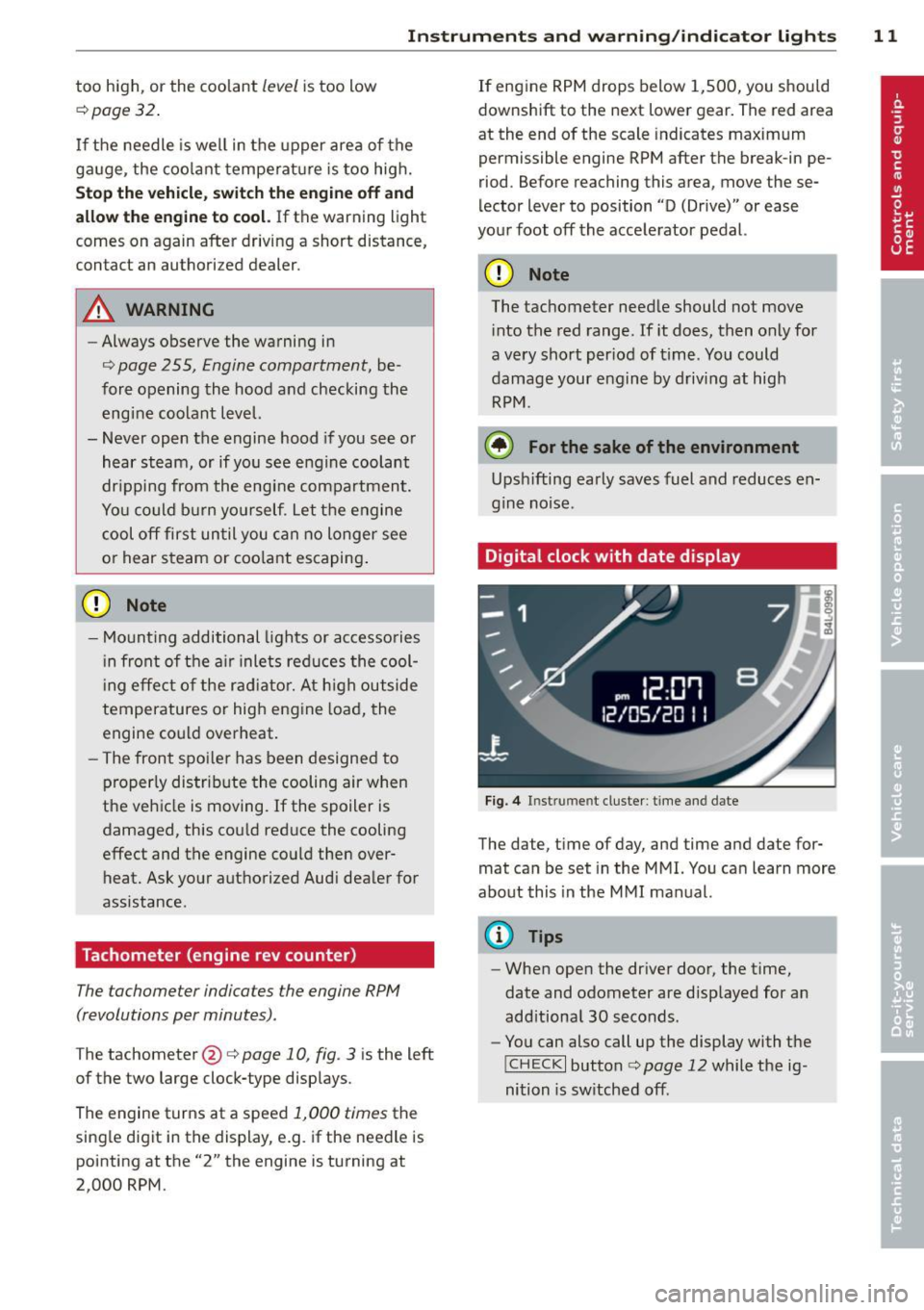
Instrument s and warning /indicator lights 11
too high, or the coolant level is too low
¢ page 32.
If the needle is well in the upper area of the
ga uge , the coolant temperature is too high.
Stop the vehicle , switch the eng ine off and
allow the engine to cool.
If the warning light
comes on again after driving a short distance,
contact an authorized dealer.
A WARNING
-Always observe the warning in
¢ page 255, Engine compartment, be
fore opening the hood and checking the
engine coolant level.
- Never open the engine hood if you see or
hear steam, or if you see engine coolant
dripping from the engine compartment.
You could burn yo urself. Let the engine
cool off first un til you can no longer see
or hear steam or coo lant escaping .
(D Note
- Mounting additional lights or accessories
i n front of the air inlets reduces the cool
in g effect of the rad iato r. At high outside
temperatures or high engine load, the
engine could overheat.
- The front spoi ler has been designed to
properly distribute the cooling air when
the vehicle is moving. If the spoiler is
damaged, this cou ld red uce the cooling
effect and the engine could then over
heat. Ask your authorized Aud i dealer for
assistance .
Tachometer (engine rev counter)
The tachometer indicates the engine RPM
(revolutions per minutes) .
The tachometer @¢ page 10, fig. 3 is the left
of the two large clock-type displays.
The engine turns at a speed
1,000 times the
single digit in the display, e.g . if the needle is
pointing at the "2" the engine is turning at
2,000 RPM. If
eng ine RPM drops below 1,500, you should
downshift to the next lower gear. The red area
at the end of the scale indicates maximum
permissible engine RPM after the break -in pe
riod. Before reaching this area, move these
lector lever to position "D (Drive)" or ease
your foot off the accelerator pedal.
Q) Note
The tachometer needle should not move
i nto the red range. If it does, then only for
a very short per iod of t i me. You could
damage your engine by driving at high
RPM .
@ For the sake of the environment
Upsh ifting early saves fuel and reduces en
gine noise .
Digital clock with date display
Fig. 4 In st rum en t cluster : time and date
The date, time of day, and time and date for
mat can be set in the MMI. You can learn more
about this in the MMI manual.
{!) Tips
- When open the driver door, the time,
date and odometer are displayed for an
add itional 30 seconds.
- You can also call up the display with the
!CHECK I button c:> page 12 while the ig
nition is sw itched off.
Page 15 of 348

Instrument s and warning /indicator lights 13
Switching on the clock and odometer
W ith the ignition turned off, the o dometer
reading and the digital clo ck w it h date display
can be sw itched on for abo ut 30 seconds by
pressing the
I CH ECK i button ¢ fig. 6 .
Starting the Auto-Check sequence
The Auto-Check system ¢ page 30 constan t
l y m oni tors ce rtai n in dividual f unct io ns and
components o f the vehicle when the ignition
is t urned on and w hen the veh icle is moving.
W ith the igni tion tu rned on , you can st art the
"Au to-C hec k seque nce" by pre ssing the
ICHECK I button. You can pe rform an A uto
Check sequence when the ve hicle is stationary
and the ign ition is turned on or when the vehi
cle is moving not faster than
3 mph (5 km/h).
The numbe r of keys programmed to the veh i
cle is a lso d isplayed. The d isp lay
3 \3 indicates
that three keys have be en programmed . This
allows yo u to make sure you have rece ived a ll
of the keys when you purchase a used vehicle.
F or exam ple, if you on ly receive two keys, you
should take those keys to your authorized
Audi dealer to have the missing key deactivat
ed so it cannot be used. You sho uld also re
port the m issi ng key to you r insurance compa
ny .
Call ing up the driver information
A yellow or red symbol appears in the instru
ment cluster display, usually w ith a dr iver
message . The driver message display disap
pears after about 5 seconds . The driver mes
sage can be displayed aga in by briefly press
ing the
! CHECK I button .
Setting the speed warning
By pressing the I CH ECK i button briefly, yo u
can set thres hold 1 of the speed warning whi
le you a re drivi ng
¢ page 29. By main
ta ining pressure on the
I CH ECK i button, you
delete the wa rn ing thres ho ld .
Instrument cluster illumination
The basic brightness of the illumination for
the instruments, the center console and the
display can be adjusted.
Fi g. 7 Instru me nt cluste r illu min atio n
~ Press the"+" but ton to inc rease the bright
ness dur ing the hours of dar kness .
~ Press t he"- " butto n to de crease the b right-
ness dur ing the hours of dar kness.
A lig ht sensor in the instrument cl uster con
tro ls the illum inat ion fo r the instrument clu s
t e r, the cen ter conso le a nd t he displays. I n a
br ig ht env iron ment, using t he bu tt ons to
change the brig htness h as no effe ct .
(D Tips
T he ill umin ation for the ins trument cl uste r
light s up w he never y ou swi tch on the igni
tion with the vehicle headlights off. As the
d aylight fa des , the inst rument cluster illu
mination likewise dims automat ica lly and
will go out completely when the o utside
li g ht is very l ow . This feature is meant to
r emi nd you to switch o n the head lig hts
whe n outs ide light conditions become
p oor .
Page 309 of 348

_& WARNING
-You or your passengers could be injured
while changing a wheel if you do not
follow these safety precautions:
- Position the jack only at the designated
lifting points and align the jack. Other
wise, the jack could slip and cause an
injury if it does not have sufficient hold
on the vehicle.
- A soft or unstable surface under the
jack may cause the vehicle to slip off the jack. Always provide a firm base for
the jack on the ground. If necessary,
use a sturdy board under the jack.
- On hard, slippery surface (such as tiles)
use a rubber mat or similar to prevent
the jack from slipping .
- To help prevent injury to yourself and
your passengers:
- Do not raise the vehicle until you are
sure the jack is securely engaged.
- Passengers must not remain in the ve
hicle when it is jacked up.
- Make sure that passengers wait in a
safe place away from the vehicle and
well away from the road and traffic.
- Make sure jack position is correct, ad
just as necessary and then continue to
raise the jack.
(D Note
Do not lift the vehicle by the sill. Position
the jack only at the designated lifting
points on the sill. Otherwise, your vehicle
will be damaged.
What do I do now? 307
Taking the wheel off/installing the inflatable spare tire
Follow these instructions step-by-step for
changing the wheel
Fig. 267 Chan gin g a w hee l: alignment p in inside the
to p ho le
After you have loosened all wheel bolts and
raised the vehicle off the ground, remove and
replace the wheel as follows :
Removing the wheel
.. Remove the topmost wheel bolt completely
and set it aside on a
clean surface.
.. Screw the threaded end of the
alignment
pin from the tool kit hand-tight into the
empty bolt hole
~ fig . 267.
.. Th en remove the other wheel bolts as de
scribed above.
.. Take off the wheel leaving the alignment
pin in the bolt hole
~ 0.
Putting on the inflatable spare tire
.. Inflate the inflatable spare tire ~ page 303
and push the wheel over the alignment pin.
.,. Screw in and tighten all wheel bolts
slight
ly.
.. Remove the alignment pin and insert and
tighten the remaining wheel bolt slightly
like the rest .
.. Turn the jack handle counter-clockwise to
lower the vehicle until the jack is fully re
leased .
.,. Use the wheel bolt wrench to tighten all
wheel bolts firmly ~
page 305. Tighten
them
crosswise, from one bolt to the (ap
proximately) opposite one, to keep the
wheel centered.