lane assist AUDI Q7 2017 Owner´s Manual
[x] Cancel search | Manufacturer: AUDI, Model Year: 2017, Model line: Q7, Model: AUDI Q7 2017Pages: 402, PDF Size: 100.39 MB
Page 4 of 402
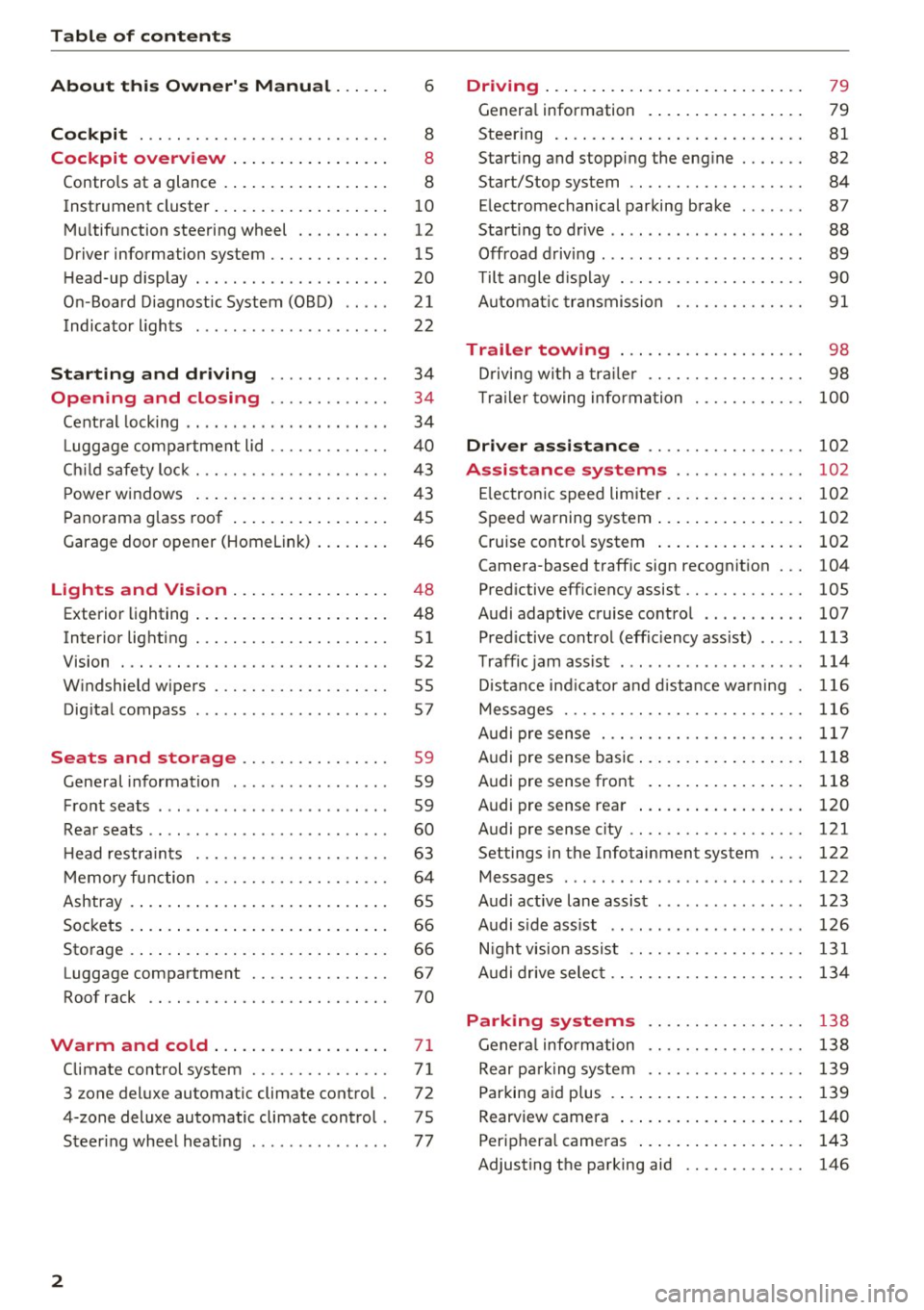
Table of contents
About this Owner's Manual ... .. .
Cockpit ... .. ............... .... .. .
Cockpit overview ................ .
Controls at a glance ... .......... .. .. .
Instrument cluster .. .......... .. .. .. .
Multifunction steering wheel ... .. .. .. .
Driver information system ............ .
H ead-up display .... .. ..... ... .. .... .
On -Board Diagnostic System (OBD) .. .. .
Indicato r lights . ................ ... .
Starting and driving ......... ... .
6
8
8
8
10
12
15
20
21
22
34
Opening and closing . . . . . . . . . . . . . 34
Central lock ing . . . . . . . . . . . . . . . . . . . . . . 34
L uggage compartment lid . . . . . . . . . . . . . 40
Ch ild safety lock . . . . . . . . . . . . . . . . . . . . . 43
Power windows . . . . . . . . . . . . . . . . . . . . . 43
Panorama glass roof . . . . . . . . . . . . . . . . . 45
Garage door opener (Homelink) . . . . . . . . 46
Lights and Vision . . . . . . . . . . . . . . . . . 48
Exterior lighting . . . . . . . . . . . . . . . . . . . . . 48
Interior lighting . . . . . . . . . . . . . . . . . . . . . 51
V1s1on . . . . . . . . . . . . . . . . . . . . . . . . . . . . . 52
Windshield wipers . . . . . . . . . . . . . . . . . . . 55
Dig ital compass . . . . . . . . . . . . . . . . . . . . . 57
Seats and storage . . . . . . . . . . . . . . . . 59
General information . . . . . . . . . . . . . . . . . 59
Front seats . . . . . . . . . . . . . . . . . . . . . . . . . 59
Rear seats . . . . . . . . . . . . . . . . . . . . . . . . . . 60
H ead restraints . . . . . . . . . . . . . . . . . . . . . 63
M emory function . . . . . . . . . . . . . . . . . . . . 64
Ashtray . . . . . . . . . . . . . . . . . . . . . . . . . . . . 65
Sockets . . . . . . . . . . . . . . . . . . . . . . . . . . . . 66
Sto rage . . . . . . . . . . . . . . . . . . . . . . . . . . . . 66
Luggage compartment . . . . . . . . . . . . . . . 67
Roof rack . . . . . . . . . . . . . . . . . . . . . . . . . . 70
Warm and cold .. .......... .. .. .. . 71
Climate control system . . . . . . . . . . . . . . . 71
3 zone deluxe automatic climate control . 72
4-zone deluxe automatic climate control . 7 5
Steer ing wheel heating . . . . . . . . . . . . . . . 77
2
Driving ..... .. .. .. .. ... .......... . .
General information . ... ........... . .
Steering .......... .. .. . .......... . .
Start ing and stopping the eng ine ..... . .
Start/Stop system .. .. ............. . .
E le ctromechanical parking brake ...... .
Start ing to drive .. .. .. ........ ..... . .
Offroad driving ... ... ...... ....... .. .
T ilt angle display . .. .. ... .......... . .
Automat ic transmission
Trailer towing ... .. ............. . .
Driving with a trail er .. .. ........... . .
T railer towing information
79
79
81
82
84
87
88
89
90
91
98
98
100
Driver assistance . . . . . . . . . . . . . . . . . 102
Assistance systems . . . . . . . . . . . . . . 102
Electronic speed limiter . . . . . . . . . . . . . . . 102
Speed warning system . . . . . . . . . . . . . . . . 102
Cruise control system . . . . . . . . . . . . . . . . 102
Camera-based traffic sign recognit ion . . . 104
Pred ictive efficiency assist. . . . . . . . . . . . . 105
Audi adaptive cruise contro l . . . . . . . . . . . 107
Pred ictive control (eff ic ie ncy assist) . . . . . 113
Traffic jam assist . . . . . . . . . . . . . . . . . . . . 114
Distance indicat or and distance warnin g 116
Messages . . . . . . . . . . . . . . . . . . . . . . . . . . 116
Audi pre sense . . . . . . . . . . . . . . . . . . . . . . 117
Audi pre sense basic . . . . . . . . . . . . . . . . . . 118
Audi pre sense front . . . . . . . . . . . . . . . . . 118
Audi pre sense rea r . . . . . . . . . . . . . . . . . . 120
Audi pre sense city . . . . . . . . . . . . . . . . . . . 121
Settings in the Infotainment system . . . . 122
Messages . . . . . . . . . . . . . . . . . . . . . . . . . . 122
Audi active lane assist . . . . . . . . . . . . . . . . 123
Audi s ide assist . . . . . . . . . . . . . . . . . . . . . 126
Night vision assist . . . . . . . . . . . . . . . . . . . 131
Audi drive select . . . . . . . . . . . . . . . . . . . . . 134
Parking systems 138
General information . . . . . . . . . . . . . . . . . 138
Rear parking system . . . . . . . . . . . . . . . . . 139
Parking aid plus . . . . . . . . . . . . . . . . . . . . . 139
Rearview camera . . . . . . . . . . . . . . . . . . . . 140
Periphera l cameras . . . . . . . . . . . . . . . . . . 143
Adjusting the parking aid . . . . . . . . . . . . . 146
Page 11 of 402
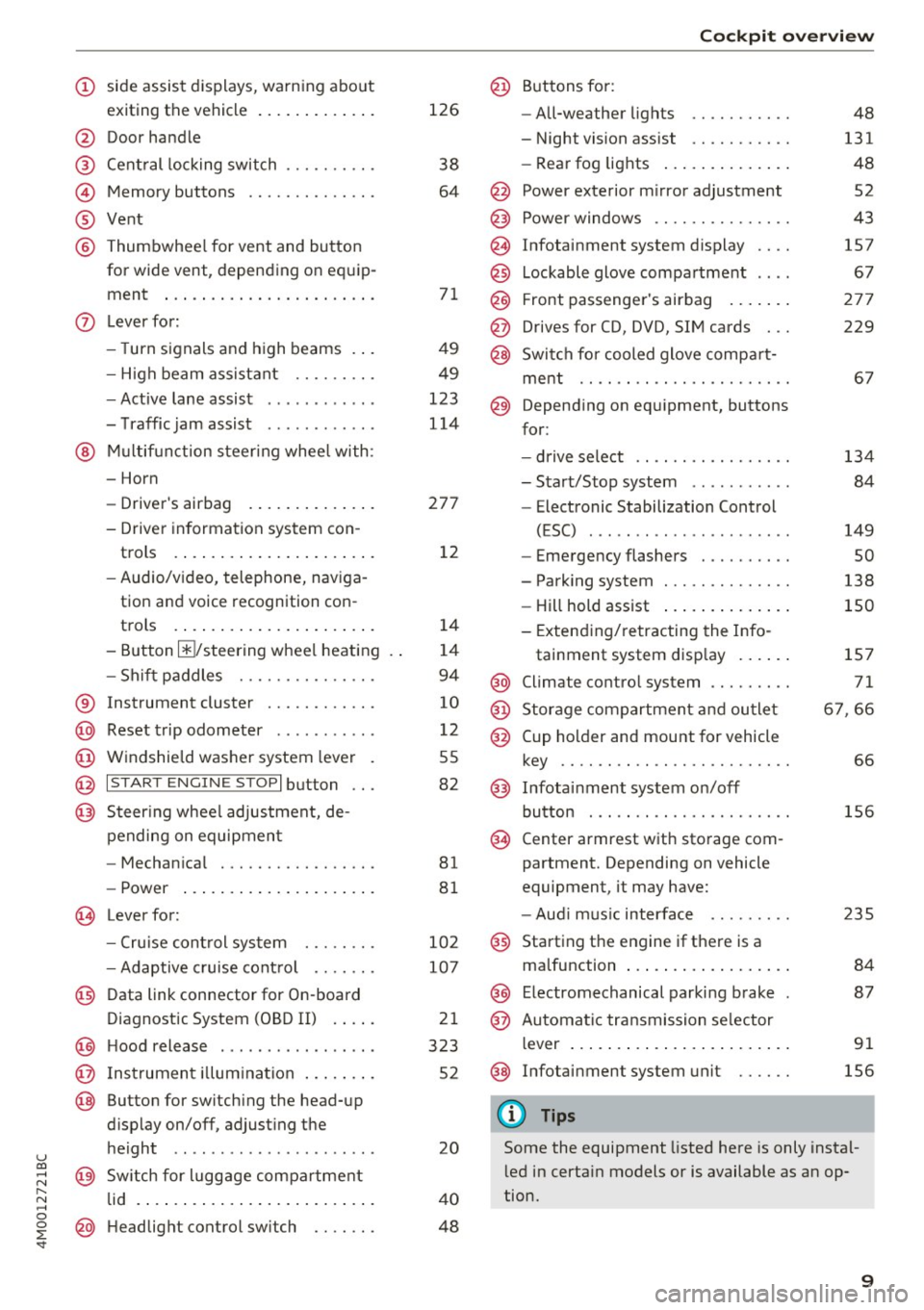
u co ...... N r-... N ...... 0
0
:E: '
exiting the vehicle ..... ... .. .. .
@ Door handle
@ Cent ral locking switch ....... .. .
@ Memory buttons ........... .. .
® Vent
® Thumbwhee l for vent and button
for wide vent, depending on equip-
ment ... .. .... .. .... ... ... . .
0 Lever for:
- T urn s ignals and high beams . . .
- High beam assistant .... .. .. .
- Active lane assist ........... .
- T raffic jam assist ........... .
@ Mu lt if unction steer ing whee l with:
- Horn
- Drive r's airbag . ..... ... .. .. .
- Drive r informat ion system con -
trols . ... .... .. .... ... .. .. .
- Audio/v ideo, telephone, nav iga
tion and voice recognition con -
t rols .. .. ... .. ..... ... .. .. .
- Button @/steering wheel heating
- Sh if t paddles .......... .. .. .
® Instrument cluster ........... .
@ Reset t rip odometer ...... .. .. .
@ W indshield washe r system lever
@ I STAR T ENGINE ST OPI button .. .
@ Steer ing whee l adjustment, de -
pending on equipmen t
- Mechan ica l .............. .. .
- Power .... .. .. ..... ... .. .. .
@ Leverfo r:
- C ruise cont rol sys tem
- Adaptive cruise cont rol ...... .
@ Data link connector for On-board
Diagnostic System (OBD II) . ... .
@ H ood release .... . .... .... ... .
@ Ins trumen t illum ination ... .. .. .
@ Button for switch ing the head-up
d isplay on/off, adjust ing the
height .. .. ........ ..... .. .. .
@ Sw itch for lugg age compa rtment
lid . ... .. .. .. .. .. .... ... .. .. .
@ H eadlight control sw itch .... .. .
126
38
64
7 1
49
49
123
114
27 7
1 2
14
1 4
94
10
12
55
82
81
8 1
10 2
107
2 1
323
52
20
4 0
48
Coc kpit o ve rv iew
@ Buttons fo r:
- All-weather lights
- Night vision assist .......... .
- Rea r fog lights ..... . ..... .. .
@ Power exte rior m irror adjustment
@ Power windows .............. .
@ Infotainment system display
@ Lockable glove compa rtme nt
@) Front passenger 's airbag .... .. .
@ Drives for CD, DVD, SI M cards .. .
@ Swi tch for cooled glove compa rt-
me nt ...... ................ .
@ Depend ing on equ ipment, buttons
for :
- drive select ................ .
- Sta rt/Stop system ... ..... .. .
- Electronic Stabilization Control
(ESC) . .. .. .. .. ... ....... .. -
- Emergency flashers ......... .
- Parking system ............. .
- Hill hold ass ist .. .. .. ..... .. .
- Extend ing/retracting the Info-
tainment system disp lay ... .. .
@ Climate contro l system .... ... . .
@) Storage compartment and outlet
@ Cup holder and mount for vehicle
key .... .... .. .. ............ .
@ Infotai nment system on/off
button . .. .. . ............... .
@ Center armrest w ith sto rage com
partment. Depending on vehicle
equipment, it may have:
- Aud i m usic interface ........ .
@ Starting the engine if the re is a
malfunction ... .. ... .. ..... .. .
@ E lectromechanical parking brake
@ Automa tic tr ansmission se lector
lever ... .. .. .. ... .. .. ..... .. .
@ Infotainment system unit
(D Tips
48
131
48
52
43
157
67
27 7
229
6 7
134 84
149
so
138
150
1S7
71
6 7,66
66
156
2 35
84
87
91
156
Some the equipment listed here is only instal
l ed in certa in models or is available as an op
tion.
9
Page 22 of 402
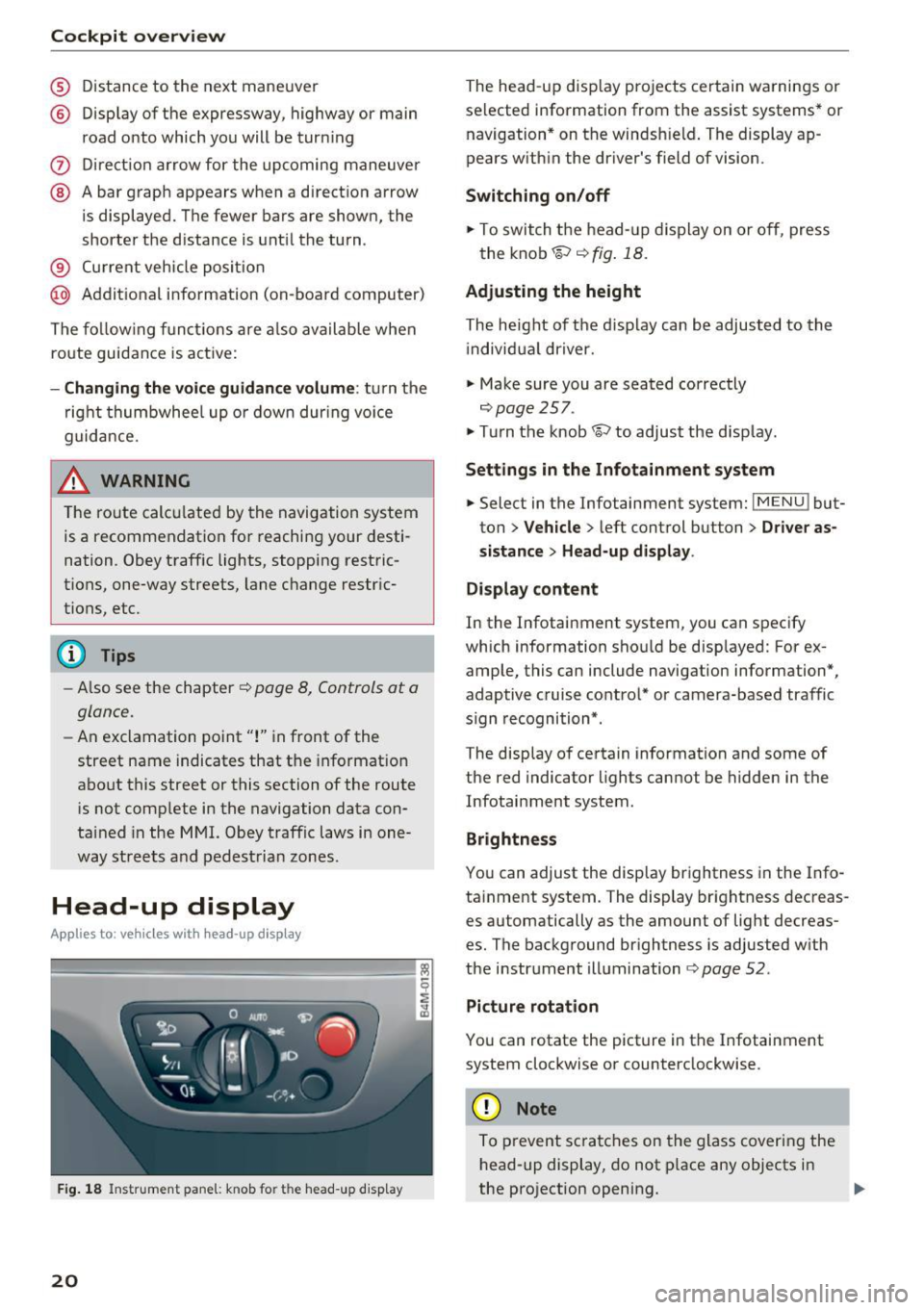
Cockpit overv iew
® Distance to the next m aneuver
@ Display of the expressway, highway or main
road onto whic h you will be turn ing
(z) Dire ct ion arrow for the upcoming maneuver
® A bar graph appears when a direction arrow
is displayed. The fewer bars are shown, the
shorter the d istance is unt il the turn .
® Current veh icle positio n
@ Additional information (on-board computer)
The fo llow ing funct ions are a lso available when
route guidance is active:
- Changing the voi ce guidan ce v olum e: turn the
right thumbwhee l up o r down dur ing vo ice
guidance.
& WARNING
T he ro ute calc ulated by the navigation system
is a recommendation for reachi ng your desti
nation. Obey traffic lights, stopping restric
tions, one-way streets, lane change restr ic
tions, etc.
@ Tips
- Also see the chapter c::> page 8, Controls at a
glance.
- An exclamation point" !" in front of the
street name indicates that the informat ion
about this street or this section of the route
is not comp lete in the navigation data con
tained in the MMI. Obey traffic laws in one
way streets a nd pedestria n zones.
Head-up display
Appl ies to: ve hicles w ith head -up displ ay
Fig. 1 8 Instrument pane l: knob fo r the head -up d isp lay
20
The head -up disp lay pro jects certain wa rnings or
selected information from the assist systems* or navigation * on the windsh ield . The display ap
pears w ith in the driver's field of vision.
Switching on /off
.. To switch t he head- up d is play on or o ff, press
the knob~ ¢
fig. 18.
Adjusting the height
The he ight of the d isplay can be adjusted to the
i ndivid ua l driver.
.. Make sure you are seated correctly
c::> page 257 .
.. Tu rn the knob~ to adjust the disp lay.
Settings in the Infotainment system
.. Select in the Infotainment system: IMENU ! but
ton
> V eh icle > left control button > Driver as
s istance
> Head-up di splay .
Di splay content
In the Infotainment system, you can specify
which information should be disp layed: For ex
ample, this can include navigation information*,
adaptive cruise control* or camera-based traffic
s ign recognition*.
The display of certain information and some of
the red indicator lights cannot be hidden in the
Infotainment system.
Brightness
You can adjust the display brightness in the Info
ta inment system. The display br ightness decreas
es automatically as the amount of light decreas
es. The background brightness is adjusted w ith
the i nstr ument illumination
c::> page 52.
Picture rotation
You can rotate the picture in the Infotainment
system clockwise or counterclockwise .
(D Note
To prevent scra tches on the glass coveri ng the
h ead-up display, do not p lace any objects in
the projection opening. ..,_
Page 25 of 402
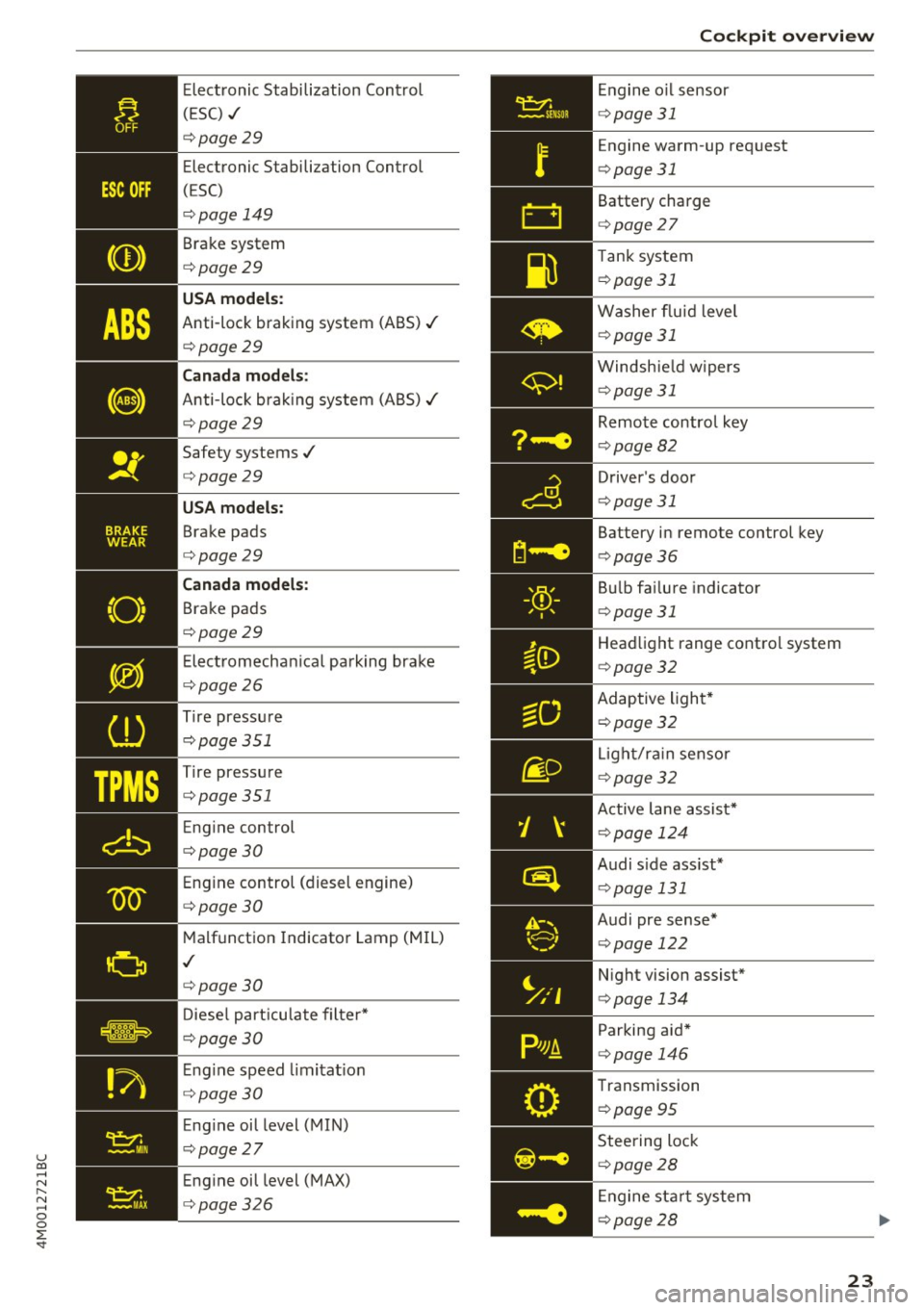
u co ...... N r-... N ...... 0
0
:E: '
(ESC) ./
¢page29
Electronic Stabilization Control
(ESC)
¢page 149
Brake system
¢page29
USA models:
Anti-lock braking system (ABS)./
¢page29
Canada models:
Anti-lock braking system (ABS)./
¢page29
Safety systems ./
¢page29
USA models:
Brake pads
¢page29
Canada models:
Brake pads
¢page29
Electromechanical parking brake
¢page26
Tire pressure
¢page 351
-'
Tire pressure
_ ¢page351
Engine control
¢page30
Engine control (diesel engine)
¢page30
Malfunction Indicator Lamp (MIL)
./
¢page30
Diesel particulate filter*
¢page30
Engine speed limitation
¢page 30
Engine oil level (MIN)
¢page27
Engine oil level (MAX)
¢page326 Cockpit overview
Engine
oil sensor
¢page 31
Engine warm -up request
¢ page 31
Battery charge
c>page 27
Tank system
i=>page 31
Washer fluid level
¢page 31
Windshield wipers
¢page 31
Remote control key
¢page 82
Driver's door
¢page 31
Battery in remote control key
¢page 36
Bulb failure indicator
¢page 31
Headlight range control system
¢page 32
Adaptive light*
c>page 32
Light/rain sensor
c>page 32
Active lane assist*
c>page 124
Audi s ide assist*
c> page 131
Audi pre sense*
¢page 122
Night vision assist*
c>page 134
Parking aid*
c>page 146
Transmission
c>page 95
Steering lock
c>page28
Engine start system
c>page28
23
Page 26 of 402
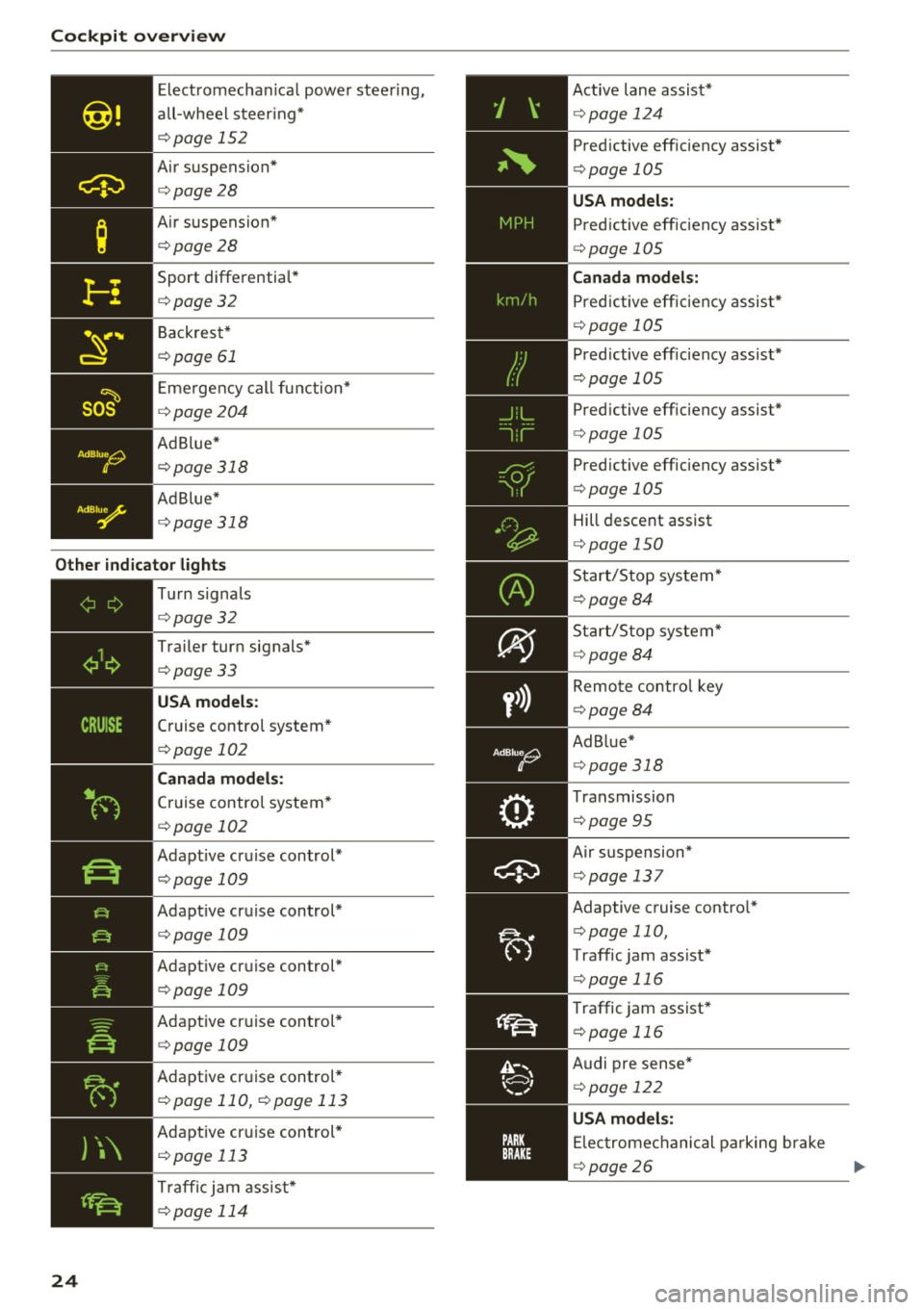
Cockpit over view
Electromechan ica l power stee ring,
all-wheel steer ing*
<=:> page 152
Air suspension*
c::>page28
Air suspension*
c::>page28
Sport differentia l*
c::> page32
Backrest*
c::> page 61
Eme rgency call function*
c::> page204
Ad B lue*
c::> page 318
Ad Blue *
c::> page 318
Other indicator lights
)\
24
- -------------Tu rn signa ls
<=:> page 32
Trailer turn signals*
c::>page33
USA models :
Cruise control system*
<=:>page 102
Canada mod els:
Cruise control system*
<=:> page 102
Adapt ive cruise control*
<=:> page 109
Adapt ive cruise control*
<=:> page 109
Adapt ive cruise control*
<=:>page 109
Adaptive cruise control*
<=:>page 109
Adaptive cr uise control *
c::> page 110, c::> page 113
Adaptive cruise control *
c::> page 113
Traffi c jam assist*
c::> page 114
Active lane assist*
c::> page 124
Predictive eff iciency assist*
<=:> page 105
USA models:
Predictive efficiency assist *
<=:>page 105
Canad a model s:
Predictive eff ic iency assis t*
<=:> page 105
Predictive eff iciency assist*
¢ page 105
Pred ictive eff iciency assist*
c::> page 105
Predictive eff iciency assist*
<=:> page 105
Hill descent assist
c::>page 150
Start/Stop system*
c::>page 84
Start/Stop system*
~page 84
Remote control key
c::> page 84
Ad Blue*
c::> page 318
Transmission
c::> page 95
Air suspension*
c::> page 13 7
Adaptive cruise contro l*
c::> page 110,
Traffic jam assist*
¢ page 116
Traffic jam assist*
c::> page 116
Audi pre sense*
<=:> page 122
USA mode ls:
Elec tromechanical parking brake
c::> page 26
Page 27 of 402
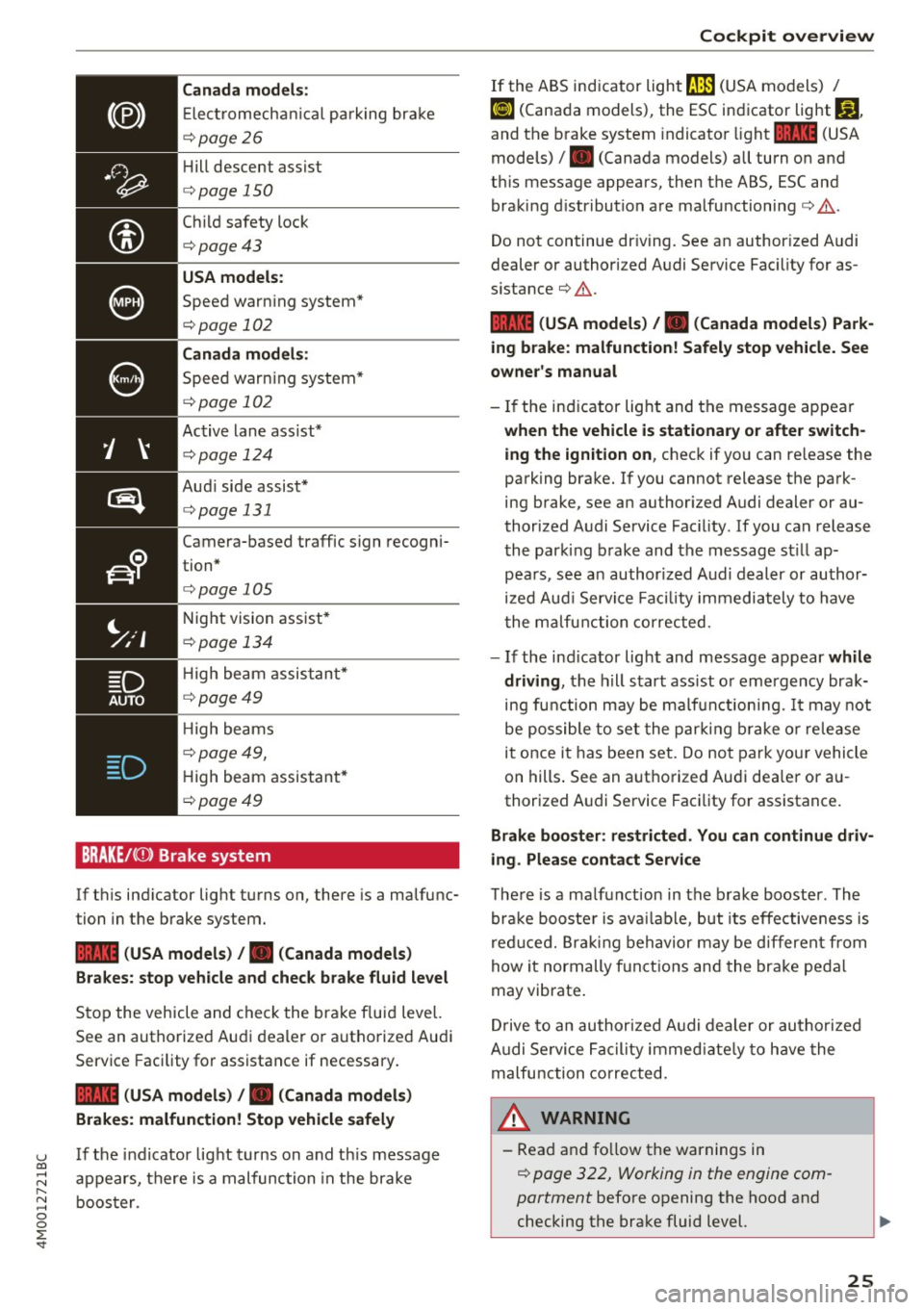
u co ...... N r-... N ...... 0
0
:E: '
D
AUTO
Canada models:
E lect romechanical pa rking bra ke
¢page 26
H ill descent assist
c::;,page 150
Child safety lock
c::;,page43
U SA models :
Speed warning system*
c::;,page 102
C anada model s:
Speed warning system *
¢page 102
Active lane ass ist*
¢page 124
Audi side assist*
c::;, page 131
Camera-based traffic sign recogni
tion*
c::;, page 105
Night vision assist*
c::;, page 134
H igh beam assistant*
c::;, page 49
High beams
c::;, page 49,
High beam assistant*
c::;, page 49
BRAKE /(©) Brake system
If th is ind icator lig ht turns on, there is a malfunc
tion in the brake system.
1111 (USA models ) /. (Canada models )
B ra ke s: stop vehicle a nd check bra ke fluid le vel
Stop the vehicle and check the brake fluid leve l.
See an authorized Audi dealer or authorized Audi
Service Facility for assistance if necessary .
1111 (USA mod els ) /. (Canada mod els)
Brak es: malfuncti on! Stop vehicle safel y
If the indicator light turns on and th is message
appears, there is a malfunction in the brake
boos ter.
Coc kpit o ve rv iew
If the ABS ind icator light 9 (USA models) I
liJ (Canada models), the ESC indicator light Bl
and the brake system indicator light 1111 (USA
models)
I . (Canada models) all turn on and
t hi s message appears, then the ABS, ESC and
braking d istribution are malfunctioning
c::;, &. .
Do not continue dr iving. See an author ized Audi
dealer or authorized Audi Service Fac ility for as
s istance
c::;, &. .
1111 (USA model s) /. (Canada model s) Park
ing brake : malfunction! Safe ly stop vehicle. See
owne r's manual
- If the indicator light and the message appear
when the vehicle i s stationar y or after switch
ing the ignition on ,
check if you can release the
parking brake. If you cannot release the park
ing brake, see an authorized Audi dealer or au
thorized Audi Service Facil ity. If you can release
the parking brake and the message st ill ap
pea rs, see an author ized Audi dealer or author
i zed Aud i Service Faci lity immediately to have
t he ma lfu nction corrected.
- If the ind icator light and message appear
wh ile
driv ing ,
the hill start ass ist or emergency brak
ing function may be ma lf u nctioning. It may not
be possible to set the par king b rake o r re lease
it once it has been set. Do not park you r vehicle
on hills . See an authorized Audi dea le r or au
thorized A udi Service Facility for assistance.
Brake boo ster : res tricted . Yo u can continu e d riv
ing . Pl eas e conta ct Service
T here is a ma lf u nction in the brake booster. The
brake booste r is ava ilable, but its effectiveness is
red uced. Br aking behavior may be d ifferent from
how it normally f un ct ions and the brake pedal
may vibrate .
D rive to an authori zed A udi dealer or autho rized
A udi Se rvice Fac ility immed iate ly to have the
malfunction corrected.
A WARNING
- Read and fo llow the warnings in
c::;, page 322, Working in the engine com
partment
before opening the hood and
checking the brake fluid level.
25
Page 37 of 402
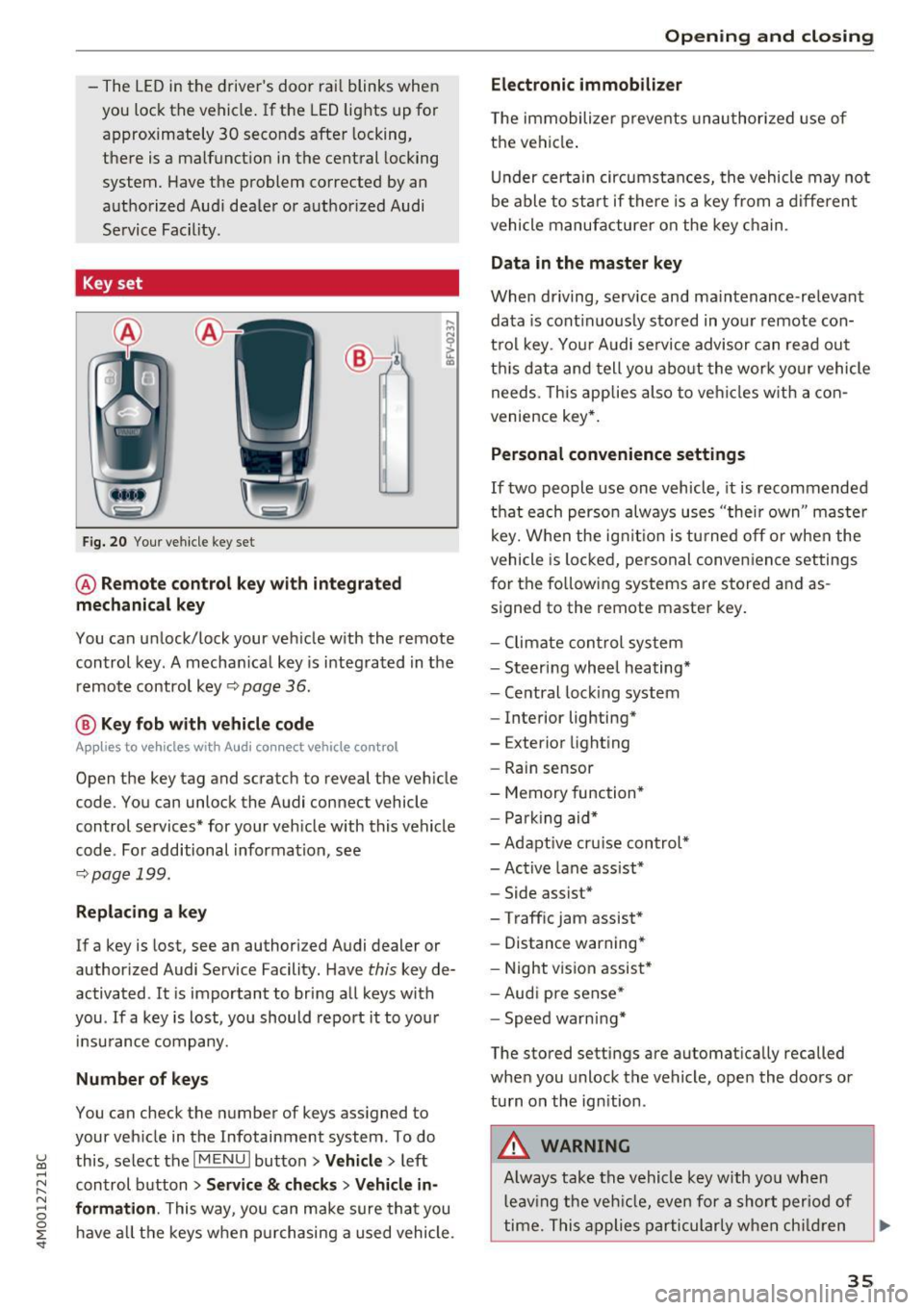
-The LE D in the drive r's door rai l blinks when
you lock the vehicle . If t he LED lights up for
approximately 30 seconds after locking,
there is a malfunct ion in the cent ral locking
system. Have the p roblem corrected by an
a uth orized Audi dea ler or authorized Audi
Se rvice Fac ility.
Key set
Fig. 20 You r ve hicle key set
@ Remote control key with integrated
mechanical key
You can unlock/ lock your veh icle w ith the remote
control key . A mecha nica l key is integ rated in the
remo te contro l key ~
page 36.
@ Key fob with vehicle code
Appl ies to vehicles w ith Audi connect vehicle control
Open the key tag and scratch to reveal the veh icle
code. You can unlock the Audi connect vehicle
control services* for your veh icle with this vehicle
code . For additional informat ion, see
~ pag e 199.
Replacing a key
If a key is lost, see an authorized A udi dealer or
author ized Audi Service Facility. Have
this key de
activated .
It is important to bring a ll keys with
you . If a key is lost, you should report it to you r
in sura nce company.
Number of keys
You can check the number of keys ass igned to
your veh icle in the Infotainment system . To do
~ this, select the I M ENU I butto n >Vehicl e> left ......
~ control b utton > Service & checks > Vehicle in-
N 8 formation . This way, you can m ake sure th at you
0 :E ha ve all th e keys when p urch asing a used vehicle .
Electronic immobilizer
T he immobilizer preve nts unau thori zed use of
t h e vehi cle.
Un der certai n circumstan ces, the vehicle may not
be able to start if there is a key from a diffe ren t
vehicle manufa cture r on the key c hain .
Data in the master key
When driving, service and ma intenance-re levant
da ta is cont inuo usly stored in you r remote con
t rol key . Yo ur Audi se rvice advisor can rea d ou t
t hi s data and tell you abo ut the w ork yo ur vehicle
needs. This app lies also to ve hicles w ith a con
ven ience key* .
Personal co nvenience settings
If two people use one vehicle, it is recommended
th at each perso n always u ses "thei r own " maste r
k ey. W hen the ig nitio n is t urne d off or when the
vehicle is lo cked , pe rsonal conve nien ce settings
for the follow in g systems are stored and as
s igned to the remote master key .
- Climate con trol sys te m
- Steer ing whee l heating *
- Ce ntral loc king system
- Interior lighting*
- Exterior light ing
- Rain sensor
- Memory function *
- Par king aid*
- Adapt ive cr uise con trol*
- Ac tive lane assist*
- Side assist*
- Traff ic jam assist *
- Distance warning*
- Night visio n assis t*
- Aud i p re sense *
- Spe ed wa rn in g*
The stored settings are automat ica lly recalled
whe n you unlock the vehicle, ope n the doo rs or
tu rn on th e ign ition .
_&. WARNING
-Always tak e t he ve hicle key w ith yo u wh en
l e av ing t he veh icle, eve n for a shor t per io d of
ti m e. Th is app lies par tic ularly w he n c hildr en
-
35
Page 92 of 402
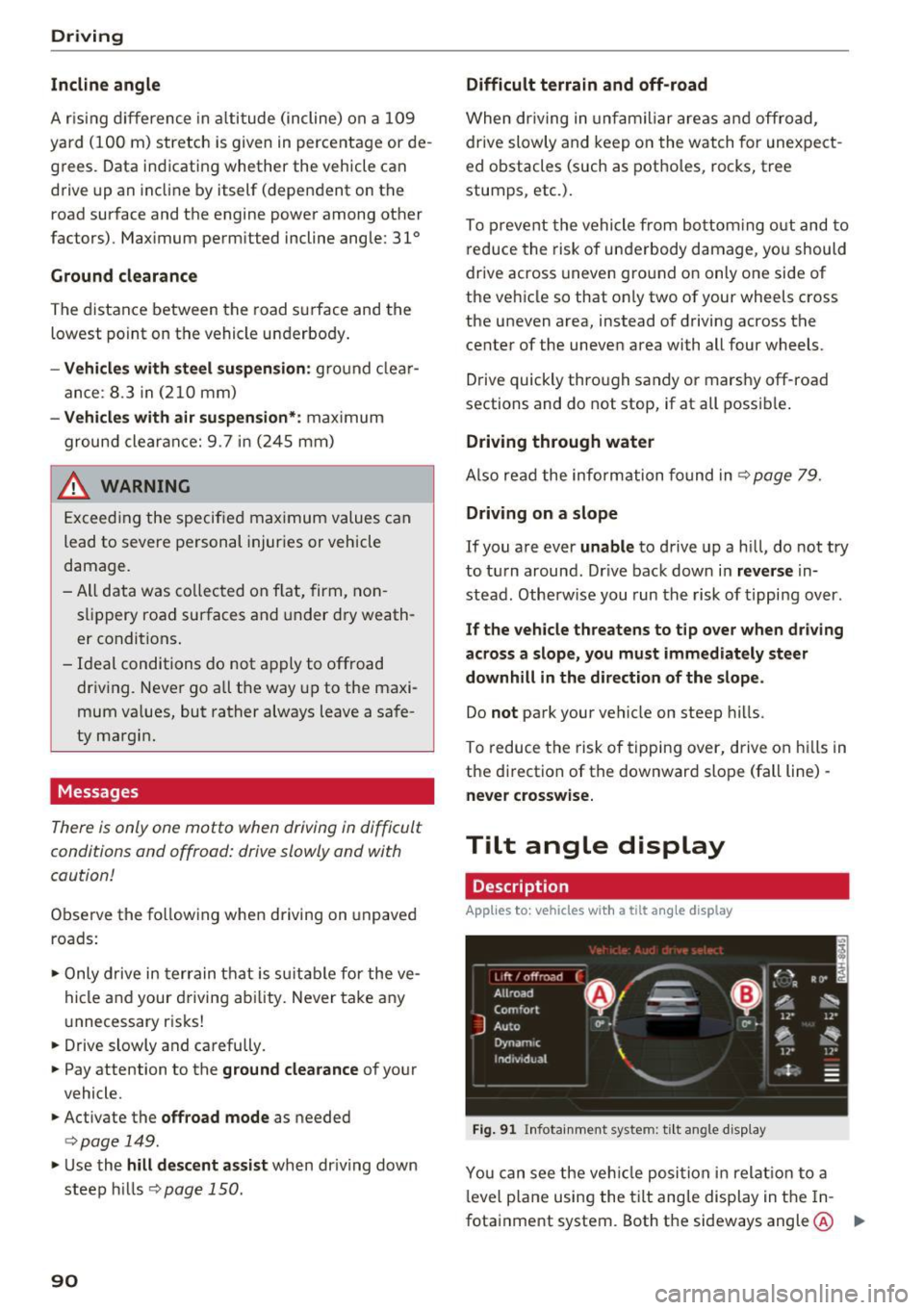
Driving
Incline angle
A rising difference in a ltitude (incline) on a 109
yard (100 m) stretch is given in perce ntage or de
g rees . Data indicating whether the vehicle can
drive up an incline by itself (dependent on the
road surface and the engine power among other
factors). Maximum permitted incline angle: 31
°
G round clearance
The distance between the road s urface and the
lowest point on the vehicle underbody .
-Vehi cles with steel su sp en si on : gro und clear
ance : 8 .3 in (210 mm)
- Vehi cles with air suspen sion* : maximum
ground clear ance: 9.7 in (245 mm)
&, WARNING
Exceed ing the specified max imum values can
lead to severe personal injur ies or vehicle
damage.
- All data was co llec ted on f lat, firm, non
s li ppery road surfaces and under d ry weath
er conditions .
- Ideal conditions do not apply to offroad driving. Neve r go a ll the way up to the maxi
mum va lues , but rather always leave a sa fe
ty margin.
Messages
There is only one motto when driving in difficult
conditions and offroad: drive slowly and with
caution!
Observe the fo llowing when driv ing on unpaved
roads:
• Only drive in terrain that is s uita b le for the ve
hicle and your d riving ability. Never take any
u nnecessary risks!
• Drive slowly and carefu lly.
• Pay attention to the
ground clearance of your
vehicle.
• Activate the
offroad mode as needed
¢ page 149.
• Use the hill desc ent assist when dr iv ing down
steep h ills
9page 150.
90
Difficult terrain and off -road
When dr iving in unf ami liar areas and off road,
drive slowly and keep on the watch for unexpect
ed obstacles (such as potho les, rocks, tree
stumps, etc .).
To p revent the vehicle from bottom ing o ut and to
reduce the risk of underbody damage, yo u should
drive across uneven gro und on only one side of
the ve hicle so that only two of your wheels cross
the uneven area, instead of driving across the
center of the uneve n area with all four wheels.
D rive quickly thro ugh sandy or marshy off-road
sections and do not stop, if at all possib le .
Driving through water
Also read the information fo und in 9 page 79.
Driving on a slope
If you a re ever unable to drive up a h ill, do not try
to turn around . Dr ive back down in
reve rse in
stead . Othe rw ise you run the risk of tipping over .
If the vehicle threatens to t ip over when dr iving
across a slope, you must immediat ely steer
downhill in the direction of the slope .
Do not park your vehicle on steep hills .
To reduce the risk of tipping over, drive on hills in
the d irection of the downward slope (fall line) -
ne ver crosswise.
Tilt angle display
Description
Applie s to: ve hicles w ith a tilt ang le d isp lay
I l 1ft r offr:'l;ic1
·, 1
~ '
Allroad -
0
l • . ,. _,....
J
Comfort ~ ~
Auto Jl• 11· 0- .
Dynam ic
~ ~
Individual 11 • 11•
.,t,.
F ig. 91 I n fota inme nt system : til t an gle d isp lay
You can see the ve hicle position in relat io n to a
l evel p lane using the t ilt ang le display in the In
fotainment system . Both the sideways angle @ .,.
Page 109 of 402
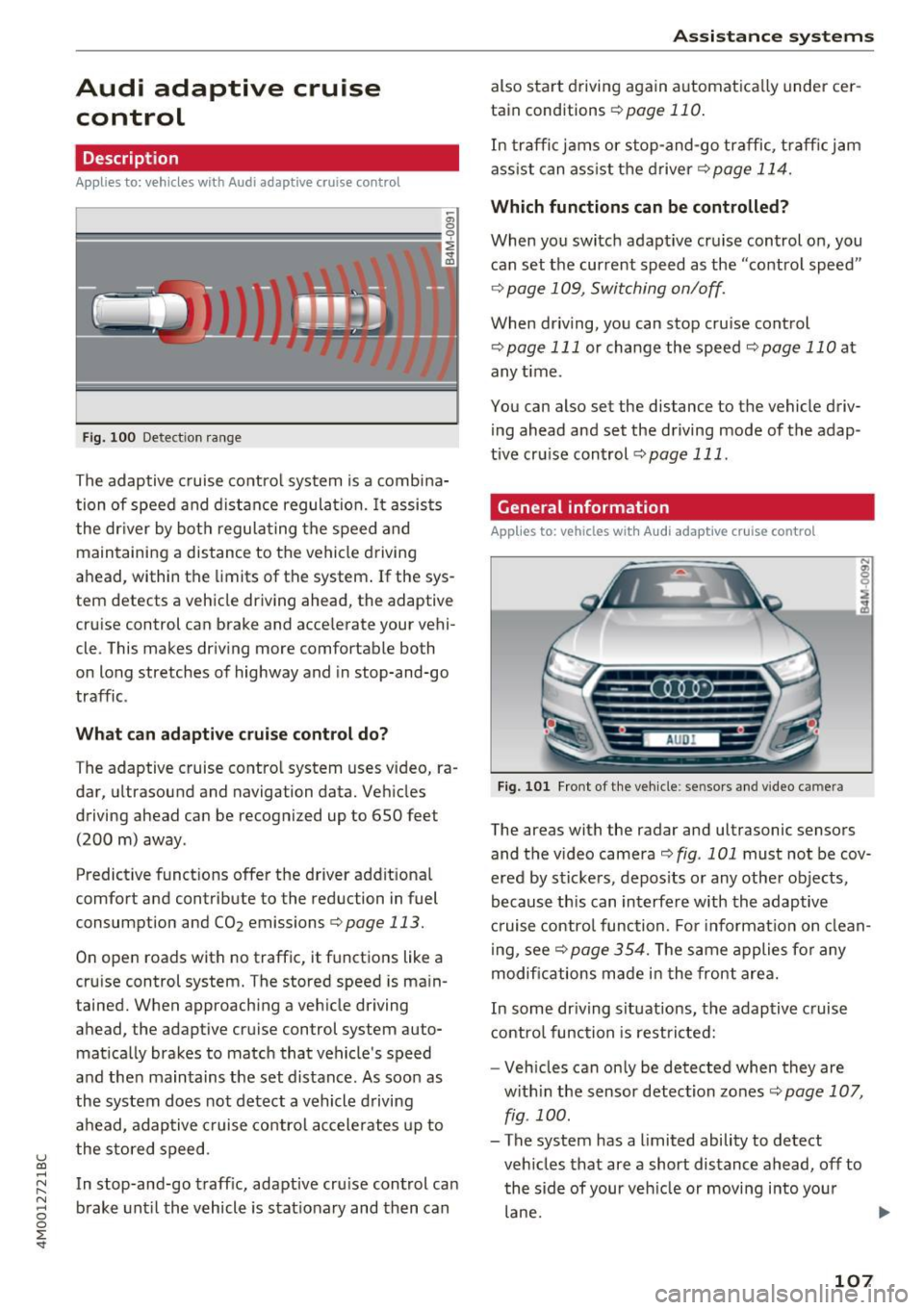
u (0 ...... N r--. N ...... 0
0
:E
Description
Applies to: vehicles with Audi adaptive cruise control
Fig. 100 Detect ion range
The adaptive cruise control system is a combina
tion of speed and distance regulation.
It assists
the dr iver by both regulat ing the speed and
maintaining a distance to the vehicle driving
ahead, within the limits of the system .
If the sys
tem detects a vehicle driving ahead, the adaptive
cruise control can brake and accelerate your vehi
cle. This makes dr iving more comfortable both
on long stretches of highway and in stop-and-go
traffic.
What can adaptive cruise control do?
The adaptive cruise control system uses video, ra
dar, ultrasound and navigation data. Vehicles
driving ahead can be recognized up to
650 feet
(200 m) away.
Predictive funct ions offer the driver additional
comfort and contribute to the reduction in fuel
consumption and CO2 emissions
¢page 113.
On open roads with no traffic, it functions like a
cruise control system. The stored speed is main
tained. When approaching a vehicle driving
ahead, the adaptive cruise control system auto
matically brakes to match that vehicle's speed
and the n maintains the set distance. As soon as
the system does not detect a vehicle driving
ahead, adaptive cruise control accelerates up to
the stored speed.
In stop-and-go traffic, adaptive cru ise control ca n
brake until the vehicle is stationary and then can
Assistance systems
also start driving again automatically under cer
tain conditions
¢page 110.
In traffic jams or stop-and-go traffic, traffic jam
ass ist can assist the driver¢
page 114.
Which functions can be controlled?
When you switch adapt ive cruise control on, you
can set the current speed as the "control speed"
¢page 109, Switching on/off.
When driving, you can stop cruise control
¢page 111 or change the speed <::;>page 110 at
any time.
You can also set the distance to the vehicle driv ing ahead and set the driving mode of the adap
tive cruise control¢
page 111.
General information
Applies to: vehicles with Audi adaptive cruise control
Fig. 101 F ront of the vehicle : sensors and video camera
The areas with the radar and ultrasonic sensors
and the video camera
i::> fig . 101 must not be cov
ered by stickers, depos its or any other objects,
because this can interfere with the adaptive
cruise control function. For informat io n on clean
ing, see<::;>
page 354. The same applies for any
modifications made in the front area.
In some driving situations, the adaptive cruise
control function is restricted:
- Vehicles can only be detected when they are
with in the sensor detection zones<::;>
page 107,
fig . 100.
- The system has a limited ability to detect
vehicles that are a short distance ahead, off to
the side of your veh icle or moving into your
lane .
107
Page 110 of 402

Assistance systems
-Objects that are difficult to detect such as mo
torcycles, vehicles with high ground clearance
or an overhang ing load are detected late or not
detected at all.
- When driving through curves
c:;, poge 108.
-When the vehicle is stationary r::;, page 108.
_& WARNING
Always pay attention to the traffic around you
when adaptive cruise control is switched on.
As the driver, you are still responsible for your
own speed and the distance to other vehicles.
The adaptive cruise control is used to assist
you . The driver must always take action to
avoid a collision. The driver is always responsi
ble for braking at the correct time.
- For safety reasons, do not use adaptive
cruise control when the road surface is in
poor condition and/or in bad weather condi
tions (such as ice, fog, gravel, heavy rain and
hydroplaning). Using the system under
these conditions increases the risk of an ac
cident.
- Switch adaptive cruise control off tempora
rily when driving in turning lanes, on ex
pressway exits (except if predictive control
is switched on) or in construction zones.
This prevents the vehicle from accelerating
to the stored speed when in these situa
tions.
- The adaptive cruise control system will not
brake by itself if you put your foot on the ac
celerator pedal. Doing so can override the
speed and distance regulation.
- When approaching stationary obstacles
such as stopped traffic, adaptive cruise con
trol will respond with limited function.
- Adaptive cruise control does not respond to
people, animals, or crossing or oncoming
objects .
- The function of the radar sensors can be af
fected by reflective objects such as guard
rails, the entrance to a tunnel, heavy rain or
ice.
(D Note
The sensors can be displaced by impacts or
damage to the bumper, wheel housing and
108
underbody. This can impair the adaptive
cruise control. Have an authorized Audi dealer
or authorized Audi Service Facility check their
function.
(D Tips
For an explanation on conformity with the
FCC regulations in the United States and the
Industry Canada regulations, see
c:;, page 384.
In curves
App lies to: vehicles with Audi adapt ive cruise control
Fig. 102 Examp le: driv ing into a cu rve
When driving into a curve r:;, fig. 102 and out of a
curve, the adaptive cruise control may react to a
vehicle in the neighboring lane and apply the
brakes . You can prevent that by pressing the ac
celerator pedal briefly.
Stationary vehicles
Applies to: vehicles with Audi adapt ive cru ise control
)))
Fig. 103 Example : vehicle changing lan es and stationa ry
vehicle
Within the limits of the system, adaptive cruise
control can react to stationary vehicles
r::;, fig. 103, as long as you are driving slower than ..,