remote start AUDI Q7 2017 Owner´s Manual
[x] Cancel search | Manufacturer: AUDI, Model Year: 2017, Model line: Q7, Model: AUDI Q7 2017Pages: 402, PDF Size: 100.39 MB
Page 25 of 402
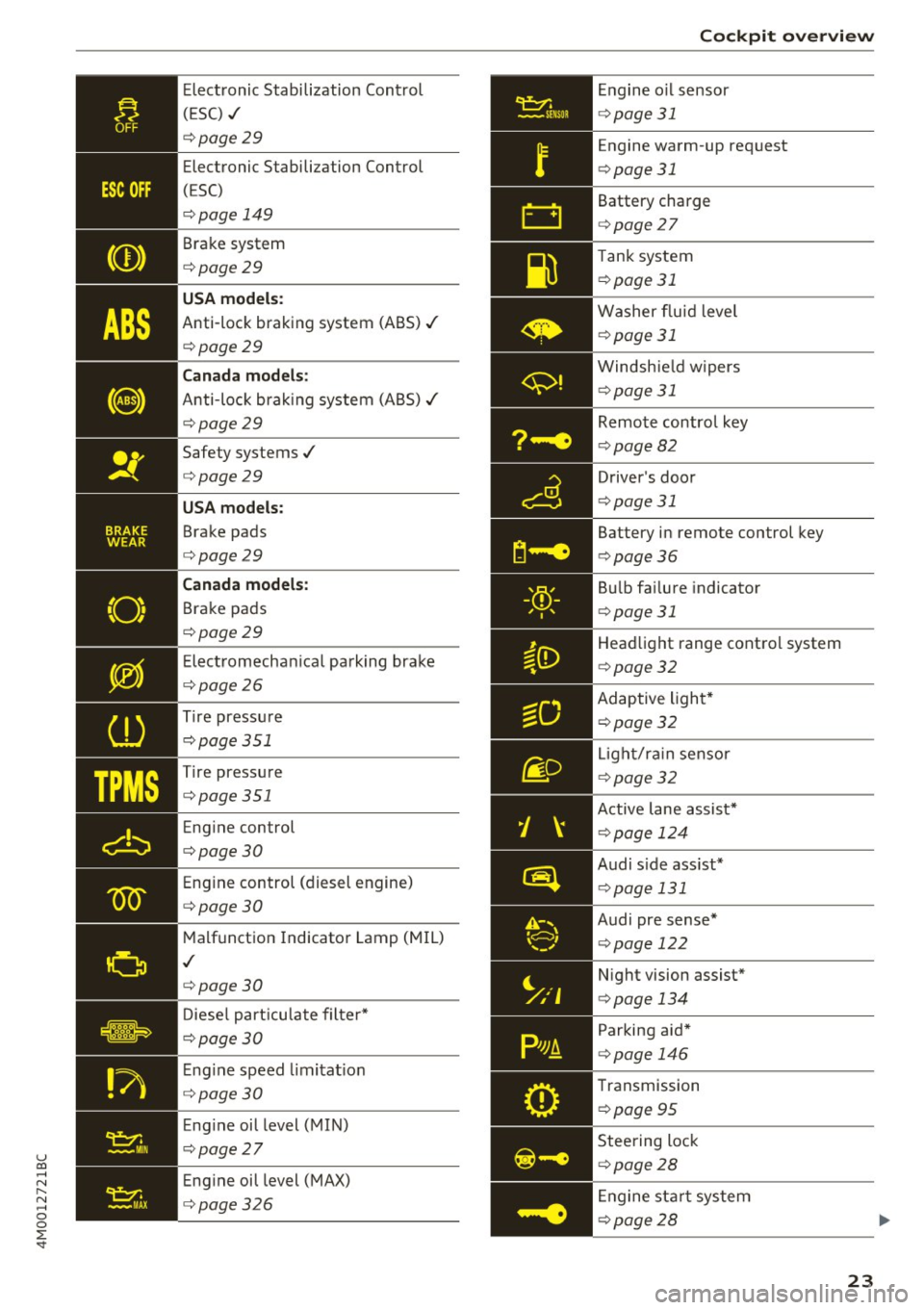
u co ...... N r-... N ...... 0
0
:E: '
(ESC) ./
¢page29
Electronic Stabilization Control
(ESC)
¢page 149
Brake system
¢page29
USA models:
Anti-lock braking system (ABS)./
¢page29
Canada models:
Anti-lock braking system (ABS)./
¢page29
Safety systems ./
¢page29
USA models:
Brake pads
¢page29
Canada models:
Brake pads
¢page29
Electromechanical parking brake
¢page26
Tire pressure
¢page 351
-'
Tire pressure
_ ¢page351
Engine control
¢page30
Engine control (diesel engine)
¢page30
Malfunction Indicator Lamp (MIL)
./
¢page30
Diesel particulate filter*
¢page30
Engine speed limitation
¢page 30
Engine oil level (MIN)
¢page27
Engine oil level (MAX)
¢page326 Cockpit overview
Engine
oil sensor
¢page 31
Engine warm -up request
¢ page 31
Battery charge
c>page 27
Tank system
i=>page 31
Washer fluid level
¢page 31
Windshield wipers
¢page 31
Remote control key
¢page 82
Driver's door
¢page 31
Battery in remote control key
¢page 36
Bulb failure indicator
¢page 31
Headlight range control system
¢page 32
Adaptive light*
c>page 32
Light/rain sensor
c>page 32
Active lane assist*
c>page 124
Audi s ide assist*
c> page 131
Audi pre sense*
¢page 122
Night vision assist*
c>page 134
Parking aid*
c>page 146
Transmission
c>page 95
Steering lock
c>page28
Engine start system
c>page28
23
Page 26 of 402
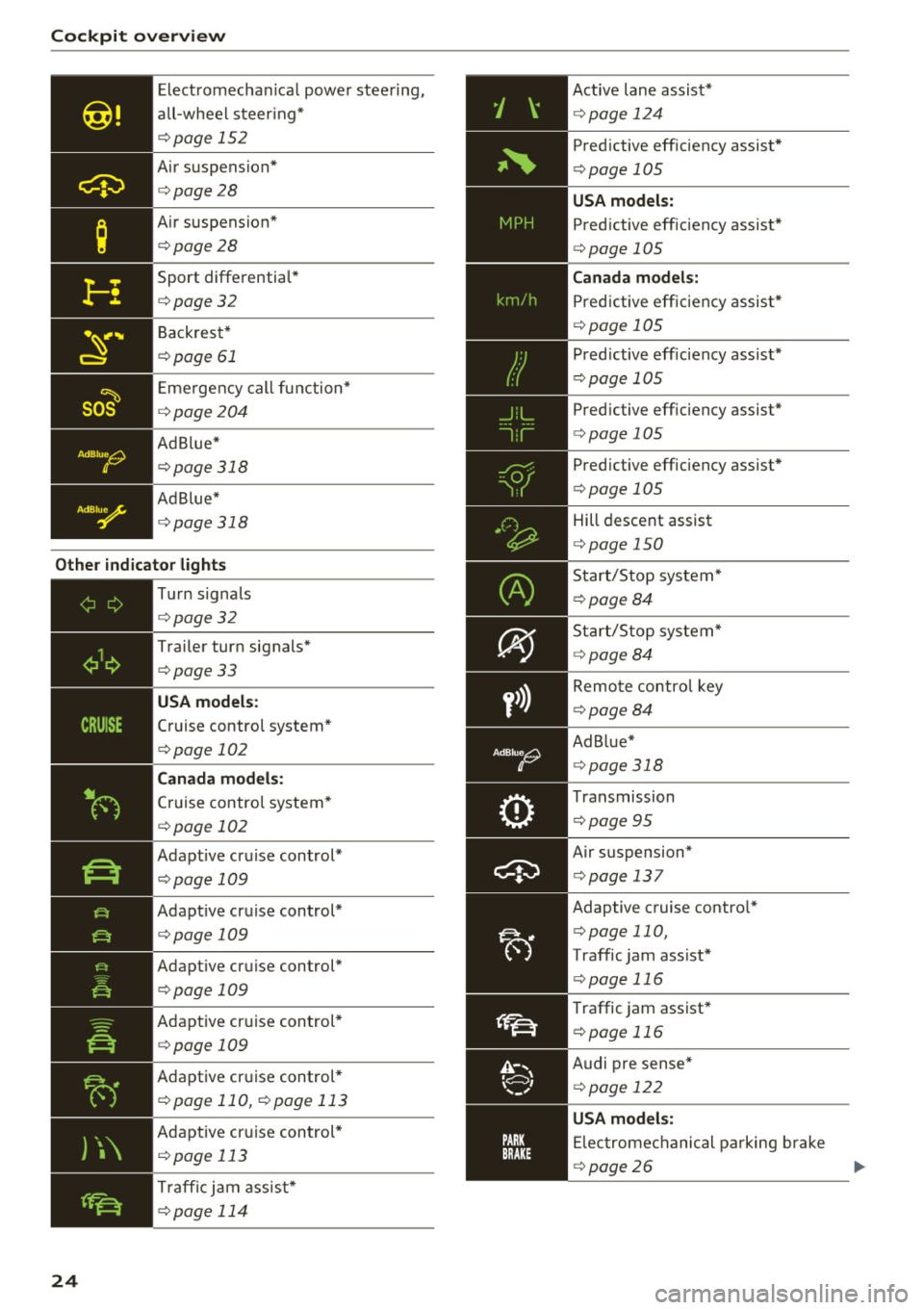
Cockpit over view
Electromechan ica l power stee ring,
all-wheel steer ing*
<=:> page 152
Air suspension*
c::>page28
Air suspension*
c::>page28
Sport differentia l*
c::> page32
Backrest*
c::> page 61
Eme rgency call function*
c::> page204
Ad B lue*
c::> page 318
Ad Blue *
c::> page 318
Other indicator lights
)\
24
- -------------Tu rn signa ls
<=:> page 32
Trailer turn signals*
c::>page33
USA models :
Cruise control system*
<=:>page 102
Canada mod els:
Cruise control system*
<=:> page 102
Adapt ive cruise control*
<=:> page 109
Adapt ive cruise control*
<=:> page 109
Adapt ive cruise control*
<=:>page 109
Adaptive cruise control*
<=:>page 109
Adaptive cr uise control *
c::> page 110, c::> page 113
Adaptive cruise control *
c::> page 113
Traffi c jam assist*
c::> page 114
Active lane assist*
c::> page 124
Predictive eff iciency assist*
<=:> page 105
USA models:
Predictive efficiency assist *
<=:>page 105
Canad a model s:
Predictive eff ic iency assis t*
<=:> page 105
Predictive eff iciency assist*
¢ page 105
Pred ictive eff iciency assist*
c::> page 105
Predictive eff iciency assist*
<=:> page 105
Hill descent assist
c::>page 150
Start/Stop system*
c::>page 84
Start/Stop system*
~page 84
Remote control key
c::> page 84
Ad Blue*
c::> page 318
Transmission
c::> page 95
Air suspension*
c::> page 13 7
Adaptive cruise contro l*
c::> page 110,
Traffic jam assist*
¢ page 116
Traffic jam assist*
c::> page 116
Audi pre sense*
<=:> page 122
USA mode ls:
Elec tromechanical parking brake
c::> page 26
Page 37 of 402
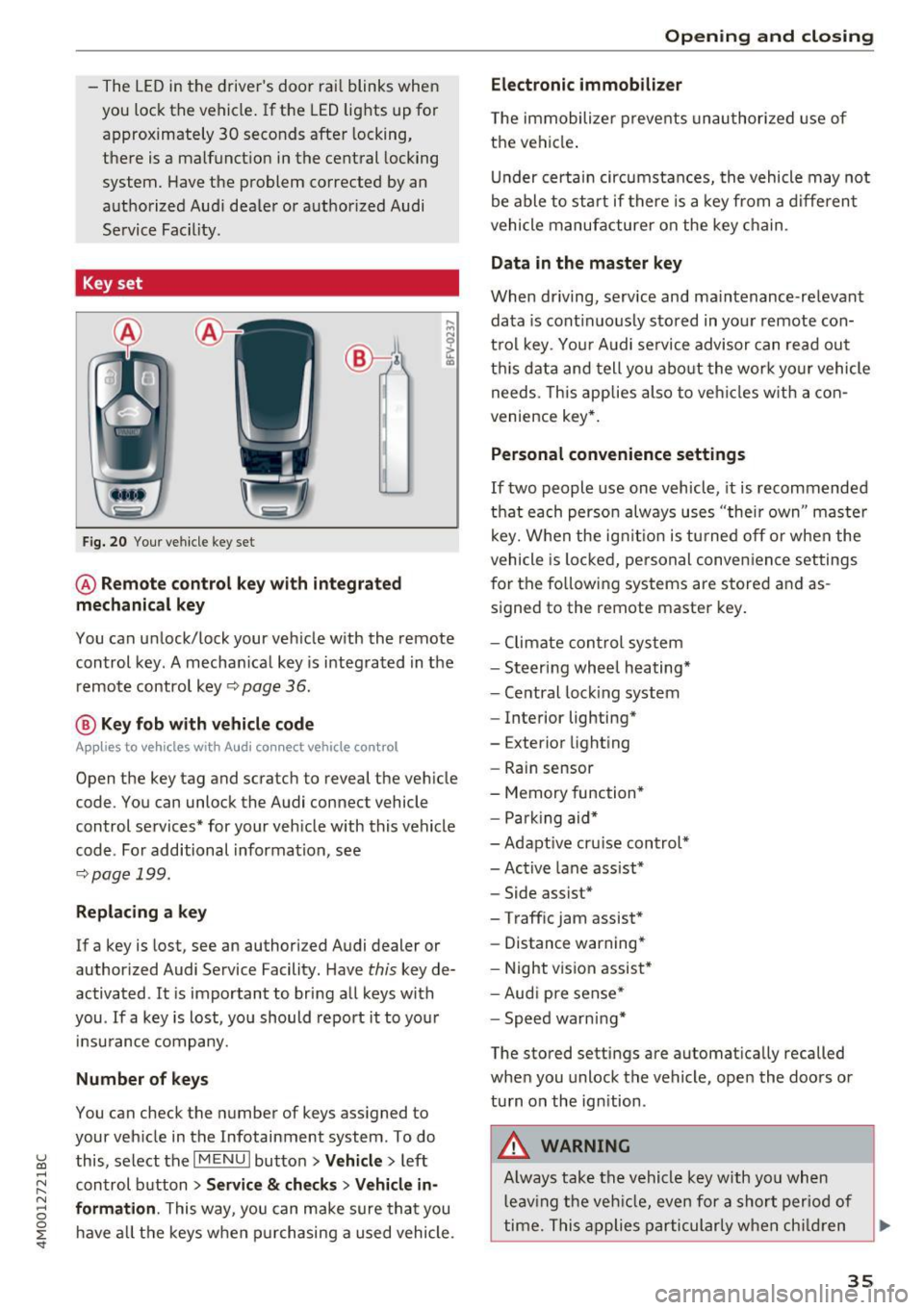
-The LE D in the drive r's door rai l blinks when
you lock the vehicle . If t he LED lights up for
approximately 30 seconds after locking,
there is a malfunct ion in the cent ral locking
system. Have the p roblem corrected by an
a uth orized Audi dea ler or authorized Audi
Se rvice Fac ility.
Key set
Fig. 20 You r ve hicle key set
@ Remote control key with integrated
mechanical key
You can unlock/ lock your veh icle w ith the remote
control key . A mecha nica l key is integ rated in the
remo te contro l key ~
page 36.
@ Key fob with vehicle code
Appl ies to vehicles w ith Audi connect vehicle control
Open the key tag and scratch to reveal the veh icle
code. You can unlock the Audi connect vehicle
control services* for your veh icle with this vehicle
code . For additional informat ion, see
~ pag e 199.
Replacing a key
If a key is lost, see an authorized A udi dealer or
author ized Audi Service Facility. Have
this key de
activated .
It is important to bring a ll keys with
you . If a key is lost, you should report it to you r
in sura nce company.
Number of keys
You can check the number of keys ass igned to
your veh icle in the Infotainment system . To do
~ this, select the I M ENU I butto n >Vehicl e> left ......
~ control b utton > Service & checks > Vehicle in-
N 8 formation . This way, you can m ake sure th at you
0 :E ha ve all th e keys when p urch asing a used vehicle .
Electronic immobilizer
T he immobilizer preve nts unau thori zed use of
t h e vehi cle.
Un der certai n circumstan ces, the vehicle may not
be able to start if there is a key from a diffe ren t
vehicle manufa cture r on the key c hain .
Data in the master key
When driving, service and ma intenance-re levant
da ta is cont inuo usly stored in you r remote con
t rol key . Yo ur Audi se rvice advisor can rea d ou t
t hi s data and tell you abo ut the w ork yo ur vehicle
needs. This app lies also to ve hicles w ith a con
ven ience key* .
Personal co nvenience settings
If two people use one vehicle, it is recommended
th at each perso n always u ses "thei r own " maste r
k ey. W hen the ig nitio n is t urne d off or when the
vehicle is lo cked , pe rsonal conve nien ce settings
for the follow in g systems are stored and as
s igned to the remote master key .
- Climate con trol sys te m
- Steer ing whee l heating *
- Ce ntral loc king system
- Interior lighting*
- Exterior light ing
- Rain sensor
- Memory function *
- Par king aid*
- Adapt ive cr uise con trol*
- Ac tive lane assist*
- Side assist*
- Traff ic jam assist *
- Distance warning*
- Night visio n assis t*
- Aud i p re sense *
- Spe ed wa rn in g*
The stored settings are automat ica lly recalled
whe n you unlock the vehicle, ope n the doo rs or
tu rn on th e ign ition .
_&. WARNING
-Always tak e t he ve hicle key w ith yo u wh en
l e av ing t he veh icle, eve n for a shor t per io d of
ti m e. Th is app lies par tic ularly w he n c hildr en
-
35
Page 38 of 402
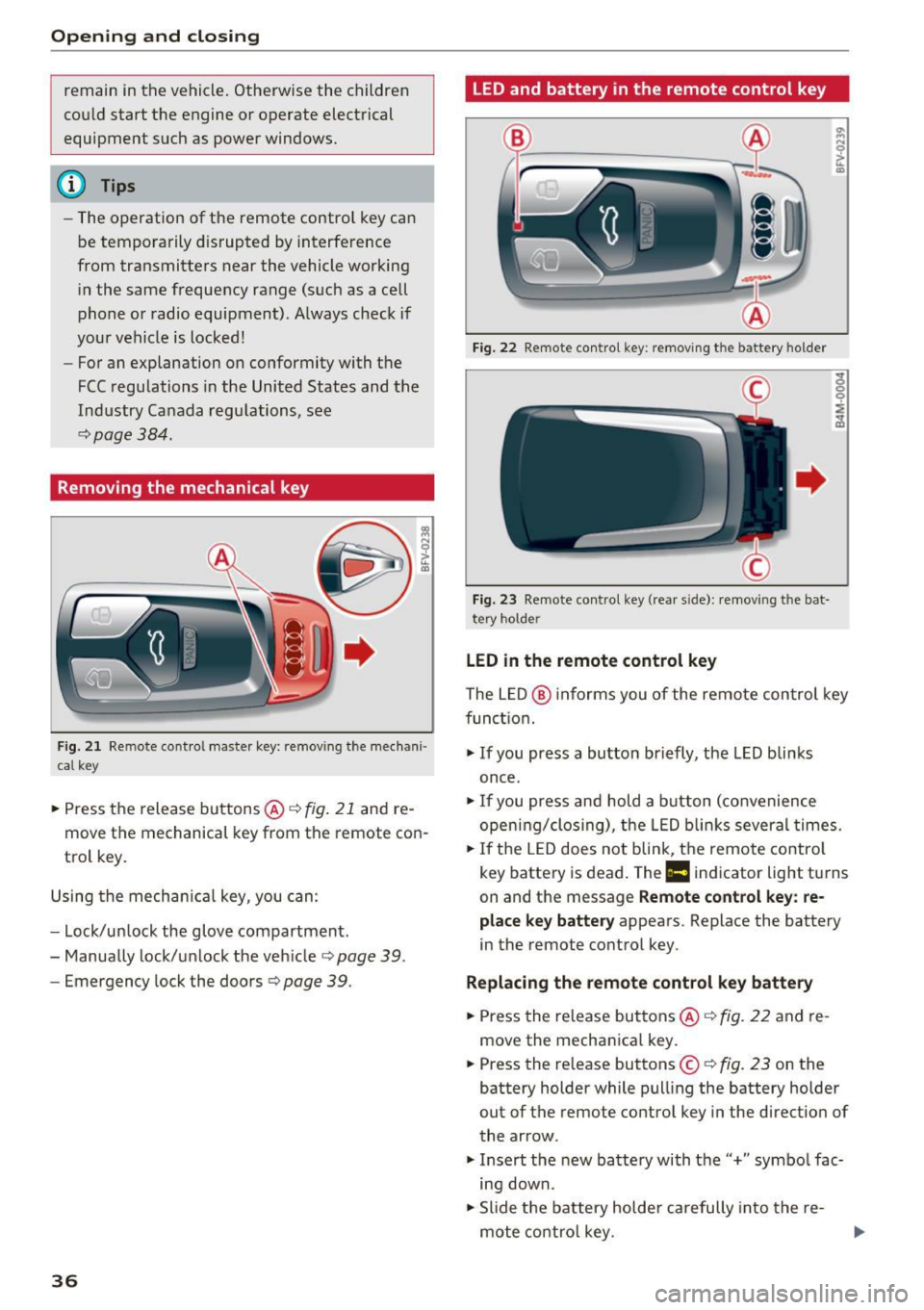
Opening and clo sin g
remain in the vehicle. Otherw ise the children
cou ld start the engine or operate electrical
equipment such as power windows.
@ Tips
- The operation of the remote contro l key can
be temporarily disrupted by interfe rence
from transmitters near the vehicle working i n the same frequency range (such as a cell
phone or radio equipment) . A lways check i f
your vehicle is locked!
- For an explanation on conformity with the
FCC regulations in the United States and the
Industry Canada regulations, see
¢ page 384 .
Removing the mechanical key
Fig. 2 1 Remote cont ro l ma ster key: remov ing t he mec han i·
cal ke y
.. Press the release buttons@¢ fig. 21 and re
move the mechanical key from the remote con
trol key .
Using the mecha nica l key , you can:
- Lock/un lock the glove compartment.
- Manually lock/u nlock the veh icle
c::;, page 39.
- Emergency lock the doors c::;, page 39 .
36
LED and battery in the remote control key
Fig. 22 Remote con tro l key : remo ving t he ba tte ry h olde r
Fig. 23 Remo te control key (rea r sid e): remov ing t he b at·
t ery ho lde r
LED in the remote control key
The L ED @ informs you of the remote con trol key
func tion.
"' If you press a bu tton briefly, the LED blinks
once .
"'If you press and hold a b utton (co nvenience
open ing/clos ing), the LED b links several times.
"' If the LED does not blink, the remote contro l
key battery is dead. The
Ill indicator light tu rns
on and the message
Remote control key : re
place key battery
appears. Replace the battery
i n the remote control key.
Replacing the remote control k ey batte ry
"'Press the release buttons @¢ fig. 22 and re
move the mechan ica l key.
"' Press the release buttons ©
c::;, fig. 23 on the
battery holder while pull ing the battery holder
out of the remote control key in the direction of
the arrow .
"' Insert the new battery with the'' +" symbo l fac·
ing down.
"' Slide the battery holde r carefully into the re·
mote co ntro l key .
Page 40 of 402
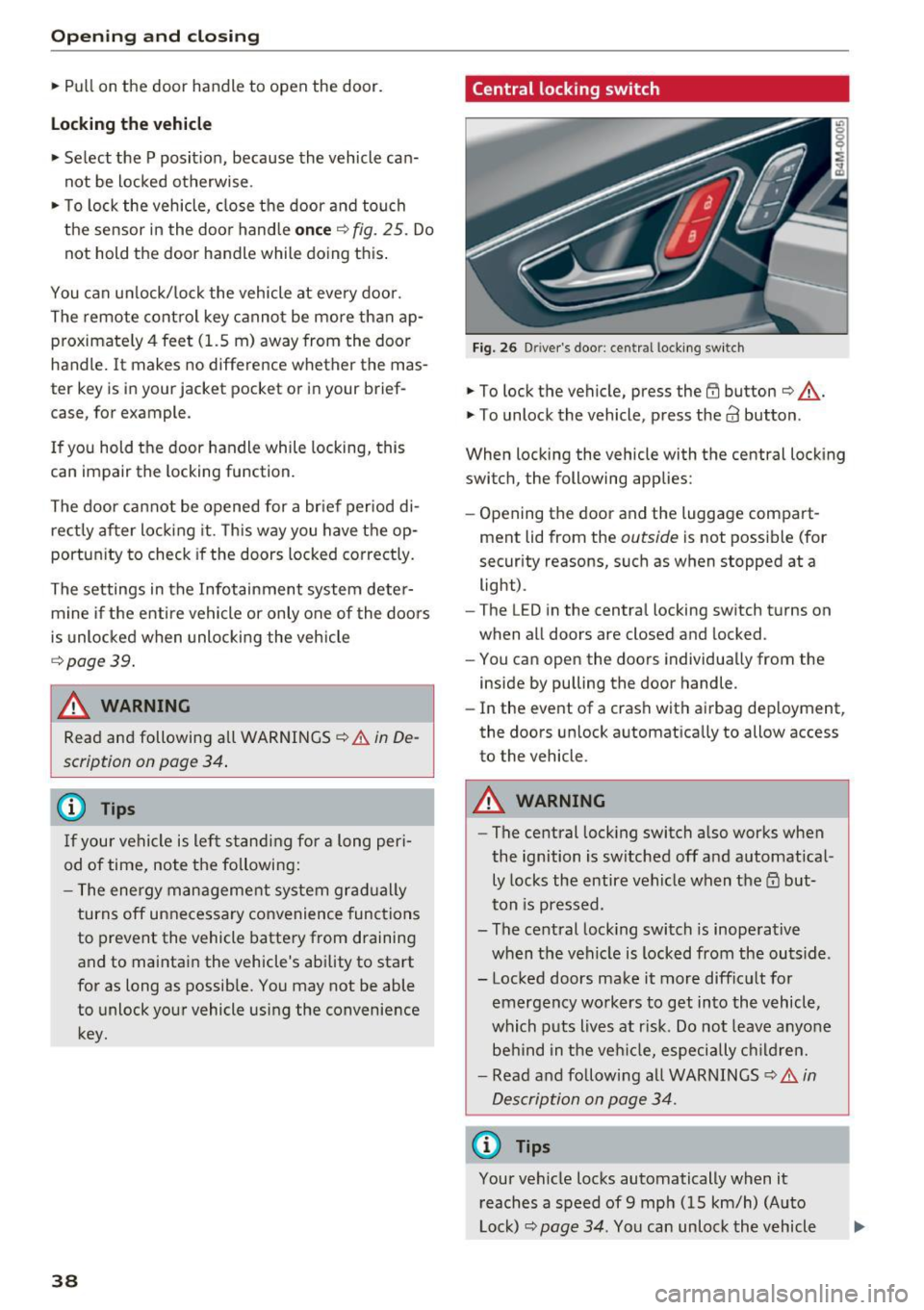
Opening and clo sin g
• Pullon the door handle to open the door.
Locking the v ehic le
• Se lect the P posit ion, because the vehicle can
not be locked otherwise .
• To lock the veh icle, close the door and touch
the sensor in the door handle
o nce ¢ fig. 25 . Do
not hold the door handle while doing this .
You can un lock/lock the vehicle at every door.
The remote control key cannot be more than ap
p roximate ly 4 feet (1. 5 m) away from the door
handle. It makes no difference whether the mas
ter key is in your jacket pocket or in your brief case, for example .
If you hold the door handle while locking, this
can impair the locking function.
The door cannot be opened for a br ief period di
rectly af ter lock ing it. This way you have the op
portun ity to check if the doors locked correctly.
The settings in the Infotainment system deter
mine if the ent ire ve hicle or only one of the doors
is unlocked when unlocki ng the vehicle
¢ page 39 .
A WARNING
Read and following a ll WARNINGS ¢&. in De
scription on page 34 .
@ Tips
If your vehicle is le ft standing fo r a long peri
od of time, note the following:
- T he energy management system grad uall y
turns off unnecessa ry cohvenience functions
to prevent the vehicle batte ry from draining
and to ma intain the vehicle's ab ility to start
for as long as possib le. You may not be able
to unlock your vehicle using the convenie nce
key.
38
Central locking switch
Fig. 26 D river 's doo r: cen tra l lo cking sw it c h
• To lock the vehicle, press the @ button ¢&. -
• To unlock the vehicle, press the
63 button.
When locking the vehicle with the central locking
switch , the following applies:
- Opening the door and the luggage compart
ment lid from the
outside is not possib le (for
security reasons, such as when stopped at a light) .
- The L ED in the centra l locking switch turns on
when all doors are closed and locked .
- You can open the doors ind iv idually from the
inside by pulling the door handle .
- In the event of a crash with airbag dep loyment,
the doors unlock a utomatica lly to allow access
to the vehicle .
A WARNING
-The central lock ing switch a lso works when
the ignition is switched off and automatical
ly locks the entire vehicle when the
ID but
ton is pressed .
- The central lock ing switch is inoperative
when the vehicle is locked from the outs ide .
- Locked doors ma ke it more diffic ult for
emergency workers to get into the vehicle,
which puts lives at r isk . Do not leave anyone
behind in the ve hicle, especially c hild ren.
- Read and following a ll WARNINGS ¢&.
in
Description on page 34.
{D Tips
Your vehicle locks automatically when it reaches a speed of 9 mph (15 km/h) (Auto
Lock)¢
page 34. You can unloc k the vehicle
Page 46 of 402
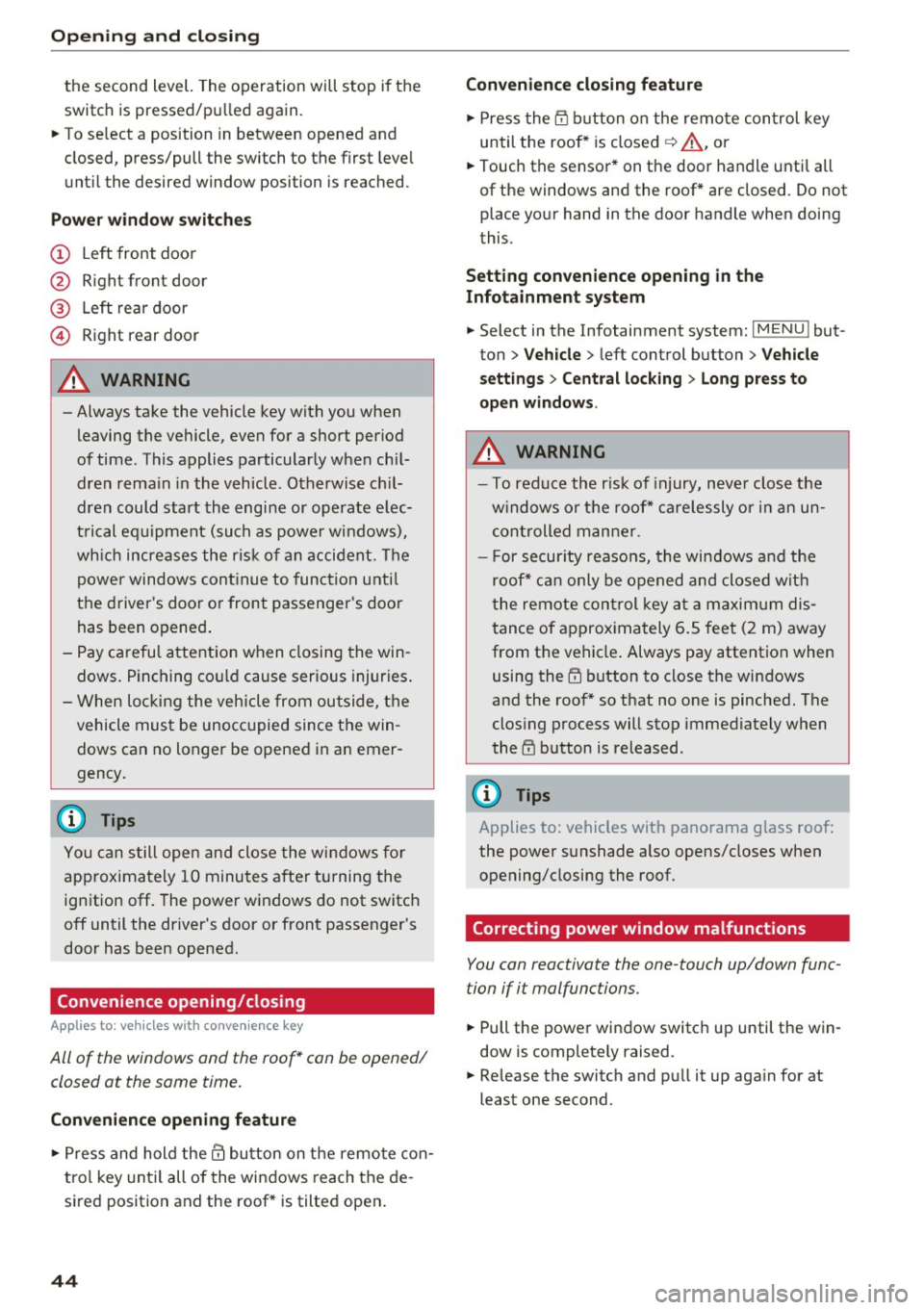
Opening and closin g
the second level. The operation will stop if the
switch is pressed/pu lled again.
~ To se lect a position in between opened and
closed, press/pull the switch to the first leve l
until the desired window position is reached.
P owe r w ind ow sw itches
(D Left front door
@ Right front door
@ Left rear door
@ Right rear door
A WARNING
- Always take the vehicle key with you when
leaving the vehicle, even for a short period
of time. This applies particularly when chil
dren rema in in the vehicle . Otherwise ch il
dren could start the engi ne or operate e lec
trical equipment (such as power windows),
wh ich increases the r isk of an accident. The
power windows cont inue to function unti l
the driver's door or front passenger's door
has been opened.
-
- Pay careful attention when closing the win
dows. Pinching cou ld cause serious injuries .
- When loc king the vehicle from outside, the
vehicle must be unoccupied since the win
dows can no longer be opened in an emer
gency.
(D Tips
You can still open and close the windows for
approximately 10 minutes after turning the
ignition off. The power windows do not switch
off until the driver's door or front passenger's
door has been opened.
Convenience opening/closing
Applies to: ve hicles w ith conve nien ce key
All of the windows and the roof* can be opened/
closed at the same time .
Convenience opening feature
~ Press and hold the III button on the remote con
trol key until all of the windows reach the de
sired position and the roof* is tilted open .
44
Convenience closing fe atur e
~ Press the {D b utton on the remote control key
until the roof* is closed
c::> .&., , or
~ Touch the sensor * on the door handle until all
of the windows and the roof * are closed. Do not
place your hand in the door handle when doing
this.
Setting conv en ie nc e opening in th e
Infota inment s ystem
~ Select in the Infotainment system: IMENU ! but
ton
> V eh icle > left control button > V ehicle
s etting s
> Centr al lo ck ing > Lon g press to
op en window s.
A WARNING
- To reduce the r isk of injury, never close the
w indows or the roof* carelessly or in an un
controlled manner.
- For secur ity reasons, the windows and the
roof* can only be opened and closed with
the remote control key at a maxim um dis
tance of approx imately 6.5 feet (2 m) away
from the vehicle . Always pay attention when
using the~ button to close the windows
and the roof* so that no one is pinched. The
clos ing process will stop immediately when
the ~ button is released.
(D Tips
Applies to: vehicles wit h panorama g lass roof:
the power sunshade also opens/closes when
opening/closing the roof.
' Correcting power window malfunctions
You can reactivate the one-touch up/down func
tion if it malfunctions.
~ Pull the power window switc h up until the win
dow is completely raised.
~ Release the switch and pull it up aga in for at
least one second .
Page 86 of 402
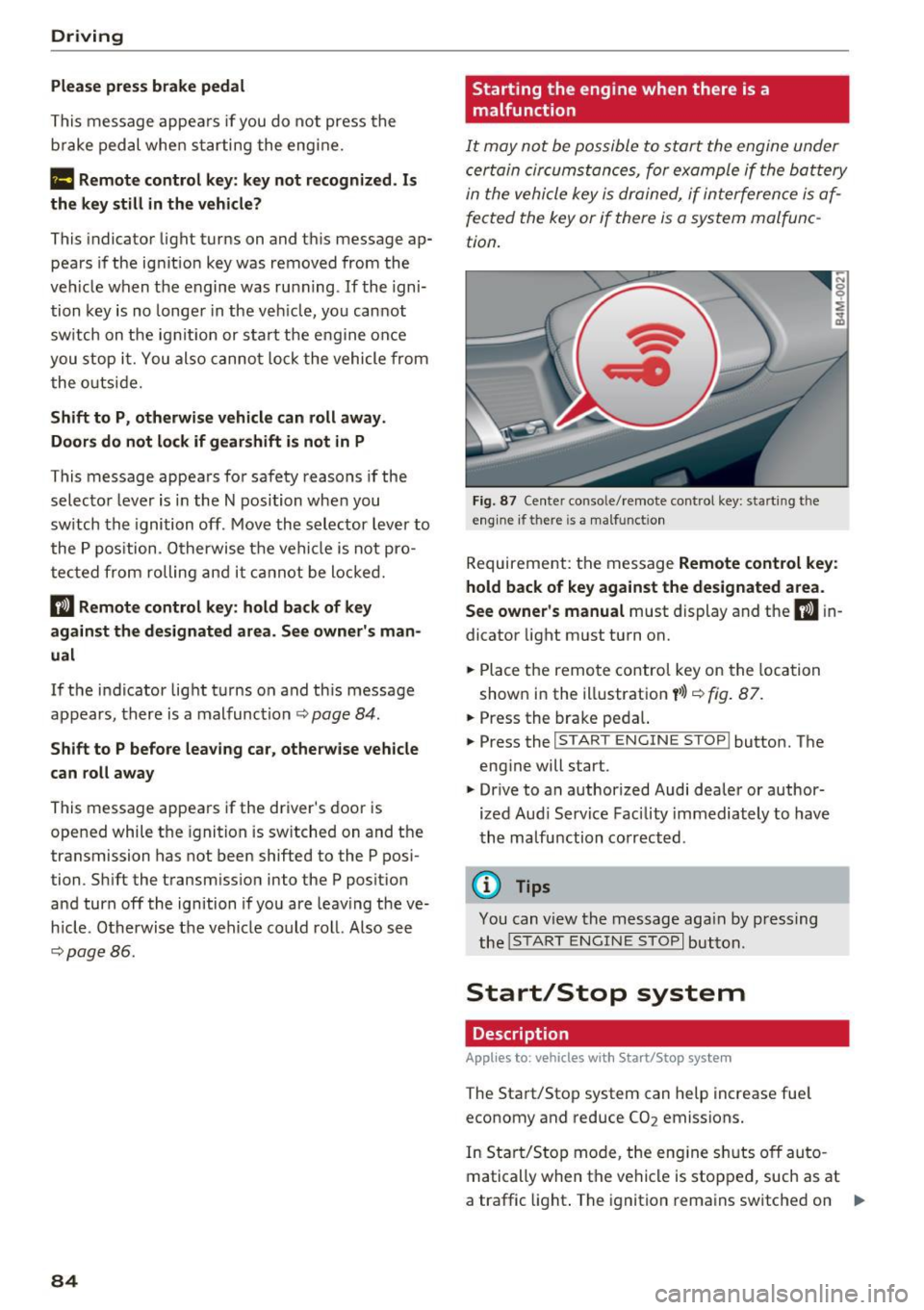
Driving
Ple ase pre ss brake pedal
This message appears if you do not press the
brake pedal whe n starting the eng ine.
Ill Rem ote control key : key not recognized . Is
the key still in th e ve hicle ?
This indicator light turns on and th is message ap
pears if the ignit ion key was removed from the
ve hicle when the engine was running . If the igni
tion key is no longe r in the veh icle, you cannot
sw itch on the ignit ion or sta rt the engine once
you stop it. You also cannot loc k the vehicle from
the o uts ide.
Shift to P, otherwi se vehicl e can roll awa y.
D oor s do not lo ck if gea rshift i s not in P
This message appears for safety reasons if the
selecto r lever is in the N position whe n you
sw itch the ignition off . Move the selector lever to
the P pos ition. Otherwise the vehicle is not pro
tected from rolling and it cannot be locked.
II Rem ote control key : hold b ack of k ey
again st th e designat ed are a. S ee owner' s m an
ual
If the indicator light turns on and th is message
appears, there is a malfunction
c::> page 84.
S hift to P before le aving ca r, otherw ise vehicle
can r oll away
This message appears if the driver's door is
opened while the ignition is switched on and the
transmission has not been shifted to the P posi
tion . Shift the transmission into the P position
and turn off the ignition if you are leav ing the ve
h icle. Otherwise the veh icle could roll. Also see
c::> page 86 .
84
Starting the engine when there is a
malfunction
It may not be possible to start the engine under
certain cir cumstances, for example if the battery
in the vehicle key is drained, if interference is af
fected the key or if there is a system malfunc
tion.
F ig. 87 Ce nte r conso le/ remote control key: start ing t he
eng ine if there is a ma lfunct ion
Requireme nt: the message Remote control ke y:
hold back of ke y aga in st the des ignated area.
S ee own er's manual
must display and the II in
dicator light must turn on.
.,. Place the remo te control key on the loca tion
shown in the illustration
y >l} c::> fig . 87.
.,. Press the brake pedal.
... Press the
!START ENGINE STOP ! button. The
engine will start.
.,. Drive to an authorized Audi dealer or author
ized Aud i Serv ice Facility immediately to have
the ma lfunction corrected .
@ Tips
You can view the message aga in by press ing
the
I S TAR T ENGI NE STOP I button.
Start/Stop system
Description
Applies to: vehicles with Start/Stop system
The Start/Stop system can help increase fue l
economy and reduce CO2 emissions.
In Sta rt/Stop mode, the eng ine s huts off auto
matically when the vehicle is stopped, such as at
a traffic light . The ignition remains switched on .,.
Page 201 of 402

u co ...... N r-... N ...... 0
0
:E: '
Introduction
A ppl ies to veh icles with A ud i co nn ect vehicle cont rol
With the Audi connect vehicle control services l) ,
you can access various information or use individ
ual functions in the
Audi MMI connect app or in
myAudi .
Audi connect vehicle control includes the follow
ing services:
- Remote locking and unlocking ¢
page 200.
-Vehicle status report¢ page 200.
-Parking location ¢ page 200.
-Geofencing Alert ¢ page 201.
-Speed Alert ¢ page 201.
-Valet Alert¢ page 201 .
- Stolen Vehicle Locator ¢ page 201.
-Online Audi service request ¢ page 201.
(D Tips
-Accessing specific data or controlling func
tions remote ly depends on the charge level
of the vehicle battery. Therefore, these
functions only have limited availability after
switching off the ignition.
- The services are provided through a SIM
card installed in the vehicle . The cost of the
call and data connections is included in the
price for the services. Services are provided
assuming that the cell phone network re
quired for the installed S IM card is funct ion
i ng and ready to operate. The available serv
ic es set by Audi AG are only available within
the cell phone network coverage area for
the cell phone service provider selected by
Audi AG .
- You can also find more information on Audi
connect on line at www.audiusa.com.
l) In pre parat io n at the time of pri nting. T he ava ilab ilit y of
the services offe red depends on th e co untry an d may
c hang e over tim e.
Audi connect vehicle control
Setup
Applies to vehicles w it h Au di connec t ve hicle co ntr o l
To use Audi connect vehicle control services 1l,
please note the following:
Creating and verifying a user account
"'Create an account at www.audiusa.com/myaudi
and verify it.
Setting a key user in the vehicle
Requirements: the ignition must be switched on .
Another key user must not be set in the vehicle .
If necessary, reset the key user¢
page 200.
"'Select in the Infotainment system: I MENU ! but-
ton >
Audi connect > if necessary, Display
available functions >
right control button>
Audi connect user management > Key user >
Set key u ser.
"' Enter the user name for your ve rified account
and enter the 10-digit vehicle code. You can rub
the key tag for your remote control key to re
veal the vehicle code ¢
page 35.
"'Select and confirm Log in.
You can now use the vehicle control services
through the
Audi MMI connect app or thro ugh
www.audiusa.com/myaudi.
Using vehicle control services in the Audi
MMI connect app
Requirement: your mobile devices must be com
patible.
"' Install and start the
Audi MMI connect app on
your mobi le device .
"' Log in to the
Audi MMI connect app using your
user name and Audi online password and select
your vehicle.
(D Tips
- Store the vehicle code in a secure place. It
may be necessary to re-enter the vehicle
code.
199
Page 386 of 402

Consumer Info rmation
Technical Modifications
Our guidelines must be complied with when tech
nical modifications are made .
Always consult an authorized Audi dealer before
starting work on any modificat ions.
This will he lp ensure that vehicle function, per
formance and safety are not impaired
9 & .
Attempting to work on electronic components
and the software used with them can cause mal
functions. Because of the way electronic compo
nents are interconnected with each other, such
malfunctions can also have an adverse affect on
other systems that are not directly involved. This
means that you risk both a substantial reduction
in the operational safety of your veh icle and an
i n creased wea r of ve hicle parts
9 ,&. .
Author ized Audi dealers w ill perform this work in
a profess ional and competent manner or, in spe
cial cases, refer you to a professional company
that spec ial izes in such modifications.
_& WARNING
Improper repairs and modifications can
change the way veh icle systems work and
cause damage to the veh icle and ser ious per
sonal injury.
([) Note
If emergency repa irs mus t be pe rformed else
where, have the vehicle examined by an a u
t horized Audi dealer as soon as possib le .
Declaration of
Compliance, Telecom munications and
Electronic Systems
Radio Frequency Devices and Radiocommunica
tion Equipment User Manual Notice .
The manufacturer is not responsible for any radio
or TV interference caused by unauthorized modi
fications to this equipment .
384
Devices
The following devices each comply wi th FCC Part
15.19, FCC Part 15.21 and RSS-Gen Issue 1:
- Audi adapt ive cru ise cont rol*
- Audi side assist*
- Cell phone package*
- Conven ience key*
- Electronic immobilize r
- Garage door opener (Homelink)*
- Remote cont rol key
FCC Part 15.19
This device complies with part 15 of the FCC
R ules . Ope ration is subject to the follow ing two
cond it ions:
(1) T his dev ice may not cause harmful interfer
ence, and
(2) this device must accept any interference re
ce ived, includ ing interference that may cause un
desired operation.
FCC Part 15.21
CAUTION:
Changes or modificat io ns not express ly approved
by the pa rty responsible fo r compliance cou ld
vo id the user's a uthority to operate the equ ip
ment.
RSS-G en Issue 1
Operat ion is s ubject to the following two cond i
tions:
(1) this device may not cause interference, and
(2) this device must accept any interference, in
clud ing interference that may cause undesired
operation of the device.
Page 387 of 402

u co ...... N r-... N ...... 0
0
:E: '
A/C MAX (button)
A/C (button) ... ........ ..... ... ... . 72, 76
72, 75
ABS .. .. ... . .. .. ............. .. .. .. . 14 8
Accesso ries 66 ,383
Active lane ass ist
C leaning the camera area ......... ... .
also refer to Aud i active lane ass ist .. .. .
Adapt ive a ir suspension
refer to Air suspension ...... .. .. .... .
Adapt ive cr uise control ..... ... .. .. .... .
C leaning the sensor . ..... ... .. .. .... .
Distance indicator and distance warning .
Messages .. .. ............. .. .. .... .
Predictive contro l
............... .....
Traff ic jam ass ist ............. .. .... .
Ad B lue
. . .. .. .. .. .. .. .... ... .. .. .... .
355
123
134
10 7
355 1 16
116 113
114
3 18
Messages . ... .... .. .... ... .. .. .... . 318
Add it io nal accesso ries . . . . . . . . . . . . . . . . . 383
Ad justing a ir distribution (automat ic climate
control) . . . . . . . . . . . . . . . . . . . . . . . . . . .
73, 76
Ad justing the rear seats . . . . . . . . . . . . . . . . . 60
Ad justing the so und . . . . . . . . . . . . . . . . . . . 253
Ad justing the tempe rature (automatic climate
control) . . . . . . . . . . . . . . . . . . . . . . . . . . .
73, 76
Ad justing the vol ume . . . . . . . . . . . . . . . . . . . 14
Advanced key
refer to Conven ience key . . . . . . . . . . . . . . . 8 2
Airbag . . . . . . . . . . . . . . . . . . . . . . . . . . . . . . 273
Ai rbag system . .. .. .. ..... ... .. .. . 2 73,29 1
Advanced Airbag System components . . . 280
Care . . . . . . . . . . . . . . . . . . . . . . . . . . . . . . 288
Chi ldren . . . . . . . . . . . . . . . . . . . . . . . . . . . 297
Chi ld restraints 297
Components (front a irbags) . . . . . . . . . . . 280
Da nger of fitt ing a child safety seat on t he
front passenger seat . . . . . . . . . . . . . . . . . 2 7 4
D . l 1sposa . . . . . . . . . . . . . . . . . . . . . . . . . . . 288
Fron t air bags . . . . . . . . . . . . . . . . . . . . . . . 278
H ow do the fro nt airbags work? . . . . . . . . 283
How many airbags does my vehi cle have? 280
How the Advanced Airbag System compo-
nents work together . . . . . . . . . . . . . . . . .
282
Indicator light . . . . . . . . . . . . . . . . . . . . . . 285
Mon itoring . . . . . . . . . . . . . . . . . . . . . . . . . 285
PASSENGER AIR BAG light . . . . . . . . . . . . 285
Index
Repairs
Safety instr uctions . ..... . ..... ... .. . .
When m ust t he system be inspected? .. . 288
287
285
Air pressu re
T ires
..... .... .. .. ............... .. 343
Air suspension . . . . . . . . . . . . . . . . . . . . . . . 134
T ra iler mode . . . . . . . . . . . . . . . . . . . . . . . . 100
Alignment pin (changing the wheel) . . . . . . 360
All -wheel stee ring . . . . . . . . . . . . . . . . 134, 152
All season tires . . . . . . . . . . . . . . . . . . . . . . . 348
All weat her lights . . . . . . . . . . . . . . . . . . . . . . 48
All wheel d rive
refer to q uattro
AMI 152
refer to Aud i music interface . . . . . . . 234, 235
Android Auto
refer to Audi smartphone interface 247
An ti-free ze
Windsh ield washer sys tem . . . . . . . . . . . .
331
An ti-lock b raking system
refer to A BS . . . . . . . . . . . . . . . . . . . . . . . . 148
Anti-Slip Regu lation
refer to ASR . . . . . . . . . . . . . . . . . . . . . . . . 148
Apple Car Play
refer to Audi smartphone interface . . . . . 247
Asht ray . . . . . . . . . . . . . . . . . . . . . . . . . . . . . . 65
ASR · · · · · · · .... .. .. ............... .. 148
Audi active lane assist . . . . . . . . . . . . . . . . . 1 23
Messages . . . . . . . . . . . . . . . . . . . . . . . . . . 124
Audi con nect eme rgency call a nd service . . 203
Online roads ide ass istance . . . . . . . . . . . . 2 04
Audi connect vehicle contro l . . . . . . . . . . . . 199
Parki ng locat ion . . . . . . . . . . . . . . . . . . . . . 200
Remote locking and unlock ing . . . . . . . . . 200
Vehicle status report . . . . . . . . . . . . . . . . . 200
Audi connect (Infotainment) . . . . . . . . 189, 196
Data protection . . . . . . . . . . . . . . . . . . . . . 197
Se rvices ove rview . .. .... ...... ... .. ..
Start ing ..... ... .. ................ .
Audi drive select
. .. .. .... . ..... ... .. ..
Audi Ente rtainment mob ile ........... ..
Audi music interface . . ............... ..
Audi music stream
refer to W i-F i . ... .. ... .. ..... ... .. . .
190
190
134
2 36
234
232
Audio files . . . . . . . . . . . . . . . . . . . . . . . . . . . 23 7
385