sensor AUDI Q7 2018 Owner´s Manual
[x] Cancel search | Manufacturer: AUDI, Model Year: 2018, Model line: Q7, Model: AUDI Q7 2018Pages: 398, PDF Size: 185.58 MB
Page 45 of 398
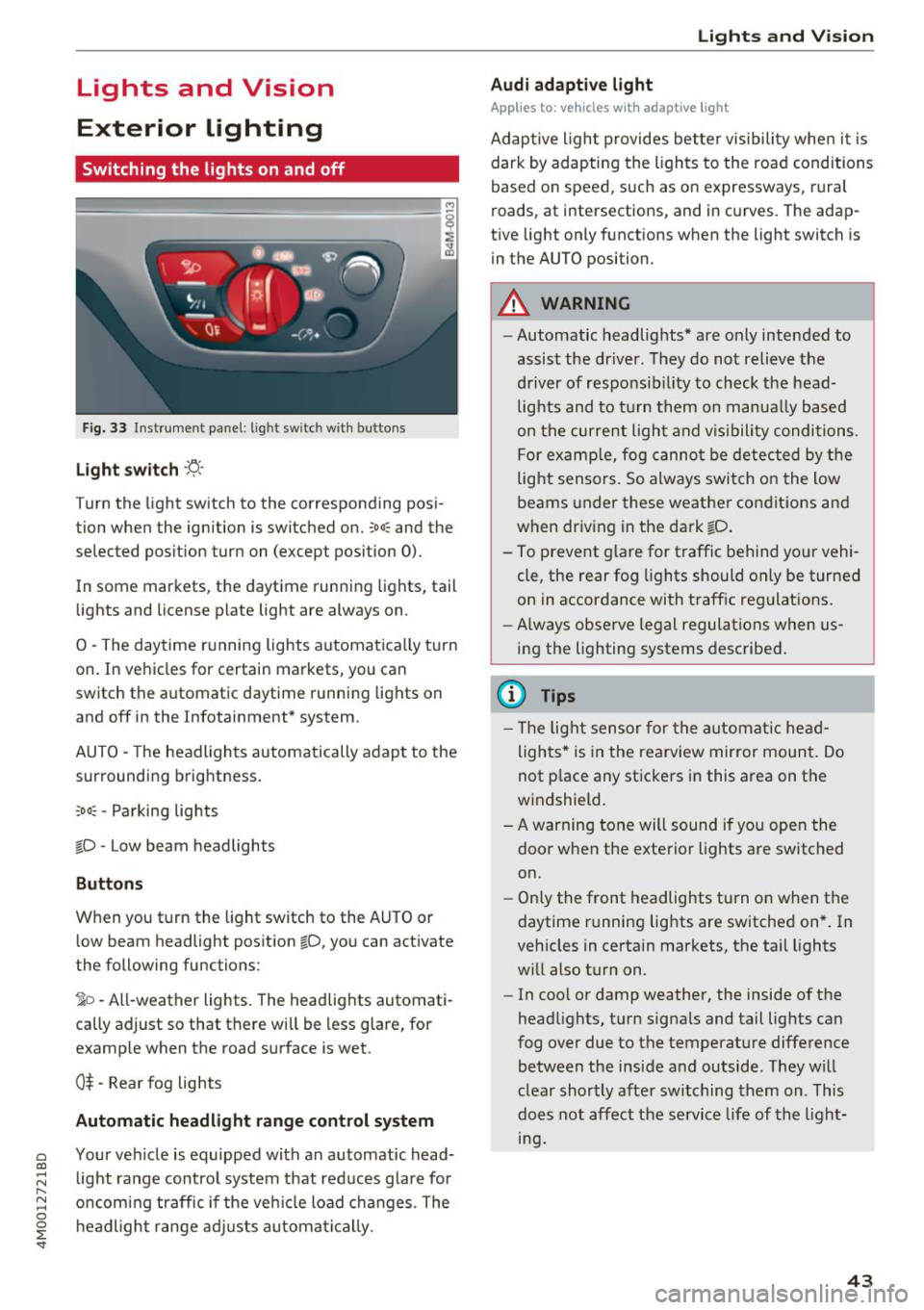
a co ...... N r--. N ...... 0
0
:E "
Exterior Lighting
Switching the lights on and off
Fig. 33 Instrument pa nel: lig ht switc h with buttons
Light switch ·'!:! ·
Turn the light sw itch to the corresponding posi
tion when the ignition is switched on.
:oo: and the
selected pos ition turn on (except pos ition 0).
In some markets, the daytime running lights, tail
lights and license plate light are always on .
0 -The daytime running lights automatica lly t urn
on. In vehicles for certain markets, you can
switch the a utomat ic daytime running lights on
and off in the Infotainment* system.
A UTO -The headlights automatic ally adapt to the
surrounding brightness.
:o o: -Parking lights
io -Low beam headlights
Buttons
When you t urn the light switch to the AU TO or
low beam headlight pos ition
io, you can activate
the following functions:
1o -All-weather lights. The headlights automati
cally adjust so that t here w ill be less glare, for
examp le when the road surface is wet.
0$ -Rear fog lights
Automatic headlight range control system
Your veh icle is equipped with an automatic head
light range control system that red uces g lare fo r
oncom ing traffic if the veh icle load c hanges . The
headl ig ht ra nge ad justs automa tic a lly.
Lights and V ision
Audi adaptive light
Appl ies to: vehicles with adaptive light
Adaptive ligh t provides better visibili ty whe n it i s
dark by adapting the lights to the road conditions
based on speed , such as on e xpressways, rura l
roads, at intersections, and in c urves. The adap
t ive light only functions when the light sw itch is
i n the AUTO position .
A WARNING
--Automatic headlights* are on ly intended to
assist the driver. They do not relieve the
driver of responsibil ity to check the head
lights and to t urn t hem on manua lly based
on t he curren t ligh t and v is ibility condition s.
For examp le, fog canno t be detec ted by the
light sensors. So always switch on the low
beams under these weather co nditions and
when driv ing in the da rk
io .
- To prevent glare for traffic behind yo ur vehi
cle, the rear fog lights should only be turned
on in accordance with traff ic regulat ions.
- Always observe legal regulations when us
ing the lighting systems desc ribed .
(D Tips
- The lig ht sensor for the automat ic he ad
lights * is in the rearview mir ror mount. Do
not p lace any st ickers in this area on the
windshield.
- A warning tone will sound if you open the door when the exte rior lights a re switched
on .
- Only t he front headlights turn on when t he
daytime running lights are switched on *. In
vehicles in certain markets, the tail lights
w ill also turn on .
- In cool or damp weather, the inside of the
head lights, turn signa ls and tail lights can
fog over due to the temperature diffe rence
between the inside and outside . They will
clear shortly afte r swi tching them on . This
does not aff ect the service life of the light
mg.
43
Page 47 of 398
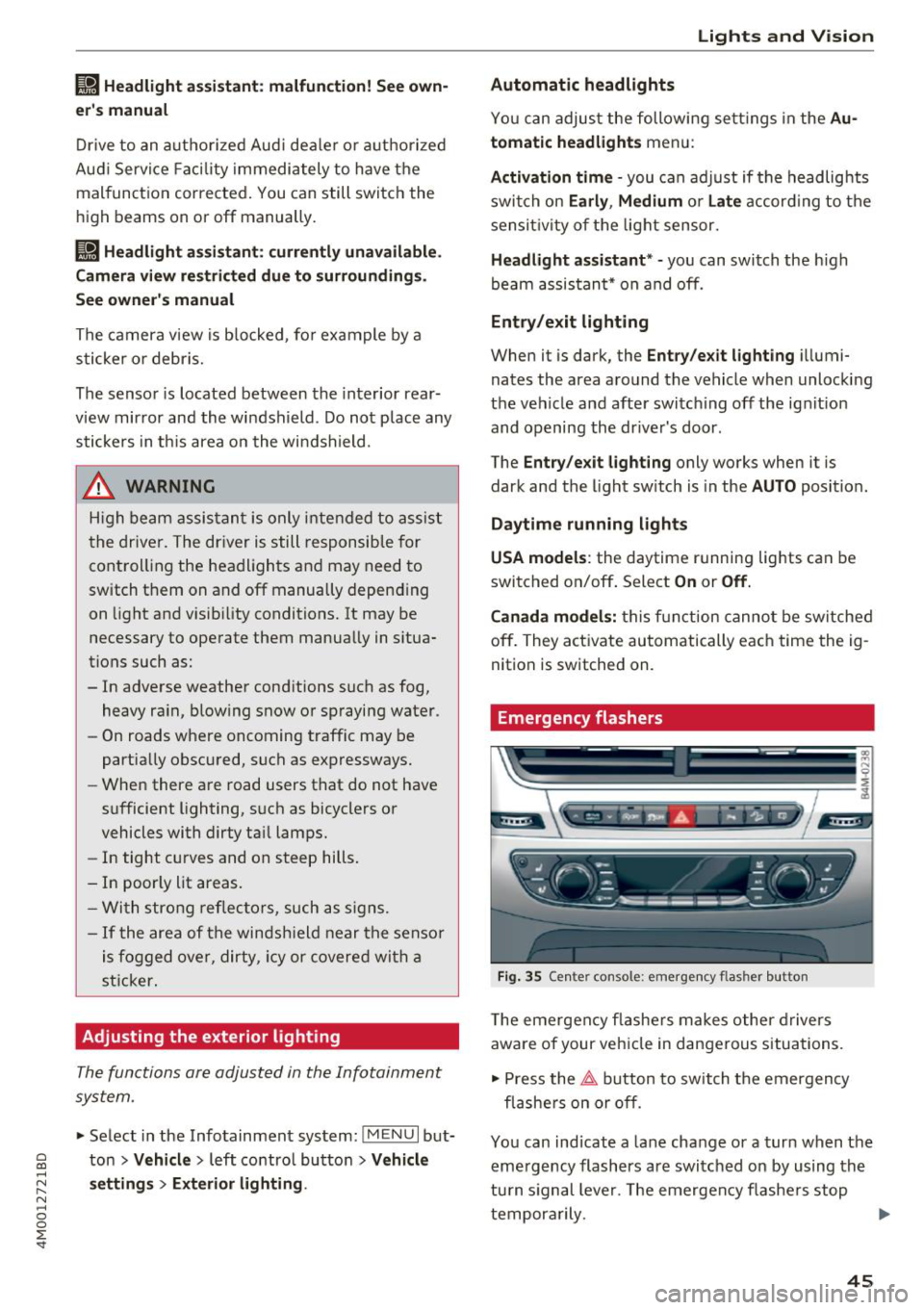
~ Headlight a ssistant : ma lfun ction! See own
er 's manual
Drive to an autho rized Aud i de aler o r a uthorized
Aud i Service Facility immedia tely to have the
mal funct ion corrected. You can still switc h the
high beams on or off manually.
i:a Headlight a ssistant : currently unavailable.
Camera view restricted due to surroundings .
See owner 's manual
The camera view is b locked, fo r example by a
s ticker o r debris.
The senso r is located betwee n the interior rear
view mir ror and the wi ndshield . Do not p lace any
sti cke rs in t his area on the wi ndshi eld .
,& WARNING
High beam assis tan t is only i ntended to assist
th e drive r. The dr iver is still re sponsib le for
contro lling the headlights and may need to
switch them on and off manually depend ing
on light and visib ility conditions. It may be
necessary to ope rate them manua lly in s itua
tions such as:
- In adverse weather cond itions such as fog,
heavy ra in, b low ing snow or sp raying water .
- On roads where oncoming traffic may be
partially obsc ured, such as expressways .
- W hen there are road users t hat do not have
s ufficient lighting, s uc h as bicyclers o r
vehicles with dirty ta il lamps.
- In tight cu rves and on steep hills .
- In poo rly lit areas .
- Wi th stro ng ref lec to rs , such as s igns.
- I f the area of t he windsh ield near the se nso r
is f ogg ed ove r, dir ty, i cy or covere d w ith a
sti cker.
Adjusting the exterior lighting
The fun ctions are adjust ed in the Infotainment
system.
• Select in the Info tainment sys tem : !M ENUI but-
a ton >Vehicle > left contro l butto n > Vehicle co
~ settings > Exterior lighting .
N ~ 0
0
:E '
Automatic headlights
Yo u ca n adju st the following se ttings in the Au
tomatic headlights
men u:
Activation time -you can adjust if the headlig hts
swi tch on
Early , Medium or Late ac cord ing to t he
sensi tivity of t he light sensor.
Headlight assistant * -you can switch the h igh
beam assis tan t* on and off.
Entry/exit lighting
When it is dark, the Entry /exit lighting ill umi
nates the area a round the vehicle when unlocking
the ve hicle and afte r swi tc h ing off the ignit io n
and opening the dr ive r's door .
The
Entry /exit lighting only works when it is
dark and the ligh t sw itch is in the
AUTO position.
Daytime running lights
USA models :
the daytime r unning lig hts can be
switched on/off . Select
On or Off.
Canada model s:
th is fu ncti on canno t be switche d
off. They act ivate au tomatically eac h time the ig
nition is switched on.
Emergency flashers
--- -- ---=-
~--- --~--
-----______ ,
~-=-- ·- o,o,6 .. -i, "'.A - ~
Fig. 3 5 Cente r con so le: eme rgen cy fl asher bu tto n
T he eme rgen cy fla she rs m akes othe r dr iv e rs
aware of your vehi cle in dangerous situa tions.
• Press the~ button to sw itch t he emergency
fl as he rs on or off .
You can ind icate a lane change or a turn when the
eme rgency flashers are swi tched on by using the
tu rn s ignal leve r. T he emergen cy flashe rs stop
tempor arily. ""
45
Page 52 of 398
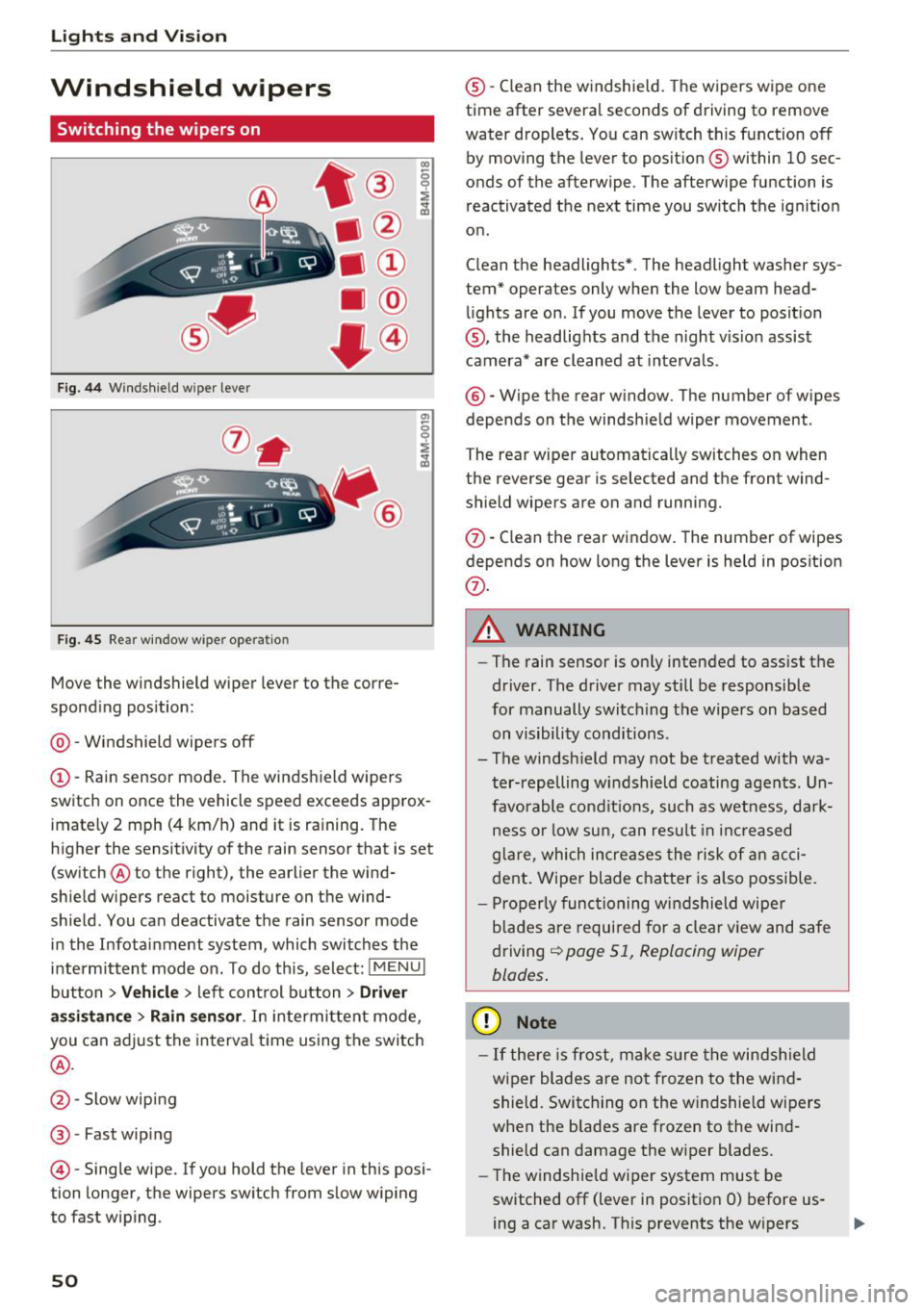
Lights and Vision
Windshield wipers
Switching the wipers on
Fig. 44 Windshield wiper lever
Fig. 45 Rear window w ipe r operation
•® I
• @
• @
• @
•®
Move the windshield wiper lever to the corre
sponding position:
@ -Windshield wipers off
(D-Rain sensor mode. The windshield wipers
switch on once the vehicle speed exceeds approx
imately 2 mph (4 km/h) and it is raining. The
higher the sensitivity of the rain sensor that is set (switch ® to the right), the earlier the wind
shield wipers react to moisture on the wind
shield. You can deactivate the rain sensor mode
in the Infotainment system , which switches the
intermittent mode on. To do this, select:
! MENUI
button > Vehicle > left control button > Driver
assistance
> Rain sensor . In intermittent mode,
you can adjust the interval time using the switch
®·
@ -Slow wiping
®-Fast wiping
©-Single wipe. If you hold the lever in this posi
tion longer, the wipers switch from slow wiping
to fast wiping .
50
®-Clean the w indshield. The wipers wipe one
time after several seconds of driving to remove
water droplets. You can switch this function off
by moving the lever to position ® within 10 sec
onds of the afterwipe . The afterwipe function is
reactivated the next time you switch the ignition
on .
Clean the headlights*. The headlight washer sys
tem* operates only when the low beam head lights are on . If you move the lever to position
@, the headlights and the night v is ion assist
camera* are cleaned at intervals.
®-Wipe the rear window. The number of wipes
depends on the windshield wiper movement .
The rear wiper automatically switches on when
the reverse gear is selected and the front wind
shield wipers are on and running.
(f) -Clean the rear window . The number of wipes
depends on how long the lever is held in position
(f) .
A WARNING
-The rain sensor is only intended to assist the
driver . The driver may still be responsible
for manually switching the wipers on based on visibility conditions.
- The windsh ield may not be treated with wa
ter-repelling windshield coating agents. Un
favorable conditions, such as wetness, dark
ness or low sun, can result in increased
glare, which increases the risk of an acci
dent. Wiper blade chatter is also possible.
- Properly functioning windshield wiper
blades are required for a clear view and safe
driving
¢ page 51, Replacing wiper
blades .
(D Note
-If there is frost, make sure the windshield
wiper blades are not frozen to the wind
shield. Switching on the windshield wipers
when the blades are frozen to the wind
shield can damage the wiper blades.
- The windshield wiper system must be
switched off (lever in position 0) before us
ing a car wash. This prevents the w ipers
Page 53 of 398
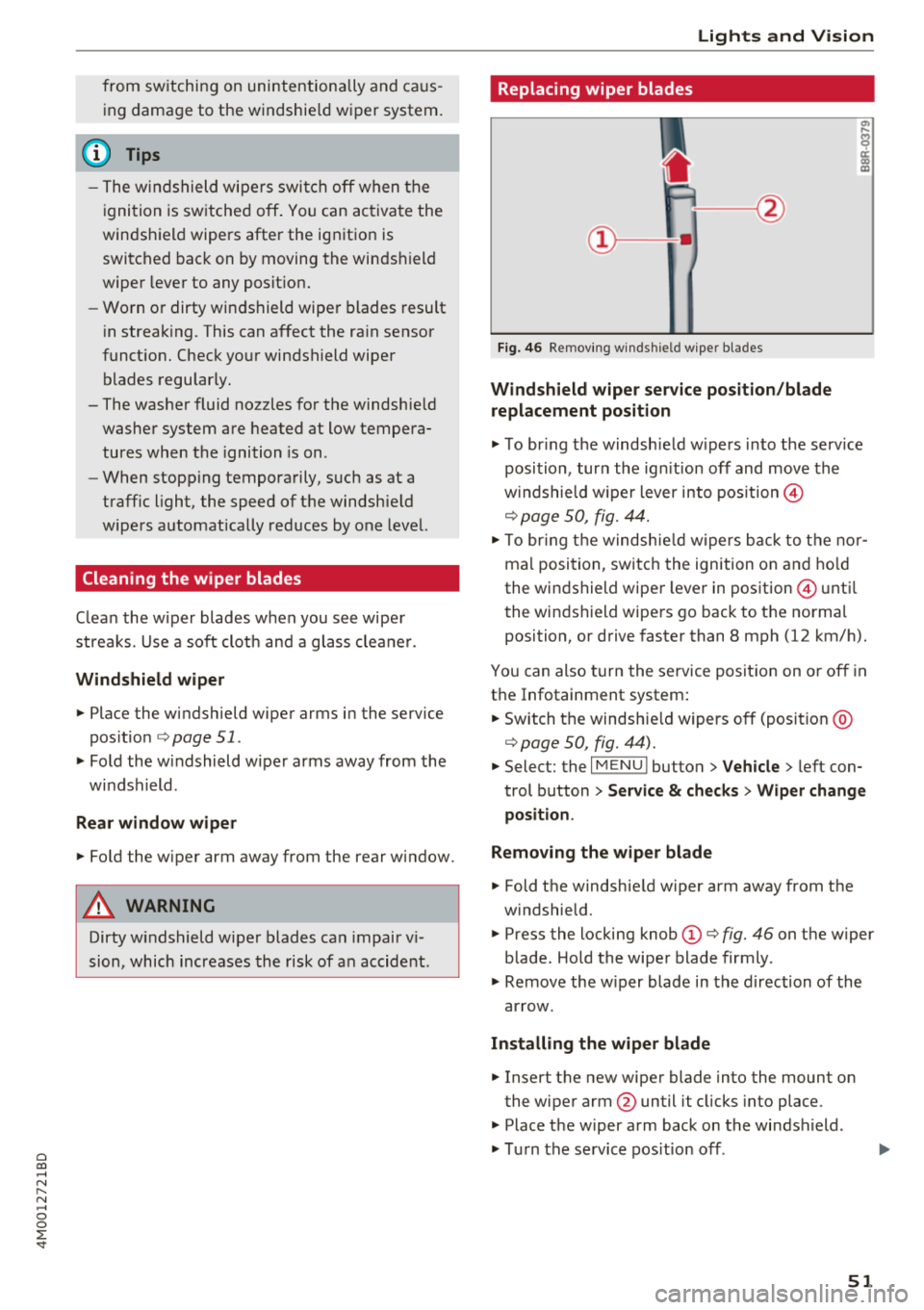
Cl a:, ...... N
" N ...... 0
0
::r '
ing damage to the windshie ld wiper system .
(D Tips
-The windshield wipers switch off when the
ignition is switched off . You can activate the
windshield wipers after the ignition is switched back on by moving the windsh ield
wiper lever to any posit ion.
- Worn or dirty windshield wiper blades result
in streaking. This can affect the rain sensor
funct ion. Check your windshield wiper
blades regularly.
- The washer fluid nozzles for the windshie ld
washer system are heated at low tempera
tures when the ignition is on .
- When stopping temporarily, such as at a
traffic light, the speed of the windshield
wipers automatically reduces by one level.
Cleaning the wiper blades
Clean the wiper blades when you see wiper
strea ks. Use a soft clot h and a glass cleane r.
Windshield wiper
.. Place the windshield wiper arms in the service
pos ition
¢ page 51 .
.. Fold the w indshield wiper arms away from the
windshield .
Rear window wiper
.. Fold the w iper arm away from the rear window .
A WARNING
Dirty windshield wiper blades can impair v i
sion, which increases the risk of an accident .
-
Lights and Vision
Replacing wiper blades
Fig. 46 Removing windshield wiper blades
Windshield wiper service position/blade
replacement position
.. To br ing the windsh ield w ipers into the serv ice
position , turn the ign ition off and move the
w indshie ld w iper lever into position@
¢ page 50, fig. 44.
.. To bring the windshie ld wip ers back to the nor
mal position, switch the ignition on and hold
the windshield wiper lever in position @ until
the windshield wipers go back to the normal
position, or drive faster than 8 mph (12 km/h).
You can also turn the service position on or off in
the Infotainment system:
.. Switch the windshie ld wipers off (position @
¢page 50, fig. 44) .
.. Select: the I MENU I button >V ehicle > left con
trol button
> Service & checks > Wiper change
position .
Removing the wiper blade
.. Fold the windshie ld wiper arm away from the
w indshield.
.. Press the locking knob
(D ¢ fig. 46 on the wiper
blade . Hold the wiper blade firmly.
.. Remove the w iper blade in the direction of the
arrow.
Installing the wiper blade
.. Insert the new wiper blade into the mount on
the wiper arm @until it clicks into place .
.. Place the wiper arm back on the windshield .
.. Turn the service position off.
51
Page 67 of 398
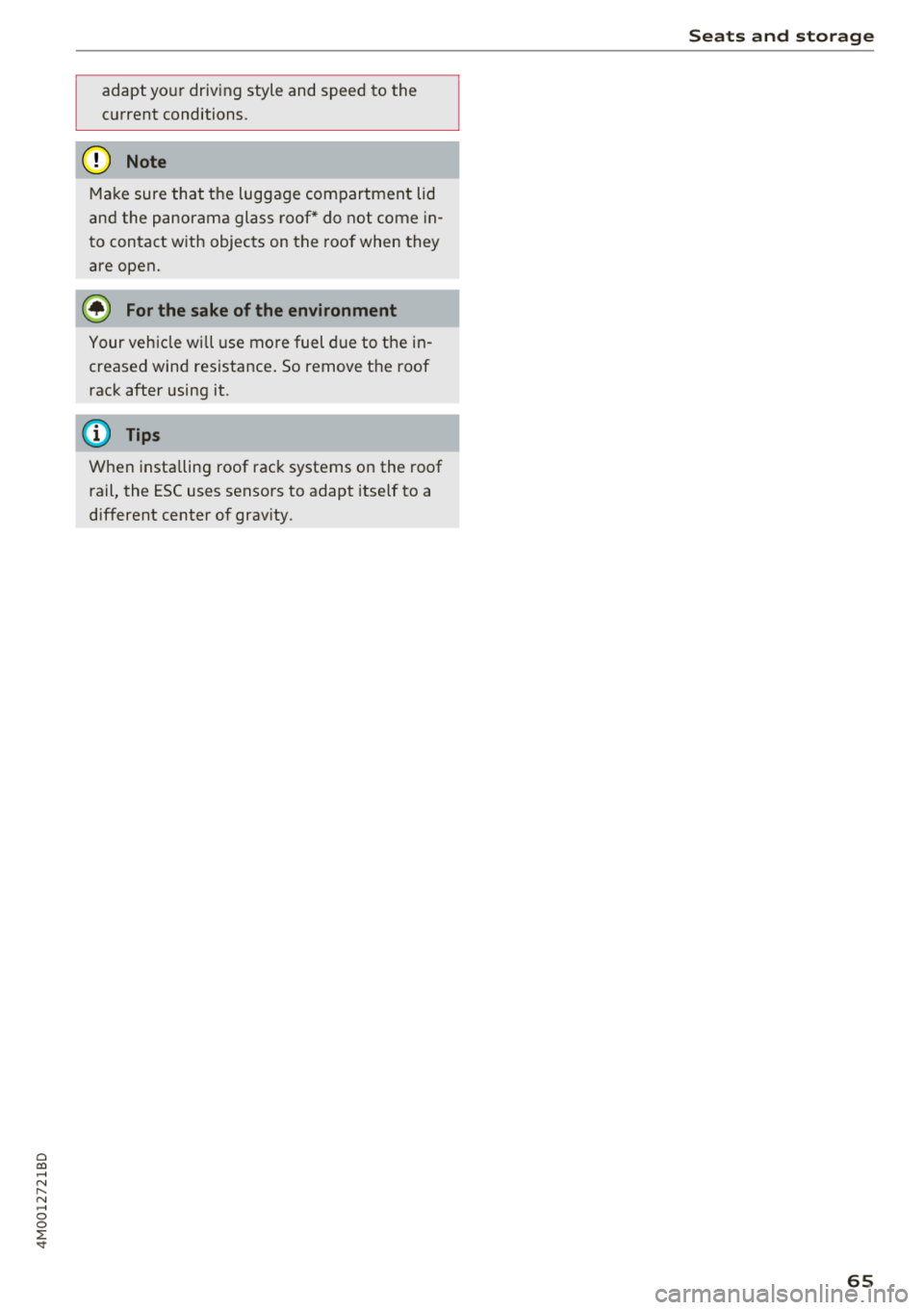
Cl a:, ...... N
" N ...... 0
0
::r '
current conditions.
@ Note
Make sure that t he luggage compartment lid
and the panorama glass roof * do not come in
to contact with objects on the roof when they
are open.
@ For the sake of the environment
Your vehicle wi ll use more fuel due to the in
creased wind resistance . So remove the roof
rack after using it .
@ Tips
When insta lling roof rack systems on the roof
rail, the ESC uses sensors to adapt itse lf to a
different center of grav ity.
Seat s and sto rag e
65
Page 105 of 398
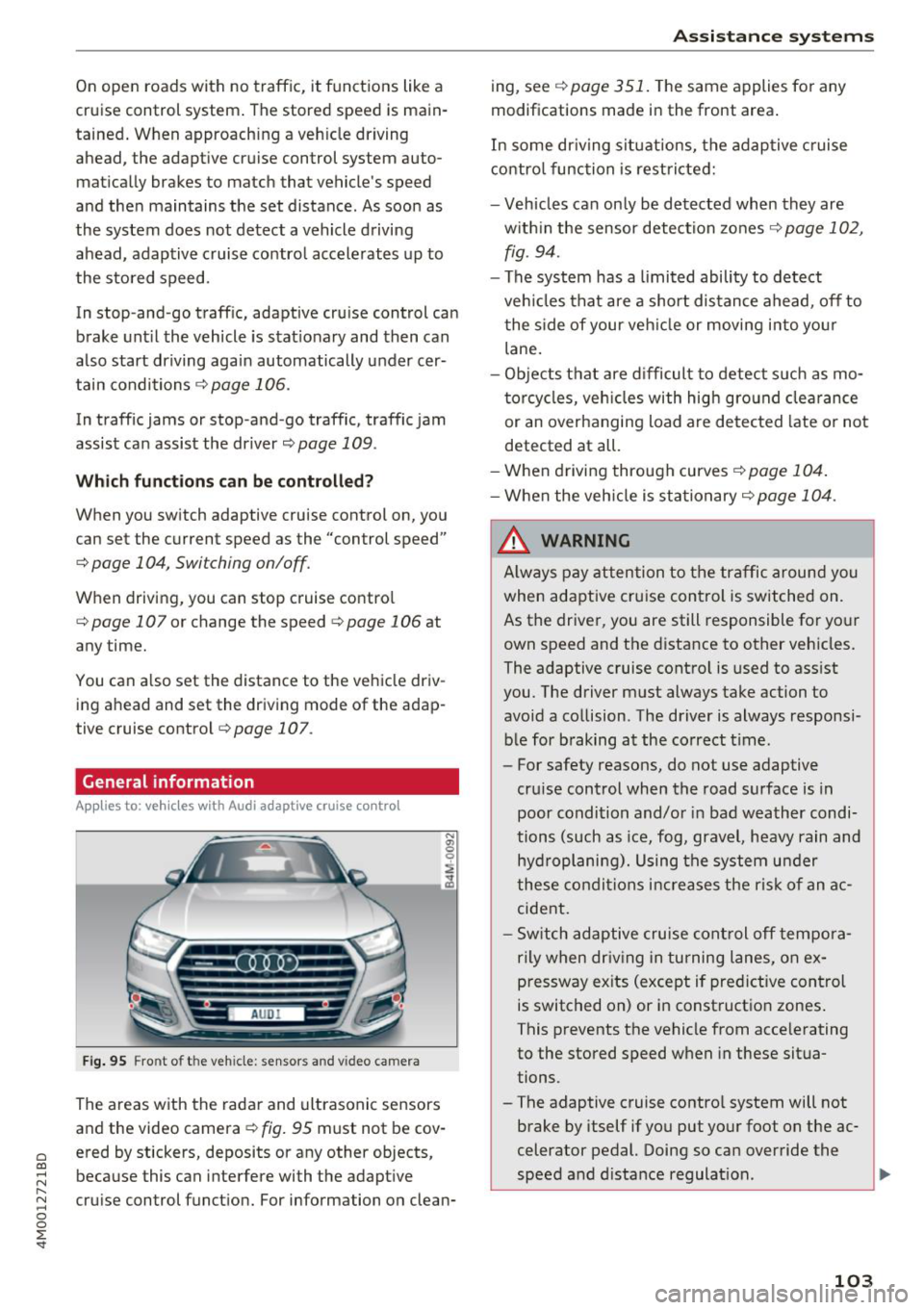
a co ...... N r--. N ...... 0
0
:E '
cruise control syst em . Th e stored spe ed is main
tained. When approach ing a veh icle driving
ahead, the adaptive c ruise control system auto
mat ica lly brakes to mat ch that vehicle's speed
and then maintains the set distance . As soon as
the system does not detect a vehicle driving ahead, adaptive cruise contro l accelerates up to
the stored speed.
In stop -and -go traff ic, adaptive cru ise control can
brake unt il the vehicle is stat io nary and then can
also start driving again automatically under cer
tain condi tions ¢
page 106.
In traffic jams or stop -and -go traffic, traffic jam
assist can assist the driver¢
page 109 .
Which function s can be contr olled ?
When you switch adapt ive cruise control on, you
can set the current speed as the "control speed"
¢ page 104, Swi tching on/off.
When driving, you can stop c ruise contro l
¢
page 10 7 or change the speed ¢ page 106 at
any time.
You can a lso set the distance to the vehicle driv
ing ah ead and s et the driv ing mode of the adap
tive cruise control¢
page 10 7.
General information
Applies to: ve hicles with Audi adaptive cruise co ntro l
•·•·•·a
Fig. 95 Fro nt o f th e vehi cle: se nsor s and video cam era
The areas w ith the radar and ultrasonic sensors
and the video camera¢
fig. 95 must not be cov
ered by stickers, deposits or any other objects, because this can interfe re with the adapt ive
cru ise control funct ion. For information on clean-
A ssi st a nce systems
ing, see¢ page 351 . The same applies fo r any
modifications made in the front area .
In some dr iving situations, the adap tive c ruise
contro l func tion is restricte d:
- Veh icles can on ly be detected when they are
w ith in the sensor detection zones
¢ page 102,
fig. 94 .
-The system has a limited ability to detect
ve hicles that are a short dis tance ahead, off to
t he s ide of your veh icle or moving i nto yo ur
lane.
- Objects that are d ifficult to detect s uch as mo
tor cycles, veh icles with high gro und clea rance
or an overhanging load are detected late or not
detected at all.
- When driving through curves
¢ page 104.
-W hen the veh icle is sta tionary ¢ page 104 .
A WARNING
Always pay atten tion to the traffic around you
when adaptive cru ise con trol is switched on .
As the driver, you are still responsible for your
own speed and the distance to other veh icles.
The adaptive cruise control is used to ass ist
you. The driver must always take action to
avoid a collision . The driver is always responsi
b le for braking at the correct time.
- For safety reasons , do not use adaptive
cru ise cont rol when the road surface is in
poor condi tion and/or in bad weather condi
tions (such as ic e , fog, gravel, heavy rain and
hyd roplani ng) . Using the system under
these co ndi tions i ncreases the ris k of an a c
cident.
- Sw itch adaptive cru ise cont rol off tempo ra
r ily when dr iving in tu rning lanes, on e x
p re ssw ay ex its (except if pre dictive control
is switched on) or in construct io n zones .
This prevents t he vehicle f rom acce le rating
to the stored speed when in these situa
tions.
- The adaptive cruise contro l system will not
brake by itself if you put yo ur foot on the ac
celerator pedal. Doing so can over ride the
speed and d istance regulat ion .
~
103
Page 106 of 398
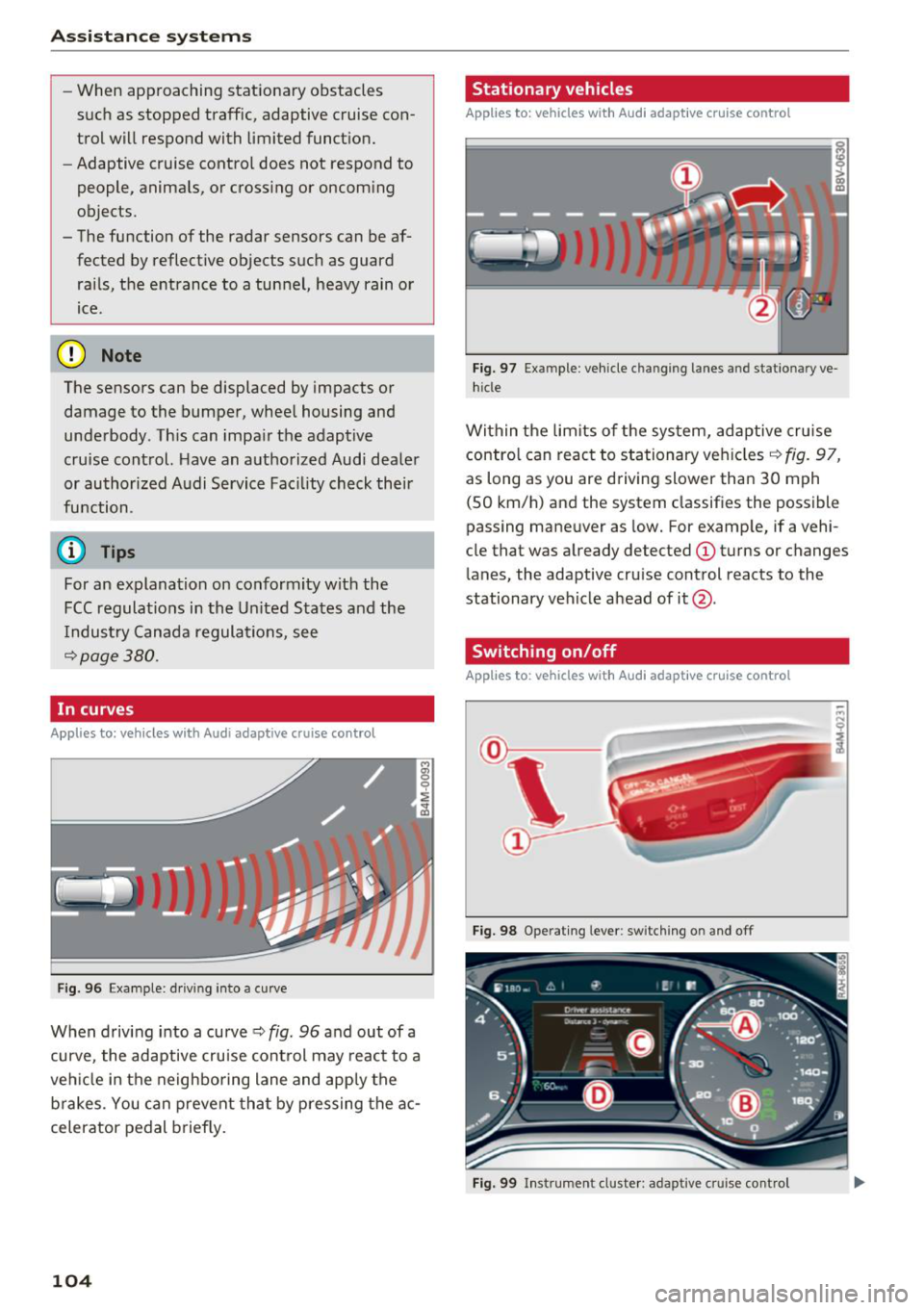
Assistance systems
-When approaching stationary obstacles
such as stopped traffic, adaptive cruise con
trol will respond with limited function.
- Adaptive cruise control does not respond to
people, animals, or cross ing or oncoming
objects.
- The function of the radar sensors can be af
fected by reflective objects such as guard
rails, the entrance to a tunnel, heavy rain or
ice.
(D Note
The sensors can be displaced by impacts or
damage to the bumper, wheel housing and
underbody . Th is can impair the adaptive
cruise control. Have an authorized Audi dealer
or authorized Audi Service Facility check their
function.
@ Tips
For an explanation on conformity with the
FCC regulations in the United States and the
Industry Canada regulations, see
¢page 380.
In curves
A pp lies to: ve hicles w ith Audi adaptive cruise co ntrol
Fig . 96 Exam ple: driving into a curve
When driving into a curve ¢ fig. 96 and out of a
curve, the adaptive cruise control may react to a
vehicle in the neighboring lane and apply the
brakes. You can prevent that by pressing the ac
celerator pedal briefly.
104
Stationary vehicles
App lies to : vehicles wit h Audi adap tive cruise control
))
Fig . 97 Exa mple : ve hicl e ch an gi ng la nes a nd statio nary ve
hicle
Within the limits of the system, adaptive cruise control can react to stationary vehicles ¢
fig. 97,
as long as you are driving slower than 30 mph
(SO km/h) and the system classifies the possible
passing maneuver as low. For example, if a vehi
cle that was already detected
(D turns or changes
lane s, the adaptive cruise control reacts to the
stationary vehicle ahead of it@ .
Switching on/off
App lies to: vehicles wit h Audi ada ptive c ru ise contro l
Fig. 98 Operating lever: switching on and off
Fig. 99 In strumen t cluster: adapt ive cru ise control
Page 112 of 398
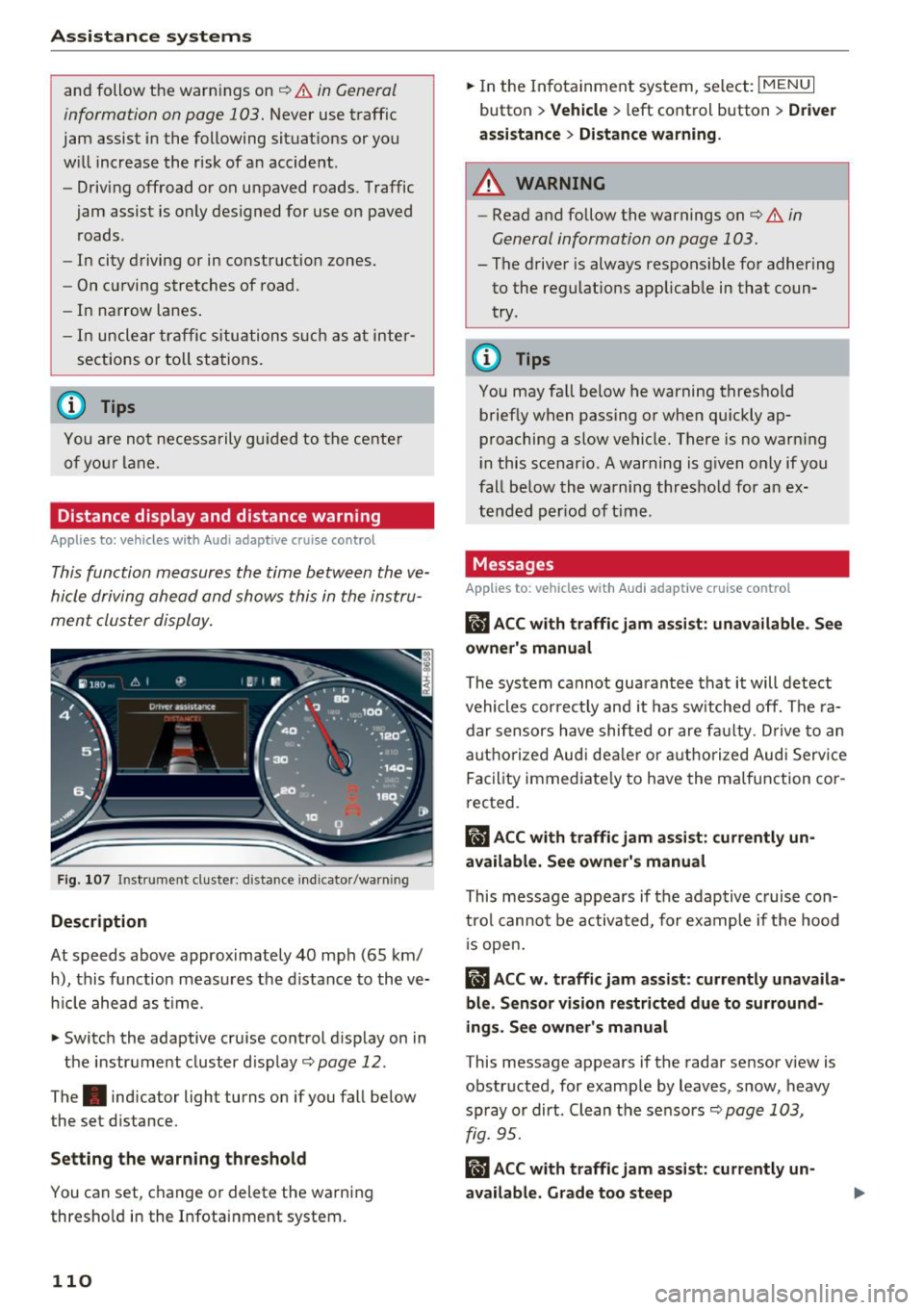
Ass is tance sy stem s
and follow the warni ngs on c::, &. in General
information on page 103.
N ever use traffic
jam assist in the following situat ions or you
w ill increase the risk of an accident .
- Drivi ng offroad or on unpaved roads . Traffic
jam assist is only designed for use on paved
roads .
- In city driving or in construction zones.
- On curving stretches of road.
- In narrow lanes .
- In unclear traffic situations s uch as a t inter-
sections or toll stations.
(D Tips
You are not necessarily gu ided to the cente r
of yo ur lane .
Distance display and distance warning
Applies to: vehicles with Audi adaptive cruise control
This function measures the time between the ve
hicle driving ahead and shows this in the instru
ment cluster display.
F ig . 10 7 Instru m ent clust er : di stance indic ato r/warn in g
Description
At speeds above approximately 40 mph (65 km/
h), this f unction meas ures the d istance to the ve
h icle ahead as time.
.,. Switch the adaptive cruise control d isplay on in
the instr ume nt cluster d isp lay
c::, page 12 .
The. indicator light turns on if you fall be low
the set distance.
Setting the warn ing threshold
You can set, c hange or delete the warning
thresho ld in the Infotainment system.
110
.,. In the In fotainment system, select : I MENU I
button > Vehicle > left control button > Dri ver
a ssi stan ce
> Di stan ce warning .
A WARNING
-Read and follow the warnings on c::, &. in
General information on page 103.
- The driver is always responsible for adhering
to the regulat ions applicab le in that coun
try .
(D Tips
You may fa ll below he warning threshold
brief ly when passing or when qu ickly ap
proaching a slow vehicle. There is no warn ing
i n this scenar io . A warning is g iven o nly if you
fall be low the warning thresho ld for a n ex
tended per iod of t ime .
Messages
Applies to: vehicles with Audi adaptive cruise control
ii ACC with traffic jam assi st : unavailable . Se e
owner's manual
The system cannot gua rantee that it will detect
vehicles correc tly and it has sw itched off. The ra
dar sensors have shifted or are fa ulty . D rive to an
authorized Aud i dea le r o r a uthorized Aud i Serv ice
Facility immediate ly to have the ma lfunction co r
rected.
ii ACC with traffic jam assi st : c urrently un
available . See owner's manual
This message appears if the adap tive c ruise con
t rol canno t be activated, for example if the hood
1 s open.
ii ACC w . traffi c jam assist: currently unav aila
ble. Sensor vision re stricted du e to surround
ings. See owner's manual
T his message appears if the radar sensor v iew is
obstructed, for examp le by leaves, snow, heavy
spray or dirt . Clean the sensors
c::, page 103,
fig. 95.
RI) ACC with traffic jam ass ist: currently un
available. Grade too steep
Page 113 of 398
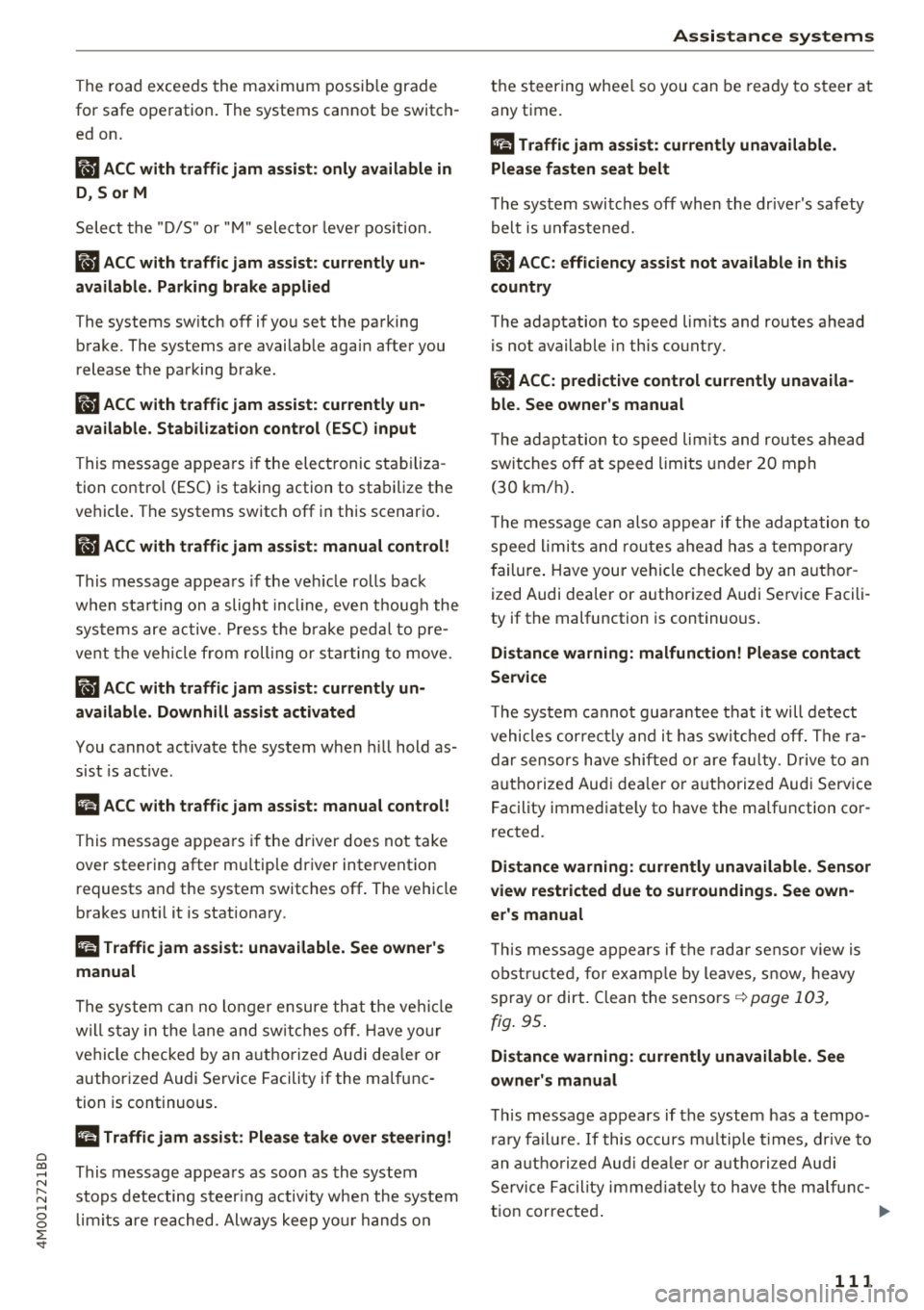
Cl a:, ...... N
" N ...... 0
0
::r '
for safe operation. The systems cannot be switch
ed on.
Ill AC C with traffic jam a ssis t: only availabl e in
D, Sor M
Select the "D/S " or " M" selector leve r pos it ion.
Ill A CC w ith tr affic j am ass is t: currentl y un
available . Parking brake applied
The systems sw itch off if you set the parking
brake . The systems are available again after you
release the parking brake .
llJ ACC with traffic jam a ssist: currentl y un·
av ailable. Stabili zation cont rol (E SC) input
This message appears if the electronic stab iliza
tion contro l (ESC) is taking action to stabilize the
ve hicle . The systems switch off in this scenario .
Ill ACC with traffic jam a ssis t: manu al control!
This message appea rs if the veh icle rolls back
when sta rting on a slight incl ine, even t hough the
systems are active . P ress t he b rake peda l to pre
ve nt the vehicle from rolling or sta rting to move.
IIJ ACC w ith tr affic jam a ssis t: curr entl y un
availabl e. Downhill a ssis t activated
You cannot activate the system when hill hold as
sist is act ive .
II!! ACC with traffic jam assist: manual control!
This message appears if the driver does not take
over steering after mu ltip le driver intervention
requests and the system switches off . The vehicle
brakes unt il it is stationary .
ii Traffic jam a ssis t : una vailable. S ee o wner' s
manual
The system can no longer ensure that t he ve hicle
w ill stay in the lane and sw itches off. Have yo ur
vehicle checked by an a uth orized Audi dea ler or
authorized Audi Service Facility if the ma lfunc
tion is continuous .
14§ Traffic jam assis t : Plea se take over steering!
This message appea rs as soon as the system
stops detecting steer ing activ ity when the system
limits are rea ched. Always keep yo ur hands on
Ass istance systems
the steering whee l so you can be ready to steer at
any time.
14§ Traffic jam a ssis t : currentl y unavailable .
Pl ea se f asten se at belt
T he system switches off when the drive r's safety
belt is unfastened.
Ill AC C: eff iciency assist not available in thi s
countr y
The adaptation to speed lim its and routes ahead
is not available in this country .
IIJ ACC: predictive control currentl y una vaila
ble . See owne r's m anual
T he ad aptation to speed lim its and routes ahead
swi tches off at speed limits under 20 mph
(30 km/h) .
T he message ca n also appear if the adaptation to
speed limi ts and routes a head has a temporary
f ailure . Have your vehicle checked by an autho r
ized Audi dea ler or authorized Audi Service Facili
ty if the malfunction is continuous .
Distance warning : malfunction! Please contact
S erv ice
T he system cannot gua rantee that it will detect
vehicles correct ly and it has switc hed off. The ra
dar sensors have shifted or are fa ulty . Drive to an
authorized Aud i dea ler o r authorized Audi Serv ice
Facility immediate ly to have the ma lfunction cor
rected .
Distance warning : currentl y unavailable . Sen sor
view re stricted due to surrounding s. See own
e r' s manual
T his message appears if the rada r senso r view is
obstructed, for examp le by leaves, snow, heavy
spray or dirt. Clean the sensors
¢ page 103,
fig . 95 .
Distance warning : curr entl y unavailable . See
owner' s manual
This message appears if the system has a tempo
r a ry fa il ur e. If this occurs m ultip le t imes, drive to
an a uth orized Aud i dea le r o r auth orized Aud i
Se rvice Facility immed iate ly to have the ma lfunc -
t ion corrected .
liJ,,
111
Page 114 of 398
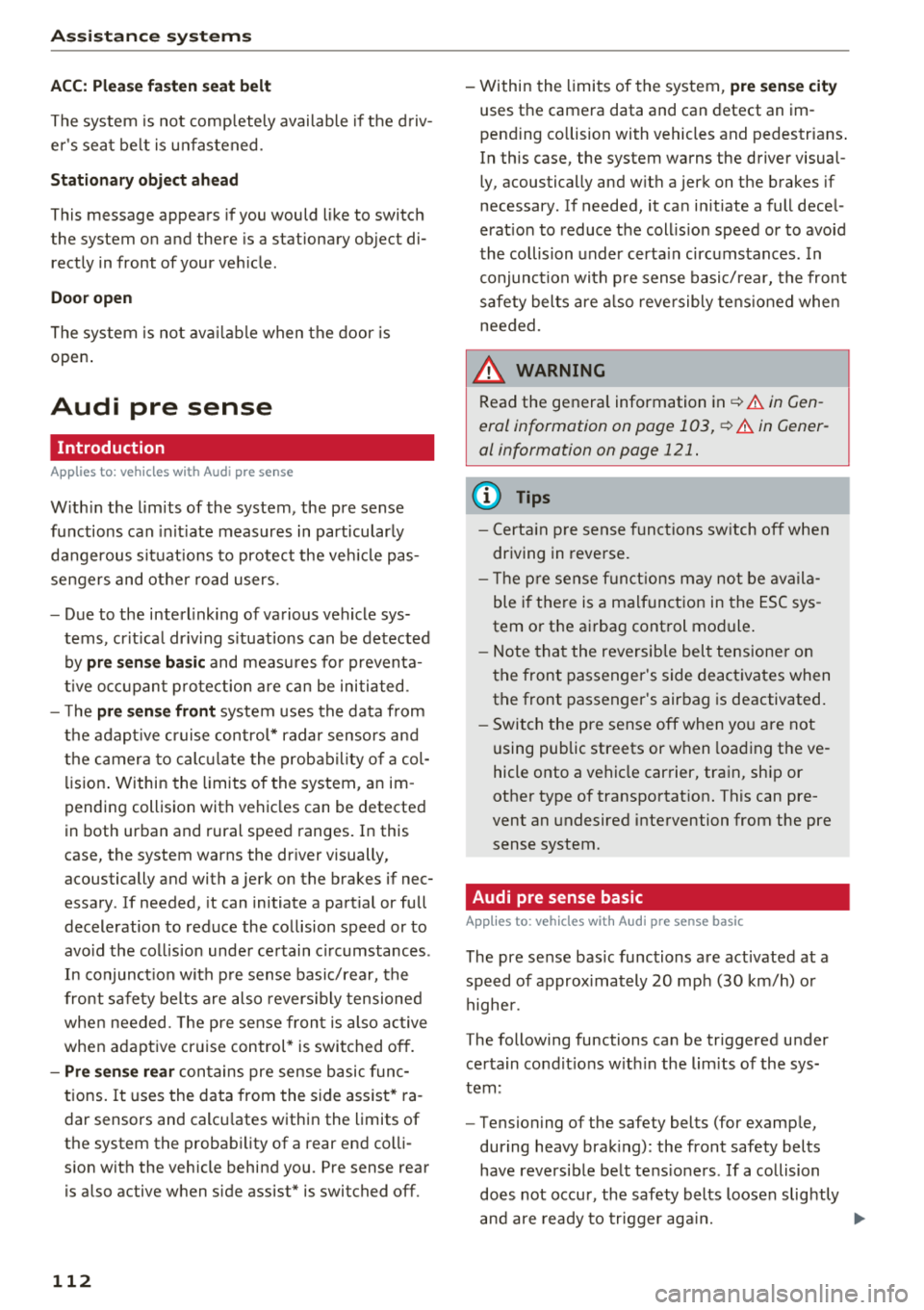
Ass is tanc e system s
ACC: Please fa sten seat belt
The system is not comp letely available if t he d riv
er 's seat be lt is unfas tened .
Station ary obje ct ahead
This message appears if you would like to switch
the system on and there is a stationary object di
rectly in front of your veh icle .
Doo r open
The system is not ava ilable when the door is
open .
Audi pre sense
Introduction
Applies to: ve hicles w ith Audi p re se nse
W ith in the limits of the system, the pre sense
functions can in it iate measures in particularly
dangerous s ituat ions to protect the ve hicle pas
sengers and ot her r oad users.
- Due to the interl ink ing of various vehicle sys
tems , crit ica l dr iv ing s ituat ions can be detected
by
pr e s ense basic and measu res fo r preventa
t ive occ upan t protect ion are can be initiated.
- T he
pre sen se front system uses the data from
t h e adapt ive cr uise control* radar sensors and
t h e camera to calc ulate the probab ility of a col
lision . Within the limits of the system, an im
pending collision with vehicles can be detected
in both urban and rural speed ranges. In this
case, the system warns the driver visually,
acoustically and with a jerk on the brakes if nec
essary . If needed, it can initiate a partial or fu ll
deceleration to reduce the collision speed or to
avo id the co llision unde r ce rtain c ircumstances .
In conjunct ion with p re sense basi c/rear, the
front safety belts are also revers ibly tensioned
whe n needed. The pre sense front is also act ive
when adaptive cruise control* is switched o ff.
- Pr e se nse rear con tains pre sense basic func
tions. It uses the data from the side assist* ra
dar sensors and calc ulates within the limits of
the system the probability of a rear end colli
sion with the vehicle behind you . Pre sense rear
is also active when s ide assist* is switched off .
112
-Within the limits of the system, pre sen se cit y
uses the camera data and can detect an im
pending collision with vehicles and pedestrians .
In this case, the system warns the driver visual ly, acoustical ly and w it h a jerk on the brakes if
necessary . If needed, it ca n initiate a full dece l
erat ion to reduce t he coll is ion speed or to avoid
the collision under certa in circumstances . In
conjunction with p re sense basi c/rear, the front
safety belts are a lso reve rsibly te nsioned whe n
needed.
& WARNING
Read the genera l information inc::>.&. in Gen
eral information on page 103,
~ .&. in Gener
al information on page 121.
(D Tips
- C erta in p re sense funct io ns sw itch off when
driving in reve rse.
- Th e pre sense f unct io ns m ay no t be ava ila
ble i f th ere is a ma lfunct ion in the ESC sys
tem or t he airbag control module .
-Note that the reve rsib le belt tens ione r o n
the front passenger 's side deactivates when
the front passenger's airbag is deactivated.
- Switch the pre sense off when yo u are not
using public streets or when loading the ve
hicle onto a vehicle carrier, train, ship or
other type of transportat ion. This can pre
vent an undesired intervention from the pre
sense system.
Audi pre sense basic
App lies to: vehicles wit h Audi pre sense basic
The pre se nse bas ic functions are activated at a
speed of approx imately 20 mp h (30 km/h) o r
highe r.
The following functions ca n be triggered u nder
certain co nd it io ns w it hi n the lim its of the sys
tem:
- Tensioning of the safety belts (for examp le,
during heavy brak ing) : the front safety belts
have reversible belt te nsioners . If a collision
does not occur , the safety belts loosen slig htly
and are ready to tr igger aga in.
...