android auto AUDI Q7 2020 Owner´s Manual
[x] Cancel search | Manufacturer: AUDI, Model Year: 2020, Model line: Q7, Model: AUDI Q7 2020Pages: 316, PDF Size: 113.87 MB
Page 225 of 316
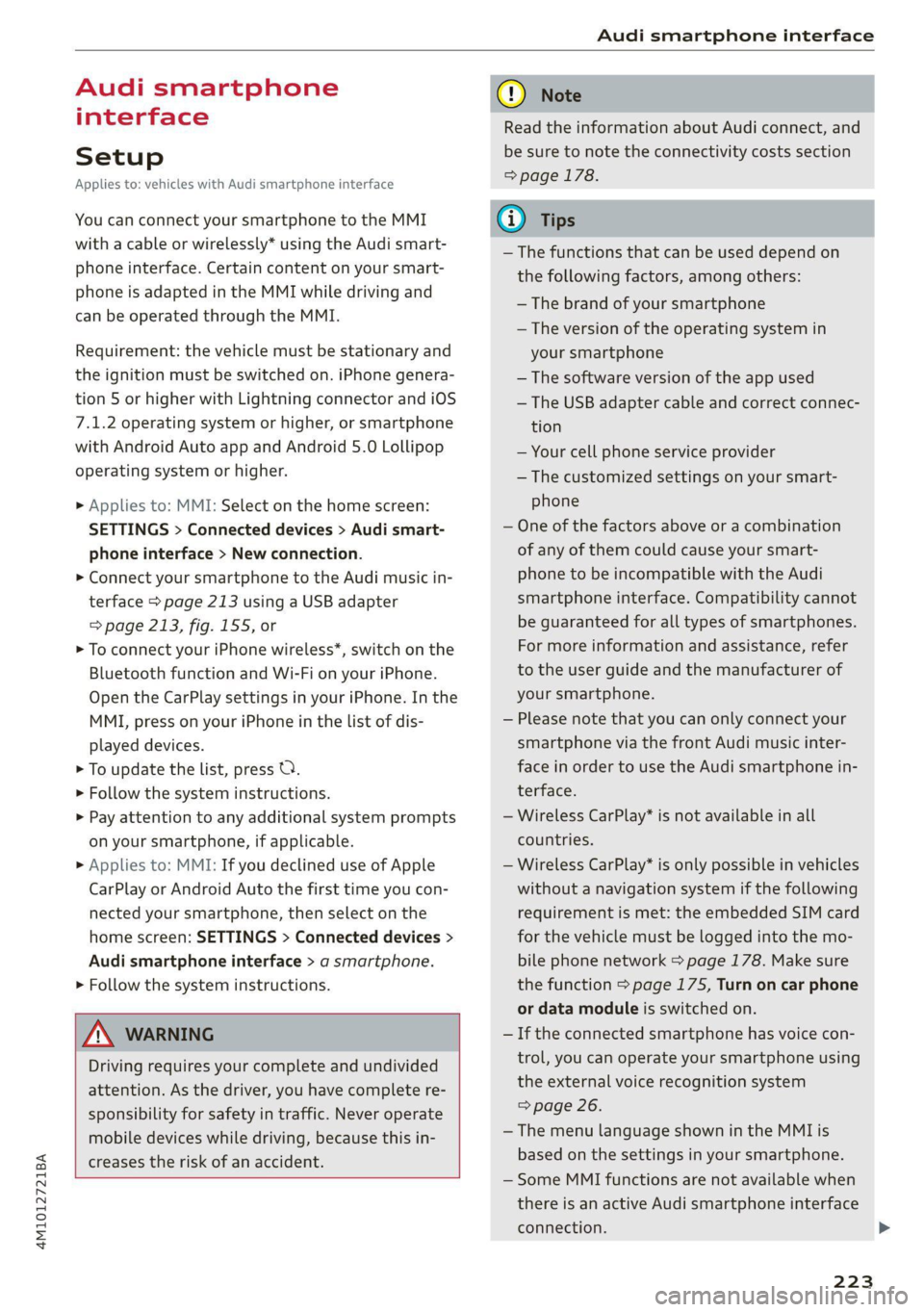
4M1012721BA
Audi smartphone interface
Audi smartphone
interface
Setup
Applies to: vehicles with Audi smartphone interface
You can connect your smartphone to the MMI
with a cable or wirelessly* using the Audi smart-
phone interface. Certain content on your smart-
phone is adapted in the MMI while driving and
can be operated through the MMI.
Requirement: the vehicle must be stationary and
the ignition must be switched on. iPhone genera-
tion 5 or higher with Lightning connector and iOS
7.1.2 operating system or higher, or smartphone
with Android Auto app and Android 5.0 Lollipop
operating system or higher.
> Applies to: MMI: Select on the home screen:
SETTINGS > Connected devices > Audi smart-
phone interface > New connection.
> Connect your smartphone to the Audi music in-
terface > page 213 using a USB adapter
=> page 213, fig. 155, or
> To connect your iPhone wireless*, switch on the
Bluetooth function and Wi-Fi on your iPhone.
Open the CarPlay settings in your iPhone. In the
MMI, press on your iPhone in the list of dis-
played devices.
> To update the list, press OQ.
> Follow the system instructions.
> Pay attention to any additional system prompts
on your smartphone, if applicable.
> Applies to: MMI: If you declined use of Apple
CarPlay or Android Auto the first time you con-
nected your smartphone, then select on the
home screen: SETTINGS > Connected devices >
Audi smartphone interface > a smartphone.
> Follow the system instructions.
Z\ WARNING
Driving requires your complete and undivided
attention. As the driver, you have complete re-
sponsibility for safety in traffic. Never operate
mobile devices while driving, because this in-
creases the risk of an accident.
CG) Note
Read the information about Audi connect, and
be sure to note the connectivity costs section
=> page 178.
G@) Tips
— The functions that can be used depend on
the following factors, among others:
— The brand of your smartphone
— The version of the operating system in
your smartphone
— The software version of the app used
— The USB adapter cable and correct connec-
tion
— Your cell phone service provider
— The customized settings on your smart-
phone
— One of the factors above or a combination
of any of them could cause your smart-
phone to be incompatible with the Audi
smartphone interface. Compatibility cannot
be guaranteed for all types of smartphones.
For more information and assistance, refer
to the user guide and the manufacturer of
your smartphone.
— Please note that you can only connect your
smartphone via the front Audi music inter-
face in order to use the Audi smartphone in-
terface.
— Wireless CarPlay* is not available in all
countries.
— Wireless CarPlay* is only possible in vehicles
without a navigation system if the following
requirement is met: the embedded SIM card
for the vehicle must be logged into the mo-
bile phone network > page 178. Make sure
the function > page 175, Turn on car phone
or data module is switched on.
— If the connected smartphone has voice con-
trol, you can operate your smartphone using
the external voice recognition system
=> page 26.
— The menu language shown in the MMI is
based on the settings in your smartphone.
— Some MMI functions are not available when
there is an active Audi smartphone interface
connection.
223
Page 226 of 316
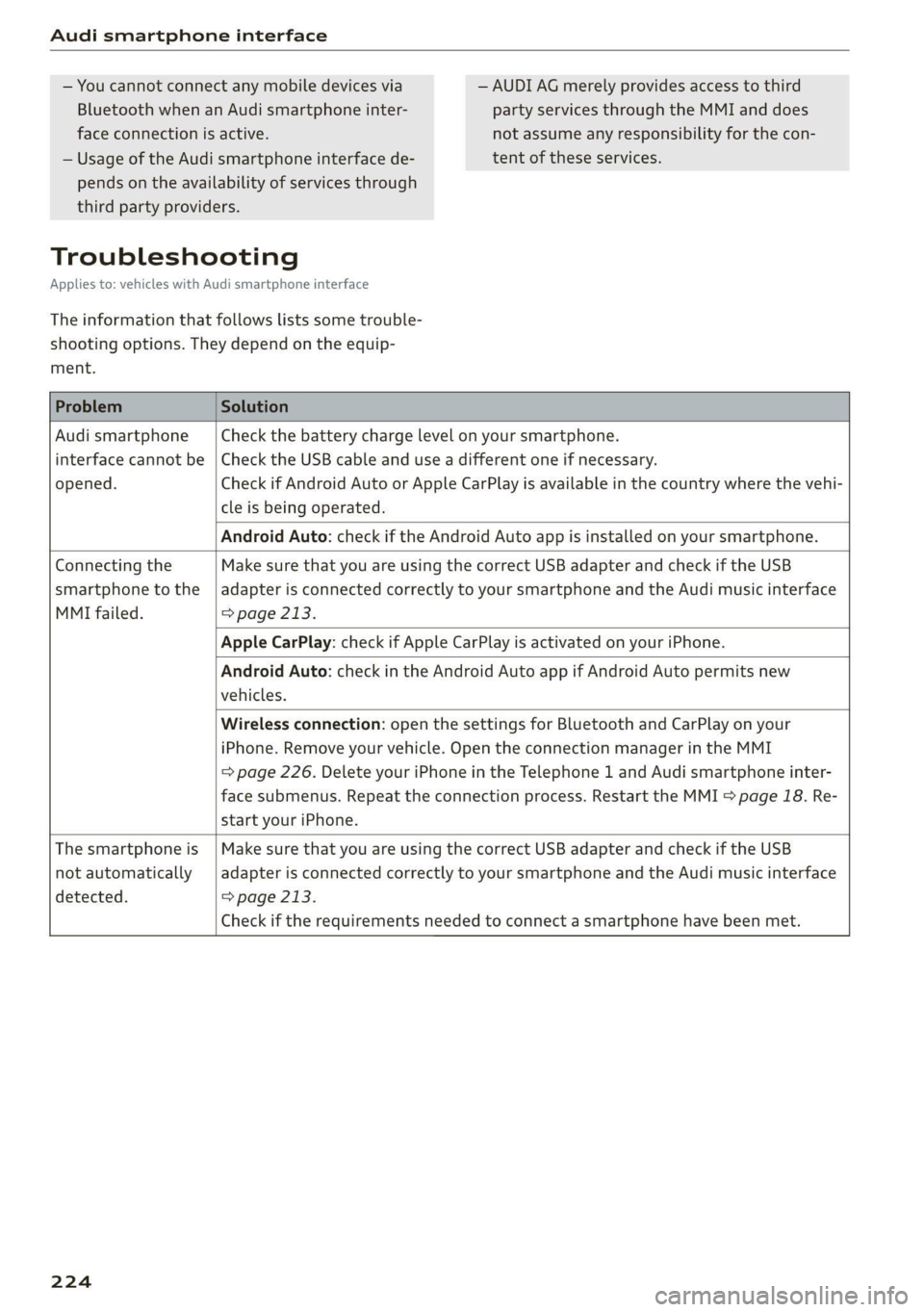
Audi smartphone interface
— You cannot connect any mobile devices via — AUDI AG merely provides access to third
Bluetooth when an Audi smartphone inter- party services through the MMI and does
face connection is active. not assume any responsibility for the con-
— Usage of the Audi smartphone interface de- tent of these services.
pends on the availability of services through
third party providers.
Troubleshooting
Applies to: vehicles with Audi smartphone interface
The information that follows lists some trouble-
shooting options. They depend on the equip-
ment.
Problem Solution
Audi smartphone
interface cannot be
opened.
Check the battery charge level on your smartphone.
Check the USB cable and use a different one if necessary.
Check if Android Auto or Apple CarPlay is available in the country where the vehi-
cle is being operated.
Android Auto: check if the Android Auto app is installed on your smartphone.
Connecting the
smartphone to the
MMI failed.
Make sure that you are using the correct USB adapter and check if the USB
adapter is connected correctly to your smartphone and the Audi music interface
=> page 213.
Apple CarPlay: check if Apple CarPlay is activated on your iPhone.
Android Auto: check in the Android Auto app if Android Auto permits new
vehicles.
Wireless connection: open the settings for Bluetooth and CarPlay on your
iPhone. Remove your vehicle. Open the connection manager in the MMI
=> page 226. Delete your iPhone in the Telephone 1 and Audi smartphone inter-
face submenus. Repeat the connection process. Restart the MMI > page 18. Re-
start your iPhone.
The smartphone is
not automatically
detected.
Make sure that you are using the correct USB adapter and check if the USB
adapter
is connected correctly to your smartphone and the Audi music interface
=> page 213.
Check if the requirements needed to connect a smartphone have been met.
224
Page 301 of 316
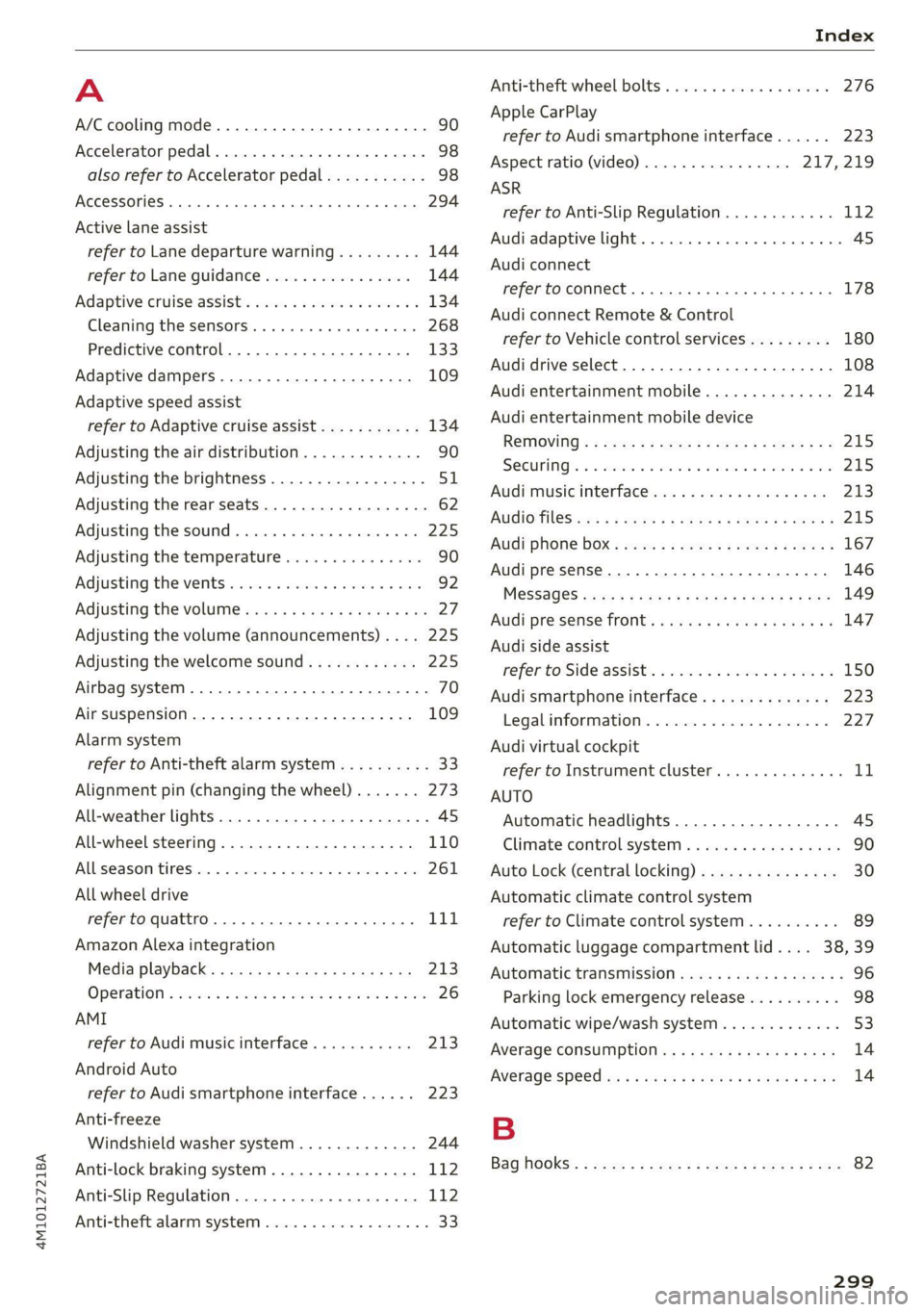
4M1012721BA
A
A/C cooling mode............. ee eee eee ee 90
Accelerator pedal.............--00000005 98
also refer to Accelerator pedal........... 98
ACCeSSOFICS . 6... eee 294
Active lane assist
refer to Lane departure warning......... 144
refer to Lane guidance................ 144
Adaptive cruise assist..............-000. 134
Cleaning the sensors...........00 ee eee 268
Predictive control.................... 133
Adaptive dampers...........--0000-00- 109
Adaptive speed assist
refer to Adaptive cruise assist........... 134
Adjusting the air distribution............. 90
Adjusting the brightness................. 51
Adjusting the rear seats.................. 62
Adjusting the sound..............-.0005 225
Adjusting the temperature............... 90
Adjusting the vents .......... 00 cece sees 92
Adjusting the volume..............00-005 27
Adjusting the volume (announcements).... 225
Adjusting the welcome sound............ 225
Airbag system... 2... 2. eee eee 70
Air suspension..............00.00-0008 109
Alarm system
refer to Anti-theft alarm system.......... 33
Alignment pin (changing the wheel)....... 273
All-weather lights...............-.00000. 45
All-wheel steering.............--000005 110
ALSeaSOMtineSien. is 5: suse 6 samme «0 imevsnee ow we 261
All wheel drive
refer to quattro... . 2... cece eee eee 111
Amazon Alexa integration
Media playback............. eee veee 213
QPeration » wee 2 + ane = + case o vere & 8 eae 26
AMI
refer to Audi music interface........... 213
Android Auto
refer to Audi smartphone interface...... 223
Anti-freeze
Windshield washer system............. 244
Anti-lock braking system.............0-- 112
Anti-Slip Regulation.................0.. 112
Anti-theft alarm system ...........-..00-- 33
Anti-theft wheel bolts...............0..5 276
Apple CarPlay
refer to Audi smartphone interface...... 223
Aspect ratio (video) ..............0. 217,219
ASR
refer to Anti-Slip Regulation............ 112
Audi adaptive light...............-.00005 45
Audi connect
refer to connect..........0e cece eee 178
Audi connect Remote & Control
refer to Vehicle control services......... 180
Audi drive select....................005 108
Audi entertainment mobile.............. 214
Audi entertainment mobile device
REMOVING < : wage x 2 een g 5 ees 5s eee gs: 215
SQCULING’s « « onan 2 2 wes 2 ere = een a @ aHe 215
Audi music interface..............00005 213
AUdiO TINGS ese: = & eaups 3 & eaogs & & Hees 3 t RES 2 215
AUdi phone BOX: wows yz wenn ¢ 2 wees © cree F 167
Audi presense...........0-.. cee eee eee 146
MeSSAQES cui 5 ¢ ais + ¥ caer ¥ o pew 8 e eee 149
Audi pre sense front......... 0c eee eens 147
Audi side assist
refer to Side assist. «noi... 2 seen ee eee ee 150
Audi smartphone interface.............. 223
Legalinfonmation:s. « svscon 0 seon oo ae © 2 227
Audi virtual cockpit
refer to Instrument cluster.............. 11
AUTO
Automatic headlights.................. 4S
Climate control system..............0-5 90
Auto Lock (central locking) ..............- 30
Automatic climate control system
refer to Climate control system.......... 89
Automatic luggage compartment lid.... 38,39
Automatic transmission...............005 96
Parking lock emergency release.......... 98
Automatic wipe/wash system............. 53
Average CONSUMPTION ws ccioes s neem os weer 14
Average speed i «i sins seer ws ee nates oo eee 14
B
Bag hOOks:. = sews =z wens 2 ¢ sees ex oes be ee 82
299