jump start AUDI Q7 2020 Owner´s Manual
[x] Cancel search | Manufacturer: AUDI, Model Year: 2020, Model line: Q7, Model: AUDI Q7 2020Pages: 316, PDF Size: 113.87 MB
Page 6 of 316
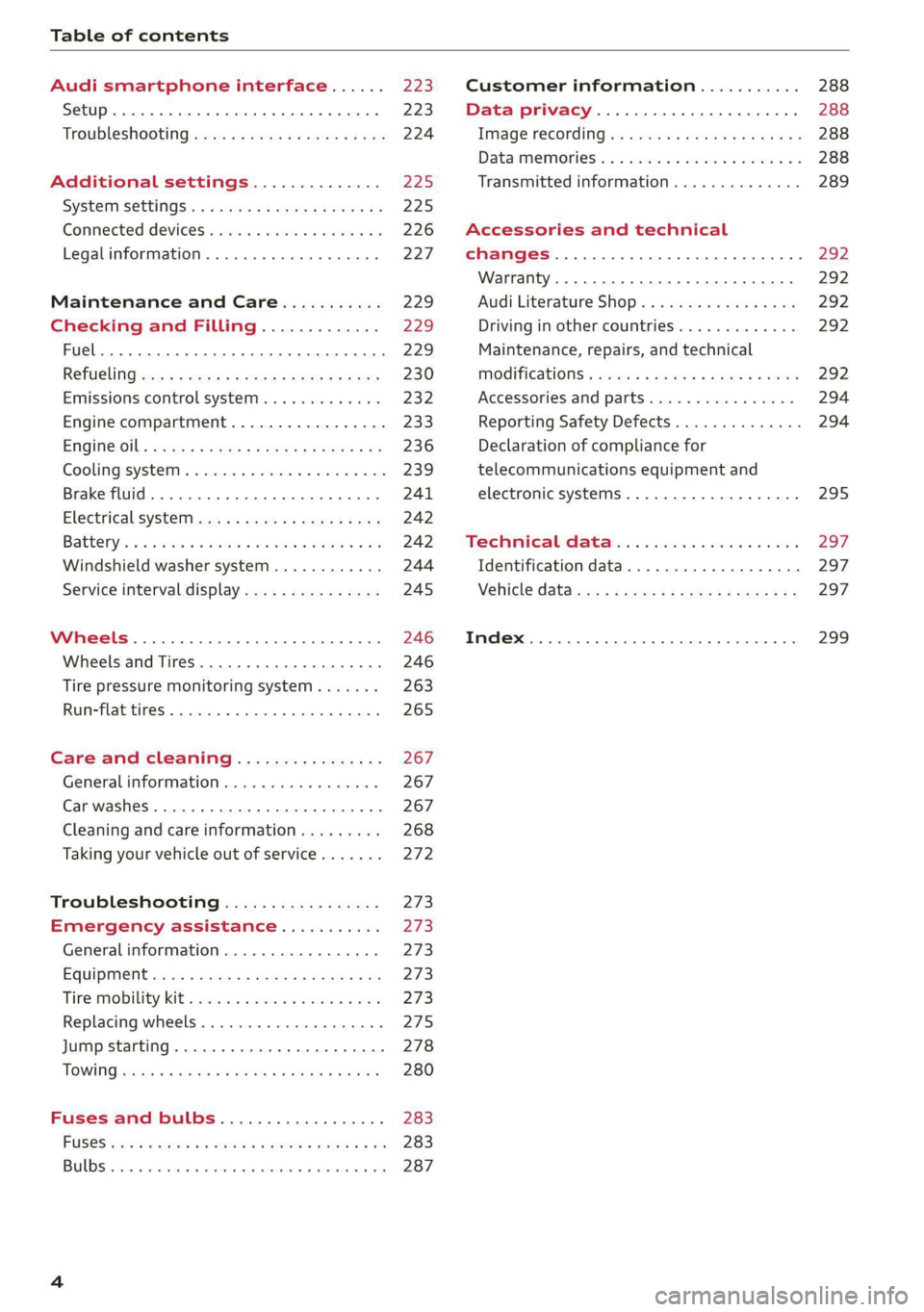
Table of contents
Audi smartphone interface...... Z23,
Setup... eect ee 223
TrOuUBLESHOOtING wees « & wees « 2 eos so eee 224
Additional settings.............. 225
System settingS.......0seeecceeveees 225
Connected devices ...... 0.0... 000 e eee 226
Legalinformation..................5 227
Maintenance and Care........... 229
Checking and Filling............. 229
Fuel... 2. cece eee eee eee eee 229
Refuelingjecs ss sees se ane + eeee § s peme 230
Emissions control system...........4. 232
Engine compartment................. 233
ERGINGOtls seus 2 x seme « ¥ neue =e oRBER Fae 236
Cooling:system . « sscses v < ssesens vo eevee so ave 239
Brake fluid... 2... eee eee eee 241
Electrical SySteMi wis ¢ scm ae mews eg ey 242
Battery: « & cess 6 6 ceva © 5 mews « wenn ¥ © oi 242
Windshield washer system...........- 244
Service interval display............... 245
Wheels ........ 0... eee 246
Wheels and Tires . . 246
Tire pressure monitoring system....... 263
RUMMFLAR EINES: « cose = x once 2m seuse = 0 sees 265
Care and cleaning................ 267
General
information wo. ceo saeco es 267
Car washes...............2..20.00005 267
Cleaning and care information......... 268
Taking your vehicle out of service....... 272
Troubleshooting................. 273
Emergency assistance........... 273
General information................. 273
EQUIPITICNE sass ¢ ¢ eens + eeen a 3 ces 3s He 273
Tire mobility kit ose: <2 cere ae eee se ees 273
Replacing wheels..............000005 275
Jump starting.....................0. 278
TOWING scsvss = ¢ wesos « § eeons & 2 Keres 4 = HES 280
Fuses and bulbs.................. 283
FUSES an + x css 5 © ames + © eRe = Beem He 283
BULDSisi0e svowave 4 6 oniuen a a stants a Hanon w 8 ave 287
Customer information........... 288
Data privacy..................000. 288
Image recording............seeeeeees 288
Datamemoniesy. « s sscams sv sume ov ene a 0s 288
Transmitted information.............. 289
Accessories and technical
CHANGES... 1... eee eee eee 292
Warranty......... 00-000. e eee eee 292
Audi Literature Shop..............00. 292
Driving in other countries............. 292
Maintenance, repairs, and technical
MOGIFIcAatIONS vase x x mem = x saw x 2 sue 292
Accessories and parts................ 294
Reporting Safety Defects.............. 294
Declaration of compliance for
telecommunications equipment and
electronic systems............---0000- 295
Technical data..................8. 297
Identification data................00. 297
Vehicle dataiscs: = s xews 2s eens sp oes ye 297
Index... 0.2... eee 299
Page 220 of 316
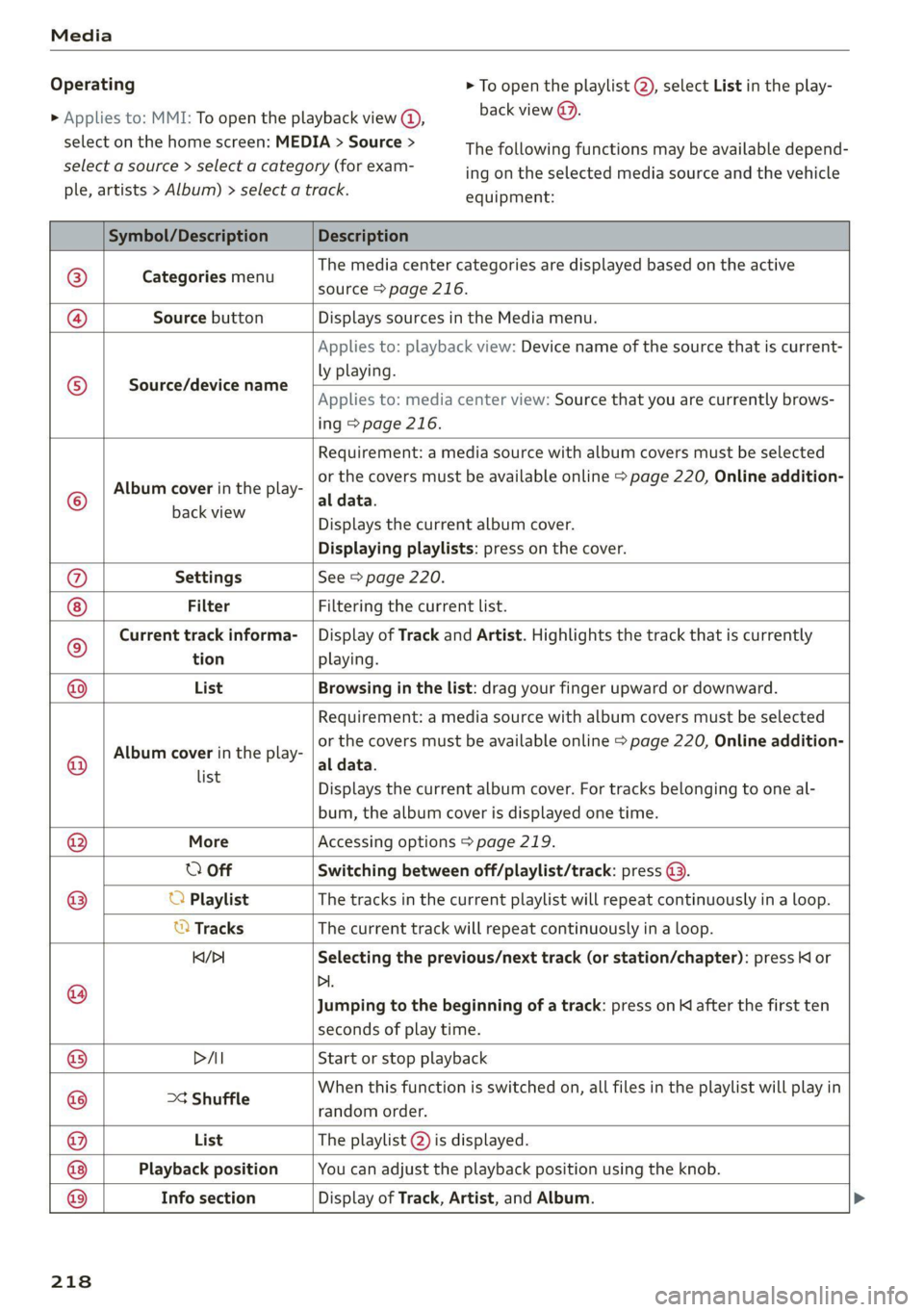
Media
Operating
> Applies to: MMI: To open the playback view @,
select on the home screen: MEDIA > Source >
select a source > select a category (for exam-
ple, artists > Album) > select a track.
> To open the playlist @), select List in the play-
back view @.
The following functions may be available depend-
ing on the selected media source and the vehicle
equipment:
Symbol/Description Description
©) Categories menu
The media center categories are displayed based on the active
source > page 216.
@ Source button Displays sources in the Media menu.
Source/device name
Applies to: playback view: Device name of the source that is current-
ly playing.
Applies to: media center view: Source that you are currently brows-
ing > page 216.
©
Album cover in the play-
Requirement: a media source with album covers must be selected
or the covers must be available online > page 220, Online addition-
al data.
Eachvlew Displays the current album cover.
Displaying playlists: press on the cover.
@ Settings See > page 220.
Filter Filtering the current list.
© Current track informa- | Display of Track and Artist. Highlights the track that is currently
tion playing.
@ List Browsing in the list: drag your finger upward or downward.
©
Album cover in the play-
Requirement: a media source with album covers must be selected
or the covers must be available online > page 220, Online addition-
al data.
Info section
list
s Displays the current album cover. For tracks belonging to one al-
bum, the album cover is displayed one time.
® More Accessing options > page 219.
O Off Switching between off/playlist/track: press (3.
aylist e tracks in the current playlist will repeat continuously in a loop. O Playli Th ks in th layli ill i lyinal
© Tracks The current track will repeat continuously in a loop.
KqY/> Selecting the previous/next track (or station/chapter): press Kl or
@ Di.
Jumping to the beginning of a track: press on K after the first ten
seconds of play time.
® PAI Start or stop playback
@ >¢ Shuffle When this function is switched on, all files in the playlist will play in
random order.
@ List The playlist @ is displayed.
® Playback position You can adjust the playback position using the knob.
Display of Track, Artist, and Album.
218
Page 237 of 316

4M1012721BA
Checking and Filling
7
The hood latch is not locked correctly. Stop im- this, always check the hood after closing it
mediately and close the hood. to make sure it is latched correctly. The hood
ima 3 is latched if the front corners cannot be lift-
Z\ WARNING ad.
— Never open the hood when there is steam or — If you notice that the hood is not latched
coolant escaping from the engine compart- while you are driving, stop immediately and
ment, because there is a risk that you could close it, because driving when the hood is
be burned. Wait until no steam or coolant is not latched increases the risk of an accident.
escaping.
— For safety reasons, the hood must always be
latched securely while driving. Because of
Engine compartment ove
The most important check points.
B4M-0249
Fig. 166 Typical location of the reservoir and the engine oil filler opening (example)
Follow the safety precautions > page 233. Engine oil filler opening ("27) > page 237
Brake fluid reservoir (O)) under a cover
=> page 241
Washer fluid reservoir (>) 9 page 244
(@) Jump start point (+) under a cover, (-) with
hex head screw > page 244, Charging the 12
Volt vehicle battery, > page 278, Jump start-
ing The engine oil filler opening may be located ina
Coolant expansion tank (-t-) > page 240 different area depending on the specific engine.
@) Sticker* for engine oil specifications
=> page 236
235
Page 245 of 316

4M1012721BA
Checking and Filling
ZA\ WARNING
— All work on the battery or electrical system
in your vehicle can result in injuries, chemi-
cal burns, accidents, or burns. Because of
this, all work must be performed only by an
authorized Audi dealer or authorized Audi
Service Facility.
— Never connect a charging cable or jump
start cable directly to the 12 Volt vehicle
battery. Only use the connections in the en-
gine compartment > page 244.
ZA\ WARNING
California Proposition 65 Warning:
— Battery posts, terminals and related acces-
sories contain lead and lead compounds,
chemicals known to the State of California
to cause cancer and reproductive harms.
Wash hands after handling.
@) Note
— If the vehicle will be parked for long periods
of time, protect the battery against the cold
so that it will not be destroyed by “freezing”
= page 244, Charging the 12 Volt vehicle
battery.
— There are electrical components under the
cargo floor behind a trim panel that warm
up during operation. To reduce the risk of
the components overheating, do not store
objects such as blankets under the cargo
floor. If the components overheat, they will
switch off temporarily. This will be indicated
by a message that will be displayed in the
instrument cluster until the temperature re-
turns to normal.
12 Volt vehicle battery
Explanation of warnings:
Always wear eye protection.
wear protective gloves and eye protection.
Fire, sparks, open flame, and smoking are
forbidden.
Battery acid is highly corrosive. Always
A highly explosive mixture of gases can
A» form when charging batteries.
Always keep children away from battery
es) acid and the battery.
@/ | Always follow the instructions in the oper-
fQ | ating manual.
(@) For the sake of the environment
&® ¥ Lead-acid batteries must be disposed of
using methods that will not harm the environ-
ment. Do not dispose of them in household
trash. They contain harmful substances, such
as sulfuric acid and lead, and also recyclable
raw materials. Contact an authorized Audi
dealer or authorized Audi Service Facility for
more information.
Other battery types
Explanation of warnings:
Fire, sparks, open flame, and smoking are
& forbidden.
Always keep children away from battery
@®) acid and the battery.
@/ | Always follow the instructions in the oper-
fQ | ating manual.
Z\ WARNING
All work on the batteries must only be per-
formed by an authorized Audi dealer or au-
thorized Audi Service Facility.
— Gases that escape from these different bat-
tery types can be poisonous or flammable.
— The contents of these battery types can be
corrosive. If any battery contents come into
contact with the skin, flush the affected
area for at least 15 minutes with clean wa-
ter. Then wash the affected area with soap.
Have the affected area examined by a medi-
cal professional.
@) Note
Components must not be connected to the
battery terminals and wires on these battery
types because this increases the risk of dam-
age, for example due to overvoltage.
243
Page 246 of 316

Checking and Filling
@ For the sake of the environment
<> These types of batteries must be dis-
posed of using methods that will not harm
the environment. Do not dispose of them in
household trash. They contain harmful sub-
stances and recyclable raw materials. Contact
an authorized Audi dealer or authorized Audi
Service Facility for more information.
arging the 12 Volt vehicle battery
Fig. 170 Engine compartment: connectors for a charger or
jump start cables
Note the safety precautions > page 233, General
information, > /\ in Battery general informa-
tion on page 243 and > /\.
Requirement: only use chargers with a maximum
charging current of 14.8 volts. The battery ca-
bles remain connected.
> Switch off the ignition and all electrical equip-
ment.
> Open the hood > page 234.
> Press the release lever on the positive terminal
and fold the cover upward © fig. 170.
> Clamp the charger terminal clamps to the jump
start pins according to the instructions. (Hex
head bolt under a cover @), hex head bolt on
the vehicle body ©).
> Insert the power cable for the charging device
into the socket and switch the device on.
> At the end of the charging process, switch the
charger off and pull the power cable out of the
socket.
> Remove the charging device terminal clamps.
> Close the cover on the positive terminal.
> Close the hood > page 234.
244
Z\ WARNING
— Never connect a charging cable or jump
start cable directly to the 12 Volt vehicle
battery. Only use the connections in the en-
gine compartment > page 244.
— A highly explosive mixture of gases can form
when charging batteries. Only charge the
battery in well-ventilated areas.
— A drained battery can freeze at tempera-
tures around 32 °F (0 °C). Do not charge or
use a frozen or thawed battery. If ice forms,
the battery housing can crack and battery
electrolyte can leak out, which increases the
risk of an explosion and chemical burns.
Contact an authorized Audi dealer or author-
ized Audi Service Facility for more informa-
tion.
— Do not connect or disconnect the charging
cable while charging because this increases
the risk of an explosion.
(i) Tips
Read all of the manufacturer's instructions
for the charger before charging the battery.
Windshield washer
system
B4M-0135,
Fig. 171 Engine compartment: washer fluid reservoir cap
Follow the safety precautions > page 233, Gener-
al information.
The windshield washer reservoir © contains the
cleaning solution for the windshield and the
headlight washer system > fig. 171, > page 235.
The reservoir capacity can be found in
=> page 297.
Page 280 of 316

Emergency assistance
> Remove the rest of the wheel bolts.
> Remove the wheel >(). The alignment pin re-
mains in the hole while doing this.
Installing a wheel
Read the directions on > page 278 when instal-
ling unidirectional tires.
> Slide the wheel on over the alignment pin >@.
> Install the wheel bolts and tighten them gently
using the hex socket.
> Remove the alignment pin and tighten the re-
maining wheel bolt.
> Carefully lower the vehicle using the vehicle
jack*.
> Tighten the wheel bolts in a diagonal pattern
using the wheel wrench.
The wheel bolts must be clean and loosen and
tighten easily. Check the contact surfaces for the
wheel and hub. Contaminants on these surfaces
must be removed before installing the wheel.
ZA\ WARNING
— Read and follow the important information
and notes under > page 253.
— Never use the hex socket in the screwdriver
handle to tighten the wheel bolts. Using the
hex socket will not achieve the required
tightening torque, which increases the risk
of an accident.
©) Note
When removing or installing the wheel, the
rim
could hit the brake rotor and damage the
rotor. Work carefully and have a second per-
son help you.
Unidirectional tires
A unidirectional tire profile is identified by arrows
on the tire sidewall that point in the running di-
rection. You must always maintain the specified
running direction. This is necessary to ensure the
tire's optimal performance in regard to adhesion,
running noise, and friction, and to reduce the risk
of
hydroplaning.
To benefit fully from the advantages of the uni-
directional tire design, you should replace faulty
278
tires as soon as possible and restore the correct
running direction on all of the tires.
> Reinstall the caps on the wheel bolts if necessa-
ry.
> Store the vehicle tool kit in its designated
place.
> Store the replaced tire securely in the luggage
compartment > page 82.
» Check the tire pressure on the installed wheel
as soon as possible.
> Correct the tire pressure and store it in the MMI
=> page 265.
> The wheel bolt tightening specification must be
120 ft lbs (160 Nm). Have it checked as soon as
possible with a torque wrench. Drive carefully
until then.
> Have the faulty wheel replaced as quickly as
possible.
Jump starting
You should only perform the steps that follow if
you have the necessary tools and technical ex-
pertise.
If the engine does not start because the vehicle
battery is drained, you can jump start your vehi-
cle using another vehicle. Jump start cables are
needed to do this.
Both vehicle batteries must have 12 V nominal
voltage. The voltage capacity (Ah) of the vehicle
battery that is giving power must not be less
than the capacity of the drained vehicle battery.
Jump start cable
Only use a jump start cable with a large enough
diameter. Note the manufacturer's specifica-
tions.
Only use a jump start cable with insulated termi-
nal clamps.
Positive cable - usually red.
Negative cable - usually black.
Page 281 of 316

4M1012721BA
Emergency assistance
ZA\ WARNING
— A drained battery can freeze at tempera-
tures around 32 °F (0 °C). If the vehicle bat-
tery is frozen, it must be thawed before con-
necting the jump start cables. If it is not,
the risk of an explosion and chemical burns
increases. After jump starting the vehicle,
drive to an authorized Audi dealer or author-
ized Audi Service Facility immediately to
have the vehicle battery checked.
— Read the warnings when working in the en-
gine compartment > page 233.
— Handling the jump start cables incorrectly
may cause the vehicle battery to explode
and lead to serious injuries.
() Note
Jump start cables can cause considerable
damage to the vehicle electrical system if
they are connected incorrectly.
@ Tips
— There must be no contact between the
vehicles, or else voltage could flow when
connecting the positive terminal and drain
the vehicle battery of the vehicle providing
the jump start.
— The drained vehicle battery must be con-
nected correctly to the electrical system.
— Switch off electrical equipment that is not
needed.
Jump starting
Both jump start cables must be connected in the
correct order.
Fig. 187 Engine compartment: connectors for jump start
cables or a charger
Fig. 188 Connecting the jump start cables
The jump start cable connections are located in
the engine compartment.
Follow the information about the vehicle battery
=> page 242.
Connecting the positive cable (red) to the
positive terminal
> Open the red cover on the positive terminal
> fig. 187.
1. Attach one end of the positive cable (red) to
the jump-start pin @ © fig. 188 on your vehi-
cle.
2. Attach the other end of the positive cable
(red) to the positive terminal (2) on the pow-
er source.
Connecting the negative cable (black) to the
negative terminal
3. Attach one end of the negative cable (black)
to the negative terminal @) on the power
source.
4. Attach the other end of the negative cable
(black) to the jump-start pin @ on the vehi-
cle.
Starting the engine
> Start the engine in the vehicle giving the charge
and let it run at idle.
> Now start the engine in your vehicle, which has
the drained battery.
> If the engine does not start, stop the starting
procedure after 10 seconds and then repeat it
after approximately 30 seconds.
> Turn on the rear window defogger in your vehi-
cle in order to reduce any voltage peaks that
may occur when disconnecting the jump start
cables. The headlights must be switched off.
279
>
Page 282 of 316

Emergency assistance
> With the engines running, remove the cables in
reverse order of the way they were installed.
> Close the red cover on the positive terminal.
ZA WARNING
— Never connect the jump start cable directly
to your vehicle battery. Only use the connec-
tions in the engine compartment.
— Do not touch the non-insulated parts of the
terminal clamps. The cable must also not
come into contact with vehicle components
that conduct electricity when it is connected
to the positive vehicle battery terminal. This
can cause a short circuit.
— The plugs on the battery cells must not be
opened.
— Keep ignition sources (such as open flames,
burning cigarettes, etc.) away from the vehi-
cle batteries to reduce the risk of an explo-
sion.
— Route the jump start cables so they cannot
get caught in the moving parts in the other
vehicle's engine compartment.
@) Note
Please note that the connecting process previ-
ously described for the jump start cables is in-
tended for when your vehicle is being jump
started.
G) Tips
Make sure that the connected jump start ca-
bles have sufficient contact with metal.
Towing
General information
You should only perform the steps that follow if
you have the necessary tools and technical ex-
pertise.
Towing requires a certain amount of practice.
Audi recommends contacting a towing company
to have the vehicle transported.
You should only have your vehicle towed by an-
other vehicle when disabled in exceptional cir-
280
cumstances. Inexperienced drivers should not
tow.
Notes on towing
When the engine is stopped, the transmission
will not be sufficiently lubricated if traveling at
high speeds and long distances:
— The maximum permitted towing speed is 30
mph (50 km/h).
—The maximum permitted towing distance is 30
miles (50 km).
Additional information on towing with a tow
truck
The vehicle may only be towed with the front axle
raised. Do not wrap any chains or cables around
the brake lines.
Tow bar and towing cable
The vehicle can be towed with a tow bar or tow-
ing cable. Both drivers should be familiar with
the special considerations when towing, especial-
ly when using a towing cable.
Always make sure the traction force does not ex-
ceed the permitted level and there are no shock
loading conditions. There is always the risk of the
coupling becoming overloaded when driving off-
road.
For the most safety and security, drive with a tow
bar. You should use a towing cable only if a tow
bar is not available. Use a towing cable made of
synthetic elastic cable similar elastic material.
ZA WARNING
— Towing highly increases the risk of an acci-
dent, for example from colliding with the
towing vehicle.
— To reduce the risk of an accident, do not al-
low anyone to remain inside the vehicle
when it is being transported by a tow truck
or a special transporter.
() Note
— If normal towing is not possible, for exam-
ple if the transmission is faulty or if the
towing distance is greater than 30 miles
Page 304 of 316

Index
Drive select
refer to Audi drive select.............0. 108
Drive system. ......... 00000000002 100, 102
Audi drive select . ccna icas as eean cain 108
Driving down hills... ... 0... cee eee eee 106
Driving program............002 022s 97,142
Driving through water..............-06% 107
Driving thimes. «ose
Driving tips
Driving through water.............000- 107
Efficient driving exe: + ¢ eens x x eee 5 o ews 100
Offroad Griving ccs < wen a 2 wean 2 2 wens 106
Uphilland downhill................... 106
Drivinguphills............ 0.0.0... 106
DVD drive (media drives) ws... 6 ccs ee caren 211
E
E-mail
Message options.................0005 174
S@ttingS «an < : seas « ¢ sows & wens st eS 174
EDL
refer to Electronic Differential Lock...... 112
EDR
Event Data Recorder sveccs = s sovi s waver ess 288
Efficiency assistess « < ssve «one 2 a esas soo 131
Electrical system . 1... 00. eee eee eee ee 242
Electromechanical parking brake......... 104
Electronic Differential Lock.............. 112
Electronic immobilizer................00. 34
Electronic Stabilization Control........... 112
Embedded SIM card............---.00005 179
EMergency2assist creces oo verse © suetecs 9 were « 154
Emergency assistance ..... 0.2... 00.000 273
Emergency braking function............. 105
Emergency call.............000005 171, 184
Emergency flashers. .........e0eeeeeeeee 49
Emergency mode ......:.cseeececesevtes 99
Emergency operation
DOGS «
Luggage compartment lid............... 39
Panorartiic glass oO f aus » + aes noes ee 42
Emissions control system............... 232
Energy consumers...............02.0005 15
Energy management................... 101
302
Engine
Breakingin.......... 0... e eee eee eee 100
GOOlaNE 2 snow 4 < meay ¢ e meme 2 x ewe e RaE 2 239
Emiengeney tpt 3 seas vx wns o siemens a ¥ a 94
Jump starting. ............ cee eee eee 278
Start/Stop system............-000000- 101
Starting/Stopping wc « «esse se enews wees 94
Engine compartment
Opening and closing the hood.......... 234
Overview... ... 0... eee eee eee 235
Safety precautions............-.0.eeee 233
Engine oil
AGING o coweses oo eeeirece wn evens @ w onesies vw HrSoes
Changing
Checking oil level... 2 cn ss peen ee reuse: 236
CONSUMPTION bss ¢ & saves & o reams @ 8 ere @ 0 236
Indicator light..............0..-000 0 236
Replacement interval................. 245
Temperature display................... 14
Engine sound
Audi drive select.............002-.00. 109
Enginestartisystem cscs ¢ wees so wwsaes oe vow 95
Engine stop
refer to Start/Stop system............. 101
Entry Zexit Lig htingpes «+ cassee » x wnowse » susnass a « 48
Entry assistance: « «sco «2 sass vv wom os orn 61
Rear seats
also refer to Exit assistance............. 61
Environment
Unleaded gasoline................200. 229
eSIM
refer to Embedded SIM card............ 179
Event Data Recorder (EDR) « v.as os cows sw 288
EXitaSsiStanee « sae « 2 auee x o naw 2 x gown 2 61
EXIGWantliNGicves = sau ¢ 2 eases ¢ & Geen F BES 152
EXtenion lightinGias: s z semy sy saws 4 § seme Fee 45
Exterior mirrors... . 02... eee eee eee eee 51
Folding:settingS sss s < ena es yewn as eeu ae 31
External voice operation..............005 26
F
Factory default settings
Multi Media Interface . ..0... 000. es ove 226
Fast forwarding and rewinding (media file). 215
Fast forwarding (media files)............ 215
FaSthOutGs 2 goes 2 ones ¢ 2 eeu be eee i Fa 187
Page 306 of 316

Index
HOMeSCROO Ms so swcvies ww secu weer BREE ao 17
FIOGN sa savas 5 2 ess oo mena ow ma BOOK we AL 6
Hotspot
refer to Wi-Fi......... 0.0.2.0 ee eee eee 182
I
Ignition
Switching on and off...............0--- 94
Imbalance (wheels) ..............0-2005 255
Immobilizer
refer to Electronic immobilizer........... 34
Inclinometer.... 2... cee eee eee ee 106
Indicator lights........ 20.0... eee eee eee 7
Inspection interval..............000200. 245
Instrument:cluster’. «5 cscs es cece ve ese ew 11,
Adjusting the layout................... 12
Cleaning’: ¢ « em. ¢ » awe s 2 ees ss PER ee Be 269
Engineicodes: ss mss 3 + seve ow ema ¥ 8 suis 228
Failure... ee eee 11
On-board computer ...........00.0000 0 14
Operating’: & was « 6 essen 2 o mawe 2 oem ov es 12
Personal profile.................000005 11
Service interval display................ 245
Software information...............0. 228
SWITCHING TADS. « » wvecsos » 0 sess 6 6 aconese 0 4 nae 12
Switching the view...............-00 ee 12
Vehicle Tunctions « ssies «2 sais x & sais © nae 14
Version information...............0-. 228
Instrument illumination................- 51
Integrated assistance...............0005 18
Integrated Toll Module..............005 128
Intelligent search
NaVigatiOMiees « s asaus va mawes ¥ sues a een 187
Interior lighting « «sisi sc ieee s eee as ween a 50
Interior MONItOrinG’s + eae « « vee 2 + ewes oe 33
Intermittent mode (windshield wipers) ..... 53
International travels : 2 wees x s wean x ¢ eres g 183
Internet
refer to connect. < o caeu semen ee newe ae we 178
Internet radio
refer to Online radio...............4.. 206
Intersection assistantsens «x scene so saws 2 os 153
TOniZer's = ¢ sews + 2 seus 2c aes bo caw ek ee 91
iPhone
refer to Audi music interface........... 213
304
J
Jump starting......................00. 278
K
Key. ee eee eee eee 30, 34
Convenience opening and closing......... Al
Key replacement...
. 00... cscs e eee e ene 34
Mechanical key............0 0000 eee eee 34
NOt recognized « « sss ¢ s seus ss sane vo eee 95
PANIG Ke Yi «x csvwcse o 2 ascnes © 0 cunviews w a amincine we 34
Replacing the battery.................. 36
Unlocking and locking............-...0- 35
Vehicle code « sins s x saws & 2 saws ys wae 2 es 34
K@Y USER wis & © eeu so eee gs Hews oo Fees oe oe 29
KiCkK-COWii: < 2 seme x x gem o 2 wee fe gee 2s 2 98
L
Lane assist
refer to Lane departure warning......... 144
refer to Lane guidance................ 144
Lane departure warning................. 144
Cleaning the camera area.............. 268
Lane guidance...........-....--00 eee 138
Laser lighting............... 0. eee ee eee 47
EASOR:SCANNEP ions 6 & sawivie 6 a scam + sree © wreseon 119
Cleaning.......... 0. cece ee eee eee 269
LATCH (securing child safety seats)......... 77
Leather care and cleaning............... 270
Legal information
License subscriptions.............000. 227
Software information.......0.. 0000005 227
Software licemsesies: «senses i wane « v eawane 227
Version information...............4-. 227
License plate bracket..............0000. 294
Lifting points (vehicle jack).............. 276
Light/rain sensor
Headlights ....... 0... cece eee eee eee 45
Intermittent mode (windshield wipers).... 53
Lighting
EXt@rOM's + wen « s eewe a x oye ae ewe © ooo 45
TMECHIOR se cswsnis 2 x csemeien © eietane we caer we Hen = 50
LIQHtSis 2 coccens v + esses ve eseune we nn © w ee © 45
Listening to music
refer to Media.............0e eee 210,215
LOA « sires 1 < vnemem « 0 sietene © = weemws =u sea 2 2 298