roof rack AUDI Q7 2020 Owner´s Manual
[x] Cancel search | Manufacturer: AUDI, Model Year: 2020, Model line: Q7, Model: AUDI Q7 2020Pages: 316, PDF Size: 113.87 MB
Page 4 of 316
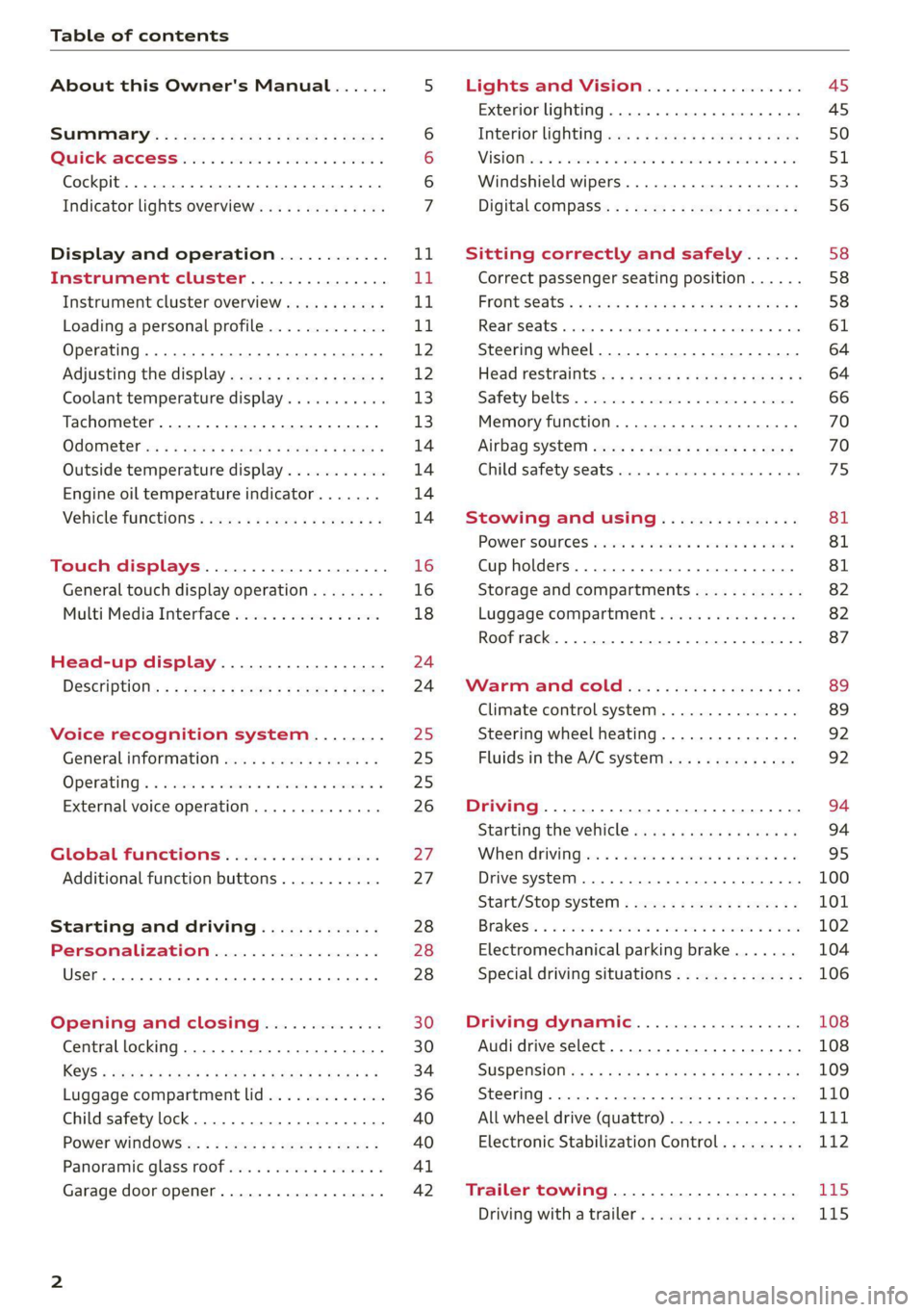
Table of contents
About this Owner's Manual......
SUMIMALY: ; « ss6% : osen ss sean cs poe s
QC CCeS Skis: si esis a 6 ores os ewe
Cockpit... 2... ee eee eee eee
Indicator lights overview...........0.
Display and operation............
Instrument cluster...............
Instrument cluster overview...........
Loading a personal profile.............
Operating. ........ 20.00. cece eee eee
Adjusting the display.................
Coolant temperature display...........
Tachometer............. eee eee eee
OdOMELEF as + 2 ams < gay & = pemE se ROR «
Outside temperature display...........
Engine oil temperature indicator.......
Vehicle’ TuNCtiONS « ssc. ss sees be eee ee
Touch displays....................
General touch display operation........
Multi Media Interface................
Head-up display..................
DeSériptlonis ss wees « x wees so eee + ee
Voice recognition system........
Generalinformation.................
Operating’ « esses ss assur wx aeuew sv ewe &
External voice operation..............
Global FuUNCtiONS:. icc: 6 6 ese. 6 6 ces
Additional function buttons...........
Starting and driving.............
Personalization..................
Opening and closing.............
Central locking........-.....00-e eee
Child safety lock.............00.-0 08
Power Wind OwWSics «seus ys sms 5 4 wee
Panoramic glass roof.................
Garage door opener..................
NOD
OO
14
16
16 18
24 24
25 25 25
26 27 27 28 28 28 30 30
34
36
40 40
41
Lights and Vision................. 45
Exterior lighting. ...............000ee AS
Interior lightinGisws « 2 wove + ¢ wees os ewe 50
ViSIOM iss +o sea « 5 wore oo semen W armen © oi 51
Windshield wipers................45- 53
Digital compass: s : sees s sees sz wees se 56
Sitting correctly and safely...... 58
Correct passenger seating position...... 58
Frontse@ats's « sews ¢ ¢ asia & 3 saws @ o wars = 58
Rearseat worse a sens + « semi oa axereee nw oie 61
Steering wheel............2..200005. 64
Head restraintsts: « » sae x 2 oawa a s gm o 8 64
Safety belts..............00..00000. 66
Memory function..............-000 eee 70
Airbag system .:2 ss secs ee eee tees 70
Child
safety seats coc « 4 seven © wreuese te © vase 75
Stowing and using............... 81
POWOr SOURCES wisn 5 6 eer ve oes wv eon 81
Cup holders......... 2... e eee eee eee 81
Storage and compartments............ 82
Luggage compartment............... 82
Roof rack... 0.0... 2... e eee eee eee 87
Warn and Cold ic: ss cies ss eee os ve 89
Climate control system............... 89
Steering wheel heating............... 92
Fluids in the A/C system. ............. 92
Driving...................0 0.000005 94
Starting'the vehicle ccc. so eves ee ceed ee 94
Whenidrivingye. sexe os cece 2 oem ves 95
Drive system... 0... 2. ee eee eee eee 100
Start/Stop System « ecw. ss ewes ae ees de 101
Brakes, 2s sii 2 wien a 2 oem ao mame 3 o eee 102
Electromechanical parking brake....... 104
Special driving situations.............. 106
Driving dynamic.................. 108
Audi drive select...............00000. 108
SUSPENSION es « & scues y & seis 5 & aie se ae 109
SECOFING
« ccexses 5 © soewome « % enemas 6 a mens 4 0s 110
All wheel drive (quattro) .............. art
Electronic Stabilization Control......... 112
Trailer towing.................... 115
Driving with atrailer................. 115
Page 89 of 316
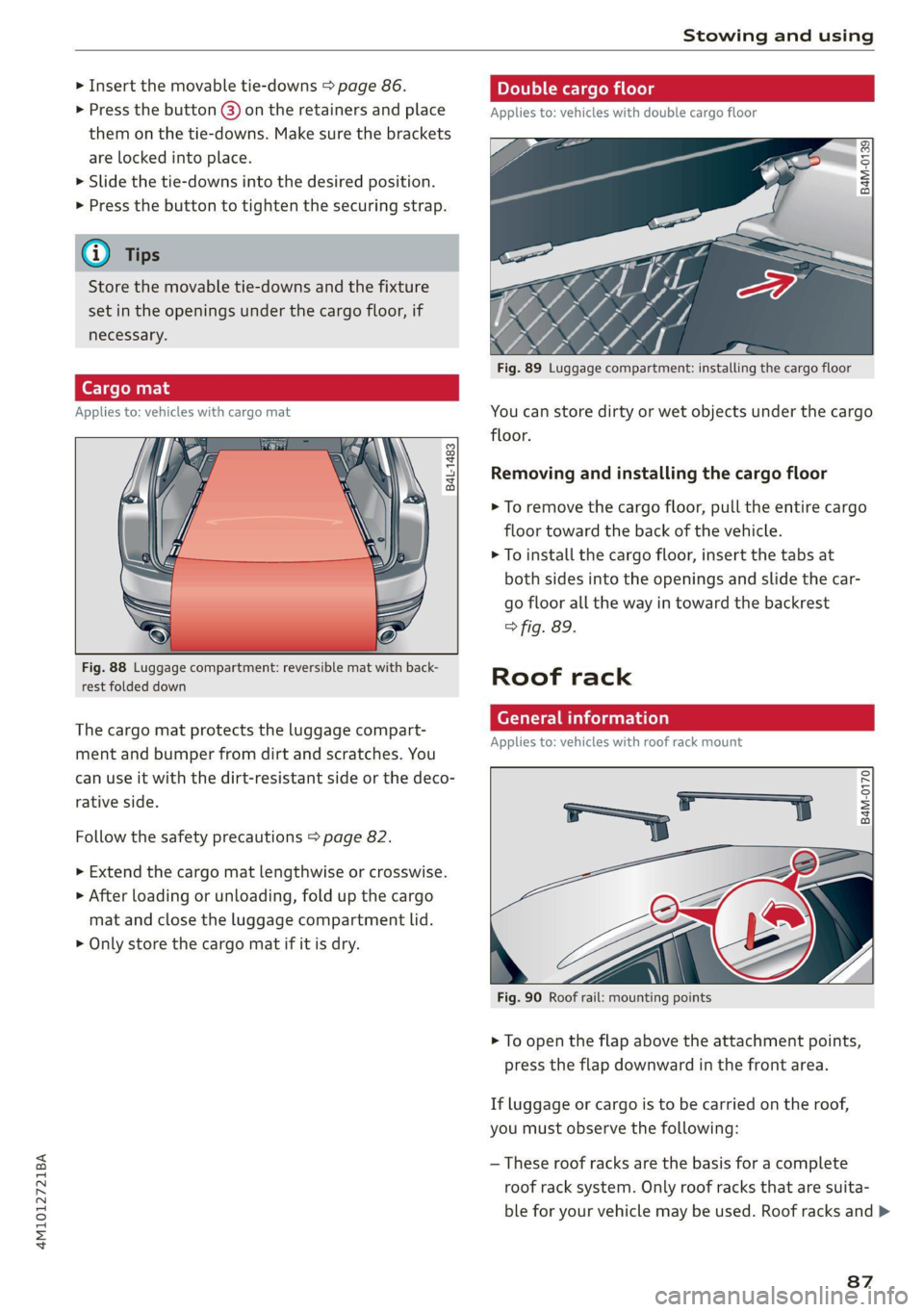
4M1012721BA
Stowing and using
> Insert the movable tie-downs > page 86.
> Press the button @) on the retainers and place
them on the tie-downs. Make sure the brackets
are locked into place.
> Slide the tie-downs into the desired position.
> Press the button to tighten the securing strap.
@) Tips
Store the movable tie-downs and the fixture
set in the openings under the cargo floor, if
necessary.
Applies to: vehicles with cargo mat
9 ©
+
a = ao
Fig. 88 Luggage compartment: reversible mat with back-
rest folded down
The cargo mat protects the luggage compart-
ment and bumper from dirt and scratches. You
can use it with the dirt-resistant side or the deco-
rative side.
Follow the safety precautions > page 82.
> Extend the cargo mat lengthwise or crosswise.
>» After loading or unloading, fold up the cargo
mat and close the luggage compartment lid.
> Only store the cargo mat if it is dry.
uble cargo floor
Applies to: vehicles with double cargo floor
Fig. 89 Luggage compartment: installing the cargo floor
You can store dirty or wet objects under the cargo
floor.
Removing and installing the cargo floor
> To remove the cargo floor, pull the entire cargo
floor toward the back of the vehicle.
> To install the cargo floor, insert the tabs at
both sides into the openings and slide the car-
go floor all the way in toward the backrest
> fig. 89.
Roof rack
General information
Applies to: vehicles with roof rack mount
B4M-0170
Fig. 90 Roof rail: mounting points
> To open the flap above the attachment points,
press the flap downward in the front area.
If luggage or cargo is to be carried on the roof,
you must observe the following:
— These roof racks are the basis for a complete
roof rack system. Only roof racks that are suita-
ble for your vehicle may be used. Roof racks and >
87
Page 90 of 316

Stowing and using
attachments from the Audi Genuine Accesso-
ries program are recommended.
— Make sure the roof rack is mounted on the vehi-
cle only at the specified locations > fig. 90.
— Note the permitted axle load, permitted total
weight, and permitted roof load of your vehicle
=> page 298. The roof load is the total of the
weight of the roof rack, the attachments and
the cargo you are carrying. However, you must
also note the permitted load of the carrier sys-
tem being used.
ZA\ WARNING
— Follow the installation instructions provided
with the roof rack system. If you do not se-
cure the roof rack system and objects on the
roof correctly, they could come loose from
the vehicle and cause an accident.
— The risk of an accident increases when using
a roof rack system, because it changes the
driving characteristics by shifting the center
of gravity and/or the increasing the surface
area exposed to wind. You may need to
adapt your driving style and speed to the
current conditions. We recommend that you
do not drive faster than 80 mph (130
km/h).
— Distribute the cargo evenly on the roof rack
and do not exceed the maximum width or
the maximum total roof load weight.
— Before every trip, all bolts and connections
on the roof rack must be checked. Tighten
them if necessary and recheck them regular-
ly. If you do not do this, there is a higher risk
of
the roof rack or the attachments loosen-
ing or falling off.
@) Note
— If you use other roof luggage rack systems
or do not install the roof racks as specified,
then any damage to the vehicle is not cov-
ered by the warranty. Carefully follow the
assembly and installation instructions in-
cluded with the roof rack carrier system.
—To reduce the risk of damage, you must re-
move the roof rack and attachment before
taking your vehicle through an automatic
car wash.
838
— Make sure that the luggage compartment
lid and the panoramic glass roof* do not
come into contact with objects on the roof
when they are open.
@) For the sake of the environment
Energy usage will increase because of the in-
creased wind resistance. Remove the roof rack
when you are no Longer using it.
Page 102 of 316
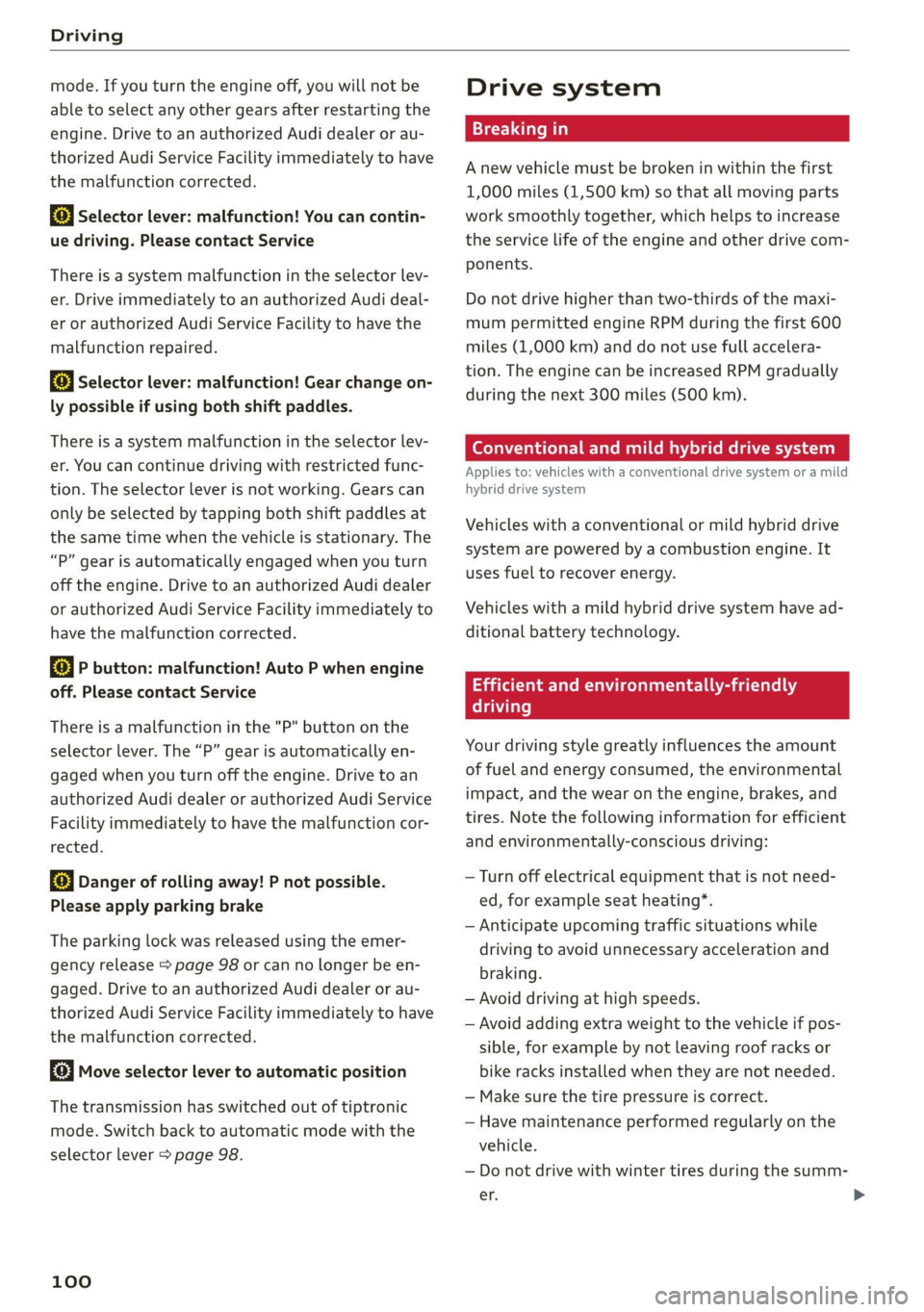
Driving
mode. If you turn the engine off, you will not be
able to select any other gears after restarting the
engine. Drive to an authorized Audi dealer or au-
thorized Audi Service Facility immediately to have
the malfunction corrected.
fi Selector lever: malfunction! You can contin-
ue driving. Please contact Service
There is a system malfunction in the selector lev-
er. Drive immediately to an authorized Audi deal-
er or authorized Audi Service Facility to have the
malfunction repaired.
| Selector lever: malfunction! Gear change on-
ly possible if using both shift paddles.
There is a system malfunction in the selector lev-
er. You can continue driving with restricted func-
tion. The selector lever is not working. Gears can
only be selected by tapping both shift paddles at
the same time when the vehicle is stationary. The
“P” gear is automatically engaged when you turn
off the engine. Drive to an authorized Audi dealer
or authorized Audi Service Facility immediately to
have the malfunction corrected.
fs} P button: malfunction! Auto P when engine
off. Please contact Service
There is a malfunction in the "P" button on the
selector lever. The “P” gear is automatically en-
gaged when you turn off the engine. Drive to an
authorized Audi dealer or authorized Audi Service
Facility immediately to have the malfunction cor-
rected.
fs} Danger of rolling away! P not possible.
Please apply parking brake
The parking lock was released using the emer-
gency release > page 98 or can no longer be en-
gaged. Drive to an authorized Audi dealer or au-
thorized Audi Service Facility immediately to have
the malfunction corrected.
Move selector lever to automatic position
The transmission has switched out of tiptronic
mode. Switch back to automatic mode with the
selector lever > page 98.
100
Drive system
A new vehicle must be broken in within the first
1,000 miles (1,500 km) so that all moving parts
work smoothly together, which helps to increase
the service life of the engine and other drive com-
ponents.
Do not drive higher than two-thirds of the maxi-
mum permitted engine RPM during the first 600
miles (1,000 km) and do not use full accelera-
tion. The engine can be increased RPM gradually
during the next 300 miles (500 km).
(eT eee LL Maal Meas Ms LENS Alla)
Applies to: vehicles with a conventional drive system or a mild
hybrid drive system
Vehicles with a conventional or mild hybrid drive
system are powered by a combustion engine. It
uses fuel to recover energy.
Vehicles with a mild hybrid drive system have ad-
ditional battery technology.
airless Ned e(aeLN
driving
Your driving style greatly influences the amount
of fuel and energy consumed, the environmental
impact, and the wear on the engine, brakes, and
tires. Note the following information for efficient
and environmentally-conscious driving:
— Turn off electrical equipment that is not need-
ed, for example seat heating*.
— Anticipate upcoming traffic situations while
driving to avoid unnecessary acceleration and
braking.
— Avoid driving at high speeds.
— Avoid adding extra weight to the vehicle if pos-
sible, for example by not leaving roof racks or
bike racks installed when they are not needed.
— Make sure the tire pressure is correct.
— Have maintenance performed regularly on the
vehicle.
— Do not drive with winter tires during the summ-
er.
Page 253 of 316
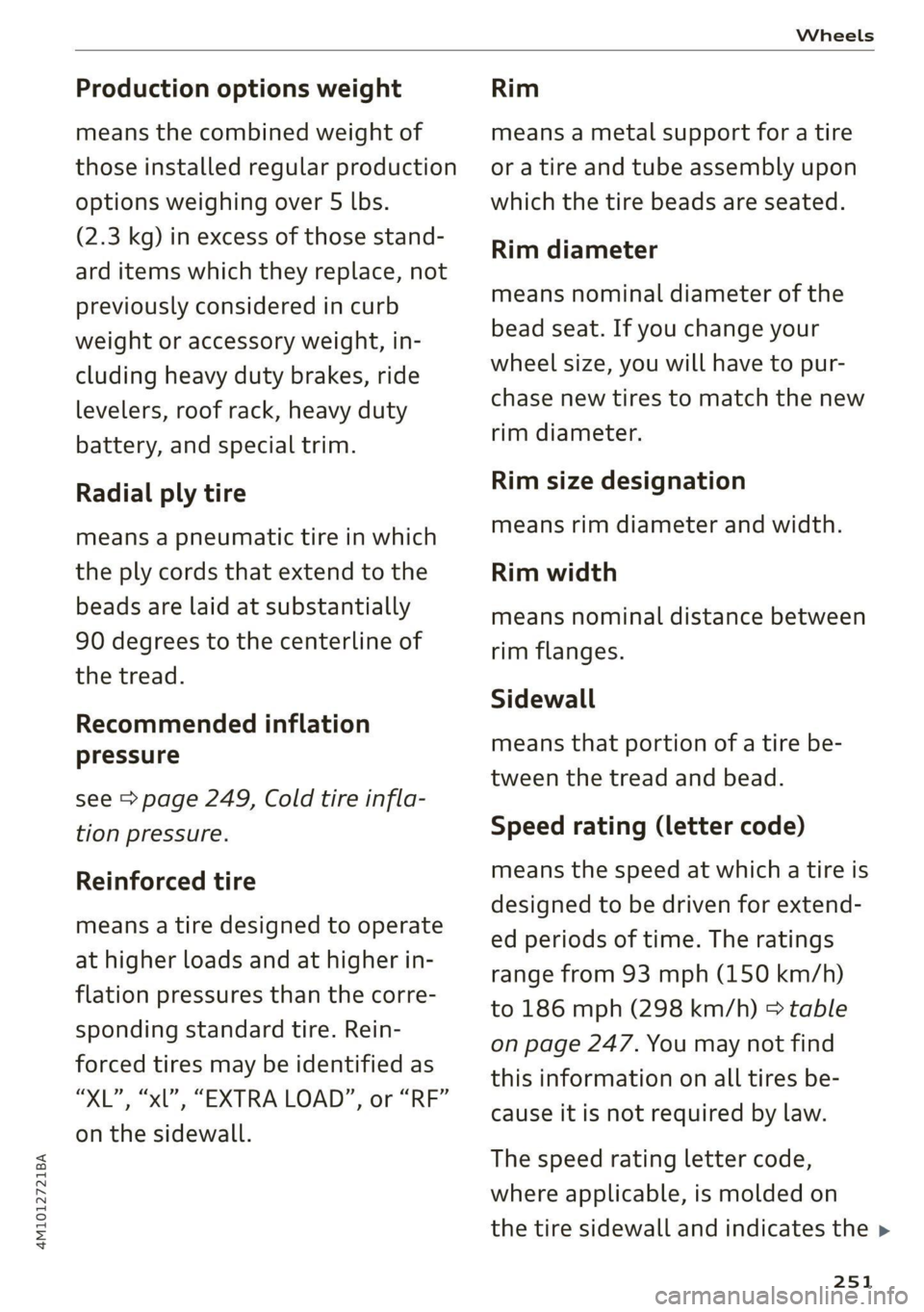
4M1012721BA
Wheels
Production options weight
means the combined weight of
those installed regular production
options weighing over 5 lbs.
(2.3 kg) in excess of those stand-
ard items which they replace, not
previously considered in curb
weight or accessory weight, in-
cluding heavy duty brakes, ride
levelers, roof rack, heavy duty
battery, and special trim.
Radial ply tire
means a pneumatic tire in which
the ply cords that extend to the
beads are laid at substantially
90 degrees to the centerline of
the tread.
Recommended inflation
pressure
see > page 249, Cold tire infla-
tion pressure.
Reinforced tire
means a tire designed to operate
at higher loads and at higher in-
flation pressures than the corre-
sponding standard tire. Rein-
forced tires may be identified as
“XL”, “xl”, “EXTRA LOAD”, or “RF”
on the sidewall.
Rim
means a metal support for a tire
or a tire and tube assembly upon
which the tire beads are seated.
Rim diameter
means nominal diameter of the
bead seat. If you change your
wheel size, you will have to pur-
chase new tires to match the new
rim diameter.
Rim size designation
means rim diameter and width.
Rim width
means nominal distance between
rim flanges.
Sidewall
means that portion of a tire be-
tween the tread and bead.
Speed rating (letter code)
means the speed at which a tire is
designed to be driven for extend-
ed periods of time. The ratings
range from 93 mph (150 km/h)
to 186 mph (298 km/h) > table
on page 247. You may not find
this information on all tires be-
cause it is not required by law.
The speed rating letter code,
where applicable, is molded on
the tire sidewall and indicates the >
251
Page 287 of 316
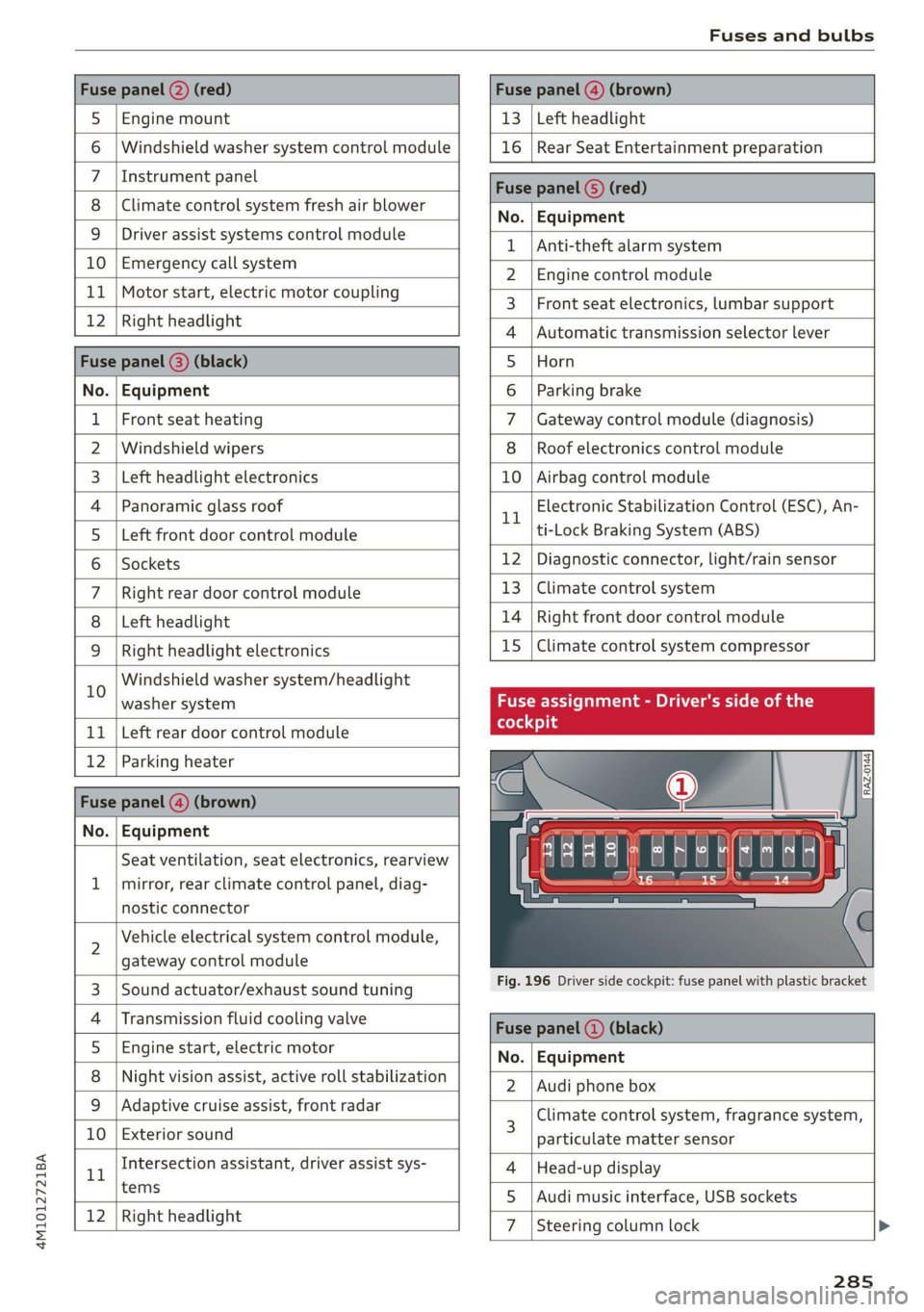
4M1012721BA
Fuses and bulbs
Fuse panel @) (red) Fuse panel (@) (brown)
5 |Engine mount 13 |Left headlight
6 | Windshield washer system control module 16 | Rear Seat Entertainment preparation
7 \Instrument panel Fuse panel ©) (red)
8 |Climate control system fresh air blower No. EGiiRirnictit
9 | Driver assist systems control module { |Anti-thelealanmaystem
UO | Eivietgendy call gystem 2 | Engine control module
+. | Wokonstart, clsetnte moter coupling 3 | Front seat electronics, lumbar support
12 |Right headlight 4 |Automatic transmission selector lever
Fuse panel (@) (black) 5 |Horn
No. | Equipment 6 | Parking brake
1 |Front seat heating 7 | Gateway control module (diagnosis)
2 |Windshield wipers 8 | Roof electronics control module
3 | Left headlight electronics 10 | Airbag control module
4 |Panoramic glass roof rl Electronic Stabilization Control (ESC), An-
5 | Left front door control module ti-Lock Braking System (ABS)
6 |Sockets 12 | Diagnostic connector, light/rain sensor
7 | Right rear door control module 13 | Climate control system
8 | Left headlight 14 | Right front door control module
9 | Right headlight electronics 15 | Climate control system compressor
10 Windshield washer system/headlight . . .
washer system Fuse assignment - Driver's side of the
11 | Left rear door control module
12 | Parking heater s
Fuse panel (4) (brown) . =
No. | Equipment awe
Seat ventilation, seat electronics, rearview 4 EET L
1 | mirror, rear climate control panel, diag- to 15
nostic connector
2 Vehicle electrical system control module,
gateway control module
3. [Sound actuatorexhaust sound tuning Fig. 196 Driver side cockpit: fuse panel with plastic bracket
4 |Transmission fluid cooling valve Face panel @) (black)
5 |Engine start, electric motor No. Equipment
8 | Night vision assist, active roll stabilization 2 | Audi phone box
9_| Adaptive cruise-assist, front radar Climate control system, fragrance system,
10 | Exterior sound 3 particulate matter sensor
1 Intersection assistant, driver assist sys- 4 |Head-up display
tems 5 |Audi music interface, USB sockets
12 [Right headlight 7 |Steering column lock
285
Page 310 of 316
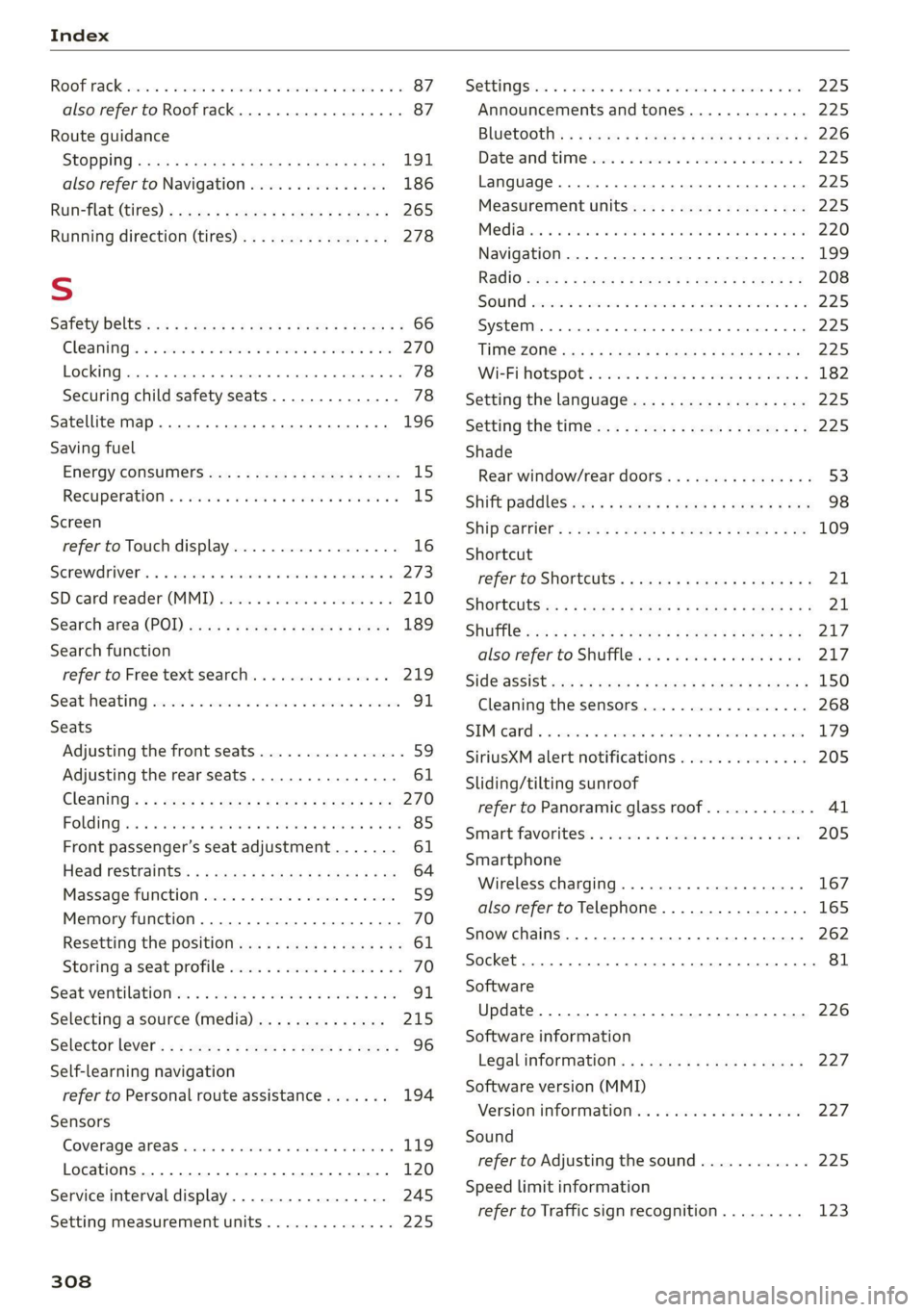
Index
ROOFIACK:. cones + sucwows ae crews a cuceTOS wv co a 87
also refer to Roof rack............00 eee 87
Route guidance
StODPING ssiss x ¢ eave ¢ F Sanas ¢ § eGR YS eae 191
also refer to Navigation............... 186
RUMPFLAt CIES) » ey: + 2 secyse 2 s ceases 2 9 ewe 265
Running direction (tires)..............-. 278
S
Safety BeltSicus ¢ s eeus iy wees i RewG Ga emN ee 66
Cleaning’: « « ssi =» een eo www = een eo a8 270
Locking
Securing child safety seats.............. 78
Satellite Map... .. ee. ee eee eee 196
Saving fuel
ENGroy CONSUNIErS: cu = x nous 2 = wares 3 ¢ ee 15
Recuperation « «esc ee ones wen ws were we 15
Screen
refer to Touch display.................. 16
Serewa river's « i cxasns ww inasons «a oncwose so amiuene a 273
SDicard reader(MMI) wesc si isis oi ase vos 210
Search-ared (POD, sasse «2 seca ¢ a caw x 2 eyes 189
Search
function
refer to Free text search............... 219
Seat:heating sosien = a vce x 2 mewn + ei we RO 91
Seats
Adjusting the front seats................ 59
Adjusting the rearseats................ 61
Cleaning s < = secs = + cows ts eee ge geen ae we 270
FOLIA Gia. so cievee we arene © & anaveina v & anaueie » owe 85
Front passenger’s seat adjustment....... 61
Head restraints’; « = ss < = saws x e enw 5 2 we 64
Massage function...............-000 ee 59
Memory function............. 00 cece eee 70
Resetting the position.................. 61
Storing aseatipnotile cose « 2 swe vw anaes x ¥ a 70
Seatventilationion «x scsi oo wwe vo canvas 2 0 a 91
Selecting a source (media).............. 215
Selector lever's « = swe « 2 smae 2 e eee 5s meer « 96
Self-learning navigation
refer to Personal route assistance....... 194
Sensors
COVERAGE ATCAS siciers is & swans © + ceweae eo vesna 119
Locations ....... 0.0... cece eee eee eee 120
Service interval display...............0. 245
Setting measurement units.............. 225
308
SEEING Sis vs cess © os awouens w etewens av pasion We aa 225
Announcements and tones............. 225
BlUGtOOENs « = awe sy meme + o ewe ee eee gs 226
Daterand time vinin « 2 saws ve wine xe were oa 225
Language......... cee cece eee ee eee 225
Measurement units.................0. 225
Mediates « s wc os emis © wen & 6 mane oo oer 220
Navigation.................0..00000- 199
R&GIG sues s ¢ warae x 2 eee Fo RGR Bee EY 208
SOUNG sean o 2 ween o 8 ec es eRe wie 8 Oe 225
SySteM . 0. eee eee 225
THIME ZONE sess ¢ s Sasa so RNG oF SeES 4 ES 225
WIEFIMORSPOU's sores «2 sews oo somes oo omen 182
Setting the language................... 225
Setting the tim@ ss « + 2205 es seen sa pews ees 225
Shade
Rear window/rear doors................ 53
Shift’ pad leSwene: « = savy: 2 » aeme = ¢ ees 5 eee 98
Shipveartier': = ese eeeg cs meee se eee ee ee 109
Shortcut
PEfEPCOSHOUECUES: « sees « 5 cawws x 2 eae a ¥ 21
SHOPECUES:: + x neo: 2 ¢ eases Fe SeUOS Fe Re 21
Shuffl@cas « < sees se eoes st es a ee eee 217
also refer to Shuffle..............000- 217
Side’assistsscs sv aes + ¢ cares + 2 wee yo ws 150
Cleaning the sensors..............0-.. 268
SIMM¢atd « = ssonsis + a ceuvie ¥ stevens wv seein we eee 179
SiriusXM alert notifications.............. 205
Sliding/tilting sunroof
refer to Panoramic glass roof............ 4l
Smmart:favorites:. . icon ee mene vv eacane we sone 205
Smartphone
Wireless:chargings. » «scm» « exsuese a « sumac « 167
also refer to Telephone................ 165
Snow chains..............0 eee eee eee ee 262
Socket... .. 0... eee eee ee eee eee eee 81
Software
Update... 2.0... eee eee eee 226
Software information
Legal Inforitiationls « « caws x © xewy ao cows a 227
Software version (MMI)
Version information..............0005 227
Sound
refer to Adjusting the sound............ 225
Speed limit information
refer to Traffic sign recognition......... 123