reset AUDI Q7 2021 Owner´s Manual
[x] Cancel search | Manufacturer: AUDI, Model Year: 2021, Model line: Q7, Model: AUDI Q7 2021Pages: 332, PDF Size: 117.99 MB
Page 239 of 332

4M1012721BC
Additional settings
Bluetooth
> Applies to MMI: Select on the home screen:
SETTINGS > Connection settings > Bluetooth
Bluetooth
You can select a setting for visibility of the MMI
to other Bluetooth devices. To connect a new
Bluetooth device, the Visible setting must be se-
lected. If Invisible is selected, a Bluetooth con-
nection will only be possible with paired devices.
If Off is selected, no Bluetooth device can be con-
nected.
Bluetooth audio player
When this function is switched on, the profile
will load automatically when your Bluetooth au-
dio player is within range.
Bluetooth name
The MMI’s Bluetooth name is displayed and can
be changed.
Factory default settings
Requirement: the ignition must be switched on.
> Applies to MMI: Select on the home screen:
SETTINGS > System maintenance > Restore
factory settings.
> Follow the system instructions.
The settings will be reset. The system will re-
start. This may take some time.
@ Tips
Make sure that not only the settings were de-
leted but also the stored data, if necessary.
Software update
Introduction
Applies to: vehicles with software update
You can update your vehicle’s software.
The functions depend on the country and vehicle
equipment:
— Update through the online system update
=> page 237.
— Map material update for the navigation system
=> page 210.
— Have the software update performed by an au-
thorized Audi dealer or authorized Audi Service
Facility. This can result in additional costs.
ZA\ WARNING
— Perform the installation only when the vehi-
cle is stationary. Otherwise, this increases
the risk of an accident
— If the installation fails, contact an author-
ized Audi dealer or authorized Audi Service
Facility immediately to have the malfunction
corrected.
Online system update
Applies to: vehicles with online system update
With the online system update, you can update
the software directly in the vehicle.
Requirement: the MMI must be connected to the
Internet > page 194, Audi connect.
Downloading updates
Requirement: notification for an online system
update will appear in the upper display.
> Press on the notification, or
> Open the notification in the notification center
on page 22 and press on the notification.
> Follow the system instructions.
You can also check manually if an update is avail-
able.
> Applies to: MMI: Select on the home screen:
SETTINGS > System maintenance > Software
update > Search for updates > desired update
> Continue.
> Follow the system instructions.
The
MMI will start the download. You can check
the status of the download process in the notifi-
cation center > page 22.
Installing updates
Requirement: an online system update must be
downloaded and a notification must be shown in
the upper display.
> Stop the vehicle safely.
237
Page 259 of 332
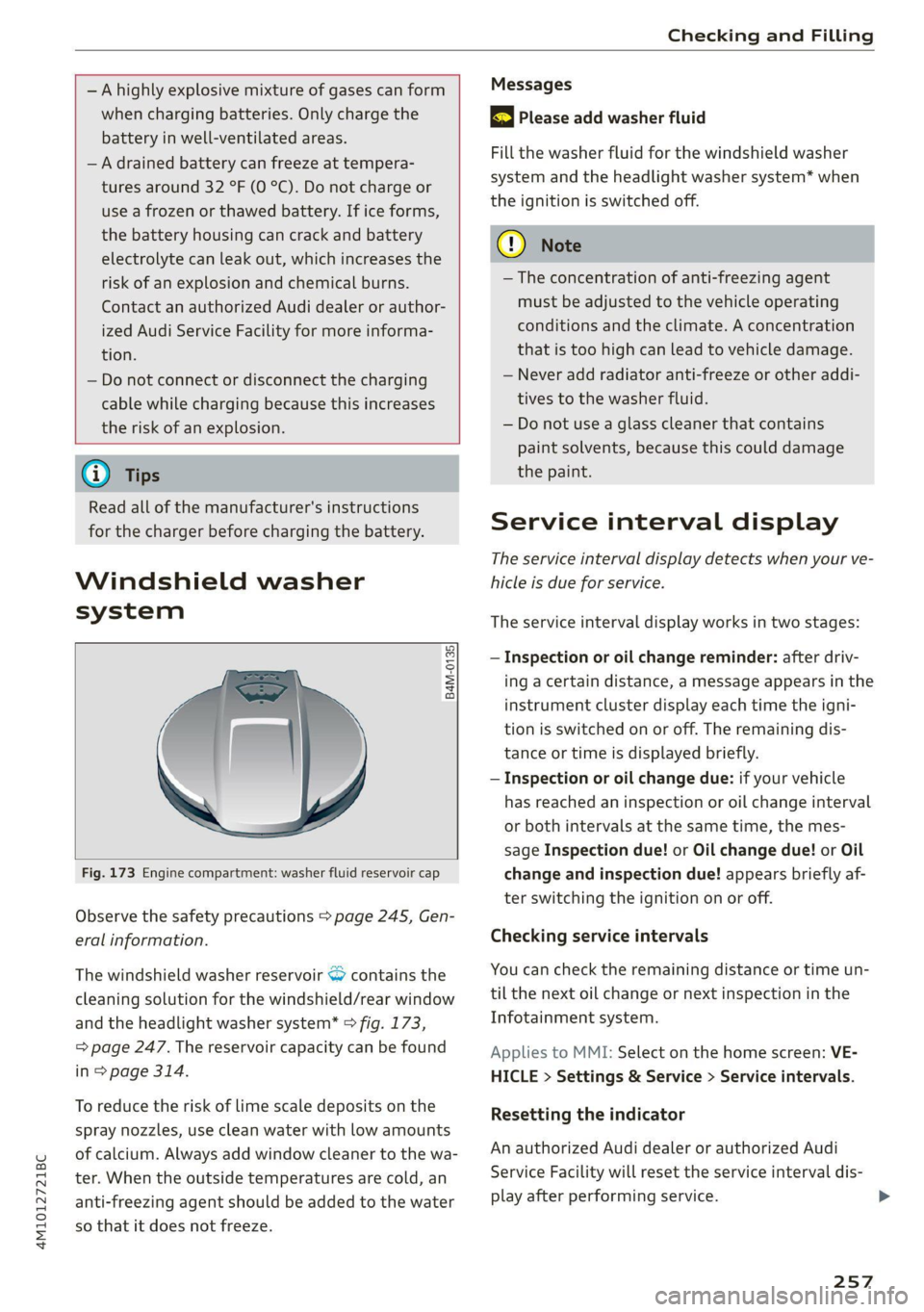
4M1012721BC
Checking and Filling
— A highly explosive mixture of gases can form
when charging batteries. Only charge the
battery in well-ventilated areas.
— A drained battery can freeze at tempera-
tures around 32 °F (0 °C). Do not charge or
use a frozen or thawed battery. If ice forms,
the battery housing can crack and battery
electrolyte can leak out, which increases the
risk of an explosion and chemical burns.
Contact an authorized Audi dealer or author-
ized Audi Service Facility for more informa-
tion.
— Do not connect or disconnect the charging
cable while charging because this increases
the risk of an explosion.
@) Tips
Read all of the manufacturer's instructions
for the charger before charging the battery.
Windshield washer
system
B4M-0135)
Fig. 173 Engine compartment: washer fluid reservoir cap
Observe the safety precautions > page 245, Gen-
eral information.
The windshield washer reservoir © contains the
cleaning solution for the windshield/rear window
and the headlight washer system* > fig. 173,
=> page 247. The reservoir capacity can be found
in > page 314.
To reduce the risk of lime scale deposits on the
spray nozzles, use clean water with low amounts
of calcium. Always add window cleaner to the wa-
ter. When the outside temperatures are cold, an
anti-freezing agent should be added to the water
so that it does not freeze.
Messages
3 Please add washer fluid
Fill the washer fluid for the windshield washer
system and the headlight washer system* when
the ignition is switched off.
@) Note
— The concentration of anti-freezing agent
must be adjusted to the vehicle operating
conditions and the climate. A concentration
that is too high can lead to vehicle damage.
— Never add radiator anti-freeze or other addi-
tives to the washer fluid.
— Do not use a glass cleaner that contains
paint solvents, because this could damage
the paint.
Service interval display
The service interval display detects when your ve-
hicle is due for service.
The service interval display works in two stages:
— Inspection or oil change reminder: after driv-
ing acertain distance, a message appears in the
instrument cluster display each time the igni-
tion is switched on or off. The remaining dis-
tance or time is displayed briefly.
— Inspection or oil change due: if your vehicle
has reached an inspection or oil change interval
or both intervals at the same time, the mes-
sage Inspection due! or Oil change due! or Oil
change and inspection due! appears briefly af-
ter switching the ignition on or off.
Checking service intervals
You can check the remaining distance or time un-
til the next oil change or next inspection in the
Infotainment system.
Applies to MMI: Select on the home screen: VE-
HICLE > Settings & Service > Service intervals.
Resetting the indicator
An authorized Audi dealer or authorized Audi
Service Facility will reset the service interval dis-
play after performing service.
257
>
Page 260 of 332
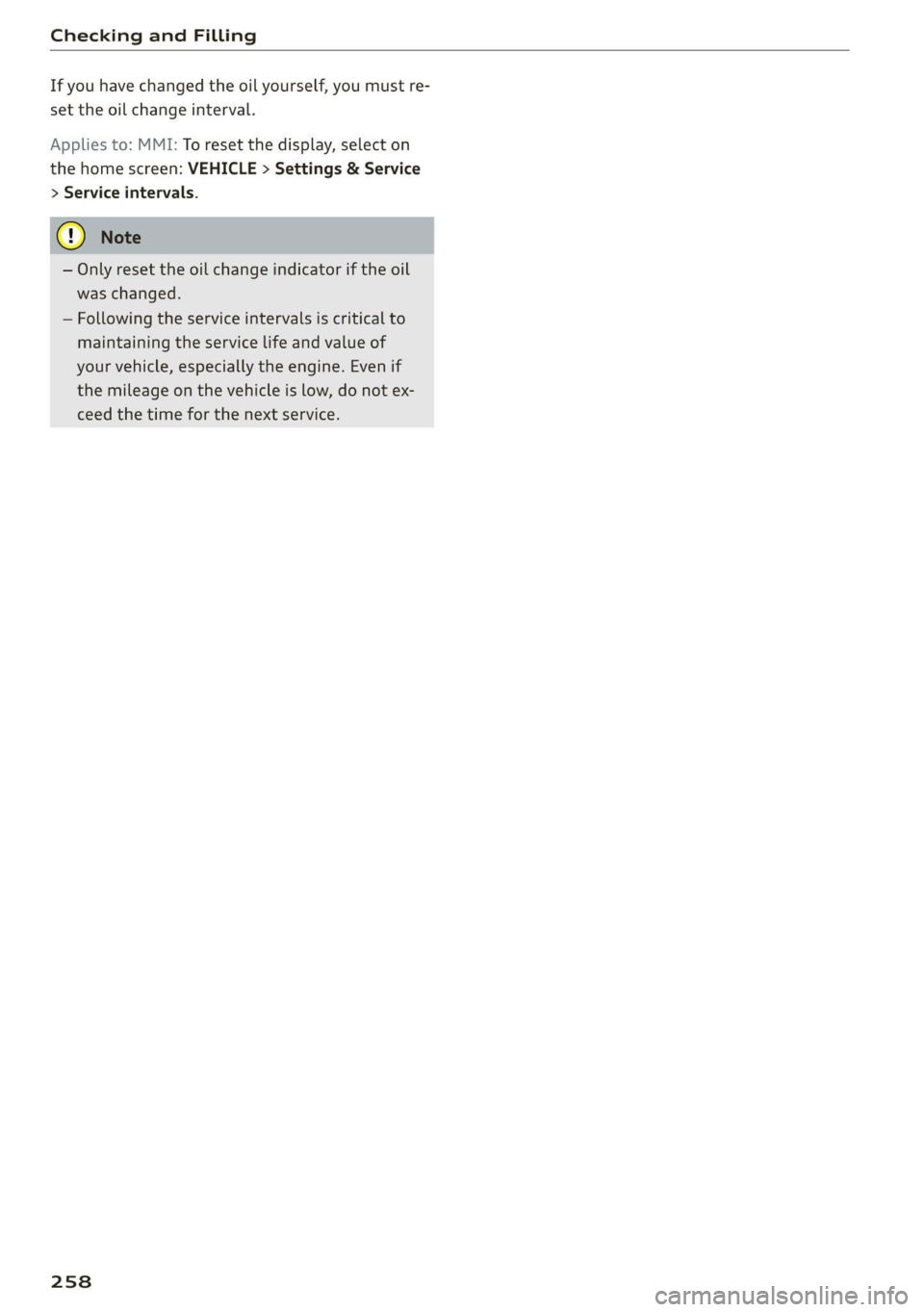
Checking and Filling
If you have changed the oil yourself, you must re-
set the oil change interval.
Applies to: MMI: To reset the display, select on
the home screen: VEHICLE > Settings & Service
> Service intervals.
@) Note
— Only reset the oil change indicator if the oil
was changed.
— Following the service intervals is critical to
maintaining the service life and value of
your vehicle, especially the engine. Even if
the mileage on the vehicle is low, do not ex-
ceed the time for the next service.
258
Page 325 of 332

4M1012721BC
Index
Cleaning the sensors and camera........ 281
Deactivating rear cross-traffic assist. .... 168
Parkassist plus's « s weay cs eeu ey eeae a ws 172
Parking‘aid PLUS « ewes oe sues a cece @ 2 ener 161
Parking space search...............04. 169
Peripheral
cameras...........---000-- 164
RearviewcameTaliss 6 vse ss cise a was 164
Remote controlled parking............. 175
Switching off maneuver assist.......... 181
Trailerview's «sisi +s csuus © a secs 2 o onean = 6 165
Parking
and maneuvering............... 161
Parking
brake
refer to Electromechanical parking brake. 108
Parking lightsta = © scssae ss weenie 2 wees 2 wes 50
Parking lock emergency release.......... 102
PedalSic:: « = ewic ¢ u ween ¢ s eto = eee x ee 102
Pedestrian detection................04. 132
Perchlorate .... 20... 0... cece eee eee 308
Peripheral cameras. ...........0000 eee 164
Phone
Connecting a second mobile device...... 184
Disconnecting a mobile device.......... 185
SOLIS rece so wxcoar » «menses wo peste w scone @ 190
Phonebook
refer to Directory.............00--008 188
PIN
4-digit myAudi PIN...............00008 31
PrOteCtiOMicess « sess 6 2 scone 3 2 ecm 2 see 32
Playback (media) s « ways « s cause so eee o 2 ae 226
Podcast
refer to Online radio.............. 218, 219
POLISHING iwcs oo cecowes eo sovnsing ev recta @ eee ¥ 8 282
Pollutant filter’. ss. ys sees ys saws vs eee ee 93
Power closirig: (doors) = sews: x » sean 2 y see a ss 34
POWEF SOURCES. & asens + ¢ saaem 4 & sGaim a: 86, 224
Power windows.......... 0... 0 cece e eee ee 45
Malfunction: « « ace = + eens te eee ss ees = 45
Power windows malfunction.............. 45
Predictive control...............000-00- 143
Predictive messages.............00-000 138
pre sense
refer to Audi presense................ 151
Presentation mode..............---005 213
Presets
RadiOvs: 5 = some s x sews so neue +o neue ee 217
Presets list
refer to PresetS....... 0. cece e eee ee 217
Pressure
Tire pressure monitoring system........ 277
TiOSi: cs ware oo acne 3 3 warns oo ee Yo ee 269
Profile: picture « sce 2 s seen ss wees ov eee sve 31
PROLECtiNGixe: « = sas 5 + eeee v ween se eee ee 282
Pyrotechnic elements............-..005 308
Q
Quattro... 6. eee eee 116
Selective wheel torque control.......... 117
Radio communications equipment........ 310
Radio equipment..................000- 310
Radio Standards Specification (RSS) ....... 311
Raibearriet’s 3 aso 2 woes x 2 nanos a = onoe a oe 114
Rain/light sensor
Head lightsicccs «0 ews x x vam 2 x mame «mune a 50
Intermittent mode (windshield wipers) .... 58
Random
refer'to Shuffle: < : sc.%: s esas: see0s3 ve 228
Range.... 2... eee eee eee 15
Reading lights..................02-000. 54
Rear cross-traffic assist............0000. 168
Rear fog lights. ...... 0... 0. . cece eee eee 50
Rear lid
refer to Luggage compartment lid........ 42
Rear lowering...........--00 eee eee e eee 89
RearsSeats:. «= scm 2 0 aaron 2 0 aaron © orananes © cans 66
Rearviewicamerals . iessse a i sausue ie « sciceue a # oe 164
Rear window defogger..............00005 95
Rear wiper blades
Changing............ eee eee eee eee 60
Cleaning... 0... 6. cece eee eee eee 60
REAR (climate control system)............ 94
Recirculation mode...............0000085 95
REGUPCKATOM sens = « comme » o smmem 6 2 sxpmere wa owes 16
Refrigerant Oil. . «sis vo sumne +o over © a ove 314
Refueling). = sviwe ss esa oy exces ov eee © x os 242
Remote access authorization (key user)..... 32
Page 326 of 332
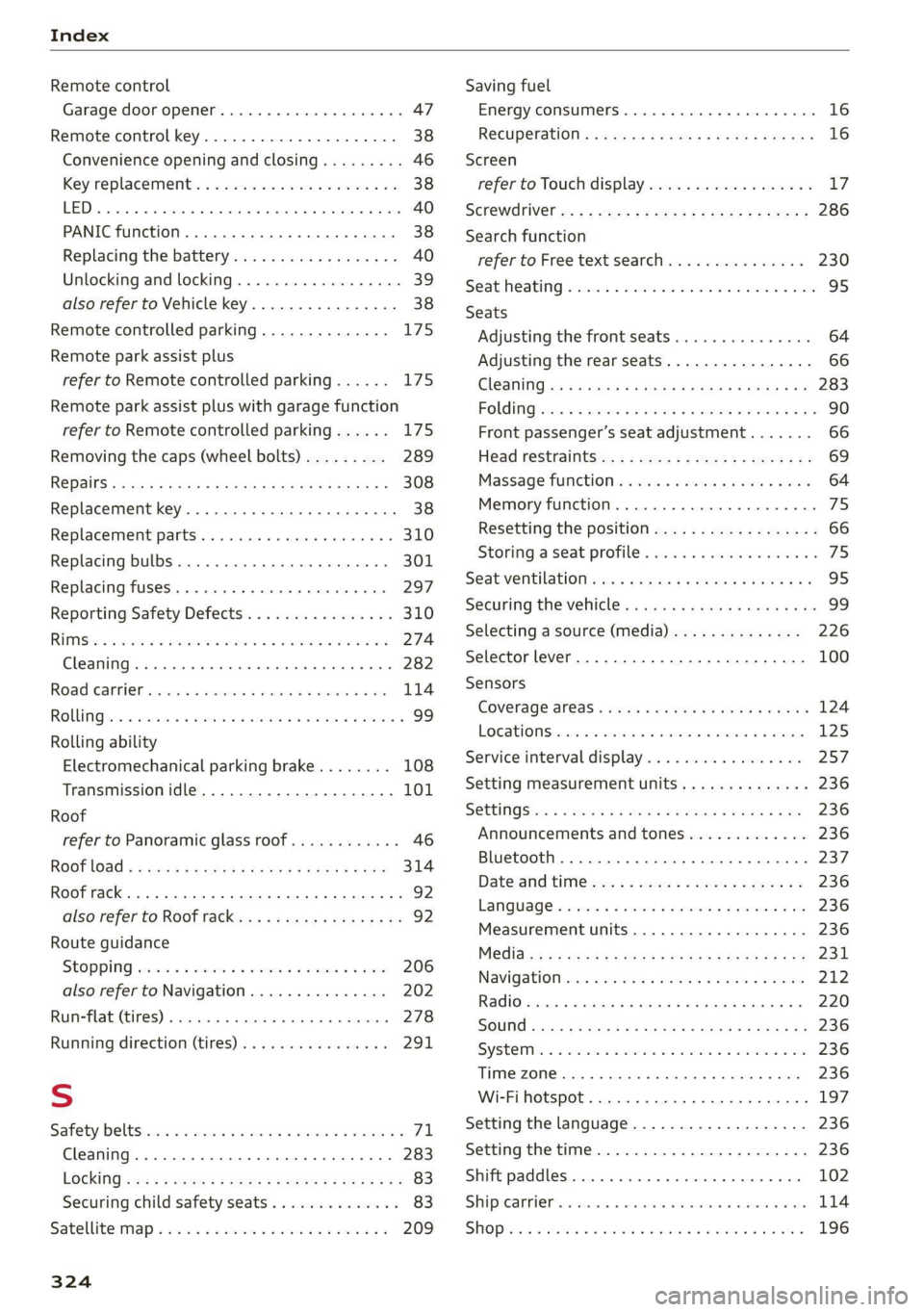
Index
Remote control
Garage door opener........... eee eens 47
Remote control key............02-000005 38
Convenience opening and closing......... 46
Key replacement...............-.00005 38
a 40
PANIC function ..............000 0000 ee 38
Replacingthe battery cos « « warns x ¢ saves @ es 40
Unlocking and locking................0- 39
also refer to Vehicle key............000. 38
Remote controlled parking.............. 175
Remote park assist plus
refer to Remote controlled parking...... 175
Remote park assist plus with garage function
refer to Remote controlled parking...... 175
Removing the caps (wheel bolts)......... 289
REDOINS sav ¢ mavas & § Sein se BeOS «Saree Gs 308
Replacement key............00 0c e eee 38
Replacement partS...........-0 eee eee 310
Replacing bulbs................0000005 301
Replacing fusesi. . « asic. «sme & «i mere « 5 en 297
Reporting
Safety Defects................ 310
RIMS%s con oo eases oe eee ot eee 2 eee 274
Cleaning... . eee ee eee eee eee ee 282
ROAGiGANRGIER sesso + ences wo nee wo emo & oe HO 114
ROU «owns oe ewes 6s ene oe mae oo ee 99
Rolling
ability
Electromechanical parking brake........ 108
Transmission idle..................00. 101
Roof
refer to Panoramic glass roof............ 46
ROOFIOS « = esis ¢ o cen ¢ Hates & & Hee & Eee 314
Roof rack... eee eee eee 92
also refer to Roof rack. .........-eeeeeee 92
Route guidance
SEOPPING swvsas ov seeauee 6 v seus wo sxaweve vo sume 206
also refer to Navigation............... 202
Run-flat (tires)... eee eee 278
Running direction (tires)................ 291
S
Safety beltSiesces 2 x aces vw cece < wens wv ene & 71
Cleaning............. 6.6 c ee eee eee eee 283
LOCKINGiwes = s cous = = oes 2 2 eee go eee ge 83
Securing child safety seats.............. 83
Satellite map « sess = mea 2 ewes 2 wasn © 209
324
Saving fuel
Energy consumers ...... 0.0020 s cece eee 16
REGUPERAtION s + nase + meee x mew eG ReveD 8 16
Screen
refer to Touch display................-. 17
Screwdriver v. + 2 sss ¢ ¢ sees oe eas ee pee = 286
Search function
refer to Free text search............... 230
Seat Heating s scsia ow sscnve v warm ov seme a a ome 95
Seats
Adjusting the front seats............... 64
Adjusting the rear seats................ 66
GCleSniNG ie « ¢ same x e aes x oe a a eR EEE 283
FOUGING secs «a eserens wo wenecs «a anew WH reese 90
Front passenger’s seat adjustment....... 66
Head restraints...............222-000- 69
Massage function wives. eves ee een ev ees 64
Memory function.............0 eee eee 75
Resetting the position.................. 66
Storing aseat profile................... 75
Seat ventilation acs « ¢ same so eaves yo saws es 95
Securing the vehicles « css < pass ee news se xe 99
Selecting a source (media).............. 226
Selector lever...............00 00 cece 100
Sensors
Coverage areas « esis ie ves se eden cee s 124
WOCALIONS esas 3 + snovsus 2 + suwsaee 0 o execute 2 a comet 125
Service interval display................. 257
Setting measurement units.............. 236
S@ttiniGSias = « meay < & wee « eee 2 gamR se BE 236
Announcements and tones............. 236
Bluetooth. ......... 0... eee eee eee 237
Dat@ dnd time@ys: : 2 ewes 2 2 sees ee wenn ss 236
LANQUAGE & sicess os & smacess 9 & ieawens & & rae v & aes 236
Measurement units................... 236
Medidioz ¢ 5 smun § 5 cea & HameG & i RaeE ga eR 231
NavigatiOtticess + wes + savin so amas « % comem 212
Radio... eee cece eee eee 220
SOONG sassx z < saws ¢ 2 Bae FB Ree eB RRA GS 236
SYSt@Ms <2 wees 2 2 acne 2 2 arene yo ee 2 8 oe 236
TIME ZONE... ee eee 236
Wi-Fi hotspot..............02-.00000- 197
Setting the language................... 236
Setting the time...............-.00000- 236
Shift paddles........... 0. eee eee 102
Shipseanrier's + scaeve s wees © woven a ares o o ane 114
SHOPlice: so nessa + nese 2 eae 2 HaMeG ae BRIN 196
Page 327 of 332

4M1012721BC
Shortcut
refer to Shortcuts........... cece eee 23
Shortcuts ............. 000002 e eee 23
Shuffle....... 0.0.0... 228
Side assists: © a aciwess w siemens w vucue wo eweneMe a 155
Cleaning the sensors.............00055 281
SIM card... . eee eee eee ee 195
Sliding/tilting sunroof
refer to Panoramic glass roof............ 46
Smart Favorites
refer to PresetS............ 0s eee eee 217
Smartphone
refer to Telephone...........-.00e000 183
SNOW CHAINS’: + seas « = sees ye ews +e we ee 275
Socket
refer to Power sources...........--0e 00s 86
Software information
Legalinformation..................0. 239
Software version (MMI)
Version information............+-.00- 239
Sound
refer to Adjusting the sound............ 236
Speed limit information
refer to Traffic sign recognition......... 128
Speed limits
refer to Traffic sign recognition......... 128
SPECCOMETER s sci 2 usan a 2 sen wo one so ae 12
Speed warning system.............-.4.- 128
Sport differential...................0.. U7:
Start/Stop system............0--0000- 105
MEOSSaQEStass « ¢ neeay 5 5 seeves « 2 nerR xe Mew 106
Switching offandon.............00 eee 105
Starting to drives. « «ccc ¢ sansue o wrasene @ 6 ssesoun 99
Starting (Engine) « macs sc wave sa eoewiwe 2 ¥ ae 106
SESHING's « 5 xaesu & & weuns 4 » emer x = HaWE 2 © oe 115
AUdidrive SCL@GE csarice «= sswene 2 + soomane ie « suse 113
also refer to Steering............-+055 115
Steering lock. ......... cee e eee eee 98,116
Steering wheel
AGJUStING as ¢ = esas + = oem x Hees te Rees z= 69
Shift:paddles wares: 2 v wes a somes oe cere os 102
Steering wheel heating.............0005 96
also refer to Multifunction steering wheel. . 13
Steps for determining correct load limit... 273
Stopover (navigation) ................6. 206
Stopping...... 0... cece eects 99
Stopping the vehicle..............--.005 99
SCOPPINGAENGINE) wei. ss sow 6 a eve 6 6 some 106
StOrag@ ies « x swe +o eae yo ewe ye tes 2 ves 87
Storage compartment............eeee eee 87
Stored stations
refer'to PreSetsias. ss seon oe ewe ew ews ve 217
Subtitles
MD crace 2 = eacmime = cinerens 6 2 seeing wo sens ot 230
Sunshade
Rear doors ..... 6. eee cece eee eee eee 58
Rear WitdOWise 2 » ec ss ween 2 » eee sv ee 58
[lol0) Se ee 46
also refer to Panoramic glass roof........ 46
SUP:VISONS « sscco 6 6 ccewnn a sete a mene 8 ese 57
SUSPENSION « cers « 6 sesuaw « wanes 4 & sretene a ¥ anaes 114
Audi drive select..................00. 113
Swapping calls.............-.0002- 00 ee 189
SWEPVEFASSISE « caseese os wesrers ow waeen ow eaten 6s 154
Symbols
Navigation ........ 0... cece eee eee eee 206
TrattiGewe sy some a gown as BeeE gE aE ae Be 211
also refer to Indicator lights.............. 7
SYNC (climate control system)............ 94
Syst@m Settings « cess ss weg s coves « pews s 236
T
Tachometer sy s x wawe 2 y ween 2 wow x Yom 12,14
Tail lights
Cleanings « = snes 2s wien 2s mewn a ewe Fo 281
Technical data): : s scee : x wigs : seme a 2 cee 313
Technical modifications................. 308
Telephone: « « cas zs sea ¢ s eees ta eRe eG 183
Accepting/ending acall................ 189
Audi phone box........ 0... cee eee eee 185
Charging the battery (USB)............. 186
Charging the battery (wireless) ......... 186
Connecting a mobile phone............ 183
Dialing anumber.................2005 189
Exterior antenna.......... 0. eee eee 186
Mobile device reminder signal.......... 187
Options during aphonecall............ 189
Playing mUSi¢ ssc. se segs x ¥ eee se eee ee 223
Temperature display (outside temperature) .. 15
Temperature gauge