service indicator AUDI Q7 2021 Owner´s Manual
[x] Cancel search | Manufacturer: AUDI, Model Year: 2021, Model line: Q7, Model: AUDI Q7 2021Pages: 332, PDF Size: 117.99 MB
Page 260 of 332
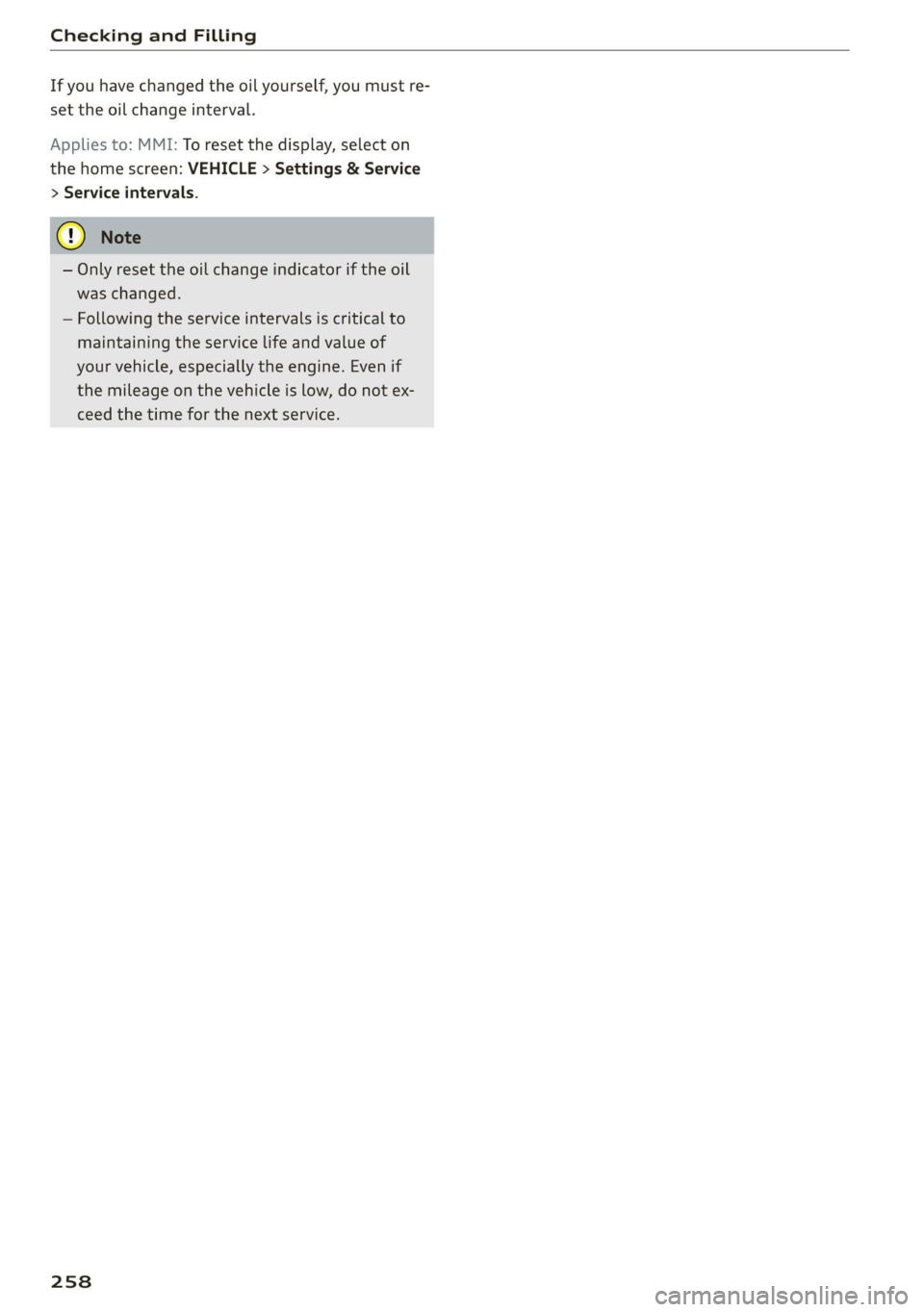
Checking and Filling
If you have changed the oil yourself, you must re-
set the oil change interval.
Applies to: MMI: To reset the display, select on
the home screen: VEHICLE > Settings & Service
> Service intervals.
@) Note
— Only reset the oil change indicator if the oil
was changed.
— Following the service intervals is critical to
maintaining the service life and value of
your vehicle, especially the engine. Even if
the mileage on the vehicle is low, do not ex-
ceed the time for the next service.
258
Page 270 of 332

Wheels
equipped with them at the
factory > page 278.
—If you install wheel covers on
the vehicle, make sure they al-
low enough air circulation to
cool the brake system. If they
do not, this could increase the
risk of an accident.
Tire wear and damage
B4H-0415
a
Fig. 175 Tire profile: treadwear indica-
tor
Tire wear
Check the tires regularly for wear.
—Inflation pressure that is too low
or high can increase tire wear
considerably.
—Driving quickly through curves,
rapid acceleration, and heavy
braking increase tire wear.
—Have an authorized Audi dealer
or authorized Audi Service Facili-
D Obey any applicable regulations in the
country where the vehicle is being oper-
ated.
268
ty check the wheel alignment if
there is unusual wear.
—Have the wheels rebalanced if an
imbalance is causing noticeable
vibration in the steering wheel.
If you do not, the tires and other
vehicle components could wear
more quickly.
Treadwear indicator
Original equipment tires contain
treadwear indicators in the tread
pattern, which are bars that are
1/16 inch (1.6 mm) high and are
spaced evenly around the tire per-
pendicular to the running direc-
tion > fig. 175. The letters “TWI”
or triangles on the tire sidewall
indicate the location of the tread-
wear indicators.
The tires have reached the mini-
mum tread depth !) when they
have worn down to the treadwear
indicators. Replace the tires with
new ones > A.
Tire rotation
Rotating the tires regularly is rec-
ommended to ensure the tires
wear evenly. To rotate the tires, >
Page 276 of 332
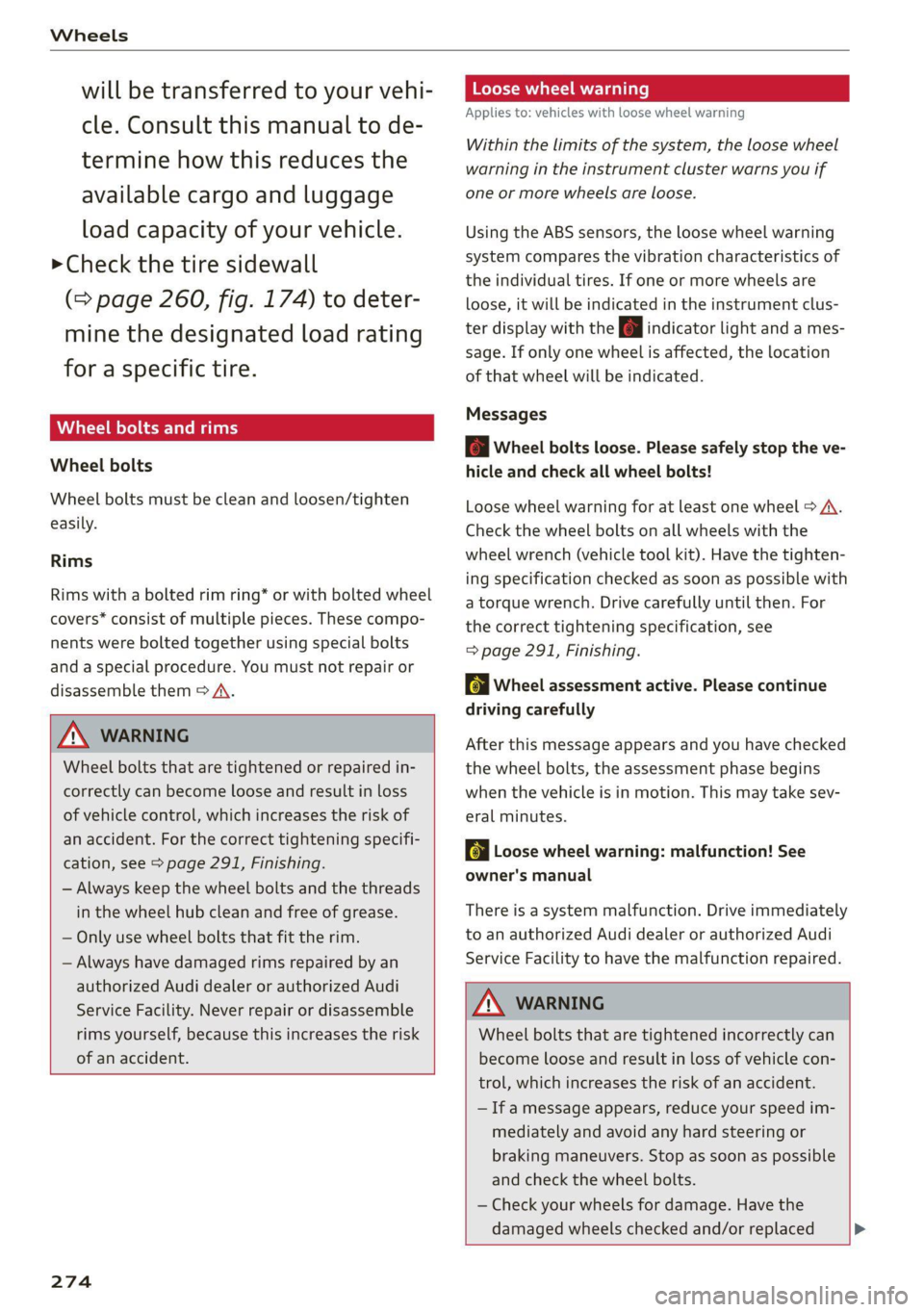
Wheels
will be transferred to your vehi-
cle. Consult this manual to de-
termine how this reduces the
available cargo and luggage
load capacity of your vehicle.
>Check the tire sidewall
(=> page 260, fig. 174) to deter-
mine the designated load rating
for a specific tire.
Wheel bolts and rims
Wheel bolts
Wheel bolts must be clean and loosen/tighten
easily.
Rims
Rims with a bolted rim ring* or with bolted wheel
covers* consist of multiple pieces. These compo-
nents were bolted together using special bolts
and a special procedure. You must not repair or
disassemble them > A\.
ZA\ WARNING
Wheel bolts that are tightened or repaired in-
correctly can become loose and result in loss
of vehicle control, which increases the risk of
an accident. For the correct tightening specifi-
cation, see > page 291, Finishing.
— Always keep the wheel bolts and the threads
in the wheel hub clean and free of grease.
— Only use wheel bolts that fit the rim.
— Always have damaged rims repaired by an
authorized Audi dealer or authorized Audi
Service Facility. Never repair or disassemble
rims yourself, because this increases the risk
of an accident.
274
Loose wheel warning
Applies to: vehicles with loose wheel warning
Within the limits of the system, the loose wheel
warning in the instrument cluster warns you if
one or more wheels are loose.
Using the ABS sensors, the loose wheel warning
system compares the vibration characteristics of
the individual tires. If one or more wheels are
loose, it will be indicated in the instrument clus-
ter display with the fi indicator light and a mes-
sage. If only one wheel is affected, the location
of that wheel will be indicated.
Messages
fl Wheel bolts loose. Please safely stop the ve-
hicle and check all wheel bolts!
Loose wheel warning for at least one wheel > A\.
Check the wheel bolts on all wheels with the
wheel wrench (vehicle tool kit). Have the tighten-
ing specification checked as soon as possible with
a torque wrench. Drive carefully until then. For
the correct tightening specification, see
=> page 291, Finishing.
fi Wheel assessment active. Please continue
driving carefully
After this message appears and you have checked
the wheel bolts, the assessment phase begins
when the vehicle is in motion. This may take sev-
eral minutes.
fi Loose wheel warning: malfunction! See
owner's manual
There is a system malfunction. Drive immediately
to an authorized Audi dealer or authorized Audi
Service Facility to have the malfunction repaired.
ZX WARNING
Wheel bolts that are tightened incorrectly can
become loose and result in loss of vehicle con-
trol, which increases the risk of an accident.
— If a message appears, reduce your speed im-
mediately and avoid any hard steering or
braking maneuvers. Stop as soon as possible
and check the wheel bolts.
— Check your wheels for damage. Have the
damaged wheels checked and/or replaced
Page 280 of 332

Wheels
only monitors the tire pressure you have stored.
Refer to the tire pressure label for the recom-
mended tire pressure for your vehicle
=> page 269, fig. 177.
Tire tread circumference and vibration character-
istics can change and cause a tire pressure warn-
ing if:
— The tire pressure in one or more tires is too low
— The tires have structural damage
— The tire was replaced or the tire pressure was
changed and it was not stored > page 278
— Tires that are only partially used are replaced
with new tires
Indicator lights
If the @ indicator light turns on, there is a loss
of pressure in at least one tire .> A\ Check the
tires and replace or repair if necessary. Check and
correct the pressures of all four tires and store
the pressure again > page 278.
ia Tire pressure: malfunction! See owner's
manual
iff appears after switching the ignition on or
while driving and the @ indicator light in the in-
strument cluster blinks for approximately one
minute and then stays on, there is system mal-
function. Try to store the correct tire pressures
= page 278. In some cases, you must drive for
several minutes after storing the pressures until
the indicator light turns off. If the indicator light
does turn off or turns on again after a short peri-
od of time, drive to an authorized Audi dealer or
authorized Audi Service Facility immediately to
have the malfunction corrected.
Z\ WARNING
— If the tire pressure indicator appears in the
display, reduce your speed immediately and
avoid any hard steering or braking maneu-
vers. Stop as soon as possible and check the
tires and their pressure.
— The driver is responsible for maintaining the
correct tire pressure. You must check the
tire pressure regularly.
— Under certain conditions (such as a sporty
driving style, winter conditions, or unpaved
278
roads), the tire pressure monitoring system
indicator may be delayed.
@) Tips
—The tire pressure monitoring system can al-
so stop working when there is an ESC mal-
function.
— Using snow chains may result in a system
malfunction.
—The tire pressure monitoring system in your
Audi was calibrated with “Audi Original
Tires” > page 266. Audi recommends using
these tires.
Storing tire pressures
Applies to: vehicles with Tire Pressure Monitoring System in-
dicator
If the tire pressure changes or a tire is replaced,
it must be confirmed in the MMI.
> Before storing the tire pressures, make sure the
tire pressures in all four tires meet the speci-
fied values and are adapted to the load
=> page 269.
» Switch the ignition on.
> Applies to MMI: Select on the home screen: VE-
HICLE > Settings & Service > Tire pressure
monitoring > Store tire pressure > Yes, store
now.
G) Tips
Do not store the tire pressures if snow chains
are installed.
Run-flat tires
Applies to: vehicles with run-flat tires
Run-flat tires can allow you to remain driving
when there is a loss of pressure.
Run-flat tires have reinforced sidewalls that pro-
tect
the tire if there is a loss of pressure.
If the tire pressure monitoring system indicates a
loss of pressure in one or several tires, you can
continue driving on run-flat tires for at least
20 mi (30 km). Drive to an authorized Audi dealer
or authorized Audi Service Facility immediately to
have the problem corrected.
Page 322 of 332
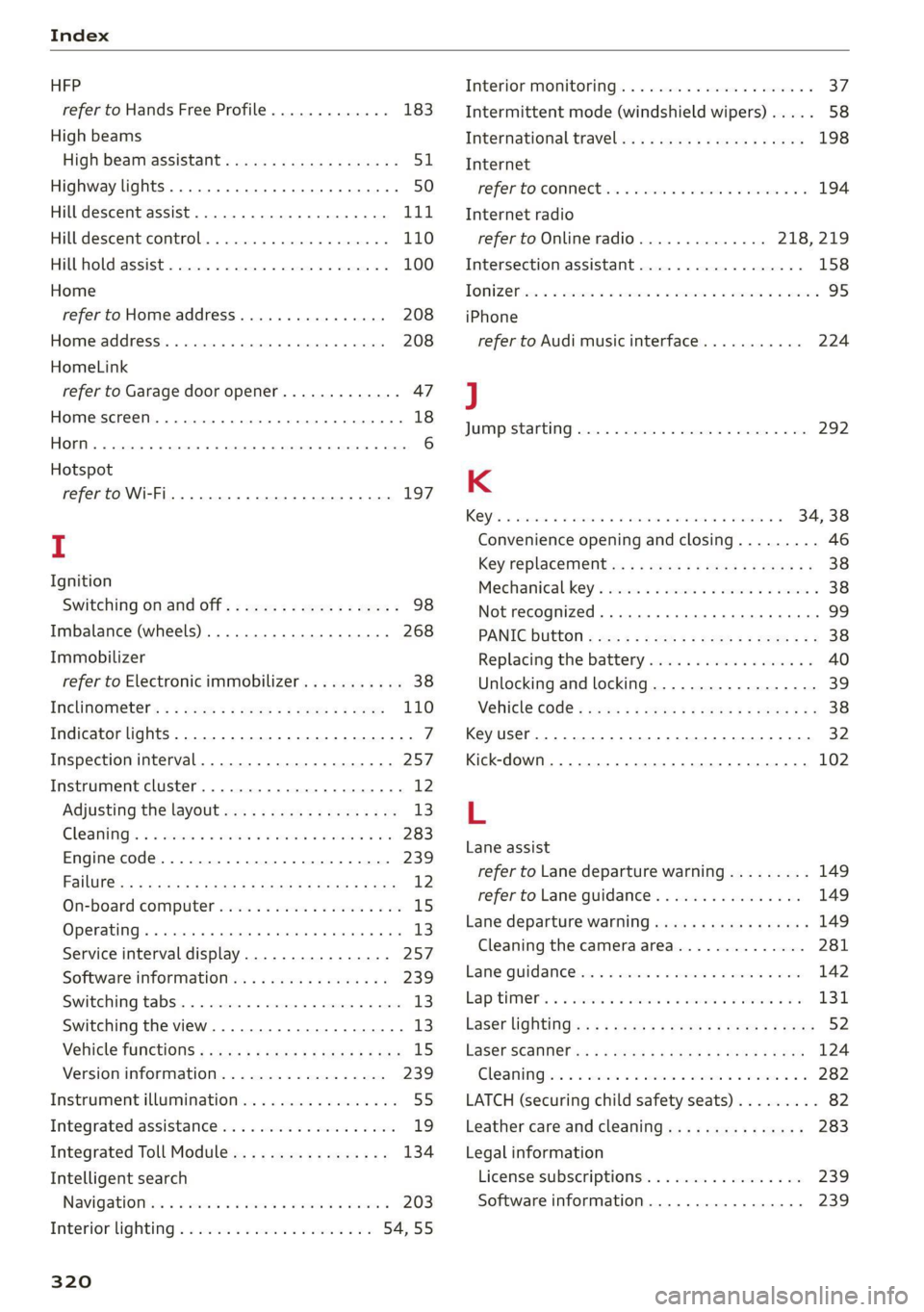
Index
HFP
refer to Hands Free Profile............. 183
High beams
High beam assistant................... 51
Highway lights ..... 0.0... sce e eee eee 50
Hill descent assist..............02-000. 111
Hill descent control.............0 0000 ee 110
Hill hold assist... 0.2.0.0... 00.0022 eae 100
Home
refer to Home address............0008 208
Home address.............00 2.00 ee eee 208
HomeLink
refer to Garage door opener............. 47
Home screen... .... cece eee eee ee eee 18
HOM... eee eee 6
Hotspot
refer to Wi-Fi...........0. 00sec eee eee 197
I
Ignition
Switching on and off...............0-.- 98
Imbalance (wheels) ...............--05. 268
Immobilizer
refer to Electronic immobilizer........... 38
Inclinometérs < = sees =» wees sg wees sy eee 110
Indicator lights....... 0.0... eee eee eee 7
Inspection interval...............20-00. 257
Instrument cluster..............--000005 12
Adjusting the layout................00. 13
Cleaning ’s 2 a sina 5 6 wens oo were 2 6 wonem @ ere 283
Engine code.............-. eee eee eee 239
Pailit@s < anaes = eae & 3 Baws § & Rae 2 FS 12
On-board computer..............2-.00. 15
Operating ........ cece eee eee ee eee 13
Service interval display................ 257
Software information..............004 239
Switching
tabs.................000000. 13
Switching the view.................0005 13
Vehicle functions « cs. se cere sc cee ee cae 15
Version information.................. 239
Instrument illumination................. 55
Integrated assistance................0-. 19
Integrated Toll Module................. 134
Intelligent search
Navigationicn « = ses 2 x mews = wanes a 2 cae a 203
Interior lighting « « ses 2s cess ewes eee 54,55
320
Interior MONItOriING’s « s ccs so wou 2 ¥ vesvee o 37:
Intermittent mode (windshield wipers) ..... 58
International travel...............20005 198
Internet
PEPE TOXCONNCCE is. = veseer ee seem ev ateeee eos 194
Internet radio
refer to Online radio.............. 218, 219
Intersection:assistant ccc. 26 case so mse © 158
TOMZOP oe. oa cxanwes < w omawees vv ema a x ee wo coe 95
iPhone
refer to Audi music interface........... 224
J
JUMAPESEAMERNG) revise © sreeees wo © euersay wo © vette «8 Boe 292
K
Rey's « cwensne oo ccenaua a 0 sean @ arene we sro a 4 34, 38
Convenience opening and closing......... 46
Key'replacemenit:.: ss sees se eean ee eee es 38
Mechanical-key’s wssenc a « case ao saw ve ee ¥ 38
Not recognized ........ cece cee eee 99
PANIG Button » ses < = sacs ¢ = seen ¢ = sees ye 38
Replacing the battery.................. 40
Unlocking and locking................-- 39
VEHICLE COdG « secs s ¢ seme = 2 ee yo ee Fe 38
Key User... eee eee 32
Kick-down .... 2... eee eee eee 102
L
Lane assist
refer to Lane departure warning......... 149
refer to Lane guidance..............0. 149
Lane departure warning..............05- 149
Cleaning the camera area.............. 281
Lame Quidaneeiens 5 « cscsce oo ae vw accuse ¥ oem 142
LapitlIMe rs. « & soesons « awesese + sameness cream 2 Oo 131
Laser lightingiss + + sss 6s eeu sy pew ae ees 52
FaSer Scanners « « aay a eegu 4 x ees x ROE 124
Gleaming wor = 2 ween o anne 2 peewee oe ween oo x 282
LATCH (securing child safety seats)......... 82
Leather care and cleaning............... 283
Legal information
License subscriptions................. 239
Software information................. 239
Page 328 of 332
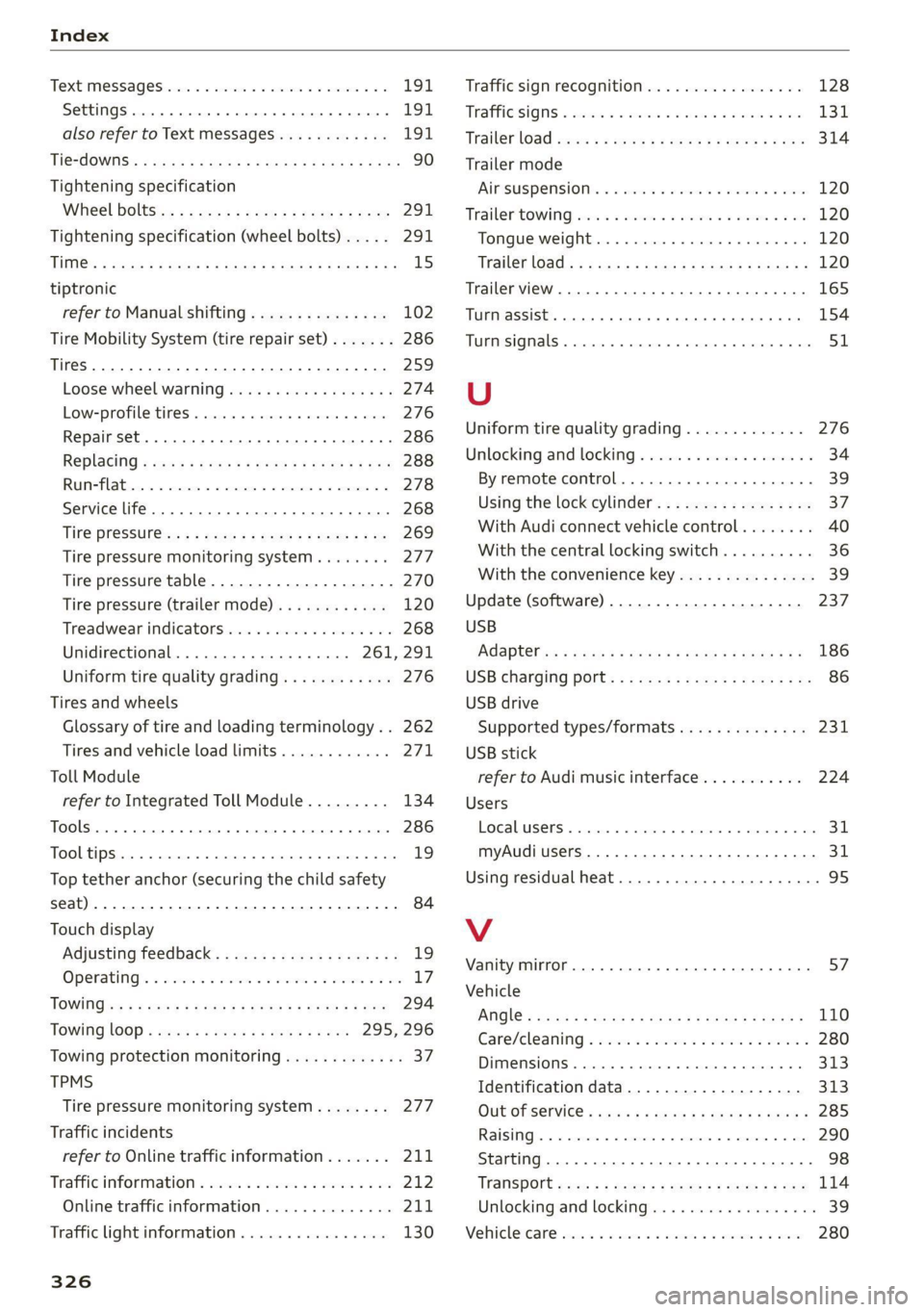
Index
Text MeSSAGES iis se vessim 2 x esmans vo este wo 191
SettingS 0... . 0. eee cece eee ee eee 191
also refer to Text messages............ 191
Tie-dOWiiSe < xcay s ¢ news 2 2 eeeS aS 3s oR 90
Tightening specification
Wheel boltSice = sways + sance o 2 see © ¢ vena 291
Tightening specification (wheel bolts)... . . 291
Titti@: ¢ saci ¢ o seme 7 f eHSS ta IGSS Eee cas 15
tiptronic
refer to Manual shifting............... 102
Tire Mobility System (tire repair set)....... 286
TIES oct 259
Loose’ wheel Warning isi se cewe & ween a s x 274
Low-profile tires. ........ 0.0.0... a ee 276
Repair set... 0.2.0... eee cee eee eee 286
Replacing «¢ ses < ese « < ween 6 x come 8 x eee 288
RUM abie w= esi o 6 rater ace oo ame ww 278
Service life. ................ 0c eee eee 268
Tit@ PreSSur@isc = s sxccx: « s geme = = meme = a ee 269
Tire pressure monitoring system........ 277
Tire pressure table.................04. 270
Tire pressure (trailer mode)............ 120
Treadwear indicators...............00. 268
Unidirectional.................0- 261, 291
Uniform tire quality grading............ 276
Tires and wheels
Glossary of tire and loading terminology .. 262
Tires and vehicle load limits............ 271,
Toll Module
refer to Integrated Toll Module......... 134
TOOlS 0. cece eee 286
Tooltips... 2... ee eee ee ee eee ee 19
Top tether anchor (securing the child safety
S@at) 0. eee eee 84
Touch display
Adjusting feedback................00.. 19
Operating’. « sicwie w x acwave wv eaves 6 o ere So Hes 17
TOWING su 5 » ese 3 ony « + eee & 3 Ree & x RO 294
TOWING LOOP « seay ¢ seems oe eee 2 oe 295, 296
Towing protection monitoring............. 37
TPMS
Tire pressure monitoring system........ 277
Traffic incidents
refer to Online traffic information....... 211
Trafficinformation » wise 2s see so won o © avs 212
Online traffic information.............. 211
Traffic light information................ 130
326
Traffic sign recognition................. 128
Tratfi@sign « sven 2s nese «3 ews & remem w = ine 131
Trailer load sss x 2 ogee a 2 wows 9 2 games & 2 gore 314
Trailer mode
AIPSUSPENSION Gs « seas « sesees ww eases we ere 120
Trailer tOWing) aii 2s css « 2 ees oo acim 6 2 we 120
Tongue weight..............0.0e eens 120
Trailer LGad)s « 5 was.e & ain & 3 mane G @ mae 2 120
Trailer view. ....... 2.2.2... eee eee eee 165
TUPN ASSISC. 6. eee eee eee 154
TUGTESIQMALS « vecesen ux vansnns 9 « anenows ou anette # ¥ ote 51
U
Uniform tire quality grading............. 276
Unlocking and locking.................-- 34
By remote control................00005 39
Using the lock cylinder................. 37
With Audi connect vehicle control........ 40
With the central locking switch.......... 36
With the convenience key............... 39
Update (software) ..............0000005 237
USB
Adapters s = x ass ¢ = news < © vous < ¢ sews eee 186
USB charging port: « s ss.cs esese sc eeee eee 86
USB drive
Supported types/formats.............. 231
USB
stick
refer to Audi music interface........... 224
Users
Localusers. 2... 0... cece eee eee eee eee 31
myAudi users... 2.22... cee eee eee 31
Using residual heat.................0000- 95
V
Vanity mirror... 2.2... cece ee eee eee 57
Vehicle
AMOlé = xcs ¢ © saeny ¢ 5 Serae 7S SRR Te eS 110
Care/cleaning « wer 2 2 ween ov eee se wee 2 280
DIMeMSIONS .: esas « o vasnons « oxanannie « ssation a 8 0 313
Identification data...............00.. 313
Out OT SEIVICR « awa a & news & e paws se ewan 285
Raising’. « + seme © a cance « omnes o 0 wanes o 0 Hee 290
Starting... ...... 6.6 cece ee eee eee eee 98
TaniSpOrt wen ¢ s ween » woes so eee ge eee 114
Unlocking and locking..............0005 3S
WeHiGlexGane: sxsness 2 cucacss 1 x srennee ov oneveme wx ase 280
Page 329 of 332
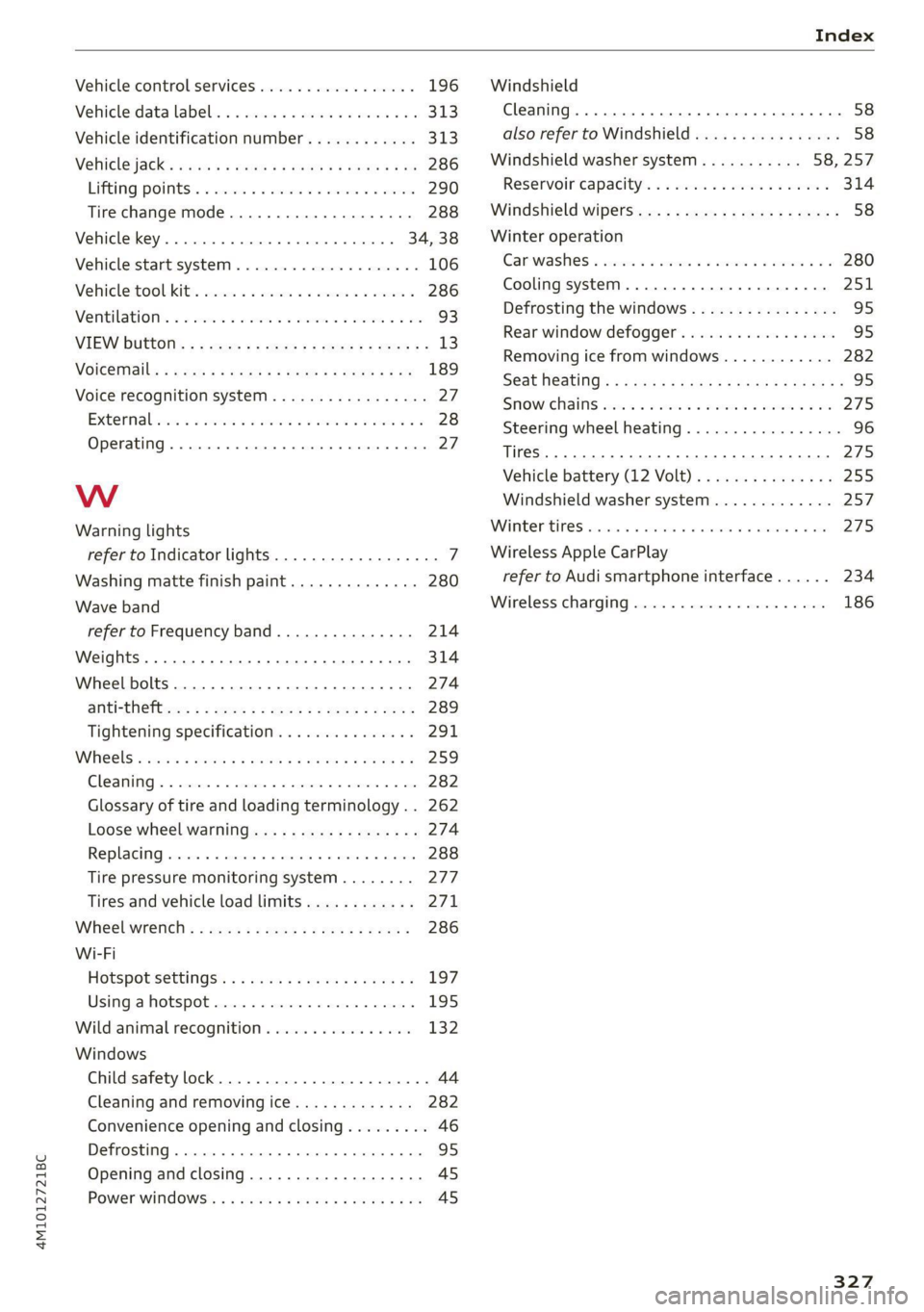
4M1012721BC
Index
Vehicle control services ..............085 196
Vehicledata labels « « scisce so wsscie x saree ee 313
Vehicle identification number............ 313
Vehiclejack’: z ass s 2 sews ss ven se wees 2 gs 286
Lifting POINtS:. « ces ¢ & comme we enw ve wee 290
Tire change mode.............--.0005 288
Vehicle key... 0... cece eee eee 34, 38
Vehicle start system. ...........0000000. 106
Vehicletoolikiti. awsome a a arses 2 0 anne ww aoe 286
Ventilation. = 2 isin + wien ea nae we ammo oo a 93
VIEW BUTTON: « « seu » ¢ some © ¢ eee 2 eset « 13
Voiceiiigile + eaen x2 seam a © meee & © Been 8 ge 189
Voice recognition system..............-.. 27
External «a cme 0 2 esi o a came 9 com © a 28
Operating ........ 0... cee ee eee ee eee 27
Ww
Warning lights
refer to Indicator lights..............0.0. 7
Washing matte finish paint.............. 280
Wave band
refer to Frequency band............... 214
Weights... 20... 0... cece eee eee eee 314
Wheel bolts.......... 5... c cece eee eee 274
@nti-theftons: « « wesw ss ames ¢ 2 seme fs ee 289
Tightening specification............... 291
WHEELS wesws + nese s 5 ween s ¢ wee s o EEE s 259
Cleaning.......... 0... eee cece eee 282
Glossary of tire and loading terminology .. 262
Loose wheel warning.............-.... 274
Replacing ssc «0 ase + a meee < 1 eee » stewees 288
Tire pressure monitoring system........ 277
Tires and vehicle load limits............ 271
Wheel Wrench « cus z+ ome ss mee : sm « 286
Wi-Fi
HOtSpOtSettingss: ss mwas s = wane a remy 5 197
Using ahotspot................-.000- 195
Wild animal recognition................ 132
Windows
Child safety lock.............0...00000- 44
Cleaning and removing ice............. 282
Convenience opening and closing......... 46
Defrosting ........-. 000 c cece eee es 95
Opening and closing................... 45
POWOr WINdOWS's « = wane 5 =e ase s 2 wees 8 £ KS 45
Windshield
Cleaning........... 00. cece ee eee eee eee 58
also refer to Windshield................ 58
Windshield washer system..........- 58, 257
Reservoircapacityss « & sscos 6 ewes oo eas 9 314
Windshield wipers.............---00000- 58
Winter operation
Car washes « ssi « 2 soma ao ees @ 6 one @ 8 280
Cooling systeM... 0... . cee eee eee eee 251
Defrosting the windows................ 95
Rear window defogger...............05 95
Removing ice from windows............ 282
S€at HeStinO’s « «sca ¢ een s ¥ Seu ee Rs se 95
SHOW GHAINS sesosu « arasisor o wsmrm ox mca 4 a oe 275
Steering wheel heating................. 96
TIES 0 ee eee 275
Vehicle battery (12 Volt)............... 255
Windshield washer system............. 257
WINE EES srssiee so ar aw ernene vo armeeM # oa 275
Wireless Apple CarPlay
refer to Audi smartphone interface...... 234
Wireless charging...............+-.05- 186
327