stop start AUDI R8 SPYDER 2011 Owners Manual
[x] Cancel search | Manufacturer: AUDI, Model Year: 2011, Model line: R8 SPYDER, Model: AUDI R8 SPYDER 2011Pages: 244, PDF Size: 59.74 MB
Page 4 of 244
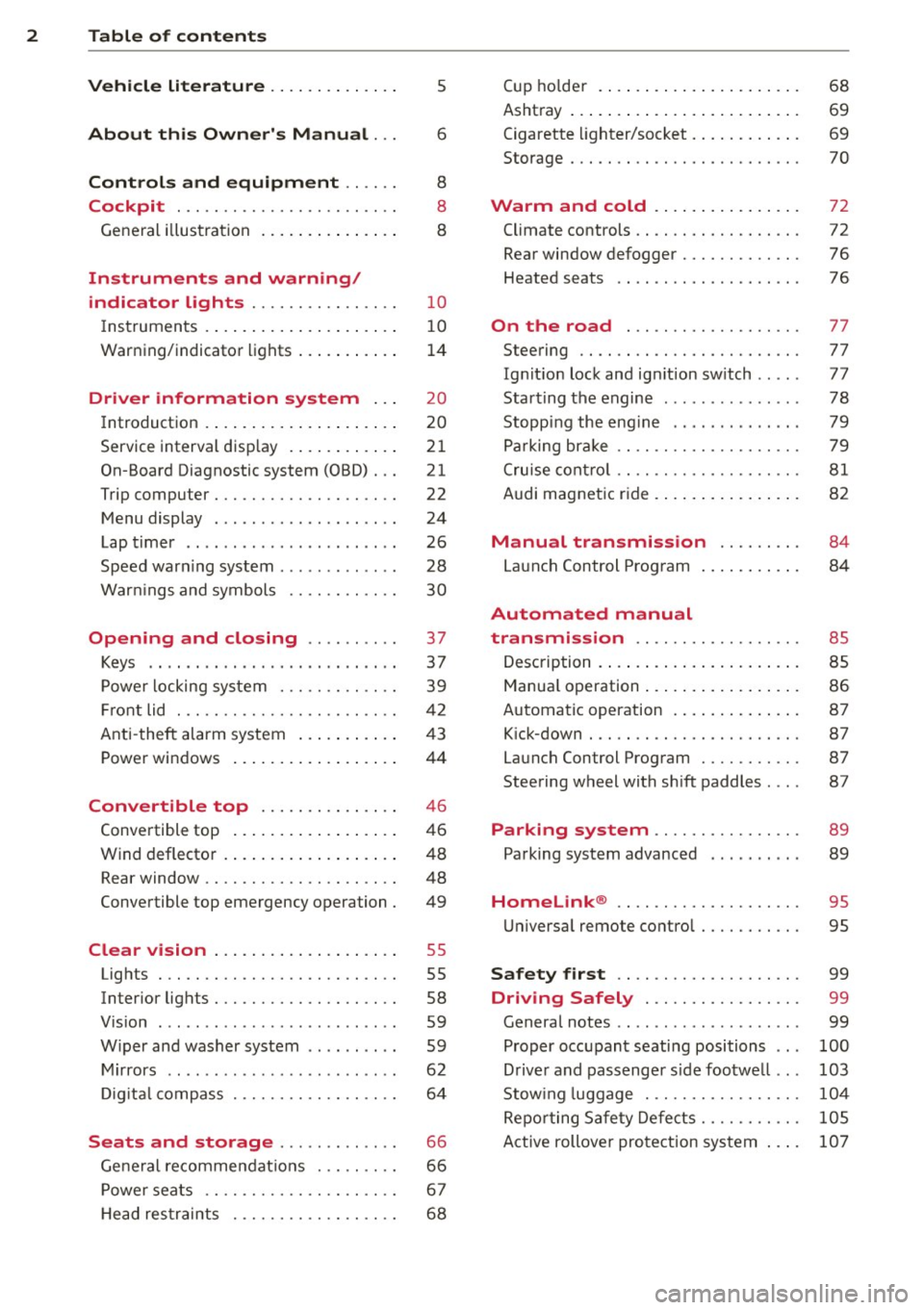
2 Table of contents Vehicle literature ............. .
About this Owner's Manual ...
Controls and equipment .. ... .
Cockpit ................... ... . .
General illustrat ion .............. .
Instruments and warning/
indicator lights ............... .
Instruments . .. ........ .. .. .. ... .
Warning/indicator lights ... .. ... .. .
Driver information system .. .
Introduction . .. ........ .. .. .. ... .
Service interval disp lay ........ .. . .
On-Board Diagnostic system (OBD) .. .
Trip computer ................... .
Menu display ................... .
Lap timer .. .................. .. .
Speed warning system .......... .. .
5
6
8
8
8
10
10
14
20
20
21
21
22
24
26
28
Warnings and symbols . . . . . . . . . . . .
30
Opening and closing ......... .
Keys .. ........................ .
Pow er locking system ............ .
Front lid ... ................ ... . .
Anti -theft alarm system ... .. .. ... .
Power windows .......... .. .. ... .
Convertible top .............. .
Convertible top ........ .. .. .. ... .
Wind deflector ......... .. .. .. ... .
Rear window .................... .
Convertible top emergency operation .
Clear vision .. ........ .. .. .. ... .
Lights ... ................. .. ... .
Inter ior lights ................... .
V1s1on .... ................... .. .
Wiper and washer system ...... .. . .
Mir rors .. .. ... .. ..... ......... . .
Digital compass ................. .
Seats and storage ..... .. .. .. . .
37
37
39
42
43
44
46
46
48
48
49
55
55
58
59
59
62
64
66
General recomme ndation s . . . . . . . . . 66
Po wer seats . . . . . . . . . . . . . . . . . . . . . 67
H ead restraints . . . . . . . . . . . . . . . . . . 68 Cup
holder .... .. ... .......... .. .
Ashtray ... .... .. .. ........... .. .
Cigarette lighter/socket ........... .
68
69
69
Storage . . . . . . . . . . . . . . . . . . . . . . . . .
70
Warm and cold .. ........... .. .
Climate controls .. ............... .
Rear window defogger ............ .
Heated seats .... ............... .
On the road ... .............. . .
Steering ....................... .
Ig nition lock and ign ition sw itch .... .
Starting the engine .............. .
Stopping the engine .... .... .... . .
Parking brake ................... .
Crui se control ................. .. .
Audi magnet ic rid e . ............ .. .
Manual transmission ........ .
Launch Control Prog ram ...... .. .. .
Automated manual
transmission ................. .
Description .... .. .. ........... .. .
Manual operation ... ........... .. .
Automatic operation ........... .. .
K ick-down ..... ............... .. .
La un ch Control Program .......... .
Steering wheel with sh ift paddles ... .
Parking system ............. .. .
Parking system advanced ......... .
Homelink® ................... .
72
72
76
76
77
77
77
78
79
79
81
82
84
84
85
85
86
87
87 87
87
89
89
95
Universal remote control . . . . . . . . . . . 95
Safety first . . . . . . . . . . . . . . . . . . . . 99
Driving Safely . . . . . . . . . . . . . . . . . 99
General notes . . . . . . . . . . . . . . . . . . . . 99
Proper occupant seating positions . . .
100
Driver and passenger side footwell . . . 103
Stowing luggage ................. 104
Reporting Safety Defects. . . . . . . . . . . 105
Active rollover protection system . . . . 107
Page 19 of 244

Instrument s and warnin g/indi cator ligh ts 17
CRUISE /vJ' Cru ise control
The warning/indicator light (ij ;jl)~1~ (USA mod
e ls)/ . (Canasda models) illum inates when
the cruise cont rol is activated.
I I ! .!r Safety systems
This warning/indicator light monitors the air
bag and the pretensioner systems.
The warning light I (USA models) ;II (Cana
da models) illuminates for a few seco nds eac h
time you switch on the ignition.
If the
I (USA models)/ . (Canada models)
warn ing light does not go out, or if it illumi
nates wh ile you are driv ing, or if it starts to
b link, then there is a ma lf u nction somewhere
in the system. If the light does not ill uminate
when you switch on the ignition, this also
means there is a ma lfunction.
A WARNING
If you have a malfunction in the airbag sys
tem, contact your authorized Audi dealer
immediately. Otherw ise the airbag or the
belt pretensioner may not work proper ly in
an acc ident.
D Generator
This warning/indicator light detects a mal
function in the generator or in the vehicle's
electrical system.
The . warning/indicator lig ht illuminates
when you switc h on t he ignit ion and must go
out after the engine has started.
If the . warning/indicator light i lluminates
while you are driving, you should contact your author ized Audi dealer. Since the vehicle bat
tery is discharging, you should switch off any
u nnecessary electrical consumers (for exam
p le, the air conditioner).
Q) Note
If the . warn ing/ indicator light (mal
function in the engine cooling system) in
the instrument cluste r shou ld i llum inate ¢
page 32, stop the veh
icle and t urn off
the engine. The coolant pump is not work i ng -this can cause engine damage!
4 Safety belt warning light
The warning light is a reminder to fasten
safety belts.
T he warning light . comes on fo r a few sec
onds after the ignition is switched on as a re
minder to fasten yo ur safety be lt. Additional
l y, an acoustic warning (gong) will a lso sound.
Addi tional in format ion on safety belts
¢ page 109 .
BRAKE/((D) Brake system
This warning/indicator light flashes when the
broke fluid level is too low or when there is a
malfunction in the ABS .
If the wa rning/ind icator light flas hes 111111111;
• (with the parking brake re leased), stop the
vehicle and obtain qualified help¢&, .
If the ABS fails, the ABS wa rn ing/ indicator
l igh t
r.m!J,11] illumina tes along w ith the
brake sys tem warning/ ind icator light- /
. ¢&, .
(USA mode ls): If the war ning light - and
the warn ing light
Lil ill umin ate together, im
med iate ly contact yo ur a uthorized Aud i dea le r
or qualified workshop to have all brake pads inspected ¢
page 33.
When the light comes on, an aud ible warning
s ignal is also g iven.
Parking brake set
The _ /. warning/ind icator light illumi
nates when the parking brake is set¢&, . The
fo llow ing message appears in the d isplay:
Handbrake i s app lie d . If yo u inadvertent ly
drive off with the parking brake applied, a
buzzer (warning tone) sounds.
Page 28 of 244
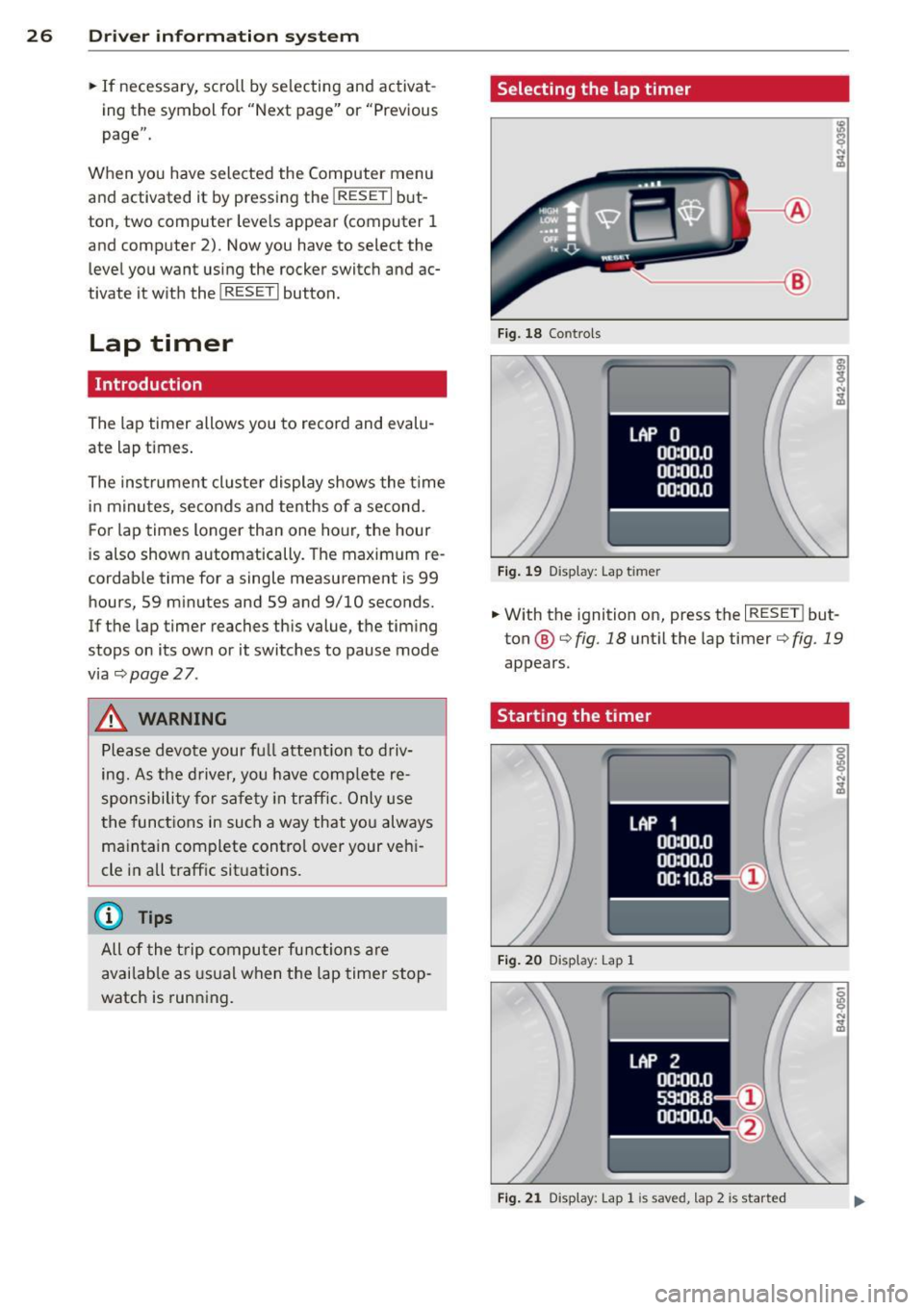
26 Drive r in form ation sy stem
• If necessary, sc roll by selecting and activat
ing the symbol for "Next page" or "Prev ious
page" .
When you have selected the Computer menu
and activated it by pressing the
I RESE T I but
ton, two computer leve ls appear (computer 1
and computer 2). Now you have to select the
level you want using the rocker switch and ac
tivate it w ith the
I R ESET I button .
Lap timer
Introduction
The lap timer allows you to record and evalu
ate lap times .
The inst rumen t cluster display shows the t ime
i n minu tes, seconds and tenths o f a second.
F or lap times longer than one hour, the hour
is also shown automatically. The maximum re
cordab le time for a single measurement is 99
hours, 59 minutes and 59 and 9/10 seconds.
If the lap timer reaches th is value, the timing
stops on its own or it switches to pause mode
via ¢
page 2 7.
A WARNING
Pl ease d evote your f ull attent ion to driv
ing. As the d river, you have comp lete re
sponsibility fo r safety in traffic . Only use
the functions in such a way that you always
ma intain complete control over your veh i-
cle i n all traffic sit uations.
(j) Tips
All of the trip compu ter fu nctions are
availab le as usual when the lap time r stop
watch is running.
-
Selecting the lap timer
--- ®
Fig . 18 Co ntro ls
F ig . 19 D isplay: Lap t imer
• With the ignition on, press the I RESE T! but
ton @¢
fig. 18 unt il the lap timer¢ fig. 19
appears.
Starting the timer
Fig. 20 D isplay : Lap 1
F ig . 2 1 Display: Lap 1 is save d, lap 2 is started
Page 29 of 244
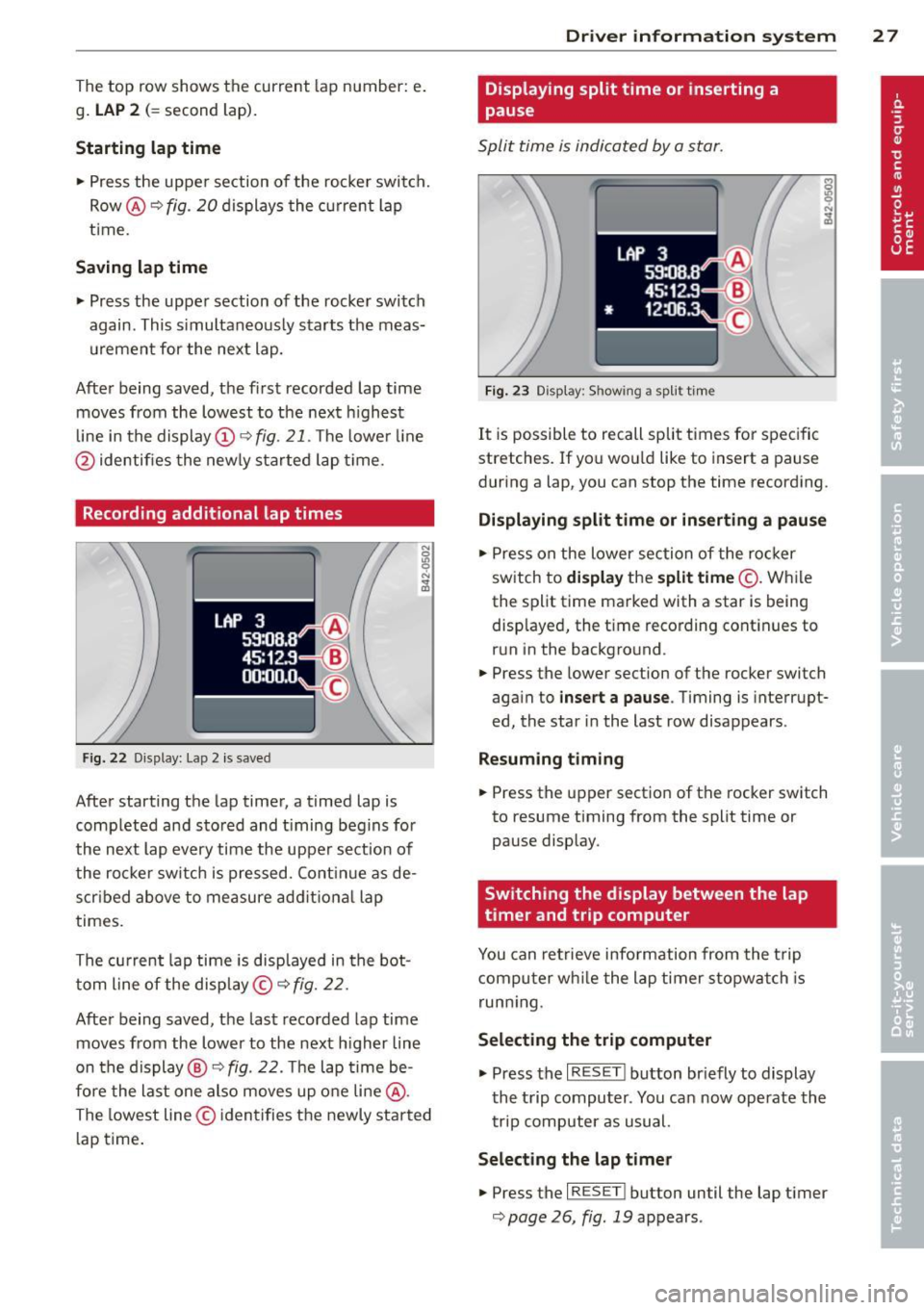
The top row shows the current lap number: e .
g .
LAP 2 (= second lap).
Starting lap time
~ Press the uppe r section of the rocker switch.
Row @<>
fig. 20 displays the curre nt lap
t ime .
Saving lap time
~ Press the upper section of the rocker switch
again . This s imultaneo usly starts the meas
u rement for the next lap.
After being saved, the first recorded lap time moves from the lowest to the next h ighest
line in the display(D
r=.>fig. 21 . The lowe r line
@ identifies the new ly started lap time.
Recording addit ional lap times
Fig. 22 Dis play : Lap 2 is saved
After starting the lap timer, a timed lap is
comp leted and sto red and t iming beg ins for
the next lap every time the upper sect ion of
the rocke r switch is pressed. Contin ue as de
scr ibed a bove to measure add it io na l lap
times.
The cu rrent lap time is disp layed in the bot
t om line of the display©¢
fig. 22.
Afte r being saved, the last reco rded lap time
moves from the lower to the next h igher line
on the display @¢
fig. 22. T he lap time be
fo re the last one also moves up o ne li ne @ .
The lowest line © identifies the newly star ted
l ap time .
Driver in formation system 2 7
Displaying split time or inserting a
pause
Split time is indicated by a star.
Fig. 23 D ispl.ay: Show in g a s plit tim e
It is possible to recall split times for speci fic
stretches. If yo u wo uld like to insert a pause
during a lap, you can stop the time recording .
Displaying split time or inserting a pause
~ Press on the lower section of the ro cker
sw itch to
di spla y the split time ©-While
the split time marked with a star is be ing
disp layed, the t ime recording cont inues to
r un in the background .
~ Press the lower section of the rocker switch
again to
insert a pause . Timing is interrupt·
ed, the star in the last row disappears .
Resuming tim ing
~ Press the upper sect io n of the rocker switch
to resume t iming f rom the split time or
pause display .
Switching the display between the lap
timer and trip computer
You can re trieve info rmation from the t rip
c ompu ter wh ile the lap timer stopw atch is
runn ing .
Selecting the tr ip computer
~ Press the I R ESET I button br iefly to display
t he t rip computer . You can now operate the
tr ip computer as usual.
Selecting the lap t imer
~ Press the I RESET I button until the lap timer
r=.> page 26, fig . 19 appears .
Page 38 of 244
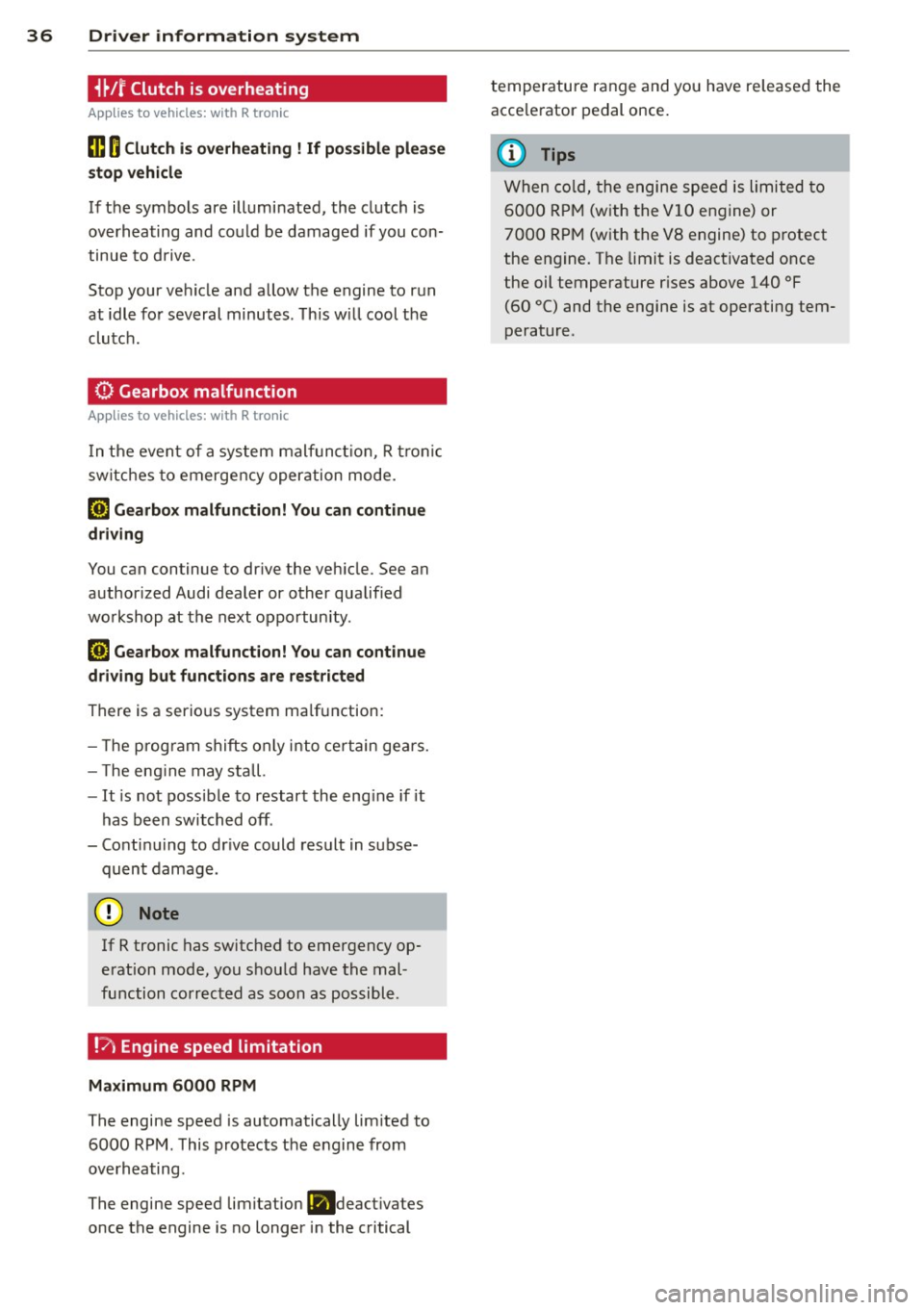
36 Driver information system
i~/r Clutch is overheating
Applies to vehicles: with R tronic
ffl O Clutch is overheating ! If possible please
stop vehicle
If the symbols are illuminated, the clutch is
overheating and could be damaged if you con
tinue to drive .
Stop your vehicle and allow the engine to run
at idle for several minutes . This will cool the
clutch.
0 Gearbox malfunction
Appl ies to vehicles: with R tronic
In the event of a system malfunction, R tronic
switches to emergency operation mode.
[O] Gearbox malfunction! You can continue
driving
You can continue to drive the vehicle. See an
author ized Audi dealer or other qualif ied
workshop at the next opportunity .
[O] Gearbox malfunction! You can continue
driving but functions are restricted
There is a serious system ma lfunction:
- T he prog ram shifts only into certain gears.
- T he eng ine may sta ll.
- It is not possible to restart the engine if it
has been switched off .
- Continuing to dr ive could result in subse
quent damage .
(D Note
If R tronic has switched to emergency op
eration mode, you should have the mal
function corrected as soon as possible.
!?) Engine speed limitation
Maximum 6000 RPM
The engine speed is automatically lim ited to
6000 RPM . This protects the engine from
overheating .
The engine speed limitation
(ll deact ivates
once the engine is no longer in the critical temperature range and you have released the
acce lerator pedal once.
(D Tips
When cold, the engine speed is limited to
6000 RPM (with the
VlO engine) or
7000 RPM (with the VS engine) to protect
the engine . The limit is deactivated once
the oil temperature rises above 140 °F
(60
°() and the engine is at operating tem
perature.
Page 45 of 244
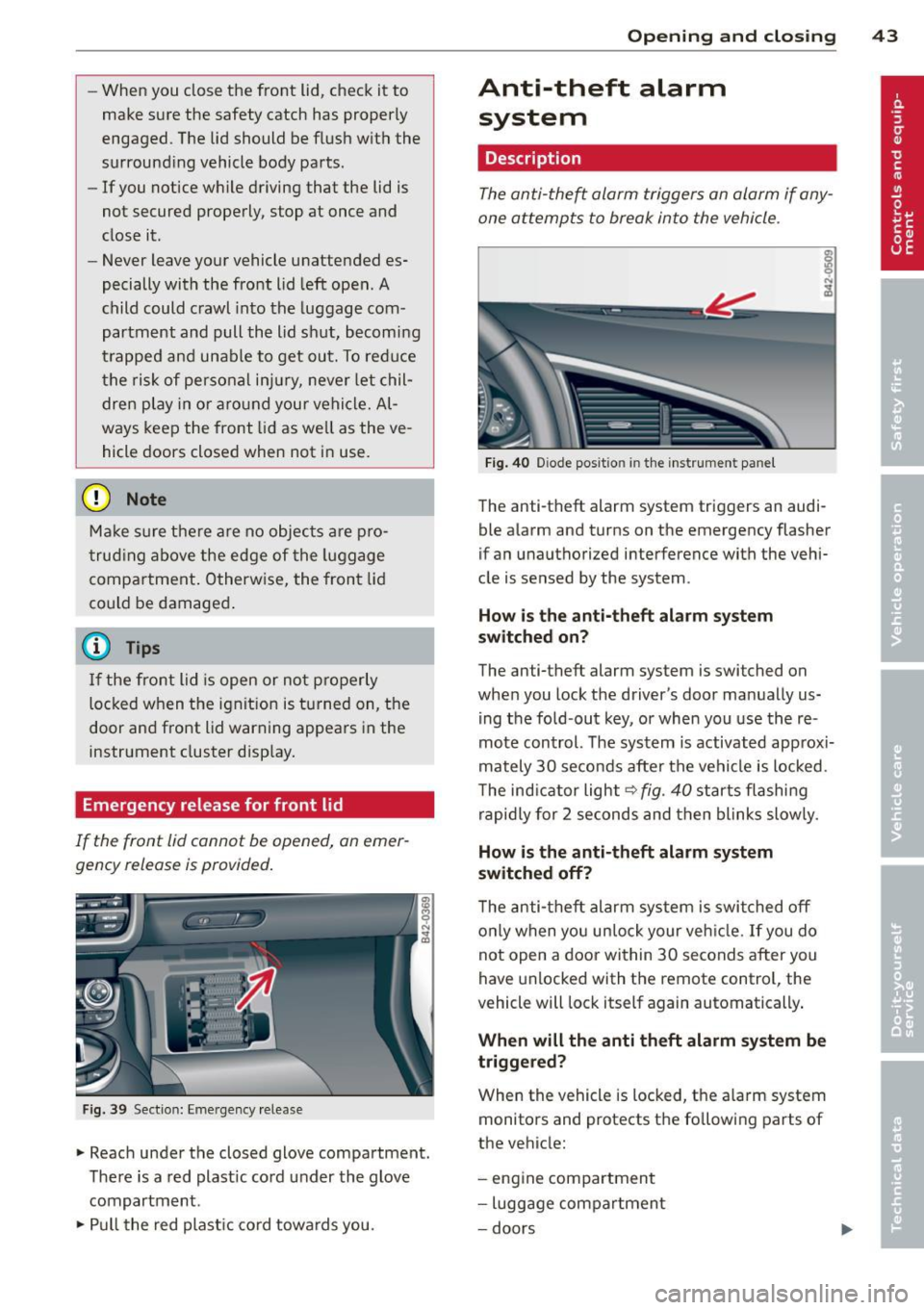
-When you close the front lid , check it to
make sure the safety catch has properly
engaged . The lid should be flush with the
surround ing vehicle body parts .
- If you notice while driving that the lid is
not secured properly, stop at once and
close it .
- Never leave your vehicle unattended es
pecially with the front lid left open. A
child could crawl into the luggage com
partment and pull the lid shut, becoming
trapped and unable to get out. To reduce
the risk of personal injury, never let chil
dren play in or around your vehicle. Al
ways keep the front lid as we ll as the ve
hicle doors closed when not in use.
(D Note
Make sure there are no objects are pro
t rud ing above the edge of the luggage
compartment . Otherwise, the front lid
could be damaged .
@ Tips
If the front lid is open or not properly
locked when the ignition is turned on, the
door and front lid warning appears in the
instrument cluster disp lay.
Emergency release for front lid
If the front lid cannot be opened, on emer
gency release is provided .
Fig. 39 Sectio n: Eme rgency release
" Reach under the closed glove compartment .
There is a red plast ic cord under the glove
compartment.
"Pu ll the red plastic cord towards you.
Opening and closing 43
Anti-theft alarm
system
Description
The anti-theft alarm triggers an alarm if any
one attempts to break into the vehicle .
Fig. 40 Diode posit io n in th e in str um ent panel
The anti-theft alarm system triggers an audi·
ble alarm and turns on the emergency flasher
if an unauthorized interference with the vehi
cle is sensed by the system .
How is the anti-theft alarm system
switched on?
The anti-theft alarm system is switched on
when you lock the driver's door manually us
ing the fold -out key, or when you use the re
mote control. The system is activated approxi
mately 30 seconds after the vehicle is locked.
T he ind icator light
9 fig. 40 starts flashing
rapidly for 2 seconds and then blinks slow ly.
How is the anti -theft alarm system
switched off?
T he anti-theft alarm system is switched off
o nly when yo u un lock your veh icle.
If you do
not open a door within 30 seconds after you
have unlocked with the remote control, the
vehicle will lock itself again automatically .
When will the anti theft alarm system be
triggered?
When the vehicle is locked, the a larm system
monitors and protects the fo llowing parts of
the vehicle:
- engine compartment
- luggage compartment
- doors
Page 46 of 244
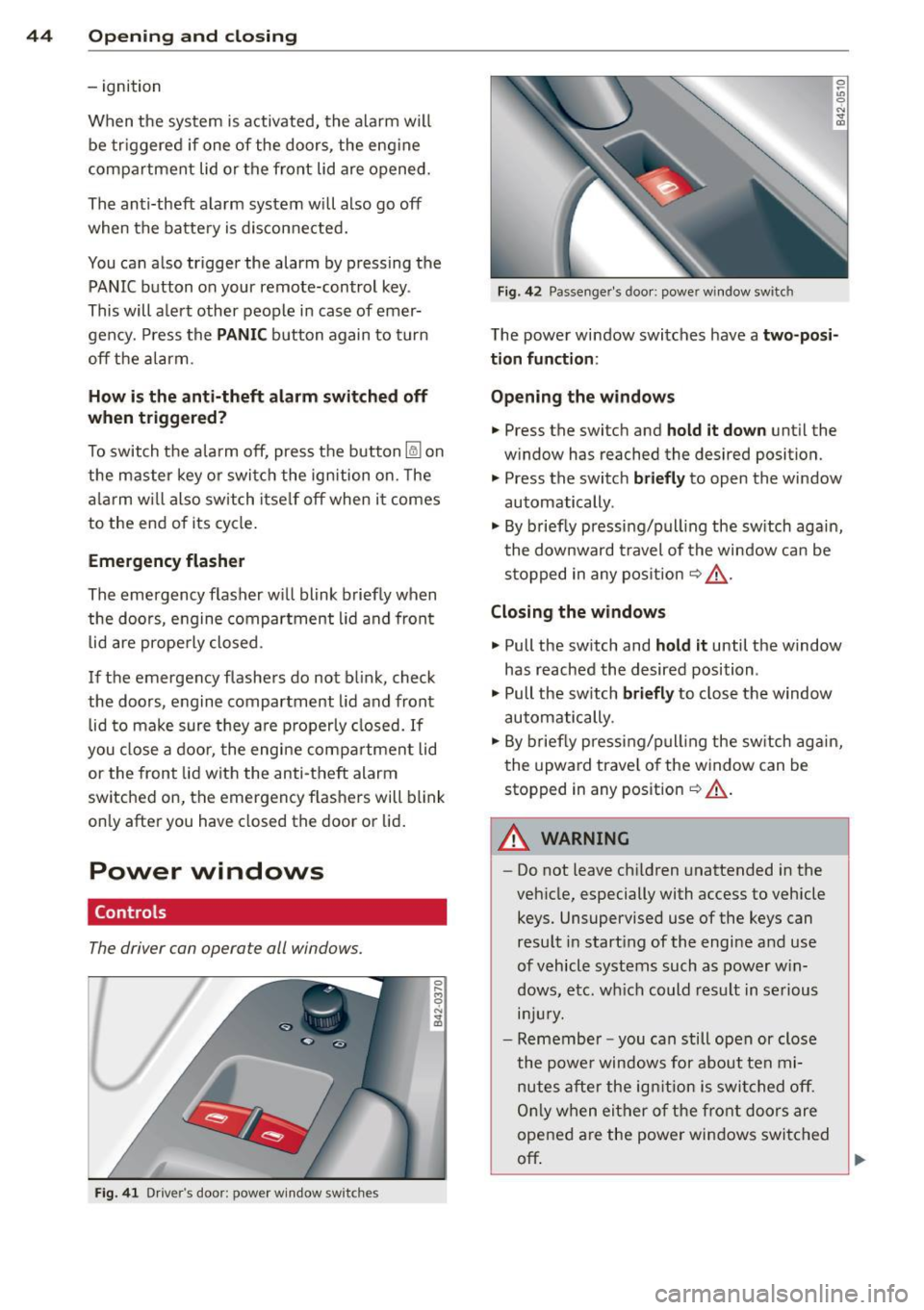
44 Opening and clo sing
- ignition
When the sys tem is activated, the alarm w ill
be tr iggered if one of the doors , the eng ine
compartmen t lid or the front lid are opened.
The anti-theft a larm system will also go
off
when the ba tte ry is d isconne cted.
You can a lso trigger the alarm by pressing the
PANIC button on your remote-control key .
This will a lert other people in case of emer
gency. Press the PANIC button again to turn
off th e al ar m .
How is the anti-theft alarm switched off
when triggered?
To switch t he a larm off, press the button @l on
the master key o r swi tch t he ign ition on. The
ala rm w ill also sw itch i tse lf
off when i t comes
to the end of its cycle .
Emergency flasher
The emergency flasher w ill blink briefly when
the doo rs, e ngine compartment lid and front
lid are prope rly closed .
If the emergency flashe rs do not b link, check
the doors, engine compartment lid and front
lid to ma ke sure t hey a re p roperly closed. If
you close a doo r, the engine comp artment lid
or the front lid wit h the anti-theft alarm
switched on, t he emergency f lashers will blink
only after you have closed the door or lid .
Power windows
Controls
The driver can operate all windows.
Fig. 41 D rive r's doo r: p owe r w in dow sw it c h es
Fig. 42 Passen ger 's doo r: powe r wi ndow swit ch
0 ~
"' 0
"' "' OJ
The powe r wi ndow swi tches have a two-posi
tion function :
Opening the windows
• Press the switch and hold it down unt il the
w ind ow has reached the desired position.
"' Press the switc h
briefly to open the window
automatically .
"' By briefly pressi ng/p ull ing the sw itch again,
t he downward travel of the window ca n be
s toppe d in any pos it ion
~ .&, .
Closing the windows
"' Pull the sw itch and hold it until the window
has reached the desired position .
"' Pull the sw itch
briefly to close the window
automatically .
"' By briefly pressing/p ull ing the sw itch agai n,
t he upward trave l of the window can be
stopped in any position
~ .&, .
.&_ WARNING
-
-Do not leave ch ildren unattended in the
veh icle, especially with access to vehicle
keys. Unsupervised use of the keys can
resu lt in start ing of the engi ne and use
o f vehicle syst ems such as power w in
d ows, e tc. w hich could res ult in s erious
lnJUr y.
-Remember -you can still ope n or close
the powe r windows for about ten mi
nutes after the ig nition i s swi tched off.
On ly w hen ei ther o f th e fr ont d oors are
opened a re the power windows switched
off ~
Page 79 of 244
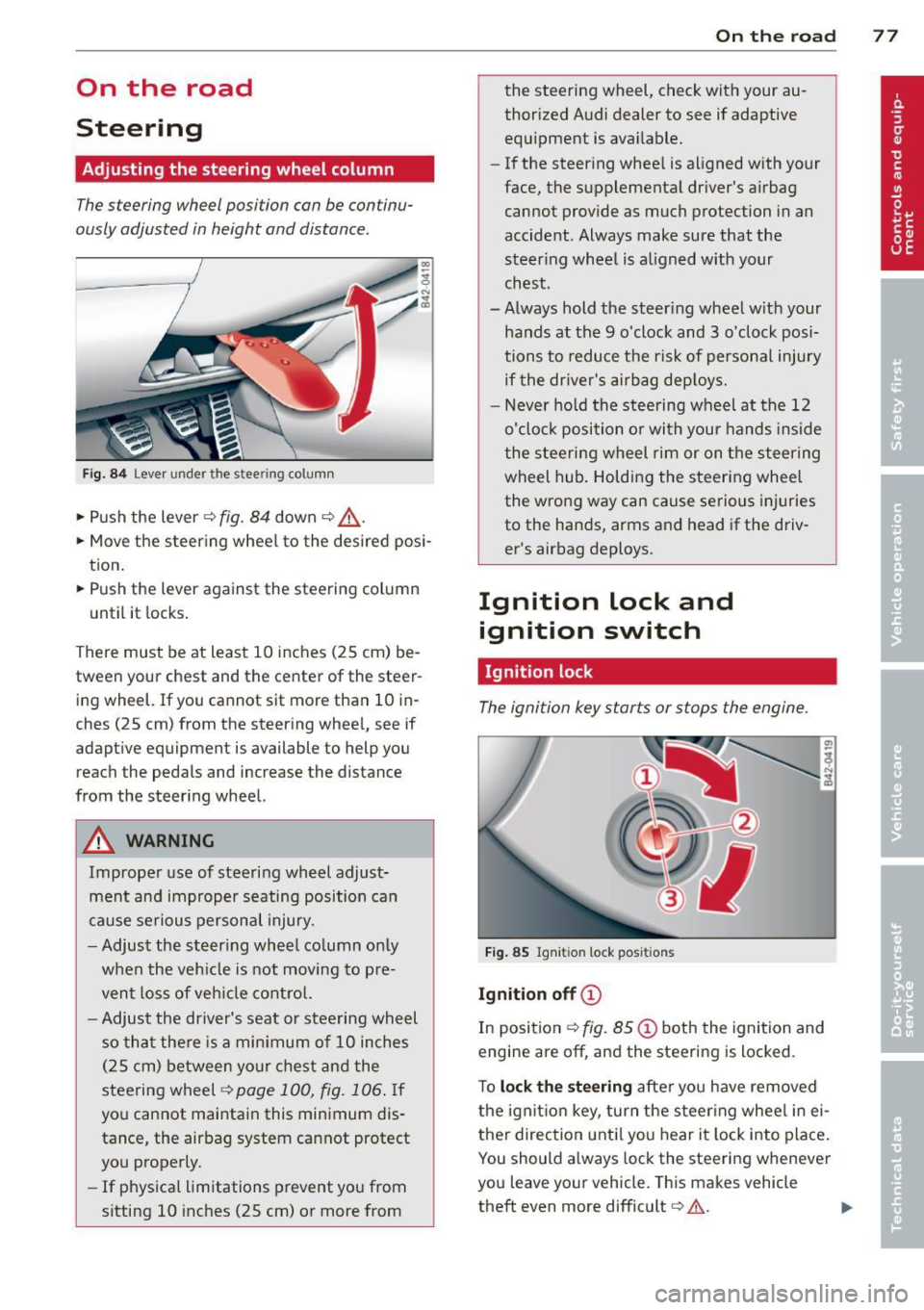
On the road
Steering
Adjusting the steering wheel column
The steering wheel position can be continu
ously adjusted in height and distance.
Fig. 84 Lever under the stee ring column
• Push the lever ¢ fig. 84 down ¢ &.
• Move the steer ing whee l to the desired posi
tion.
• Push the lever against the steering column
until it locks.
There must be at least 10 inches (25 cm) be
tween your chest and the center of the steer
ing wheel. If you cannot sit more than 10 in
ches (25 cm) from the steering wheel, see if
adaptive equipment is available to help you
reach the pedals and increase the distance
from the steering wheel.
A WARNING
Improper use of steering wheel adjust
ment and improper seating position can
cause serious personal injury .
- Adjust the steering whee l column only
when the veh icle is not moving to pre
vent loss of veh icle control.
-
-Adjust the driver's seat or steering wheel
so that there is a minimum of 10 inches
(25 cm) between your chest and the
steering wheel
¢ page 100, fig. 106. If
you cannot maintain this minimum dis
tance, the airbag system cannot protect
you properly.
- If physica l limitations prevent you from
sitting 10 inches (25 cm) or more from
On the road 77
the steering wheel, check with your au
thorized Audi dealer to see if adaptive
equipment is available.
- If the steering wheel is aligned with your
face, the supplemental driver's airbag cannot provide as much protection in an
accident . Always make sure that the
steer ing wheel is aligned with your
chest.
- Always hold the steer ing wheel w ith your
hands at the 9 o'clock and 3 o'clock posi
tions to reduce the risk of personal injury
if the driver's airbag deploys.
- Never hold the steering wheel at the 12
o'clock position or with your hands inside
the steering wheel rim or on the steering
wheel hub . Holding the steering wheel
the wrong way can cause serious injuries
to the hands, arms and head if the driv
er's airbag deploys.
Ignition lock and ignition switch
Ignition lock
The ignition key starts or stops the engine.
Fig. 85 Igniti on lock posit ions
Ignition off©
In position ¢ fig. 85@ both the ignition and
engine are
off, and the steering is locked .
To
lock the steering after you have removed
the ignition key, turn the steer ing wheel in ei
ther direction until you hear it lock into place.
You should always lock the steering whenever
you leave your vehicle. This makes vehicle
theft even more difficult
c::> .&. .
Page 80 of 244
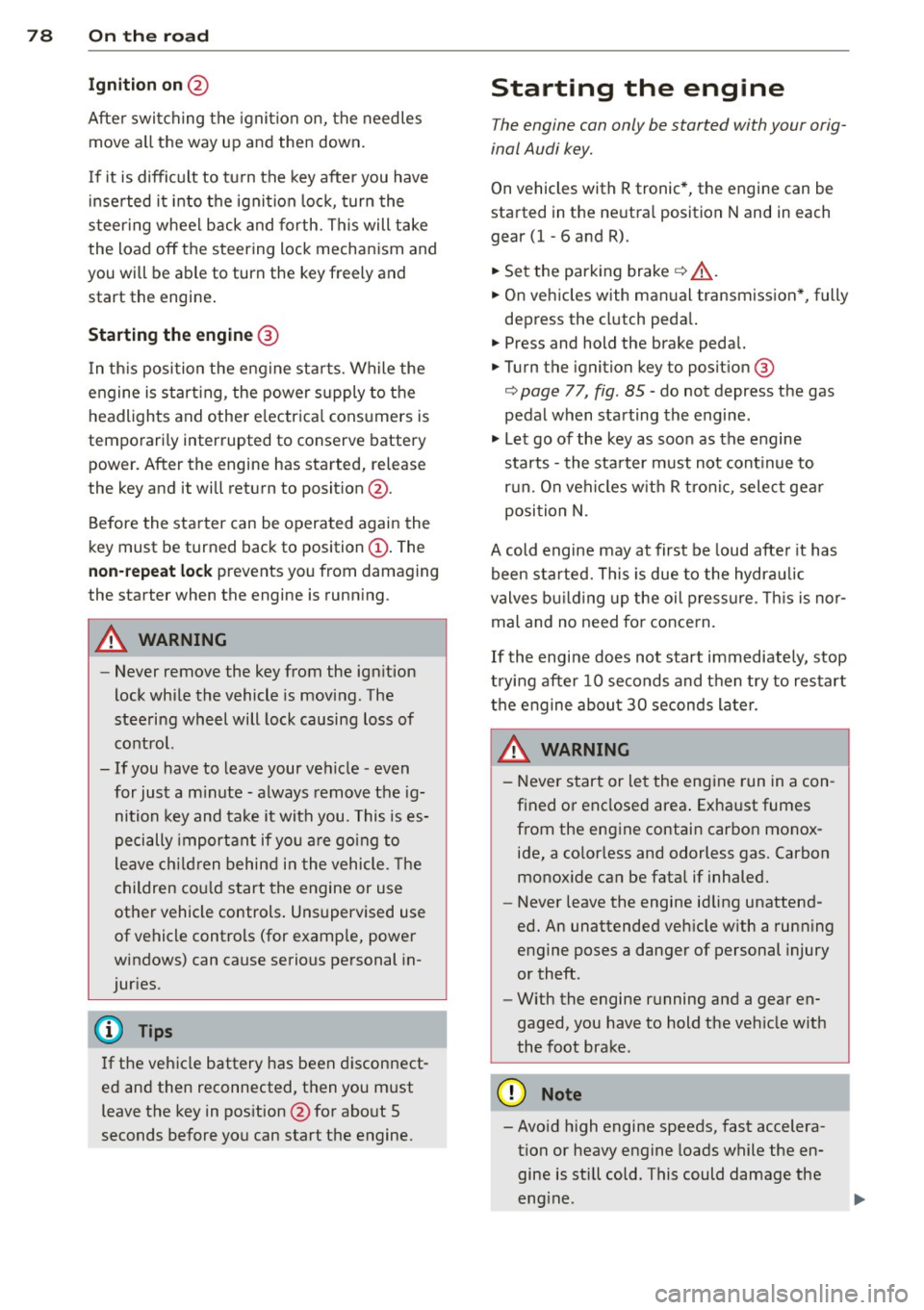
78 On the road
Ignition on @
Afte r switching the ignition on, the needles
move a ll the way up and then down .
I f it is difficult to tu rn the key afte r you have
i nserted it into the ignition lock, turn the
steering wheel back and forth. This will take
the load off the steering lock mechan ism and
you will be able to turn the key freely and start the engine .
Starting the engine @
In th is position the engine sta rts. While the
engine is start ing, the power s upply to the
headlights and other e lectr ica l cons umers is
tempo rari ly interrupted to conserve battery
power. After the engine has started, release
the key and it will return to posit ion @.
Before the starter can be operated again the
key must be turned back to position@. The
non-repeat lock prevents you from damaging
the starter when the engine is runn ing .
A WARNING
-Never remove the key from the ign ition
lock whi le the vehicle is moving. The
steeri ng wheel will lock causing loss of
contro l.
- If you have to leave your vehicle - even
for just a m inute - always remove t he ig
nition key and ta ke it with you. This is es
pecially important if you a re going to
leave ch ildren behind in the vehicle. The
children co uld star t t he engine or use
other vehicle controls . Unsupervised use
of vehicle controls (for examp le, power
windows) can cause serious personal in
jur ies.
(D Tips
If the veh icle battery has been discon nect
ed and then reconnected, then you must leave the key in pos ition @for abo ut 5
seconds before you can start t he engine.
-
Starting the engine
The engine can only be started with your orig
inal Audi key.
On vehicles with R tronic *, the engine can be
started in the ne utra l position N and in each
gear (1 - 6 and R).
.. Se t the park ing brake ¢,&. .
.. On ve hicles with ma nual transmission *, fully
depress the cl utch peda l.
.. Press and hold the brake peda l.
.. Turn the ignition key to posit ion @
¢ page 77, fig . 85 - do not depress the gas
pedal when starting the engine .
.. Let go of the key as soo n as the engine
starts - the sta rter must not cont inue to
r u n. On veh icles w it h R t ro nic , sele ct ge ar
posi tion N.
A cold engine may at first be loud afte r it has
been started. This is due to the hydrau lic
valves b uilding up the oil p ress ure. This is no r
mal and no need fo r conce rn .
If th e engine does not start imm ediately, stop
t ry ing after 10 seconds and t hen t ry to res tart
t h e engine abou t 30 seconds later.
A WARNING
-
- Never star t or le t the eng ine run in a con
f ined o r enclosed area . Exha ust fumes
from the en gine contain carbon monox
ide, a co lorless and odorless gas. Carbon
monox ide ca n be fatal if inhaled.
- Never leave the engine id ling unattend
ed. An unattended veh icle w ith a run ning
e ngine poses a danger of personal injury
or theft.
- With the engine r unning and a gear en
gaged, you have to hold the ve hicle w it h
the foot brak e.
(D Note
-Avo id h igh engine speeds, fast accelera
tion or heavy engine loads while the en
gine is still cold. This could damage the
eng ine.
Page 81 of 244
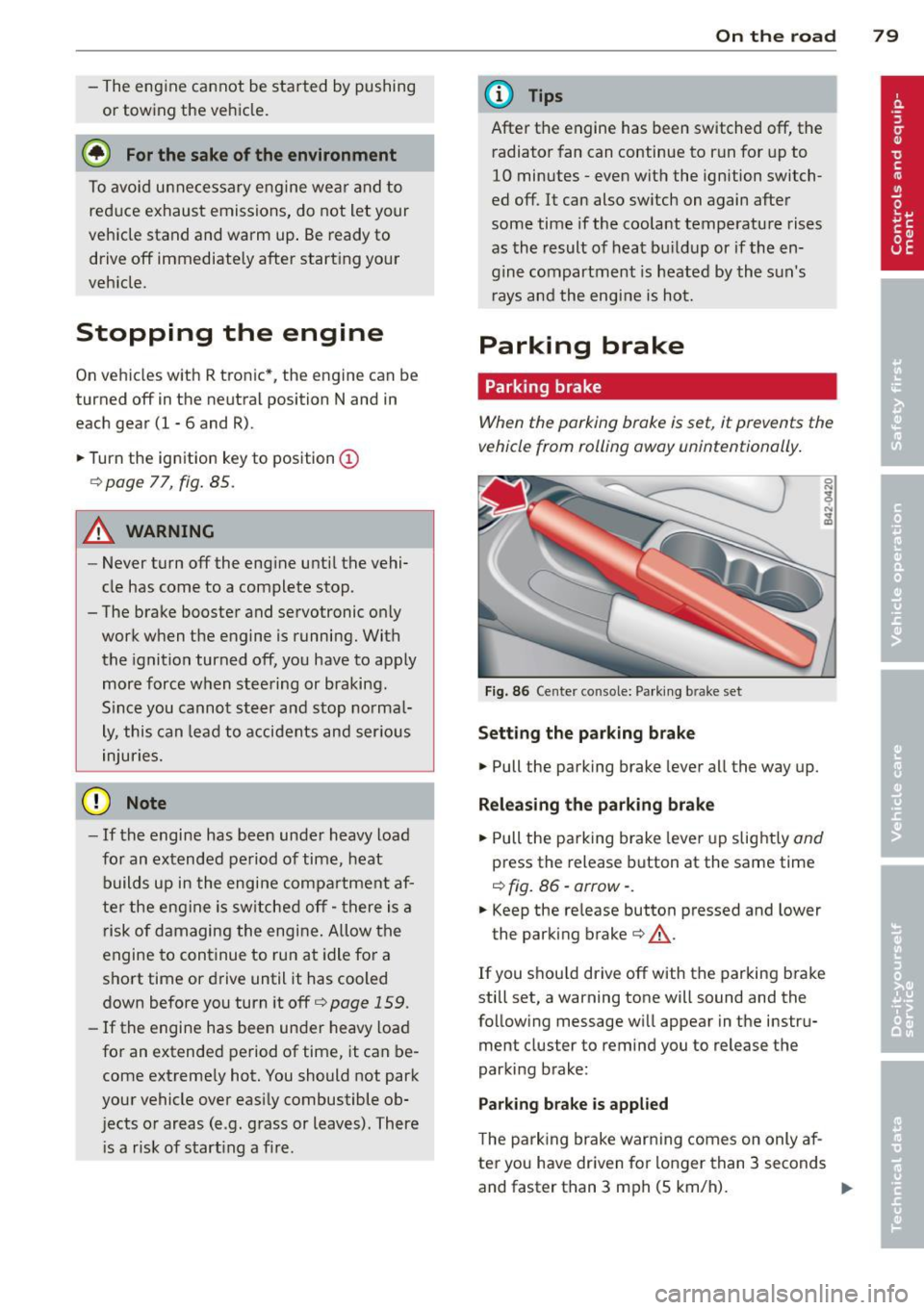
-The engine c annot be started by pushing
or towing the vehicle.
@) For the sake of the environment
To avo id u nnecessary engine wea r and to
reduce exhaust emissions, do not let your
vehicle stand and warm up . Be ready to
drive off immediately after start ing your
veh icle.
Stopping the engine
On vehicles with R tronic*, the engine can be
turned off in the neutral position N and in
each gear (1 -6 and R).
.. Turn the ignition key to position@
¢page 77, fig. 85.
A WARNING
- Never turn off the eng ine unt il the vehi
cle has come to a complete stop.
- The brake booster and servotronic on ly
work when the engine is running. With
the ignition turned off, you have to apply
more force when steering or braking.
S ince you cannot steer and stop norma l
ly, this can lead to accidents and ser ious
injuries.
(D Note
- If the engine has been under heavy load
for an extended period of time, heat
builds up in the engine compartment af
ter the eng ine is sw itched off -there is a
risk of damaging the engine . Allow the
engine to continue to run at idle for a
short time or drive until it has cooled
down before you turn it off¢
page 159 .
-If the engine has been under heavy load
for an extended period of time, it can be
come extreme ly hot. You should not park
your vehicle over eas ily combustible ob
jects or areas (e .g. grass or leaves). There
i s a risk of start ing a fire.
On th e road 7 9
@ Tips
After the engine has been switched off, the
radiator fan can continue to run for up to
10 minutes -even wit h the ignition switch
ed off. It can also sw itch on again after
some time if the coolant temperatu re rises
as the result of heat bu ildup or if the en
gine compartment is heated by the s un's
r ays and the engine is hot.
Parking brake
Parking brake
When the parking brake is set, it prevents the
vehicle from rolling away unintentionally .
Fig. 86 Ce nter console: Pa rk ing b rake set
Set ting the parking brake
.. Pull the parking brake lever all the way up.
Releasing th e park ing bra ke
.. Pull the parking brake lever up slight ly and
press the release button at the same time
¢ fig. 86 ·arrow· .
.. Keep the re lease button pressed and lower
the parking brake¢,&..
If you shou ld drive off with the parking brake
still set, a warning tone will sound and the
follow ing message wi ll appear in the instru
ment cluster to remind you to release the
parking brake:
Parking bra ke is appl ied
T he parking brake warning comes on only af
ter you have driven for longer than 3 seconds
and faster than 3 mph (5 km/h). ..,.