key AUDI R8 SPYDER 2015 Owners Manual
[x] Cancel search | Manufacturer: AUDI, Model Year: 2015, Model line: R8 SPYDER, Model: AUDI R8 SPYDER 2015Pages: 232, PDF Size: 58.36 MB
Page 4 of 232
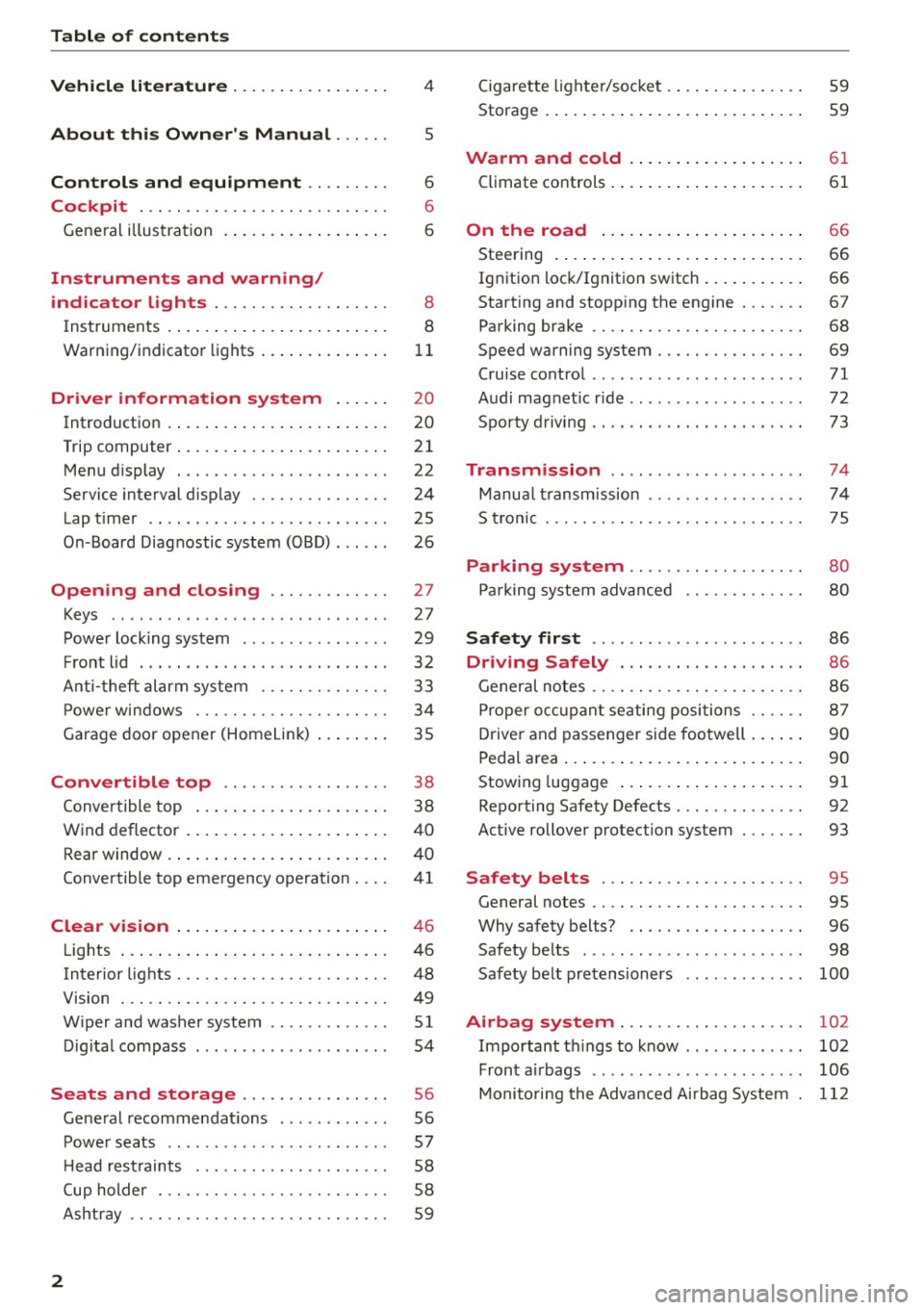
Table of contents
Vehicle liter ature ..... ... .. .. .. .. .
4
About this Owner's Manual . . . . . . 5
Controls and equipment . . . . . . . . . 6
Cockpit . . . . . . . . . . . . . . . . . . . . . . . . . . . 6
Gene ral illus trat ion . . . . . . . . . . . . . . . . . . 6
Instruments and warning/
indicator lights . . . . . . . . . . . . . . . . . . .
8
Instruments . . . . . . . . . . . . . . . . . . . . . . . . 8
Warning/ indicato r lights . . . . . . . . . . . . . .
11
Driver information system . . . . . . 20
I ntroduct ion . . . . . . . . . . . . . . . . . . . . . . . . 2 0
Trip computer ... .. . ..... ... .. .. .. ...
2 1
Menu display . . . . . . . . . . . . . . . . . . . . . . . 22
Service interval disp lay . . . . . . . . . . . . . . . 24
Lap t imer . . . . . . . . . . . . . . . . . . . . . . . . . . 25
On -Board Diagnostic system (OBD) . . . . . . 26
Opening and closing . . . . . . . . . . . . . 27
Keys . . . . . . . . . . . . . . . . . . . . . . . . . . . . . . 27
Powe r locking system . . . . . . . . . . . . . . . . 29
Fr ont lid . . . . . . . . . . . . . . . . . . . . . . . . . . . 32
Anti- theft alarm system . . . . . . . . . . . . . . 33
P ower windows . . . . . . . . . . . . . . . . . . . . . 34
Garage door opener (Homelink) . . . . . . . . 3 5
Convertible top . . . . . . . . . . . . . . . . . . 38
Conver tible top . . . . . . . . . . . . . . . . . . . . . 38
Wind deflector . . . . . . . . . . . . . . . . . . . . . . 4 0
Rear window . . . . . . . . . . . . . . . . . . . . . . . . 40
Convertible top emergency operation . . . .
41
Clear vision . . . . . . . . . . . . . . . . . . . . . . . 46
Lights . . . . . . . . . . . . . . . . . . . . . . . . . . . . . 4 6
Interior lights . . . . . . . . . . . . . . . . . . . . . . . 48
V1s1on . . . . . . . . . . . . . . . . . . . . . . . . . . . . . 49
W iper and washer system . . . . . . . . . . . . .
51
Dig ital compass . . . . . . . . . . . . . . . . . . . . . 54
Seats and storage . . . . . . . . . . . . . . . . 56
Gene ral recommendat ions . . . . . . . . . . . . 56
P owe r seats . . . . . . . . . . . . . . . . . . . . . . . . 57
H ead restraints . . . . . . . . . . . . . . . . . . . . . 58
Cup holder . . . . . . . . . . . . . . . . . . . . . . . . . 58
Ashtray . . . . . . . . . . . . . . . . . . . . . . . . . . . . 59
2
Cigaret te lighter/soc ket . . . . . . . . . . . . . . . 59
Storage . . . . . . . . . . . . . . . . . . . . . . . . . . . . 59
Warm and cold . . . . . . . . . . . . . . . . . . . 61
Climate controls . . . . . . . . . . . . . . . . . . . . . 61
On the road . . . . . . . . . . . . . . . . . . . . . . 66
Steering . . . . . . . . . . . . . . . . . . . . . . . . . . . 66
Ignition loc k/Ignition switch . . . . . . . . . . . 66
Starting and stopp ing the engine . . . . . . . 67
Parking brake . . . . . . . . . . . . . . . . . . . . . . . 68
Speed warning system . . . . . . . . . . . . . . . . 69
Cruise contro l . . . . . . . . . . . . . . . . . . . . . . .
71
Audi magnet ic r ide . . . . . . . . . . . . . . . . . . . 72
Sporty d rivi ng . . . . . . . . . . . . . . . . . . . . . . . 73
Transm1ss1on . . . . . . . . . . . . . . . . . . . . . 74
Manua l transm ission . . . . . . . . . . . . . . . . . 74
S tronic . . . . . . . . . . . . . . . . . . . . . . . . . . . . 75
Parking system . . . . . . . . . . . . . . . . . . . 80
Pa rking system advanced
Safety first .. .. ................. . .
Driving Safely ... .............. .. .
General no tes .. .. .. ............. ... .
P roper o cc u pan t seating positions .. .. . .
Driver and passenger side foo twell . ... . .
Pedal area ... .... .. .. .. .. .. .... ... . .
Stowing luggage ... ... .. ..... ... .. . .
Reporting Sa fety Defects .......... .. . .
Active rollover protection system 80
86
86
86
8
7
90
90
91
92
93
Safety belts . . . . . . . . . . . . . . . . . . . . . . 9 5
General notes . . . . . . . . . . . . . . . . . . . . . . . 95
Why safety belts? . . . . . . . . . . . . . . . . . . . 96
Safety be lts . . . . . . . . . . . . . . . . . . . . . . . . 98
Safety belt pre tensioners . . . . . . . . . . . . .
100
Airbag system ...... ........... ... 10 2
Important t hings to know . . . . . . . . . . . . . 102
Front ai rbags . . . . . . . . . . . . . . . . . . . . . . . 106
Moni to rin g the Advanced Ai rbag System . 112
Page 12 of 232
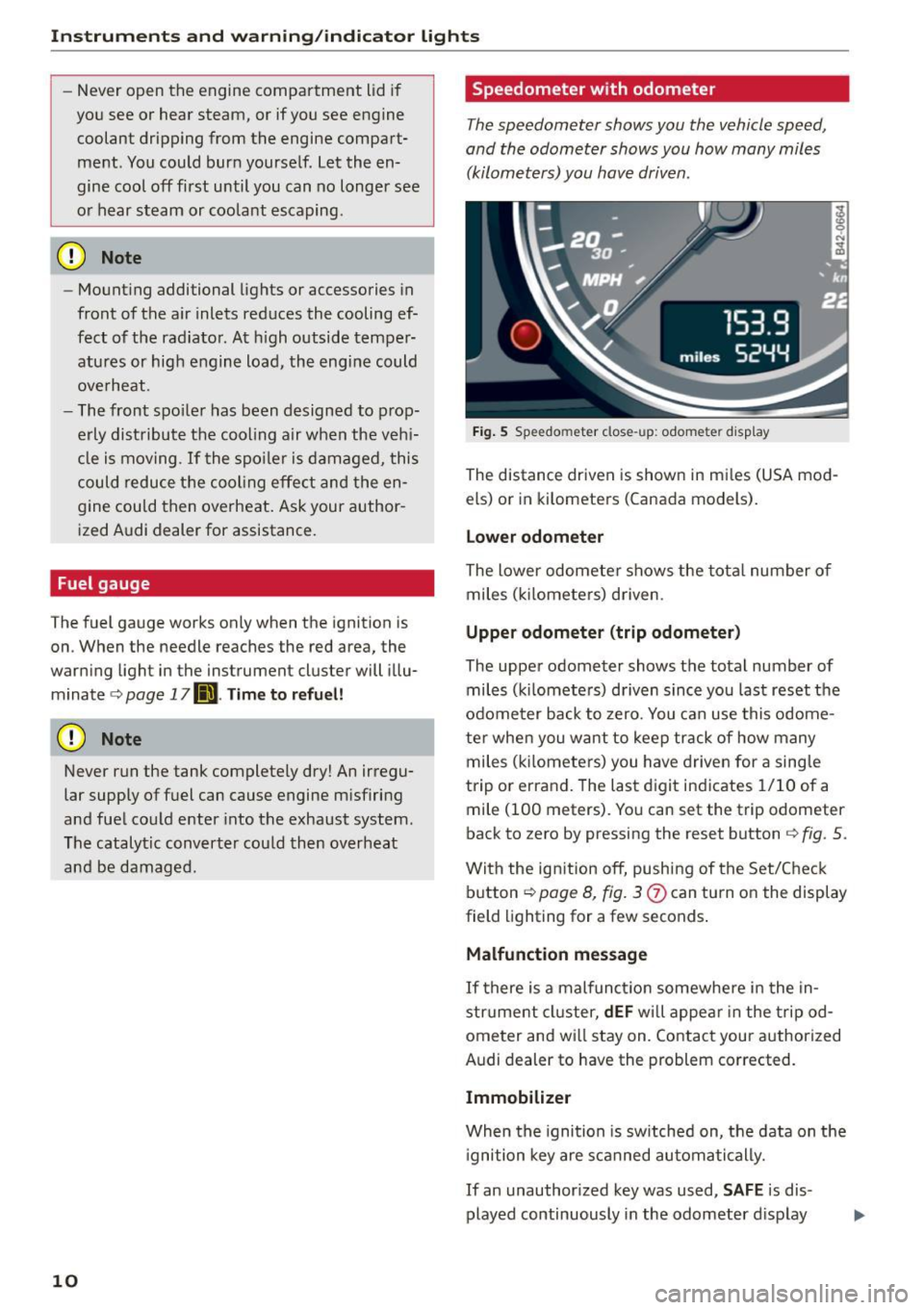
Instrum ent s a nd w arn ing /indi cator lights
-Never open the engine compartment lid if
you see or hear steam, or if you see engine coolant dripping from the engine compartÂ
ment. You could burn yourself. Let the enÂ
gine cool off first until you can no longer see
or hear steam or coo lant escaping .
CD Note
- Mount ing additional lights or accessories in
front of the a ir inlets reduces the cooling efÂ
fect of the rad iator. At h igh outside temperÂ
atures or high engine load, the engine could
ove rheat.
- The front spo ile r has been designed to propÂ
erly distribute the cooling air when the veh iÂ
cle is mov ing. If the spo iler is damaged, this
could reduce the cooling effect and the enÂ
gine could then overheat. Ask your authorÂ
ized Audi dealer for assistance.
Fuel gauge
The fuel gauge works only when the ignition is
on. When the needle reaches the red area, the
warning light in the instrument cluster will illuÂ
minate
c:> page 17 Ill Time to ref uel!
CD Note
Never run the tank completely dry! An irreguÂ
lar supply of fuel can cause engine m isfiring
and fuel could enter into the exhaust system .
The catalytic converter cou ld then overheat
and be damaged.
10
Speedometer with odometer
The speedometer shows you the vehicle speed,
and the odometer shows you how many miles
(kilometers) you have driven.
Fig. 5 Speedo meter close-up: odometer disp lay
The distance driven is shown in mi les (USA modÂ
els) or in kilometers (Canada models).
Lower odomet er
The lower odometer shows the tota l number of
miles ( kilometers) driven .
Upper odometer (trip odometer )
The upper odometer shows the total number of miles (k ilometers) driven since you last reset the
odome ter back to zero. You can use this odomeÂ
te r when you want to keep track of how many
miles (k ilomete rs) you have driven for a sing le
trip or errand. The last digit ind icates 1/10 of a
mile (100 meters). You can set the trip odometer
back to zero by pressing the reset button
c:> fig . 5 .
With the ig nition off, push ing of the Set/Check
button
c:> page 8, fig. 3
Malfunction messag e
If there is a malfunction somewhere in the inÂ
strument cluster,
dEF wi ll appea r in the tripodÂ
ometer and wi ll stay on. Contact your authorized
Audi dealer to have the problem corrected.
Immobilizer
When the ignition is sw itched on, the data on the
i gnition key are s canned automatically.
If an unauthor ized key was used,
S AF E is disÂ
played continuously in the odometer d isplay
Page 25 of 232
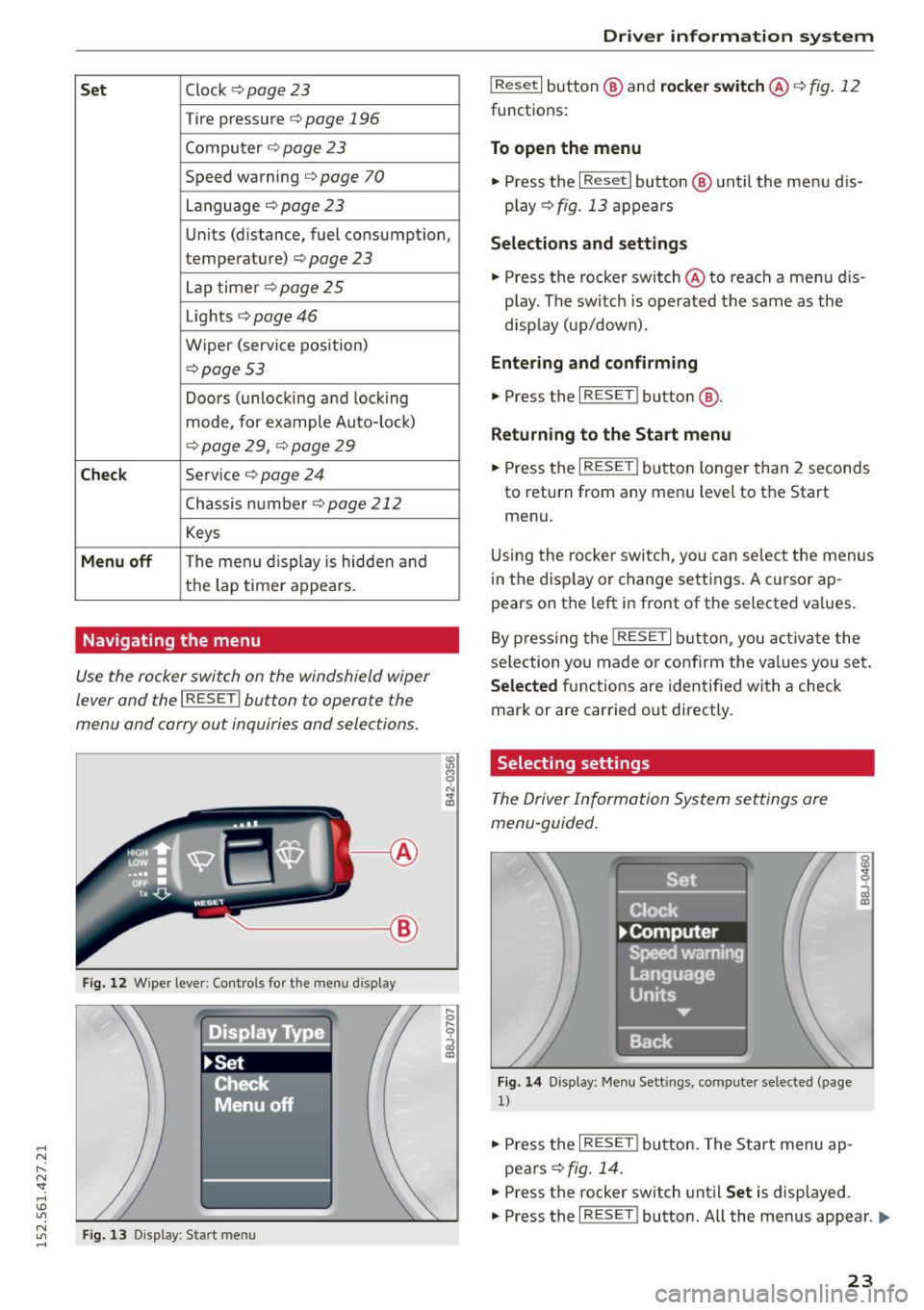
.... N
l'Â
N "1: rl I.O
"' N
"' ....
Set Clock ¢ page 23
Tire pressure c::> page 196
Computer c::> page 2 3
Speed warning c::> page 70
Language c::>page23
Units (distance, fuel consumption,
temperature)
c::> page 23
Lap timer c::> page 25
Lights c::> page 46
Wiper (service position)
c::>page 53
Doors (unlocking and locking
mode, for example Auto-loc k)
c::> page 29, ¢ page 29
Chec k Service c::> page 24
Chassis number c::>page 212
Keys
Menu off The menu display is hidden and
the lap time r appears.
Navigating the menu
Use the rocker switch on the windshield wiper
lever and the
I RESET ! button to operate the
menu and carry out inquiries and selections.
-----®
Fig. 12 Wiper lever: Cont rols fo r th e menu d isplay
Fi g. 13 Display: Start menu
Dr iver inform atio n sy stem
I Reset I button @ and rocker switch @ c::> fig. 12
functions:
To open the menu
• Press the I Reset I button @ until the menu d is Â
play
c::> fig . 13 appears
Selection s and settings
• Press the rocker switch @ to reach a menu disÂ
play . The switc h is operated the same as the
disp lay (up/down).
Entering and confirming
• Press the I RESET ! button@.
Returning to the Start menu
.. Press the I RESET ! button longer than 2 seconds
to return from any menu level to the Start
menu.
U sing the rocke r switch, you can select the menus
in the disp lay or change settings . A c ursor apÂ
pears on the left in front of the selected va lues.
By pressing the
! RESET I button, you activa te the
selection yo u made or confirm the values you set .
Selected fu nctions are identified with a check
mark or are car ried out directly.
Selecting settings
The Driver Information System settings are
menu-guided.
Fi g. 14 Display: Me nu Sett ings, computer selected (page
1)
.. Press the I RESET ! button. The Start menu apÂ
pears
c::> fig . 14 .
.. Press the rocker switch until Set is displayed.
.. Press the
I RESET ! button. All the menus appear. Ill-
23
Page 29 of 232
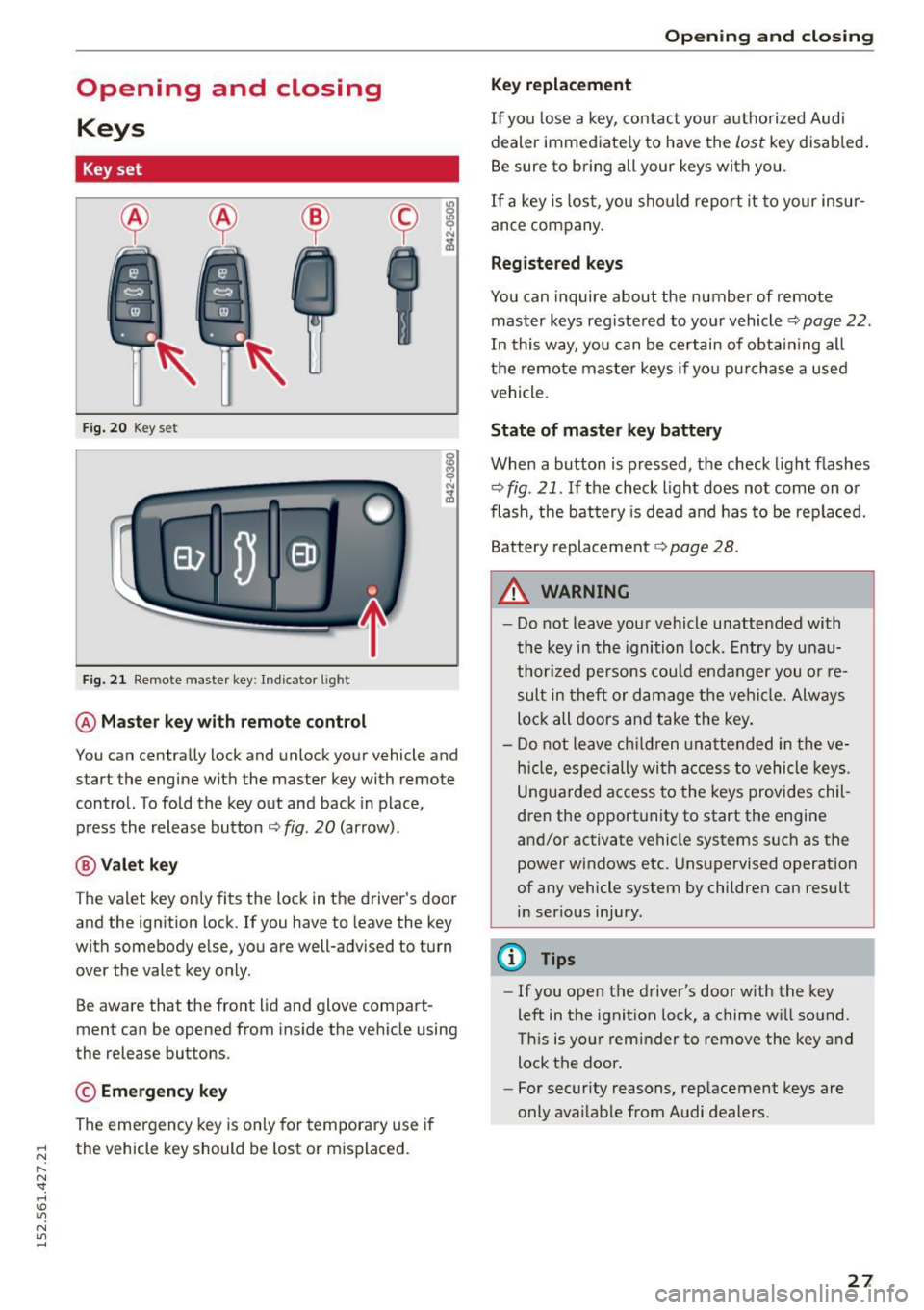
Opening and closing Keys
Key set
F ig. 20 Key set
Fig. 21 Remote master key : Indicator l ight
@ Ma ste r key with r em ote control
You can centra lly lock and unlock your vehicle and
start the engine with the master key with remote
control. To fold the key out and back in place,
press the release button
c:;, fig. 20 (arrow) .
@Vale t key
The valet key only fits the lock in the driver's door
and the ignition lock. If you have to leave the key
with somebody e lse, you are well-advised to turn
over the valet key o nly.
Be aware that the front lid and glove compartÂ
ment can be opened from ins ide the vehicle using
the release buttons.
© Emergency k ey
The emergency key is only for temporary use if
;::: the vehicle key should be lost or misplaced.
l'ÂN "1: rl I.O
"' N
"' rl
Open ing and clo sing
Key replac ement
If you lose a key, contact you r a uthorized Audi
dealer immed iate ly to have the
Lost key disab led .
Be sure to bring all your keys with you.
If a key is lost, you should report it to your insurÂ
ance company.
Reg istered keys
You can inquire about the number of remote
master keys registered to your vehicle
c:;, page 22 .
In this way, you can be ce rtain of obta ining all
the remote master keys if yo u purchase a used
vehicle.
State of master key battery
When a button is pressed, the check light f lashes
c:;, fig. 21. If the check light does not come on or
flash, the battery is dead and has to be replaced.
Battery replacement
c:;, page 28.
A WARNING ..__
- Do not leave your vehicle unattended with
the key in the ignition lock. Entry by u nauÂ
thor ized persons could endanger you or reÂ
sult in theft or damage the vehi cle. Always
lock all doors a nd take the key .
- D o not leave ch ildren unattended in the veÂ
h icle, espe cially wi th access to vehicle keys.
Ungua rded access to the keys provides chil Â
dren the opportunity to start the engine
and/or activate vehicle systems such as the power windows etc. Unsupervised operation
of any vehicle system by children can result
i n ser ious injury.
@ Tips
- If you open the driver's door with the key
left in the ignition lock, a chime will so und.
Th is is your rem inder to remove the key and
lock the door.
- For security reasons, rep lacement keys are
only avai lable from Audi dealers.
-
27
Page 30 of 232
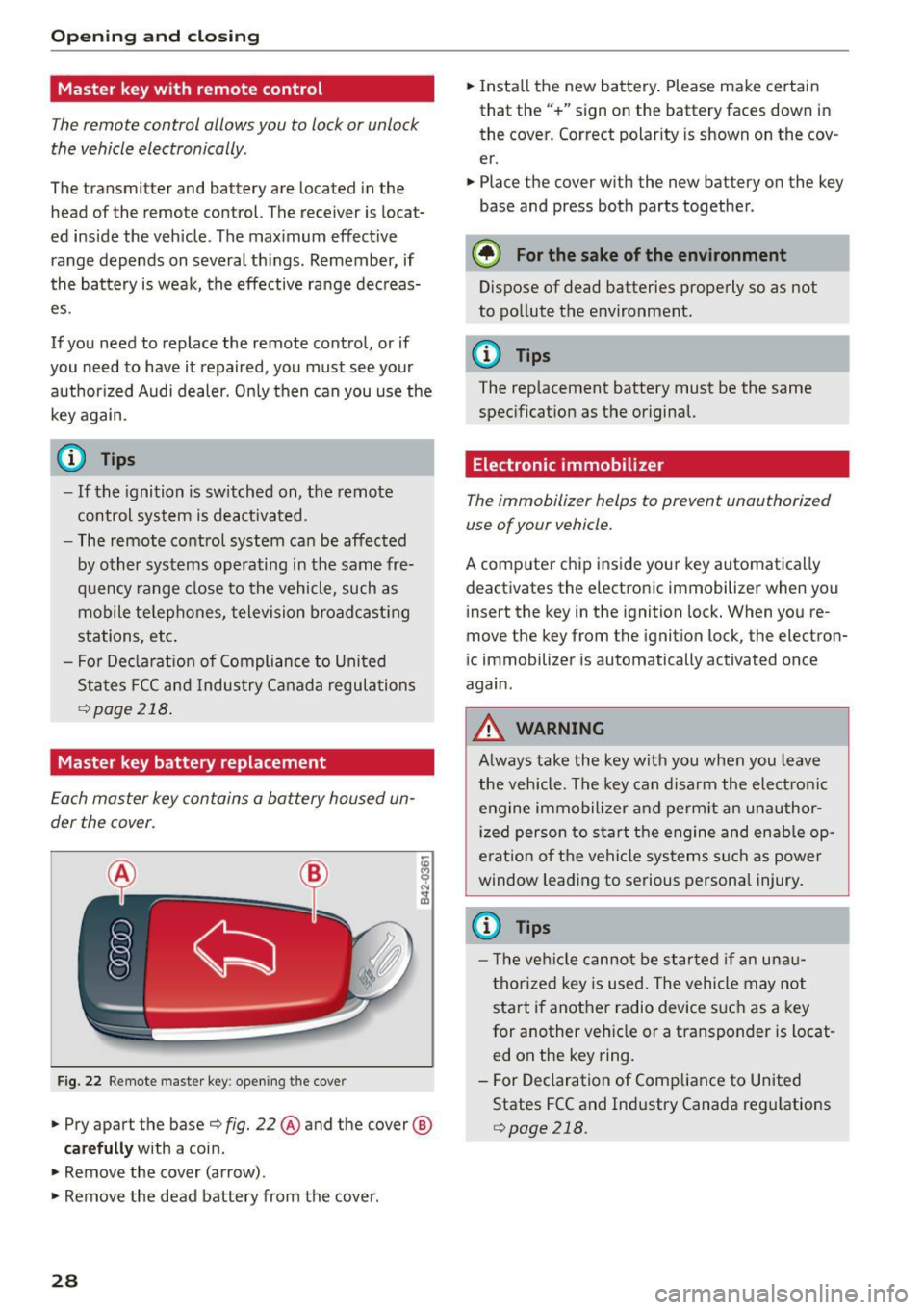
Opening and closing
Master key with remote control
The remote control allows you to lock or unlock
the vehicle electronically .
The transmitter and battery are located in the
head of the remote control. The receiver is locatÂ
ed inside the vehicle . The max imum effective
range depends on several things . Remember, if
the battery is weak, the effective range dec reasÂ
es .
If you need to replace the remote control , or if
you need to have it repaired, you must see your author ized Audi dealer. Only then can you use the
key again .
0) Tips
-If the ignition is sw itched on, the remote
control system is deact ivated.
- The remote control system can be affected
by other systems operating in the same freÂ
quency range close to the vehicle, such as
mobile te lephones, television broadcasting
stations, etc.
- For Declaration of Compliance to United
States FCC and Industry Canada regulations
¢page 218.
Master key battery replacement
Each master key contains a battery housed unÂ
der the cover.
Fig. 22 Remote master key: opening t he cove r
• Pry apart the base¢ fig. 22 ® and the cover @
carefully with a coin.
• Remove the cover (arrow) .
• Remove the dead battery from the cover .
28
• Insta ll the new battery . Please make certain
that the" +" sign on the battery faces down in
the cover . Correct polarity is shown on the covÂ
er.
• Place the cover with the new battery on the key
base and press both parts together .
@ For the sake of the environment
D ispose of dead batteries properly so as not
to pollute the environment.
@ Tips
The replacement battery must be the same
specification as the original.
Electronic immobilizer
The immobilizer helps to prevent unauthorized
use of your vehicle.
A comp uter chip inside your key automatical ly
deactivates the electronic immobilizer when you
insert the key in the ignition lock. When you reÂ
move the key from the ignition lock, the electronÂ
ic immobilizer is automatically activated once
again .
A WARNING
Always take the key with you when you leave
the vehicle. The key can disarm the electronic
engine immobilizer and perm it an unauthorÂ
ized person to start the engine and enab le opÂ
e rat ion of t he vehicle systems such as power
window leading to serious personal injury.
{D Tips
- The veh icle cannot be started if an una uÂ
thorized key is used. The vehicle may not
start if another radio device such as a key
for another veh icle or a transponder is locatÂ
ed on the key ring.
- For Declaration of Compliance to United
States FCC and Industry Canada regulations
r::>page 218.
Page 31 of 232
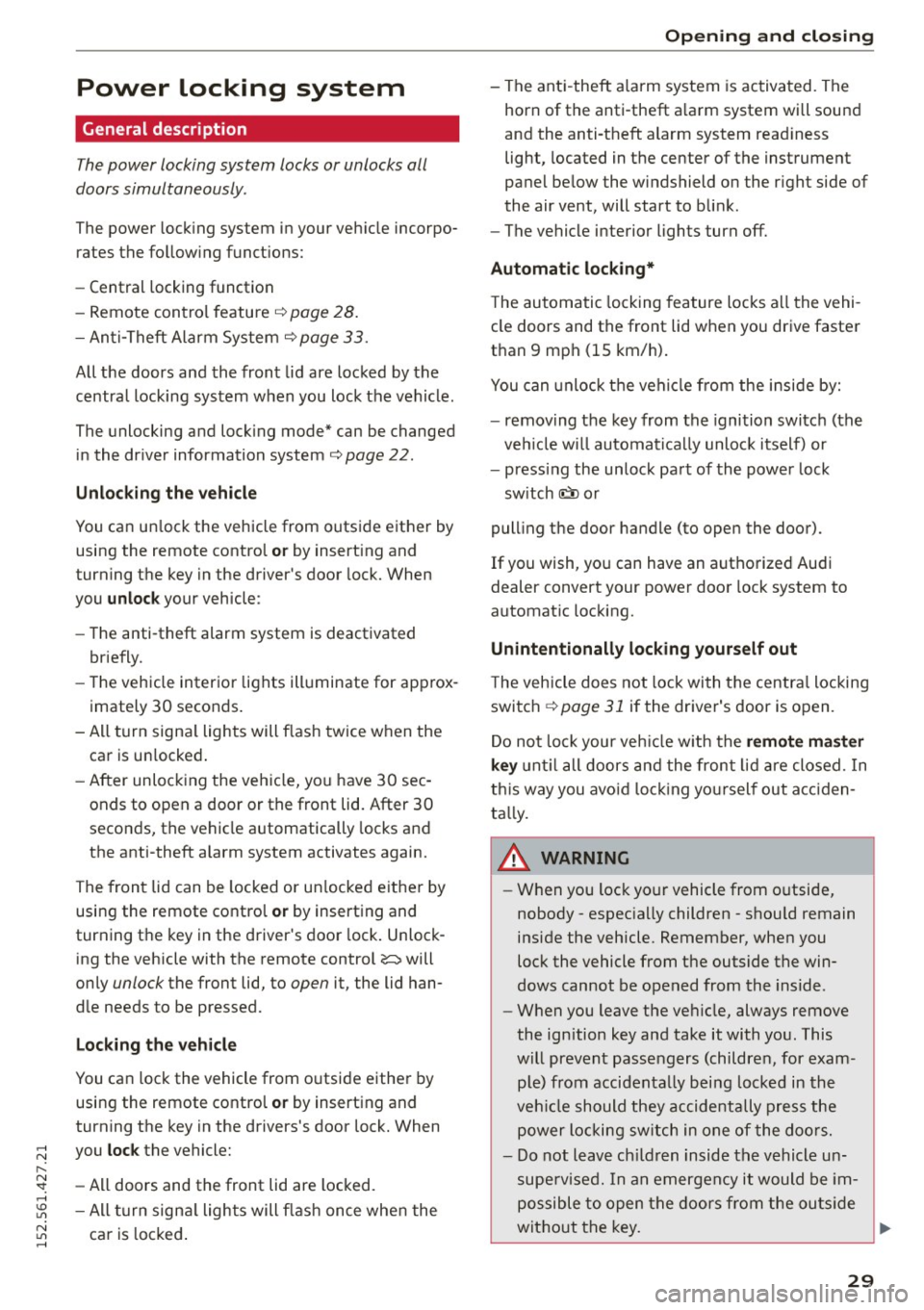
..... N
r-ÂN "': ..... \!) 1.1'1
N 1.1'1 .....
Power locking system
General description
The power locking system locks or unlocks all
doors simultaneously.
The power lock ing system i n your veh icle incorpoÂ
rates the follow ing funct ions:
- Central lock ing function
- Remote contro l feature ¢ page 28.
- Ant i-Theft Alarm Sys tem ¢ page 33.
All the doors and the front lid are loc ked by the
centra l locking system when you lock the vehicle.
The unlocking and lock ing mode* can be changed
i n the dr iver information system
¢ page 22.
Unlocking the vehicle
You can un lock the vehicle from outside either by
usi ng the remote co ntrol
or by insert ing and
turning the key in the driver's door lock. When
you
unlock your vehicle:
- The anti -theft alarm system is deactivated
briefly.
- The veh icle inter ior lights ill uminate for app rox Â
imately 30 seconds .
- All t urn signa l lights will flas h twice when the
ca r is un locked .
- After unloc king the veh icle, you have 30 secÂ
onds to open a door or the front lid. After 30 seco nds, the vehicle automatically locks and
the anti-theft a larm system activates again.
The fron t lid can be locked or un locked e ither by
usi ng the remote contro l
or by inserting and
turning t he key in the driver's door lock . UnlockÂ
ing the vehicle with the remote control~ will
only unlock the front lid, to open it, the lid hanÂ
d le needs to be pressed.
Loc king the vehicle
You ca n lock the vehicle from o utside eithe r by
using the remote co ntro l
or by insert ing and
turning the key in the drivers's door lock. When
you
lock the vehicle:
- All doors and the front lid are locked.
- All turn sign al ligh ts will flash once whe n the
car is locked .
Opening and closing
-The ant i-theft a larm system is ac tivated. The
horn of the anti-theft a la rm system will soun d
and the anti-theft alarm system read iness
light, located in the center of the instrument
pane l be low the windshield on the right side of
the air vent, will start to bli nk.
- The vehicle in terior lights turn
off.
Automatic locking*
The automatic locking feature loc ks a ll the vehiÂ
cle doors and the front lid when you dr ive faste r
t h an 9 mph (15 km/h).
You can unlock t he veh icle from the i nsi de by:
- remov ing the key from the ignition switc h (the
ve hicle w ill automat ica lly unloc k itself) or
- pressing the unlock pa rt of th e power lock
sw itch
ccri o r
pull ing the door handle (to open the door).
If you wish, yo u can have an a utho rized Aud i
dealer convert your powe r doo r lock system to
automat ic locking.
Unintentionally locking yourself out
T he vehicle does not lock with t he centra l locking
swi tch ¢page 31 if the dr ive r's door is open.
D o no t lock your ve hicle w ith the
remote master
key u ntil all doors an d the front lid a re closed. In
t hi s way you avo id loc king yo ursel f out ac cidenÂ
ta lly.
A WARNING
-
- W hen you loc k yo ur vehicle from o utside,
nobody- espec ia lly children -shou ld remain
inside the vehicle. Remember, when you
lock the vehicle from the outside the winÂ
dows cannot be ope ned from the inside.
- W hen you leave the veh icle, always remove
the ignition key and take it with you. This
will prevent passengers (children, for examÂ
p le) from accidenta lly bei ng locke d in th e
veh icle should they accide ntally press the
power l ocking sw itc h in one of the doo rs .
- Do not leave ch il dr en inside t he vehicle unÂ
s upe rvise d. In a n em erge ncy it would be imÂ
p o ssible to open the door s fro m the outs id e
wit ho ut t he key.
~
29
Page 32 of 232
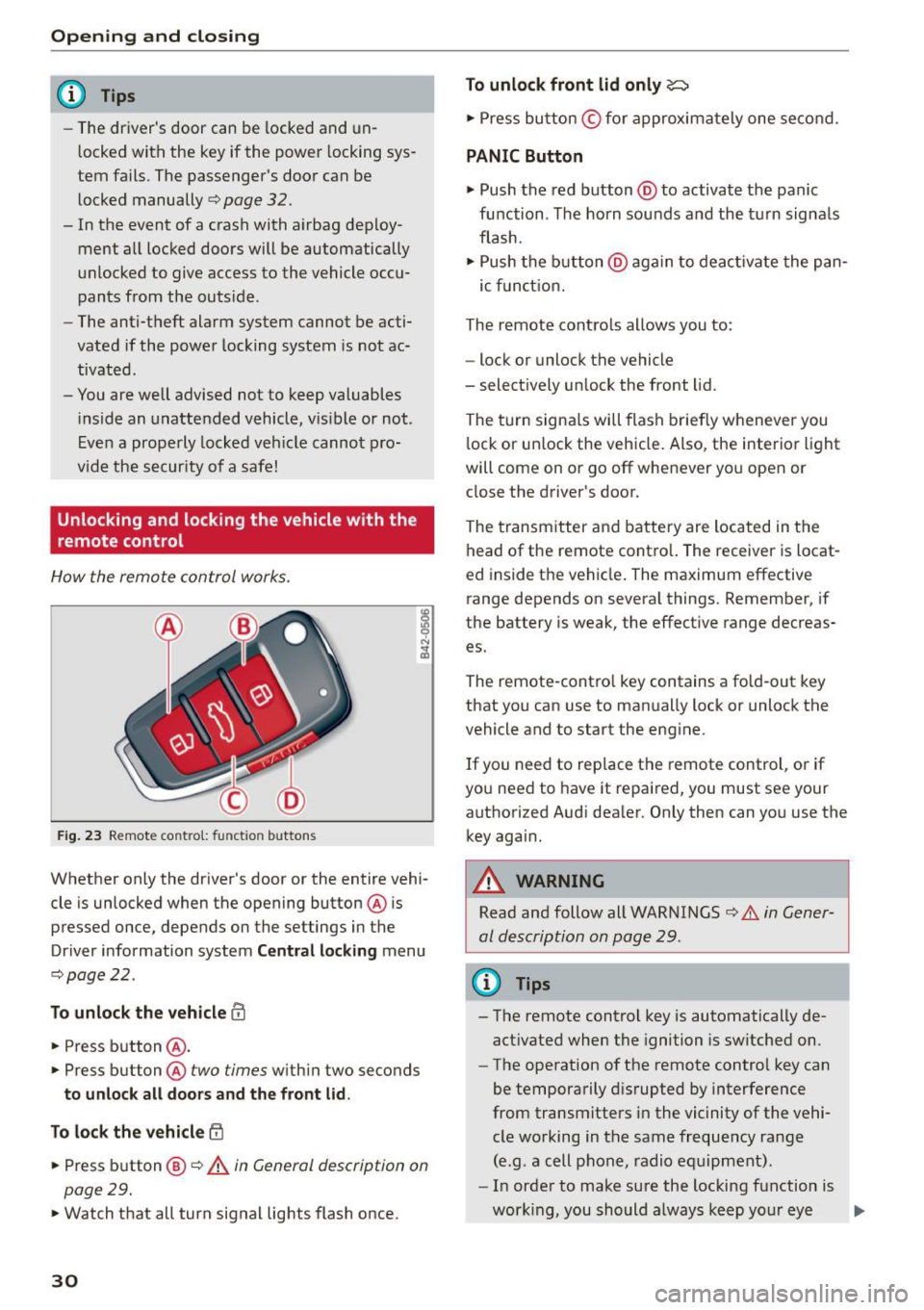
Opening and closing
@ Tips
- The dr iver's door can be locked and unÂ
l ocked with the key if the power locking sysÂ
tem fails. The passenger 's door can be
l ocked manually
c:> page 32.
- In the event of a crash with airbag deployÂ
ment all loc ked doors will be automatically
unlocked to give access to the vehicle occuÂ
pants from the outs ide .
- The anti-t heft alarm system cannot be actiÂ
vated if the power locking system is not acÂ
tivated .
- You are well advised not to keep valuables
i nside an unattended vehicle, v is ible or not.
Eve n a prope rly locked veh icle cannot p roÂ
v id e the secur ity of a safe!
Unlocking and locking the vehicle with the
remote control
How the remo te control works.
F ig. 2 3 Remote co ntrol: fun ctio n butto ns
Whether only the d river's doo r or the entire veh iÂ
cle is unlocked when the opening button @ is
pressed once, depends on the settings in the
Driver information system
Central locking menu
~ page 22 .
To unlock the vehicle III
• Press button @.
• Press but ton @ two
times w ith in two seconds
to unlock all doors and the front lid .
To lock the vehicle
~
• Press button @~.&. in General description on
page 29 .
• Watch that all turn signal lights flash once.
30
To unlock front lid only~
• Press bu tton © for approxima tely one se con d.
PANIC Button
• Push the red button @to activate t he panic
fu nction . The horn sou nds an d the turn signa ls
fla sh.
• Push the button @aga in t o de acti va te the pan-
ic fu nct io n.
The remote cont ro ls allows you to:
- lock or unlock the vehicle
- select ively un lock the front lid.
The turn signa ls will flash brief ly whenever you
l ock or u nlock the veh icle. Also, the interior light
will come on o r go off whenever yo u open or
close the driver's door.
The transm itter and battery are located in the
head of the remote contro l. The receiver is locatÂ
ed inside the vehicle . The maximum effective
range depends on severa l things . Remembe r, if
the battery is weak, the effect ive range decreasÂ
es .
The remote -cont ro l key contains a fo ld-out key
that you can use to man ually lock or unlock t he
vehicle and to start the eng ine .
I f you need to replace the remote control , or if
you need to have it repaired, you must see your
authorized Aud i dea ler. Only then can yo u use the
key agai n.
A WARNING
Read and follow all WARNI NGS c:> & in GenerÂ
al description on page 29 .
(D Tips
- The remote control key is automatically deÂ
act ivated when the ignition is sw itched on.
- The operation of the remote contro l key can
be temporarily d isrupted by interference
from transmitters in the vicinity of the vehi Â
cle wo rking in the same freque ncy ra nge
(e.g . a cell phone, radio eq uipment).
- In orde r to make su re the locking function is
wor king, you should a lways keep yo ur eye
II>
Page 33 of 232
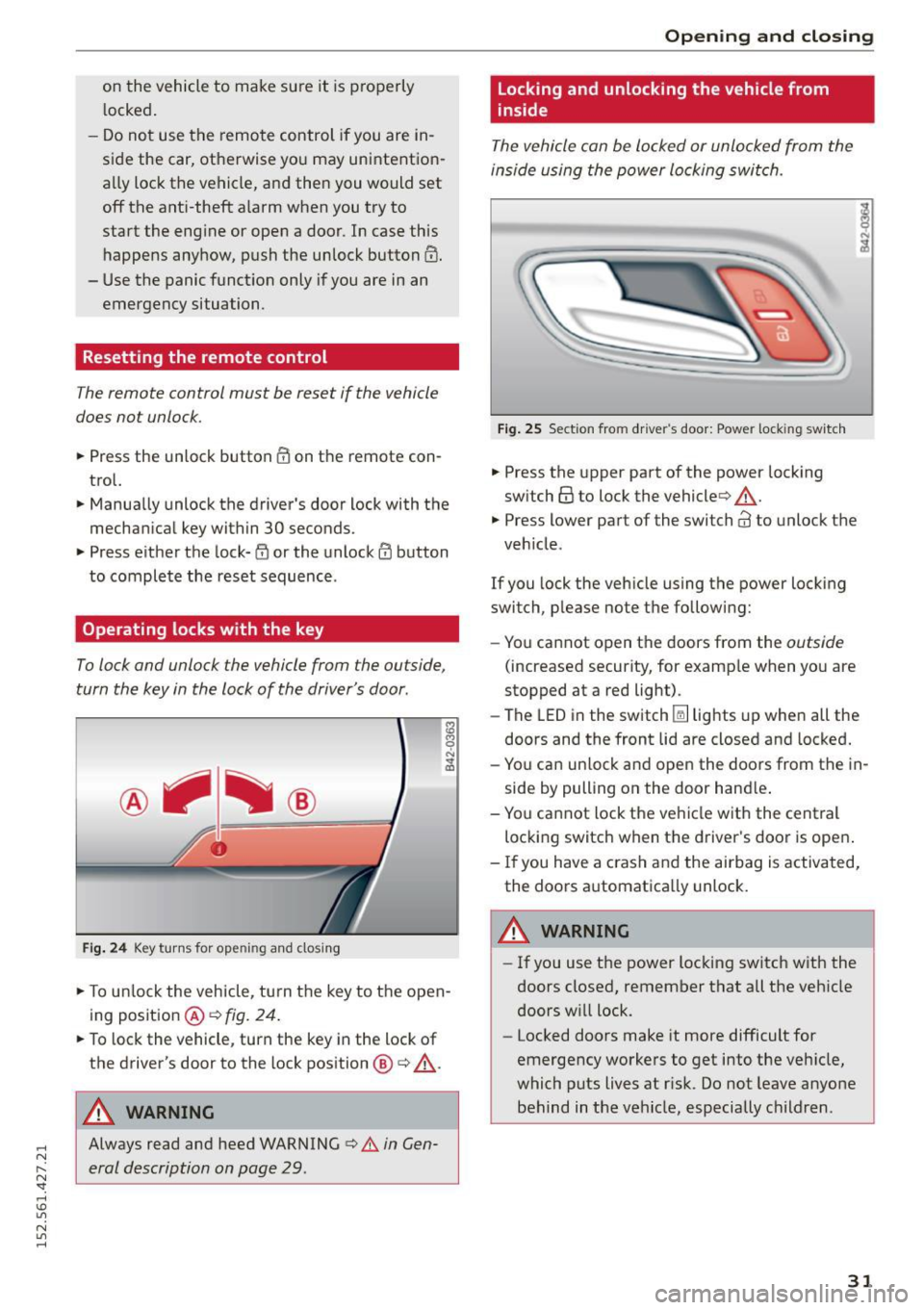
.... N
l'Â
N "1: .... I.O
"' N
"' ....
on the vehicle to make sure it is properly
l ocked.
- Do not use the remote control if you are inÂ
side the car, otherwise you may unintentionÂ
ally lock the vehicle, and then you would set
off the ant i-theft a larm when you try to
start the engine or open a door . In case this
happens anyhow, push the unlock button©.
- Use the panic funct ion only if you are in an
emergency situa tion.
Resetting the remote control
The remote control must be reset if the vehicle
does no t unlock .
.. Press the unlock button 0 on the remote conÂ
trol.
.. Manually unlock the driver's door lock with the
mechan ical key wi thin 30 se cond s.
.. Press e ither the lock-
{fl or the unlock CD button
to comple te the reset sequence .
Operating locks with the key
To lock and unlock the vehicle from the outside ,
turn the key in the lock of the driver's door .
Fig. 24 Key turn s for op ening and closin g
.. To un lock the vehicle, tu rn t he key to the open Â
ing position @¢
fig. 24 .
.. To lock the vehicle , turn the key in the lock of
the driver's door to the lock position @
c:> .&_.
A WARNING
Always read and heed WARNING c> A in GenÂ
eral description on page 29 .
Opening and clo sing
Locking and unlocking the vehicle from
inside
The vehicle can be locked or unlocked from the
inside using the power locking swi tch .
Fig . 2 5 Sect ion fro m drive r's door : Powe r loc king switc h
.. Press the upper part of the powe r lock ing
sw itch@ to lock the vehicle ¢,&. .
.,. Press lower part o f the sw itch@ to unlo ck the
veh icle .
If you lock the veh icle using the power locking
switch, p lease no te t he following:
- You cannot open the doors from the
outside
(increased security, for examp le when you are
stopped at a red light) .
- The LED in the switch~ lights up when all the
doors and the front lid a re closed and locked.
- Yo u can un lock and open the doors from the inÂ
side by pulling on the door hand le .
- You ca nnot lock the ve hicle w it h the central
locking switch when the d river's door is open .
- If you have a crash and the airbag is activated,
the doors a utomatically unlock.
A WARNING
-
- If you use the power loc king switch with the
doors closed, remember that all the veh icle
doors w ill lock.
- Locked doors make it more difficult for
emergency workers to get into the veh icle,
which puts lives at r isk. Do not leave anyone
behind in the vehicle, especially children .
31
Page 34 of 232
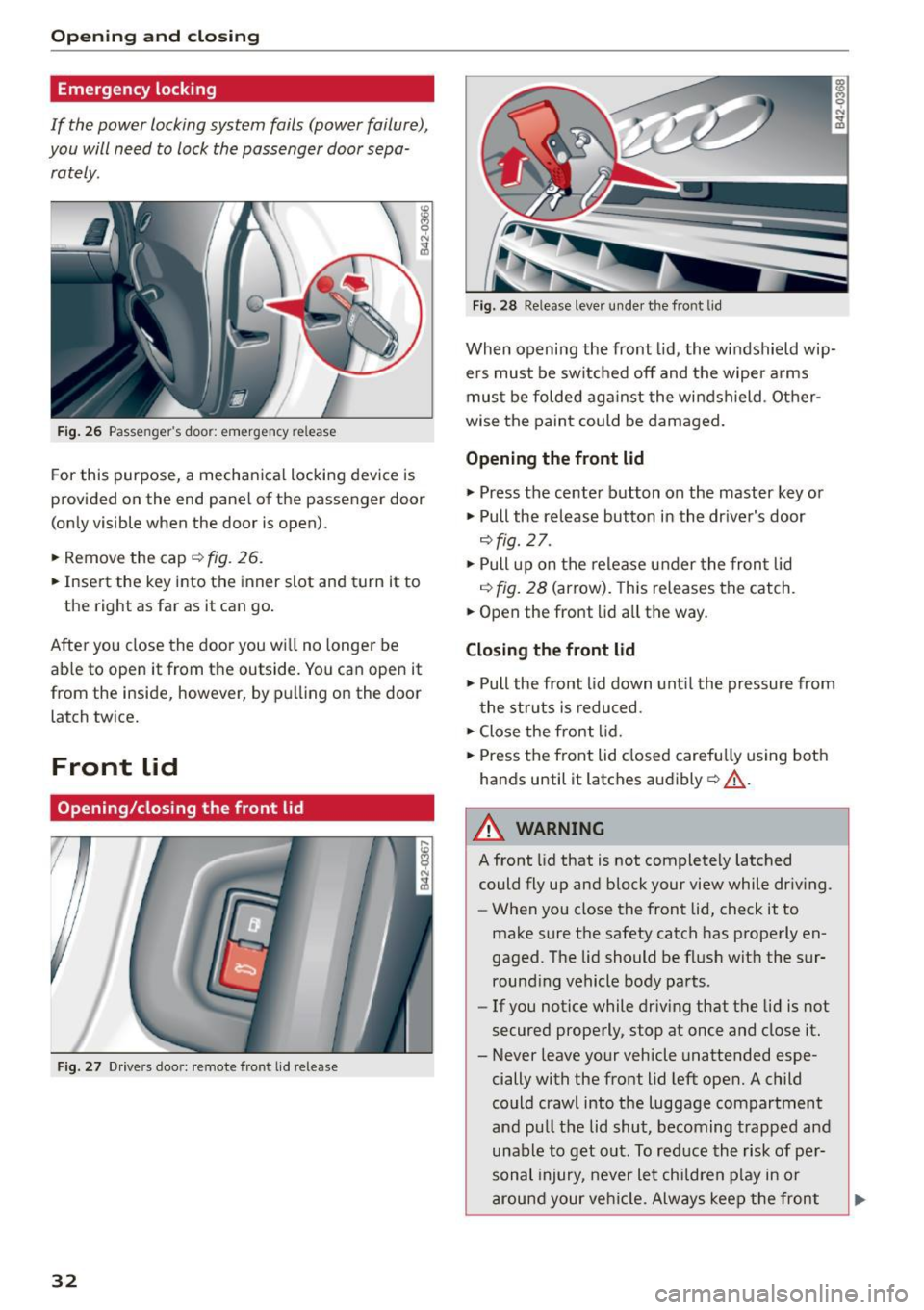
Opening and closing
Emergency locking
If the power locking system fails (power failure),
you will need to lock the passenger door sepaÂ
rately.
F ig. 26 Passen ger's door: emergency release
For this purpose, a mechanical locking device is
provided on the end panel of the passenger door
(only visible when the door is open).
.. Remove the cap
q fig . 26.
.. Insert the key into the inner slot and turn it to
the right as far as it can go.
After you close the door you wil l no longer be
ab le to open it from the outside. You can open it
from the inside, however, by pulling on the door
latch twice.
Front lid
Opening/closing the front lid
Fig . 27 D rive rs doo r: remote front lid re lease
32
Fig. 28 Release leve r under the fro nt lid
When opening the front lid , the w indshield wipÂ
ers must be switched off and the wiper arms
must be folded aga inst the windshield . OtherÂ
wise the paint could be damaged.
Opening the front lid
.,. Press the center button on the master key or
.,. Pull the release button in the driver's door
~fig. 27 .
.,. Pull up on the release under the front lid
~ fig. 28 (arrow). This releases the catch .
.. Open the front lid all the way.
Closing the front lid
.,. Pull the front lid down until the pressure from
the struts is reduced .
.. Close the front lid .
.. Press the front lid closed carefu lly using both
hands until it latches audibly ~
,A.
A WARNING
-
A front lid that is not completely latched
could fly up and block your view while driving.
- When you close the front lid, check it to
make sure the safety catch has properly enÂ
gaged. The lid should be flush with the surÂ
rounding vehicle body parts.
- If you notice while driv ing that the lid is not
secured properly , stop at once and close it.
- Never leave your vehicle unattended espeÂ
cially with the front lid left open. A child
could crawl into the luggage compartment
and pull the lid shut, becoming trapped and
unable to get out . To reduce the risk of perÂ
sonal injury, never let children play in or
around your veh icle. Always keep the front
Page 35 of 232
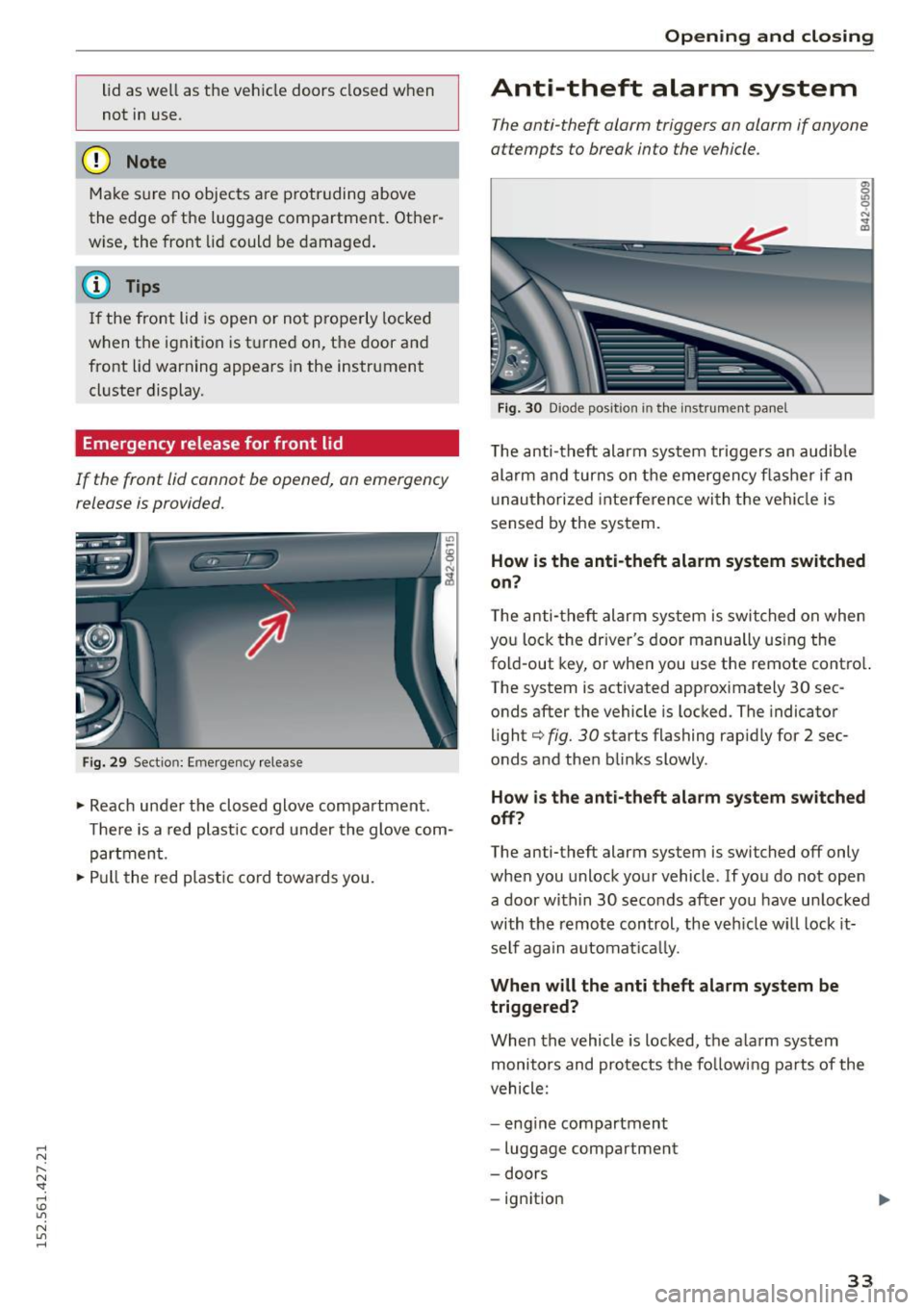
.... N
l'Â
N "1: .... I.O
"' N
"' ....
lid as well as the vehicle doors closed when
not in use.
(D Note
Make sure no objects are p rotruding above
the edge of the luggage compartment. OtherÂ
w ise, the front lid could be damaged .
@ Tips
If the front lid is open or not properly locked
when the ignit ion is t urned on, the door and
front lid warning appears in the instrument duster display.
Emergency release for front lid
If the front lid cannot be opened , on emergency
release is provided.
Fi g. 29 Section: Emergency release
.. Reach under the closed glove compartment.
T he re is a red plast ic co rd u nder the glove comÂ
partment .
.. Pull the red plast ic co rd towa rds you.
Open ing and clo sing
Anti-theft alarm system
The anti-theft alarm triggers an alarm if anyone
attempts to break into the vehicle.
Fig. 30 Diode position in the i nst ru m ent pa nel
T he anti-theft alarm system tr iggers an audib le
alarm a nd turns on the emergency flasher if an
u nau thori zed interfe ren ce wi th t he veh icle is
sensed by the system.
0) 0 u, 0 ,:. .. m
How i s the anti -theft alarm system switched
on?
T he anti-theft alarm system is switched on when
yo u lock the driver's door manually using the
fold-out key, or when you use the remote cont ro l.
The system is activated approximately 30 sec Â
onds after the vehicle is locked. The indicator
li ght¢
fig. 30 starts flashing rap idly for 2 secÂ
onds and then blinks slowly.
How i s the anti-theft alarm sy stem swit ched
off?
The anti-theft alarm system is switched off only
whe n you unlock your vehicle. If you do not open
a door within 30 seconds after you have un locked
with the remo te control, the veh icle wi ll lock itÂ
self again automat ica lly.
When will the anti theft alarm system be
triggered?
When the vehicle is locked, the a la rm system
monito rs and prote cts the fo llowing pa rts of the
vehicle:
- eng ine compartment
- luggage compartment
- doors
- ign ition
33