key AUDI R8 SPYDER 2015 User Guide
[x] Cancel search | Manufacturer: AUDI, Model Year: 2015, Model line: R8 SPYDER, Model: AUDI R8 SPYDER 2015Pages: 232, PDF Size: 58.36 MB
Page 36 of 232
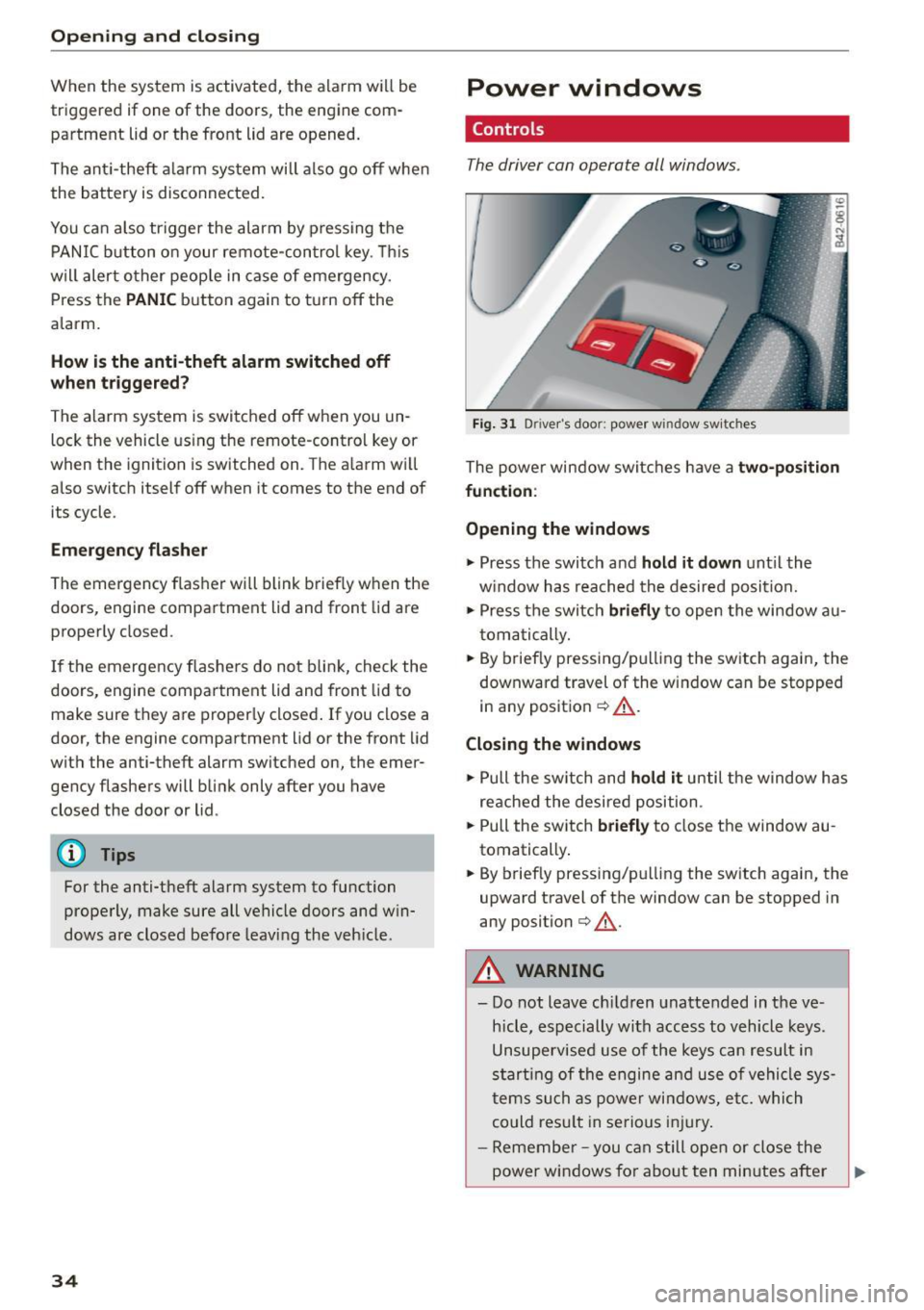
Opening and closing
W hen the system is activated, the ala rm w ill be
triggered if one of the doors, the engine com
partment lid or the front lid are opened.
The ant i-theft a larm system will a lso go off when
the battery is disconnected.
You ca n also tr igger the alarm by p ressing the
PAN IC b utton o n your remote-c on trol key . Thi s
will alert o ther people in case of emergency.
Press the
PANIC button again to t urn off the
alarm.
How is the anti-theft alarm switched off
when trigg ered?
The ala rm sys tem is switc hed off when you un
lock the vehicle using the remote-contro l key or
when the ignit ion is switched on. The a larm w ill
a lso switch itself off when it comes to the end of
its cycle .
Emergency flasher
The emergency f las her will blink briefly w hen the
doors, engine compartment lid and front lid are
properly closed.
If the emergency flashers do no t blink , check the
doors, engine compartment lid and front lid to
make sure they are properly closed . If you close a
door, the engine compartment lid or the front lid
with the an ti-theft alarm switc hed on, the emer
gency flashers will bli nk only after you have
closed the door or lid .
(D Tips
For the anti-theft alarm system to function
properly, make sure all vehicle do ors and w in
dows are closed befo re leavi ng the veh icle .
34
Power windows
Controls
The driver can operate all windows .
Fig. 3 1 Driver 's doo r: powe r w in dow swi tches
The power window swi tc h es h ave a two-positi on
fun ction :
Opening the windows
.,. Press the switch and hold it down unt il the
w indow has reached the desired posi tion.
.,. Press the switch
briefly to open the window a u
t om atic ally .
.,. By brief ly pressing/p ulling the sw itch again, the
downward travel of the window can be stopped
in any positio n
¢ .&,.
Closing the windows
.,. Pull the sw itch and hold it until t he w indow h as
re ached the desire d position .
.,. Pull the sw itch
briefly to close the window au
tomatically .
.,. By briefly pressing/p ulli ng the switch again, the
upward travel of the window can be stopped in
any position
¢ ,& .
A WARNING
-Do not leave ch ild ren unattended in the ve
hicle, especially with access to vehicle keys .
Unsupervised use of the keys can re sult in
s tarti ng of the engine and use of vehi cle sy s
t ems su ch as power wi ndow s, e tc. whic h
co uld res ult in se rious i njury.
- Remembe r -you ca n still ope n or close the
power windows fo r abo ut ten minutes after
Page 37 of 232
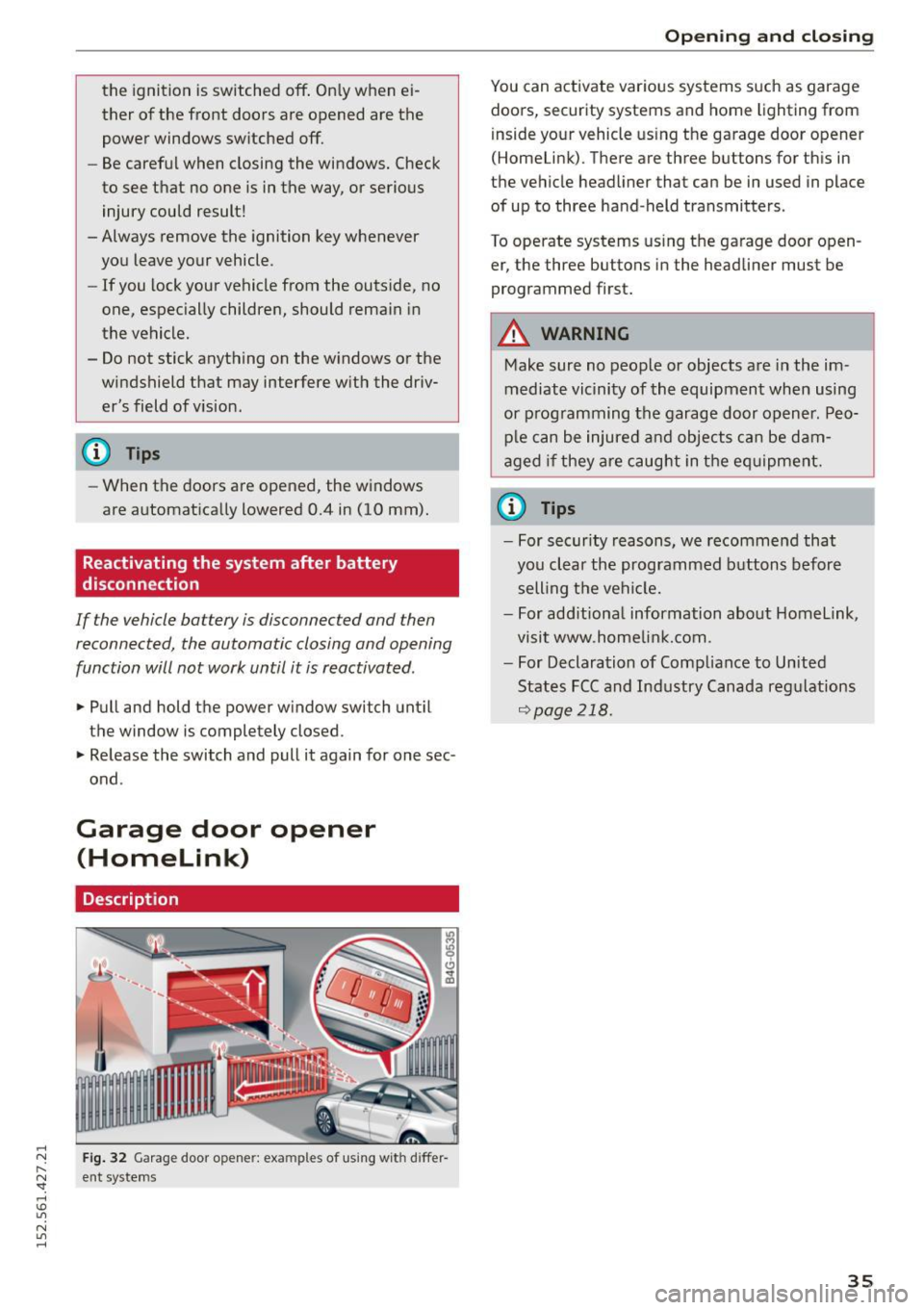
.... N
l'
N "1: .... I.O
"' N
"' ....
the ignition is switched off. Only when ei
ther of the front doors are opened are the power windows switched off.
- Be careful when closing the windows. Check
to see that no one is in the way, or serious injury could result!
- Always remove the ignition key whenever
you leave your vehicle .
- If you lock your vehicle from the outside, no
one, especially children, should remain in
the vehicle.
- Do not stick anything on the windows or the windshield that may interfere with the driv
er's field of vision.
(D Tips
- When the doors are opened, the windows
are automatically lowered 0.4 in (10 mm).
Reactivating the system after battery
disconnection
If the vehicle bat tery is disconnected and then
reconnected, the automati c closing and opening
function will not work until it is reactivated .
... Pull and hold the power window switch until
the window is completely closed .
.,. Release the switch and pull it again for one sec
ond .
Garage door opener
(Homelink)
Description
Fig. 32 Garage door opene r: exa mples of using wit h diffe r
ent sy stems
Opening and closing
You can activate various systems such as garage
doors, security systems and home lighting from
inside your vehicle using the garage door opener
(Homelink) . There are three buttons for this in
the vehicle headliner that can be in used in place of up to three hand -held transmitters .
To operate systems using the garage door open er, the th ree buttons in the headliner must be
programmed first.
A WARNING
=
Make sure no people or objects are in the im-
mediate vicinity of the equipment when using
or programming the garage door opener. Peo
ple can be injured and objects can be dam
aged if they are caught in the equipment.
@ Tips
-For security reasons, we recommend that
you clear the programmed buttons before
selling the vehicle.
- For additional information about Homelink ,
visit www .homelink.com.
- For Declaration of Compliance to United
States FCC and Industry Canada regulations
Qpage 218.
35
Page 38 of 232
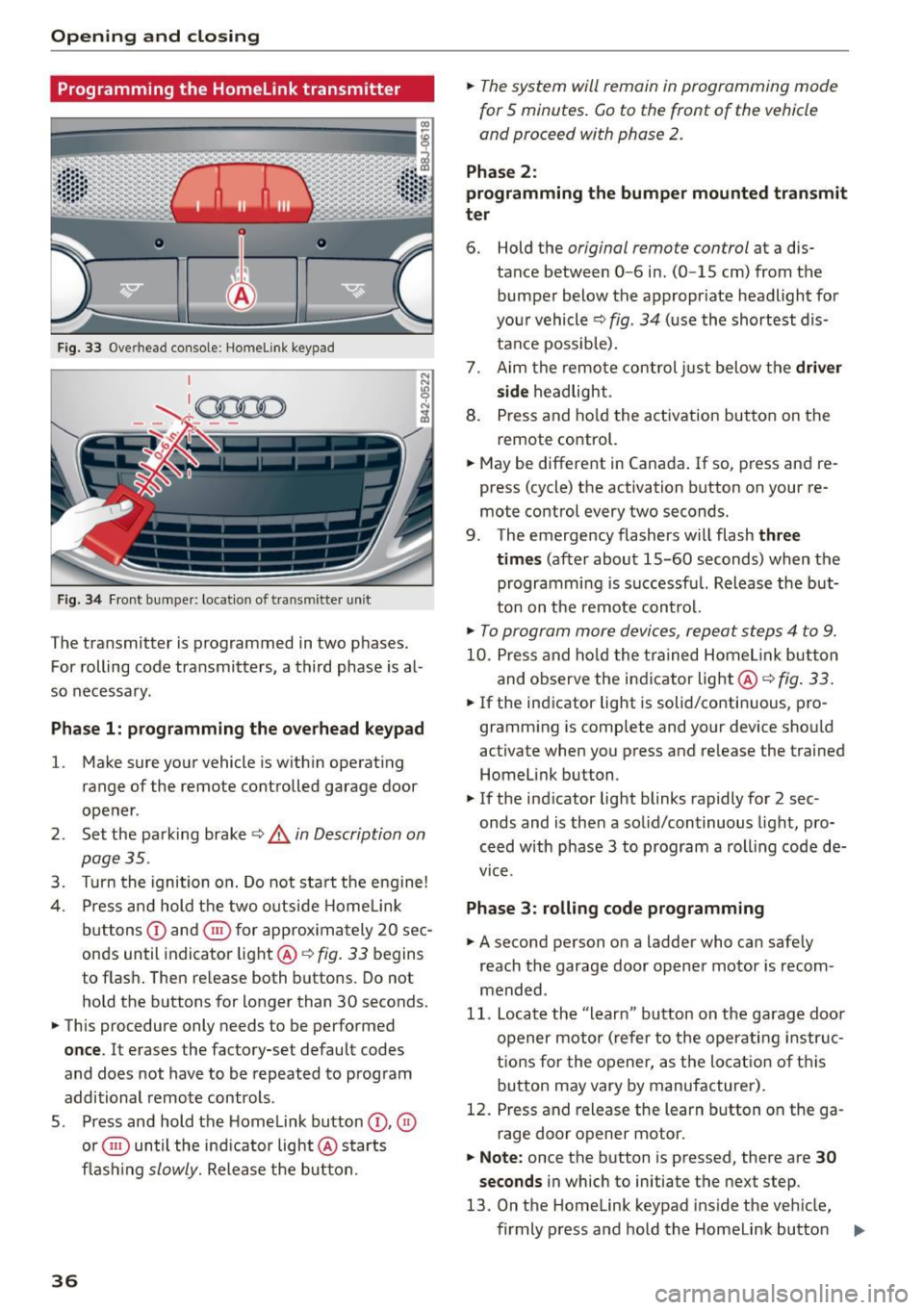
Opening and closing
Programming the Homelink transmitter
Fig. 33 Overhead console: Homelink keypad
Fig . 34 Fr ont bumper: loca tion of transmitter unit
The transmitter is programmed in two phases.
For rolling code transmitters, a third phase is al
so necessa ry .
Pha se 1: programming the ove rhead keypad
l.
Make sure you r vehicle is w ith in operat ing
range of the remote controlled garage door
ope ner .
2 . Set the park ing brake ~
& in Description on
page 35 .
3. Turn the ignition o n. Do not sta rt the e ngine!
4. Press and hold t he two outside Home Link
b uttons
(D and ® for approx im ately 20 sec
onds until indicator light @~
fig. 33 begins
to flas h. The n re lease both buttons. Do not
hold the buttons for longer than 30 seconds.
.,. This procedure only needs to be perfo rmed
once . It erases the factory-set default codes
and does not have to be repeated to prog ram
additional remote controls .
5 . Press and hold the Homelink button
(D , ®
or ® until the ind ic a tor light @ starts
fl ash ing
slowly. Release the bu tton.
36
.,. The system will remain in programming mode
for
5 minutes . Go to the front of the vehicle
and proceed with phase 2 .
Phase 2:
programming the bumper mounted tran smit
ter
6. Hold the original remote control at a dis
tance between
0-6 in . (0 -15 cm) from the
bumper below the appropr iate headlight for
you r vehicle ~
fig. 34 (u se the shortest dis
tance possib le).
7. Aim the remote control just below the
driver
side
h eadlight.
8 . Press and ho ld the activation but to n on the
remote co ntrol.
.,. May be different in Canada .
If so, press and re
press (cycle) the activation button on your re
mote control every two seconds.
9 . The emergency flashers w ill flash
three
times
(after about 15-60 seconds) when the
programmi ng is s uccessf ul. Release the but
ton on t he remote con trol.
.,. To program more device s, repe at st ep s 4 to 9.
10 . Pr ess and ho ld the trained Home link button
and o bserve the ind icator light@~
fig. 33.
.,. If the ind icator light is solid/co nti nu ous, pro
gramm ing is complete and yo ur device sho uld
activate when you press and re lease the trained
Homelink button .
.,. If the indicator light blinks rapidly for 2 sec
onds and is the n a so lid/continuous light, pro
ce ed w ith phase 3 to program a roll ing code de
vice .
Phase 3: rolling code programming
.,. A second person o n a ladder wh o ca n safe ly
reach the garage door opener motor is recom
mended .
11. Locate the "learn" button on the ga rag e doo r
o pener mo tor ( refer to the oper ati ng in str uc
t ions for the opener, as the lo cat io n of th is
b utton may vary by manufacturer) .
12 . Pres s and release the learn b utton on the ga
rage door o pener motor.
.,. Note: once the b utton is pressed, there are 30
seconds
in which to initiate th e next step.
13 . On t he Home link keypad ins ide the ve hicle,
firmly p ress and hold the Homelink butto n
IJ,,
Page 39 of 232
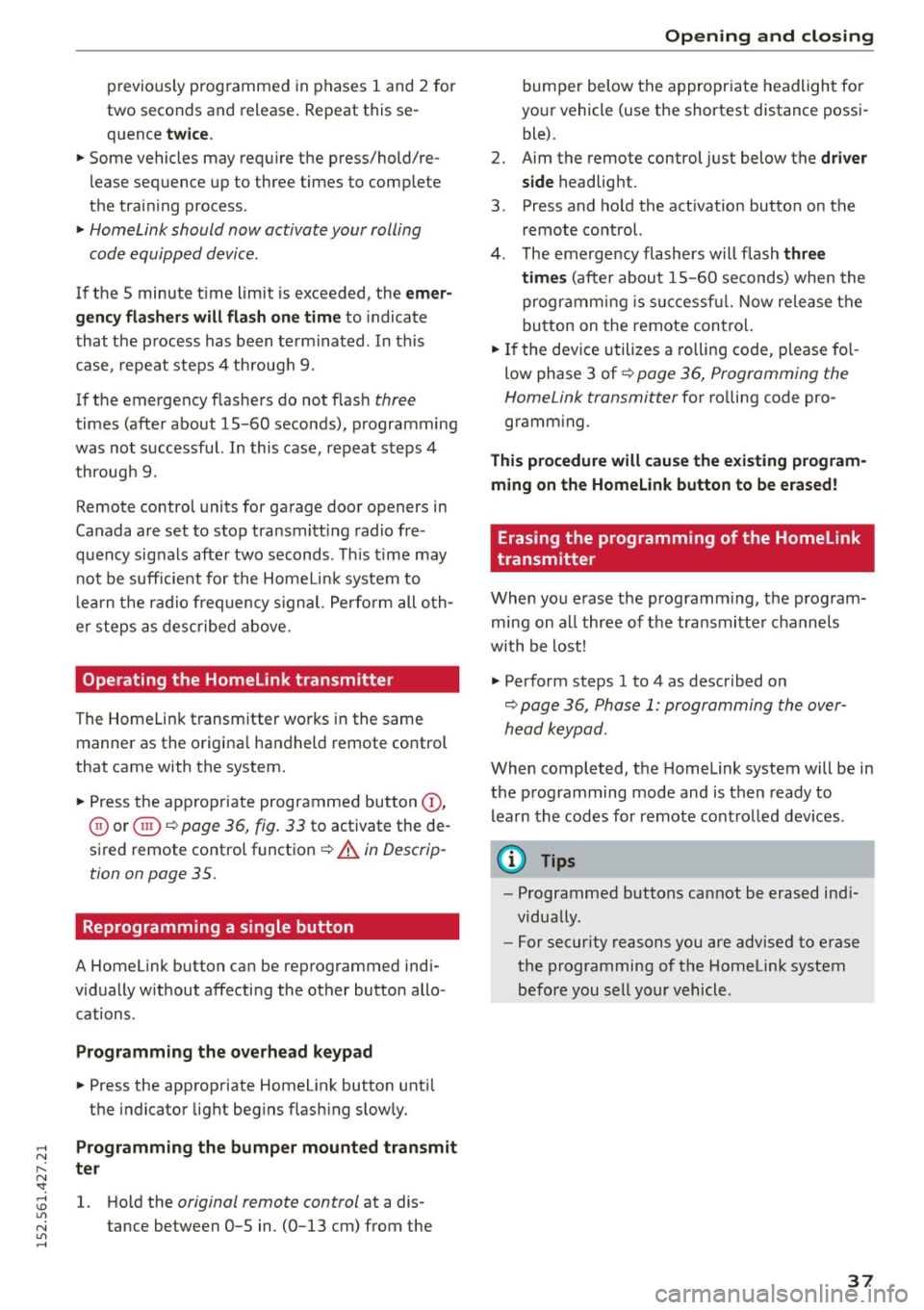
..... N
r-N "': ..... \!) 1.1'1
N 1.1'1 .....
previously programmed in phases 1 and 2 for
two seconds and release. Repeat this se
quence
twice.
"'Some vehicles may require the press/hold/re
lease sequence up to three times to complete
the training process .
"' HomeLink should now activate your rolling
code equipped device.
If the 5 minute time limit is exceeded, the emer
gency flashers will flash one time
to indicate
that the process has been terminated . In this
case, repeat steps 4 through 9.
If the emergency flashers do not flash
three
times (after about 15-60 seconds), programming
was not successful. In this case, repeat steps 4
through 9.
Remote control units for garage door openers in
Canada are set to stop transmitting radio fre
quency signals after two seconds . This time may
not be sufficient for the Homelink system to
learn the radio frequency signal. Perform all oth
er steps as described above.
Operating the Homelink transmitter
The Homelink transmitter works in the same
manner as the original handheld remote control
that came with the system.
"'Press the appropriate programmed button
Q),
0 or @ ¢ page 36, fig. 33 to activate the de
sired remote control function ¢
A. in Descrip
tion on page 35.
Reprogramming a single button
A Homelink button can be reprogrammed indi
vidually without affecting the other button allo
cations.
Programming the overhead keypad
"'Press the appropriate Homelink button until
the indicator light begins flashing slowly.
Programming the bumper mounted transmit
ter
l. Hold the original remote control at a dis
tance between
0-5 in . (0-13 cm) from the
Opening and closing
bumper below the appropriate headlight for
your vehicle (use the shortest distance possi ble).
2. Aim the remote control just below the
driver
side
headlight.
3. Press and hold the activation button on the remote control.
4. The emergency flashers will flash
three
times
(after about 15-60 seconds) when the
programming is successful. Now release the
button on the remote control.
.. If the device utilizes a rolling code, please fol
low phase 3 of ¢
page 36, Programming the
Homelink transmitter
for rolling code pro
gramming.
This procedure will cause the existing program ming on the Homelink button to be erased!
Erasing the programming of the Home link
transmitter
When you erase the programming, the program
ming on all three of the transmitter channels
with be lost!
"' Perform steps 1 to 4 as described on
¢ page 36, Phase 1: programming the over
head keypad .
When completed, the Home link system will be in
the programming mode and is then ready to
learn the codes for remote controlled devices .
(D Tips
-Programmed buttons cannot be erased indi
vidually .
- For security reasons you are advised to erase
the programming of the Homelink system
before you sell your vehicle .
37
Page 43 of 232
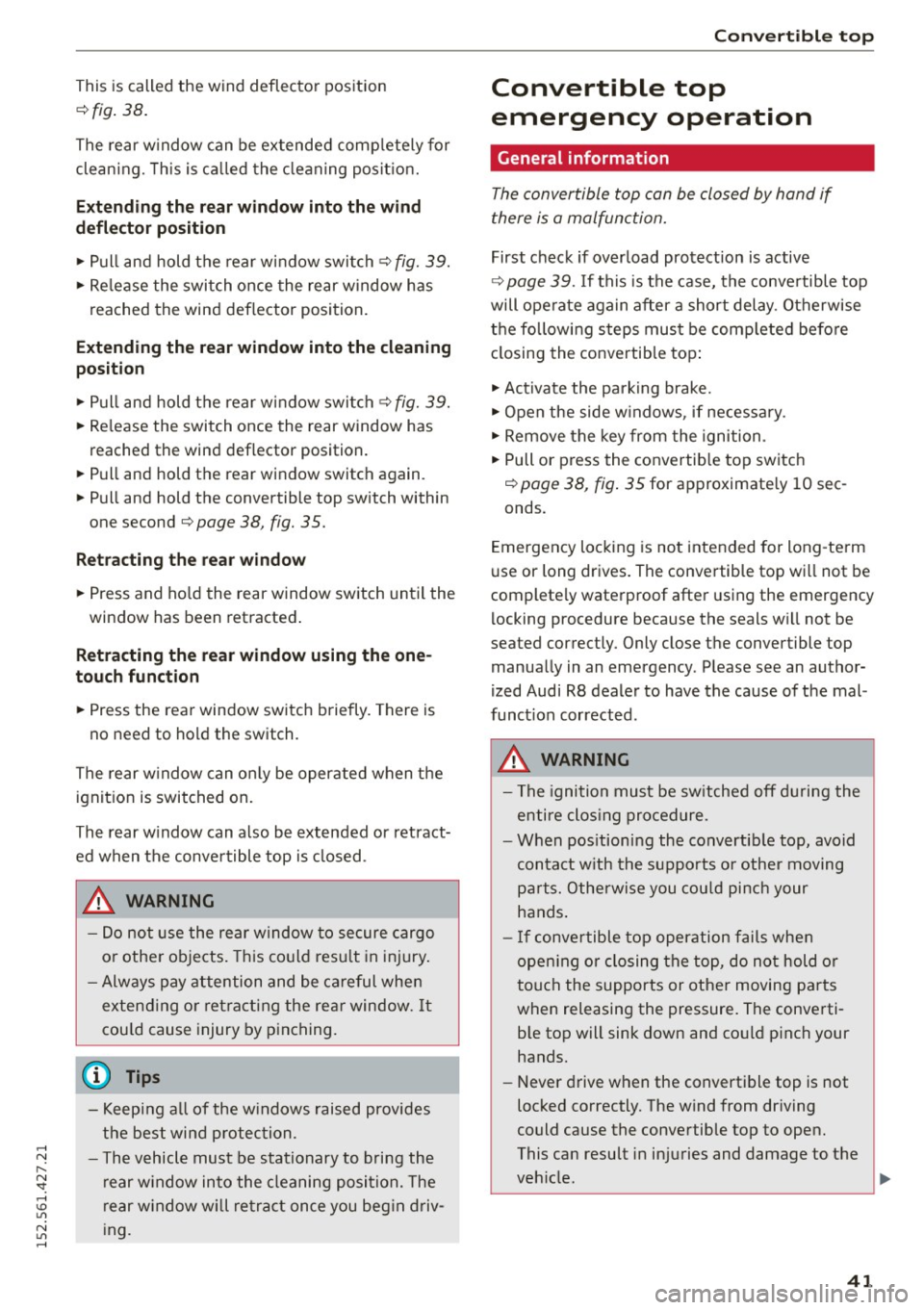
..... N
r-N "': ..... \!) ..,.,
N ..,., .....
This is called the wind deflector position
¢ fig . 38 .
The rear w indow can be extended comp lete ly for
cleaning. This is ca lled the cleaning posit io n.
Extend ing the rear window into the w ind
deflector position
~ Pull and hold the rear window switch ¢ fig. 39.
~ Re lease the switch once the rear window has
reached the wind deflector position.
Extending the rear window into the cleaning
posit ion
~ P ull and hold t he rear window switch ~ fig. 39.
~ Release the switch once the rear window has
reached the wind deflector position.
~ Pull and hold the rear window switch again .
~ Pull and hold the convertible top switch within
one second
¢page 38, fig. 35.
Retracting th e rear w indow
~ Press and ho ld the rear window switch until the
window has been retracted .
Retracting the rear w indow using the one
touch fun ction
~ Press the rear window switch briefly . There is
no need to hold the switch.
The rear w indow can on ly be operated when the
ignition is switched on.
The rear w indow can also be extended or retract
ed when the convertible top is closed .
A WARNING
-Do not use the rear window to secure cargo
or othe r ob jects. This co uld res ult in inj ury .
- Always pay attention and be ca reful when
extend ing o r ret racting the rea r window.
It
cou ld cause injury by pinching.
(D Tips
- Keepi ng a ll of the w indows raised provides
the best wi nd p rotection .
- The v ehicle must be stat ionary to bring the
r ear w indow into the cleaning position. The
rear w indow w ill retract on ce you beg in driv
i ng.
Con vertible top
Convertible top
emergency operation
General information
The convertible top can be closed by hand if
there is a malfunction.
First check if overload protection is active
~ page 39. I f this is the case, the conve rtible top
will operate again after a short delay. Otherwise
the following s teps mus t be comp leted befo re
closing the convertible top :
~ Activate the parking brake.
~ Open the side windows , if necessa ry.
~ Remove the key from the igni tion .
~ Pull or p ress the convertib le top switch
¢
page 38, fig . 35 for approximate ly 10 sec
onds.
Emergency locking is not intended for long -term
u se or long dr ives. The convertib le top wi ll not be
complete ly waterproof afte r using the emergency
l ocking procedure because the seals wi ll not be
seated correctly. Only close the convertible top
manua lly in an emergency . P lease see an autho r
ized Audi R8 dealer to have the cause of the mal
funct ion corrected.
A WARNING
- The ignition must be sw itched off d uring the
entire clos ing pro cedure.
- When pos itioning the convertib le top, avoid
contact w ith the s upports o r other moving
pa rts. Otherwise you cou ld pinch your
hands .
- I f conve rtible top operation fails whe n
open ing or closing the top, do not hold o r
touch the supports or other moving pa rts
when releasing the pressure. The converti
b le top will sink down and co uld p inch your
hands.
- Never d rive when the convert ible top is not
locked correctly. The wind from dr iving
could cause the convertible top to open.
This can result in injuries and damage to the
veh icle. .,,.
41
Page 45 of 232
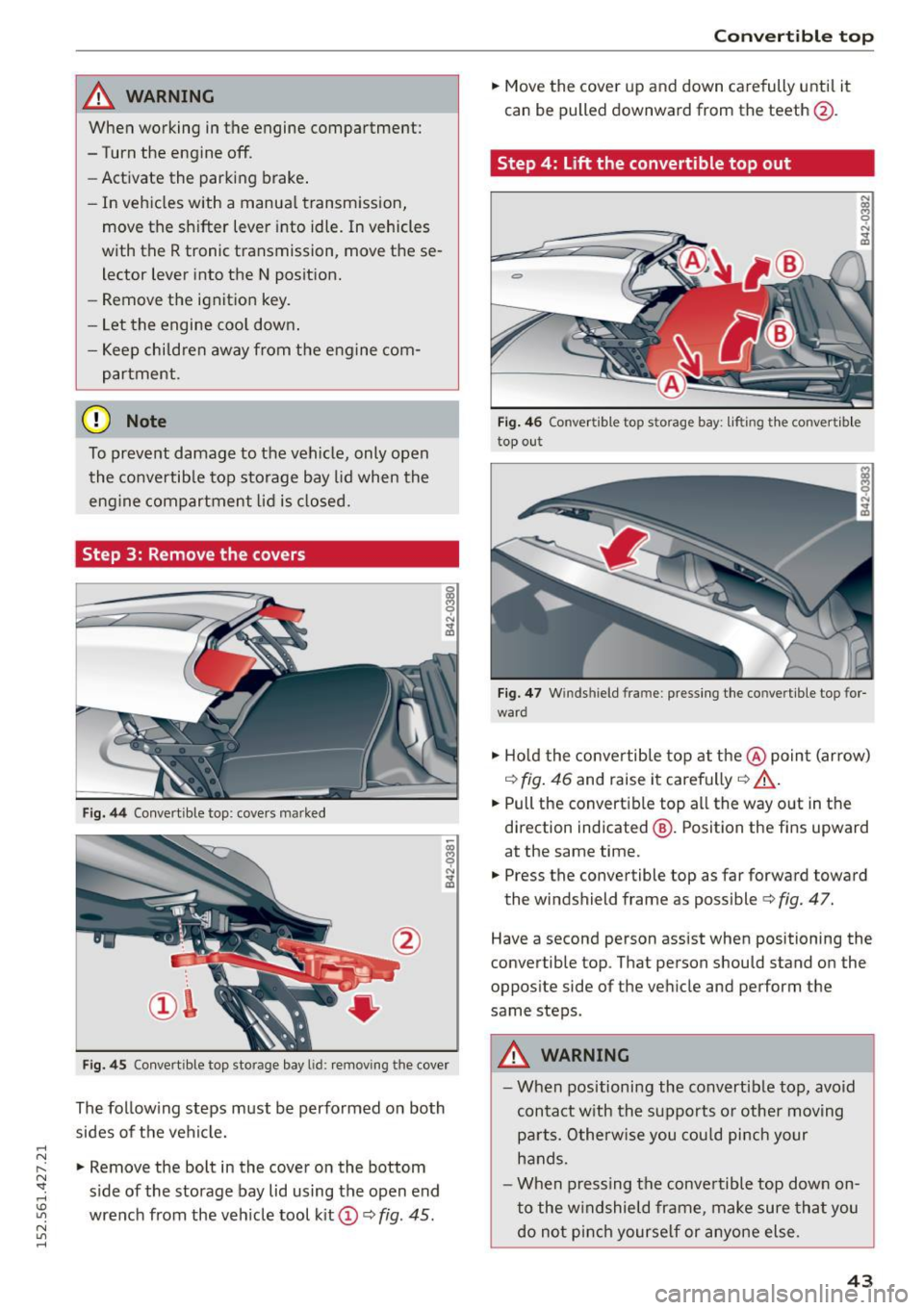
.... N
l'
N "1: .... I.O
"' N
"' ....
_& WARNING
When working in the engine compartment:
- Turn the engine off .
- Activate the parking brake.
- In vehicles with a manual transmission,
move the shifter lever into idle. In vehicles
with the R tronic transmission, move these
lector lever into the N position.
- Remove the ignition key.
- Let the engine cool down.
- Keep children away from the engine com-
partment .
0 Note
To prevent damage to the vehicle, only open
the convertible top storage bay lid when the
engine compartment lid is closed.
Step 3: Remove the covers
Fig. 44 Convertible top: covers marked
. '
®Ir
! N .., a,
Fig. 45 Convertible top sto rage bay l id : removing the cover
The following steps must be performed on both
sides of the vehicle.
.,. Remove the bolt in the cover on the bottom
side of the storage bay lid using the open end
wrench from the vehicle tool kit@ c::>
fig. 45 .
Convertible top
.,. Move the cover up and down carefully until it
can be pulled downward from the teeth @.
Step 4: Lift the convertible top out
Fig. 46 Convertible top s torage bay: lifting the conver tible
top out
Fig. 47 W inds hield fra me: pressing the co nve rtible top for
ward
.,. Hold the convertible top at the @ point (arrow)
c::>
fig. 46 and raise it carefully c::> &, .
.,. Pull the convertible top all the way out in the
direction indicated @. Position the fins upward
at the same time .
.,. Press the convertible top as far forward toward
the windshield frame as possible c::>
fig. 47.
Have a second person assist when positioning the
convertible top. That person should stand on the
opposite side of the vehicle and perform the
same steps.
_& WARNING
-- When positioning the convertible top, avoid
contact with the supports or other moving
parts. Otherwise you could pinch your
hands.
- When pressing the convertible top down on
to the windshield frame, make sure that you
do not pinch yourself or anyone else.
43
Page 48 of 232

Clear vision
Clear vision Lights
Switching the headlights on/off
F ig. 55 Inst rument pane l: ligh t switch (automatic head
and taill ig ht control)
Switching on the side marker lights
"'T urn the light switch to :oo:.
Switching on the headlights and high beam
"'Turn the light switch to io.
"'Push the high beam lever forward towards the
instrument panel~
page 47.
Switching off the lights
"'Turn the light switch to 0.
Switching on automatic head- and taillight
control
"'Turn the light switch to AUTO ~ fig. 55.
The headlights and taillights will come on auto
matica lly when the ignition is switched on and
the light switch is in the position AUTO (on ly in
nighttime conditions). When switching
off the ig
nition, the headlights will go
off and only the
side marker lights will remain lit.
Daytime running lights
USA models: The daytime running lights will
come on automatica lly when the ign ition is
sw itched on and the light switch is in the position
AUTO (only in daylight conditions).
Canada models: The daytime running lights will
come on automatica lly when the ign ition is
sw itched on and the light switch is in the position
0, AUTO (only in daylight condit ions) or :oo;.
46
Automatic head- and taillight control
In the switch position AUTO the automatic head
and taillight contro l is activated . Light sensors
are located in the ins ide mirror housing and con
stantly check the light conditions surrounding
the vehicle. If ambient brightness falls below a
factory set value (e.g. when driving into a tun
nel), the head- and taill ights including the li
cense plate illumination are automatically turned
on . When ambient brightness increases again,
the externa l lights are turned
off again~,& . In
the switch position
AUTO , the low beams are
turned
off when the ignition is switched off. The
remaining lights are turned
off when the key is
taken o ut of the ignition lock .
With automatic head-and taillight control, the
high-beam function is also available, but with
one restriction: If you have not switched the high
beams back to low beams during automatic
headlight operation (for example, after driving
through a tunne l), only the low beams come on
the next time automatic headlights are switched
on . To use the high beams, you first have to pull
the h igh beam lever back and then push the lever
forward again.
The side marker lights and headlights can be
switched on manually by turn ing the light sw itch
to the des ired pos it ion .
Light sensor malfunction
If there is a light sensor ma lfunction, the symbol
El comes on in the display. For safety reasons,
the low beams are turned on permanently with
the sw itch in
AUTO. H owever, you can continue to
turn the lights on and
off using the light sw itch.
Have the light sensor checked as soon as possible
at an authorized Audi dealer .
Coming home/leaving home function
The function is sw itched on when the sw itch is in
the
AUTO pos ition and the function is shown as
active in the driver information system.
The
coming home function illuminates the area
around t he vehicle when the igni tion is switched
off and the driver's door is opened. The length of
time the lights rema in on can be set in the menu
display
( Lights > Exterior lights > coming home ). IJJ,,
Page 49 of 232
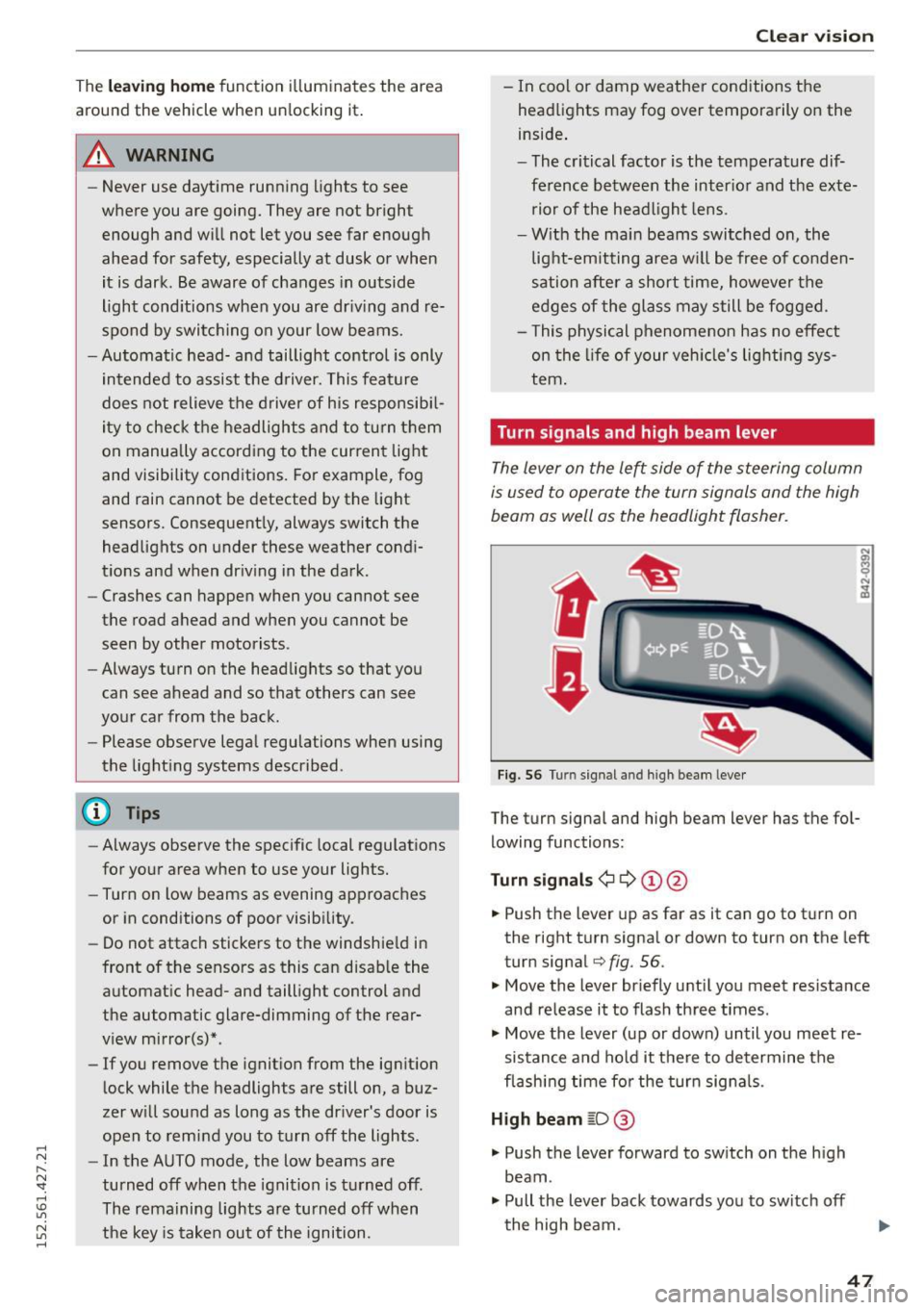
.... N
l'
N "1: .... I.O
"' N
"' ....
The leavin g home function i lluminates the area
around the vehicle when un locking it .
A WARNING
-Never use daytime running lights to see
where you are going. They are not bright enough and w ill not let you see far enough
ahead for safety, especially at dusk or when it is dark . Be aware of changes in outside
light cond itions when you are dr iv ing and re·
spond by switching on your low beams.
- Automatic head· and taillight control is only
intended to assist the d river. This feature
does not relieve the driver of his responsibi l
ity to check t he headlights a nd to turn t hem
on manually according to the cur rent lig ht
and visibility conditions. For example, fog
and rain cannot be detected by the light
sensors. Consequent ly, always switch the
headlights on under these weather cond i·
tions and when dr iv ing in the da rk.
- Crashes can happen when yo u cannot see
the road ahead and when you cannot be
seen by other motorists.
- Always turn on the headlights so that you
can see ahead and so that others can see
your car from the back.
- Please observe lega l regulations when using
the light ing systems described .
@ Tips
-Always observe the specific local regulations
for your area when to use your lights.
- Turn on low beams as evening app roaches
or in conditions of poor visib ility.
- Do not attach stickers to the windshie ld in
front of the sensors as this can disab le the
automat ic head- and taill ight control and
the automatic glare-dimming of the rear·
v iew mirror(s) *.
- If you remove the ignit ion from the ign it ion
lock while the headlights are still on, a buz
zer w ill sound as long as the dr iver's door is
open to remind you to t urn off the lights .
- In the AUTO mode, the low beams are
turned off when the ignition is t urned off.
The remaining lights ar e turned off when
t h e key is taken ou t of the ignition.
Cle ar vi sion
-In cool or damp weather conditions the
head lights may fog
over temporarily on the
inside .
- The c ritical factor is the temperature dif
ference between the inter io r and the exte·
rior of the hea dlight lens .
- W ith the mai n beams switched on, the
lig ht-em itting area w ill be free of conden
sation after a short time, however the
e d ges of the glass may still be fogged.
- This physical phenomeno n has no effect
on the life of your veh icle's lighti ng sys
tem .
Turn signals and high beam lever
The lever on the left side of the steering column
is used to operate the turn signals and the high
beam as well as the headlight flasher.
t
t
Fig . 56 Turn signal and high bea m leve r
The turn signa l and high beam lever has the fo l
lowing functions :
Turn signal s¢¢ ©@
.,. Push the lever up as far as it can go to t urn on
the right turn signa l or down to turn on the left
turn signal
q fig. 56.
.,. Move the lever br iefly u ntil you meet res istance
and re lease it to flash three times.
.,. Move the lever (up or down) until you meet re
sistance and hold it there to determine the
flash ing time fo r the turn signa ls .
High beam ~D @
.,. Push the lever forward to sw itch on the h igh
beam.
.,. Pull the lever back towards yo u to switch off
the high beam.
47
Page 51 of 232
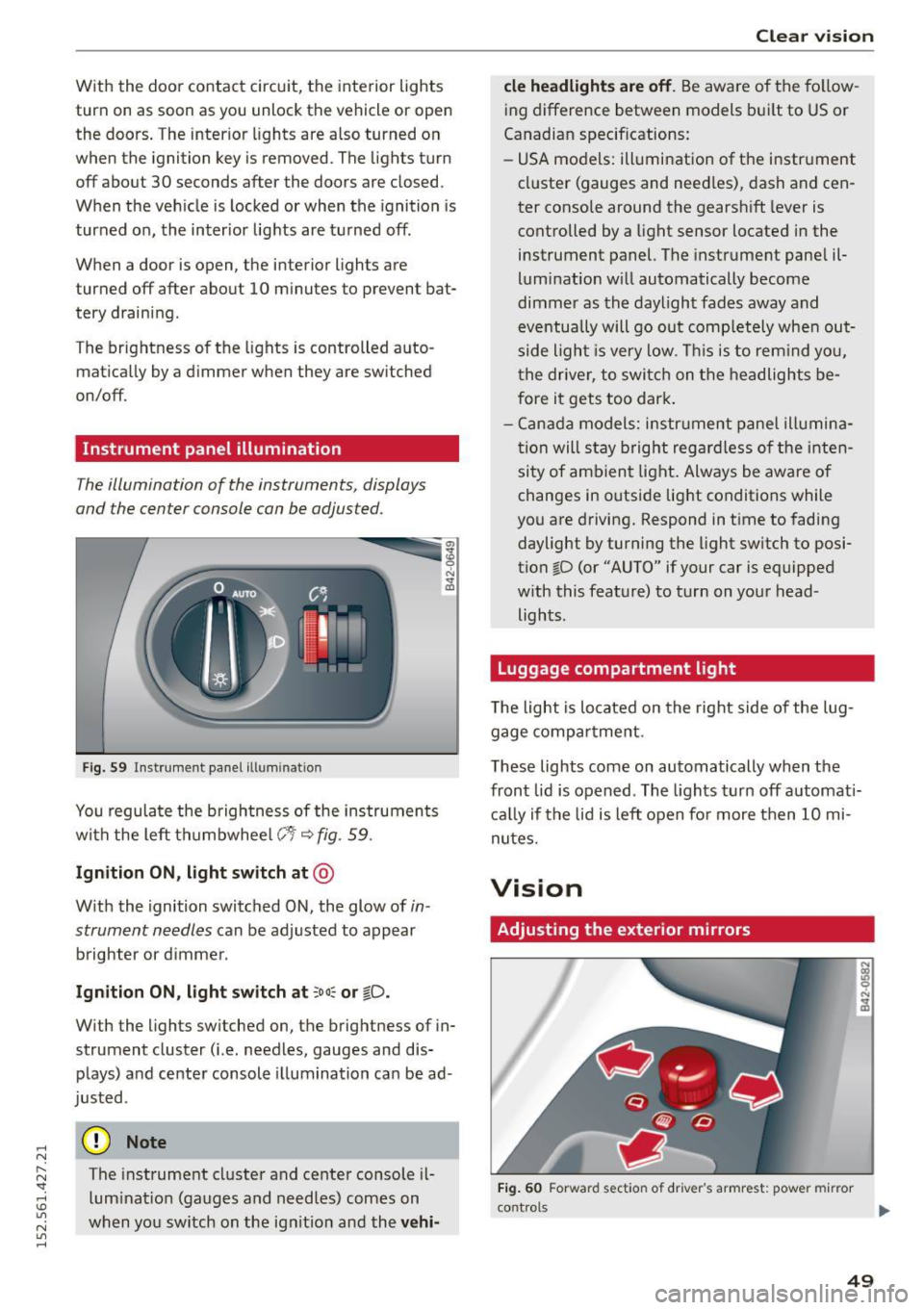
.... N
l'
N "1: .... I.O
"' N
"' ....
With the door contact circuit, the interior lights
turn on as soon as you unlock the veh icl e or open
the doors . The interior lights are also turned on
when the ignition key is removed . The lights turn
off about 30 seconds afte r the doors are closed .
When the veh icle is locked or when the ignition is
turned o n, the inter ior lights are turned off .
When a door is open , the interior lights are
turned off after about 10 m inutes to preven t bat
tery draining .
T he brightness of the lights is controlled a uto
mat ica lly by a d immer when they a re sw itched
on/off.
Instrument panel illumination
T he illumination of the instruments, displays
and the center console can be adjusted .
Fig . 59 In strument pa nel ill uminatio n
You regulate the brightnes s of the ins truments
with the left th umbwhee l
C:1 i::;,fig. 59.
Ign ition ON , light switch at @
With the ignition switched ON, the glow of in
strument needles
can be adjusted to appear
brighter or d immer .
Ignition ON , light switch at :oo~ or tD .
With the lights sw itched on, the brightness of in
strument cluster (i.e. needles, gauges and dis
plays) a nd center console il lum ination ca n be ad
justed .
(D Note
The instrument cluster and center console il
lum inat io n (gauges and needles) comes on
when you sw itch on the ig nitio n and the
ve hi-
Cle ar vi sion
cle headlight s are off . Be aware of the fo llow
ing difference between models b uilt to US or
Canadian specif ications:
- USA models: ill umination of the i nstr ument
cl uster (gauges and need les) , dash and cen
ter console around the gearsh ift lever is
controlled by a light sensor located in the
instrument panel. The instrume nt pane l il
lum ination w ill automatically become
dimme r as the daylight fades away and
eventua lly will go out comp letely when out
side light is very low . Thi s is to rem ind you,
t he driver, to switch on t he headlights be
fore it gets too dark .
- Cana da model s: instrument panel illumina
t ion will s tay bright regar dless o f the inten
si ty of ambien t light . Always be aware o f
changes in outside lig ht conditions while
you are driving. Respond in t ime to fading
daylight by turning the light sw itch to posi
tion ~D (or "AUTO" if your car is equipped
w ith this feat ure) to turn on your head
lights .
Luggage compartment light
The light is located on the right side of the lug
gage compa rtment .
These lights come on automatically when the
front lid is opened . The lights turn off automati
c a lly if the lid is left o pen fo r more then 10 mi
nutes .
Vision
Adjusting the exterior mirrors
Fig. 60 Forward sect io n of driver 's armrest: pow er mirr or
con trol s ...
49
Page 60 of 232
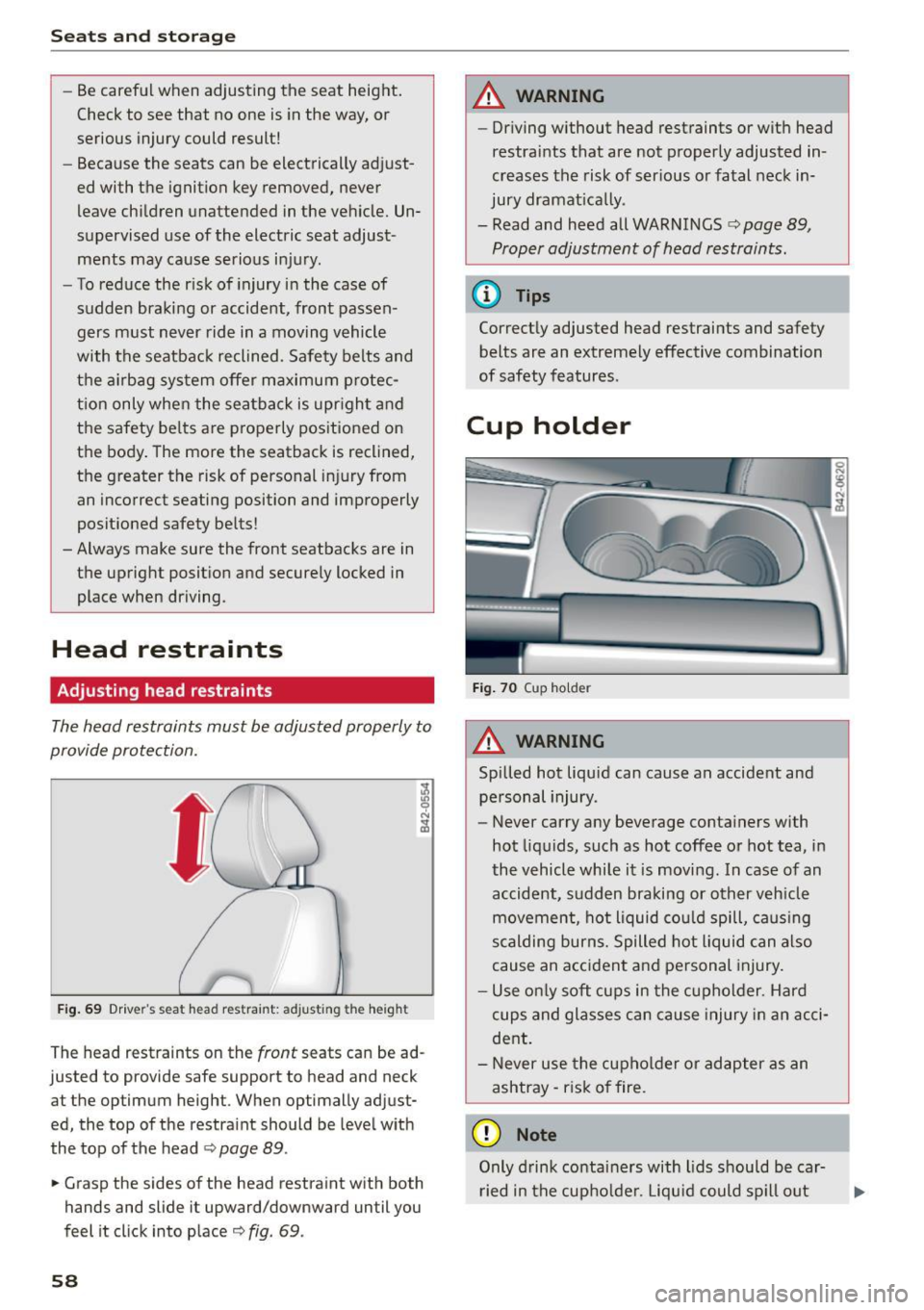
Seats and storag e
-Be careful when adjusting the seat height.
Check to see that no one is in the way, or
serious injury could result!
- Because the seats can be electrically adjust
ed with the ignition key removed, never
leave children unattended in the vehicle. Un
supervised use of the electric seat adjust
ments may cause serious inj ury.
- To reduce the r isk of injury i n the case of
sudden braking or accident, front passen gers must never ride in a mov ing vehicle
with the seatback reclined. Safety belts and
t h e a irbag sys tem offer maximum protec
t ion only when the seatback is upr ight and
the safety be lts are properly positioned on
the body . The more the seatback is reclined,
the greater the risk of personal in ju ry from
an incorrect seating position and improperly
positioned safety be lts!
- Always make sure the front seatbacks are in
th e upright posit io n and securely locked in
place when driving.
Head restraints
Adjusting head restraints
The head restraints must be adjusted properly to
provide protection.
F ig. 69 Drive r"s seat head restraint : adjusting the height
The head restraints on the front seats can be ad
justed to provide safe support to head and neck
at the optimum height . When optimally adjust
ed, the top of the restra int should be leve l w ith
the top of the head
¢ page 89 .
• Grasp the sides of the head restraint with both
hands and slide it upward/downward until you
feel it click into place
¢ fig . 69.
58
A WARNING
-Dr iving without head restraints or with head
restraints that are not properly adjusted in
creases the risk of ser ious or fatal neck in
jury dramat ically.
- Read and heed all WARNINGS
<=> page 89,
Proper adjustment of head restraints.
@ Tips
Correct ly adjusted head restraints and safety
belts are an extremely effective combination
of safety features.
Cup holder
Fi g. 70 Cup ho lder
A WARNING
Spilled hot liquid can cause an accident and
personal injury.
- Never carry any beverage co nta iners with
hot liqu ids, such as hot coffee or hot tea, in
the vehicle while it is moving. In case of an
accident, s udden braking or other veh icle
movement, hot liquid cou ld spill, caus ing
scalding burns. Spilled hot liquid can also
cause an acciden t and personal injury.
- Use on ly soft cu ps in the cupholder. Hard
cups and glasses can cause injury in an acci
dent .
- Never use the cup holder or ad apter as an
ashtray -risk o f fire.
(D Note
Only d rink contai ne rs with lids should be car
r ied in the cupho lde r. Liqu id could sp ill out
-