ESP AUDI R8 SPYDER 2015 Owner's Manual
[x] Cancel search | Manufacturer: AUDI, Model Year: 2015, Model line: R8 SPYDER, Model: AUDI R8 SPYDER 2015Pages: 232, PDF Size: 58.36 MB
Page 69 of 232

..... N
r-N "': ..... \!) 1.1"1
N 1.1"1 .....
leave your vehicle . This makes vehicle theft even
more difficu lt
c::> & .
Ign ition on @
After switching the ignition on, the needles move
all the way up and then down.
If it is difficult to turn the key after you have in
serted it into the ign ition lock, turn the steering
wheel back and forth. This w ill take the load off
the steering lock mechanism and you will be able
to turn the key freely and start the engine.
Starting the engine @
In this position the engine starts . Wh ile the en
g ine is starting, the power supply to the head
l ights and other elect rical consume rs is tempo ra
ri ly inte rrupted to conserve battery power . After
the engine has started, re lease the key and it will
return to position @.
Before the sta rter can be opera ted again the key
m ust be t urned back to position (!). The
n on-re
pe at lo ck
prevents you from damaging the start
er when the engine is running .
A WARNING
-Never remove the key from the ignition lock
wh ile the vehicle is mov ing. The steer ing
wheel will lock causing loss of control.
- If you have to leave your vehicle - even for
just a min ute - a lways remove the ignit ion
key and take it with you. This is espec ially
important if you are going to leave ch ildren
behind in the veh icle . The ch ildren could
start the engine o r use other veh icle con
t ro ls. Unsuperv ised use of vehicle controls
( f or example, power windows) can c ause se
rious persona l injuries .
@ Tips
If the veh icle battery has been d isconnected
and then reconnected, then yo u m ust leave
t he key in posit ion @ for abou t 5 seconds be
fore you can start the engine .
On the road
Starting and stopping
the engine
Starting the engine
The engine can only be started with your original
Audi key.
On vehicles with S tronic*, the engine can be
sta rted in the neutra l position N and in each gear
(1 - 7 and R).
.,. Set the park ing brake
c::> .&_ .
.,. On veh icles with manual transmiss ion*, fully
dep ress the clutch peda l.
.,. Press and hold the bra ke peda l.
.,. Tu rn the ignition key to posit ion @
c::> page 66,
fig. 77 -do not depress the gas pedal when
starting the engine.
.,. Let go of the key as soon as the engine starts -
the starter m ust not cont inue to run. On
veh ides with S tronic, se lect gear position N .
A cold engine may at first be loud afte r it has
been started. This is due to the hydraulic valves
building up the oil pressure. This is normal and
no need for concern .
If the engine does not start immediately, stop
trying after 10 seconds and then try to restart
the engine about 30 seconds later .
A WARNING
--
-Never start or let the eng ine run in a con
f ined or enclosed area. Exhaust fumes from
the eng ine contain carbon mo noxide, a co l
o rl ess and odo rless gas. Carbon monoxide
can be fatal if i nhaled .
- Never leave the engine id ling unattended .
A n unattended ve hicl e w ith a running en
g in e poses a dange r of pe rsonal inj ury or
theft .
- W ith the engine r unning and a gear engag
ed, you have to ho ld the vehicle wi th the
foot b rake .
(D Note
-Avo id h igh engine speeds, fast acceleration
o r heavy engi ne loads whi le the engine is
st il l c old . T his could d amage t he engine.
67
Page 71 of 232
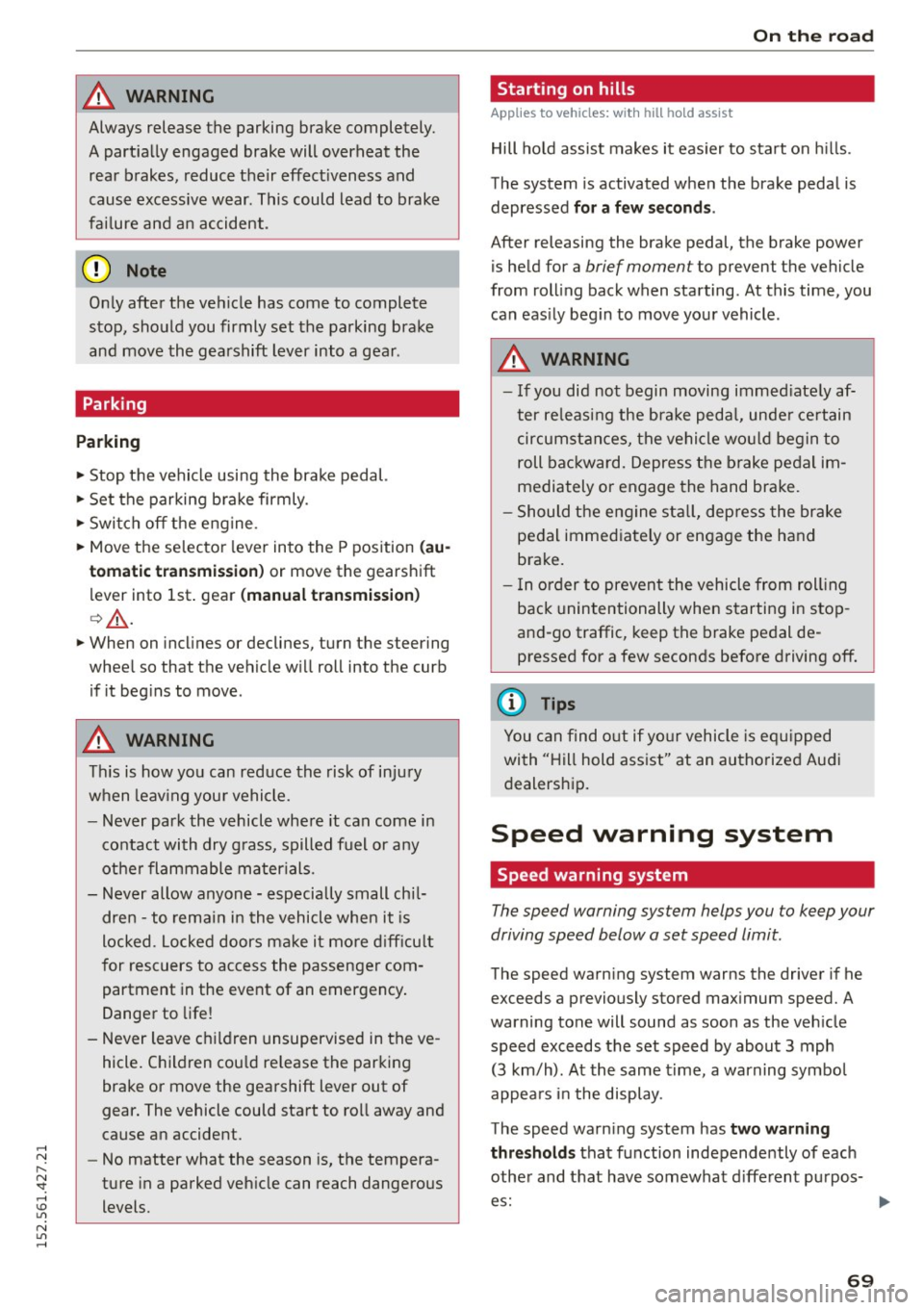
..... N
r-N "': ..... \!) ..,.,
N ..,., .....
A WARNING
-=
Always release t he parkin g brake completely.
A part ially engaged brake will over heat th e
rear brakes, reduce their effect iveness and
cause excess ive wear. This could lead to brake
fai lure and an accident.
([) Note
Only after the ve hicle has come to complete
stop, sho uld you firmly set the parking brake
and move the gearshift lever into a gear.
Parking
Parking
~ Stop t he vehicle using the brake pedal.
~ Set the parking b ra ke firmly.
~ Swi tch off the engine.
~ Move t he se lecto r lever into the P pos ition ( au
tomatic t ransmis sion )
or move the gearshift
lever into 1st . gear
(manual transmission )
c:>.&_ .
~ When on incl ines or declines, turn the steering
whee l so that t he vehicle w ill roll into the curb
if it beg ins to move .
A WARNING
This is how yo u can reduce the risk of in jury
w hen leav ing you r vehicle.
-
- Never park the vehicle whe re it ca n come i n
co ntact wi th dry g rass, spilled fuel or a ny
other flammable mater ials.
- Never allow anyone - especially small chi l
dre n -to remai n in t he vehicle when it is
locked. Locke d doors ma ke i t mo re d iff icult
for rescuers to access the passenger com
partment in the event of an emergency .
Dange r to life!
- Never leave c hildren unsupervised in the ve
hicle. C hildren cou ld re lease the par king
brake or move the gearshift lever out of
gear. The vehicle could sta rt to roll away and
cause an accident .
- No matter what the season is, the tempera
ture in a parked veh icle can reach dangerous
levels.
On th e road
Starting on hills
Applies to vehicles: wit h hill ho ld assist
Hill ho ld assist makes it eas ier to sta rt on hills.
The system is activated when the brake peda l is
depressed
for a few seconds .
After releasing the brake pedal, the b rake power
is he ld for a
brief moment to prevent the vehicle
from rol ling back when starting . At this time, you
can eas ily beg in to move your vehicle.
A WARNING
- I f you did not begin moving imme diate ly af
ter re leasi ng the b ra ke peda l, unde r ce rtain
cir cumstan ces, the vehicle w ould beg in to
roll bac kward. Depress t he brake pe dal im
mediately or engage the hand brake.
- Should t he e ngine sta ll, dep ress the brake
pe dal immed iately or enga ge the hand
b rake.
- I n or der to preven t the vehicle from roll ing
back unintentionally when s tarting in s top
and-go traffic, keep the brake pe dal de
pressed for a few seconds before driving off.
(D Tips
You can find o ut if yo ur vehicle is eq uipped
wi th "Hill hold ass ist" at an autho riz ed Au di
d ealersh ip.
Speed warning system
Speed warning system
The speed warning system helps you to keep your
driving speed below a set speed limit .
The speed warn ing system warns the driver if he
exceeds a previously stored max imum speed. A
warning tone will sound as soon as the veh icle
speed exceeds the set speed by about
3 mph
(3 km/h) . At the same t ime, a warning symbo l
appea rs i n the display .
The speed warn ing system has
two warn ing
thre sholds
tha t function independe ntly of each
othe r and t hat have somewhat d iffe rent pu rpos
es:
69
Page 73 of 232
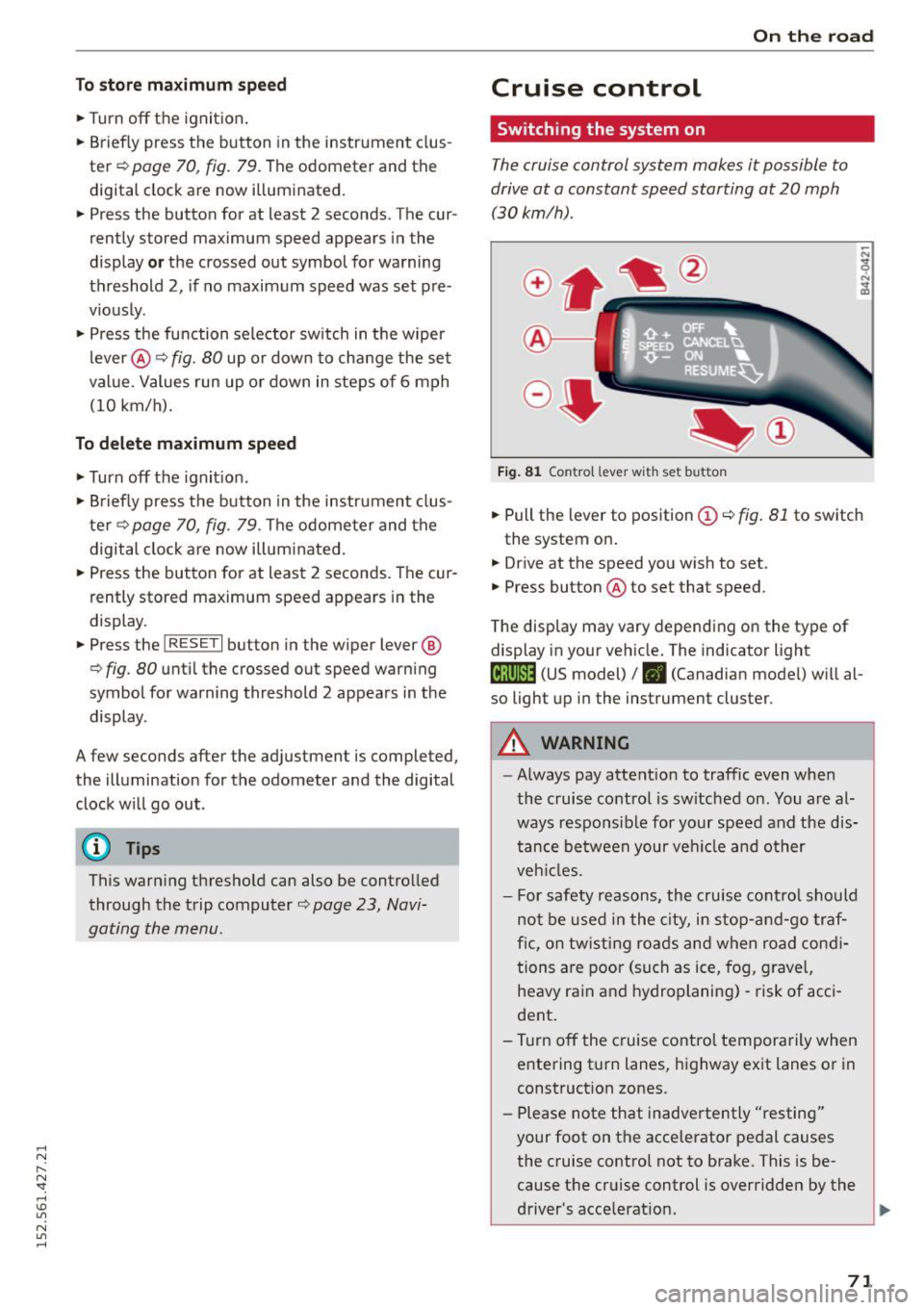
.... N
l'
N "1: .... I.O
"' N
"' ....
To store maximum speed
•Turnoff the ignit ion.
• Briefly press the button in the instrument clus
ter
9 page 70, fig. 79. The odometer and the
digital clock are now illuminated.
• Press the button for at least 2 seconds. The cur
rently stored maximum speed appears in the
display
or the crossed out symbol for warning
threshold 2, if no maximum speed was set pre
viously.
• Press the function selector sw itch in the wiper
lever @r=>
fig. 80 up or down to change the set
val ue. Values run up or down in steps of 6 mph
(10 km/h).
To delete maximum speed
•Turnoff the ignition .
• Briefly press the button in the instrument clus
ter
9 page 70, fig. 79 . The odometer and the
digital clock are now illum inated.
• Press the button for at least 2 seconds. The cur
rently stored maximum speed appears in the
display.
• Press the
iRESETI button in the wiper lever @
r:=> fig. 80 until the crossed out speed warning
symbol for warning threshold 2 appears in the
display.
A few seconds after the adjustment is completed,
the illumination for the odometer and the digital
clock w ill go out.
@ Tips
This warning threshold can also be controlled
through the trip computer
r=> page 23, Navi
gating the menu.
On the road
Cruise control
Switching the system on
The cruise control system makes it possible to
drive at a constant speed starting at 20 mph (30kmlh).
Fig. 81 Contro l lever with set button
• Pull the lever to position (Dr=> fig . 81 to switch
the system on .
• Drive at the speed you wish to set.
• Press button @to set that speed.
The display may vary depending on the type of
display in your vehicle. The indicator light
(lj;jl)~i~ (US model)/ . (Canadian model) will al
so light up in the instrument cluster.
A WARNING
--
-Always pay attention to traffic even when
the cruise control is switched on. You are al
ways responsible for your speed and the dis
tance between your veh icle and other
veh icles.
- For safety reasons, the cruise control should
not be used in the city, in stop-and -go traf
fic, on twisting roads and when road condi
tions are poor (such as ice, fog, gravel,
heavy rain and hydroplaning) -risk of acci
dent .
- T urn off the cruise control temporarily when
entering turn lanes, highway exit lanes or in
construction zones.
- Please note that inadvertently "resting"
your foot on the accelerator pedal causes
the cruise control not to brake. This is be
cause the cruise control is overridden by the
driver's acce lerat ion.
71
Page 75 of 232
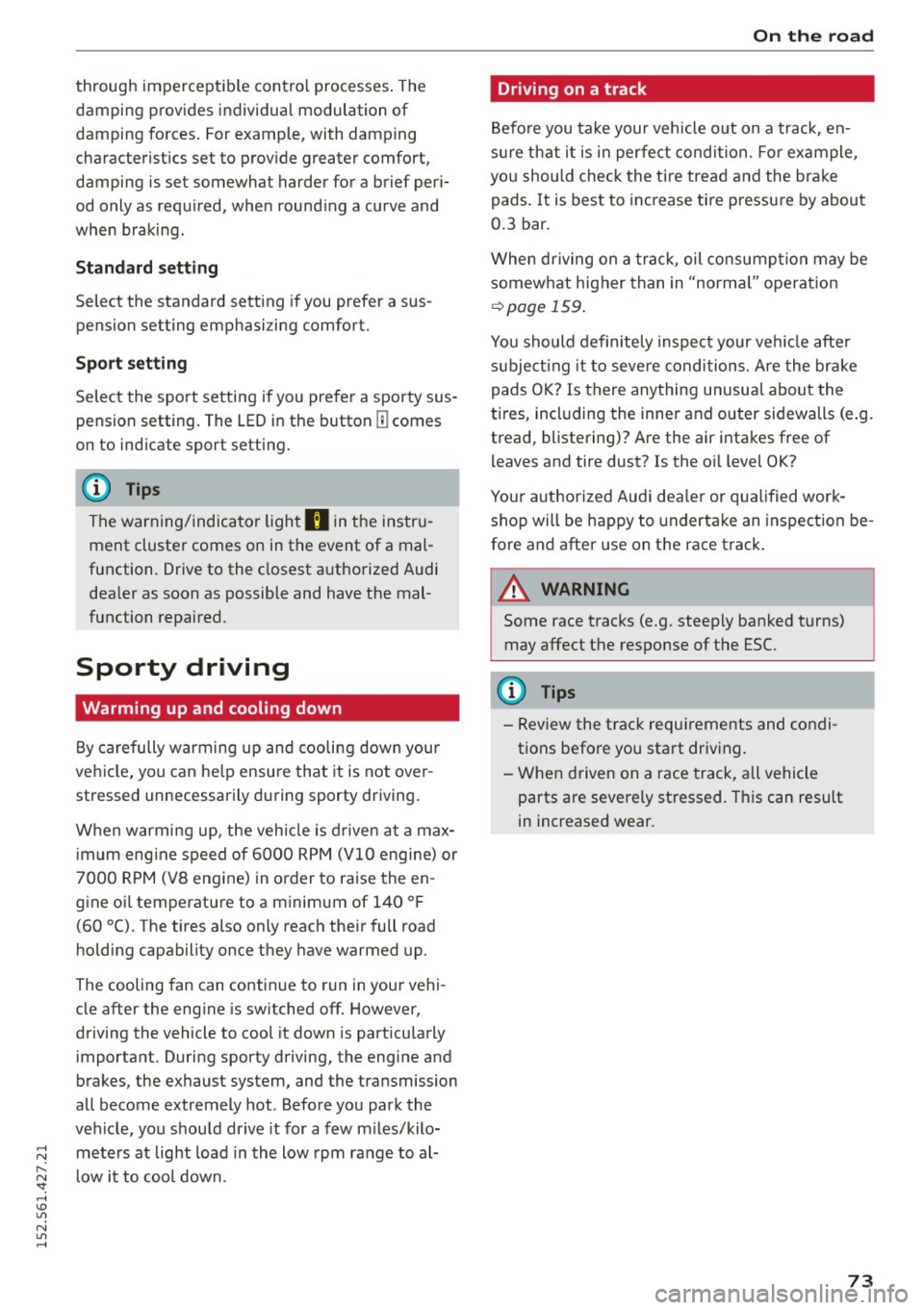
throug h im perce ptib le contro l processes . The
damping provides individua l modulation of
damping forces. For example, with damping
characterist ics set to prov ide greater comfort,
damping is set somewhat harder for a brief peri
od only as requ ired, when round ing a curve and
when braking .
Standard setting
Select the standard sett ing if you prefer a sus
pension setting emphasi zing comfort.
Sport s etting
Select the sport setting if you prefe r a spor ty sus
pension setting. The LED in the button
[l] comes
on to indicate sport setting .
@ Tips
The warning/indicato r ligh t R in the instr u
ment cluster comes on in the event of a mal
function. Drive to the closest a uthorized Audi
dea ler as soon as possible and have the mal
function repaired.
Sporty driving
Warming up and cooling down
B y care fully warming up and cooling down you r
veh icle, you can he lp ensure tha t it is not over
stressed unnecessarily du ring sporty driving.
W hen warming up , the veh icle is driven a t a max
i mum eng ine speed of 6 000 R PM
(Vl O engine) or
70 00 RPM (V8 engine) in order to raise the en
g ine oi l tempe ratu re to a minimum of 140 °F
(60 °() . The tires also only reach the ir full road
h olding capability once they have warmed up.
The cooling fan can continue to run in you r vehi
cle after the engine is switched off . However,
d riving the vehicle to cool it down is part icu larly
important. During sporty driving, the engine and
brakes, the exhaust system, and the transmission
all become extremely hot . Before you park the
ve hicle, you should dr ive it for a few m iles/kilo-
~ mete rs a t light load in the low rpm range to al-
~ low i t to cool down. "': ,...., \!) 1.1'1
N 1.1'1 ,....,
On th e road
Driving on a track
Befo re you take your veh icle o ut on a track, en
s u re th at i t is in perfe ct condi tion. Fo r ex ample ,
yo u should chec k the tire trea d an d the bra ke
pads . It is bes t to inc rease tire pressu re by about
0 .3 bar.
W hen dr iving on a track , oil consump tion may be
somewhat higher than in "norma l" ope rat ion
¢ page 159 .
You should definitely inspec t your ve hicle afte r
s u bje cting it to seve re condi tions. Are the br ake
pads OK? Is there any thing unusua l about the
t ir es, including the inner and outer sidewalls (e .g.
tread , blistering)? A re the air intakes free of
l eaves and tire dust? Is the o il level OK?
Your a uth orized Audi dea ler or q ua lified wor k
sho p will be happy to underta ke an inspection be
fore and after use on the race track .
A WARNING ._
Some race tracks (e.g. steeply banked turns)
may affect the response of t he ESC.
(D Tips
- Review the t rack requ irements and condi
tions befo re you sta rt driv ing.
- W hen d riven on a race track, all vehicle
parts are severe ly stressed. This can result
in increased wear .
73
Page 76 of 232
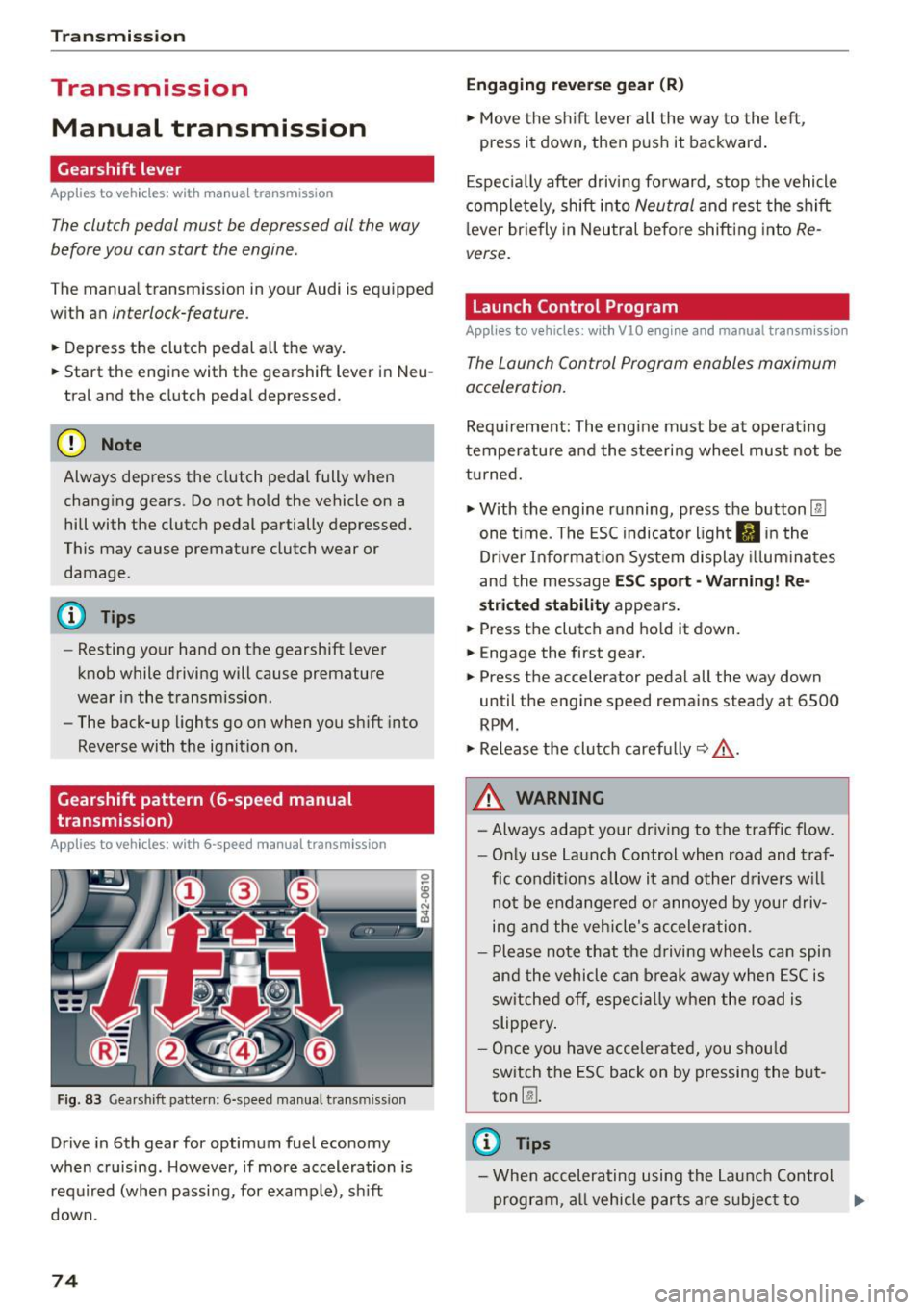
Transmission
Transmission Manual transmission
Gearshift lever
Applies to vehicles: with manua l transmission
The clutch pedal must be depressed all the way
before you can start the engine .
The manual transmission in your Audi is equipped
with an
interlock-feature.
• Depress the clutch pedal all the way.
• Start the engine with the gearshift lever in Neu
tral and the clutch pedal depressed.
(D Note
Always depress the clutch pedal fully when
changing gears. Do not hold the vehicle on a
hill with the clutch pedal partially depressed.
This may cause premature clutch wear or
damage.
(D Tips
- Resting your hand on the gearshift lever
knob while driving will cause premature
wear in the transmission.
- The back-up lights go on when you shift into
Reverse with the ignition on.
Gearshift pattern (6-speed manual
transmission)
App lies to vehicles: with 6-speed manual transmission
Fig. 83 Gearshift pattern: 6-speed manual transm iss ion
Drive in 6th gear for optimum fuel economy
when cruising. However, if more acceleration is
required (when passing, for examp le), sh ift
down.
74
Engaging reverse gear (R)
• Move the shift lever all the way to the left,
press it down, then push it backward.
Especially after driving forward, stop the vehicle
completely, shift into
Neutral and rest the shift
l ever briefly in Neutral before shifting into
Re
verse.
Launch Control Program
Applies to vehicles : wit h VlO engin e and manual t ra nsmissio n
The Launch Control Program enables maximum
acceleration.
Requirement: The engine must be at operat ing
temperature and the steering wheel must not be
turned.
• With the engine running, press the button
l:fil
one time. The ESC indicator light II in the
Dr iver Informat ion System display illum inat es
and the message
ESC sport -Warning! Re
stricted stability appears .
• Press the clutch and hold it down.
• Engage the first gear.
• Press the accelerator pedal all the way down
until the engine speed remains steady at 6500
RPM .
• Release the clutch carefully~,&. .
A WARNING
- Always adapt your driving to the traffic flow.
- Only use Launch Control when road and traf-
fic conditions allow it and other drivers will
not be endange red or annoyed by your driv
ing and the vehicle's acceleration .
- Please note that the driving wheels can spin
and the vehicle can break away when ESC is
sw itched off, especially when the road is
slippery .
- Once you have accelerated, you should
switch the ESC back on by pressing the but
ton
00 .
(D Tips
- When accelerating using the Launch Control
program, all vehicle parts are subject to .,..
Page 77 of 232
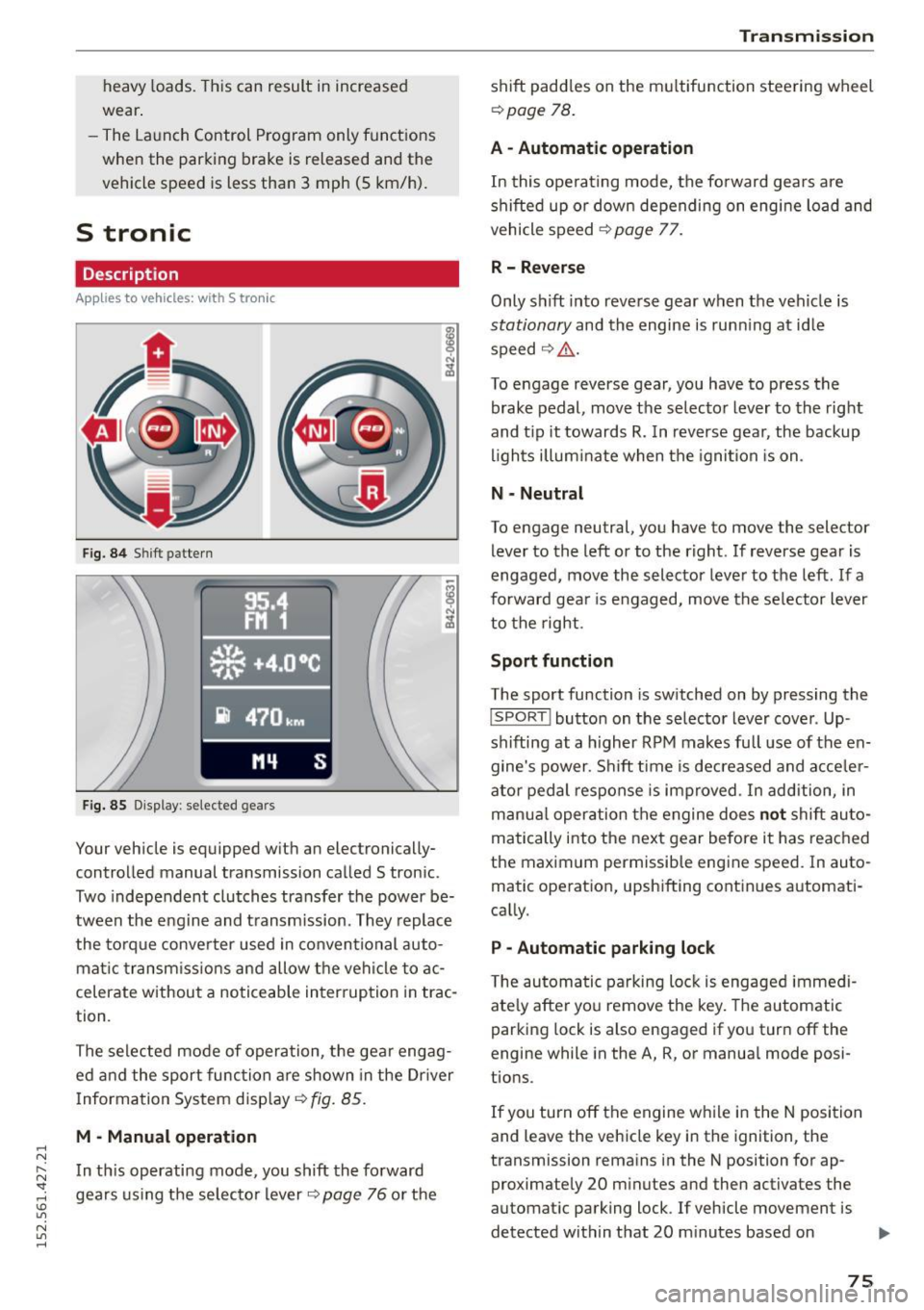
.... N
l'
N "1: .... I.O
"' N
"' ....
heavy loads. This can result in increased
wear .
- The Launch Control Program only funct ions
when the parking brake is released and the
vehicle speed is less than 3 mph (5 km/h).
S tronic
Description
Applies to vehicles: with S tronic
Fig. 84 Shift pattern
Fig. 85 Display : selected gea rs
Your vehicle is equipped with an electronically
controlled manual transmission called S tronic .
Two independent clutches transfer the power be
tween the eng ine and transmission. They replace
the torque converter used in conventional auto
mat ic transmissions and allow the vehicle to ac
celerate without a noticeable interruption in trac
tion .
The selected mode of operation, the gear engag ed and the sport function are shown in the Dr iver
Information System display ¢
fig. 85.
M -Manual operation
In this operating mode, you shift the forward
gears using the selector lever
r=>v page 76 or the
Transmission
shift paddles on the multifunction steering wheel
¢ page 78.
A - Automatic operation
In this operating mode, the forward gears are
shifted up or down depending on engine load and
vehicle speed
¢ page 77.
R- Reverse
Only s hift into reverse gear when the vehicle is
stationary and the engine is runn ing at idle
speed ¢
Li')...
To engage reverse gear, you have to press the
brake pedal, move the selector lever to the right
and t ip it towards
R. In reverse gear, the backup
lights illuminate when the ignition is on .
N -Neutral
To engage neutral, you have to move the selector
lever to the left or to the right . If reverse gear is
engaged,
move the selector lever to the left . If a
forward gea r is engaged, move the selector lever
to the right.
Sport function
The sport function is switched on by pressing the
I SPORT ! button on the selector lever cover . Up
shifting at a higher RPM makes full use of the en
gine's power . Shift time is decreased and acceler
ator pedal response is improved . In addition, in
manua l operation the engine does
not shift au to
matically into the next gear before it has reached
the maximum permissible engine speed. In auto
matic operation, upshifting continues automati
cally.
P -Automatic parking lock
The automatic parking lock is engaged immedi
ately after you remove the key. The automatic
parking lock is also engaged if you turn off the
engine while in the A, R, or manual mode posi
tions .
If you turn off the engine while in the N position
and leave the vehicle key in the ignition, the
transmission remains in the N position for ap proximately 20 minutes and then activates the
automatic parking lock . If vehicle movement is
detected within that 20 minutes based on
IIJI.
75
Page 79 of 232
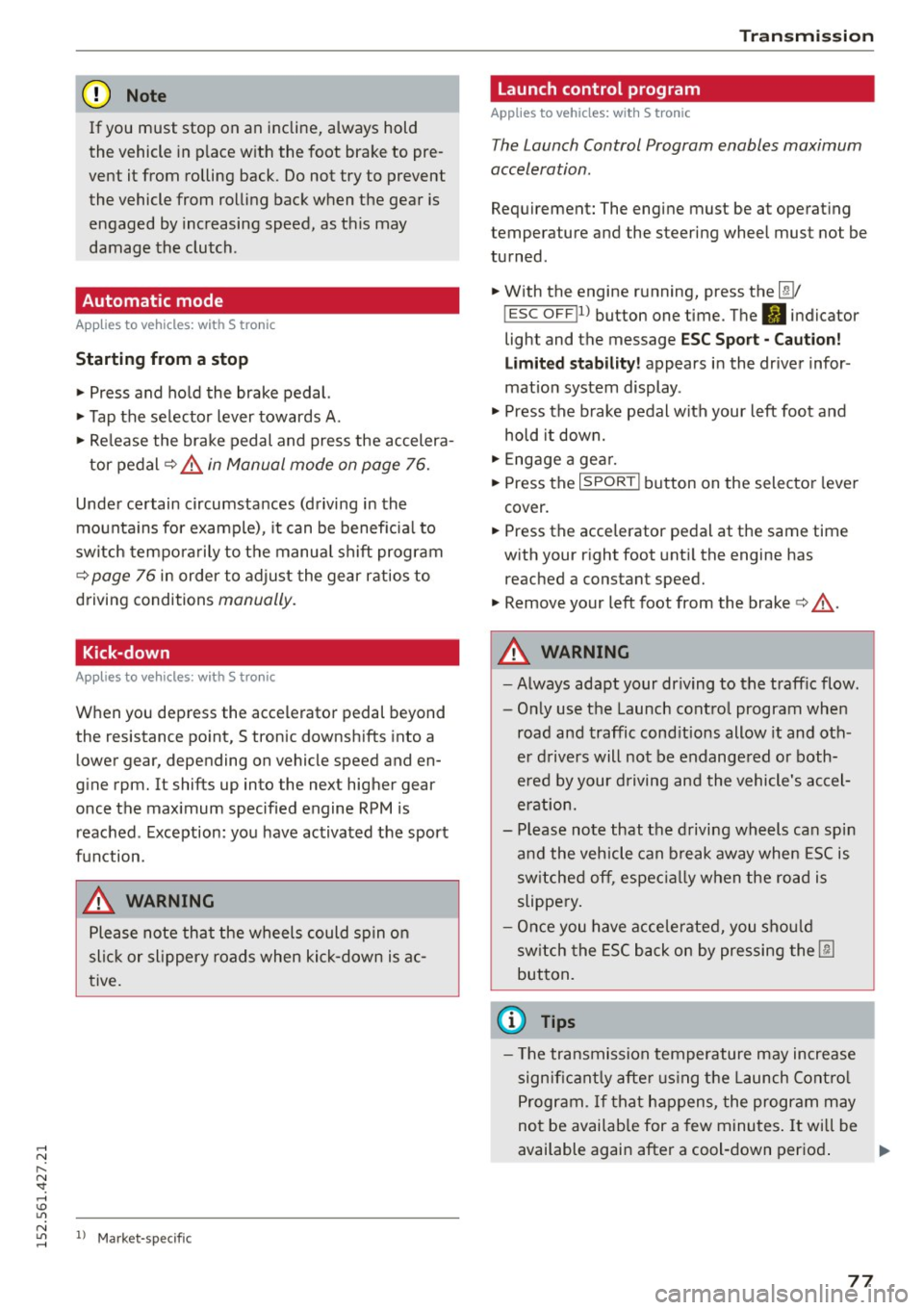
..... N
r-N "': ..... \!) ..,.,
N ..,., .....
(D Note
If you must stop on an incline, always hold
the vehicle in p lace with the foot brake to pre
vent it from rolling back. Do not try to prevent the vehicle from rolling back when the gear is
engaged by increasing speed, as this may
damage the clutch.
Automatic mode
Applies to vehicles: with S tronic
St arting fro m a stop
"' Press and hold the brake pedal.
"' Tap the se lector lever towards A.
"' Re lease the brake pedal and press the accelera-
tor pedal
¢ ,&. in Manual mode on page 76.
Under certain circumstances (driving in the
mounta ins for example), it can be beneficia l to
switch temporarily to the manual shift program
¢
page 76 in order to adjust the gear ratios to
driving conditions
manually.
Kick-down
Applies to vehicles: with S tronic
When you depress the accelerator pedal beyond
the resistance point, S tronic downsh ifts into a
lower gear, depending on vehicle speed and en
g ine rpm. It shifts up into the next higher gear
once the maximum specified engine RPM is reached . Exception: you have activated the sport
function.
.&, WARNING
Please note that the wheels could spin on
slic k or slippery roads when kick-down is ac
tive.
l) Market -spec ifi c
-
Tra nsm issio n
Launch control program
Applies to vehicles: with S tronic
The Launch Control Program enables maximum
acceleration.
Requirement: The engine must be at operat ing
temperature and the steering wheel must not be
turned.
"' With the engine running, press the
I!]!
!ESC OFFjll button one time . The Ill indicator
light and the message
ESC S port - Cau tion!
Limi ted stabil ity! appears in the driver infor
mation system display.
"' Press the brake pedal with your left foot and
hold it down.
"' Engage a gear.
"' Press the
I SPORT ! button on the selecto r lever
cover.
"' Press the accelerator pedal at the same time
with your right foot unti l the engine has
reached a constant speed.
"' Remove your left foot from the brake¢.&_ .
A WARNING
--
- Always adapt your dr iving to the traffic flow.
- Only use the Launch control program when
road and traffic cond itions allow it and oth
er drivers will not be endangered or both
ered by your driving and the vehicle's accel
eration.
- Please note that the driving wheels can spin
and the vehicle can b reak away when ESC is
sw itched off, espec ial ly when the road is
slippery .
- Once you have accelerated, you sho uld
sw itch the ESC back on by pressing the
[fil
but ton.
(D Tips
- The tra nsmission temperature may increase
signif icant ly afte r using the Launch Contro l
Program. If that happens, the program may
not be availab le for a few minutes . It wi ll be
available again after a cool-down period .
77
Page 83 of 232
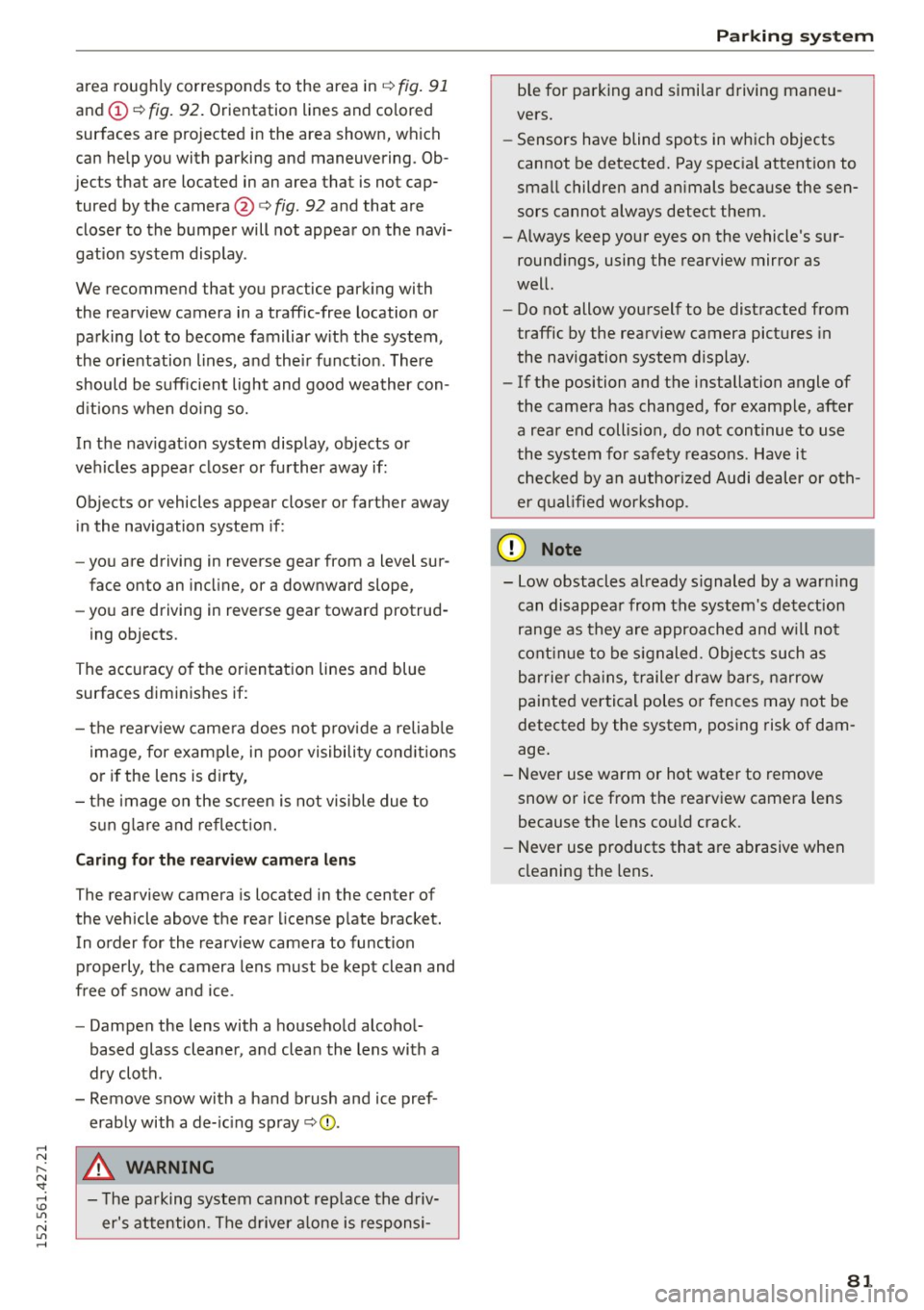
..... N
r-N "': ..... \!) 1.1'1
N 1.1'1 .....
area roughly corresponds to the area in¢ fig. 91
and (D ~ fig . 92. Orientation lines and colored
surfaces are projected in the area shown, which
can help you with parking and maneuvering. Ob
jec ts that are located in an area that is not cap
tured by the camera@¢
fig. 92 and that are
closer to the bumper will not appea r on the navi
gation system display .
We recommend that you practice park ing with
the rearview camera in a traffic -free location o r
parking lot to become familiar w ith the system,
the orientation lines, a nd their funct ion . There
should be suff icient light and good weather con
d itions w hen do ing so.
In the nav igat io n system display, objects or
vehicles appear closer or fu rther away if:
Objects or vehicles appear closer or farther away in the navigation system if :
- you are driving in reverse gear from a level sur
face onto an incl ine, or a downward slope,
- you are driving in reverse gear toward protrud-
ing objects .
The accuracy o f the orientation lines and blue
surfaces diminishes if:
- the rearv iew came ra does not p rovide a reliab le
image, for example, in poor visibility cond itions
or if the lens is d irty,
- the image on the screen is not visible due to
s u n g lare and reflect ion.
Caring for th e rearvi ew cam era len s
The rearview camera is located in the center of
the vehicle above the rear license p late bracket.
In order for the rearview camera to function
p roperly, the camera lens must be kept clean and
free of snow and ice .
- Dampen the lens with a househo ld alcoho l
based glass cleane r, and clea n the lens with a
dry cloth .
- Remove snow with a hand brush and ice pref
erably with a de- ic ing spray ¢(j) .
A WARNING
- T he pa rking system cannot rep lace the d riv
er' s a ttention . The d rive r alone is responsi-
P a rk ing system
ble for parking and simi lar d riving maneu
vers.
- Sensors have blind spots in whic h objects
cannot be detected. Pay spec ia l attention to
small children and an imals beca use the sen
sors cannot always detect them.
- Always keep your eyes on the vehicle 's sur
round ings, using the rearview mirror as
well.
- Do not allow yourself to be distracted from
traffic by the rearview camera pictures in
the navigation system display .
-If the position and the installation angle of
the camera has changed, for example, after
a rear end collision, do not continue to use
the system fo r safety reasons . Have it
checked by a n author ized Audi dealer or oth
er q ua lif ied wor kshop .
(!) Note
-Low obstacles a lready s ignaled by a war ning
can disappea r from the system 's detection
range as they a re approached and w ill not
cont in ue to be s ignaled . Objec ts such as
barrie r cha ins, trailer draw ba rs, narrow
painted vertical poles o r fences may not be
detected by the system, pos ing risk of dam
age .
- Never use warm or hot wate r to remove
snow or ice from the rearv iew camera lens
because the lens could crack .
- Never use products that a re abrasive when
cleaning the lens .
81
Page 85 of 232
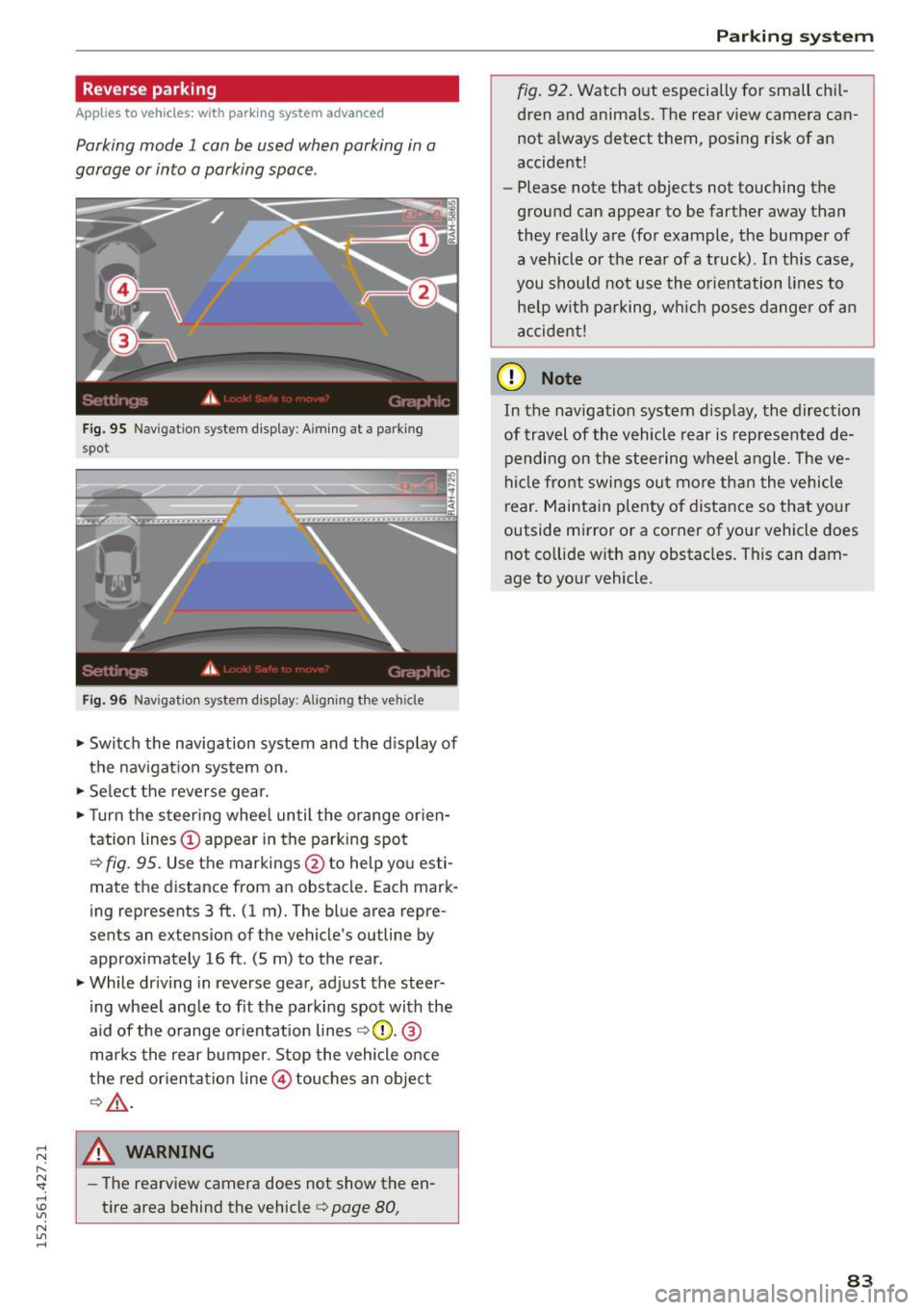
.... N
l'
N "1: .... I.O
"' N
"' ....
Reverse parking
Applies to vehicles: with parking system advanced
Parking mode 1 can be used when parking in a
garage or into a parking space .
Fig. 95 Navigation system display : Aiming at a p arkin g
spot
Fig. 96 Naviga tion sy ste m display: Al ig ni ng t he ve hicle
"'Switch the navigation system and the display of
the navigation system on.
"'Select the reverse gear.
"'Turn the steering wheel until the orange orien
tation lines(!) appear in the parking spot
c> fig. 95. Use the markings @to help you esti
mate the distance from an obstacle. Each mark
ing represents 3
ft. (1 m). The blue area repre
sents an extension of the vehicle's outline by
approximately 16
ft. (5 m) to the rear .
"'While driving in reverse gear, adjust the steer
ing wheel angle to fit the parking spot with the
aid of the orange orientation lines
c> 0 . ®
marks the rear bumper. Stop the vehicle once
the red orientation line@ touches an object
¢&, .
_& WARNING
-The rearview camera does not show the en
tire area behind the vehicle
c> page 80,
Parking system
fig. 92. Watch out especially for small chil
dren and animals. The rear view camera can
not always detect them, posing risk of an
accident!
- Please note that objects not touching the
ground can appear to be farther away than
they really are (for example, the bumper of
a vehicle or the rear of a truck). In this case,
you should not use the orientation lines to
help with parking, which poses danger of an
accident!
(D Note
In the navigation system display, the direction
of travel of the vehicle rear is represented de pending on the steering wheel angle. The ve
hicle front swings out more than the vehicle
rear. Maintain plenty of distance so that your
outside mirror or a corner of your vehicle does
not collide with any obstacles. This can dam
age to your vehicle.
83
Page 86 of 232

Parking system
Parallel parking
Applies to vehicles: with parking system advanced
Use parking mode 2 to help you parallel park
along the side of a street.
Fig . 97 Na vigation system d isplay : Blue sur face aligned
wit h parking spot
0
-
Fig. 98 Navigatio n system display: The blue cu rved line
contacting the curb
The following steps app ly only when there is no
obstacle such as a wall near the parking spot.
Otherwise, please read the information provided
in the "Parking Next to Obstacles" section .
• Activate the turn signal.
• Position your vehicle parallel to the edge of the
street, approximately 3 ft . (1 m) from a parked
vehicle.
" Switch the navigation system and the naviga
tion system display on .
• Se lect reverse gear. The parking aid t urns on
and parki ng mode 1 appears on the display.
• Press the control button
1 on the navigat ion
system
9fig . 97. Parking mode 2 appears.
•B ackup and align your vehicle so the blue area
@ borde rs on the rear end of the vehicle or on
the parking spot line. The blue area represents
an extension of the vehicle's outline by approxi
mately 16 ft (5 meters) to the rear. The long
84
side o f the b lue area should be on the curb . The
entire blue area must fit into the parking spot .
"W ith the vehicle stopped, turn the steering
wheel to the right as far as it will go.
• Back into the parking spot until the blue curve
touches the curb
9 fig . 98. Stop the veh icle .
" With the vehicle stopped, turn the steering
wheel to the left as far as it wi ll go .
• Con tinue to back into the parking spot until the
veh icle is parked parallel to the curb .@ marks
the rear bumper. Stop the vehicle when the red
orientation line@ borders an object
9 ,&.
Keep an eye on the front of yo ur vehicle while
doing this
c> (D.
Parking next to obstacles
When there is an obstacle (such as a wall) next to
the parking spot, choose a spot with more space
on the sides . Position the long side of the blue
area so that there is sufficient space from the
curb. The area must not be on the curb . You will
also need to start turning the steering wheel
much earlier. There should be a sufficient amoun t
of space between the curb and the blue curve,
and the blue curve¢
fig. 98 must not touch the
cu rb.
_& WARNING
- The rearview camera does not show the en
tire area behind the vehicle
c> page 80,
fig .
92. Watch out especially for small chil
dren and animals. Th e rear view camera can
not a lways detect them, posing risk of an
accident!
- Please note that objects not touching the
ground can appear to be farther away than
they really are (for example, the bumper of
a vehicle or the rear of a truck). In this case,
you should not use the orientation lines to
he lp with parking, wh ich poses danger of an
accident!
(D Note
In the navigation system disp lay, the direction
of travel of the vehicle rear is represented de
pending on the steering wheel angle. The ve
hicl e front swings out more than the vehicle
rear . Maintain plenty of distance so that your
lllJ,,