A button AUDI RS5 COUPE 2015 User Guide
[x] Cancel search | Manufacturer: AUDI, Model Year: 2015, Model line: RS5 COUPE, Model: AUDI RS5 COUPE 2015Pages: 254, PDF Size: 64.12 MB
Page 29 of 254
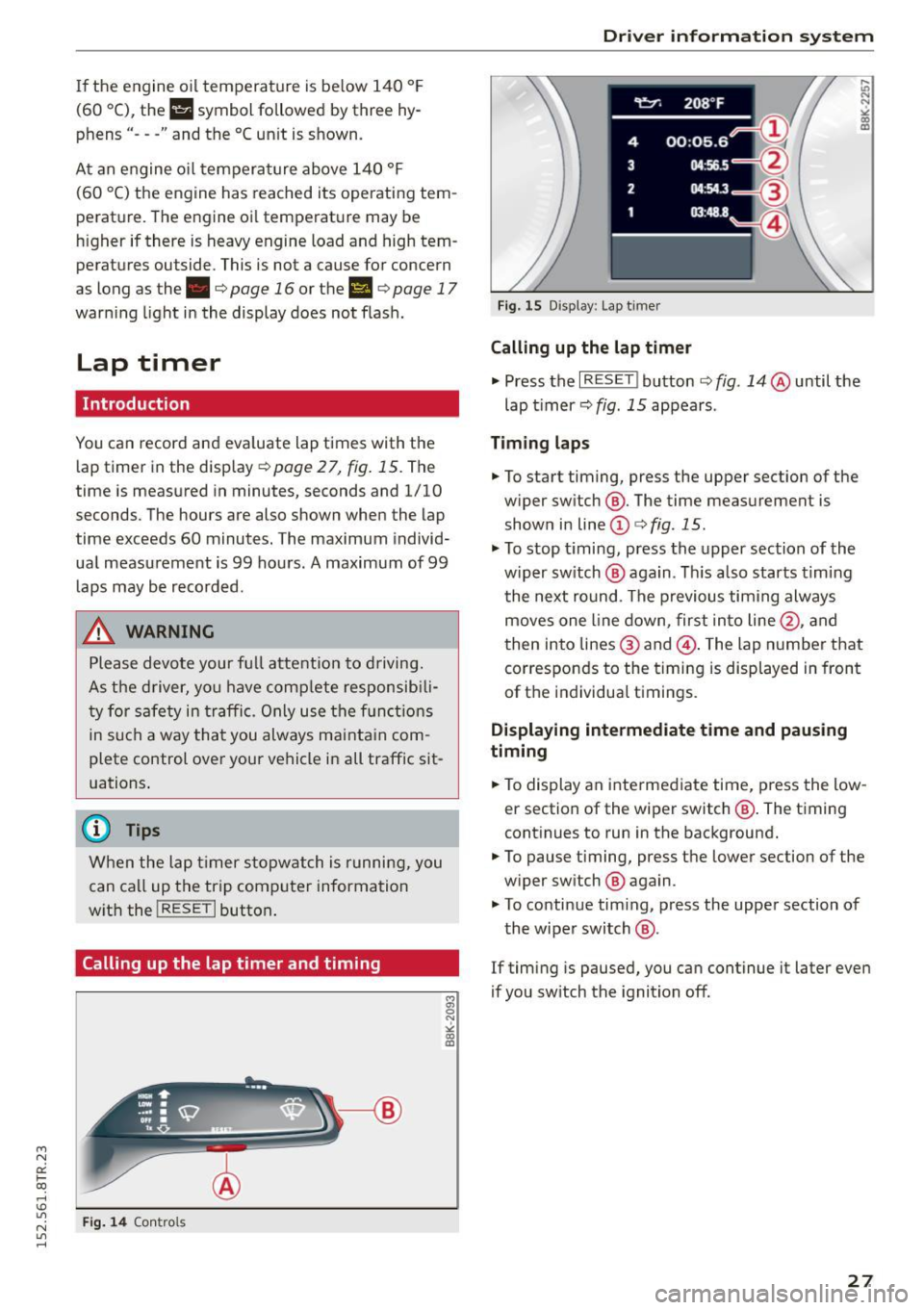
"' N
0:: loo
rl I.O
"' N
"' rl
If the engine oil temperature is be low 140 ° F
(60 °C) , th <>
Ii symbol followed by three hy
phens"- --" and the °C un it is shown.
At an engine oil temperature above 140 °F
(60 °C) the engine has reached its operating tem
perature. The engine oil temperature may be
higher if there is heavy engine load and high tem
peratures outside. This is not a cause for concern
as long as the.
¢page 16 or the 1\1 ¢page 17
warn ing light in the display does not flash.
Lap timer
Introduction
You can record and evaluate lap times with the
lap timer in the display
¢page 27, fig. 15. The
time is measured in minutes, seconds and 1/10
seconds. The hou rs are also shown when the lap
time exceeds 60 minutes. The maximum individ
ual measurement is 99 hours. A maximum of 99 laps may be recorded.
A WARNING
Please devote your full a ttention to driving.
As the driver, you have comp lete responsib ili
ty for safety in traffic. Only use the functions
in such a way that you always ma inta in com
plete control over your vehicle in all traffic sit
uations .
(D Tips
When the lap timer stopwatch is running, you
can ca ll up the trip computer information
w ith the
! RESE T I button .
Calling up the lap timer and timing
Fig. 14 Contro ls
Dri ver information system
Fig. 15 Disp lay : Lap t imer
Calling up the lap timer
.,. Press the I RESET ! button ¢ fig. 14 @until the
lap timer ¢
fig. 15 appears .
Timing laps
.,. To start timing, press the upper section of the
w iper sw itch @. The time measurement is
shown in line
(D ¢ fig . 15.
.,. To stop timing, press the upper section of the
w iper sw itch @ aga in. This also starts timing
the next round. The previous timing always
moves one line down, first into line@, and
then into lines @ and @. The lap number that
corresponds to the timing is displayed in front
of the individual t imings.
Displaying intermediate time and pausing
timing
.,. To display an intermediate time, press the low
er section of the wiper switch @. The timing
continues to run in the background .
.,. To pause timing, press the lower section of the
w iper sw itch @ again .
.,. To continue tim ing, press the upper section of
the wiper switch @.
If timing is paused, you can continue it later even
if you sw itch the ignition off .
27
Page 30 of 254
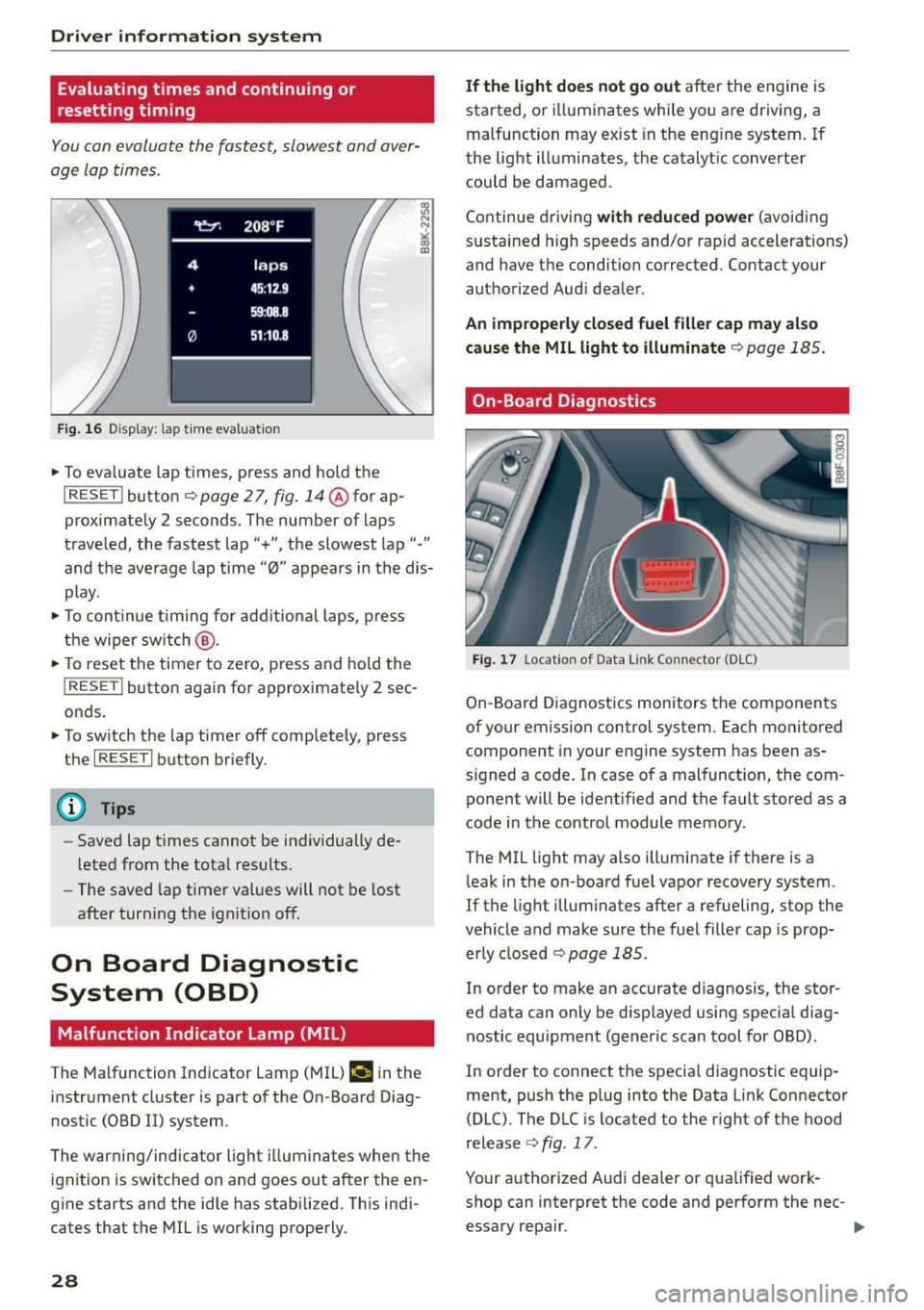
Driver information system
Evaluating times and continuing or
resetting timing
You can evaluate the fastest, slowest and aver
age Lap times.
Fig . 16 D isplay: lap t ime evaluat ion
... To eva luate lap times, press and hold the
I RESET ! button c::;, page 2 7, fig. 14@for ap
proximately 2 seconds. The number of laps
traveled, the fastest lap"+", the slowest lap"-"
and the average lap time "0" appears in the dis
play .
... To continue timing for addit ional laps, press
the wiper sw itch @.
... To reset the timer to zero, press and hold the
I RESE T! button again for approximate ly 2 sec
onds .
... To switch the lap timer off completely, press
the
I RESE T I button briefly.
(D Tips
-Saved lap t imes cannot be ind ividually de
l eted from the total results.
- The saved lap timer values will not be lost
after turn ing the ignit ion off.
On Board Diagnostic
System (OBD)
Malfunction Indicator Lamp (MIL)
The Malfunction Indicator Lamp (MIL) ¢.ij in the
instrument cluster is part of the On-Board Diag
nostic (OBD II) system.
The warning/indicator light illuminates when the
ignit ion is switched on and goes out after the en
g ine starts and the idle has stabilized. Th is ind i
cates that the MIL is working properly.
28
If the light does not go out after the engine is
started, or i lluminates while you are driving, a
malfunction may exist in the eng ine system. If
the light illuminates, the catalytic converter
could be damaged .
Continue driving
with reduced power (avoiding
sustained high speeds and/or rapid accelerations)
and have the condition corrected. Contact your
authorized Audi dealer.
An improperly closed fuel filler cap may also
cause the MIL light to illuminate
c::;, page 185.
On-Board Diagnostics
Fig. 17 Locatio n of Data Link Co nnector (O LC)
On-Board Diagnostics monitors the components
of your emission control system. Each monitored component in your engine system has been as
signed a code. In case of a malfunction, the com ponent will be identified and the fault stored as a
code in the control module memory.
The MIL light may also illuminate if there is a
leak in the on-board fuel vapor recovery system.
If the l ight illuminates after a refueling, stop the
vehicle and make sure the fuel filler cap is prop
erly closed
c::;, page 185.
In order to make an accurate diagnosis, the stor
ed data can only be displayed using special diag
nostic equipment (generic scan tool for OBD).
In order to connect the specia l diagnostic equip
ment, push the plug into the Data Link Connector
(DLC). The DLC is located to the right of the hood
release
c::;, fig . 17 .
Your authorized Audi dealer or qua lified work
shop can interpret the code and perform the nec- essary repair . .,,_
Page 34 of 254
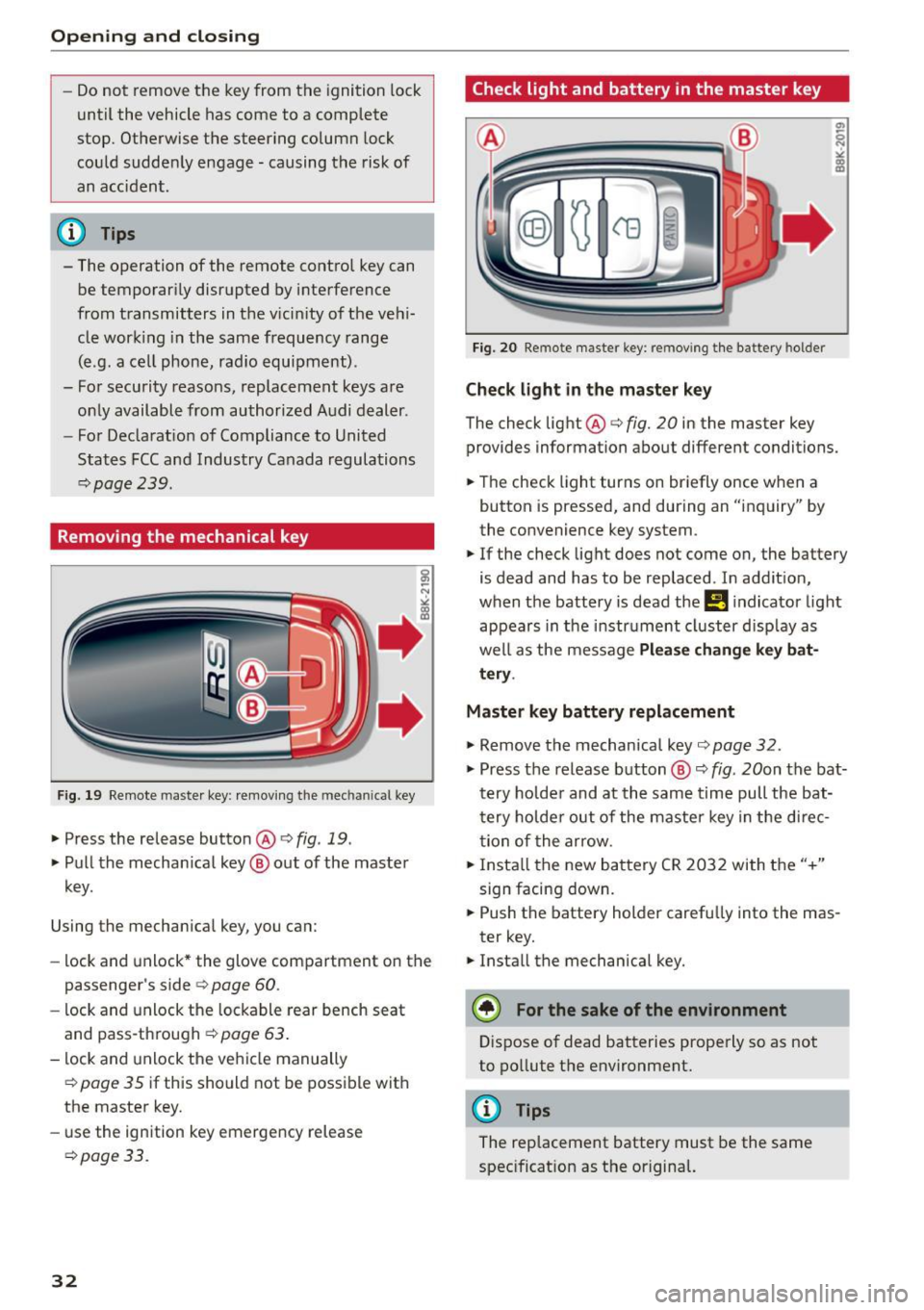
Opening and closing
- Do not remove the key from the ignition lock
unt il the vehicle has come to a complete
stop. Otherwise the steering column lock
could sudden ly engage - causing the risk of
an accident.
(D Tips
- The operati on of the remote control key can
be temporar ily disrupted by i nte rference
from t ransmitters in the v ici ni ty of the ve hi
cle wor king in the same frequency range
(e .g . a cel l phone, rad io equipm ent) .
- Fo r secu rity reasons, replacement keys are
o nly availabl e from authori zed A udi dealer .
- Fo r Declarat ion of Compliance to United
Sta tes FCC an d Industry Canada regulations
<::;> page 239 .
Removing the mechanical key
Fig . 19 Rem ote maste r key : rem ov ing th e m ec hani ca l key
.,. Press the release button@ c> fig. 19 .
.,. Pu ll t he mecha nica l key @ out of the master
key.
Using the mecha nica l key , you can:
- lock and unlock * the glove com partment on t he
passenger's side c>
page 60.
-lock and unlock the lockable rear bench seat
and pass-th rough ¢
page 63.
-lock and unlock the ve hicle manually
¢page 35 if this sho uld not be poss ible with
the maste r key.
- use the ign ition key emergency release
¢ page 3 3.
32
Check light and battery in the master key
Fig. 20 Remote maste r key: re m ovin g th e bat tery hol der
Check light in the ma ster key
The check light@c> fig. 20 in the master key
provides information about different conditions.
.,. The check light turns on br iefly once w he n a
button is pressed, and during an "inquiry" by
the convenience key system .
.,. If the check light does not come on, the battery
is dead and has to be replaced . In addit ion,
when the battery is dead the
!I i ndicator light
appears in the instr ument cluster d isp lay as
we ll as the message
Please change key bat
tery .
Master key battery replacement
.,. Remove the mechanical key c> page 32 .
.,. Press the release b utton @ c> fig. 20on the bat
t e ry ho lde r and at the same time pull the bat
t ery ho lde r out of the maste r key in t he d irec
t ion of the arrow .
.,. Insta ll th e new ba ttery CR 20 32 wi th t he "+"
sign facing down .
.,. Push the battery holder carefu lly into the mas
ter key.
.,. Install the mechanical key.
(® For the sake of the environment
Dispose of dead batteries properly so as not
to po llute t he environment.
@ Tips
The replacement battery must be the same
spec ificat ion as t he or igina l.
Page 35 of 254
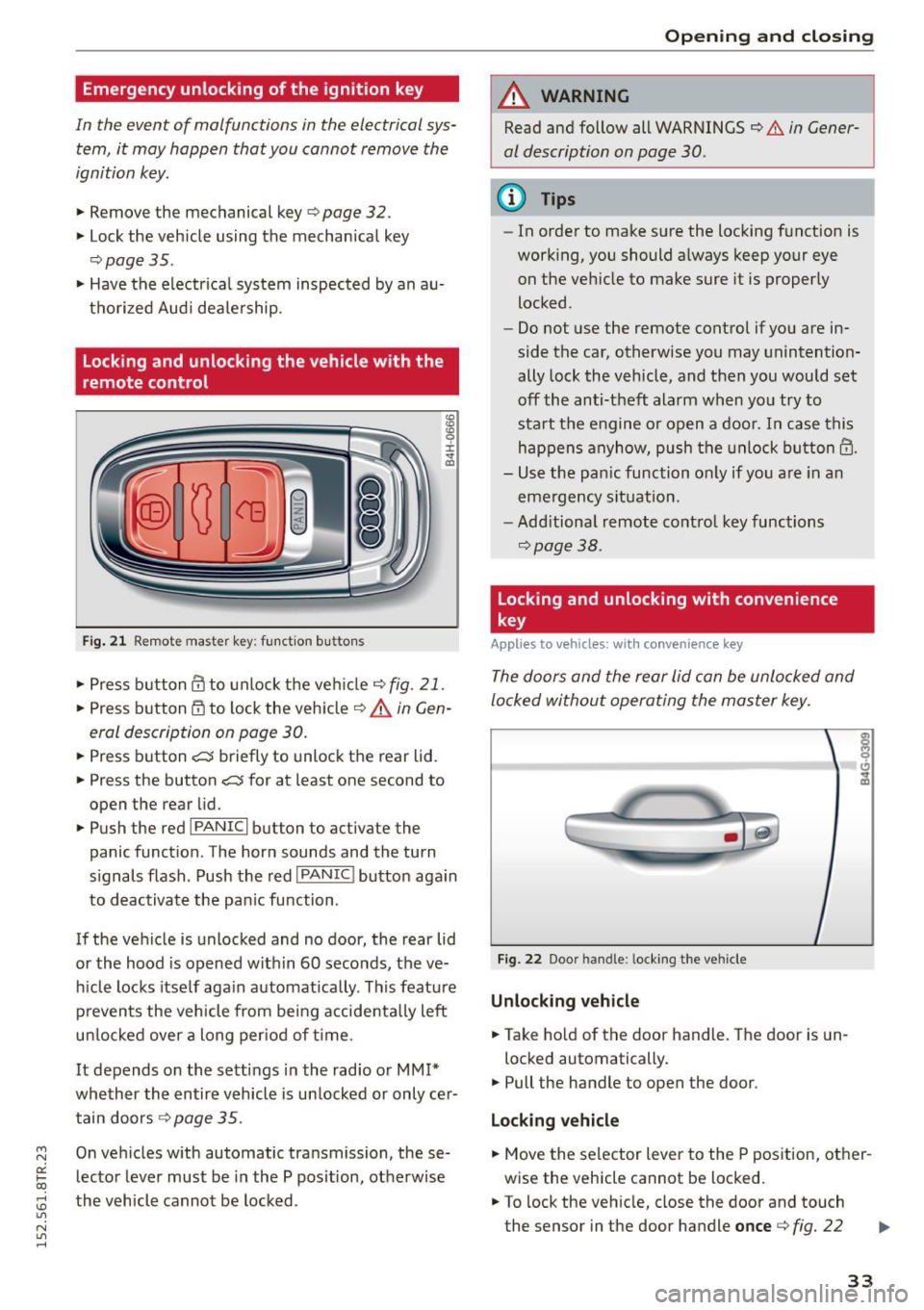
"' N
0:: loo
rl I.O
"' N
"' rl
Emergency unlocking of the ignition key
In the event of malfunctions in the electrical sys
tem, it may happen that you cannot remove the
ignition key.
.,. Remove the mechanical key ,=;,page 32.
.,. Lock the veh icle using the mechan ical key
,=;, page 35 .
.,. Have the electrical system inspected by an au
t h o rized Aud i dea lership.
Locking and unlocking the vehicle with the
remote control
Fig . 2 1 Remote master key: funct ion butto ns
:g ID 0 :i: .,. a,
.,. Press button@ to unlock the veh icle c;, fig. 21 .
.,. Press button @to lock the veh icle c;, A in Gen
eral description on page 30 .
.,. Press button e:5 briefly to unlock the rear lid .
.,. Press the button
e:5 for at least one second to
open the rear lid .
.,. Push the red
I PANIC I button to activate the
panic funct ion . The horn sounds and the turn
s ignals flash . Push the red
I PANIC ! button aga in
to deactivate the pan ic function .
If the vehicle is unlocked and no door, the rear lid
or the hood is opened w ithin 60 seconds, the ve
h icle locks itself aga in automatically . This feature
p reven ts the vehicle from be ing accidenta lly left
un locked over a long per iod of time.
It depends on the setti ngs in the radio o r
MM!*
whether the entire vehicle is un locked or only ce r
tain doors
c;, page 35 .
On ve hicles w ith automatic transmission, these
lecto r lever must be in the P pos it ion, otherwise
the vehicl e cannot be locked .
Opening and clo sing
A WARNING
-Read and follow all WARNINGS c;, .&. in Gener-
al description on page 30 .
@ Tips
-In orde r to make sure the locking f unction is
work ing, you should a lways keep your eye
on the vehicle to make sure it is properly
locked.
- Do not use the remote control if you are in
side the car, otherwise you may unintention
ally lock the vehicle, and then you would set
off the anti-theft alarm when you try to
sta rt t he engine o r open a door. In case this
happens anyhow, pu sh th e unlock button@ .
- Use the pan ic function o nly if yo u are in a n
e m erge ncy si tuat ion.
- Add itiona l remote co ntrol key functions
c;, page 38.
Locking and unlocking with convenience
key
Applies to v ehicles: w ith c onve nienc e key
The doors and the rear lid can be unlocked and
locked without operating the master key .
Fig. 22 Door handle : lock ing the vehicle
Unlocking vehicle
.,. Take hold of the door handle . The door is un-
locked automatically.
.,. Pull the handle to open the door .
Locking vehicle
.,. Move the selector lever to the P position, ot her
wise the vehicle cannot be locked.
.,. To lock the veh icle, close the door and touch
the sensor in the door handle
once c> fig. 22
33
Page 36 of 254
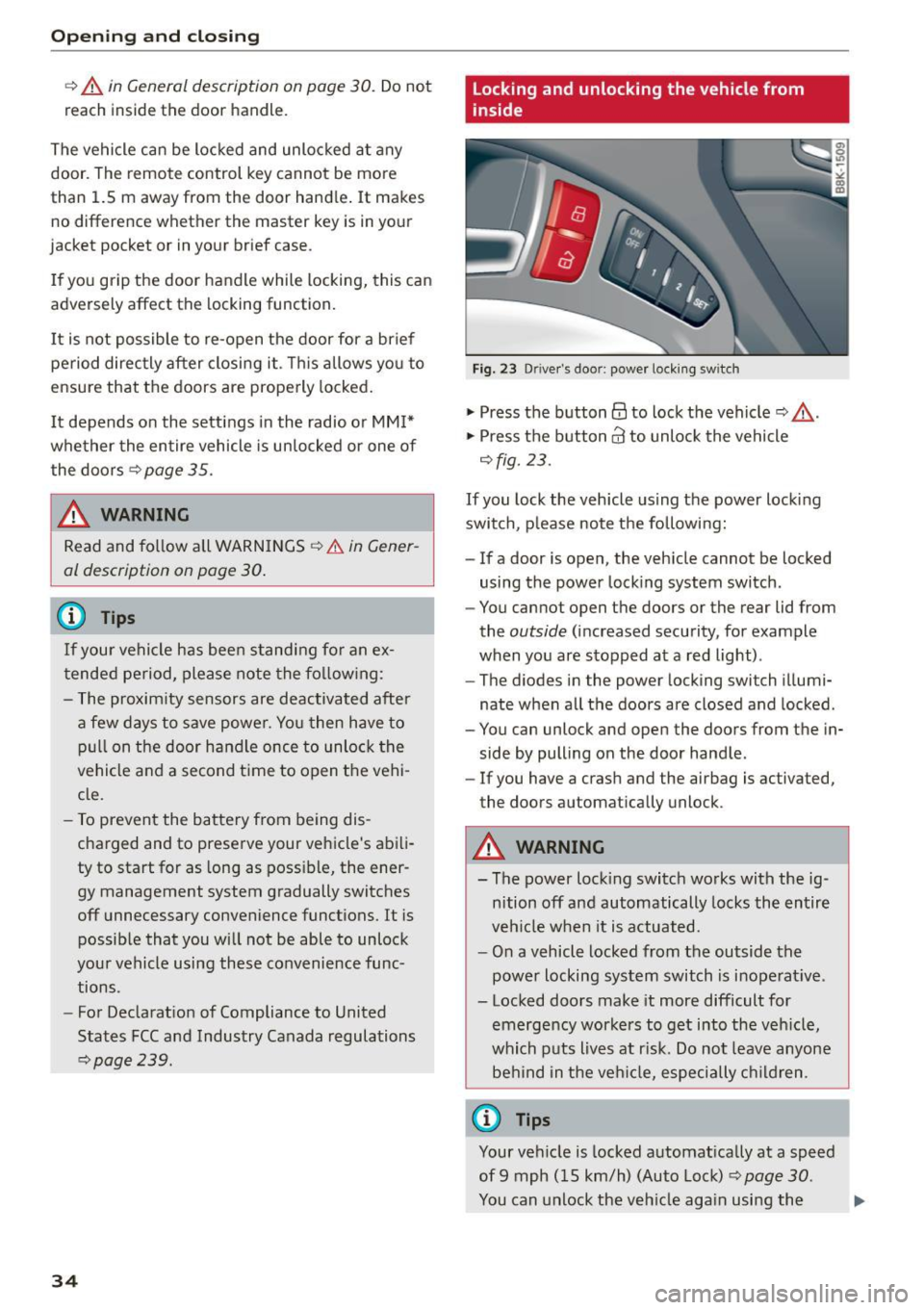
Open ing a nd clos ing
¢ .&. in General description on page 30. Do not
reach inside the door handle.
The vehicle can be locked and unlocked at any door. The remote control key cannot be more
than 1.5 m away from the door hand le . It makes
no difference whether the master key is in your
jacket pocket or in your brief case .
I f you grip the door handle while locking, this can
adversely affect the locking function.
It is not possible to re-open the door for a brief
period directly after closi ng it . This allows you to
ensure that the doors are properly locked.
It depends on the sett ings i n the radio or MM !*
whether the entire vehicle is unlocked or one of
the doors ¢
page 35.
A WARNING
Read and follow all WARNINGS ¢.& in Gener
al description on page 30.
(D Tips
I f your vehicle has been stand ing fo r an ex
tended period, please note the fol low ing :
- The proxim ity sensors are deactivated after
a few days to save power. You then have to p ull on the door handle once to unlock the
vehicle and a second time to open t he vehi
cle.
- To prevent the battery from being dis
charged and to preserve your vehicle's abili
ty to start for as long as possible, the ener
gy management system gradually switches
off unnecessary convenience functions.
It is
possib le that you will not be able to unlock
your vehicle using these convenience func
tions .
- For Declaration of Compliance to United
States FCC and Industry Canada regulations
¢ page 239.
34
Locking and unlocking the vehicle from
inside
Fig. 23 Driver's doo r: power lock ing sw itch
.,. Press the button@ to lock the vehicle¢_&. .
.,. Press the button@ to unlock the vehicle
¢fig. 23 .
If you lock the veh icle using the power locking
switch , please note the following:
- If a door is open, the veh icle cannot be locked
using the power lock ing system switch.
- You cannot open the doors or the rear lid from
the
outside (increased security, for example
when you are stopped at a red light) .
- The d iodes in the power locking switch illumi
nate when all the doors are closed and locked .
- You can unlock and open the doors from the in
side by pulling on the doo r handle .
-If you have a crash and the airbag is activated,
the doors automatically unlock .
A WARNING
- The power locking switch works with the ig
nition off and automatically locks the entire
vehicle when it is actuated.
- On a vehicle locked from the outside the
power locking system switch is inoperat ive .
- Locked doors make it more difficult for
emergency workers to get into the veh icle,
which puts lives at r isk. Do not leave anyone
be hind in the veh icle, especially children .
('O Tips
Your vehicle is locked automatically at a speed
of 9 mph (15 km/h) (Auto Lock) ¢
page 30.
You can unlock the veh icle aga in using the ..,.
Page 37 of 254
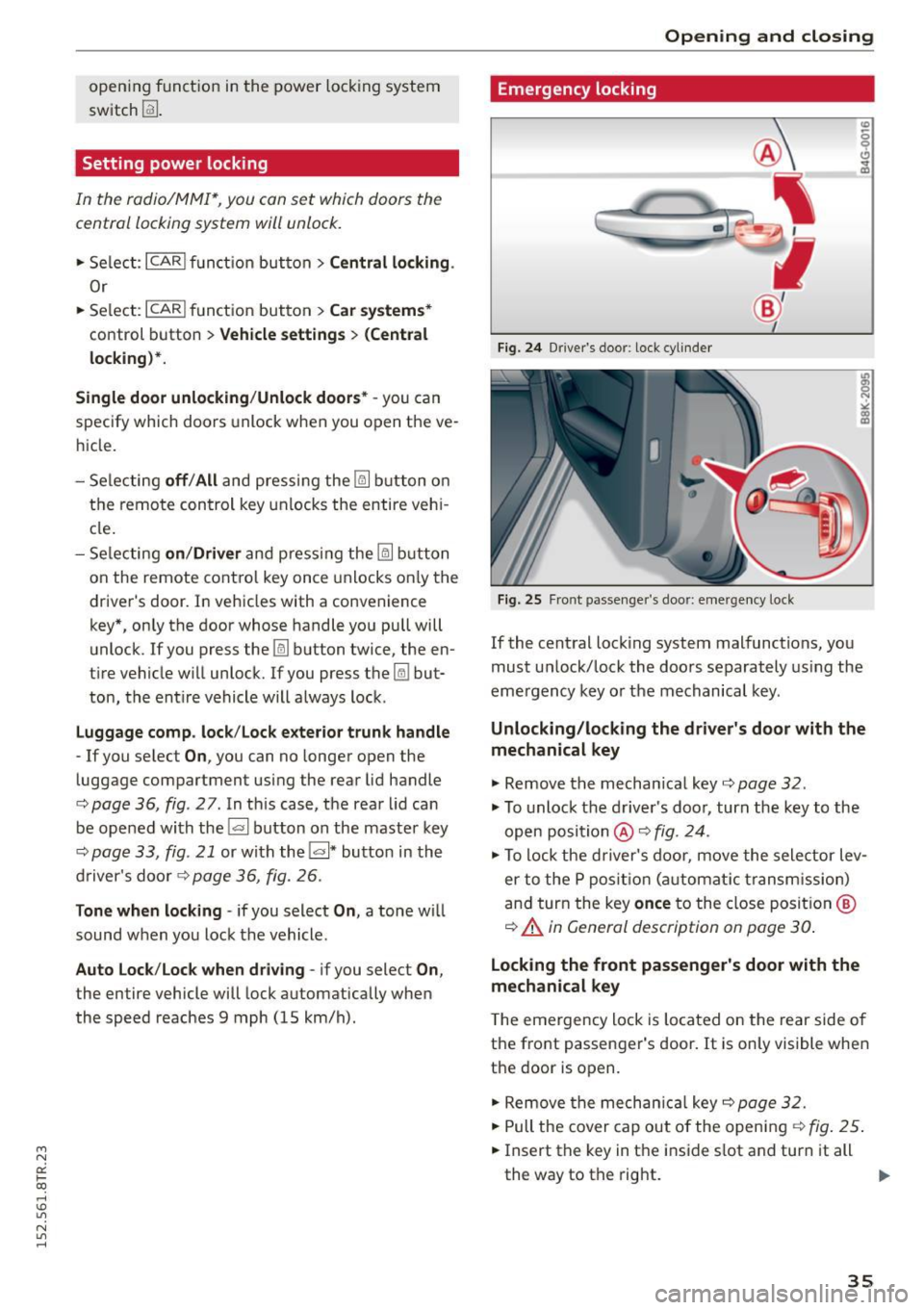
"' N
0:: I-co
rl I.O
"' N
"' rl
opening function in the power lock ing system
switch ~.
Setting power locking
In th e radio/MM!*, you can set which doors the
central lock ing syst em will unlock .
.. Se lect : I C ARI f u nct ion but ton > C entral locking .
Or
.. Se lect : ICAR I function button> Car s ystem s*
control button > Vehicle sett ing s > (Cent ral
loc king )*.
Single door unlocking /Unlo ck door s* -
you can
specify which doors unlock when you open the ve
hicle.
- Selecting
off /All and pressing the [@] button o n
t h e remote con trol key unlocks the entire veh i
cle .
- Se lecting
on /Driver and press ing the [@] button
on the remote cont ro l key once unlocks on ly the
driver's door. In veh icles with a conven ience
key* , on ly the door whose handle you pull will
unlo ck . If you press the~ button twice , the en
tire vehicle will unlock. If you p ress the
[ml but
ton, the ent ire vehicle will always lock .
Luggage comp. lock/Lock e xterio r trunk h andle
- If you se lect On , you can no longer open the
luggage compar tment us ing the rear lid handle
i::> page 36 , fig . 2 7 . In th is case, the rear l id can
be ope ned with the
la l button on the master key
¢ page 33 , fig . 21 or with the~* button in the
d river 's doo r¢
page 36 , fig. 26 .
Tone when locking -if you select On, a tone wi ll
sound when you lock the vehicle .
Auto Lock/Loc k when d riving -if you select On ,
the en tire vehicle will lock a utomatically when
the speed reaches 9 mph (15 km/h).
Open ing and clo sing
Emergency locking
Fi g. 24 Drive r's doo r: lock cy linder
Fi g. 2 5 Fro nt passe nger's doo r: e merge ncy lock
If the central lock ing system malfunctions, you
must un lock/lock the doors separately us ing the
eme rgency k ey or the mechanical key .
Unlocking/locking the dri ver's door with the
mechanical key
.. Remove the mechan ica l key i::> page 32 .
.. To unlock the d river 's door, turn the key to the
open position @¢
fig. 24 .
.. To lock the d river's door, move the sele ctor lev
er to the P pos it io n (au tomat ic transm ission)
and turn the key
once t o the close posit ion @
i::> .&. in General description on page 30 .
Locking the front passenger's door with the
mechanical key
The emergency lock is loca ted on the rear side o f
the fro nt passenger's door. It is only visible when
the door is open .
.. Remove the mechan ic al key ¢
page 32 .
.. Pull the cover cap out of the open ing c> fig . 25 .
.. Insert the key in the inside s lot and turn it all
the way to the right . ..,.
35
Page 38 of 254
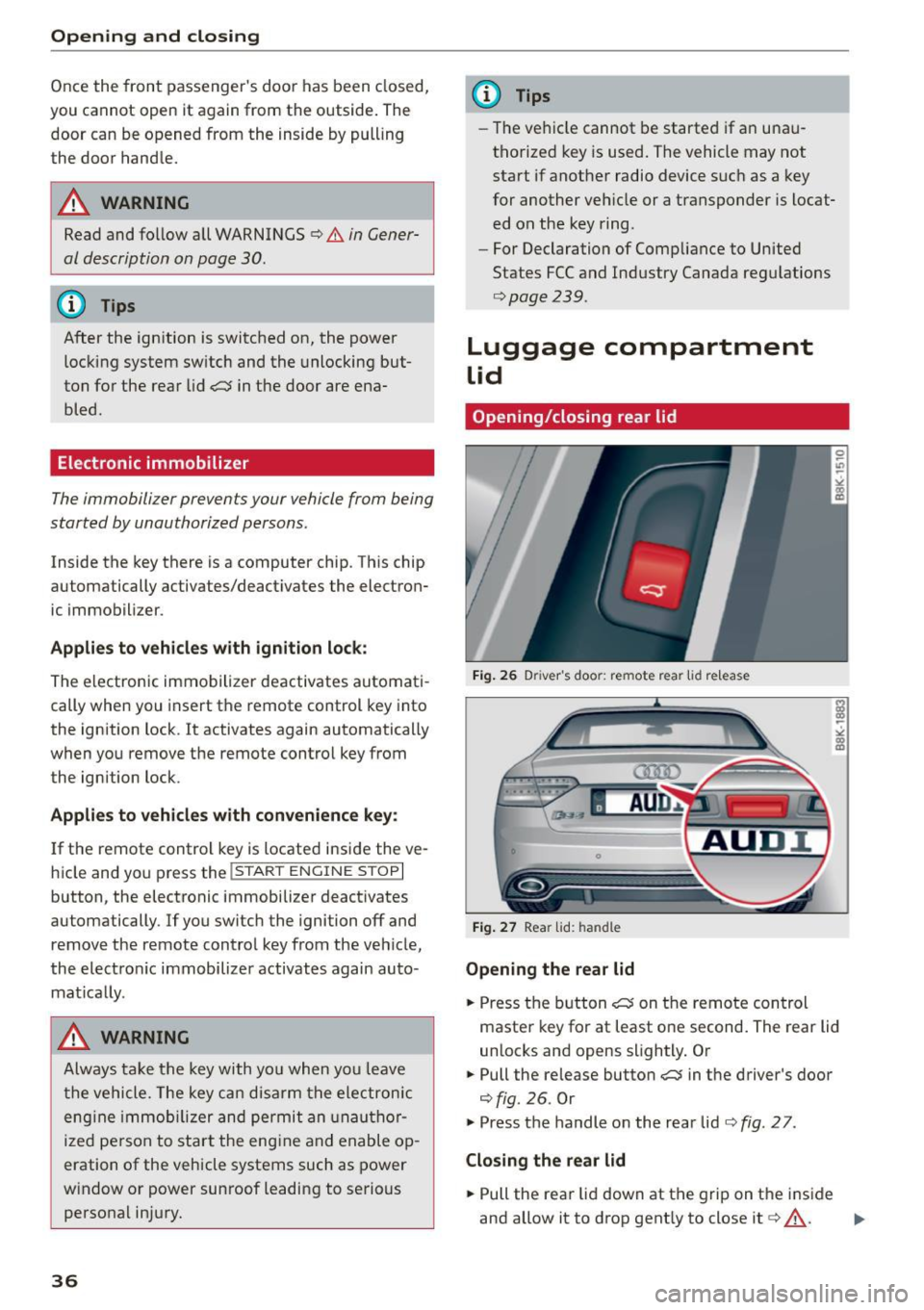
Opening and closing
Once the front passenger's door has been closed,
you cannot open it again from the outside. The
door can be opened from the inside by pulling
the door handle.
A WARNING
Read and follow all WARNINGS¢.& in Gener
al description on page 30.
(D Tips
After the ignition is switched on, the power
locking system switch and the unlocking but
ton for the rear lid~ in the door are ena
bled.
Electronic immobilizer
The immobili zer prevents your vehicle from being
started by unauthorized persons .
Inside the key there is a computer chip . This chip
automatically activates/deactivates the electron ic immobilizer .
Applies to vehicles with ignition lock:
The electronic immobilizer deactivates automati
cally when you insert the remote control key into
the ignition lock.
It activates again automatically
when you remove the remote control key from
the ignition lock.
Applies to vehicles with convenience key:
If the remote control key is located inside the ve
hicle and you press the
! S TAR T ENGINE ST OPI
button, the electronic immobilizer deactivates
automatically . If you swi tch the ignition off and
remove the remote control key from the vehicle,
the electronic immobilizer activates again auto
mat ically.
A WARNING
Always take the key with you when you leave
the vehicle. The key can disarm the electronic
eng ine immobilizer and permit an unauthor
ized person to start the engine and enable op
eration of the vehicle systems such as power
window or power sunroof leading to serious personal injury.
36
@ Tips
- Th e vehicle cannot be started if an unau
thorized key is used. The vehicle may not
start if another radio device such as a key
for another vehicle or a transponder is locat ed on the key ring.
- For Declaration of Compliance to United
States FCC and Industry Canada regulations
¢ page 239 .
Luggage compartment
lid
Opening/closing rear lid
Fig. 26 Driver 's doo r: remote rear lid r elease
Fig. 27 Rear lid: handle
Opening the rear lid
.. Press the button ~ on the remote control
master key for at least one second. The rear lid
unlocks and opens slightly. Or
.. Pull the release button~ in the driver's door
¢fig. 26. Or
.,. Press the handle on the rear lid¢
fig. 27 .
Closing the rear lid
.. Pull the rear lid down at the grip on the inside
and allow it to drop gently to close it¢ .&_ . .,.
Page 39 of 254
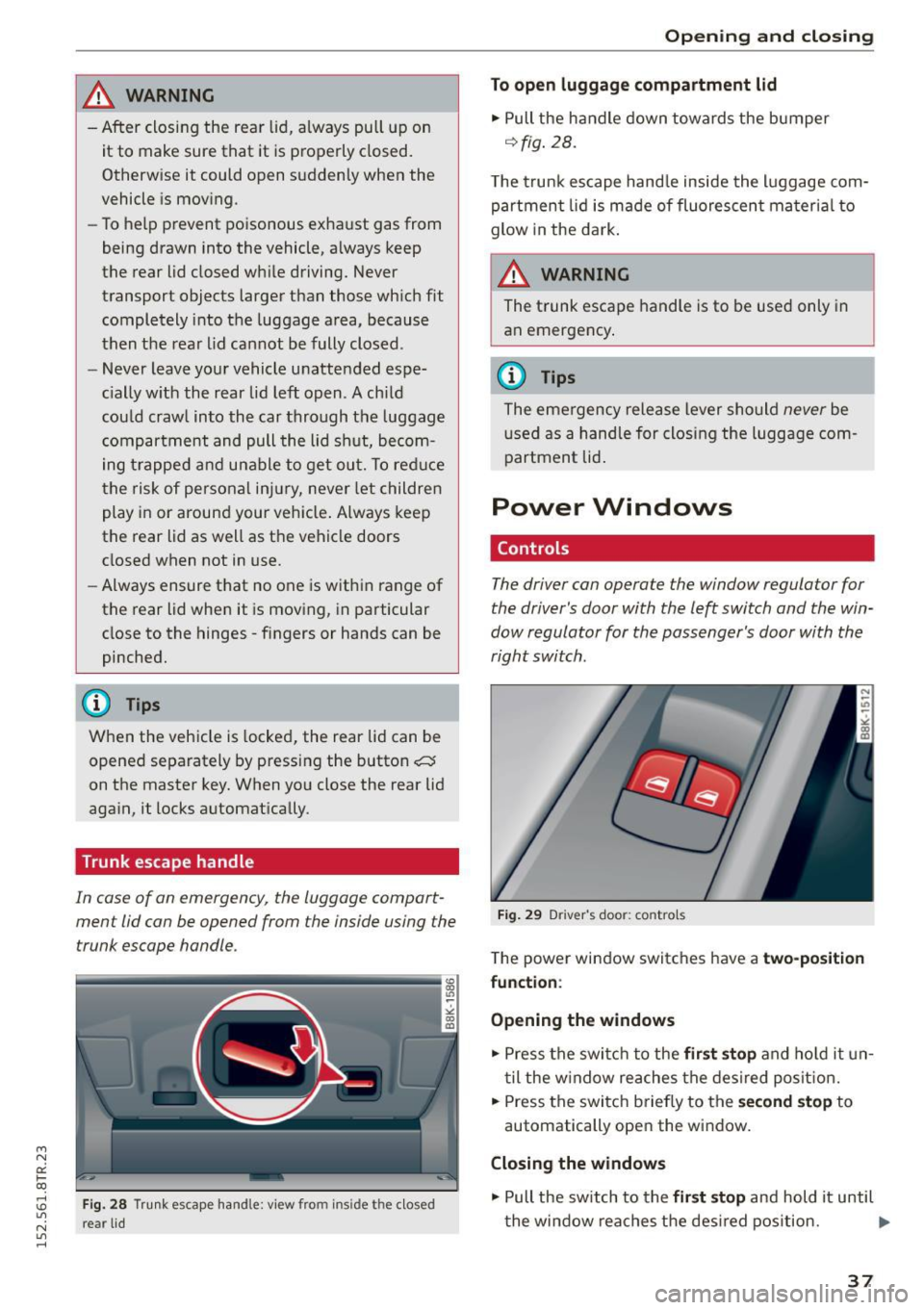
"' N
0:: loo
rl I.O
"' N
"' rl
,&_ WARNING
-After closing the rear lid, a lways pull up on
it to make sure that it is properly closed.
Otherwise it could open suddenly when the
vehicle is mov ing .
- To he lp prevent poisonous exhaust gas from
being drawn into the vehicle, a lways keep
the rear lid closed wh ile driving. Never
transport objects larger than those wh ich fit
completely into the luggage a rea, because
then the rear lid cannot be fully closed .
- Never leave your vehicle unattended espe
cially w ith the rear lid left open. A child
cou ld craw l into the car through the luggage
compartment and pull the lid sh ut, becom
ing t rapped a nd unable to get ou t. To red uce
t he risk of personal inj ury, neve r let children
play in or around your vehicle. Always keep
the rear lid as well as the vehicle doors
closed when not in use.
- Always ensure that no one is w it hi n range of
tile rear lid when it is moving , in particular
close to the hinges - fingers or hands can be
pinched.
(D Tips
When the vehicle is locked, the rear lid can be
opened separately by pressing the button
c::5
on the master key. When yo u close the rear lid
aga in , it locks automatica lly .
Trunk escape handle
In cas e of an emerg ency, th e luggag e compart
men t lid can be opened f rom the inside using the
trunk escape handle .
Fig. 2 8 Trunk e scape hand le: vi ew fro m in sid e th e clo se d
r e ar lid
Open ing and clo sing
To open luggage compartment lid
.,. Pull the handle down towards the bumper
q fig . 28.
T he trunk escape hand le inside the l uggage com
partment lid is made of fluorescen t ma teria l to
glow in the da rk .
.&_ WARNING
The t runk escape handle is to be used only in
an emergency .
(1) Tips
The emergency release lever sho uld never be
u se d as a handle for closing the luggage com
partment lid .
Power Windows
Controls
The driver can operate the window regulator for
the driver's door with the left switch and the win
dow regulator for the passenger's door with the
right switch .
Fig. 29 Drive r's doo r: co ntro ls
T he power window switches have a two-pos it ion
fun ction :
Opening the windows
.,. Press the swi tc h t o the first stop and ho ld it un
t il the w indow reaches the desired posit ion .
.,. Press the switc h briefly to the
s e cond stop to
automatically open the window.
Closing the windows
.,. Pull the sw itch to the fir st stop and hold it until
the window reaches the des ired pos ition. .,.
37
Page 42 of 254
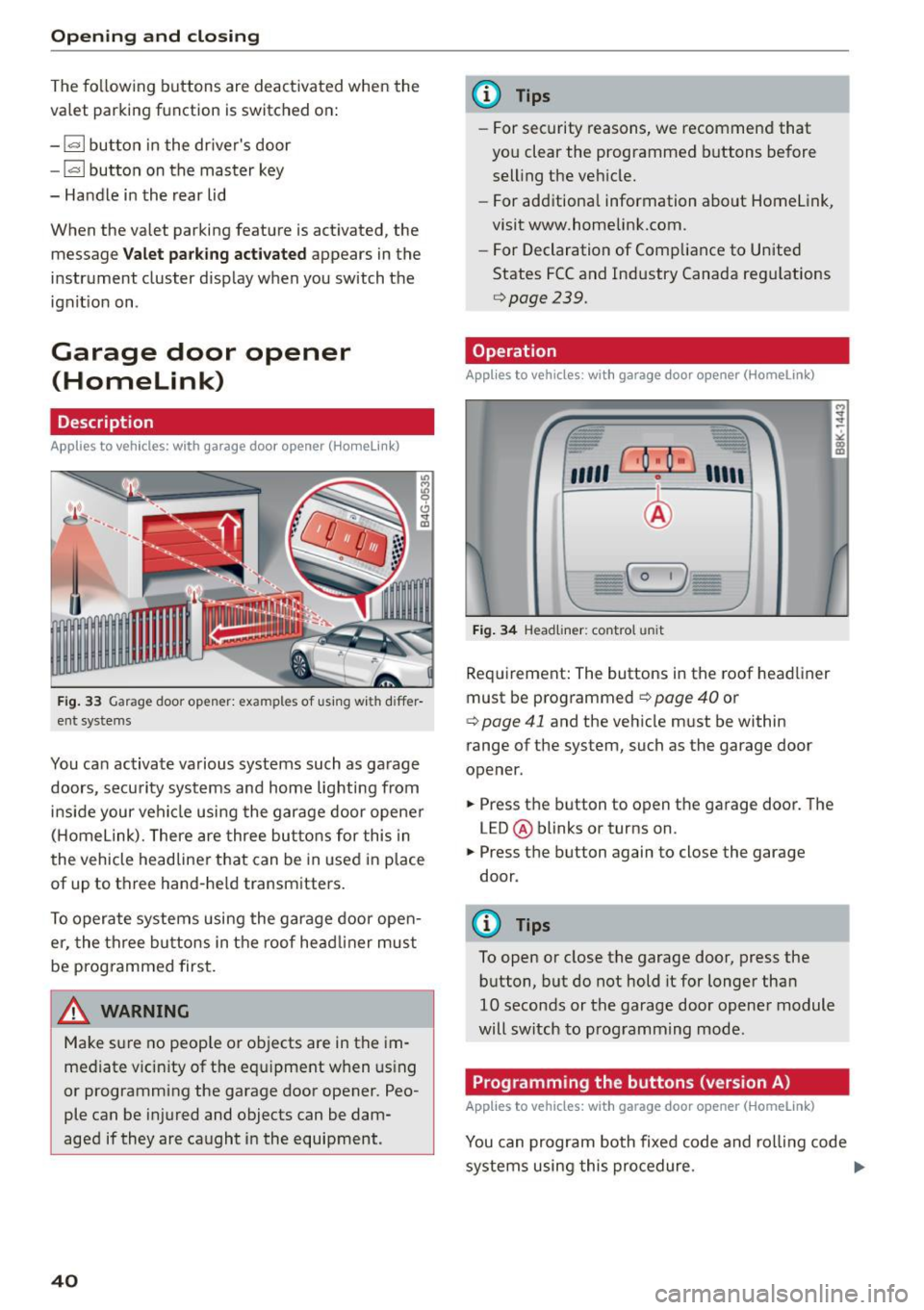
Opening and closing
The fo llowing buttons are deactivated when the
valet parking function is switched on:
-las l but ton in the dr iver's door
- la, l button on the master key
- Handle in the rear lid
When the valet parking feature is activated, the
message
Valet parking activated appears in the
instrument cluster display when you switch the
ignit ion on .
Garage door opener
(Homelink)
Description
Applies to vehicles: with garage door opener (Homelink)
F ig. 33 Garage door opener: examples of using with differ
ent systems
You can activate various systems such as garage
doors, security systems and home lighting from
inside your vehicle using the garage door opener
(Homelink). There are three buttons for this in
the vehicle headliner that can be in used in place
of up to three hand-held transmitters.
To operate systems using the garage door open
er, the three buttons in the roof head liner must
be programmed first.
A WARNING
Make sure no people or objects are in the im
mediate v icin ity of the equipment when using
or programming the garage door opener. Peo
ple can be injured and objects can be dam
aged if they are caught in the equipment.
40
@ Tips
- For security reasons, we recommend that
you clear the programmed buttons before
selling the vehicle.
- For additional information about Homelink,
visit www.homelink.com.
- For Declaration of Comp liance to United
States FCC and Industry Canada regulations
9page239.
Operation
Appl ies to vehicles: with garage door opener (Homelink)
fr --= <• --- "' -
"'
"' ~
"' co m
''''' r · o : o ·) ,,,,;
-
I
~ I I
:'I
I
I - C 0 1)
)
Fig. 34 Headliner: co ntrol un it
Requirement: The buttons in the roof headliner
must be programmed
9 page 40 or
¢ page 41 and the vehicle must be within
range of the system, such as the garage door
opener.
.. Press the button to open the garage door. The
LED @ blinks or turns on.
.. Press the button again to close the garage
door .
@ Tips
To open or close the garage door, press the
button, but do not hold it for longer than
10 seconds or the garage door opener module
will switch to programming mode.
Programming the buttons (version A)
Applies to vehicles: with garage door opener (Homelink)
'
You can program both fixed code and rolling code
systems using this procedure. ..,_
Page 43 of 254
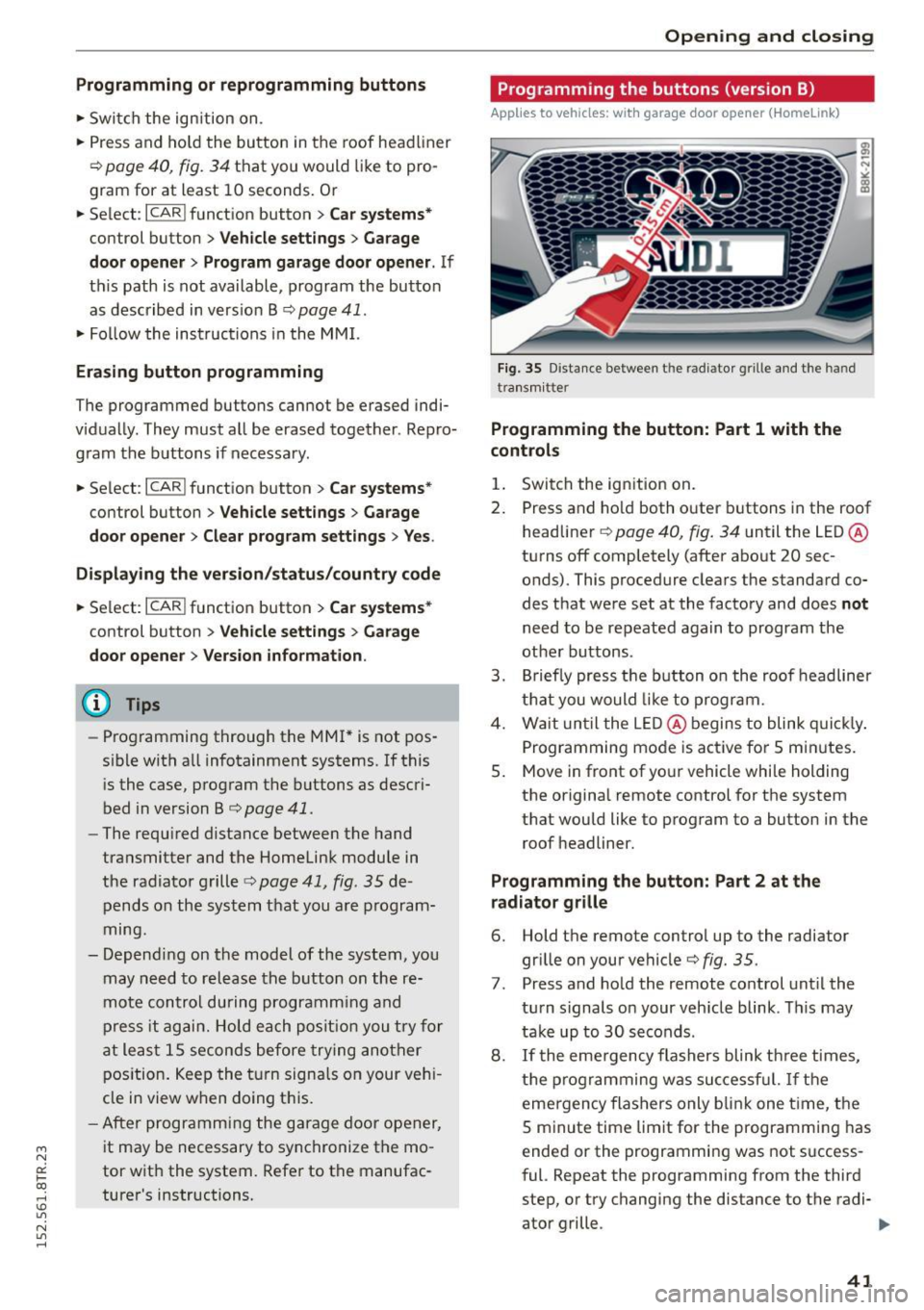
"' N
0:: loo
rl I.O
"' N
"' rl
Programming or reprogramming buttons
• Switch the ignition on.
• Press and hold the button in the roof head liner
r::!> page 40, fig. 34 that you would like to pro
gram for at least 10 seconds. Or
• Select :
ICARI function button> Car systems*
control button > Vehicle settings > Garage
door opener> Program garage door opener.
If
th is path is not available, program the button
as described in vers ion B
¢ page 41 .
• Follow the instructions in the MMI.
Erasing button programming
The programmed buttons cannot be erased indi
vidually . They must all be erased together . Repro
gram the buttons if necessary .
• Select :
ICARI function button> Car systems*
control button > Vehicle settings > Garage
door opener> Clear program settings > Yes.
Displaying the version/status/country code
• Se lect: I CAR I function button > Car systems*
control button > Vehicle settings > Garage
door opener > Version information.
@ Tips
- Programming through the MM!* is not pos
sible with all infotainment systems. If this
is the case, program the buttons as descri
bed in version B ¢
page 41.
-The requ ired distance between the hand
transmitter and the HomeLink module in
the radiator grille
c> page 41, fig . 35 de
pends on the system that you are program
ming .
- Depending on the model of the system, you
may need to release the button on the re
mote control during programming and
press it again. Hold each position you try for
at leas t 15 seconds before trying another
position. Keep the turn signals on your vehi
cle in view when doing this.
- After programming the garage door opener,
i t may be necessary to synchronize the mo
tor with the system. Refer to the manufac
turer's instructions.
Opening and closing
Programming the buttons (version B)
Applies to vehicles: with garage door opener (Hornelink)
Fig. 35 Distance between th e rad ia to r g ri lle a nd the han d
t ra nsmitte r
Programming the button: Part 1 with the
controls
1. Switch the ign ition on.
2. Press and ho ld both outer buttons in the roof
headliner
c> page 40, fig. 34 until the LED @
turns off completely (after about 20 sec onds). This procedure clears the standard co
des that were set at the factory and does
not
need to be repeated again to program the
other buttons .
3. Briefly press the button on the roof headliner
that you would like to program.
4. Wait until the LED @ begins to blink quickly.
Programming mode is active for 5 minutes .
5. Move in front of yo ur vehicle whi le holding
the original remote control for the system
that would like to program to a button in the roof headliner.
Programming the button: Part 2 at the
radiator grille
6. Hold the remote control up to the radiator
grille on your vehicle¢
fig. 35.
7. Press and ho ld the remote control until the
turn signals on your veh icle blink . This may
take up to 30 seconds .
8.
If the emergency flashers blink three times,
the programming was successful. If the
emergency flashers only blink one t ime, the
5 minute time limit for the programming has
ended or the programming was not success
ful. Repeat the prog ramming from the third
step, or try changing the distance to the radi- ator grille . .,..
41