ECO mode AUDI RS5 COUPE 2015 User Guide
[x] Cancel search | Manufacturer: AUDI, Model Year: 2015, Model line: RS5 COUPE, Model: AUDI RS5 COUPE 2015Pages: 254, PDF Size: 64.12 MB
Page 51 of 254
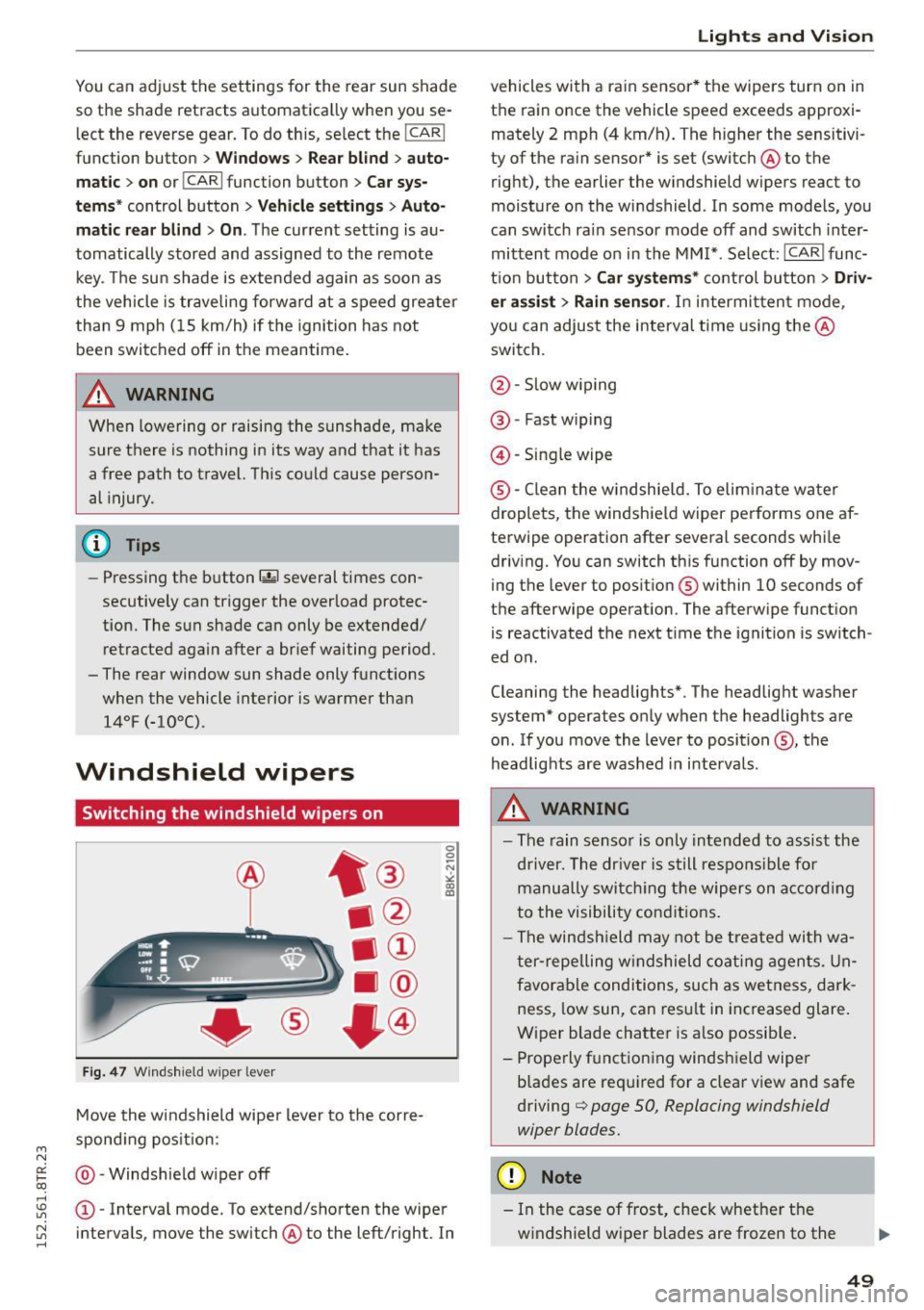
"' N
0:: loo
rl I.O
"' N
"' rl
You can adjust the settings for the rear sun shade
so the shade retracts automatically when you select the reverse gear. To do this, select the
I CAR !
function button
>W indows > Rear blind > auto
matic > on
or! CAR I function button > Car sys
tems *
control button > Vehicle settings > Auto
matic rear blind
> On . The current setting is au
tomatically stored and assigned to the remote
key . Th e sun shade is extended again as soon as
the vehicle is traveling forward at a speed greater
than
9 mph (15 km/h) if the ignition has not
been switched off in the meantime .
WARNING
When lowering or raising the sunshade, make
sure there is nothing in its way and that it has
a free path to travel. This could cause person
al injury.
@ Tips
- Pressing the button rn several times con
secutive ly can trigger the overload protec·
tion. The sun shade can only be extended/
retracted again after a brief waiting period.
- The rear window sun shade only funct ions
when the vehicle interior is warmer than
14°F (-10°C).
Windshield wipers
Switching the windshield wipers on
Fig. 47 Windshie ld wiper lever
Move the windshield wiper lever to the corre
sponding position:
@ -Windshield w iper off
0 0 -N
"' IX) a:,
(D -Interval mode. To extend/shorten the wiper
intervals , move the switch @to the left/right. In
Lights and Vision
vehicles with a ra in sensor* the wipers turn on in
the rain once the vehicle speed exceeds approxi
mately 2 mph (4 km/h). The higher the sensitivi
ty of the rain sensor* is set (switch @to the
right), the earlier the windshield wipers react to
moisture on the windshield . In some models, you
can switch ra in sensor mode off and switch inter
mittent mode on in the MMI* . Select : !CAR I func
tion button
> Car systems* control button > Driv
er assist> Rain sensor.
In intermittent mode ,
you can adjust the interval time using the@
switch.
@ -Slow wiping
@ -Fast wiping
@-Single wipe
® -Clean the w indshie ld. To eliminate water
droplets, the windshield wiper performs one af
terwipe operation after several seconds whi le
driv ing. You can switch this function off by mov
ing the lever to position ® within
10 seconds of
the afterwipe operation. The afterwipe function is reactivated the next time the ignition is switch
ed on .
Cleaning the headlights*. The headlight washer
system* operates only when the headlights are
on . If you move the lever to position @, the
headlights are washed in intervals.
A WARNING
--The rain sensor is only intended to assist the
driver. The driver is still respons ible for
manually switch ing the wipers on according
to the visibility conditions.
- The windshield may not be treated with wa
ter-repelling windshield coating agents. Un
favorable conditions, such as wetness, dark
ness, low sun, can result in increased glare.
Wiper blade chatter is also possib le .
- Properly functioning windshield wiper
blades are required for a clear view and safe
driving
c::> page 50, Replacing windshield
wiper blades.
(D Note
- In the case of frost, check whether the
windshield wiper blades are frozen to the
49
Page 54 of 254

Lights and Vi sion
Adjusting the magnetic zone
Applies to vehicles: with digital compass
The magnetic zone must be adjusted correctly
for the compass to read accurately .
~
LIU ®
Fig . SO No rth A meri ca: magne tic deflection zo ne bo unda
ri es
"' Press a nd ho ld the button @~ fig. 50 until the
number of the magne tic zone ap pears in the
rearview mirror .
"' Press the butto n @ repeated ly to select the
correct magnetic zone . The selection mode
turns off after a few seconds.
Calibrating the compass
Applies to vehicles: w ith d ig ital compass
You must recalibrate the compass if it does not
display the correct direction.
"'Press and ho ld the bu tton @unt il a C appea rs
in the rearview mirror.
"' Drive in a circle at about 6 mph (10 km/h) until
a direct ion is displayed in the rearv iew m irror .
A WARNING
-To avoid endanger ing yo urself and othe r
dr ivers, calibrate the compass i n an area
whe re the re is no traffic.
52
- The digital compass is to be used as a direc
tional a id on ly. Even though you may want
to look at it wh ile you are dr iv ing, you must
still pay attent io n to traffic, road a nd weath
er cond itions as well as other poss ible haz
ar ds.
Page 70 of 254

Warm and cold
Operation
We recommend pressing the !AU TO ! button and setting the temperature to 72 °F (22 °C).
Fig . 72 Automatic climate control sys tem: control
F ig . 73 3-zone del ux e automat ic climate controt•: controls
Press the buttons to turn the functions on or off.
Use the dials to adj ust the temperature, the
b lo wer speed and the air distribution. The LED in
a button will light up when the function is
switched on. The settings are displayed for a few
seconds in the radio or MMI* display.
In vehicles with a 3-zone deluxe automatic cli
mate control systems*, the driver and front pas
senger side can be adjusted sepa rately. The set
tings are also disp layed in the climate control
system display .
68
I OFFI Switching the climate control system
on/off
The ! OFF ! button switches the climate contro l
system on or off.
It also switches on when you
press the knob. Airflow from outside is blocked
when the cl imate control system is switched off.
IA/C l Switching cooling mode on/off
The air is not cooled and humidity is not removed
when coo ling mode is switched off. This can
cause fog on the windows. The cooling mode is
switched off automatically at low outside tem
peratures.
Page 71 of 254
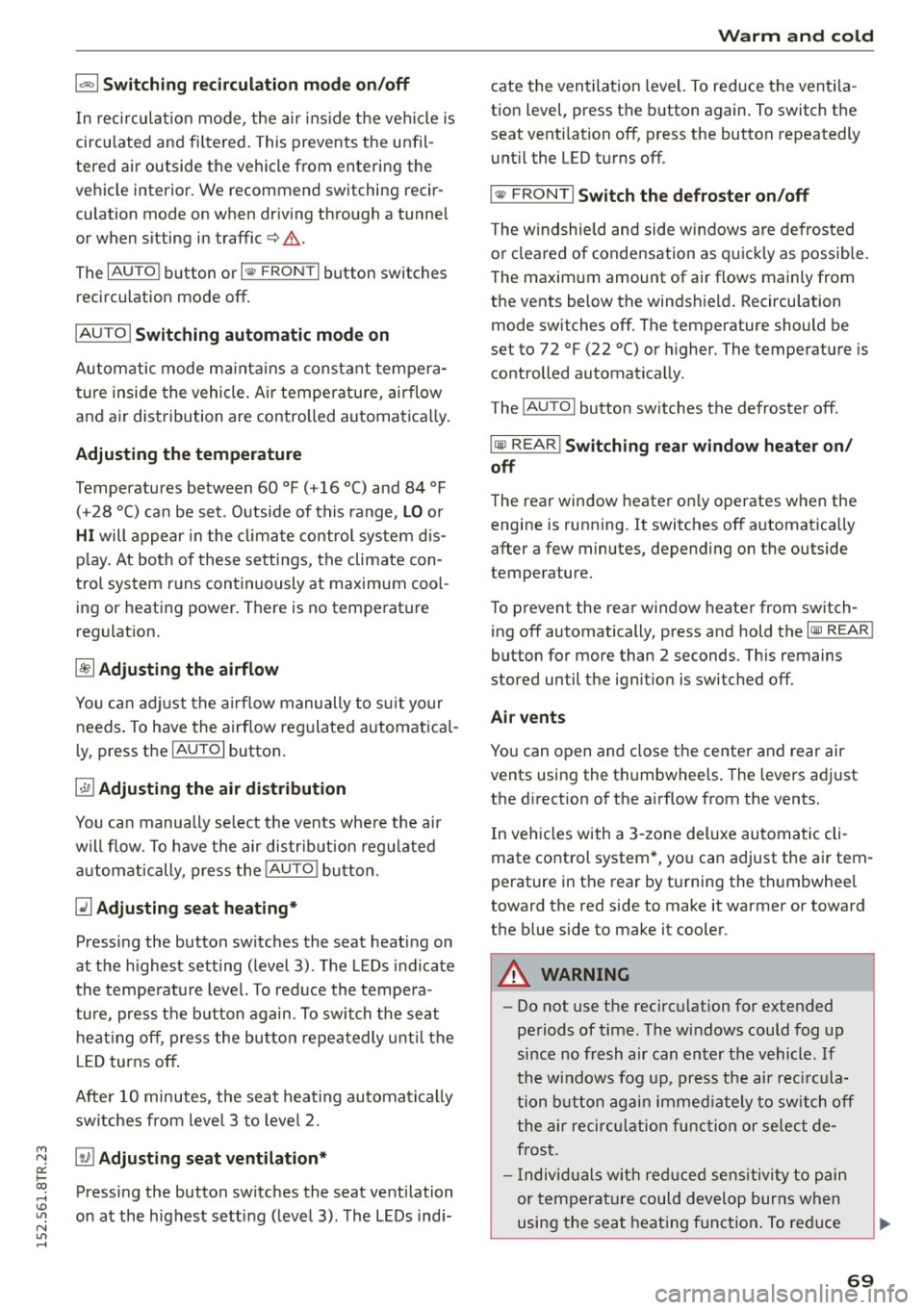
M N
0:: loo ,...., \!) 1.1'1
N 1.1'1 ,....,
1- 1 Switching recirculation mode on /off
In re circul ation mode, the air inside the ve hicle is
circu lated and fi ltered . This prevents the unfil
tered air outside the vehicle from enteri ng the
ve hicle interio r. We recommend sw itching recir
culation mode on when dr iv ing through a tunne l
or when sitting in traffic
c> ,& .
The IAU TO I button o r I® FRONT I button switches
reci rc ul ation mode off .
IAUTO I Switching automatic mode on
Automatic mode m ainta ins a con stant tem pera
ture inside the vehicle. A ir tem per atu re, ai rflow
and a ir distribution are controlled automa tica lly .
Adjusting the temperature
Temperatures between 60 °F (+16 °C) and 84 °F
( + 28 °C) ca n be set. O utside of this range,
LO o r
HI will appear in the climat e control sys tem d is
p la y. At bo th of these setti ngs, the climate con
trol system r uns con tinuously at maximum cool
i ng or heating power. There is no tempe rat ure
regulat ion.
[!] Adjusting the airflow
You can a dju st the airflow manu ally to s uit your
needs . To have the airf low reg ulate d automatic al
l y, press the
IAUTOI button .
~ Adjusting the air distribution
You can manually se lect the vents whe re the air
will flow. To h ave the air distr ibution reg ulated
a utom atic ally, pres s the
!AUTO I bu tto n.
QJ Adjusting seat heating*
Press ing the button switches the seat heat ing on
at the highest set ting (level 3). The LEDs indicate
the tempe ratu re leve l. To red uce the tempe ra
ture, press the b utt on again . To swi tch the seat
h eat ing off, pres s the bu tto n repea tedly unt il th e
L ED turns off .
Afte r 10 minutes, the seat heat ing automatica lly
sw itches from leve l 3 to leve l 2.
[ill Adjusting seat ventilation*
Pressi ng the button switches the seat venti lation
on at the highest se tt ing ( leve l 3) . T he L EDs ind i-
Warm and cold
cate the ventilat ion leve l. To reduce the vent ila
t ion level , press t he b utton again. To switch the
seat venti lation off, press the button repeatedly
u nt il the LED t urns off.
I@ FRONT I Switch the defroster on /off
T he w indshield and side w indows are defros ted
o r cl eared of condensation as q uick ly as possib le .
The maxim um amount of air flows mainly from
the vents below the windsh ield. Recircu lation
mode switches off. The temperature should be
set to 72 °F (22 °C) or higher. The temperature is
controlled automatica lly .
The
! AUTO I button sw itches the defroster off.
lliil REAR I Switching rear window heater on/
off
T he rea r window heate r o nly operates w hen the
engine is running . It switches off a utomat ica lly
after a few minutes, dependi ng on the outside
temperature.
T o p revent the rea r window heate r from switch
ing off automatically, press and hold the
l oo REAR I
button f or more than 2 sec onds. T his re mains
stored until the ignit io n is switched off.
Air vents
You can open and close t he center and rear air
vents using the thumbwhee ls . T he levers ad just
the d irection of the a irflow from the vents.
In veh icles with a 3-zone deluxe au toma tic cli
mate control system *, yo u can adjust the air tem
perature in the rear by tu rning the th umbwheel
toward the red side to make it warmer or toward
t h e b lue side to make it cooler.
A WARNING
-
- Do not use the recirc ulation for extended
peri ods of time. The w indows could fog up
since no fresh air can en ter the vehicle. If
the windows fog up, pre ss the ai r rec ircula
tion button agai n immed iate ly to sw itch off
the air recir culation func tion or se lec t d e
frost.
- I ndivi duals w ith re duced s ensi tivi ty to p ain
or tem pera ture could deve lop burns when
using the sea t heat ing f unct ion . To re duce
69
Page 79 of 254
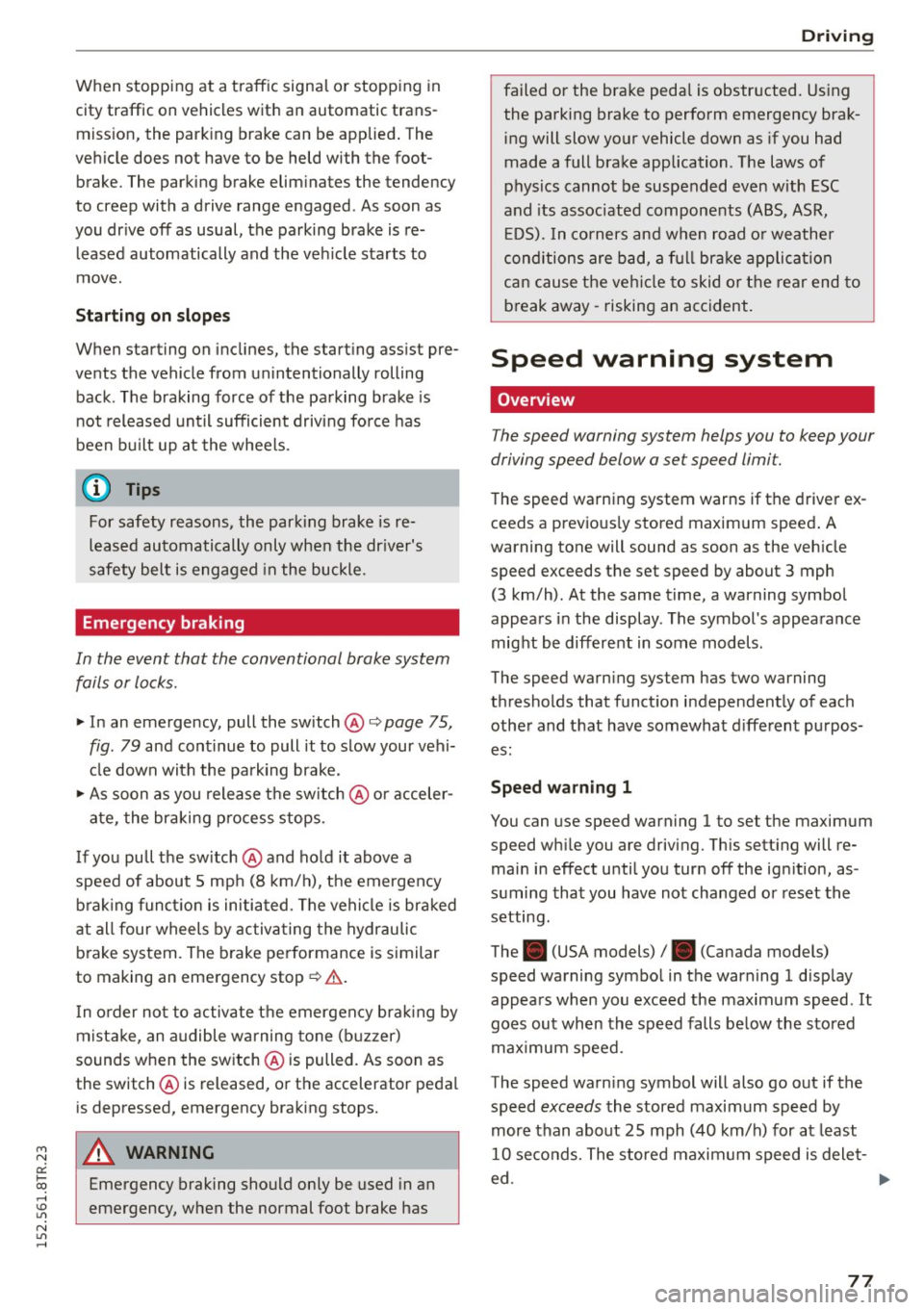
When stopping at a traffic signal or stopp ing in
city traffic on vehicles with an automatic trans miss ion, the park ing brake can be applied . The
vehicle does not have to be held with the foot brake. The parking brak e eliminates the tendency
to creep with a drive range engaged . As soon as
you dr ive off as usual , the parking brake is re
leased automatically and the veh icle starts to
move.
Starting on sl opes
When starting on inclines, the start ing ass ist pre
vents the vehicle from unintentionally rolling back. The braking force of the parking brake is
not released until sufficient driv ing force has
been b uilt up at the whee ls .
@ Tips
For safety reasons, the park ing brake is re
leased automatically only when the dr iver's
safety belt is engaged in the buckle.
Emergency braking
In the event that the conventional brake system
fails or locks.
.,. In an emergency, pull the switch @c::, page 75 ,
fig. 79
and continue to pull it to slow your vehi
cle down with the park ing brake.
.,. As soon as you release t he sw itch @ or acceler-
ate, the braking process stops.
I f you pull the sw itch @and ho ld it above a
speed of about
5 mph (8 k m/ h), the emergen cy
b rak ing func tion is initia ted . The vehicle is braked
at all four wheels by activa ting the hydrau lic
b rake system. The brake pe rformance is s imilar
to making an emergency stop
c::, A .
In o rder no t to activate the emergency bra king by
mista ke, an audible warning tone (b uzzer)
sounds when the sw itch @ is pulled. As soon as
the switch @ is released, or t he accelerator peda l
is depressed, emergency braking stops.
~ &_ WARNING
0::
~ Emergency braking should only be used in an ......
~ emergency, when the normal foot brake has
N
"' ......
Dri ving
failed or the bra ke peda l is obstructed. Us ing
the parking brake to perform emergency brak i ng will slow your vehicle down as if you had
made a full brake application. The laws of
physics cannot be suspended even with ESC
and its assoc iated components (ABS, ASR,
E DS). In corners and when road o r weather
conditions are bad, a f ull bra ke applica tion
can cause the ve hicl e to skid o r th e rear end to
break away -risking an ac cident.
Speed warning system
Overview
The speed warning system helps you to keep your
driving speed below a set speed limit.
T he speed warning system warns if the driver ex
ceeds a previous ly stored maximum speed . A
warning tone will sound as soon as the veh icle
speed exceeds the set speed by about 3 mph
(3 km/h) . At the same t ime, a warning symbol
appears in the display . The symbol's appearance
mig ht be different in some models .
The speed warn ing system has two warning
t hr esholds that funct ion independent ly of each
othe r and t hat have somewhat d ifferent pu rpos
es:
Speed wa rning 1
You can use speed warning 1 to set the maximum
speed wh ile you are driving. Th is sett ing will re
main in effect until you turn off the ign ition, as
suming that you have not changed or reset th e
setting.
The . (USA models)/ . (Canada models)
speed warning symbo l in the warn ing 1 disp lay
appears when you exceed the maximum speed .
It
goes out when the spe ed falls be low the stored
ma ximum speed.
The speed warn ing symbol will also go out if the
speed
exceeds the stored maximum speed by
more than about
25 mph (40 km/h) for at least
10 seco nds. The stored maxim um speed is dele t-
ed.
~
77
Page 80 of 254

Driving
Speed warn ing 2
Sto ring warning 2 is recommended if you always
want to be reminded of a certain speed, for ex
ample when you are trave ling in a co untry that
has a general maximum sp eed limit, or if you do
not want to exceed a specified speed for winter
tires .
The . (USA models) /. (Canada mode ls)
speed warning 2 symbo l appears in the disp lay
when you exceed the stored speed limit. Unlike
warning 1, it will not go out un til the vehicle
speed drops below the stored speed limit .
Sett ing speed warning 2
~ page 78 .
(D Tips
Even though your vehicle is equipped with a
speed warning system, you shou ld still watch
the speedometer to make sure you are not
driving faster than the speed limit.
Speed warning 1: setting a speed limit
Warning threshold 1 is set by the I SETI button .
Fig. 8 0 SET button i n the inst rum ent cluste r
Storing the maximum speed
• Drive at the desired max imum speed.
• Press the
!SET ! button in the instrument panel
display ~
fig. 80 for 1 second .
Res etting the ma ximum speed
• Drive the vehicle at a speed of at least 3 mph
(5 km/h)
• Press the
~ ,s- E- T~ I button for more than 2 seconds .
The . (USA models) /. (Canada mode ls)
speed warning symbol will appear briefly in the
display when you release the
I S ET I button to indi-
78
cate that the maximum speed has been stored
successfully .
The maximum speed rema ins stored until it is
changed by pressing the
I SE T! b utton again b rief
l y or until it is deleted by a lengthy push on the
button.
Speed warning 2: setting a speed limit
The radio or MMI* control unit is used to set,
change or delete warning threshold
2.
• Select: !C A R! function b utton> In strum ent
clust er > Spe ed warnin g.
Or
• Select: !CAR ! function button> Car syste m s*
contro l button > Dri ver a ssist> S peed wa rning.
Warning threshold 2 can be set in the speed
range starting from 20 mph to 150 mph (30 km/
h to 240 km/h). Settings can each be adj usted in
intervals of 6 mph (10 km/h) .
Cruise control system
Switching on
The cruise control system makes it possible to
drive at a constant speed starting at
20 mph (30
km/h) .
Fig. 81 Co ntro l le ve r w ith pus h-b utto n
Fig . 82 D isp lay : Selected speed
a)
8 er a) m
Page 83 of 254

M N
0:: loo ,...., \!) 1.1"1
N 1.1"1 ,....,
Automatic transmission
S tronic
Introduction
The automatic transmission is controlled elec
tronically. The transmission upshifts or down
shifts automatically depending on which drive
program is selected.
When a
moderate driving style is used, the
transmission selects the most economical driving
mode.
It will then change up early and delay the
downshifts to give better fuel economy.
The transmission switches to a sporty mode after
a kick-down or when the driver uses a
sporty driv
ing style
characterized by quick accelerator pedal
movements, heavy acceleration, frequent
changes in speed and traveling at the maximum
speed.
If desired, the driver can also select the gears
manually (tiptronic mode) ~ page 85.
The S tronic is a dual-clutch transmission . Power
is transferred using two clutches that work inde
pendently from one another. They replace the
torque converter used in conventional automatic
transmissions and allow the vehicle to accelerate
without a noticeable interruption in traction.
Selector lever positions
Fig. 83 Display in the instru ment cluster: selector lever in
pos it ion P
The selector lever position engaged appears next
to the selector lever as well as in the instrument
cluster display .
Automatic transmission
P - Park
In this selector lever position the transmission is
mechanically locked. Engage P only when the ve
hicle is
completely stopped¢.& in Driving the
automatic transmission on page 83.
To shift in or out of position P, you must first
press and hold the brake pedal and then press
the release button in the selector lever handle
while moving the selector lever to or from P. You
can shift out of this position only with the igni
tion on.
R- Reverse
Select R only when the vehicle is at a full stop
and the engine is running at idle speed¢.& in
Driving the automatic transmission on
page 83.
Before you move the selector lever to R, press
both the release button in the hand le of the se
lector lever
and the brake pedal at the same
time .
When the ignition is on, the backup lights illumi
nate when the selector lever is moved into R.
N - Neutral
The transmission is in neutral in this position.
Shift to this position for standing with the brakes
applied
~ .& in Driving the automatic transmis
sion on page 83.
When the vehicle is stationary or at speeds below
1 mph (2 km/h), you must always apply the foot
brake before and while moving the lever out of N.
D/S - Normal position for driving forward
In the D/S position, the transmission can be oper
ated either in the normal mode Dor in the sport
mode S. To select the sport mode S, pull these
lector lever back briefly. Pulling the lever back
again will select the normal mode D. The instru
ment cluster display shows the selected driving
mode.
In the
normal mode D, the transmission auto
matically selects the suitable gear ratio. It de
pends on engine load , vehicle speed and driving
style.
11o-
81
Page 84 of 254

Automati c tra nsmi ssio n
Select the spo rt m ode S for sporty driving. The
vehicle makes full use of the engine's power.
Shift ing may become not iceable when accelerat
ing.
When the vehicle is stationary or at speeds below 1 mph (2 km/h), you must always apply the foot
brake before and while moving the lever to D/S
out of N.
_&. WARNING
Read and follow all WARNINGS¢.& in Driv
ing the automatic transmission on
page 83 .
(D Note
Coasting downh ill with the transmission in N
and the engine not running will result in dam
age to the automatic transmission and possi
bly the catalytic converter .
(D) Tips
-On vehicles with drive select*, you can ad
just the sporty shift characteristics in the
Dy namic driv ing mode.Swi ll appear in the
i nstrument cluster display instead of D .
- If you accidentally select N while driving, take your foot off the accelerator pedal im
mediately and wait for the engine to slow
down to idle before selecting D/S.
- If there is a power failure, the se lector lever
will not move out of the P pos it ion. The
emergency release can be used if this hap
pens¢page 87.
82
.
Automatic Shift Lock (ASL)
The Automatic Shift Lock safeguards you against
accidentally shifting into a forward or the re
verse gear and causing the vehicle to move unin
tentionally.
Fig . 84 Sh ift gate : se lecto r lever lock pos itio ns and re lease
button h ig h lighted
The selector lever lock is released as fol lows:
.,. Turn the ignition on .
.,. Step on the brake pedal.
At the same time
press and hold the release button on the s ide of
the gear selector knobq
fig. 84 with your
thumb until you have moved the sele ctor lever
to the desired position.
Automatic selector leve r loc k
The selector lever is locked in the P and N pos i
tions when the ignit ion is turned on . You must
press the brake peda l and the release button to
select another posit ion. As a reminder to the
drive r, the following warni ng appears in the in
str ument cluster display when the se lector is in P
and
N:
When sta ti onar y appl y brak e peda l wh ile select
ing g ear
The Automatic Shift Lock only funct ions when the
vehicle is stat iona ry or at speeds below 1 mph
(2 km/h).
At speeds above about 1 mph (2 km/h) the Auto
matic Shift Lock is automat ica lly deactivated in
the N pos ition.
A time delay element prevents the selector lever
from locking when it is moved through the N po
s ition (going from R to D/S) . The locking e lement
will lock the selector leve r if the lever is left in N .,..
Page 86 of 254
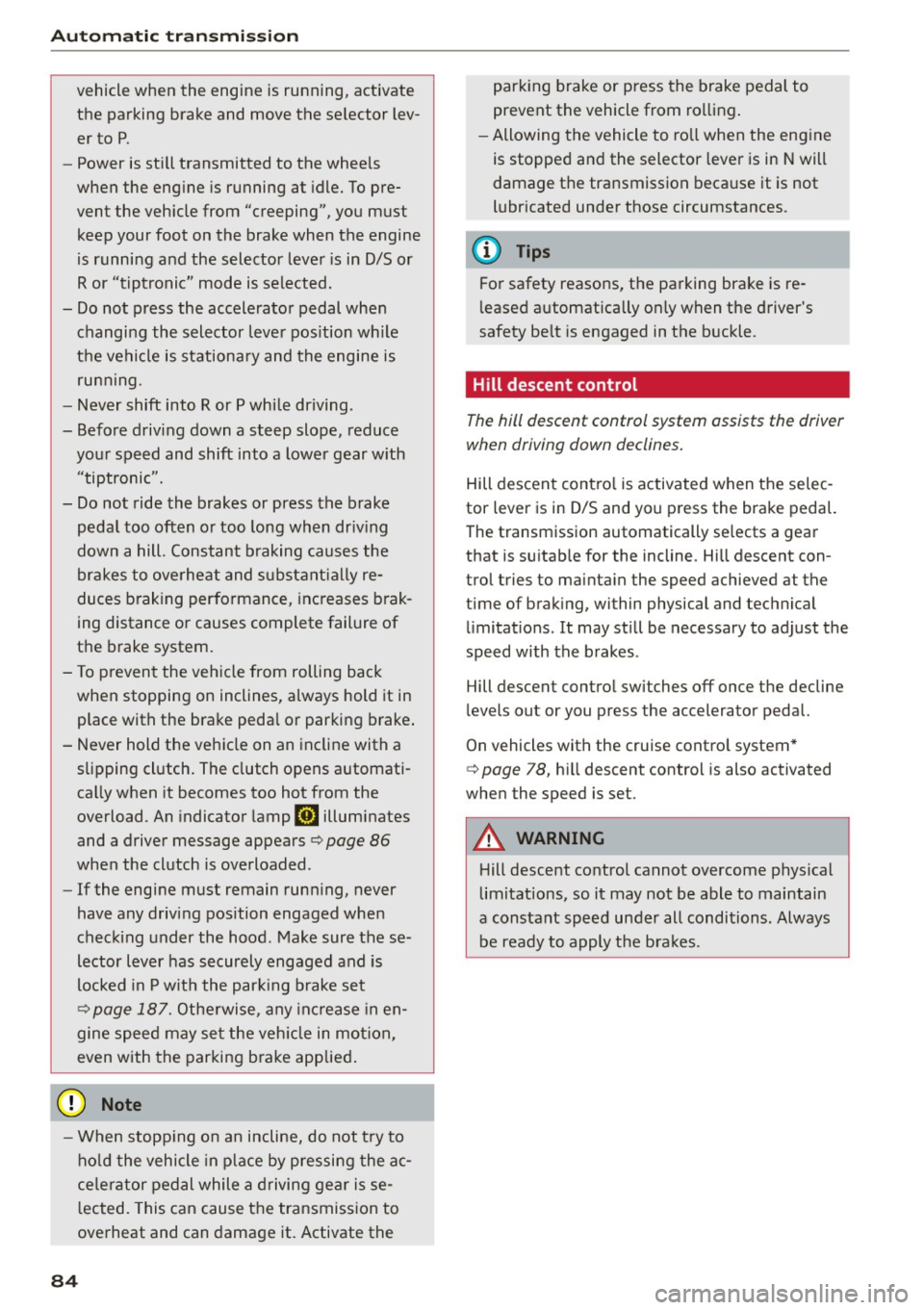
Automatic transmission
vehicle when the engine is running, activate
the parking brake and move the selector lev
er to P.
- Power is still transmitted to the wheels
when the engine is running at idle. To pre
vent the vehicle from "creeping", you must
keep your foot on the brake when the engine
is running and the selector lever is in D/S or
R or "tiptronic" mode is selected.
- Do not press the accelerator pedal when
changing the selector lever position while
the vehicle is stationary and the engine is
running.
- Never shift into R or P while driving.
- Before driving down a steep slope, reduce
your speed and shift into a lower gear with
"tiptronic".
- Do not ride the brakes or press the brake
pedal too often or too long when driving
down a hill. Constant braking causes the
brakes to overheat and substantially re
duces braking performance, increases brak
ing distance or causes complete failure of
the brake system.
- To prevent the vehicle from rolling back
when stopping on inclines, always hold it in
place with the brake pedal or parking brake.
- Never hold the vehicle on an incline with a
slipping clutch. The clutch opens automati
cally when it becomes too hot from the
overload. An indicator lamp
5] illuminates
and a driver message appears¢
page 86
when the clutch is overloaded.
- If the engine must remain running, never
have any driving position engaged when
checking under the hood. Make sure these
lector lever has securely engaged and is
locked in P with the parking brake set
¢page 187. Otherwise, any increase in en
gine speed may set the vehicle in motion,
even with the parking brake applied.
(D Note
-When stopping on an incline, do not try to
hold the vehicle in place by pressing the ac
celerator pedal while a driving gear is se
lected. This can cause the transmission to
overheat and can damage it. Activate the
84
parking brake or press the brake pedal to
prevent the vehicle from rolling.
- Allowing the vehicle to roll when the engine
is stopped and the selector lever is in N will
damage the transmission because it is not
lubricated under those circumstances .
(D Tips
For safety reasons, the parking brake is re
leased automatically only when the driver's
safety belt is engaged in the buckle .
Hill descent control
The hill descent control system assists the driver
when driving down declines.
Hill descent control is activated when the selec
tor lever is in D/S and you press the brake pedal.
The transmission automatically selects a gear
that is suitable for the incline. Hill descent con
trol tries to maintain the speed achieved at the
time of braking, within physical and technical
limitation s.
It may still be necessary to adjust the
speed with the brakes .
Hill descent control switches off once the decline
level s out or you press the accelerator pedal.
On vehicles with the cruise control system*
¢
page 78, hill descent control is also activated
when the speed is set.
A WARNING
Hill descent control cannot overcome physical
limitations, so it may not be able to maintain
a constant speed under all conditions. Always
be ready to apply the brakes.
Page 88 of 254
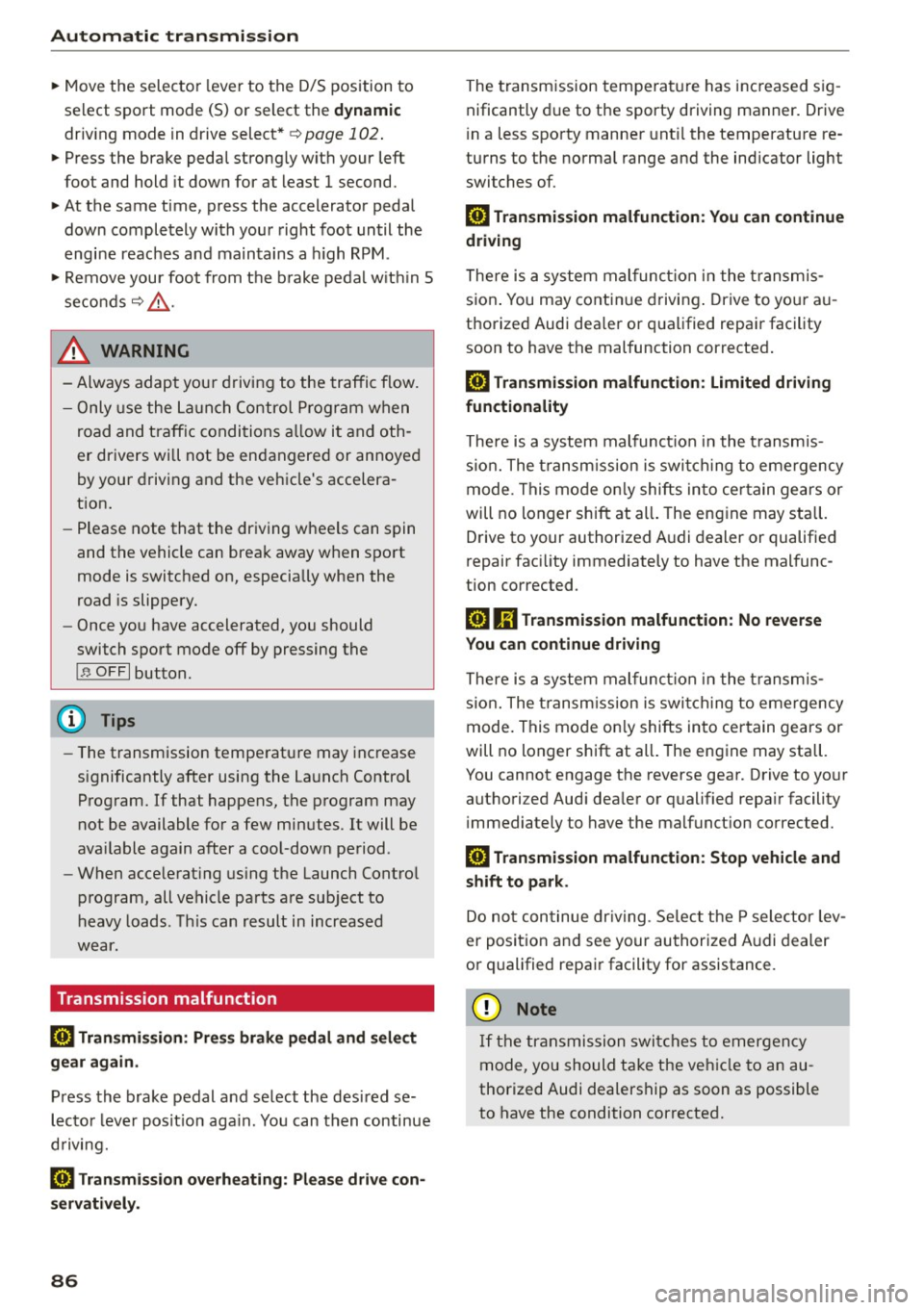
Automatic transmi ssion
"' Move the selector leve r to the D/S position to
select sport mode (5) or select the
dyn ami c
driv ing mode in drive select* ¢ page 102 .
"'Press the brake peda l strongly with your left
foot and hold it down for at least 1 second.
"' At the same time, press the accelerator pedal
down completely with your right foot until the
engine reaches and maintains a high RPM .
"' Remove your foot from t he b rake pedal w it hi n 5
seco nds ¢,& .
A WARNING
-Always adapt you r driving to the traffic flow.
- Only use the La unch Control P rogram when
road and t raff ic conditions a llow i t and oth
er drivers wi ll not be endangered or annoye d
by your driving and the veh icle's accelera
t ion.
- Please note that the driving wheels can spin
and the vehicle can brea k away w hen spo rt
mode is switched on, especially when the
road is slippery.
- Once you have accelerated, yo u should
switch sport mode off
by pressing the
I ~ OF FI button.
(D Tips
- The t ransmission tempe ratu re may inc rease
significantly after using the La unch Control
Program. If that happens, the program may
not be available for a few minutes. It will be
ava ilable again after a coo l-down period .
- When accelerat ing using the Launch Contro l
program, all vehicle pa rts a re subject to
heavy loads. This can result in increased
w ear.
Transmission malfunction
[i1 Transmission : Press brake pedal and sele ct
gear again .
Press the brake pedal and se lect the desi red se
lecto r leve r pos it ion aga in . You can then continue
d riving.
[O] Transmi ssion overheating: Please drive con
servativ ely.
86
The transm ission temperat ure has inc reased s ig
nificantly d ue to the sporty driving manner. Drive
i n a less sporty manne r until the temperature re
turns to the normal range and the indicator light
switches of.
[i1 Trans mission malfunction: You can continue
driving
The re is a system mal func tion in the t ransm is
s ion . You may contin ue driving . Drive to yo ur au
thorized Audi dea ler or qualified repa ir facility
soon to have the malfunction corrected .
[i1 Transmission malfun ction : Limited driving
functionality
There is a system malfunct ion in the t ransm is
s io n. The t ransm ission is swi tching to eme rgency
mode. This mode on ly shifts in to cer tain gears or
will no longer shift at al l. The engine may stall.
D rive to your authorized A udi dealer or qualified
repair fac ility immediately to have the mal func
tion corrected.
[il ffl Trans mission malfunction: No reverse
You can continue dri ving
There is a system malfunct ion in the t ransm is
s ion. The t ransm ission is swi tch ing to eme rgency
mode. This mode on ly shifts into certain gears or
will no longer shift at al l. The engine may sta ll.
You cannot engage the reverse gear. Drive to yo ur
authori zed Aud i dea ler or q ualified repa ir facility
i mmediately to have the malfunct ion corrected.
[i1 Transmission malfunction: Stop vehicle and
shift to park.
Do no t con tinue dr iv ing . Se lec t the P sele ctor lev
er position and see your au thorized A udi dealer
o r q ualified repai r facility for assistance.
(D Note
If th e tr ansmission swi tches to emer gen cy
mode, you should take the ve hicle to an au
thorized Audi dea lership as soon as possible
to have the condition corrected.