change time AUDI RS7 SPORTBACK 2015 Owners Manual
[x] Cancel search | Manufacturer: AUDI, Model Year: 2015, Model line: RS7 SPORTBACK, Model: AUDI RS7 SPORTBACK 2015Pages: 302, PDF Size: 74.76 MB
Page 4 of 302
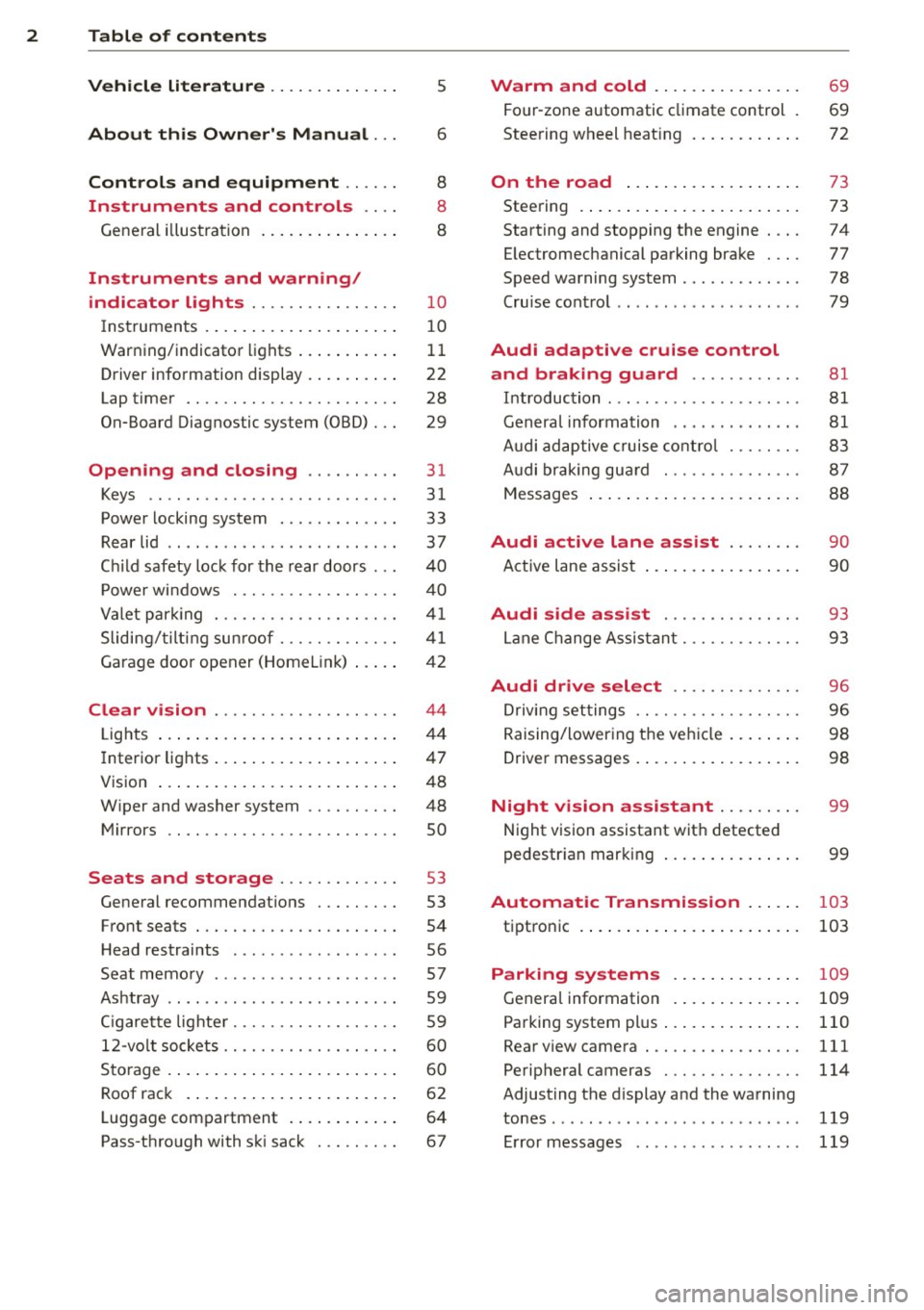
2 Table of contents Vehicle literature ............. .
About this Owner's Manual ...
Controls and equipment .. ... .
Ins truments and controls .. . .
General illustration .............. .
Instruments and warning/
indicator lights ............... .
Instruments ............ ... .. ... .
Warning/indicator lights .......... .
Driver information display ... ... ... .
Lap timer .. ................ ... . .
On-Board Diagnostic system (OBD) .. .
Opening and closing ......... .
Keys .. .. .................. ... . .
Power locking system .......... .. .
Rear lid .... .................. .. .
Child safety lock for the rear doors .. .
Power windows .......... .. .. ... .
Valet parking ................... .
Sliding/tilting sunroof ............ .
5
6
8
8
8
10
10
11
22
28
29
31
31
33
37
40
40
41
41
Garage door opener (HomeLink) . . . . . 42
Clear vision ................... .
Lights .......... ........ .. .. ... .
Interior lights ................... .
V1s1on ..... .............. ... ... .
Wiper and washer system ......... .
Mirrors .. ............... ....... .
44
44
47
48
48
so
Seats and storage . . . . . . . . . . . . . 53
General recommendations ........ .
Front seats ............... ... ... .
Head restraints .... ...... .. .. .. . .
Seat memory ............. ... .. . .
Ashtray ........................ .
Cigarette lighte r ................. .
12-volt sockets ......... ...... .. . .
Storage .... ... .......... ....... .
Roof rack ....... ........ .. .. ... .
Luggage compartment ........ .. . .
Pass -through with ski sack ........ . 53
54
56
57
59
59
60
60
62
64
67
Warm and cold ... .......... .. .
Four-zone automatic climate control
Steering wheel heating ........... .
On the road ... ... .......... .. .
Steering .. .... .. .... ......... .. .
Starting and stopping the engine ... .
Electromechanical parking brake ... .
Speed warning system ............ .
Cruise control . ... ... ......... ... .
Audi adaptive cruise control
and braking guard ........... .
Introduction ..... ............... .
General information .... .... .... . .
Audi adaptive cruise control ....... .
Audi braking guard ............ .. .
Messages ..... .. .. ............ . .
Audi active lane assist ....... .
Active lane assist ... ........... .. .
Audi side assist ......... ..... .
Lane Change Assistant ........ .... .
69
69
72
73
73
74
77
78
79
81
81
81
83
87
88
90
90
93
93
Audi drive select . . . . . . . . . . . . . . 96
Driving settings .. .......... ..... .
Raising/lowering the vehicle ..... .. .
Driver messages .. ... ............ .
Night vision assistant ........ .
Night vision assistant with detected
96
98
98
99
pedestrian marking . . . . . . . . . . . . . . . 99
Automatic Transmission . . . . . . 103
tiptronic . . . . . . . . . . . . . . . . . . . . . . . . 103
Parking systems . . . . . . . . . . . . . . 109
General information . . . . . . . . . . . . . . 109
Parking system plus . . . . . . . . . . . . . . . 110
Rearviewcamera . ............. ... 111
Peripheral cameras . . . . . . . . . . . . . . . 114
Adjusting the display and the warning
tones. ....... ................... 119
Error messages . . . . . . . . . . . . . . . . . . 119
Page 28 of 302
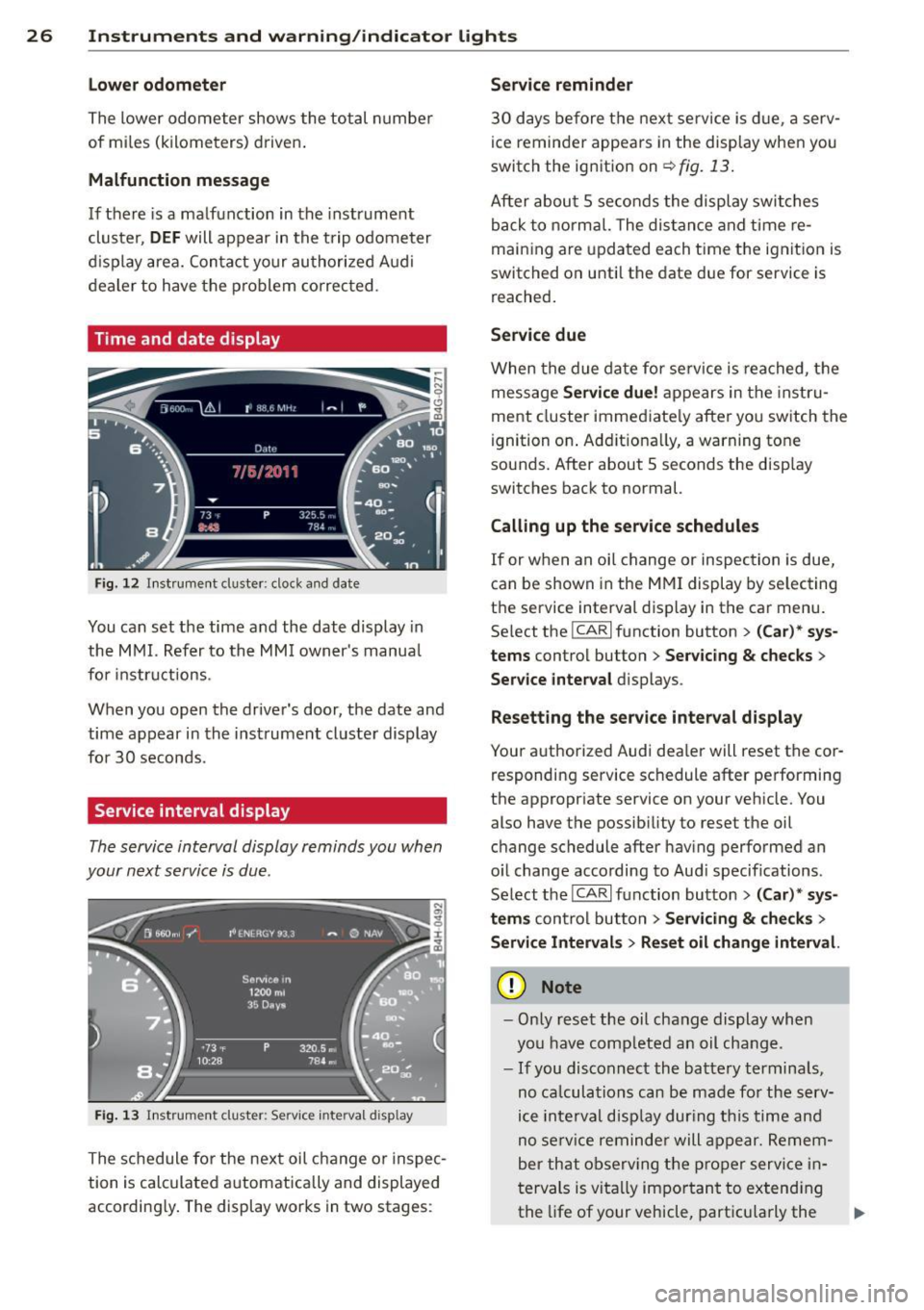
26 Instruments and warning/indicator lights
Lower odometer
The lower odometer shows the total number
of miles (kilometers) driven.
Malfunction message
If there is a malfunction in the instrument
cluster,
DEF will appear in the trip odometer
display area. Contact your authorized Audi
dealer to have the problem corrected.
Time and date display
Fig. 12 Instrument cluster : cloc k and date
You can set the time and the date display in
the MMI. Refer to the MMI owner's manual
for instructions .
When you open the driver's door, the date and
time appear in the instrument cluster display
for 30 seconds.
Service interval display
The service interval display reminds you when
your next service is due.
Fig. 13 In strum ent cluste r: Serv ic e inte rval d isp lay
The schedule for the next oil change or inspec
tion is calculated automatically and displayed
accordingly. The display works in two stages :
Service reminder
30 days before the next service is due, a serv
ice reminder appears in the display when you
switch the ignition on
¢ fig. 13.
After about 5 seconds the display switches
back to normal. The distance and time re
maining are updated each time the ignition is
switched on until the date due for service is
reached.
Service due
When the due date for service is reached, the
message
Service due! appears in the instru
ment cluster immediately after you switch the
ignition on. Additionally, a warning tone
sounds. After about 5 seconds the display
switches back to normal.
Calling up the service schedules
If or when an oil change or inspection is due,
can be shown in the MMI display by selecting
the service interval display in the car menu.
Select the
ICARI function button > (Car)* sys
tems control button > Servicing & checks >
Service interval displays .
Resetting the service interval display
Your authorized Audi dealer w ill reset the cor
responding service schedule after performing
the appropriate service on your vehicle. You
also have the possibility to reset the oil
change schedule after having performed an
oil change according to Audi specifications .
Select the
ICARI function button > (Car)* sys
tems control button > Servicing & checks >
Service Intervals> Reset oil change interval.
Q) Note
-Only reset the oil change display when
you have completed an oil change.
- If you disconnect the battery terminals,
no calculations can be made for the serv
ice interval display during this time and
no service reminder will appear. Remem
ber that observing the proper service in
tervals is vitally important to extending
the life of your vehicle, particularly the
ll>-
Page 46 of 302
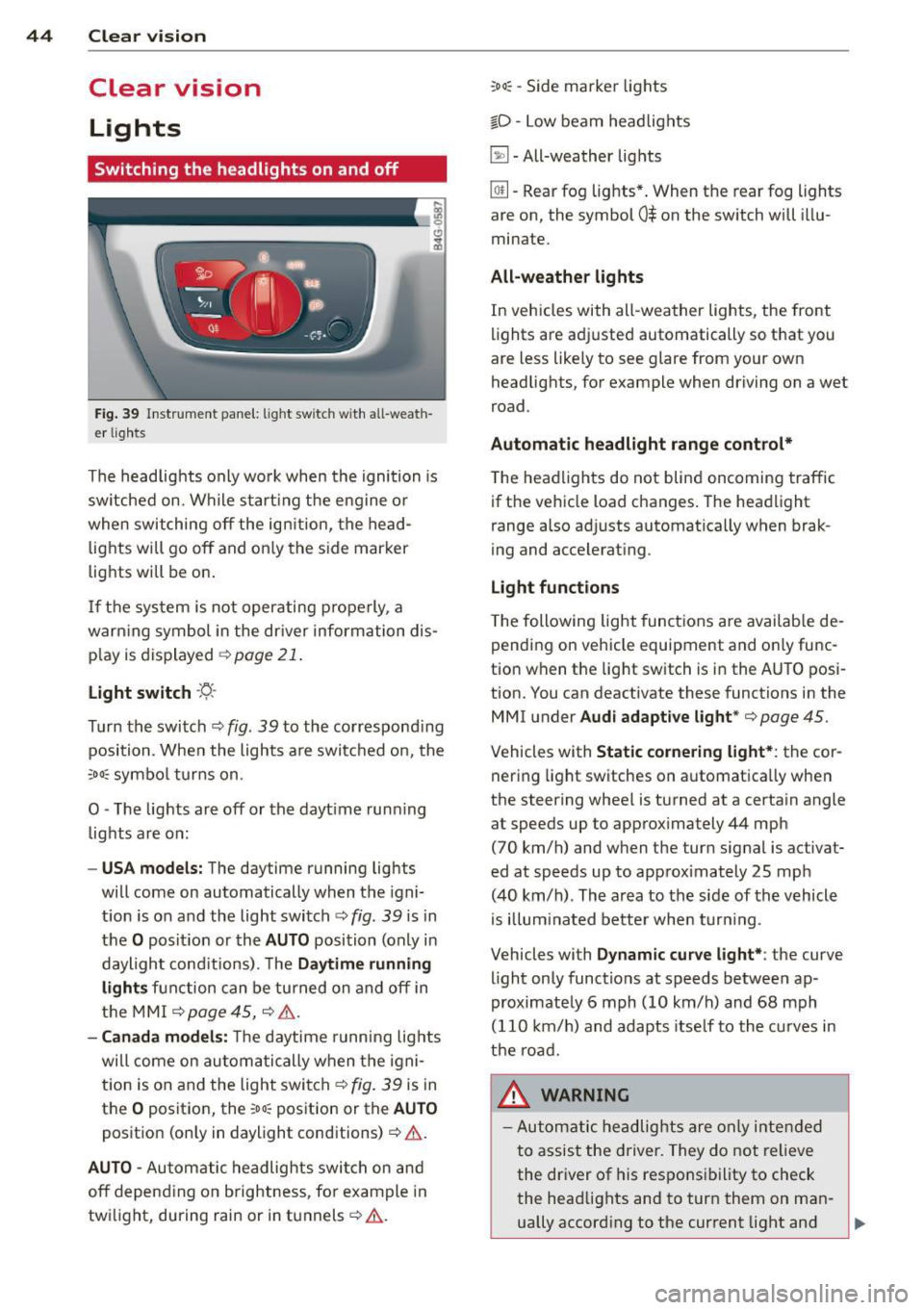
44 Clear vis ion
Clear vision
Lights
Switching the headlights on and off
Fig . 39 Instr ument pane l: light sw itch w it h all -weath
er lig hts
The headlights only wo rk when the ignition is
sw itched on. Wh ile start ing the eng ine or
when switching off the ig nition, the head
lights will go off and on ly the s ide marker
lights w ill be on .
I f the sys tem is not operating properly, a
warn ing symbol in the dr iver inform ation dis
p lay is dis played ¢
page 21.
Light switch -~ -
Turn the switch ¢ fig. 39 to the co rrespond ing
position . When the lights a re switched o n, the
:oo: symbo l turns on.
0 -The lights are off or the dayt ime run ning
lights are on:
- USA models: The daytime running lig hts
will come on automatically when the igni
t ion is on and the light switch¢
fig. 39 is in
the
O pos it ion or the AUTO position (only in
daylight cond itions). The
Daytime running
lights function can be tu rned on and off in
the MMI ¢
page 45, ¢ .& .
-Canada model s: T he daytime running lig hts
will come on au tom atically when t he igni
t ion is on and the light switch¢
fig. 39 is in
the
O posit io n, the :oo~ position or the AUTO
posit ion (on ly in daylight conditions)¢ .&.
AUTO -Automatic headlights swi tch on an d
off depend ing o n brightness, fo r example in
tw ilight, during rain or in tunnels¢.&.
:oo~ -Side marker lights
io -Low beam head lights
~ -All-weather lig hts
@!l -Rear fog lights *. When the rear fog lights
are on, the symbol
0$ on the sw itch will i llu
minate.
All-weather light s
In vehicles with all -weather lights, the front
lights are ad justed automatically so that you
are less like ly to see glare from your own
headlig hts, for example when driving on a wet
road .
Automatic headlight range cont rol*
T he headlights do not blind oncoming traffic
if the veh icle load changes . The head light
range also ad justs automatica lly when brak
ing and accelerating .
Light functions
The following light funct ions are availab le de
pending on vehicle equipment and o nly func
tion when the lig ht switch is i n the AUTO posi
t ion. You can deactivate these functions in the
MMI u nder
Audi adapt ive light *¢ page 45.
Vehicles with Static corneri ng light*: the cor
nering light switches on a utomatica lly when
the steering whee l is turned at a certa in angle
at speeds up to app rox imately 44 mph
(70 km/h) and when the turn signal is activat
ed at speeds up to app rox imately 25 mph
(40 km/h) . Th e ar ea to the side of th e vehicle
is illum inated better when turn ing .
Vehicles with
Dynamic curve light*: the curve
light only functions at speeds betwee n ap
proximate ly 6 mph (10 km/h) and 68 mph
(110 km/ h) and adapts itse lf to the cu rves in
the road.
A WARNING
- Automatic headlights are o nly inte nded
t o assist the driver. They do not relieve
the dr iver of his respons ibility to check
the head lights and to turn them on ma n-
ually accord ing to the current light and ,..
Page 81 of 302
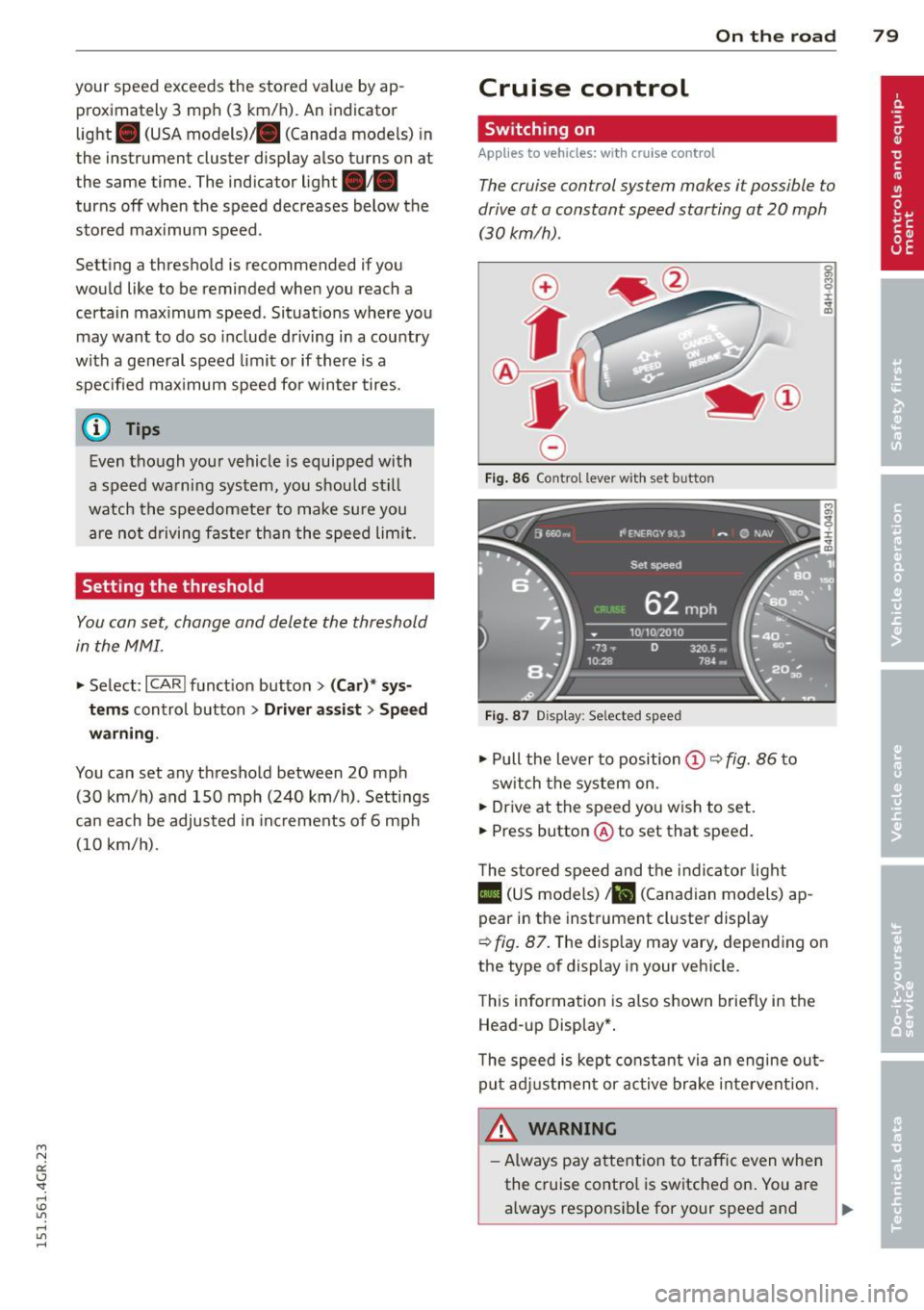
"' N
a:: I.J "". rl I.O
"' rl
"' rl
your speed exceeds the stored value by ap
proximately 3 mph (3 km/h). An indicator
light . (USA models) . (Canada models) in
the instrument cluster display also turns on at
the same time. The indicator light. /.
turns off when the speed decreases below the
stored maximum speed.
Setting a thresho ld is recommended if you
would like to be reminded when you reach a
certain maximum speed . Situations where you
may want to do so include driving in a cou ntry
with a general speed Limit or if there is a
specified maximum speed for winter tires.
(D Tips
Even though your vehicle is equipped with
a speed warning system, you should still
watch the speedometer to make sure you
are not driving faster than the speed limit.
Setting the threshold
You can set, change and delete the threshold
in the MMI.
~ Select : I CARI function button > (Car )* sys
tems
control button > Driver assist > Speed
warning .
You can set any threshold between 20 mph
(30 km/h) and 150 mph (240 km/h) . Settings
can each be adjusted in incr ements of 6 mph
(10 km/h).
On the road 79
Cruise control
Switching on
Applies to vehicles: with cruise control
The cruise control system make s it possible to
drive at a constant speed starting at 20 mph (30km/h) .
0
f
®t
0
Fig. 86 Contro l lever w ith set butto n
Fig. 87 Display: Se lected speed
~ Pull the lever to position@¢ fig. 86 to
sw itch the system on .
~ Drive at the speed you wish to set.
~ Press button @ to set that speed.
T he stored speed and the indicator light
II (US models) a (Canadian models) ap
pear in the instrument cluster display
¢
fig. 87. The disp lay may vary, depending on
the type of display in your vehicle .
This information is also shown briefly in the
Head -up Display*.
T he speed is kept constant via an engine out
put adjustment or active brake intervent ion.
A WARNING
-
- Always pay attention to traffic even when
the cruise control is switched on. You are
always responsib le for your speed and .,.
Page 85 of 302
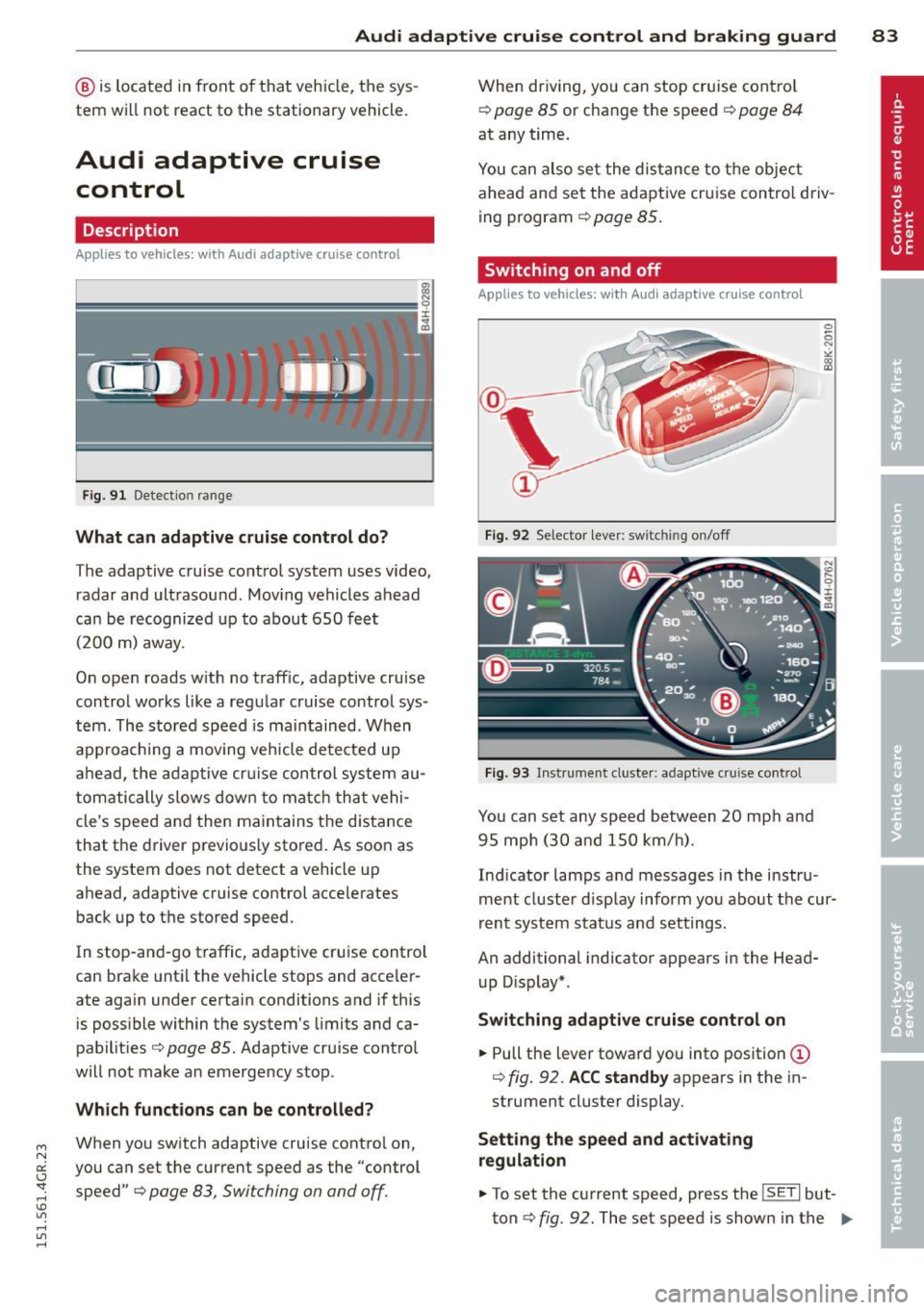
"' N
a:: I.J "". rl I.O
"' rl
"' rl
Audi adaptive cruise control and braking guard 83
@ is located in front of that vehicle, the sys
tem will not react to the stationary vehicle.
Audi adaptive cruise
control
Description
Applies to vehicles: with Audi adaptive cruise co ntrol
Fig. 91 Detectio n range
What can adaptive cruise control do?
The adaptive cruise control system uses video,
radar and ultrasound . Moving vehicles ahead
can be recognized up to about 650 feet (200 m) away.
On open roads w ith no traff ic, adaptive cruise
control works like a regular cruise control sys
tem. The stored speed is maintained . When
approaching a moving vehicle detected up
ahead, the adaptive cruise control system au
tomatically slows down to match that vehi
cle's speed and then maintains the distance
that the driver previously stored. As soon as
the system does not detect a vehicle up
ahead, adaptive cruise control accelerates
back up to the stored speed.
In stop-and-go traffic, adaptive cruise control
can brake until the vehicle stops and acce ler
ate again under certain conditions and if this
is possible within the system 's limits and ca
pabilities
c> page 85. Adaptive cruise control
will not make an emergency stop .
Which functions can be controlled?
When you switch adaptive cruise contro l on,
you can set the current speed as the "control speed"
c> page 83, Switching on and off.
When driving, you can stop cruise control
c> page 85 or change the speed c> page 84
at any time.
You can also set the distance to the object
ahead and set the adaptive cruise control driv
ing program
c> page 85 .
Switching on and off
Applies to vehicles: with Audi adaptive cruise control
Fig. 92 Selector lever: sw itchin g on/off
Fig. 93 Instrumen t cl uster : ad apt ive crui se cont rol
You can set any speed between 20 mph and
95 mph (30 and 150 km/h).
Indicator lamps and messages in the instru
ment cluster d isplay inform you about the cur
rent system status and settings.
An additional indicator appears in the Head
up Display* .
Switching adaptive cruise control on
.,. Pull the lever toward you into position (D
c> fig. 92 . ACC standby appears in the in
strument cluster display .
Setting the speed and activating
regulation
.,. To set the current speed, press the ISETI but
ton
c> fig. 92. The set speed is shown in the IJJ,,
Page 88 of 302
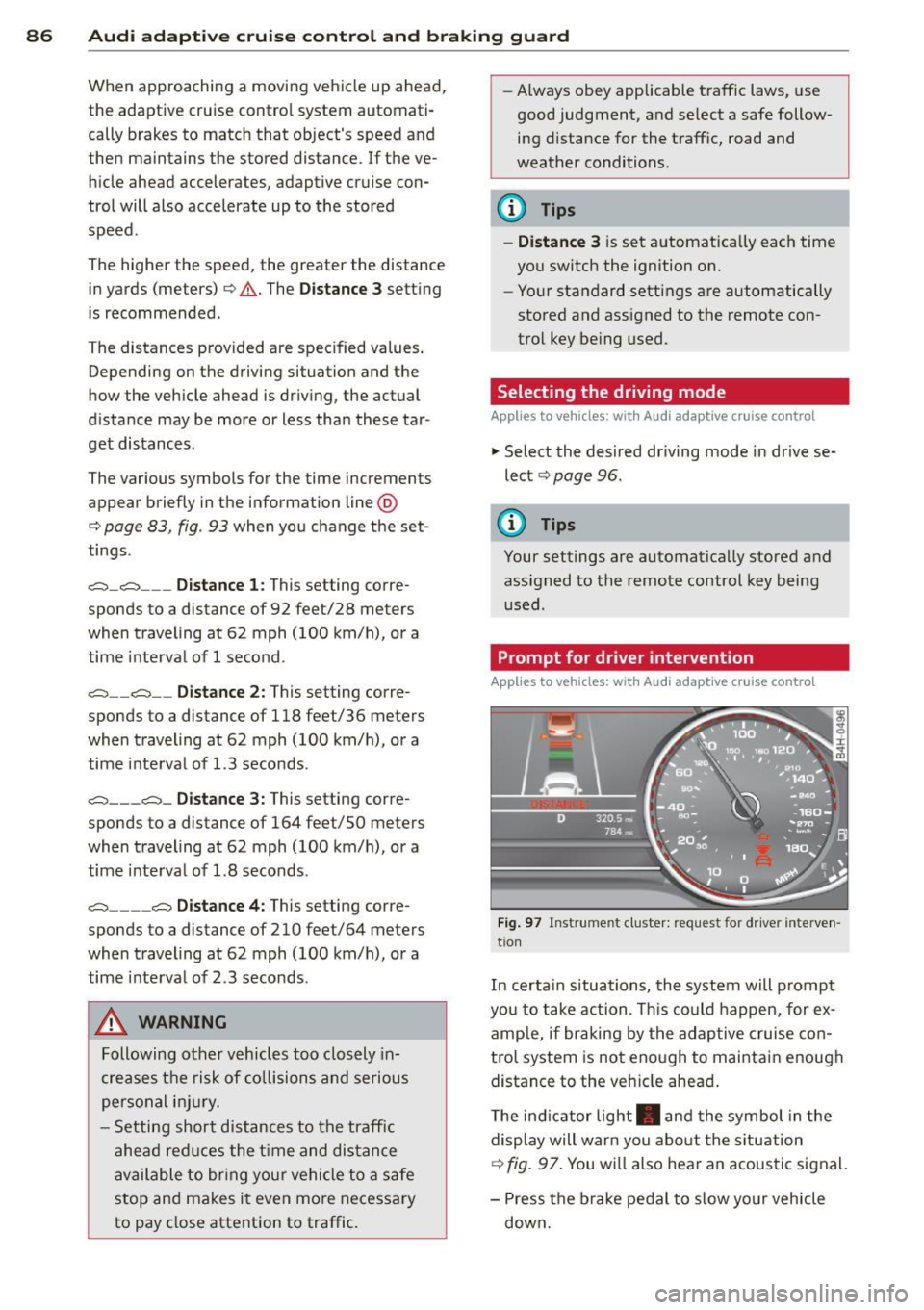
86 Audi adaptive cruise control and braking guard
When approaching a moving vehicle up ahead,
the adaptive cruise control system automati
cally brakes to match that object's speed and
then maintains the stored distance. If the ve
h icle ahead accelerates, adaptive cruise con
trol will also accelerate up to the stored
speed.
The higher the speed , the greater the distance
in yards (meters)
c::> & . The Distance 3 setting
is recommended .
The distances prov ided are spec ified values .
Depending on the driving situation and the
how the vehicle ahead is driving, the actual
d istance may be more or less than these tar
get distances.
The various symbols for the time increments
appear briefly in the information line @
c::> page 83, fig . 93 when you change the set
tings .
~-~- --Distance 1 : This setting corre
sponds to a distance of 92 feet/28 meters
when traveling at 62 mph (100 km/h), or a
time interval of 1 second.
~--~- -Distance 2: This setting corre
sponds to a distance of 118 feet/36 meters
when traveling at 62 mph (100 km/h), or a
time inte rval of 1.3 seconds .
~--- ~-Distance 3: This setting corre
sponds to a distance of 164 feet/SO meters
when traveling at 62 mph (100 km/h), or a
time interval of 1.8 seconds .
~---- ~ Distance 4: This setting corre
sponds to a distance of 210 feet/64 meters
when traveling at 62 mph (100 km/h), or a
time interval of 2.3 seconds .
A WARNING ,. -
Following other vehicles too closely in
creases the risk of collisions and serious
personal inj ury.
- Setting short distances to the traffic
ahead reduces the time and distance
available to bring your vehicle to a safe
stop and makes it even more necessary
to pay close attention to traffic. -
Always obey applicable traffic laws, use
good judgment, and select a safe follow ing d istance for the traff ic, road and
weather conditions.
@ Tips
- Distance 3 is set automatically each time
you switch the ignition on.
- Your standard settings are automatically
stored and assigned to the remote con
trol key being used.
Selecting the driving mode
Applies to veh icles: w ith Audi adaptive cruise co ntrol
.,. Select the desired driving mode in drive se
lect
c::> page 96 .
(D Tips
Your settings are automatically stored and
ass igned to the remote control key being
used.
Prompt for dr iver intervention
Applies to veh icles: w ith Audi adaptive cruise co ntro l
Fig. 97 Instrume nt cluster: req uest fo r drive r inte rven
t ion
In certain situations, the system will prompt
yo u to take action . This could happen, for ex
amp le, if braking by the adap tive cruise con
tro l system is not enough to maintain enough
distance to the veh icle ahead .
T he indicator light . and the symbol in the
display will war n you abo ut the situat ion
c::> fig. 97. You wi ll also hear an acoustic signal.
- Press the brake pedal to slow yo ur vehicle
down.
Page 92 of 302
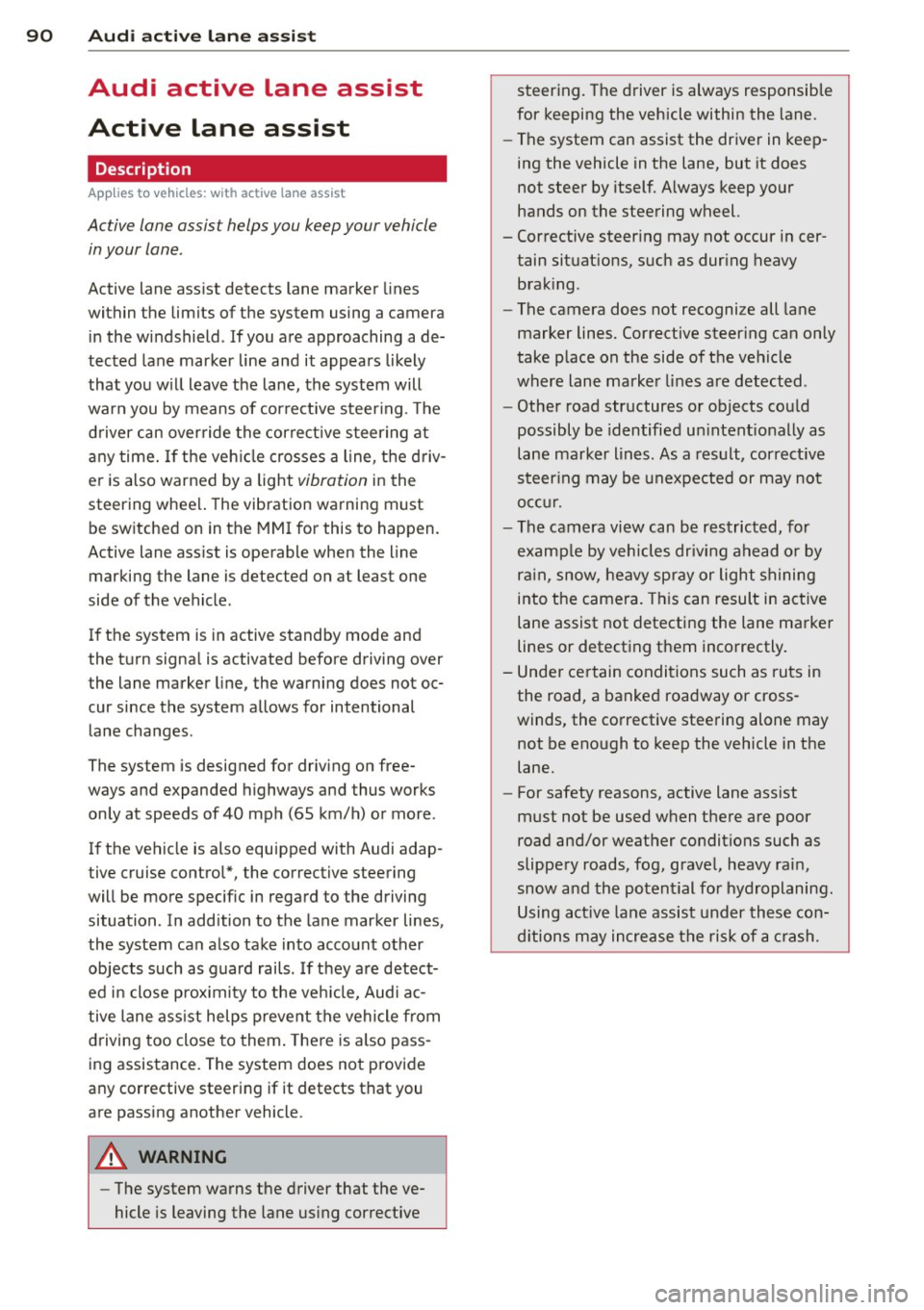
90 Audi acti ve lane a ssi st
Audi active lane assist
Active lane assist
Description
App lies to vehicles: with active lane assist
Active lane assist helps you keep your vehicle
in your lane .
Active lane assist detects lane marker lines
within the limits of the system using a camera
in the windshield . If you are approaching a de
tected lane marker line and it appears likely
that you w ill leave the lane, the system will
warn you by means of corrective steer ing . T he
d river can over ride the correct ive steer ing at
any time. If the veh icle crosses a line, the d riv
er is also warned by a light
vibration in the
steering wheel. The vibration warning must be switched on in the MMI for this to happen.
Active lane ass ist is operable when the line
marking the lane is detected on at least one
side of the vehicle .
If the system is in active standby mode and
the turn signa l is activated before driving over
the lane marker line, the warning does not oc
cur since the system allows for intentional lane changes.
The system is designed for driv ing on free
ways and expanded highways and thus works
only at speeds of 40 mph (65 km/h) or more .
If the vehicle is also equ ipped with Audi adap
tive cruise control*, the corrective steering
will be more specific in regard to the driving
situation . In addition to the lane marker lines,
the system can also take into account other
objects such as guard rails . If they are detect
ed i n close prox imity to the veh icle, Audi ac
tive lane ass ist helps prevent the vehicle from
driving too close to them . There is also pass
ing assistance. The system does not provide
any corrective steering if it detects that you
are passing another vehicle.
A WARNING , ~
- The system warns the driver that the ve
hicle is leaving the lane us ing corrective steer
ing. The driver is always responsible
for keeping the vehicle within the lane .
- The system can assist the driver in keep
ing the vehicle in the lane, but it does
not steer by itself. Always keep your
hands on the steering wheel.
- Corrective steer ing may not occur in cer
tain situat ions, such as dur ing heavy
brak ing .
- The camera does not recognize all lane
marker lines. Corrective steer ing can only
take p lace on the side of the vehicle
where lane marker lines are detected .
- Other road structures or objects cou ld
possibly be identified un intent ional ly as
lane marker lines . As a res ult, correct ive
steer ing may be unexpected or may not
occ ur.
- The camera view can be restricted, for
examp le by vehicles driving ahead o r by
r ai n, snow, heavy spray or light shining
into the camera. T his can result in act ive
lane assist not detecting the lane marker
lines or detect ing them incorrectly .
- Unde r ce rtain condi tions such as ruts in
the road, a banked roadway or cross
winds, the co rrective steering alone may
not be eno ugh to keep the vehicle in the
lane.
- For safety reasons, active lane ass ist
must not be used when there are poor
road and/or weather conditions such as
slippery roads, fog, grave l, heavy rain,
snow and the potential for hydroplaning.
Using act ive lane assist under these con
d itions may increase the risk of a crash.
Page 96 of 302
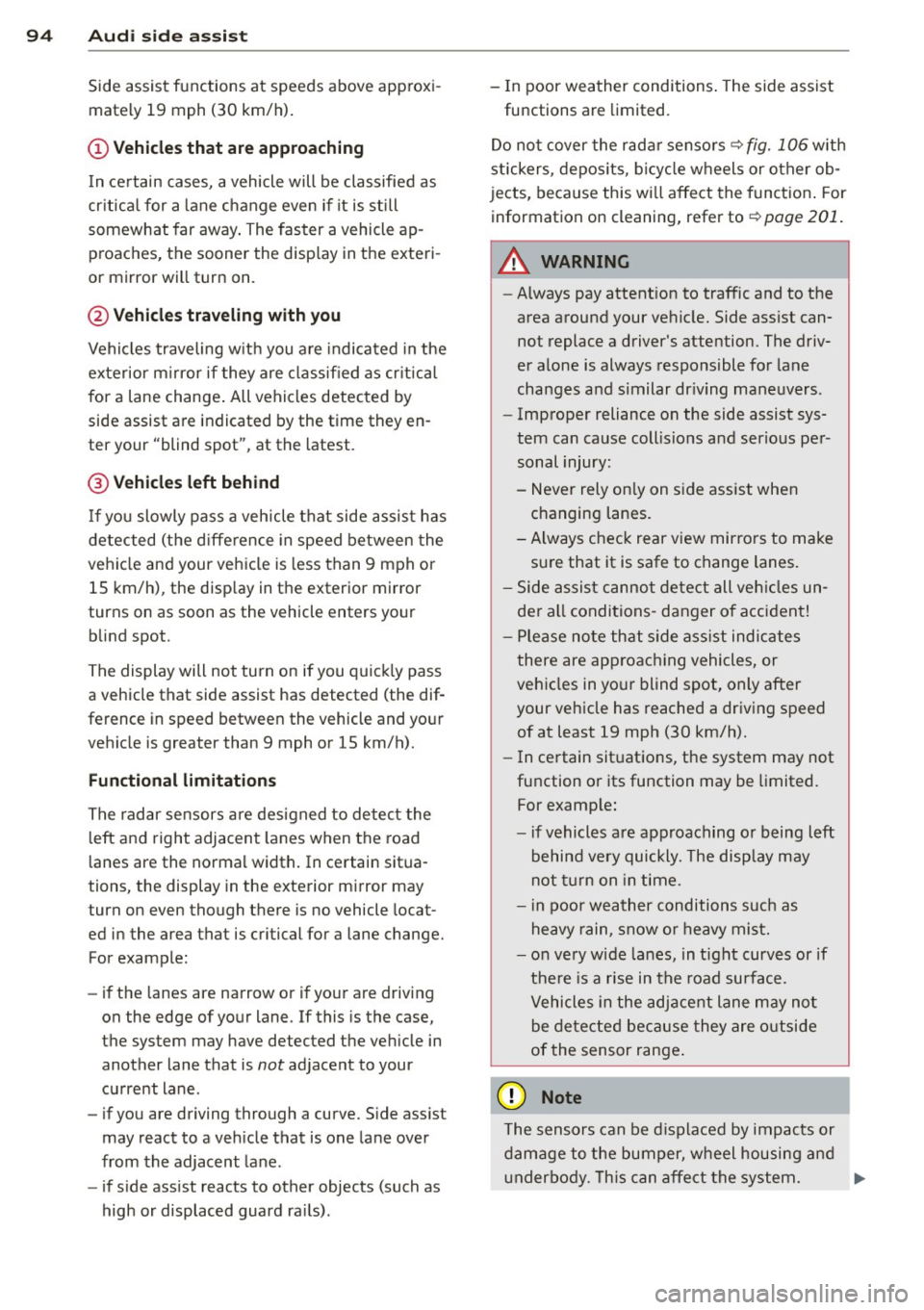
94 Audi side assist
Side assist functions at speeds above approxi
mately 19 mph (30 km/h).
(D Vehicles that are approaching
I n certain cases, a vehicle will be classified as
cr itica l for a lane change even if it is still
somewhat far away . The faster a vehicle ap
proaches, the sooner the display in the exteri
or mirror will turn on.
@ Vehicles traveling with you
Vehicles traveling with you are indicated in the
exterior m irror if they are classified as critica l
for a lane change. All vehicles detected by
side assist are indicated by the time they en
ter your "blind spot", at the latest.
@ Vehicles left behind
If you slowly pass a vehicle that side assist has
detected (the difference in speed between the
vehicle and your vehicle is less than 9 mph or
15 km/h), the disp lay in the exterior mirror
turns on as soon as the vehicle enters your blind spot.
The display will not turn on if you quickly pass
a vehicle that side assist has detected (the dif
ference in speed between the vehicle and your
vehicle is greater than 9 mph or 15 km/h).
Functional limitations
The radar sensors are designed to detect the
left and right adjacent lanes when the road
lanes are the normal width. In certain situa
tions, the display in the exterior mirror may
turn on even though there is no vehicle locat
ed in the area that is critical for a lane change.
For example:
- if the lanes are narrow or if your are driving
on the edge of your lane. If this is the case,
the system may have detected the vehicle in
another lane that is
not adjacent to your
current lane.
- if you are driving through a curve. Side assist
may react to a veh icle that is one lane over
from the adjacent lane.
- if side assist reacts to other objects (such as
high or displaced guard ra ils). -
In poor weather conditions . The side assist
functions are limited.
Do not cover the rada r senso rs
~ fig. 106 with
stickers, deposits, bicycle wheels or other ob
jects, because this will affect the funct ion . For
information on cleaning, refer to
~ page 201.
A WARNING
-
- Always pay attention to traffic and to the
area around your vehicle. Side assist can
not replace a driver's attention. The driv
er alone is always responsible for lane
changes and similar dr iving maneuvers .
- Improper reliance on the side assist sys
tem can cause coll is ions and serious per
sonal injury:
- Never rely on ly on side assist when
changing lanes.
- Always check rear view mirrors to make
sure that it is safe to change lanes.
- Side assist cannot detect all vehicles un
der all conditions -danger of accident!
- Please note that side assist indicates
there are approaching vehicles, or
vehicles in your blind spot, only after
your vehicle has reached a driving speed
of at least 19 mph (30 km/h).
- In certain sit uations, the system may not
function or its function may be limited.
For example:
- if vehicles are approaching or being left
behind very quickly. The disp lay may
not turn on in time.
- in poor weather conditions such as
heavy rain, snow o r heavy mist.
- on very wide lanes, in tight curves or if
there is a rise in the road surface.
Vehicles in the adjacent lane may not
be detected because they are outside
of the sensor range .
([) Note
The sensors can be displaced by impacts or
damage to the bumper, wheel housing and
u nderbody. This can affect the system. .,..
Page 98 of 302
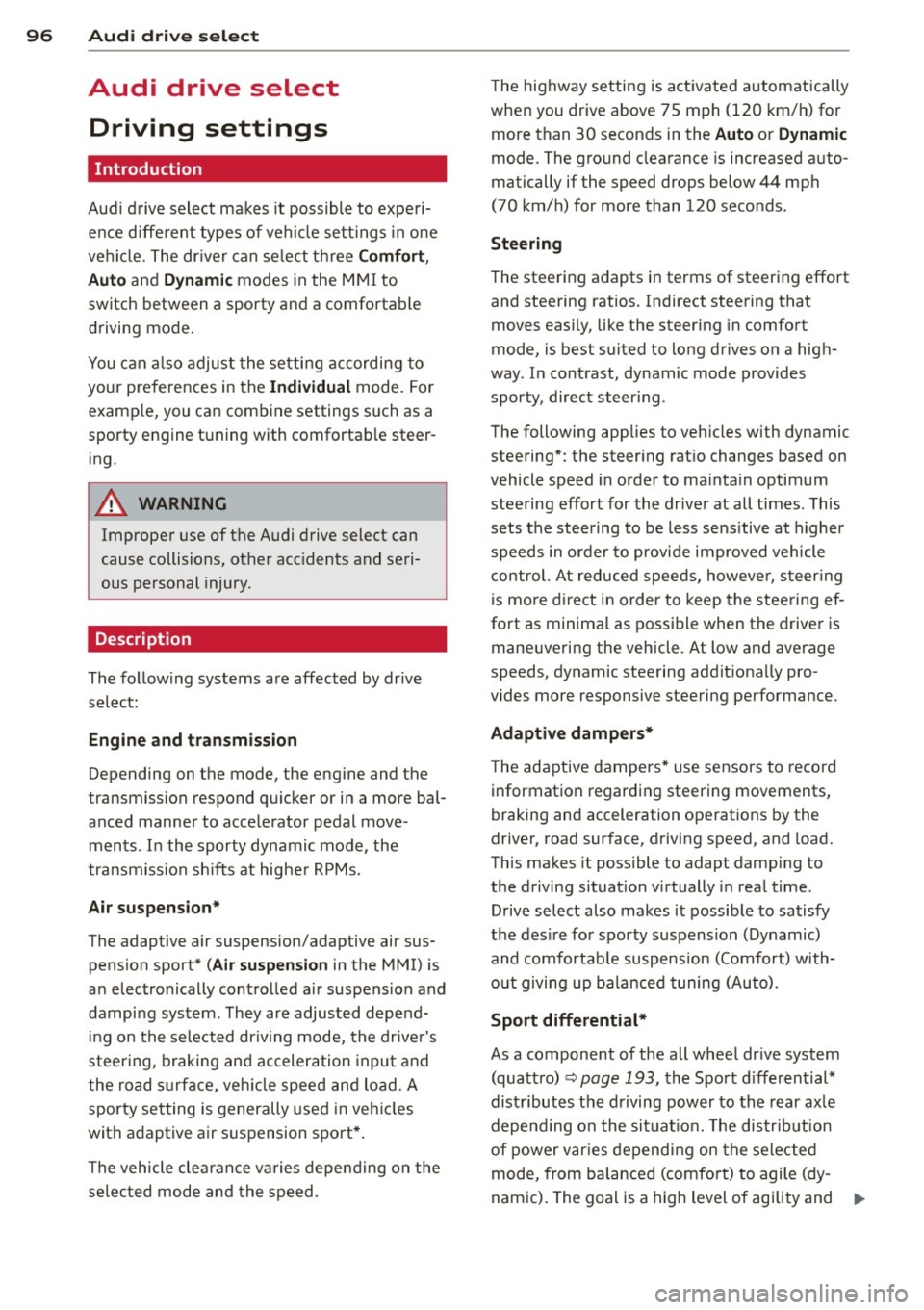
96 Audi drive select
Audi drive select Driving settings
Introduction
Audi drive select makes it possible to experi
ence different types of vehicle settings in one
vehicle. The driver can select three
Comfort ,
Auto and Dynamic modes in the MMI to
switch between a sporty and a comfortable
driving mode.
You can also adjust the setting according to
your preferences in the
Individual mode . For
example, you can combine settings such as a
sporty engine tuning with comfortable steer
ing.
A WARNING
Improper use of the Audi drive select can
cause collisions, other accidents and seri
ous personal injury.
Description
The following systems are affected by drive
select:
Engine and transmission
Depending on the mode, the engine and the
transmission respond quicker or in a more bal
anced manner to accelerator pedal move
ments. In the sporty dynamic mode, the
transmission shifts at higher RPMs.
Air suspension*
The adaptive air suspension/adaptive air sus pension sport*
(Air suspension in the MMI) is
an electronically controlled air suspension and
damping system. They are adjusted depend
ing on the selected driving mode, the driver's
steering, braking and acceleration input and
the road surface, vehicle speed and load. A
sporty setting is generally used in vehicles
with adaptive air suspension sport*.
The vehicle clearance varies depending on the
selected mode and the speed . The
highway setting is activated automatically
when you drive above 75 mph (120 km/h) for
more than
30 seconds in the Auto or Dynamic
mode. The ground clearance is increased auto
matically if the speed drops below
44 mph
(70 km/h) for more than 120 seconds .
Steering
The steering adapts in terms of steering effort
and steering ratios. Indirect steering that
moves easily, like the steering in comfort
mode, is best suited to long drives on a high
way. In contrast, dynamic mode provides sporty, direct steering .
The following applies to vehicles with dynamic
steering* : the steering ratio changes based on
vehicle speed in order to maintain optimum
steering effort for the driver at all times . This
sets the steering to be less sensitive at higher
speeds in order to provide improved vehicle
control. At reduced speeds, however, steering
is more direct in order to keep the steering ef
fort as minimal as possible when the driver is
maneuvering the vehicle. At low and average
speeds, dynamic steering additionally pro
vides more responsive steering performance.
Adaptive dampers*
The adaptive dampers* use sensors to record
information regarding steering movements,
braking and acceleration operations by the
driver, road surface, driving speed, and load.
This makes it possible to adapt damping to
the driving situation virtually in real time.
Drive select also makes it possible to satisfy
the desire for sporty suspension (Dynamic)
and comfortable suspension (Comfort) with
out giving up balanced tuning (Auto) .
Sport differential*
As a component of the all wheel drive system
(quattro)
c::;; page 193, the Sport differential*
distributes the driving power to the rear axle
depending on the situation. The distribution
of power varies depending on the selected
mode, from balanced (comfort) to agile (dy
namic). The goal is a high level of agility and
Ill-
Page 105 of 302
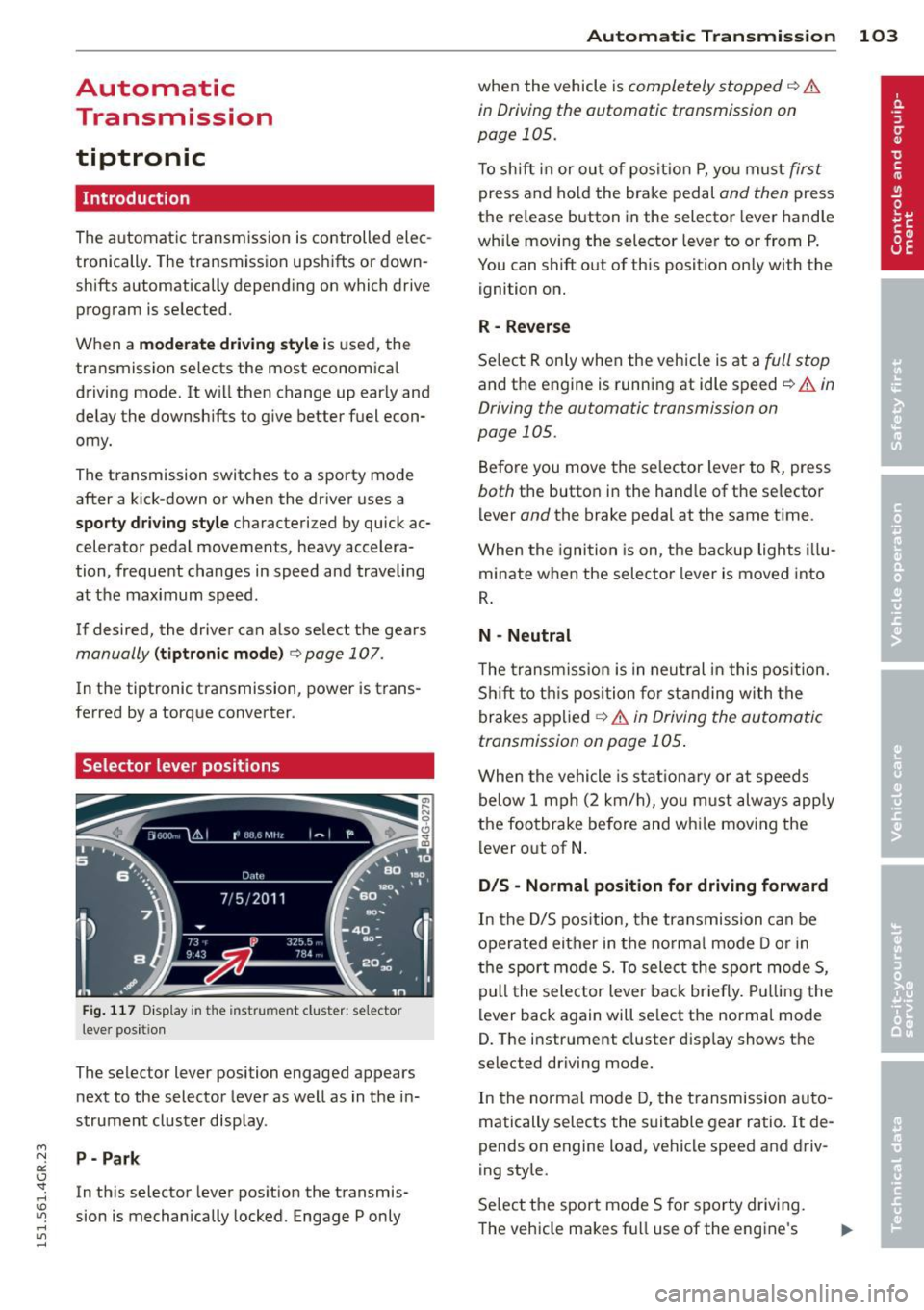
"' N
a:: I.J "". rl I.O
"' rl
"' rl
Automatic Transmission
tiptronic
Introduction
The automatic transmission is controlled elec
tronically. The transmiss ion upsh ifts or down
shifts automatically depending on which drive
program is selected.
When a
moderate driving style is used, the
transmission selects the most econom ical
driving mode. It will then change up early and
delay the downshifts to give better fuel econ
omy.
The transmission switches to a sporty mode
after a kick-down or when the driver uses a
sporty driving style characterized by quick ac
celerator pedal movements, heavy accelera
tion, frequent changes in speed and traveling
at the maximum speed .
If desired, the driver can also select the gears
manually (tiptronic mode) ¢ page 107.
In the tiptronic transmission, power is trans
ferred by a torque converter .
Selector lever positions
Fig. 117 Disp lay in the instrument cluster: selector
lever posit ion
The selector lever position engaged appears
next to the selector lever as well as in the in
strument cluster display.
P - Park
In this selector lever position the transmis
sion is mechanically locked. Engage P only
Automatic Transmission 103
when the vehicle is completely stopped ¢ &
in Driving the automatic transmission on
page 105.
To shift in or out of position P, you must first
press and hold the brake pedal and then press
the re lease button in the selector lever handle
whi le moving the selector lever to or from P.
You can shift out of this position only with the
ignition on.
R- Reverse
Select R on ly when the vehicle is at a full stop
and the engine is running at idle speed¢.&. in
Driving the automatic transmission on
page 105.
Before you move the selector lever to R, press
both the button in the hand le of the selector
lever
and the brake pedal at the same time .
When the ignition is on, the backup lights illu
minate when the selector lever is moved into
R.
N -Neutral
The transmission is in neutral in this position.
Shift to this position for standing w ith the
brakes applied ¢
& in Driving the automatic
transmission on page 105 .
When the vehicle is stationary or at speeds
below 1 mph (2 km/h), you must always apply
the footbrake before and whi le mov ing the
lever out of
N.
D/S -Normal position for driving forward
In the D/S position, the transmission can be
operated either in the norma l mode D or in
the sport mode S. To select the sport mode S,
pull the selector lever back briefly. Pulling the
lever back again will se lect the norma l mode
D. The instrument cluster display shows the
selected driving mode.
In the normal mode D, the transmission auto
matically selects the suitable gear ratio. It de
pends on engine load, vehicle speed and driv
ing style.
Select the sport mode S for sporty driv ing.
The vehicle makes full use of the engine's