sport mode AUDI RS7 SPORTBACK 2015 Owners Manual
[x] Cancel search | Manufacturer: AUDI, Model Year: 2015, Model line: RS7 SPORTBACK, Model: AUDI RS7 SPORTBACK 2015Pages: 302, PDF Size: 74.76 MB
Page 15 of 302
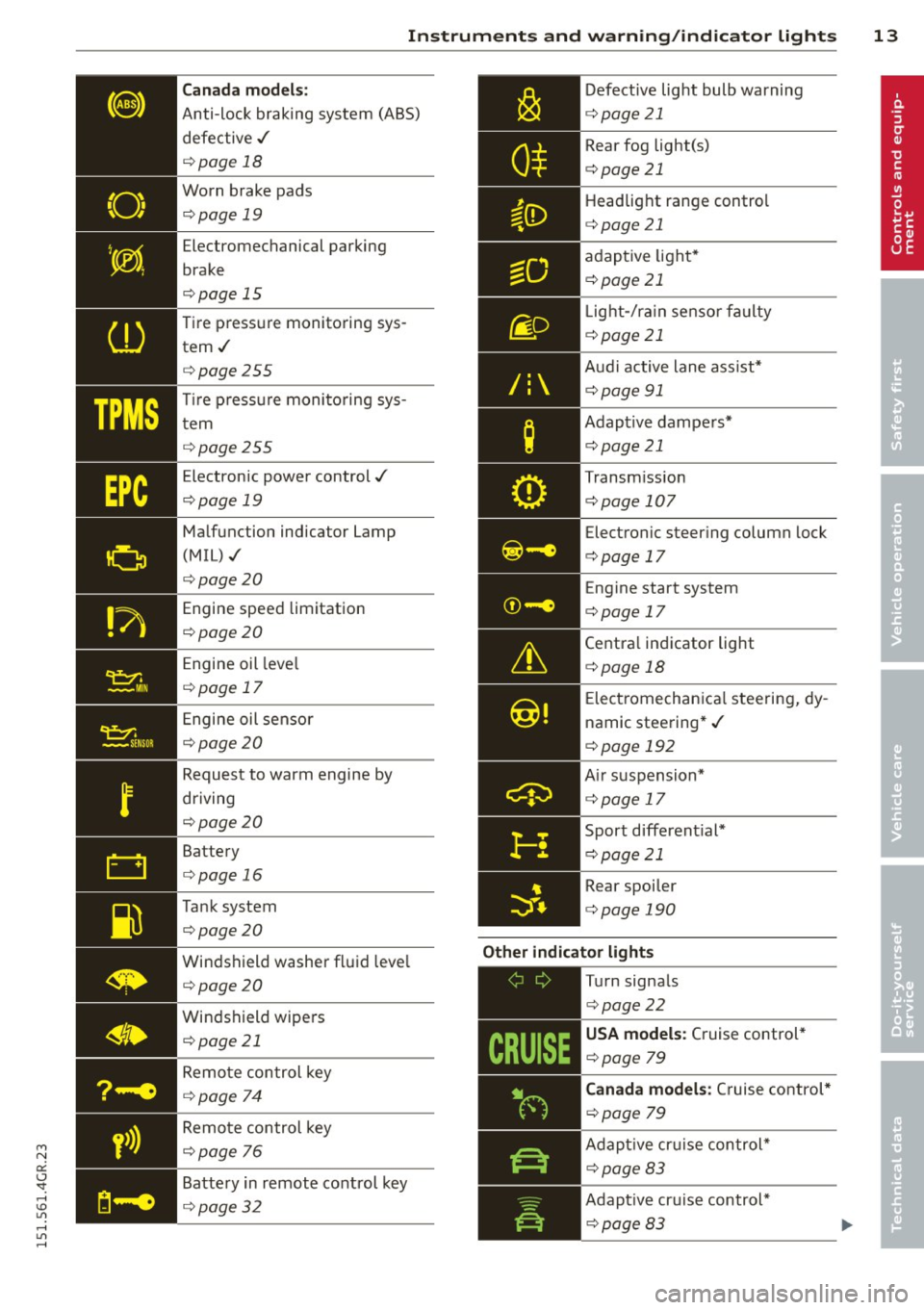
M N
0:: <.J 'SI: ,...., \!) 1.1'1 ,...., 1.1'1 ,....,
Instrument s and warnin g/indic ator ligh ts 13
Canada m odel s:
Anti-lock braking system (ABS)
defective ,/
¢ page 18
Worn brake pads ¢page 19
Electromechanical parking
brake
¢ page 15
Tire pressure monitoring sys tem./
¢ page 255
Tir e p ress ure monitoring sys
tem
¢ page 255
Electronic power control./
¢ page 19
Malfunction indicator Lamp
(MIL),/
¢page 20
Engine speed limitation
¢ page 20
Engine oil leve l
¢ page 17
Engine oil sensor
¢ page 20
Request to warm engine by
driving
¢ page 20
Battery
¢ page 16
Tank system
¢page 20
Windshield washer fluid leve l
¢ page 20
Windshield wipers ¢ page 21
Remote control key
¢ page 74
Remote control key
¢ page 76
Battery in remote control key
¢ page 32
/:
Defective light bulb warning
c:::> page 21
Rear fog light(s)
c:::> page 21
Headlight range control
c:::> page 21
adaptive light*
c:::> page 21
L ight-/ra in sensor fa ulty
c:::>page 21
Aud i active lane ass ist*
c:::> page 91
Adapt ive dampers*
c:::>page 21
Transm iss ion
c:::> page 107
Electronic steering column lock
c:::> page 17
Eng ine start system
c:::>page 17
Centra l ind icator light
c:::> page 18
E lectromechanica l steering, dy
namic steering* ,/
c:::> page 192
A ir suspension*
c:::> page 17
Sport d ifferent ial*
c:::> page 21
Rear spoiler
c:::> page 190
Other indicator light s
-------------
Turn signals
c:::> page22
USA model s: Cruise control *
c:::> page 79
Canada models: C ruise control*
c:::> page 79
Adapt ive cr uise control*
c:::> page 83
Adapt ive cr uise control*
c:::> page 83
Page 24 of 302
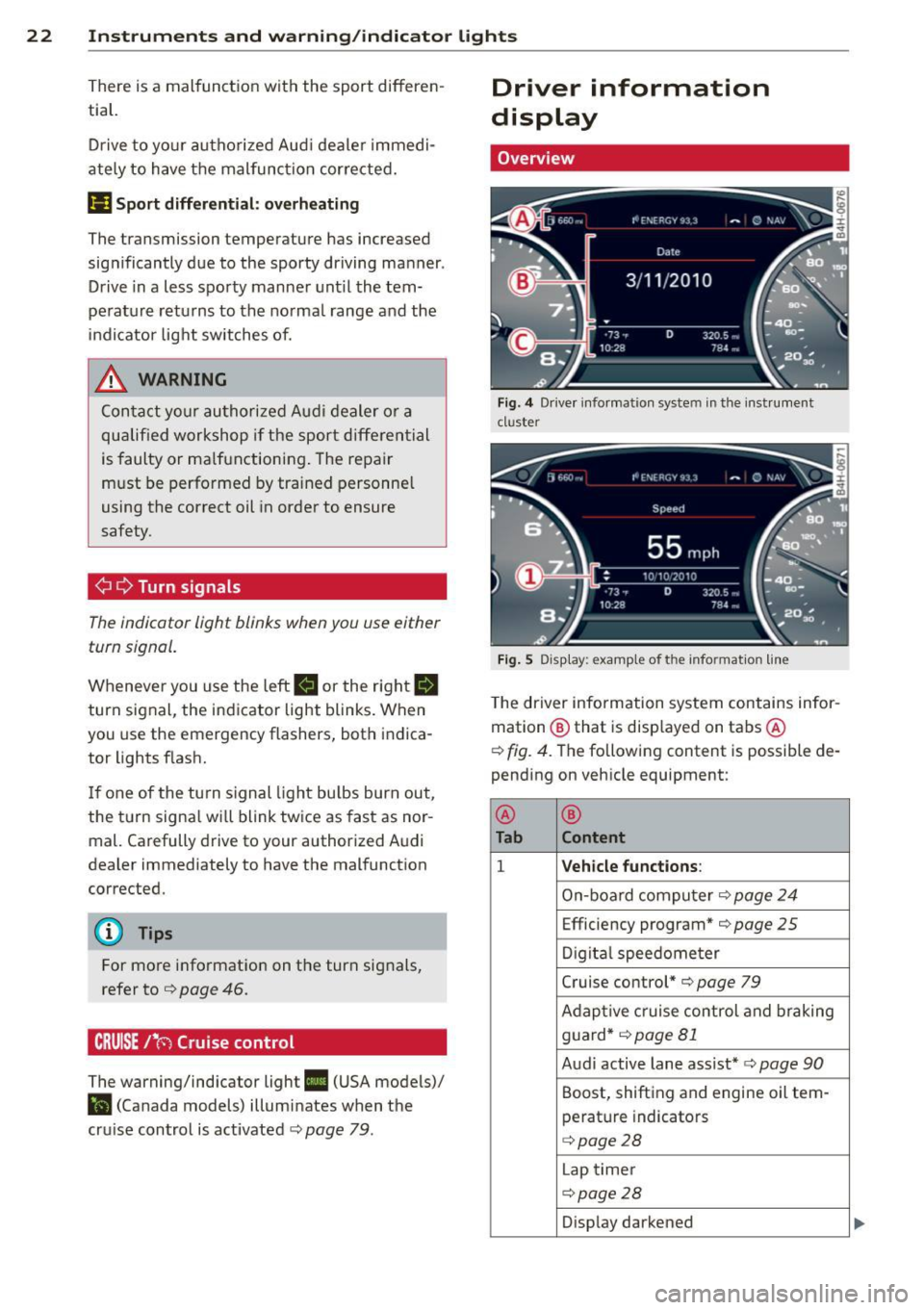
22 Instruments and warning/indicator lights
There is a malfunction with the sport differen
t ial.
Drive to your authorized Aud i dealer immedi
ately to have the malfunction cor rected.
(II Sport differential: overheating
The transmission temperature has increased
significantly due to the sporty driving manner .
Drive in a less sporty manner until the tem
perature returns to the normal range and the
indicator light switches of.
& WARNING
Contact your authorized Audi dealer or a
qualified workshop if the sport differential
is faulty or malfunctioning. The repair
must be performed by trained personnel
using the correct oil in order to ensure
safety.
¢ Q Turn signals
-
The indicator light blinks when you use either
turn signal.
Whenever you use the left. or the rig ht B
turn signal , the indicator light blinks. When
you use the emergency flashers, both indica
tor lights f lash.
I f one of the turn signal light bulbs burn out,
the turn signa l will blink twice as fast as nor
mal. Carefully drive to your authorized Audi
dealer immediately to have the malfunction
corrected.
@ Tips
For more information on the turn signals,
refer to r::!>
page 46.
CRUISE /"(0) Cruise control
The warning/indicator light II (USA models)/
ll (Canada models) illuminates when the
cru ise control is activated
c::> page 79 .
Driver information
display
Overview
Fig. 4 Dr iver informat ion syste m in the instrument
cl uster
Fig. S Di sp lay: exampl e of t he info rmatio n lin e
The driver information system contains infor
mation @ that is displayed on tabs @
c::> fig. 4. The following content is possible de
pending on vehicle equipment:
@
®
Tab Content
1 Vehicle functions :
On-board computer c::> page 24
Efficiency program* c::> page 25
Digital speedometer
Cruise control*
c::> page 79
Adaptive c ruise control and braking
g uard*
c::> page Bl
Audi active lane assist* c::> page 90
Boost, shifting and engine oil tern-
perature indicators
c::> page 28
Lap timer
c::> page 28
Display darkened
Page 98 of 302
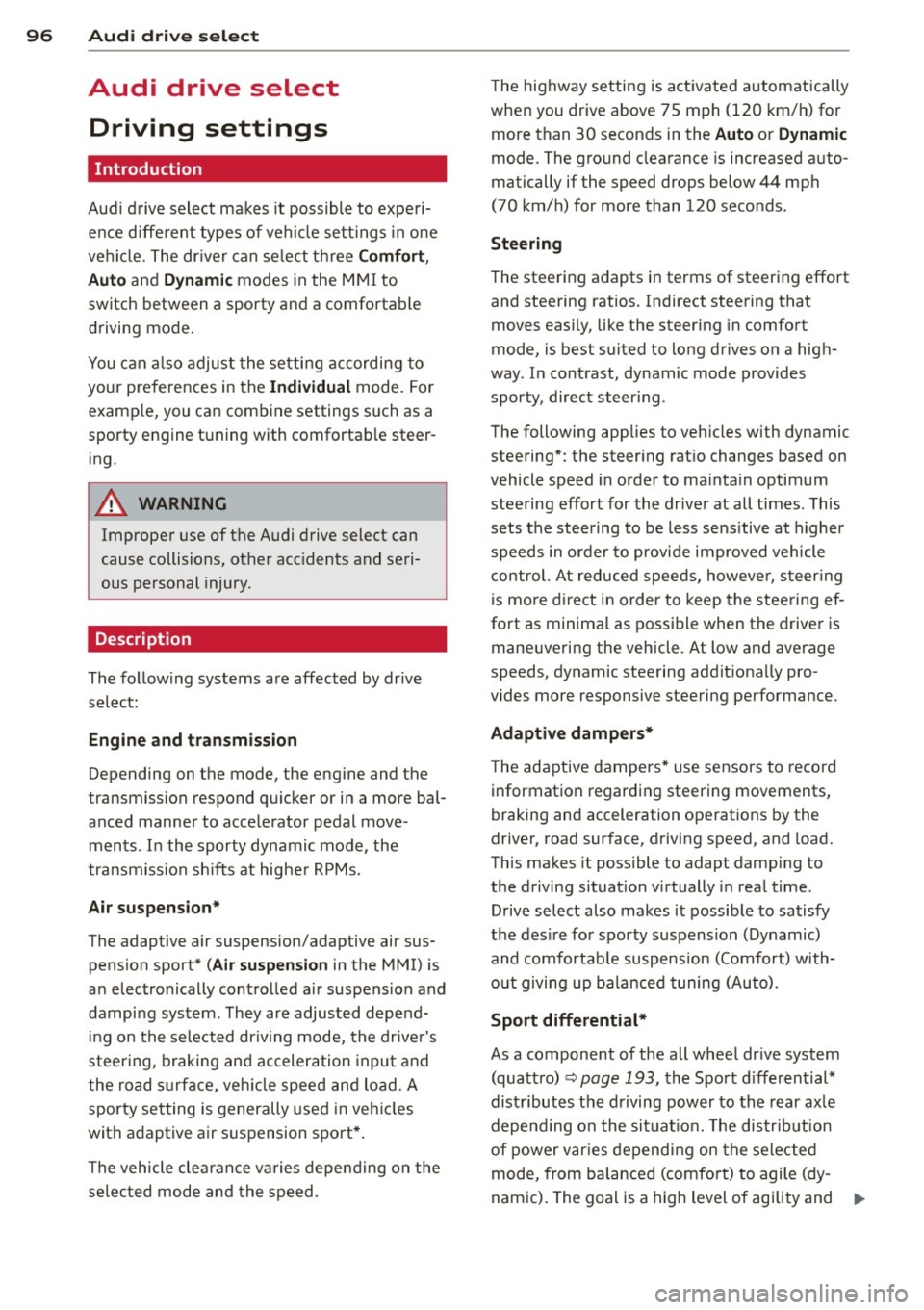
96 Audi drive select
Audi drive select Driving settings
Introduction
Audi drive select makes it possible to experi
ence different types of vehicle settings in one
vehicle. The driver can select three
Comfort ,
Auto and Dynamic modes in the MMI to
switch between a sporty and a comfortable
driving mode.
You can also adjust the setting according to
your preferences in the
Individual mode . For
example, you can combine settings such as a
sporty engine tuning with comfortable steer
ing.
A WARNING
Improper use of the Audi drive select can
cause collisions, other accidents and seri
ous personal injury.
Description
The following systems are affected by drive
select:
Engine and transmission
Depending on the mode, the engine and the
transmission respond quicker or in a more bal
anced manner to accelerator pedal move
ments. In the sporty dynamic mode, the
transmission shifts at higher RPMs.
Air suspension*
The adaptive air suspension/adaptive air sus pension sport*
(Air suspension in the MMI) is
an electronically controlled air suspension and
damping system. They are adjusted depend
ing on the selected driving mode, the driver's
steering, braking and acceleration input and
the road surface, vehicle speed and load. A
sporty setting is generally used in vehicles
with adaptive air suspension sport*.
The vehicle clearance varies depending on the
selected mode and the speed . The
highway setting is activated automatically
when you drive above 75 mph (120 km/h) for
more than
30 seconds in the Auto or Dynamic
mode. The ground clearance is increased auto
matically if the speed drops below
44 mph
(70 km/h) for more than 120 seconds .
Steering
The steering adapts in terms of steering effort
and steering ratios. Indirect steering that
moves easily, like the steering in comfort
mode, is best suited to long drives on a high
way. In contrast, dynamic mode provides sporty, direct steering .
The following applies to vehicles with dynamic
steering* : the steering ratio changes based on
vehicle speed in order to maintain optimum
steering effort for the driver at all times . This
sets the steering to be less sensitive at higher
speeds in order to provide improved vehicle
control. At reduced speeds, however, steering
is more direct in order to keep the steering ef
fort as minimal as possible when the driver is
maneuvering the vehicle. At low and average
speeds, dynamic steering additionally pro
vides more responsive steering performance.
Adaptive dampers*
The adaptive dampers* use sensors to record
information regarding steering movements,
braking and acceleration operations by the
driver, road surface, driving speed, and load.
This makes it possible to adapt damping to
the driving situation virtually in real time.
Drive select also makes it possible to satisfy
the desire for sporty suspension (Dynamic)
and comfortable suspension (Comfort) with
out giving up balanced tuning (Auto) .
Sport differential*
As a component of the all wheel drive system
(quattro)
c::;; page 193, the Sport differential*
distributes the driving power to the rear axle
depending on the situation. The distribution
of power varies depending on the selected
mode, from balanced (comfort) to agile (dy
namic). The goal is a high level of agility and
Ill-
Page 99 of 302
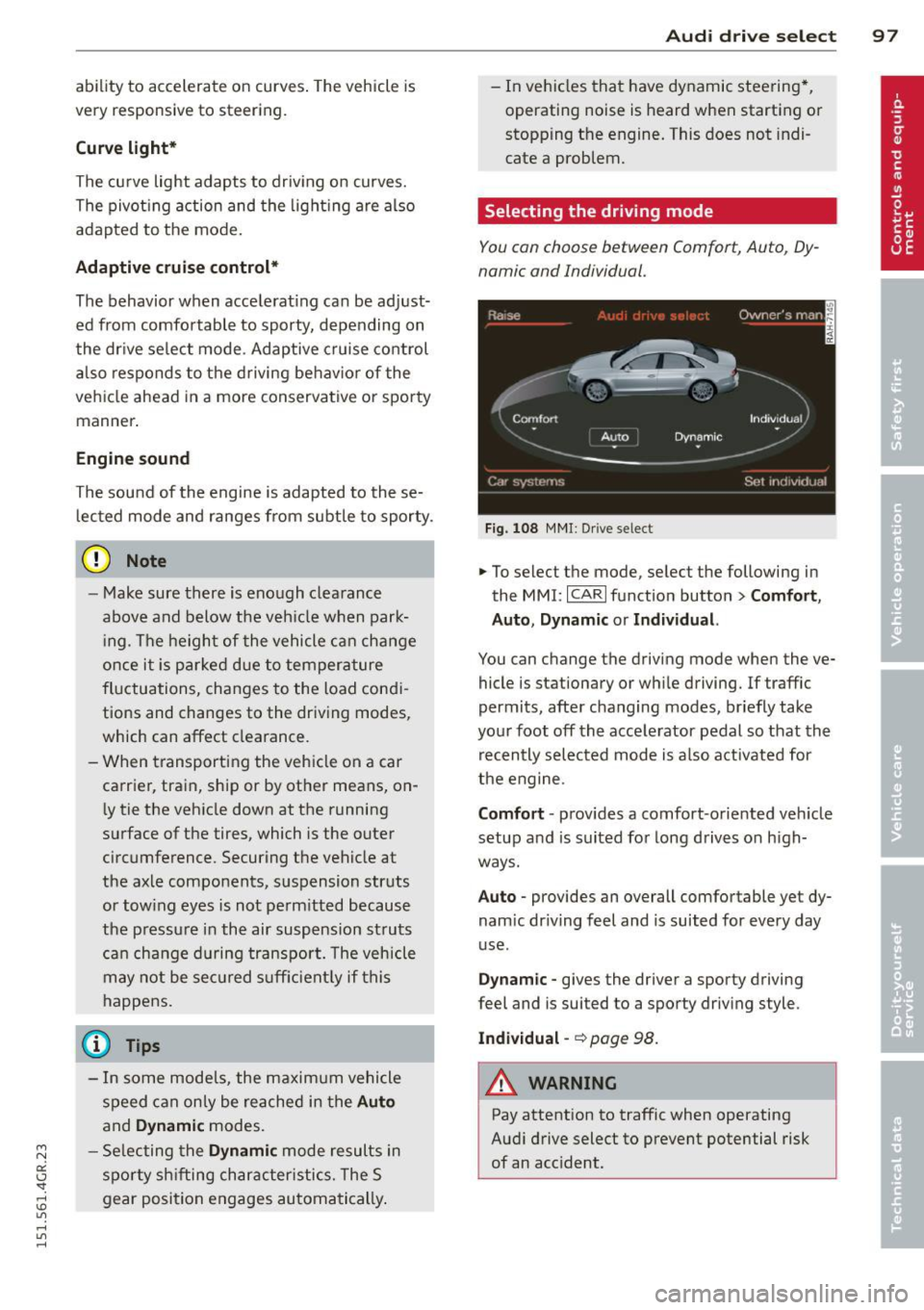
"' N
a:: I.J "". rl I.O
"' rl
"' rl
ability to accelerate on curves. The vehicle is
very responsive to steering.
Curve light*
The curve light adapts to driv ing on curves.
The pivot ing action and the light ing are also
adapted to the mode.
Ad apti ve crui se contr ol*
The behavior when accelerat ing can be ad just
ed from comfortable to sporty, depending on
the dr ive se lect mode . Adaptive cruise control
also responds to the driving behav ior of the
veh icle ahead in a more conservative or sporty
manner .
Engine sound
The sound of the engine is adapted to these
l ected mode and ranges from subtle to sporty.
(D Note
-Make sure there is enough clearance
above and below the vehicle when park
i ng. The height of the vehicle can change
once it is parked d ue to temperature
fluctuations, changes to the load condi
tions and changes to the driving modes,
which can affect clearance.
- When transporting the vehicle on a car
carrier, train, ship or by other means, on
l y tie the veh icle down at the running
surface of the tires, which is the outer
circumference. Securing the vehicle at
the axle components, suspension struts
or tow ing eyes is not perm itted because
the p ressure in the air suspension struts
can change d uring transport. The vehicle
may not be se cured s uff ic ient ly if this
happens.
(D Tips
- In some models, the maxim um vehicle
speed can only be reached in the
Auto
and D ynamic modes.
- Se lecting the
Dynami c mode results in
spor ty sh ifting character istics. The S
gear position engages automatically .
Audi drive sele ct 97
- In ve hicles that have dynamic steering*,
operating noise is heard when starting or
stopping the engine. This does not indi
cate a problem.
Selecting the driving mode
You can choose between Comfort, Auto, Dy
namic and Individual.
Fig. 108 M MI: Dr ive select
.,. To select the mode, select the following in
the
MMI: I CARI function button> Comfort ,
Auto , Dynamic or Individu al.
You can change the driving mode when the ve
hicle is stationary or while driving. If traffic
permits, after changing modes, br iefly take
your foot off the accele rator pedal so that the
recently selected mode is a lso activated for
the engine.
Comfo rt -prov ides a comfort-oriented veh icle
setup and is suited for long drives on h igh
ways.
Auto -provides an overall comfortable yet dy
nam ic dr iving feel and is suited for every day
use .
Dynam ic -gives the driver a sporty driving
feel and is suited to a sporty driving style.
Indi vidual -~page 98.
&_ WARNING
Pay attention to traffic when operating
Audi drive select to prevent potential risk
of an accident.
-
Page 100 of 302
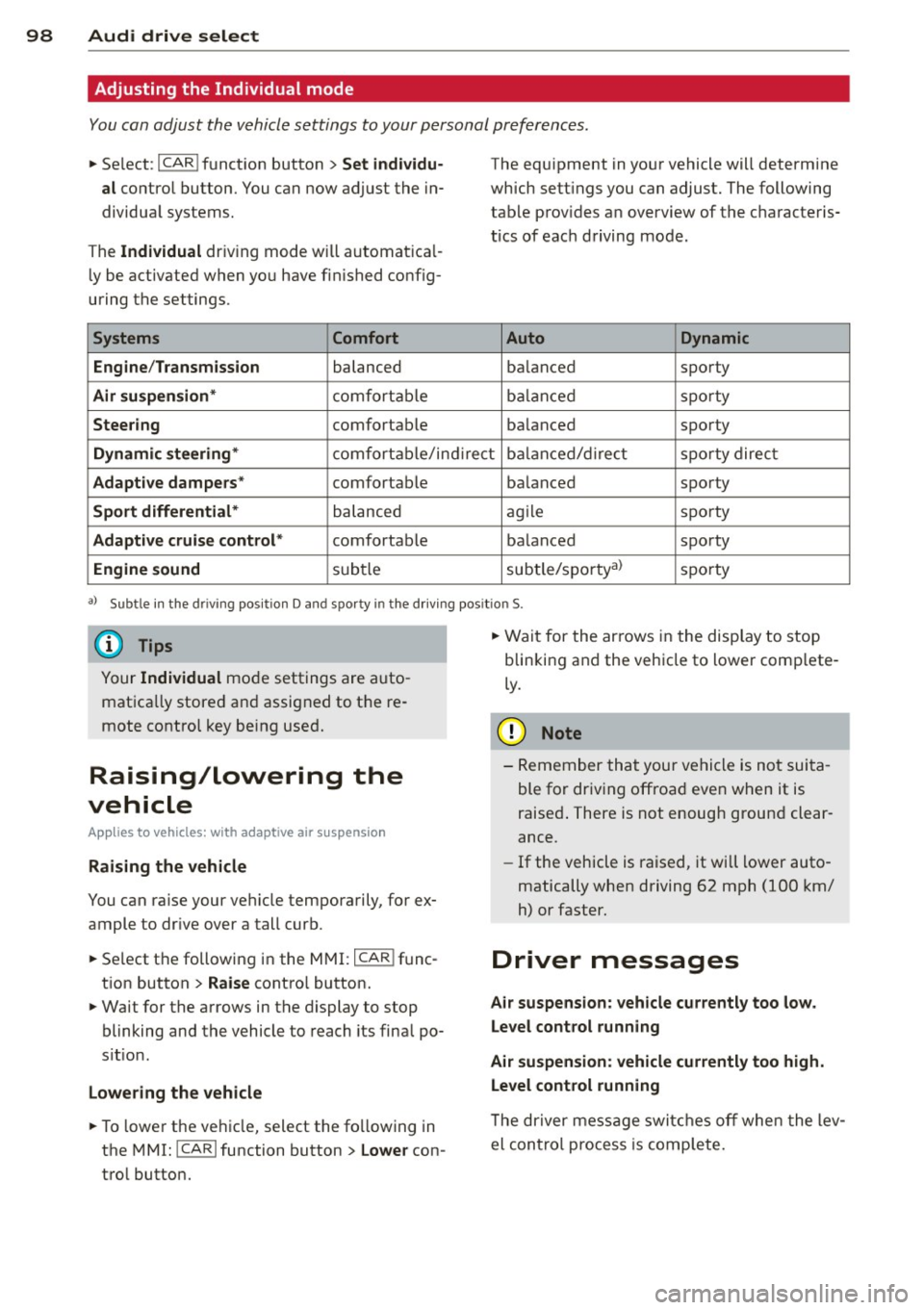
98 Audi drive select
Adjusting the Individual mode
You can adjust the vehicle settings to your personal preferences .
• Se lect : I CAR ! function button > Set individu
al
control button. You can now adjust the in
dividual systems.
The
Individual dr iving mode will automatica l
ly be activated when you have finished config
uring the settings .
Systems Comfort
Engine /Transmission
balanced
Air suspension* comfortable
Steering comfortable The equipment
in your vehicle will determine
which settings you can adjust. The following
table provides an overview of the characteris
tics of each driving mode.
Auto Dynamic
balanced sporty
balanced sporty
balanced sporty
Dynamic steering* comfortable/indirect balanced/direct sporty direct
Adaptive dampers* comfortable balanced sporty
Sport differential* balanced agile sporty
Adaptive
cruise control* comfortable balanced sporty
Engine sound subtle subtle/sportyal sporty
a)
Subt le in the dri ving posit ion D an d sporty in the driving positio n S.
@ Tips
Your
Individual mode settings are auto
matica lly stored and assigned to the re
mote control key being used.
Raising/lowering the
vehicle
App lies to vehicles: with adaptive air suspension
Raising the vehicle
You can raise your vehicle temporarily, for ex
ample to drive over a tall curb .
• Se lect the following in the MMI : ICAR !func
tion button
> Raise contro l button.
• Wait for the arrows in the display to stop
blinking and the vehicle to reach its final po
s it ion.
Lowering the vehicle
• To lower the vehicle, select the following in
the MMI: ICARI function button
> Lower con
trol button. •
Wait for the arrows in the display to stop
blinking and the vehicle to lower comp lete
ly.
(D Note
- Remember that your vehicle is not suita
ble for driv ing offroad even when it is
raised . There is not enough ground clear
ance.
- If the vehicle is raised, it wi ll lower auto
matically when driving 62 mph (100 km/
h) or faster.
Driver messages
Air suspension : vehicle currently too low.
Level control running
Air suspension: vehicle currently too high.
Level control running
T he dr iver message switches off when the lev
el control process is complete.
Page 105 of 302
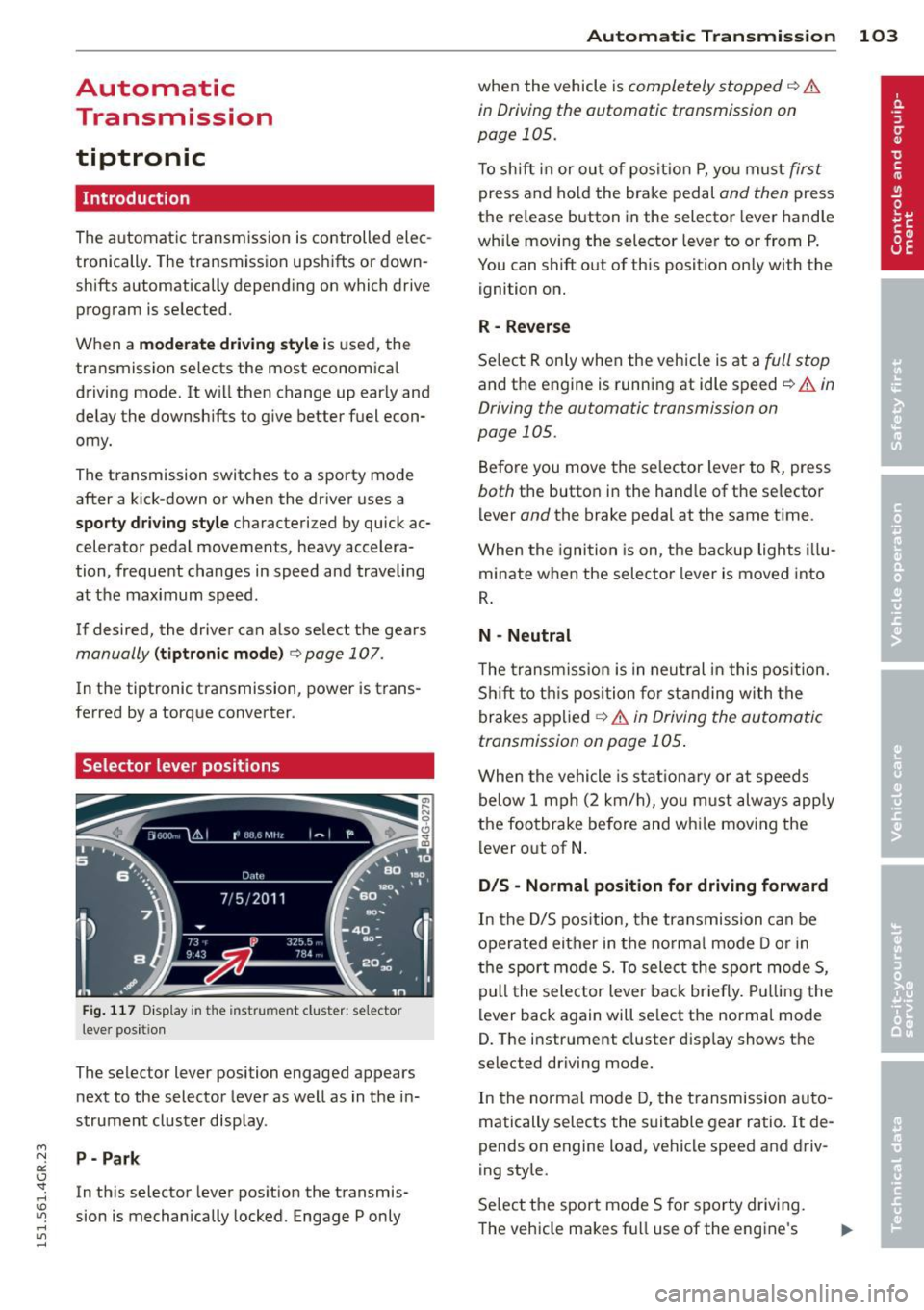
"' N
a:: I.J "". rl I.O
"' rl
"' rl
Automatic Transmission
tiptronic
Introduction
The automatic transmission is controlled elec
tronically. The transmiss ion upsh ifts or down
shifts automatically depending on which drive
program is selected.
When a
moderate driving style is used, the
transmission selects the most econom ical
driving mode. It will then change up early and
delay the downshifts to give better fuel econ
omy.
The transmission switches to a sporty mode
after a kick-down or when the driver uses a
sporty driving style characterized by quick ac
celerator pedal movements, heavy accelera
tion, frequent changes in speed and traveling
at the maximum speed .
If desired, the driver can also select the gears
manually (tiptronic mode) ¢ page 107.
In the tiptronic transmission, power is trans
ferred by a torque converter .
Selector lever positions
Fig. 117 Disp lay in the instrument cluster: selector
lever posit ion
The selector lever position engaged appears
next to the selector lever as well as in the in
strument cluster display.
P - Park
In this selector lever position the transmis
sion is mechanically locked. Engage P only
Automatic Transmission 103
when the vehicle is completely stopped ¢ &
in Driving the automatic transmission on
page 105.
To shift in or out of position P, you must first
press and hold the brake pedal and then press
the re lease button in the selector lever handle
whi le moving the selector lever to or from P.
You can shift out of this position only with the
ignition on.
R- Reverse
Select R on ly when the vehicle is at a full stop
and the engine is running at idle speed¢.&. in
Driving the automatic transmission on
page 105.
Before you move the selector lever to R, press
both the button in the hand le of the selector
lever
and the brake pedal at the same time .
When the ignition is on, the backup lights illu
minate when the selector lever is moved into
R.
N -Neutral
The transmission is in neutral in this position.
Shift to this position for standing w ith the
brakes applied ¢
& in Driving the automatic
transmission on page 105 .
When the vehicle is stationary or at speeds
below 1 mph (2 km/h), you must always apply
the footbrake before and whi le mov ing the
lever out of
N.
D/S -Normal position for driving forward
In the D/S position, the transmission can be
operated either in the norma l mode D or in
the sport mode S. To select the sport mode S,
pull the selector lever back briefly. Pulling the
lever back again will se lect the norma l mode
D. The instrument cluster display shows the
selected driving mode.
In the normal mode D, the transmission auto
matically selects the suitable gear ratio. It de
pends on engine load, vehicle speed and driv
ing style.
Select the sport mode S for sporty driv ing.
The vehicle makes full use of the engine's
Page 106 of 302
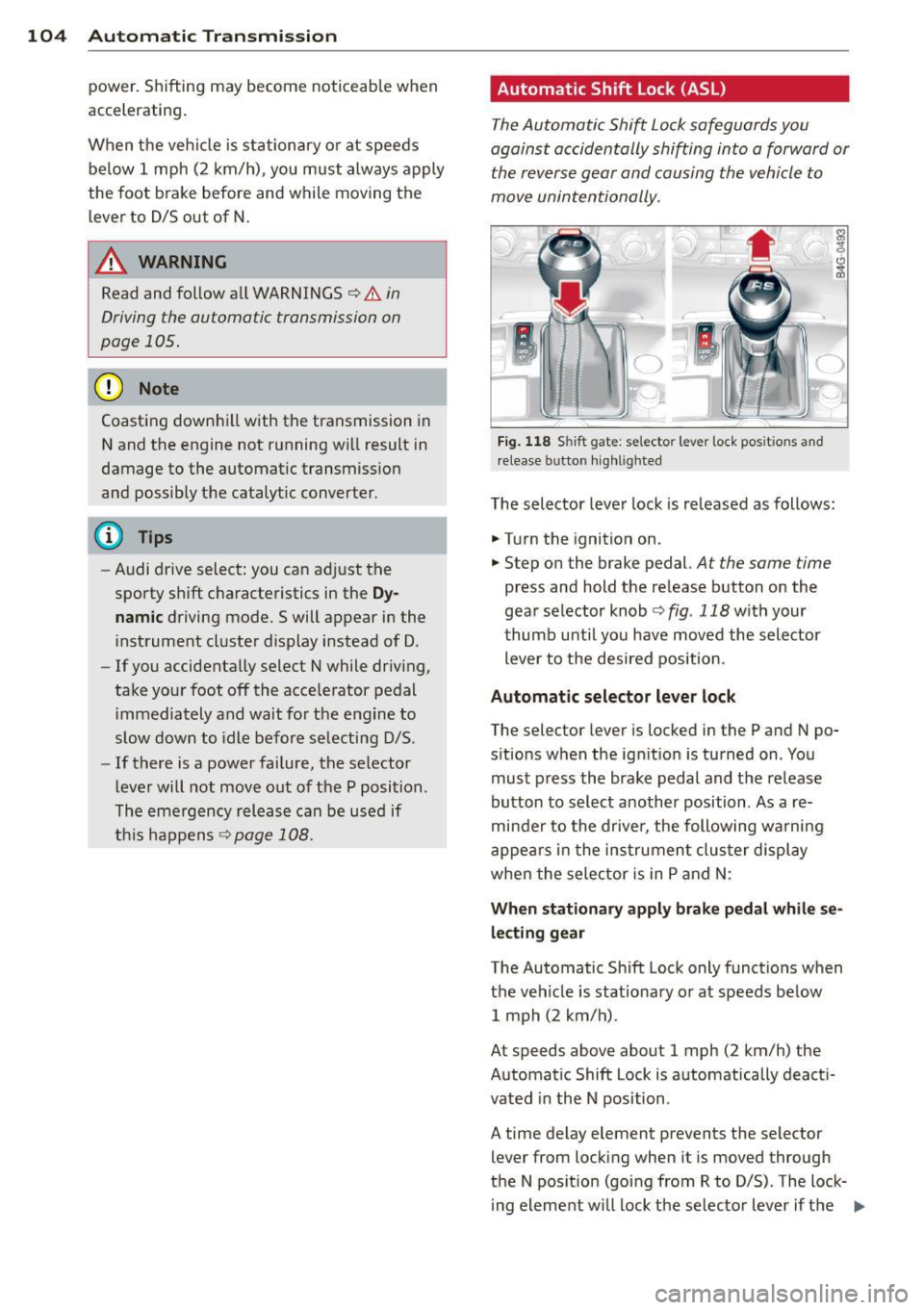
104 Autom atic Tran smi ssi on
power. Shifting may become noticeable when
accelerating .
When the veh icle is stationary or at speeds
be low 1 mph (2 km/h), you must always apply
the foot brake before and while moving the lever to D/S out of N .
.&_ WARNING
Read and follow all WARNINGS <=:> & in
Driving the automatic transmission on
page 105.
([) Note
Coasting downhi ll with the transmission in
N and the engine not running wi ll result in
damage to the automatic transmission
and possibly the catalytic converter.
(D Tips
- Audi drive select: you can adjust the
sporty shift characteristics in the
D y
namic driving mode.Swill appear in the
i nstrument cluster display instead of D .
- If you accidentally select N while driving,
take your foot off the acce lerator pedal
i mmediately and wait for the engine to
slow down to idle before selecting D/S.
- If there is a power failure, the selector
lever will not move out of the P position.
The emergency release can be used if
this happens
<=:> page 108.
Automatic Shift Lock {ASL)
The Automatic Shift Lock safeguards you
against accidentally shifting into a forward or the reverse gear and causing the vehicle to
move unintentionally.
. I r )
Fig . 118 Shift gate: selecto r lever lock pos it ions and
r elease button highl ig h ted
The selector lever lock is released as follows:
... Turn the ignition on .
.,. Step on the brake pedal.
At the same time
press and hold the release button on the
gear selector knob <=:>
fig. 118 w ith your
thumb until you have moved the selector
lever to the desired position .
Automatic selector le ve r lock
The selector lever is locked in the P and N po
sitions when the ign ition is turned on . You
must press the brake pedal and the release
button to select another position . As a re
minder to the driver, the following wa rning
appea rs in the instrumen t clus ter display
when the selector is in P and N:
Wh en stationar y appl y brak e peda l w hile se
le ct in g gear
The Automatic Shift Lock only funct ions when
the veh icle is stationary or at speeds below
1 mph (2 km/h) .
At speeds above about 1 mph (2 km/h) the
Automat ic Shift Lock is automatically deacti
vated in the N position .
A time delay element prevents the selector lever from locking when it is moved through
the N pos it ion (going from R to D/S) . The lock
ing element w ill lock the selector lever if the
Ill>
Page 110 of 302
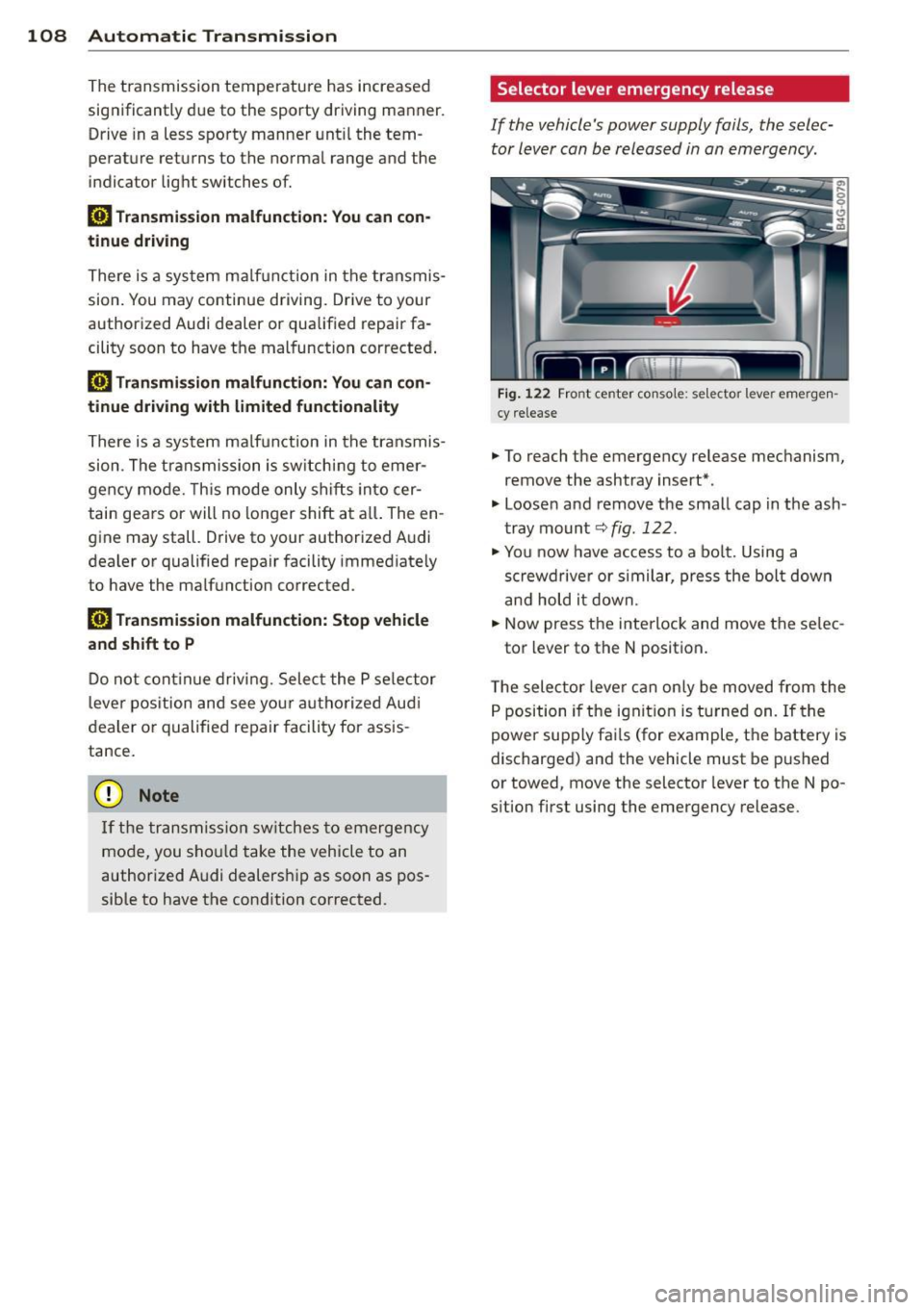
108 Automatic Transmission
The transmission temperature has increased
significantly due to the sporty driving manner. Drive in a less sporty manner until the tem
perature returns to the normal range and the
indicator light switches of.
l'§J Transmission malfunction: You can con
tinue driving
There is a sys tem ma lf u nction in the transmis
sion. You may continue driving. Drive to your
authorized Audi dealer or qualified repair fa
cility soon to have the malfunction corrected .
l'§J Transmission malfunction: You can con
tinue driving with limited functionality
There is a system ma lf u nction in the transmis
sion. The transmission is switching to emer
gency mode. This mode only shifts into cer
tain gears or will no longer shift at a ll. The en
gine may stall. Drive to your authorized A udi
dealer or qualified repair facility immediately
to have the ma lfunction corrected.
l'§J Transmission malfunction: Stop vehicle
and shift to P
Do not continue driving. Select the P selector
lever position and see your auth orized Aud i
dealer or qualified repair facility for assis
tance.
(D Note
If the transmission switches to emergency
mode, you shou ld take the vehicle to an
authorized Audi dealers hip as soon as pos
sible to have the cond ition corrected.
Selector lever emergency release
If the vehicle's power supply fails, the selec
tor lever can be released in an emergency.
Fig. 122 Fro nt center co nsole: se lector lever emerge n
cy release
.,. To reach the emergency release mechanism,
remove the ashtray insert*.
.,. Loosen and remove the small cap in the ash
tray mount
c:!;> fig. 122.
.,. You now have access to a bolt. Using a
screwdriver or similar, press the bolt down
and hold it down.
.,. Now press the interlock and move the selec-
tor lever to the N position.
T he selector leve r can only be moved from the
P position if the ignit ion is turned on. If the
power supply fai ls (for example, the battery is
discharged) and the vehicle must be pushed
or towed, move the selector lever to the N po
s ition first using the emergency release.
Page 170 of 302
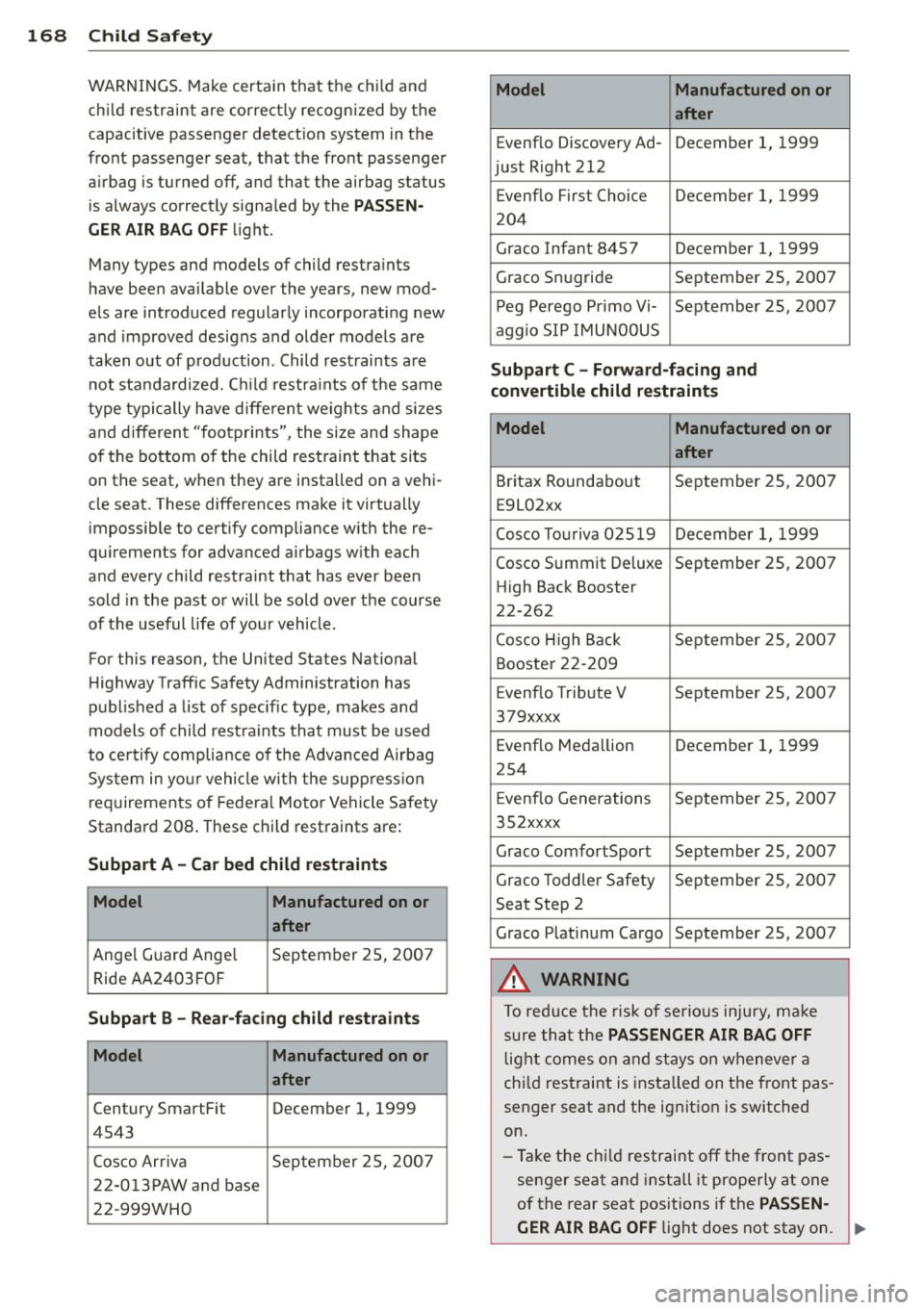
168 Child Saf ety
WARNINGS. Make certain that the ch ild and
child restraint are correct ly recognized by the
capacitive passenger detect ion system in the
front passenger seat, that the front passenger
a irbag is turned off, and that the airbag status
is always correct ly signa led by the
PAS SEN
GER AIR BAG OFF
l ight .
Many types and models of child restra ints
have been ava ilable over the years, new mod
e ls are introduced regular ly incorporating new
and improved designs a nd older models are
taken out of production . Child rest raints are
not standardi zed. C hild restra ints of the same
type typi cally have differen t weights and s izes
and d ifferent "footprints", the size and shape
of the bottom o f the child restraint that sits
on the seat, when they are installed on a vehi
cle seat. These differences make it virtually
imposs ible to certify compliance w ith the re
qu irements for advanced a irbags w ith each
and every child restraint that has ever been
sold in the past or will be sold over the course
of the useful life of you r vehicle .
For this reason, the United States Nat ional
H ighway Traffic Safety Admin istration has
published a list of specific type, makes a nd
models of child rest ra ints that must be used
to certify complia nce of the Advanced Airbag
Sys tem in yo ur vehicle with the suppress io n
requiremen ts of Federal Motor Vehicle Safety
Standard 208 . These child restraints are:
Subpart A -Car bed child restraints
Model Manufactured on or
after
Angel Guard Ange l September 2S, 200 7
Ride AA2403 FOF
Subpart B -Rear -facing child restraints
Model Manufactured on or
after
Century SmartFit December 1, 1999
4543
Cosco Arriva September 2S, 2007
22 -0 13PAW an d base
22-999WHO
Model Manufactured on or
after
Evenflo Discovery Ad- December 1, 1999
just Right 212
E venflo First Choice December 1, 1999
204
Graco Infant 8457 December 1, 1999
Graco Snugride September 25 , 2007
Peg Perego Pr imo Vi- September 25, 2007
aggio SIP IMUNOOUS
Subpart C - Forward-facing and
convertible child restraints
Model Manufactured on or
after
Britax Roundabout September 25, 2007
E9L02xx
Cosco Touriva 02S19 December 1, 1999
Cosco Summit De luxe September 2S, 2007
High Back Booster
22-262
Cosco H igh Back September 2S , 2007
Booste r 22-209
Evenflo Tribute V September 25, 2007
379xxxx
Evenflo Meda llion December 1, 1999
254
E venflo Generations September 25 , 200 7
352xxxx
Graco ComfortSport September 25, 2007
Graco Todd ler Safety September 25, 2007
Seat Step 2
Graco Platinum Cargo September 25, 2007
A WARNING
To reduce the risk of serious inju ry, ma ke
sure that the
PASSENGER AIR BAG OFF
l ight comes on and stays on whenever a
chi ld restraint is installed on the front pas
senger seat and the ignition is switched
on.
- Take the chi ld restraint off the front pas
senger seat and install it properly at one
of the rear seat positions if the
PA SSEN -
GER AIR BAG OFF
light does not stay on. ...
Page 187 of 302
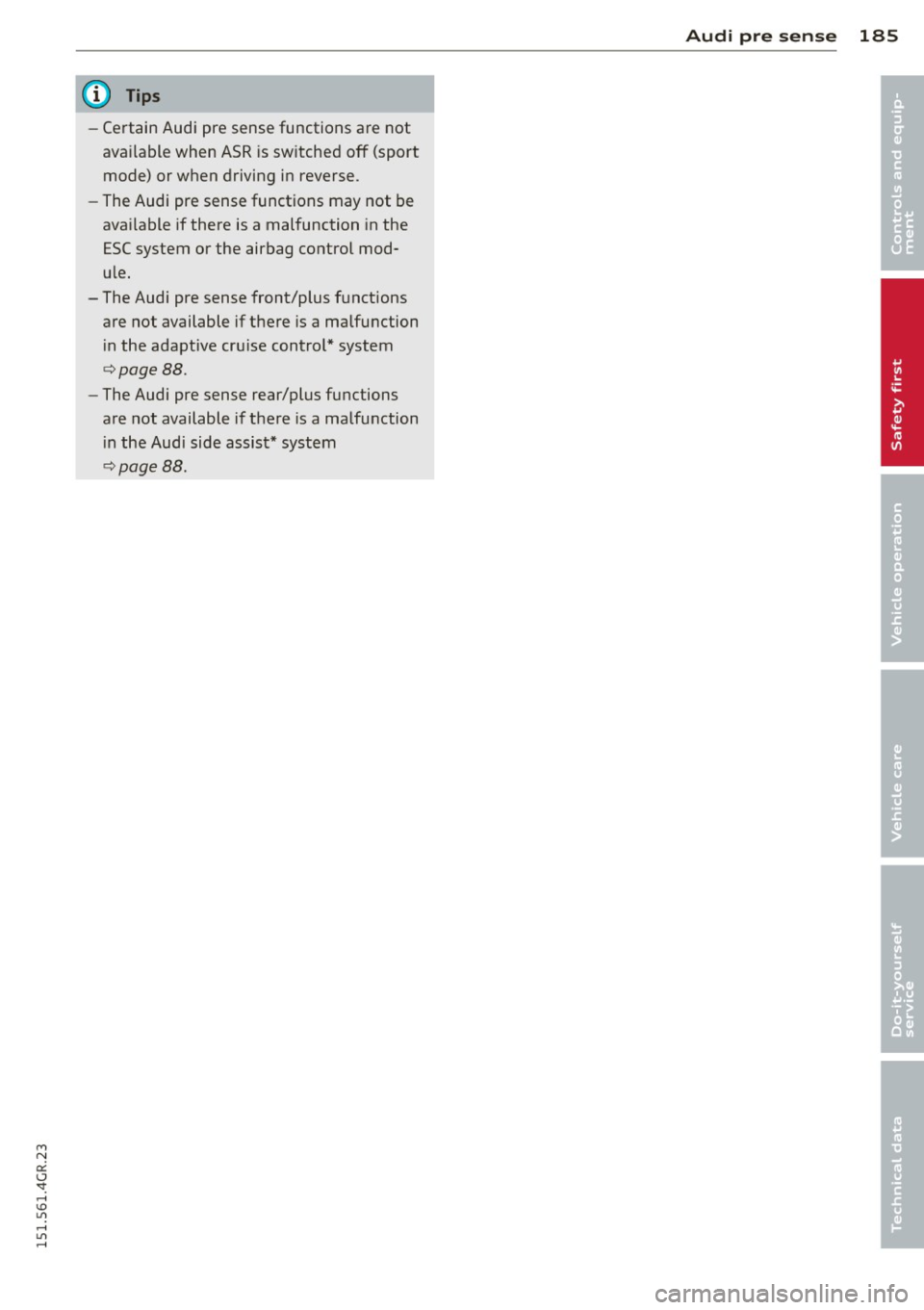
M N
0:: <.J 'SI: ,...., \!) ..,.,
,...., ..,., ,....,
@ Tips
-Certain Audi pre sense functions are not
ava ilable when ASR is sw itched off (sport
mode) or when driving in reverse.
- The Audi pre sense functions may not be
available if there is a malfunction in the
ESC system or the airbag control mod
ule.
- The Audi pre sense front/plus functions
are not available if there is a malfunction
in the adaptive cru ise control* system
9 page88.
-The Audi pre sense rear/plus functions
are not available if there is a malfunction
i n the Audi side assist* system
9page88.
Audi pre sense 185
•
•