four wheel drive AUDI RS7 SPORTBACK 2016 Owners Manual
[x] Cancel search | Manufacturer: AUDI, Model Year: 2016, Model line: RS7 SPORTBACK, Model: AUDI RS7 SPORTBACK 2016Pages: 282, PDF Size: 70.78 MB
Page 11 of 282
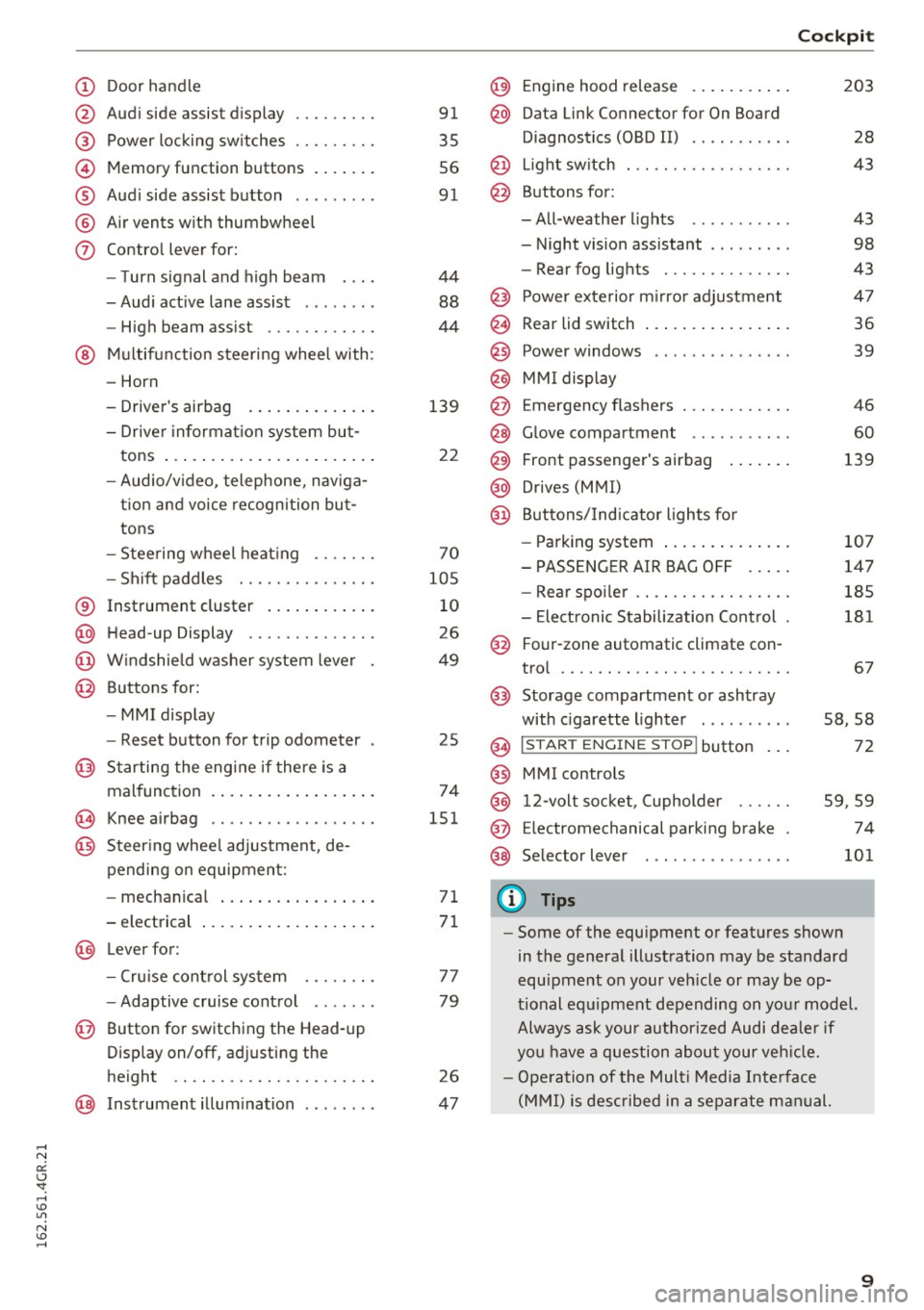
(!) Door handle
@
®
©
®
®
(j)
Audi side assist display
Power locking switches ...... .. .
Memory function buttons ...... .
Audi side assist button .. .. ... . .
Air vents with thumbwheel
Control lever for:
- Turn signal and high beam
- Audi active lane assist . .. ... . .
- High beam assist ......... .. .
@ Multifunction steering wheel with:
- Horn
- Driver's airbag
- Driver information system but-
tons ...................... .
- Audio/video, telephone, naviga
tion and voice recognition but
tons
- Steering wheel heating ...... .
- Shift paddles ............ .. .
® Instrument cluster ........... .
@ Head-up Display ............ . .
@ Windshield washer system lever
@ Buttons for:
- MMI display
- Reset button for trip odometer
@ Starting the engine if there is a
malfunction ................. .
~ Knee airbag .. ............. .. .
@ Steering wheel adjustment, de
pending on equipment:
- mechanical ................ .
- electrical
@ Lever for :
- Cruise control system ... .. .. .
- Adaptive cruise control ...... .
@ Button for switching the Head-up
Display on/off, adjusting the
height .. .. ............... .. .
@ Instrument illumination ....... .
91
35
56
91
44
88
44
139
22
70
105
10
26
49
25
74
151
71
71
77
79
26
47
@) Engine hood release .......... .
@ Data Link Connector for On Board
Diagnostics (OBD II) .... ...... .
@ Light switch . .. .............. .
@ Buttons for :
-All-weather lights - Night vision assistant .. ...... .
- Rear fog lights ............. .
@ Power exterior mirror adjustment
@ Rear lid switch ............... .
@
@
@ Power windows
MMI display
E mergency flashers
@ Glove compartment .......... .
@ Front passenger's airbag ...... .
@ Drives (MMI)
@ Buttons/Indicator lights for
- Parking system ............. .
- PASSENGER AIR BAG OFF .... .
- Rear spoiler .. .............. .
- Electronic Stabilization Control .
@ Four-zone automatic climate con-
trol .... .... .. .............. .
@) Storage compartment or ashtray
with cigarette lighter ......... .
@ I ST AR T ENGINE ST OP ! button
@ MMI controls
@
@
@ 12-volt socket, (upholder
E lectromechanical parking brake
Selector lever
(D Tips
Cockpit
203
28
43
43
98
43
47
36
39
46
60
139
107
147
185
181
67
58,58
72
59 ,59
74
101
- Some of the equipment or features shown
in the general illustration may be standard
equipment on your vehicle or may be op
tional equipment depending on your model.
Always ask your authorized Audi dealer if
you have a question about your vehicle.
- Operation of the Multi Media Interface
(MMI) is described in a separate manual.
9
Page 78 of 282
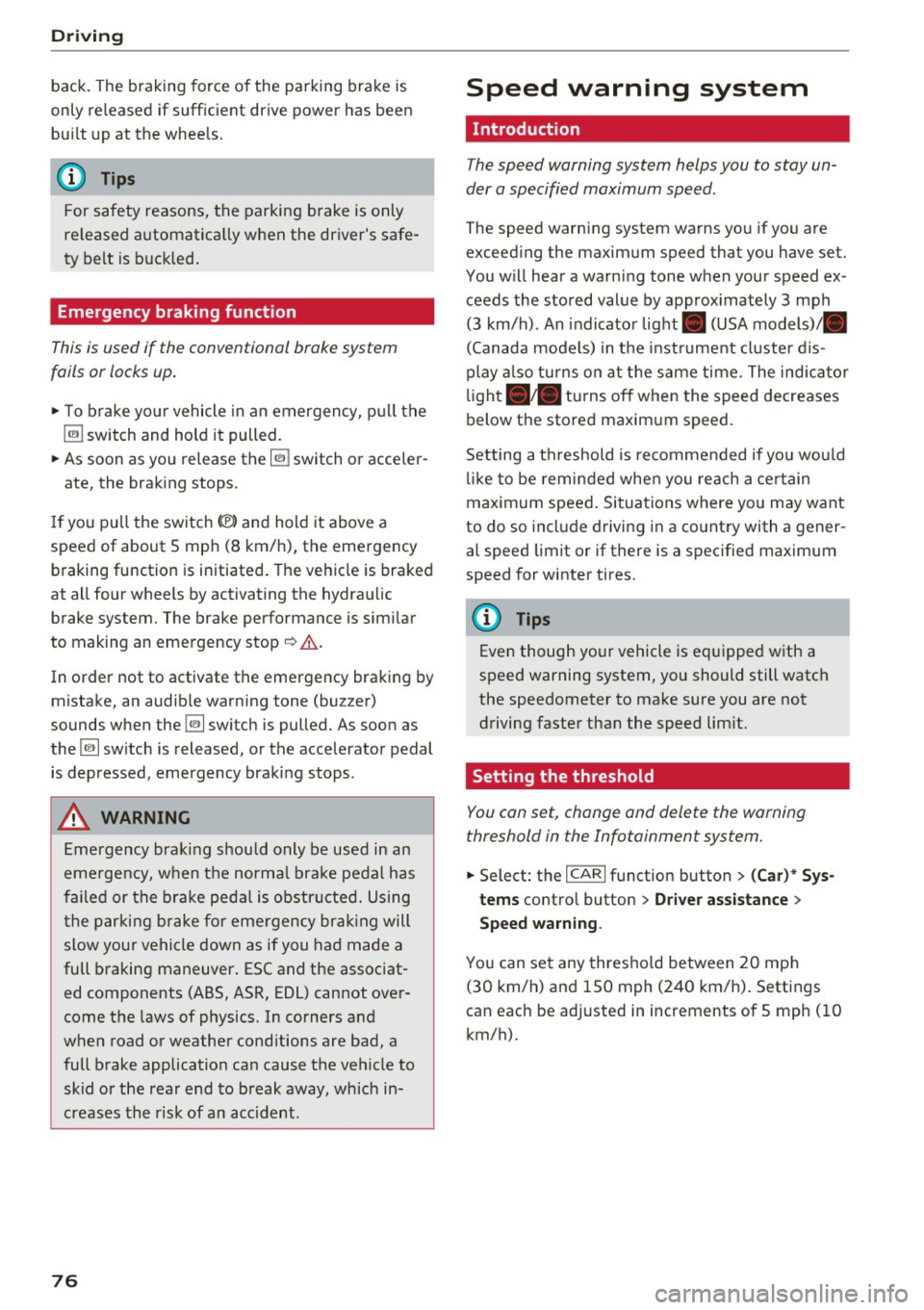
Driving
back. The braking force of the parking brake is
only released if sufficient drive power has been built up at the wheels.
(D Tips
For safety reasons, the parking brake is only
released automatically when the driver's safe
ty belt is buckled.
Emergency braking function
This is used if the conventional brake system
fails or locks up.
... To brake your vehicle in an emergency , pull the
~ switch and hold it pulled .
... As soon as you release the~ switch or acceler-
ate, the braking stops.
If you pull the switch(®) and hold it above a
speed of about 5 mph (8 km/h), the emergency
braking function is initiated. The vehicle is braked
at all four wheels by activating the hydraulic brake system. The brake performance is similar
to making an emergency stop¢.&..
In order not to activate the emergency braking by
mistake, an audible warning tone (buzzer)
sounds when the~ switch is pulled. As soon as
the ~ switch is released, or the accelerator pedal
is depressed, emergency braking stops .
A WARNING
Emergency braking should only be used in an
emergency, when the normal brake pedal has
failed or the brake pedal is obstructed. Using
the parking brake for emergency braking will
slow your vehicle down as if you had made a
full braking maneuver. ESC and the associat
ed components (ABS, ASR, EDL) cannot over
come the laws of physics. In corners and
when road or weather conditions are bad, a
full brake application can cause the vehicle to
skid or the rear end to break away, which in
creases the risk of an accident.
76
Speed warning system
' Introduction
The speed warning system helps you to stay un
der a specified maximum speed .
The speed warning system warns you if you are
exceeding the maximum speed that you have set.
You will hear a warning tone when your speed ex ceeds the stored value by approximately 3 mph
(3 km/h) . An indicator light. (USA models)/.
(Canada models) in the instrument cluster dis
play also turns on at the same time. The indicator
light./. turns off when the speed decreases
below the stored maximum speed.
Setting a threshold is recommended if you would
like to be reminded when you reach a certain
maximum speed. Situations where you may want
to do so include driving in a country with a gener
al speed limit or if there is a specified maximum
speed for winter tires.
(D Tips
Even though your vehicle is equipped with a
speed warning system, you should still watch
the speedometer to make sure you are not
driving faster than the speed limit.
' Setting the threshold
You can set, change and delete the warning
threshold in the Infotainment system.
... Select: the I CARI function button > (Car)* Sys
tems
control button > Driver assistance >
Speed warning .
You can set any threshold between 20 mph
(30 km/h) and 150 mph (240 km/h). Settings
can each be adjusted in increments of 5 mph (10
km/h).
Page 183 of 282
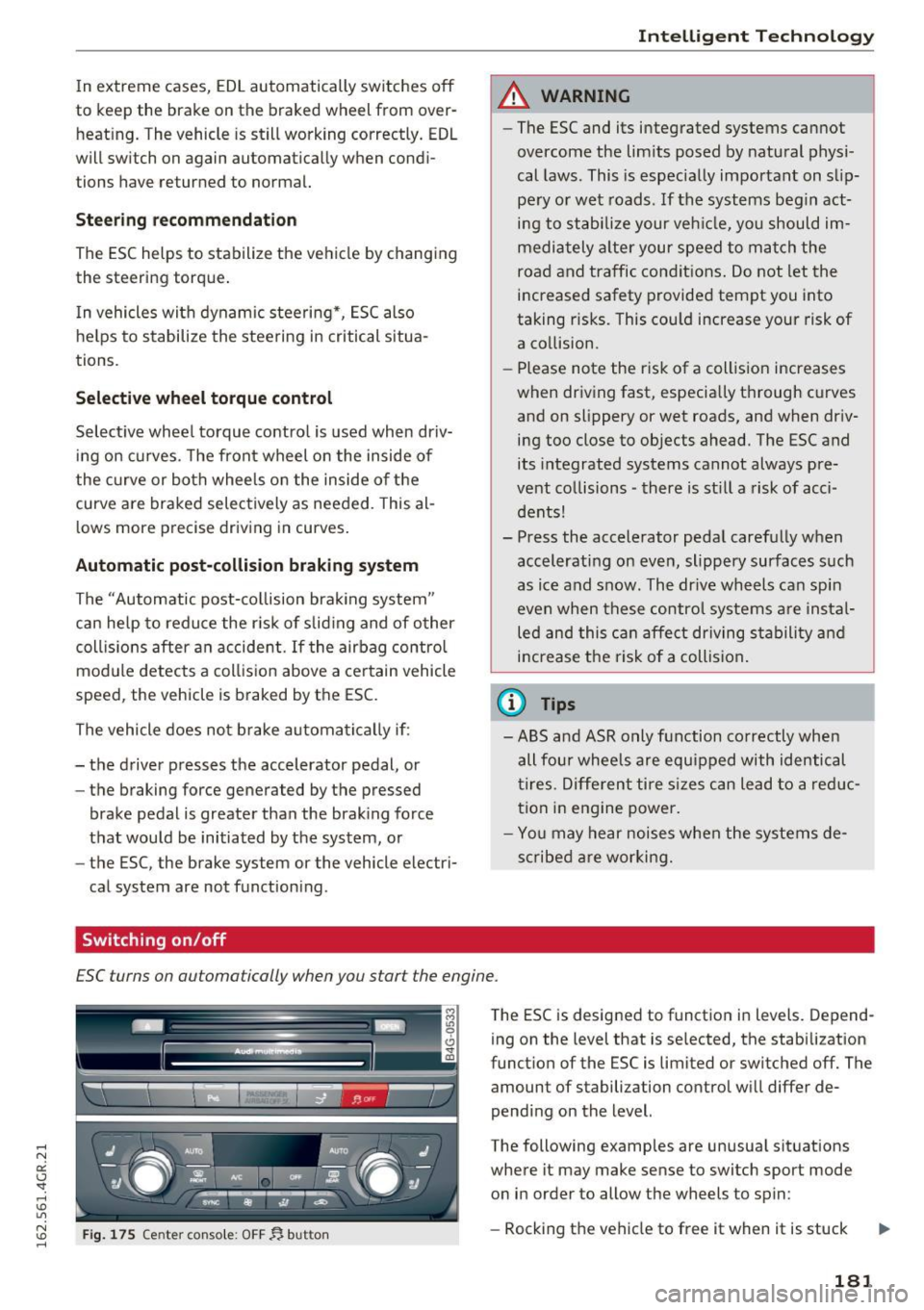
In extreme cases, EDL automatically switches off
to keep the brake on the braked wheel from over
heating. The vehicle is still working correctly. EDL
will switch on again automatically when condi
tions have returned to normal.
Steering recommendation
The ESC helps to stabilize the vehicle by changing
the steering torque .
I n vehicles with dynamic steering*, ESC also
helps to stabilize the steering in critical situa
tions.
Selective wheel torque control
Selective wheel torque control is used when driv
ing on curves. The front wheel on the inside of
the curve or both wheels on the inside of the
curve are braked selectively as needed. This al
lows more precise driving in curves.
Automatic post-collision braking system
The "Automatic post-collision brak ing system"
can help to reduce the risk of sliding and of other
coll isions after an accident.
If the airbag control
module detects a collision above a certain vehicle
speed, the vehicle is braked by the ESC.
The vehicle does not brake automatically if:
- the driver presses the accelerator pedal, or
- the braking force generated by the pressed
brake pedal is greater than the brak ing force
that would be initiated by the system, or
- the ESC, the brake system or the vehicle electri
cal system are not function ing .
Switching on /off
Intelligent Technology
A WARNING
-- The ESC and its integrated systems cannot
overcome the limits posed by natural physi
cal laws. This is especia lly important on slip
pery or wet roads. If the systems begin act
ing to stabilize your vehicle, you should im
mediately alter your speed to match the
road and traffic conditions. Do not let the
increased safety provided tempt you into
taking r isks. This cou ld increase your risk of
a collision .
- Please note the risk of a collision increases
when driving fast, especially through curves
and on slippery or wet roads, and when dr iv
ing too close to objects ahead. The ESC and
its integrated systems cannot always pre
vent collisions -there is still a risk of acci
dents!
- Press the accelerator pedal carefully when
accelerating on even, slippery surfaces such
as ice and snow. The dr ive wheels can spin
even when these control systems are instal
led and this can affect driving stability and
i n crease the risk of a collision .
(j) Tips
-ABS and ASR only function correctly when
all four wheels are equipped with identical
tires. Different tire sizes can lead to a reduc
tion in engine power.
- You may hear noises when the systems de
scribed are working.
£SC turns on automatically when you start the engine.
Fig. 175 Center console: OFF~ button
The ESC is designed to function in levels. Depend
ing on the level that is se lected, the stabilization
function of the ESC is limited or switched off. The amount of stabilization control will differ de
pending on the level.
The following examples are unusual situations
where it may make sense to switch sport mode on in order to allow the wheels to spin:
- Rocking the vehicle to free it when it is stuck ..,.
181
Page 186 of 282
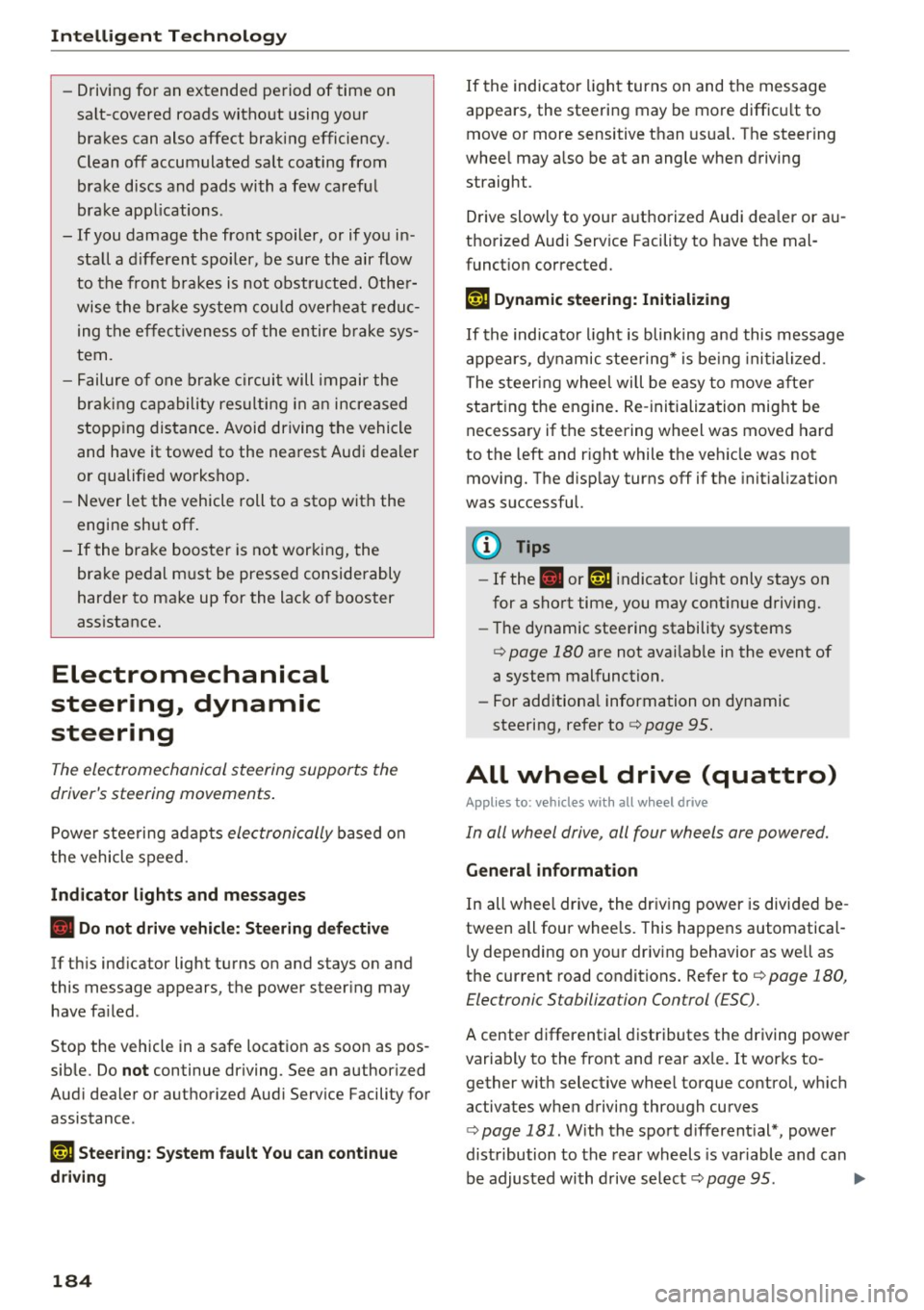
Intelligent Technology
-Driving for an extended period of time on
salt-covered roads without using your
brakes can also affect braking efficiency .
Clean off accumulated salt coating from
brake discs and pads with a few careful
brake applications .
- If you damage the front spoiler, or if you in stall a different spoiler, be sure the air flow
to the front brakes is not obstructed. Other
wise the brake system could overheat reduc
ing the effectiveness of the entire brake sys
tem.
- Failure of one brake circuit will impair the
braking capability resulting in an increased
stopping distance. Avoid driving the vehicle
and have it towed to the nearest Audi dealer
or qualified workshop.
- Never let the vehicle roll to a stop with the
engine shut off.
- If the brake booster is not working, the
brake pedal must be pressed considerably
harder to make up for the lack of booster
assistance.
Electromechanical
steering, dynamic
steering
The electromechanical steering supports the
driver's steering movements.
Power steering adapts electronically based on
the vehicle speed .
Indicator lights and messages
• Do not drive vehicle: Steering defective
If this indicator light turns on and stays on and
this message appears, the power steering may
have failed .
Stop the vehicle in a safe location as soon as pos
sible. Do
not continue driving. See an authori zed
Audi dealer or authorized Audi Service Facility for
assistance.
'Jij Steering: System fault You can continue
driving
184
If the indicator light turns on and the message
appears, the steering may be more difficult to move or more sensitive than usual. The steering
wheel may also be at an angle when driving
straight.
Drive slowly to your authorized Audi dealer or au
thorized Audi Service Facility to have the mal
function corrected.
':r-ij Dynamic steering: Initializing
If the indicator l ight is blinking and this message
appears, dynamic steering* is being initialized.
The steering wheel will be easy to move after
starting the engine. Re-initialization might be
necessary if the steering wheel was moved hard
to the left and right while the veh icle was not
moving. The display turns off if the initialization
was successful.
(D Tips
- If the . or ':r-ij indicator light only stays on
for a short time, you may continue driving.
- The dynamic steering stability systems
opage 180 are not availab le in the event of
a system malfunction.
- For additional information on dynamic
steering, refer to
c> page 95.
All wheel drive (quattro)
Applies to: vehicles with all wheel drive
In all wheel drive, all four wheels are powered.
General information
In all wheel drive, the driving power is divided be
tween all four wheels. This happens automatical
ly depending on your driving behavior as well as
the current road conditions. Refer to
c> page 180,
Electronic Stabilization Control (£SC).
A center differential distributes the driving power
variably to the front and rear axle. It works to
gether with selective wheel torque control, which
activates when driving through curves
<=> page 181 . With the sport differential*, power
distribution to the rear wheels is variable and can
be adjusted with drive select
q page 95 . .,..
Page 187 of 282
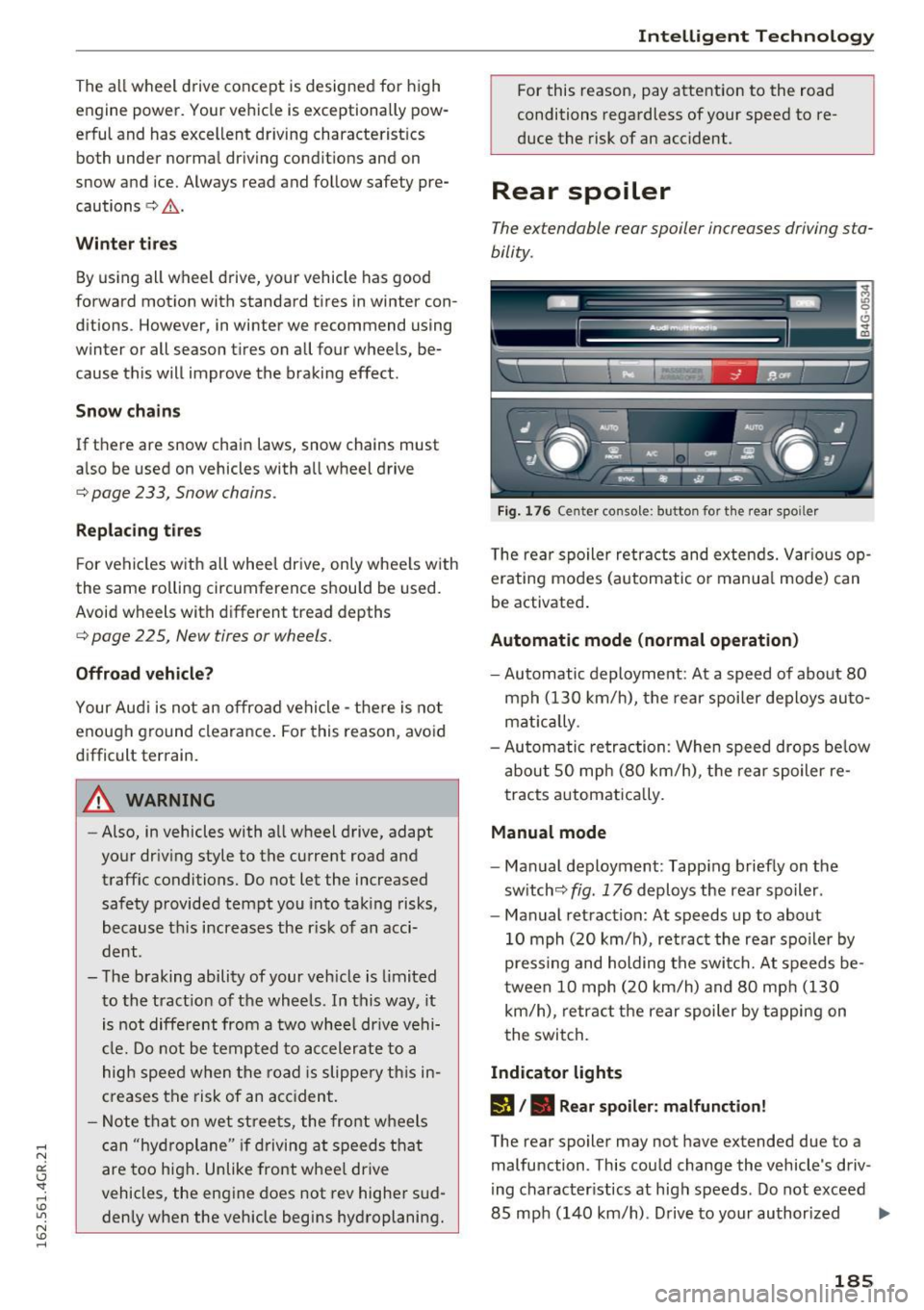
The all wheel drive concept is designed for high
engine power. Your vehicle is exceptionally pow
erful and has excellent driving characterist ics
both under normal driving conditions and on
snow and ice. Always read and follow safety pre
cautions
¢ ,&. .
Winter tires
By using all wheel drive, your vehicle has good
forward motion with standard tires in winter con ditions . However, in winter we recommend using
winter or all season tires on all four wheels, be
cause this will improve the braking effect.
Snow chains
If there are snow chain laws, snow chains must
also be used on vehicles with all wheel drive
¢ page 233, Snow chains .
Replacing tires
For vehicles with all wheel drive, only wheels with
the same rolling circumference should be used .
Avoid wheels with different tread depths
¢ page 225, New tires or wheels.
Offroad vehicle?
Your Audi is not an offroad vehicle -there is not
enough ground clearance. For this reason, avoid
difficult terrain.
A WARNING
-Also, in vehicles with all wheel drive, adapt
your driving style to the current road and
traffic conditions. Do not let the increased
safety provided tempt you into taking risks,
because th is increases the r isk of an acci
dent.
- The braking ability of your veh icle is limited
to the tract ion of the wheels . In this way, it
is not diffe rent from a two wheel drive vehi
cle. Do not be tempted to accelerate to a
high speed when the road is slippery this in
creases the risk of an accident.
- Note that on wet streets, the front wheels
can "hydroplane" if driving at speeds that
are too high . Unlike front wheel drive
vehicles, the engine does not rev higher sud
denly when the vehicle begins hydroplaning.
Intelligent Technology
For this reason, pay attention to the road
conditions reg a rd less of your speed to re
duce the risk of an accident .
Rear spoiler
The extendable rear spoiler increases driving sta
bility .
Fig. 176 Center console: button for t he rear spoiler
The rear spoiler retracts and extends. Var ious op
erating modes (automatic or manua l mode) can
be activated .
Automatic mode (normal operation)
-Automatic deployment : At a speed of about 80
mph (130 km/h), the rear spoiler deploys auto
mat ically .
- Automatic retraction: When speed drops be low
about SO mph (80 km/h), the rear spoiler re
tracts automatically.
Manual mode
-Manual deployment: Tapping briefly on the
switch<=:>
fig. 176 deploys the rear spoiler.
- Manual retraction: At speeds up to about
10 mph (20 km/h), retract the rear spoiler by
pressing and holding the switch. At speeds be
tween 10 mph (20 km/h) and 80 mph (130
km/h), retract the rear spoiler by tapping on
the switch.
Indicator lights
l'J /. Rear spoiler: malfunction!
The rear spoiler may not have extended due to a
malfunction . This could change the vehicle's driv
ing character istics at high speeds . Do not exceed
85 mph (140 km/h). Drive to your authorized ..,.
185
Page 227 of 282
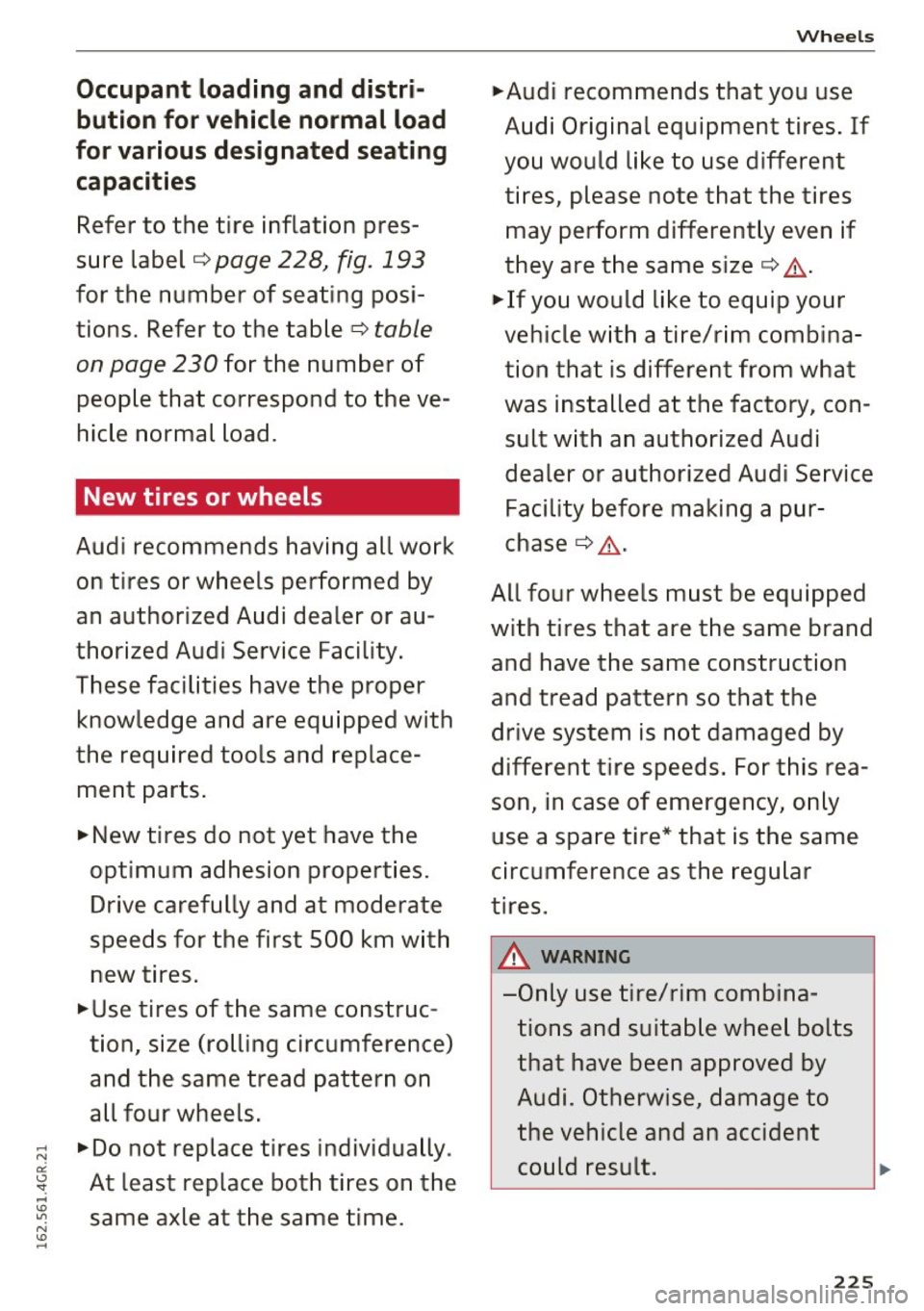
Occupant loading and distri
but ion for vehicle normal load
for various design ated se ating
c a pa cit ies
Refer to the tire inflation pres
sure label ¢
page 228, fig. 193
for the number of seating posi
tions. Refer to the table ¢
table
on page 230
for the number of
people that correspond to the ve
hicle normal load.
New tires or wheels
Audi recommends having all work
on tires or wheels performed by
an authorized Audi dealer or au
thorized Audi Service Facility .
These facilities have the proper
knowledge and are equ ipped with
the required tools and replace
ment parts .
.,,. New tires do not yet have the
opt imum adhesion properties.
Drive carefully and at moderate
speeds for the first 500 km w ith
new tires.
... use tires of the same construc
tion, size (rolling circumference)
and the same tread pattern on
all four wheels.
;;:: .,,.Do not replace tires individually .
oi
~ At least replace both tires on the ....
~ same axle at the same time. N
"' ....
Wheels
.,,.Audi recommends that you use
Audi Original equipment tires. If
you would like to use different
tires, please note that the tires may perform differently even if
they are the same size ¢
A-
.,,. If you would like to equip your
vehicle w ith a tire/r im combina
tion that is different from what
was installed at the factory, con sult with an authorized Audi
dealer or authorized Aud i Service
Facility before making a pur
chase¢
A -
All four wheels must be equipped
with tires that are the same brand
and have the same construction
and tread pattern so that the
drive system is not damaged by
different tire speeds. For this rea
son, in case of emergency, only use a spare tire* that is the same
circumference as the regular
tires.
,& WA RNING -
-Only use tire/rim combina
tions and suitable wheel bolts
that have been approved by Audi. Otherwise, damage to
the vehicle and an accident could result .
225
Page 238 of 282
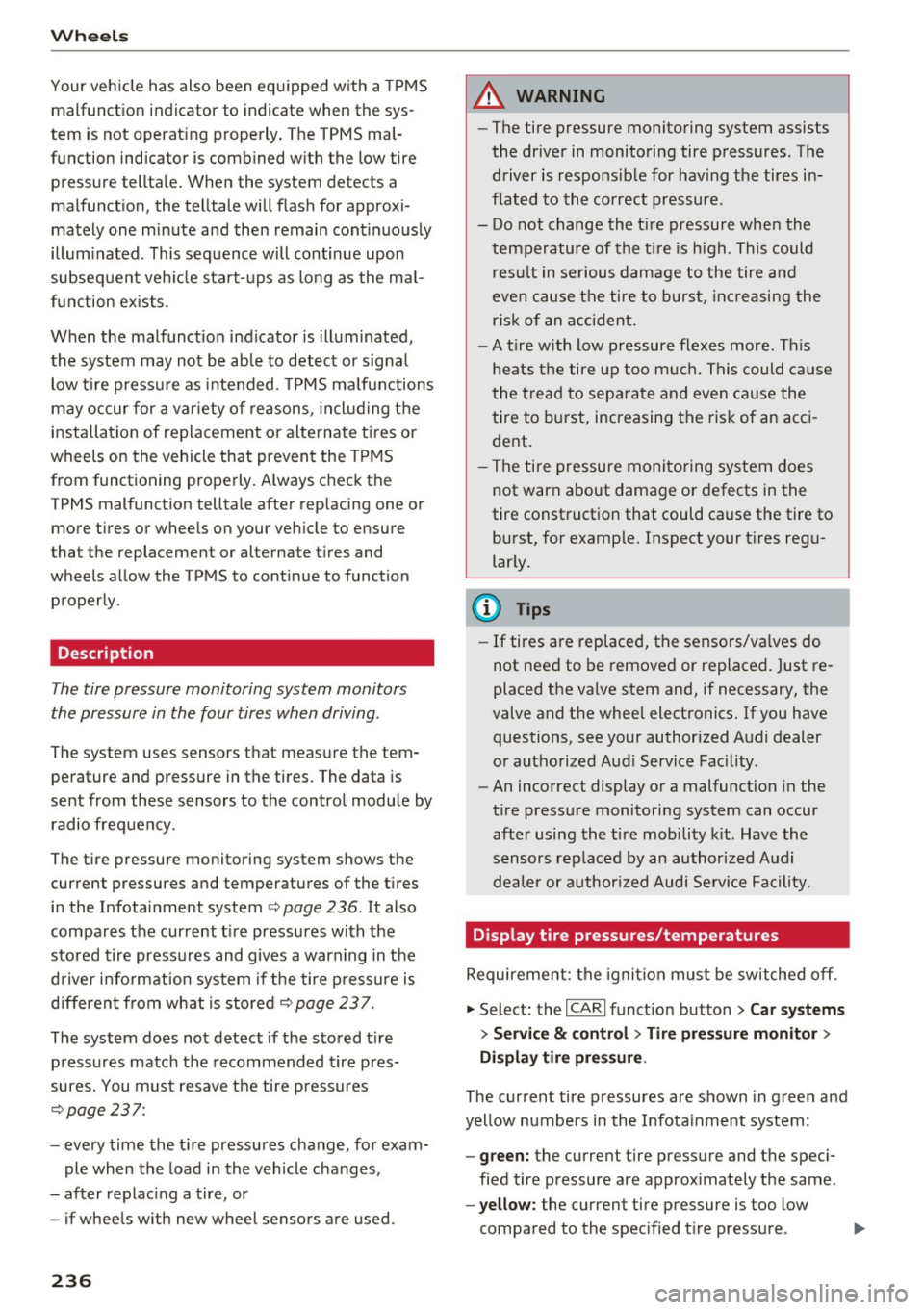
Wheels
Your vehicle has also been equipped with a TPMS
malfunction indicator to indicate when the sys
tem is not operat ing properly . The TPMS mal
function indicator is combined with the low tire pressure telltale. When the system detects a
malfunction, the telltale will flash for approxi
mately one minute and then remain cont inuously
illum inated . This sequence will continue upon
subsequent veh icle start-ups as long as the ma l
function ex ists .
When the malfunct io n indicator is illuminated,
the system may not be able to detect or signal low tire pressu re as intended . TP MS ma lfunctions
may occur for a variety of reasons, including the
installation of replacement or alternate ti res or
wheels on the vehicle that prevent the TPMS
from functioning properly. A lways check the
TPMS malfunction telltale after replacing one or
more tires or wheels on your vehicle to ensure
t hat the replacement or alternate tires and
wheels allow the TPMS to continue to function
properly.
Description
The tire pressure monitoring system monitors
the pressure in the four tires when driving .
The system uses sensors that measure the tem
perature and pressure in the tires. The data is
sent from these sensors to the control module by
radio frequency .
The tire pressure monitoring system shows the current pressures and temperatures of the tires in the Infotainment system
c.>page 236. It also
compares the current t ire pressures with the
stored tire pressures and gives a warning in the
driver information system if the tire pressure is
d ifferent from what is stored¢
page 237.
The system does not detect if the stored t i re
pressures match the recommended tire pres
sures. You must resave the tire pressures
c.> page 23 7:
-every time the tir e pressures change, for exam
ple when the load in the vehicle changes,
- after replac ing a tire, or
- if wheels with new wheel sensors are used .
236
A WARNING ,_
- The tire pressure monitoring system ass ists
the dr iver in monitoring tire pressures. The
driver is responsible for having the tires in
flated to the correct pressure.
- Do not change the t ire pressure when the
temperature of the tire is high . This could
result in serious damage to the tire and
even cause the tire to burst, increasing the
ris k of an accident.
- A tire with low pressure flexes more. This
heats the tire up too much. This could cause
the tread to separate and even cause the
tire to burst, increasing the risk of an acci
dent .
- The tire pressure monitoring system does
not warn about damage or defects in the
tire construction that could cause the tire to burst, for example. Inspect your t ires regu
larly.
@ Tips
- If tires are replaced, the sensors/va lves do
not need to be removed or replaced. Just re
placed the va lve stem and, if necessary, the
valve and the wheel electronics. If you have
questions, see your authorized Audi dealer
or authorized Audi Service Facility.
- An incorrect display or a malfunction in the
tire pressure monitoring system can occur
after using the tire mobility kit. Have the
sensors rep laced by an authorized Audi
dealer or authorized Audi Service Facility.
Display tire pressures/temperatures
Requirement: the ignition must be switched off.
.,. Select: the
I CARI funct ion button > Car systems
> Service & control > Tire pressure monitor >
Display tire pre ssure .
The current tire pressures are shown in green and
yellow numbers in the Infotainment system:
-green: the current tire pressure and the spec i
fied tire pressure are approx imately the same .
-yellow: the current tire pressure is too low
compared to the spec ified t ire pressure .
Page 246 of 282
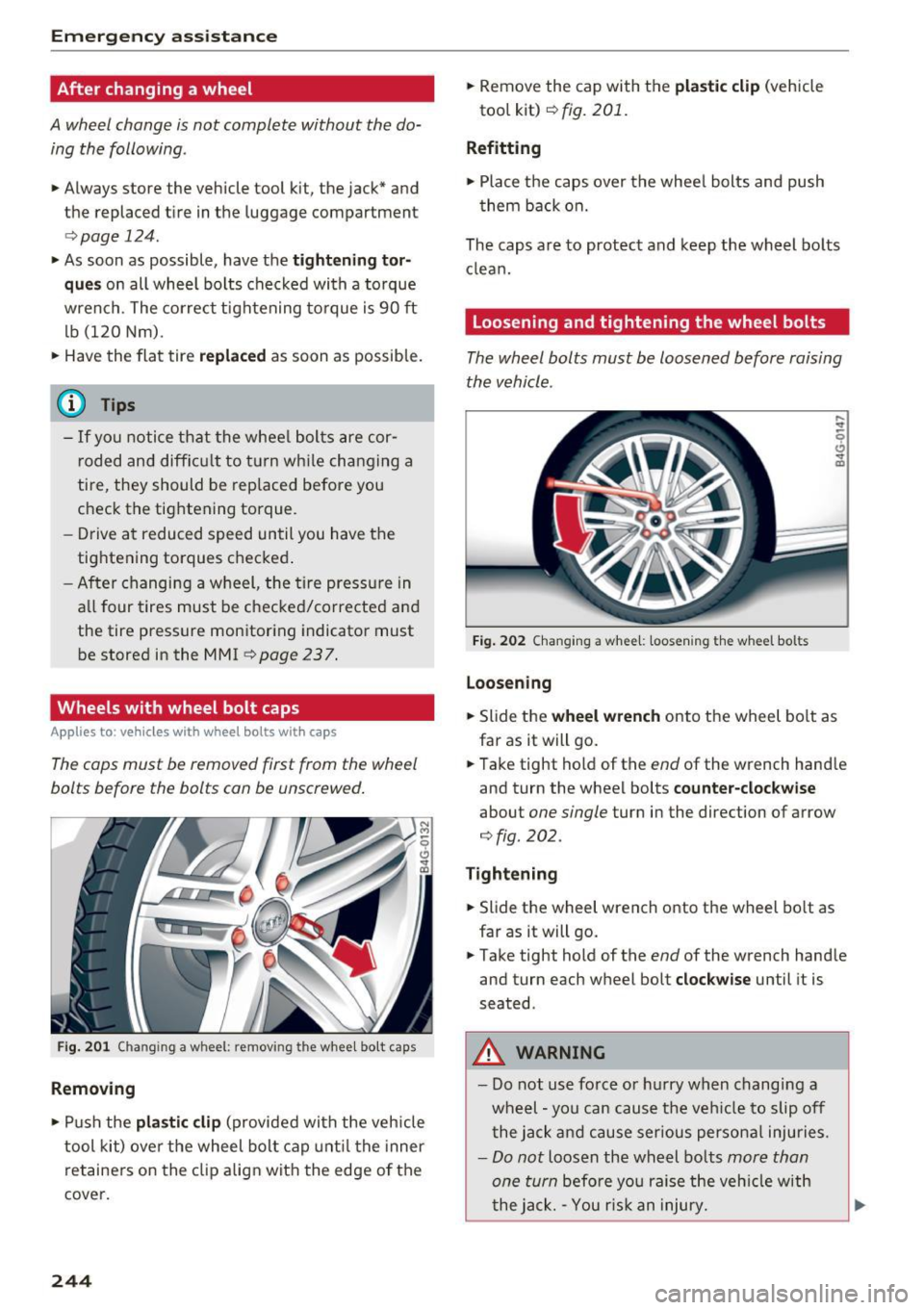
Emerg ency assis ta nce
After changing a wheel
A wheel change is not complete without the do
ing the following.
• Always store the vehicle tool kit, the jack* and
the replaced tire in the luggage compartment
<=>page 124.
• As soon as possible, have the tightenin g tor
qu es
on all whee l bolts checked with a torque
wrench. The correct tightening torque is 90 ft lb (120 Nm).
• Have the flat tire
replac ed as soon as possible.
(D Tips
- If yo u notice that the whee l bolts are cor
roded and difficu lt to turn wh ile changing a
tire, they should be replaced before you
check the tightening torque.
- Drive at reduced speed until you have the
tightening torques checked .
- After changing a w heel, the tire pressure in
a ll four tires must be checked/corrected and
the tire pressure monitoring indicator must be stored in the MMI
c> page 23 7.
Wheels with wheel bolt caps
A ppl ies to: ve hicles w ith whee l bolts w it h ea ps
The caps must be removed first from the wheel
bolts before the bolts can be unscrewed .
Fig. 201 Chang ing a wheel : removing the whee l bo lt caps
Removing
• Push the
pla stic clip (provided with the veh icle
tool kit) over the wheel bolt cap unt il the inner
retainers on the clip align wit h the edge of the
cover.
244
• Remove the cap with t he pla stic clip (vehicle
tool kit)
c> fig. 201.
Refitt ing
• Place t he caps over the wheel bolts and push
them back on.
The caps are to protect and keep the wheel bo lts
clean.
Loosening and tightening the wheel bolts
The wheel bolts must be loosened before raising
the vehicle .
Fig. 202 Chang ing a whee l: loosening the wheel bolts
Lo ose ning
• Slide the
w hee l w ren ch onto the wheel bo lt as
far as it will go.
• Take tight hold of the
end of the wrench hand le
and turn the wheel bolts
count er-clo ckwis e
about one single turn in the direction of arrow
¢fig. 202.
Tightening
• Slide the wheel wrench onto the wheel bo lt as
far as it will go.
• Take tight hold of the
end of the wrench handle
and turn each wheel bolt
clockwis e until it is
seated .
_&. WARNING
- Do not use force or hurry when changing a
wheel -you can cause the veh icle to slip off
the jack and cause serious persona l injuries.
- Do not loosen the wheel bo lts more than
one turn
before you raise the veh icle w ith
the jack. -You r is k an injury.