engine AUDI S3 2009 Service Manual
[x] Cancel search | Manufacturer: AUDI, Model Year: 2009, Model line: S3, Model: AUDI S3 2009Pages: 324, PDF Size: 76.02 MB
Page 120 of 324

• ..__T_ r_a _n_ s_ m_ is_ s_io _ n ______________________________________________________ _
& WARNING
• Never p lace the selector lever in the R or P position while the
vehic le is moving -risk of an accident!
• With the eng ine running , it is necess ary to hold the vehicle w ith
the foot brake in all selector lever positions (except P and N },
because even at idle speed the transfer of power is never
c ompletely interrupted -the vehicle "creeps ". If the vehicle i s
stationary and the transmi ssion is engaged , the eng ine should
never be speeded up unintentionally (e.g . manually from under the
hood }. Otherwi se the vehicle will immediately start to move -
sometimes even if the parking brake is firmly applied -risk of an
accident !
• Before you or other persons open the hood and work on a
running engine , the selector lever mu st be moved to P and the
parking br ake applied firmly -risk of an accident! Follow the
warning stickers=>
page 217 , "Engine compartment ".
[ i J Tips
If you have inadvertent ly shift ing into N while the vehicle is mov ing,
you should remove your foot from the accelerator and wait unti l the
engin e speed ha s dropped to id le befor e shifting bac k to Dor S . •
Ap plies to vehicles: withs tro ni c®
Selector lever lock
The selector le ver l ock prevents a gear from being
en ga ged acc ide ntall y and unin ten tionally settin g the
v ehi cle in motion.
Fig . 1 21 Se lecto r l ever
l oc ks
T he sel ector lever loc k is released as follo ws:
Sw it c h t he igni tion on.
S tep on t he brake pedal
and sim ultaneous ly hold down
t h e release b utton.
Automatic select or lever lock 6ll
The selector lever is locked in the P and N positions when the igni
t io n is on . To move the lever fr om these positions th e driver must
depress the brake pedal. As a reminder to the driver , the following
wa rn ing appears in the instru ment cl uster display when the selecto r
is in P and N :
APPLY BRAKE WHEN ENGAGING GEAR WITH VEHICLE
S TATIONARY
In addition, the symbol~ for the automat ic selector lever lock illu -
mi nates in t he sh ift ga te . .,_
Page 121 of 324
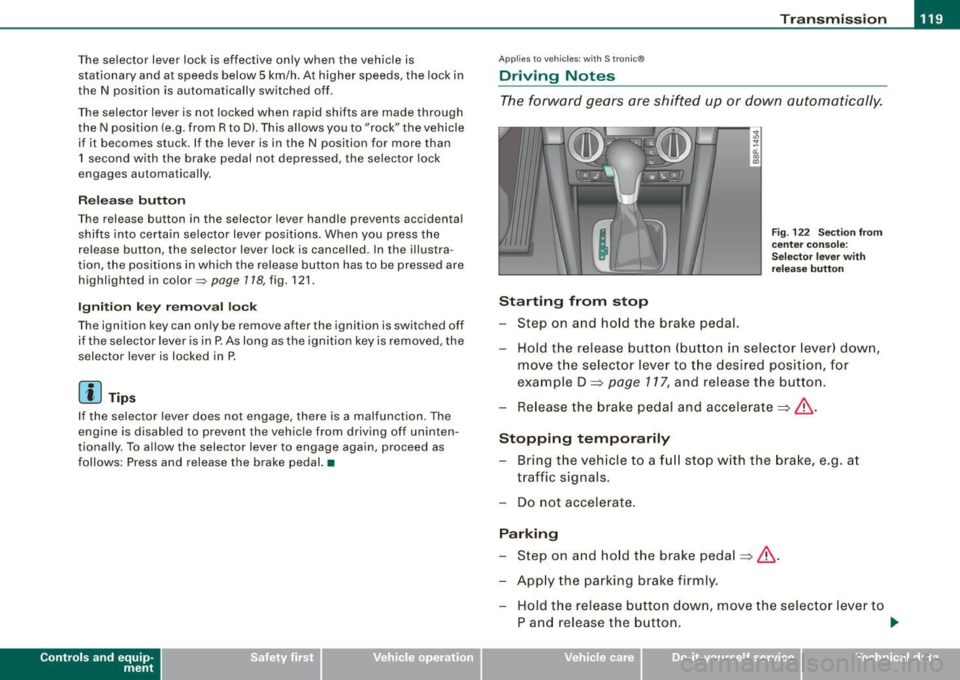
_______________________________________________________ T_ r _a_ n_s_ m __ is_s_ io_ n _ __.1111111
The selector lever lock is effective only when the vehicle is
stationary and at speeds below 5 km/h. At higher speeds, the lock in
the N position is automatically switched off .
The selector lever is not locked when rapid shifts are made through
the N position (e.g. from R to Dl. This allows you to "rock" the vehicle
if it becomes stuck. If the lever is in the N position for more than
1 second with the brake pedal not depressed, the selector lock
engages automatically .
Release button
The release button in the selector lever handle prevents accidental
shifts into certain selector lever positions . When you press the
release button, the selector lever lock is cancelled . In the illustra
tion, the positions in which the release button has to be pressed are
highlighted in color~
page 718, fig. 121.
Ignition key removal lock
The ignition key can only be remove after the ignition is switched off
if the selector lever is in P. As long as the ignition key is removed, the
selector lever is locked in P.
[ i) Tips
If the selector lever does not engage, there is a malfunction . The
engine is disabled to prevent the vehicle from driving off uninten
tiona lly. To allow the selector lever to engage again, proceed as
follows: Press and release the brake pedal. •
Contro ls and eq uip
ment
Ap plies to vehic les: wit h S tron ic®
Driving Notes
The forward gears are shifted up or down automatically.
Starting from stop
Step on and hold the brake pedal.
Fig. 122 Section from
center console:
Selector lever with
release button
Hold the release button (button in selector lever) down,
move the selector lever to the desired position, for
example D =>
page 117, and release the button.
Release the brake pedal and accelerate => &, .
Stopping temporarily Bring the vehicle to a full stop with the brake, e.g. at
traffic signals.
Do not accelerate.
Parking Step on and hold the brake pedal=>&, .
Apply the parking brake firmly. Hold the release button down, move the selector lever to
P and release the button. .,.
Vehicle care I I irechnical data
Page 122 of 324

....... _T _r_a _ n_ s_m _ i_s _s _i_o _n ______________________________________________________ _
Stopping on an incline
- Always hold the vehicle wi th t he foot bra ke or parking
b rake in orde r to prevent "rollback"=> &. Do
not try to
preve nt the ve hicle f ro m rolling back by rewi ng the
e ngin e while it is in ge ar.
Starting on a hill
-App ly the hand bra ke firm ly .
- With th e en gin e in g ea r, gradua lly accelera te an d re le as e
th e han d brake .
The engine can only be started wi th th e selector lever i n P or N
=> pa ge 109. At low ambient temperatures (14 °F / -1 0 °C), it is only
po ss ibl e to s tart the e ng ine wi th the selec tor leve r in P .
Whe n pa rki ng on leve l g ro und, i t is su fficien t to plac e th e se lec tor
lever in P. On a steeply s lop ing road, you should first app ly the
pa rk in g br ake fi rmly and then p lace th e selec tor lever in P. T hi s w ay ,
you do not overload the pawl mechanism and it is easier to move
th e s elector lever out of P .
& WARNING
• Never leave your veh icle with the engine running while in gear .
If you must leave your vehicle with the engine running, set the
parking brake and engage the park lock.
• When the engine is running and the transmission is in gear (0 ,
S or R l or in "tiptronic " mode , it is essential that you stop the
vehicle with the footbrake . When idling , the transmission of power
does not stop completely -the vehicle "creeps ".
• Do not accelerate when you change the sele ctor lever position
with the vehicle stationary and the engine running -risk of an acci
dent!
• Never place the selector lever in the R or N po sition while the
vehicle is moving -risk of an accident !
& WARNING (continued)
• If you have to bring your vehicle to a stop while on an incline,
keep the foot brake depressed all the way down so that the vehicle
does not start to roll backward . You should never hold the vehicle
using the clutch pedal if you are going to be stopped on an incline .
If you do , the clutch will start to slip when it overheats caused by
the constant overload. This is dangerous because if the vehicle starts to roll backward , you could c ause an accident . If the clutch
should start to slip , you will feel the vehicle "jerk" and the selector
lever display will start blinking .
• Before driving down a steep slope , reduce your speed and shift
i nto a lower gear with "tiptronic ".
• Do not ride the brakes or apply the brake pedal too often or too
long . Constant braking causes the brakes to overheat and
substantially reduces braking performance, increa ses braking
distance or causes complete failure of the brake system . •
Ap plies to veh ic les: wit h S tronic tra nsmiss io n and Hi ll Desce nt Assis t
Hill Descent Assist
Hi ll D esce nt Ass ist help s the driv e r w hen driv ing down
i nc lin es .
Hill Descent Ass is t is activated by press ing th e brake wh ile
descending when the selector lever is in
D /S . The S tronic t ransmis
s io n auto mati ca lly s hifts dow n to a ge ar s uita ble for the incl in e. Hill
Descent Assist attempts to maintain the current vehicle speed when
th e br akin g occu rs, as far as phys ical an d techn ica l lim it s a llow . It
may be necessary to adjust the speed using the brakes .
H ill Descent As sist switc hes off when the inc line leve ls out or when
the gas pedal is pressed.
On vehicles with cruise control*=>
page 113, Hill Descent Assist is
a lso ac tiva ted wh en th e spe ed is s et.
~
Page 123 of 324

Transmission -_______________ ___.
& WARNING
Hill Descent Assist cannot overcome physical limitations, so it
may not be possible to maintain a constant vehicle speed under all
circumstances. Always be ready to apply the brakes. •
Applie s t o veh ic les : w iths tron ic @
tiptronic operation
Tiptronic allows the driver to shift gears manually.
Contro ls and eq uip
ment "'
"' ...
-a: ., m
Fig
. 123 Center
console: Manual
shifting (tiptronic)
Fig . 124 Display :
Manual shifting
(tiptronic)
Switching to manual
Push the selector lever to the right from D. As the trans
mission has switched, 6 5 4 3 2 1 appears in the display,
w ith the gear that is engaged highlighted.
Upshifting Tap the selector lever forward (in the tiptronic setting)
=> fig. 123 0-
Downshifting
Tap the selector lever backward (in the tiptronic setting)
o .
Switching to manual can be carried out with the vehicle stationary
as well as moving.
When accelerating, the transmission shifts into the next gear in
gears 1, 2, 3, 4 and 5 shortly before the maximum permissible
engine speed is reached.
If you have selected a lower gear than the current one, the transmis
sion will only shift down when the engine cannot be overspeeded .
If kick -down is actuated, the transmission shifts into a lower gear
independently of speed and engine rpm. •
Vehicle care
I I irechnical data
Page 124 of 324

-Tr
ansmi ssio n
..__ ______________ _
Applies to vehic les: with S Ironic® and with Tip tronic contro ls on the steering whee l
Steering wheel with Tiptronic ® controls
The selector paddles allow the driver to keep both hands
on the steering wheel when shifting gears.
Shifting up
Fig . 125 S port
s teer ing wheel w it h
se lector padd les
- Pu ll the right paddle, marked G) => fig . 125 briefly
towards you.
Shiftin g down
Pu ll the left paddle, marked O => fig. 125 briefly towards
you .
The selector paddles on the steering wheel are activated when the
selector lever on the center console is in
D, S, or in the manual posi
tion (Tiptronic mode).
You can also shift gears in the Tiptronic mode using the selector
lever on the center console.
[ i ] Tips
With the gear selector lever in either "D" or "S" the transmission wi ll
switch back to the automatic mode if you do not use the paddles
within approx . 30 seconds .•
Ap plies to vehicles: wi th S tronic®
Kick-down feature
The kick-down feature allows maximum acceleration .
If you depress the accelerator pedal fu lly beyond the full -throt tle
position, the transmission automatically downshifts one gear,
depending on vehic le speed and engine rpm. The upshift into the
next higher gear takes place as soon as the maximum specified
engine speed is reached.
& WARNING
Pleas e n ote t hat th e dr ive whee ls ca n sp in if th e kick -do wn i s used
o n a s mooth slipp ery road -ris k of skiddin g!•
Ap plies to vehic les: with S tron ic®
Launch Control Program
The Launch Control Program permits maximum accelera
tion.
In order to use Launch Control, the ASR (Anti-Slip Regu la
tion) must be disabled. When ASR is disabled, the ESP
warning/indicator light in the instrument cluster illumi
nates . So that Launch Control can be used, the engine must
be at operating temperature and the steering wheel must
not be turned.
- With the engine running, briefly press the ESP button.
The message "ASR off" appears in the instrument cluster
d isplay.
- Shift the gear lever to "S" or the tiptronic® position.
- Step on t he brake pedal with your left foot a nd keep the
brake pedal fully depressed fo r at least one second. _,,,
Page 125 of 324
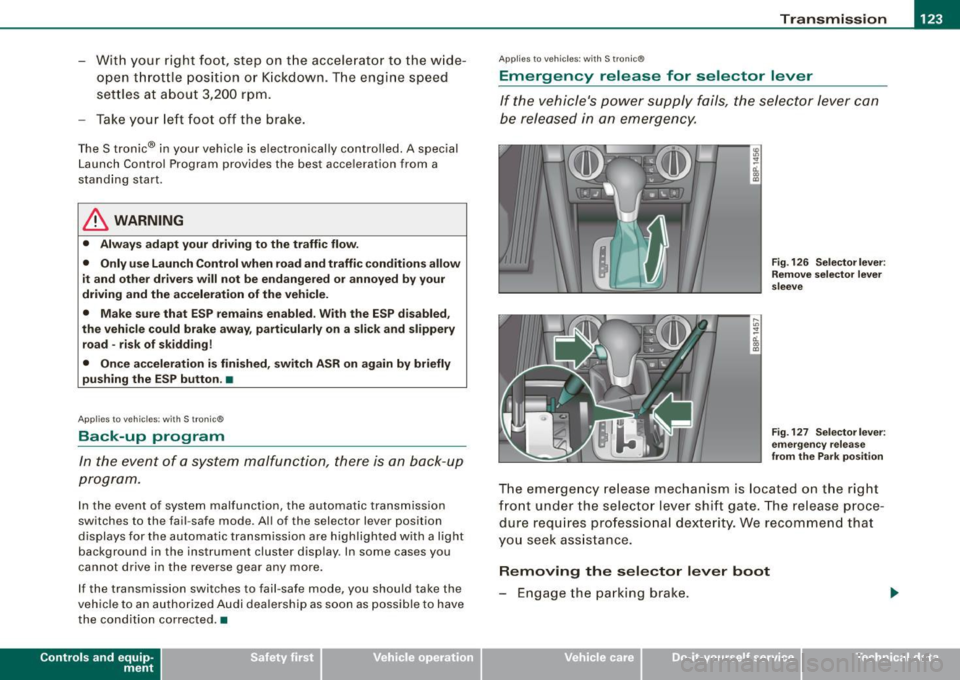
Transmission -_______________ ___.
- With your right foot, step on the accelerator to the wide
open throttle position or Kickdown. The engine speed
settles at about 3,200 rpm.
Take your left foot off the brake.
The S tronic® in your vehicle is electronically controlled. A special
Launch Control Program provides the best acceleration from a
standing start.
& WARNING
• Always adapt your driving to the traffic flow.
• Only use Launch Control when road and traffic conditions allow
it and other drivers will not be endangered or annoyed by your
driving and the acceleration of the vehicle.
• Make sure that ESP remains enabled . With the ESP disabled,
the vehicle could brake away, particularly on a slick and slippery road -risk of skidding!
• Once acceleration is finished, switch ASR on again by briefly
pushing the ESP button. •
Applies to veh ic le s: w ith S t ron ic ®
Back -up program
In the event of a system ma/function, there is an back-up
program.
In the event of system malfunction, the automatic transmission
switches to the fail-safe mode. All of the selector lever position
displays for the automatic transmission are highlighted with a light
background in the instrument cluster display. In some cases you
cannot drive in the reverse gear any more.
If the transmission switches to fail-safe mode, you should take the
vehicle to an authorized Audi dealership as soon as possibl e to have
the condition corrected. •
Contro ls and eq uip
ment
Ap plies to vehic les: w ith S tron ic ®
Emergency release for selector lever
If the vehicle's power supply fails, the selector lever can
be released in an emergency.
~ ..
-ti. ., m
Fig. 126 Selector lever :
Remove selector lever
sleeve
Fig . 127 Selectorlever :
emergency release
from the Park position
The emergency release mechanism is located on the right
front under the selector lever shift gate. The release proce
dure requires professional dexterity. We recommend that
you seek assistance.
Removing the selector lever boot
- Engage the parking brake.
Vehicle care I I Technical data
Page 140 of 324

___ S_a_ f_ e_ t-= y_ b_e_ l_ t _s _______________________________________________ _
- Make sure that your passengers also b uckle up and prop
erly wea r th eir sa fety belts.
Protect children wit h a child restraint system appropriate
for the size and age.
The warning light i in the instrument cluster lights up when the
ignition is switched on as a reminder to fasten the safety belts. In
addition , you will hear a warning tone.
After the ignition is switched on, the warning light in the instrument cluster will a lways come on for about 6 seconds and if the driver has
not fastened the safety belt, a warning tone will also sound for
about 6 seconds . As soon as the driver has fastened the safety belt,
the warning tone will stop and the warning light will go out .
If the driver or front seat passenger have not buckled -up within
about 10 seconds after the warning tone has stopped and the
vehicle is moving faster than about 15 mph, the warning tone will
sound again for about 6 seconds and then stop for 24 seconds and
then repeat this reminder sequence for a maximum of 2 minutes. At
speeds be low 5 mph, the warning tone will not sound.
Fa sten your safe ty belt and m ake su re that your p assengers also
properl y put on th eir s afet y belts .
& WARNING
• Safety belt s are the single mo st effective mean s available to
reduce th e risk of ser ious injur y and death in a utomobile acci
dent s. For your prote ction and th at of your pas senger s, alwa ys
c orre ctl y we ar safety belt s when t he vehicle is moving .
• Failure t o pay att ention to th e warning light that co me on,
c ould lead to per sonal injury .•
Why safety belts?
Frontal co11isions and the law of physics
Front al crashes create very strong forces for pe ople riding
in vehicles.
F ig. 13 3 Unbel ted
o cc up ants i n a ve hicle
he ading for a wa ll
Fi g. 13 4 The vehi cle
c ras hes in to t he wa ll
The physical principles are simple. Both the vehicle and the passen
gers possess energy which varies with vehicle speed and body
we ight . Engineers cal l this energy "kinetic energy ."
T he higher the speed of the vehicle and the greater the vehic le's
we ight, the more energy that has to be "absorbed" in the crash .
Vehicle speed is the most significan t factor. If the speed doubles
from 15 to 30 mph (25 to 50 km/h), the energy increases 4 times! .,
Page 142 of 324

__ ....:::S~a ~f ~e ~t ~y _: b~ e~lt ~s!._ _____________________________________________ _
Safety belts protect
People think it's possible to use the hands to brace the
body in a minor collision. It's simply not true!
Fi g. 137 Driver is
co rrec tly res trai ned in
a sudden braking
m an euver
Safety belts used properly can make a big difference . Safety belts
help to keep passengers in their seats, gradually reduce energy
levels applied to the body in an accident , and help prevent the
uncontrolled
movement that can cause serious injuries. In addition,
safety be lts reduce the danger of being thrown out of the vehic le.
Safety belts attach passengers to the car and g ive them the benefit
of being s lowed down more gently or "softly" through the "give" in
the safety belts, crush zones and other safety features engineered
into today's vehicles . By "absorbing" the kinetic energy
over a
longer period of time, the safety belts make the forces on the body
more "tolerable" and less like ly to cause injury.
Although these examples are based on a frontal collision , safety
belts can also substantially reduce the risk of injury in othe r kinds
of crashes. So, whether you're on a long trip or just going to the
corner store, always buckle up and make sure others do, too. Acci
dent statistics show that vehicle occupants proper ly wearing safety
bel ts have a lower risk of being injured and a much better chance o f
surviving an accident . Proper ly using safety belts also greatly
increases the abi lity of the supplementa l airbags to do their job in a
collision. For this reason, wearing a safety be lt is legally required in
most countries including much of the United States and Canada . Although your Audi is equipped with airbags, you sti
ll have to wear
the safety belts provided . Fron t airbags, for example, are activated
only in some frontal collisions . T he front airbags are not activated in
all frontal col lisions, in side and rear collisions, in roll overs or in
cases where there is not enough dece leration through impact to the
front of the vehicle . The same goes for the other airbag systems in
your Audi . So, always wear your safety belt and make sure
every
body in your vehic le is properly restrained! •
Important safety instructions about safety
belts
Safety belts must always be correctly positioned across
t he strongest bones of your body.
Always wear safety belts as illustrated and described in
this chapter.
Make sure tha t your safe ty belts are a lways ready for use
and are not damaged .
& WARNING
Not wearing safety belts or w earing them improperl y increas es
the ri sk of s eriou s pers onal inj ury an d death . S afe ty belt s can work
onl y w hen used corre ctl y.
• Alway s fas te n yo ur sa fe ty belt s corre ctl y befo re dri ving off and
mak e sure all p assenger s ar e correctly re strain ed.
• For m aximum protect ion , safet y belt s mu st alway s be p osi
ti oned properly on the body .
• Never strap more th an one person , includi ng sm all child ren ,
into any belt.
• Never pla ce a sa fety belt ove r a child sitting on your l ap .
• Alway s keep feet in t he foot well
in front of the seat while t he
vehicle is being driven .
~
Page 164 of 324

___ A_ ir_ b_ a-g _ s_y _s_ t_ e_ m _________________________________________________ _
& WARN ING (continued )
• Always make sure that the side airbag can inflate without inter
fe rence :
- Never install seat covers or replacement upholstery over the
front seatback s that have not been spe cifically approved by
Audi.
- Never use additional seat cushions that cover the areas
where the side airbags inflate .
- Damage to the original seat covers or to the seam
in the area
of the side airbag module must always be repaired immedi
ately by an authorized Audi dealer .
• The airbag system can be activated only once. After an airbag
ha s inflated , it must be replaced by an authorized Audi de aler or
qualified technician who has the technical information , training
and special equipment necessary .
• The airbag system can be deployed only once. After an airbag
has been deployed , it must be repla ced with new repla cement
parts designed and approved especially for your Audi model
version . Replacement of complete airbag systems or airbag
components must be performed by qualified workshops only .
Make sure that any airbag service action is entered in your Audi
Warranty
& Maintenance booklet under AIRBAG REPLACEMENT
RECORD .
• Applies to vehicles with 6 -cylinder engine : For safety reasons in
severe accidents , the alternator and starter are separated from the
vehicle battery with a pyrotechnic circuit interrupter .
- Work on the pyrotechni c circuit interrupter must only be
performed by a qualified dealer -risk of an accident!
- If the vehi cle or the circuit inte rrupter is scrapped , all appli
cable safety precautions must be followed. •
Other things that can affect Advanced Airbag
performance
Changing the vehic le 's suspens ion system can change the way that
th e Adva nced Air bag Syste m performs in a c rash. Fo r example,
using tire -ri m co mbinations not approved by Audi, lowering the
veh ic le, c hang in g the st if f ness o f th e suspe nsio n, incl uding th e
spr ings, suspension struts, shock absorbers etc. can change the
f o rces t hat a re m easured by the a irba g se nsors and se nt to the elec
tronic control unit. Some suspension changes can, for example,
i ncrease the fo rce level s meas ure d by the senso rs and make the
a irbag system dep loy in crashes in which it wou ld not d ep loy if the
changes ha d no t been made . O th er ki nds of changes may red uce
th e force levels measured by the sensors and preve nt the airbag
fro m deploying w hen it sh ould.
Th e senso rs in th e sa fety belt buc kle fo r the dr iver a nd fro nt
passenger seat te ll the e lectronic control modu le if the safety belt is
l a tc h ed or not . If th e sa fe ty belt is being use d, th e front airbag wi ll
deploy at a slightly higher rate of vehic le dece leration than if the
sa fe ty be lt is n ot b ein g use d. Th ere fore, i n a partic ula r co llisi on, i t is
possible that an airbag wi ll not deploy at a seating position where
th e sa fe ty be lt is bei ng us ed bu t wi ll infl ate at the position w here the
safety be lt is not being used . It is important that nothing interfere
with the safety belt buc kles so that the sensors can send the co rrect
i nformation about safety be lt use to t he electronic contro l unit.
& WARNING
Changing the vehicle's suspension including use of unapproved
tire -rim combinations can change Advanced Airbag performance
and increase the risk of serious personal injury in a crash.
• Never install suspension components that do not have the
same pe rformance characteristics as the components originally
installed on your vehicle.
• Never use tire -rim combinations that have not been approved
by Audi. ..
Page 193 of 324

actual vehicle behavior. If the two do not match, for example when
th e vehicle begins to skid, ESP brakes the appropriate wheel auto
matical ly .
The vehicle is stabilized again by the forces acting on the wheel
during braking. With an oversteering vehicle (tendency for the rear
end to skid out of the curve), the brake application is mainly at the
front wheel on the outside of the curve, with an
understeering
vehicle (tendency to run wide in the curve) at the rear wheel on the
inside of the curve or additionally at the other wheels as needed.
This brake application is accompanied by noises.
ESP works in conjunction with ABS=>
page 194. If there is malfunc
tion in the ABS, ESP is also inoperative.
Activating
The ESP is automatica lly activated when the engine is started, and
it performs a self-test. As soon as the test is completed, the system
is in normal operating mode. With ASR deactivated, or with ESP/ASR
deactivated, pressing the button=>
page 190, fig. 163 returns the
system to normal operation.
Deactivating
ESP should normally be activated at all times because this ensures
optimum vehicle stability. Only in certain exceptional cases it does
make sense to deactivate Anti-Slip Regulation (ASR) or the Elec
tronic Stability Program (ESP) by pressing the button =>
page 190,
fig. 163. Both deactivation stages can only be activated from normal
mode .
Deactivating ASR
Tap the switch . Deactivation is indicated by slow flashing of the ESP
lamp in the instrument cluster. In certain situations (e .g. driving
with snow chains, in deep snow or on loose ground, or when
rocking the car free), it may be necessary to deactivate ASR.
Deactivating ESP/ASR
Press the button for more than 3 seconds. Deactivation is indicated
by the ESP lamp in the ins trument cluster staying on permanently .
Controls and equip
ment Safety first Vehicle operation
Intelligent technology
This
deactivates the Electronic Stability Program (ESP) in addition to
ASR. No Elec tronic Stability System operation and no Anti -Slip
Regulation is available across the entire speed range; ASR and ESP
are activated only when the brakes are used for the duration of the
braking action and remain active until a stable vehicle condition has
been reached. There is no driving situation which requires ESP to be
deactivated, so this should only be done if the driver's skill and the
traffic situation permit.
& WARNING
• The limits of physics cannot be suspended by ESP. Even in vehi
cles with ESP. you should always adapt your driving to road and
traffic conditions. This is particularly true on a slippery and wet
road . Do not be tempted by the increased safety provided to take
risks -danger of an accident!
• Please note that when ASR or ESP /ASR is deactivated , the drive
wheels can spin on icy and slippery roads and the vehicle can
break away -danger of skidding!
[ i ] Tips
In the event of a defect in Audi magnetic ride, it can happen that
ASR and ASR/ESP cannot be deactivated, or they are activated auto
matically in the deactivated state.
Electronic differential lock (EDL)
The electronic differential lock monitors the rotational
speed of the drive wheels.
General notes
The electronic differential lock (EDU helps the car to start moving,
accelerate and c limb a gradient on surfaces providing poor or
a lmost no grip . Without EDL , this would be difficult, if not impos
sib le.
Vehicle care Do-it-yourself service Technical data