air condition AUDI S3 2009 Owners Manual
[x] Cancel search | Manufacturer: AUDI, Model Year: 2009, Model line: S3, Model: AUDI S3 2009Pages: 324, PDF Size: 76.02 MB
Page 6 of 324
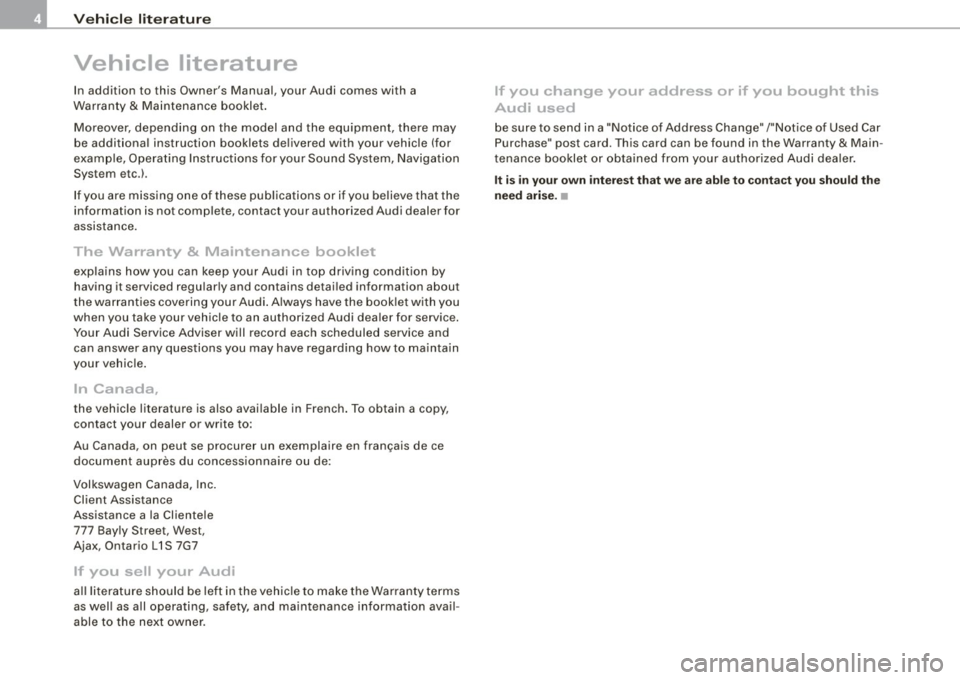
Vehi cle lite ratur e
Vehicle literature
In addition to this Owner 's Manual, your Audi comes with a
Warranty
& Maintenance booklet .
Moreover, depending on the model and the equipment, there may
be additional instruction booklets de livered with your vehicle (for
example, Operating Instructions for your Sound System, Navigation
System e tc .) .
If you are missing one of these pub lications or if you be lieve that the
information is not comp lete, contact your authorized Audi dealer for
assistance.
The Warranty & Maintenance booklet
exp lains how you can keep your Audi i n top driv ing condition by
having it serviced regu lar ly and contains detai led information about
the warranties cove ring your Audi . A lways have the book let with you
when you take your vehicle to an authorized Audi dealer for service.
Your Audi Service Adviser will record each scheduled service and
can answer any questions you may have regarding how to maintain
your vehic le .
In Canada,
the vehic le literature is also available in French . To obtain a copy,
contact your dealer or write to:
Au Canada , on peut se procurer un exemplaire en frarn;:ais de ce
document aupres du concess ionna ire ou de:
Volkswagen Canada, Inc .
Client Assistance
Assistance a la Clientele
777 Bay ly Street , West,
Ajax, Ontario L 1 S 7G7
If you sell your Audi
a ll l iterature should be left in the vehicle to make the Wa rranty terms
as wel l as all operating, safety, and maintenance information ava il
able to the next owner.
If you change your address or if you bought this
Audi used
be sure to send in a "Notice of Address Change" /"Notice of Used Car
Purchase " post card. This card can be found in the Warranty
& Main
tenance booklet or obtained from your authorized Audi dea ler .
It i s in your own int eres t that we are able t o contac t yo u sh o uld t he
need ari se .•
Page 16 of 324
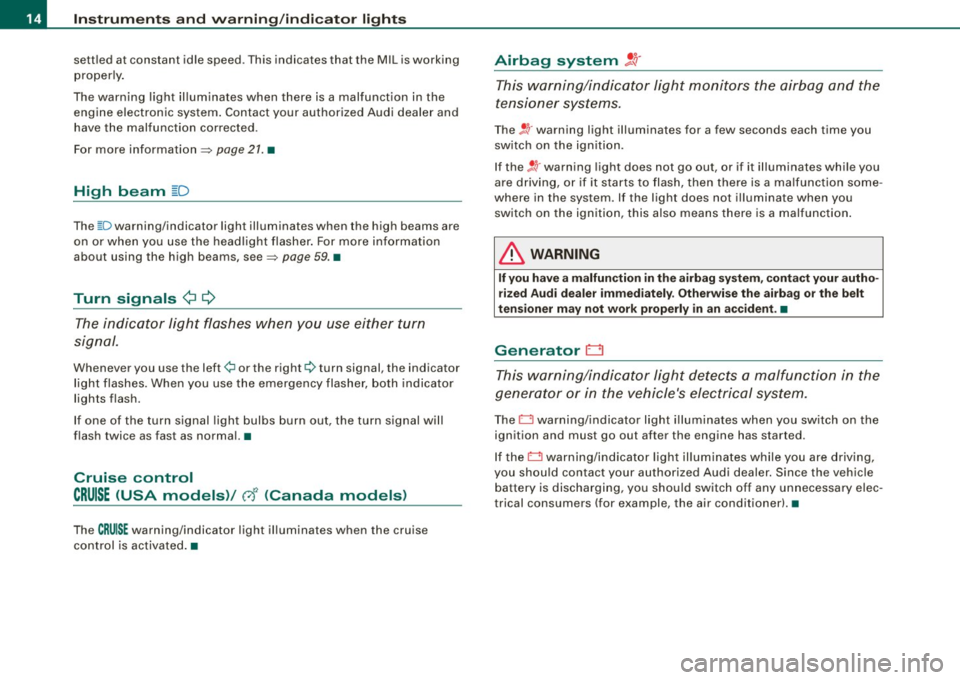
Inst rum ents and w arnin g/indi cat or li ghts
settled at constant idle speed . This indicates that the MIL is working
proper ly .
The warning light il luminates when there is a malfunction in the
engine electronic system . Contact your authorized Audi dealer and
have the malfunction corrected .
For more information~
page 21. •
High beam [D
The ~D warning/indicator light illuminates when the high beams are
on or when you use the head light flasher . For more information
about using the high beams, see~
page 59. •
Turn signals ¢ ¢
The indicator light flashes when you use either turn
signal .
Whenever you use the left¢ or the right¢ turn signal , the indicator
light flashes. When you use the emergency flasher, both indicator lights flash.
If one of the turn signal light bulbs burn out, the turn signal will
flash twice as fast as normal. •
Cruise control
CRUISE (USA models)/ c,)12 (Canada models)
The CRUISE warning/indicator light il lum inates when the cruise
control is activated. •
Airbag system !.!r
This warning/indicator light monitors the airbag and the
tensioner systems .
The !.!r warning light illuminates for a few seconds each time you
switch on the ignition.
If the
! .!r warning light does not go out, or if it illuminates while you
are driving, or if it s tarts to flash, then there is a ma lfunc tion some
where in the system . If the light does not illuminate when you
switch on the ignition, this also means there is a malfunction .
& WARNING
If you have a malfunction in the airbag sy stem, cont act y our auth o
r iz ed A udi dealer immed iate ly. Othe rwise the a irbag or th e belt
te nsio ner ma y not w ork properly in an acci dent . •
Generator 0
This warning/indicator light detects a malfunction in the
generator or in the vehicle's electrical system.
The D warning/indicator light i lluminates when you switch on the
ignition and must go out after the engine has started.
If the
D warning/indicator light illuminates while you are driving,
you should contact your authorized Audi dealer. Since the vehicle battery is discharging, you should switch off any unnecessary elec
trical consumers (for example, the air conditioner). •
Page 23 of 324
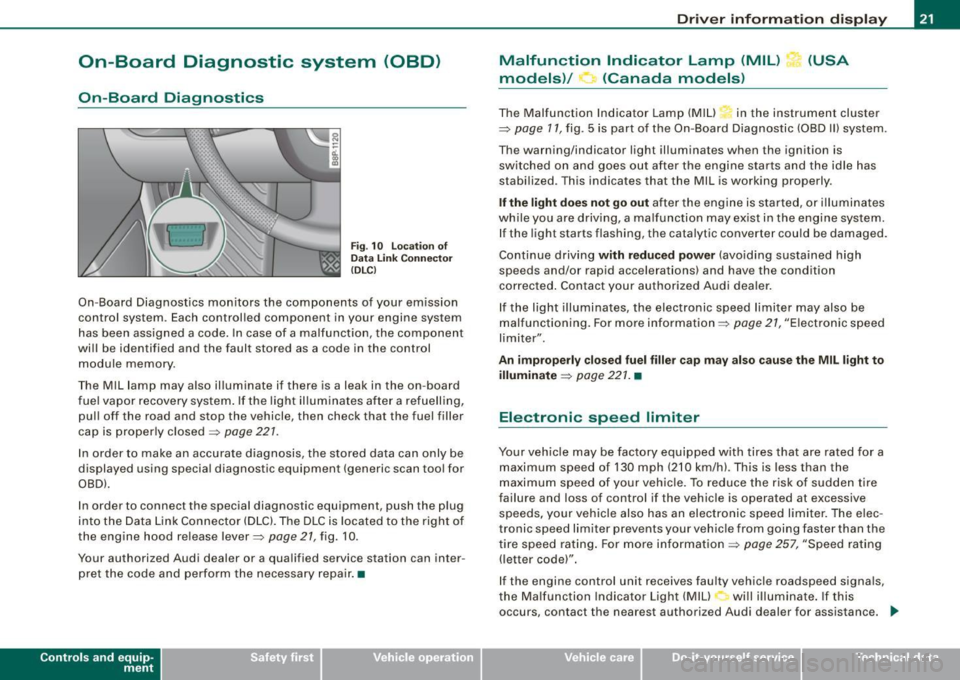
On-Board Diagnostic system (08D)
On-Board Diagnostics
Fig. 10 location of
Data Link Connecto r
( DL C)
On-Board Diagnostics monitors the components of your emission
control system . Each controlled component in your engine system
has been assigned a code. In case of a malfunction , the component
will be identified and the fault stored as a code in the control
module memory .
The Mil lamp may also illuminate if there is a leak in the on-board
fuel vapor recovery system . If the light illuminates after a refuelling,
pull off the road and stop the vehicle, then check that the fuel filler
cap is properly closed=>
page 227.
In order to make an accurate diagnosis, the stored data can only be
displayed using special diagnostic equipment (generic scan tool for
OBDl.
In order to connect the special diagnostic equipment, push the plug
into the Data Link Connector (DLC). The DLC is located to the right of
the engine hood re lease lever=>
page 21, fig. 10 .
Your authorized Audi dealer or a qualified service station can inter
pret the code and perform the necessary repair. •
Contro ls and eq uip
ment
Driver information display
Malfunction Indicator Lamp (MIL) (USA
models)/ (Canada models)
The Malfunction Indicator Lamp (MIU in the instrument cluster
=> page 17, fig . 5 is part of the On-Board Diagnostic (OBD II) system .
The warning/indicator light illuminates when the ignition is
switched on and goes out after the engine starts and the idle has
stabilized. This indicates that the Mil is working properly .
If the light does not go out after the engine is started, or illuminates
while you are driving, a ma lfunction may exist in the engine system.
If the light starts flashing, the catalytic converter cou ld be damaged.
Continue driving
with reduced power (avoiding sustained high
speeds and/or rapid accelerations) and have the condition
corrected . Contact your authorized Audi dealer.
If the light illuminates , the electronic speed limiter may also be
malfunctioning. For more information=>
page 27, "Electronic speed
limiter".
An improperly closed fuel filler cap may also cause the MIL light to
illuminate => page 221. •
Electronic speed limiter
Your vehicle may be factory equipped with tires that are rated for a
maximum speed of 130 mph (210 km/h) . This is less than the
maximum speed of your vehicle. To reduce the risk of sudden tire
failure and loss of control if the vehicle is operated at excessive
speeds, yo ur vehicle also has an electronic speed limiter. The elec
tronic speed limiter prevents your vehicle from going faster than the
tire speed rating. For more information
=> page 257, "Speed rating
(letter code)".
If the engine control unit receives faulty vehicle roadspeed signals,
the Malfun cti on Indicator Light (MIU will illuminate . If this
occurs, contact the nearest authori zed Audi dealer for assistance. _.,
Vehicle care I I irechnical data
Page 71 of 324
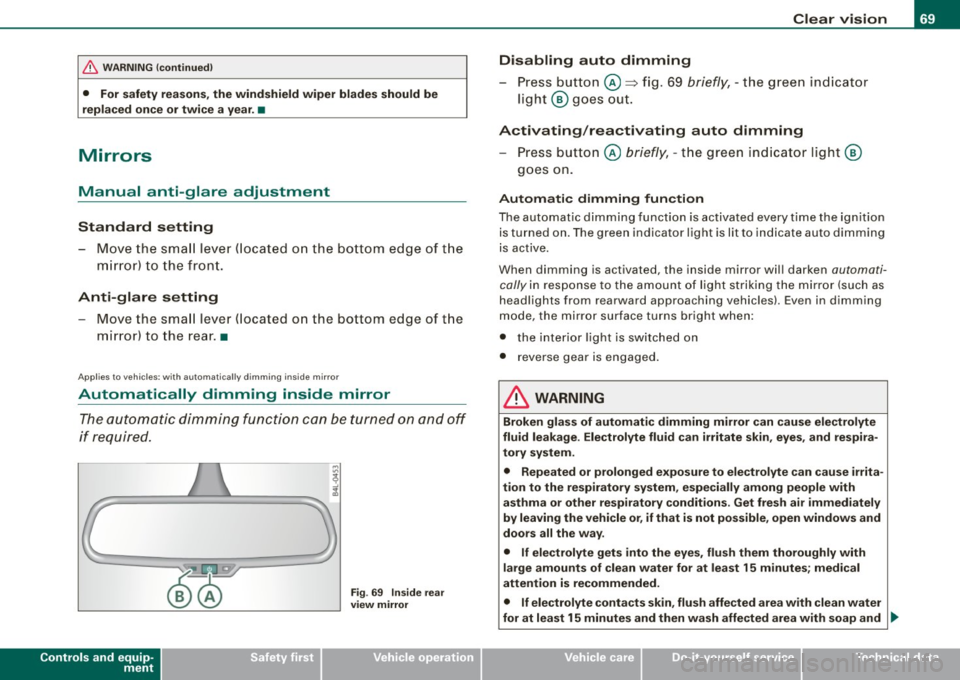
& WARNING (continued)
• For safety reasons, the windshield wiper blades should be
replaced once or twice a year. •
Mirrors
Manual anti -glare adjustment
Standard setting
- Move the small lever (located on the bottom edge of the
mirror) to the front.
Anti-glare setting - Move the small lever (located on the bottom edge of the
mirror) to the rear. •
Applies to veh icles: w it h a utom ati cally dim mi ng in sid e m ir ro r
Automatically dimming inside mirror
The automatic dimming function can be turned on and off
if required.
Controls and equip
ment
Fig . 69 Inside rear
view mirror
Clear vision
Disabling auto dimming
- Press button @=> fig. 69
briefly, -the green indicator
light ® goes out.
Activating/reactivating auto dimming Press button @
briefly, -the green indicator light ®
goes on.
Automatic dimming function
The automatic dimming function is activated every time the ignition
is turned on. The green indicator light is lit to indicate auto dimming
is active.
When dimming is activated, the inside mirror will darken
automati
cally
in response to the amount of light striking the mirror (such as
headlights from rearward approaching vehicles). Even in dimming
mode, the mirror surface turns bright when:
• the interior light is switched on
• reverse gear is engaged .
& WARNING
Broken glass of automatic dimming mirror can cause electrolyte
fluid leakage . Electrolyte fluid can irritate skin, eyes, and respira
tory system.
• Repeated or prolonged exposure to electrolyte can cause irrita
tion to the respiratory system, especially among people with
asthma or other respiratory conditions . Get fresh air immediately
by leaving the vehicle or, if that is not possible, open windows and
doors all the way.
• If electrolyte gets into the eyes, flush them thoroughly with
large amounts of clean water for at least 15 minutes; medical
attention is recommended.
• If electrolyte contacts skin, flush affected area with clean water
for at least 15 minutes and then wash affected area with soap and ._
I • •
Page 100 of 324
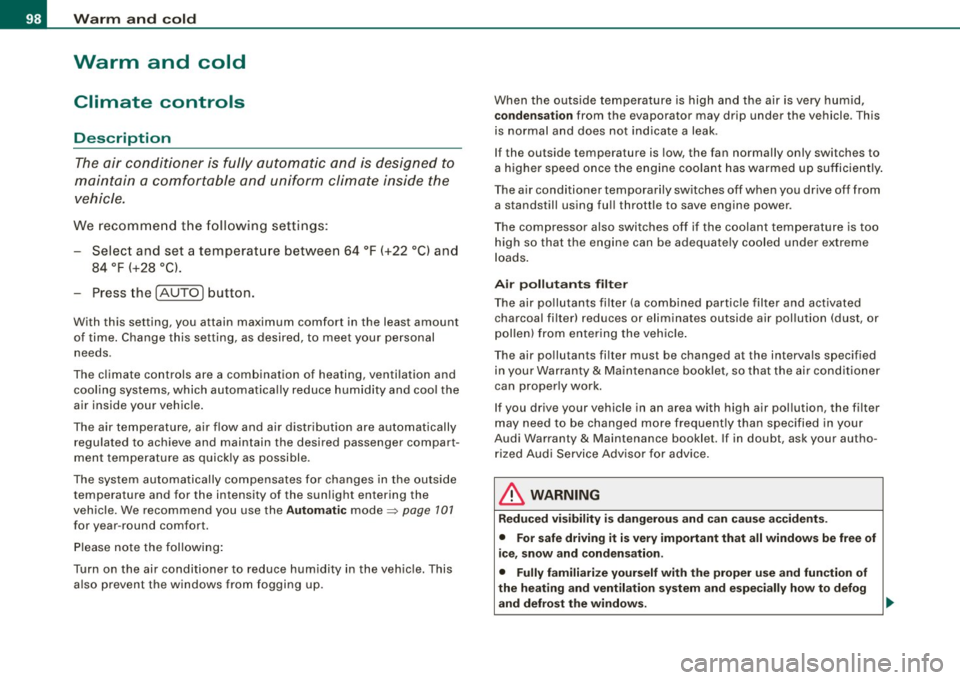
Warm and cold
Warm and cold
Climate controls
Description
The air conditioner is fully automatic and is designed to
maintain a comfortable and uniform climate inside the
vehicle.
We recomme nd the following s ettings:
- Select and set a temperature between 64
°F (+22 °C) and
84 °F (+28 °C).
- Press the !AUTO
I button.
With this setting, you attain maximum comfort in the least amount
of time . Change this set ting, as desired, to mee t your pe rsonal
needs.
The climate controls are a combination of heating, venti lation and
cooling systems, which automatica lly reduce humidity and coo l the
air inside your vehic le .
The air temperature, air flow and air distribution are automatically
regu lated to achieve and maintain the desired passenger compart
ment temperature as quick ly as possible.
The system automatically compensates for changes in the outside
temperature and for the intensity of the sun light entering the
veh ic le. We recommend you use the
Automat ic mode=> page 101
for year -round comfort.
P lease note the following :
Turn on the air conditioner to reduce humidity in the vehic le. This
a lso prevent the window s from fogging up. When the outside temperature is high and the air is very humid,
c
ondensat ion from the evaporator may drip under the vehicle . T his
is normal and does not indicate a leak.
I f the outside temperature is low, the fan normally only switches to
a higher speed once the engine coola nt has war med u p sufficiently .
T he air conditioner temporarily sw itches off when you drive off from
a standstill using fu ll throttle to save engine power.
The comp ressor also swi tches off if the coolant temperatu re is to o
high so that the engine can be adequate ly cooled under extreme
lo ads .
Air pollutants filt er
The air po llutants fi lter (a combined partic le filter and activated
charcoal fi lter) reduces or eliminates outside air pollution (dust, or
p ollen) from en ter ing the vehic le .
The air po llutants fi lter must be changed at the intervals specified
in your Warranty
& Maintenance bo oklet, so that the ai r conditioner
can proper ly work.
I f you drive your vehicle in an area with high air pol lution, the filter
may need to be changed m ore freque ntly tha n specified in your
Audi Warranty
& Maintenance booklet. If in doubt, ask your autho
r iz ed Aud i Service Adviso r fo r a dvice .
& WARNING
Redu ced vi sibility i s dangerou s and can cause accidents .
• For saf e driving it is very important that all window s be free of
ice , sno w and conden sation.
• Fully familiarize yourself with the proper use and fun ction of
the heating and ventil ation sy stem and especially how to defog
and defrost the windows. ...
Page 101 of 324
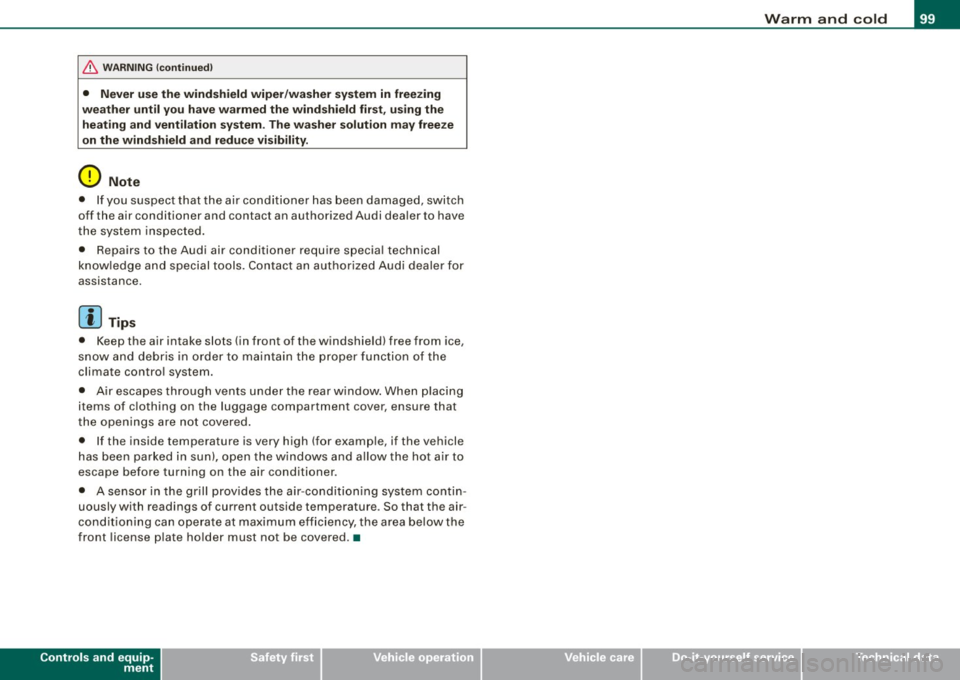
& WARNING (continued)
• Never use the windshield wiper/washer system in freezing
weather until you have warmed the windshield first, using the heating and ventilation system . The washer solution may freeze
on the windshield and reduce visibility.
0 Note
• If you suspect that the air conditioner has been damaged, switch
off the air conditioner and contact an authorized Audi dealer to have
the system inspected.
• Repairs to the Audi air conditioner require special technical
knowledge and special tools. Contact an authorized Audi dealer for
assistance.
[ i] Tips
• Keep the air intake slots On front of the windshield) free from ice,
snow and debris in order to maintain the proper function of the
climate control system.
• Air escapes through vents under the rear window. When placing
items of clothing on the luggage compartment cover, ensure that
the openings are not covered.
• If the inside temperature is very high (for example, if the vehicle
has been parked in sun), open the windows and allow the hot air to
escape before turning on the air conditioner .
• A sensor in the grill provides the air-conditioning system contin
uously with readings of current outside temperature . So that the air
conditioning can operate at maximum efficiency, the area below the
front license plate holder must not be covered .•
Controls and equip
ment
Warm and cold
I • •
Page 102 of 324
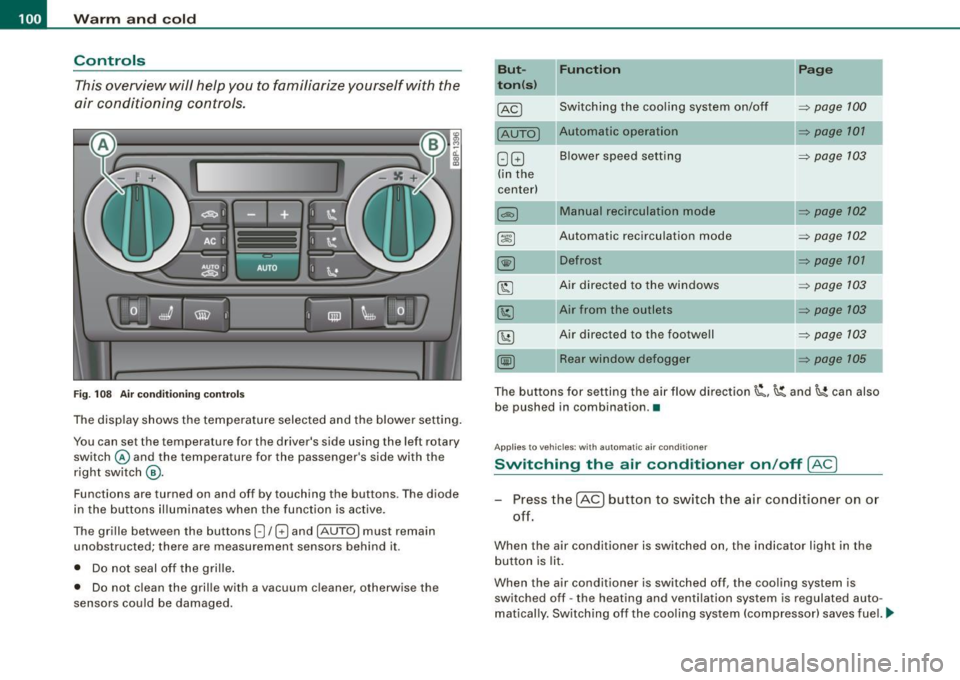
• ..__w_ a_ r_m _ a_ n_d_ c_ o_ ld __________________________________________________ _
Controls
This overview will help y ou to familiarize yourself with the
air conditioning controls.
F ig. 10 8 Air cond it io ning co ntrols
The display shows the tempera ture selected and the blower setting.
You can set the temperature for the driver's side using the left rotary
switch © and the temperature for the passenger 's side with the
r ight switch
@ .
Functions are turned on and off by touching the buttons. The diode
in the butt ons il luminates when the function is active.
The grille between the buttons
8 / 8 and [AUTO) must remain
unobstructed; there are measurement sensors behind it.
• Do not seal off the grille .
• Do not clean the grille with a vacuum cleaner, otherwise the
sensors could be damaged.
But
t o n (s ) Functi
on
Switching the coo ling system on/o ff
[AUTO I Automatic operation
G GJ Blower speed setting
(in the
center)
Automatic recirculation mode
Defrost
Air direc ted to the windows
Air from the outlets
Air directed to the footwell
Rear window def ogger
Page
=> page 100
=> page 101
=> page 103
=> page 102
=> page 102
=> page 101
=> page 103
=> page 103
=> page 103
=> page 105
The buttons for setting the ai r flow direction~'~ and~ can also
be pushed in combination .•
App lies to vehicle s: wi th automat ic air condi tioner
Switching the air conditioner on /off !AC)
Press the [AC] button to switch the air cond itioner on or
off.
When the air conditioner is switched on, the indicator light in the
b utton is lit.
When the air conditioner is switched off, the cooling system is
switched off -the heating and ventilation system is regulated auto
matically. Sw itch ing of f the coo ling sys tem (compressor) saves fuel. ._
Page 103 of 324
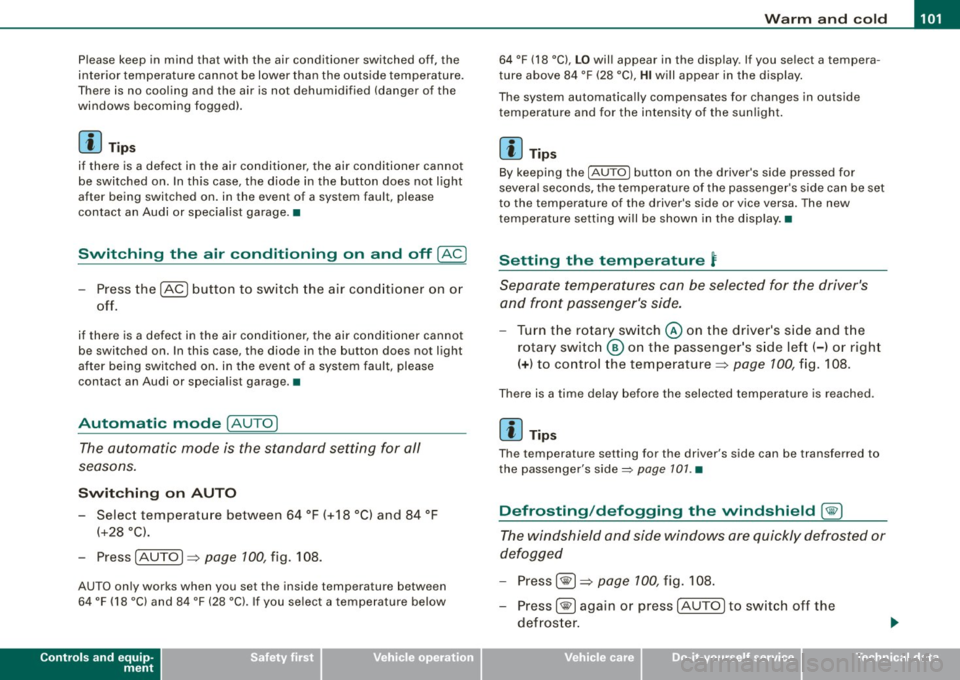
___________________________________________________ w_ a _r_m _ a_ n_d_ c_ o_ ld __ _
Please keep in mind that with the air conditioner switched off, the
interior temperature cannot be lower than the outside temperature.
There is no cooling and the air is not dehumidified (danger of the
windows becoming fogged).
[ i ] Tips
if there is a defect in the air conditioner, the air conditioner cannot
be switched on. In this case, the diode in the button does not light
after being switched on. in the event of a system fault, please
contact an Audi or specialist garage. •
Switching the air conditioning on and off @
-Press the [AC] button to switch the air conditioner on or
off .
if there is a defect in the air conditioner, the air conditioner cannot
be switched on. In this case, the diode in the button does not light
after being switched on . in the event of a system fault, please
contact an Audi or specialist garage. •
Automatic mode [ AUTO I
The automatic mode is the standard setting for all
seasons.
Swit ching on AUTO
- Select temperature between 64 °F (+18 °C) and 84 °F
(+28 °C) .
- Press
[AUTO I~ page 100, fig. 108 .
AUTO on ly works when you set the inside temperature between
64 °F (18 °C) and 84 °F (28 °C). If you se lect a tempe rature be low
Controls and equip
ment
64 °F (18 °C), LO will appear in the disp lay. If you se lect a tempera
t ure above 84 °F (28 °C),
HI will appear in the display .
The system automatica lly compensates for changes in outside
temperature and for the intensity of the sun light .
[ i ] Tip s
By keeping the [AU TO I button on the driver's side pressed for
severa l seconds, the temperature of the passenger's side can be set
to the temperature of the driver's side or vice versa. The new
t emperature setting will be shown in the disp lay. •
Setting the temperatur e 1
Separate tempera tures can be selected for the driver's
and fr ont passenger's side.
- Turn the rotary sw itch © on the driver's side and the
rotary switc h@ on the passenger's s ide left( -) or right
(+ ) to control the temperature~ page 10 0, fig. 108.
There is a time de lay before the selected temperature is reached.
[ i ] Tip s
The temperature setting for the driver's side can be transferred to
the passenger's side~
page 101. •
Defrosting /defogging the windshield[@)
The windshield and side windows are quickly defrosted or
defogged
- Press [@]~ page 100, fig. 108 .
- Press[@] again or press
[AUTO I to switch off the
def ros ter .
I • •
Page 104 of 324
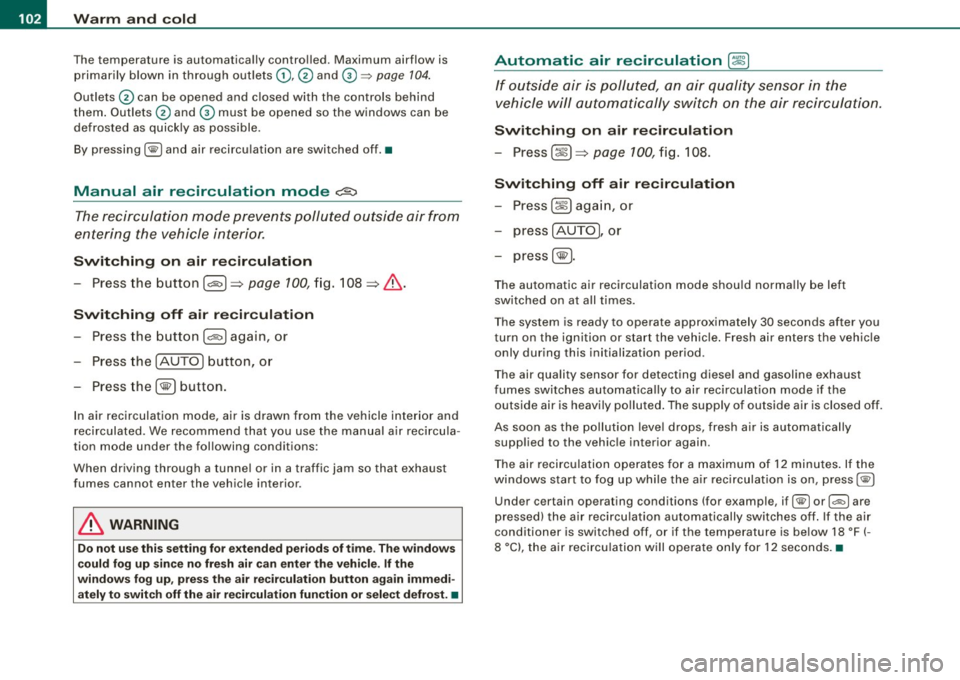
• .___w __ a _r _m _ a _n_d_ c_ o _ ld __________________________________________________ _
The temperature is automatica lly contro lled. Maximum airflow is
primarily blown in through out lets G),@ and
0 => page 104 .
Outlets @ can be opened and c losed with the controls behind
them . Outlets @ and
0 must be opened so the windows can be
defrosted as quickly as possible.
By pressing
(lliil] and air recirculation are switched off. •
Manual air recirculation mode ~
The recirculation mode prevents polluted outside air from
entering the vehicle interior.
Switching on air rec ir c ulation
- Press the button [~I=> page 100, fi g. 108 => &.
Swit ching off air r ecir culation
- Press the b utton [~I again, or
Press the [AUTO I button, or
- Press the[@] button.
In air recirculation mode, air is drawn from the vehicle interior and
recirculated. We recommend that you use the manual a ir reci rcu la
tion mode under the fol lowing conditions:
When driving through a tunnel or i n a traffic jam so that exhaust
fumes cannot enter the vehic le interior.
& WARNING
Do not use this s etting for extended per iod s of t ime . The wind ows
c ould fog up sin ce no fre sh air can enter the vehi cle . If the
window s fog up , pre ss the air re cir culat ion button again immed i
ately t o switch off th e air re circulation function or sel ect defro st. •
Automatic air recirculation[~ ]
If outside air is pollu te d, an air quality sens or in the
vehicle will automatically switch on the air recirculati on.
Switching on air recir culation
- Press[~ ]=> page 100, fig. 108.
Switching off air recirculation
Press@ again, or
press [AU TO I, or
press [@I.
The automatic air recirculation mode shou ld norma lly be left
sw itched on at all times.
T he system is ready to operate approximately
30 seconds after you
t urn on the ignition or start the vehic le . Fresh air enters the vehic le
only during this initialization period.
The air qua lity sensor for detecting diese l and gasoline exhaust
fumes switches automatically to air recirculation mode if the outside air is heavily po lluted . The supply of outside air is closed off.
As soon as the pollut ion leve l drops, fresh air is automatically
supplied to the vehic le interior again.
The air recirculation operates fo r a maximum of 12 minutes . If the
windows star t to fog up whi le the a ir rec irculation is on, press(@]
Under certain operating conditions (for example, if
I@ ] or 1~ 1 are
pressed) the a ir rec ircu lation automatically switches o ff. If the air
cond itioner is switched off, or if the temperature is be low 18 °F ( -
8 °C), the air recircu lation wi ll opera te only for 12 sec onds. •
Page 105 of 324
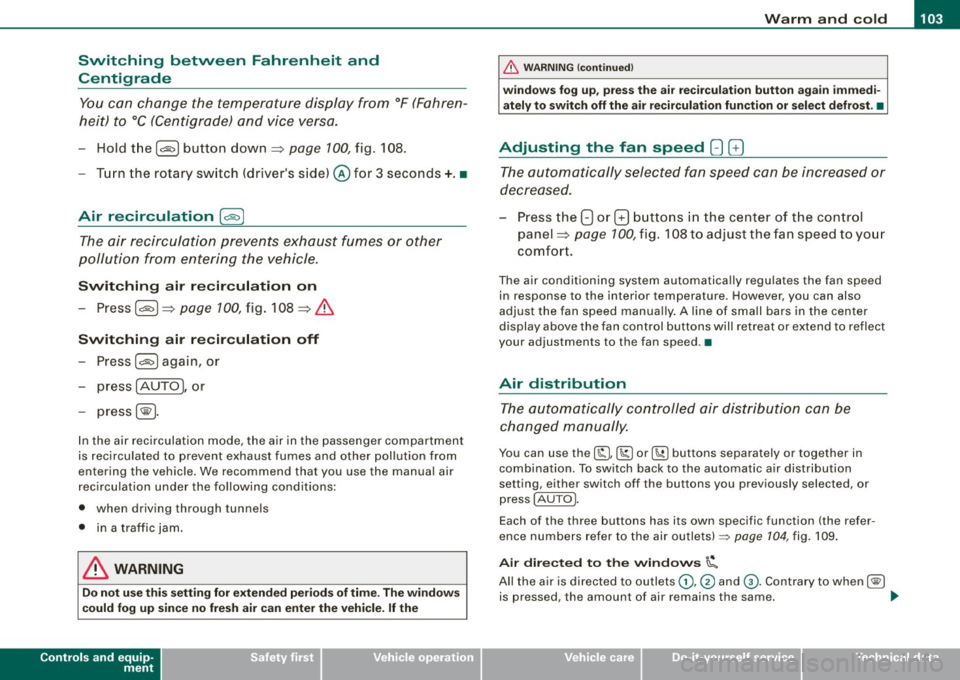
_________________________________________________ w_ a_ r_ m __ a_n_ d_ c_ o_ld __ _
Switching between Fahrenheit and
Centigrade
You can change the temperature display from °F (Fahren
heit) to °C (Centigrade) and vice versa.
- Hold the [,;;S;)I button down=> page 100, fig. 108 .
- Turn the rotary sw itch (driver's s ide) @for 3 seconds +.•
Air recirculation (~ ]
The air recirculation prevents e xhaust fumes or other
pollution from entering the vehicle.
Switching air r ecircul ation on
- Press[ ~)=> page 100,fig. 108 =>&
Switching air recircul ation off
- Press~ again, or
- press [AUTO
J, or
- press[@ ).
I n the air recirculation mode, the air in the passenger compartment
is recirculated to prevent exhaust fumes and other pol lut ion from
entering the vehicle. We recommend that you use the manua l air
recirculat ion under the following conditions:
• when driving through tunnels
• in a traffic jam .
& WARNING
Do not use thi s setting f or e xte nded period s of time . The wind ows
c ould fog up sin ce no fre sh air ca n enter the v ehic le . If th e
Controls and equip
ment
& WARN ING (c ontinu ed)
window s fog up, pre ss the air r ecircul ation butt on agai n immed i
a te ly to sw itch off the air r ecirculation function or selec t defro st. •
Adjusting the fan speed 8 G
The automatically selected fan speed can be increased or
decreased .
-Press the 8 or G buttons in the center of the control
panel =>
page 100 , fig. 108 to adjust the fan speed to yo ur
comfo rt.
The air conditioning system automatically regu lates the fan speed
in response to the interior temperature . However, you can also
adjust the fan speed manua lly . A line of sma ll bars in the center
d isplay above the fan con trol buttons will retreat or extend to reflect
your adjustments to the fan speed .•
Air distribution
T he aut omatically controlled air distribution can be
changed manually.
You can use the [ 1!:. ), l~l or l~ l buttons separately or together in
combination. To switch back to the automa tic air distribu tion
setting, either switch off the buttons you previously selected, or
press
[ A UTO ).
Each of the three buttons has its own specific function (the re fer
ence numbers refer to the air outlets) :::>
page 104, fig . 109 .
Air dir ected to th e wind ows ~
All the air is directed to outlets G),@ and G). Contrary to when [@1
is pressed, th e amount of air remains the same. .,_
I • •