technical data AUDI S3 2011 Owner's Manual
[x] Cancel search | Manufacturer: AUDI, Model Year: 2011, Model line: S3, Model: AUDI S3 2011Pages: 320, PDF Size: 75.79 MB
Page 45 of 320
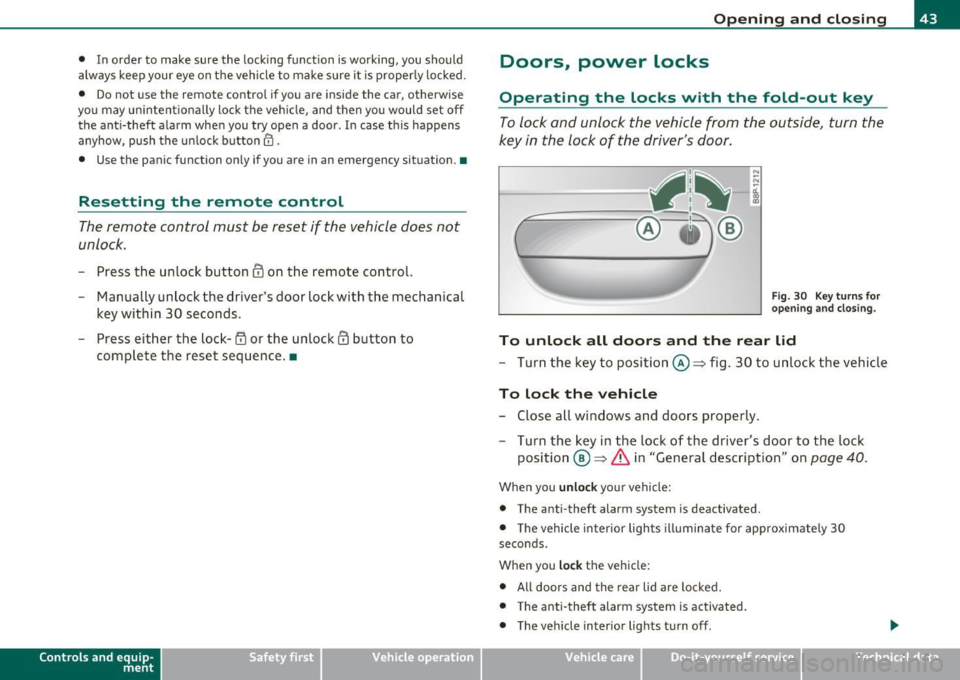
• In order to make sure the locking funct ion is working, you should
a lways keep your eye on t he vehicle to ma ke sure it is p roperly lo ck ed.
• Do not use the remote contro l if you are inside the car, otherwise
yo u may u nintent ionally loc k the veh icle, and then you would set off
the ant i-theft a larm when you try open a door . In case t his happens
anyhow, push the unl ock button@.
• Use the panic function on ly if you are in an emergency situation. •
Resetting the remote control
The remote control must be reset if the vehicle does not
unlock .
- Press the unlock but ton en on the remote control.
- Manually un lock the driver's door lock with t he mechanical
key w ithin 30 seconds.
- Press either the lock-
rn or the unlock m b utton to
complete the reset sequence .•
Con tro ls a nd e quip
m en t Vehicle
OP-eration
Opening and closing
Doors, power locks
Operating the Locks with the fold-out key
To lock and unlock the vehicle from th e outside, turn the
key in the lock of the driver's door .
N
-N
-a:. gi
Fig. 30 Key turn s for
o pe ning and closing .
To unlock all doors and the rear lid
- Turn the key to positi on @ :::::> fig. 30 to unlock the vehi cle
To lock the vehicle
- Close all windows and doors properly .
- Tu rn t he key in the lock of the driver's door to the lock
posi tion @=>
& in "General descr iption" on page 40.
When you unlock yo ur vehicle:
• The a nti -theft alarm system is deactivated .
• Th e vehicle interior lights illumina te for approximate ly 30
seco nds.
When you
lock the vehicle:
• All doors and the rear lid are loc ked.
• The anti-theft alarm system is activated.
• The vehicle inter ior lights turn off .
Vehicle care Do-it-yourselt service iTechnical data
Page 47 of 320
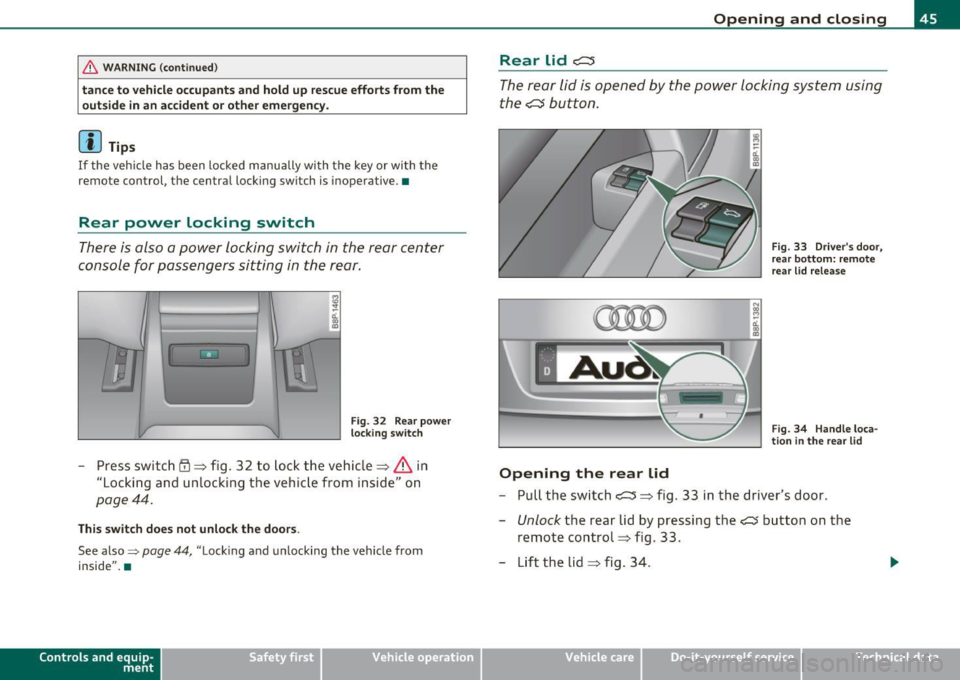
& WARNING (continued)
tance to vehicle occupants and hold up rescue efforts from the
outside in an accident or other emergency.
(I) Tips
If the vehicle has been locked manually with the key or with the
remote control, the central locking switch is inoperative. •
Rear power locking switch
There is also a power locking switch in the rear center
console for passengers sitting in the rear.
Fig. 32 Rear power
locking switch
-Press switch rD => fig. 32 to lock the vehicle=> & in
"Locking and unlocking the vehicle from inside" on
page 44.
This switch does not unlock the doors .
See also=> page 44, "Locking and unlocking the vehicle from
inside". •
Contro ls a nd e quip
m en t Vehicle
OP-eration
Opening and closing
Rear lid c:::::5
The rear lid is opened by the power locking system using
the
.c::s button.
Opening the rear lid
Fig. 33 Driver's door,
rear bottom: remote
rear lid release
Fig. 34 Handle loca
tion in the rear lid
- Pull the switch c::::5 => fig. 33 in the driver's door.
- Unlock the rear lid by pressing the~ button on the
remote control=> fig . 33.
- Lift the lid
=> fig. 34.
Vehicle care Do-it-yourselt service iTechnical data
Page 49 of 320

-Place the key in the round opening behind the cover@
and turn the key in the direct ion of the arrow . This unlocks
the lock and the rear lid opens a crack.
- Open the rear lid from the outside and put the ignition key
in a safe place. •
Manual door locking
If the power locking system fails (power failure), you will
need to lock the passenger door separately.
i a:.
"' "'
F ig. 3 7 Em ergency
lo cking devic e in the
doo rs
An emergency door locking device is integrated in the rear
edge of the doors (only visible when the door is open) for
those doors without a lock cylinder .
- Open the door.
- Remove the plastic cap using the veh icle key~ fig. 37 .
- Stick the key into the internal slot and turn the key about
90 degrees as far as it can go to the righ t (right-side doors)
or to the left (left-side doors).
- Replace the plastic cap.
Con tro ls a nd e quip
m en t Vehicle
OP-eration
Opening and closing
After you close the door, you will no longer be able to open it from the
outs ide.
You can open it from the inside, however, by pulling on the door latch,
once for the front doors and twice for the rear doors.•
Child safety lock
The child safety lock prevents the rear doors from being
opened from the inside.
,._ M
-
-a:. a, (0
Fig. 38 Rear doors:
c h ild safety loc k
The rear doors are equipped with a child safety lock. It is
operated with the vehicle key . The child safety lock is only
visible when the door is op en .
- To
switch on the child safety lock, turn the ignition key in
the direction of the arrow.
- To
switch off the child safety lock, turn the ignition key in
the opposite direction of the arrow.
The child safety lock prevents the doors from being opened from the
inside when you have small children sitting in the rear. •
Vehicle care Do-it-yourselt service iTechnical data
Page 51 of 320

Power windows
Controls
Fig. 40 Dri ver's door:
power wind ow
swit ches
T he switches are located in the dr iver 's doo r. The front passenger's
door has a own power w indow switch of its own .
T o open/ close If the respective swi tch is pu shed or pulled, the
window will, respectively .
Switches for front door windows
© operates the window in the driver's door .
@ operates the window in the front passenger's door.
Switches for rear windows
© operates the lef t r ear w indow.
@ operates the rig ht rea r window.
Safety switch
® Safety switch for rea r window operat ion .
& WARNING
• Do not leave children unattended in the vehicle, esp ecially with
ac ce ss to vehicle key s. Unsupervi sed use of the keys can re sult in
Con tro ls a nd e quip
m en t Vehicle
OP-eration
Opening and closing
& WARNI NG (continued )
starting of the engine and use of vehicle systems such as power
windows, et c. whi ch could result in seriou s injury.
• Remember -you can still open or clo se the power windows for
about ten minutes after the ignition is swit ched off . Only when
eithe r of the front doors are opened are the powe r windows
s witched off .
• Be ca reful when closing the windows . Chec k to see that no one
is in the way, or serious injury could result!
• Alway s remo ve the ignition key whene ver you leave your
veh icle.
• If you lo ck your vehicle from the out side, no one, e specially
children, should remain in the vehicle .
• Do not stick anything on the windows or the windshield that
may interfere w ith the driver 's field of vision. •
Switches in the driver 's door
The d riv er can operate all windo ws.
In additi on to th e switches i n the driver's d oor, t here is a
separate switch in each door fo r th e po wer wi ndow in that
door~ fig. 40. If the respective switc h is pus hed or p ulled ,
the window will open or c lose. The power window switc hes
have a
two-position function:
Opening the windows
- Push th e switch to th e first stop an d h old it there until the
window has l owere d to the d esired position.
- Push t he swi tch briefly to t he
second stop : the window
wi ll automati ca lly op en all th e way .
Vehicle care Do-it-yourselt service iTechnical data
Page 53 of 320

Reactivating the system after battery
disconnection
Reactiva ting the convenience close/open feature
If the vehicle bat tery is disconnected and then reconnec ted,
t h e automatic closing and op ening f unctio n will not work
u ntil it is r eactiva ted. To reactivat e this feature, perform the
fo llowing ste ps:
Reactivating close /open feature
- Pull and hold the power window switch until the window is
com pletely closed.
- Release the switch .
- Pull the switch again for o ne second. The a utomatic
closing/opening is now reactivated .•
Panoramic sliding sunroof
A pp lies to vehicles : w ith panoramic sliding sunroof
Description
The pa no ram ic s lid ing sunroof is opera ted wi th t he toggle switc h
=> fig. 42 when the ignit ion in on.
T he panoramic sliding sun roof can sti ll be opened or closed for about
1 0 m in utes after the ig nition has been switched off. However , as
soon as the driver's or passenger 's door is opened, the sw itch for the
roof is inoperat ive. •
Con tro ls a nd e quip
m en t Vehicle
OP-eration
Opening and closing
Applies to vehicles : with pano ram ic sliding sunroof
Opening and closing panoramic sliding
sunroof
............... ...... ....................... .
;;;;;;;;;; ;;;;;::: ::::· ::;:;;::;;;;;;;;;; ;;;;i
1·············~1
.............. . ............. . ............. . .............. . ............ ..
• •
Fig. 42 Sectio n o f th e
roo f line r To gg le
s wit ch fo r the
p anora mic sli ding
s u nro of
Th e panoramic slid ing sunroof is opened in two stages. First,
the roof lifts up and t hen it can be opened .
Lifting
-Tap the switc h@ ~ fig. 42 b riefly, an d the roof lifts a uto-
matically (pop -u p position) .
Opening automatically (independent
operation)
-Tap t he switch (D ~ fig. 42 b riefly , and the roof moves to
t h e
lift position .
-Tap the switch (D briefly a second time , and the roof
moves to the
low wind noise comfort position .
- Press the switch (D until the roof is fully open. In this
position increased wind no ise may occur .
Vehicle care Do-it-yourselt service iTechnical data
Page 55 of 320

Emergency mechanical closing for
the panoramic sliding sunroof
Ap plie s to vehicl es: w ith panor am ic sli d ing sunr oof
Uncovering the light unit
In an emergency, the panoramic sliding sun roof can be
closed manually. Removal of the light unit requires some
dexterity .
i d.
co
m
F ig . 4 3 Li ght unit in
the h eadliner :
re mov ing the gla ss
Fi g. 44 Light un it in
th e headliner :
r em oving th e switch
cove r
Please sw itch off all lamps before removing the light unit
~ & .The glass and the switch cover simply click into place
for i nstal lation . Be sure they are positioned correct ly for
installation .
Control s and equ ip
m ent Vehicle
OP-eration
Opening and closing
Removing the glass
- Take t he sc rewdriver from the vehicle tool kit.
- Use the flat end of the reversib le screwdriver blade.
- Inse rt th e screwdriver carefully between the light un it and
the glass into the v isible marks (arrows)~ fig. 43 .
- Pry the glass out care fu lly.
Removing the switch cover
- Push the flat blade o f the screwdriver several times in
succession between the light unit and the switch cover at
different places on the left and righ t and carefu lly lift the
switch cove r as you do this~ fig . 44. O n ve hicles with
additio nal equipment you can allow the cover to hang by
the wire, otherw ise plac e th e loose cov er to one side.
& WARNING
Before working on th e front light unit switch th e integr al lamp s
off -otherwi se yo u risk being burned. •
Vehicle care Do-it-yourselt service iTechnical data
Page 57 of 320

- Install the end of the screwdriver handle onto the short side of the crank to help you turn it~
page 54, fig. 47 (D.
- Push the long end of the crank@~ page 54, fig. 48 all
the way into the hexagonal hole ®·
- Hold the crank down and turn it with the screwdriver
handle to close the roof.
- Install the light unit first and then the glass. For installa
tion , reverse the removal sequence.
- Return the crank to its location in the fuse box cover
~ page 54, fig. 47 and install the cover .
- Have the problem corrected .
[I) Tips
• To turn the crank for emergency closing more easily, yo u should
use the screwdriver handle as an aid . First, remove the screw driver
from the handle, then push the handle onto the crank.
• The crank should be turned slowly; turning it quickly only
increases the effor t required. •
Controls and equip
ment Safety first
Op
ening and closing
Vehicle care Technical data
Page 59 of 320

brightness increases again, the low beams are turned off again auto
matically =>& .
In the
AUTO position the low beams are switched off automatically
when the ignition is turned off.
Light Sensor Malfunction*
In the event of a light sensor ma lfunct ion, the driver is notified in the
instrument cluster display:
Automatic headlights/automatic wipers defective
For safety reasons the low beams are turned on permanently with t he
switch in
AUTO*. H owever, you can continue to turn the lights on and
off using the light switch. Have the light sensor checked as soon as
possible at a dealership.
Coming home/leaving home function*
The function is sw itched on when the sw itch is in the AUTO* position
and the function is shown as active in the driver information system.
The
coming home funct ion illuminates the area around the vehicle
when the ign it ion is switched
off and the driver's door is opened. The
length of time the lights rema in on can be set in the menu display
( Illumination > Exterior lights > coming home ).
The leaving home function illuminates the area around the vehicl e
when u nlocking it .
& WARNING
• Never use daytime running lights to see where you are going.
They are not bright enough and will not let you see far enough
ahead for safety, especially at dusk or when it is dark. Always
switch on the low beams at dusk or when it is dark.
• Automatic headlights are only intended to assist the driver .
They do not relieve the driver of his respon sibility to check the
headlights and to turn them on manually according to the current
light and visibility conditions. For example, fog and rain cannot be
Controls and equip
ment Safety first
Clear vision
& WARNING
(continued )
detected by the light sensors. So always switch on the headlights
under these weather conditions and when driving
in the dark io.
• Crashes can happen when you cannot see the road ahead and
when you cannot be seen by other motorists.
- Always turn on the headlights so that you can see ahead and
so that others can see your car from the back.
(I) Tips
• With the switch in AUTO front fog lights cannot be turned on in
addition.
• Th e light senso r for headlight control is located in the rear view
mirror mount . Do not apply any stickers to the windshield in this area
to prevent malfunctions or fail ures .
• Some exterior lighting functions can be adjusted in the driver
information system => page 22 ,
• If you remove the ignition from t he ignition lock whi le the head
lights are still on, a buzzer will sound as long as the driver's door is
open to remind you to turn off the lights .
• Always observe the specific local regulat ions for your area as to
when to use your lights.
• With automatic headlights, the high-beam funct ion is also avail
able, but with one restr iction:
If you have not switched the high
beams back to low beams during automatic headlig ht operation (for
example, after driving through a tunnel), only the low beams come
on the next time automatic headlights are switched on . To use the
high beams, you first have to pull the high beam lever back and then
push the lever forwa rd again .
• In cool or damp weather, the inside of the headlights, turn signa ls
and ta il lights can fog over due to the temperature difference
between the inside and outside. They will clear shortly after switching
them on. This does not affect the serv ice life of the light ing . _,,
Vehicle care Technical data
Page 61 of 320
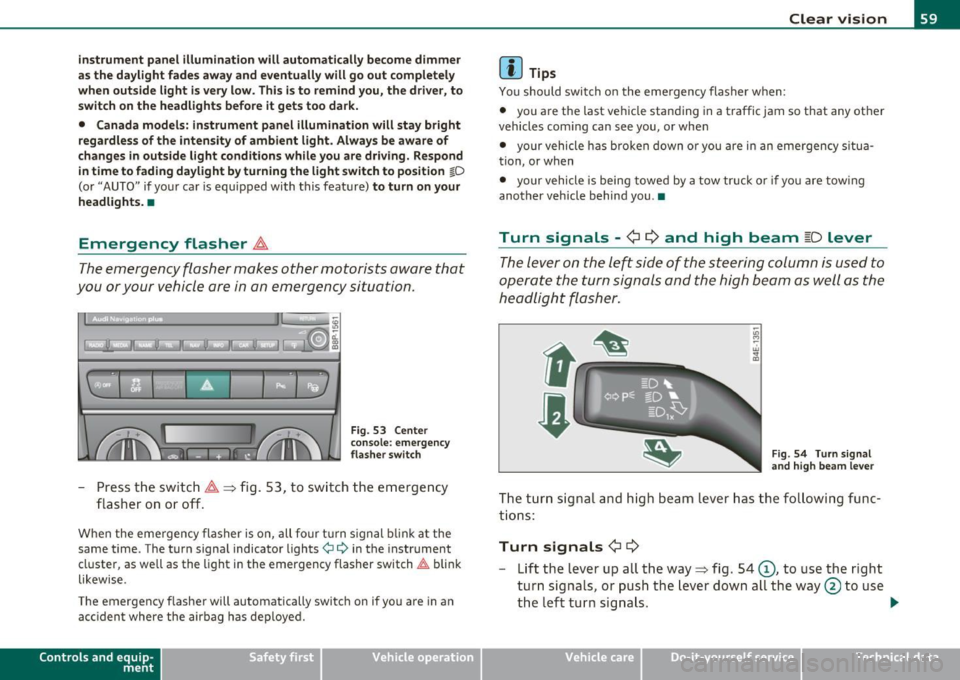
instrument pane l illum in ation w ill autom at ically be com e dimm er
as the d ay light fade s away and eventu ally will g o out c ompletel y
wh en outside light i s very low . This is to r emind you, the drive r, to
s witch on the headlight s before it gets too dark .
• Canada model s: in strument pan el illum ination will stay bright
r e g ardle ss of the inten sity of ambient light . Alwa ys be awar e of
c hanges in o utside light conditions w hile you ar e dri ving. R espond
in time to fading da ylight by tu rning the light switch t o po sit ion
io
(or "AUTO" if your car is equipped with this feature) to turn on y our
headl ights .•
Emergency flasher ~
The emergency flasher makes other motorists aware that
you or your vehicle are in an emergency situation .
Fig. 53 Ce nter
conso le : eme rgenc y
fla sh e r sw it c h
- Press the switch~:::::> fig. 53, to switch the emergency
flasher on or off.
When the eme rgency flasher is o n, all four tu rn s ignal b link at the
same time . The turn signa l indicator lights¢¢ in the instrument
cluster , as well as the light in the emerg ency flasher switch~ blink
likewise.
T he emergency flasher will autom atically sw itch on if you are in an
acc ident where the airbag has deployed.
Con tro ls a nd e quip
m en t Vehicle
OP-eration
Clear vision
(I) Tips
You should swi tch on the emergency flasher when :
• you a re the last ve hicle stand ing in a traffic jam so that any ot her
vehicles com ing can see you , or when
• your vehicle has b roken down or you are in an eme rgency s itua
tion , or when
• your vehicle is being towed by a tow tr uck or if yo u are tow ing
another vehicle behind you. •
Turn signals -¢¢ and high beam [D lever
The lever on the le~ side of the steering column is used to
operate the turn signals and the high beam as well as the
headlight flasher.
-"' M
-w .., a,
Fig . 54 Tu rn sign al
a nd h igh b eam lever
The turn signal and high beam lever has the following func
tions :
Turn signals ¢ ¢
- Lift the lever up all the way:::::> fig. 54 (D, to use the r ight
turn signals , or push the lever down all the way@ to use
the left turn signals. .,,.
Vehicle care Do-it-yourselt service iTechnical data
Page 63 of 320

Forward dome light off
-Move the switch to position 0. The light will not go on
regardless o f door positio n.
Glove compartment light
Open the glove compartment - the light in t he glove
compartme nt automatically illum inates as long as the
side marker lights or headlights a re on. When you close
the glove compartme nt, the light goes o ff.
With the interior light sw itch at the doo r contact (center) position,
t he forward dome light illum ina tes wheneve r you unlo ck the vehi cle
or open a door . The dome light goes out after approx imately 30
se conds after yo u have closed the door. L ikewise , whe n yo u lock your
vehicle or switc h on the ignition, the dome light goes out.
If yo u leave a door open , the dome light w ill go out after ten minutes
to conserve battery charge .
A dimmer automatically controls the br ightness of the lights when
t hey are swi tched on. •
Contro ls a nd e quip
m en t Vehicle
OP-eration
Clear vision
App lies to veh icles : w ith light packag e
Interior Lights and forward reading Lights
The interior lights include the both reading lights for the
driver and the front passenger .
Fig. 56 Co nt ro l pane l
a bove wind sh ield :
int erior li g ht swi tch es
Light switch ©~ page 60, fig. 5 5 has the fol low ing f unc
t ions:
Door contact activation
- Move the switch to th e center pos ition. The forward dome
light is turned on/off by the co ntac t swi tches o n any of the
doors.
Forward dome light on
- Move the switc h to position I. The fo rward dome light
goes on and stays on regardl ess of door pos it ion.
Forward dome light off
- Move the switc h to position 0. The light will not go on
regard less of door position .
Vehicle care Do-it-yourselt service Technical data