instrument cluster AUDI S3 2012 Owners Manual
[x] Cancel search | Manufacturer: AUDI, Model Year: 2012, Model line: S3, Model: AUDI S3 2012Pages: 280, PDF Size: 70.11 MB
Page 11 of 280
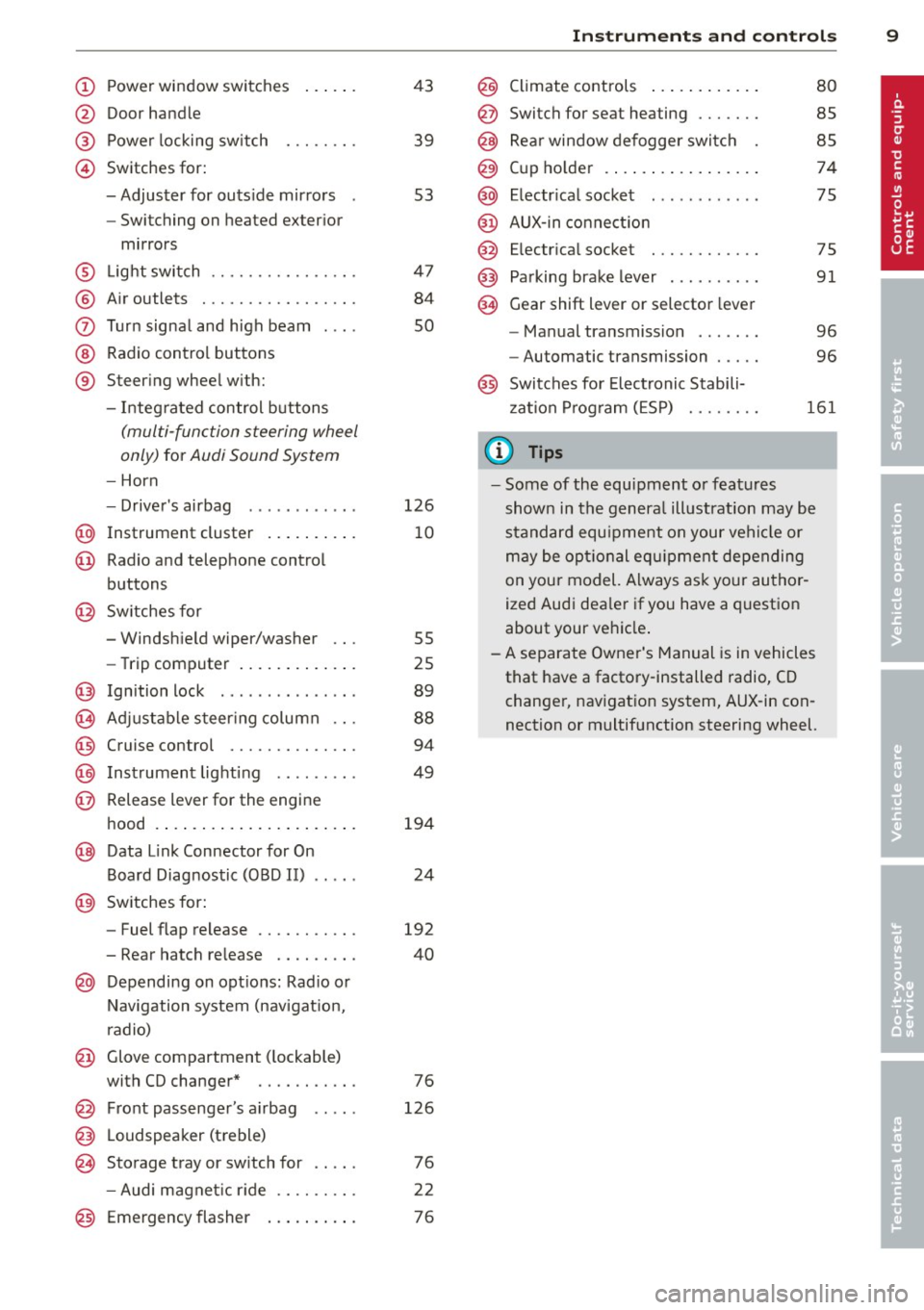
(!) Power window switches
@
®
©
Door handle
Power locking switch
Switches for:
- Adjuster for outs ide mirrors
- Switching on heated exter ior
mirrors
® L ight switch ............... .
® Air outlets ............ .... .
(J) Turn signal and high beam
@ Radio control buttons
® Steer ing wheel w ith:
- Integ rated control buttons
(multi -function steering wheel
only)
for Audi Sound System
- Horn
- Drive r's airbag ........... .
@ Instrument cluster .. ... .. .. .
@ Radio and telephone control
buttons
@ Sw itches for
- Windsh ield wiper/washer
- Trip computer ..... ... .. .. .
@ Ign ition lock .............. .
(8) Adjustable s teer ing column .. .
@) Cruise control ............. .
@) Inst rument lighting ........ .
@ Release lever for the engine
hood .... .. ... ..... ... .. .. .
@ Data Link Connector for On
Board Diagnostic (OBD II)
@ Sw itches for:
- Fuel flap release
43
39
53
47
84
so
126
10
55
25
89
88
94
49
194
24
192
- Rear hatch re lease . . . . . . . . . 40
@ Depending on opt ions: Rad io or
N avigation system (nav igat ion,
r adio)
@ Glove compartment ( lockable)
with CD changer * . . . . . . . . . . . 76
@ Front passenger's a irbag
@ L oudspeaker (treble)
~ Storage tray or sw itch for
126
76
- Audi magnet ic r ide . . . . . . . . . 22
@) Emergency flasher . . . . . . . . . . 76
Instrument s and control s 9
@ Climate controls .. .. .. ..... .
@ Switch for seat heating ...... .
@ Rear window defogger switc h
@ Cup ho lder ....... .. .. ..... .
@ Electr ica l socket .. .. .... ... .
@ AUX -in connect ion
@ E lectr ica l socket ........... .
@) Pa rking brake lever .... .. .. . .
@ Gear shift lever or selector lever
- Manual transmission ...... .
- Automatic transmission .... .
80
85
85
74
75
75
91
96
96
@ Switches for Electronic Stabili
z ation P rog ram (ESP)
161
@ Tips
- Some of the equ ipment o r features
shown in the genera l ill ustrat ion may be
standard equ ipment on your vehi cle or
m ay be opt ional eq uipment depending
on your model. A lways ask your author
ized Aud i dea le r i f you have a quest ion
about your vehicle .
-A separate Owner's Manual is in vehicles
that have a factory-installed radio, CD
change r, nav igat ion system, AUX-in con
nection or multifunction steering wheel.
Page 12 of 280

10 Instruments and warning/indicator lights
Instruments and warning/indicator Lights
Instruments
Instrument cluster and controls
The instrument cluster is your central source of information.
Fig. 3 Ove rv iew of t he inst ru m ent cluster
CD Tac home ter w ith t ime and date
d is play .. .......... ....... .
@ Indicator lights ( tur n signa ls) .
®
©
®
®
0
®
Coolant temperature gauge .. .
Fu el gauge ............ .. .. .
Speedometer with odometer ..
Set/Check bu tton , ...... ... .
Warn ing/indic ator li gh ts
Reset button for
- T rip odom eter ...... ..... . .
- Se rv ice interval display
(D Note
1 0,11
1 3
11
12
12
11 , 13
1 3
12
30
The instrument cl uster and center console
illumi nat io n (gauges and need les) c omes
on when you switch on the ignition and the
vehicle headlights are off . Be aware o f the
f ollowing diffe re nc e betwee n mode ls built
t o US or C ana di an specific ati ons :
-USA models: illumination of the instru
ment clu ster (gauges and needles),
dash and center console around the
gearshift lever is controlled by a light
sensor located in the instrument panel.
The instrument panel illumination will automatically become dimmer as the daylight fades away and eventually will
go out completely when outside light is
very low . This is to remind you, the driv
er , to switch on the headlight s before it
gets too dark.
- Canada model s: instrum ent pan el illu
mination will stay bright regardless of
the intensity of ambient light. Always be aware of changes in out side light
conditions while you are driving. Re
spond in time to fading daylight by
turn ing the light switch to position
iD
(or ,;AUTO" if your car is equipped w it h
this feat ure)
to turn on your headlights .
Tachometer (engine rev counter)
The tachometer indicates the engine RPM
(revolutions per minutes).
The tachometer CD c> page 10, fig. 3 is the left
one of the two large clock-type d isplays.
T he eng ine turns at a speed
1 000 times the
s ingle digit in the display, e.g . if the needle
po ints at the "2", the engine t urns at
2000RPM. ~
Page 13 of 280
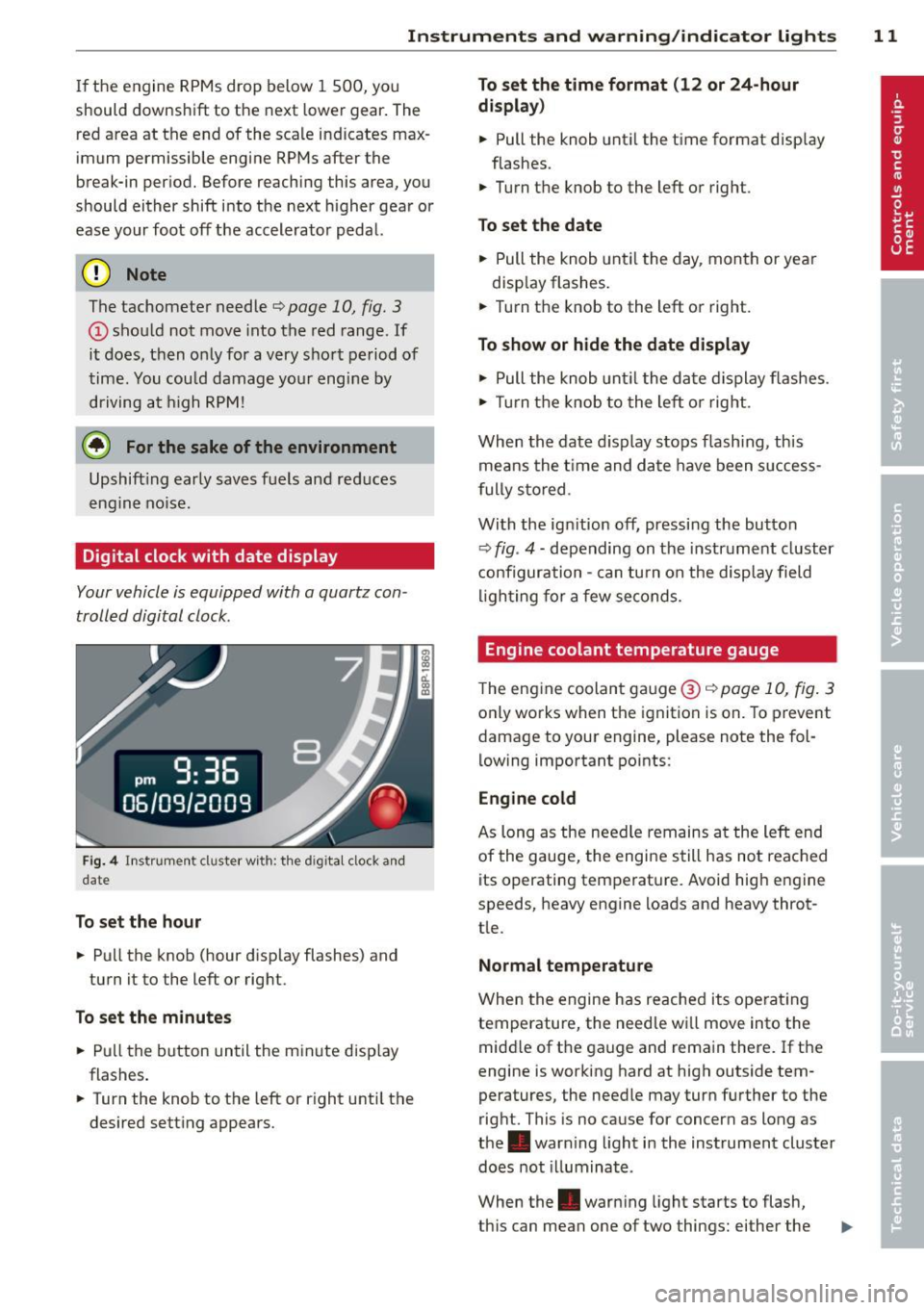
Instrument s and warning /indicator lights 11
If the engine RPMs drop below 1 500, you
should downshift to the next lowe r gear . The
red area at the end of the scale indicates max
imum permissible engine RPMs after the
break-in per iod. Before reaching this area, you
should either shift i nto the next h igher gea r or
ease your foot off the accelerator pedal.
(D Note
The tachometer needle¢ page 10, fig. 3
@shou ld not move into the red range. If
it does, then o nly for a very sho rt period of
t ime. You cou ld damage yo ur eng ine by
driving at high RPM !
@ For the sake of the environment
Upshift ing early saves fuels and red uces
eng in e no ise.
Digital clock with date display
Your vehicle is equipped with a quartz con
trolled digital clock .
Fig. 4 In strume nt cl uste r w it h : th e d ig ita l clock and
da te
To set the hour
.. Pu ll the knob (hour d isplay flashes) and
turn it to the left or rig ht.
To set the minutes
.. Pull the button until the min ute disp lay
flashes .
.. Turn the knob to the left or r ight unt il the
desired sett ing appears.
To set the time format (12 or 24-hour
di splay )
.. Pull the knob unti l the time format disp lay
flashes .
.. Turn the knob to the left or right .
To set the date
.. Pull the knob unt il t he day, mon th or yea r
disp lay flashes .
.. Turn t he knob to the left or rig ht.
To show or hide the date display
.. Pull the knob until t he da te display flashes .
.. Tur n the knob to the left o r right.
When the date d isp lay stops f lash ing , th is
means the t ime and da te have been s uccess
f ully s to red.
Wi th the ig nition off, pressi ng the button
¢
fig . 4 -depending on the instr um ent cluster
c onfiguration -can tu rn on the di sp lay field
li gh ting for a few seconds.
Engine coolant temperature gauge
T he eng ine coolan t ga uge @ ¢ page 10, fig . 3
o nl y works when the ignition is on. To p revent
damage to your engine, please note the fol
l owing important points:
Engine cold
As long as the nee dle remains a t the left end
of the gauge, the engi ne s till has not reac hed
its operatin g tem perat ure. Avoid hig h eng ine
speeds, heavy engine loads and heavy throt
tle .
Normal temperature
When the engine has reache d its ope ra ting
temperature, the need le w ill move into the
midd le of t he gauge and rema in there . If t he
engine is working hard at high outside tem
peratures, the need le may tur n further to the
right. This is no cause for concer n as long as
the . warn ing light i n the instrument cluster
does not illuminate .
When the. war ning light starts to flash,
th is can mean one of two things: either the
Page 14 of 280
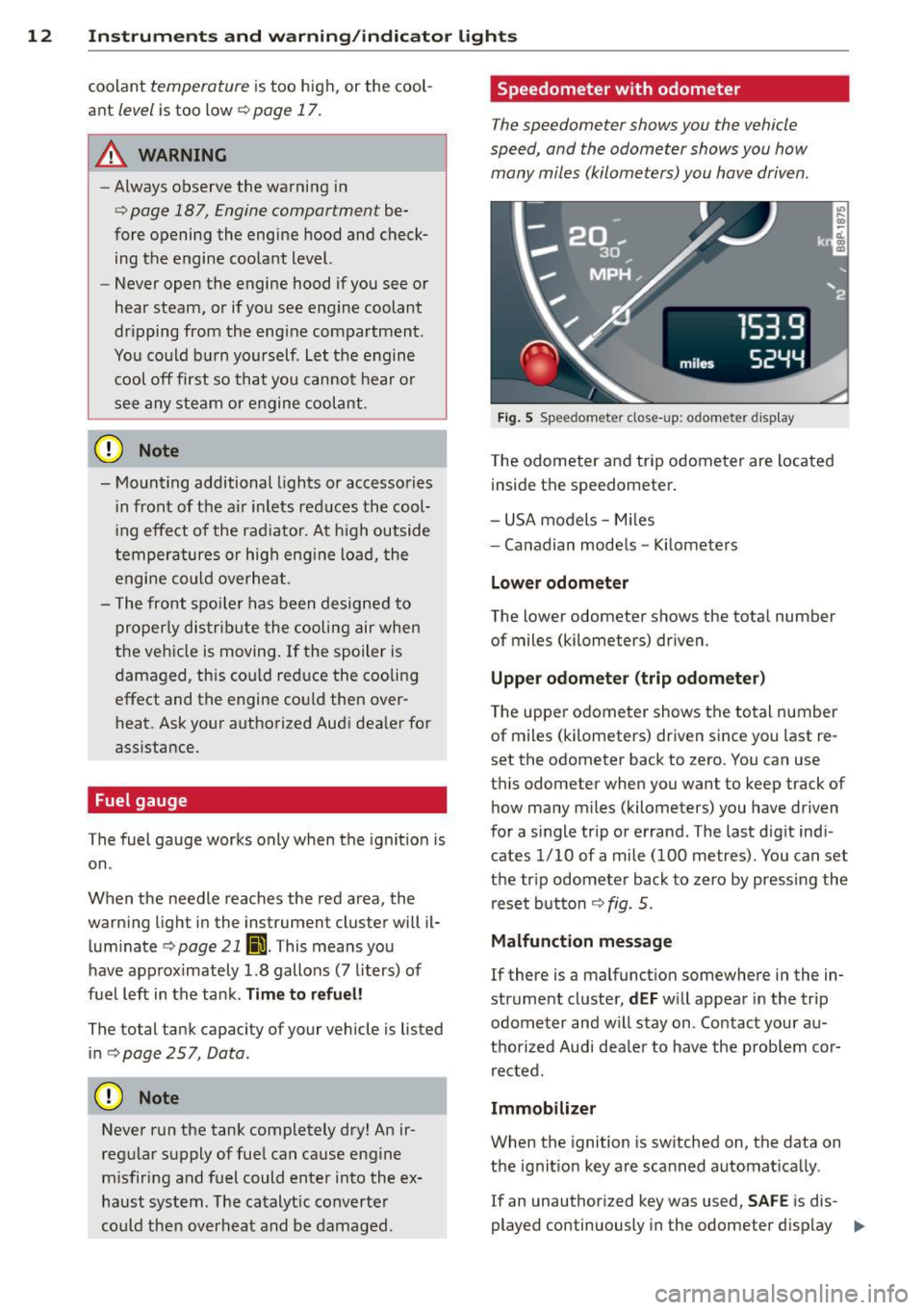
12 Instrum ents a nd warning /indic ato r li ghts
coolant temperature is too high, or the cool
ant
level is too low ¢ page 17.
.&_ WARNING
- Always observe the warning in
¢ page 187, Engine compartment be
fore opening the engine hood and check
ing the engine coo lant level.
- Never open the engine hood if you see or
hear steam, or if you see engine coolant
dr ipping from the eng ine compartment.
You could burn yourself . Let the engine
cool off first so that you cannot hear or
see any steam or engine coolant .
0 Note
-Mounting additional l ights or accesso ries
i n front of the a ir inlets reduces the cool
i ng effect of the rad iator. At h igh outside
temperatures or high eng ine load, the
engine could overheat.
- The front spo ile r has been designed to
properly distrib ute the cooling air when
the veh icle is moving.
If the spoiler is
damaged, this cou ld reduce the cooling
effect and the engine could then over
heat. Ask your authorized Audi dea ler for
assistance.
Fuel gauge
The fuel gauge works only when the ignition is
on.
When the needle reaches the red area, the
warning light in the instrument cluster will il
lum inate <=>
page 21 lil This means you
have approximately
1.8 gallons (7 liters) of
fuel left in the tank .
Time to re fu el!
The total tank capacity of your vehicle is listed
in¢
page 257, Data.
(D Note
Never run the tank completely dry! An ir
regular supply of fuel can cause eng ine
m isfiring and fuel could enter into the ex
haust system. The catalyt ic converte r
could then overheat and be damaged.
Speedometer with odometer
The speedometer shows you the vehicle
speed, and the odometer shows you how
many miles (kilometers) you have driven.
F ig . S Speedometer close- up: odom eter display
The odometer and trip odometer are located
inside the speedometer .
- USA models -Miles
- Canadian models -Kilometers
Lower odometer
The lower odometer shows the total number
of miles (kilometers) driven.
Uppe r odometer (trip odome ter)
The upper odometer shows the total number
of miles (kilometers) driven since you last re
set the odometer back to zero. You can use
th is odometer when you want to keep track of
how many miles (kilometers) you have driven
for a single tr ip or errand. The last digit ind i
cates 1/10 of a mile (100 metres) . You can set
the tr ip odomete r back to zero by pressing the
rese t button
c:> fig. 5.
Malfunct ion me ssage
If there is a malfunct ion somewhere in the in
strument cluster,
dEF w ill appear in the trip
odometer and w ill stay on . Contact your au
thorized Audi dea ler to have the problem cor
rected.
Immobilizer
When the ignition is sw itched on, the data on
the ignit ion key are scanned automat ically .
If an unauthorized key was used,
SAFE is dis
played continuously in the odometer d isplay
II>
Page 15 of 280

Instrument s and warnin g/indic ator ligh ts 13
field. The vehicle cannot be operated
¢page 36.
@ Tips
-The dig ital clock and the odometer a re
turned on for abo ut 30 seconds when
the driver's door is opened .
- When the ignition is turned off, the od
ometer reading and the d igita l clock with
date display can be switched on for
abo ut 30 seconds by pressing the knob
¢ page 10, fig. 3@ .
Warning/indicator
lights
Description
T he indicator lights in the instrument cluster
blink or turn on. They indicate functions or
malfunct ions ¢.&, .
Messages may appear with some indicator
lights. The messages turn off after a short
time. To d isp lay a message aga in, pres s the
Set/Check button¢
page 10, fig. 3@ . If
there is more than one malfunction , the ind i
cator lights will turn on one after the other for
approximate ly two seconds each .
Some ind icators lights in the display can turn
on in several colors .
A WARNING
-Failure to heed warning lights and other
important vehi cle i nfo rmation may result
in serious persona l injury o r vehicle dam
age.
- Whe never sta lled or stopped for repa ir,
move the vehicle a safe dis tance off the
road, stop the engine, and turn on the
emergency flasher¢
page 50.
- The engine compartment of any motor
vehicle is a poten tially ha zardous a rea.
Before you check anything in the engine
compartment, stop the engine and let it
cool down. Always exercise extreme cau
t io n when working under the hood
¢ page 187, Engine compartment
(D Tips
Malfunctions or fau lts will be identified ei
the r with a red symbol (priority 1 -Dan
ger!) or with a yellow symbol (priority 2 -
Warning) .
Overview
The warning/indicator lights indicate differ
ent functions or a possible malfunction .
Some indicator lights turn on briefly to check
the function of that system when you switch
the ignit ion on. These systems are marked
with an./ in the following tables. If one of
these indicator lights does not turn on , there
i s a malfunction in that system.
R ed ind icator lights
Red symbo ls indicate a prior ity ma lfunction -
Danger!
- Pull off the road .
- Stop the vehicle .
= Tu rnoff the engi ne.
- Check the malfunctioning system . Contact
your author ized Audi dealer or a qualified
wo rkshop fo r ass istance .
- USA models: Malfunction in the
brake system
<=> page 15
---· Canada models: Malfunction in the
b rake sys tem
<=>page 15
USA models: A irbag system ./
<=>page 16
Canada models: Airbag system./
<=>page 16
Safety be lt
¢page 16
Generator ./
<=>page 16
Engine o il pressure too low
¢ page 16
Page 21 of 280

Instrument s and warnin g/indic ator ligh ts 19
system is not working properly. The vehi
cle can then be stopped only with the
standard brakes (without ABS). You will not have the protection ABS provides .
Contact your Audi dealer as soon as pos
sible.
- USA models: If the - warning light,
the
G! warning light and the m warn
ing light come on together, the rear
wheels co uld lock up first unde r hard
braking. Rear wheel lock-up can cause
loss of vehicle contro l and an accident.
Have your vehicle repaired immediately
by your autho rized Audi dea ler or a quali
fied workshop. Drive slowly and avoid
sudden, hard brake applications.
- Canada models:
If the brake warn ing
light •• the
DJ warning light and the
ABS warning light
II] come on together,
the rear wheels could lock up first under
hard braking . Rear wheel lock-up can
cause loss of vehicle control and an acci
dent. Have you r vehicle repaired immed i
a tely by your authori zed A udi dealer or a
qualified workshop . Dr ive slowly and
avoid sudden, hard brake applicat ions.
{0) Worn brake pads
Ei] Che ck b rake pads!
If t h e war ning light illum inates, immediately
con tact your au thori zed A udi dealer o r quali
fied workshop to have all brake pads inspect
ed . On USA models the warning light
Ei]
comes on together with the warning light
- · Both sets of brake pads on an axle
must always be replaced at the same time.
A WARNING
Dr iv ing with bad brakes can cause a colli
sion and serious personal injury .
- If the warning light
Ei] and the warning
light -
1l with the message Brake
pads!
comes on in the instrument cluster
display, immediately contact your au-
1 ) - : USA mod els only
thorized A udi dealer or qualified work
shop to have all brake pads checked or
replaced if necessary.
(D Tire pressure monitoring system -
telltale indicator lamp
The warning/indicator light appears in the
event of a significant loss of air pressure.
The tl]warning/indicator light illuminates for
a few seconds after the ignition is turned on
as function check and then goes out .
If the
ti] symbol appears, pressure is too low
in at least one tire.
When the system detects a mal function, the
warning/indicator light will f las h for approxi
mately one minute and then remain continu
o us ly ill uminated. This sequence will continue
upon subsequent vehicle starts up as long as
the malfunction exists . Contact your author
ized Audi dealer and have the ma lfunct ion
corrected .
For more information
q page 230.
EPC Electronic power control
This warning/indicator light monitors the
electronic power control.
The ~ warning/indicator light (E lectronic
Power Contro l) illuminates when you switch
on the ignition as a function check.
(D Tips
If this warning/indicator light illuminates
while yo u are driving, then there is a mal
funct ion in the engine e lectronics. Have
the malfunct ion corrected as soon as pos
sible by your authorized Audi dealer or
qualified workshop .
~ Malfunction Indicator Lamp (MIL)
The Ma lfunction Indicator Lamp (MIL) is pa rt
of the On-Board Diagnostic (OBD II) system.
Ill>
Page 22 of 280

20 Instruments and warning /indicator lights
The symbol lll lights up when the ignition is
turned on and will turn off after the engine
has started and has sett led at constant idle
speed. This indicates that the MIL is working
properly.
The warning light illuminates when there is a
malfunction in the engine e lectronic system .
Contact your authori zed Audi dealer and have
the malfunction corrected .
An improperly closed fuel filler cap may also
cause the MIL light to illuminate
¢page 192.
F or more information ¢ page 24.
W Glow plug system I Engine
malfunction
Applies to vehicles: with diesel eng ine
The indicator lamp lights up to show that the
glow plugs ore preheating. It flashes if there is an engine malfunction.
Warning light II stays lit up
If the II indicator light illuminates, the g low
p lug system is active. You shou ld start the en
gine immediately after the indicator light
switches off. The indicator light on ly illumi
nates for approximately 1 second if the en
gine is warm or if the outside temperature is
above 46 QF (8 QC) .
There is a fau lt in the glow plug system if the
warning light
II does not light up when the
engine is
cold . Contact an author ized Audi
dealer or a qualified workshop .
II Warning light flashes
If a malfunction develops in the engine man
agement system while you are driving, the
glow plug light will flash
II . The eng ine
should be checked by an authorized Audi deal
er or a qualif ied workshop as soon as possible .
A WARNING
If you do not pay attention to the warning
lights that have come on, this could lead
to personal injury or damage to your vehi
cle.
! 7} Engine speed limitation
Applies to vehicles: with engine speed limitat ion
Ill Do not exceed max. engine speed of XXXX
rpm
The Ill symbol illuminates when there is an
engine control malfunct ion. The ind icator
light~ in the instrument cluster also illumi
nates. The engine speed is limited to the
speed displayed in the driver information sys
tem. Keep in mind that the engine speed wi ll
not exceed the val ue displayed in the driver in
formation system, for example when down
shifting.
Please go to an authorized Audi dealer or oth
er qualified workshop to have the malfunction
repaired.
~ .. Checking the engine oil level
When the II symbol illum inates, check the
engine oil level as soon as possible
¢ page 200 . Top off the oil at your earliest
opportunity ¢page 200.
II Please add max. 1 qt of engine oil!
If the II symbol comes on, add 1 quart (1 li
ter) of oil at the next opportunity
¢ page 200.
• ~m Engine oil sensor defective
If the Ill symbol illuminates, contact your
authorized Aud i dealer and have the oil sensor
inspected .
0 Battery voltage low
(•i Low battery charge: battery will be
charged while driving
If the indicator light turns on and the mes
sage appears, there may be limited starting
ability.
If this message turns off after a little while,
the battery charged enough while driving .
Page 24 of 280

22 Instruments and warning /indicator lights
When this symbo l ml illuminates, it means
that Adaptive Light is defective. Go to a quali
fied workshop to have the headlights or the
control unit for the Adaptive L ight repaired.
@, o Light/rain sensor defective
App lies to vehicles: with automat ic headlights
The indicator light indicates a defect in the
automatic headlights/automatic wiper sys
tem .
If the symbo l illuminates, the light sensor has
failed. For safety reasons , the low beams are
turned on permanently with the switch in
AU
TO . However, you can continue to turn the
lights on and off using the light switch . In the
case of a defect in the rain sensor , the w ind
sh ield wiper lever functions are st ill available .
H ave the light/ra in sensor checked as soon as
possible at an authorized Audi dealer.
; Audi magnetic ride
Appl ies to vehicles: with Audi magnetic ride
The indicator light monitors vehicle damping.
The indicator light E illuminates when the ig
nition is switched on as a function check.
@ Tips
If the indicator lamp illuminates while you
are driving, there is a malfunct ion in the
veh icle damping. The chass is should be in
spected immediately by an authorized Au
di dealer.
~ Diesel particulate filter clogged
Applies to vehicles: with diesel engine and diesel particu
late fi lter
1/1 Particulate filter ! See owner's manual
If the indicator light II in the instrument
cluster comes on, the diesel particulate filter has become blocked with soot as the result of
constant short-distance driving. When the
II symbol illuminates, you can alter your
driving style to assist the filter self-clean ing
p rocess. Drive for approximately 15 minutes
in 4th or 5th gear (automatic transmission with the se
lector lever in the S position) at a
minimum speed of 37 mph (60 km/h) and an
engine speed of approx imately 2,000 RPM .
The temperature increase that will result from
this can burn off the soot in the filter. The
symbol will switch off when the cleaning is
successful. After a successful cleaning, there
is no need to bring the car to an authorized
dealer or qualified workshop because this is
part of normal vehicle operation .
If the symbol
DI does not switch off, see
your autho rized dea ler or other qualified
workshop to have the problem corrected .
As long as the indicator light
11!1 remains on
(diesel part iculate filte r plugged), you ca n ex
pect increased fuel consumption and possibly
also a loss of engine performance.
For more information on the diesel particu
late filter, refer to~
page 171 .
A WARNING ,__
Always adapt your speed to the current
weather, road and traffic conditions. You
should never disobey traffic laws in order
to follow driving recommendations .
¢ ¢Turn signals
-
The indicator light blinks when you use either
turn signal.
Whenever you use the left B or the right fl
turn s ignal, the indicato r light blinks . When
you use the emergency f lasher, both indicator
lights flash.
If one of the turn signal light bulbs burn out,
the turn signal will blink twice as fast as nor
mal.
Additional information on the turn s ignals
Q page SO.
CRUISE/ vf Cruise control
T he
(ijjll j~i~ (USA models)/. (Canada models)
warning/indicator light illuminates when the
cruise control is activated .
Page 32 of 280

30 Driver in formation d ispl ay
Fue l economy messages are displayed when
fuel consumption is increased by certa in con
d itions. If you follow these fuel economy mes
sage s, you can reduce your vehicle's consump
t ion of fuel. The messages appear automati
cally and a re o nly disp layed in the eff iciency
program . The fuel economy messages turn off
automatically after a certain period of time .
.,. To turn a fuel economy message off imme-
diately after it appears, press the
I RES ET I
button ~ page 26, fig . 11 @ , or
.,. Press the function selection switch
¢ page 26, fig. 11 @ .
(D Tips
-Once you have t urned a fue l eco nomy
message off, it will only appear again af
te r you turn the ignition on aga in.
- The fuel economy messages are not dis
played in every insta nce, bu t rathe r in in
te rv al s over a period o f ti me .
Service interval display
The service interval display reminds you when
your next service is due.
F ig. 2 0 Sectio n of inst rume nt cl uster : Serv ice inte rv al
d isplay
The schedule for the nex t oil change o r inspec
tion is calculated a utomatically and displayed
according ly . The display works in two stages :
Service reminder
30 days befo re the next service is due, a se rv
i ce rem inder appears in the d isplay when you
turn on the igni tion.
After abo ut 5 seconds the display sw itches
back to normal. The d ista nce and time re- main
ing are upda ted each time the ig nition is
turned on unti l the date d ue for service is
reached.
Service due
When the d ue da te for service is reached, t he
message
Service due! appears in the i nstr u
ment cluster imme diate ly after yo u turn on
the ignit io n. Add itiona lly, a warning tone
sounds. After about 5 seconds the disp lay
switches back to normal.
Calling up the service schedules
If or when an oil change or inspec tion is due,
can be shown in the instrument cluster by se
lecting the service interva l disp lay . Select
Chec k > Service > Oil change or Service by us
ing the
I RESE T! button and the rocker sw itch
¢ page 27, fig. 12 .
Resetting the ser vic e interval di splay
Your a uthorized Audi dea ler w ill reset the cor
responding service sc hedule after performing
the appropr iate service on you r veh icle. You
also have the possib ility to rese t the oil
change schedule after hav ing performed an
o il change acco rding to Aud i specif ications .
- Switch the ignit ion on.
- Pull the knob@~
page 10, fig. 3. The mes -
sage.
Se rvice due! appears .
- Pull the knob unt il the display
Oil change in
----- mi (km )--- days appears in the disp lay.
If the reset button is not pulled within 5
seconds, the display reset mode closes.
(D Note
If yo u disconnect the battery te rm inals , no
ca lculations can be made for the service
i nterval disp lay dur ing th is time and no
se rv ice reminder will appear. Remember
that observ ing the proper service intervals
i s vitally important to extending t he life of
your ve hicle, pa rticula rly t he e ngine, and
maint ain ing its value. Eve n if the mileage
drive n is low, the max imum per iod of one
year from one service to the next m ust no t
be exceeded.
II>-
Page 34 of 280
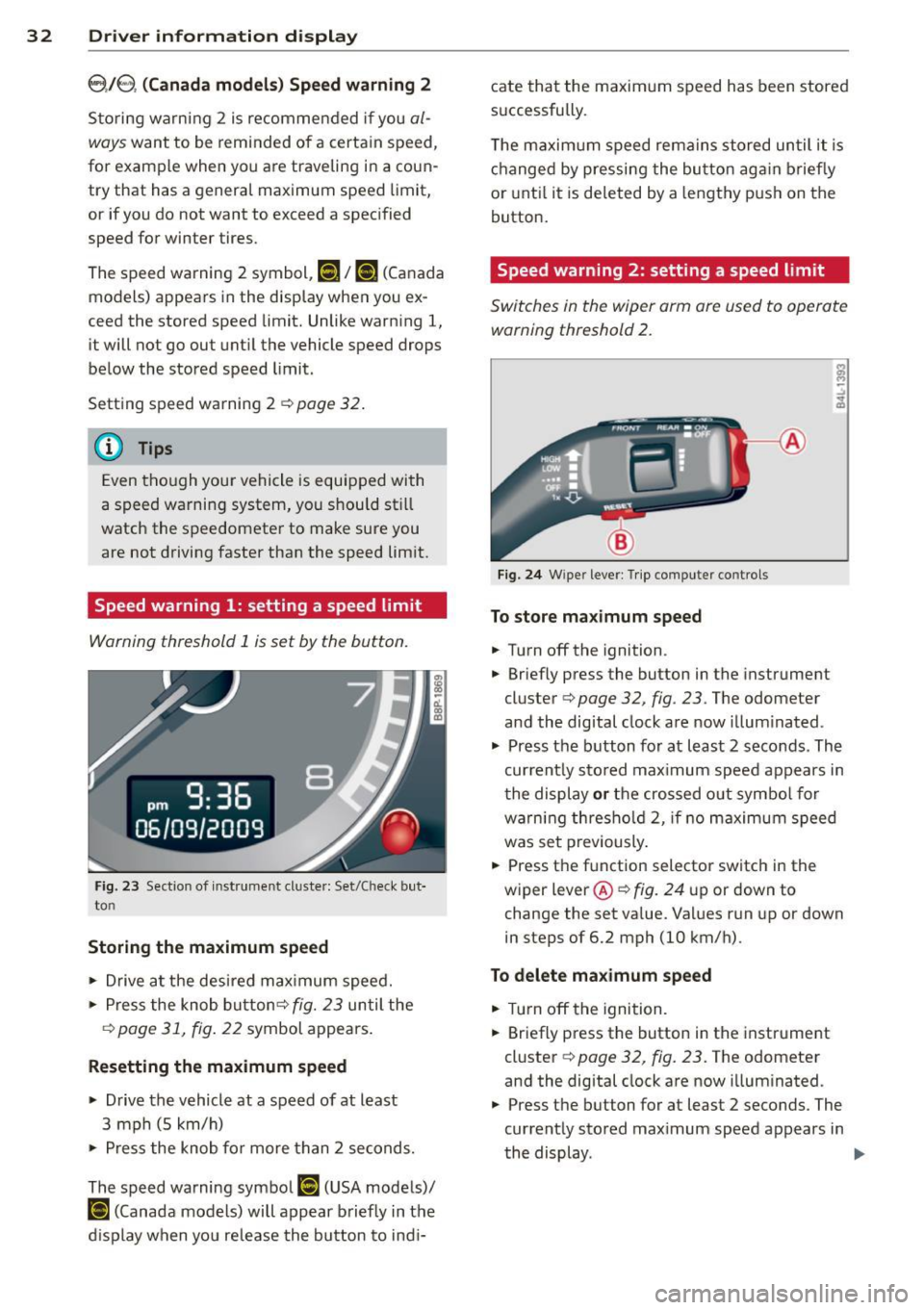
32 Driver information display
8.18, (Canada models) Speed warning 2
Storing warning 2 is recommended if you al
ways
want to be reminded of a certain speed,
for example when you are traveling in a coun
try that has a general maximum speed limit,
or if you do not want to exceed a specified
speed for winter tires.
The speed warning 2 symbol ,
[I/ [9] (Canada
models) appears in the display when you ex
ceed the stored speed limit. Unlike warning 1, it will not go out until the vehicle speed drops
below the stored speed limit .
Setting speed warning 2
¢ pag e 32.
@ Tips
Even though your vehicle is equipped with
a speed warning system, you shou ld still
watch the speedometer to make sure you
are not driving faster than the speed limit.
Speed warning 1: setting a speed limit
Warning threshold 1 is set by the button.
Fig. 23 Sectio n of inst rume nt cl uste r: Set/Check but
to n
Storing the maximum speed
11o-Drive at the desired maximum speed.
11o-Press the knob button ¢ fig. 23 until the
q page 31, fig. 22 symbol appears.
Resetting the maximum speed
.. Drive the vehicle at a speed of at least
3 mph (S km/h)
11o-Press the knob for more than 2 seconds.
The speed warning symbol
[I (USA models)/
ISl (Canada models) will appear briefly in the
d isplay when you release the button to indi- cate that
the maximum speed has been stored
successfully .
T he maximum speed remains stored until it is
changed by pressing the button again briefly
or until it is deleted by a lengthy push on the
button.
Speed warning 2: setting a speed limit
Switches in the wiper arm ore used to operate
warning threshold
2.
Fig. 24 W ipe r leve r: Trip compute r co ntrols
To store maximum speed
.. Turn off the ignition .
11o-Briefly press the button in the instrument
cluster ¢
page 32, fig . 23. The odometer
and the dig ital clock are now illuminated .
11o-Press the button for at least 2 seconds . The
current ly sto red max imum speed appears in
the display or the crossed out symbol for
warn ing thresho ld 2, if no maximum speed
was set previously .
.. Press the function selector switch in the
wiper
lever @qfig. 24 up or down to
change the set value. Va lues run up or down
in steps of 6.2 mph (10 km/h).
To delete maximum speed
.. Turn off the ignition.
.. Briefly press the button in the instrument
cluster ¢
page 32, fig. 23. The odometer
and the digital clock are now illuminated .
.. Press the button for at least 2 seconds. The
currently stored max imum speed appears in
the display .
II>