instrument cluster AUDI S3 2012 Owner's Manual
[x] Cancel search | Manufacturer: AUDI, Model Year: 2012, Model line: S3, Model: AUDI S3 2012Pages: 280, PDF Size: 70.11 MB
Page 137 of 280

PASSENGER AIR B AG ON will briefly appear
in the instrument cluster display. This is to in
form the driver of the current front passenger
airbag status .
Important safety instructions on
monitoring the Advanced Airbag System
A WARNING
An airbag system that is not functioning
properly cannot provide supplemental pro
tection in a frontal crash.
- If the airbag indicator light comes on, it
means that there may be someth ing
wrong with the Advanced Airbag System .
It is possible that the airbag will inflate
when it is not supposed to, or w ill not in
flate when it should .
- Have the airbag system inspected imme
diately by your author ized Audi dealer .
A WARNING
If the front airbag inflates, a ch ild without
a child restra int, or in a rearward-fac ing
child safety seat, or in a forward-facing
child restraint that has not been prope rly
installed will be serio usly injured and can
be killed.
- E ven though your veh icle is equipped
with an Advanced Airbag System , make
certain that a ll children, especially 12
years and younger, a lways ride on the
back seat properly restrained for their
age and si ze.
- Always install forward or rea r-facing
child safety seats on the rear seat -even
with an Advanced Airbag System.
- If you must install a rearward-facing
child safety seat on the front passenger
seat because of exceptional circumstan
ces and the
PAS SENG ER AIR BAG OFF
light does not appear and stay on, imme
diately install the rear-fac ing ch ild safety
sea t in a rear seating position and have
the a irbag sys tem inspected by you r au
tho rized Aud i dea ler.
-
A irbag system 135
-A t ight tether or other strap on a rea r
ward-facing child rest raint attached to
the front passenger seat can put too much pressure on the weight-sensing
mat in the seat and reg iste r more weight
than is actually on the seat . The heavie r
weight registered can make the system
wo rk as tho ugh an adult we re on the seat
and deploy the Advanced Airbag when it
m ust be suppressed causing serious or
even fata l injury to the chi ld .
- If , in exceptiona l c ircumstances , you
m ust install a forward-facing child re
straint on the front passenger seat, al
ways move the seat into its rearmost po sition in the seat's fore and aft adjust
ment range, as far away from the a irbag
as poss ible. The backrest must be adjust
ed to an upright pos ition. Make su re that
the
PASSENGER AIR BAG OFF light
comes on and stays on all the time when
eve r the ignit ion is switched on.
A WARNING
-
- If the PASSENGER AIR BAG OFF light
does not go o ut when an ad ult is sitting
on the front passenger seat after taking
the steps described above, make sure the
adu lt is properly seated and restra ined at
one of the rear seating pos itions.
- Have the airbag system inspected by
your author iz ed Audi dealer before trans
port ing anyone on the front passenger
seat .
(j) Tips
If the weight-sensing mat in the front pas
senger seat detects an empty seat, the
front airbag on the passenger side will be
turned off, and the
PASSENGER AIR BAG
OFF
light will stay on.
Repair , care and disposal of the airbags
Pa rts of the airbag system are installed at
many different places on your Aud i. Insta lling,
removing, servicing or repa iring a part in an
area of the vehicle can damage a part of an ..,.
•
•
Page 163 of 280

Intelligent technology Notice about data
recorded by vehicle
control modules
Your vehicle is not equipped with an Event Da
ta Recorder (EDR), installed by some manu
facturers for the express purpose of capturing
data for retrieval after an accident or crash
event. EDR's are sometimes called "crash re
corders".
Some state laws restrict the retr ieval or down
loading of data stored by EDR's that were in
stalled in a vehicle for the express purpose of
retrieving data after an accident or crash
event without the owner's consent.
Although your vehicle is not equipped with an
EDR, it is equipped with a number of electron
ic control modules for various vehicle systems
such as, for examp le, engine function, emis
sion control, as well as for the airbags and
safety belts.
These electronic control modules also record
vehicle-related data during norma l vehicle op
eration for diagnostic and repair purposes.
The recording capacity of the electronic con
trol modules is limited to data (no sound is re
corded) and only a small amount of data is ac
tually recorded over a very limited period of
time and stored when a system fault or other
condition is sensed by a control unit. Some of
the data then stored may relate to vehicle
speed, direction, braking as we ll as restraint
system use and performance in the event of a
crash or other condition. Stored data can only be read and downloaded with special equip
ment.
Electronic Stabilization
Program (ESP)
Description
ESP helps to improve road holding and vehicle
dynamics to help reduce the probability of
skidding and loss of veh icle control. It works
only when the engine is running. ESP detects
Intelligent technology 161
certain difficult driving situations, including
when the vehicle is beginning to spin (yaw)
out of control and helps you to get the veh icle
back under control by se lectively braking the
wheels, and/or reducing engine power and
providing steering ass istance to help hold the
vehicle on the driver's intended course. The in
dicator light
G] in the instrument cluster
blinks when ESP is taking action to help you
control the vehicle.
ESP has limitations. It is important to remem
ber that ESP cannot overcome the laws of
physics.
It will not always be able to help out
under all conditions you may come up against.
For example, ESP may not always be able to
help you master situations where there is a
sudden change in the coefficient of friction of
the road surface. When there is a section of dry road that is suddenly covered with water,
slush or snow, ESP cannot perform the same
way it would on the dry surface . If the vehicle
hydroplanes (rides on a cushion of water in
stead of the road surface), ESP will not be
able to help you steer the vehicle because con
tact with the pavement has been interrupted
and the vehicle cannot be braked or steered .
During fast cornering, particularly on winding
roads, ESP cannot always deal as effectively
with difficult driving situations as at lower
speeds. When towing a trailer, ESP is not able
to help you regain control as it would if you
were not tow ing a trailer.
A lways adjust your speed and driving style to
road, traffic; and weather conditions. ESP can
not override the vehicle's physical limits, in
crease the available traction, or keep a vehicle
on the road if road departure is a result of
driver inattention. Instead, ESP improves the
poss ibility of keeping the vehicle under con
trol and on the road dur ing extreme maneu
vers by using the driver's steering inputs to
help keep the vehicle going in the intended di
rection. If you are traveling at a speed that
causes you to run off the road before ESP can
provide any assistance, you may not experi
ence the benefits of ESP .
•
•
Page 169 of 280

Energy management
Starting ability is optimized
Energy management controls the distribution
of electrical energy and thus optimizes the
availability of electrical energy for starting the engine .
If a vehicle with a conventional energy system
is not driven for a long period of time , the bat
tery is discharged by idling current consumers
(e.g. immobilizer). In ce rtain c ircumstances it
can result in there being insuff icient ene rgy
avai lab le to start the engine .
Intell igent energy management in your vehi
cle hand les the d istribution of electrical ener
gy. Starting ab il ity is markedly improved and
the life of the battery is extended.
Basically, energy management consists of
batt ery di agno sis, idlin g current man ag e
m ent
and dyn ami c en ergy m anage ment .
Batter y diagnosis
Battery diagnosis continuously determines
the state of the battery . Sensors determ ine
battery vo ltage, battery current and battery
temperature. This dete rm ines the current
state of charge and the powe r of the battery.
Idling curr ent man agement
Idling current management reduces ene rgy
consumption while the vehicle is stand ing .
W ith the ignition switched off, it cont ro ls the
energy supply to the va rious electr ical compo
nents . Data from battery diagnosis is consid
ered.
Depending on the battery's state of charge,
i nd ividua l consumers are gradual ly t urned off
to prevent excess ive d ischarge of the bat tery
and thus maintain starting capability .
Dynamic en ergy management
While the vehicle is being driven, dynamic en
e rgy management dist ributes the energy gen
e rated according to the needs of the individu
a l components.
It reg ulates cons umption, so
that more electrical energy is not being used
Int ellig ent technolog y 167
than is being generated and ensures an opti
mal state of charge for the battery.
(0 Tips
- But even energy management canno t
negate the limits of physics . Consider
that the power and life of a battery are
limited .
- If starting ability is threatened, you are
informed by a warning
r:!) page 168,
Driver notification in the instrument
cluster display.
What you should know
The highest priority is given to maintaining
starting capability.
The battery is severe ly taxed in short -distance
driving, in city traffic and during the cold time
of year. Abundant electrical energy is re quired, but only a little is generated .
It is also
critical if the engine is not running and electri
cal components are turned on . In this in
stance energy is be ing consumed but none is
being generated.
It is in precisely these situations that you will
notice energy management actively regulat
ing the d istribution of energy .
Vehicle stands for an e xtended peri od
If you do not drive your vehicle over a period
of several days or weeks, e lectr ical compo
nents are gradually cut back or switched off.
This reduces energy consumption and ma in
ta ins start ing capability over a longer period .
Take into considerat ion that when you unlock
your vehicle, some convenience functions, such as the remote key or power seat adjust
ment, may not be available . The conven ience
funct ions w ill be available again when you
tu rn on the ignition and start the engine .
With the engine turned off
If you listen to the radio, for example, w ith
the engine turned off, the battery is being d is-
charged.
~
•
•
Page 170 of 280
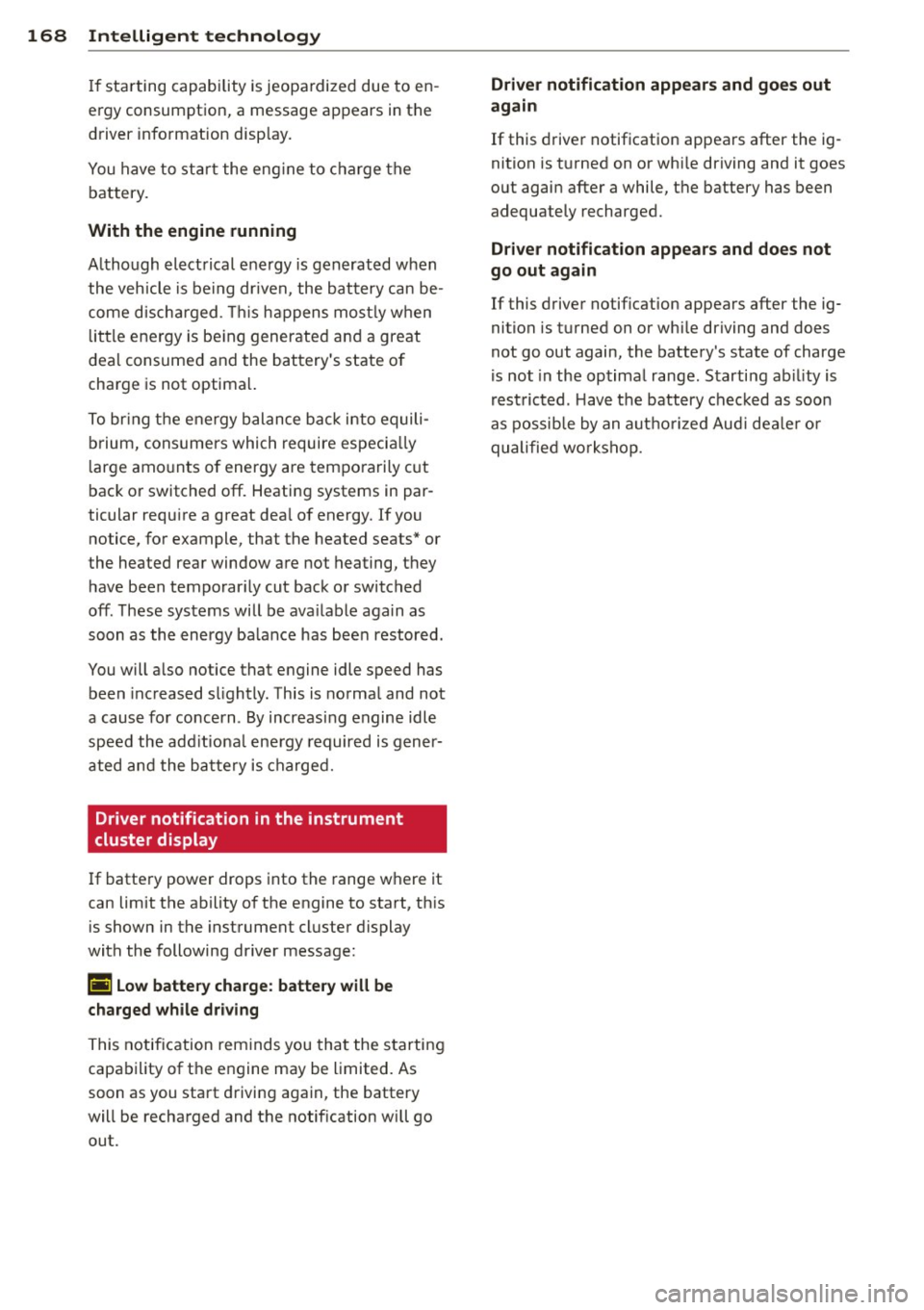
168 Intelligent technology
If starting capability is jeopa rdized due to en
ergy consumption, a message appears in the
driver information disp lay.
You have to start the eng ine to charge the
battery.
With the engine running
A lthough electrical energy is generated when
the vehicle is be ing driven, the battery can be
come discha rged. This happens mos tly when
little e nergy is be ing generated and a great
dea l consumed and the battery's state o f
charge is not optima l.
To br ing the energy balance back into equili
brium, cons umers which require especia lly
l arge amo unts of energy are temporari ly c ut
back or switched off. Heating systems in par
ticular requ ire a great dea l of energy. If you
notice, for example, that the heated seats* or
the heated rear window are not heating, they have been temporar ily cut back or switched
off. These systems will be ava ilable again as
soon as the energy ba lance has bee n restored.
You will a lso notice that engine idle speed has
been increased s lightly . This is norma l and not
a cause fo r co ncern . By increas ing engine idle
speed the add itiona l ene rgy required is gene r
ated and the ba tte ry is charged.
Driver notification in the instrument
cluster display
If batte ry power drops into the range w here it
can limit the ab ility of the engine to start, th is
is shown in the instrument cluster display
with the following driver message:
(•) Low batter y charge : batte ry will be
charged while dr iving
This notif ication reminds you tha t the s tarti ng
capability of the engine may be limited. As
soon as you start d riving again, the battery
will be recharged and the notification wi ll go
out.
Driver notification appears and goes out
again
If this driver notif ication appears after the ig
nition is t urned on or whi le driving and it goes
out again after a while, the battery has been
adequately recharged.
Driver notification appea rs and doe s not
go out again
If this driver notif ication appears after the ig
nition is turned on or whi le driving and does
not go out again, the battery 's state of charge
is not in the optima l range. Starting ab ility is
rest ricted . H ave t he battery chec ked as soon
as possib le by an autho rized Aud i dea le r o r
qualified wo rks hop.
Page 178 of 280
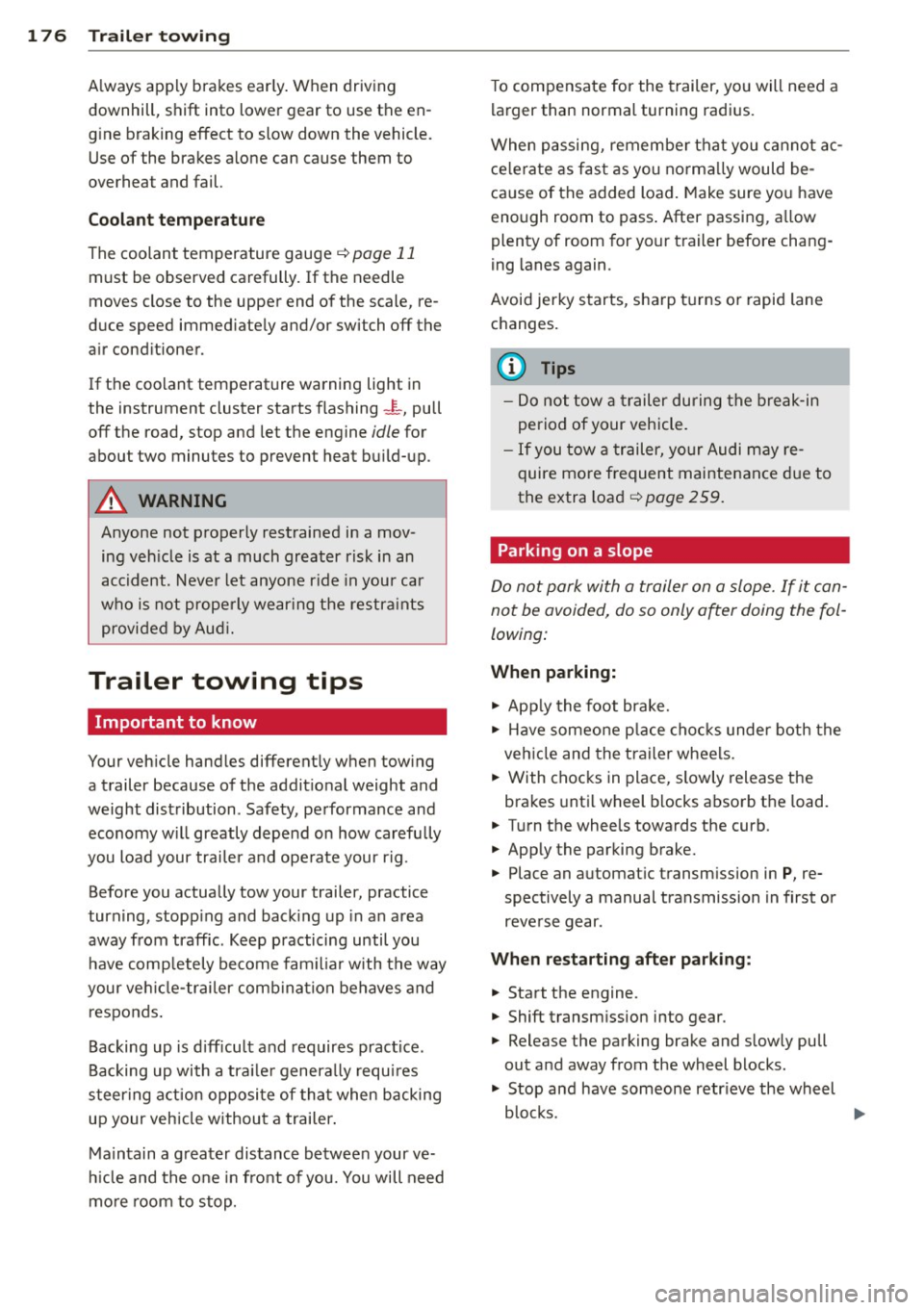
176 Trailer towing
Always app ly bra kes early . When driving
downhill, shift into lower gear to use the en
g ine braking effect to slow down the vehicle.
Use of the brakes alone can cause them to
overheat and fail.
Coolant temperature
The coolant temperature gauge ¢ page 11
must be observed carefully. If the needle
moves close to the upper end of the scale, re
duce speed immed iate ly and/or switch
off the
a ir cond itioner.
If the coolant temperature warning light in
the instrument cluster starts flashing
J_, pull
off the road, stop and let the engine idle for
about two minutes to prevent heat build-up.
A WARNING
Anyone not properly restrained in a mov
ing veh icle is at a much greater risk in an
accident . Never let anyone r ide in your car
who is not prope rly wear ing the restra ints
provided by Aud i.
Trailer towing tips
Important to know
Your veh icle handles different ly when towing
-
a trailer because of the addit io nal weight and
weight distribution . Safety, performance and
economy w ill greatly depend on how carefu lly
you load your trai ler and ope rate your rig .
Before you actually tow your trailer, practice
turn ing, stopp ing and back ing up in an area
away from traffic. Keep practicing until you have comp letely become fam iliar w ith the way
your ve hicle-trai ler comb ination behaves and
responds .
Backing up is d iff icu lt and requires practice .
Backing up with a tra ile r genera lly requ ires
steer ing act ion opposite of tha t when backing
up your veh icle without a trailer .
Ma intain a g reater distance between your ve
h icle and the one in fro nt of you. You will need
mo re room to stop. To compensate for the trailer, yo
u will need a
larger than normal turning radius.
When passing, remember that you cannot ac
ce le rate as fas t as you no rma lly would be
cause of the added load. Make sure yo u have
enough room to pass . After passing, a llow
plenty of room for your trailer before chang
ing lanes again.
Avoid jerky starts , sharp turns or rapid lane
changes.
(D Tips
- Do not tow a trailer during the break -in
period of your vehicle.
- If you tow a trailer, yo ur Audi may re
quire more frequent maintenance due to
the extra load ¢
page 2 59.
Parking on a slope
Do not park with a trailer on a slope . If it can
not be avoided, do so only after doing the fol
lowing:
When parking:
.,. App ly the foot brake.
.. Have someone p lace cho cks under both the
veh icle and the trailer wheels.
.. With chocks in place, slowly release the
brakes unti l wheel b locks absorb th e load.
.. Turn the whee ls towards the cu rb.
.. App ly the parking brake.
.. Place an automat ic transm ission in
P, re
spectively a manual transmission in first or
reverse gear .
When restarting after p ark ing:
.. Start the engine.
.. Shift transm ission into gear .
.. Release the parking brake and slowly pull
out and away from the wheel blocks.
.,. Stop and have someone retr ieve the wheel
b locks .
Ill-
Page 201 of 280

names etc.) that conform to Audi oil standard
VW 502 00 (vehicles with gasoline engine) or
VW 507 00 (vehicles with diesel engine).
C hang ing th e engin e oil
The engine oil and oi l filter must be changed
according to the m ileage (kilomete rs) and
time inte rva ls specified in yo ur vehicle's War
ranty
& Maintenance booklet. Do not exceed
these intervals -harmful deposits from old
engine oil can reduce engine performance and
can lead to expensive eng ine repairs.
Changing the o il at the recommended inter
va ls is so very important because the lubricat
ing properties of oi l decrease gradually during
norma l vehicle use . If you are not sure when
you have your oi l changed, ask your author
ized Audi Service Advisor.
Under some circumstances the engine oi l
should even be changed more frequently.
Change o il more often if you drive mostly
short distances, operate the vehicle in dusty
areas or mostly under stop-and-go traffic con
d itions, or when you use your veh icle where
temperatures stay below freezing point for
l ong periods.
Detergent addit ives in the o il w ill make fresh
oil look dark after the eng ine has been run
n ing for a short time. This is norma l and is not
a reason to change the o il mo re often than
r ecommended.
D amage or ma lf u nction s du e to lac k of
ma int enance
It is essential that you change your oil at the
recommended interva ls using only engine oil
that complies with Audi oil standard
VW 502 00 (veh icles with gasolin e engine) or
VW 507 00 (veh icles with diese l engi ne). Yo ur
L im ited New Vehicle Warra nty does not cover
damage or ma lfunctions due to failure to fol
l ow recommended maintenance and use re
quirements as set forth in the A udi Owner's
Manual and Warranty
& Maintenance book let.
Your dealer will have to deny warranty cover age un less you present to the dea ler proof in
the form of Service or Repa ir Orders that a ll
Checking and fillin g 199
scheduled maintenance was performed in a
timely manner.
· Engine oil consumption
The engine in your vehicle depends on an ade
quate amount of oil to lubricate and cool all
of its moving parts.
In order to prov ide effective lubrication and
cooling o f inte rna l engine components, all in
ternal combustion engines consume a certain amount of oil. Oil consumpt ion varies from
engine to engine and may change sign ificantly
over the life of the engine. Typically, engines
with a spec ified break-in period (see
Q page 169) consume more oil during the
break-in pe riod than they consume after o il
consump tion has stabilized.
Under normal cond itions, the rate of oi l con
sumption depends on the quality and viscos ity
of the oil, the RPM (revolut ions per minute) at
which the engine is operated, the ambient
temperature a nd road conditions. Further fac
tors are the amount of oil dilut ion from wa ter
condensation or fue l residue and the oxida
tion level of the oi l. As any engine is subject to
wear as mi leage builds up, the oil consump
tion may increase over time until replacement
of worn components may become necessary.
With a ll these variab les coming into p lay, no
standard rate of oil consumption can be es
tablished or spec ified. There is no alternative
to regular and frequent check ing of the oil lev
el, see
Not e.
If the yellow engine oil level warning symbo l
in the instrument cluster
Ill! lights up, you
shou ld check the oil leve l as soon as possib le
with the oil dipstick q page 200 . Top off the
o il at your earliest conven ience
Q page 200.
&_ WARNING
Before you chec k anything in the engine
compartment, always read and heed al l
WARNI NGS
Q .&. in Working in the engine
compartment on page 194 .
•
•
Page 221 of 280

used today are underinflated just by looking
at them.
Therefore, be sure to check tire pressures at l eas t once a mon th and always before going
on a long trip. Make sure to take the number
of people and the amount of luggage into ac
count when adjusting tire pressure for a trip -
even one that you would not consider to be
"long." See ¢
page 220, Tires and vehicle
load limits
for more important information .
A lways use an accurate tire pressure gauge
when check ing and adjusting inflation pres
sures . Check all of the tires and be sure not to
forget the spare t ire . If the pressure in any tire
is too high when the tire is "cold," let air out
of the tire slowly with the edge of the t ire
gauge and keep checking the pressure until
you reach the p ress ure th at is cor rect for the
l oad (passengers and luggage) and kind of
driving you plan to do .
I f the p ressu re in any tire is too low , note the
d ifference between the pressure in the cold
tire and the pressure you need and add the air
that you need to reach the correct pressure for
the vehicle load (passengers and luggage) for
the tires on your vehicle as listed on the on
your veh icle and in this manual and the kind
of dr iving you p lan to do.
Never e xceed the m aximum inflation pre s
su re li sted on th e tir e side wall for any rea
son.
Remember that the vehicle manufacturer, not
the tire manufacturer, determines the co rrect
tire p ressure for the tires on your vehicle .
It is important to check the tire pressure when
the tires are cold .
- Read the requ ired ti re p ressu re from the tire
pressure label. On USA veh icles, the t ire
pressure label is located on driver's side 8-
pillar . On Canada vehicles, the tire pressure
label is located either on the driver's side 8-
pillar or inside the fuel fi ller flap.
- Turn the valve stem cap counter-clockwise
to remove it from the tire valve.
- Place the air pressure ga uge on the valve.
Tire s an d wheel s 219
- The tire pressures should only be checked
and adj usted when the tires are co ld . The
slightly raised pressures of warm tires must
not be reduced.
- Adjust the tire pressure to the load you are
carrying.
- Reinstall the valve stem cap on the va lve.
When should I check the tir e pressu re?
T he co rrect tire pressu re is especially impor
tant a t high speeds. The pressure should
therefore be checked at least once a month
and always before starting a jo urney . Do not
forget to check the tire pressure for the spare
whee l
¢page 234.
When should I adjust the tire pres sur es?
Adjus t the t ire press ure to the load you a re
carrying . After changing a whee l
or rep lacing
whee ls you have to adjust the tire pressu res
on all whee ls. In addition, yo u m ust then initi
ali ze the new t ire pressures in the tire pres
sure monitoring system*¢
page 230.
A WARNING
...---
Incorrect tire pressures and/or underinfla-
tion can lead sudden tire fa ilure, loss of
control, collision, serio us personal injury
or even death.
- When the warning symbol
ti] appears in
the instrument cluster, stop and inspect
the t ires.
- Inco rrect tire pressure and/or underinfla
tion can cause increased tire wea r and
can affect the hand ling of the vehicle and
s topping abi lity.
- I nco rrect tire pressures and/or unde rin
flation can a lso lead to sudden t ire fail
ure, including a blowou t and sudden de
flation, ca using loss of vehicle contro l.
- The driver is responsib le for the correc t
tire pressures for all tires on the veh icle.
The applicable pressure values are locat
ed on a sticker on the dr iver's side 8-pil
lar or on the ins ide of the fuel filler flap. •
•
Page 233 of 280

remain continuously illuminated. This se
quence will continue upon subsequent vehicle
start-ups as long as the malfunction exists.
When the malfunction indicator is illuminat
ed, the system may not be able to detect or
signal low tire pressure as intended . TPMS
malfunct ions may occur for a variety of rea
sons, including the installation of replace
ment or alternate tires or wheels on the vehi
cle that prevent the TPMS from functioning
properly . Always check the TPMS malfunction
tellta le after replacing one or more tires or
wheels on your vehicle to ensure that the re
placement or alternate tires and wheels allow
the TPMS to continue to function properly.
Tire pressure indicator appears
Appl ies to vehicles: with tire pressur e monitoring sys te m
The tire pressure indicator in the instrument
cluster informs you if the tire pressure is too
low or if there is a system malfunction.
Fig. 172 Display : underinflation warning
Fig. 173 Display: System malfunction
Using the ABS sensors, the tire pressure moni
toring system compares the tire tread circum
ference and vibration characteristics of the in
dividual tires. If the pressure decreases in one
or more tires, this is indicated in the instru
ment cluster with a warning symbol
ti] and a
Tires and wheels 231
message r=!) fig. 172. The driver message in the
display goes out after 5 seconds. The driver
message can be displayed again by pressing
the
ICHECKI button @¢ page 10, fig . 3 . If on
ly one tire is affected, the display will indicate
its position .
The tire pressure monitoring must be reset in
the menu display each time the pressures are
adjusted (e .g. when switching between parti
al and full load pressure) or after changing or
replacing a tire on your vehicle¢
page 232.
You can find the recommended tire pressures
for your vehicle on the label on the driver's
door pillar¢
page 216.
Tire tread circumference and vibration charac
teristics can change and cause a tire pressure
warning if:
- the tire pressure in one or more tires is too
low,
- the tire has structural damage,
- the tire pressure was changed, wheels rotat- ed or replaced but the TPMS was not reset
¢page 232.
Warning symbols
ti] Loss of pressure in at least one tire¢&.
Check the tire or tires and replace or repair if
necessary. The indicator light
ti] in the instru
ment cluster also illuminates
¢page 13.
Check/correct the pressures of all four tires
and reset TPMS in the menu display .
11@1&1 (Tire Pressure Monitoring System) Tire
pressure! System malfunction . Ifll@IS, ap
pears after switching the ignition on or while
driving ¢
fig. 173 and the indicator light ti] in
the instrument cluster blinks for approx i
mately one minute and then stays on, there is
a system malfunction. See your autho rized
Audi dealer as soon as possible.
A WARNING
-If the tire pressure indicator appears in
the instrument cluster display, one or
more of your tires is significantly under
inflated. Reduce your speed immediately
and avoid any hard steering or braking ..,.
Page 245 of 280
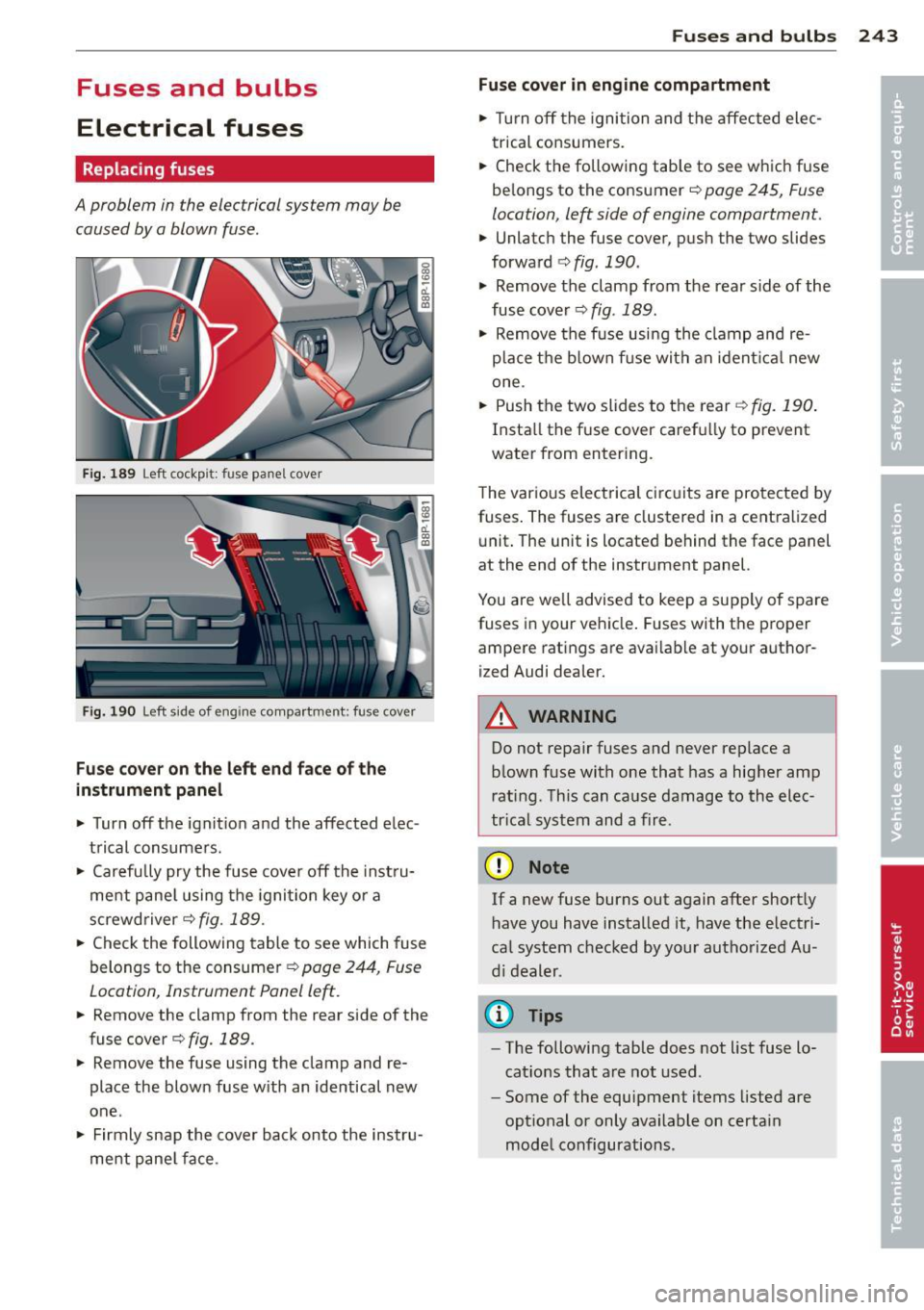
Fuses and bulbs
Electrical fuses
Replacing fuses
A problem in the electrical system may be caused by a blown fuse .
Fig. 189 Left cockpit: fuse pane l cover
Fig. 190 Left side of eng ine compartment: fuse cover
Fuse cover on the left end face of the
instrument panel
.. Turn off the ignition and the affected elec
trical consumers .
.. Carefully pry the fuse cover off the instru
ment panel using the ignit ion key or a
screwdriver
c;> fig. 189 .
.. Check the following table to see which fuse
belongs to the consumer
c;> page 244, Fuse
Location, Instrument Panel left.
.. Remove the clamp from the rear side of the
fuse cover ¢
fig. 189.
.. Remove the fuse using the clamp and re
place the blown fuse w ith an identical new
one.
• Firmly snap the cover back onto the instru
ment panel face .
Fuses and bulbs 243
Fuse cover in engine compartment
.. Tur n off the ignition and the affected elec
trical consumers .
.. Check the following tab le to see which fuse
be longs to the consumer
c;> page 245, Fuse
location, left side of engine comportment .
.. Unlatch the fuse cover, push the two slides
forward ¢
fig. 190.
• Remove the clamp from the rear side of the
fuse cover
c;> fig . 189.
• Remove the fuse using the clamp and re
place the blown fus e with an ident ical new
one .
.. Push the two slides to the rear¢
fig. 190.
Insta ll the f use cover caref ully to prevent
water from entering.
T he var ious electrical circ uits are protected by
fuses. The fuses are clustered in a centralized
unit. The unit is located behind the face panel
at the end of the instrument panel.
You are well advised to keep a supply of spare
fuses in your vehicle . Fuses with the proper
ampere rat ings are avai lab le at your author
ized Audi dealer.
_& WARNING
= -
Do not repair fuses and never replace a
blown fuse with one that has a higher amp
rating. This can cause damage to the elec
trical system and a fire .
(D Note
If a new fuse burns out again after shortly
have you have installed it, have the electri
ca l system checked by your authorized Au
di dealer .
(D Tips
-The following table does not list fuse lo
cat ions that are not used .
- Some of the equipment items listed are
optional or only available on certain
model configurations.
Page 246 of 280
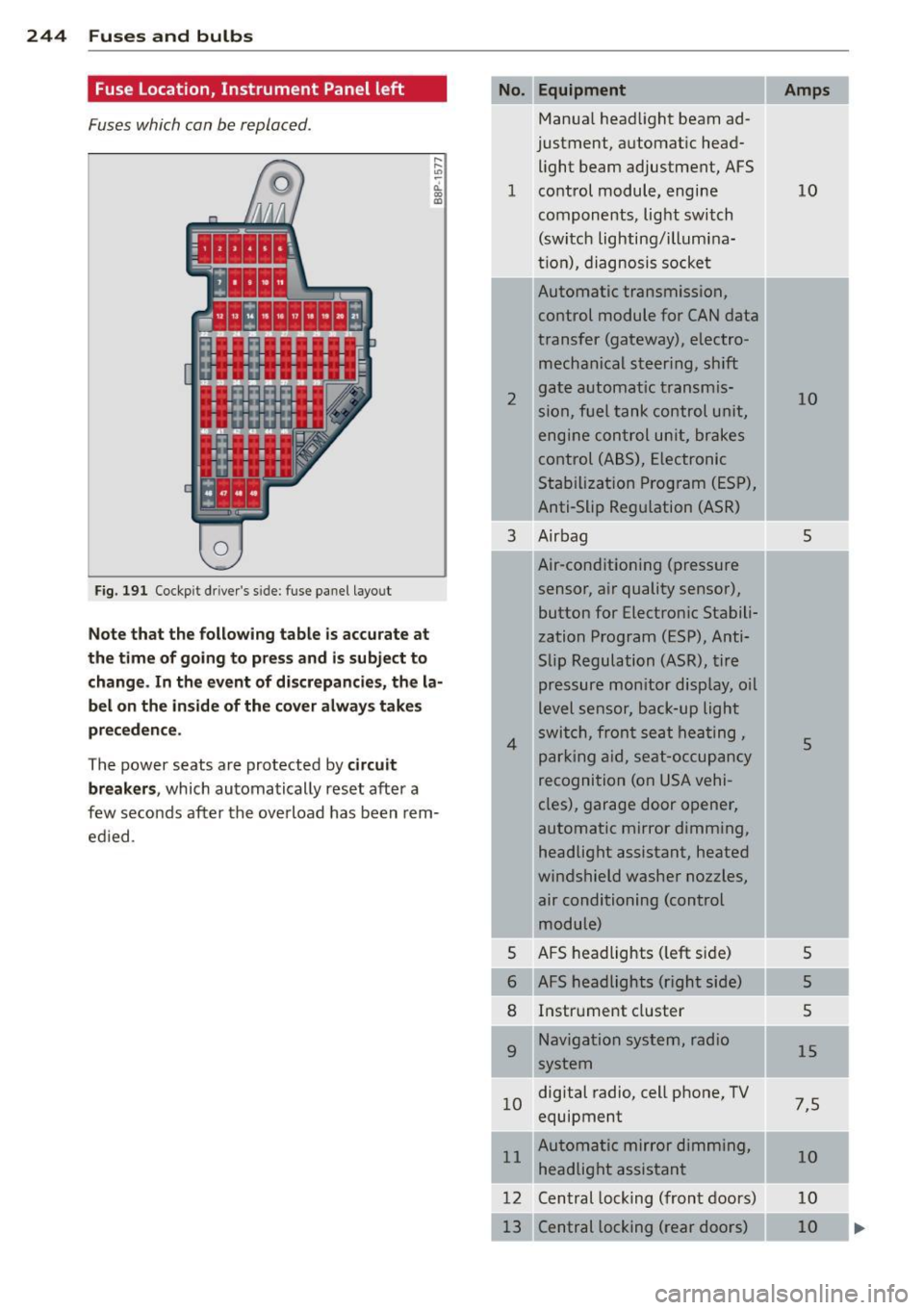
244 Fuses and bulbs
Fuse Location, Instrument Panel left
Fuses which can be replaced.
Fig. 191 Cockp it driver 's s ide: fuse pane l layout
Note that the following table is accurate at
the time of going to pr ess and i s subject to
change . In the event of d iscrepancies, the la
bel on the in side of the cover always take s
pr eceden ce .
The power seats are protected by circuit
break ers,
which automatically reset after a
few seconds after the ove rload has been rem
ed ied .
Equipment
Manua l head light beam ad
justment, a utomat ic head
light beam adjustment, AFS
1 co ntrol m odule, engine
components, light switch
(switch lighting/illumina
ti on), diagnosis socke t
2
3
4
5
6
8
9
Automatic transmission,
control module for CAN data
transfer (gateway), electro
mechanical steering, shift
gate automatic transmis
sion, fuel tank control unit,
engine control unit, brakes
control (A BS), Electronic
Stabili zation Program (ESP) ,
Anti-Slip Regulation (ASR)
Air bag
Air-conditioning (pressure
sensor, air quality sensor), button for Electronic Stabili
zation Program (ESP), Anti
Slip Regulat ion
(ASR), tire
pressure monitor display, oil
level senso r, back-up ligh t
s w itch, front se at he ati ng ,
p ark ing aid, sea t-occupancy
recognition (on USA vehi
cles), garage door opener,
automa tic mirror dimming,
headlight assistant, heated
windshield washer nozzles, air conditioning (control
module)
AFS headlights ( left si de)
AFS headlights (right side) Instr ument cluster
Navigation system, radio
system
1 0 digital
radio, cell phone, TV
equipment
11 Automatic mirror dimming,
headlight assistant
12 Central lock ing (front doors)
Central locking ( rear doors)
Amps
10
10
5
5
5
5
5
15
7 ,5
10
10
10