sensor AUDI S3 SEDAN 2018 Owners Manual
[x] Cancel search | Manufacturer: AUDI, Model Year: 2018, Model line: S3 SEDAN, Model: AUDI S3 SEDAN 2018Pages: 404, PDF Size: 62.3 MB
Page 24 of 404
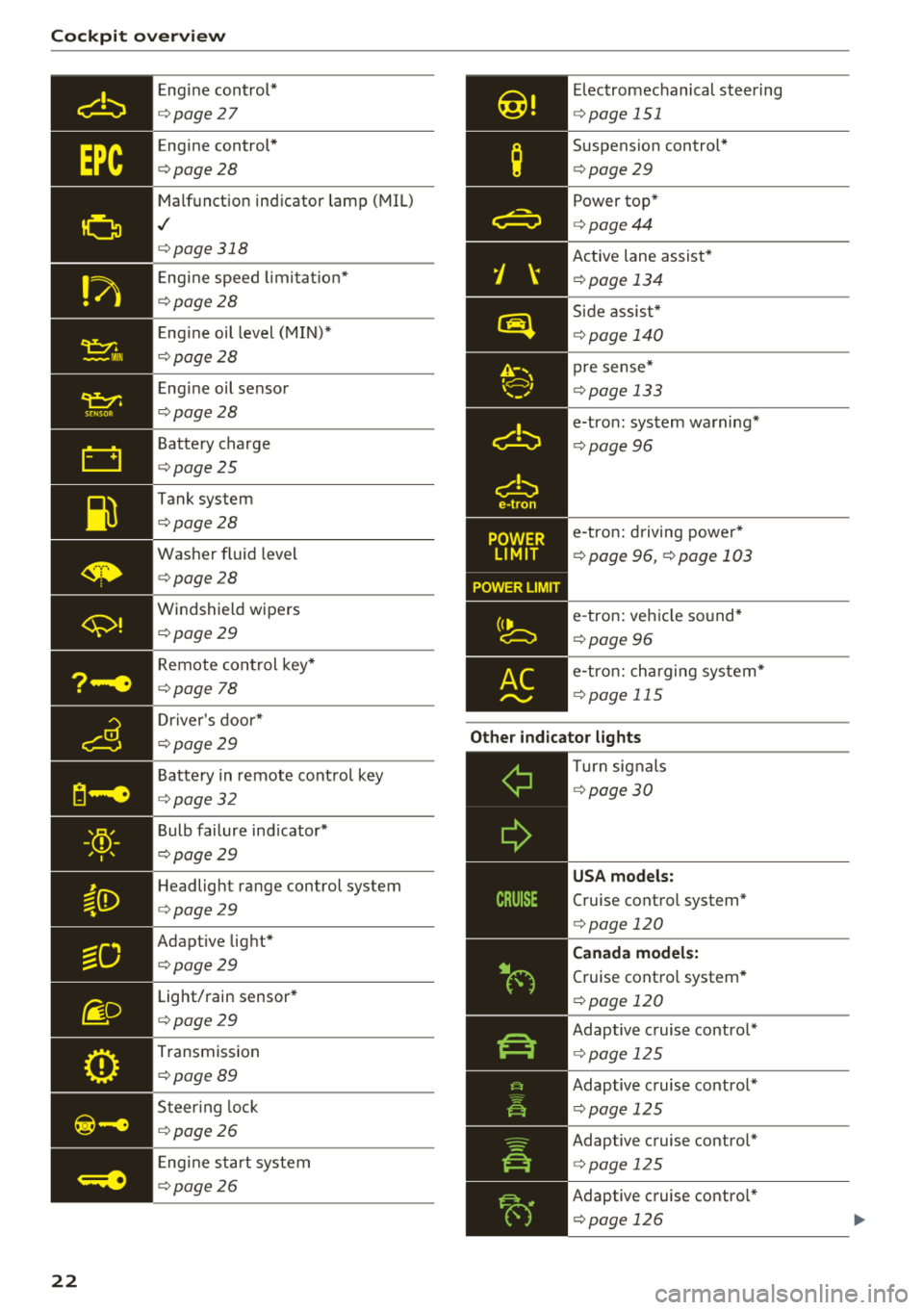
Cockpit overv ie w
22
Eng ine control*
¢ page 27
Engine control *
¢page28
Malfunction indicator lamp (MIL)
,I
¢page318
Eng ine speed limi tat io n*
¢page28
Eng ine oil level (MIN)*
¢page28
E ng ine oil sensor
¢ page28
Battery charge
¢page25
Tank system
¢page28
Was her fluid level
¢page28
Windshield wipers
¢page29
Remote con trol key*
¢ page 78
Dr iver's door*
¢ page29
Battery in remote cont rol key
¢ page32
Bulb failure ind icator*
¢ page29
Headlight range control system
¢page29
Adaptive lig ht*
¢page29
Light/rain sensor*
¢page29
Transmission
¢ page 89
Steer ing lock
¢ page26
Eng ine start system
¢ page26
Elec tromechanical steering
¢ page 151
Suspension control*
¢page 29
Power top *
¢page44
Active lane assist*
¢page 134
Side assis t*
¢ page 140
pre sense*
¢page 133
e-tron : system wa rning*
¢ page 96
e-tron : driving power*
¢ page 96, ¢ page 103
e-tron : ve hicle so und*
¢ page 96
e-tro n: cha rging sys tem*
¢ page 115
Other indicator lights
--------------Turn sig nals
¢ page 30
USA models:
Cruise control system*
¢page 120
Canada model s:
Cruise contro l system*
¢ page 120
Adaptive c ruise contro l*
¢ page 125
Adaptive cruise control *
<=>page 125
Adaptive cruise contro l*
<=> page 125
Adaptive cruise contro l*
<=> page 126
Page 30 of 404
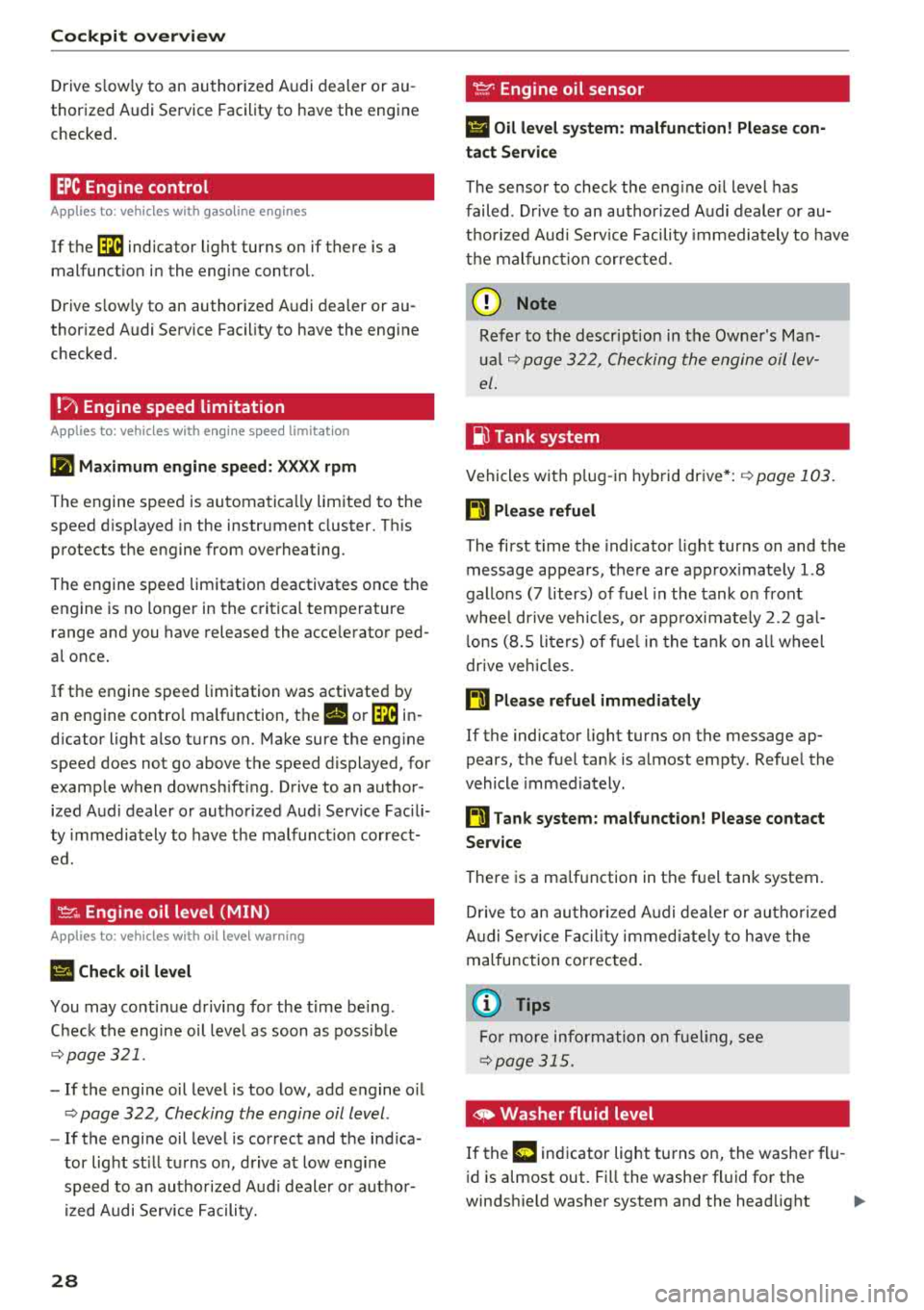
Cockpit overv ie w
Drive s low ly to an authorized A udi dealer or au
thorized Audi Service Facility to have the engine
checked.
EPC Engine control
Applies to: vehicles with gasoline engines
If the ~ indicator light turns on if there is a
malfunct io n in the engine control.
Drive s low ly to an authorized Audi dealer or au
thor ized Audi Service Facility to have the engine
checked.
! ?' Engine speed limitation
Applies to: vehicles with engine speed limitation
(II M ax imum engine sp eed: XXXX rpm
The engine speed is automatica lly limited to the
speed d isplayed in the instrument cluster. Th is
protects the engine from overheating.
The engine speed limitation deactivates once the
engine is no longer in the critical temperature range and you have released the acce lerator ped
al once.
If the engine speed limitation was activated by
an engine contro l ma lfunction, the
II or ~ in
d icator light also turns on. Make sure the eng ine
speed does not go above the speed displayed, for
example when downsh ift ing . Drive to an author
ized Aud i dealer or authorized Aud i Serv ice Fac ili
ty immediately to have t he malfunct ion correct
ed.
'!=:?' ., Engine oil level (MIN)
Applies to: vehicles with oil level warning
Ill Check oil level
You may continue d riving for the t ime be ing .
C heck the engine oil leve l as soon as possib le
¢ page 321.
-If the engine oil level is too low, add engine o il
¢ page 322 , Checking the engine oil level .
-If the engine oil level is correct and the indica
tor light st ill turns on, drive at low eng ine
speed to an authorized Aud i dealer o r autho r
ized Audi Se rvice Facility.
28
tact Service
The sensor to check the eng ine o il level has
failed . D rive to an author ized Audi dealer or au
t h orized Aud i Serv ice Facility immediately to have
t h e malfunct ion cor re cted.
(Llj) Note
Refer to the descr ipt ion in the Owne r's Man
u a l
¢ page 322, Checking the engine oil lev
el.
ju Tank system
Vehicles with p lug -in hybrid dr ive *: ¢ page 103.
ll'J Pleas e refuel
The first t ime the indicator light turns on and the
message appears, there are approx imately 1.8
gallons
(7 liters) of fuel in the tank o n front
whee l dr ive vehicles, or app roxi mately
2. 2 ga l
l ons
(8.5 lite rs) of f uel in the ta nk on a ll wheel
d rive ve hicles.
ll') Please refuel immediatel y
If the indicato r light turns on the message ap
pears, the fuel tank is a lmost empty . Refue l the
vehicle immediately .
ll') Tank system: malfunction! Please cont act
Ser vice
There is a ma lfunction in the f uel tank system .
D rive to an au thor ized A udi dealer or au tho riz ed
Audi Se rvice Fa cility immed iate ly to have the
malfunction correc ted.
(D Tips
F o r more info rmation on f ueli ng, see
¢ page 315.
,. Washer fluid level
If the C·w$ indicator light turns on, the washer flu
id is almost out. Fill the washer fl uid for the
winds hield washer system and the headlight
..,.
Page 31 of 404
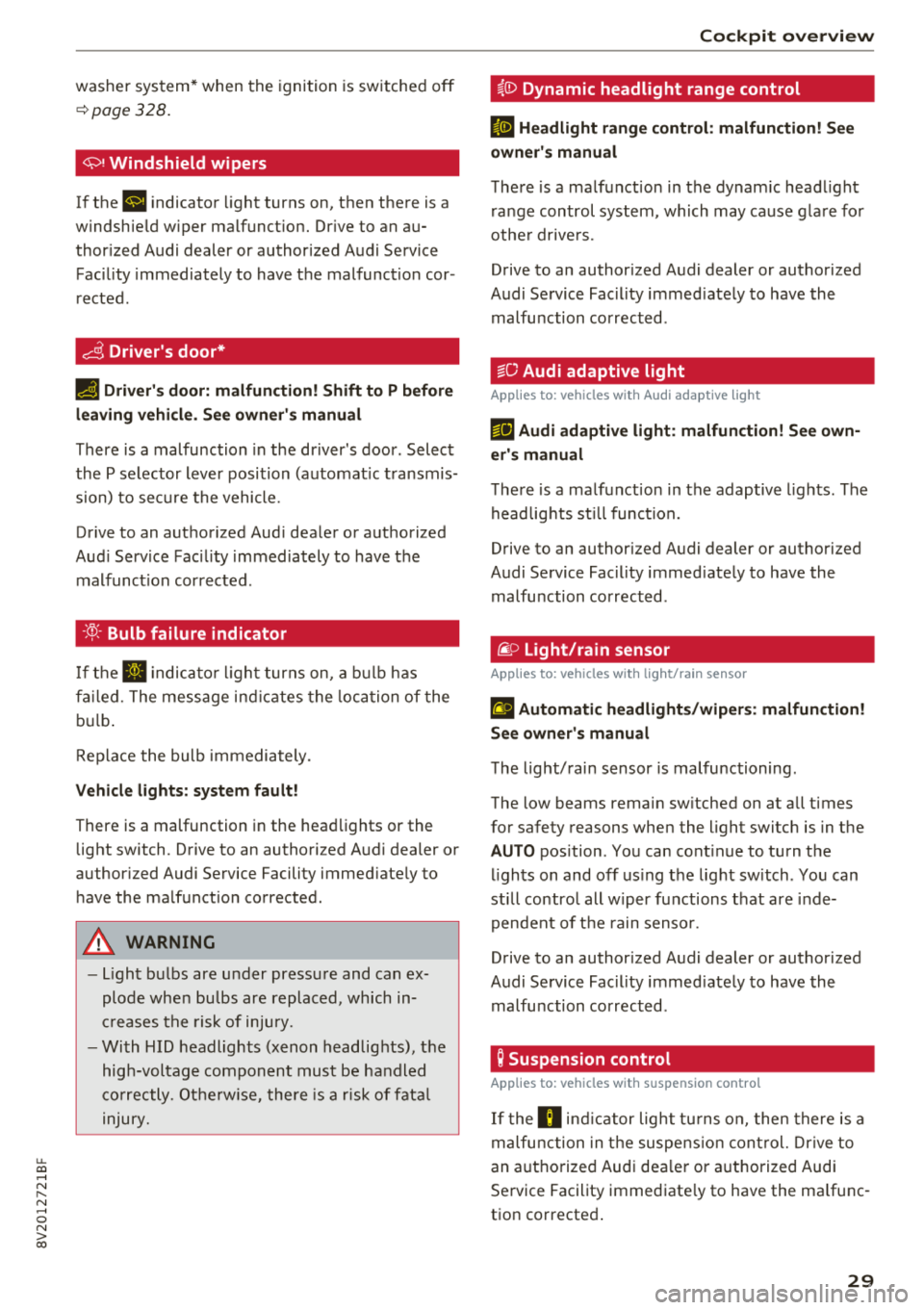
u. 00 .-< N l' N .-< 0 N > 00
washer system* when the ignition is sw itched off
~ page 328.
If thE' 41 indicator light turns on, then there is a
windshie ld w iper malfunct ion. Dr ive to an au
thor ized Audi dealer or author ized Audi Service
Faci lity immediately to have the malfunct ion cor
rected .
~ Driver's door*
a] Driver' s door : malfunction! Shift to P b efore
leaving vehi cle. See own er' s manual
There is a malfunction in the driver's door . Select
the P se lector lever position (automat ic t ransmis
sion) to secure the vehicle.
Drive to an authorized Aud i dealer or authorized
Aud i Service Fac ility immediately to have the
malfunct ion corrected .
-:
fa iled. The message ind icates the loca tion of the
bu lb .
Replace the bulb immediately.
Vehicle lights: s ystem fault!
There is a malfunction in the head lights or the
light switch . Drive to an authorized Audi dealer or
author ized Audi Service Facility immed iate ly to
have the ma lf u nction corrected .
A WARNING
-Ligh t bul bs are u nder press ure and can ex
plode when bu lbs are replaced, which in
cr eases the risk of in ju ry.
- Wi th HID headl ights (xenon headlights), the
hig h-voltage componen t must be handled
c o rr ectly. Ot herw ise, the re is a r isk of fata l
injury.
-
Coc kpit o ver view
i,0 Dynamic headlight range control
II Head light range control : malfunction! S ee
own er' s manual
The re is a malfunct ion in the dynam ic headl ight
r a nge control system , which may cause g la re fo r
othe r drive rs.
Drive to an authorized Audi dealer or authorized
Audi Service Fac ility immed iately to have the
malfu nction corrected .
go Audi adaptive light
Applies to: vehicles with Audi adaptive light
l!J Audi adaptive light : malfun ction! See own
er 's manual
The re is a malfunct ion in the adaptive l ights . The
headlights st ill funct ion.
Drive to an au thorized Audi dealer or authorized
Audi Service Fac ility immed iate ly to have the
malfu nction corrected .
(i.D Light/rain sensor
Applies to: vehicles with light/rain sensor
£1 Automatic headlight s/wiper s: malfun ction!
S ee owner's manual
The light/rain sensor is malfunctioning .
The low beams remain sw itched on at all times
for safety reasons when the light switch is in t he
AUTO pos ition . You can cont inue to turn the
l ights on and off us ing the lig ht switch . You can
st ill contro l all w iper functions t hat are inde
pendent of t he rain senso r.
Drive to an authorized Audi dealer or authorized
Audi Service Fac ility immed iate ly to have the
malfu nction corrected .
Q Suspension control
Applies to: vehicles with suspension control
If the fl ind icator light tu rns o n, then there is a
malfu nction in t he suspens ion con trol. Dr ive to
an a uthorized Aud i dea le r or a uth orized Audi
Service Facility immediate ly to have the ma lfunc
tion co rrected .
29
Page 33 of 404
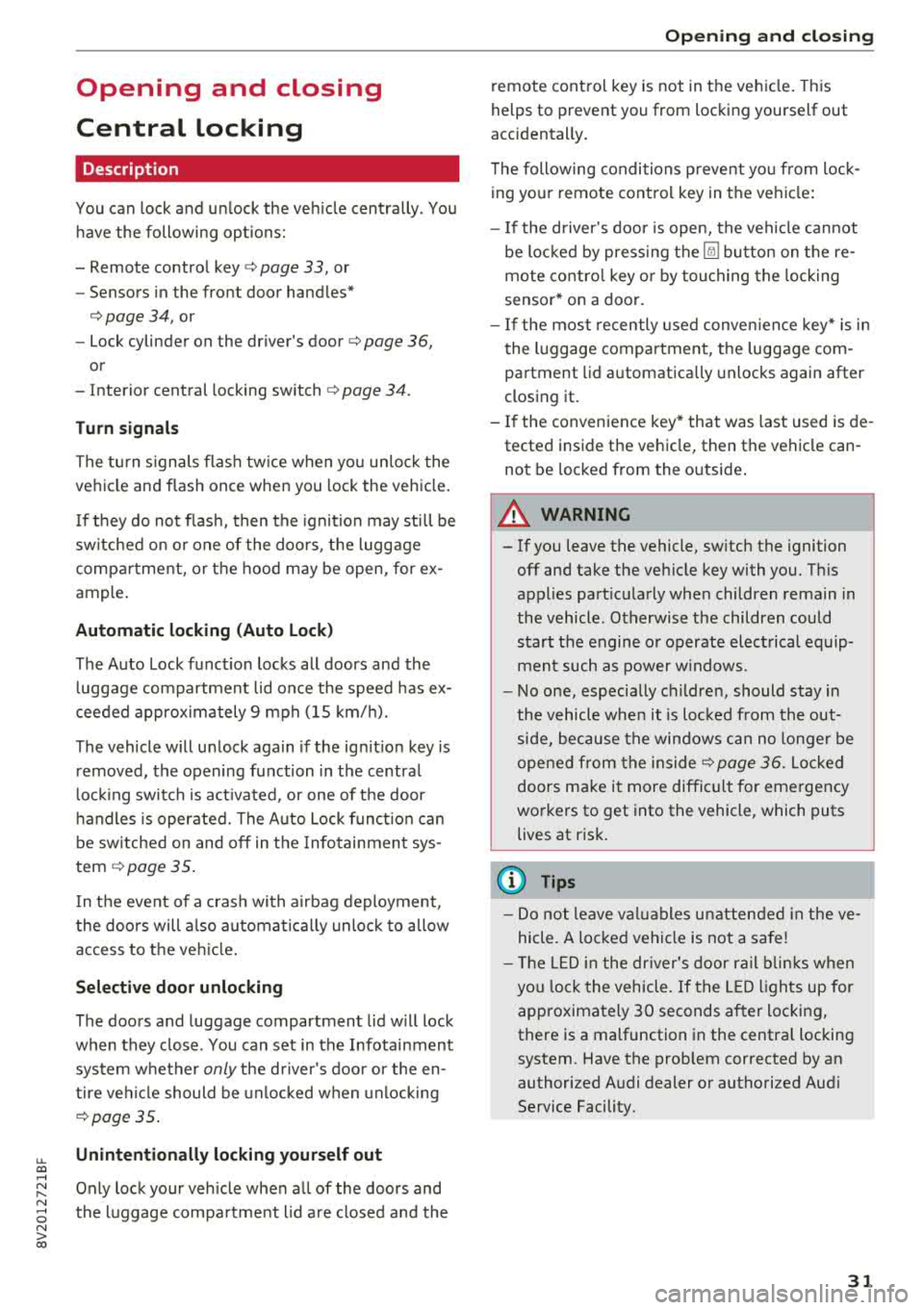
u. 00 .-< N l' N .-< 0 N > 00
Opening and closing
Central locking
Description
You can lock and un lock the veh icle centrally . You
h ave the following options:
-Remote control key c> page 33, or
-Sensors in the front door hand les"
c> page 34, or
-Lock cylinder on the driver's door c> page 36,
or
-Interior central locking switch c> page 34.
Turn sign als
The turn s ignals flas h twice when yo u un lo ck the
vehicle and flash once when you lock the vehicle.
I f t hey do not flas h, then the ignition may still be
sw itched on o r one of the doo rs, the luggage
compa rtme nt, o r the hood may be open, for ex
ample.
Automatic locking (Auto Lock )
The Auto Lock funct io n locks all doors and the
l uggage compartment lid once the speed has ex
ceeded approx imately 9 mph (lS km/ h).
The vehicle will unlock aga in if the ign it ion key is
removed, the opening function in the centra l
l o cki ng switch is act ivated , or one of t he door
h andles is operated. The A uto Lock f unc tion can
be sw itched on and off in t he Infotainment sys
tem
c> page35 .
In the event of a crash with a irbag deployment,
the doo rs will a lso automa tica lly unloc k to allow
access to t he ve hicle.
Selective door unlocking
The doors and luggage compartment lid w ill lock
when they close . You can set in the Infotainment
sys tem whether
only the d river's doo r or the en
tire ve hicl e should be unlocked w hen unlocking
c> page 35 .
Unintentionally locking yourself out
Only lock your veh icle when all of the doors and
the luggage compa rtment lid a re closed and the
Open ing and cl osing
remote cont rol key is not in t he ve hicle . Thi s
helps to prevent you from locking yourself out
accidentally .
T he following condi tions p revent yo u from lock
ing yo ur remote control key in the vehi cle:
-If the d river's door is open, the vehicle cannot
be locked by press ing t he
lil button on t he re
mote co ntro l key o r by touching the locking
sensor* on a doo r.
-If the most recently used conve nience key* is in
the luggage compa rtment, t he luggage com
partment lid a utomatically unlocks again after
closing it.
-If the convenience key* that was last used is de
tected inside the ve hicle, then the vehicle can
not be locked from the o utside .
A WARNING
--
-If you leave the vehicle, sw itch the ignition
off and take the ve hicle key with you. T his
app lies part ic u larly whe n children remain in
the vehicle . O therwise the children could
s tart the engine o r operate elect rical eq uip
men t such as power w indows.
-N o one, especially c hild re n, should stay in
t he vehicle whe n it is loc ked from the out
side, because the windows can no longe r be
opene d from the inside
c> page 3 6. Locked
doors ma ke it more diffic ult for emergency
wo rkers to get into the vehicle, which puts
lives at risk .
(D Tips
-Do not leave v aluables u natten ded i n the ve
hicle. A lo cked vehi cle is not a sa fe!
-Th e LE D in t he dr iver's door ra il blink s when
yo u lock the veh icle . If th e LED li ghts up for
app roximate ly 30 seconds a fter locking,
there is a malfunction in the centra l locking
system . Have the prob lem corrected by an
authorized Audi dealer or authorized Aud i
Service Facility.
31
Page 36 of 404
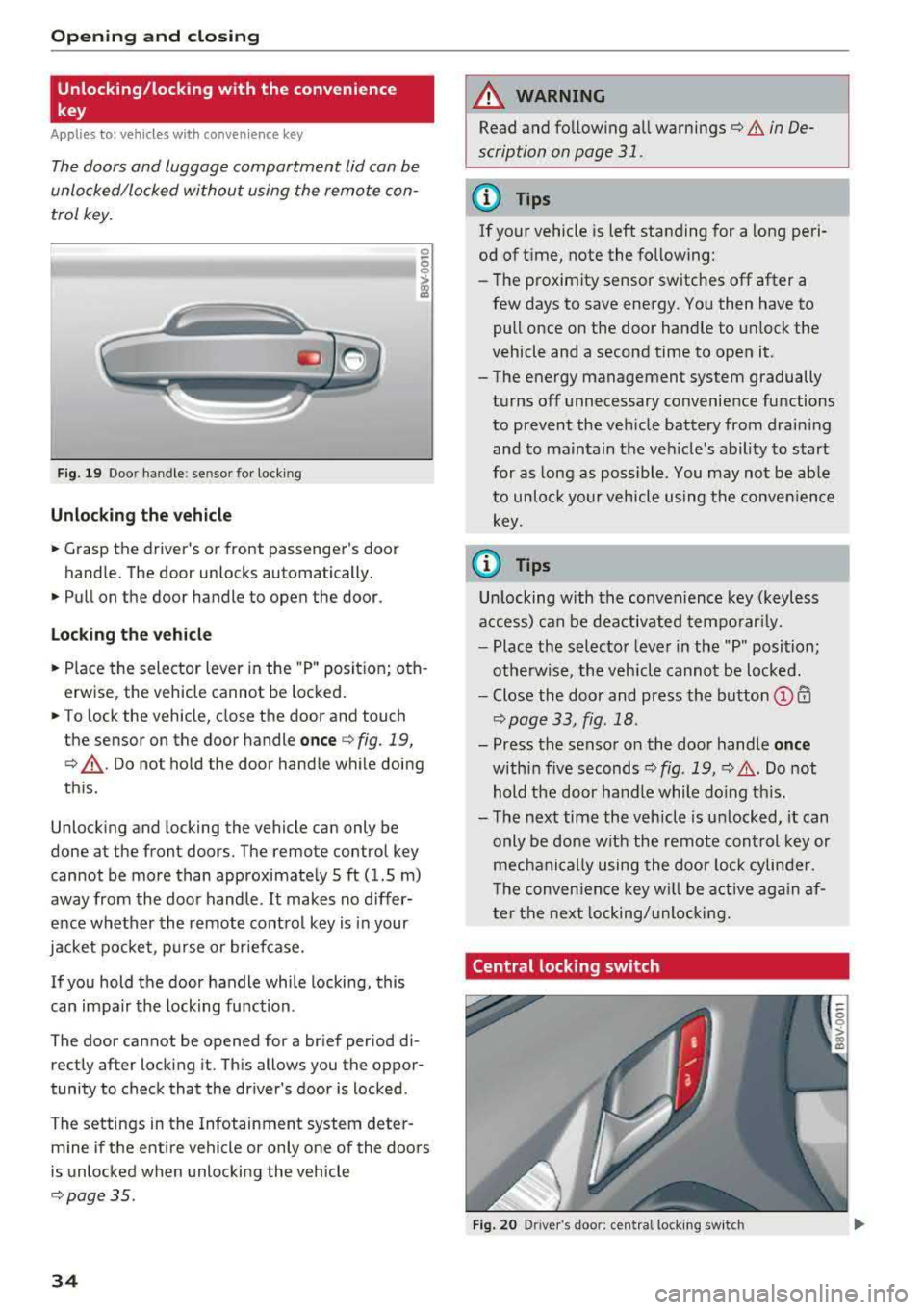
Opening and clo sin g
Unlocking/locking with the convenience
key
Applies to: vehicles with convenience key
The doors and luggage compartment lid can be
unlocked/locked without using the remote con trol key.
F ig. 19 Doo r handle : se nsor for locking
Unlocking the veh icle
.. Grasp the driver 's or front passenger's door
handle. The door unlocks automatically.
.. Pull on the door handle to open the door.
Loc king th e vehi cle
.. Place the selector lever in the "P " posit ion; oth
erwise, the vehicle cannot be locked .
.. To lock the vehicle, close the door and touch
the sensor on the door handle
o nce ¢ fig. 19,
¢ ,A .Do not hold the door handle while doing
th is.
Unlock ing and locking the vehicle can only be
done at the front doors. The remote control key
cannot be more than approximate ly 5 ft (1.5 m)
away from the door handle.
It makes no differ
ence whether the remote control key is in your
jacket pocket , purse or briefcase.
If you hold the door handle while locking, this
can impair the locking function .
The door cannot be opened for a brief period di rectly after locking it. This allows you the oppor
tunity to check that the driver's door is locked .
The settings in the Infotainment system deter mine if the entire vehicle or only one of the doors
is unlocked when unlocking the vehicle
¢ page 35 .
34
A WARNING
,-
Read and fo llowing all warnings¢ & in De-
scription on page
31.
(D Tips
If your vehicle is left standing for a long peri
od of t ime, note the following:
-The proximity sensor switches off after a
few days to save energy . You then have to
pull once on the door handle to un lock the
vehicle and a second time to open it.
-The energy management system gradually
turns off unnecessary convenience functions
to prevent the veh icle battery from draining
and to maintain the vehicle's ability to start
for as long as poss ible. You may not be ab le
to unlock your vehicle using the conven ience
key .
(0 Tips
Un locking with the conven ience key (keyless
access) can be deactivated temporar ily.
-Place the selector lever in the "P" position;
otherwise, the vehicle cannot be loc ked.
-Close the door and press the button © CD
¢page 33, fig .18.
-Press the sensor on the door handle onc e
within five seconds ¢ fig. 19, ¢,& .Do not
hold the door handle while do ing th is.
-The next time the vehicle is unlocked, it can
only be done with the remote control key or
mechanically using the doo r lock cylinder .
T he conven ience key w ill be active aga in af
ter the next locking/unlocking.
Central locking switch
Fig. 20 D river 's doo r: cen tral lo ck in g sw it c h
Page 42 of 404
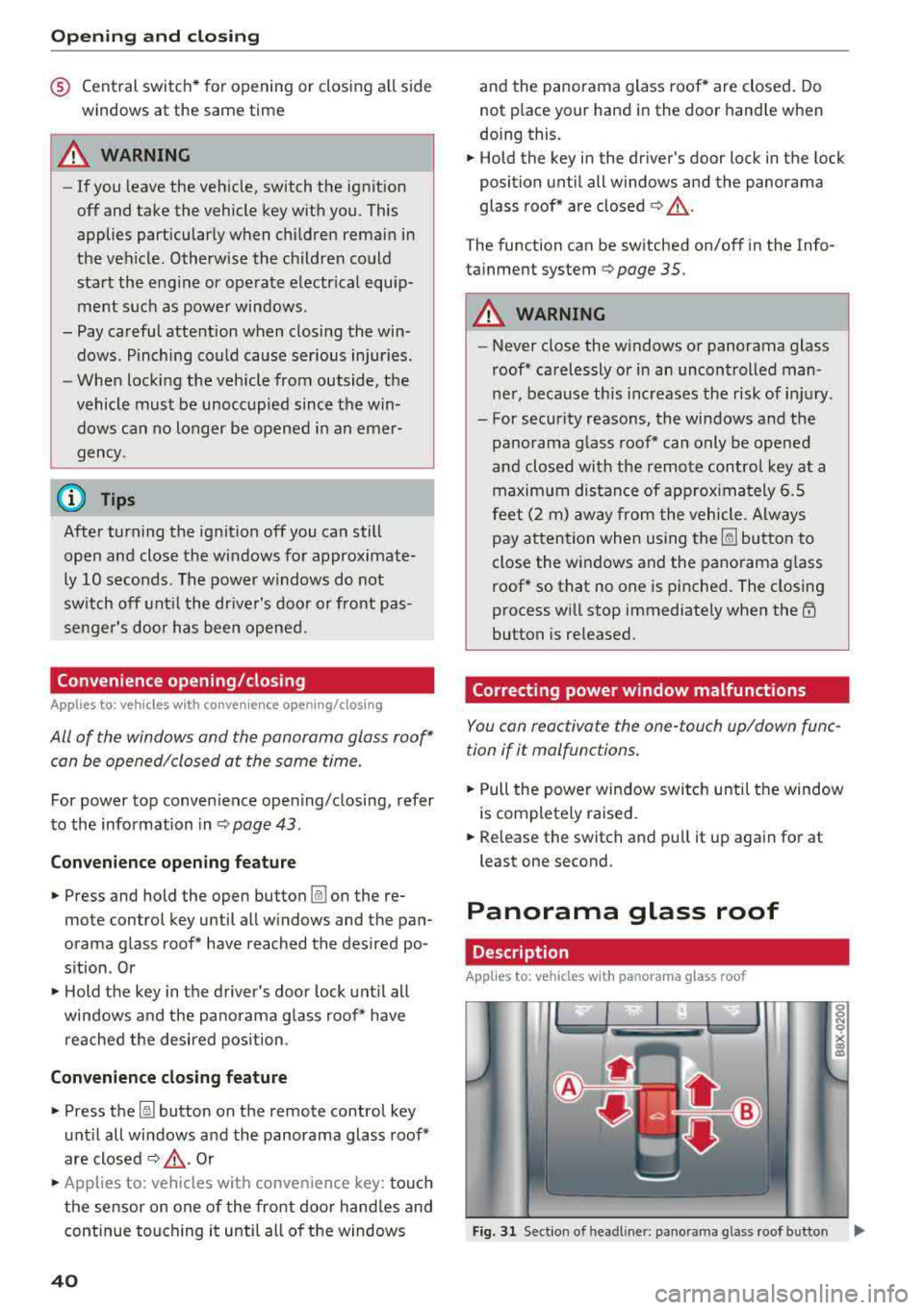
Opening and clo sin g
® Central switc h* for opening or closing all side
windows at the same t ime
A WARNING
- If you leave the vehicle, switch the ignit ion
off and take the vehicle key with you . This
applies particularly when children remain in
the vehicle. Otherwise the children could
start the engine or operate electr ical equip
ment such as power windows.
- Pay careful attention when closing the win
dows . Pinching could cause serious injuries.
- When locking the vehicle from outside, the
vehicle must be unoccupied since the win dows can no longer be opened in an emer
gency .
@ Tips
After turning the ignition off you can still
open and close the windows for approximate-
ly 10 seconds. The power w indows do not
sw itch off until the dr iver's door or front pas
senger's door has been opened.
Convenience opening/closing
App lies to: ve hicles w ith conve nience opening/clos ing
All of the windows and the panorama glass roof*
can be opened/closed at the same time.
For power top conven ience opening/closing, refer
to the information in
Q page 43 .
Convenience opening feature
.. Press and hold the open button Im on the re
mote con trol key until all w indows and the pan
orama glass roof* have reached the desired po
s ition . Or
.,. Hold t he key in the d river's door lock unt il all
windows and the panorama g lass roof* have
reached the desired pos ition.
Convenience closing feature
.. Press the Im button on the remote control key
u nt il all windows and the panorama glass roof *
are closed
¢ _&.. . Or
.,. Applies to: vehicles wi th conven ience key: touch
the sensor on one of the fro nt door hand les and
continue touching it until a ll of the w indows
40
and the panorama glass roof* are closed . Do
not p lace your hand in th e door hand le when
doing this.
.. Ho ld the key in the dr iver 's door lock in the lock
position unti l all windows and the panorama
glass roof* are closed
¢ _&.. .
The funct ion can be switched on/off in the Info
ta inment system
Q page 35.
A WARNING
- Never close the w indows or panorama glass
roof* ca relessly or in an uncontrolled man
ne r, because this increases the risk of in jury.
- For secur ity reasons, the windows and the
panorama g lass roof* can only be opened
and closed with the remote control key at a
maxim um distance of app roximately 6.5
feet (2 m) away from the vehicle . Always
pay atten tion when using
t he ~ button to
close the windows and the panorama g lass
roof* so that no one is pi nched. The closing
process w ill stop immediately when
the ~
button is re leased.
Correcting power window malfunctions
You can reactivate the one-touch up/down func
tion if it malfunctions.
.. Pull the power wi ndow switch until the window
is completely raised .
.. Release the sw itch and pu ll it up again for at
least one second .
Panorama glass roof
Description
Applies to: vehicles with panorama glass roof
Fig. 31 Sect ion o f headl iner: pan orama glass roof button IJ,>
Page 51 of 404
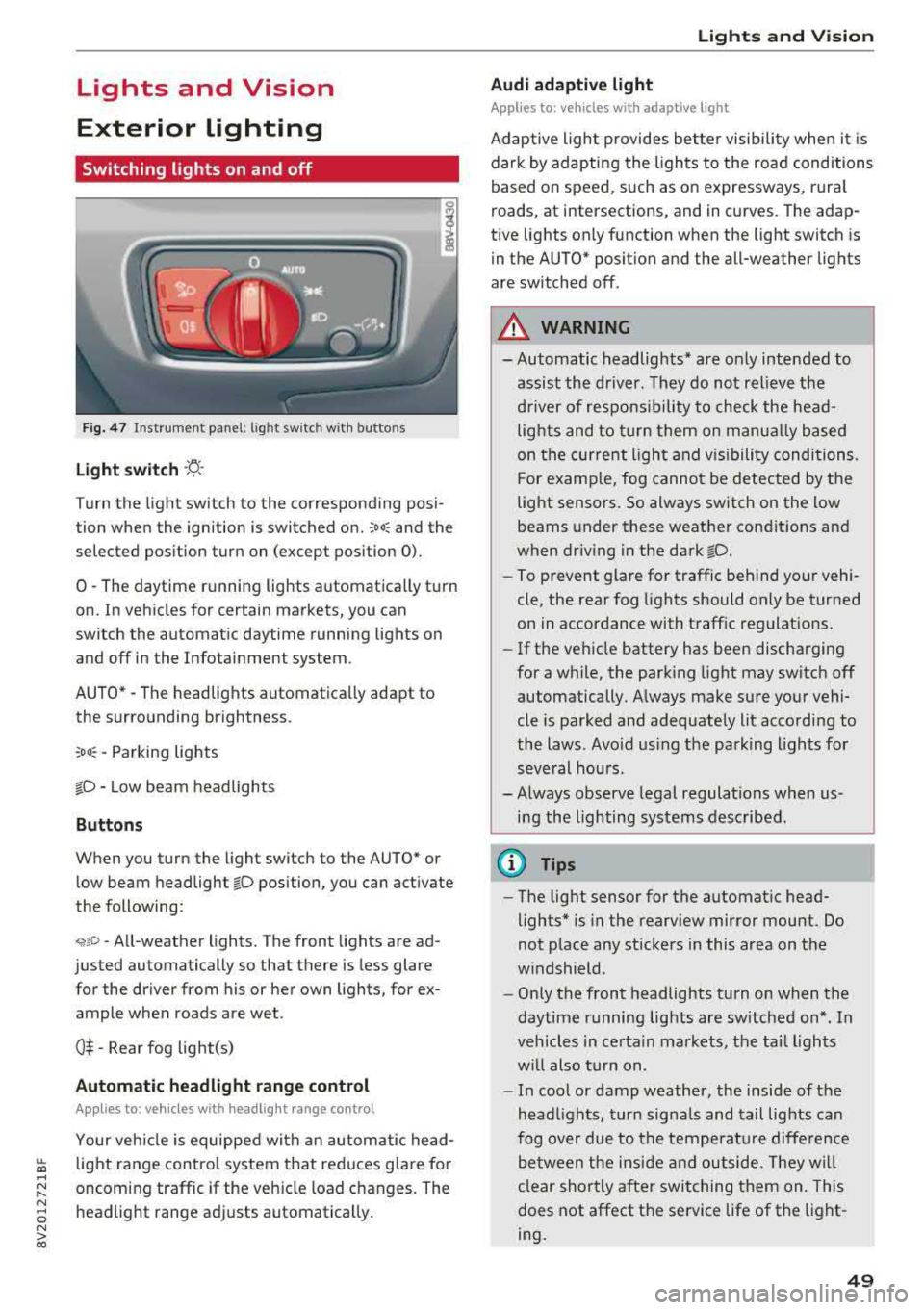
LL co .... N
" N .... 0 N > co
Lights and Vision
Exterior Lighting
Switching lights on and off
F ig . 4 7 Instrument p anel: l ig ht sw itc h w ith buttons
Li ght switch ·'A ·
Turn the light sw itch to the corresponding posi
tion when the ignition is switched on.
;oo : and the
selected pos ition turn on (except pos ition 0).
0
-The daytime r unning lights automat ica lly t urn
on. In veh icles for certain markets, you can
switch the automat ic daytime running lights on
and off in the Infotainment system.
AUTO *
-The headlights automatica lly adapt to
the surro unding brightness.
:oo : -Parking lights
fD -Low beam headlights
Buttons
When you turn the light switch to the AUTO" or
low beam headlight
fD position, you can activate
the following:
<,if.D -All-weather lights. The front lights are ad
justed automatically so that there is less glare
for the driver from his or her own lights, for
ex
ample whe n roads are wet .
0$ -Rear fog light(s)
Automatic headlight range control
Applies to: ve hicles with headlig ht range control
Your veh icle is equipped with an autom atic head
light range control system that red uces g lare fo r
oncoming traffic if the veh icle load c hanges. The
headlight range ad justs automatica lly .
Lights and V ision
Audi adaptive light
Appl ies to: vehicles wit h adaptive light
Adaptive ligh t provides bet ter visibili ty whe n it i s
dark by adapting the ligh ts to the road conditions
based on speed , such as on e xpressways, rura l
roads, at intersections, and in c urves. The adap
t ive lights only function when the light switch is
i n the AUTO* posit io n and the all-weather lig hts
are switched off.
A WARNING
-
- Automatic headlights * are on ly intended to
assis t the driver. They do not relieve t he
d river of re spo nsibility to check the head
lights and to t urn them on m anua lly b ased
on t he cur re nt ligh t an d visibility condition s.
For e xam ple, fo g canno t be detecte d by the
light senso rs . So always switch on the low
beams under these weather con dit ions an d
when dr iv ing in the dark
fD.
-To prevent glare for traffic behind yo ur vehi ·
cle, the rear fog lights shou ld only be turned
on in accordance with t raff ic regulat ions.
- If the ve hicle battery has been discharging
for a while , the park ing light may switch off
automatically. A lways make su re you r vehi
cle is parked and adequately lit acco rding to
the laws . Avo id us ing the pa rking ligh ts for
sev eral hou rs .
- Always observe legal regula tions when us
ing the lighting sys tems desc ribed.
@ Tips
- The lig ht sensor for the automat ic head
lights* is in the rearview mirror mount . Do
not p lace any st ickers in this area on t he
w indshield .
- Only the front headlights turn on when the
daytime running lig hts are sw itched on *. In
veh icles in ce rtain markets, t he tai l lights
w ill also turn on .
- In cool or damp weather, the inside of the
hea dlights, t urn sign als and tail lights can
fog ove r due to t he tempera ture diffe rence
b etween the insi de an d outside. They will
clear shortly after swit ching them on. This
does not affect the service life of the light
ing .
49
Page 53 of 404
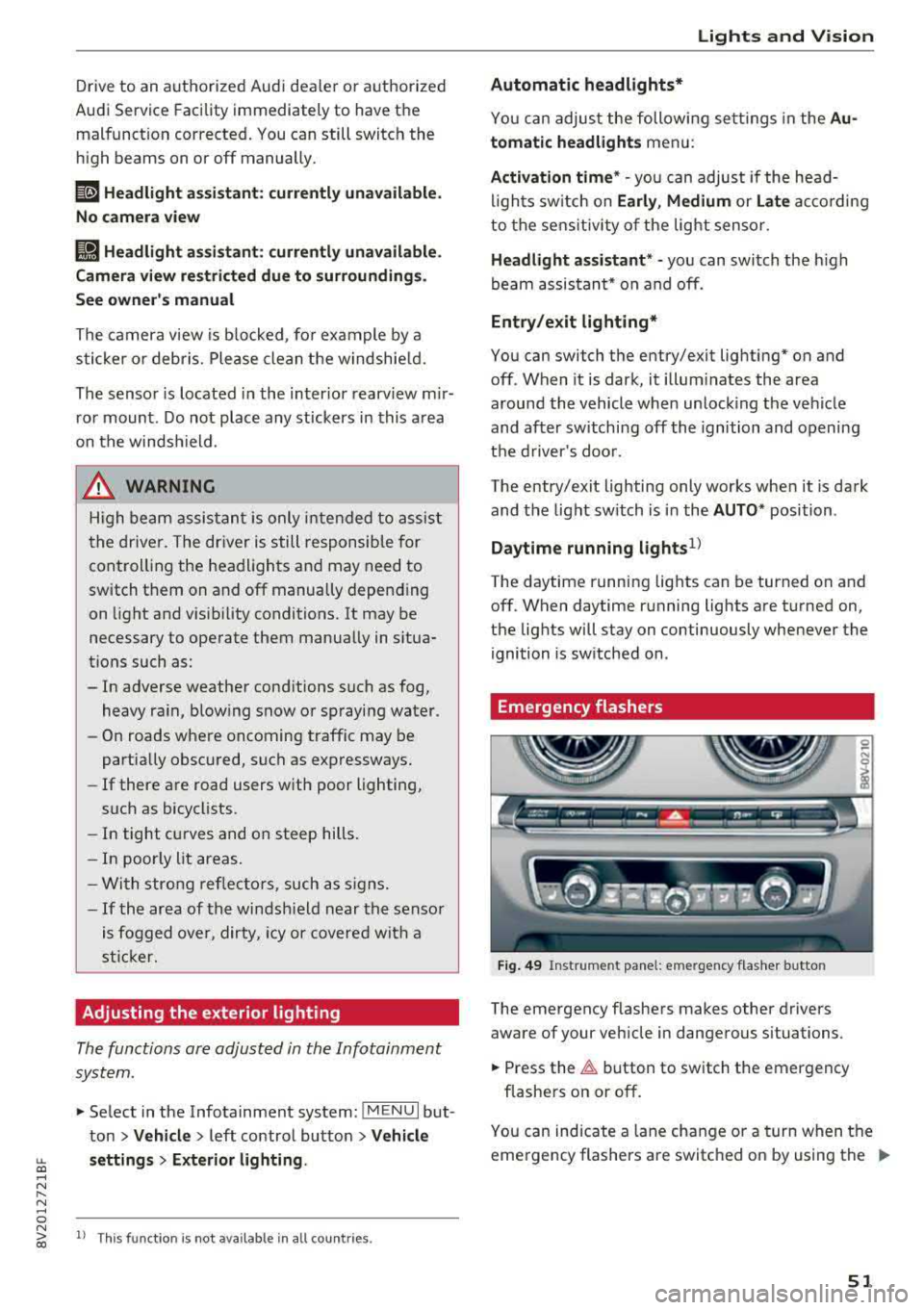
LL co .... N
" N .... 0
Drive to an authorized Audi dea le r o r aut horized
Audi Service Facility immediately to have the
malfunct ion corrected. You can still switch the
high beams on or off manually.
11 Hea dlight a ssistant : currently unav ailable.
No camera view
a:a Headlight a ssistant : currently unavailable.
Camera view restricted due to surroundings .
See owner 's manual
The camera view is b locked, fo r example by a
s tic ker o r debris. Ple ase clean t he w indshie ld.
The senso r is located i n the inter ior rearv iew m ir
ro r mount . D o not place any stickers in this a rea
on the windsh ield.
,& WARNING
High bea m assistan t is only i ntended to assist
t he driver. The dr iver is still re sponsib le for
contro lling the headlights and may need to
switch them on and off manually depend ing
on light and visib ility conditions. It may be
necessary to ope rate them manua lly in s itua
tions such as:
- In adverse weather cond itions such as fog,
heavy ra in, b low ing snow or sp raying water .
- On roads where oncoming traffic may be
partially obsc ured, such as expressways .
- If there a re road users w ith poor lighting ,
such as bicyclists.
- In tight c urves and on steep hills .
- In poor ly li t areas.
- W it h stro ng reflec tors, such as si gns.
- If the ar ea of the windsh ield near the s enso r
is fogged ove r, dirty, i cy or covere d w it h a
sti cker.
Adjusting the exterior lighting
The fu nctions are adjusted in t he Infotainment
system.
• Se lect in the Infotainment system: ! M ENU I but
ton
> Vehicle > left contro l butto n > Vehicle
settings
> Exterior lighting .
N > l) This fun ctio n is not a vailab le in all c oun tries. co
Lights and V ision
Automatic headlights*
Yo u ca n adjus t the following se ttings in the Au
tomatic headlights
men u:
Activation time* -yo u can adjust if th e he ad
li gh ts sw itc h on
Early , Medium or Late acc ording
t o th e se nsitivity o f the light sensor .
Headlight assistant *· you can switch the high
beam assis tant* on and off.
Entry/ exit lighting*
You can switch the entry/exit lighting" on and
off . When it is dark, it illum inates the area
aroun d th e vehicle whe n unlock ing the vehicle
and af ter sw itchi ng off th e i gnition and opening
t h e dr iver 's doo r.
The entry/exit lighting only works whe n it is da rk
and the light sw itch is i n the
AUTO * position .
Daytime running lights1l
The daytime running lig hts can be turned on and
off. When daytime running lights a re t urned on,
the lights will stay on continuously whenever the ignition is sw itched on .
Emergency flashers
Fig. 49 Instrume nt pa nel: e merge ncy f las her b utto n
The emergency flashe rs makes other drivers
aware of your ve hicle in dange rous situations.
• Press the ~ button to switch the emergency
flashe rs on or off .
0
i
You can ind icate a lane cha nge or a turn when t he
eme rgency flashers a re switc hed on by using the
..,_
51
Page 57 of 404
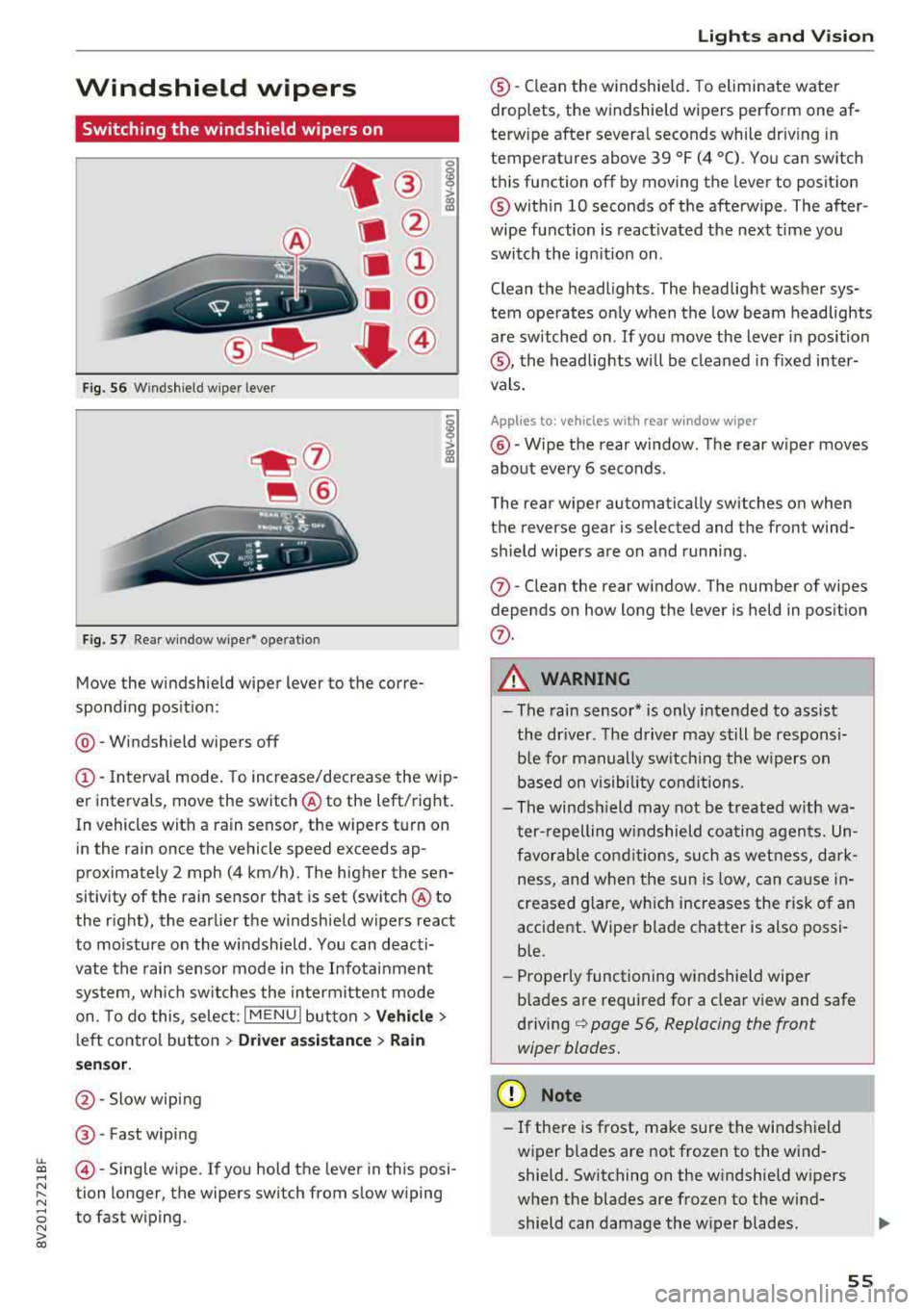
LL co .... N
" N .... 0 N > co
Windshield wipers
Switching the windshield wipers on
Fig. S6 Windshield wiper lever
Fig. S7 Rear window wiper• operatio n
t® I
a @
lll ®
Iii @
•®
Move the windshield wiper lever to the corre
spond ing pos ition:
@ -Windshield wipers off
(D-Interval mode. To increase/decrease the wip
er intervals, move the switch
@ to the left/right.
In vehicles with a rain sensor, the wipers turn on in the rain once the vehicle speed exceeds ap
proximately 2 mph (4 km/h). The higher the sen
sitivity of the rain sensor that is set (switch
@ to
the right), the earlier the w indshield w ipers react
to moisture on the windshield . You can deacti
vate the rain sensor mode in the Infotainment
system, wh ich switches the intermittent mode
on. To do this, select :
I MENU I button> Vehicle>
left control button > Driver a ssistance > Rain
se nsor.
@ -Slow wiping
@ -Fast wiping
@-Single wipe. If you hold the lever in this posi
tion longer, the wipers switch from slow wiping
to fast wiping.
Lights and Vision
®-Clean the windshield. To eliminate water
droplets, the windshield wipers perform one af
terw ipe after several seconds while dr iv ing in
temperatures above 39 °F (4 °C). You can switch
this function off by moving the lever to position
@within 10 seconds of the afterwipe . The after
wipe function is react ivated the next time you
switch the ignition on .
Clean the headlights. The headlight washer sys
tem operates only when the low beam headlights
are sw itched on . If you move the lever in position
®, the headlights will be cleaned in fixed inter
vals.
Applies to: vehicles wi th rear window wiper
@ -Wipe the rear window. The rear wiper moves
about every 6 seconds .
The rear wiper automatically switches on when
the reverse gear is selected and the front wind
sh ield wipers are on and running.
(j)-Clean the rear window . The number of wipes
depends on how long the lever is held in position
(j) .
A WARNING
-The rain sensor* is only intended to assist
the driver. The driver may still be responsi
ble for manually switch ing the w ipers on
based on visibility conditions.
-The windsh ield may not be treated w ith wa
ter-repelling windshield coating agents. Un
favorable conditions, such as wetness, dark
ness and when the sun is low, can cause in-
'
creased glare, which increases the r isk of an
accident. Wiper blade chatter is also possi
ble.
-Properly functioning windshield wiper
b lades are required for a clear view and safe
driving¢ page 56, Replacing the front
wiper blades.
(D Note
- If there is frost, make sure the windshield
wiper blades are not frozen to the wind
shield. Switching on the windshield wipers
when the blades are frozen to the wind
shield can damage the wiper blades .
-
55
Page 72 of 404
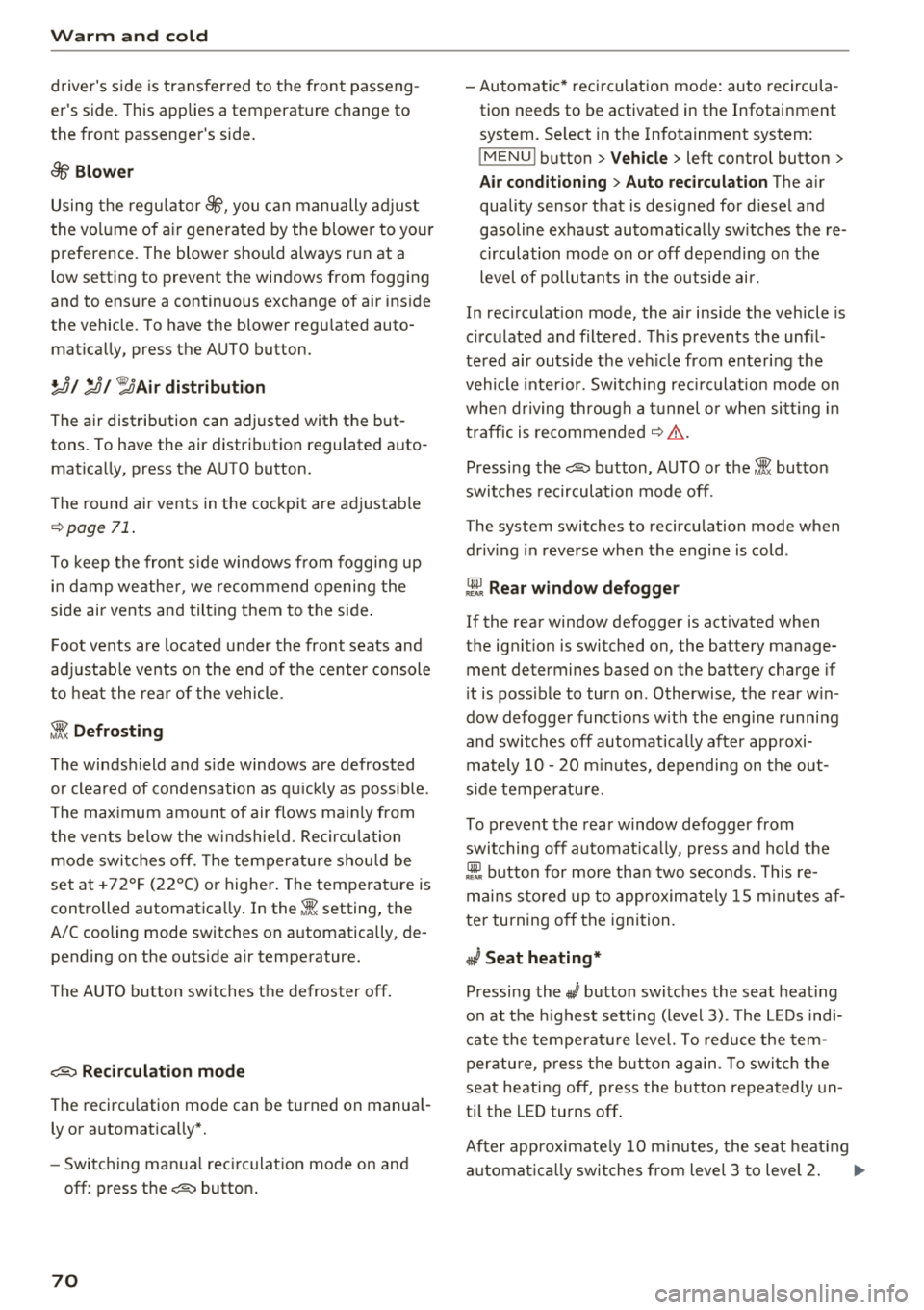
Warm and cold
driver 's side is transferred to the front passeng
er's side. This applies a temperature change to
the front passenger 's side .
8/r Blower
Using the regu lator 8f?, you ca n manually adjust
the vo lume of a ir generated by the blower to your
p reference . The blowe r shou ld always run at a
low setting to prevent the windows from fogging
and to ensure a continuous exchange of air inside
t he vehicle . To h ave the blower regu lated au to
mat ically , press the AUTO button.
~/ :01 ~ Air distribution
The air distribution can adjusted with t he but
tons. To have the air distribution regulated auto matica lly, press the AU TO button.
The round air vents in t he cockpit are adjustable
q page 71 .
To keep the front s ide windows from fogging up
in damp weathe r, we recommend opening the
side air vents and tilting them to the side .
Foot vents are located under the front seats and
adjustab le vents o n the end of t he center console
t o heat the re ar of the vehicle .
3fx Defrosting
The windshield and s ide windows are defrosted
or cleared of condensation as qu ickly as possible .
The max imum amo unt of air flows ma inly from
the vents below the w indshield. Recircu lation
mode switches off. The temper ature s hou ld be
set at +72°F (22°() or higher. The temperat ure is
controlled automatica lly. In the
;Ix setting, the
A/C cooling mode switches on a utomatically , de
pending on the outside air temperature.
The A UTO button switches the defroster off.
~ Recirculation mode
The recircu lation mode can be turned on manua l
ly or automat ica lly*.
- Swi tc h ing man ua l rec irculat ion mode on and
off: press
t h e ~ button .
70
-Automatic * reci rcu lat ion mode : auto recircula
tion needs to be activated in the Infotainment
system. Se lect in the Infotainment system:
I MENU I button > Veh icle > left control button >
Air cond itioning > Aut o recircul ation
The air
quality sensor that is designed for d iesel and
gasoline exhaust automatically sw itches the re
circulation mode on or off depending on the level of pollutants in the o utside air.
In rec irculat ion mode, the air inside the vehicle is
c ir culated and filte red . T his prevents the unfil
te red air outs ide t he ve hicle from enteri ng the
vehicle inte rior. Switching rec irculat io n mode on
whe n driving throug h a tu nnel o r whe n sitting in
traffic is recommended
q & .
Pressing the~ button, A UTO o r the ;Ix button
switches recirculation mode off .
T he system switches to recirculation mode when
driv ing in reverse when the engine is cold .
SP. Rear window defogger
If the rear window defogger is act ivated when
the ignit ion is swi tched on, the battery manage
ment determines based on the battery charge if
i t is possible to turn on . Otherwise, the rear w in
dow defogger funct ions w it h the eng ine runni ng
and switches off automat ically after approxi
mately 1 0 - 20 m inutes, depending on the out
s ide temperat ure.
To p reve nt the rear window defogger from
switching off automat ica lly, press and hold the
!fP. button for more tha n two seconds. This re
mai ns sto red up to approxim ate ly lS m in utes af
te r turning off the ignition.
J Seat heating*
P ressing the J button switches the seat heat ing
o n at t he hi ghest sett ing (level 3) . The L EDs ind i
c a te the temperat ure level. To reduce the tem
per atu re , press t he button again . T o swi tc h t he
seat heating off, press the bu tton repeatedly un
ti l the LED turns off .
After approximate ly 10 m inu tes, the sea t heat ing
a utomat ic all y switches from leve l 3 to leve l 2.
..,_