sensor AUDI S3 SEDAN 2018 Owner's Manual
[x] Cancel search | Manufacturer: AUDI, Model Year: 2018, Model line: S3 SEDAN, Model: AUDI S3 SEDAN 2018Pages: 404, PDF Size: 62.3 MB
Page 143 of 404
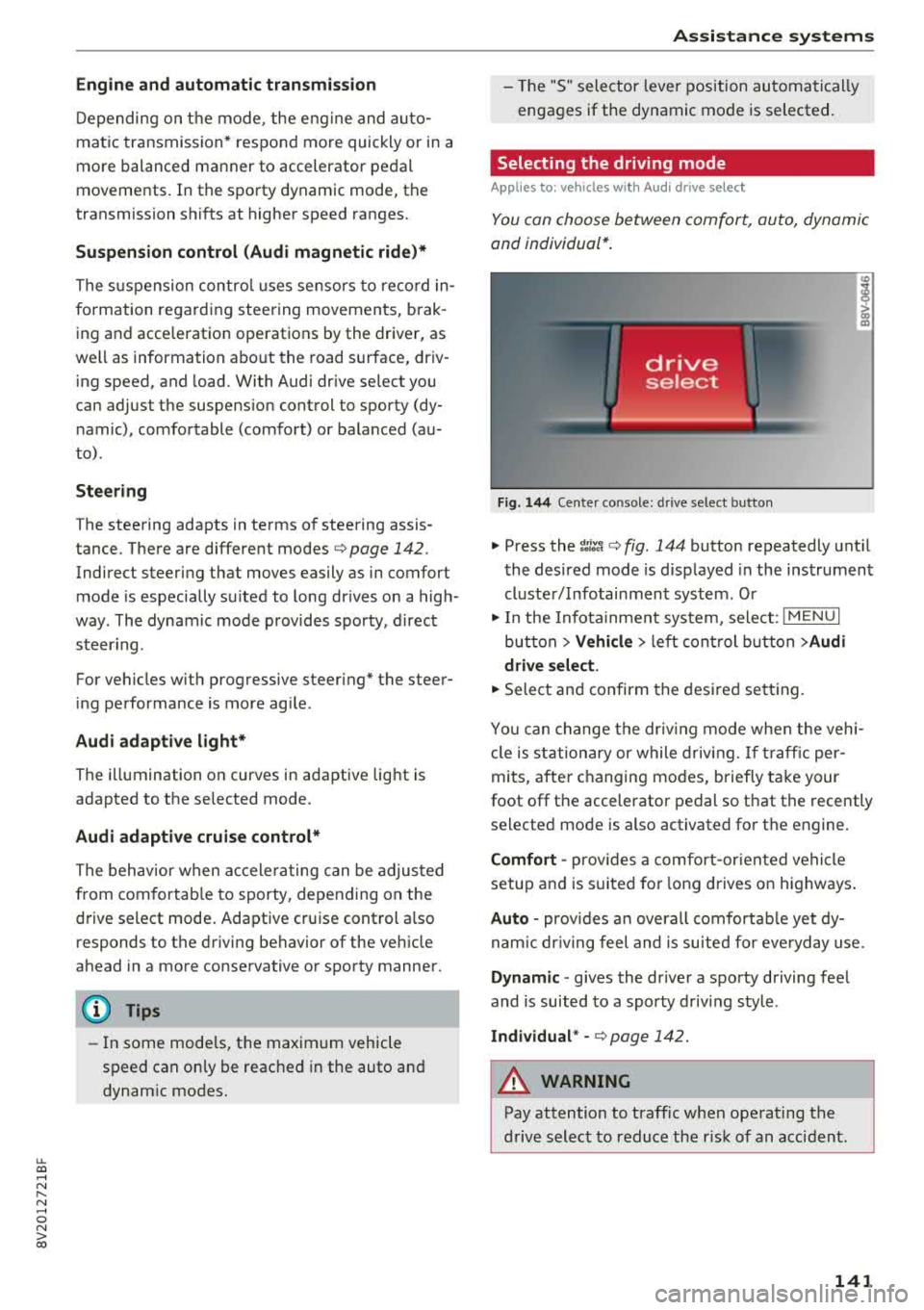
u. 00 .-< N l' N .-< 0 N > 00
Engine and automatic transmission
D epending on the mode, the eng ine and auto
mat ic transmission * respond more quickly or in a
more balanced manner to accelerator pedal
movements . In the sporty dynamic mode, the
transmission shifts at higher speed ranges.
Suspen sion control (Audi magnetic ride) *
The s uspension contro l uses sensors to reco rd in
formation regarding steering movements, brak
ing and acce leration operations by the driver, as
well as information abo ut th e road s urface, driv
ing speed, and load. With Audi dr ive select you
can adjust the suspens ion control to sporty (dy
namic), comfortable (comfort) or balanced (au
to) .
Steering
T he steering adapts in terms of steering assis
tance. There are different modes
¢ page 142 .
Indirect steering that moves easily as in comfort
mode is especia lly su ited to long drives on a high
way . The dynam ic mode p rovides sporty, d irect
steer ing .
For vehicles w ith progressive steering* the steer
in g performance is more ag ile .
Audi adapt ive light *
The i llumination on curves in adaptive light is
adapted to the se lected mode.
Audi adaptive cruise control*
The behav ior when a cce le ra ting can be adjus ted
from com fortab le to sporty, depending on the
drive select mode . Adaptive cr uise control a lso
r e sponds to the driving behavior of the ve hicle
ahead in a more conservative or sporty manner.
(D Tips
- In some models, the maximum vehicle
speed can only be reached in the auto and
dynam ic modes.
A ss istance systems
- The "S " sele ctor leve r position au tomatically
engages if the dynamic mode is selected.
Selecting the driving mode
Applies to: vehicles with Audi drive select
You con choose between comfort, auto, dynamic
and individual* .
Fig. 144 Ce nter co nso le: dri ve se lect button
"' Press the ~:i;~ ¢ fig . 144 button repeatedly unt il
the desired mode is d isp layed in the instrument
cluste r/ Infotainment system . Or
"' In the Infota inment system, selec t: I M ENU I
bu tton > Vehicl e > left cont rol b utt on > Audi
dri ve select .
"'Select and confirm the desired se tting.
Yo u can change the dr iv ing mode when the veh i
cl e is stationary or while drivin g. If t raff ic per
mi ts, after c hanging mo des, briefly ta ke your
foot off t he accelerator pedal so that the recently
selected mode is also activated fo r th e engine.
Comfort -prov ides a co mfort -or iented vehicle
setup a nd is s uited for long d rives on h ighways .
Auto -provides a n overa ll comfortab le yet dy
nam ic dr iv ing feel and is suited for eve ryday use.
Dynamic
-g ives the drive r a sporty driving fee l
and is suited to a spo rty d riving style .
Individual * -¢ page 142.
A WARNING
--
Pay attention to traffic when ope rating the
drive select to reduce the r is k of an accident .
141
Page 145 of 404
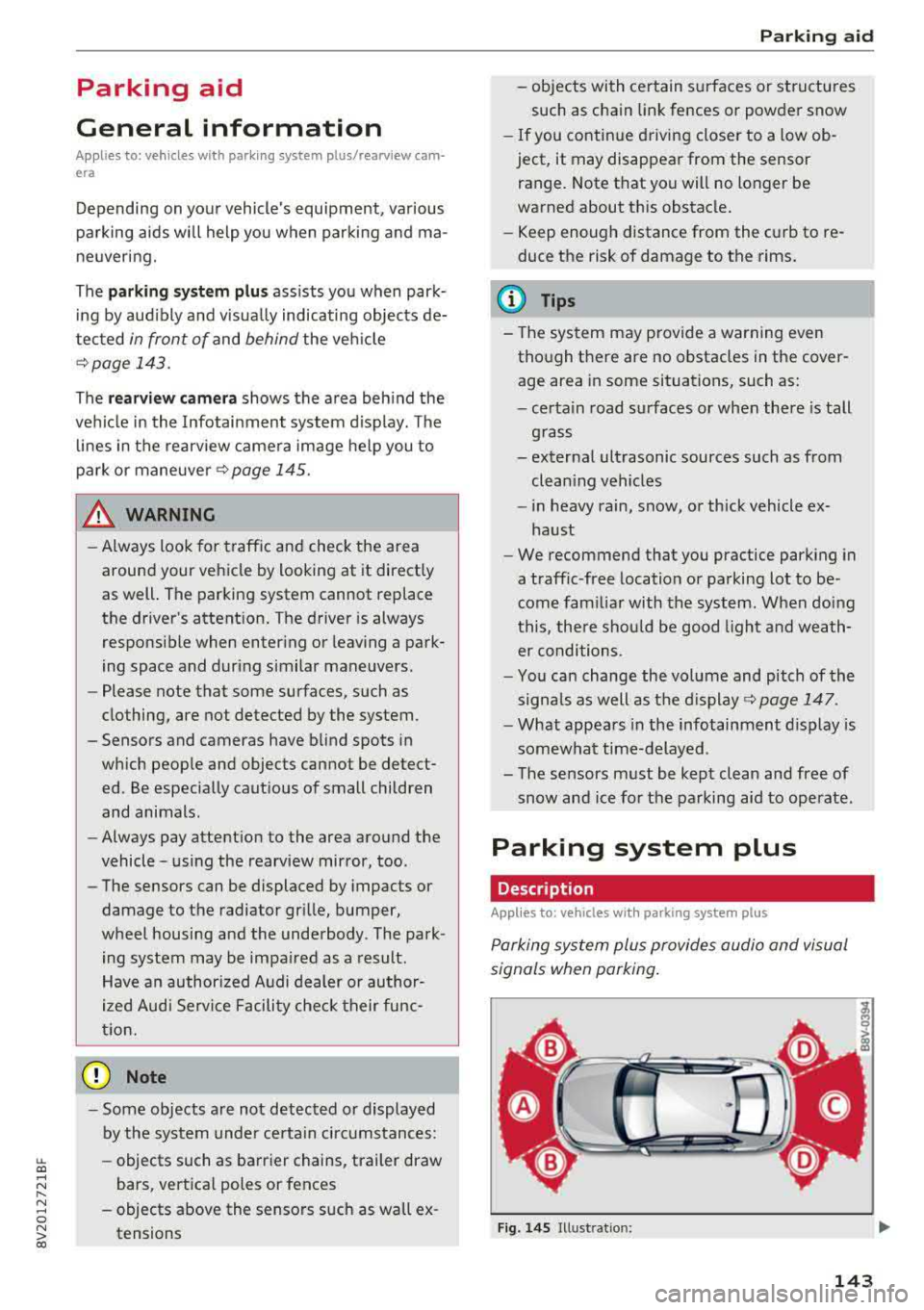
LL co .... N
" N .... 0 N > co
Parking aid
General information
Ap plies to: vehicles with pa rk in g system plus/rearview cam
era
Depending on your vehicle's equipment, various
parking aids will help you when parking and ma
neuvering.
The
parking system plus assists you when park
in g by aud ibly and visua lly indicating objects de
tected
in front of and behind the veh icle
¢ page 143.
The rearview camera shows the area beh ind the
veh icle in the Infotainment system d isplay. The
l ines in the rearview camera image help you to
park or
maneuver ¢ page 145.
& WARNING
-Always look for traffic and check the area
around your vehicle by looking at it directly
as well. The parking system cannot replace
the driver's attent ion. The driver is always
responsible when enter ing or leaving a park
ing space and during similar maneuvers.
-Please note that some surfaces, such as
clothing, are not detected by the system.
-Sensors and cameras have blind spots in
which people and objects cannot be detect
ed . Be especially cautious of small children
and animals.
- Always pay attention to the area around the
vehicle -using the rearview mirror, too .
-The sensors can be displaced by impacts or
damage to the radiator gr ille, bumper,
wheel housing and the underbody . The park
ing system may be impa ired as a result.
Have an authorized Audi dealer or author
ized Audi Serv ice Facility check their func
tion.
(D Note
-Some objects are not detected or displayed by the system under certain circumstances:
-objects such as barrier chains, trailer draw
bars, vert ical poles or fences
-objects above the sensors such as wall ex
tensions
Parking aid
-objects with certain s urfaces or structures
such as chain link fences or powder snow
-If you continue driving closer to a low ob
ject, it may disappear from the sensor
range . Note that you will no longer be
warned about th is obstacle.
-Keep enough distance from the curb to re
duce the risk of damage to th e rims.
(I} Tips
-The system may provide a warning even
though there are no obstacles in the cover
age area in some situations, such as:
-certa in road surfaces or when there is tall
grass
- external ultrasonic sources such as from clean ing vehicles
-in heavy rain, snow, or thick vehicle ex
haust
-We recommend that you practice parking in
a traff ic -free location or parking lot to be
come fam iliar with the system . When doing
this , there shou ld be good light and weath
er conditions .
-You can change the volume and pitch of the
signa ls as well as the display ¢
page 147.
-What appears in the infotainment display is
somewhat time-delayed .
-The sensors must be kept clean and free of
snow and ice for the parking aid to operate .
Parking system plus
Description
Applies to : vehicles wit h parking system plus
Parking system plus provides audio and visual
s ignals when parking .
Fig. 14S Illust ratio n:
143
Page 146 of 404
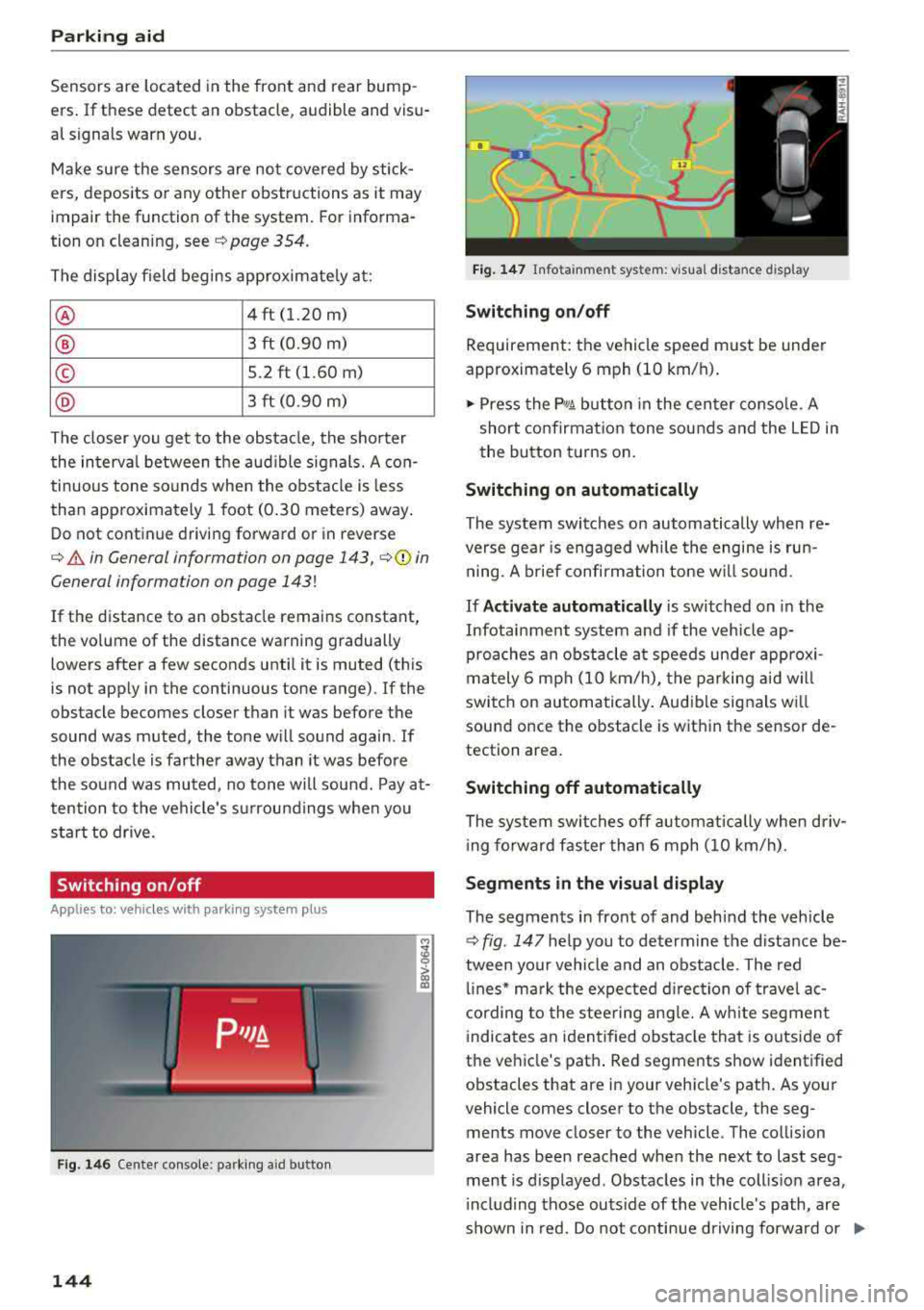
Parking aid
Sensors are located in the front and rear bump
ers . If these detect an obstacle, audible and visu
al signals warn you.
M ake sure the sensors are not covered by stick
ers, deposits or any other obstructions as it may
impair the function of the system. For informa
tion on cleaning, see
~ page 354.
The display field begins approximate ly a t:
® 4 ft (1.20 m)
® 3 ft (0.90 m)
© S.2 ft (l.60 m)
@ 3 ft (0.90 m)
The closer you get to the obstacle, the shorter
the interva l between the audible signals. A con
tinuous tone sounds when the obstacle is less
than approximately 1 foot (0.30 meters) away .
Do not continue driving forward or in reverse
¢.&. in General information on page 143, ¢0 in
General information on page
143!
If the distance to an obstacle remains constant,
the vol ume of the distance warning gradually
lowers after a few seconds until it is muted (this
is not apply in the continuous tone range).
If the
obstacle becomes closer than it was before the
sound was muted, the tone w ill sound again. If
the obstacle is farther away than it was before
the sound was muted, no tone will sound. Pay at
tention to the vehicle's su rroundings whe n you
start to drive.
Switching on /off
A pplies to: ve hicles w ith pa rking system p lus
F ig. 146 Center console: p-.irk in g aid button
144
M ;g 0
> co ID
l
Fig. 147 Infota inment system: v isua l distance d isplay
Switching on/off
Requirement: the vehicle speed must be under
approximately 6 mph (10 km/h) .
.. Press the p,q~ button in the center console. A
short confirmation tone sounds and the LED in
the button turns on.
Switching on automatically
The system switches on automatically when re
verse gea r is engaged wh ile the engine is run
ning. A brief confirmation tone will so und .
If Activate automatically is switched on in the
Infotainment system and if the vehicle ap
proaches an obstacle at speeds under approxi
mately 6 mph (10 km/h), the parking aid will
switch on automatically . Audible signals wi ll
sound once the obstacle is within the sensor de
tection area.
Switching off automatically
The system switches off automatically when driv
i ng fo rward faster than 6 mph (10 km/h).
Segments in the visual display
The segments in front of and behind the vehicle
~ fig. 147 he lp you to determine the distance be
tween yo ur vehicle and an obstacle . The red
lin es* mark the expected direction of travel ac
cording to the steering angle. A white segment
indicates an identified obstacle that is outside of
the vehicle's path . Red segments show identified
obstacles that are in your veh icle's path. As your
vehicle comes closer to the obstacle, the seg
ments move closer to the vehicle . The collision
area has been reached when the ne xt to last seg
ment is d isplayed . Obstacles in the coll is ion area,
i nclud ing those outside of the vehicle's path, are
shown in red. Do not continue driving forward or
..,.
Page 149 of 404
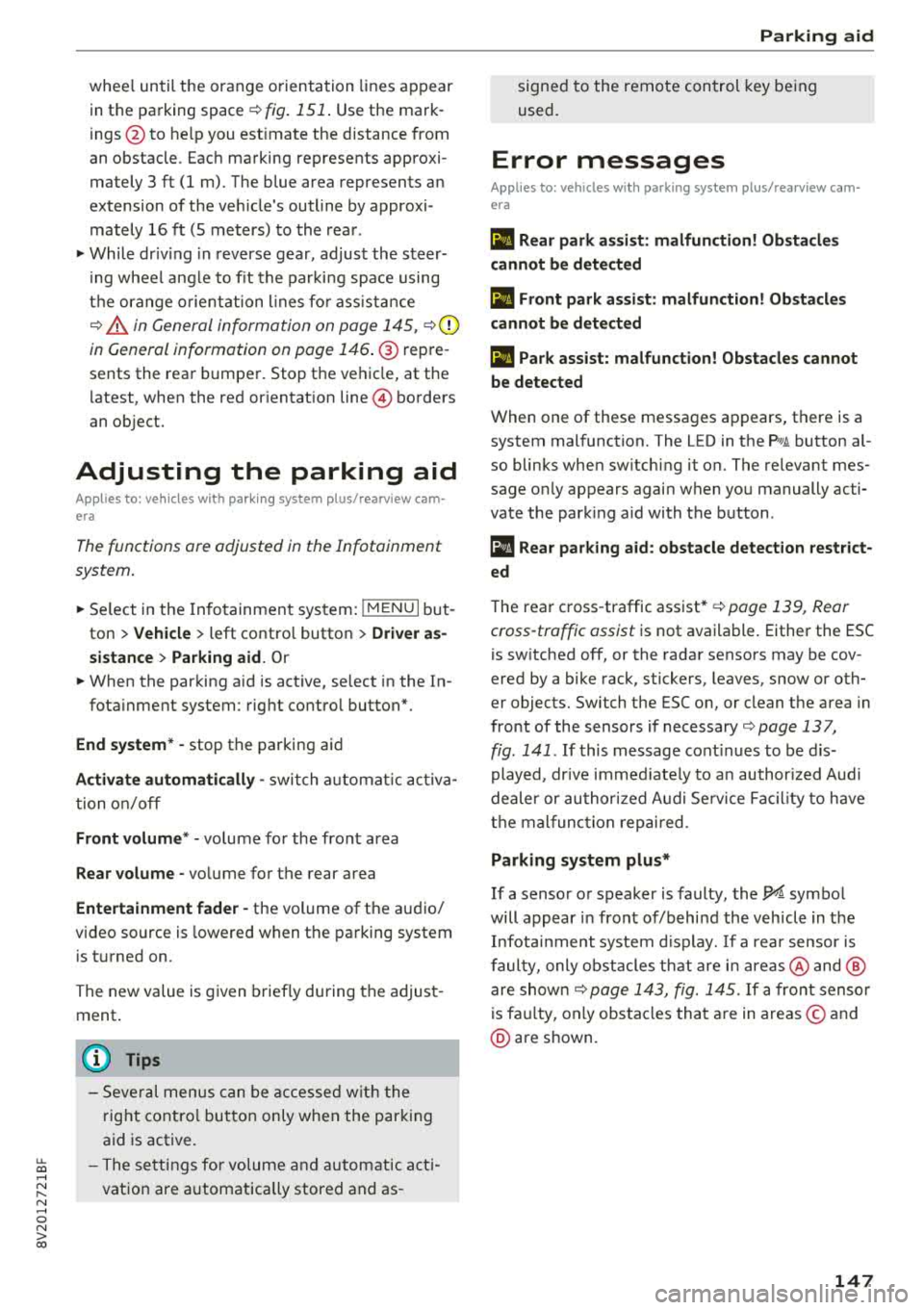
u. 00 ... N l' N ... 0 N > 00
wheel until the orange orientation lines appear
in the parking space
¢ fig. 151 . Use the mark
ings@to help you est imate the distance from
an obstacle . Each marking represents approxi
mately 3 ft (1 m). The blue area represents an
extension of the veh icle 's outline by approxi
mately 16 ft (5 meters) to the rear.
"'While driv ing in reverse gear, adjust the steer
i ng wheel ang le to fit the parking space using
the orange o rientation l ines fo r ass istance
¢ .&. in General information on page 145, ¢{!)
in General information on page 146 .@ repre
sents the rear bumper. Stop the vehicle, at the
latest, when the red orientation
line@ borders
an object.
Adjusting the parking aid
Applies to: vehicles with parking system plus/rearview cam·
era
The functions are adjusted in the Infotainment
system .
"'Select in the Infotainment system: !MENUI but
ton
> Vehicle > left contro l button > Driver as
sistance> Parking aid.
Or
"'When the parking aid is active, select in the In-
fota inment system : right control button*.
End system* -stop the parking aid
Activate automatically -switch automa tic activa
tion on/off
Front volume* -volume for the front area
Rear volume -volume for the rear area
Entertainment fader -the volume of the audio/
video source is lowered when the parking system
is turned on .
The new value is given briefly during the adjust
ment .
(D Tips
-Several menus can be accessed with the
right control button only when the parking
aid is active.
- The settings for volume and automatic acti
vation are automatically stored and as-
Parking aid
signed to the remote control key being
used.
Error messages
Applies to: vehicles with parking system plus/rearview cam
era
Ill Rear park assist: malfunction! Obstacles
cannot be detected
Ill Front park assist: malfunction! Obstacles
cannot be detected
Ill Park assist: malfunction! Obstacles cannot
be detected
When one of these messages appears, there is a
system malfunction. The L ED in the
PwJi button al
so blinks when sw itching it on. The relevant mes
sage o nly appears again when you manually acti
vate the park ing aid with the button.
111 Rear parking aid: obstacle detection restrict
ed
The rear cross -traffic assist* ¢ page 139, Rear
cross-traffic assist
is not available. Either the ESC
is switched off, or the radar sensors may be cov
ered by a bike rack, stickers, leaves, snow or oth
er objects. Switch the ESC on, or clean the area in
front of the sensors if necessary ¢
page 13 7,
fig. 141 . If this message continues to be dis
played, drive immed iate ly to an author ized Audi
dealer or authorized Audi Service Fac ility to have
the malfunction repaired .
Parking system plus*
If a sensor or speaker is faulty, the J;!/4'. symbol
will appear in front of/behind the vehicle in the
Infotainment system display. If a rear sensor is
faulty, only obstacles that are in areas@ and @
are shown ¢
page 143, fig. 145 . If a front sensor
is fau lty, only obstacles that are in areas © and
@ are shown.
147
Page 259 of 404
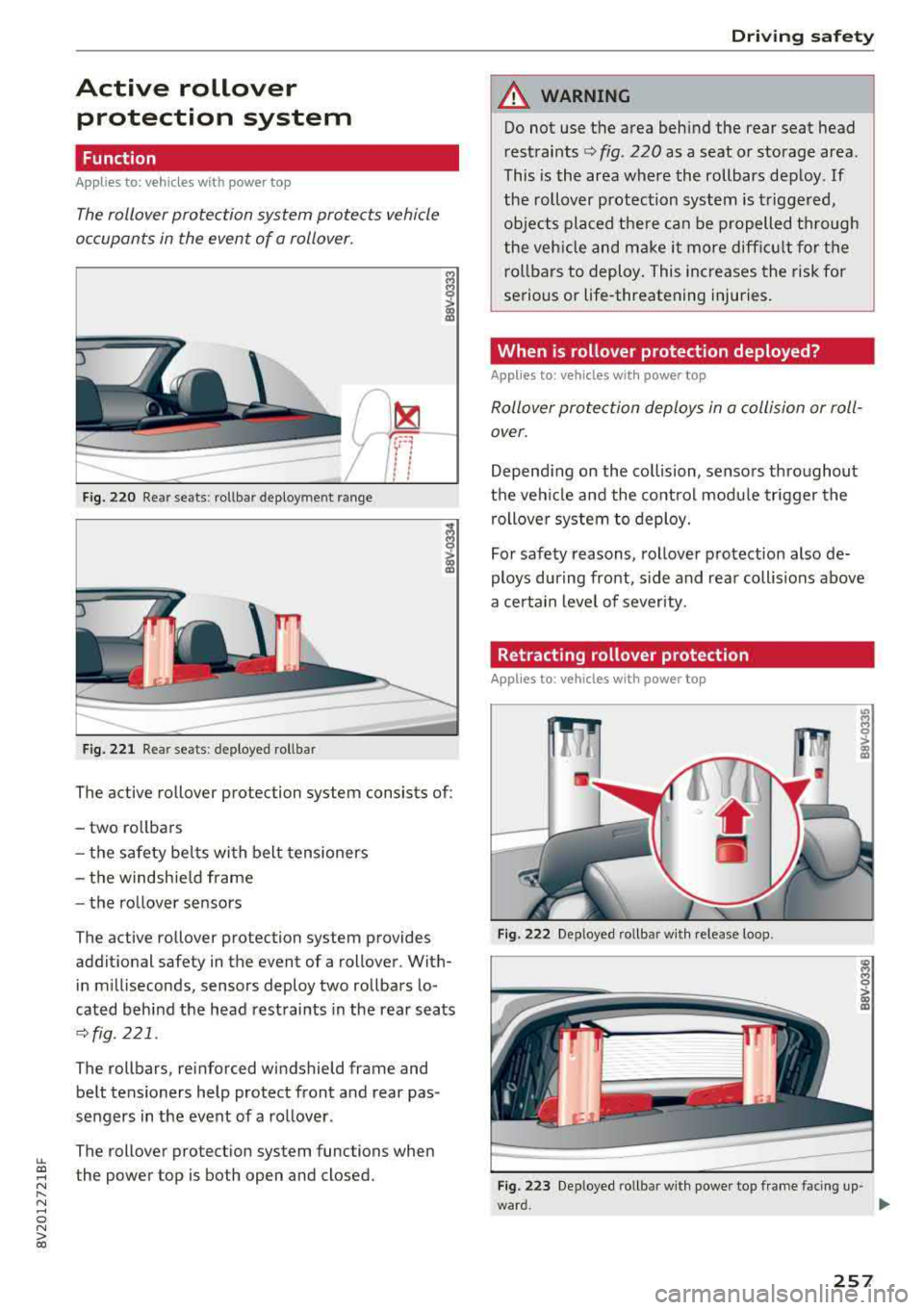
LL co .... N
" N .... 0 N > co
Active rollover protection system
Function
Applies to: vehicles wit h power top
The rollover protection system protects vehicle
occupants in the event of a rollov er.
........ ..._____ ----
F ig. 220 Re ar seats: rol lb ar deploy men t ran ge
----
Fig. 221 Rear seats: deployed rollbar
,.-., I ~--, 1' I
' ' I ' I I
The ac tive rollover prote ction sys tem consists of :
- two ro llbars
- the safety belts with belt tensioners
- the windshie ld frame
- the rollover sensors
The active rollover prote ction system provides
additional sa fety in the event of a rollover . With
in m illiseconds, sensors deploy two rollbars lo
cated behind the head restraints in the rear seats
¢ fig. 221 .
The rollbars, re inforced windshield frame and
belt tensioners help protect front and rear pas
sengers in the event of a rollover .
The rollover protec tion system functions when
t he power top is both open and closed .
Dri ving safety
A WARNING
Do not use the area behind the rear seat head
restraints
¢ fig . 220 as a seat or storage area .
This is the area where the rollbars deploy . If
the rollover protection system is t riggered,
objects placed there can be p ropelled th rough
the veh icle and ma ke it more diffic ult for the
r ollbars to deploy. This increases the risk for
serious or life -threatening injuries.
When is rollover protection deployed?
Applies to: veh icles w ith power top
Rollover protection deploys in a collision or roll
over.
Depend ing on the co llision, senso rs thro ughout
the vehicle and the co ntro l modu le trigger the
rollove r system to deploy.
For safety reasons, rollover protection also de
ploys during front, s ide and rear collisions above
a certain level of severity.
Retracting rollover protection
Applies to: veh icles w ith power top
Fig . 222 De ployed ro llbar wi th release loo p.
-
~
8
> CD a,
Fig. 223 De ployed ro llbar w ith powe r to p frame facing up·
-~-~
257
Page 279 of 404
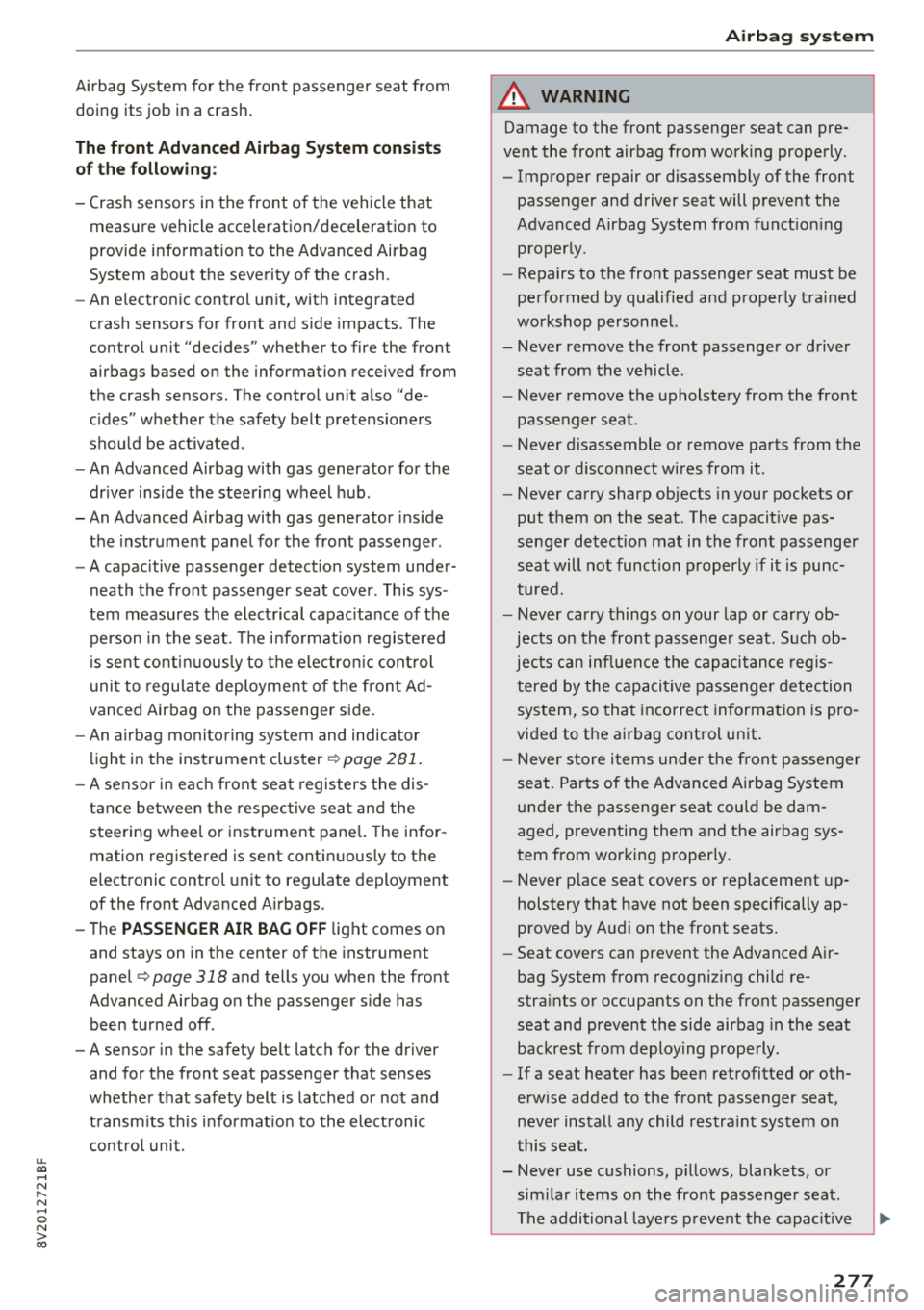
u. 00 .-< N l' N .-< 0 N > 00
Airbag System for the front passenger seat from
doing its job in a crash.
The front Ad vanced Airbag System con sists
o f th e follo wing :
-Cras h sensors in the front of the vehicle that
measure vehicle acceleration/deceleration to
provide information to the Advanced Airbag
System a bout the severity of the crash.
- An electronic control unit, with integrated
crash sensors for front and side impacts. The
contro l unit "decides" whether to fire the front
airbags based on the information received from
the crash sensors . The control unit also "de
c ides" whether the safety belt pretens ioners
shou ld be activated .
-An Advanced Airbag with gas generator for the
dr iver inside the steering wheel hub.
-An Advanced Airbag with gas generator ins ide
the instrument panel for the front passenger.
-A capac itive passenger detect io n system under
neath the front passenger seat cover. This sys
tem measures the elect rical capac ita nce of the
person in the seat. The info rmat ion registe red
is sent cont inuous ly to the electro nic cont rol
u nit to regula te deployment of t he front Ad
vanced Airbag on the passenge r side.
-An a irbag monito ring system and indica tor
li gh t in the ins trument
cluste r¢ page 281 .
-A se nso r in each front seat reg isters the dis
tance between the respec tive sea t and the
steering wheel or instrument pane l. The infor
mation registered is sent continuous ly to the
electronic control unit to regulate deployment
of the front Adv a need A irbags.
-T he PASSENGER AIR BAG OFF light comes on
and stays on in the center of the instrument
panel
¢ page 318 and tells you when the front
Advanced Airbag on the passenger side has been turned off .
-A sensor in the safety belt latch for the driver
and for the front seat passenger that senses
whether that safety belt is latched or not and
transm its this info rmat ion to the elect ronic
contro l unit.
Airbag syste m
.&, WARNING ~ -
Damage to the front passenger seat can pre
vent the front airbag from working properly.
-Improper repair or disassembly of the front
passenger and driver seat will p revent the
Advanced Airbag System from f unct ion ing
p roperly.
-Repairs to the front passenger seat must be
pe rformed by qualified and p roperly trained
wo rkshop personne l.
-Never remove the front passenger or driver
seat from the vehicle .
-Never remove the upholstery from the front
passenger seat.
-Never d isassemble or remove parts from the
seat o r disconnect w ires from it.
-Never carry sharp objects in your pockets or
put them on the seat. The capacit ive pas
senger de tect ion mat in the front passenger
seat will not function p roperly if i t is punc
tured.
-Never carry things on your lap or carry ob
jects on the front passenge r seat. S uch ob
jects can influence the capacitance reg is
tered by the cap aci tive passenger detection
sys tem, so that incorrect in formation is pro
vided to the ai rbag control unit.
-Never store i tems unde r the front passenger
seat . Parts of the Advanced Airbag System
under the passenger seat could be dam
aged, p reventing them and the airbag sys
tem from wor king p roper ly.
-Never p lace seat covers or replacement up
holstery that have not been specifically ap
proved by Audi on the front seats.
-Seat covers can prevent the Advanced Air bag System from recognizing chi ld re
stra ints or occupants on the front passenger
seat and prevent the side airbag in the seat
backrest from deploying properly.
-If a seat heater has been retrofitted or oth
erwise added to the front passenger seat,
never ins tall any child restra int system on
this seat.
-Never use cushions, p illows , blankets, or
similar items on the front passenge r seat .
T he addi tional laye rs prevent the capacit ive
277
Page 280 of 404
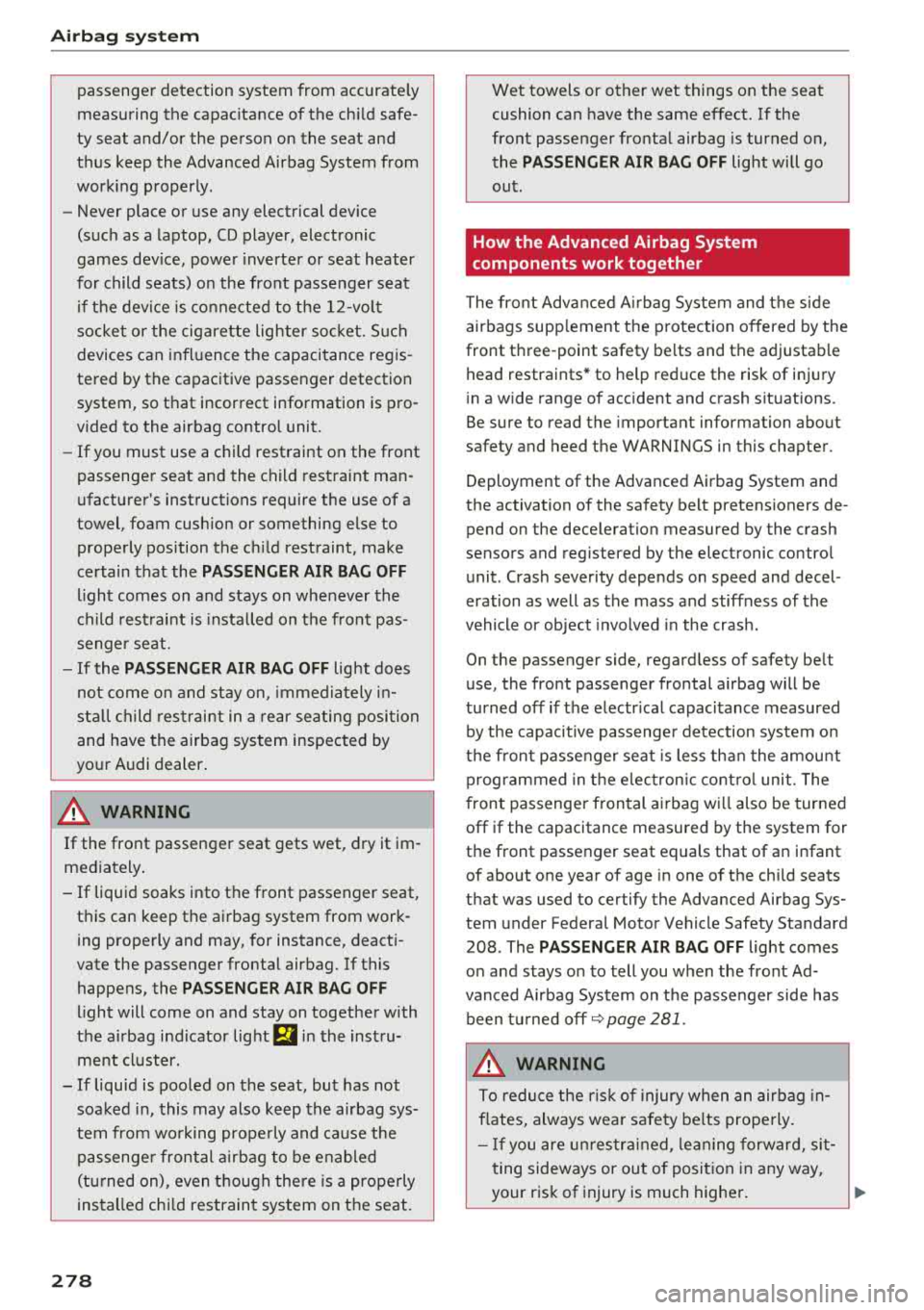
Airbag syste m
passenger detection system from accurately
measuring the capac itance of the ch ild safe
ty seat and/or the person on the seat and
thus keep the Advanced Airbag System from
working properly .
- Never place or use any electrical device
(such as a laptop, CD player, electronic
games dev ice, power inverter or seat heater
for child seats) on the front passenger seat
if the device is connected to the 12-volt
socket or the cigarette lighter socket. S uch
devices can infl uence the capacitance reg is
tered by the capacitive passenger detection system, so that incorrect information is pro
vided to the airbag control unit.
- If you must use a child restraint on the front
passenger seat and the child restraint man
ufacturer 's instructions require the use of a
towel, foam cushion or something else to
properly position the ch ild restraint, make
certain that the
PASSENGER AIR BAG OFF
l ight comes on and stays on whenever the
child restraint is installed on the front pas
senger se at.
- If the PASSENGER AIR BAG OFF light does
not come on and stay on, immedia tely in
st al l child res traint in a rear seating posi tion
and have the airbag system inspected by
yo ur Audi dealer.
A WARNING
If the front passenger seat gets wet, dry it im
mediately .
- If liquid soaks into the front passenger seat,
this can keep the airbag system from work
ing properly and may, for instance, deact i
vate the passenger frontal airbag. If this
happens, the
PASSENGER AIR BAG OFF
light will come on and stay on together with
the a irbag indicator light
m in the instru
ment cluster.
- If liquid is poo led on the seat, but has not
soa ked in, this may also keep the airbag sys
tem from wo rking properly and ca use the
passenge r frontal a irb ag to be enabled
(tu rned on), even though there is a properly
installed chi ld restraint system on the seat.
278
Wet towels or other wet things on the seat
cushion can have the same effect. If the
front passenger fronta l airbag is turned on,
the
PASSENGER AIR BAG OFF light will go
out .
How the Advanced Airbag System
components work together
The fro nt Advanced A irbag System and t he side
airbags supp lement t he protection offered by the
front t hree-point safety be lts and the adjustable
head restraints* to help red uce the risk of inj ury
i n a wide range of accident and crash sit uations.
Be sure to read the important information about
safety and heed the WARNINGS in this chapter.
Deployment of the Advanced Airbag System and
the activation of the safety belt pretensioners de
pend on the dece leration measured by the crash
sensors and registered by the electronic contro l
unit . Crash severity depends on speed and decel
e ration as well as the mass and stiffness of the
vehicle or object involved in the crash.
On the passenger side, regardless of safety belt
use, the front passenger frontal a irbag will be
turned off if the electr ica l capacitance measured
by the capacitive passenge r detection system o n
t h e front passenger seat is less tha n the amount
prog rammed in t he elec tron ic cont ro l unit . The
front passenger frontal a irbag w ill also be turned
off if the capacitance measured by the system for
the front passenger seat equals that of an infant
of about one year of age in one of the chi ld seats
that was used to certify the Advanced Airbag Sys
tem under Federa l Motor Vehicle Safety Standard
208 . The
PASSENGER AIR BAG OFF light comes
o n and stays on to tell you w hen the front Ad
vanced Airbag Sys tem on t he passenger side has
been t urned
off ~ page 281 .
A WARNING
To reduce the ris k of injury when an airbag in
flates, always wea r safe ty belts p rope rly.
- If you are un res tra ined, le a ning forwar d, si t
ting sideways or out of posi tion in any way,
your ris k of injury is much higher.
Ill>
Page 282 of 404
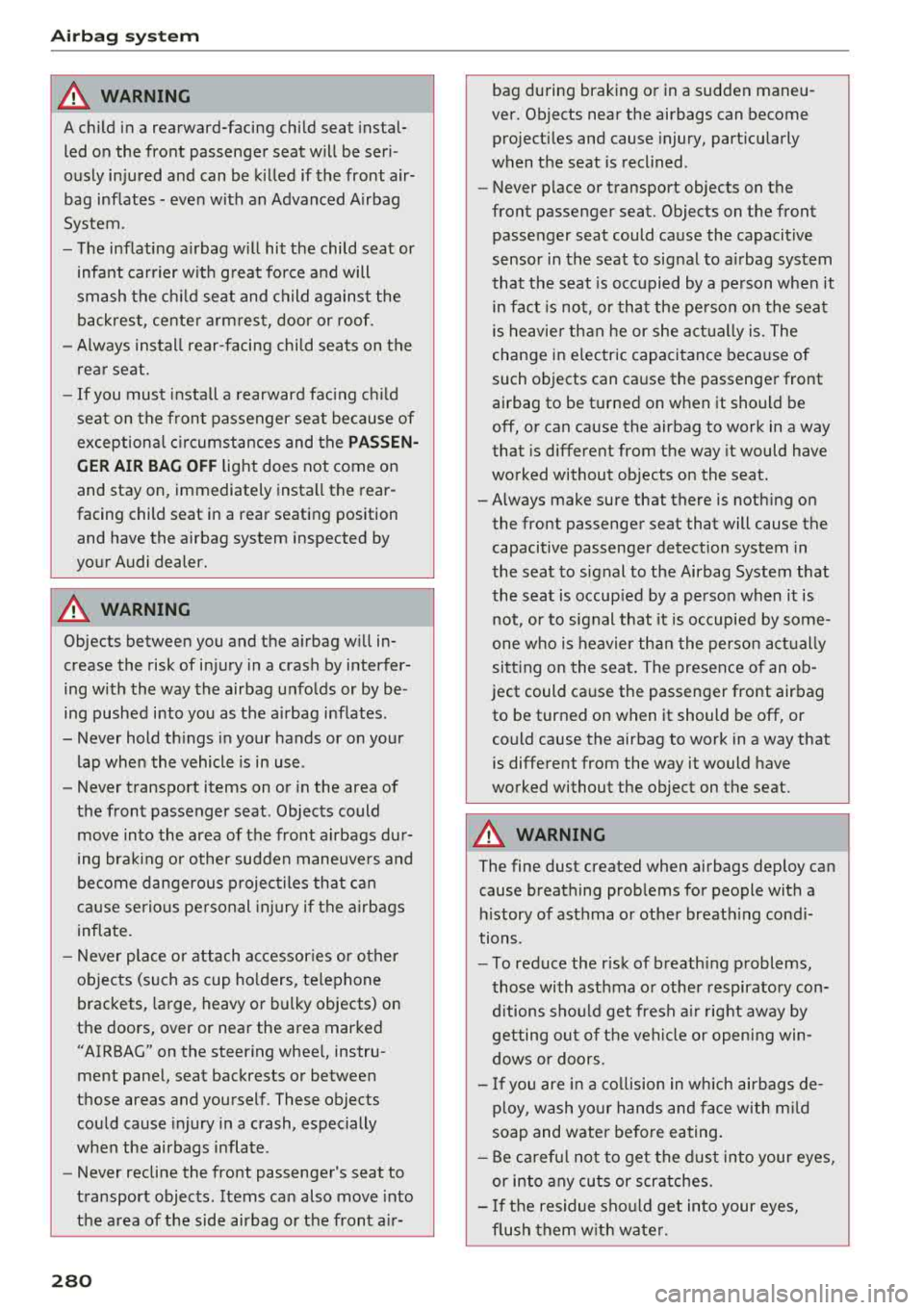
Airbag syste m
A WARNING
A child in a rearward-facing child seat instal
led o n the front passenger seat will be ser i
ously injured and can be k ille d if the front air
bag in flate s - even with an Advanced Airbag
System.
- The inflating a irbag w ill hit the child seat or
infant carrier w ith great force and will
smash the ch ild seat and child against the
backrest, cente r arm rest, door or roof.
- Always install rear-facing child seats on the
rea r seat.
- If you must install a rearward fac ing ch ild
seat on the front passenger seat because of
exceptional c ircumstances and the
PASSEN
GER AIR BAG OFF
light does not come on
and stay on, immediately insta ll the rear
facing child seat in a rear seating position and have the airbag system inspected by
your Audi dealer.
A WARNING
-
-
Objects between you and the a irbag w ill in
crease the risk of in jury in a crash by interfer
ing w ith the way the airbag unfolds or by be
ing pushed into you as the a irbag inflates.
- Never hold th ings in your hands or on your
lap when the vehicle is in use .
- Never transport items on or in the area of
the fron t passenger seat . Objects could
move into the area of the front airbags du r
ing bra king or other sudden maneuve rs and
become dangerous projec tiles that c an
ca use serious pe rsonal injury if the a irbags
inflate.
- Never pl ace or attach accessor ies or o ther
objects (such as cup ho lders, te lephone
brackets, large, heavy or bulky objects) on
the doors, over or nea r the area marked
"AIRBAG" on the steering wheel, instru
ment pane l, seat backrests or between
those areas and yourself. These objects could cause injury in a crash, especially
when the airbags infla te.
- Never recline the front passenger's seat to
transport objects . Items can also move into
the a rea of the side airbag o r the front a ir-
280
bag du ring brak ing o r in a sudden maneu
ver. Objects near the airbags can become pro jecti les and cause injury, part icularly
when the seat is reclined .
- Never p lace or transport objects on the
front passenger seat. Objects on the front passenger seat could cause the capacitive
sensor in the seat to signal to ai rbag system
that the seat is occ upied by a person when it
in fact is no t, or that the pe rson on the seat
is he avie r th an he or she act ually is. The
change in electric capacitan ce beca use of
such objects can cause the passenge r front
airbag to be turne d on when it should be
off, or can cause the airbag to work in a way
that is different from the way it would have
wo rked without objects on the seat.
- Always make sure that there is noth ing on
the front passenger seat that will cause the
capacitive passenger detection system in
the sea t to signal to the Airbag System that
the seat is occup ied by a person when it is
not, or to signal that it is occupied by some
one who is heavier th an the person actu ally
si tting on the sea t. The presence of an o b
ject could ca use the passenger front air bag
to be turned on when it should be off, or
could cause the airbag to work in a way that is diffe rent from the way it would have
worked without the object on the seat.
A WARNING
The fine dust created when airbags deploy can
cause breathing prob lems for people with a
h istory of asthma or othe r breath ing cond i
tions .
- To reduce the r isk of breathing p roblems ,
those wi th asthma o r other respiratory con
ditions sho uld get fresh a ir rig ht away by
getting out of the vehi cle or opening win
dows or doors.
- If you are in a co llision in which airbags de
ploy, w ash yo ur hands and f ace with m ild
soap and water be fore eating.
- Be ca refu l not to get the dust into your eyes,
or into any cuts or scratches.
- If the residue sho uld get into your eyes,
flush them w ith wate r.
Page 283 of 404
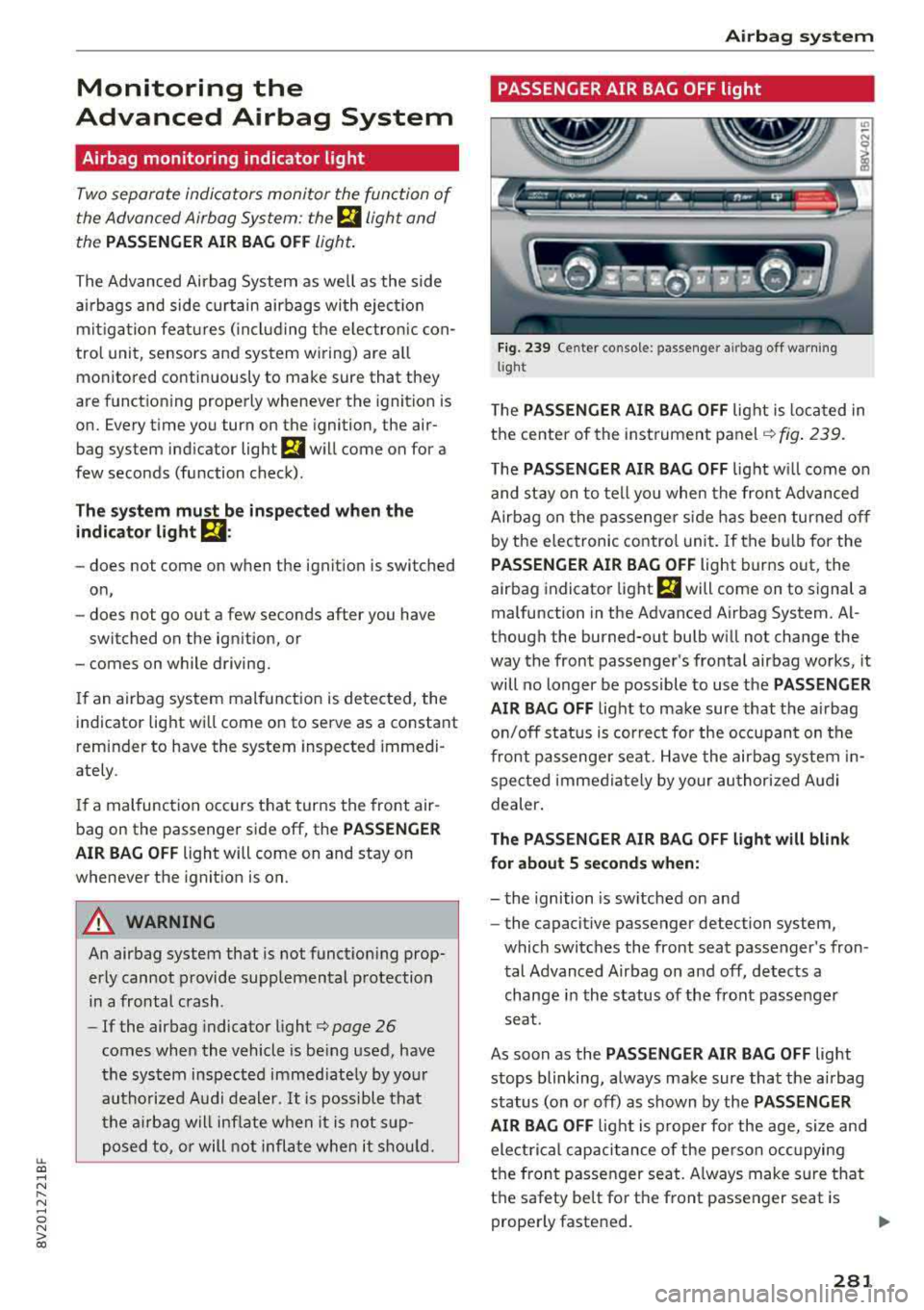
LL co .... N
" N .... 0 N > co
Monitoring the
Advanced Airbag System
Airbag monitoring indicator light
Two separate indicators monitor the fun ction of
the Advanced Airbag System : the
El ligh t and
t he
PASSENGER AIR BAG OFF light.
The Advanced Airbag System as we ll as the side
a ir bags and side curta in airbags with ejec tion
m it iga tion feat ures ( incl udi ng t he e lectro nic con
tro l unit, sensors and system wiring) are all
monitored co nti nu ously to ma ke sure that they
are funct ion ing prope rly whenever the ignition is
on. Every t ime yo u turn on the ignition, the air
bag system ind icator
light E,lwill come on for a
few seconds (function check).
The system mu st be inspected when the
indicator light
E,I:
- does not come on when the ignit ion is switched
on,
- does not go out a few seconds after you have
switched on the ign ition, o r
- comes on w hile driving.
If an airbag sys tem malf unct ion is de tected, the
indicator light w ill come on to serve as a co nstant
rem inder to have the system inspected immedi
ately .
If a mal function occurs t hat turns the front air
bag on the passenger si de
off, the PASSENGER
AIR BAG OFF
light will come on and stay on
whenever the ignit io n is on.
A WARNING
An airbag system that is not funct ion ing prop
er ly cannot provide supplemental p rotection
in a frontal crash .
- If the airbag indicator light¢
page 26
comes when the vehicle is be ing used, have
the sys te m inspect ed immed iate ly by yo ur
au tho riz ed Au di dealer.
It is possible that
t h e air bag will in flate w hen it i s n ot su p
p osed to, o r will not infla te whe n it s hou ld.
Airbag system
PASSENGER AIR BAG OFF light
Fi g. 239 Center con so le : p asse nger a irbag off wa rning
light
T he PASSENGER AIR BAG OFF lig ht is loc ated in
t h e cente r of the instrume nt
panel ¢ fig. 239.
T he PASSENGER AIR BAG OFF light w ill come o n
and st ay on to te ll yo u when the front Adv anced
Airbag on the passenger sid e has bee n turned o ff
by the e lec tronic contro l unit. If the b ulb for the
PASSENGER AIR BAG OFF light bur ns o ut, the
airbag indicato r light
El will come on to signal a
malfunction in the Advanced A irbag System. Al
t h ough the burned-out bu lb w ill not change the
way the front passenger's fronta l airbag works, it
will no longer be possible to use the
PASSENGER
AIR BAG OFF
light to ma ke sure that the a irbag
o n/off status is cor rec t for the oc cupan t on the
front pas senge r seat. Have the air bag system in
spe cted imme dia tely by your au thori zed A udi
dealer.
The PASSENGER AIR BAG OFF light will blink
for about 5 seconds when:
- the ignition is sw itched on and
- the capacit ive passenger detection system,
which switches the front seat passenger 's fron
t al Advanced Airbag on and
off, detects a
change i n the status of the front passenger
seat.
As soon as the
PASSENGER AIR BAG OFF light
stops blinking, always ma ke sure that the a irbag
status (on or off) as shown by the
PASSENGER
AIR BAG OFF
l ight is p roper for the age, si ze and
ele ctri cal c ap aci tance of the pe rso n oc cupying
t h e front passenger sea t. A lways make s ure that
the safety be lt fo r the front passe nger seat is
prope rly faste ned.
..,.
281
Page 287 of 404
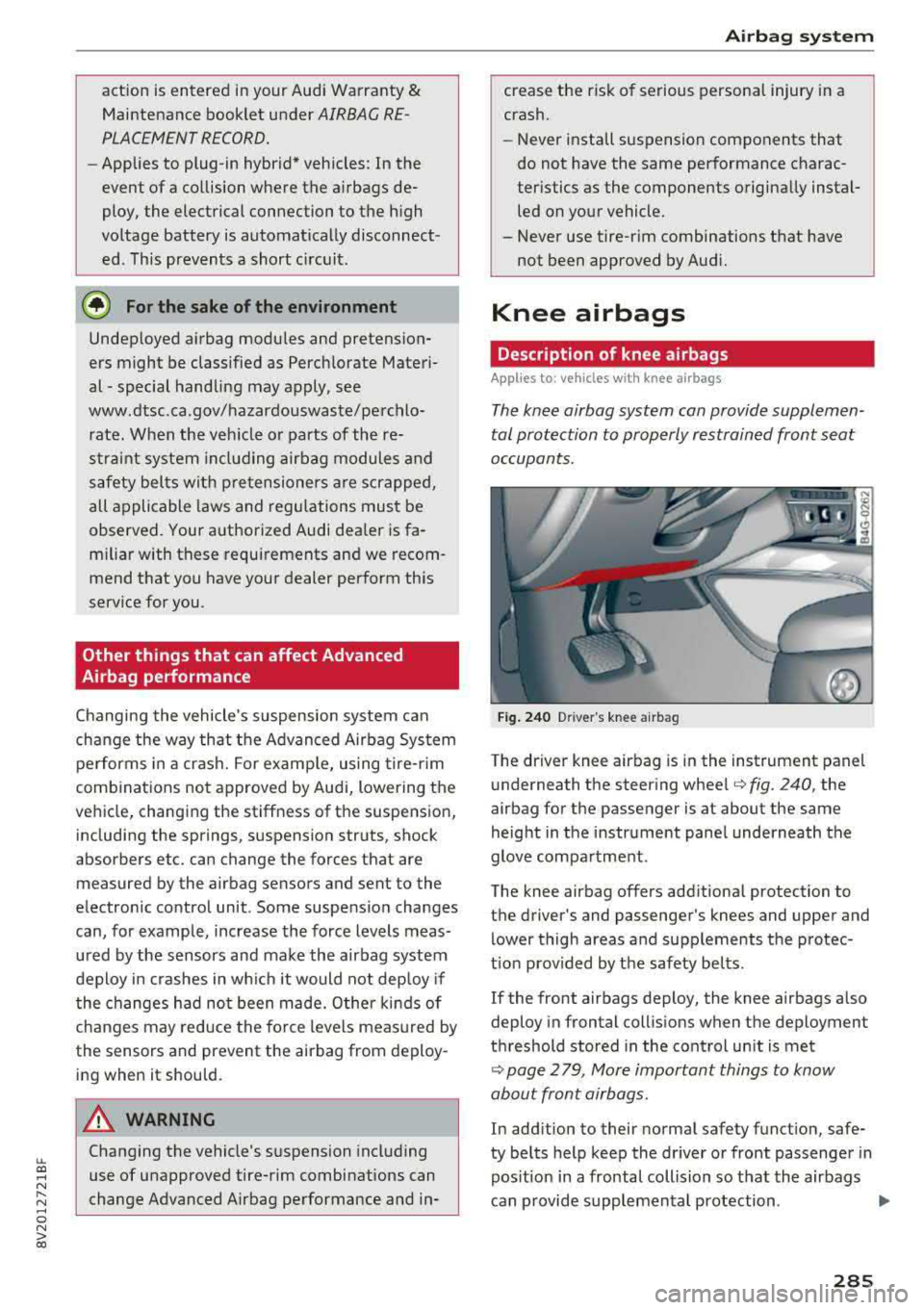
LL co .... N
" N .... 0 N > co
action is entered in your Audi Warranty &
Maintenance booklet under
AIRBAG RE
PLACEMENT RECORD.
- Applies to plug-in hybrid* vehicles: In the
event of a collision where the airbags de
ploy, the electrical connection to the high
voltage battery is automatically disconnect
ed. This prevents a short c ircuit.
@) For the sake of the environment
Undeployed airbag modules and pretension
ers might be classified as Perchlorate Materi
al - special handling may apply, see
www.dtsc.ca.gov/hazardouswaste/perchlo
rate. When the vehicle or parts of the re
straint system including airbag modules and
safety belts with pretensioners are scrapped,
all applicable laws and regulations must be
observed. Your authorized Audi dealer is fa
miliar with these requirements and we recom
mend that you have your dealer perform this
service for you.
Other things that can affect Advanced
Airbag performance
Changing the vehicle's suspension system can
change the way that the Advanced Airbag System
performs in a crash. For example, using tire-rim
combinations not approved by Audi, lowering the
vehicle, changing the stiffness of the suspension, including the springs , suspension struts, shock
absorbers etc. can change the forces that are
measured by the airbag sensors and sent to the
electronic control unit . Some suspension changes
can, for example, increase the force levels meas
ured by the sensors and make the airbag system
deploy in crashes in which it would not deploy if
the changes had not been made. Other kinds of
changes may reduce the force levels measured by
the sensors and prevent the airbag from deploy
ing when it should.
A WARNING
Changing the vehicle's suspension including
use of unapproved tire-rim combinations can
change Advanced Airbag performance and in-
.
Airbag system
crease the risk of serious personal injury in a
crash.
- Never install suspension components that
do not have the same performance charac
teristics as the components originally instal led on your vehicle.
- Never use tire-rim combinations that have
not been approved by Audi.
Knee airbags
Description of knee airbags
Applies to: vehicles with knee airbags
The knee airbag system can provide supplemen
tal protection to properly restrained front seat
occupants.
Fig. 240 Driver 's knee airbag
The driver knee airbag is in the instrument panel
underneath the steering
wheel¢ fig. 240, the
airbag for the passenger is at about the same
height in the instrument panel underneath the
glove compartment.
The knee airbag offers additional protection to
the driver's and passenger's knees and upper and
lower thigh areas and supplements the protec
t ion provided by the safety belts.
If the front airbags deploy, the knee airbags also
deploy in frontal collisions when the deployment
threshold stored in the control unit is met
¢ page 2 79, More important things to know
about front airbags .
In addition to their normal safety function, safe
ty belts help keep the driver or front passenger in
posit ion in a frontal collision so that the airbags
can provide supplemental protection .
..,.
285