AUDI S4 2014 Owner's Manual
Manufacturer: AUDI, Model Year: 2014, Model line: S4, Model: AUDI S4 2014Pages: 296, PDF Size: 73.56 MB
Page 21 of 296
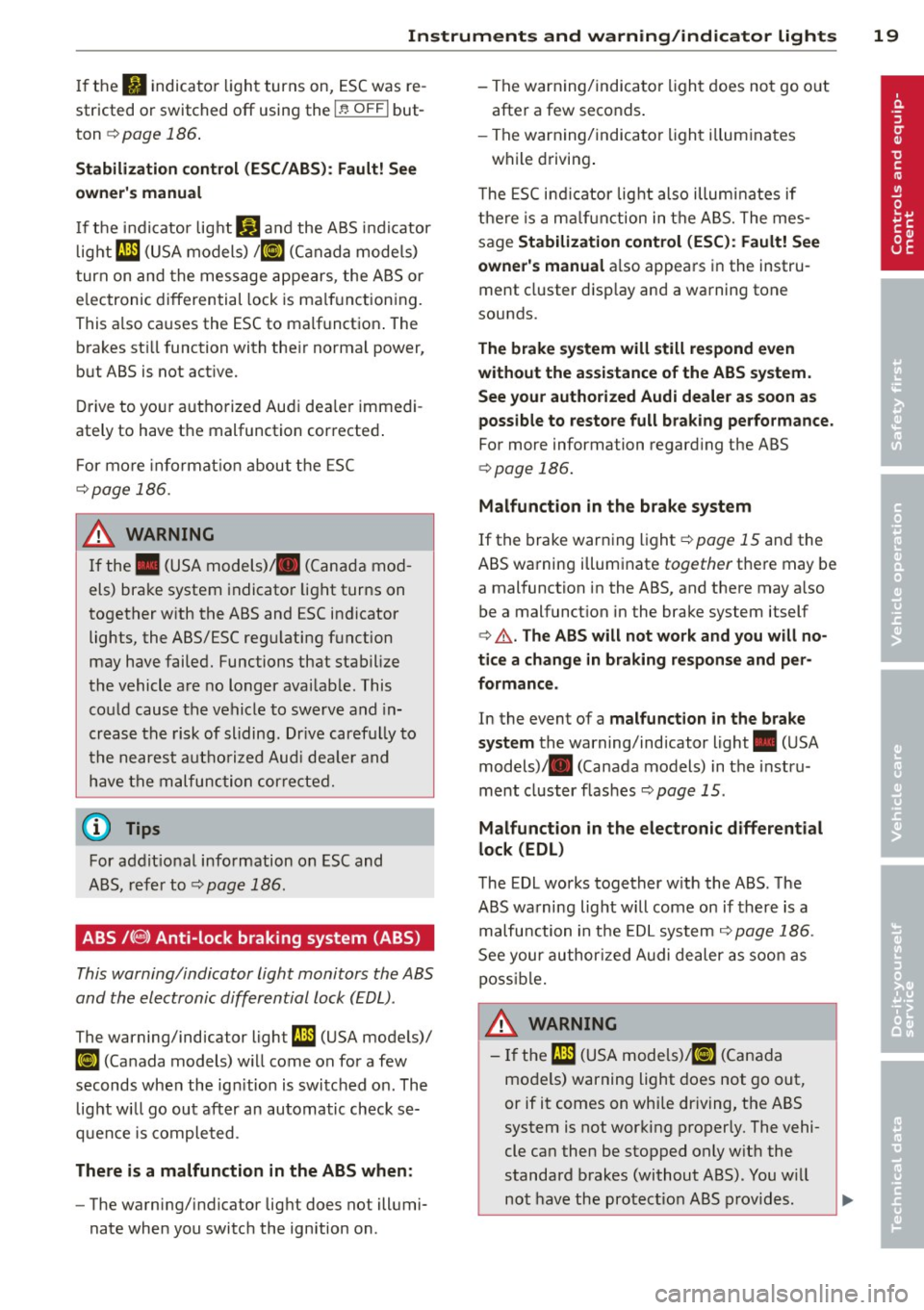
Instruments and warning/indicator lights 19
If the fl indicator light turns on, ESC was re
stricted or switched
off using the I ~ O FF I but
ton
¢ page 186.
Stabilization control (ESC/ABS): Fault! See
owner's manual
If the indicator light Ji) and the ABS indicator
light
ml (USA models) / II] (Canada models)
turn on and the message appears, the ABS or
e lectronic differential lock is ma lfunctioning.
This a lso ca uses the ESC to malfunction . The
brakes st ill function with their normal power,
but ABS is not act ive.
D rive to your authorized Audi dea ler immedi
ately to have the malfunction corrected .
Fo r more informat io n about the ESC
¢page 186.
A WARNING
If the . (USA models) . (Canada mod
els) brake system indicator light turns on
together with the ABS and ESC indicator
lights, the ABS/ESC regulating function
may have failed. Functions that stabilize
the vehicle are no longer avai lab le. This
could cause the vehicle to swerve and in
crease the risk of sliding. Drive carefu lly to
the nearest authorized Audi dea le r and
have the malfunction corrected.
(D Tips
For addit ional information on ESC and
ABS, refer to¢
page 186.
ABS /(8) Anti-lock braking system (ABS)
This warning/indicator light monitors the ABS
and the electronic differential lock (EDL).
The warning/indicator light ml (USA models)/
II] (Canada models) w ill come on for a few
seconds when the ign ition is switched on . The
light wi ll go out after an automatic check se
quence is completed.
There is a malfunction in the ABS when:
-The warning/ indicator light does not illumi
nate when you switch the ignition on . -
The warning/indicator light does not go out
after a few seconds.
- The warning/indicator light il luminates
while driving.
T he ESC indicator lig ht also illuminates if
there is a malfunction in the ABS. The mes
sage
Stabilization control (ESC): Fault! See
owner 's manual
also appears in the instru
ment cluster display and a warning tone
sounds.
The brake system will still respond even
without the assistance of the ABS system.
See your authorized Audi dealer as soon as
possible to restore full braking performance.
For more information regarding the ABS
¢page 186.
Malfunction in the brake system
If the brake warning light ¢page 15 and the
ABS warning illuminate
together there may be
a malfunction in the ABS, and there may a lso
be a malfunct ion in the brake system itself
¢ .&. .The ABS will not work and you will no
tice a change in braking response and per
formance.
In the event of a malfunction in the brake
system
the warning/indicator light . (USA
models) . (Canada models) in the instru
ment cluster flashes
¢ page 15 .
Malfunction in the electronic differential
lock (EDL)
The EDL works together with the ABS . The
ABS warning light will come on if there is a
malfu nction in the EDL system ¢
page 186.
See your authorized Audi dealer as soon as
poss ible.
A WARNING
-
-If the ml (USA models) tli] (Canada
models) warning light does not go out,
or if it comes on while dr iving, the ABS
system is not working properly. The vehi
cle can then be stopped only w ith the
standard brakes (without ABS). You w ill
not have the protect ion ABS provides.
...
Page 22 of 296
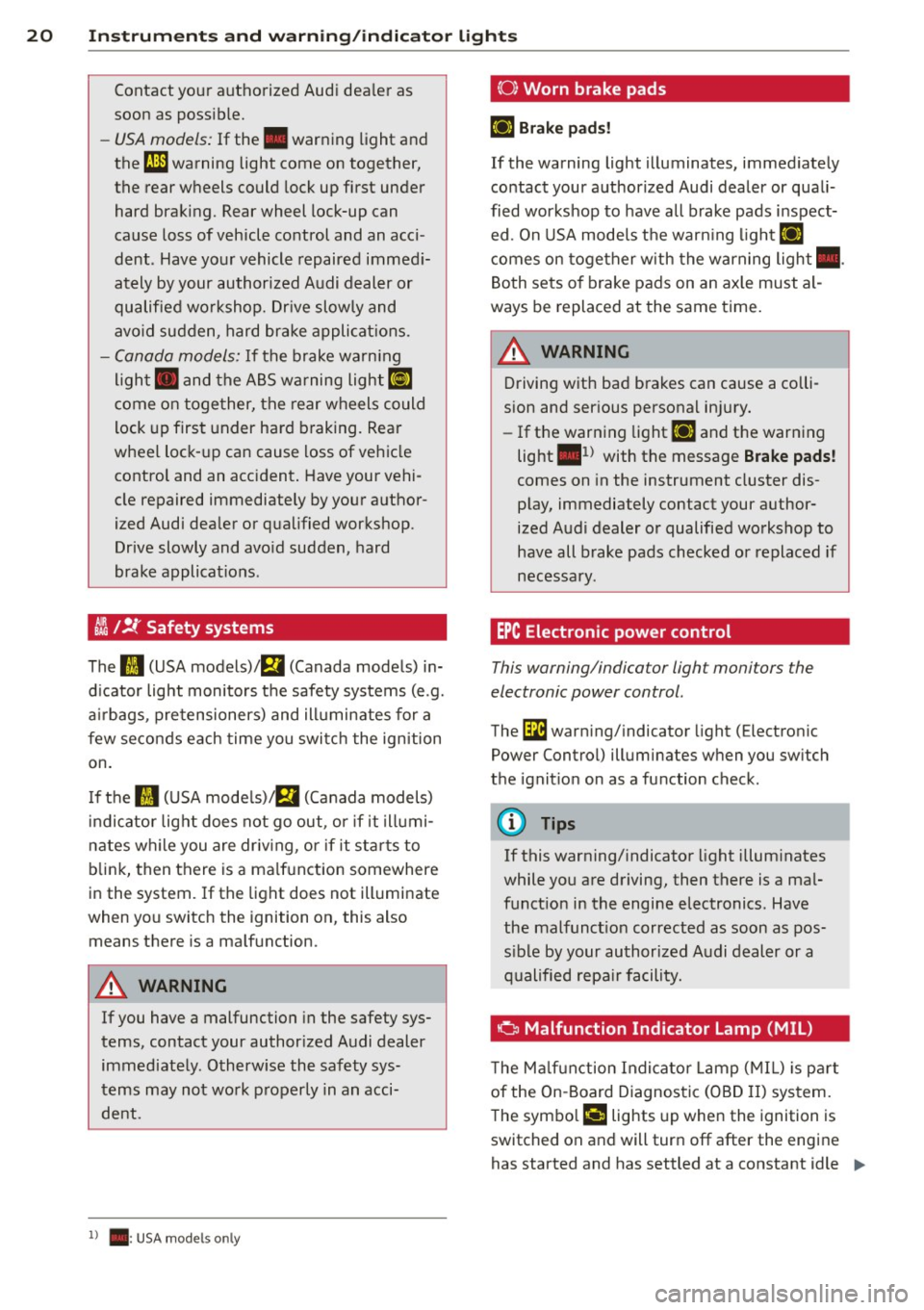
20 Instrum ent s a nd w arn in g/i ndic ato r light s
Contact your authorized Audi dealer as
soon as possible.
- USA models: If the . warning light and
the
rJl1 warning light come on together,
the rear wheels could lock up first under
hard braking. Rear wheel lock-up can
cause loss of vehicle control and an acci
dent . Have your vehicle repaired immed i
ately by your authorized Audi dealer or
qualified workshop. Dr ive slowly and
avo id sudden, hard brake applicat ions.
- Canada models: If the brake warn ing
light . and the ABS warning light
[IJ
come on together, the rear wheels could
lock up first under hard braking. Rear
wheel lock-up can cause loss of vehicle
control and an acc ident. Have your vehi
cle repaired immediately by your author
ized Audi dealer or qualified workshop.
Drive slowly and avoid sudden, hard
brake applicat ions.
~ /!J.' Safety systems
The fl (USA models)/ E,I (Canada models) in
d icator light monitors the safety systems (e .g.
a ir bags, pretensioners) and ill uminates for a
few seconds each time you switch the ignition
on.
I f the
fl (USA mode ls)/ E,I (Canada models)
i ndi cato r light does not go out, or if it illumi
nates wh ile you are driv ing, or if it sta rts to
blink, then there is a ma lfunction somewhere
in the system.
If the light does not illuminate
when you switch the ignition on, this also means there is a malfunction.
A WARNING
If you have a malfunction in the safety sys
tems, contact your author ized Audi dealer
immediately. Otherw ise the safety sys
tems may not work properly in an acci
dent.
l) .: USA mode ls on ly
(0) Worn brake pads
llJ Br ake pad s!
If the warning light illuminates, immed iately
contact your authorized Audi dealer or quali
fied workshop to have all brake pads inspect ed . On USA models the warn ing light
llJ
comes on together with the warning light •.
Both sets of brake pads on an axle must al
ways be replaced at the same time.
A WARNING
Driving with bad brakes can cause a colli
sion and serious personal injury.
- If the warning light
llJ and the warning
light
. 1) with the message Brake pads!
comes on in the instrument cluster dis
play, immediately contact your author
ized Audi dealer or qualified workshop to
have all brake pads checked or replaced if
necessary.
EPC Electronic power control
This warning/indicator light monitors the
electronic power control.
The l3i warn ing/ indicator light (Electron ic
Power Control) illuminates when you sw itch
the ignit ion on as a function check.
(D Tips
If this warning/ indicator light illum inates
while you are driving, then there is a mal
funct ion in the engine electronics. Have
the malfunct ion corrected as soon as pos
s ible by your authorized Audi dealer or a
qualified repa ir facility.
Ci Malfunction Indicator Lamp (MIL)
T he Ma lfun ction Indicator Lamp (MIL) is par t
of the On-Board Diagnostic (OBD II) system.
-
The symbo l ('4 lights up when the ignition is
switched on and will turn off after the engine
has started and has settled at a constant idle
IJ>,
Page 23 of 296
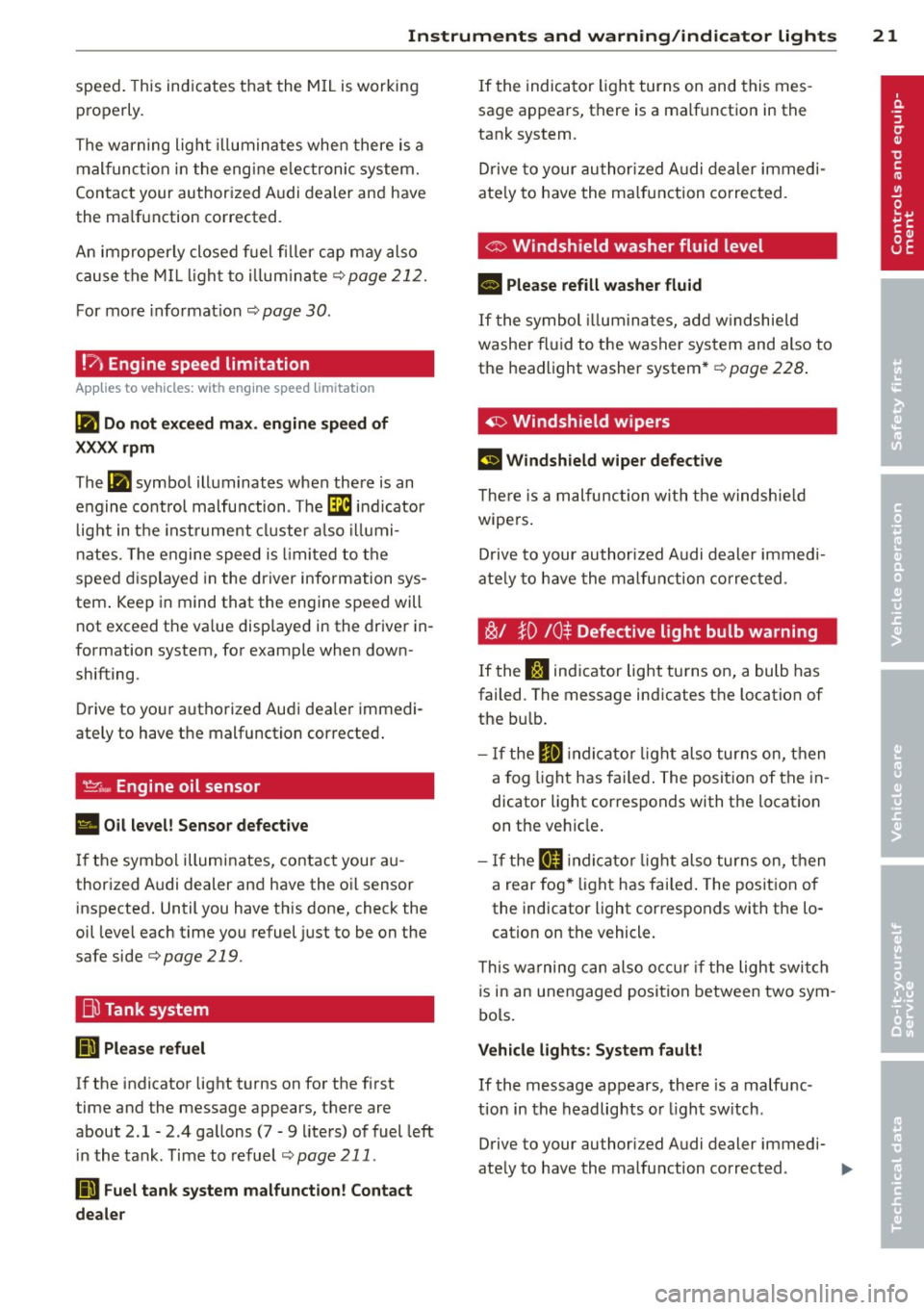
Instruments and warning/indicator lights 21
speed. This ind icates that the MIL is working
properly.
The warning light illuminates when there is a
mal funct ion in the engine e lectronic system.
Contact your authorized Audi dealer and have
the ma lfunction corrected .
An improperly closed fuel filler cap may also
cause the MIL light to illum inate
r::!,> page 212.
For more informat ion r:!,> page 30 .
!?) Engine speed limitation
App lies to vehicles: wit h eng ine speed lim itat ion
Ill Do not exceed max. engine speed of
XXXX rpm
The Ill symbol illuminates when there is an
engine control malfunction . The
'3i indicator
l ight in the instrument cluster also illumi
nates. The engine speed is lim ited to the
speed displayed in the driver information sys
tem . Keep in mind that the engine speed will
not exceed the va lue disp layed in the driver in
formation system, for example when down
shifting.
Drive to your authorized Audi dea ler immedi
ately to have the malfunction corrected .
'.!2:;,.,, Engine oil sensor
• Oil level! Sensor defective
If the symbol illuminates, contact your au
thorized Audi dealer and have the oil sensor
inspected. Until you have this done, check the
oil level each time you refuel just to be on the
sa fe side
r:!,> page 219 .
Bil Tank system
(iD Please refuel
If the indicator light turns on for the f irst
time and the message appears, there are
about 2.1- 2 .4 gallons (7 -9 liters) of fuel left
in the tank. Time to refuel
r::!,>page 211 .
DD Fuel tank system malfunction! Contact
dealer
If the indicator light turns on and this mes
sage appears, there is a malfunction in the
tank system.
Drive to your authorized Audi dealer immedi
ate ly to have the malfunction corrected.
C> Windshield washer fluid level
II Please refill washer fluid
If the symbol illum inates, add windshield
washer fluid to the washer system and also to
the headlight washer system*
r:!,> page 228.
~ Windshield wipers
El Windshield wiper defective
The re is a malfunc tion with the windshie ld
wipers .
Drive to your author ized Audi dealer immedi
ate ly to have the malfunction corrected .
~/ }D /0$ Defective light bulb warning
If the S:$ indicator light turns on, a bulb has
failed. The message indicates the location of
the bu lb.
- If the
El indicato r light also turns on, then
a fo g lig ht has failed. The position of the in
dicator light corresponds w ith the location
on the vehicle .
- If the
II indicato r light also turns on, then
a rear fog * light has failed. The position of
the indicator light corresponds with the lo
cation on the vehicle .
T his wa rning can also occur if the light switch
is in an unengaged position between two sym
bols.
Vehicle lights: System fault!
If the message appears, there is a malfunc
tion in the headlights or light sw itch .
Drive to your au thori zed Audi dealer immedi-
ately to have the malfunction corrected .
IJJ,,
Page 24 of 296
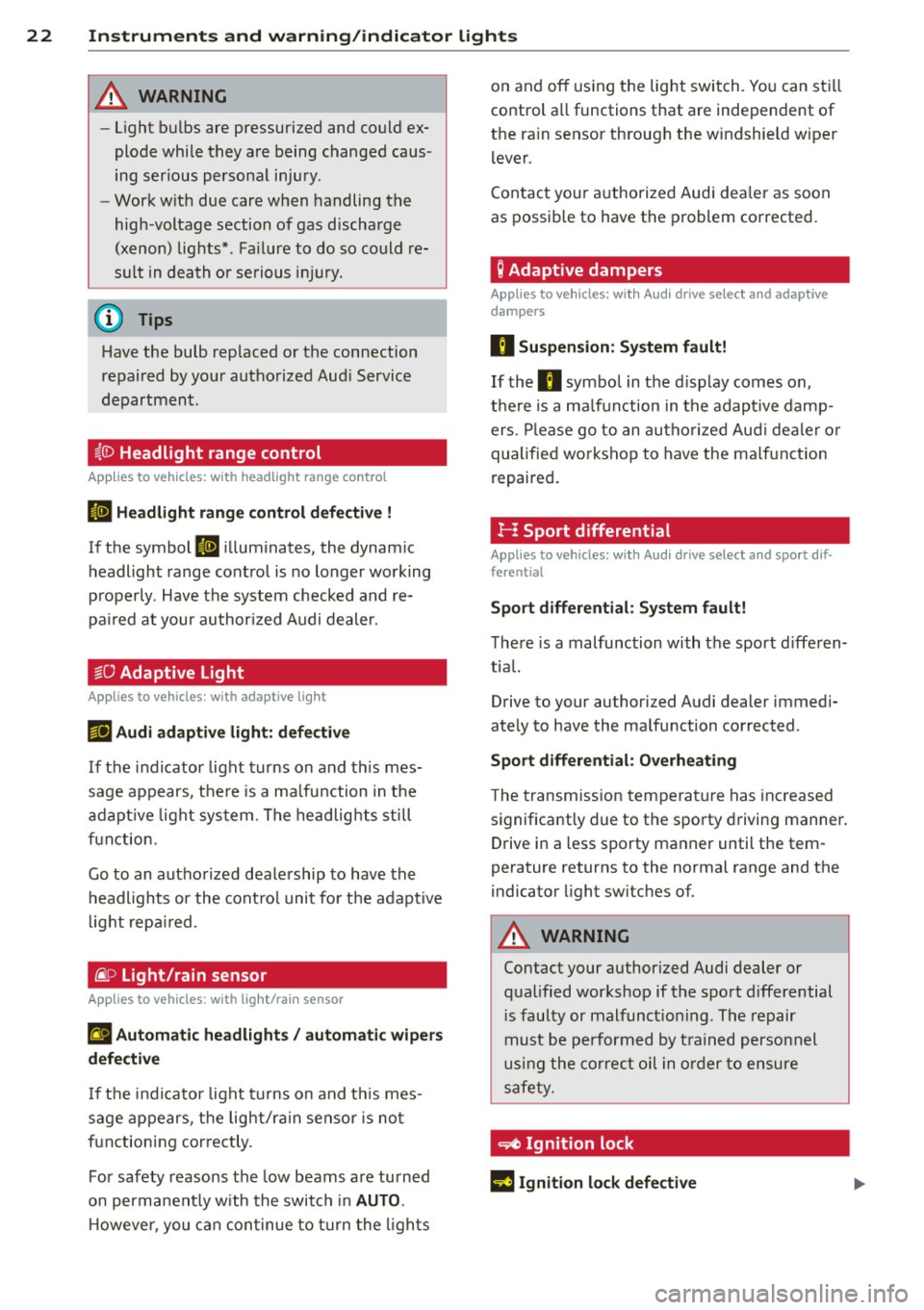
22 Instruments and warning/indicator lights
&_ WARNING
-light bulbs are pressurized and could ex
plode while they are being changed caus
ing serious personal injury.
- Work with due care when handling the
high-voltage section of gas discharge
(xenon) lights*. Failure to do so could re
sult in death or serious injury.
(D Tips
Have the bulb replaced or the connection
repaired by your authorized Audi Service
department.
~(D Headlight range control
Appl ies to vehicles: with headlig ht range co ntrol
II Headlight range control defective !
If the symbol II illuminates, the dynamic
headlight range control is no longer working
properly . Have the system checked and re
paired at your authorized Audi dealer.
§0 Adaptive Light
Appl ies to vehicles: with adaptive light
r!l Audi adaptive light: defective
If the indicator light turns on and this mes
sage appears, there is a malfunction in the
adaptive light system. The headlights still
function.
Go to an authorized dealership to have the
headlights or the control unit for the adaptive
light repaired .
@..D light/rain sensor
Applies to vehicles: with light/rain sensor
II Automatic headlights/ automatic wipers
defective
If the indicator light turns on and this mes
sage appears, the light/rain sensor is not
functioning correctly.
For safety reasons the low beams are turned
on permanently with the switch in
AUTO.
However, you can continue to turn the lights on and off
using the light switch . You can still
control all functions that are independent of
the rain sensor through the windshield wiper lever .
Contact your authorized Audi dealer as soon
as possible to have the problem corrected.
Q Adaptive dampers
Applies to vehicles: with Aud i drive select and adaptive
dampers
II Suspension: System fault!
If the II symbol in the display comes on,
there is a malfunction in the adaptive damp
ers. Please go to an authorized Audi dealer or
qualified workshop to have the malfunction
repaired.
H Sport differential
Appl ies to vehicles: with Aud i drive select and spo rt dif
ferential
Sport differential: System fault!
There is a malfunction with the sport differen
tial.
Drive to your authorized Audi dealer immedi
ately to have the malfunction corrected .
Sport differential: Overheating
The transmission temperature has increased
significantly due to the sporty driving manner.
Drive in a less sporty manner until the tem
perature returns to the normal range and the
indicator light switches of.
&_ WARNING
-
Contact your authorized Audi dealer or
qualified workshop if the sport differential is faulty or malfunctioning . The repair
must be performed by trained personnel
using the correct oil in order to ensure
safety.
~ Ignition lock
l3 Ignition lock defective
Page 25 of 296
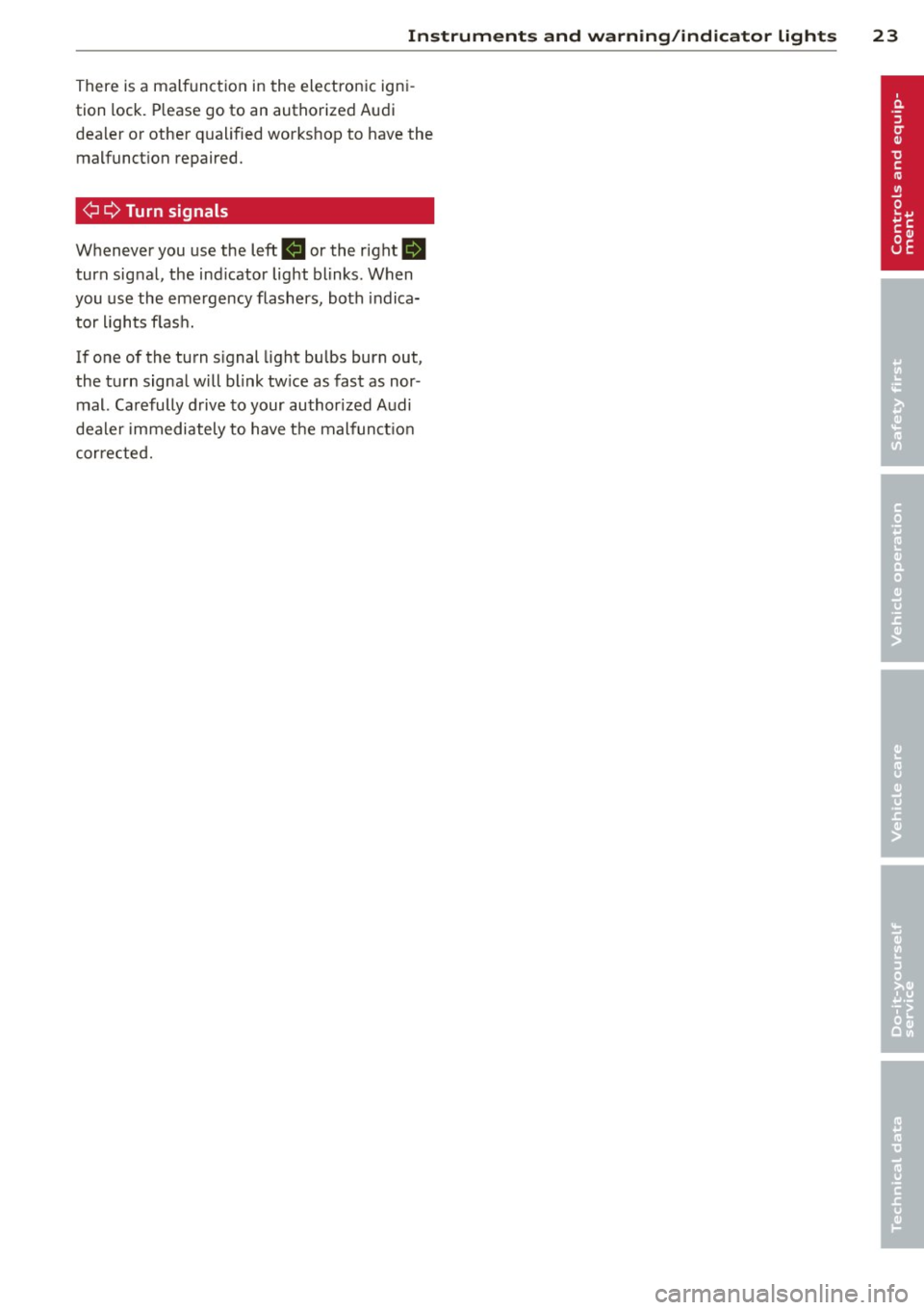
Instruments and warning/indicator lights 23
There is a malfunction in the electronic igni
tion lock. Please go to an authorized Audi
dea ler or other qualified workshop to have the
malfunction repaired.
¢¢ Turn signals
Whenever you use the left B or the right B
turn signal, the ind icator light blinks . When
you use the emergency flashers, both indica
tor lights flas h.
If one of the turn s ignal light bulbs burn out,
the turn signal w ill blink tw ice as fast as nor
mal. Carefully drive to your authorized Audi
dealer immediately to have the malfunct io n
corrected.
Page 26 of 296
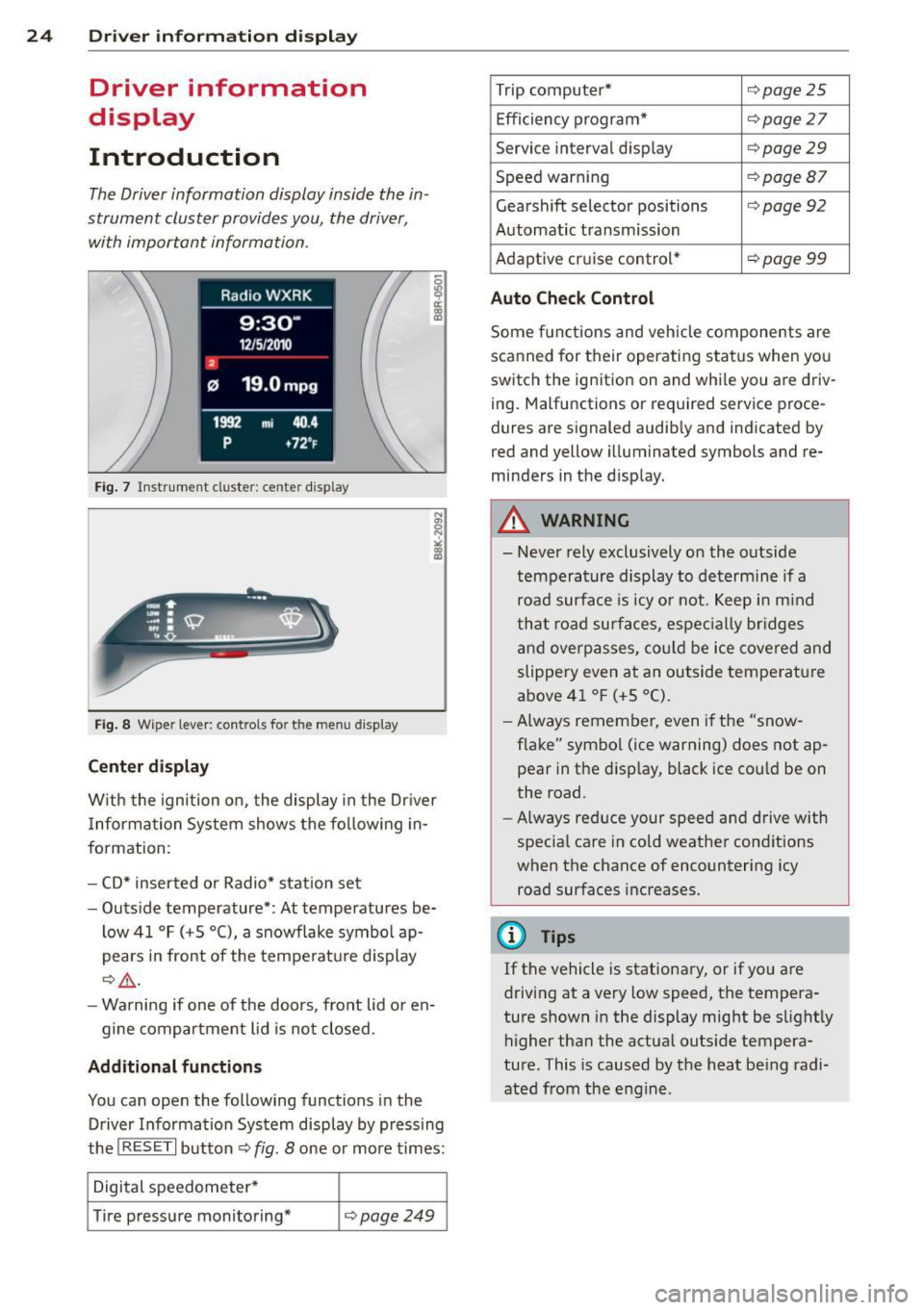
24 Driver information d isplay
Driver information
display
Introduction
The Driver information display inside the in
strument cluster provides you, the driver,
with important information.
Fig. 7 Instrument cluster: ce nter display
Fig. 8 Wiper lever: controls for the menu display
Center display
With the ignition on, the display in the Dr iver
I nformation System shows the following in
formation:
- CD* inserted or Radio* station set
- Outside temperature*: At temperatures be-
low 41 °F (+S °C), a snowflake symbol ap
pears in front of the temperature display
c::> .&_.
-Warning if one of the doors, front lid or en-
gine compartment lid is not closed.
Additional functions
You can open the following functions in the
Driver Information System display by pressing
the
! RESET I button c::> fig. 8 one or more times:
Digital speedometer*
Tire pressure monitoring*
<::>page249
Trip computer* <::>page25
Efficiency program* <::> page 27
Service interval display <::> page 29
Speed warning <::> page 87
Gearshift selector positions <::> page 92
Automatic transmission
Adaptive cr uise control*
<::> page 99
Auto Check Control
Some functions and vehicle components are
scanned for their operating status when you
switch the ignition on and whi le you are driv
ing . Malfunctions or required service proce
dures are signaled audibly and indicated by
red and yellow illuminated symbols and re
minders in the d isplay.
A WARNING
--- Never rely exclusively on the outside
temperature display to determine if a
road surface is icy or not . Keep in mind
that road surfaces , espec ially br idges
and overpasses, could be ice covered and
slippery even at an outside temperature
above 41 °F (+S °C).
- Always remember,
even if the "snow
flake" symbol (ice warning) does not ap
pear in the disp lay, black ice cou ld be on
the road.
- Always reduce your speed and drive with
specia l care in cold weather conditions
when the chance of encountering icy
road surfaces increases.
¢j) Tips
If the vehicle is stationary, or if you are
driving at a very low speed, the tempera
ture shown in the display might be slightly
higher than the actual outside tempera
ture. This i.s caused by the heat being radi
ated from the engine .
Page 27 of 296
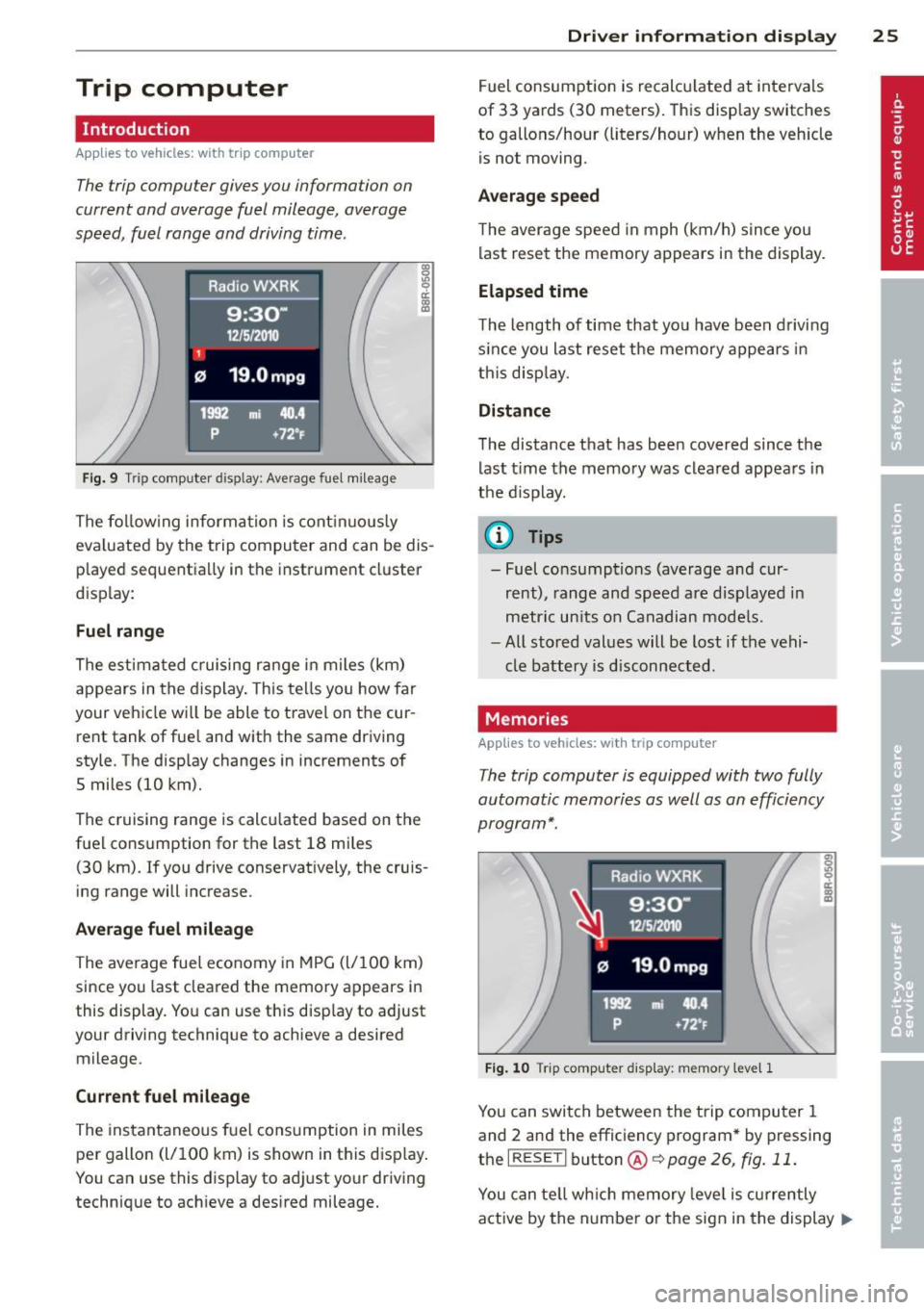
Trip computer
Introduction
Applies to vehicles: with trip computer
The trip computer gives you information on
current and average fuel mileage, average
speed, fuel range and driving time .
Fig. 9 Trip comp uter d isp lay : Ave rage fuel mileage
The following information is continuously
eva luated by the trip computer and can be dis
played sequentia lly in the instrument cluster
disp lay:
Fuel range
The estimated cruising range in miles (km)
appears in the display. This tells you how far
your vehicle wi ll be able to travel on the cur
rent tank of fuel and with the same driving
style. The display changes in increments of
5 miles (10 km).
The cruising range is calcu lated based on the
fuel consumption for the last 18 miles
(30 km). If you drive conservatively, the cruis
ing range will increase.
Average fuel mileage
The average fuel economy in MPG (l/100 km)
since you last cleared the memory appears in
this display. You can use this disp lay to adjust
your driving technique to achieve a desired mileage.
Current fuel mileage
The instantaneous fuel consumption in miles
per gallon (l/100 km) is shown in this disp lay.
You can use this display to adjust your driving
technique to achieve a desired mileage.
Driver information display 25
Fuel consumption is recalculated at intervals
of 33 yards (30 meters). This display switches
to gallons/hour (liters/hour) when the veh icle
is not moving .
Average speed
The average speed in mph (km/h) s ince you
last reset the memory appears in the display.
Elapsed time
The length of time that yo u have been driving
s inc e you last reset the memory appears in
this display.
Distance
The distance that has been covered since the
last time the memory was cleared appears in
the display.
(0 Tips
- Fuel consumptions (average and cur
rent), range and speed are displayed in
metric units on Canadian models.
- All stored values will be lost if the vehi
cle battery is disconnected.
Memories
App lies to vehicles: wi th trip computer
The trip computer is equipped with two fully
automatic memories as well as an efficiency
program*.
Fig. 10 T rip comput er dis play: memory lev el 1
You can switch between the trip computer 1
and 2 and the efficiency program* by pressing
the
I RESET I button @c::> page 26, fig. 11 .
You can tell which memory leve l is currently
active by the number or the sign in the display .,..
Page 28 of 296
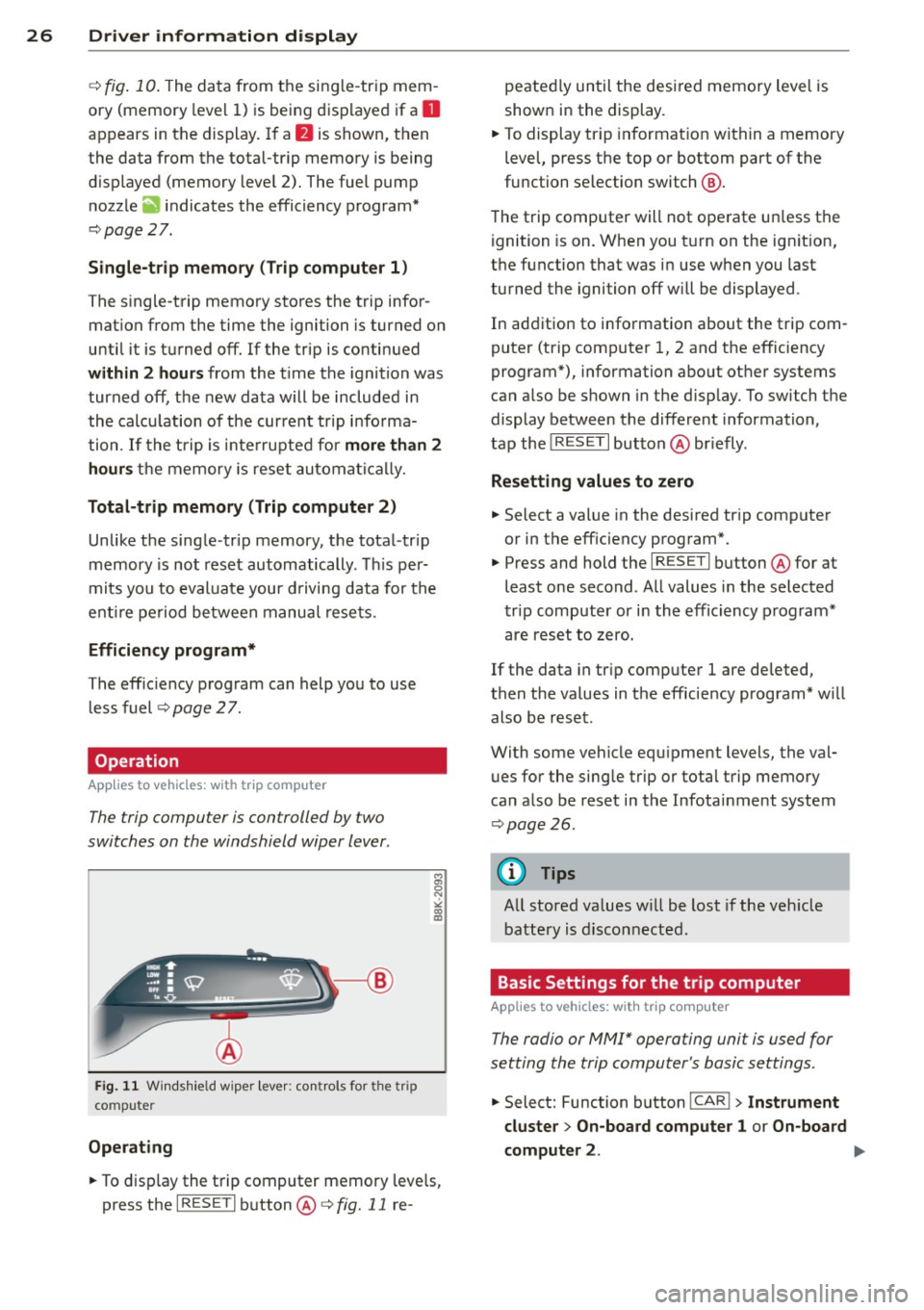
26 Driver in formation d isplay
¢fig . 10 . The data from the single -trip mem
ory (memory leve l 1) is being displayed if a
D
appears in the display . If a II is shown, then
the data from the total -trip memory is being
d isplayed (memory leve l 2). The fuel pump
nozzle
iii indicates the efficiency program*
¢ page 27.
Single-tr ip m emory (Trip computer 1 )
The single-trip memory stores the trip infor
mat ion from the time the ignition is turned o n
until it is turned off. If the trip is continued
w ithin 2 hours from the t ime the ignition was
turned off, the new data will be included in
the calcu lation of the current trip i nfo rma
tion .
If the t rip is inte rrupted fo r more than 2
hours the memory is reset automati ca lly.
Total -trip memory (Trip computer 2)
Unlike the sing le-trip memory, the tota l- tr ip
memory is not reset automatically . Th is per
mits you to evaluate your d riving data for the
enti re pe riod be tween manual rese ts.
Efficiency program*
The effic iency program can help you to use
less fuel ¢
page 2 7.
Operation
App lies to vehicles: with trip computer
The trip computer is controlled by two
switches on the windshield wiper lever .
Fig. 1 1 Windsh ie ld wipe r leve r: co ntrols for the tri p
co mpute r
Operating
M
"' 0 N
"' co a:,
.. To d isp lay the trip computer memory leve ls,
press the
I R ESE T I button @¢ fig. 11 re- peated
ly until the desi red memory level is
show n in the display.
.. To display tr ip in format ion within a memory
level, press the top or bottom part of the
function selection switch @.
The trip computer will not operate un less the
ignition is on . When you t urn on the ign it ion,
the function that was in use when you last
turned the ignition off will be displayed .
In addition to information about the trip com
puter (trip comp uter 1, 2 and the efficiency
program*), information abo ut other systems
can a lso be shown in the disp lay. To switch the
display between the different information,
tap the
! RESE T I button @briefly .
Resett ing values to zero
.. Select a value in the desired tr ip computer
or in the eff iciency program*.
.. Press and hold the
I RES ET I button @for at
least one second . All values in the selected
trip computer or i n the efficiency p rogram*
are reset to zero.
If the data in tr ip computer 1 are deleted,
then the values in the eff iciency program* w ill
also be reset .
With some vehicle eq uipment levels, the val
ues for the sing le trip or total trip memory
can a lso be reset in the Infotai nment system
¢ page 26.
@ Tips
All stored va lues w ill be lost if the veh icle
battery is disconnected.
Basic Settings for the trip computer
Applies to veh icles: w it h trip computer
The radio or MM!* operating unit is used for
setting the trip computer 's basic settings .
.. Select: Function button ICAR ! > Instrument
cluster > On -board computer 1 or On-board
computer 2 . .,,.
Page 29 of 296
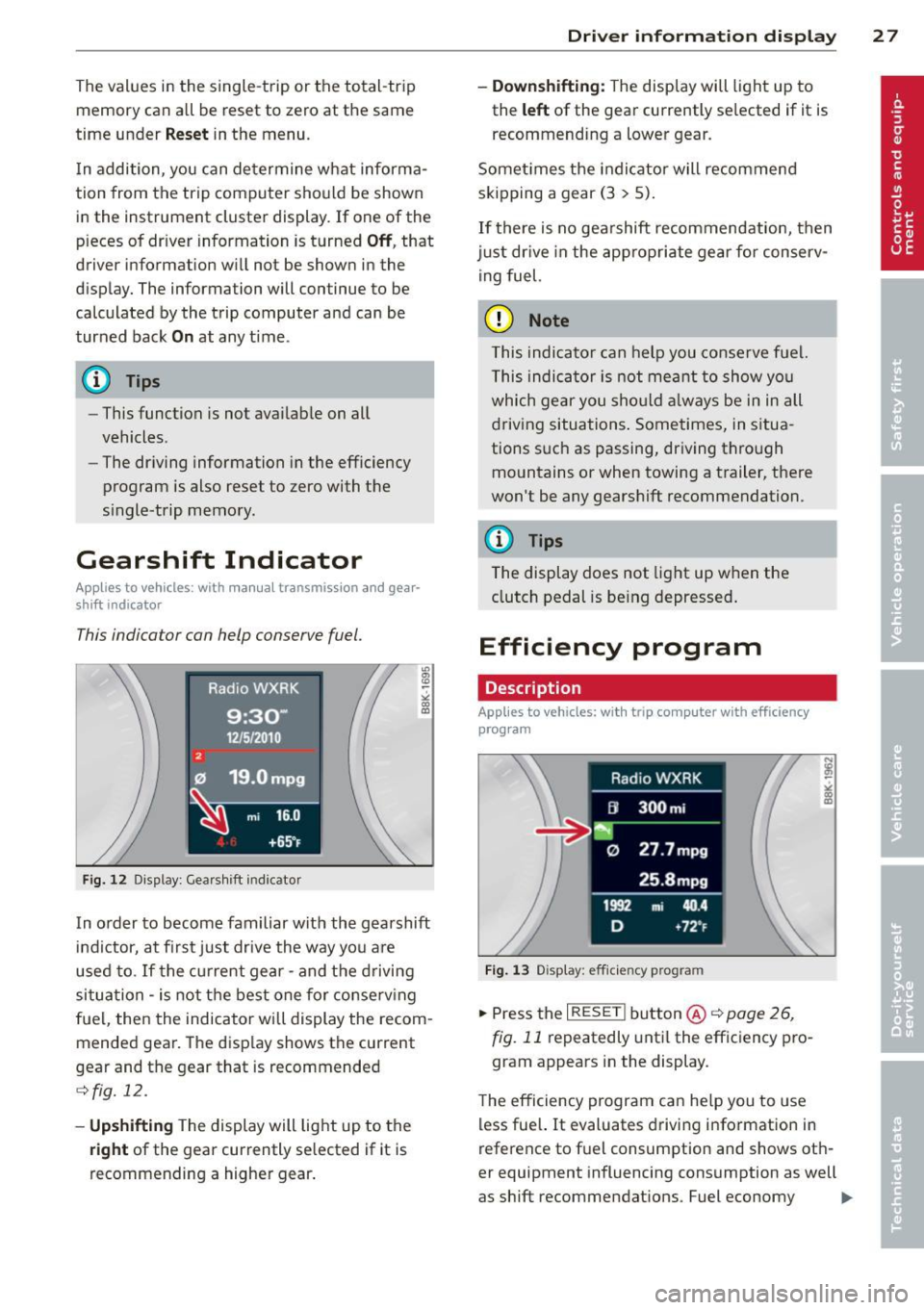
The values in the single-t rip or the total-trip
memory can a ll be reset to zero at the same
time under
Reset in the menu .
I n addition, you can determine what informa
tion from the trip computer should be shown
in the instrument cluster display. If one of the
p ieces of driver information is turned
Off , that
driver information w ill not be shown in the
display. The information will continue to be
calculated by the trip computer and can be
turned back
On at any t ime.
(D Tips
- This function is not avai lab le on all
vehicles.
- The driving information in the efficiency
program is also reset to zero with the
s ingle-trip memory.
Gearshift Indicator
A ppl ies to vehicles: with manu al transmis sion a nd gea r·
shi ft indica tor
This indicator con help conserve fuel.
~~~------------~~ ~.;;-
Fig. 12 Display: Gea rs hi ft indicator
m ~ ~ a, a,
In order to become familiar with the gearshift
indictor, at first just drive the way you are
used to.
If the current gear -and the driving
situa tion -is not the best one for conserving
fuel, then the indicator will display the recom
mended gear. The display shows the current
gear and the gear that is recommended
¢fig. 12.
-Upshifting The display will light up to the
right of the gear currently selected if it is
recommending a higher gear.
Driver information display 2 7
- Downshifting:
The display will light up to
the
left of the gear currently se lected if it is
recommending a lower gear.
Sometimes the indicator will recommend
skipping a gear (3
> 5).
If there is no gearshift recommendation, then
just drive in the appropriate gear for conserv
ing fuel.
(D Note
This indicator can help you conserve fuel.
This indicator is not meant to show you
which gear you should always be in in all
driving situations . Sometimes, in situa
tions such as passing, driving thro ugh
mountains or when towing a trailer, there
won't be any gearshift recommendation.
(D Tips
The display does not light up when the
clutch pedal is be ing depressed.
Efficiency program
Description
App lies to vehic les: wi th trip co mp uter with efficiency
prog ram
Fig. 13 Display: efficiency program
.. Press the I RESET I button@¢ page 26,
fig. 11 repeatedly until the efficiency pro
gram appears in the display.
The efficiency program can help you to use
less fuel. It evaluates driving information in
reference to fuel consumption and shows oth
er equipment influencing consumption as well
as shift recommendations. Fuel economy ...,
Page 30 of 296
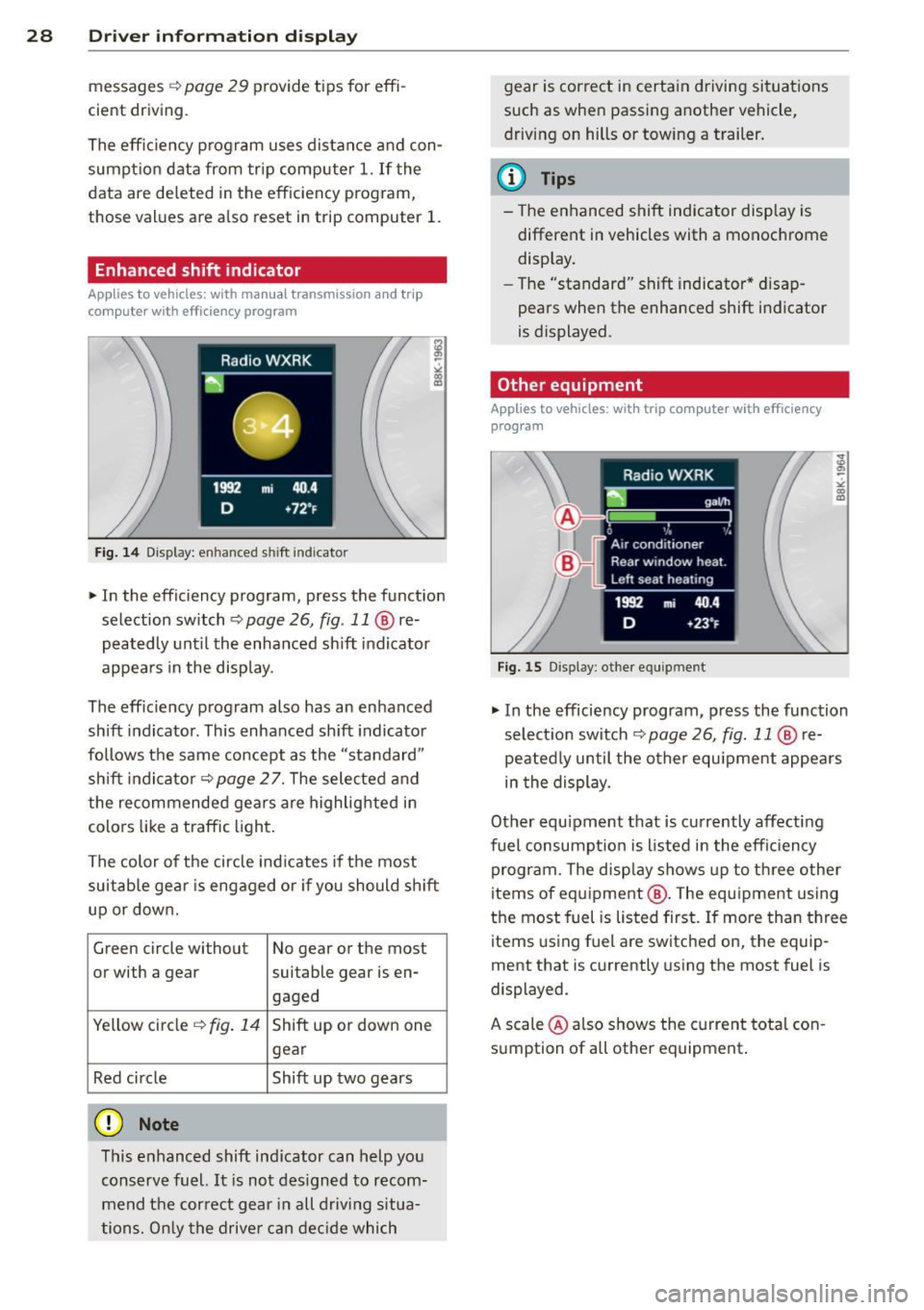
28 Driver information d isplay
messages ¢ page 29 provide tips for effi
cient driving .
The effic iency program uses distance and con
sumption data from trip computer
1. If the
data are deleted in the efficiency program,
those values are also reset in trip computer
1.
Enhanced shift indicator
Applies to vehicles: with manual transmission and trip
computer with efficiency program
Fig. 14 Display: enhanced shift indicator
"In the efficiency program, press the function
selection switch ¢
page 26, fig. 11 @ re
peatedly until the enhanced sh ift indicator
appea rs in the display.
The eff ic iency program also has an enhanced
shift indicator . This enhanced shift indicator
follows the same concept as the "standard"
shift indicator¢
page 27. The selected and
the recommended gears are highlighted in
colo rs like a traffic light.
The color of the circle indicates if the most
suitable gear is engaged or if you should sh ift
up or down.
Green circle without No gear or the most
or with a gear suitable gear is en- gaged
Yellow circle ¢
fig. 14 Shift up or down one
gear
Red circle Shift up two gears
(D Note
This enhanced shift indicator can help you
conserve fuel.
It is not designed to recom
mend the correct gear in all driving situa
tions. Only the driver can decide which gear
is correct in certain driving situations
such as when passing another vehicle,
driving on hills or towing a trailer.
(D Tips
- The enhanced shift indicator display is
different in vehicles with a monochrome
display.
- The "standard" sh ift indicator* disap
pears when the enhanced shift indicator
is displayed.
Other equipment
Applies to vehicles: with trip computer with efficiency program
Fig . 15 Display: other equ ipmen t
"In the efficiency program, press the function
selection switch ¢
page 26, fig. 11 @ re
peated ly until the other equ ipment appears
in the display .
Other equipment that is currently affecting
fuel consumpt ion is listed in the efficiency
program. The display shows up to three other
items of equipment @. T he equipment using
the most fuel is listed first. If more than three
items using fuel are switched on, the equip
ment that is currently using the most fuel is
displayed.
A scale @also shows the current total con
sumption of all other equipment.