AUDI S4 2015 Owners Manual
Manufacturer: AUDI, Model Year: 2015, Model line: S4, Model: AUDI S4 2015Pages: 304, PDF Size: 74.86 MB
Page 101 of 304
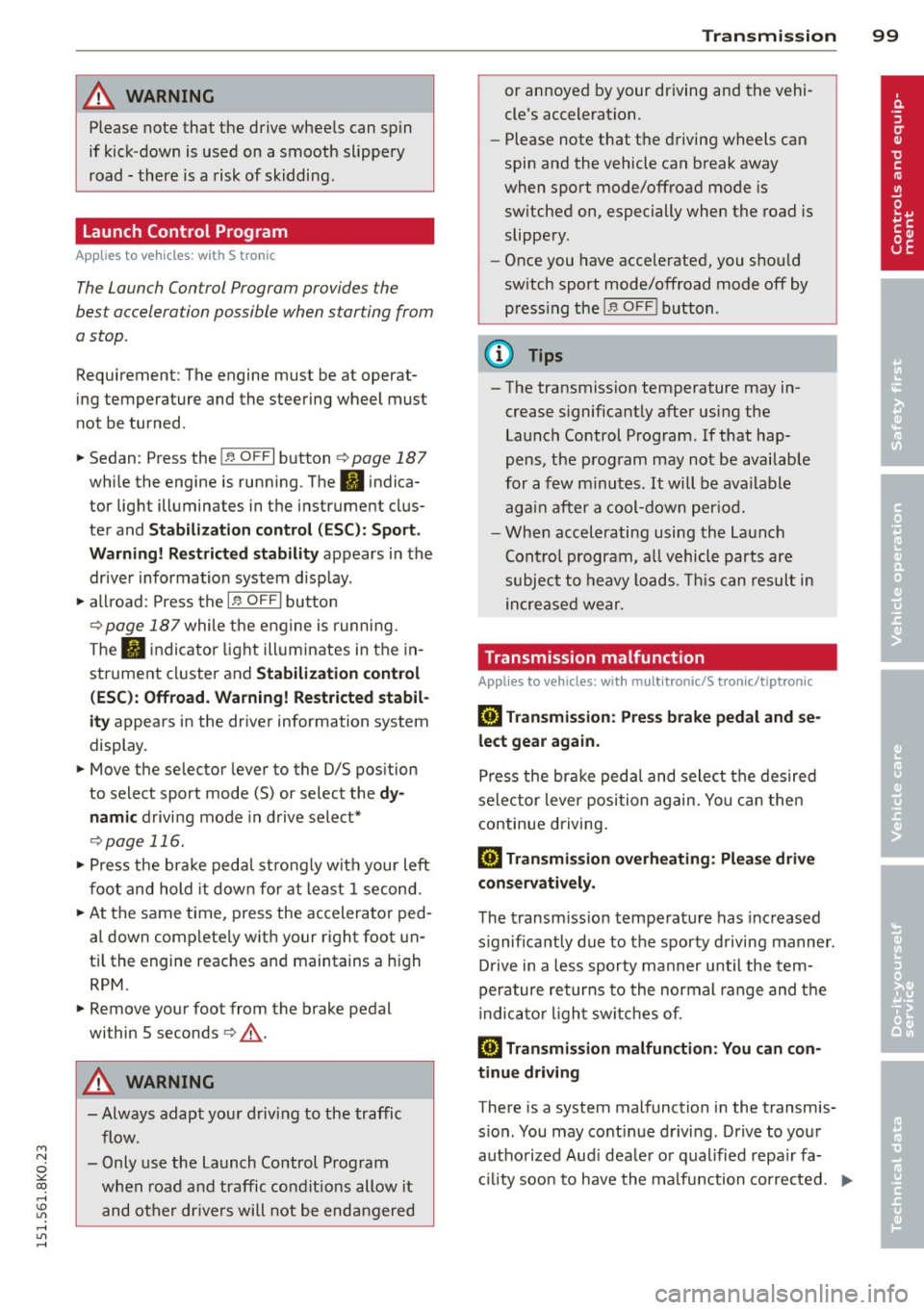
"' N
0 ::.,: co ,...., \!) ..,.,
,...., ..,., ,....,
A WARNING 1=
Please note that the drive wheels can spin
if kick-down is used on a smooth slippery
road - there is a risk of skidding.
Launch Control Program
App lies to vehicles: with S tronic
The Launch Control Program provides the
best acceleration possible when starting from
a stop .
Requirement : The engine must be at operat
ing temperature and the steering wheel must
not be turned .
~ Sedan: Press the l.e OFFI button ¢ page 187
while the engine is running . The II indica
tor light illuminates in the instrument clus
ter and
Stabilization cont ro l ( ES C): S port .
Warning! R estrict ed s tabilit y
appears in the
driver information system display.
~ all road: Press the l.e O FF I but to n
¢
page 187 while the engine is running.
T he
II indicator light illuminates in the in
strument cluster and
Stabilization control
( ES C): Off ro ad. W arning! Restri cted stabil
it y
appears in the driver information system
display.
~ Move the selector lever to the D/S pos ition
to select sport mode (S) or select the
dy
namic
driving mode in drive select*
¢ page 116.
~ Press the bra ke peda l st rongly wit h your left
foot and hold it dow n for at least 1 second.
~ At the same time, press the accelerator ped
al down complete ly with your right foot un
ti l the engine reaches and maintains a high
RPM .
~ Remove your foot from the brake pedal
within S seconds¢.& .
A WARNING
-Always adapt your driving to the traffic
flow .
- Only use the Launch Control Program when road and traffic condit ions allow it
and other dr ivers will not be endangered
-
Tran sm iss ion 99
or annoyed by your driving and the vehi
cle's acceleration.
- Please note that the driving wheels can
spin and the vehicle can break away
when sport mode/offroad mode is
sw itched on, especially when the road is
slippery.
- Once you have accelerated, you shou ld
sw itch sport mode/offroad mode off by
press ing the
I~ O FFI button .
(l) Tips
- The transmission temperature may in
crease s ignificantly after using the
Launch Control Program. If that hap-
pens, the program may not be availab le
for a few m inutes .
It will be ava ilable
again after a cool-down per iod.
- When accelerating using the Launch
Cont ro l program, a ll vehicle parts are
subjec t to heavy loads. This can result in
increase d wear.
Transmission malfunction
Applies to vehicles: with multitronic/S tronic/tiptronic
[il Transmission : Pre ss brake pedal and se
lect gear again.
Press the br ake peda l and select the desired
selector lever posi tion again. You ca n then
continue driving .
[il Transmi ssion overh eating : Pl ea se drive
con servatively .
The transm iss ion temperature has increased
s ignificantly due to the sporty d riving manner.
D rive in a less sporty ma nner until the tem
perature re turns to the normal range and the
i ndica tor ligh t switches o f.
[O] Transmission malfunction : You can con
tinu e driving
There is a system malfunction i n the transmis
s io n. You may cont inue d rivi ng . Drive to your
authorized Aud i dea le r or qualified repa ir fa
c ili ty soon to have the ma lfunction corrected. ..,.
Page 102 of 304
![AUDI S4 2015 Owners Manual 100 Transmission
@] Transmission malfunction: Limited driv
ing functionality
There i s a sy stem m alfu nction in the transmi s
sion. The tr ansmission is sw itch ing to emer
gency mod AUDI S4 2015 Owners Manual 100 Transmission
@] Transmission malfunction: Limited driv
ing functionality
There i s a sy stem m alfu nction in the transmi s
sion. The tr ansmission is sw itch ing to emer
gency mod](/img/6/57561/w960_57561-101.png)
100 Transmission
@] Transmission malfunction: Limited driv
ing functionality
There i s a sy stem m alfu nction in the transmi s
sion. The tr ansmission is sw itch ing to emer
gency mode. This mode only shifts into cer
tain gea rs or will no longer shift at a ll. The en
g ine may stall . Drive to your authorized A udi
dealer or qualified repair facility immediate ly
to have the ma lf u nction corrected .
@] l;I Transmission malfunction : No reverse
You can continue driving
S tron ic transm issio n: There is a system ma l
function in the transmission. The transmis
sion is switc hing to eme rgency mode. This
mode on ly shifts into certain gears or w ill no
longer s hift at all. The engine may sta ll. You
cannot engage the reverse gear . Drive to your
author ized Audi dealer or qua lified repair fa
cili ty immedia tely to have the malf unction
corrected.
@] Transmiss ion malfunction: Stop vehicle
and shift to p ark.
Do not cont inue driv ing. Select the P se lector
lever position and see yo ur authori zed Aud i
dealer or qualified repair facility for assis
tance .
@ Note
If the transmiss io n sw itches to emergency
mode, you s houl d take the vehicle to an
author ized Audi dealers hip as soon as pos
sib le to have the con dition co rrected .
Selector lever emergency release
Applies to vehicles: with multitronic/5 tronic/tiptronic
If the vehicle 's power supply fails, the selec
tor l ever can be released in an emergency.
Fi g. 1 11 Fro nt ce nter co nsole: Remov ing t he as htray
in ser t
Fig. 112 Selecto r lever e mergency release
.. To access the emergency re lease mecha
nism,
remove the ashtray insert @ using the
release sw itch
® c> fig. 111 .
... Loose n and remove the cap in the ashtray
mou nt.
1> You now have acc ess to a p in . Using a sc rew
driver or sim ila r obje ct, press the p in down
an d hold i t in t hat pos ition¢
fig . 112.
.,. Now press t he re lease button and move the
selecto r leve r to the N positio n.
T he selecto r leve r ca n on ly be moved from the
P position if the key is in the lock and the igni
t ion is swi tched on . If the power supply fails
(for example, the battery is discharged) and
the vehicle m ust be pushed or towed,
move
the selecto r lever to the N position first using
the emergency re lease.
Page 103 of 304
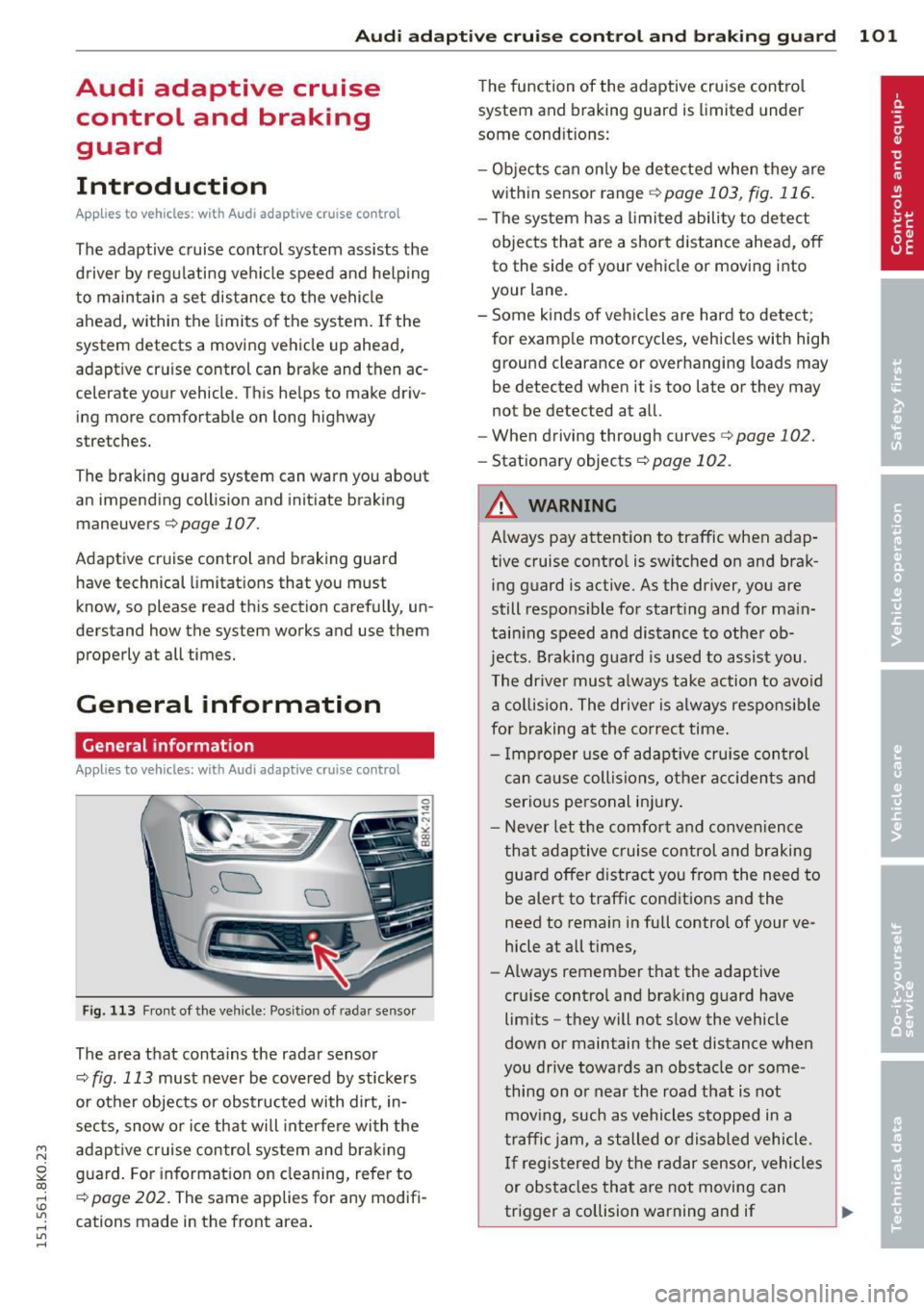
M N
~ co
rl I.O
"' rl
"' rl
Audi adaptive cruise control and braking guard 101
Audi adaptive cruise
control and braking
guard
Introduction
App lies to vehicles: with Audi adaptive cruise control
The adaptive cruise control system assists the
driver by regu lating vehicle speed and helping
to maintain a set distance to the vehicle
ahead, within the limits of the system . If the
system detects a moving vehicle up ahead,
adaptive cruise control can brake and then ac
celerate your vehicle . This he lps to make driv
ing more comfortable on long highway
stretches.
The braking guard system can warn you about
an impending collision and initiate braking
maneuvers
c::;, page 107.
Adaptive cruise control and braking guard
have technical limitations that you must
know, so please read this section carefully, un
derstand how the system works and use them properly at all times.
General information
General information
Applies to vehicles: with Audi adaptive cruise control
Fig. 113 Front of the vehicle: Position of radar sensor
The area that contains the radar sensor
c::;, fig. 113 must never be covered by stickers
or other objects or obstructed with dirt, in
sects, snow or ice that will interfere with the
adaptive cruise control system and braking
guard. For information on cleaning, refer to
c::;, page 202. The same applies for any modifi
cations made in the front area . The
function of the adaptive cruise control
system and braking guard is limited under
some cond itions:
- Objects can only be detected when they are
within sensor range
.:!>page 103 , fig. 116.
-The system has a limited ability to detect
objects that are a short distance ahead, off
to the side of your vehicle or moving into
your lane.
- Some kinds of vehicles are hard to detect;
for examp le motorcycles, vehicles with high
ground clearance or overhanging loads may
be detected when it is too late or they may
not be detected at all.
- When driving through curves
c::;, page 102.
-Stationary objects c::;, page 102.
A WARNING
-Always pay attention to traffic when adap-
tive cruise control is switched on and brak ing guard is active. As the dr iver, you are
still respons ible for start ing and for main
tain ing speed and distance to other ob
jects. Braking guard is used to assist you.
The driver must always take action to avoid
a collision. The driver is always responsible
for braking at the correct time.
- Improper use of adaptive cruise con trol
can cause collisions, other accidents and
serious personal injury .
- Never let the comfort and convenience
that adaptive cruise control and braking
guard offer d istract you from the need to
be alert to traffic conditions and the
need to remain in fullcontrolofyourve
hicle at all times,
- Always remember that the adaptive
cru ise contro l and braking guard have
limits -they will not slow the vehicle
down or maintain the set distance when
you drive towards an obstacle or some
thing on or near the road that is not
moving, such as vehicles stopped in a
traffic jam, a stalled or disabled vehicle.
If registered by the radar sensor, vehicles
or obstacles that are not moving can
trigger a collision warning and if .,.
Page 104 of 304
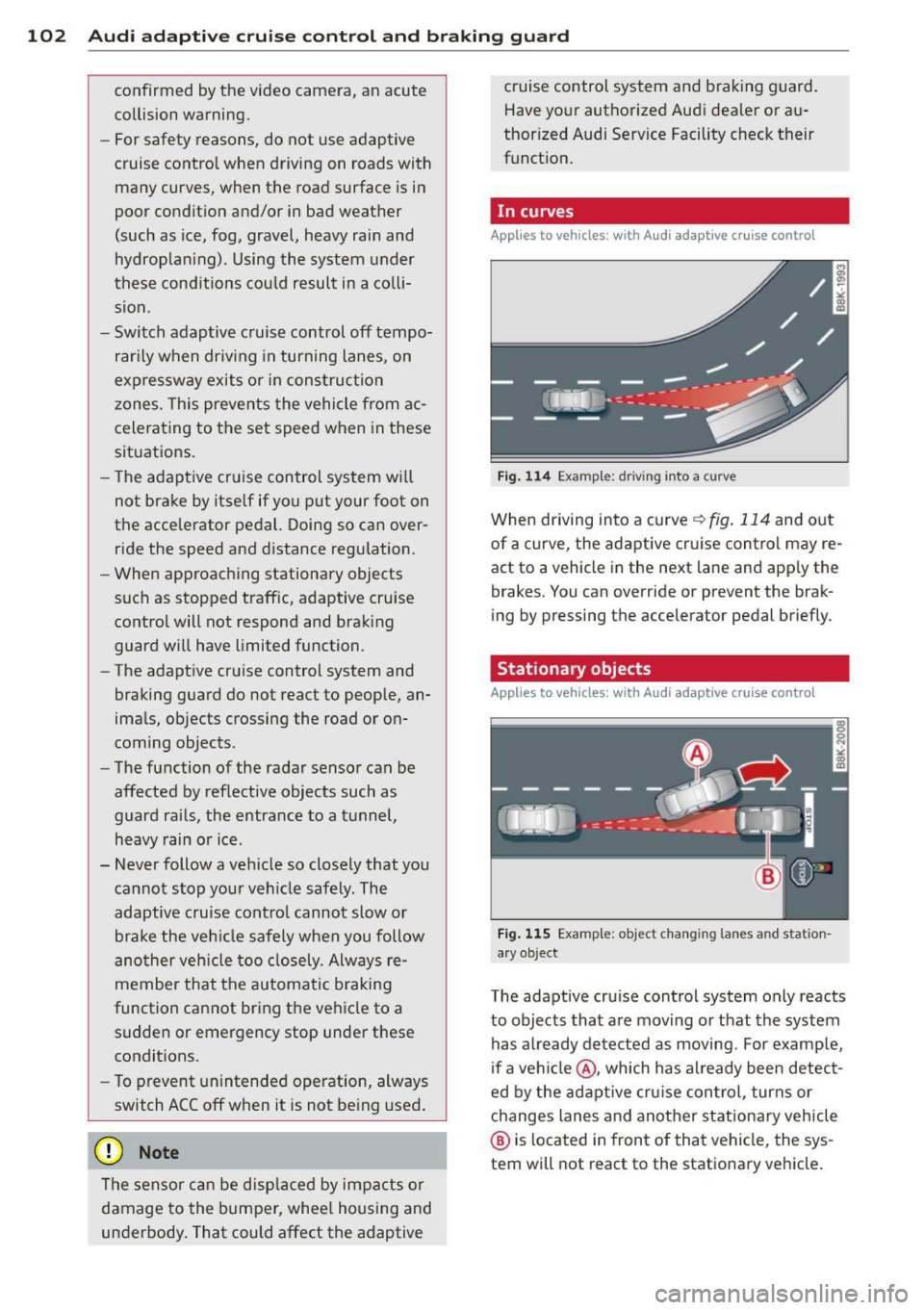
102 Audi adaptive cruise control and braking guard
confirmed by the video camera, an acute
collision warning.
- For safety reasons, do not use adaptive
cruise control when driving on roads with
many curves, when the road surface is in
poor condition and/or in bad weather
(such as ice, fog, gravel, heavy rain and
hydroplan ing). Using the system under
these conditions could result in a colli
sion.
- Switch adaptive cruise control off tempo
rar ily when driv ing in turning lanes, on
expressway exits or in construc tion
zones. This prevents the vehicle from ac
celerating to the set speed when in these
situations.
- Th e adaptive cruise control system w ill
not brake by itse lf if you put your foot on
the accelerator pedal. Doing so can over
ride the speed and distance regulation.
- When approaching stationary objects
such as stopped traffic, adaptive cruise
control will not respond and braking
guard w ill have limited function.
- The adaptive cr uise control system and
braking guard do not react to people, an
ima ls, objects crossing the road or on
coming objects .
- The function of the radar sensor can be
affected by reflective objects such as
guard rails, the entrance to a tunnel,
heavy rain or ice.
- Never follow a vehicle so closely that you cannot stop your vehicle safely. The
adaptive cruise control cannot slow or
brake the vehicle safely when you follow
ano ther vehicle too closely . Always re
member that the automatic braking
function cannot bring the vehicle to a sudden or emergency stop under these
conditions.
- To prevent unintended operation, always
switch ACC
off when it is not being used.
{[) Note
The sensor can be d isp laced by impacts or
damage to the bumper, whee l housing and
underbody . That could affect the adaptive cruise control system and b
raking guard.
Have your authorized Audi dea ler or au
thorized Audi Service Facility check their
function.
, In curves
Applies to vehicles: wit h Aud i adapt ive cr uise contro l
Fig . 114 Examp le: driv ing into a curve
When driving into a curve ~ fig. 114 and out
of a curve, the adaptive cruise control may re act to a vehicle in the next lane and app ly the
brakes. You can override or prevent the brak
ing by pressing the accelerator pedal briefly.
Stationary objects
Applies to vehicles: with Aud i adaptive crui se contro l
Fig. 115 Examp le: object chang ing lanes a nd station
a ry object
The adaptive cru ise control system only reacts
to objects that are moving or that the system
has a lready detected as moving. For examp le,
if a vehi cle@ , which has already been detect
ed by the adaptive cruise control, turns or
changes lanes and another stationary vehicle
@ is located in front of that vehicle, the sys
tem will not react to the stationary vehicle.
Page 105 of 304
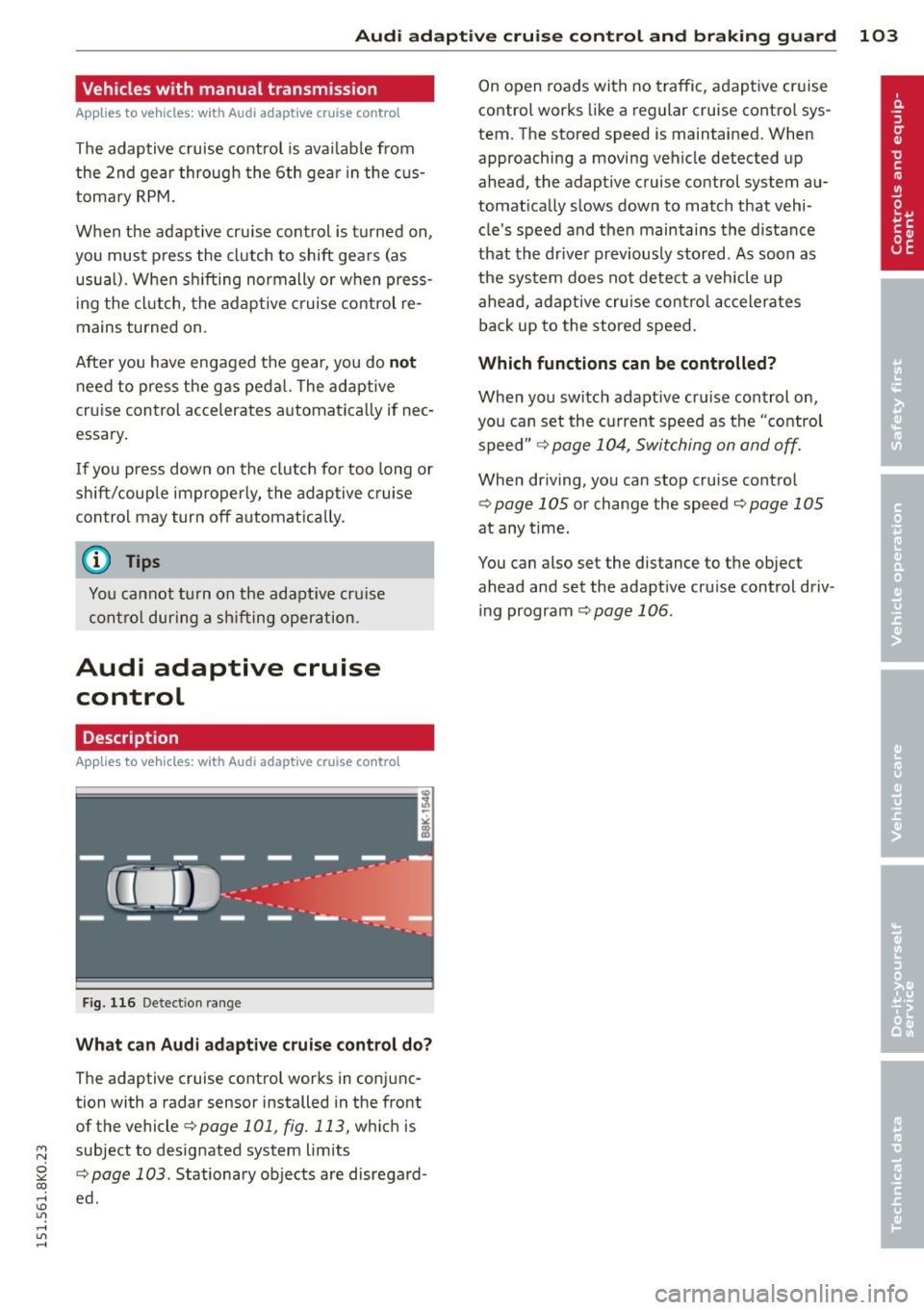
"" N
0 ::.,: co ,...., \!) 1.1'1 ,...., 1.1'1 ,....,
Audi adaptive cru ise control and brakin g guar d 103
Vehicles with manual transmission
Applies to vehicles: with Audi adaptive cruise control
The adaptive c ruise control is avai lab le from
the 2nd gear through the 6th gea r in the cus
tomary RPM.
When the adapt ive cruise control is turned on,
you must p ress the clutch to shift gears (as
usual) . When sh ifting normally or when press
ing the cl utch, the adap tive c ruise control re
mains turned on.
Afte r you have engaged the gear, you do
not
need to press the gas peda l. The adaptive
cru ise control accelerates automat ica lly if nec
essary.
I f you press dow n on the clutch fo r too long or
shift/coup le improperly, the adaptive cruise
control may turn off automat ically.
{D) Tips
You cannot tu rn on the adapt ive cru ise
contro l during a sh ifting operation.
Audi adaptive cruise
control
Description
App lies to vehicles: with Audi adaptive cruise control
Fig. 1 16 Detect ion range
What can Audi a dapt ive crui se cont rol d o?
The adaptive cruise control works in conjunc
tion with a radar sensor installed in the front
of the vehicle
¢page 101, fig. 113, which is
subject to designated system limits
<=:> page 103 . Stationary objects are disregard
ed . On open roads with no traffic, adaptive cruise
control works like a regular cruise contro l sys
tem. The stored speed is maintained . When
approaching a moving vehicle detected up
ahead, the adaptive cruise control system au
tomat ically slows down to match that vehi
cle's speed and then maintains the distance
that the driver previously stored . As soon as
the system does not detec t a vehicle up
ahead, adaptive cruise contro l ac celerates
back up to the stored speed .
Which functions can be controlled ?
When you switch adaptive cruise control on,
you can set the current speed as the "contro l
speed "
¢ page 104, Switching on and off.
When dr iving, you can stop cru ise control
¢ page 105 or change the speed ¢page 105
at any time.
You can also set the distance to the object
ahead and set the adapt ive cru ise control driv
ing program
¢ page 106 .
Page 106 of 304
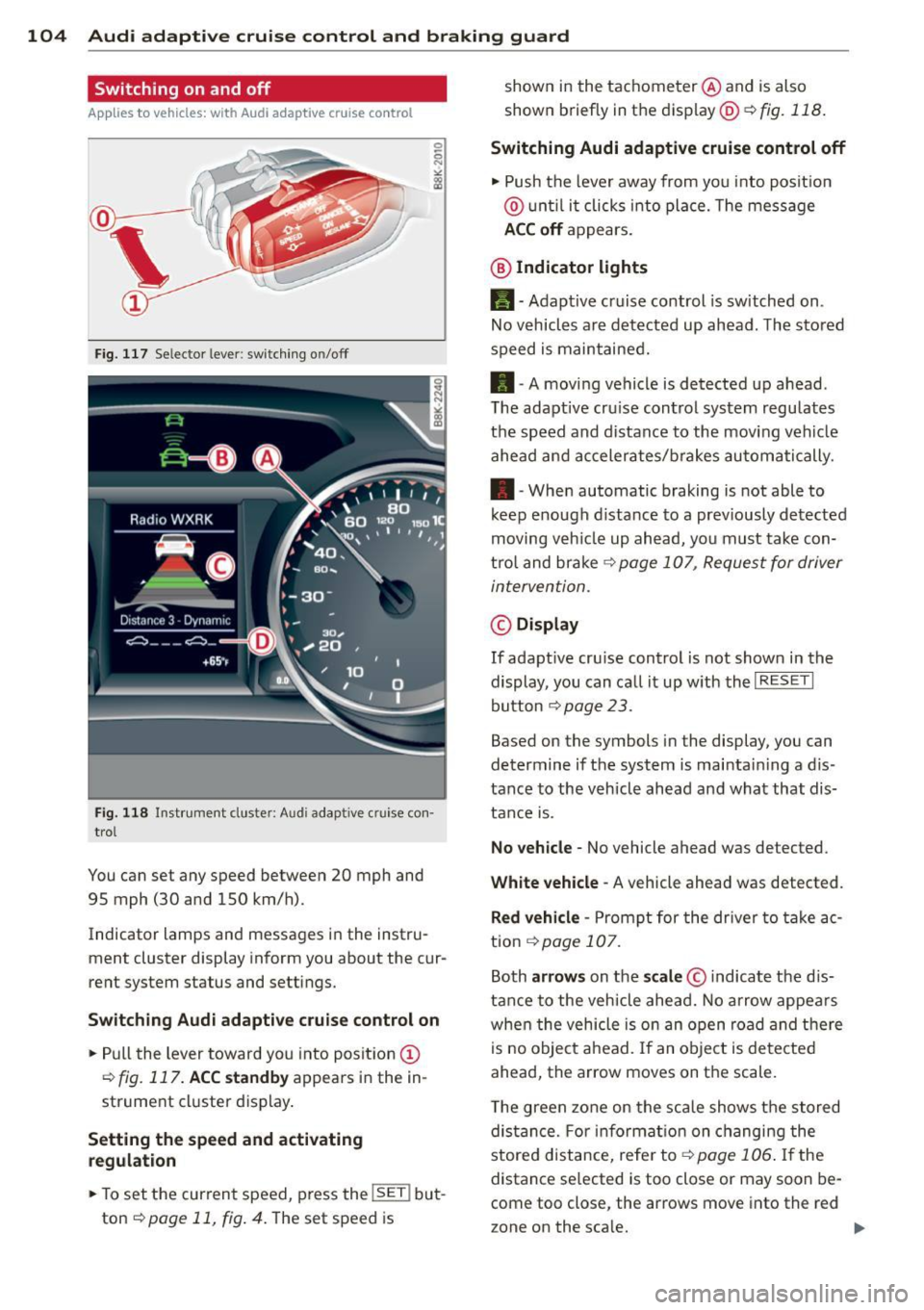
104 Audi adaptive cruise control and braking guard
Switching on and off
Applies to vehicles: with Audi adaptive cruise control
Fig. 117 Se lec tor lever: switching on/off
Fig. 118 Instrument clus te r: A udi adap tive c ru ise co n·
trol
You can set any speed between 20 mph and
95 mph (30 and 150 km/h).
Indicator lamps and messages in the instru·
ment cluster display inform you about the cur·
rent system status and settings.
Switching Audi adaptive cruise control on
• Pull the lever toward you into position (D
¢fig. 117. ACC standby appears in the in ·
strument cluster display.
Setting the speed and activating
regulation
.. To set the current speed , press the !SE T! but·
ton
¢ page 11, fig . 4. The set speed is shown in
the tachometer @and is also
shown briefly in the display@¢
fig. 118.
Switching Audi adaptive cruise control off
• Push the lever away from you into position
@ until it clicks into place. The message
ACC off appears.
@ Indicator lights
11 · Adaptive cruise control is sw itched on.
No vehicles are detected up ahead. The stored
speed is maintained.
• · A moving vehicle is detected up ahead .
T he adaptive cru ise control system regulates
the speed and distance to the moving vehicle
ahead and accelerates/brakes automatically .
• · When automatic braking is not able to
keep enough distance to a previously detected
moving veh icle up ahead, you must take con·
trol and brake
¢ page 107, Request for driver
intervention.
© Display
If adapt ive cru ise control is not shown in the
display, you can call it up w ith the
I RESET I
button ¢ page 2 3 .
Based on the symbols in the display, you can
determine if the system is maintain ing a d is ·
tance to the vehicle ahead and what that dis
tance is.
No vehicle· No vehicle ahead was detected .
White vehicle -A vehicle ahead was detected .
Red vehicle -Prompt for the driver to take ac
tion
,=;, page 107.
Both arrows on the scale © indicate the dis·
tance to the vehicle ahead. No arrow appears
when the vehicle is on an open road and there
is no object ahead. If an object is detected
ahead, the arrow moves on the scale .
T he green zone on the scale shows the stored
distance. For information on changing the
stored distance, refer tor=;,
page 106 . If the
distance se lected is too close or may soon be·
come too close , the arrows move into the red
zone on the sca le. .,.
Page 107 of 304
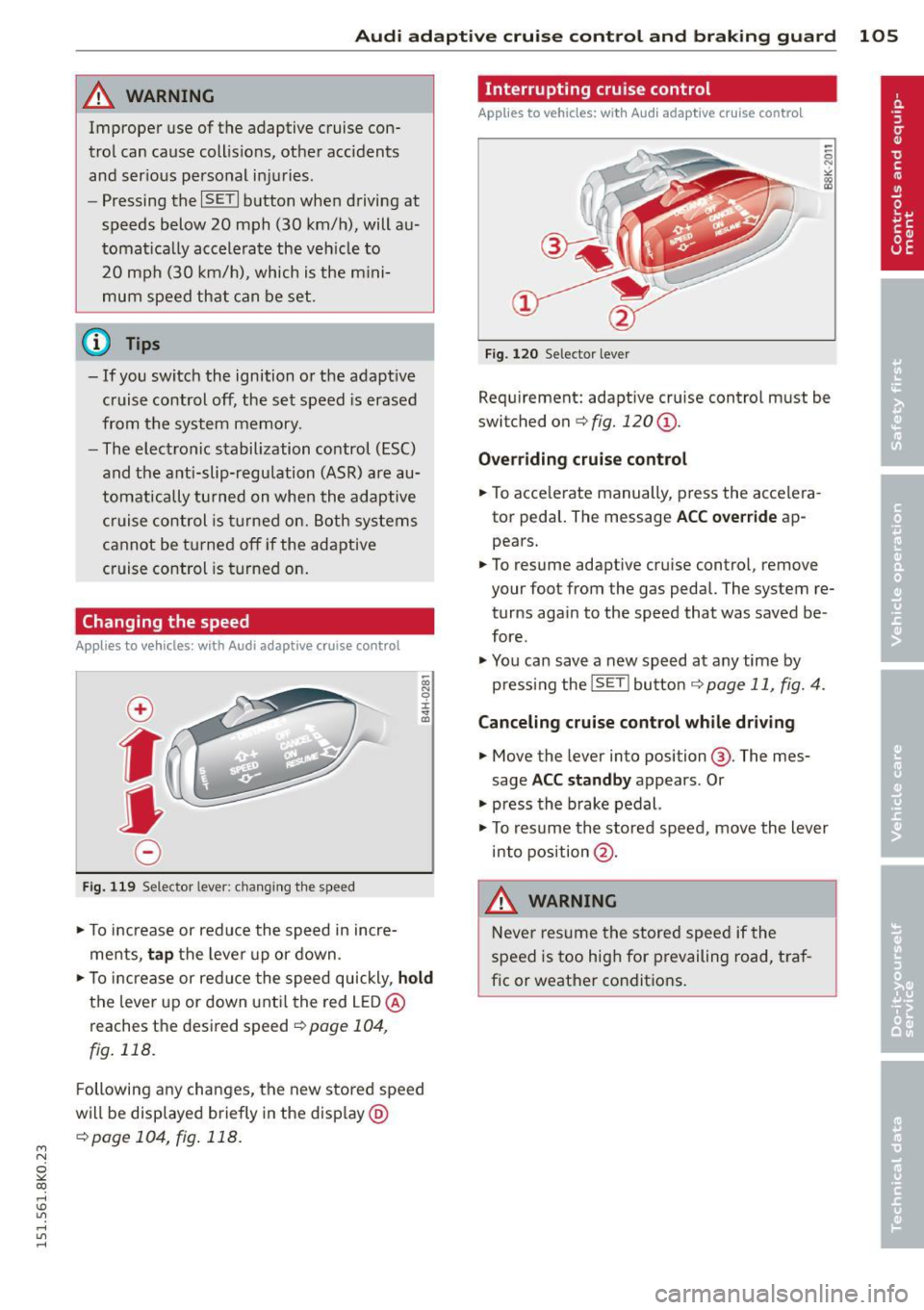
M N
~ co
rl I.O
"' rl
"' rl
Audi adapt ive crui se c ontrol an d bra kin g guard 105
A WARNING
Imprope r use of the adaptive cruise con
trol can cause collis ions, other accidents
and serious personal injuries.
- Pressing the
ISE TI button whe n driving at
speeds below 20 mph (30 km/h), will au
tomat ica lly accelerate the veh icle to
20 mph (30 km/h), which is the m ini
mum speed that can be set.
@ Tips
- If you switch the ignition or the adapt ive
cruise control off, the set speed is erased
from the system memory.
- The elect ronic stabilization control (ESC)
and the anti-slip-regulation (ASR) are au
tomatically tu rned on when the adaptive
cruise control is turned on. Both systems
cannot be turned off if the adaptive
cruise control is turned on.
Changing the speed
Applies to vehicles: with Audi adaptive cruise co ntrol
~ 0) g
±. .., 0 al
f
• 0
Fig. 119 Selecto r lever: chang ing t he speed
• To increase or reduce the speed in incre
me nts,
tap the lever up or down.
• To i ncrease or reduce the speed quickly,
hold
the lever up or down unt il the red L ED @
reaches the desired speed ¢
page 104,
fig. 118.
Following any changes, the new sto red speed
will be displayed briefly in the disp lay @
¢page 104, fig. 118.
Interrupting c ruise control
App lies to vehicles: with Aud i adapt ive cruise contro l
Fig. 120 Selector lever
Requ irement: adaptive cru ise control must be
switched on¢
fig. 120 (D.
Ove rriding crui se cont rol
• To acce lerate manually, p ress the accelera
tor peda l. The message
ACC over ride ap
pears.
• To resume adaptive cruise contro l, remove
your foot from the gas pedal. The system re
turns again to the speed that was saved be
fore.
• You can save a new speed at any time by
pressing the
! SET I button ¢ page 11, fig. 4.
Canceling cruise cont rol while driv ing
• Move the lever into position @. The mes
sage
ACC st andby appears. Or
• press the b rake pedal.
• To resume the stored speed, move the lever
into position @.
A WARNING
Never resume the stored speed if the
speed is too high for prevailing road, tra f
fic or weather condit ions.
Page 108 of 304
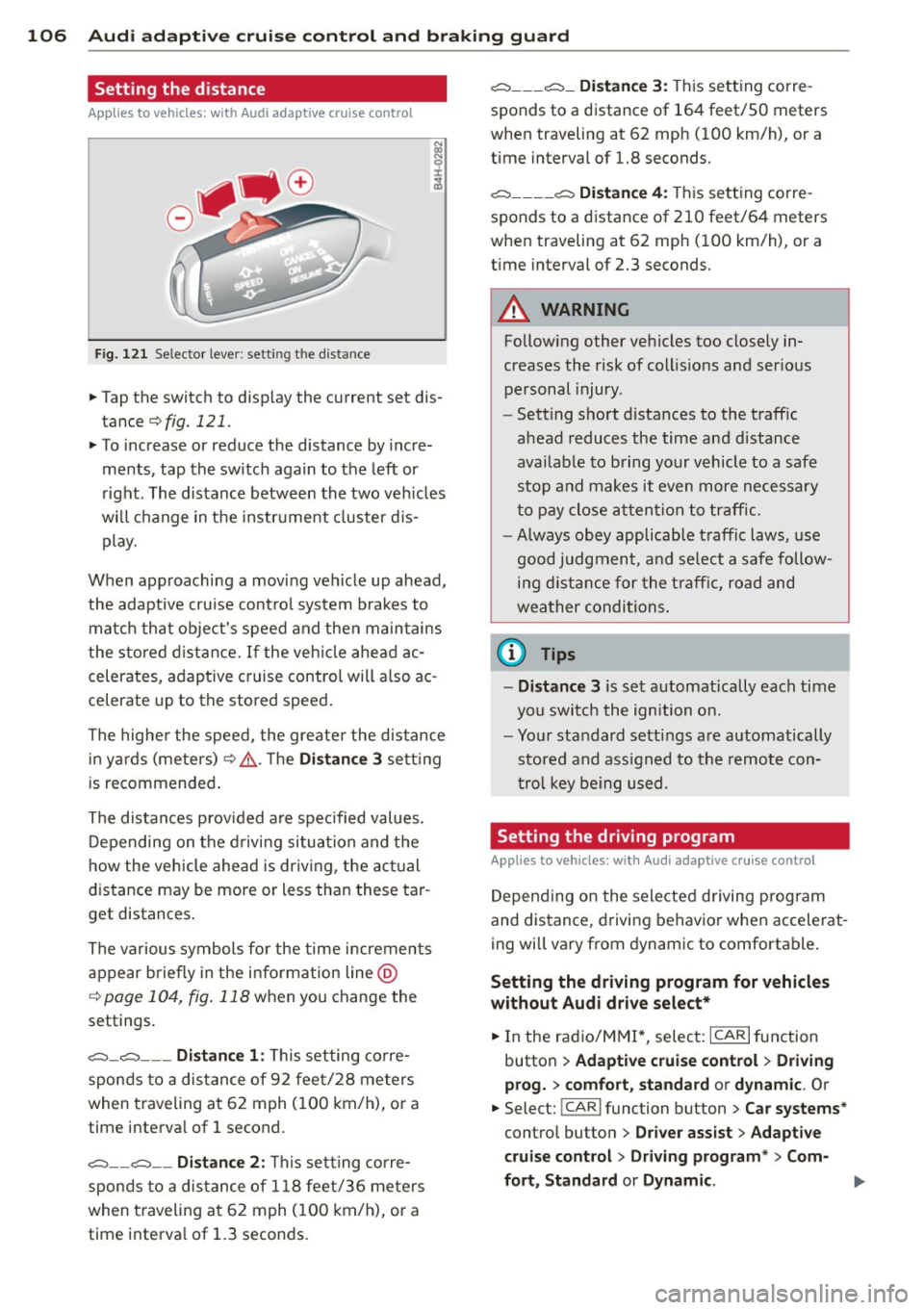
106 Audi adap tive cruise control and br aking guard
Setting the distance
Applies to vehicles: wit h Aud i adapt ive cru ise co ntrol
F ig. 121 Selector lever: setting the distance
~ Tap the switch to display the current set dis
tance
¢fig. 121.
~ To increase or reduce the distance by incre
ments, tap the switch again to the left or
right. The distance between the two veh icles
will change in the instrument cluster d is
play.
When approaching a moving vehicle up ahead,
the adaptive cru ise cont rol system brakes to
matc h that object's speed and then maintains
the stored d istance. If the vehicle ahead ac
celerates, adaptive cruise control will also ac
celerate up to the stored speed.
The highe r the speed, the greater the distance
in yards (meters)¢ ,&.. T he
Di st a nc e 3 setting
is recommended .
The distances p rov ided are specified values.
Depending on the driving situation and the
how the vehicle ahead is dr iving, the actual
distance may be more or less than these tar
get distances .
The various symbols fo r the time increments
appear briefly in the information line @
c;, page 104, fig. 118 when you change the
settings.
c::::::,_c::::::, ___ Dist ance 1: This setting corre-
sponds to a distance of 92 feet/28 meters
when traveling at 62 mph (100 km/h), or a
time interva l of 1 second.
c::::::, __ c::::::, __ Dista nce 2 : This setting corre
sponds to a distance of 118 feet/36 meters
when traveling at 62 mph (100 km/h), or a
time interva l of 1.3 seconds .
c::::::, ___ c::::::, _ Dista nce 3 : This setting corre-
sponds to a distance of 164 feet/SO meters
when traveling at 62 mph (100 km/h), or a
time interval of 1.8 seconds.
c::::::, ____ c::::::, Dista nce 4 : This setting corre-
sponds to a distance of 210 feet/64 meters
when traveling at 62 mph (100 km/h), or a
t ime interval of 2.3 seconds.
A WARNING
Following other vehicles too closely in
creases the risk of collis ions and ser ious
personal injury .
- Sett ing short distances to the traffic
ahead reduces the time and distance
availab le to bring your vehicle to a safe
stop and makes it even more necessary
to pay close attention to traffic.
-
- Always obey applicable t raffic laws, use
good judgment, and select a safe follow
ing d istance for the t raff ic, road and
weather conditions .
0) Tips
-Distan ce 3 is set automatically each time
you switch the ignition on.
- Your standard settings are automatically
stored and ass igned to the remote con
tro l key be ing used.
Setting the driving program
Applies to veh icles: w ith Audi ada ptive c ruise control
Depending on the selected driving program
and distance, driving behavior when accelerat
ing will vary from dynamic to comfortable .
Setting the dri ving program for vehicles
without Aud i d riv e se le ct*
~ In the radio/MM!*, select: ICARlfunction
button
> Ad apti ve cr uise cont rol > D rivi ng
p rog.
> c omfort, sta nd ard or dyn amic . Or
~ Select: !CAR I function button > Car systems *
control button > Driver assi st > A dapt ive
c ruis e control > Dr iving p rogram *
> Com-
f o rt , Standard
or D ynamic . ll-
Page 109 of 304
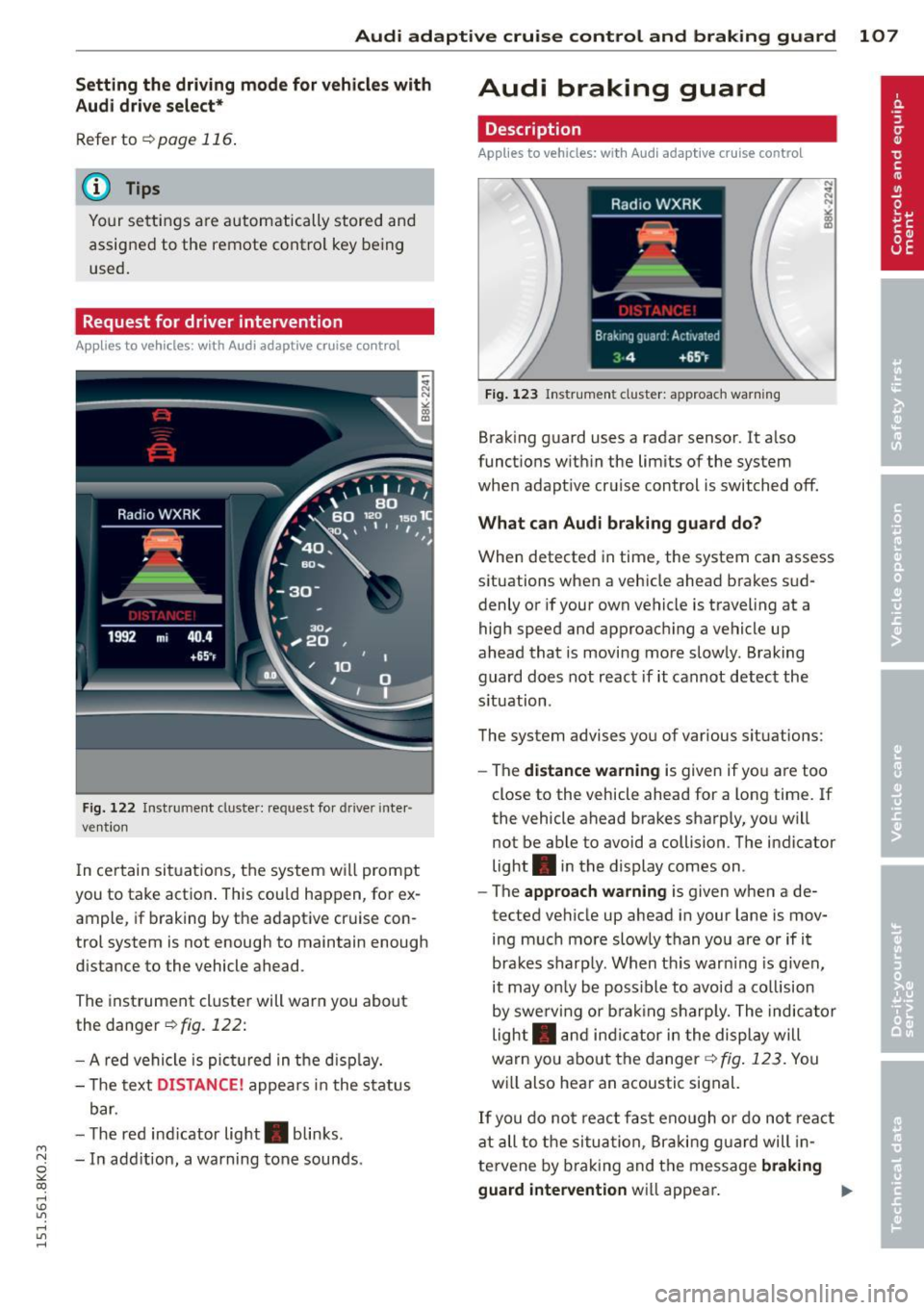
M N
~ co
rl I.O
"' rl
"' rl
Audi adaptive cruise control and braking guard 107
Setting the driving mode for vehicles with
Audi drive select*
Refer to <=> page 116.
(D Tips
Your settings are automatically stored and
assigned to the remote control key being
used.
Request for driver intervention
Applies to vehicles: with Audi adaptive cruise control
Fig. 122 Inst rumen t cl us ter: reques t for drive r inte r·
vention
I n ce rtain situat ions, the system will prompt
you to take action . This cou ld happen, for ex
ample, if braking by the adaptive cruise con
trol system is not enough to maintain enough
distance to the vehicle ahead.
The instrument cluster will warn you about
the danger<=>
fig. 122:
- A red vehicle is pict ured in the disp lay.
- The text
DISTANCE! appears in the status
bar.
- T he red ind icator light . blinks.
- In add ition, a warning tone sounds.
Audi braking guard
Description
Applies to vehicles: with Audi adaptive cruise control
Fig. 123 Instr ument cluster: approach warning
Braking guard uses a radar sensor. It also
functions within the limits of the system
when adapt ive cruise control is switched off.
What can Audi braking guard do?
When detected in time, the system can assess
situations when a vehicle ahead brakes sud
denly or if your own vehicle is traveling at a
high speed and approaching a vehicle up
ahead that is moving more slowly. Braking
guard does not react if it cannot detect the
s ituation.
The system advises you of various situations:
- The
distance warning is given if you are too
close to the vehicle ahead for a long time. If
the vehicle ahead brakes sharply, you will
not be able to avoid a collision . The indicator
light . in the display comes on .
- The
approach warning is given when a de
tected vehicle up ahead in your lane is mov
ing much more slowly than you are or if it
brakes sharply. When thi s war ning is given,
it may on ly be possible to avoid a co llision
by swerving or brak ing sharp ly. The indicator
light . and indicator in the display will
warn you about the danger
r=.> fig. 123. You
wi ll also hear an acoustic signal.
If you do not react fast enough or do not react
at all to the situation, Braking guard will in
te rvene by brak ing and the message
braking
guard intervention
wi ll appear. ~
Page 110 of 304
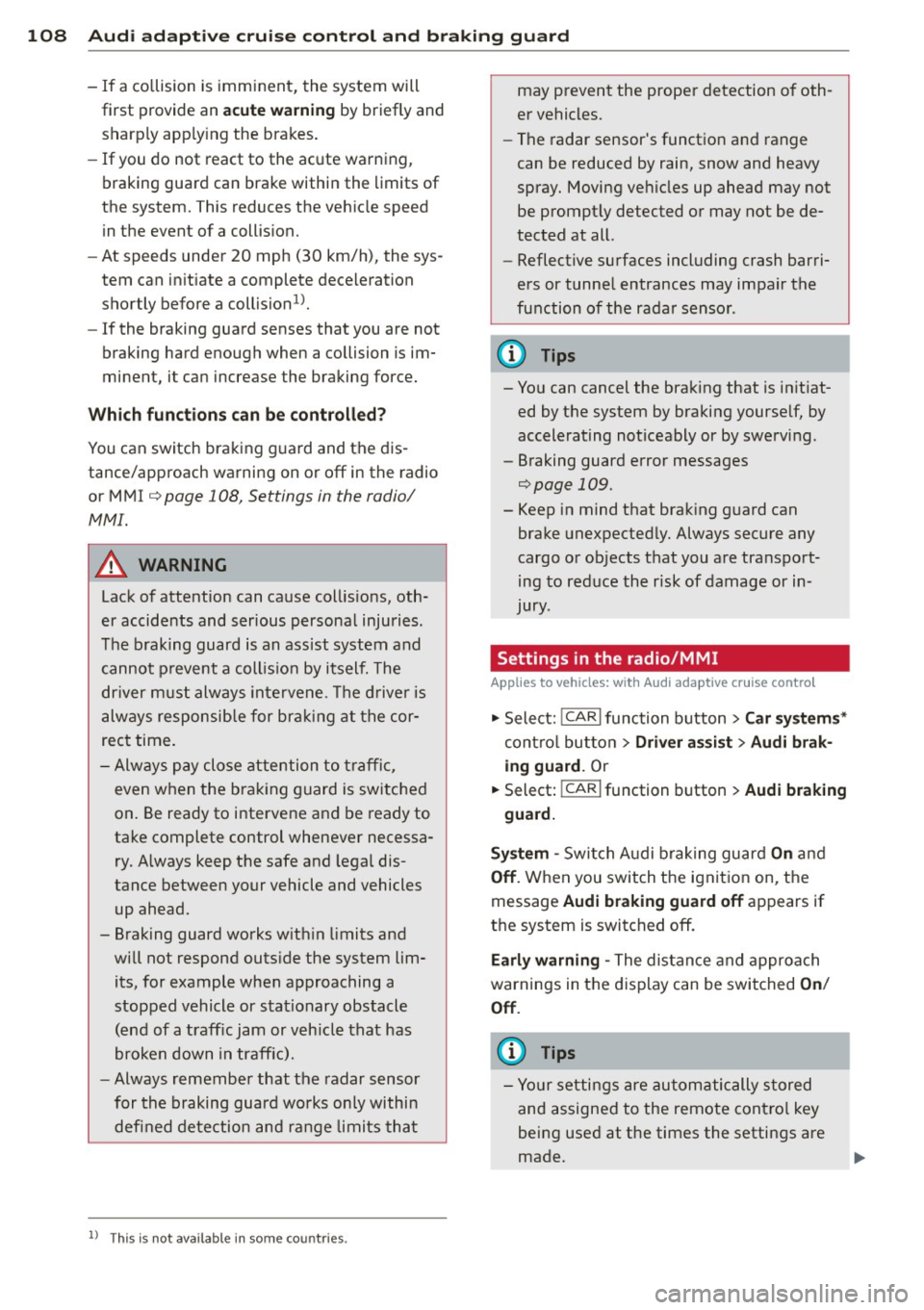
108 Audi adapti ve cruise control and br aking guard
- If a co llision is imminent, the system will
first provide an
acute wa rning by bri efly and
sharp ly app ly ing the brakes .
- If you do not react to the ac ute warning ,
braking guard can brake within the limits of
the system. This reduces the veh icle speed
in the event of a collis ion.
- At speeds under 20 mph (30 km/h), the sys
tem can in it iate a complete deceleration
s hortly before a collision
l) .
-If the braking guard senses that you are not
braking hard enough when a collision is im
minent, it can increase the braking force.
Which function s can be contr oll ed ?
You can switch braking g uard and the dis
tance/approach warning on or off in the radio
or MM I c> poge 108, Settings in the radio/
MMI.
A WARNING
Lack of attention can cause col lisions, oth
er accidents and serious persona l injuries.
The b raking guard is an assist system and
cannot p revent a col lis ion by itself. The
dr iver m ust always in tervene . T he d rive r is
always responsib le for br aking at the cor
rect time.
- Always pay close attention to traffic,
even when the bra king guard is switched
on. Be ready to intervene and be ready to
take complete control whenever necessa
ry. A lways keep the safe and legal dis
tance between your vehicle and vehicles
up ahead.
- Braking guard works w ith in limits and
will not respond outs ide the system lim
its, for example when approaching a
stopped vehicle or stationary obstacle
(end of a traff ic jam or veh icle that has
broken down in traffic).
- Always remember that the radar sensor
for the braking guard wo rks only within
defined detection and range limits that
l ) Th is is not available in some c oun tri es.
may prevent the proper detection of oth
er vehicles.
- The radar sensor's function and range
can be reduced by rain, snow and heavy
spray. Moving veh icles up ahead may not
be prompt ly detected or may not be de
tected at all .
- Reflective surfaces including crash barri
ers or tunne l entrances may impair the
function of the radar sensor .
(D Tips
- You can cancel the braking that is in it iat
ed by the system by braking yourse lf, by
accelerating not iceably or by swerving .
- Braking guard error messages
c>poge 109.
- Keep in mind that brak ing guard can
brake unexpectedly. Always secure any
cargo or objects that you are transport
ing to reduce the risk of damage or in
jury .
Settings in the radio/MMI
App lies to vehicles : wit h Audi ada ptive cr uise contro l
., Select: !CARI function button> Car sy ste m s*
contro l but ton > Driver a ssist> Audi brak
ing guard .
Or
., Select: !CAR I function button> Audi b raking
gua rd.
S ys tem -
Switch A udi braking guard On and
Off . When you switch the ignition on, the
message
Audi b raking guard off appears if
the system is switch ed off .
Ea rly warnin g -The distance and approach
warnings in the display can be switched
On/
Off .
(D Tips
-Yo ur settings are automatically s tored
and assigned to the remote contro l key
being used at the times the settings are
made.