cruise control AUDI S6 2009 Owners Manual
[x] Cancel search | Manufacturer: AUDI, Model Year: 2009, Model line: S6, Model: AUDI S6 2009Pages: 398, PDF Size: 43 MB
Page 4 of 398
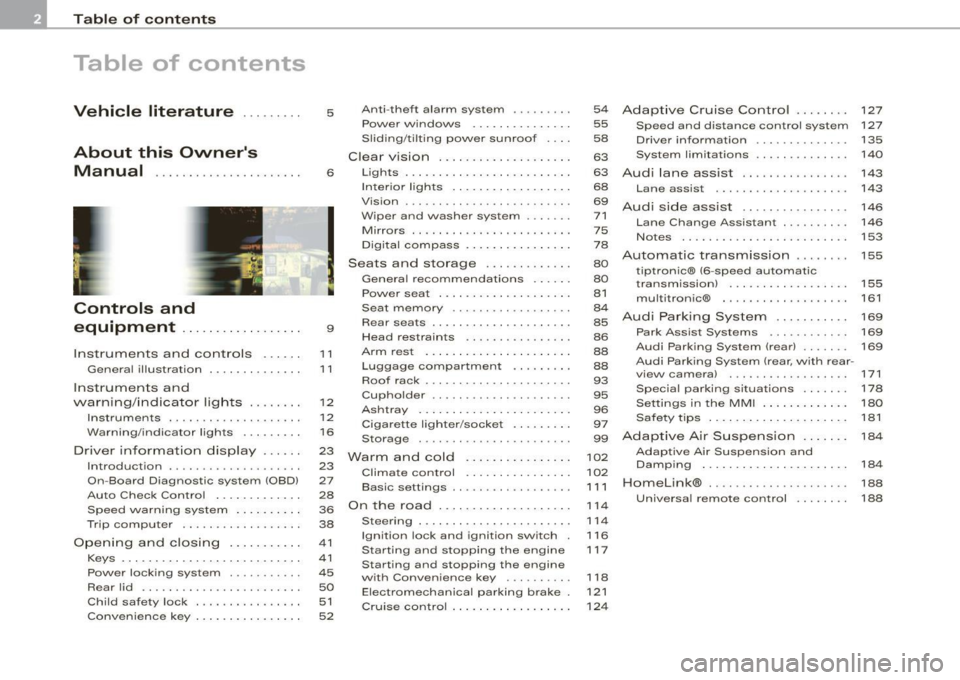
Table of contents
Table of contents
Vehicle literature ........ .
About this Owner's Manual .............. ...... . .
Controls and
equipment ............ ..... .
Instruments and controls ..... .
General il lustration ............. .
Instruments and
warning/indicator lights ....... .
Instruments .............. ..... .
Warning/indicator lights ........ .
Driver information display ..... .
Introduction ................... .
On-Board Diagnostic system (OBD)
Auto Check Control ............ .
Speed warning system ..... .. .. .
Trip computer ..... ... .. .. ... .. .
Opening and closing .......... .
Keys ... ..... .......... ... ..... .
Power locking system ..... ... .. .
Rear lid ....................... .
Child safety lock .... ......... .. . 5
6
9
11
1
1
12
12
16
23
23
27
28
36
38
41
41
45
50
51
Convenience key . . . . . . . . . . . . . . . . 52 Anti-theft
alarm system ........ .
Power windows ... ... .... .... .
S liding/ti lting power sunroof . .. .
Clear vision . .... .. .. .......... .
Lights ... ................ ... .. .
In ter ior l ights ...... ... .. .. .. .. .
Vision ... ... ......... ...... ... .
Wiper and washer system ...... .
Mirrors .................... ... .
Digital compass ............... .
Seats and storage ..... .... ... .
General recommendations ..... .
Power seat . ... ... ......... ... .
Seat m emory ...• ........ .... ..
Rear seats .......... ....... ... .
Head restraints ........ ..... .. .
Arm rest ....... ... ... ... ... •..
Luggage compartment ..... ... .
Roof rack ..... .......... ... .• ..
Cupholder .. ...... ... .. ... ..• ..
Ashtray ................... ... .
Cigarette lighter /socket ........ .
Storage ............ ....... ... .
Warm and cold ............... .
Climate control ........ .. ... .. .
Basic settings ......... •. ... ....
On the road . ... ..... .. ..... ... .
Steering .................... .. .
Ignition lock and ignition switch .
Starting and stopping the engine
Starting and stopping the engine
with Convenience key ....... .. .
Electromechanical parking brake .
Cruise control ......... ........ .
54
55
58
63
63
68
69
71
75
78
80
80
81
84
85
86
88
88
93
95
96
97
99
102
102
1 1 1
114
114
116
117
118
121 124
Adaptive Cruise Control ....... .
Speed and distance control system
Driver informa tion ....... ...... .
System limitations ............. .
Audi lane assist ............... .
Lane assist ......... ........ .. .
Audi side assist ............... .
Lane Change Assistant .. ..... .. .
Notes ....................... •.
Automatic transmission ....... .
tiptronic® (6-speed automatic
transmission) ... .... ... ... .... .
multitronic® ..........•........
Audi Parking System ......... . .
Park Assist Systems .... ... .... .
Audi Park ing System (rear) ...... .
Audi Parking System (rear, with rear-
view camera) .... .. ...... ..... .
Specia l parking situations ..... •.
Settings in the MMI ....... ..... .
Saf ety tips . ............ .... ... .
Adaptive Air Suspension ...... .
Adaptive Air Suspension and
Damping ............. ........ .
Homelink® . ................ ... .
Universal remote control ....... . 127
127
135
140
143
143
146
146
153
155
155
161
169
169
169
171
178
180
181
184
184
188
188
Page 13 of 398
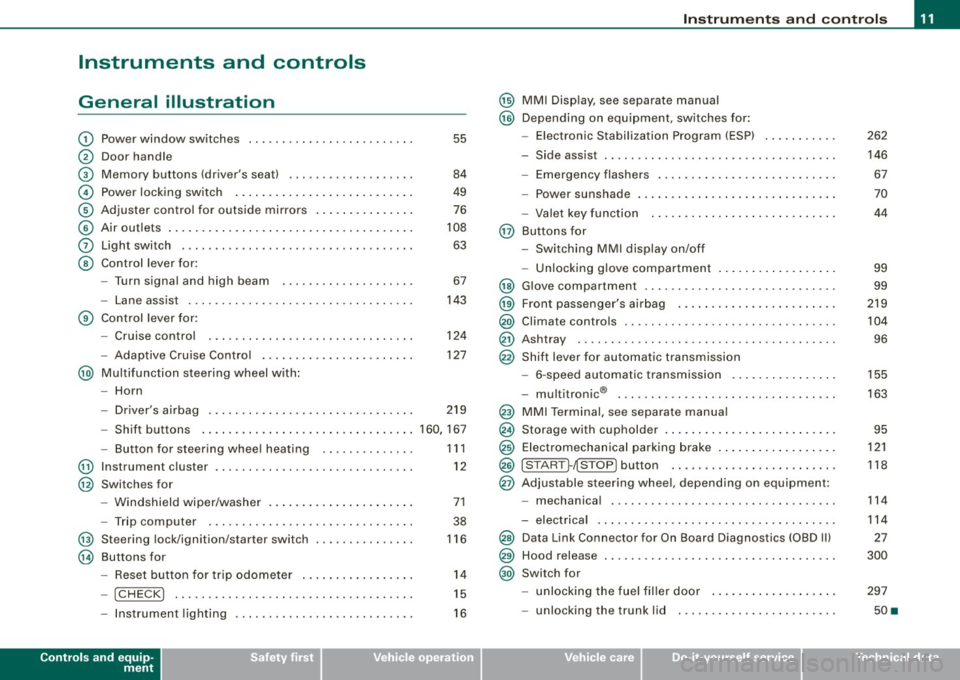
Instruments and controls
General illustration
G)
0
©
©
©
©
0
©
Power window switches ...... .... ..... .. ....... .
Door handle
Memory buttons (driver's seat)
Power locking switch .......................... .
Adjuster control for outside mirrors .. .... .... .... .
Air outlets ........ ... ...... .... ...... .... ... .. .
Light switch .... .... ........... .... .... .... ... .
Control lever for :
- Turn signal and high beam
- Lane assist .... .... ... .... .... .... .......... .
Control lever for:
- Cruise control
- Adaptive Cruise Contro l .......... ...... .... .. .
@ Multifunction steering wheel with:
- Horn
55
84
49
76
108
63
67
143
124
127
- Driver's airbag . . . . . . . . . . . . . . . . . . . . . . . . . . . . . . . 219
- Shift buttons ................................ 160, 167
@
@
@
@
-Button for steering wheel heating
Instrument cluster ... .... ... .... ...... ......... .
Switches for
- Windshield wiper/washer ..... ...... ..... .. ... .
- Trip computer ..... .. ..... ... .... ...... ... .. .
Steering lock/ignition/starter switch
Buttons for
- Reset button for trip odometer ... .. .... .... ... .
!CHECK] .. .... ....... .... .... ....... .... ... .
Instrument lighting .... ... .... .... ... ..... ... .
Controls and equip
ment
1 1 1
12
71
38
116
14
15
16
Instruments and controls
@ MMI Display, see separate manual
@ Depending on equipment, switches for:
- Electronic Stabilization Program (ESP)
- Side assist .. ... ..... .. .. .. .... .... .... ... ... .
- Emergency flashers .......................... .
- Power sunshade .... .... .... .... ... .... ..... . .
- Valet key function .... ....... ...... .... ...... .
@ Buttons for
- Switching MMI display on/off
- Unlocking glove compartment
@ Glove compartment ........... .... .... ......... .
@ Front passenger's airbag .. .... .... ... .. ...... .. .
@) Climate controls ......... .. .. .... .... .... .. . .. . .
@ Ashtray ..... .... .... ....... .... .... .... ... ... .
@ Shift lever for automatic transmission
- 6-speed automatic transmission .. .. .... .... ... .
I . .
® -
mu t1tron1c ... .... .... .... .... .... ... ...... .
@ MMI Terminal, see separate manual
@ Storage with cupholder . ........ ... .. .... .... ... .
@ Electromechanical parking brake ... .... .... .... .. .
@ ISTART ]-~STOP ] button .. ... ..... ... .... .... ... .
@ Adjustable steering wheel, depending on equipment:
- mechanica l .. .. .... .... ..... .. .... ..... ... .. .
- electrica l ... ...... .... ... .. .... .... ...... ... .
@) Data Link Connector for On Board Diagnostics (OBD II)
@ Hood release . .... .... ...... ... .. .... .... ... ... .
@) Switch for
unlocking the fuel filler door ..... ...... .... ... .
- unlocking the trunk lid . .... .... .... .... ... ... .
I • •
262
146 67
70
44
99
99
219
104
96
155
163
95
121
118
114
114
27
300
297
50 •
Page 19 of 398
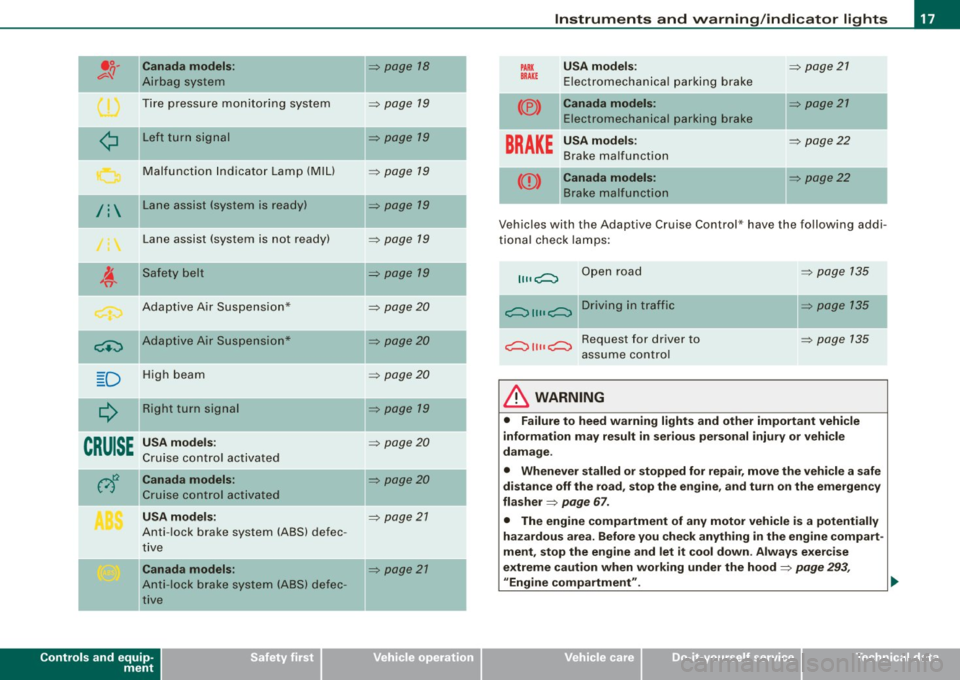
.o. Canada models: ,;:;..{/
Airbag system
Tire pressure monitoring system
-
¢ Left turn signal
Malfunction Indicator Lamp (MIU
/: Lane assist (system is ready)
Lane assist (system is not ready)
~
Safety belt
Adaptive Air Suspension*
-
~ Adaptive Air Suspension*
D High beam
--
Q Right turn signal
CRUISE
USA models:
Cruise control activated
A~ Canada models:
Cruise control activated
USA models:
Anti-lock brake system (ABS) defec -
tive
Canada models:
Anti- lock brake system (ABS) defec-
tive
Controls and equip
ment
=> page 18
=> page 19
=> page 19
=> page 19
=> page 19
=> page 19
=> page 19
=> page20
=> page20
=> page20
=> page 19
=> page20
=> page 20
=> page 21
=> page 21
-
-
-
Instruments and warning/indicator lights
PARX USA models : => page 21
BRAKE Electromechanical parking brake
(® ) Canada models: => page 21
Electromechanical parking brake
BRAKE
USA models: => page 22
Brake malfunction
((D ) Canada models: => page22
Brake malfunction
Vehicles with the Adaptive Cruise Control* have the following addi
tional check lamps:
11,,C::, Open road
C::, 1111 C::, Driving in traffic
c::, 111 1 c::, Request for driver to
assume control
& WARNING
=> page 135
=> page 135
~ page 135
• Failure to heed warning lights and other important vehicle
information may result in serious personal injury or vehicle
damage .
• Whenever stalled or stopped for repair, move the vehicle a safe
distance off the road, stop the engine, and turn on the emergency
flasher
=> page 67.
• The engine compartment of any motor vehicle is a potentially
hazardous area. Before you check anything in the engine compart
ment, stop the engine and let it cool down . Always exercise
extreme caution when working under the hood
=> page 293,
uEngine compartment". .,,
I • •
Page 22 of 398
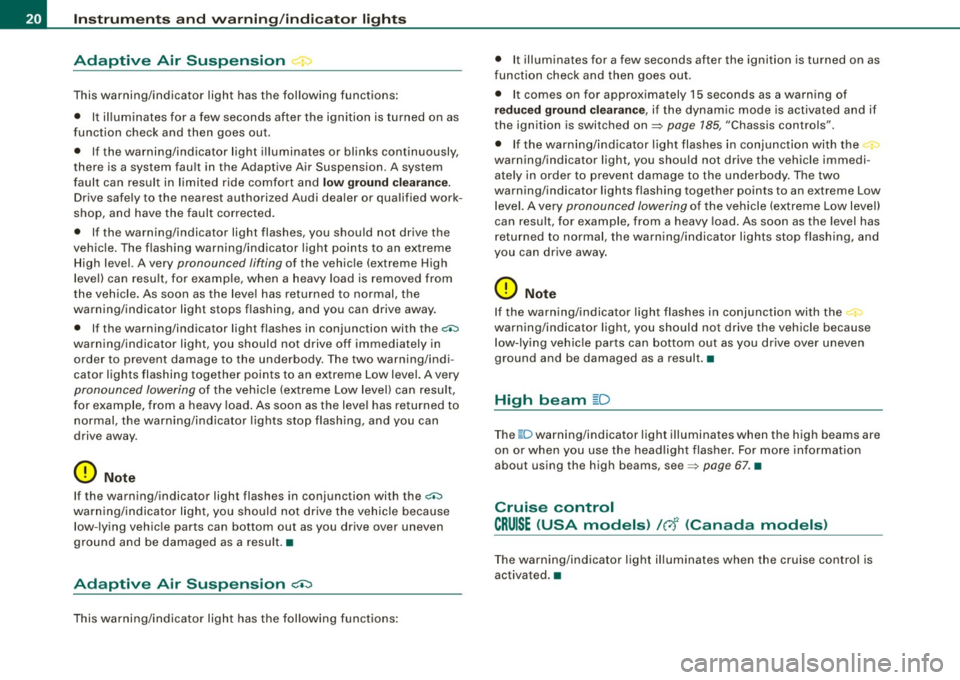
Instruments and warning/indicator lights
Adaptive Air Suspension
+>
This warning/indicator light has the fol lowing functions:
• It illumin ates for a few seconds after the ignition is turned on as
function check and then goes out.
• If th e warning/indicator light illuminates or blinks continuously,
there is a system fault in the Adaptive Air Suspension. A system
fault can result in limited ride comfort and
low ground clearance.
Drive safely to the nearest authorized Audi dealer or qualified work
shop, and have the fault corrected.
• If the warning/indicator light flashes, you should not drive the
vehic le. The flashing warning/indicator light points to an extreme
High level. A very
pronounced lifting of the vehicle (extreme High
level) can resu lt, for example, when a heavy load is removed from
the vehicle. As soon as the level has returned to normal, the
warning/indicator light stops flashing, and you can drive away.
• If the warning/indicator light flashes in conjunction with the
<::i:,
warning/indicator light, you should not drive off immedia tely in
order to prevent damage to the underbody. The two warning/indi
cator lights flashing together points to an extreme Low level. A very
pronounced lowering of the vehicle (extreme Low level) can resu lt,
for example, from a heavy load. As soon as the level has returned to
normal, the warning/ind icator lights stop flashing, and you can
drive away.
0 Note
If the warning/indicator light flashes in conjunction with the <::i:,
warning/ indicator light, you should not drive the vehic le because
low -lying vehic le parts can bottom out as you drive over uneven
ground and be damaged as a result. •
Adaptive Air Suspension ~
This warning/indicator light has the following functions: •
It illuminates for a few seconds after the ignition is turned on as
function check and then goes out.
• It comes on for approximately 15 seconds as a warning of
reduced ground clearance , if the dynamic mode is activated and if
the ignition is switched on~
page 185, "Chassis controls".
• If the warning/ind icator light flashes in conjunction with the
warning/indicator light, you should not drive the vehicle immedi
ately in order to prevent damage to the underbody. The two
warning/indicator lights flashing together points to an extreme Low level. A very
pronounced lowering of the vehicle (extreme Low level)
can resu lt, for example , from a heavy load . As soon as the level has
returned to normal, the warning/indicator lights stop flashing, and
you can drive away.
0 Note
If the warning/indicator light flashes in conjunction with the~
warning/indicator light, you should not drive the vehicle because
low-lying vehicle parts can bottom out as you drive over uneven
ground and be damaged as a result. •
High beam ~D
The ~D warning/indicator light illuminates when the high beams are
on or when you use the headlight flasher. For more information
about using the high beams, see~
page 67 . •
Cruise control
CRUISE (USA models) /Ari (Canada models )
The warning/indicator light illuminates when the cruise control is
activated. •
Page 126 of 398
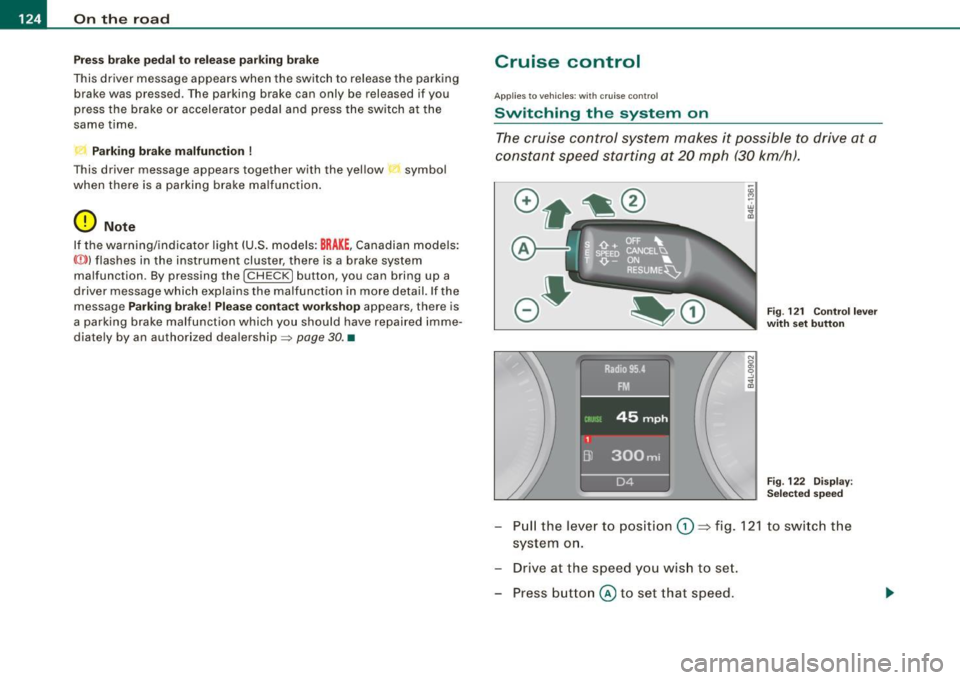
_L--_O=-..:.. n:......:. t:...; h :..:e :.......:.. ro.:...:: a:...;d:.;_ _________________________________________________ _
Press brak e peda l to re lease parking br ake
This driver message appears when the switch to release the parking
brake was pressed . The pa rking brake can only be released if you
press the brake or accelerator pedal and press the switch at the
same time.
Parking bra ke malfu nctio n !
This driver message appears together with the yel low symbol
when there is a parking brake ma lf u nction .
0 Note
If the warning/indicator l ight (U .S . models : BRAKE, Canadian mode ls:
«D> l flashes in the instrument cluster, there is a brake system
malfunct ion. By pressing the [ CH ECK] button, you can bring up a
driver message which explains the malfunction in more detail. If the
messag e
Parking br ake! Ple ase conta ct w ork shop appea rs , there is
a parking brake malfunction which you shou ld have repaired imme
dia te ly by an authori zed dealership =>
page 30. •
Cruise control
Ap plies to veh icles : with crui se co ntro l
Switching th e system on
The cruise control system makes it possible to drive at a
constant speed starting at 20 mph (30 km/h).
-"' M
-w ., a,
F ig . 121 Co ntrol l ever
w ith set button
Fi g. 122 D is p la y:
Se lecte d sp ee d
- Pull the lever to position G) ~ fig. 12 1 to s wit ch the
system o n.
- Drive at the speed you wish to set.
- Press button
@ to set that speed.
Page 127 of 398
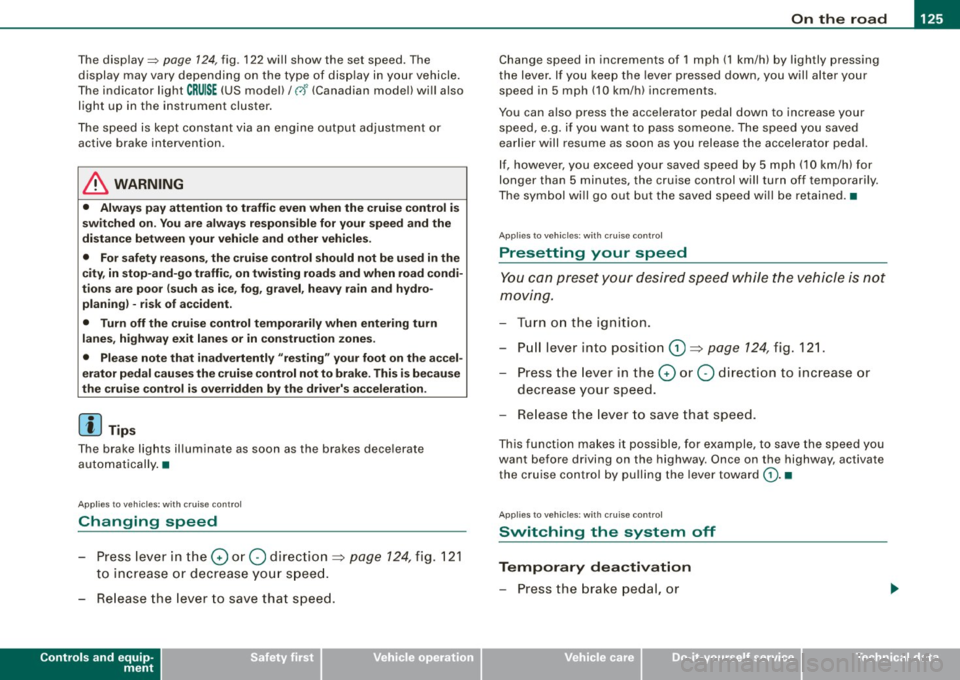
On the road -
----------------
The display=> page 124, fig. 122 will show the set speed . The
display may vary depending on the type of disp lay in your vehicle .
The ind icator light
CRU ISE (US model) I (')0 (Canadian mode l) wi ll also
light up in the instrument cluster.
The speed is kept constant via an engine output adjust ment or
active brake intervention .
_& WARNING
• Always pay attent ion to traffic even when the crui se control is
s w it ched on. You are alw ays r esp onsi ble for your speed and the
di sta nce b etween your vehi cle and other vehi cle s.
• For s afet y reason s, the crui se control should not be u sed in the
c ity , in stop- and-go traffic , on twi sting roads and when road condi
t ion s a re p oor (s uch a s ice , fo g, gra vel , he avy ra in and h ydro
planing ) - risk of accident.
• Turn off the crui se control tempor arily when e nte ring tu rn
lan es, highway exit lanes or in constru ction zone s.
• Plea se note that in adv ertentl y "re sting " yo ur foot on the accel
erator ped al cau se s the cruise control not to brake . Thi s is b ecau se
the crui se control i s overridden b y the dri ve r's acc eleration .
[ i] Tips
The brake lights il luminate as soon as the brakes decelerate
automatically .•
Ap plie s to v ehicl es: w it h c ruise contro l
Changing speed
-Press lever in the 0 o r Q dir ection => page 124, fig. 121
to increase or decrease you r sp eed.
- Release the lever to s ave that speed.
Controls and equip
ment Change speed in increments of 1 mph (1 km/h) by
lightly pressing
the lever . If you keep the lever pressed down, you will a lter your
speed in 5 mph (10 km /h) increments .
You can a lso press the acce lerator pedal down to increase your
speed, e.g. if you want to pass someone. The speed you saved
earlier will resume as soon as you release the accelerator pedal.
If , however, you exceed your saved speed by 5 mph (10 km/h) for
longer than 5 minutes, the cruise control will turn off temporarily .
The symbol wi ll go ou t bu t the saved speed wi ll be retained. •
Applie s to v ehic le s: with c ru ise cont ro l
Presetting your speed
You can prese t your desire d speed while the vehicle is not
moving.
- Turn o n the ignition .
Pu ll lever into pos ition
G) => page 124, fig. 12 1.
Press the lever in the
0 or Q direction to increase or
decrease your speed .
- Release the lever to save that speed .
This function makes it possible, for example, to save the speed you
want before driving on the highway. Once on the highway , activate
the cruise contro l by pu lli ng the lever toward
G) . •
Ap plies to ve hic les: with c ruise contro l
Switching the system off
Temporary dea ctivation
- Press the brake pedal, or
I • •
Page 128 of 398
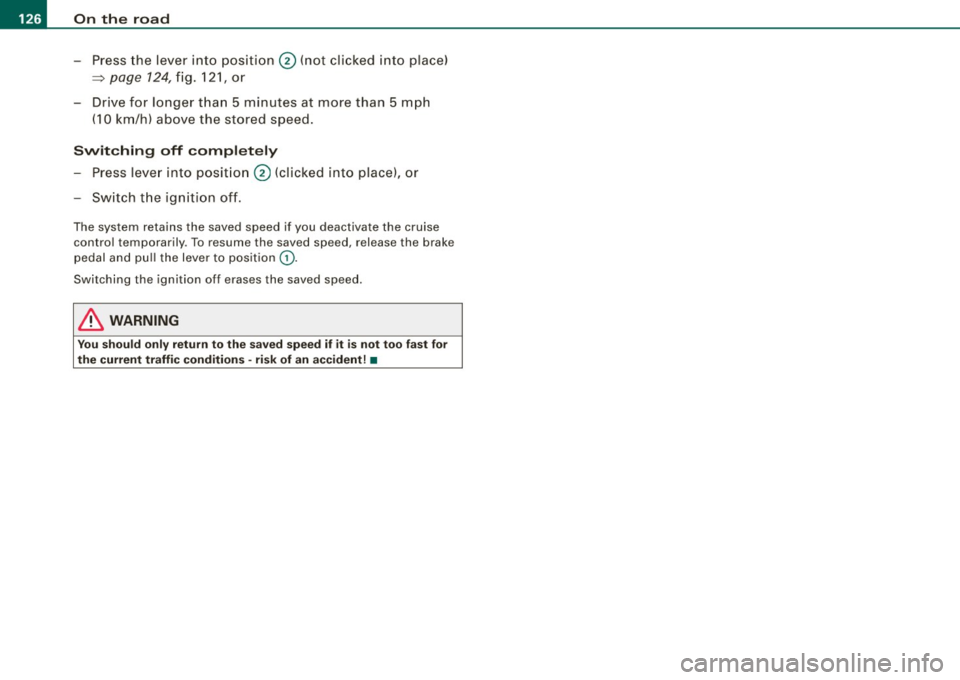
• .___O_ n_ t_h _e _ r_o _a_ d __________________________________________________ _
-Press the lever into position 0 (not clicked into place)
=> page 124, fig. 121, or
- Drive for longer than 5 minutes at more than 5 mph
(10 km/h) above the stored speed.
Switching off completely
-Press lever into position 0 (clicked into place), or
- Switch the ignition off.
The system retains the saved speed if you deactivate the cruise
control temporarily. To resume the saved speed, release the brake
pedal and pull the lever to position
G) .
Switching the ignition off erases the saved speed.
& WARNING
You should only return to the saved speed if it is not too fast for
the current traffic conditions -risk of an accident! •
Page 129 of 398
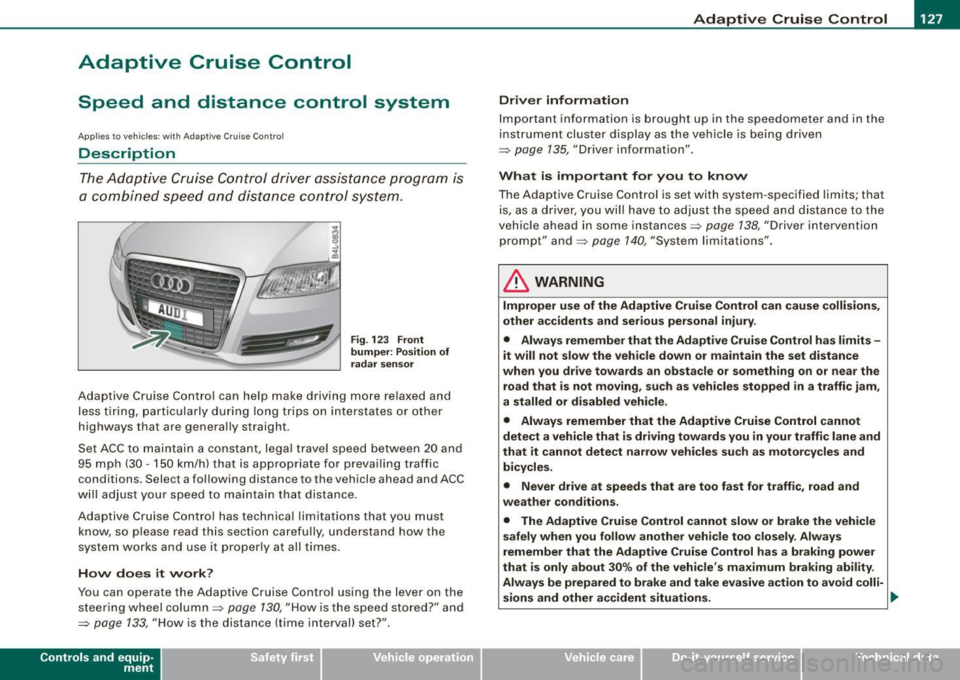
_____________________________________________ A_ d_a ...: p_ t_ i_ v _e_ C_ ru_ is_ e_ C_ o_n _ t_ r_o _ l _ __._
Adaptive Cruise Control
Speed and distance control system
Applies to vehic les : with Adaptive C ruise Cont rol
Description
The Adaptive Cruise Control driver assistance pr ogram is
a combined speed and distance control system .
Fig. 123 Fro nt
bu mper: Pos it io n of
r adar senso r
Adaptive Cruise Control can help make driving more re laxed and
less t iring, particula rly during long trips on interstates or other
highways that are generally straight .
Set ACC to maintain a constant, legal travel speed between 20 and
95 mph (30 -150 km/h) that is appropriate for prevailing traffic
conditions. Select a following distance to the vehicle ahead and ACC
w ill adjust your speed to maintain that distance .
Adaptive Cruise Contro l has technical limitations that you must
know, so please read this section carefully, understand how the
system works and use it proper ly at all times .
How does it work ?
You can operate the Adaptive Cruise Control using the lever on the
steering wheel column=> page 130, "How is the speed stored?" a nd
=> page 133, "How is the distance (time interval) set? ".
Con tro ls and eq uip
ment
Driver inf ormation
Important information is brought up in the speedometer and in the
instrument cluster display as the ve hicle is being driven
=> page 135, "Driver information" .
What is important for y ou to kn ow
The Adaptive Cruise Control is set with system -specified limits; that
is, as a driver, you will have to adj ust the speed and distance to the
vehic le ahead in some instances=> page 138 , "Driver intervention
prompt" and=> page 140, "System limita tions" .
& WARNING
Improper u se of the Adapti ve Crui se Control can c ause colli sion s,
oth er ac cident s and s eriou s per sonal injur y.
• Alway s reme mber that the Adapt ive Cruise Control ha s limit s -
it will not slow the veh icle do wn or maintain the set dis tance
w hen you drive to w ard s an obst acle or something o n or ne ar the
road th at is not moving, such as vehicle s stopped in a traffi c jam ,
a stalled or disabled vehicle .
• Alwa ys remember th at the Adaptive Cru ise Control can not
dete ct a vehicle th at is driving to ward s you in your tr affi c lane and
th at it can not dete ct n arr ow vehi cles su ch as motorcycl es and
bicycle s.
• Never dr ive at speed s th at ar e too fa st for traff ic, road and
we ather co nd ition s.
• The Adaptive Cru ise Control cannot slow or brake th e vehi cle
sa fely wh en yo u follo w anothe r vehi cle too closely . Al wa ys
remember th at the Adaptive Crui se C ontrol ha s a braki ng power
t hat i s onl y ab out 30% of the veh icle 's maximum braking abilit y.
Alway s be p rep ared to br ake and take eva sive a ctio n to avoid colli-
s ion s and other a ccident situa tio ns. ._
Vehicle care
I I irechnical data
Page 130 of 398
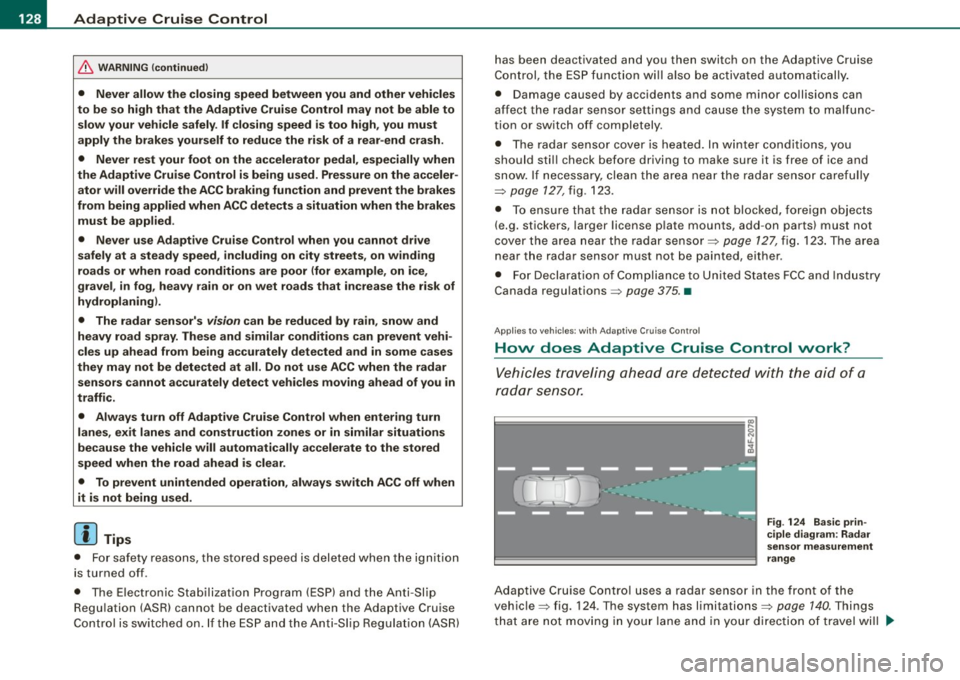
• .___A_ d_a_ p:- t_iv _ e_ C_ r_u _is _ e_C_ o_ n_ t_ r_ o_ l --------------------------------------------
& WARNING (continued)
• Never allow the closing speed between you and other vehicles
to be so high that the Adaptive Cruise Control may not be able to slow your vehicle safely. If closing speed is too high , you must
apply the brakes yourself to reduce the risk of a rear -end crash.
• Never rest your foot on the accelerator pedal, especially when
the Adaptive Cruise Control is being used. Pressure on the acceler
ator will override the ACC braking function and prevent the brakes
from being applied when ACC detects a situation when the brakes must be applied .
• Never use Adaptive Cruise Control when you cannot drive
safely at a steady speed, including on city streets, on winding
roads or when road conditions are poor (for example, on ice,
gravel, in fog, heavy rain or on wet roads that increase the risk of
hydroplaning).
• The radar sensor's
vision can be reduced by rain, snow and
heavy road spray. These and similar conditions can prevent vehi
cles up ahead from being accurately detected and in some cases
they may not be detected at all. Do not use ACC when the radar sensors cannot accurately detect vehicles moving ahead of you in
traffic.
• Always turn off Adaptive Cruise Control when entering turn
lanes, exit lanes and construction zones or in similar situations
because the vehicle will automatically accelerate to the stored
speed when the road ahead is clear.
• To prevent unintended operation, always switch ACC off when
it is not being used.
[ i) Tips
• For safety reasons, the stored speed is deleted when the ignition
is turned off .
• The Electronic Stabilization Program (ESP) and the Anti-Slip
Regulation (ASR) cannot be deactivated when the Adaptive Cruise
Control is switched on. If the ESP and the Anti-Slip Regulation (ASRI has been deactivated and you then switch on the
Adaptive Cruise
Control, the ESP function will also be activated automatically.
• Damage caused by accidents and some minor collisions can
affect the radar sensor settings and cause the system to malfunc
tion or switch off completely.
• The radar sensor cover is heated. In winter conditions, you
should still check before driving to make sure it is free of ice and
snow. If necessary, clean the area near the radar sensor carefully
=>
page 127, fig. 123.
• To ensure that the radar sensor is not blocked, foreign objects
(e.g. stickers, larger license plate mounts, add -on parts) must not
cover the area near the radar sensor=>
page 127, fig. 123. The area
near the radar sensor must not be painted, either.
• For Declaration of Compliance to United States FCC and Industry
Canada regulations =>
page 375. •
Applies 10 veh ic les: w ith Ada ptive Crui se Contro l
How does Adaptive Cruise Control work?
Vehicles traveling ahead are detected with the aid of a
radar sensor.
Fig. 124 Basic prin
ciple diagram : Radar
sensor measurement
range
Adaptive Cruise Control uses a radar sensor in the front of the
vehicle=> fig. 124. Th e system has limitations=>
page 140. Things
that are not moving in your lane and in your direction of travel will
~
Page 131 of 398
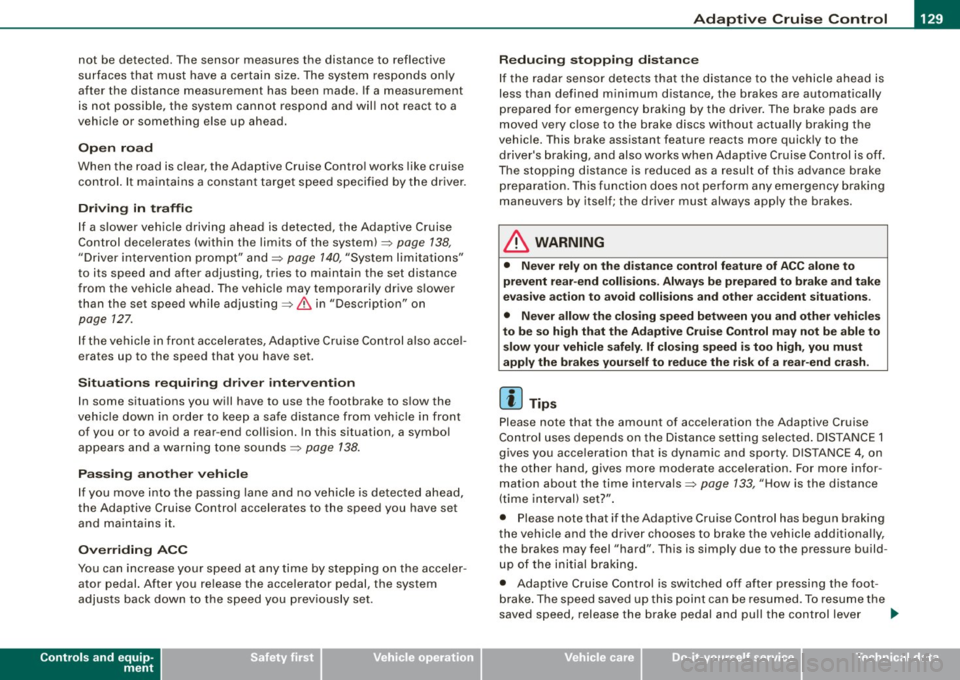
Adaptiv e Crui se Contro l IIJ!IIIII ---------------------------------..:....:.:=:...:.;_;....::.....::...._ \
_______ _
not be detected. The sensor measures the distance to reflective
surfaces that must have a certain size. The system responds only
after the distance measurement has been made . If a measurement
is not possible, the system cannot respond and wil l not react to a
vehicle or something else up ahead.
O pen ro ad
When the road is clear, the Adaptive Cruise Control works like cruise
control. It main tains a constant target speed specified by the driver.
D riv in g in tr affic
If a slower vehic le driving ahead is detected, the Adaptive Cruise
Control dece lerates (within the limits of the system)::::;,
page 138,
"Driver intervention prompt" and::::;, page 140, "System limitations"
to its speed and after adjusting, tries to maintain the set distance
from the vehicle ahead . The vehicle may temporarily drive s lower
than the set speed while adjusting::::;,
& in "Description" on
page 127.
If the vehicle in front accelerates, Adaptive Cruise Control a lso acce l
erates up to the speed that you have set.
Sit uation s re qui ring d rive r int erve ntion
In some situations you will have to use the footbrake to s low the
vehicle down in order to keep a safe distance from vehic le in front
of you or to avoid a rear -end collision. In this situation, a symbol
appears and a warning tone sounds::::;,
page 138.
P assing anoth er veh icle
If you move into the pass ing lane and no vehicle is detected ahead,
the Adaptive Cruise Control accelerates to the speed you have set
and ma intains it.
O ve rridin g ACC
You can increase your speed at any time by stepping on the acceler
ator pedal. After you re lease the acce lerator pedal, the system
adjusts back down to the speed you previously set.
Controls and equip
ment R
edu cin g s topping di sta nce
If the radar sensor detects that the distance to the vehicle ahead is
less than defined minimum distance, the brakes are automatical ly
prepared for emergency braking by the driver . The brake pads are
moved very c lose to the brake discs without actual ly braking the
vehic le. This brake assistant feature reacts more quick ly to the
driver's braking, and also works when Adaptive Cruise Control is off.
The stopping distance is reduced as a result of this advance brake
preparation. This function does not perform any emergency brak ing
maneuvers by itself; the driver must always app ly the brakes.
& WARNING
• Never r ely on the d istan ce control feature of ACC alone t o
p re vent re ar- end colli sio ns. Alwa ys be prep ared t o br ake and take
eva sive ac tion to a void colli sio ns and ot her acc ident sit uation s.
• Never allo w the clo sing sp ee d b etwe en you and other vehi cle s
to be so hi gh th at th e Ada ptive Crui se Control may not b e able to
s low your vehicl e safely . If clo sing spe ed i s too h igh , you must
a pp ly the brake s yours elf to reduce the risk of a rea r-end cras h.
[ i ] Tip s
Please note that the amount of acceleration the Adaptive Cruise
Contro l uses depends on the Distance setting selected . DISTA NCE 1
gives you acceleration that is dynamic and sporty . D ISTANCE 4, on
t he o ther hand, gives more moderate acce leration. For more infor
mation about the time intervals::::;,
page 133, "How is the distance
(time interval) set?" .
• Please note that if the Adaptive Cruise Control has begun braking
t he vehicle and the driver chooses to brake the vehicle additional ly,
the brakes may feel "hard". This is simply due to the pressure build
up of the initial braking .
• Adaptive Cruise Control is switched off after pressing the foot
brake . The speed saved up this point can be resumed. To resume the
saved speed, release the brake pedal and pu ll the control lever _.,
I • •