AUDI S6 2010 Owners Manual
Manufacturer: AUDI, Model Year: 2010, Model line: S6, Model: AUDI S6 2010Pages: 368, PDF Size: 86.82 MB
Page 91 of 368

The maxim um permiss ible roof we ight is 220 lb (100 kg). T he roof
we ight is mad e up of the wei ght of th e ro of ra ck sy stem and the
we ight of the ob ject b eing trans ported .
Wh en usin g a roof rack system whic h has a lower load carry ing
capac it y, you mus t not use up the t otal ma ximum permi ssible load
carrying ca pac ity spe cified above. Instead, you s hould lo ad t he roof
r ack s yst em o nly to t he ma ximum c apacity speci fied by the man ufa c
turer of the roof rack system.
& WARNING
Weak, damaged or improper straps used to secure items to the
roof rack can fail during hard braking or in a collision and cause
serious personal injury.
• Make
sure the roof rack is installed exactly as specified above
=> page 88.
• Always use suitable mounting straps for securing items to the
roof rack to help prevent items from shifting or flying forward.
• Items on the roof rack must always be securely mounted.
• The use of a roof rack can negatively affect the way a vehicle
handles . Cargo that is large, heavy, bulky , long or flat will have a
greater negative influence on the vehicle's aerodynamics , center
of gravity and overall handling. Always drive slowly, avoid sudden
braking and maneuvers when transporting cargo on the roof of
your vehicle.
• Never exceed the maximum permissible load carrying capacity
of the roof of your vehicle, the permissible axle weights and the
permissible total weight of your vehicle=>
page 339, "Weights ".
• Always drive slowly, avoid sudden braking and maneuvers
when transporting cargo on the roof of your vehicle.
'£> For the sake of the environment
Some times i t may be eas ie r t o le ave a roof ra ck in sta lled even though
you a re not using i t. Due to th e increased air resistanc e your veh icle
Con trol s and equ ip
m ent Vehicle
OP-eration
Seats and storage
will unnecessa rily use more f ue l. Remove t he roo f rack if you a re not
g oing to use it. •
Cupholder
Cupholder in center console
The c up hold er is located un der a co ve r.
.. .. . .
' .
' '
' .
. . . . ' '
'
' . '
'
'
' . ' '
' '
.. . ' . ' ' . ..
'• N ' • Lil : : ~ : : tL : : ~ ' • a,
.. . .
' . "' '. 0 : : ~ : : tL '' ... : : G:l
' ' . '
'
. . ' ..
Fig. 82 Center
co nso le: (upholder
Fig . 83 Cente r
c on sole: Adap ter for
c upholder
- To open the c upholde r, p re ss the fo rward e dge of th e
cove r.
- Ins ert or re mov e the ada pter in to th e cu phold er, a s ne ces-
sa ry . .,
Vehicle care Do-it-yourselt service iTechnical data
Page 92 of 368
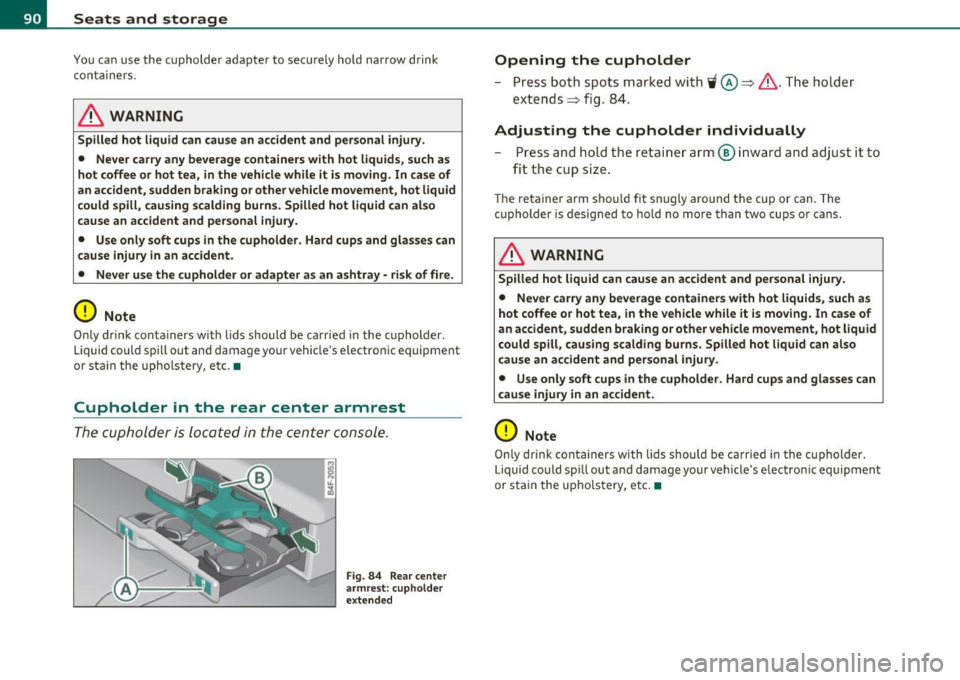
Seats and storage
You can use the c upholder ada pter to s ecur ely ho ld narrow dr ink
contain ers.
& WARNING
Spilled hot liquid can cause an accident and personal injury.
• Never carry any beverage containers with hot liquids, such as
hot coffee or hot tea, in the vehicle while it is moving. In case of
an accident, sudden braking or other vehicle movement, hot liquid
could spill, causing scalding burns . Spilled hot liquid can also
cause an accident and personal injury.
• Use only soft cups in the cupholder . Hard cups and glasses can
cause injury in an accident.
• Never use the cupholder or adapter as an ashtray -risk of fire .
0 Note
Only drink conta in ers wi th lids should be c arrie d in t he cup hold er.
L iq uid could spill out and damage your vehicle 's e lectro nic equipme nt
o r st ain t he up holstery, e tc. •
Cupholder in the rear center armrest
The c uphold er is located in the cente r console .
Fig. 84 Rear cente r
armrest : cupholder
exten ded
Opening the cupholder
- Press both spo ts mark ed w ith ii @ ~& . Th e hol der
ext end s ~ fig . 84 .
Adjusting the cupholder individually
Press and hol d th e reta in er arm ® inw ard and adjust it to
fit t he cup s ize .
Th e retainer arm s ho uld fit snugly a ro und t he cup or can . The
cupholder is des igned to hold no mo re than two cups o r cans.
& WARNING
Spilled hot liquid can cause an accident and personal injury.
• Never carry any beverage containers with hot liquids , such as
hot coffee or hot tea,
i n the vehicle while it is moving. In case of
an accident, sudden braking or other vehicle movement, hot liquid could spill, causing scalding burns. Spilled hot liquid can also
cause an accident and personal injury .
• Use only soft cups in the cupholder . Hard cups and glasses can
c ause injury in an accident.
0 Note
O nly dr ink cont ainers w ith lids should be car rie d in t he cup holder.
Liquid c ould sp ill out and damage y our vehicle's e lectro nic equipment
or stain the up ho ls tery, e tc.•
Page 93 of 368

Ashtray
Front ashtray
To open ashtray
- Tap the edge of the ashtray =>& .
To close ashtray
Fig. 85 Center
conso le: front asht ray
- Tap the lid to close the ashtray automatically .
Removing ashtray ins ert
- Grasp the ashtray insert => fig . 85 by th e recesses on both
sides and pull it upward and out -Arrow -.
To reinstall ashtray
-Press the ashtray insert back into its holder.
& WARNING
Never put waste pap er in the a sht ray. Hot ashe s or o ther hot
obj ects in th e ashtra y could set w ast e pape r on fire. •
Cont rols a nd e quip
m en t Vehicle
OP-eration
Seats and storage
Rear ashtray
-
F ig. 86 Rea r asht ray
To open asht ray
- Touch the lid to open the ashtray .
Removing ashtray insert
-Press the front of the open lid downward in the direction
of the arrow => fig . 86 -the ashtray insert pops out
slightly .
- Lift the ashtray insert up and out.
Reinstalling ashtray insert
-Open the lid on the ashtray insert and press the insert into
the housing as far it can go.
& WARNING
N ev er pu t waste paper in th e ashtray . Hot ashes or othe r ho t
obj ects in the a shtr ay c ould set w aste pap er on fire .•
Vehicle care Do-it-yourselt service iTechnical data
Page 94 of 368
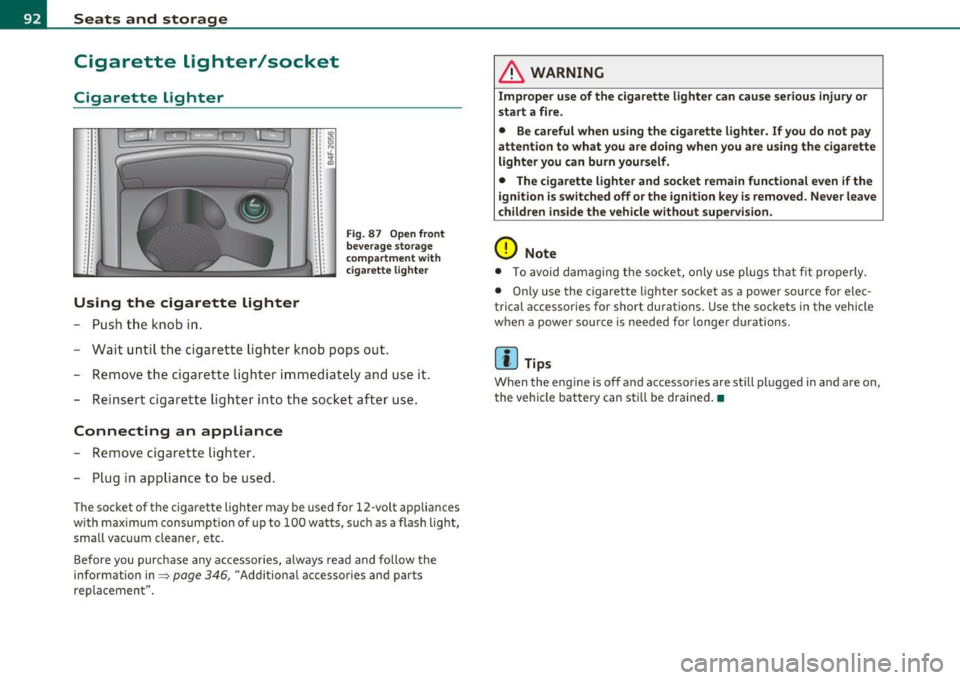
Seats and storage
Cigarette lighter/socket
Cigarette lighter
. .
. .
Using the cigarette lighter
- Push the knob in.
• • IO .. :g • • N : : "-.. ~ . .
.. . .
Fig . 87 Open front
beverage storage
c ompartment wit h
ciga rette lighter
-Wait until the cigarette lighter knob pops out.
- Remove the cigarette lighter immediately and use it.
- Reinsert cigarette lighter into the socket after use.
Connecting an appliance
-Remove cigarette lighter.
- Plug in appliance to be used.
The socket of the cigarette lighter may be used for 12 -volt app liances
w ith maximum consumption of up to 100 watts, such as a flash light,
small vacuum cleaner, etc.
Before you purchase any accessories, always read and follow the
information in=>
page 346, "Additional accessor ies and parts
replacemen t".
& WARNING
Improper use of the cigarette lighter can cause serious injury or
start a fire.
• Be careful when using the cigarette lighter. If you do not pay
attention to what you are doing when you are using the cigarette
lighter you can burn yourself .
• The cigarette lighter and socket remain functional even if the
i gnition is switched off or the ignition key is removed. Never leave
children inside the vehicle without supervision.
0 Note
• To avoid damag ing the socket, only use plugs that fit properly.
• Only use the cigarette lighter socket as a power source for elec
t rical accessories for short durat ions. Use the sockets in the vehicle
when a power source is needed for longer durations .
[ i ] Tips
When the engine is off and accessories are st ill plugged in and are on,
the vehicle battery can sti ll be drained. •
Page 95 of 368

Outlet
The outlet in the front and rear center console may be
used for 12-volt appli ances .
- Fold the cover fo r the outlet down .
Fig. 88 Center
c on sole , fr ont: 12 -vol t
ou tlet
- Rear center console: remove the 12 V cover from the
out le t.
- Plug in appliance to be used.
The outlet may be used for 12-volt appliances with maxim um
consumption of up to 100 wat ts, su ch as a flash light, small vacuum
cleaner, etc.
Be fore you purchase any accessories, always read and fo llow the
information in:::::,
page 346, "Additional accessories and parts
replacement".
& WARNING
The outlet plus any applianc es plugged into it r emain functional
even if the ign ition is switched off or th e ign itio n key is remo ved.
Ne ver leave children in side the vehicle without supervi sion.
Cont rols a nd e quip
m en t Vehicle
OP-eration
Seats and storage
0 Note
To avo id damaging the socket, only use p lugs that fit p roperly.
[ i ] Tips
Whe n the engine is off and accesso ries a re st ill plugged in and a re on,
the vehicle battery can still be drained. •
Storage
General overview
There are numerous places to store items in your vehicle .
Glove compa rtment :::::, page 94
Storage compartment in roof :::::, page 95
Coat hooks :::::, page 95
Storage compartment in the trunk :::::, page 86
& WARNING
• Alwa ys rem ove objects from the in strument panel. Any items
not stor ed could slid e around in side the v ehicle while driv ing or
when a ccelerating o r whe n applying t he br ake s or whe n driv ing
around a corn er.
• When you are dri ving make sure that an ything you ma y have
placed in the center con so le or other sto rage locat ion s cannot fall
out into the footwells . In case of sudden br aking you would not be
able to b rake or acc ele rate.
• An y article s of clothing that you ha ve hung up mu st not inter
f e re with th e driver's view . The co at hooks are d esigne d only for
lightweight clothing. Ne ver ha ng any clothing with ha rd, pointed
or heavy obj ects in the pockets on th e co at hooks . During sudden
~
Vehicle care Do-it-yourselt service iTechnical data
Page 96 of 368
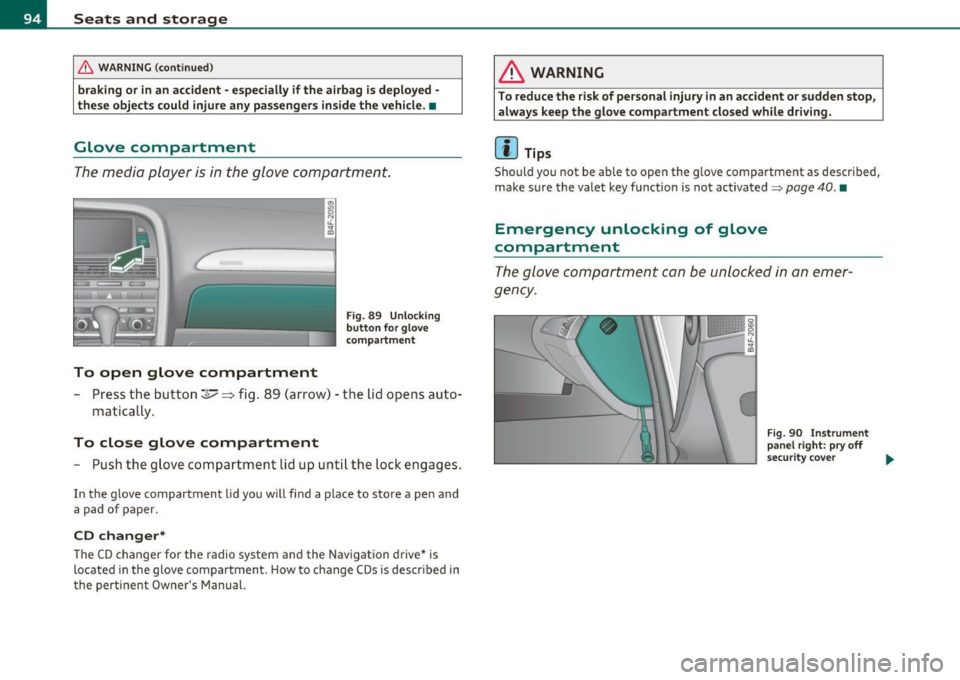
Seats and storage
& WARNING (continued )
braking or in an accident· especially if the airbag is deployed -
the se object s could injure any passengers inside the vehicle. •
Glove compartment
The media p layer is in the glove compartment.
To open glove compartment
Fig. 89 Un lo cking
button fo r g love
c om partm ent
- Press the button~~ fig. 89 ( arrow) - the lid opens auto-
matica lly .
To close glove compartment
- Push the glove comp art ment lid up unt il th e lo ck en gag es.
In the g love compartment lid yo u w ill find a plac e to sto re a pen and
a pad of paper.
CD changer*
Th e C D ch an ger f or the radio sy stem and t he Nav igation drive* is
located in the g love compartment . How to change CDs is descr ibed in
the pertinent Owner's Manual.
& WARNING
To reduce the risk of personal injury in an accident or sudden stop,
always keep the glove compartment clo sed while driving.
[I) Tips
Sho uld you not be ab le to open the g love compa rtme nt as descr ibed,
make s ure the valet key f unction is not activated~
page 40. •
Emergency unlocking of glove
compartment
T h e glov e co mp artm ent can be unl ocke d in a n em er
g ency.
Fig . 90 In strument
panel right: pry off
s ecu rit y cove r
~
Page 97 of 368

Fig. 91 Lock ing pin
for glove compartment
-Remove with the cover with the aid of a screwdriver
==>
page 94, fig . 90.
- Now press the locking pin inward with the screwdriver
==> fig . 91. •
Storage compartment in roof
111111 \\\H
. '
Fig. 92 Storage
compartment in roof
-To open the lid you have to touch the bar==> fig . 92
(arrow) . The lid opens automatically.
- To close the lid, push it up until it engages.
Con tro ls a nd e quip
m en t Vehicle
OP-eration
Seats and storage
& WARNING
Always keep the lid closed while driving to reduce the risk of injury
during a sudden braking maneuver or in the event of an accident. •
Coat hooks
& WARNING
Fig. 93 Coat hooks at
rear doors
• Hang clothes in such a way that they do not impair the driver's
vision .
• The coat hooks must only be used for lightweight clothing. Do
not leave any heavy or sharp edged objects in the pockets which
may interfere with the side curtain airbag deployment and can
cause personal injury in a crash.
• Do not use coat hangers for hanging clothing on the coat hooks
as this can interfere with proper deployment of the side curtain
airbags in an accident.
• Do not hang heavy objects on the coat hooks, as they could
cause personal injury in a sudden stop. •
Vehicle care Do-it-yourselt service iTechnical data
Page 98 of 368

Warm and cold
Warm and cold
Climate control
Description
The air conditioner is fully automatic and is designed to
maintain a comfortable and uniform climate inside the
vehicle.
We recommend the following settings:
- Set the temperature to 75 °F (+23 °C).
- Press the [AUTO] button.
With this setting, you attain maximum comfort in the least amount
of time. Change this setting , as desired, to meet your personal needs.
The climate controls are a combination of heating, ventilation and cooling systems, which automatically reduce humidity and cool the
air inside your vehicle.
The air temperature, air flow and air distribution are automatically regulated to achieve and maintain the desired passenger compart
ment temperature as quickly as possible .
The system automatically compensates for changes in outside
temperature and for the intensity of the sunlight entering the
vehicle. We recommend you use the
Automatic mode=> page 99 for
year-round comfort .
Please note the following:
Turn on the air conditioner to reduce humidity in the vehicle. This also
prevents the windows from fogging up .
When the outside temperature is high and the air is very humid,
condensation from the evaporator may drip under the vehicle. This is
normal and does not indicate a leak. If the outside temperature
is low, the fan normally only switches to a
higher speed once the engine coolant has warmed up sufficiently .
The air conditioner temporarily switches off when you drive off from
a standstill using full throttle to save engine power.
The compressor also switches off if the coolant temperature is too
high, so that the engine can be adequately cooled under extreme
loads.
Air pollutants filter
The air pollutants filter (a combined particle filter and activated char
coal filter) reduces or prevents outside air pollution (dust, or pollen)
from entering the vehicle. The air is also filtered in air recirculation
mode.
The air pollutants filter must be changed at the intervals specified in
your Warranty
& Maintenance booklet, so that the air conditioner can
properly work .
If you drive your vehicle in an area with high air pollution, the filter
may need to be changed more frequently than specified in your Audi
Warranty
& Maintenance booklet. If in doubt, ask your authorized
Audi Service Advisor for advice .
Key coded settings
The air conditioner settings selected are automatically stored and
assigned to the key being used. When the vehicle is started, the air
conditioner automatically selects the settings assigned to that key.
This way every driver will maintain his/her own personal settings and
does not have to reset them manually.
If a different driver uses your key and changes the air conditioner
settings, the latest adjustments will erase and replace the settings
you have stored . _.,
Page 99 of 368

En ergy management
To prevent the ba ttery from be ing discharged and to resto re the
balance of energy, compone nts which req uire la rge amou nts of
ene rgy are temporari ly c ut back or switched off~
page 247. Heating
systems in part icu lar requ ire a g reat dea l of energy . If you not ice, fo r
example, that the seat * or rear w indow heating is not heating, they
have been temporari ly cut back or switch ed off by
energy manage·
ment .
These systems are available again as soon as the energy
balance has been res tored.
& WARNING
Reduced vi sibil ity i s dangerous and can cause accidents .
• For safe driving it i s very important that all window s be free of
ice, snow and condensation.
• Completely familiarize yourself with the proper use and func
tion of the heating and ventilation system and especially how to
defog and defrost the windows.
• Never use the windshield w iper/washer system in freezing
weather until you ha ve warmed the wind shield first , using the
heating and ventilation system . The washer solut ion may freeze
on the wind shield and reduce vi sibility.
0 Note
• If you s uspe ct tha t the clima te cont ro l system has been damaged,
switch the system off to avoid furthe r damages, and have i t in sp ected
by a q ua lified dealersh ip.
• Repa irs to the A ud i a ir cond it ioner require special tec hnical knowl
edge an d special tools. Cont act an au thor ized A udi dealer for assis
t ance .
Controls and equip
ment Safety first
Warm and cold
(I] Tips
•
Keep the air inta ke s lots (in front of the w indshield) free from ice,
snow and debris in orde r to maintai n the proper function of the
cl ima te contro l system.
• Th e air flowing out of the vents and throughout the vehicle's
e n tire in ter ior is discharged a t th e rea r of t he vehicle. Make sure t hat
the o utlet s lots are not covered by cloth ing, etc .
• Climate cont rol works most effectively i f the w indows and the
sunroof * are closed . However, if the interior of a par ke d vehicle is
extremely hot from t he sun's rays, briefly opening the wi ndows can
speed up t he cooling process .•
Vehicle care Technical data
Page 100 of 368

Warm and cold Controls
This overview will help you to familiarize yourself with the
air conditioning controls.
I I
Fig. 9 4 A ir co ndit ioning co ntrol e lem en ts
The left display indicates the temperat ure selected for the driver's
side, the righ t display ind icates the temperature se lected for the
passenger's side.
Th e sett ings you make are shown in the MMI di splay fo r a few se co nds
when MMI is turned on.
Each function is turned on or off by briefly press in g t he cor responding
button . The indicator l ight in the button illuminates whe n the func
tion is active .
Button(s)
!AUTO]
ION/OFF I
Regulatora> G
Function
Automatic mode
Switch climate control on
and off
Swit ching air coo ling
on/off
Temperature selection
Fan
Air distribution Heated front seats *
Defrost M anua l recircu lation
Heated rear window
Page
~ page 99
~page99
~ page99
~ page99
~page 100
~ page 100
~ page 103
~page 100
~ page 100
~ page 101
al The regula tor is also used to set the fan speed, air d istribution and the seat
hea ting.
W Tips
• Residual heat: With the ignition t urned off, you can activate the
res idua l heat f unct ion by p ress ing the [
ON/OFF] button. The residua l
heat from the coo lant can be used to heat the vehicle i nterior. The
res idual heat function is t urned off automat ica lly afte r 30 m inutes .
• Synchronizing climate control: By pressing and ho ld ing the
cont rol knob on t he d river's side, the tempera ture setti ng on the
dr iver's side can be switc hed to the passe nger's side, and vice ve rsa.
T he new tempe rat ur e is shown i n the display.
• Do not block or tape
over the grille on the contro ls. Measur ing
sensors a re located be hind it .•