AUDI S6 2010 Repair Manual
Manufacturer: AUDI, Model Year: 2010, Model line: S6, Model: AUDI S6 2010Pages: 368, PDF Size: 86.82 MB
Page 61 of 368
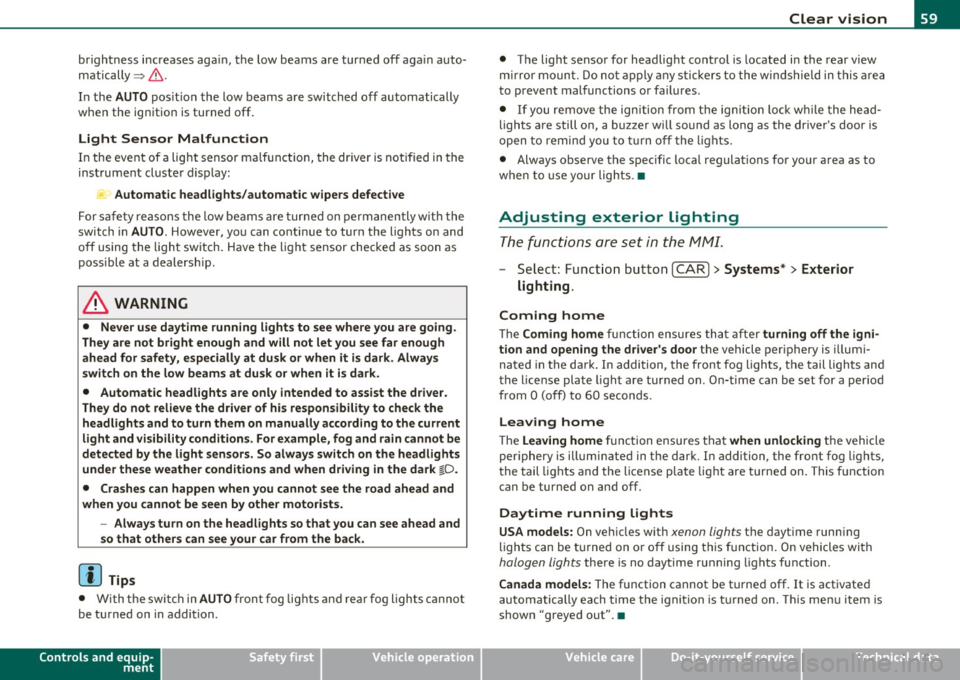
brightness increases again, the low beams are turned off again auto
matically =>& .
In the
AUTO position the low beams are switched off automatically
when the ignition is turned off.
Light Sensor Malfunction
In the event of a light sensor ma lfunct ion, the driver is notified in the
instrument cluster display:
Automatic headlights/automatic wipers defective
For safety reasons the low beams are turned on permanently with t he
switch in
AUTO. However, you can continue to turn the lights on and
off using the light switch. Have the light sensor checked as soon as
possible at a dealership.
& WARNING
• Never use daytime running lights to see where you are going.
They are not bright enough and will not let you see far enough
ahead for safety, especially at dusk or when it is dark. Always
switch on the low beams at dusk or when it is dark.
• Automatic headlights are only intended to assist the driver .
They do not relieve the driver of his responsibility to check the
headlights and to turn them on manually according to the current
light and visibility conditions. For example, fog and rain cannot be
detected by the light sensors. So always switch on the headlights
under these weather conditions and when driving in the dark
io.
• Crashes can happen when you cannot see the road ahead and
when you cannot be seen by other motorists.
- Always turn on the headlights so that you can see ahead and
so that others can see your car from the back.
[ i ) Tips
• With the switch in AUTO front fog lights and rea r fog ligh ts cannot
be turned on in addition .
Controls and equip
ment Safety first
Clear vision
•
The light sensor for headlight control is located in the rear view
mirror mount. Do not apply any stickers to the winds hield in this area
to prevent malfunctions or failures .
• If you remove the ignition from the ignitio n lock w hile the head
lights are still on, a buzzer will sound as long as the dr iver's door is
open to remind you to turn off the lights.
• Always observe the specific loca l regulations for your area as to
when to use your lights .•
Adjusting exterior lighting
The functions are set in the MMI.
-Select: Function button [CAR]> Systems* > Exterior
lighting .
Coming home
The Coming home function ensures tha t after turning off the igni
tion and opening the driver's door
the vehicle per iphery is illum i
nated in the dark. In addition, the front fog lights, the tail lights and
the license plate light are turned on. On-time can be set for a per iod
from O (off) to 60 seconds .
Leaving home
The Leaving home function ensu res that when unlocking the vehicle
per iphery is illuminated in the dark. In addition, the front fog lights,
the tail lights and the license plate light are turned on. This function
can be turned on and off .
Daytime running lights
USA models: On vehicles with xenon lights the daytime running
lights can be turned on or off using this function . On vehicles with
halogen lights there is no daytime running lights function .
Canada models: The function cannot be turned off. It is activated
automatically each time the ignition is tur ned on. This menu item is
shown "greyed out". •
Vehicle care Technical data
Page 62 of 368
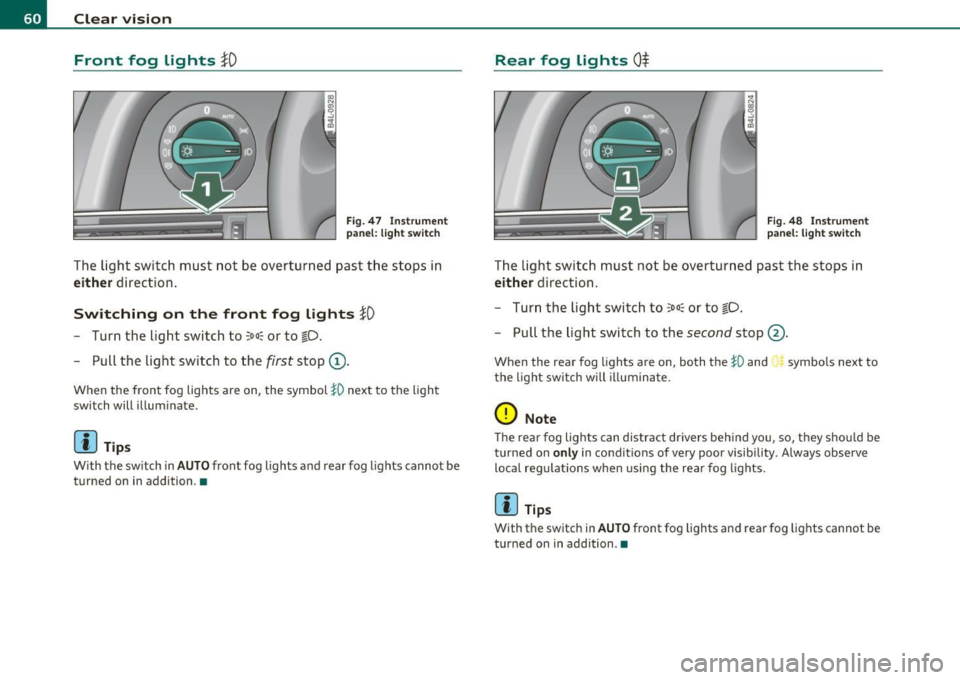
Clear vision
Front fog Lights }O
Fig. 47 Ins trume nt
p an el: li gh t s witch
The light switch must n ot be overtu rn ed past the stops in
either d irect ion .
Switching on the front fog lights }D
Turn the light switch to ~oo: or to iD.
- Pull the light switch to the first stop (D .
When the front fog lights are on , the symbo l }0 next to the ligh t
switch will illum inate.
(I) Tips
With the sw itch in AUTO front fog lights and rear fog lights cannot be
turned on in addition .•
Rear fog Lights 0$
Fi g. 48 Ins tru men t
p an el: light sw itc h
The light switch must not be overtur ned pas t th e stops i n
either d irection .
- Tur n the light switch to
~oo: or t o iD.
- Pull the light switch to the second stop @.
When the rear fog lights are on, both the }D and symbols next to
t he light sw itch will il luminate .
0 Note
The rear fog lights can distract drivers be hind yo u, so, they shou ld be
turned on
only in condit ions of very poor visib ility . A lways observe
loca l reg ulations w hen usin g the rear fog lights .
(I) Tips
With the sw itch in AUTO front fog lights and rear fog lights cannot be
tu rned on in addition .•
Page 63 of 368

Applies to veh icles : w ith Adaptive Light
Adaptive Light
When making a turn or driving around tight corners, the
relevant area of the rood is better illuminated .
Adaptive Light (making turns)
Fig. 49 Adaptive Light
when turning and
driving through curves
An additional bulb in the headlight provides a cornering light@ in
addition to the low beam ©~ fig. 49. Adaptive Light is switched on
and off automatically depending on driving conditions.
When you activate the turn signal lever, the Adaptive Light for the
same side is switched on. Please note that the turn signal lever must
engage.
Adaptive Light is not switched on if you only move the turn signal
lever to the point of resistance to signal a lane change~
page 62,
"Turn signal
¢i c:> and high beam ~o lever".
When driving around bends, Adaptive Light is controlled according to steering wheel angle.
• It is switched on in tight corners.
• It is not switched on in long, open bends .
Adaptive Light (in curves)
When driving through curves, the low beams © are automatica lly
controlled depending on driving speed and the steering wheel angle.
Con tro ls a nd e quip
m en t Vehicle
OP-eration
Clear vision
The two main beams pivot at different angles so that there is no unil
luminated area in front of the vehicle .
[ i] Tips
• The system works up to a speed of about 43 mph (70 km/h). If the
speed is higher, it is not activated .
• Adaptive Light (in curves) functions at a speed of about 6 mph
(10 km/h) and is deactivated at speeds below about 4 mph
(6 km/h). •
Applies to vehicles : w ith ligh t package
Perimeter lighting in the mirror housing
LEDs in the exterior mirror housing illuminate the ground
during entry.
This function ensures that when unlocking, the vehicle periphery is
ill uminated in the dark. LEDs in the exterior mirror housing are
switched on . The function cannot be turned off separately. •
Emergency flasher A
The emergency flasher makes other motorists aware that
you or your vehicle are in an emergency situation.
Vehicle care
Fig. 50 Center
console: emergency
flasher switch .,
Do-it-yourselt service iTechnical data
Page 64 of 368
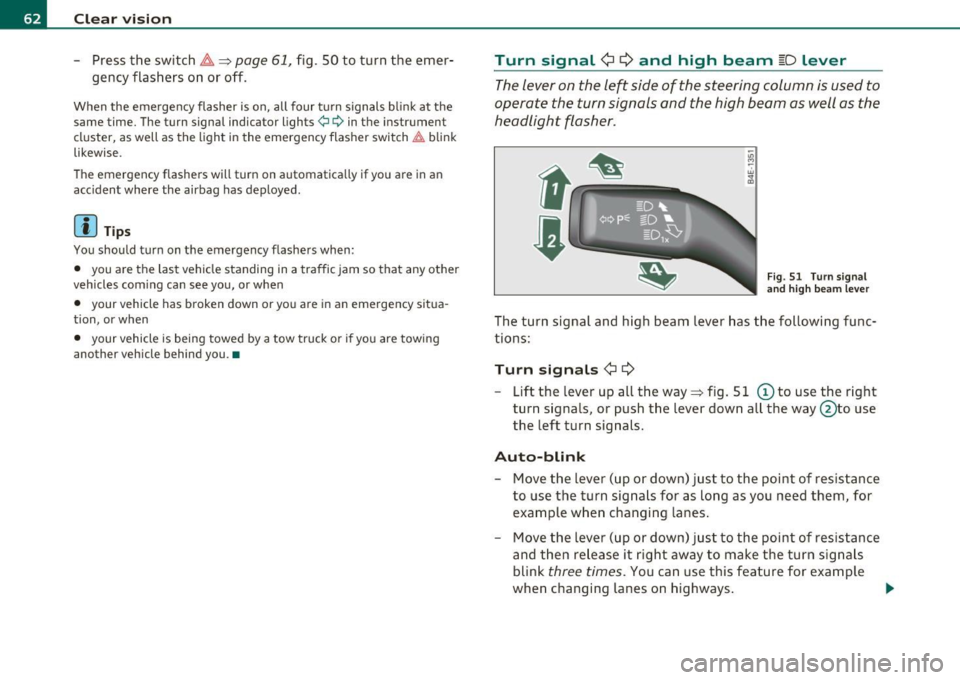
Clear vision
-Press the switch /4. => page 61, fig. SO to turn the emer-
gency flashers on or off.
When the emergency flasher is on, all four turn signals blink at the
same time. The turn signal indicator lights¢¢ in the instrument
cluster, as well as the light in the emergency flasher switch~ blink
likewise.
The emergency flashers will turn on automatically if you are in an accident where the airbag has deployed.
(I) Tips
You should turn on the emergency flashers when:
• you are the last vehicle standing in a traffic jam so that any other
vehicles coming can see you, or when
• your vehicle has broken down or you are in an emergency situa
tion, or when
• your vehicle is being towed by a tow truck or if you are towing
another vehicle behind you .•
Turn signal ¢ c> and high beam ~D lever
The lever on the left side of the steering column is used to
operate the turn signals and the high beam as well as the
headlight flasher .
i
'
-to
"' -w
"' cc
Fig. 51 Turn signal
and high beam lever
The turn signal and high beam lever has the following func
tions:
Turn signals ¢ Q
- Lift the lever up all the way=> fig. S 1 © to use the right
turn signals, or push the lever down all the way@to use
the left turn signals.
Auto-blink
-Move the lever (up or down) just to the point of resistance
to use the turn signals for as long as you need them, for
example when changing lanes.
- Move the lever (up or down) just to the point of resistance
and then release it right away to make the turn signals
blink
three times . You can use this feature for example
when changing lanes on highways.
~
Page 65 of 368

High beam l[D
-Push the lever forward ® to switch on the high beam.
- Pull the lever back towards you to switch off the high
beam.
H eadlight flasher l[D
- Pull the lever toward the steering wheel© to use the
headlight flasher.
Notes on the se fea ture s
• The turn signals only work with the ignition turned on. The indi
cato r lights ¢ or¢ in the instrument cluster=>
page 12 also blink.
• After you have turned a corner, the turn signal switches off auto
matically.
• The
high beam works only when the headlights are on. The indi
cato r light [D in the instrument cluster illuminates when the h igh
beams are on.
• T he
headlight flasher works only as long as you ho ld the lever -
even if there are no lights turned on. The indicator light~D in the
instrument cluste r illuminates when yo u use the headlight flasher.
0 Note
Do no t use the high beam or head light flasher if you know that these
could blind oncoming traffic .•
Con tro ls a nd e quip
m en t Vehicle
OP-eration
Clear vision
Interior lights
Front interior lights
The interior lights include reading lights for both the
driver and the front passenger.
© Interior lights
Fig . 52 Headli ner:
F ron t inte rior lights
wit h rea ding lights
- Door contact switch : place the switch in the middle posi-
tion .
- Interior light switched on: place the switch in position
I.
-Interior light switched off: place the switch in position 0.
® Reading lights
- Press one of the switches '* to turn the right or left
reading light on or off .
In the door contact switch position (switch @in the middle position),
the interior lights turn on as soon as you unlock the vehicle or open
the doors. The interior lights are also turned on when the ignition key is removed. The light goes out about 30 seconds after the doors are
closed . When the vehicle is locked or when the ign ition is turned on,
the interior lights are turned off.
~
Vehicle care Do-it-yourselt service iTechnical data
Page 66 of 368
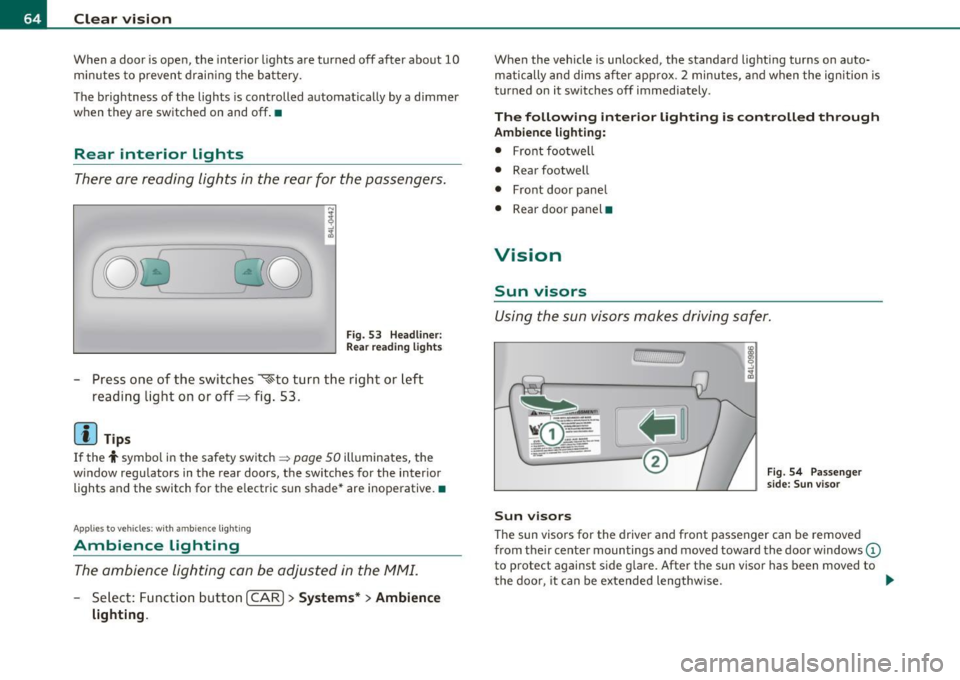
Clear vision
When a door is open, the interior lights are turned off after about 10
minutes to prevent draining the battery.
The brightness of the lights is controlled automatically by a dimmer
when they a re switched on and off .•
Rear interior Lights
There ore reading lights in the rear for the passengers.
0 '-80
Fig . 53 Headline r:
Rea r read ing lights
Press one of the switches ~to turn the right or left
reading light on or off=> fig . 53 .
[I) Tips
If the t symbol in the safety switch ~ page 50 illuminates, the
w indow regulators in the rear doors, the switches for the interior
lights and the switch for the electric s un shade* are inoperative. •
Applies to ve hic le s: wit h am bien ce ligh tin g
Ambience Lighting
The ambience lighting con be adjusted in the MMI.
-Select: Function button I CAR ]> Systems* > Ambience
lighting.
When the vehicle is unlocked, the standard lighting turns on auto matically and dims after approx . 2 minutes, and when the ignition is
turned on it sw itches off immediately.
The following interior lighting is controlled through
Ambience lighting:
• Front footwe ll
• Rear footwell
• Front door panel
• Rear door panel •
Vision
Sun visors
Using the sun visors makes driving safer.
Sun visors
Fig. 54 Passenger
side: Sun visor
The sun visors for the driver and front passenger can be removed
from the ir center mountings and moved toward the door w indows
(D
to protect against side glare. After the sun visor has been moved to
the door, it can be extended lengthw ise. ..
Page 67 of 368

Make-up mirrors
The vani ty m irrors in the sun visors are equ ipped with lids . When the
lid is open end@, the mirror light in the roof lin ing tu rns on au toma t
ically . It t urns off when the lid is closed or the visor is folded up
agai n.•
App lies to vehicles: wit h sun sha de
Sun shade
The windows in the rear doors and the rea r window are
each equipped with a sun shade.
Con tro ls a nd e quip
m en t
. l
F ig . 55 S un sh ad e
p ulled up on a rear
w in dow
Fi g. 56 Co ckpit:
b utt on f or rea r wind ow
s un sh a de
Vehicle OP-eration
Clear vision
Sun shade (rear doors)
- Pull the shade out and hang it in the hooks on the upper
doo r frame=> fig. 55.
Sun shade (rear window)
-To extend/retract the rear window sun shade, press the
button
rn => fig. 56.
T he rear window sun shade can be set in t he M MI so that it retracts
au tomatically w hen driving in reve rse . Selec t fu nction bu tton
[CARI >
Systems* > Window > Rear window sun shade > On to do this. The
s u n shade is extended again as soon as the vehi cle is traveling
forward at a speed greater than 9 mph (15 km/h) if the ignition has
no t b een swi tched off in the meant ime . T he c urren t se tting is auto
matically stored and assigned to the remote key.
[ i ] Tips
• Pressing the button r.&I severa l times co nsecutive ly can tr igger the
overlo ad protec tion. The su n shade can only be exte nded/ re tra cted
again after a brief waiting period .
• T he rear window sun sh ade only fun ct io ns when t he ve hicle in te
rior is warmer than
14°F (-10°() . •
Vehicle care Do-it-yourselt service iTechnical data
Page 68 of 368
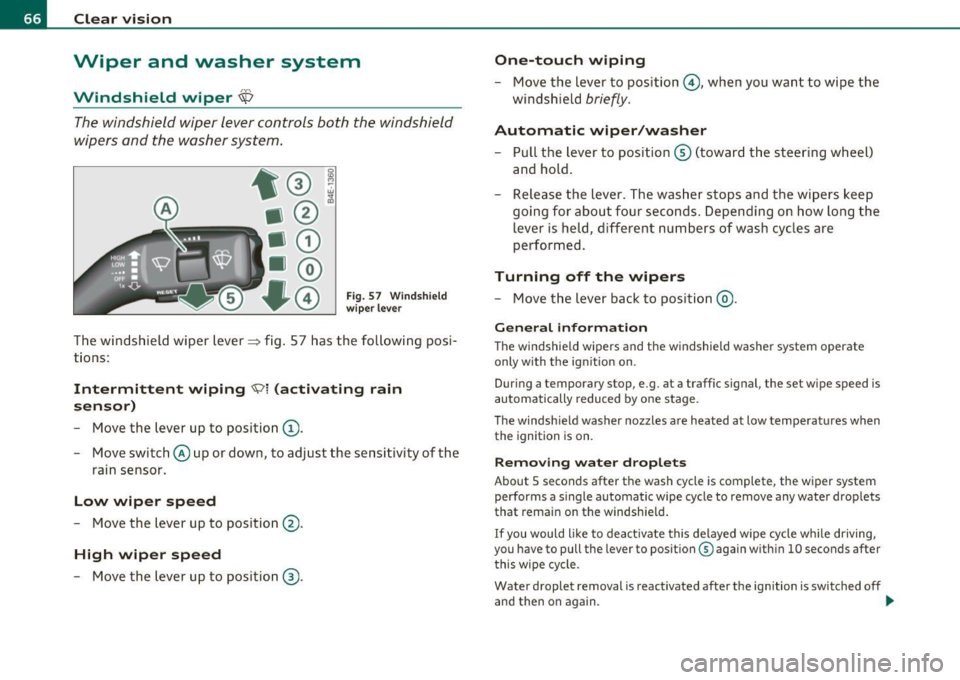
Clear vision
Wiper and washer system
r..-.
Windshield wiper~
The windshield wiper lever controls both the windshield
wipers and the washer system.
F ig. 57 Wind sh ield
wi per l ever
The windsh ield wiper lever~ fig. 57 has the following pos i
t ions:
Intermittent wiping \\J l (activating rain
sensor)
- Move the lever up to position (D .
- Move switch @ up or down, to adjust the sensitivity of the
rain sensor.
Low wiper speed
- Move the lever up to position @.
High wiper speed
- Move the lever up to position ®·
One-touch wiping
- Move the lever to position@, when you want to wipe the
windshield
briefly.
Automatic wiper /washer
- Pull t he lever to position © (toward the steering wheel)
and hold .
Re lea se t he le ver. The washe r stops and the wipers keep
going for about four seconds . Depend ing on how long the
lever is held, d ifferent numbers of wash cyc les are
performed.
Turning off the wipers
- Move the lever back to pos ition @) .
Gen eral information
The windshie ld wipers and the windshield washer system operate
only with the ign it ion on .
During a temporary stop, e.g. at a traff ic signal, the set w ipe speed is
automatically reduced by one stage.
The windsh ie ld washer nozzles are heated at low temperatures when
the ignition is on.
Removing w ate r dr oplet s
About S seconds after the wash cycle is complete, the wiper system
performs a single automatic wipe cycle to remove any water droplets
that remain on the windsh ield .
If you would l ike to deact ivate this delayed wipe cycle whi le driving,
you have to pull the lever to position ® again within 10 seconds after
t his wipe cycle .
Water droplet removal is reactivated after the ignition is switched off
and then on again.
~
Page 69 of 368
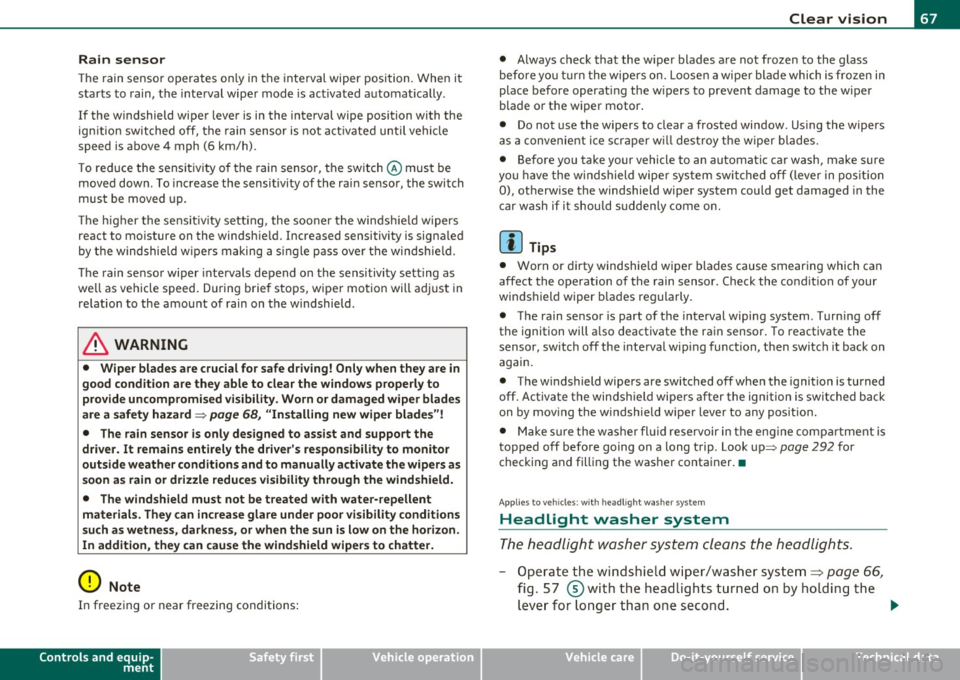
Rain sensor
The rain sensor operates on ly in the interval wiper position . When it
starts to rain, the interval wiper mode is activated automat ically .
I f the windshield wiper lever is in the interval wipe position with the
ign ition switched off, the rain sensor is not activated until vehicle
speed is above 4 mph (6 km/h) .
To reduce the sensitivity of the rain sensor, the switch @ must be
moved down . To increase the sensit ivity of the rain sensor, the switch
must be moved up.
The higher the sensitiv ity sett ing, the sooner the windsh ield wipers
react to mo isture on the windshie ld. Increased sensitivity is signa led
by the windshield w ipers making a single pass over the windshie ld.
T he rain sensor wiper intervals depend on the sensitivity setting as
we ll as vehicle speed. During brief stops, wiper motion will adjust in
relation to the amount of rain on the windshield .
& WARNING
• Wiper blades are crucial for safe driving! Only when they are in
good condition are they able to clear the windows properly to
provide uncompromised visibility. Worn or damaged wiper blades
are a safety hazard =>
page 68, "Installing new wiper blades"!
• The rain sensor is only designed to assist and suppo rt the
driver. It remains entirely the driver's responsibility to monitor
outside weather conditions and to manually activate the wipers as
soon as rain or drizzle reduces visibility through the windshield.
• The windshield must not be treated with water-repellent
material s. They can increase glare under poor visibility conditions
such as wetness, darkness, or when the sun is low on the horizon .
In addition, they can cause the windshield wipers to chatter.
0 Note
In freezing or near freezing conditions:
Controls and equip
ment Safety first
Clear vision
•
Always check that the wiper blades are not frozen to the glass
before you turn the wipers on. Loosen a wiper blade which is frozen in
place before operat ing the w ipers to prevent damage to the wiper
blade or the wiper motor.
• Do not use the wipers to clear a frosted window . Us ing the wipers
as a convenient ice scraper will destroy the wiper blades.
• Before you take your vehicle to an automatic car wash, make sure
you have the windshield wipe r system switched off (lever in position
0), otherw ise the windshield wiper system could get damaged in the
car wash if it shou ld suddenly come on.
(I) Tips
• Worn or dirty windshield wiper blades cause smearing which can
affect the operation of the rain sensor . Check the condit ion of your
windshield wiper b lades regularly.
• The rain sensor is part of the interval wiping system . Turn ing off
the ignition will a lso deactivate the rain sensor. To reactivate the
sensor, switch off the interval wip ing function, then switch it back on
again.
• The w indshield wipers are switched off when the ignition is turned
off . Activate the windsh ie ld wipers after the ignition is switched back
on by mov ing the w indshield wiper lever to any pos it ion.
• Make sure the washer fl uid reservoir in the engine compar tment is
topped off before going on a long trip . Look up::::>
page 292 for
checking and filling the washer conta iner. •
App lies to ve hicle s: with headli ght was h er syste m
Headlight washer system
The headlight washer system cleans the headlights.
- Operate the windshield wiper/washer system~ page 66,
fig. 57 ®with the headlights turned on by holding the
lever for longer than one second. _,,,,
Vehicle care Technical data
Page 70 of 368
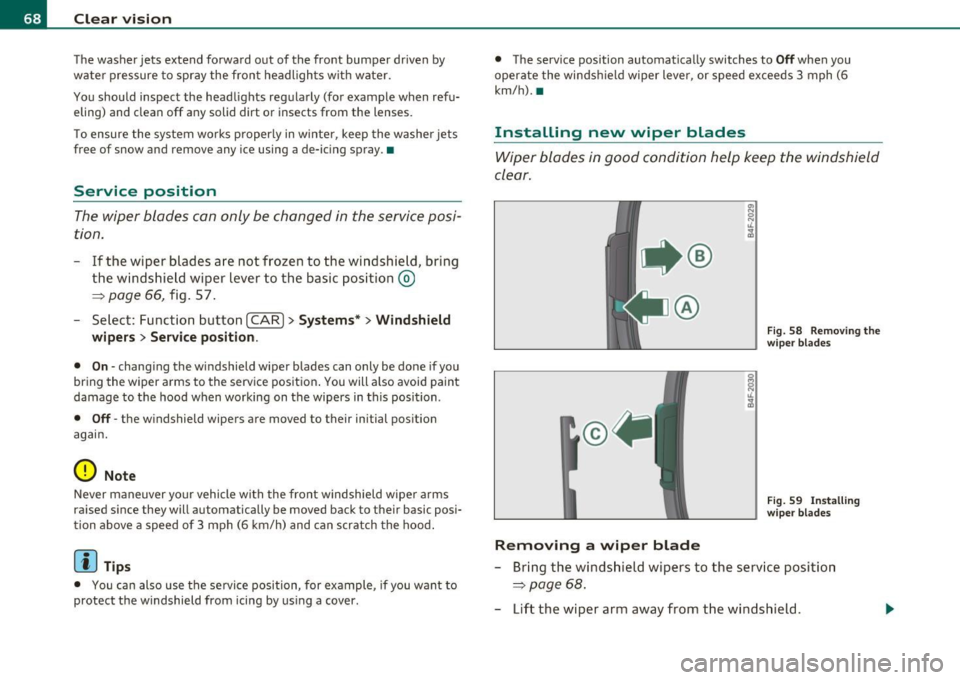
Clear vision
The washer jets extend forward out of the front bumper driven by
water pressure to spray the front headlights with water .
You should inspect the headlights regularly (for example when refu eling) and clean off any solid d irt or insects from the lenses.
To ensure the system works properly in winte r, keep the washe r jets
free of snow and remove any ice using a de-icing spray .•
Service position
The wiper blades can only be changed in the service posi
tion .
-If the wiper blades are not frozen to the windshield, bring
the windshield wiper lever to the basic position
@
=> page 66, fig. 57 .
-Select: Function button I CAR]> System s*> Windshield
wipers > Service po sition .
• On -changing the windshield wiper blades can only be done if you
bring the wiper arms to the service pos ition. You will a lso avoid paint
damage to the hood when working on the wipers in this position .
• Off -the windshield wipers are moved to their initial position
again.
0 Not e
Never maneuver your vehicle with the front windshield wiper arms
raised since they will automatically be moved b ack to their basic posi
tion above a speed of 3 mph (6 km/h) and can scratch the hood .
[ i J T ip s
• You can also use the service position, for example, if you want to
protect the windshield from icing by using a cover . •
The service position automatically switches to
Off when you
operate the windsh ield wiper lever, or speed exceeds 3 mph (6
km/h). •
Installing new wiper blades
Wiper blades in good condition help keep the windshield
clear .
@
Removing a wip er blad e
Fig. 58 Removing th e
wiper blades
Fi g. 59 Insta lling
wi per blades
- Bring the windshield wipers to the service position
=> page 68.
-Lift the wiper arm away from the windshield .