check engine AUDI S6 2010 User Guide
[x] Cancel search | Manufacturer: AUDI, Model Year: 2010, Model line: S6, Model: AUDI S6 2010Pages: 368, PDF Size: 86.82 MB
Page 27 of 368

Driver m essages and yellow symbols
If a y ellow symbol appears in the display, a dr iver message is a lso
displayed automatically .
For example, the symbo l appears in the display, ind icating low
windshield washer flu id level. The following message also appea rs:
Please refill washer fluid
Th e d river message d isappears after a few seconds . The d rive r
message can be displayed again by briefly press ing the
I CHECK ]
button.•
Red symbols
A red symbol means DANGER.
-Pu ll off the road.
- Sto p the veh icle.
- Turn off t he eng ine.
Fi g. 1 7 Disp lay:
e ngine c oolan t le vel
warn in g { priority 1 )
- Check th e ma lfu nct ioning system . Contac t your au tho-
rized A ud i dea ler or a qualified works hop fo r assistance .
Red symbo ls indi ca te a pr io rit y 1 malfu nction - D ange r!
Controls and equip
ment Safety first
Driver information display
With a prior
ity 1 malfunction , a large symbol appears i n the center
area of the display :::> fig . 1 7 . When the symbol app ears,
three
warning tones sound in s uccession . The symbol conti nues to bli nk
until the ma lfunction has been repaired.
If the re a re
more than one pr io rit y 1 ma lf u nctions, t he sy mbols
appear one after the other for about 2 seconds.
An addi tion al dr iver mes sage can also be displayed by b rie fly pressing
the [
CHECK ] button.
T he red symbols mean:
0
BRAKE
Al ternator malf unc tion
USA models:
Brake system malfunction
Canada models:
Bra ke system malfu nction
=:> page 2 6
=:> page 26
=:> page 26
Engine coolant level too I[:::> page 2 7
low/engine coolant temperature
too high
c:e::,, Engine oil press ure too low
Faulty steering
Faulty ignit ion sw itch
(I] Tips
=:> page 28
=:> page 28
=:> page 29
• If the wa rning/ind icator ligh t BRAKE (USA models)/ {(])) (Canada
mode ls) in the instrument cluster flashes, there is a b rake system
ma lfunction . By p ress ing t he
I CHECK] button, yo u can br ing up a
dr iver message which exp la ins the ma lfunction in mo re deta il. Please
no te :::,
page 26. ~
Vehicle care Technical data
Page 28 of 368

Driver info rmation d isplay
• Speed warnings threshold 1 B (USA models)/ 8 (Canada models)
and thresho ld 2
9, (USA mode ls)/ 8, (Canada models) are also shown
as red symbols . The warning is always shown as a small symbol in the
upper area of th e display ~
page 32. •
Alternator malfunction 0
If the D symbol in the instrument panel d isplay flashes, then there
is a malfunction in the alternator or the vehicle electronics . A warning
to the driver will appear, too. The driver warning goes out after about
5 seconds, but it can be brought up at any time by pressing the
[CHECK] button again .
Us ua lly, you can still drive to the next dea lership. Tu rn off all but the
mos t necessary elec trical consumers, since these drain the vehicle 's
battery.
0 Note
If the _ f_ warning symbol (coolant system malfunction) a lso lights up
on the instrument panel during the trip~
page 27, then you have to
stop immediate ly and turn off the engine. The coo lant pump is not
work ing anymore - danger of damage to the engine! •
Brake system malfunction
A malfunction in the brake system must be repaired as
soon as possible.
If the warning /indicator light BRAKE (USA models)/ (©)
(Canada models) in the instrument cluster flashes, there is a
brake system malfunction . By pressing the [CHECK] bu tton,
you can bring up a driver message which expla ins the
malfunct ion in more deta il.
Stop vehicle and check brake fluid level
- Pull off the road .
- Stop the vehicle .
- Turn off the engine .
- Chec k the bra ke fluid level=>
page 287 .
-Contact your nearest authorized repair facility if neces-
sary.
Warning! Fault in brake system. Conta ct
workshop
- Drive carefully to the nearest authorized repair facility and
have the malfunct ion corrected=> &,.
Parking brake! Please contact workshop
-If the warning/indicator light flashes when the vehicle is
statio nary or afte r the ignition is turned on, check to see if
the parking brake can be released. Drive to an authorized
repair facility as soon as possible and have the malfunc
tion corrected . If the parking brake cannot be re leased,
contact your neares t authorized repa ir facility .
If the warning/indicator light flashes while you are
dr iv ing , it is possible that the traction control or the emer
gency brake has malfunctioned. It is poss ible that the
park ing brake cannot be applied . It is also poss ible that
the parking brake cannot be released after it has been
applied . Drive to an authorized Audi dealer to have the
ma lfunction corrected .
If the ABS system malfunctions, th e ABS warn ing/indicator light i llu
m inates together w ith the brake system malfunction warning/indi-
cator light~& . .,_
Page 29 of 368

& WARNING
• Always observe the warnings in~ page 269 , "Engine compart
ment ", before opening the hood and che cking the brake fluid.
• Driving w ith low brake fluid is a safety haza rd. Stop the car and
get profe ssional a ssistan ce.
• USA models : If the BRAKE warning light and the warning
light come on tog ether, the rear wheel s could lock up fir st under
hard b raking. Rear wheel lock -up can cause loss of vehicle cont rol
and an a ccident . Have your vehicle repaired immediately by your
authorized Audi dealer or a qualified workshop. Drive slowly and
avoid sudden, hard brake application s.
• Canada models : If the brake warning light((])) and the ABS
warning light come on together , the rear wheel s could lock up
first under hard braking. Rear wheel lock-up can cause loss of
vehicle control and an accident. Have your vehicle repaired imme diately by your authorized Audi dealer or a qualified workshop.
Drive slowly and avoid sudden , hard brake applications. •
Engine cooling system malfunction _t_
A malfunction in the engin e cooling system must be
repaired as soon as possible.
When t he J_ symbol in the disp lay blinks , th en e ither the
engine coola nt
temperature is too high, or t he coolan t level
is too low. A n add itiona l dr iver messa ge ca n also be d isp layed
by pressing t he
[CHECK) bu tton :
Switch off engine and check coolant level
-Pull off the road.
- Sto p the v ehicl e.
- Turn off the eng ine.
Controls and equip
ment Safety first Driver information display
-
Check coolant level => page 284 .
- Add coola nt if necessa ry=> page 285.
- Continue driv ing on ly after the eng ine coolant
war ning/i ndica tor light goes ou t.
- Contact your authorized Audi dea ler for assistance if
necessary.
If the eng ine coolan t leve l is correct, then the radiator fan may be the
cause of the malfu nction.
If the
D wa rning symbol (alternator ma lfunction) also lights up on
t he ins trumen t pa ne l~
page 2 6, the n th e fan b elt may be d amaged.
& WARNING
• If your vehicle should break down for mechanical or other
reasons, park at a safe distance from moving t raffic , turn off the
engine and turn on the hazard warning lights~
page 61, "Emer
gency fl asher
A ".
• Never open the hood if you see or hear steam or coolant
escaping from the engine compartment -you risk being scalded.
Wait until you can no longer see or hear steam or coolant escaping .
• The engine compartment of any vehicle is a dangerous area. Before you perform any wo rk in the engine compartment, turn of
the engine and allow it to cool. Follow the warning stickers
~ page 269, "Engine compartment" .
0 Note
Do not continue driving if the -F-symbol illum inates. There is a
m alfu nct ion in the engine cooling system -yo u co uld da mage yo ur
engine. •
Vehicle care Technical data
Page 30 of 368
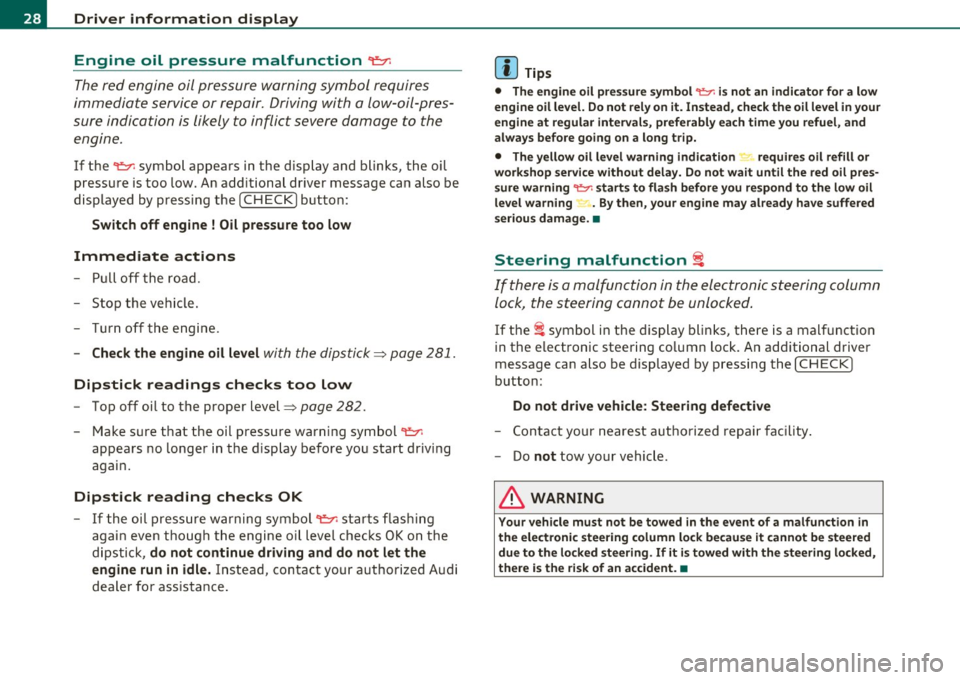
Driver information display
Engine oil pressure malfunction
~
The red engine oil pressure warning symbol requires
immediate service or repair. Driving with a low-oil-pres
sure indication is likely to inflict severe damage to the
engine .
If the "t=:;r: symbol appears in the display and blinks, the oil
pressure is too low. An additional driver message can also be
displayed by pressing the
[CHECK] button :
Switch off engine ! Oil pressure too low
Immediate actions
-Pull off the road .
- Stop the vehicle.
- Turn off the engine.
- Check the engine oil level with the dipstick=> page 281.
Dipstick readings checks too low
- Top off oil to the proper level=> page 282 .
Make sure that the oil pressure warning symbol "t=:;r:
appears no longer in the display before you start driving
again.
Dipstick reading checks OK
- If the oil pressure warning symbol "t=:;r: starts flashing
again even though the engine oil level checks OK on the
dipstick,
do not continue driving and do not let the
engine run in idle.
Instead, contact your authorized Audi
dealer for assistance.
W Tips
• The engine oil pressure symbol 't=1: is not an indicator for a low
engine oil level. Do not rely on it. Instead, check the oil level in your
engine at regular intervals, preferably each time you refuel, and
always before going on a long trip.
• The yellow oil level warning indication "" requires oil refill or
workshop service without delay. Do not wait until the red oil pres
sure warning
't=1: starts to flash before you respond to the low oil
level warning -. By then, your engine may already have suffered
serious damage. •
Steering malfunction i
If there is a malfunction in the electronic steering column
lock, the steering cannot be unlocked.
If the i symbol in the display blinks, there is a malfunction
in the electronic steering column lock . An additional driver
message can also be displayed by pressing the [
CHECK ]
button:
Do not drive vehicle: Steering defective
-Contact your nearest authorized repair facility.
- Do
not tow your vehicle .
& WARNING
Your vehicle must not be towed in the event of a malfunction in
the electronic steering column lock because it cannot be steered due to the locked steering. If it is towed with the steering locked,
there is the risk of an accident. •
Page 31 of 368
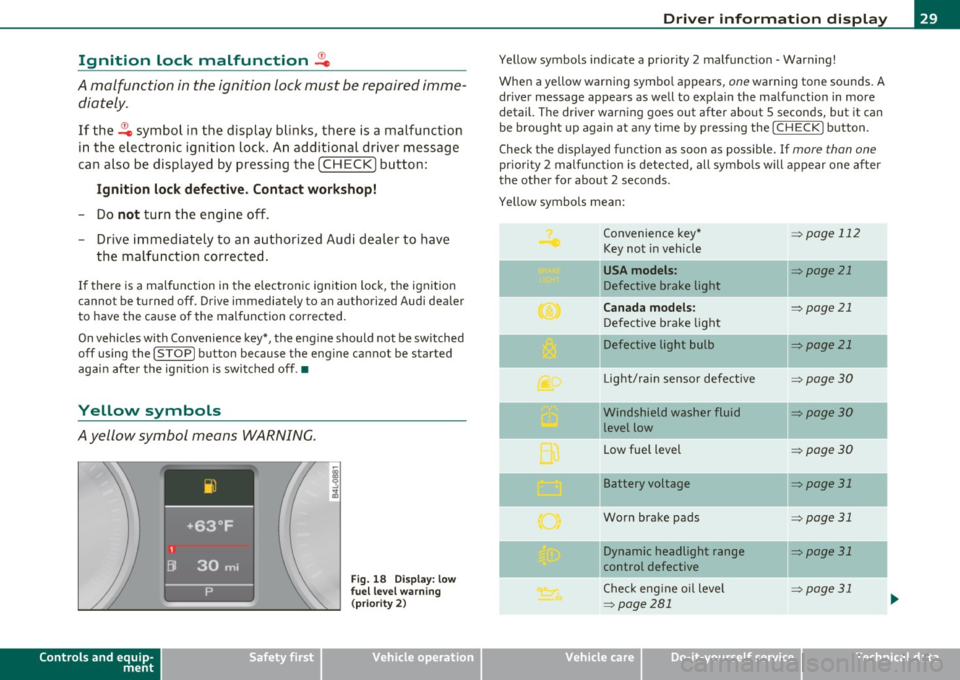
Ignition Lock malfunction ~
A malfunction in the ignition lock must be repaired immediately .
If the .Pe symbol in the display blinks, there is a malfunction
in the electronic ignition lock. An additional driver message
can also be displayed by pressing the
[CHECK ] button:
Ignition lock defecti ve . Contact wor kshop!
- Do not turn the engine off.
- Drive immediately to an authorized Audi dealer to have
the malfunct ion correc ted.
If the re is a malfunction in the e lectronic ignition lock, the ignit ion
cannot be turned
off . Drive immediately to an authori zed Audi dealer
to have the cause of the mal function corrected.
On vehicles with Convenience key* , the eng ine should not be switched
off using the [STOP] button because the engine cannot be started
again afte r the ign ition is switched off .•
Yellow symbols
Ayellow symbol means WARNING.
Controls and equip
ment Safety first
Fig.
18 Disp la y : lo w
f u el l evel warning
(p rio ri ty 2)
Dri ver information display
Yellow symbols ind icate a prior ity 2 malfunct ion - Warning!
When a yellow warning symbo l appears,
one warning tone sounds. A
dr iver message appears as well to expla in the malfunction in more
detail. The driver warning goes out after about 5 seconds, but it can
be brought up again a t any time by pressing the
I CHECK] button .
Check the displayed function as soon as possible . If
more than one
pr iori ty 2 malfunction is detected, all symbo ls will appear one after
the other for about 2 seconds.
Yellow symbols mean:
Convenience key*
=> page 112
Key not in vehicle
-
USA models : => page 21
Defective brake light
Canada models : => page 21
Defective brake light
Defective light bulb
=> page 21
L ig ht/rai n sensor defective :::>page 30
Windshield washer fluid =:>page 30
level low
Low fue l level
=:> page30
II Battery voltage => page 31
-
Worn brake pads => page 31
II Dynamic headlight range => page 31
control defective
-
Check engine oil leve l => page 31
=> page 281
..,
Vehicle care Technical data
Page 32 of 368
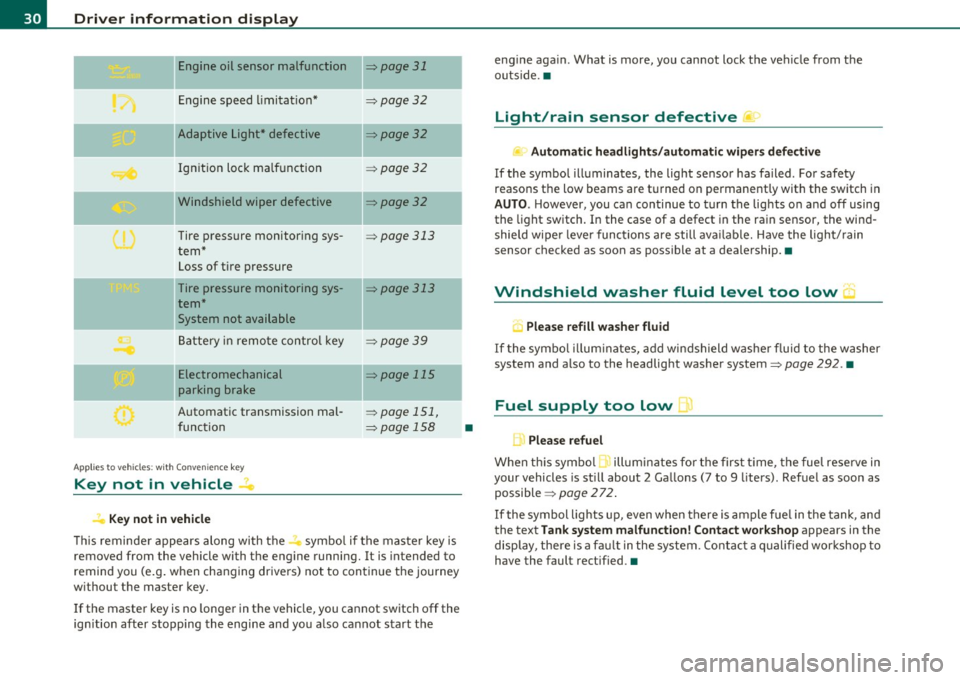
Driver information display
Engine oil sensor malfunction :::::, page 31
._ --
Engine speed limitation* :::::, page 32
-- -Adaptive Light* defective :::::, page 32
Ignition lock malfunction :::::, page 32
--Windshield wiper defective :::::, page 32
Tire pressure monitoring sys
tem*
Loss of tire pressure
Tire pressure monitoring sys
tem*
System not available
Battery in remote control key
--
=> page 313
:::::, page 313
:::::, page 3 9
Electromechanical :::::, page 115
parking brake
Automatic transmission mal
function
Ap plies to vehicles: w ith Conven ience key
Key not in vehicle
Key not in vehicle
:::::, page 151,
=> page 158
-
-
This reminder appears along with the...., symbol if the master key is
removed from the vehicle with the engine running. It is intended to
remind you (e.g. when changing drivers) not to continue the journey
without the master key.
If the master key is no longer in the vehicle, you cannot switch off the
ignition after stopping the engine and you also cannot start the
•
engine again . What is more, you cannot lock the vehicle from the
outside. •
Light/rain sensor defective )
Automatic headlights/automatic wipers defective
If the symbol illuminates, the light sensor has failed . For safety
reaso ns the low beams are turned on permanently with the switch in
AUTO. However, you can continue to turn the lights on and off using
the light switch. In the case of a defect in the rain sensor, the wind
shield wiper lever functions are still available. Have the light/rain
sensor checked as soon as possible at a dealership. •
Windshield washer fluid level too low 5
, Please refill washer fluid
If the symbol illuminates, add windshield washer fluid to the washer
system and also to the headlight washer system:::::,
page 292. •
Fuel supply too low )
L Please refuel
When this symbol 1. illuminates for the first time, the fuel reserve in
your vehicles is still about 2 Gallons (7 to 9 liters). Refuel as soon as
possible :::::,
page 272.
If the symbol lights up, even when there is ample fuel in the tank, and
the text
Tank system malfunction! Contact workshop appears in the
display, there is a fault in the system . Contact a qualified workshop to
have the fault rectified.•
Page 33 of 368
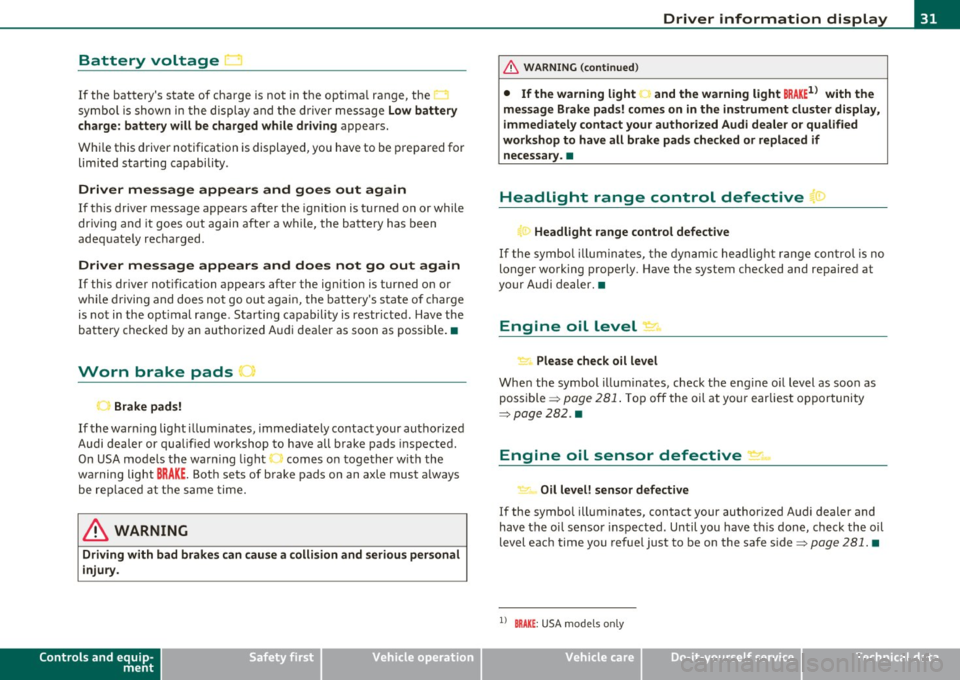
Battery voltage 1• i
If the battery's state of charge is not in the optima l range, the
symbo l is show n in the di splay and the d river me ssage
Low battery
charge: battery will be charged while dri ving
appears.
Whi le this d river notification is displayed, you have to be prepared for
limited starting capability .
Driver message appears and goes out again
If this driver message appears after the ignition is turned on or while
driving and it goes o ut again afte r a while, the ba ttery has been
adequate ly recharged.
Driver me ssage appears and does not go out again
If th is dr iver notification appears after the ignition is turned on or
wh ile driving and does not go ou t aga in, the battery 's state o f charge
is not in the opt imal range . Starting capability is restricted. Have the
bat tery checked by an au thor ized A udi dea le r as soon as possible. •
Worn brake pads U
._ Brake pads!
If the war ning lig ht ill um inates, immediately co ntact your au tho rized
Audi dea ler or qualified wor kshop to have all brake pads inspected.
On USA mode ls the warn ing light comes on together w it h the
warning light
BRAKE . Both sets of brake pads on an axle must a lways
be re placed at th e same time.
& WARNING
Driving with bad brakes can cause a collision and serious personal
injury .
Controls and equip
ment Safety first
Driver information display
& WARNING
(co ntinued )
• If the warning light... and the warning light BRAKE1l with the
mes sage Brake pads! comes on in the instrument cluster di splay,
immediately contact your authorized Audi dealer or qualified
workshop to have all brake pads checked or replaced if necessary. •
Headlight range control defective ((
~ ~ Headlight range control defective
If the symbo l illumina tes, the dynam ic he adlig ht r an ge con tro l is no
longer working properly. Have the system checked and repaired at
your Audi de aler. •
Engine oil Level~
Please che ck oil level
Whe n the symbol i llumina tes, check t he engine o il level as soo n as
poss ible => page 281 . Top off the oil at yo ur earlies t oppor tunity
=>page282 .•
Engine oil sensor defective _t..
Oi l level! sensor defective
If the symbo l illuminates, contact your author ized A udi dealer and
have the oi l senso r inspected. Un til you have t his don e, check the oil
level each time you refue l just to be on the safe side => page 281. •
ll BRAKE : USA mode ls only
Vehicle care Technical data
Page 34 of 368
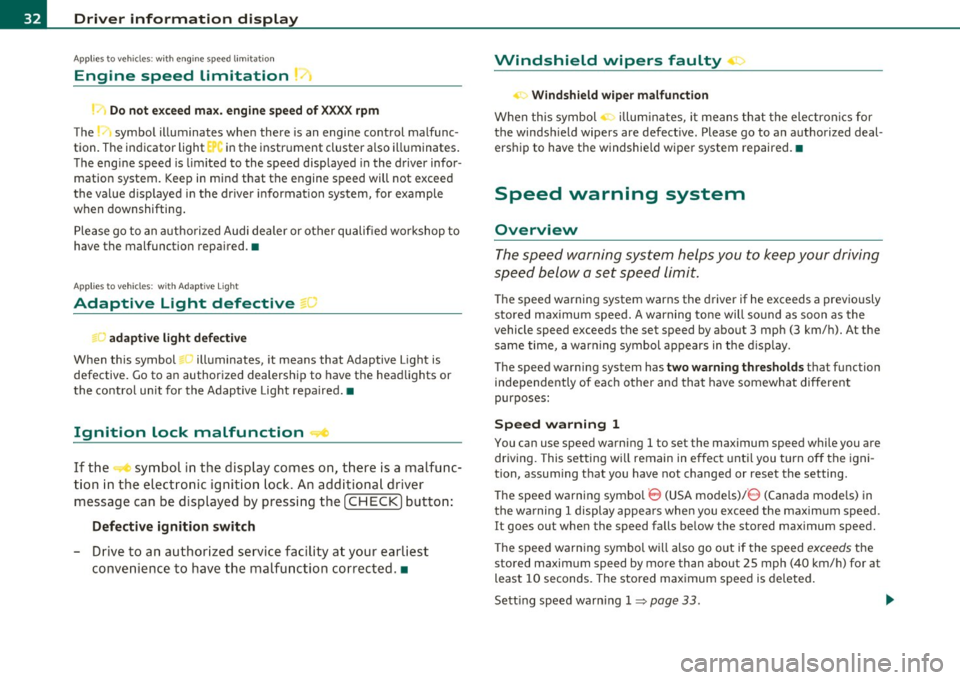
Driver information display
Applies to veh icles : w ith eng ine s peed limitat ion
Engine speed limitation .?i
11'1 Do not exceed max. engine speed of XXXX rpm
The -symbol illuminates when there is an engine control malfunc
tion. The indicator light in the instrument cluster also illuminates.
The engine speed is limited to the speed displayed in the driver infor
mation system. Keep in mind that the engine speed will not exceed
the value d isp layed in the drive r informat ion system, for example
when downshifting.
Please go to an authorized Audi dealer or other qualified workshop to
have the malfunction repaired.•
Applies to vehicles: wi th Adap tive Light
Adaptive Light defective
adaptive light defective • r
When this symbol illuminates, it means that Adaptive Light is
defective. Go to an authorized dealership to have the headlights or
the control unit for the Adaptive Light repaired. •
Ignition lock malfunction ..e
If the symbol in the display comes on, there is a malfunc-
t ion in the electronic ignition lock. An additional driver
message can be displayed by pressing the [CHECK] button:
Defective ignition switch
-Drive to an aut horized service facility at your earliest
convenience to have the malfunction corrected.•
Windshield wipers faulty , . .>
.... Windshield wiper malfunction
When this symbol . illuminates, it means that the electronics for
the windshield wipers are defective . Please go to an authorized deal
ership to have the windshield wiper system repaired. •
Speed warning system
Overview
The speed warning system helps you to keep your driving
speed below a set speed limit.
Th e speed warning system warns the driver if he exceeds a previously
stored maximum speed. A warning tone will sound as soon as the
vehicle speed exceeds the set speed by about 3 mph (3 km/h). At the
same time, a warning symbol appears in the display.
The speed warning system has
two warning thresholds that function
independently of each other and that have somewhat different
purposes :
Speed warning 1
You can use speed warning 1 to set the maximum speed while you are
driving. This setting w ill remain in effect until you turn off the igni
tion, assum ing that you have not changed or reset the setting .
Th e speed warning symbo l
'8 (USA models)/ 8 (Canada mode ls) in
the warning 1 display appears when you exceed the maximum speed.
It goes out when the speed falls be low the stored maximum speed.
Th e speed warning symbol will also go out if the speed
exceeds the
stored maximum speed by more than about 25 mph (40 km/h) for at
least 10 seconds. The stored maximum speed is deleted.
Sett ing speed warn ing 1
=> page 33. ~
Page 49 of 368

• If the central locking system fails (power supply), you can also
open the rear lid using the trunk escape handle from the inside
=>
page 316. •
Child safety lock
Power child safety lock for the rear doors t
The power child safety lock prevents the rear doors from
being opened from the inside.
Fig. 35 Section from
driver's door: controls
The rear doors are equipped with a power child safety lock. It
is operated with the two safety buttons(!) in the driver's door
~ fig. 35.
- Press the left and/or right safety button to disable the
rear power window(s) and prevent the respective rear door
from being opened from the inside. The LED in the button
will light up when the child safety lock is turned
on.
- Press the illuminated button again to turn the child safety
features
off.
When the child safety lock is activated, the interior door opening
lever is inope rative; the door can only be opened from the outside. In
Contro ls a nd e quip
m en t Vehicle
OP-eration
Opening and closing
addition, the window regulator for that door is also inoperative when
the child safety lock is activated.
[ i] Tips
• In order to activate the child safety lock on the left and the right
side, you have to press the two safety buttons in succession.
• Make certain that the check light comes on in the corresponding
safety switch when the child safety lock is activated. •
Convenience key
Applies to veh icles: w ith Con ven ience key
Description
Access and vehicle operation based on: Master key
remains in driver's pocket.
Th e Convenience key vehicle authorization system allows keyless
unlocking, locking and starting of the vehicle . You only have to carry
the master key on your person.
It makes nod ifference whether the master key is in your jacket pocket
or in your brief case. As soon as you approach your vehicle, the Conve
nience key recognizes the request for access , checks for authorization
and enables the following functions:
• Unlocking the vehicle=>
page 48.
• Locking the vehicle=> page 49.
• Switching on ignition and starting the engine by pressing the
[START ) button; the master key does not have to be in the ignition
switch =>
page 110.
& WARNING
• When you lock your vehicle from outside, nobody -especially
children -should remain inside the vehicle. Remember, when you .,_
Vehicle care Do-it-yourselt service iTechnical data
Page 53 of 368

Safety switch
® Safety swi tch for rea r window operat ion .
& WARNING
• Do not leav e children unattended in the vehicle, especially with
access to vehicle keys. Unsupervised use of the keys can result in
starting of the engine and u se of veh icle systems su ch a s power
windows, etc. which could result in se rious injury .
• Remember -you can still open or close the power window s for
about ten minutes a fter the ignition is switched off. Only when
either of the front doors are opened are the power windows
switched off.
• Be careful when closing the window s. Check to see that no one
is in the way, o r serious injury could result !
• Alway s remove the ignition key whenever you leave your
vehicle.
• If you lo ck your v ehicle from the outside, no one, e specially
children, should remain in the vehicle.
• Do not stick anything on the windows or the windshield that
may interfere with the dr iver's field of vi sion.
[ i ] Tips
In ad dition to the switches in the d river's doo r there is a separate
switch in each door for the powe r window in that door~
page 52,
fig.39. •
Switches in the driver 's door
T he driver can operate all wind ows.
If the res pective sw itch is pushe d or pulled t he window will
o pen or c los e. Th e powe r window swi tches have a
two-posi
tion function:
Controls and equip
ment Safety first
Opening and closing
Opening the windows
- Push the switch to the first stop and h old i t th ere until the
window has lowered to the desired posi tion .
- Push the switch br iefly to t he
second stop : the window
will automatica lly open a ll the way .
Closing the windows
- Pull the swi tch up to the first stop a n d ho ld it t her e u ntil
the window h as r is e n to t he desir ed posit ion.
- P ull the swi tch qu ickly to th e
second position: the window
w ill automatica lly cl os e a ll th e way ~
& in "Co ntro ls" on
page SO.
Activating/deactivating rear windows
- Press the le ft Cf) sw itch ~ page 50, fi g. 38 to deactivate
o nly the wi ndow reg ulator in the left door. The in dicator
light in the switch illumi nates .
- Press t he r ight
Cf) switc h~ page 50, fig . 38 to deactivate
only the w indow regulator in the right door. The ind icator
lig ht in t he switch illumi nates .
- Press the
[fl switch agai n to reactivate the wi ndow regu-
lator. T he ind icator lig ht in the switch goes out .
This function can a lso deact ivate d. Press both(!) switches ® in
s u ccession.
• If
only the left(!) switch was pressed, only the window regu lator
s w itch in the
left rear door is de acti vated. In a ddi tion , the door i s
locked.
• If
only the right(!) switch wa s pressed, only the window regu lator
switch in the
right rear door is deact ivated. In addition, the door is
locked.
~
Vehicle care Technical data