check engine AUDI S6 2010 Owner's Manual
[x] Cancel search | Manufacturer: AUDI, Model Year: 2010, Model line: S6, Model: AUDI S6 2010Pages: 368, PDF Size: 86.82 MB
Page 60 of 368
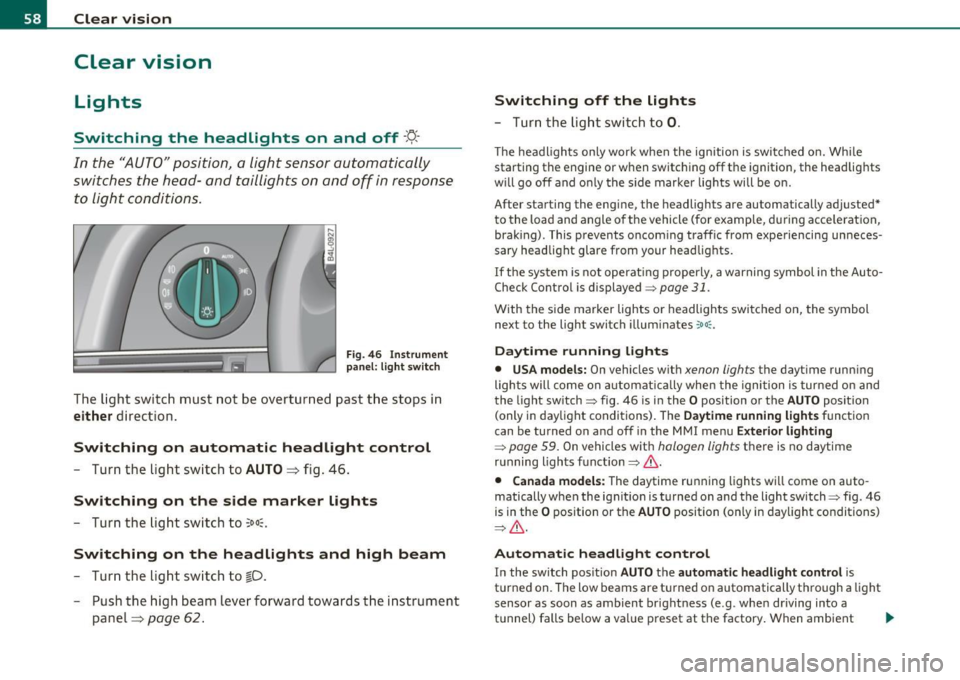
Clear vision
Clear vision
Lights
Switching the headlights on and off ·"ti-·
In the "AUTO" position, a light sensor automatically
switches the head- and taillights on and off in response to light condi tions.
Fi g. 46 In strument
p an el: li gh t swit ch
The ligh t switc h must not be overtur ned past t he stops in
either d irection.
Switching on automatic headlight control
- Turn the lig ht sw itch to AUTO => fig. 46 .
Switching on the side marker lights
-Turn the lig ht swi tch to ~oo~.
Switching on the headlights and high beam
- Tur n the lig ht sw itch to ~D.
- Push the high beam leve r forward tow ards the in strument
panel=>
page 62 .
Switching off the lights
- Tu rn th e lig ht swi tch to 0.
T he headlights on ly work when the ignitio n is switc hed on. Whi le
starting the engine or w hen switching off t he ignition, the headlig hts
w ill go off and o nly the s ide marke r lights will be o n.
After starting the eng ine, the headlights are automatically adjusted*
to the load and angle o f th e vehicle (for example, during acce lerat ion,
brak ing) . This prevents oncom ing traff ic from experiencing unneces
sary headlight glare from your head lig hts.
If the system is not operat ing p roperly, a warning symbol in the Auto
Check Control is displayed=>
page 31.
With the side marker lights o r headlights switc hed on, the symbol
next to the light switch illum inates
':o oc .
Daytime running lights
• USA models: On vehicles w ith xenon lights the dayt ime runn ing
lights will come on automat ica lly when the ignition is turned o n and
the light switch=> fig. 46 is i n the
O position or the AUTO position
(only i n day light conditions) . The
D aytime running light s function
can be turned on and off in the MMI menu
Exterior lighting
=> page 59. On vehicles wit h halogen lights there is no daytime
r u nning lights fu nctio n=>
& -
• Canada models: The daytime ru nning lights wi ll come o n auto
matically w hen the ignit io n is t urned on and t he light switch=> fig. 46
is in the
O p osition or the AUTO position (on ly in day light co nditions)
=> & -
Automatic headlight control
In the switch pos ition AUTO the automatic headlight control is
t u rned on. The low beams are t urned on automatically t hrough a light
sensor as soon as ambient br ight ness (e .g . when dr iving into a
t u nnel) falls below a val ue p reset at the factory . When ambient .,.
Page 69 of 368
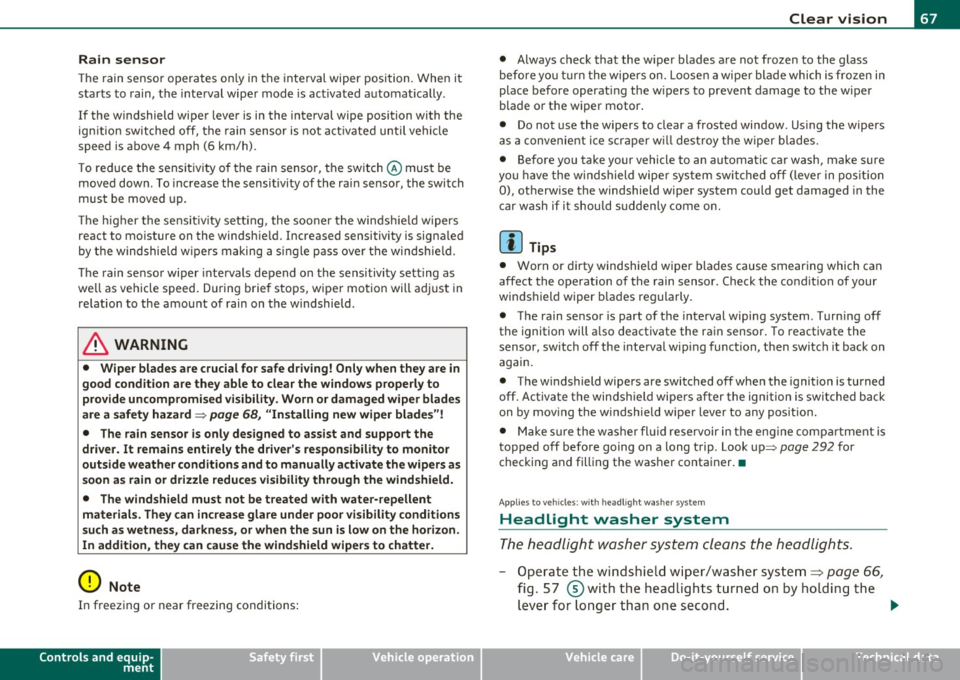
Rain sensor
The rain sensor operates on ly in the interval wiper position . When it
starts to rain, the interval wiper mode is activated automat ically .
I f the windshield wiper lever is in the interval wipe position with the
ign ition switched off, the rain sensor is not activated until vehicle
speed is above 4 mph (6 km/h) .
To reduce the sensitivity of the rain sensor, the switch @ must be
moved down . To increase the sensit ivity of the rain sensor, the switch
must be moved up.
The higher the sensitiv ity sett ing, the sooner the windsh ield wipers
react to mo isture on the windshie ld. Increased sensitivity is signa led
by the windshield w ipers making a single pass over the windshie ld.
T he rain sensor wiper intervals depend on the sensitivity setting as
we ll as vehicle speed. During brief stops, wiper motion will adjust in
relation to the amount of rain on the windshield .
& WARNING
• Wiper blades are crucial for safe driving! Only when they are in
good condition are they able to clear the windows properly to
provide uncompromised visibility. Worn or damaged wiper blades
are a safety hazard =>
page 68, "Installing new wiper blades"!
• The rain sensor is only designed to assist and suppo rt the
driver. It remains entirely the driver's responsibility to monitor
outside weather conditions and to manually activate the wipers as
soon as rain or drizzle reduces visibility through the windshield.
• The windshield must not be treated with water-repellent
material s. They can increase glare under poor visibility conditions
such as wetness, darkness, or when the sun is low on the horizon .
In addition, they can cause the windshield wipers to chatter.
0 Note
In freezing or near freezing conditions:
Controls and equip
ment Safety first
Clear vision
•
Always check that the wiper blades are not frozen to the glass
before you turn the wipers on. Loosen a wiper blade which is frozen in
place before operat ing the w ipers to prevent damage to the wiper
blade or the wiper motor.
• Do not use the wipers to clear a frosted window . Us ing the wipers
as a convenient ice scraper will destroy the wiper blades.
• Before you take your vehicle to an automatic car wash, make sure
you have the windshield wipe r system switched off (lever in position
0), otherw ise the windshield wiper system could get damaged in the
car wash if it shou ld suddenly come on.
(I) Tips
• Worn or dirty windshield wiper blades cause smearing which can
affect the operation of the rain sensor . Check the condit ion of your
windshield wiper b lades regularly.
• The rain sensor is part of the interval wiping system . Turn ing off
the ignition will a lso deactivate the rain sensor. To reactivate the
sensor, switch off the interval wip ing function, then switch it back on
again.
• The w indshield wipers are switched off when the ignition is turned
off . Activate the windsh ie ld wipers after the ignition is switched back
on by mov ing the w indshield wiper lever to any pos it ion.
• Make sure the washer fl uid reservoir in the engine compar tment is
topped off before going on a long trip . Look up::::>
page 292 for
checking and filling the washer conta iner. •
App lies to ve hicle s: with headli ght was h er syste m
Headlight washer system
The headlight washer system cleans the headlights.
- Operate the windshield wiper/washer system~ page 66,
fig. 57 ®with the headlights turned on by holding the
lever for longer than one second. _,,,,
Vehicle care Technical data
Page 149 of 368

______________________________________________ A_ u_ t_ o _ m_ a_ t_ ic_ t_r_a _ n_ s_m_ i_ s _s_ i_ o _ n __ l!'II
The selector lever must be in Nor P. If one of the dr iv ing positions is
eng aged a safety swi tch will p reven t th e e ng ine from be ing s tarte d.
See also=>
page 109.
Before you move t he se lector lever from t he P position, yo u must
always ap ply the b rake peda l befo re and while de press ing the bu tton
in the handle of the selector lever.
_& WARNING
• Unintended vehicle movement can cau se serious injury.
- When the selector lever is in a driving position, the vehicle may creep, even at idle speed. Therefore do not release the
parking brake or foot brake until you are ready to move,
because power is transm itted to the wheels as soon as a driv ing
po sition i s engaged.
- Do not accelerate while selecting a driv ing position . At this
time the engine must be at idle speed so that undue stress i s
not placed on the clutches in the transm iss ion.
- Remember : • even when stopped briefly with the automatic
transmission in "D", "S" or "R" , engine power is being trans
mitted to the wheels . Your vehicle could "creep " forward or
backward. When stopped, keep the brake pedal fully
depre ssed and use the parking brake if neces sary to keep the
vehicle from rolling .
• If the selector lever is unintentionally moved into N while you
are driving, take your foot off the accelerator pedal and wait for
the engine to return to idle speed before selecting a driving posi
tion.
• Never shift into "R " or "P " when the vehicle is in motion .
• Never get out of the d river's seat when the engine is running.
• If you must get out of the vehicle , move the selector lever
securely into the P position and apply the parking brake firmly .
• If the engine must remain running, never have any driving
position engaged when checking under the hood.
Make sure the
selector lever has securely engaged and is locked in "P " with the
Controls and equip
ment Safety first
& WARNING (
co ntinued )
parking brake firmly set=> page 269, "Engine compartment ".
Otherwi se, any increase in engine speed may set the v ehicle in
motion , even with the pa rking brake applied. •
Applies to vehicles : w ith 6-s peed automatic tran smission
Selector lever positions
T his s ection describ es the selector lever positions and
driving ranges.
Fig . 139 Di splay in
the in strum ent cluster :
se lector le ver In po si
tio n P
Th e selector lever posi tion engaged appe ars next to the se lec tor lever
as well as in the instrument cluster display .
P -Park
In this selector lever position the transmission is mechan ica lly
lo cked. Engage P only when the vehi cle is
comple tely stop ped=> &
in "Driving the automatic transmissio n" on page 146.
T o sh ift in or o ut of position P, yo u must first press an d hold the brake
peda l
and then press t he release button in the se lecto r lever hand le
wh ile moving the selector lever to or from P. Yo u can s hift out of this
posit ion on ly with the ignit ion on . .,,
Vehicle care Technical data
Page 156 of 368
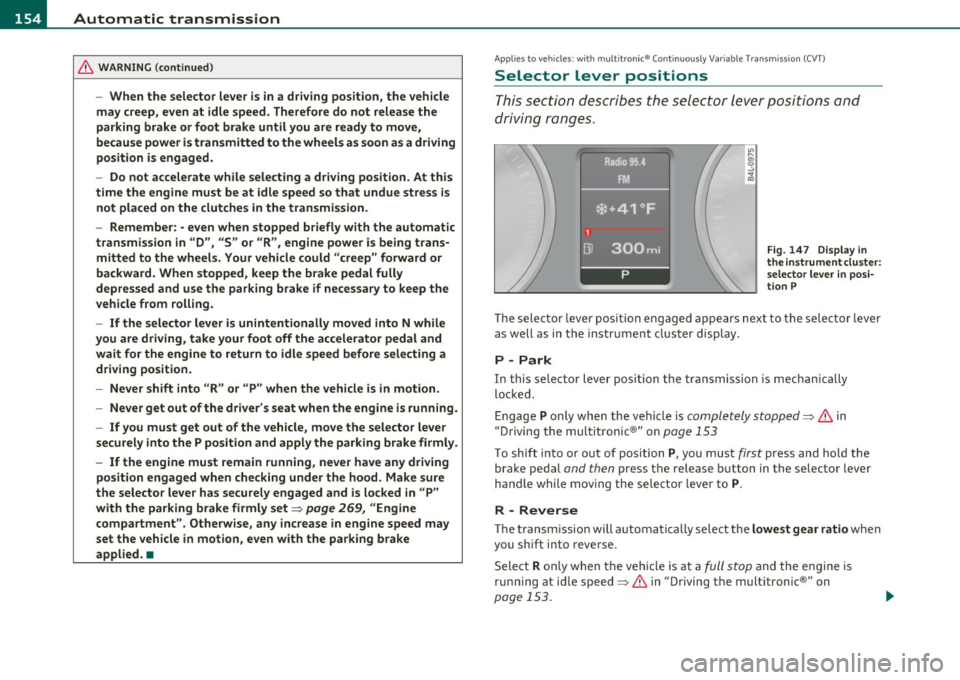
IIJIL___!A~u~t~o~m~a~t~i~c ~t~ra~n~s~m~i~s~s~i~o~n~ -------------------------------------------
& WARNING (conti nu ed )
-When the selector le ver is in a driving position, the vehicle
may creep, even at idle speed. Therefore do not relea se the
parking brake or foot brake until you are ready to mov e,
becau se power is transmitted to the wheel s as soon a s a driving
po sition i s engaged .
- Do not a ccelerate while selecting a driving position . At this
time th e engine must be at idle sp eed so that undue stres s is
not placed on the clutche s in the tran smis sion .
- Remember: -even when stopped b riefly with the automatic
tran smi ssion in "D ", "S " or "R ", engine power is being tran s
mitted to the wheels . Your vehicle could "creep " forward or
ba ckward. When stopped , keep the brake pedal fully
depre ssed and use the parking brake if necessary to keep the
vehicle from roll ing.
- If the selector lever is unintentionally moved into N while
you are driving, take your foot off the accelerator pedal and
wait for the engine to return to idle speed before s electing a
driving pos ition .
- Never shift into "R " or "P " when the vehicle i s in motion .
- Never get out of the driver 's seat when the engine i s running.
- If you must get out of the vehicle , move the selector leve r
s ecurely into the P position and apply the parking brake firmly .
-If the engine must remain running , never have any driving
po sition engaged when checking und er the hood . Make sure
the selector leve r has securely engaged and is locked in "P"
with the parking brake firmly set=>
page 269, "Engine
compartment ". Otherwise , any increase in engine speed may
set the vehicle in motion, even with the parking brake
applied. a
Applies to vehicles: with mu lt itron ic® Continu ous ly Vari able Transmission (CVT)
Selector Lever positions
This section descri bes the selector lever positions and
driving r ang es .
Fig . 14 7 Displ ay in
the in strume nt clu ster :
selecto r leve r in posi
ti on P
Th e sele cto r lever posi tio n engaged appears nex t to the se lec tor lever
as well as in the i nstr ument clus ter disp lay .
P - Park
In this selector lever position t he transmission is mechan ically
lo ck ed.
Engage P only wh en the vehicle is completely stopped=>
& in
" Dr iving the mult itronic ®" on page 153
T o shift into or out of position P, yo u mus t first press an d hold the
brake pedal and then press the release b utton in the selector lever
h andl e wh ile mov ing the sele cto r leve r to P.
R - Reverse
Th e tran smi ssion will a utoma tica lly selec t the lowest gear ratio when
you sh ift into reve rse.
Select R only when t he veh icle is at a full stop and the eng ine is
running at idle speed=>
& in "Driving the multitronic®" on
page 153.
~
Page 243 of 368

Intelligent technology
--------------------------------------------------' '----'----
fore-and-aft and lateral directions, the brake pressure and the
steering angle are all measured.
The direction in which the driver wishes to travel is determined with
the aid of the steering angle and vehicle speed and is continually
compared with the actual behavior of the vehicle. If the two do not
match, for example , when the vehicle starts hydroplaning on a wet
road, ESP will automatically brake the appropriate wheel to correct
the problem.
The vehicle is then stabilized by the forces acting on the wheel during
braking. If the vehicle is
oversteering (rear tends to skid out of the
turn), the brakes are mainly applied on the wheel that is on the
outside of the curve. In the case of a vehicle that is
understeering
(tendency to slide out of the curve), the brakes are applied at the rear
wheel that is on the inside of the curve. An acoustic signal indicates
when ESP brake application cuts in =>
&.
The system operates across the entire speed range in combination
with the ABS system =>
page 244. If the Anti-Lock Brake System
(ABS) malfunctions, the ESP will be out of action as well.
Activating
When you turn on the engine, ESP will automatically be activated and
will perform a self-test . As soon as the test is completed, the system
is in normal operating mode.
You can activate a deactivated ESP or deactivated ESP/ ASR if required
by pressing the=>
page 240, fig. 201 button. When they are acti
vated, the message
ESP/ASR on appears briefly in the display .
Deactivating
The ESP should normally be activated all the time. If necessary , you
can deactivate Anti-Slip Regulation (ASR) or the Electronic Stabiliza
tion Program (ESP) by pressing the button =>
page 240, fig. 201.
• Deactivating ASR: Tap the but ton . In certain excep tional situa
tions (e.g. driving with tire chains) , the Anti-Slip Regulation (ASR) can
be deactivated=>
page 242 . The message ASR off appears in the
display as well.
Controls and equip ment Safety first Vehicle operation •
Deactivating ESP/ASR
Press the button for more than 3 seconds .
With the ESP/ASR deactivated, the ESP check light comes on, see
=>
page 14. The message ESP switched off appears in the display as
well.
& WARNING
The Electronic Stabilization Program is nevertheless subject to the laws of physics. It is particularly important to pay attention to
this fact on wet and slippery roads. It is therefore important that
you always adapt your driving to the condition of the road and traffic conditions. Do not allow the increased safety provided by
the Electronic Stabilization Program system to lull you into
accepting additional safety risks. •
Electronic differential lock (EDL)
The electronic differential lock monitors the rotational
speed of the drive wheels.
General notes
The electronic differential lock (EDL) helps the car to start moving,
accelerate and climb a gradient on surfaces providing poor or almost
no grip . Without EDL, this would be difficult, if not impossible .
How the system works
The EDL operates automatically . It monitors the rotational speed of
the drive wheels on an axle with the help of the ABS sensors
=>
page 244 . If a noticeable difference in rotational speed between
the drive wheels on one axle is detected (e.g. on slippery ground
on
one side),
the spinning wheel is braked, thereby transferring power to
the othe r drive wheel or wheels (all-wheel drive). This is done up to a
speed of about 60 mph (100 km/h) . Noises from the brake system
signal that wheel spin is being controlled.
Vehicle care Do-it-yourself service Technical data
Page 244 of 368

Intelligent technology
'-----------------------------------------------
Driv ing off
When driving off, always be sure to keep road conditions in mind as
you acce lerate. If one d rive w heel spins because it is on a surface with
less grip, gradua lly inc rease the press ure on the accelerator pedal
un til the car sta rts to move .
Overheating of brakes
To prevent the disc brake of the braked wheel from overheating if
subjected to excessive loads o n this whee l, t he EDL cuts out tem po
ra rily. The vehicle rema ins operat iona l a nd be haves in the same way
as a ve hicle wit hout EDL.
As soon as the bra ke has coo le d down , ED L swit ches on again au to
matically.
& WARNING
• When accelerating on slippery surfaces , such as on i ce or snow ,
alway s be careful when depre ssing the accelerator pedal. Even
with the EDL work ing , the drive wheels can spin and reduce your
ability to control your car. Risk of crash!
• The increased safety afforded by EDL does not mean that you
can take safety ri sks . Always adapt your driving style to the road
conditions and traffic situation.
(I) Tips
If a fa ult occurs i n the ABS, the EDL is also not f unct io ni ng . This is
indic ated by t he A BS war ning ligh t=>
page 17.
Anti-Slip Regulation System (ASR)
The Anti- S lip Re gula tio n Sy stem preven ts the dr iven
w heels from spin ning w hen t he car is accelerating .
General notes
The Anti-S lip Reg ulation Sys tem (AS R) is in tegr ate d in the ele ctroni c
stabilization program (ESP) . When the ve hicle starts up and acceler
at es, the whee ls are p reven ted from sp inning by adjust ing t he engine
power to match the amount of grip avai lable from the road surface.
How the system works
ASR performs automatically, i.e. witho ut the driver 's intervent ion.
W ith the a id of t he ABS sensors=>
page 244, ASR moni to rs the speed
of the dr iven wheels. If the wheels start to spin , th e engine torque is
redu ced a utomatically unti l the t ires find enou gh gr ip to lock onto
the road surface. T he system is active across the entire speed range .
Th e ASR works in conjunction with the ABS. If a malfunction sho uld
occ ur in th e ABS, th e AS R w ill also be out of action.
Activating
The ESP is automatically activated whe n the engine is started and it
performs a se lf-test. You can act ivate a deact ivate d ASR if required by
press ing the=>
pag e 240, fig. 201 button. Whe n it is act ivated, t he
message
ESP/ASR on appears briefly in t he disp lay. Vehicles with
front-wheel d rive a dea ct iva te d ASR a uto mat icall y re-ac tiva tes i tself
at a speed of 40 mp h (70 km/h) .
Deactivating
You can deact ivate t he ASR if required by pressing t he button (for less
t han 3 se conds) =>
page 240, fig. 2 0 1. Wi th the ASR dea ct ivated, the
ESP check light comes on, see=>
page 14. The message ASR off
appe ars i n the di sp la y as wel l. On vehicles wi th fro nt-whee l dr ive:
deactivation is possible only up to 30 mph (SO km/h) for safety
reas ons. Vehi cles w ith all -w heel drive: the AS R can be deac tivated at
any speed. ..
Page 245 of 368

Intelligent technology
--------------------------------------------------' '----'----
The ASR should normally be activated all the time . Only in certain
except ional situations when some slip is desirable does it make sense
to deactivate the ASR. Examples:
• when driving with tire chains
• when driving in deep snow or on loose ground and
• when rocking the vehicle loose after it has become stuck.
When the abnormal s ituation is over, you should activate the ASR
again .
& WARNING
The increased safety afforded by ASR does not mean that you can
take safety risks. Always adapt your driving style to the road
conditions and traffic situation.
[I] Tips
To ensure that the ASR works properly, all four whee ls must be fitted
with ident ical tires . Any differences in rolling radius of the tir es can
cause the system to reduce engine power when this is not desired.
See also=>
page 305, "New tires and replacing tires and wheels". •
Braking
General information
What affects braking efficiency?
Operating conditions and driving habits
The brakes on today's automob iles are still subject to wear ,
depending largely on operating conditions and driving habits=>& .
On vehicles that are either driven mostly in stop-and-go city traffic or
are driven hard, the brake pads should be checked by your authorized
Aud i dealer more often than specified in the
Warranty & Mainte-
Controls and equip ment Safety first Vehicle operation nance booklet.
Failure to have your brake pads
inspected can result
in reduced brake performance .
On steep slopes, you should use the brak ing effect of the engine . This
way, you prevent unnecessary wear on the brake system. If you must
use your brakes, do not hold the brakes down continuously. Pump the
brakes at intervals.
Noises may occur when brak ing depending on the speed , braking
force and outside cond it ions such as temperature and humidity.
Moisture or road salt
If you are driving faster than 50 mph (80 km/h) and the windshield
wipers are on, the brake pads will briefly touch the brake discs in
regular intervals so as to improve reaction t ime when braking on wet
surfaces. You, the driver, will not notice anything.
Under certain cond it ions, for example , when driving through water or
very heavy rain, or even after washing your vehicle, the braking effect
can be reduced due to moisture (or in freezing conditions ice) on the
brake pads. A few careful brake applications should dry off the brake
pads or remove any ice coatings.
The effectiveness of the brakes can be reduced when the vehicle is driven on a sa lt-covered road and the brakes are not used. Here too,
you should clean off accumulated salt coating from brake discs and
pads with a few careful applications of the brake=>& .
Corrosion
There may be a tendency for dirt to build up on the brake pads and
corrosion to form on the discs if the car is not dr iven regularly or only
for short trips with little use of the brakes.
If the brakes are not used frequently, or if corrosion has formed on
the discs, it is advisable to clean off the pads and discs by braking
fi rm ly a few times from a moderately high speed=>& .
Faults in the brake system
If you should notice a sudden increase in brake pedal travel, then one
of the two brake circuits may have failed=>& . .,
Vehicle care Do-it-yourself service Technical data
Page 246 of 368
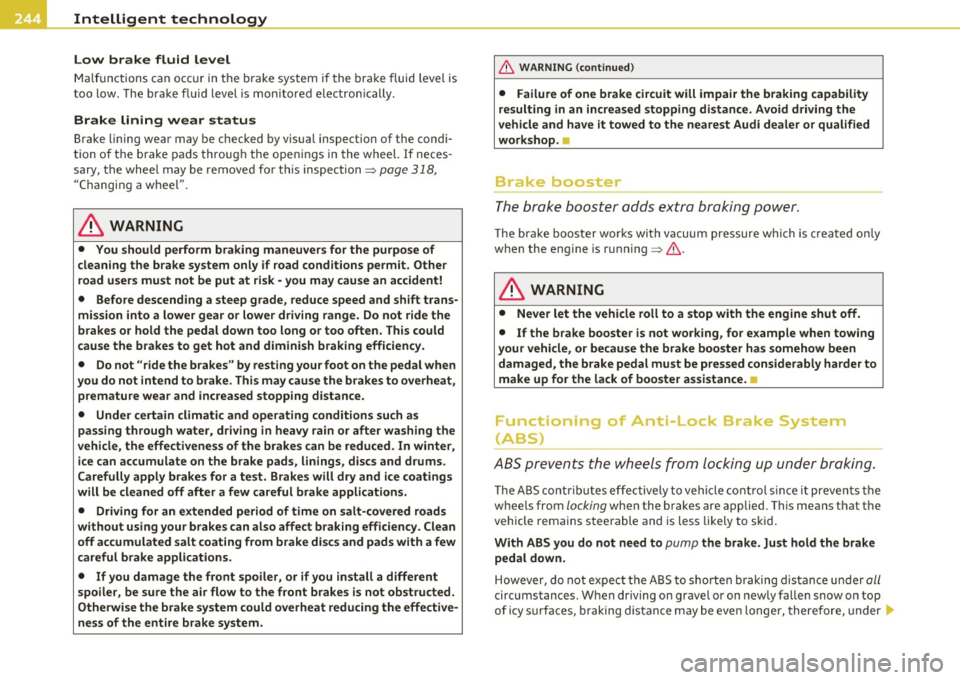
Intelligent technology!_ _______________________________________ _
Low brake fluid l evel
Ma lf u nctions can occ ur in the brake system if the brake fluid level is
too low . T he brake flu id level is monitored e lec tron ically .
Brake lining wear statu s
Brake lining wear may be checked by visua l inspection of the condi
t ion of t he brake pads through the open ings in the whee l. If neces
sary, the wheel may be removed fo r thi s inspection~
page 318,
"Changing a whee l".
& WARNING
• You should p erform braking maneuvers for the purpo se of
cleaning the brake system only if road condit ions permit. Other
road u sers must not be put at risk - you may cau se an accident!
• Befo re descending a steep grade, reduce speed and sh ift t rans
mission into a lower gear or lower driving range. Do not ride the
brakes or hold the pedal down too long or too often. Th is could
cause the brake s to get hot and diminish braking efficiency.
• Do not "ride the b rakes " by resting your foot on the pedal when
you do not intend to brake. Thi s may cau se the brakes to overheat ,
premature wear and increased stopping distance.
• Under certain climatic and operating condition s such as
passing through water, driving in heavy rain or after washing the
vehicle, the effectiveness of the brake s can be reduced. In winter ,
ice can accumulate on the brake pads , linings, discs and drums.
Carefully apply brakes for a test. Brake s will dry and ice coating s
will be cleaned off after a few careful brake applications.
• Driving for an extended period of time on salt-covered roads
without using your brakes can also affect brak ing efficiency. Clean
off accumulated salt co ating from brake disc s and pads with a few
careful brake applications.
• If you damage the front spoiler , or if you in stall a different
spoiler , be sure the air flow to the front brakes is not obst ructed.
Otherwi se the brake system could overheat reducing the effective
ness of the entire brake system .
& WARNING (c on tinued )
• Failure of one brake circuit will impair the braking capability
resulting in an increa sed stopping di stance. Avoid driving the
vehicle and have it towed to the nearest Audi dealer or qualified
workshop. •
Brake booster
The brake booster adds extra brakin g po wer.
Th e bra ke booster wor ks with vacuu m pressure which is created on ly
when the eng ine is running ~& .
& WARNING
• Never let the vehicle roll to a stop with the engine shut off.
• If the brake booster is not working , for e xample when towing
y our vehicle , or be cause the brake booster has somehow been
damaged , the brake pedal must be pressed considerably harder to
make up for the lack of boo ster assistance. •
Functioning of Anti-Lock Brake System
(ABS)
AB S prevents the wh eels from locking up under braking .
The ABS co ntrib utes effe ctive ly to ve hicl e con tro l s in ce i t preven ts t he
wheels from
locking when the brakes are applied . This means that the
vehicle remains steerable and is less likely to s kid.
With ABS you do not need to pump the brake. Just hold the brake
pedal down.
However, do not expect t he A BS to sho rten b raking di stan ce u nder all
circumstances. W hen driving on grave l or on newly fa llen snow on top
of icy s urfaces, braking distance may be even longer, therefore, under .,_
Page 247 of 368

Intelligent technology
--------------------------------------------------' '----'----
these circ umstances, it is especially importa nt that you dr ive slowly
a nd wi th grea t ca re .
How the ABS system works
An au tom ati c c heck is m ade w hen a speed of about 4 mp h (6 km /h) is
reac hed. When th is happens, a pump ing no ise can be heard.
If an indivi dual w heel beg ins to rot ate too s low ly in relat ion to vehi cle
speed and tends to lock, t he A BS a utomat ically reduces brake pres
sure to prevent that w heel from loc king .
Thi s au tom atic adju stm ent pr oces s w ill c au se a
slight vibration of
the brake pedal and some noises to alert you that vehicle speed must
be ad apted to exis tin g road and traff ic c ondi tio ns.
& WARNING
Although the ABS is very effective, always remember that braking
capability is limited by tire traction. Always adjust your driving
speed according to the road and traffic conditions. Do not let the
extra safety afforded by the ABS tempt you into taking extra risks.
The ABS cannot overcome the laws of physics.
[ i J Tips
• If A BS is no t fu nct ion ing prope rly, a w arn ing ligh t will come on .
See
~ page 17 .
• If a f ault o ccur s in the A BS, the EDL is also not func tio ning. T his is
ind icated by the ABS war ning light.
Brake assistant
--
The brake assis tan t is d esign ed to achie ve the opt imum
b raki ng eff ect.
The b rake ass istant he lps to increase the effective braking power and
t hu s to ac hi eve a shorter stopping dis tance . If t he dr iver p re sse s t he
brake peda l ve ry qu ickly, the b rake assistant automatica lly boosts the
Controls and equip
ment Safety first Vehicle operation
brak
ing fo rce to t he maximum level , up to the point where the anti
l ock brak e fu nction (A BS) in terve nes to stop the whee ls fr om l ocking.
Yo u should t hen kee p the brake pedal pressed unti l the ve hicle has
bra ked to the required speed. The bra ke ass istant switches itself off
as soon as you re lease the brake pedal.
The brake assistant will not be operative i f th ere is a ma lf u nction in
t he A BS.
& WARNING
Please remember that the accident risk always increases if you
drive too fast, especially in corners or on a slippery road , or if you
follow the vehicle ahead of you too clo sely. Increa sed risk of an
accident cannot be compensated for even by the brake assistant ,
so always maintain a safe speed .•
Servotronic® - advanced power
steering system
The po wer s teerin g sys tems uses the power of the
runnin g engine to a llow p re cis e st ee rin g with little effort.
The adva nced Servotronic ® power stee ring syste m senses the road
speed and elect ronically adjusts power assistance to p rovide
c omfortab le and saf e steer ing response exa ctly match ed to th e
vehicle speed.
P owe r steer ing will not wor k if the engine is o ff. As a resul t, the
steeri ng wheel will be hard to tu rn .
The power steering fluid level is checke d dur ing the sched uled main
tenance se rvices .
0 Note
If the re is a n ele ct ronic mal func tion, s ervo tr onic will s till f unction
like a conventional power steering system, provid ing a constant
~
Vehicle care Do-it-yourself service Technical data
Page 248 of 368

Intelligent technologyL ______________________________________ _
steering support force that is no longer proportionate to the vehicle
speed. This is most noticeable when turning the steering wheel at low
speeds (for example when parking), - more effort will be required
than usual.
• Be aware of the different than usual steering response and adjust
your steering force accordingly.
• Have the prob lem checked and set right by an Audi dealer as soon
as possible.
[ i ] Tips
• When the engine is running, never hold the steering wheel turned
all the way to the right or to the left for longer than 15 seconds . The
power steering pump will overheat the hydraul ic fluid if you keep
holding the steering wheel turned all the way . This is likely to damage
the power steering system.
• If the power steering system should fail entirely, or if the engine
is not running (for examp le, while be ing towed), you will still be able
to steer the vehicle. However,
considerably more effort will be
required to do so.
• If the power steering system should have a leak, or is not func
tioning properly, contact your authorized Audi dealer immediately.
• The power steering system requires a specially formulated
hydra ulic fluid. The power steering reservoir is the one located most
forward on the left side of the engine compartment=>
page 2 78 . The
correct fluid level in the reservoir is important for proper functioning
of the power steering . •
A pp lies to veh icles: with All W heel Dr ive
Driving with your quattro®
With All Wheel Drive, all four wheels are driven.
General information
With All Wheel Drive, power is distributed to all four wheels . This
happens automatically depending on your driving style and the road
conditions at the time . See also=:>
page 241, "Electronic different ial
lock ( EDL)".
Winter tires
When driving in the winter, your vehicle with A ll Wheel Drive has an
advantage , even w ith regular t ires . In winter road condit ions it may
be advisable to mount winter tires (or all-season tires) fo r improved
dr iveability and braking: these tires must be mounted on
all four
wheels.
See also =:> page 309, "Winter tires".
Tire chains
Where tire chains are mandatory on certain roads, this normally also
applies to vehicles with A ll Whee l Drive=:>
page 310, "Snow chains".
Replacing wheels/tires
Vehicles with All Wheel Drive must always have tires of the same size .
Also avoid tires with different tread depths . For details see page
=:>
page 305, "New tires and replacing tires and wheels ".
Off-Road driving?
Your Audi does not have enough ground clearance to be used as an
off-road vehicle . It is therefore best to avoid rough tracks and uneven
terrain as much as possible. Also refer to=>
page 250.
& WARNING
Always adjust your driving to road and traffic conditions. Do not
let the extra safety afforded by All Wheel Drive tempt you into
taking extra risks.
9),