turn signal AUDI S6 2010 Owners Manual
[x] Cancel search | Manufacturer: AUDI, Model Year: 2010, Model line: S6, Model: AUDI S6 2010Pages: 368, PDF Size: 86.82 MB
Page 9 of 368
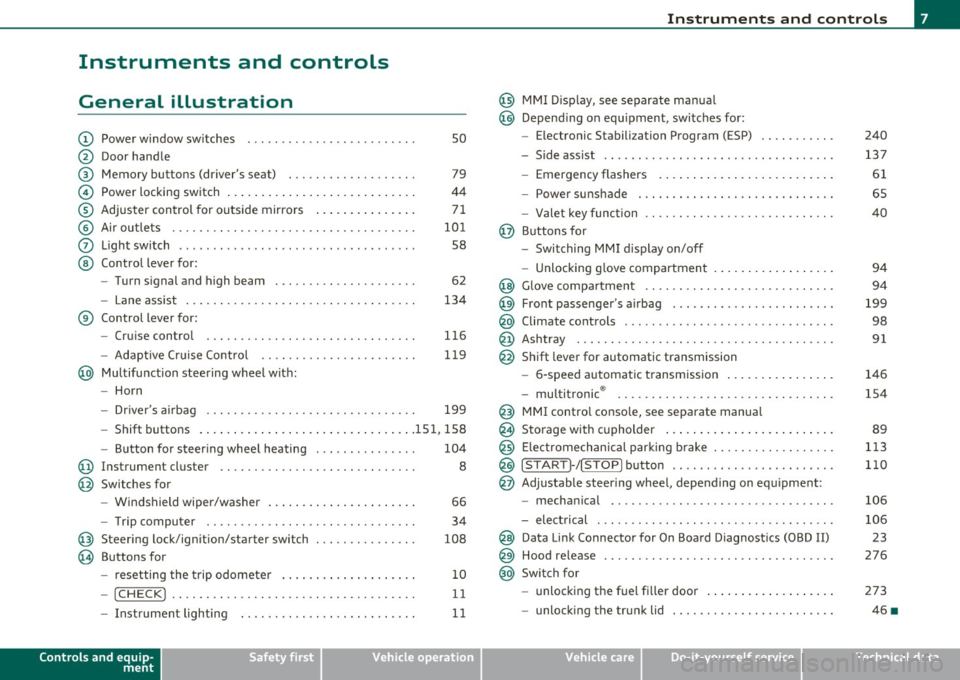
Instruments and controls
General illustration
(D Power window switches . . . . . . . . . . . . . . . . . . . . . . . . . 50
@ Door handle
@ Memory buttons (driver's seat) . . . . . . . . . . . . . . . . . . . 79
© Power locking switch . . . . . . . . . . . . . . . . . . . . . . . . . . . . 44
® Adjuster control for outside mirrors . . . . . . . . . . . . . . . 71
© Air outlets . . . . . . . . . . . . . . . . . . . . . . . . . . . . . . . . . . . . 101
0 Light switch . . . . . . . . . . . . . . . . . . . . . . . . . . . . . . . . . . . 58
@ Control lever for:
- Turn signal and high beam . . . . . . . . . . . . . . . . . . . . . 62
- Lane assist . . . . . . . . . . . . . . . . . . . . . . . . . . . . . . . . . . 134
® Control lever for:
- Cruise control . . . . . . . . . . . . . . . . . . . . . . . . . . . . . . . 116
- Adaptive Cruise Control . . . . . . . . . . . . . . . . . . . . . . . 119
@ Multifunction steering wheel with:
- Horn
- Driver 's airbag . . . . . . . . . . . . . . . . . . . . . . . . . . . . . . . 199
- Shift buttons ...... .. .. .... ........ .......... 151, 158
- Button for steering wheel heating . . . . . . . . . . . . . . . 104
@ Instrument cluster . . . . . . . . . . . . . . . . . . . . . . . . . . . . . 8
@ Switches for
- Windshield wiper/washer . . . . . . . . . . . . . . . . . . . . . . 66
- Trip computer ............... .. .. .. .. ....... .
@ Steering lock/ignition/starter switch ... .. ......... .
@ Buttons for
- resetting the trip odometer .......... .. .. .. ... .
- !CHECK] .... .... .. .... .. .... ............... .
-Instrument lighting . ....... .... .. .. .... .. .. . .
Controls and equip
ment Safety first
34
108
10
11
11
Instruments and controls
@ MMI Display, see separate manua l
@ Depending on equipment, switches for:
- Electronic Stabili zation Program (ESP)
- Side assist .. ... . .... .. .. .. .. .. .... .. .. .. ... .
- Emergency flashers .. .... .. .. .. ............. .
- Power sunshade . ... ... .. .. .. .. .... .. .. ... .. .
- Valet key function .. .. .. .. .... ....... ...... .. .
@ Buttons for
- Switching MMI display on/off
- Unlocking glove compartment
@ Glove compartment ...... .. .. .. .... .. ......... .
@ Front passenger 's airbag ............... ... .. .. . .
@ Climate controls ... .. .. .. .. .. .... .......... ... .
@ Ashtray .............. .. .... .. .. .. .. .... ..... .
@ Shift lever for automatic transmission
- 6-speed automatic transmission ....... .. ... ... .
- multitronic ® ....................... .. .... .. .
@ MMI contro l console, see separate manua l
@ Storage with cupholder ... .. ... .............. .. .
@) Electromechanical parking brake .............. .. . .
@ ISTAR T]-/ISTOP] button ........ .. ... .......... .
@ Adjustable steering wheel, depending on equipment :
- mechanical ............. .. .. .. ............. .
- electrical . ... ... .. .. .. .. .. .. .. .. .. ....... .. .
@ Data Link Connector for On Board Diagnostics (OBD II)
@ Hood release .......... .. .... .. .. .. .. ......... .
@ Switch for
unlocking the fuel fi ller door .............. .... .
- unlocking the trunk lid . .. ........ .. ... .. .. .. . .
Vehicle care
240
137
61
65
40
94
94
199
98
91
146
154
89
113
110
106
106 23
276
273
46 •
Technical data
Page 15 of 368

.o. Canada model s: ,;:;..{/
Airbag system
Tire pressure monitoring system*
-
¢ L eft turn signal
Malfunct ion Indicator Lamp (MIL)
/: L ane assist (system is ready)
Lane assist (system is not ready)
~
Safety belt
Adapt ive A ir Suspe nsio n*
-
~ Adaptive Air Suspension"
D H igh beam
--
Q Right turn signal
CRUISE USA models:
Cruise contro l a ct ivated
At:i Canada models:
Cruise control activated
USA models:
Ant i-lock brake system (ABS) defective
Canada models :
Anti-lock brake system (ABS) defective
PARK USA models: BRAKE Elect romechan ica l parking b rake
Controls and equip
ment Safety first
=>page
14
=> page 15
=>page 15
=> page 15
=> page 15
=> page 15
=>page 15
-
=> page 16
-
=> page 16
=> page 16
-
=> page 15
=> page 16
=> page 16
=> page 17
=>page 17
=> page 17
Instruments and warning /indicator lights
(® ) Canada models: => page 17
E lectromechanical parking bra ke
BRAKE
USA model s: => page 18
Brake ma lf u nct ion
-- -
Canada models: => page 18
B rake malfunction
Vehicles with the Adaptive Cru ise Control* have the following addi
ti onal check lamps:
Open road
i;:;::::::, 1111 i;:;::::::, D ri vi n g i n traffic
i;:;::::::, 1111 i;:;::::::, Request for driver to
assume con trol
& WARNING
=> page 12 7
=> page 127
=> page 127
• Failure to heed warning light s and other important vehicle
information may result in serious personal injury or vehicle
damage.
• Whenever stalled or stopped for repair, move the vehicle a safe
distan ce off the road, st op the engine, and turn on the emergency
flasher =>
page 61.
• The engine compartment of any motor vehicle i s a potentially
hazardous area . Befo re you check anyth ing in the engine compart
ment, stop the engine and let it cool down. Always exercise
extreme caution when working under the hood=>
page 269,
"Engine compartment". .,.
Vehicle care Technical data
Page 17 of 368

App lies to vehicl es: wi th t ir e pr essure mon it o ring system
Tire pressure monitoring system - telltale
indicator Lamp '
The warning/indicator light appears in the event of a
significant loss of tire pressure or if there is a malfunc
tion .
The indicator light 'J illuminates to check the func tion when you
switch on the ignition.
If the
I symbol remains on or blinks after you sw itch on the ignit ion,
there is a loss of tire pressure or a system malfunction . If there is a
system malfunction, see your author ized Audi dealer as soon as
possible.
Detailed information on the tire pressure monitoring system can be
found
in::::>page312 .•
Turn signals ¢ ¢
The indicator light blinks when you use either turn signal.
Whenever you use the left¢ or the right¢ turn signal, the indicator
light blinks. When you use the emergency flashers, both indicator
lights flash .
If one of the turn signa l light bu lbs burn out, the turn signal will blink
twice as fast as normal. •
Malfunction Indicator Lamp (MIL) !'.I
The Malfunct ion Indicator Lamp ( MIL) is part of the On-Board Diag
nostic (OBD II) system . The symbol lights up when the ignition is
t u rned on and will turn off after the engi ne has started and has
sett led at a constant idle speed. This indicates that the MIL is working
properly .
Controls and equip
ment Safety first
In
strum ents and warning /indicator lights
The warning light illuminates when there is a malfunction in the
engine electron ic system. Contact your author ized Audi dealer and
have the malfunction corrected .
An imp rope rly clo sed fu el fille r cap ma y al so cau se the M IL l ight to
illum in ate
=> page 2 73.
For more information=> page 23. •
Applies to vehicles : w ith lane ass ist
Lane assist (system is ready) /:
T he ind icator light shows that the system is ready to use . A warn ing
aler ts the driver when the veh icle drives over de tected lane boundary
lines.
More information about lane assist=>
page 134. •
Applies to vehi cles : wit h lane assis t
Lane assist (system is not ready) I
The indicator light shows that the system is turned on but unab le to
send a warn ing .
Mo re information about lane assist =>
page 134. •
Safety belts ,i
This warning/indicator light reminds you to put on your
safety belt.
The 4t warning/indicator light illuminat es when th e ignition is
switched on to rem ind the d river and (on USA models only) any front
pass enger to put on the safety b elt. Add itionally, an acoustic wa rning
(gong) will a lso sound.
For more Information=>
page 185, "Safety belt warning light~".•
Vehicle care Technical data
Page 23 of 368

Digital speedometer
Fig. 11 Display:
Digital speedomete r
Current speed appears in the display. Speed is shown in 1 mph
measures (USA models) or 1 km/h measures (Canada models) .
You can switch the display from miles to kilometers and vice versa via
the MMI. •
Open door or trunk lid warning
The pictogram alerts you when doors or the rear lid have
been left open.
Con tro ls a nd e quip
m en t
Fig . 12 Display: open
door or rear lid
warning
Vehicle OP-eration
Driver information display
With the ignition switched on, the open door or rear lid warning illu
minates when at least
one door or the hood or the trunk lid is not
closed . The symbol also shows you
which door(s) or lid is not closed.
In the illustration ~ fig. 12 it is the driver's door, the left rear door
and the rear lid. As soon as all the doors, the hood, the rear lid and
the fuel filler cap are properly closed, the door and rear lid warning
turns off and the Driver Information System functions selected are
displayed again. •
Defective Light bulb warning
The defective light bulb warning tells you when a vehicle
light bulb has become defective.
Fig. 13 Display: defec
tive light bulb warning
The defective light bulb warning monitors the function of the light
bulbs.
If this symbol illuminates, a brake light, a turn signal (front
or rear), a headlight, the backup light, a fog light or a rear fog light
has failed .
& WARNING
• Light bulbs are pressurized and could explode while they are
being changed causing serious personal injury. .._
Vehicle care Do-it-yourselt service iTechnical data
Page 43 of 368

Exceptions
If the ign ition has been switched on usi ng the master key, yo u can
st ill open the g love compartment .
As long as the ign it ion is switched off, you can st ill open the rear lid
using the rear lid butto n on t he
master key c::5 . The same holds tr ue
fo r using the rear lid re lease hand le in conjunction w ith the Conve
nience key *.
For this reason, be sure to only ha nd over the
valet key to the perso n
who w ill take charge of your veh icle.
[ i ] Tips
Be sure to activate the funct ion before han ding over the va let key to
someone e lse. The va let key o nly fi ts the lock in the d river's door and
the ignition lock. •
Power locking system
General description
The po wer lockin g sys tem l ocks or un locks all d oors an d
the r ear lid sim ulta neously.
The power loc king system in your vehicle incorpora tes the fo llowing
fu nction s:
• Centra l locking function
• Selective unloc k fe ature =>
page 44
• Remote cont rol featu re => page 38
• Conven ience key*=> page 47
• Anti -theft ala rm system => page 49
All the doors and the rea r lid are locked by the centra l loc king system
when you loc k the vehicle. You can set whether generally on ly the
dr ive r's door o r all doo rs and t he rea r lid sho uld be unlocked when yo u
Controls and equip
ment Safety first
Opening and closing
open the vehicle in
the MMI men u Central locking to suit you r indi
vidu al d esires =>
page 44.
Unlocking the vehicle
Yo u can unloc k the vehi cle from o utside eithe r by using the remote
control
or by inse rting and turning the key in the driver 's door lock .
Whe n you
unlock yo ur vehi cle:
• T he anti-theft alarm system is deactivated briefly .
• T he vehicle interior lights illumina te for approximate ly 30
seconds.
• All tur n sign al ligh ts will flash twice whe n the c ar is un lo cked.
• After un locking the ve hicle, you have 60 seconds to open a doo r or
t he rear lid. Afte r 60 seco nds , th e veh icle automati cally loc ks and the
anti-theft alarm system activates again.
Th e rear lid can be loc ked or unlo cked eit h e r b y using the remote
cont rol
or by inserting and t urnin g the key in the dr ive r's door lock .
U nlocking the vehicle wi th the remote con trol will on ly
unlock the
rea r lid, to
open it, t he lid hand le needs to be pressed .
Locking the vehicle
You can lock the vehicle from o utside either by using the remote
cont rol
or by inse rting and t urning the key in the drivers 's doo r lock .
Whe n you
lock the ve hicle:
• All doors and the rear lid are locked.
• All tur n signal ligh ts will flash once when t he car is locked.
• Th e anti-theft alarm system is activated. The hor n of the anti
t heft a la rm system w ill sound and t he anti-theft a larm system readi
ness lig ht, located in the upper part of the driver's door pane l, w ill
st art to blink.
• T he vehicle interior lights tu rn off.
Unlocking and locking with Convenience key*
O n vehicles wh ich are equippe d wi th the Convenience key* au th ori za
tion system, the doors are unloc ked
without a key by means of a prox-
im ity senso r in th e door h andle. T he do or s ar e sim ila rly locked ...
Vehicle care Technical data
Page 45 of 368

To lock the vehicle CT'.!
- Press button®=> & in "General description" on
page 41.
-Watch that all turn signal lights flash once.
To unlock r ear lid only c::;
- Press but ton @ for approximately one second.
PANIC Button
Push the red button @ to activate the panic function. The
horn sounds and the turn signals flash .
- Push the button @ aga in to deactivate the panic function .
On vehicles with Convenience key*, the se lector lever must be in the P
position, otherwise the vehicle cannot be locked .
& WARNING
Read and follo w all W ARNIN GS~ & in "Ge ner al d escripti on " o n
page 41 .
[ i ] Tips
• In order to make sure the locking function is working, you should
always keep your eye on the vehicle to make sure it is properly locked .
• Do not use the remote co ntro l if yo u are inside the car, otherwise
you may un intent ionally lock the veh icle, and then you would set off
the anti-theft alarm when you try to start the engine or open a door.
I n case th is happens anyhow, push the unlock button
0.
• Use the panic function on ly if you are in an emergency situation. •
Controls and equip
ment Safety first
Op
ening and closing
Op era ting lo cks with th e key
To lock and unlock the vehicle from the outside, turn the
key in the lock of the driver's door .
,,~
fl-=- -==-- OO~j @
To unlock the vehicle
Fig. 29 Key turn s fo r
opening and clos ing .
- Insert the key into the lock of the driver's door.
- Turn the key
one time to position @ to unlock the driver's
door .
- Turn the key
two times to posit ion @ => fig . 29 to unlock
all doors and the rear lid.
To lock the vehicle
- Close a ll windows and doors properly.
- Turn the key in the lock of the driver's door to the loc k
position ®=>
& in "General description" on page 41.
& WARNING
Read and foll ow all WARNING S~ & in "Gene ral de scription " on
pag e 41 . •
Vehicle care Technical data
Page 63 of 368

Applies to veh icles : w ith Adaptive Light
Adaptive Light
When making a turn or driving around tight corners, the
relevant area of the rood is better illuminated .
Adaptive Light (making turns)
Fig. 49 Adaptive Light
when turning and
driving through curves
An additional bulb in the headlight provides a cornering light@ in
addition to the low beam ©~ fig. 49. Adaptive Light is switched on
and off automatically depending on driving conditions.
When you activate the turn signal lever, the Adaptive Light for the
same side is switched on. Please note that the turn signal lever must
engage.
Adaptive Light is not switched on if you only move the turn signal
lever to the point of resistance to signal a lane change~
page 62,
"Turn signal
¢i c:> and high beam ~o lever".
When driving around bends, Adaptive Light is controlled according to steering wheel angle.
• It is switched on in tight corners.
• It is not switched on in long, open bends .
Adaptive Light (in curves)
When driving through curves, the low beams © are automatica lly
controlled depending on driving speed and the steering wheel angle.
Con tro ls a nd e quip
m en t Vehicle
OP-eration
Clear vision
The two main beams pivot at different angles so that there is no unil
luminated area in front of the vehicle .
[ i] Tips
• The system works up to a speed of about 43 mph (70 km/h). If the
speed is higher, it is not activated .
• Adaptive Light (in curves) functions at a speed of about 6 mph
(10 km/h) and is deactivated at speeds below about 4 mph
(6 km/h). •
Applies to vehicles : w ith ligh t package
Perimeter lighting in the mirror housing
LEDs in the exterior mirror housing illuminate the ground
during entry.
This function ensures that when unlocking, the vehicle periphery is
ill uminated in the dark. LEDs in the exterior mirror housing are
switched on . The function cannot be turned off separately. •
Emergency flasher A
The emergency flasher makes other motorists aware that
you or your vehicle are in an emergency situation.
Vehicle care
Fig. 50 Center
console: emergency
flasher switch .,
Do-it-yourselt service iTechnical data
Page 64 of 368
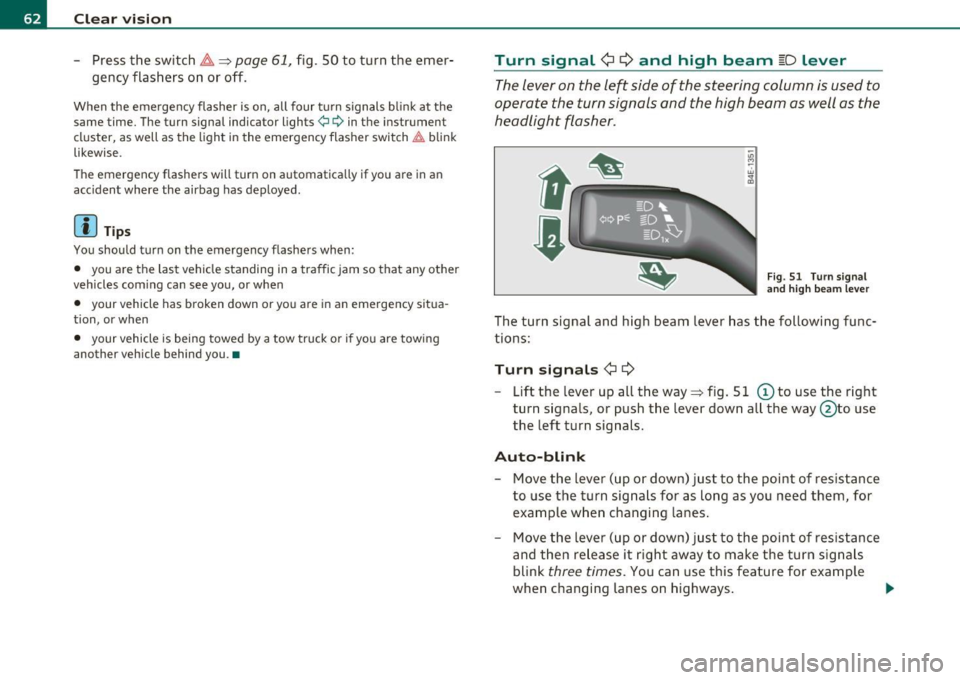
Clear vision
-Press the switch /4. => page 61, fig. SO to turn the emer-
gency flashers on or off.
When the emergency flasher is on, all four turn signals blink at the
same time. The turn signal indicator lights¢¢ in the instrument
cluster, as well as the light in the emergency flasher switch~ blink
likewise.
The emergency flashers will turn on automatically if you are in an accident where the airbag has deployed.
(I) Tips
You should turn on the emergency flashers when:
• you are the last vehicle standing in a traffic jam so that any other
vehicles coming can see you, or when
• your vehicle has broken down or you are in an emergency situa
tion, or when
• your vehicle is being towed by a tow truck or if you are towing
another vehicle behind you .•
Turn signal ¢ c> and high beam ~D lever
The lever on the left side of the steering column is used to
operate the turn signals and the high beam as well as the
headlight flasher .
i
'
-to
"' -w
"' cc
Fig. 51 Turn signal
and high beam lever
The turn signal and high beam lever has the following func
tions:
Turn signals ¢ Q
- Lift the lever up all the way=> fig. S 1 © to use the right
turn signals, or push the lever down all the way@to use
the left turn signals.
Auto-blink
-Move the lever (up or down) just to the point of resistance
to use the turn signals for as long as you need them, for
example when changing lanes.
- Move the lever (up or down) just to the point of resistance
and then release it right away to make the turn signals
blink
three times . You can use this feature for example
when changing lanes on highways.
~
Page 65 of 368

High beam l[D
-Push the lever forward ® to switch on the high beam.
- Pull the lever back towards you to switch off the high
beam.
H eadlight flasher l[D
- Pull the lever toward the steering wheel© to use the
headlight flasher.
Notes on the se fea ture s
• The turn signals only work with the ignition turned on. The indi
cato r lights ¢ or¢ in the instrument cluster=>
page 12 also blink.
• After you have turned a corner, the turn signal switches off auto
matically.
• The
high beam works only when the headlights are on. The indi
cato r light [D in the instrument cluster illuminates when the h igh
beams are on.
• T he
headlight flasher works only as long as you ho ld the lever -
even if there are no lights turned on. The indicator light~D in the
instrument cluste r illuminates when yo u use the headlight flasher.
0 Note
Do no t use the high beam or head light flasher if you know that these
could blind oncoming traffic .•
Con tro ls a nd e quip
m en t Vehicle
OP-eration
Clear vision
Interior lights
Front interior lights
The interior lights include reading lights for both the
driver and the front passenger.
© Interior lights
Fig . 52 Headli ner:
F ron t inte rior lights
wit h rea ding lights
- Door contact switch : place the switch in the middle posi-
tion .
- Interior light switched on: place the switch in position
I.
-Interior light switched off: place the switch in position 0.
® Reading lights
- Press one of the switches '* to turn the right or left
reading light on or off .
In the door contact switch position (switch @in the middle position),
the interior lights turn on as soon as you unlock the vehicle or open
the doors. The interior lights are also turned on when the ignition key is removed. The light goes out about 30 seconds after the doors are
closed . When the vehicle is locked or when the ign ition is turned on,
the interior lights are turned off.
~
Vehicle care Do-it-yourselt service iTechnical data
Page 68 of 368
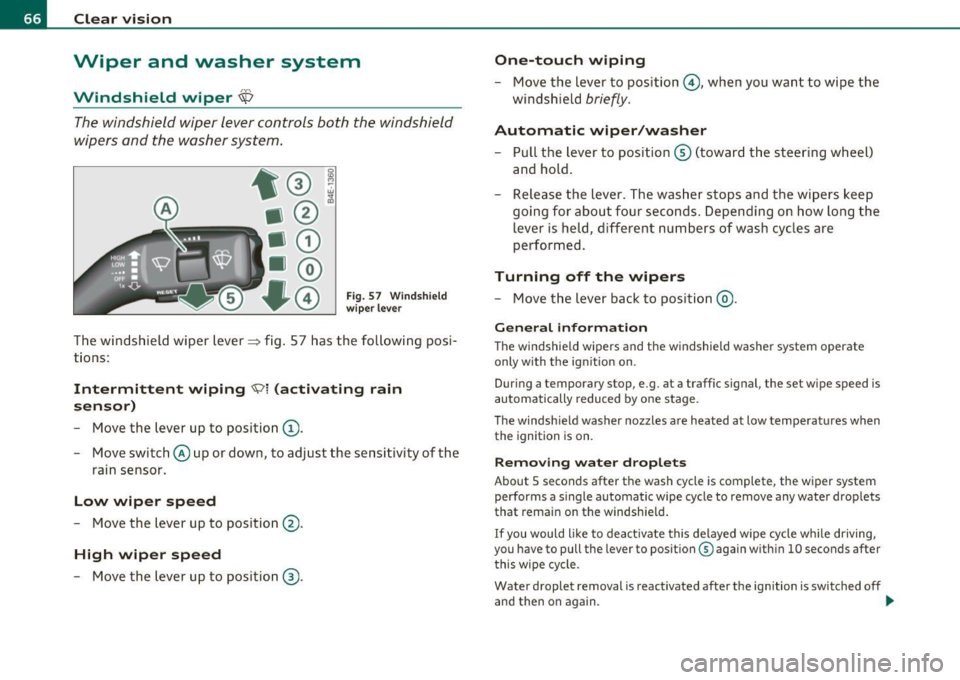
Clear vision
Wiper and washer system
r..-.
Windshield wiper~
The windshield wiper lever controls both the windshield
wipers and the washer system.
F ig. 57 Wind sh ield
wi per l ever
The windsh ield wiper lever~ fig. 57 has the following pos i
t ions:
Intermittent wiping \\J l (activating rain
sensor)
- Move the lever up to position (D .
- Move switch @ up or down, to adjust the sensitivity of the
rain sensor.
Low wiper speed
- Move the lever up to position @.
High wiper speed
- Move the lever up to position ®·
One-touch wiping
- Move the lever to position@, when you want to wipe the
windshield
briefly.
Automatic wiper /washer
- Pull t he lever to position © (toward the steering wheel)
and hold .
Re lea se t he le ver. The washe r stops and the wipers keep
going for about four seconds . Depend ing on how long the
lever is held, d ifferent numbers of wash cyc les are
performed.
Turning off the wipers
- Move the lever back to pos ition @) .
Gen eral information
The windshie ld wipers and the windshield washer system operate
only with the ign it ion on .
During a temporary stop, e.g. at a traff ic signal, the set w ipe speed is
automatically reduced by one stage.
The windsh ie ld washer nozzles are heated at low temperatures when
the ignition is on.
Removing w ate r dr oplet s
About S seconds after the wash cycle is complete, the wiper system
performs a single automatic wipe cycle to remove any water droplets
that remain on the windsh ield .
If you would l ike to deact ivate this delayed wipe cycle whi le driving,
you have to pull the lever to position ® again within 10 seconds after
t his wipe cycle .
Water droplet removal is reactivated after the ignition is switched off
and then on again.
~