oil AUDI S6 2014 Owners Manual
[x] Cancel search | Manufacturer: AUDI, Model Year: 2014, Model line: S6, Model: AUDI S6 2014Pages: 304, PDF Size: 76.32 MB
Page 5 of 304
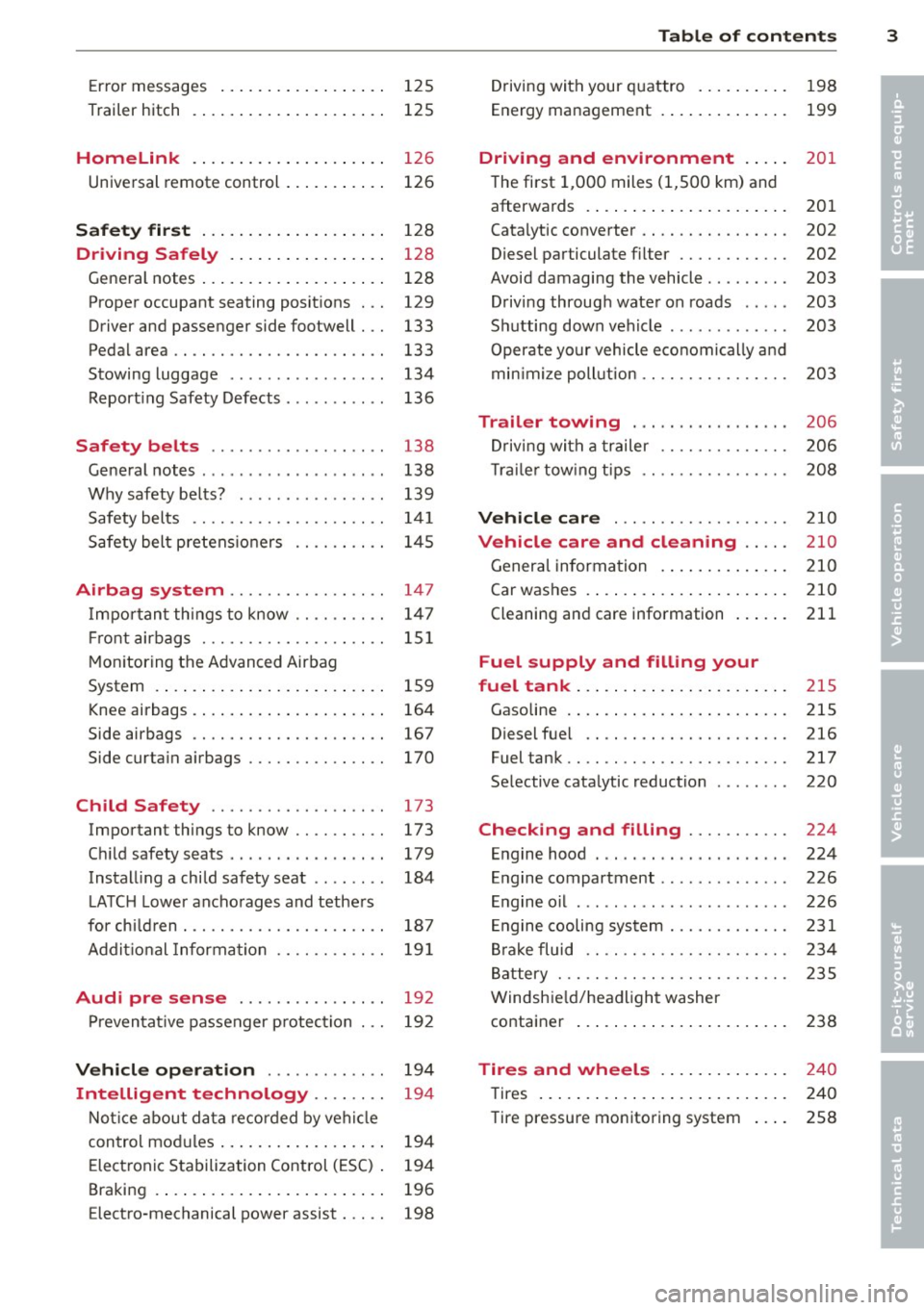
Error messages . . . . . . . . . . . . . . . . . . 125
Trailer hitch . . . . . . . . . . . . . . . . . . . . . 125
Homelink
Universal remote control ... .. .. .. . .
S afet y fir st ... ...... ... .. .. .. . .
Dri ving Safely ...... ... .. .. .. . .
Gene ral notes ..... .... ... .. .. .. . .
Proper occupant seating posit ions . . .
Driver and passenger side footwell . . .
Pedal area .. ................. .. . .
Stowing luggage ............. ... .
Report ing Safety Defects .......... . 126
126
12
8
128
128
129
133
133
1 34
136
Safety belts . . . . . . . . . . . . . . . . . . . 138
Ge neral notes . . . . . . . . . . . . . . . . . . . . 138
Why safety be lts? . . . . . . . . . . . . . . . . 139
Safety belts . . . . . . . . . . . . . . . . . . . . . 1 41
Safety bel t pre tens io ners . . . . . . . . . . 1 45
Airbag system ........... .. .. .. 147
I mpo rtant th ings to know . . . . . . . . . . 147
Fr ont airbags . . . . . . . . . . . . . . . . . . . . 1 51
M on itoring the Advanced Airbag
System . . . . . . . . . . . . . . . . . . . . . . . . . 159
Knee airbags . . . . . . . . . . . . . . . . . . . . . 164
Side airbags . . . . . . . . . . . . . . . . . . . . . 167
Side curta in a irbags . . . . . . . . . . . . . . . 170
Child Safety ............... .. . .
Important things to know .. .. .. .. . .
C hi ld safety seats ... ...... .... .. . .
Install ing a child safety seat .. .. .. . .
L ATC H Lower ancho rages and tethe rs
for ch ild ren . ............. .... .. . .
Addit ional Information
Audi pre sense ..... ... .. .. .. . .
P reven tat ive passenger p rotection
Vehicle operat ion ..... .. .. .. . .
Intelligent technology .. .. .. . .
Not ice about da ta re cor ded by veh icle
control mod ules ... .... ... .. .. .. . .
Elect ronic Stabilization Control (ESC) .
Braking .... .. .... .. .... ... .. .. . .
E lectro-mechanical power assist . .. . . 173
173
179
184
187
19
1
192
19 2
194
194
194
194
196
198
Table of contents 3
Driving with your q uattro . . . . . . . . . . 198
Energy management . . . . . . . . . . . . . . 199
Driving and environment . . . . . 201
The first 1,000 miles (1,500 km) and
afterwards . . . . . . . . . . . . . . . . . . . . . . 201
Catalytic converter . . . . . . . . . . . . . . . . 202
Diesel particulate f ilter . . . . . . . . . . . . 202
Avoid damaging the vehicle . . . . . . . . . 203
Drivi ng throug h wate r on roads . . . . . 203
Sh utting down vehicle . . . . . . . . . . . . . 203
Operate your vehicle economically a nd
min imi ze poll ution . . . . . . . . . . . . . . . . 203
Trailer towing . . . . . . . . . . . . . . . . . 206
Drivi ng with a trailer . . . . . . . . . . . . . . 206
T rail er tow ing t ips . . . . . . . . . . . . . . . . 208
Vehicle care . . . . . . . . . . . . . . . . . . . 210
Vehicle care and cleaning . . . . . 210
Genera l informa tion . . . . . . . . . . . . . . 210
Car was hes . . . . . . . . . . . . . . . . . . . . . . 210
Cleaning and care information . . . . . . 211
Fuel supply and filling your
fuel tank ... .... .. . .. .. ..... ... .
215
Gasoline . . . . . . . . . . . . . . . . . . . . . . . . 215
Diesel f uel . . . . . . . . . . . . . . . . . . . . . . 216
Fuel tank.. .. .. .. ... ............ . 217
Se lective cata lytic reduction . . . . . . . . 220
Checking and filling . . . . . . . . . . . 224
E n gine hood . . . . . . . . . . . . . . . . . . . . . 224
E n gine compartment . . . . . . . . . . . . . . 226
Engine oil . . . . . . . . . . . . . . . . . . . . . . . 226
En gine cooling system . . . . . . . . . . . . . 231
Br ake fluid . . . . . . . . . . . . . . . . . . . . . . 234
B attery . . . . . . . . . . . . . . . . . . . . . . . . . 235
Windsh ie ld/headligh t washer
container . . . . . . . . . . . . . . . . . . . . . . . 238
Tires and wheels . . . . . . . . . . . . . . 24 0
Tires . . . . . . . . . . . . . . . . . . . . . . . . . . . 240
Tire pressure monitoring system . . . . 258
•
•
Page 14 of 304
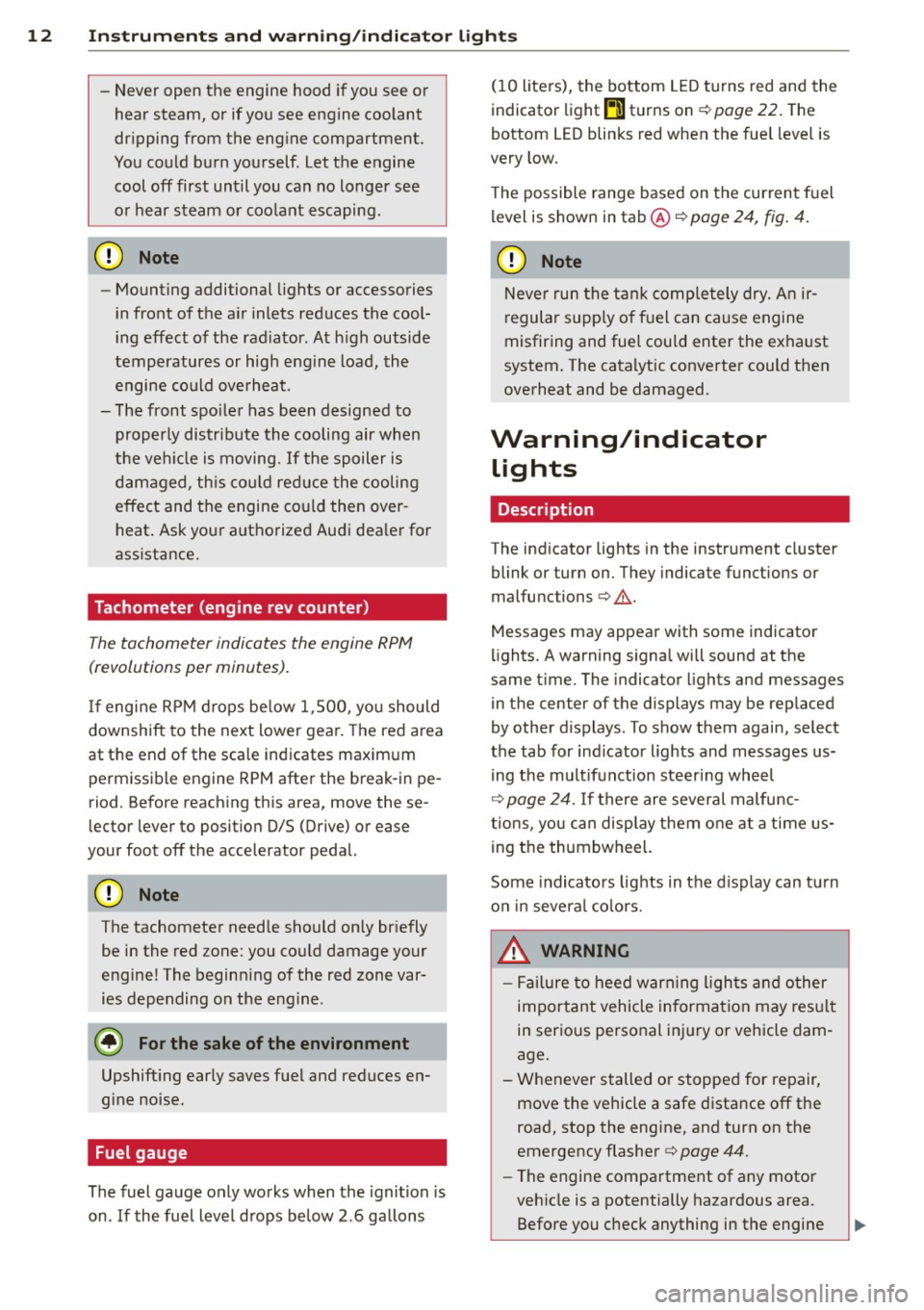
12 Instrum ent s and w arn ing /indic ato r light s
-Never open the engine hood if you see or
hear steam, or if you see engine coolant
dripping from the engine compartment.
You could burn yourself . Let the engine
cool off first until you can no longer see
o r hear steam or coo lant escaping.
@ Note
- Mounting additional lights or accessories
i n front of the a ir inlets reduces the cool
i ng effect of the rad iator . At h igh outside
temperatures or high eng ine load, the
engine could overheat.
- The front spo iler has been designed to
proper ly distribute the cooling air when
t h e ve hicle is moving.
If the spoiler is
dam aged, th is co uld red uce the cooling
effect and the engine co uld then over
heat . Ask your authorized Audi dea ler for
assistance .
Tachometer (engine rev counter)
The tachometer indicates the engine RPM
(revolutions per minutes).
If engine RP M drops be low 1,500, yo u should
downshift to the next lower gear. The red a rea
at the end of the sca le indicates maximum
perm iss ib le engine RPM after the break-in pe
riod. Before reaching this area, move these
lector lever to position D/S (Drive) or ease
your foot off the accelerator pedal.
(D Note
The tachometer needle should on ly br iefly
be in the red zone: you could damage your
engine! The beginn ing of the red zone var
ies depending on the engine .
@ For the sake of the environment
Upshifting early saves fuel and reduces en
gine noise.
Fuel gauge
The fuel gauge only works when the ignition is
on .
If the fuel level d rops below 2 . 6 ga llons (10 liters), the bottom LED turns red and the
indicator light
Em turns on
¢ page 22. The
bottom LED blinks red when the fuel level is
very low.
T he possible range based on the current fuel
level is shown in tab@<=>
page 24, fig . 4 .
(D Note
Never run the tank completely dry. An ir
r egular supply of f uel can cause engine
misfiring and fuel could enter the ex ha ust
system . The catalytic converter could then
overheat and be damaged.
Warning/indicator Lights
Description
The ind icator lights in the instrument cluster
blink or turn on. They indicate funct ions or
malfunctions <=>,& .
Messages may appear with some indicato r
lights. A warning signal will sound at the
same t ime. The indicator lights and messages
in the center of the displays may be rep laced
by other d isplays . To show them again, select
the tab for ind icator lights and messages us
i ng the multifunction steering wheel
Q page 24. If t here are several malfunc
t ions, you can display them one at a time us
ing the thumbwheel.
Some indicato rs lights in the d isplay can turn
on in severa l co lors.
A WARNING
- F ailure to heed w arning l igh ts and other
important vehicle in forma tion may res ult
in ser io us personal inj ury or vehicle dam
age .
- Whenever stalled or stopped for repair, move the vehicle a safe d istance off the
road, stop the engine, and turn on the
emergency flasher<=>
page 44.
-The engine compartment of any motor
veh icle is a potentially hazardous area.
Before you chec k anything in the engine
Page 15 of 304
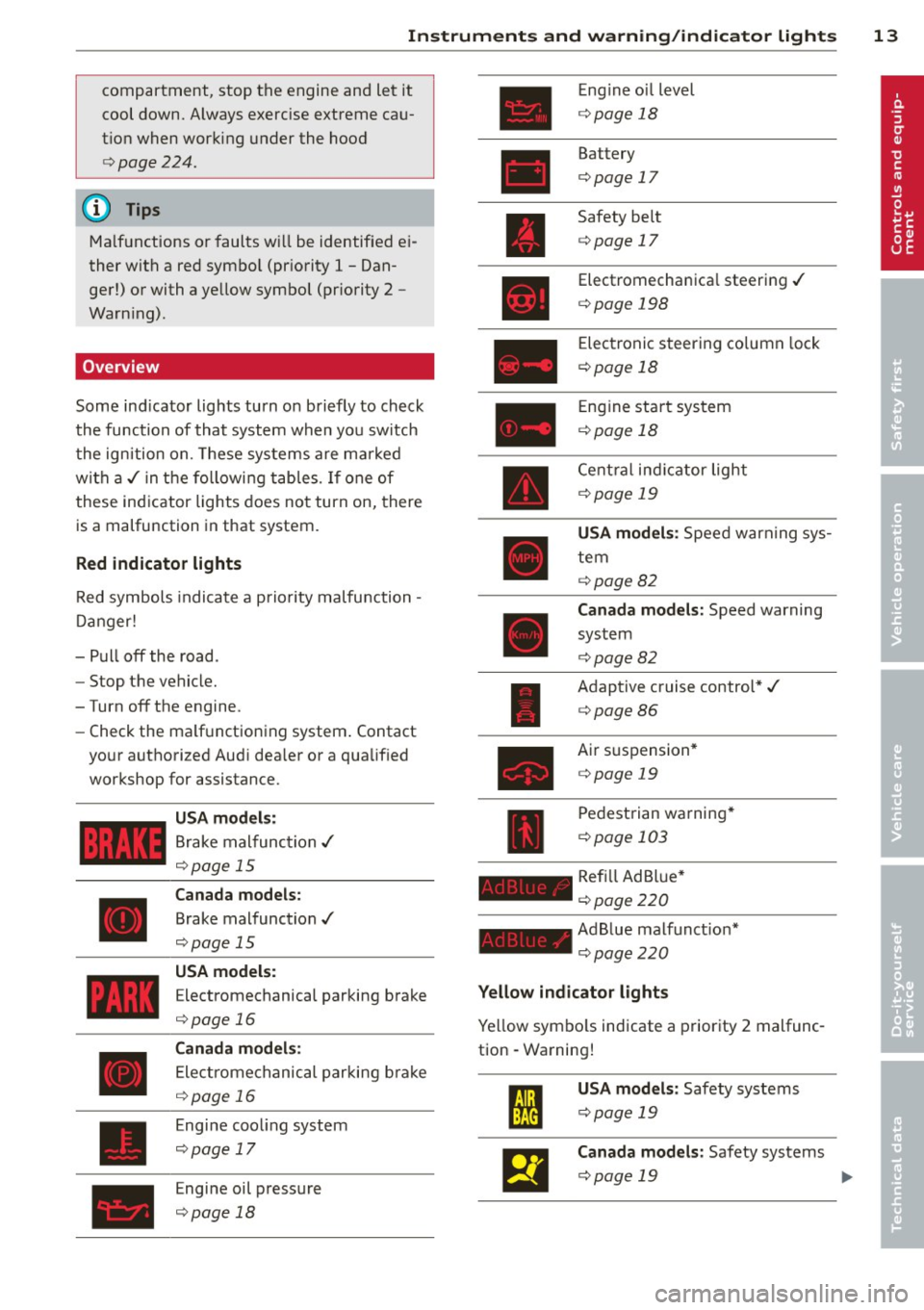
Instrument s and warnin g/indic ator ligh ts 13
compartment, stop the engine and let it
cool down. Always exercise extreme cau
t ion when working under the hood
<=> page 224.
@ Tips
Ma lf u nctions or faults wi ll be identified ei
ther with a red symbo l (pr iority 1 -Dan
ger!) or with a yellow symbol (pr iority 2 -
Warn ing).
Overview
Some ind icator lights turn on briefly to check
the function of that system when you switch
the ignition on. These systems are ma rked
with a ,/ in the following tables. If one of
these indicator lights does not turn on, there
is a malfunction in that system.
Red indicator lights
Red symbols indicate a prio rity malfunction -
D anger!
- Pull off the road.
- Stop the vehicle.
-Turn off the engine.
- Check the ma lf u nctioning system . Contact
your authorized Audi dea ler or a qualified
workshop for assistance.
USA models :
Brake malfunction ,/
<=>page 15
Canada models :
Brake malfunction,/
¢page 15
USA model s:
Electromechanical parking brake
<=> page 16
Canada m odel s:
Electromechanical parking b ra ke
<=> page 16
Engine cooling system
¢page 17
Engine oil pressure
¢ page 18
Engine o il level
¢ page 18
Battery
¢page 17
Safety belt
¢page 17
Electromechanica l steering ,/
c:>page 198
Electronic steering column lock
¢ page 18
Engine star t sys tem
¢ page 18
Cent ral ind icator light
¢ page 19
USA mod els : Speed warn ing sys
tem
¢ page82
Canada mod els : Speed warning
system
~ page82
Adaptive cruise control *,/
¢page86
Air su spension *
c:>page 19
Pedestrian wa rning *
¢page 103
Refi ll Ad Bl ue*
¢ page 220
Ad B lue malfunct ion*
¢ pag e220
Yellow indicator lights
Ye llow symbo ls indicate a priority 2 malfunc
tion - Warning!
m
llEI
US A mod els : Safety systems
¢ page 19
Canada models : Safety systems
¢ page 19 liJI,
Page 16 of 304
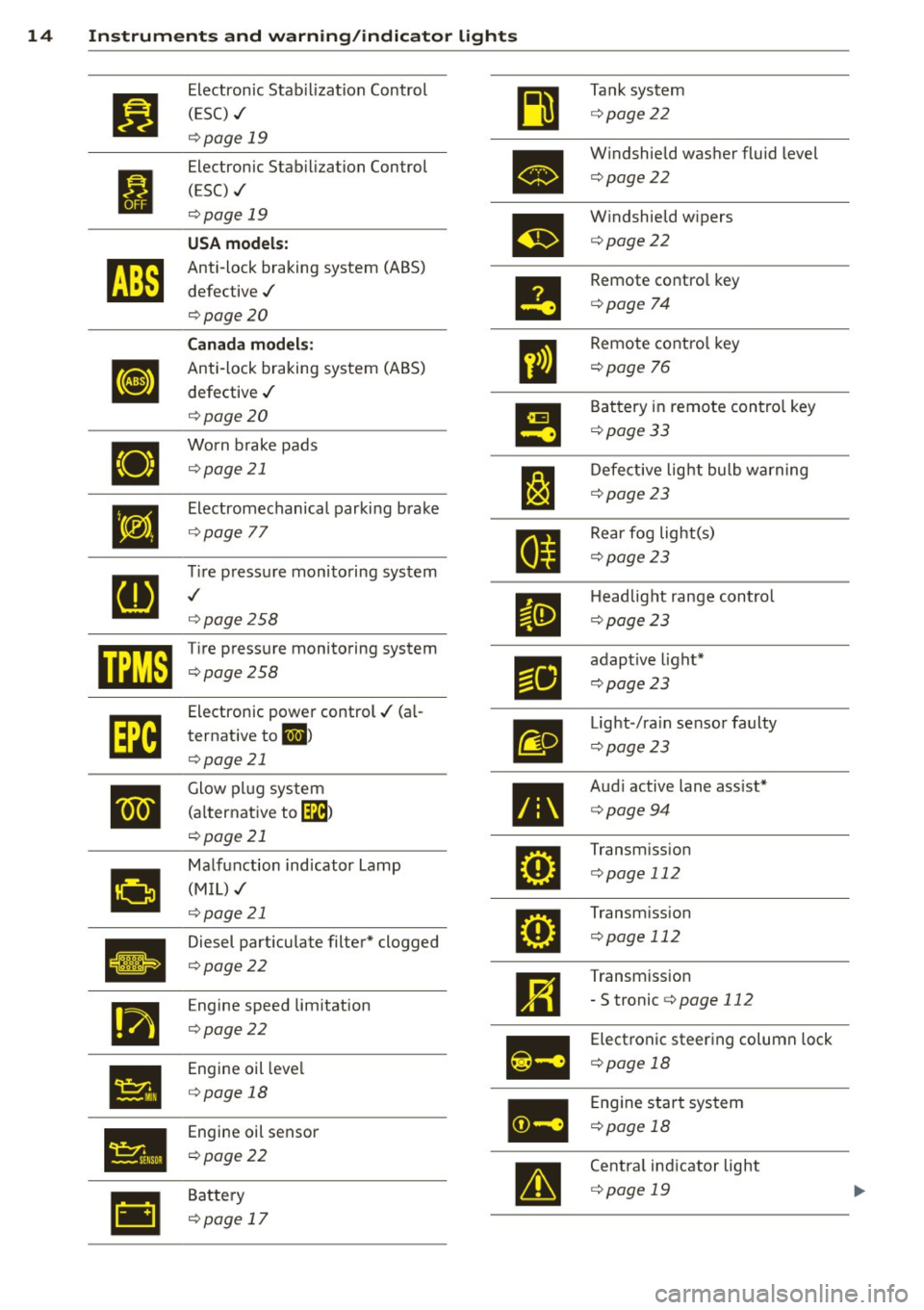
14 Instruments and w . . arn1ng/indicator lights
I
•
• •
•
rl1
Electronic Stab ilization Control
(ESC) ,/
c:> page 19
Electronic Stab ilization Control
(ESC) ./
c:> page 19
USA models:
Anti-lock braking system (ABS)
defective ,/
c:>page 20
Canada models:
Anti-lock braking system (ABS)
defective ,/
c:> page 20
Worn brake pads c:>page 21
Electromechanical parking brake
c:> page 77
~re pressure monitoring system
c:> page258
Tire pressure monitoring system
c:>page 258
Electronic power control./ (al
ternative to
ml >
c:>page 21
Glow plug system
(a lternative to~ )
c:> page 21
Malfunction indicator La
(MIL),/ mp
c:>page 21
Diesel particulate filter* clogged
c:>page 22
Engine speed limitation
c:>page 22
Engine oil leve l
c:> page 18
Engine oil sensor
c:> poge 22
Battery
c:> page 17
•
m
•
•
g
Tank system
c:> page22
W indshield washer fluid level
c:>page22
Windshield wipers
c:> page22
Remote control key
c:> page 74
Remote control key
c:> page 76
Battery in remote contro l key
c:>page 33
Defective light bulb warnin
c:> page 23
g
Rear fog light(s)
c:> page23
Headlight range control
c:> page23
adaptive light*
c:>page 23
Light -/ra in sensor faulty
c:> page23
Audi active lane ass ist*
c:> page94
Transmiss ion
c:> page 112
Transm iss ion
c:> page 112
Transmission
- S tronic c:>page
112
Electronic steering column lock
c:> page 18
Engine start system
c:> poge 18
Centra l ind icator light
c:> poge 19
Page 20 of 304
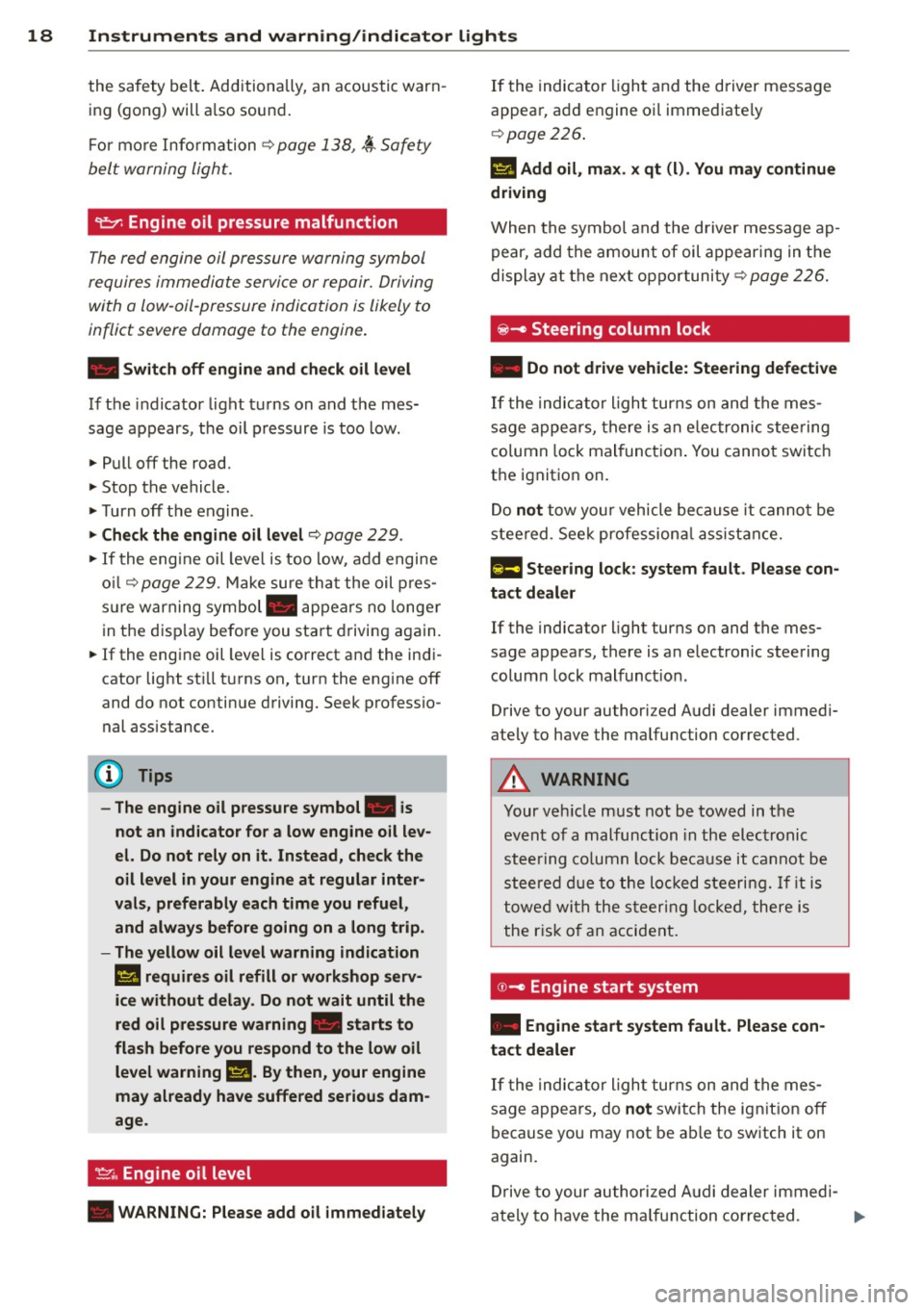
18 Instrum ent s and w arn ing /indic ato r light s
the safety belt. Additionally, an acoustic warn
ing (gong) will a lso sound.
For more Information
c::> page 138, ~ Safety
belt warning light.
requires immediate service or repair. Driving
with a low-oil-pr essur e indication is likely to
inflict severe damage to the engine.
• Swit ch off engine and ch ec k oil l evel
If the indicator light turns on and the mes
sage appears, the oil pressure is too low .
., Pull off the road.
., Stop the vehicle.
., Turn off the engine .
., Check the engin e oil level c::> page 229 .
., If the engine oil level is too low, add engine
oil
c::> page 229 . Make sure that the oil p res
s u re warning symbol. appears no longe r
in the disp lay before you start dr iving again.
• If the engine oil level is correct and the indi
cato r light sti ll turns on, turn the engine off
and do not continue driving. Seek professio
nal assistance.
(D Tips
- The engine oil pressu re symbol. is
not an indicator for a low eng ine oil lev
el. Do not rel y on it. Inst ead , che ck th e
oil l evel in your engin e at regular int er
val s, pref erabl y each tim e you refu el,
and alwa ys bef ore go ing on a long trip .
- The yell ow oil le vel warning indication
II requires oil refill or wo rksho p serv ·
ic e without del ay . Do n ot wait unti l the
red oil pre ssur e w arning. sta rt s to
fla sh before you re spond t o the low oil
le vel warning
II. By then , your engine
may al ready have suffered serious dam
age .
~ .. Engine oil level
• WARNING: P lease add oil immedia tely
If the indicator light and the driver message
appear, add engine oi l immediate ly
c::> page 226 .
II Add oil, m ax. x q t (l). Yo u m ay contin ue
driving
When the symbol and the driver message ap
pear, add the amount of oil appearing in the
display at the nex t oppor tunity
c::> page 226.
@ -Steering column lock
• Do not dr ive veh icle : Stee ring defecti ve
If the indicator l igh t turns on and the mes
sage appears, there is an e lectronic stee ring
column lock malfunction . You cannot switch
the ignition on .
Do
not tow your vehicle because it cannot be
steered . See k professiona l assistance .
1;11 Steering lo ck : s ystem fault . Plea se con
tact de ale r
If the indica tor light turns on and the mes
sage appears, there is an electronic steering
column lock malfunct io n.
Drive to your authori zed Audi dealer immedi
ately to have the mal function corrected .
A WARNING
Your vehicle must not be towed in the
event of a malfunction in the electronic
steering co lumn lock because it cannot be
steered due to the loc ked steering. If it is
towed with the steering locked, there is
the r isk o f an accident .
©-Engine start system
• Engine st art system fa ult. Ple ase con
tact deale r
If the indicator l ight turns on and the mes
sage appears, do
n ot switch the ignition off
because you may not be ab le to switch it on
again.
Drive to your authorized A udi dealer immed i-
a tely to have the ma lfunction corrected. ..,.
Page 24 of 304

22 Instruments and warning/indicator lights
®'-Diesel particulate filter clogged
Applies to vehicles: with diesel engine and diesel particu
late filter
II Particulate filter: System fault See own
er's manua l
When the. symbol ill uminates, you can a l
ter your driving style to assist the fi lter self
clean ing p rocess . D rive for approx imately 15
minu tes wi th the sel ector leve r in the S pos i
tion at a m inimum speed of 37 mph (60 km/
h ) a nd an engine speed of app rox imately
2, 000 R PM. The tempe ratu re i ncrease th at
will resu lt fro m t his can bur n off t he soo t in
the fil ter. The symbol wi ll switch off when the
clean ing is successf ul. Afte r a successful
cleaning, there is no need to br ing the car to
an author ized dealer or qualif ied worksh op
beca use this is part of normal vehicle opera
ti on .
I f the symbo l
Ill does not switch off, see
your author ized dealer or other qualified
workshop to have the prob lem cor rected.
For more in format io n on the diesel pa rticu
l ate filte r, refer to
¢ page 202.
A WARNING
Always adapt yo ur s peed to the cu rrent
weat her, road and traffic conditions. Y ou
sh ould never disobey t raffic laws in order
t o follow driv ing recomm endations .
!'7i Engine speed limitation
Applies to vehicles: with engine speed limitat ion
Ill Engine speed maximum XXXX RPM
-
The engine speed is automatically lim ited to
the speed disp layed in the dr ive r information
system. This protects t he e ng ine from over
h eat ing.
The engine speed limitation deactivates once
the eng ine is no longer in the crit ica l tempera
ture range and you have released the acce lera
tor peda l once.
If t he engine speed limitation was act ivated
by an eng ine control malfunction, the ind ica- tor
light ~ also tu rns on . Ma ke s ure that the
s p eed does not go a bove the s peed disp layed .
Drive to y our authorized A udi dealer immedi
ate ly to have the ma lfunction corrected.
~"" Engine oil sensor
l!I Oil level! Sensor defective
If the symbol illuminates, contact yo ur au
t h orized Audi dea ler and have the oil sensor
i nspected . U ntil yo u have this done, check t he
o il level each time you refue l just to be on the
saf e side
c> page 229.
EltJ Fuel level indicator
Ii] Please refuel
If the indicato r light turns on f or the first
t ime and the message appea rs, there are
abo ut 2.6 ga llons (10 lite rs) o f fuel left in the
tan k. Time to refu el
<=> page 217 .
llD Tank system malfunction! Contact dealer
If the indicator light turns on and this mes
sage a ppears, there is a malf unct ion in the
tank system.
D rive to your au thori zed A udi dealer immedi
ate ly to have the ma lfu nction corrected.
Co Windshield washer fluid level
• Please refill washer fluid
If the symbol illum ina tes, ad d windshie ld
washe r fl ui d to t he washer system/headlight
washe r system *
¢ page 238 .
4J:> Windshield wipers
£~$ Windshield wiper defective
T he re is a malfunction with t he windshie ld
wipe rs .
Dr ive to your au th o riz ed A udi de aler i mme di
ately to have the m alfunction correc ted.
Page 25 of 304

Instrument s and warnin g/indic ator ligh ts 23
!§!10 $ Defective light bulb warning
II -If the indicator light turns on, a bulb has
fa iled. The message indicates the location of
the bulb .
[!ll-if a rear fog lamp has fa iled, the indicator
l ight tu rns on to indicate the location on the
veh icle.
Vehicle light s: malfunc tion
If the message appears, there is a malfunc
tion in the headlights or light switch .
Drive to your authorized Audi dea ler immedi
ately to have the malfunction corrected .
A WARNING
-Light bu lbs are pressurized and could ex
plode while they are being changed caus
ing serious persona l injury.
- Work w ith due care when handling the
high-voltage section of gas discharge
(xenon) lights. Fa ilure to do so could re
sult in death or se rious inj ury.
(D Tips
Have the bulb replaced or the connection
repaired by you r aut horized Aud i Service
department.
~(D Headlight range control
II H eadl ight range c ontr ol: d efective!
If the symbol illuminates, the headlight range
control is no longer working properly . Have
the system checked and repa ired at your Aud i
dealer .
~O Adaptive Light
Appl ies to vehicles: with Ada ptive Light
m;J Audi adaptiv e ligh t: sy stem fault
If the indicator light turns on and th is mes
sage appears, the re is a malfunction in the
adapt ive l ight system. The headlights still
function. Go to an authorized dealersh
ip to have the
headlights or the control unit for the Adaptive
Light repaired.
@) Light/rain sensor
II A utomatic headlights /automatic wipers :
s y ste m fault
If the indicator light turns on and this mes
sage appears, the light/rain sensor is not
funct ioning correct ly.
Fo r safety reasons the low beams are t urned
on pe rmanently with the switch in
AUTO.
However, you can continue to turn the lights
on and off us ing the light switch. You can st ill
control all functions that are independent of
the ra in sensor through the w indshield wiper
lever .
Contact your authorized Audi dealer as soon
as possible to have the problem corrected .
rI Sport differential
App lies to vehicles: wit h sport differential
(II Sport differential: sy stem f ault
There is a malfunction with the sport d ifferen
tial.
Drive to your authorized A udi dealer immedi
ate ly to have the malfunction corrected.
(II Sport differ ential: o verhea ting
The transm iss ion tempe rature has increased
s ignifica ntly due to the sporty d riving manner.
D rive in a less sporty ma nner un til the tem
perature re turns to the normal range and the
indicator light switches of.
A WARNING
Contact your author ized Audi dealer or a
q ualified workshop if the spo rt differential
is faulty or malfunct ioning. The repair
must be performed by trained personnel
using the correct oil in order to ensure
safety .
-
Page 30 of 304
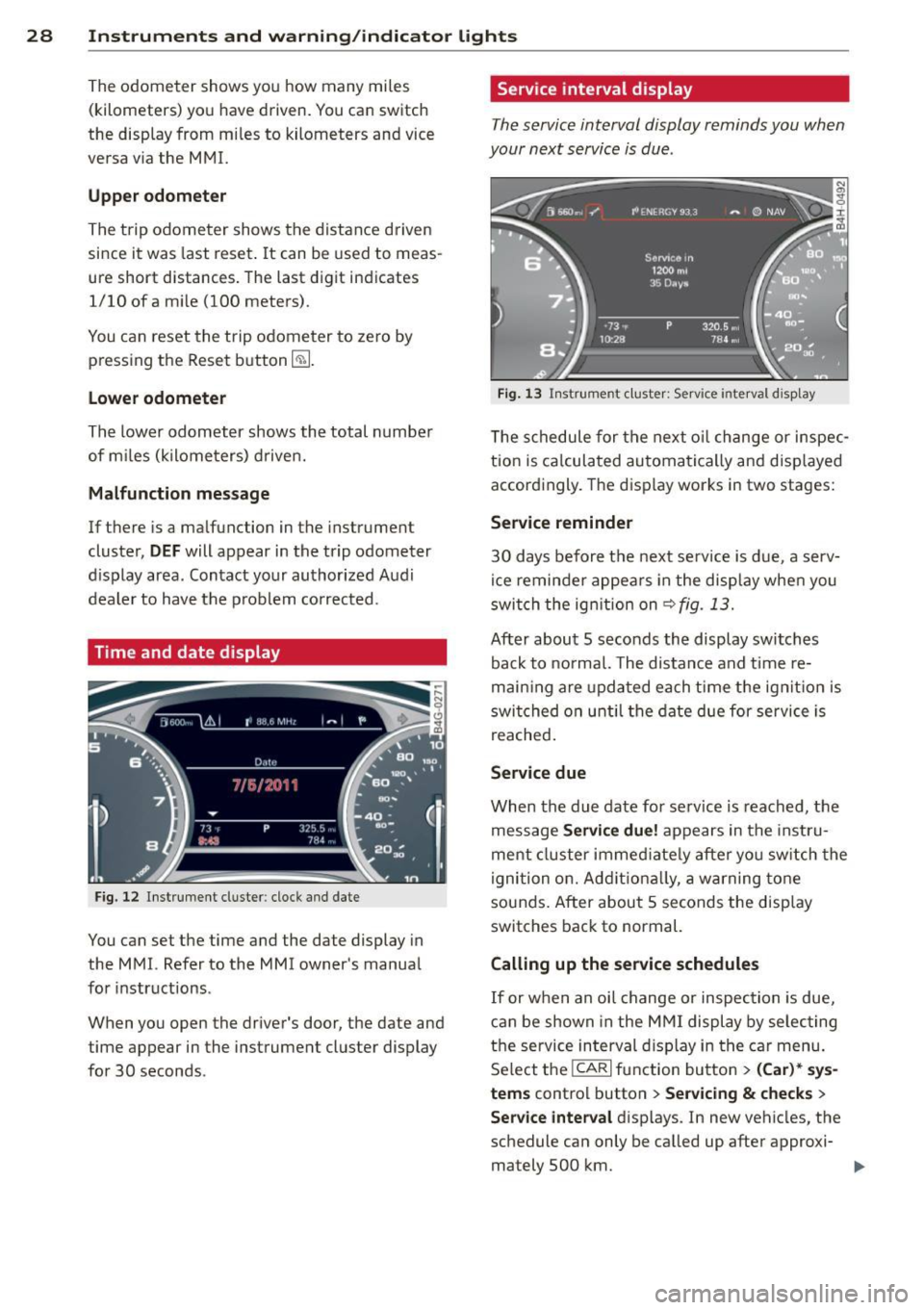
28 Instruments and warning/indicator lights
The odometer shows you how many miles
(kilometers) you have driven. You can switch
the display from miles to kilometers and vice
versa via the MMI.
Upper odometer
The trip odometer shows the distance driven
since it was last reset. It can be used to meas
ure short distances. The last digit indicates
1/10 of a mile (100 meters).
You can reset the trip odometer to zero by
pressing the Reset button~-
Lower odometer
The lower odometer shows the total number
of miles (kilometers) driven.
Malfunction message
If there is a malfunction in the instrument
cluster,
DEF will appear in the trip odometer
display area. Contact your authorized Audi
dealer to have the problem corrected .
Time and date display
Fig. 12 Instrument cluster : cloc k and date
You can set the time and the date display in
the MMI. Refer to the MMI owner's manual
for instructions .
When you open the driver's door, the date and
time appear in the instrument cluster display
for 30 seconds .
Service interval display
The service interval display reminds you when
your next service is due .
Fig. 13 Instrument cluster: Serv ice interval display
The schedule for the next oil change or inspec
tion is calculated automatically and displayed
accordingly. The display works in two stages:
Service reminder
30 days before the next service is due, a serv
ice reminder appears in the display when you
switch the ignition on~
fig. 13.
After about 5 seconds the display switches
back to normal. The distance and time re
maining are updated each time the ignition is
switched on until the date due for service is
reached.
Service due
When the due date for service is reached, the
message
Service due! appears in the instru
ment cluster immediately after you switch the
ignition on. Additionally, a warning tone
sounds. After about 5 seconds the display
switches back to normal.
Calling up the service schedules
If or when an oil change or inspection is due,
can be shown in the MMI display by selecting
the service interval display in the car menu.
Select the
ICARI function button > (Car)* sys
tems
control button > Servicing & checks >
Service interval displays. In new vehicles, the
schedule can only be called up after approxi- mately 500 km. ..,.
Page 31 of 304
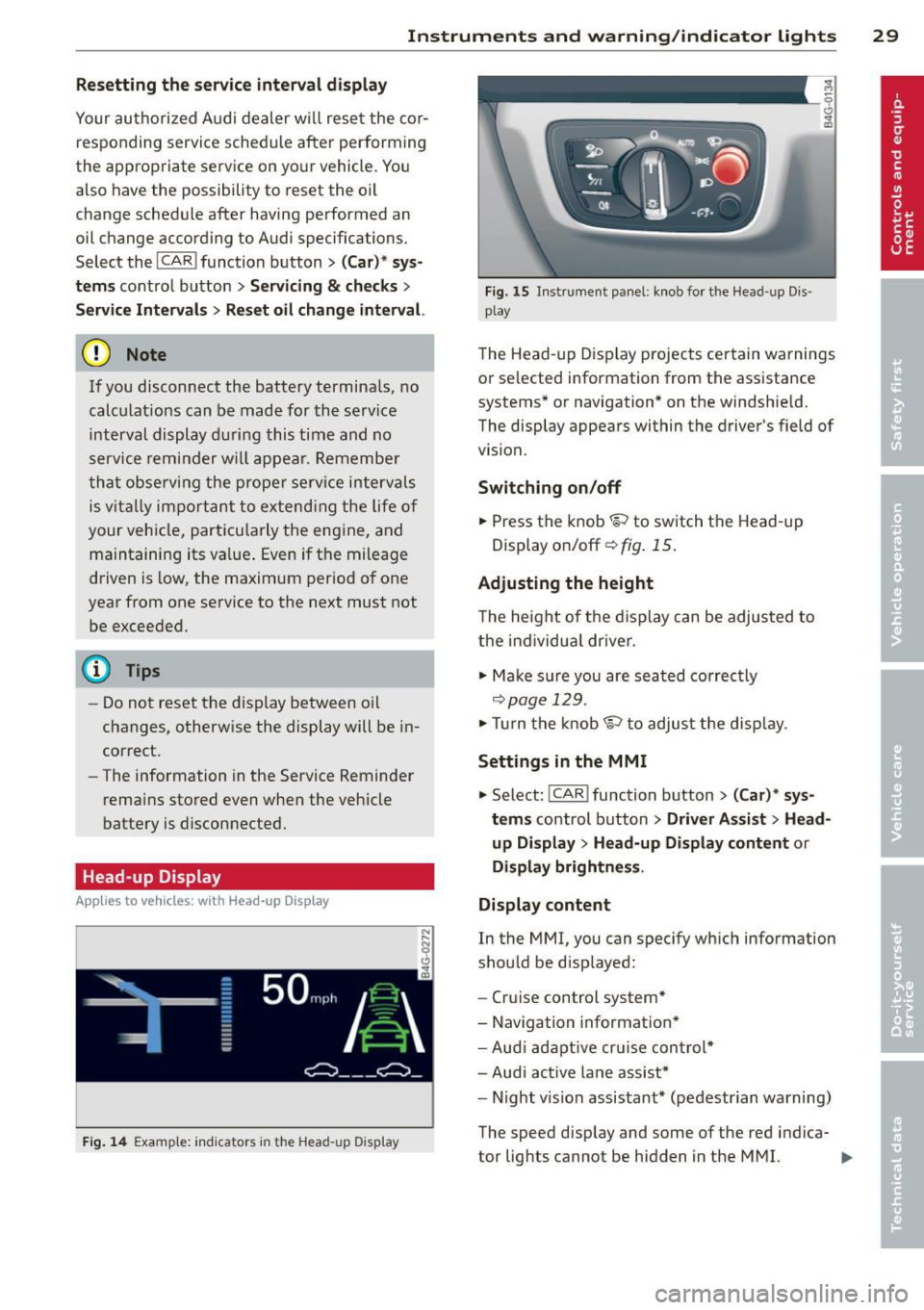
Instrument s and warning /indicator lights 29
Resetting the service interval display
Your authorized A udi dealer w ill rese t the cor
respo nding service sche dule after per forming
the approp riate service on yo ur vehicle. Yo u
also have the possibility to reset the oil
change schedu le after having performed an
oil change according to Audi specifications.
Select the
I CAR ! function button > ( Car) * sy s
tems
control bu tton > Servicing & checks >
Service Int ervals > Re set oil change interval.
(D Note
If you disconnect the battery termina ls, no
calc ulations can be made for the serv ice
interval display d uring this time and no
s ervice re min der w ill appea r. Remembe r
t ha t obse rv in g the pr ope r se rv ice in tervals
is v itally impo rtant to ex ten ding the life o f
your vehicle, part icu larly the eng ine , and
maintaining its va lue . Even if t he mileage
driven is low, the maxim um period o f one
year from one se rvice to the next must not
be exceeded.
{!) Tips
- Do not reset the display between o il
c hanges, otherw ise the display will be i n
cor rect.
- The information in the Service Reminder
r ema ins stored even when the veh icle
battery is discon nected .
Head-up Display
Applies to vehicles: with Head -up Display
F ig. 14 Examp le: indicators in the Hea d-up Disp la y
Fig . 15 In strumen t pa nel: k nob fo r th e Head -up D is
p lay
The Head -up D is p lay projec ts cer tain warnings
or se lected information from the ass istance
systems* o r navigation * on the windshie ld.
The display appears within the driver 's fie ld of
vision.
Switching on/off
.,. Press the knob~ to switch t he Head -up
Display on/off ¢
fig. 15 .
Adjusting the height
The heig ht of t he di s p lay can be adju sted to
the individua l driver .
.,. Ma ke sur e you are seated correc tly
¢ page 129 .
.,. Tur n t he kn ob~ to adjus t th e disp lay.
Settings in the MMI
.,. Select: !CAR !function button> ( Car) * sys
tems
control button > Driver Assist > Head
up Display
> Head-up Display content or
Display brightness .
Display content
In the MMI, you can spec ify w hich information
sho uld be disp layed:
- Cr uise control system*
- Navigation information *
- Aud i adapt ive cr uise con trol *
- Aud i act ive lane ass ist*
- Night vision assistant* (pe destrian warning)
The speed d isp lay and some of the red indica-
tor lig hts cannot be hidden in the MMI. .,..
Page 77 of 304
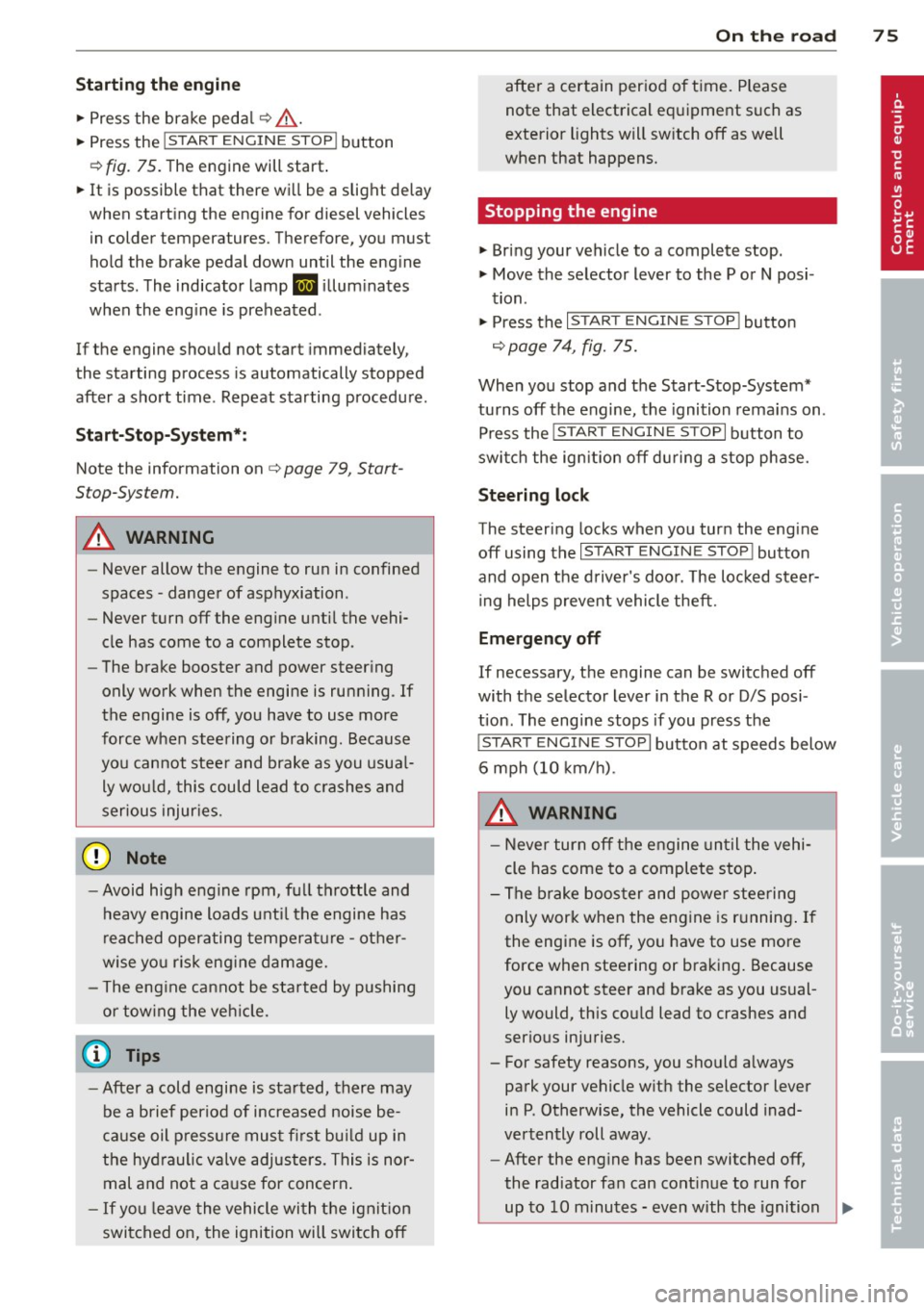
Starting th e engin e
"'Press the brake peda l c::> _&..
"'Press the !START ENGINE STOP I button
c::>fig. 75. The engine will start .
"' It is possible that the re wi ll be a slight de lay
when starting the engine for diesel vehicles
in colder temperatures. Therefore, you must
hold the brake pedal down until the eng ine
starts. The indicator lamp
&I illum inates
when the eng ine is preheated .
If the engine should not start immediately,
the starting process is automatically stopped
after a short time . Repeat starting procedure .
Start-Stop-Sy stem *:
Note the information on c::> page 79, Start
S top-Sys tem.
A WARNING
- Never allow the engine to run in confined
spaces -danger of asphyxiation .
- Never turn off the eng ine unti l the vehi
cle has come to a complete stop .
- The brake booster and power steer ing
only work when the engine is running . If
the engine is off, you have to use more
force when steering or braking. Because
you cannot stee r and brake as you usua l
ly wou ld, this could lead to crashes and
ser ious injur ies.
- Avoid high engine rpm, fu ll throttle and
heavy engine loads unti l the engine has
reached operating temperat ure - ot her
wise yo u risk eng ine dam age.
- The eng ine ca nnot be started by pushing
or tow ing the veh icle.
(D Tips
- After a cold engine is sta rted, there may
be a brief period of increased noise be
ca use oil p ress ure mus t fi rs t bu ild up in
the hyd raulic valve adjus ters. This is nor
mal and not a ca use for concern .
-If yo u leave the vehicle with t he ignit ion
switched on, the ignition will switch off
On th e ro ad 75
after a cer tain per iod of t ime. Please
note that electrical eq uipment such as
exterior lights will sw itch off as well
when that happens.
Stopping the engine
"' Bring your vehicle to a complete stop.
"' Move the selector lever to the P or N posi
tion .
"' Press the
I STA RT E NGINE ST OP I button
c::>page 74, fig. 75.
When you stop and the Start-Stop-System*
turns off the engine, the ignition remains on .
Press the
! S TAR T ENGIN E ST OPI button to
swi tch the ig nition off du ring a stop phase.
Steering lock
The steeri ng locks when you tur n the engine
off using the
I S TART ENGINE STOP I button
and open the driver's door. The locked steer
i ng helps p revent vehicle theft.
Emergency off
If necessary, t he engine can be switc hed off
with the se lector lever in the R or D/S posi
tion. The eng ine stops if you press the
I S TART ENGI NE STOP I button at speeds below
6 mph (10 km/ h) .
A WARNING
- Never turn off t he engine un til the vehi
cle has come to a complete stop .
- T he b rake boos ter and power stee ring
only work w hen the eng ine is r unning . If
the engine is off, yo u have to use more
force when steering or braking. Because
you cannot steer and brake as you usual
ly would, th is cou ld lead to crashes and
serious injuries.
- For safety reasons, you sho uld a lways
park your vehicle w ith the selector lever
in P . Otherwise, the vehicle could inad
vertently roll away.
- After the eng ine has been switched off,
the radiator fan can cont inue to run for
up to 10 minutes - even with the ignition .,..