engine oil AUDI S8 2009 Owners Manual
[x] Cancel search | Manufacturer: AUDI, Model Year: 2009, Model line: S8, Model: AUDI S8 2009Pages: 408, PDF Size: 91.63 MB
Page 5 of 408
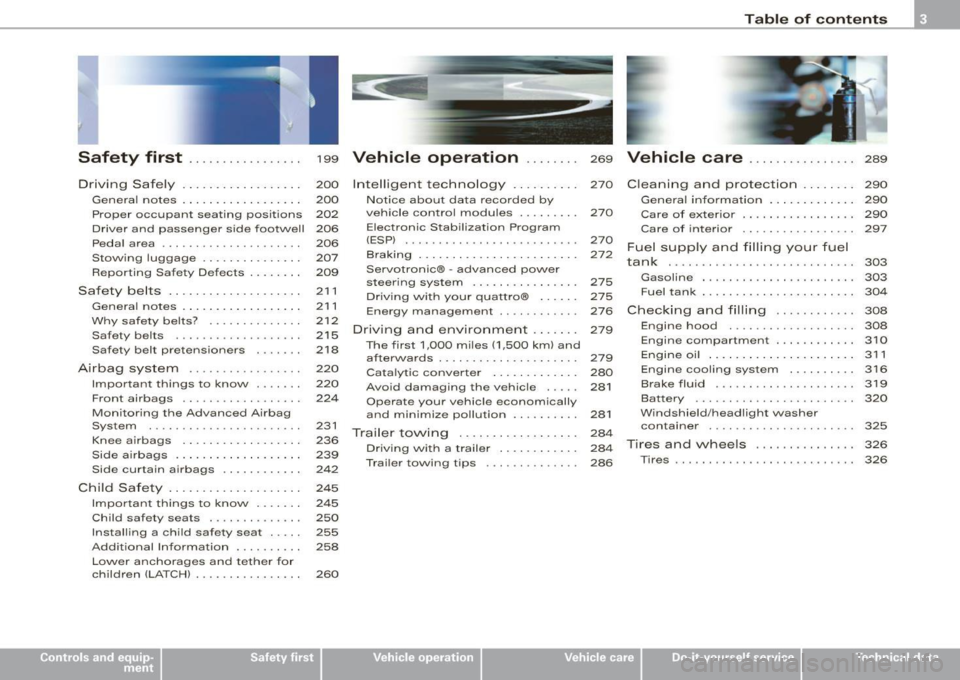
Safety first ........ ... ... .. .
Driving Safely ................. .
General notes ... .............. .
Proper occupant seating positions
Driver and passenger s ide footwell
Peda l area ..... ..... ....... ... .
Stowing luggage .............. .
Reporting Safety Defects ..... .. .
Safety belts .............. ... .. .
Genera l notes ....... .......... .
Why safety be lts? .. ...... ..... .
Safety belts .. .. .. .... ... .. ... .
Safety belt pretensioners ...... .
Airbag system ..... ... ... .. ... .
Important thing s to know .. •....
Front airbags .. ... ..... ..... .. .
Monitoring the Advanced Airbag
System ..... ... .. ....... .. ... .
Knee airbags ................. .
Side a irbags .... ..... ........ . .
Side curtain airbags ........... . 199
200
200
202
206
206 207
209
211
211
212
215
218
220
220
224
231
236
239
242
Child Safety . . . . . . . . . . . . . . . . . . . . 245
Impor tant things to know . . . . . . . 245
Child safety seats . . . . . . . . . . . . . . 250
Insta lling a ch ild safety seat . . . . . 255
Addit ional Information . . . . . . . . . . 258
Lower anchorages and tether for
children (LATCH) . . . . . . . . . . . . . . . . 260
Vehicle operation . . . . . . . . 269
Intelligent technology . . . . . . . . . . 270
Notice about data recorded by
vehicle control modules . . . . . . . . .
270
Elect ronic Stabilizat ion Program
(ESP) . . . . . . . . . . . . . . . . . . . . . . . . . .
270
Braking . . . . . . . . . . . . . . . . . . . . . . . . 272
Servotronic® -advanced power
steer ing system . . . . . . . . . . . . . . . . 275
Driv ing w it h your quattro® . . . . . . 275
Energy management . . . . . . . . . . . . 276
Driving and environment . . . . . . . 279
The first 1,000 mi les ( 1,500 km) and
afterwards . . . . . . . . . . . . . . . . . . . . .
279
Cata lytic converter . . . . . . . . . . . . . 280
Avoid damaging the vehicle . . . . . 281
Operate your vehicle economically
and minimize pollution . . . . . . . . . .
281
Trai ler towing . . . . . . . . . . . . . . . . . . 284
Driv ing w ith a trailer . . . . . . . . . . . . 284
Trai ler towing tips . . . . . . . . . • . . . . 286
Table of contents
Vehicle care ....... ... ... ... 289
Cleaning and protection ........ 290
General information . . . . . . . . . . . . . 290
Care of exte rior . . . . . . . . . . . . . . . . . 290
Care of inte rior . . . . . . . . . . . . . . . . . 297
Fuel supply and filling your fuel
tank . . . . . . . . . . . . . . . . . . . . . . . . . . . . 303
Gasoline . . . . . . . . • . . . . • . . . . . . . . . 303
Fuel tank . . . . . . . . . . . . . . . . . . . . . . . 304
Checking and filling . . . . . . . . . . . . 308
Engine hood . . . . . . . . . . . . . . . . . . . 308
Engine compartment . . . . . . . . . . . . 3 10
Engine oil . . . . . . . . . . . . . . . . . . . . . . 311
Eng ine cooling system . . . . . . . . . . 3 16
Brake fluid . . . . . . . . . . . . . • . . . . . . . 319
Battery . . . . . . . . . . . . . . . . . . . . . . . . 320
W indshield/headlight washer
container . . . . . . . . . . . . . . . . . . . . . . 325
Tires and wheels . . . . . . . . . . . . . . . 326
Tires ... ... ... .... .. ... ... .... .. 326
Vehicle care I I irechnical data
Page 15 of 408
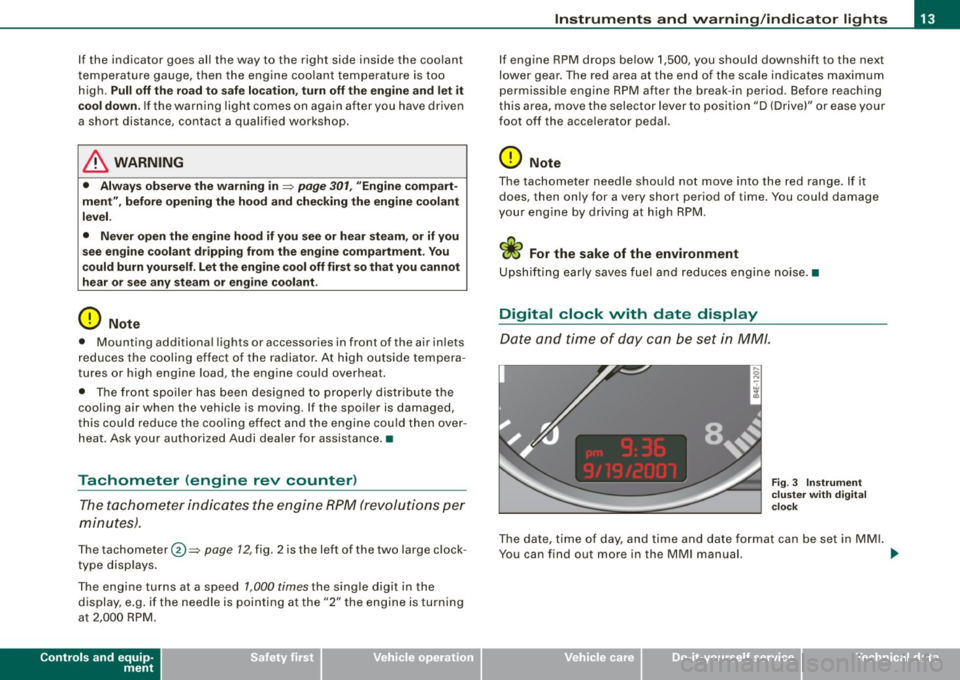
If the indicator goes all the way to the right side inside the coolant
temperature gauge, then the engine coolant temperature is too
high.
Pull off the road to safe location, turn off the engine and let it
cool down.
If the warning light comes on again after you have driven
a short distance, contact a qualified workshop.
& WARNING
• Always observe the warning in :::::, page 301, "Engine compart
ment", before opening the hood and checking the engine coolant
level.
• Never open the engine hood if you see or hear steam, or if you
see engine coolant dripping from the engine compartment. You
could burn yourself. Let the engine cool off first so that you cannot
hear or see any steam or engine coolant.
0 Note
• Mounting additional lights or accessories in front of the air inlets
reduces the cooling effect of the radiator. At high outside tempera
tures or high engine load, the engine could overheat.
• The front spoiler has been designed to properly distribute the
cooling air when the vehicle is moving . If the spoiler is damaged,
this could reduce the cooling effect and the engine could then over
heat. Ask your authorized Audi dealer for assistance. •
Tachometer (engine rev counter)
The tachometer indicates the engine RPM (revolutions per
minutes).
The tachometer 0:::::, page 12, fig . 2 is the left of the two large clock
type displays.
The engine turns at a speed
1,000 times the single digit in the
display, e.g. if the needle is pointing at the "2" the engine is turning
at 2,000 RPM.
Controls and equip
ment
Instruments and warning/indicator lights
If engine RPM drops below 1,500, you should downshift to the next
lower gear. The red area at the end of the scale indicates maximum
permissible engine RPM after the break-in period. Before reaching
this area, move the selector lever to position "D (Drive)" or ease your
foot off the accelerator pedal.
0 Note
The tachometer needle should not move into the red range . If it
does, then only for a very short period of time. You could damage
your engine by driving at high RPM.
<£> For the sake of the environment
Upshifting early saves fuel and reduces engine noise .•
Digital clock with date display
Date and time of day can be set in MM/.
Fig . 3 Instrument
cluster with digital
clock
The date, time of day, and time and date format can be set in MMI.
You can find out more in the MMI manual. ..,.
I • •
Page 31 of 408
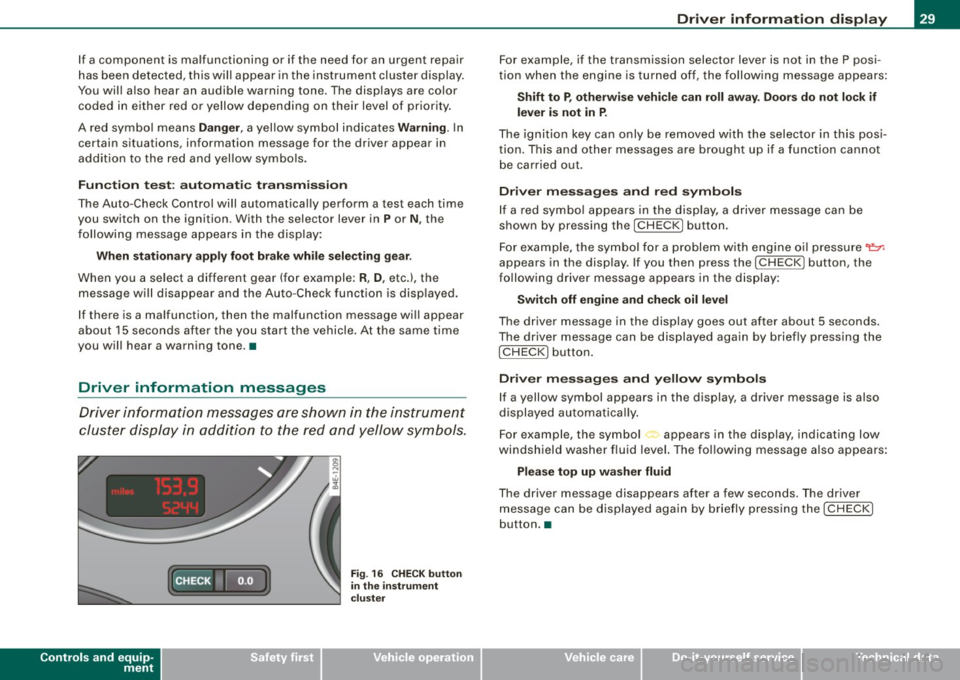
If a component is malfunctioning or if the need for an urgent repair
has been detected, this will appear in the instrument cluster display.
You will also hear an audible warning tone. The displays are color
coded in either red or yellow depending on their level of priority.
A red symbol means
Danger, a yellow symbol indicates Warning . In
certain situations, information message for the driver appear in
addition to the red and yellow symbols.
Function test: automatic transmission
The Auto-Check Control will automatically perform a test each time
you switch on the ignition. With the selector lever in
P or N, the
following message appears in the display:
When stationary apply foot brake while selecting gear.
When you a select a different gear (for example: R, D, etc.), the
message will disappear and the Auto-Check function is displayed.
I f there is a malfunction, then the malfunction message will appear
about 15 seconds after the you start the vehicle. At the same time
you will hear a warning tone. •
Driver information messages
Driver information messages are shown in the instrument
cluster display in addition to the red and yellow symbols.
Controls and equip
ment
Fig . 16 CHECK button
in the instrument
cluster
Driver information display
For example, if the transmission selector lever is not in the P posi
tion when the engine is turned off, the following message appears:
Shift to P, otherwise vehicle can roll away. Doors do not lock if
lever is not in P.
The ignition key can only be removed with the selector in this posi
tion. This and other messages are brought up if a function cannot
be carried out.
Driver messages and red symbols
If a red symbol appears in the display, a driver message can be
shown by pressing the
I CHECK] button.
For example, the symbol for a problem with engine oil pressure~
appears in the display. If you then press the !CHECK ] button, the
following driver message appears in the display:
Switch off engine and check oil level
The driver message in the display goes out after about 5 seconds.
The driver message can be displayed again by briefly pressing the
I CHECK] button.
Driver messages and yellow symbols
If a yellow symbol appears in the display, a driver message is also
displayed automatically.
For example, the symbol<., appears in the display, indicating low
windshield washer fluid level. The following message also appears:
Please top up washer fluid
The driver message disappears after a few seconds. The driver
message can be displayed again by briefly pressing the
I CHECK]
button. •
I • •
Page 34 of 408

Driver information display
-Pull off the road.
- Stop the veh icle.
- Turn off the engine.
- Check coolant level~
page 317.
-Add coolant if necessary ~ page 318.
-Continue dr iving only after the eng ine coolant
warning/ indicator light goes out .
- Contact your authorized Audi dealer for assistance if
necessary .
If the engine coolant le ve l is correct, then the radiator fan may be
the cause of the malfunction.
If the generator warning/indicator light should also illuminate
~ page 18, then the fan belt may be damaged.
& WARNING
• If your vehicle should break down for mechanical or other
reasons, park at a safe distance from moving traffic, turn off the
engine and turn on the hazard warning lights
~ page 73, "Emer
gency flasher
A".
• Never open the hood if you see or hear steam or coolant
escaping from the engine compartment -you risk being scalded.
Wait until you can no longer see or hear steam or coolant escaping.
• The engine compartment of any vehicle is a dangerous area.
Before you perform any work in the engine compartment, turn of
the engine and allow it to cool. Follow the warning stickers
~ page 301, "Engine compartment".
0 Note
Do not continue driving if the -~- symbol illuminates. There is a
malfunction in the engine cooling system -you could damage your
engine. •
Engine oil pressure malfunction "t=:?:
The red engine oil pressure warning symbol requires
immediate service or repair. Driving with a low -oil -pres
sure indication is likely to inflict severe damage to the
engine.
If the ~ symbol appears in the display and blinks, the oil
pressure is too low. An additional driver message can also
be displayed by pressing the
I CHECK] button:
Switch off engine and check oil level
Immediate actions
- Pull off the road.
- Stop the vehicle.
- Turn off the eng ine.
- Check the engine oil level
with the dipstick~ page 313.
Dipstick readings checks too low
- Top off oil to the proper level~ page 314.
-Make sure that the oil pressure warning symbol~
appears no longer in the display before you start driving
again. .,,,
Page 35 of 408

Dipstick reading checks OK
-If the oil pressure warning symbol "t=:7: starts flashing
again even though the engine oil level checks OK on the
dipstick,
do not continue driving and do not let the
engine run in idle.
Instead, contact your authorized Audi
dealer for assistance.
[ i] Tips
• The engine oil pressure symbol ~ is not an indicator for a low
engine oil level. Do not rely on it . Instead, check the oil level in your
engine at regular intervals, preferably each time you refuel, and
always before going on a long trip .
• The yellow oil level warning indication .: requires oil refill or
workshop service without delay. Do not wait until the red oil pres
sure warning
~ starts to flash before you respond to the low oil
level warning . By then, your engine may already have suffered
serious damage. •
Steering malfunction i
If there is a malfunction in the electronic steering column
lock, the steering cannot be unlocked.
If the i symbol in the display blinks, there is a malfunction
in the electronic steering column lock. An additional driver
message can also be displayed by pressing the [
CHECK]
button:
Do not drive vehicle: Steering defective
- Contact your nearest authorized repair facility.
- Do
not tow your vehicle.
Controls and equip
ment
Driver information display
& WARNING
Your vehicle must not be towed in the event of a malfunction in the
electronic steering column lock because it cannot be steered due
to the locked steering. If it is towed with the steering locked, there
is the risk of an accident. •
Ignition lock malfunction ~
A malfunction in the ignition lock must be repaired imme
diately.
If the -Pe symbol in the display blinks, there is a malfunction
in the electronic ignition lock. An additional driver message
can also be displayed by pressing the [
CHECK] button:
Ignition lock defective. Contact workshop !
- Do not turn the engine off.
-Drive immediately to an authorized Audi dealer to have
the malfunction corrected.
If there is a malfunction in the electronic ignition lock, the ignition
cannot be turned off. Drive immediately to an authorized Audi
dealer to have the cause of the malfunction corrected.
If your vehicle has a Conv eni enc e key *, th e n you should not use the
I STOP I button to shut off the engine. You will not be able to start the
engine again once th e ignition is switched off. •
I • •
Page 36 of 408
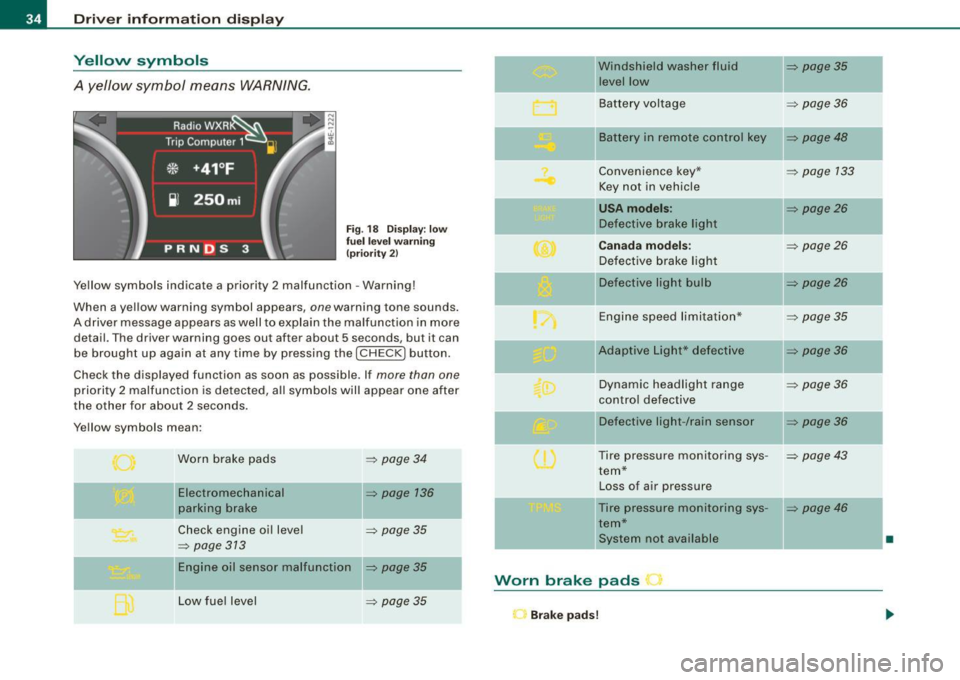
Driver information display
Yellow symbols
A yellow symbol means WARNING.
Fig. 18 Display: low
fuel level warning
(priority 2)
Yellow symbols indicate a priority 2 malfunction -Warning!
When a y ellow warning symbol appears,
one warn ing ton e sounds.
A driver message appears as well to explain the malfunction in more
detail. The dr iver warning goes out after about
5 s e conds, bu t it can
be brought up again at any time by pressing the [
CHECK I button .
Check the displayed function as soon as possible . If
more than one
priority 2 malfunction is detected, all symbols will appear one after
the other for about
2 seconds .
Yellow symbols mean :
Worn brake pads
Electromechanical
parking brake
=> page 34
=> page 136
Check engine oil level => page 35
=> page 313
Engine oil sensor malfunction => page 35
Low fuel level => page 35
Windshield washer fluid => page 35
level low
Battery voltage
=> page 36
-
II Battery in remote control key => page 48
Convenience key * => page 133
Key not in vehicle
USA models: => page26
Defect ive brake light
Canada models: => page26
Defective brake light
Defective light bulb
=> page26
Engine speed limitation* => page 35
-
IIAdaptive Light* defective => page 36
Dynamic headlight range => page 36
control defective
Defect ive light -/rain sensor
=> page 36
Tire pressure monitoring sys-=> page 43
tern*
Loss of air pressure
-Tire pressure monitoring sys -=> page 46
tern*
ll system not ava ilable
•
Worn brake pads r
Brake pads!
Page 37 of 408
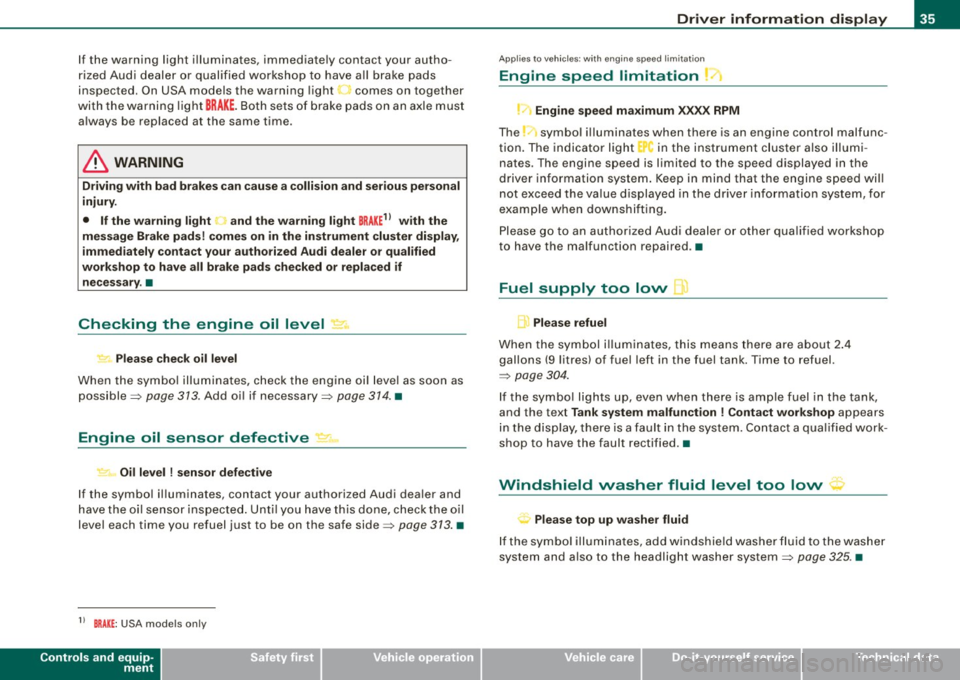
If the warning light illuminates, immediate ly contact your autho
ri zed Aud i dealer or qualified workshop to have a ll brake pads
inspected . On USA models the warning light
.1 comes on together
with the warni ng light
BRA KE. Both set s of brake pads on an axle must
a lways be replaced at the same time .
& WARNING
Driving with bad brakes can cau se a colli sion and serious personal
injury.
• If the warning light and the warning light
BRAKE11 with the
mes sage Brake pads ! come s on in the in strument clu ster display ,
immediately conta ct your authorized Audi dealer or qualified
workshop to have all brake pads checked or replaced if nece ssary .•
Checking the engine oil level ~
.... ,. Plea se check oil le vel
When the symbo l illuminates, chec k the eng ine oi l leve l as so on as
possible=>
page 313 . Add oil if necessary=> page 374 . •
Engine oil sensor defective
~ Oil level ! sen sor defective
If the symbo l il luminates, contact your authorized Audi dea ler and
have the oi l sensor inspecte d. Until you have this done, check the o il
level each time you refuel just to be on the safe side=>
page 373. •
11 BRAK E: USA mode ls on ly
Controls and equip
ment
Driv er information display
Ap plies to vehic les: wit h eng ine s peed limita tio n
Engine speed limitation
!-1 Engine speed maximum XXXX RPM
The _-symbo l illuminates when there is an engine control malfunc
t io n. The indica to r light "in the instrument clus te r also illumi
nates . The engine speed is limited to the speed displayed in the
driver info rmation system . Keep in mind that the engine speed wil l
not e xceed the va lue d isplayed in the dr ive r info rm ation system, fo r
examp le when downshifting.
Please go to an au thorized Audi deale r or other qua lif ied workshop
to have the ma lfunction repaired .•
Fuel supply too low l
A Please refuel
When the symb ol i llu minates, this means there are abo ut 2.4
gallons
(9 l itres) of fuel left in the fuel tank . Time to refuel.
=>
page 304 .
If the symbo l lig hts up, eve n w hen there is ample fuel in th e tank,
and the text
Tank system malfunction ! Conta ct workshop appears
i n the d isp lay, t here is a fault in th e sys tem. C ontac t a q ua lified work
shop to have the fault rectified .•
' Windshield washer fluid level too low ~
Plea se top up washe r fluid
If t he symbo l illum inates, add windshie ld washe r fluid to the washe r
system and a lso to the headlight washer system=>
page 325. •
I • •
Page 132 of 408
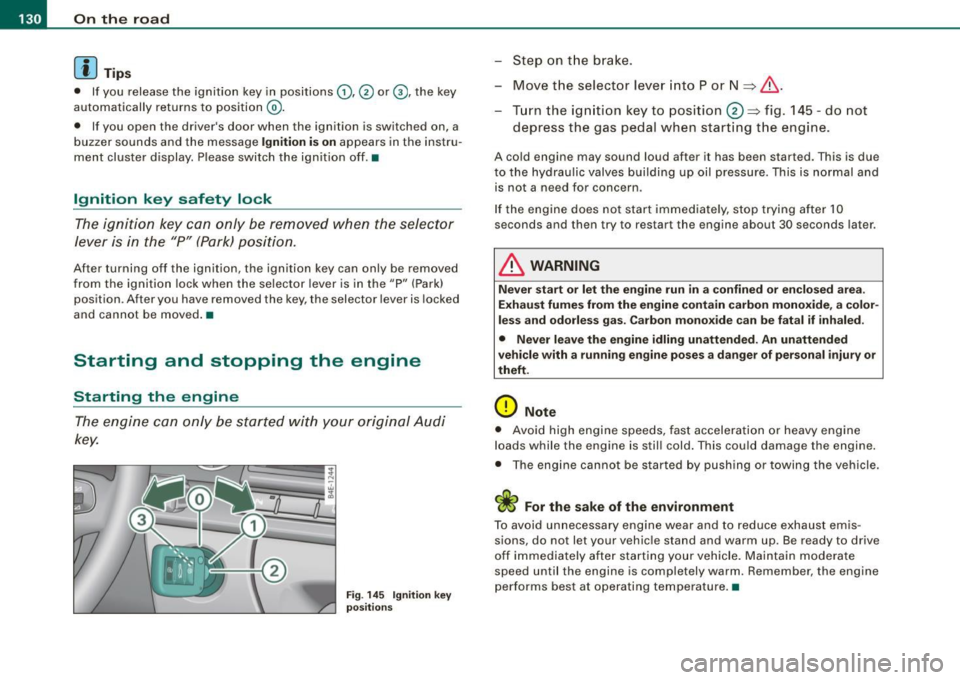
• ..__O_ n_ t_h _ e_ r_ o_ a_ d ____________________________________________________ _
[ i J Tip s
• If you release the ignition key in positions G) , @ or G), the key
automat ically returns to pos ition @.
• If you open the driver 's door when the ignition is switched on , a
buzzer sounds and the message
Ignition i s on appears in the instru
ment cluster display. Please switch the ignition off .•
Ignition key safety lock
The igni tion key can only be remove d when the selector
lever is in the "P" (Park) posi tion.
After turning off the ignition , the igni tion key can only be removed
from the ignition lock when the selector lever is in the "P" (Park)
position . Af ter you have removed the key, the selector lever is locked
and cannot be moved .•
Starting and stopping the engine
Starting the engine
The engine ca n only be started with your original Audi
key.
Fig. 145 Ignitio n ke y
po sitions
Ste p on the brake.
- Move t he selector lever into P or N
~ &.
Turn the ign ition key to position 0 ~ fig . 145 -do not
depress the gas pedal when s tarting the engine .
A cold engine may sound loud after it has been started . This is due
to the hydrau lic valves building up oil pressure. This is normal and
is not a need fo r concern .
I f the engine does not start immediately, stop t rying after 10
seconds and then try to restart the engine about 30 seconds later .
& WARNING
Never sta rt or let the engine run in a confined or en clo sed are a.
Exhaust fumes from the engine contain carbon monoxide, a color
less and odorle ss gas. Carbon mono xide can be fatal if inhaled.
• Never leave the engine idling unattended. An unattended
vehicle with a running engine po ses a d ange r of person al injury or
theft.
0 Note
• Avoid high e ngine speeds, fast acceleration or heavy eng ine
loads while the engine is still cold. This could damage the engine.
• The eng ine cannot be s tarted by push ing or towi ng the vehicle.
c£> For the sake of the environment
To avoid unnecessary engine wear and to reduce exhaust emis
sions, do not let your vehic le stand and warm up. Be ready to drive
off im mediately after starting your vehicle . Maintain moderate
speed until the engine is completely warm . Remember , the engine
performs best at operating temperature. •
Page 134 of 408

-On th
e roa d --------------------
When s tarting a cold engine, the engine may be a bit noisy for a
s h or t while. This is because the hydraulic valves are working to
bring up the oil pressure. This is norma l and no cause for concern .
If the engine does not start immediately, stop cranking the engine
af ter 10 seconds . Wa it 30 seconds, then try to restart the eng ine .
& WARNING
Ne ver sta rt the en gine in an en clos ed area su ch a s in your gar age
with th e garage door clo sed . The exhau st fum es are poisonous!
0 Note
• Avoid high engine speeds, full gas or heavy engine loads if the
eng ine has not warmed up to its operating temperature. You cou ld
damage the engine.
• Do not try to start the engine by pulling or pushing .
<£> For the sake of the environment
Do not let your veh ic le stand and warm up . Be ready to drive off
right away. This way, you prevent unnecessary exhaust emissions .
[ i J Tip s
If you open th e driver 's door when the ignition is switched on , a
buzzer sounds and the message
Ignition i s on appears in the instru
ment clust er display. Pl eas e switch the ign ition off .•
Ap plies to vehicles: w it h C onve nience key
Stopping the engine using the [STOP] button
0
0
- Bring t he vehicle to a complete stop.
Fi g. 14 7 Co nve nie nce
key: S TOP butt on
Move t he s elect or in to the P or N posi tion .
Press the [STO P) button ~ fig. 147 .
Pressing the [ STOP) but ton once sw itches off the engine and the
ignition . If you press the [
STOP] button again for approximately 2
seco nds, the steering wi ll be locked, provided that the selector lever
is in the P position
=> & .
Emergen cy OFF fun cti on
I f necessary , th e engine can be switched off with the selector lever
in the R, Dor S pos it ions . To do so, step on the foot brake and press
and hold the [
ST OP] button (vehicle speed must be be low 6 mph/
10 km/h) .
& WARNING
• Never stop the engine until the vehi cle h as c ome to a c omplete
stop .
• The bra ke booster and the se rv otronic only work when the
engine i s running .
If you turn off the engine , more force will be
Page 137 of 408
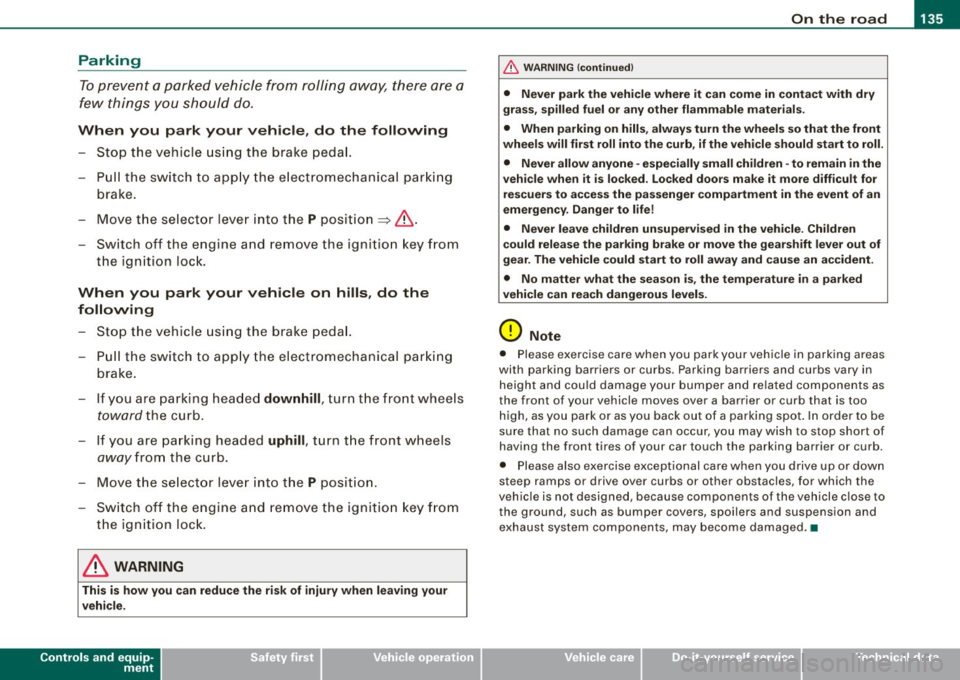
On the road -
----------------
Parking
To prevent a parked vehicle from rolling away, there are a
few things you should do.
When you park your vehicle , do the following
- Stop the vehicle using the brake peda l.
- Pull the switch to app ly th e electromechanical park ing
brake .
- Move t he selector lever into the
P positio n ~ &-
- Switch off the engine and remove the ignitio n key f rom
the ignition loc k.
When you park your vehicle on hills , do the
following
- Stop the vehicle using the brake peda l.
- Pull the switch to app ly th e electromechanical par king
brake.
- If you are parkin g headed
downhill , turn t he fro nt whee ls
toward the curb.
- If you are parking headed
uphill , turn t he front w heels
awayfrom the curb.
- Move the se lector lever into the
P position.
- Sw itch off the engine and rem ove the ignitio n key f rom
the ign ition lock.
& WARNING
Thi s is how you can reduce the r isk of injury when l eav ing your
v ehicle.
Controls and equip
ment
& WARN ING (c ontinued )
• Neve r p ark the vehi cle wh ere it c an come in cont act with dry
gra ss, s pilled fuel or any oth er fl amm able m ater ials.
• Wh en p arking on hill s, always turn the w hee ls s o that the front
wheel s will fir st roll into the cu rb , if the veh icle should start to roll.
• Never allo w anyone -e spe ciall y small ch ildren -to r em ain in the
vehi cle when it i s lo cked . Lo cked doors make it more diffi cult fo r
r e s cuers to acce ss the pa ssenger compartment in the event of an
emergen cy. Danger t o life!
• Never le ave chi ldren un supervi sed in the vehicle . Children
c ould release the p arking brake or mo ve the gear shift le ve r o ut of
g ear. The vehicle could start to roll away and cau se an a ccident.
• No matt er w hat the se a son i s, the temper atu re in a pa rked
vehicle can rea ch d angerou s levels.
0 Note
• Please exe rcise care when you park your vehicle in pa rking areas
with parking barriers or curbs . Parking barriers and curbs vary in
height and cou ld damage your bumper and re lated components as
the front of your vehicle moves over a barrier or curb that is too high, as you park or as you back out of a parking spot . In order to be
sure that no such damage can occur , you may w ish to stop short of
having the front tires of your car touch the parking barrier or curb.
• Please also exercise exceptional care when you drive up or down
steep ramps or drive over curbs or other obstacles, for which the
vehicle is not designed, because components of the vehicle close to
the ground, such as bumper covers, spoilers and suspension and exhaust system components, may become damaged. •
I • •