ESP AUDI S8 2010 Owners Manual
[x] Cancel search | Manufacturer: AUDI, Model Year: 2010, Model line: S8, Model: AUDI S8 2010Pages: 384, PDF Size: 90.95 MB
Page 5 of 384
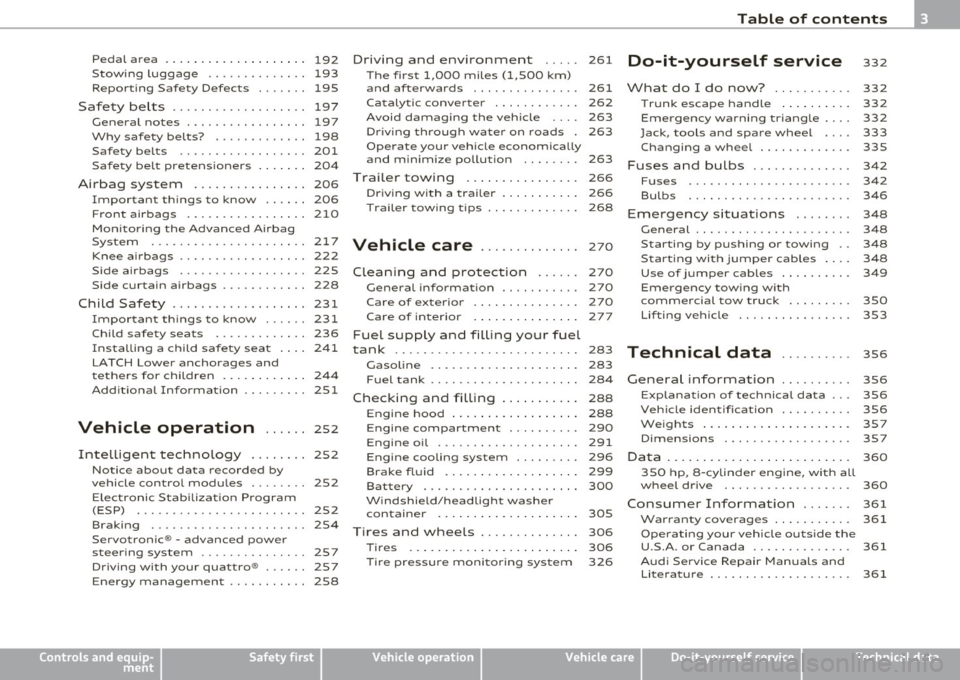
Pedal area ... ........ ......... 192
S towing luggage .............. 193
Reporting Safety Defects ....... 195
Safety be lts ................... 197
General notes ................. 197
Why safety belts? . . . . . . . . . . . . . 198
Safety belts . . . . . . . . . . . . . . . . . . 201
Safe ty be lt pretensioners . . . . . . . 204
Airbag system ................ 206
Important th ings to know . . . . . . 206
F ront airbags ......... ........ 210
Mon ito ring the Advanced A irbag
Syst em ...................... 217
Knee airbags . . . . . . . . . . . . . . . . . . 2 22
Side airbags . . . . . . . . . . . . . . . . . . 225
Side curtain airbags . . . . . . . . . . . . 228
Child Safety ................... 231
Important things to know ...... 231
Child safety seats . . . . . . . . . . . . . 236
Ins ta lling a ch ild safety seat . . . . 24 1
LAT CH Lower anchorages and
t ethers for chi ldren . . . . . . . . . . . . 244
Add itiona l Informa tion 251
Vehicle operation ...... 252
Intelligent tec hno logy ........ 252
Notice about data recorded by
v e hicl e contro l modu les . . . . . . . . 252
Electronic Stab ili z ati on Program
(ESP) ........................ 252
Braking . . . . . . . . . . . . . . . . . . . . . . 254
Servotronic ® -advanced power
steer ing system ............ ... 257
Dr iving with your quattro® ...... 257
Energy management . . . . . . . . . . . 258
Controls and equip
ment Safety first
Driving and environment
..... 261
The first 1,000 miles (1,500 km)
and afterwards . . . . . . . . . . . . . . . 261
Catalytic converter . . . . . . . . . . . . 262
Avoid damaging the veh icle 263
Dr ivi ng th rough wat er on roads . 263
Operate your veh icle economica lly
and m inimi ze po llution . . . . . . . . 263
Trailer towing ................ 266
Dr iving wi th a traile r . . . . . . . . . . . 266
T railer tow ing tips . . . . . . . . . . . . . 268
Vehicle care .............. 270
Clea nin g and pro tect ion ...... 270
General information . . . . . . . . . . . 270
Care of exterior . . . . . . . . . . . . . . . 270
Care of interior . . . . . . . . . . . . . . . 277
Fuel supply and filling your fuel
tank .......................... 283
Gasol ine . . . . . . . . . . . . . . . . . . . . . 283
F u el tank . . . . . . . . . . . . . . . . . . . . . 284
Checking and filling . . . . . . . . . . . 288
Eng ine hood . . . . . . . . . . . . . . . . . . 288
Eng ine compartment . . . . . . . . . . 290
Engine oil ............... ..... 291
Engine cooling system . . . . . . . . . 296
Brake fluid . . . . . . . . . . . . . . . . . . . 299
Bat tery . . . . . . . . . . . . . . . . . . . . . . 300
W indshield/head light washer
containe r . . . . . . . . . . . . . . . . . . . . 305
Tires and wheels .............. 306
Ti res 306
T ir e pressure monitor ing system 326
Table of contents
Do-it-yourself service
What do I do now? .......... .
Trunk escape handle ......... .
Emergency wa rning tria ngle ... .
Jack, tools and spare wheel ... .
Changing a wheel ........... . .
Fuses and bulbs ............. .
Fuses ...................... .
Bulbs ...................... .
Emergency situations ....... .
General ..................... .
Starting by pushing or towing ..
S tarting with jumper cables ... .
Use of j umper cables ......... .
Emergency towing with
commercial tow truck ........ .
Lifting vehicle ............... .
Technical data
General information
Explanat ion of technical data .. .
Vehicle identification ......... .
We ig hts ... ....... ....... ... .
Dimensions ................. .
Data .......... ......... ...... .
350 hp, 8-cylind er engine, with all
whee l dr ive ................. .
Consumer Information ...... .
Warranty coverages .......... .
Ope rating your vehicle outs ide the
U.S.A. or Canada ............. .
Aud i Se rvice Repair Man uals and
Literature ................... . 332
332
332
332
333
335
342
342
346
348
348
348
3
4 8
349
350
353
356
356
356
356
357
357
360
360
361
361
361
361
Vehicle operation Vehicle care Do-it-yourself service Technical data
Page 8 of 384
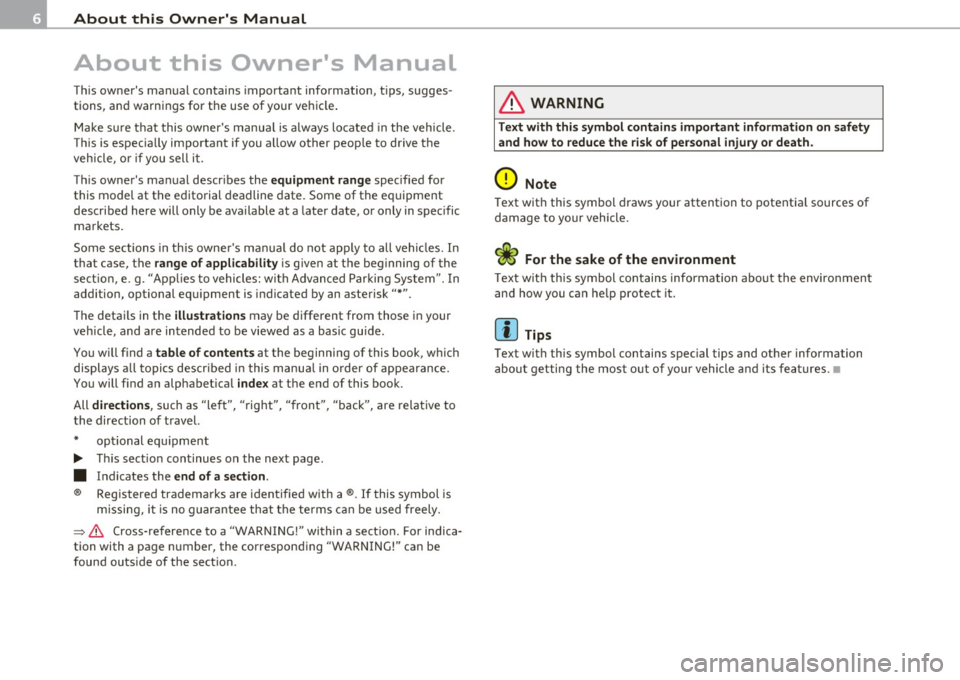
About this Owner's Manual
About this Owner's Manual
This owner's manual contains important information, tips, sugges
tions, and warnings for the use of your vehicle.
Make sure that this owner's manual is always located in the veh icle.
This is especia lly important if you allow other people to drive the
vehicle, or if you sell it.
This owner's manual describes the
equipment range specified for
this model at the editorial deadline date. Some of the equipment
described here will only be available at a later date, or only in specific
markets.
Some sections in this owner's manual do not apply to all vehicles. In
that case, the
range of applicability is given at the beginning of the
section, e. g. "Appl ies to vehicles: with Advanced Parking System". In
addition, optional equ ipment is indicated by an asterisk"*".
Th e detai ls in the
illustrations may be different from those in your
vehicle, and are intended to be viewed as a basic gu ide.
You will find a
table of contents at the beginning of this book, which
displays all topics described in this manua l in order of appearance.
You will find an alphabetical
index at the end of this book.
All
directions , such as "left", "right", "front", "back", are relative to
the direction of travel.
* optional equipment
.,. This section continues on the next page.
a Indicates the end of a section.
® Registered trademarks are identified with a®. If this symbol is
missing, it is no guarantee that the terms can be used freely.
=> &. Cross-reference to a "WARNING!" within a sect ion. For indica
tion with a page number, the corresponding "WARN ING!" can be
found outs ide of the section .
& WARNING
Text with this symbol contains important information on safety
and how to reduce the risk of personal injury or death .
0 Note
Text with this symbol draws your attention to potential sources of
damage to your vehicle.
W For the sake of the environment
Tex t with this symbol contains information about the environment
and how you can help protect it.
[I) Tips
Text with this symbol contains special tips and other information
about getting the most out of your vehicle and its features. •
Page 11 of 384
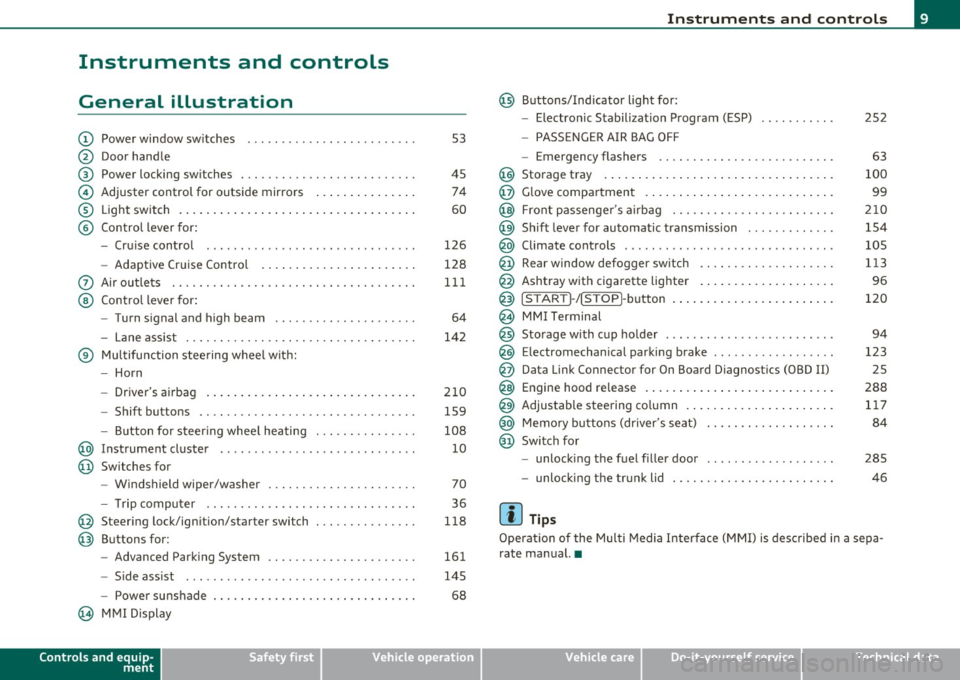
Instruments and controls
General illustration
(D Power window switches . .. .. .. ... .. ... .. ... ... . .
@ Door handle
@ Power locking switches . .. .. ......... .. .. .... ... .
© Adjuster control for outside mirrors .............. .
® Light switch ............... . ... ..... ....... ... .
© Control lever for:
- Cruise contro l ............ .... ... . ... ....... .
- Adaptive Cruise Control . ................... .. .
0 Air outlets .... .... .. .. .. ... ... ............. .. .
@ Control lever for:
- Turn signal and high beam .................... .
- Lane assist ................ ...... .. .. .. .. ... .
® Multifunction steering wheel with:
- Horn
- Driver's airbag ....................... ....... .
- Shift buttons .... .. .. .. .. .... ............... .
- Button for steer ing whee l heating . .. .. ... ...... .
@ Instrument cluster .................. .... ... ... .
@ Switches for
- Windshield wiper/washer ................ .. ... .
- Tr ip computer .. .......... . .. .... .. .. .... ... .
@ Steering lock/ignition/starter switch .............. .
@ Buttons for:
- Advanced Parking System .... .. .... .. ...... ... .
- Side ass ist ........... ........ ... ..... ... ... .
- Power sunshade
@ MMI Display
Controls and equip
ment Safety first
53
45 74
60
126
128
111
64
142
210 159
108 10
70
36
118
161
145
68
Instruments and controls
@ Buttons/Indicator light for:
- Electronic Stabilization Program (ESP)
- PASSENGER AIR BAG OFF
- Emergency flashers .. .. .. .. .. .... .. ......... .
@ Storage tray .................. .. .. .. ......... .
@ Glove compartment .... .... .. .. .... ........... .
@ Front passenger 's airbag .................... .. . .
@ Sh ift lever for automatic transmission ........... . .
@ Climate controls . .. .................... .... ... .
@ Rear window defogger switch .. .. .. .. .. .... ..... .
@ Ashtray with cigarette lighter ................... .
@ IS TART ]-/IS TOP]-button . ... ................ ... .
@ MMI Terminal
@ Storage with cup holder ..... .. .. .. ............. .
@ Electromechanical parking brake ... .. ...... ..... . .
@ Da ta Link Connector for On Board Diagnostics (OBD II)
@ Engine hood release ........................... .
@ Adjustable steering column ..................... .
@ Memory buttons (driver's seat) .................. .
@ Switch for
- unlock ing the fuel filler door ....... ....... .... .
- unlock ing the trunk lid
[ i ] Tips
252
63
100
99
210
154
105
113
96
120
94
123 25
288 117
84
285
46
Operation of the Multi Media Interface (MMI) is described in a sepa
rate manual. •
Vehicle care Technical data
Page 16 of 384

Instruments and warning /indicator lights
A light sensor in the instrument cluster controls the illumination for
t he inst rume nt cl uster, the center console and the displays. In a
br ight env ironment , using the buttons to change the brightne ss has
no effect .
[I) Tips
The illumination for the inst rument cluster lights up whenever you
switch on th e ignition with the
vehicl e headlights off . As the daylight
fades, the instrument cluster illumination likewise dims automati
cally and w ill go out completely when the outside light is very low .
Th is fea ture is meant to remind you to sw it ch on the he adlights when
outs ide lig ht condi tions become poor .•
Warning/indicator lights
Overview
The warning/indicator lights indicate different functions
or a possible malfunction .
iNiii i·i i· i hii
F ig . 7 Instr um ent clust er with warn in g/ indicato r lig hts
Your vehicle is equipped w ith several impo rtant warning and ind i
ca tor lights to he lp you moni to r the continued re liable operat ion of
your vehicle =>& .
0
Electronic power control
Generator => page 16
=>page 16
Electronic Stabilization Program (ESP) ~ page 16
Page 18 of 384
![AUDI S8 2010 Owners Manual Instruments and warning /indicator lights
(I] Tip s
Many fun ct ions a re mon itored by the Auto-Check system=> page 26.
Malf unctions or faults will be identified either with a red AUDI S8 2010 Owners Manual Instruments and warning /indicator lights
(I] Tip s
Many fun ct ions a re mon itored by the Auto-Check system=> page 26.
Malf unctions or faults will be identified either with a red](/img/6/57617/w960_57617-17.png)
Instruments and warning /indicator lights
(I] Tip s
Many fun ct ions a re mon itored by the Auto-Check system=> page 26.
Malf unctions or faults will be identified either with a red symbol
(pr iority
1-Dange r!) or with a ye llow symbo l (prio rity 2 -Warn ing). •
Electronic power control C
This warning/indicator light monitors the electronic
power control.
The warn ing/indicator light (Electro nic Power Control) illumi-
nates when you turn on the ignition as a function check .
(I] Tips
If this warning/indicator light illuminates while you are driving, then
there is a malfunct io n in the engine electron ics . Have the ma lfunct io n
corrected as soon as possib le by your authori zed Audi dealer or qual
ified repair fac ility. •
Generator 0
This warning/indicator light detects a malfunction in the
generator or in the vehicle's electrical system.
T he O warning/ind icator light illum inates when you sw itch on the
ignition and must go out after the engine has started .
If the O warning/indicator light illum ina tes while you are d riving,
you should contact your authorized Audi dea ler. Since the veh icle
bat tery is d ischarging, you shou ld switch off any unnecessary elec
trical consumers (for example, the air conditioner) .
0 Note
If the _f_ warn ing/ indicator light (malfunction in the eng ine cooling
system) in the instrument cluster sho uld ill uminate =>
page 29, stop the vehicle and turn off the engine
. The water pump is not working -
t his ca n cause e ngine damage. •
Electronic stabilization program (ESP) ,
This warning/indicator light monitors the electronic
stabilization program .
The war ning/ indicator lig ht has t he fo llow ing funct ions:
• It blinks while you are driving when the ESP is working .
• It illumina tes when yo u sw itch on the ignition for approximate ly 2
seconds as a funct ion check.
• It ill uminates when the re is a malfunct ion in the ESP. T he
message
ESP fault! See owner's manual a lso appears in the instru
ment cl uste r display and a w arning tone sounds.
• It illuminates continuously when the ESP is sw itched off.
• It illum inates if the re is a malfu nction in the ABS, s ince the ESP is
part of the ABS system .
If the battery terminals were disconnected and re- connec ted, the
vehicle was jump started or the battery is very weak, the ESP sensor
system goes thro ugh a learning process for the firs t few yards . The
warning/indicator light illuminates. The warn ing/indicator light goes
out as soon as t he learning process is comp lete.
If the ESP warning/i ndicator lig ht ill uminates and stays on afte r you
have started the engine, t his may mean that the control system has
temporar ily switched off the ESP . If this is case , you ca n react ivate
the ESP by turning the ignition off and then on aga in. The
w ar ning/ind ica tor ligh t shou ld go ou t to show t hat the system is fully
functional again .
For more in formation about the ESP =>
page 252. •
Page 21 of 384

Adaptive Air Suspension - Sport*, the check light does not come o n in
t his instance s in ce g round clea rance is ge ner ally reduced .
Thi s wa rning/indicator light has the following functions:
• It illuminates for a few seconds after the ignition is turned on as
fu nction check a nd then goe s out.
• If the wa rning/ind icator light flashes in conjunction with t he
c.:>
w ar ning/ind icator l igh t, y o u s hould not dr ive the vehicle immed iately
in order to prevent damage to the underbody. T he two wa rning/ind i
c ato r light s fl ashing together po ints to an ex tre me Lo w leve l. A ve ry
pronounced lowering of the ve hicle (extreme Low leve l) can result ,
for example, from a he avy load. A s so on a s the leve l h as r eturned to
normal, t he warning/indicator lights stop flashing, and you can drive
away .
0 Note
If the wa rni ng /ind icator light flashes in conjunction with the~ ~
warning/ind icator ligh t, you s hould not driv e the vehicle because low
lyin g vehicle pa rts can bottom out as you drive over uneven groun d
a nd be da maged as a result . •
Cruise control
CRUISE (USA models) / (?Jr) (Canada models)
The warn ing/ ind icator lig ht illuminates when the cruise contro l is
a ct ivated .•
Controls and equip
ment Safety first
Instruments and warning
/indicator lights
Anti-lock brake system (ABS)
A
.:> (USA models) / .... (Canada models)
This w arnin g/in dic ator light monitors the ABS and the
ele ctroni c diff ere n tial l ock (ED L).
Th e wa rning/indicator light w ill come on fo r a few second s when the
ignition is sw itche d on. The lig ht w ill go ou t after a n automat ic check
sequence is comp leted .
There is a malfunction in the ABS when:
• Th e warnin g/i ndi ca tor lig ht doe s not illumin ate whe n you swit ch
on th e ig nitio n.
• Th e warn ing /indicator l ight doe s not go out aft er a f ew seconds .
• The warning/in dicator lig ht i llu minates while d riving .
Th e ESP indic at or lig ht als o illu min ates if there is a malfunctio n in the
A BS. The message
ESP / ABS fault! See owner's manual also appears
in t he i nstr ument cluster d isp lay and a war ning to ne sounds .
The brake system will still respond even without the assistance of
the ABS system. See your authorized Audi dealer as soon as
possible to restore full braking performance.
F o r mo re inform ation
rega rding the ABS=>
page 256.
The ABS warning light and the brake warning light come on
together. The ABS will not work and you will notice a change in
braking response and performance.
Malfunction in the brake system
If t he b rake war ning ligh t=> page 20 and the A BS war ning ill umin ate
tog eth er ther e may be a malfu nction in t he A BS , a nd there may a lso
be a mal fun ction in the bra ke system itself => & .
I n t he ev en t of a
malfunction in the brake system the warn ing/ indi
cator light
BRAKE (USA models)/ {(D) (Canada models) in the instr ument
clu ster flashes. B y p res sing the [
CHECK ! button, yo u ca n brin g up a
dr ive r message w hich expla ins the malfunction in more deta il. Please
no te =>
page 28. _..
Vehicle care Technical data
Page 23 of 384

If the ABS, ESP and brake force distribution fail, the ABS indicator
li ght (U SA mode ls)/ ( Can ad a models) and the ESP indica to r
light come on alo ng w it h the brake system malfu nction light
BRAKE (U SA models) /(Ci) (Ca nada models) . The message Brake fault!
Drive carefully to nearest workshop appears in the inst rument
cl uster disp lay and three consecut ive warning tones sound =>& .
(USA models): If the w arning lig ht
BRAKE and the wa rn in g light illu
minate together, immediately contact your author ized Audi dealer or
qu alifie d wo rkshop to h ave all bra ke p ads in spec ted =>
page 32.
When the light comes on, an a udible war ning s ignal is also given .
& WARNING
• USA models : If the BRAKE warning light, the.,. warn ing light
and the~ S warning light come on together , the rear wheel s
could lock up first under hard braking. Rear wheel lock-up can
cause loss of vehicle control and an accident. Have your vehicle
repaired immediately by your authorized Audi dealer or a qualified
workshop. Drive slowly and avoid sudden , hard brake appli ca
tions.
• Canada models: If the brake warning light ID, the • warning
light and the ABS warning light
"'1 come on together, the rear
wheels could lock up first under hard braking. Rear wheel lock-up
can cause loss of vehicle control and an accident. Have your vehicle
repaired immediately by your authorized Audi dealer or a qualified
workshop. Drive slowly and avoid sudden, hard brake applica
tions.
• If the brake warning /indicator light doe s not go out after
a few
second s and the parking brake released, or l ights up while you are
driving, the fluid level in the brake fluid reservoir i s too low. If you
believe that it is safe to do so, proceed immediately at low speed
to the neare st authorized Audi dealer or qualified repair facility
and have the brake system inspected.
• Always keep in mind that after several brake applications, you
will need greater p ressu re on the brake pedal to stop your vehicle .
Do not rely on strained brakes to re spond with maximum stopping
Controls and equip
ment Safety first
Instruments and warning
/indicator lights
& WARNING (co ntinued )
power in critical situations . You must allow fo r increased braking
distan ce s. The extra distance used up by fading brakes could lead
to an accident. •
Vehicle care Technical data
Page 25 of 384
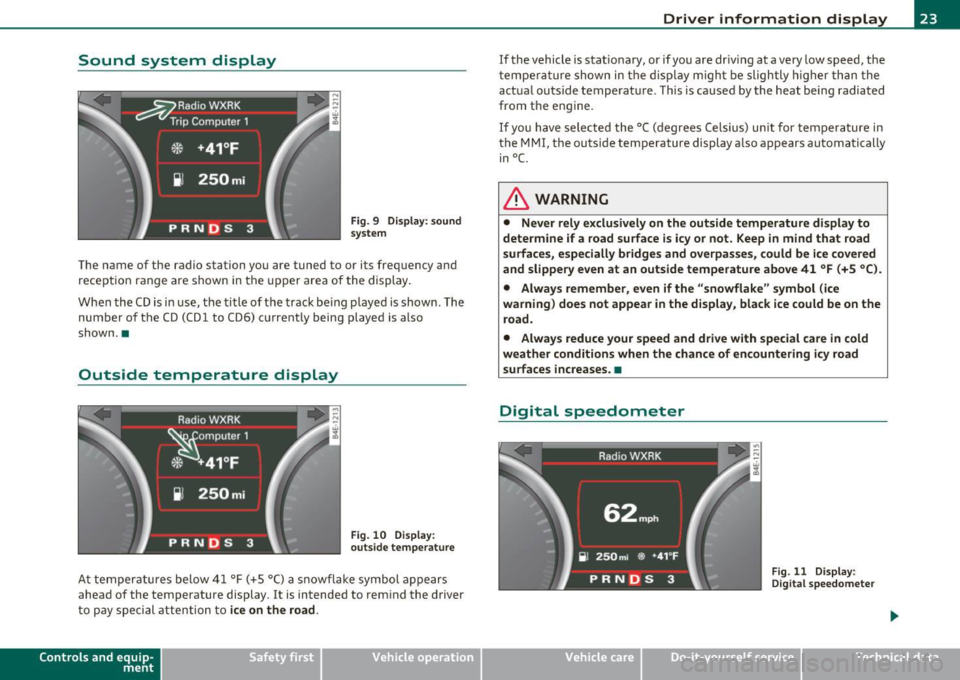
Sound system display
Fig. 9 Display: sound
system
The name of the radio station you are tuned to or its frequency and
reception range are shown in the upper area of the display.
When the
CD is in use, the title of the track being p layed is shown. The
number of the
CD (CDl to CD6) currently being played is also
shown. •
Outside temperature display
Fig. 10 Display:
outside temperature
At temperatures below 41 °F (+5 °C) a snowflake symbol appears
ahead of the temperature display. It is intended to remind the driver
to pay special attention to
ice on the road .
Contro ls a nd e quip
m en t Vehicle
OP-eration
Driver information display
If the vehicle is stationary, or if you are driv ing at a very low speed, the
temperature shown in the display might be slightly higher than the
actual outside temperature. This is caused by the heat being radiated
from the engine.
If you have selected the °C (degrees Celsius) unit for temperature in
the
MM I, the outside temperature display a lso appears automatically
in
°C.
& WARNING
• Never rely exclusively on the outside temperature display to
determine if a road surface is icy or not. Keep in mind that road
surfaces, especially bridges and overpasses, could be ice covered
and slippery even at an outside temperature above 41 °F (+5 °C).
• Always remember, even if the "snowflake " symbol (ice
warning) does not appear in the display, black ice could be on the
road.
• Always reduce your speed and drive with special care in cold
weather conditions when the chance of encountering icy road
surfaces increases. •
Digital speedometer
Fig. 11 Display :
Digital speedometer
Vehicle care Do-it-yourselt service iTechnical data
Page 31 of 384
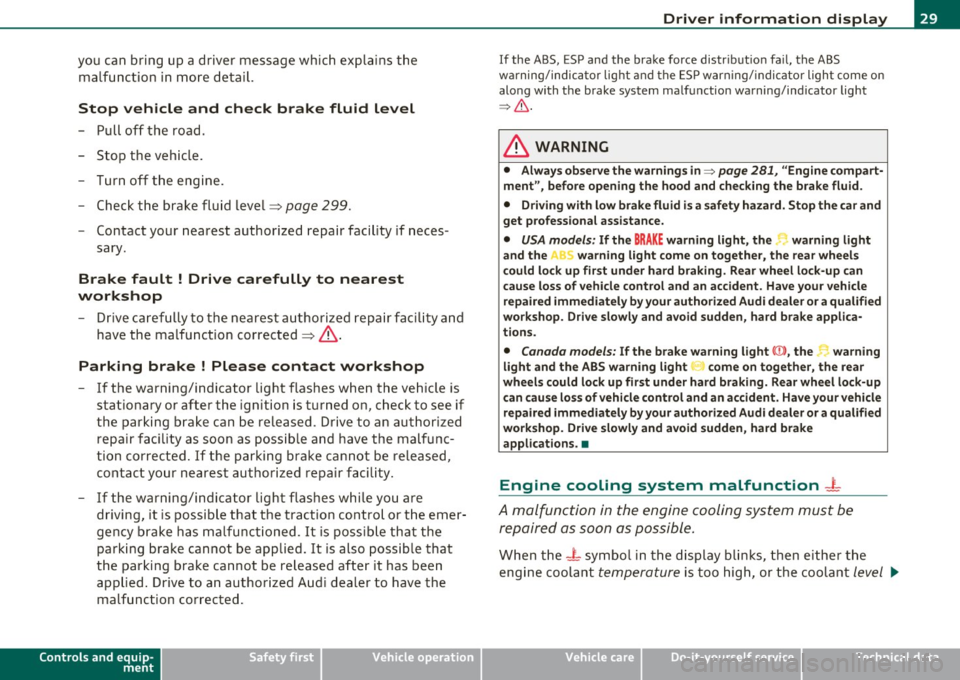
you can bring up a driver message which explains the malfunction in more detail.
Stop vehicle and check brake fluid Level
- Pull off the road .
- Stop the vehicle.
- Turn off the engine.
- Check the brake fluid level~
page 299.
-Contact your nearest authorized repair facility if neces-
sary.
Brake fault ! Drive carefully to nearest
workshop
- Drive carefully to the nearest authorized repair facility and
have the malfunction corrected~& .
Parking brake ! Please contact workshop
- If the warning/indicator light flashes when the vehicle is
stationary or after the ignition is turned on , check to see if
the parking brake can be released . Drive to an authorized
repair facility as soon as possible and have the malfunc
tion corrected. If the parking brake cannot be released,
contact your nearest authorized repair facility.
- If the warning/indicator light flashes while you are driving, it is possible that the traction control or the emer
gency brake has malfunctioned. It is possible that the parking brake cannot be applied . It is also possible that
the parking brake cannot be released after it has been
applied. Drive to an authorized Audi dealer to have the malfunction corrected.
Controls and equip
ment Safety first
Driver information display
I
f the ABS , ESP and the brake for ce distribution fail, the ABS
warning/indicator light and the ESP warning/indicator light come on
along with the brake system malfunction warning/indicator light
~ & -
& WARNING
• Always observe the warnings in ::::> page 281, "Engine compart
ment", before opening the hood and checking the brake fluid.
• Driving with low brake fluid is a safety hazard. Stop the car and
get professional assistance.
• USA models: If the BRAKE warning light, the ~ warning light
and the warning light come on together, the rear wheels
could lock up first under hard braking. Rear wheel lock-up can
cause loss of vehicle control and an accident. Have your vehicle
repaired immediately by your authorized Audi dealer or a qualified
workshop. Drive slowly and avoid sudden, hard brake applica
tions.
• Canada models: If the brake warning light(())), the r-warning
light and the ABS warning light come on together, the rear
wheels could lock up first under hard braking. Rear wheel lock-up
can cause loss of vehicle control and an accident. Have your vehicle
repaired immediately by your authorized Audi dealer or a qualified
workshop. Drive slowly and avoid sudden, hard brake
applications. •
Engine cooling system malfunction -1-
A malfunction in the engine cooling system must be
repaired as soon as possible.
When the - L symbol in the display blinks, then either the
engine coolant
temperature is too high, or the coolant level ~
Vehicle care Technical data
Page 33 of 384
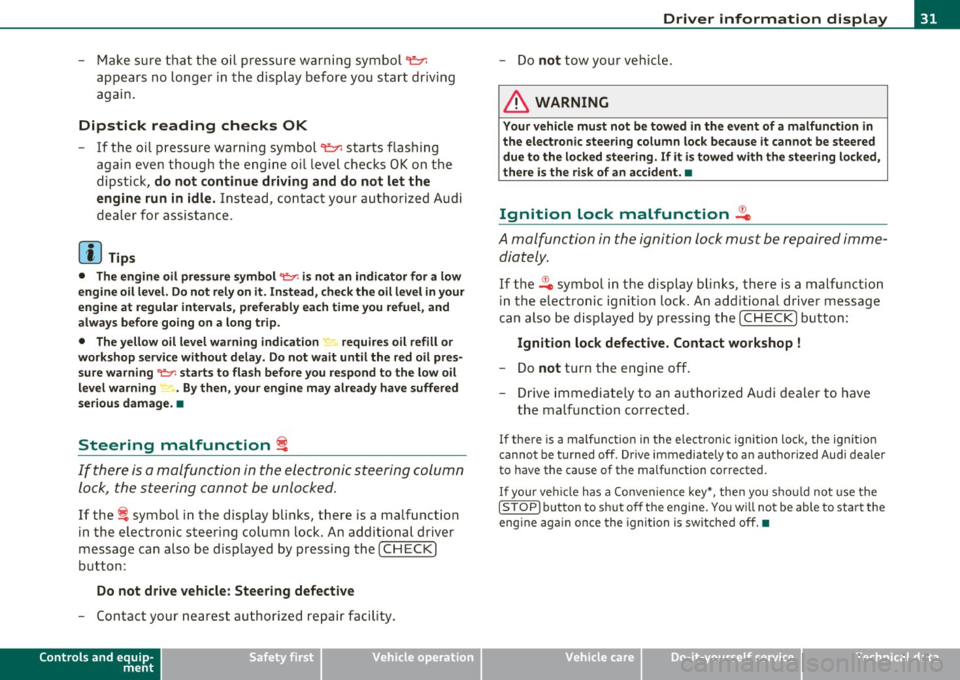
- Make sure that the oil pressure warning symbol 't=:1:
appears no longer in the display before you start driving
again.
Dipstick reading checks OK
- If the oil pressure warning symbol 't=:1: starts flashing
again even though the engine oil level checks OK on the
dipstick,
do not continue driving and do not let the
engine run in idle.
Instead, contact your authorized Audi
dealer for assistance.
[ i) Tips
• The engine oil pressure symbol~ is not an indicator for a low
engine oil level. Do not rely on it. Instead, check the oil level in your
engine at regular intervals, preferably each time you refuel, and
always before going on a long trip.
• The yellow oil level warning indication _ requires oil refill or
workshop service without delay. Do not wait until the red oil pres sure warning ~ starts to flash before you respond to the low oil
level warning _ . By then, your engine may already have suffered
serious damage. •
Steering malfunction i
If there is a malfunction in the electronic steering column
lock, the steering cannot be unlocked.
If the i symbol in the display blinks, there is a malfunction
in the electronic steering column lock . An additional driver
message can also be displayed by pressing the (
CHECK)
button:
Do not drive vehicle: Steering defective
-Contact your nearest authorized repair facility.
Controls and equip
ment Safety first
Driver information display
-
Do not tow your vehicle.
& WARNING
Your vehicle must not be towed in the event of a malfunction in
the electronic steering column lock because it cannot be steered
due to the locked steering. If it is towed with the steering locked,
there is the risk of an accident. •
Ignition lock malfunction ,Pe
A malfunction in the ignition lock must be repaired imme
diately.
If the 2e symbol in the display blinks, there is a malfunction
in the electronic ignition lock. An additional driver message
can also be displayed by pressing the
(CHECK] button:
Ignition lock defective. Contact workshop !
- Do
not turn the engine off.
- Drive immediately to an authorized Audi dealer to have
the malfunction corrected.
If there is a malfunction in the electronic ignition lock, the ignition
cannot be turned off . Drive immediately to an authorized Audi dealer
to have the cause of the malfunction corrected.
If your vehicle has a Convenience key*, then you should not use the
[ STOP
l button to shut off the engine. You will not be able to start the
engine again once the ignition is switched off. •
Vehicle care Technical data