ESP AUDI S8 2010 Owner's Manual
[x] Cancel search | Manufacturer: AUDI, Model Year: 2010, Model line: S8, Model: AUDI S8 2010Pages: 384, PDF Size: 90.95 MB
Page 62 of 384

Clear vision
Clear vision
Lights
Switching the headlights on and off ·"ti-·
In the "AUTO" position, a light sensor automatically
switches the head- and taillights on and off in response to light condi tions.
Fig . 48 In st rum ent
p ane l: light switch
Switching on automatic headlight control
- Tur n the lig ht sw itch to AUTO => fig. 48 .
Switching on the side marker Lights
-Turn the lig ht sw itch to ;oo~.
Switching on the headlights and high beam
- Tur n th e lig ht sw itch to fD.
- Push th e high beam leve r forward towards the instrument
panel =>
page 64.
Switching off the Lights
- Tur n the lig ht sw itch to 0.
The headligh ts only work when the ignition is switched on. Whi le
starting the engine or when switc hing off the ignition, the headlights
w ill go off and o nly the s ide mar ker lights will be on.
After start ing the eng ine, the xenon headlights are automatically
ad jus ted to the load an d ang le of the vehicle (for examp le, during
acceleration, braking). T his prevents oncom ing traff ic from experi
encing unnecessary head ligh t glare from your xe non headlights .
If the system is not operat ing properly, a warning symbol in the Auto
Check Control is displayed~
page 34.
With the side marker lights o r headligh ts swi tche d on, the symbol
next to the light switch i llum inates
oooc .
Daytime running lights
• USA model s: The daytime running lights will come on automati
cally when the ign it ion is turned on and the light switch ~ fig . 48 is
in the
O position or the AUTO pos ition (only in daylight conditions).
T he
Daytime running lights f u nction can be turned on and off in the
M MI menu
Exterior lighting~ page 61 ~ /.1.
• Canada model s: The day time ru nning l igh ts wi ll come o n auto
matically when the ignit ion is turned on and the light switch~ fig. 48
is in the
O position or the AUTO position (on ly in dayligh t conditions)
~ & -
Automatic headlight control
In the switch pos ition AUTO t h e automat ic headlight cont ro l is
tu rn ed on. The low beams are tu rned o n automa tically th rough a light
sensor as soon as ambient bright ness (e .g . when driving into a
tunnel) falls be low a val ue preset at the factory . When ambient
brigh tness increases again, the low beams are t urned off again auto
matically ~
/.1.
In the AUTO pos ition t he low beams a re switched off automa tically
w hen the ign it ion is turned off. If the h igh beams were sw itched on,
th ey will come on again the nex t time the au tom atic headlight .,,_.
Page 63 of 384
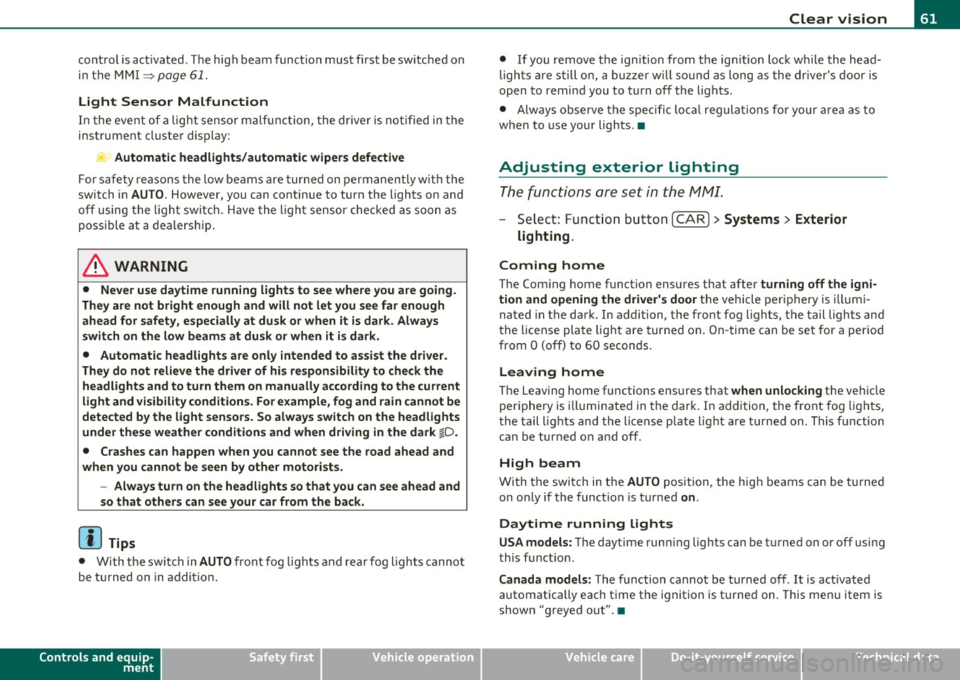
control is activated. The high beam function must first be sw itched on
in the MMI
~ page 61.
Light Sensor Malfunction
In the event of a light sensor malfunct ion, the driver is notified in the
instrument cluster display:
~- Automatic headlights/automatic wipers defective
For safety reasons the low beams are turned on permanently with the
switch in
AUTO. However, you can continue to turn the lights on and
off using the light switch. Have the light sensor checked as soon as
possible at a dealership.
& WARNING
• Never use daytime running lights to see where you are going.
They are not bright enough and will not let you see far enough
ahead for safety, especially at dusk or when it is dark . Always
switch on the low beams at dusk
or when it is dark.
• Automatic headlights are only intended to assist the driver .
They do not relieve the driver of h is responsibility to check the
headlights and to turn them on manually according to the current
light and visibility conditions. For example, fog and rain cannot be
detected by the light sensors. So always switch on the headlights
under the se weather conditions and when driving in the dark
io.
• Crashes can happen when you cannot see the road ahead and
when you cannot be seen by other motorists.
- Always turn on the headlights so that you can see ahead and
so that others can see your car from the back.
[I) Tips
• With the switch in AUTO front fog lights and rear fog l ights cannot
be turned on in addition.
Controls and equip
ment Safety first
Clear vision
•
If you remove the ignition from the ign ition lock wh ile the head
ligh ts are still on, a buzzer will sound as long as the driver's door is
open to remind you to turn off the lights.
• Always observe the specific local regulations for you r area as to
when to use your lights .•
Adjusting exterior Lighting
The functions are set in the MMI.
-Select: Function button [CAR]> Systems > Exterior
lighting.
Coming home
The Com ing home function ensures that after turning off the igni
tion and opening the driver's door
the vehicle periphery is illum i
nated in the dark . In addition, the front fog lights, the tail lights and
the license plate light are turned on . On-time can be set for a per iod
from O (off) to 60 seconds .
Leaving home
The Leaving home functions ensures that when unlocking the vehicle
periphery is illuminated in the dark. In addi tion, the front fog lights,
the tail lights and the license plate light are turned on. This function
can be turned on and off.
High beam
With the switch in the AUTO position, the high beams can be t urned
on o nly if the function is turned
on .
Daytime running lights
USA models: The daytime runn ing lights can be turned on or off using
this function.
Canada models: The function cannot be turned off. It is act ivated
automatically each time the ignition is t urned on. This men u item is
shown "g reyed out". •
Vehicle care Technical data
Page 76 of 384
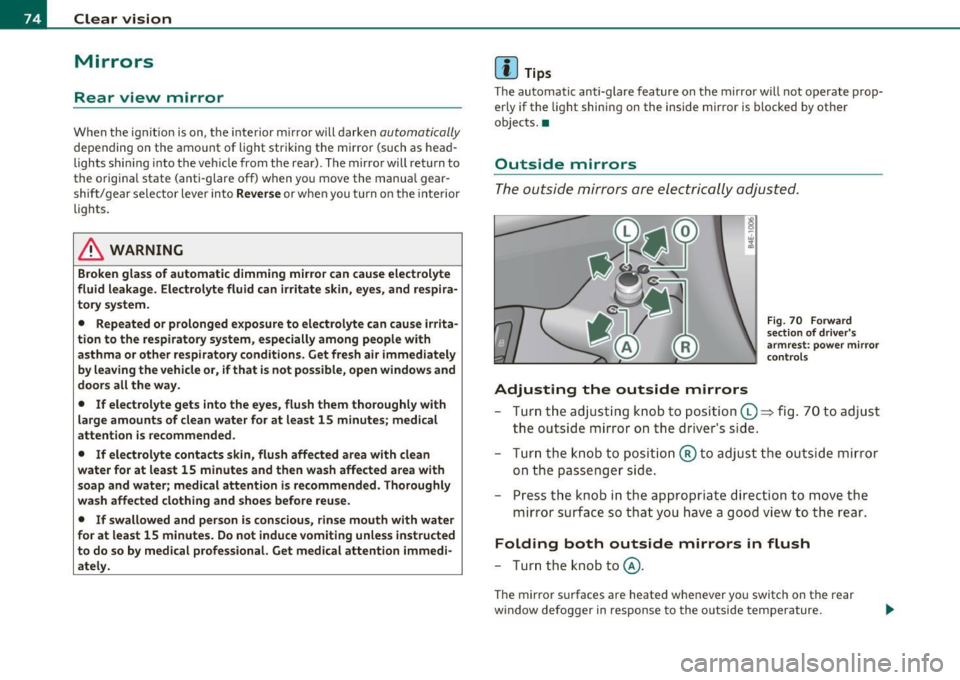
Clear vision
Mirrors
Rear view mirror
When the ignition is on, t he interior m irro r will darken automatically
depending on t he amo unt of light strik ing the m irro r (such as head
lights shin ing into the veh icle from the rear) . The mirro r will retu rn to
the o rigi na l state (anti -glare off) when yo u move the manua l gear
shift/gear se lector lever into
Reverse or w he n you turn o n the in te rior
lights .
& WARNING
Broken glass of automatic dimming mirror can cause electrolyte
fluid l eakage . Electrolyte fluid can irritate skin, eyes, and respira
tory system .
• Repeated or prolonged exposure to electrolyte can cause irrita
tion to the respiratory system , especially among people with
asthma or other respiratory conditions . Get fresh air immediately
by leaving the vehicle or , if that is not possible , open windows and
doors all the way .
• If electrolyte gets into the eyes , flush them thoroughly with
large amounts of clean water for at least 15 minutes; medical
attention is recommended.
• If electrolyte contacts skin, flush affected area with clean
water for at least 15 minutes and then wash affected area with
soap and water; medical attention is recommended. Thoroughly
wash affected clothing and shoes before reuse.
• If swallowed and person is conscious, rinse mouth with water
for at least 15 minutes. Do not induce vomiting unless instructed
to do so by medical professional. Get medi cal attention immedi
ately.
[I] Tips
T he au tomati c anti-glare feature on the mi rro r will not operate prop
erly if the lig ht shini ng on the inside mir ror is blocked by othe r
objec ts. •
Outside mirrors
The outside mirrors are elec trically a djust ed.
Adjusting the outside mirrors
Fig . 70 F orw ard
section of d river 's
armrest : power mi rro r
c on trols
- Tur n th e ad jus ting k nob to posi tion (0 ~ fig. 7 0 to ad just
the outside m irror on the drive r's s ide.
- Tur n the k nob to posit io n ® to adjust t he out side mirror
on the passe nger side.
- Pr ess t he knob i n th e ap propriate direc tion to move t he
mirror s urf a ce so tha t you have a goo d view to the r ear .
Folding both outside mirrors in flush
- Turn the knob to@ .
The m irro r sur faces are heated whe never you switch on the rear
w indow defogger in re sponse to the o utside temperature.
Page 77 of 384

You are well-advised to fold the outside mirrors in when maneuvering in tight spaces or w hen leaving t he car pa rked close to othe r vehicles.
Tilting the passenger's side outside mirror
When yo u move the se lecto r lever in to R (Reve rse), the mi rror on the
front passenger's door (knob turned to® =>
page 74, fig . 70) w ill tilt
sligh tly downw ard. This make is easier for you to see the curb when
you are back ing into a parking space .
The mirror returns to its initial position as soon as reverse gear is disengaged and vehicle speed is above about 9 mph (15 km/h). The
mirror also returns to its initia l position if the switch is moved to the
dr iver's ou ts ide mir ror © or Neutral @ .
Memory setting for the outside mirrors
When the seat position is saved in memo ry, t he position of the
outs ide mirrors is saved at the same time=>
page 84.
Automatic anti-glare for the outsid e mirro rs
The o utside mir rors dim at the same time as the inside mirro r. When
the ign ition is sw itched on, the mirrors automatically dim depend ing
on the amo unt of light strik ing the m irro rs (such as head lights
shini ng into the veh icle from t he rear) .
When you turn on the inter ior light, or when you move the se lector
lever in to R (Reve rse), the anti-glare f unct ion s tops and the mir rors
return to their orig inal condition (not darkened) .
& WARNING
Broken glass of automatic dimming mir ro r can cause electrolyte
fluid leakage . Electrolyte fluid c an irritat e skin, eye s, and respira
tory system.
• Repeated or prolonged e xposure to electrolyte can cause irrita
tion to the resp iratory system, especially among people w ith
asthma or other re spiratory condition s. Get fresh air immediately
by leaving the vehicle or, if that is not possible , open windows and
door s all the way.
Controls and equip
ment Safety first
Clear v
ision
& WARNING (co ntinued )
• If electrolyte get s into the eye s, flu sh them thoroughly with
large amount s of clean water for at l east 15 minut es; medical
attention i s re commended .
• If electrolyte contact s skin, flush affected area w ith clean
water for at least 15 minute s and then wash affe cted area with
soap and water; medical attention is recommend ed . Thoroughly
wash affected clothing and shoes befo re reu se.
• If swa llowed and person is consciou s, rinse mouth with water
for at least 15 minutes. Do not induce vomiting unle ss instructed
to do so by medical prof essional. Get medi cal attention immedi
atel y.
0 Note
• Curved (i.e. convex) mirror surfaces increase yo ur field of v iew .
Remembe r th at vehicles or o ther objects will appea r smalle r and
farther away than when seen in a flat mirror. If you use this mirror to es tima te dist ances of following veh icles whe n chang ing lanes, yo u
cou ld estimate incorrectly and cause an acc ident .
• If the mirror ho using is moved un intent io na lly (for examp le, w hile
parking your ve hicle), then you must first fold the mirror electr ically.
Do not read just the mirro r ho using manually. Yo u could damage the
motor w hich controls the mirror .
[ i ] Tips
• If
there should be a malfunction in the electrical system, you can
sti ll adjust the outs ide mir rors by pressing the edge of the mirror .
• The au tomatic anti-glare feature on the mirror will not operate
prope rly if the light sh ining on the i nside m irro r is bloc ked by ot her
objects .•
Vehicle care Technical data
Page 78 of 384
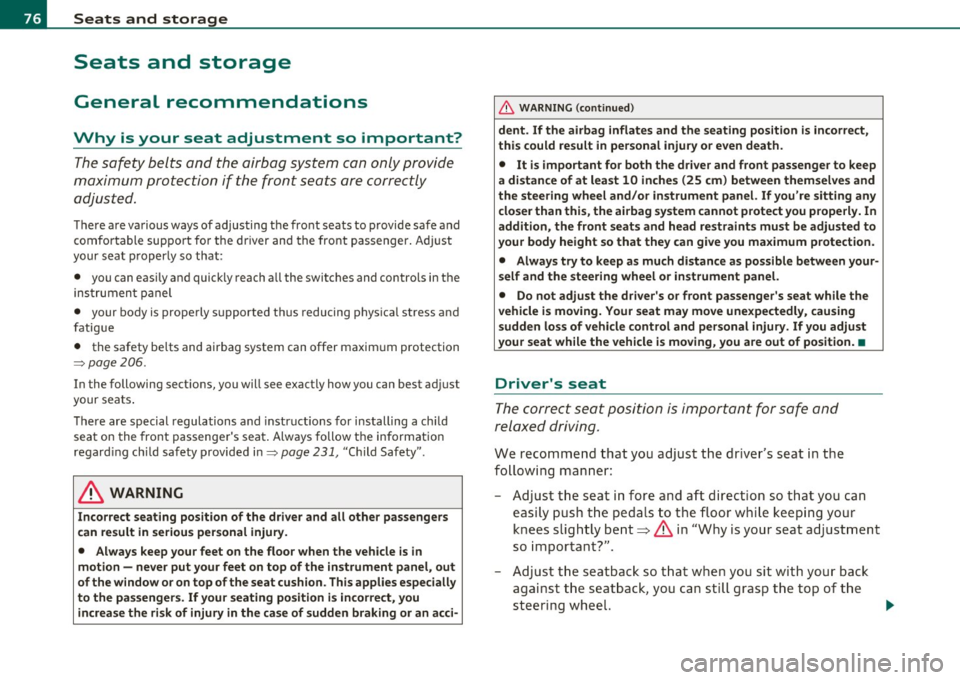
Seats and storage
Seats and storage
General recommendations
Why is your seat adjustment so important?
The safety belts and the airbag system can only provide
maximum protection if the front seats are correctly
adjusted.
Th ere a re va rious ways of ad justing t he fro nt seats to provide safe and
comfor ta ble suppo rt for th e dr iver and the front passenger . Ad just
your sea t properly so that :
• you can eas ily and quickly reach all the switches and controls in t he
in st rumen t pa nel
• your body is prope rly s upported th us reducing phys ica l stress and
f a tigue
• the safety be lts and airbag system can offe r maxim um protection
:::;, pag e 206.
In the following sect ions, you will see exactly how you can best ad just
your sea ts .
Th ere a re sp ecial regulations and instr uct io ns for installing a ch ild
sea t on the front passenge r's sea t. Always follow t he informat ion
r e gar ding ch ild safety provided in ::;,
pag e 231, "C hi ld Safety ".
L1}. WARNING
Incor rect seat ing position of the driver and all othe r passengers
can result in serious personal injury .
• Always keep your feet on the floor when the vehicle is in
motion -never put your feet on top of the instrument panel , out
of the window or on top of the seat cushion . This applies especially
to the passengers. If your seating position is incorrect, you
increase the risk of injury in the case of sudden braking or an acci-
& WARNING ( continued )
dent. If the airbag inflates and the seating position is incorrect,
this could result in personal injury or even death.
• It is important for both the driver and front passenger to keep
a distance of at least 10 inches (25 cm) between themselves and
the steering wheel and /or instrument panel. If you 're sitting any
closer than this , the airbag system cannot protect you properly. In
addition, the front seats and head restraints must be adjusted to
your body height so that they can give you maximum protection.
• Always try to keep as much distance as possible between your
self and the steering wheel or instrument panel.
• Do not adjust the dr iver's or front passenger's seat while the
vehicle i s moving. Your seat may move unexpectedly , causing
sudden loss of vehicle control and personal injury. If you adjust
your seat while the vehicle is moving , you are out of position.•
Driver's seat
Th e correct seat p osition is important for safe and
re lax ed driving.
W e recomme nd that you a djust t he dr ive r's sea t in t he
follow ing ma nne r:
- Adjust t he seat i n fore and aft d irect ion so t hat you can
easily p ush t he peda ls to the floor whi le keep ing your
k n ees sli ghtly bent =>
& in " Why is yo ur seat adjust men t
so impo rtan t?".
- Adjust t he seatback so t hat wh en you s it with you r bac k
agai nst t he seatbac k, you can st ill g rasp t he top of t he
steer ing wheel. ..,_
Page 79 of 384

-Position the head restraint according to the occupant's
height ~
page 81. For maximum protection, the top of
the head restraint should be at least at eye level, prefer
ably higher and ideally level with the top of the head
~ page 191, fig. 200.
& WARNING
Never place any objects in the driver's footwell. An object could
get into the pedal area and interfere with pedal function. In case
of sudden braking or an accident, you would not be able to brake
or accelerate. •
Front passenger's seat
Always move the front passenger seat into the rearmost
position.
To avoid contact with the airbag while it is deploying, do not
sit any closer to the instrument panel than necessary and
always wear the three-point safety belt provided adjusted
correctly. We recommend that you adjust the passenger 's
seat in the following manner:
- Move the front passenger seat into the rearmost position
of the fore and aft adjustment range~
& in "Why is your
seat adjustment so important?" on
page 76.
- Bring the backrest up to an (almost) upright position.
Do
not ride with the seat reclined.
- The ideal position for the head restraint is with the upper
edge of the restraint level with the top of your head
~ page 81. You should not lower the top of the restraint
below the level of your eyes.
Con tro ls a nd e quip
m en t Vehicle
OP-eration
Seats and storage
-Place your feet on the floor in front of the passenger's
seat. •
Power seat
Controls
The operating logic for the switches corresponds to the
construction and function of the seat.
Fig. 71 Power seat:
Controls for seat
adjustment
The switches to adjust the seats correspond to the layout, the design
and the function of the seat. The seats are adjusted by moving the
switches following this logic.
© Upper thigh support~ page 78
@ Seat adjustment ~ page 78
© Massage funct ion* ~ page 79
@ Seatback angle~ page 79 and head restraint~ page 81 adjust-
ment
© Separa te adjustmen t of upper sea tback section ~ page 79
© Adjusting the lumbar support~ page 80
© Safety belt height adjustment~ page 204 ..,
Vehicle care Do-it-yourselt service iTechnical data
Page 86 of 384
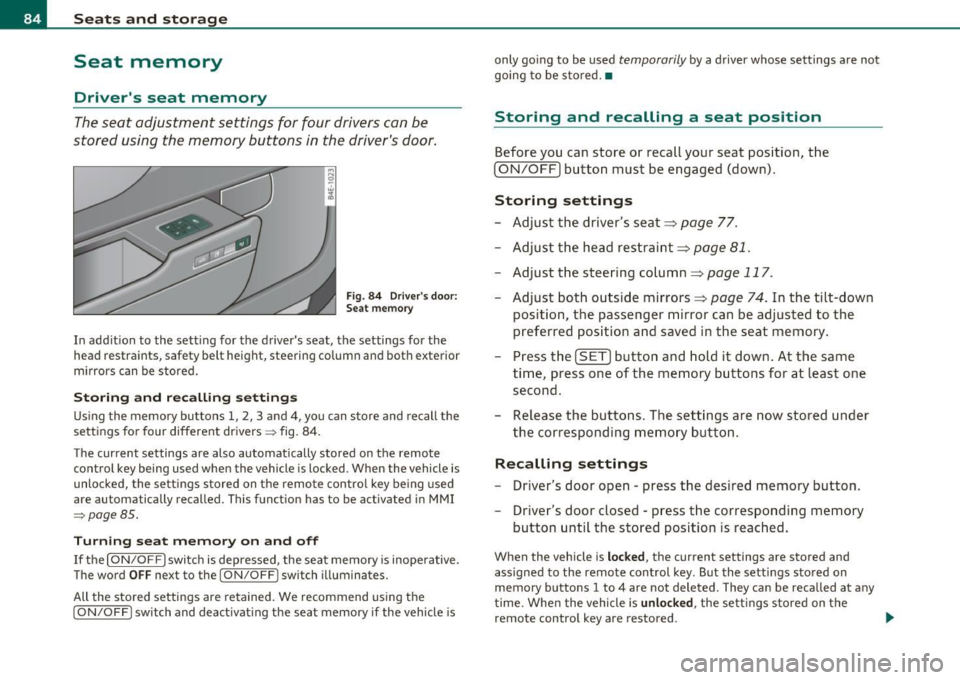
Seats and storage
Seat memory
Driver's seat memory
The seat adjustment settings for four drivers can be
stored using the memory buttons in the driver's door .
Fig. 8 4 Driv er's do or:
S ea t memory
In addition to the setting for the driver's seat, the settings for the
head restraints, safety belt height, steering column and both exterior
mirrors can be stored .
Storing and rec all ing settings
Using the memory buttons 1, 2, 3 and 4 , you can store and recall the
settings for four different drivers~ fig. 84.
T he current settings are also automatically stored on the remote
control key being used when the vehicle is locked. When the vehicle is
unlocked, the settings s tored on the remote control key be ing used
are automatically recalled. This function has to be activated in MMI
~pogeBS .
Turning se at m em ory on and off
If the [ ON/OFF] switch is depressed, the seat memo ry is inope rative.
The word
OFF next to the [ ON/OFF] switch illuminates.
All the sto red settings are retained. We recommend using the
[ ON/OFF ] switch and deact ivat ing the seat memory if the vehicle is only going to be used
temporarily by a driver whose settings are not
going to be stored. •
Storing and recalling a seat position
Before you can store or recall your seat position, the
[ ON/OFF) button must be engaged (down).
Storing settings
- Adjust the driver's seat==>
page 77.
- Adjust the head restraint==>
page 81.
-Adjust the steering column==> page 117 .
-Adjust both outside mirrors==> page 74. In the tilt-down
position, the passenger m irror can be adjusted to the
preferred position and saved in the seat memory .
- Press the
[SET) button and hold it down. At the same
time , press one of the memory buttons for at least one
second .
- Release the bu ttons. The settings are now stored under
the corresponding memory button .
Recalling settings
- Driver's door open - press the desired memory button.
- Driver's door closed - press the corresponding memory
button until the stored position is reached.
When the vehicle is lock ed, the current settings are stored and
assigned to the remote control key. But the settings stored on
memory buttons 1 to 4 are not deleted. They can be recalled at any
time. Whe n the vehicle is
unlock ed , the sett ings stored on the
remote control key are restored . .,_
Page 87 of 384

If your vehicle is driven by other persons using your remote control
key, you should save your individual seat position on one of the
memory buttons . You can recall your settings again simply and
conveniently by pressing the corresponding memory button. When
the vehicle is locked, these settings are automatically re-assigned to
the remote control key and stored.
& WARNING
• For safety reasons, the seat setting can only be recalled when
the vehicle is stationary -otherwise you risk having an accident.
• In an emergency, the recall operation can be stopped by
pressing the [
ON/OFF] button or by briefly pressing any given
memory button. •
Activating remote control key memory
To be able to recall the stored settings with the remote
control key, the function has to be activated in MMI.
- Select: Function button (CAR]> Systems > Seat
adjustment > Driver's seat> Remote control key > on .
Con tro ls a nd e quip
m en t Vehicle
OP-eration
Seats and storage
Passenger's seat memory
Using the memory buttons in the passenger's door, you
can store and recall four seat settings.
Fig. 85 Passe nger's
door: seat memory
Storing and recalling settings
Using the memory buttons 1, 2, 3 and 4, you can store and recall the
sett ings for four different passengers::::;, fig. 85.
Turning seat memory on and off
If the [ ON/OFF] switch is depressed, the seat memory is inoperative.
The word
OFF next to the [ ON/OFF ] switch illuminates.
All the stored settings are retained. Now the seat can only be
adjusted electrically in the normal way. •
Rear seats
General information
Safe transportation of passengers on the rear seats
requires proper safety precautions.
All passengers on the rear seats must be seated in compliance with
the safety guidelines explained in::::;,
page 197 and ::::;, page 206. The .,
Vehicle care Do-it-yourselt service iTechnical data
Page 89 of 384

Individual rear seats
Applies to vehi cles: wit h in divi dua l rear sea ts
Controls
The operating logic for the s witches corresponds to the
construction and function of the seat.
Fig . 8 7 Con trols f or
individu al re ar sea ts
The switch es to ad just the seats correspond to th e layout, the design
and the func tion of the seat . The seats a re adjusted by mov ing the
switches following this logic .
@ Seat adjustmen t
® Massage funct ion*
© Head r estraint adjustment
@ Lu mb ar sup po rt
& WARNING
• Vehicles with power individual rear seats h ave seating for four.
T he lo ng ce nter console between the two rear seats is not a seating
p os ition. Therefore, a safety belt is not provided.
• The power adjustment for the individual se ats also wo rk s with
the ign it ion switched off or with the ign ition key removed . For this
reason , children should never be left unattended in the vehicle·
they could be injured!
Cont rols a nd e quip
m en t Vehicle
OP-eration
Seats and storage
& WARNI NG (continued )
• Exerci se caution when adju sting the seats. Unsupervised or
c arele ss seat adjustment can pinch fingers or hand s caus ing
injuries .•
A pp lies to vehicles : w it h ind iv idual rear sea ts
Seat adjustment
Seat forward/back ©
- Push the swi tch forward or back=}& .
Seat angle up/down@
- Push the switch up or down=}& .
& WARNING
Fig. 8 8 Individ ual re ar
s ea ts: S eat a dju stme nt
• Vehicles w ith power indi vidu al rear seats ha ve seating for four.
The l ong cent er cons ole between the two re ar se ats i s not a seating
position. The refore , a safety belt is not provided .
• The power adjustment for the individual seats also work s with
the ign ition switched off or with the ignition key remo ved . For th is
reason, children sh ould never be left un attended in the vehicle ·
they could be injured! .,,.
Vehicle care Do-it-yourselt service iTechnical data
Page 91 of 384

Applies to vehicles : w ith individua l rear seats
Lumbar support
The lumbar support can be adjusted to the natural curva
ture of the spine .
0
Adjusting curvature
Fig. 9 1 Ind ividual rear
seats: Lumba r support
- Push the switch shell forward to increase the curvature .
- Push the switch shell to the rear to decrease the curvature .
Height adjustment
-Push the switch shell up to move the curvature higher .
- Push the switch shell down to move the curvature lower .
The lumbar support is pa rticularly effective in supporting the natural
curvature of the spine so that the seating position is more comfort
able over long distances.•
Contro ls and eq uip
m ent Vehicle
OP-eration
Seats and storage
Applies to vehicles : w ith ind ividual rear seats
Settings in the MMI
The easy entry function can be turned on and off in the
MMI.
: I·
I
'
Seat adjust ment
• Driver ·s seat ..
I
12 :00 ""' Fig. 92 MMI Display:
Seat adjustment
-Press the [ CAR] function button.
Select
Systems in the CAR menu.
Select
Seat adjustment . The Seat adjustment menu
appears => fig. 92 .
- Select
Left rear seat or Right rear seat .
-Select Easy entry on to turn on the easy entry function for
the corresponding seat or
off to turn off the function for
this seat .
Easy entry makes it more convenient to enter and leave the rear of the
vehicle . When the function is turned on, the seat au toma tically
moves to the rearmost position when the corresponding door is
opened. a
Vehicle care Do-it-yourselt service iTechnical data