stop start AUDI S8 2010 Owners Manual
[x] Cancel search | Manufacturer: AUDI, Model Year: 2010, Model line: S8, Model: AUDI S8 2010Pages: 384, PDF Size: 90.95 MB
Page 4 of 384
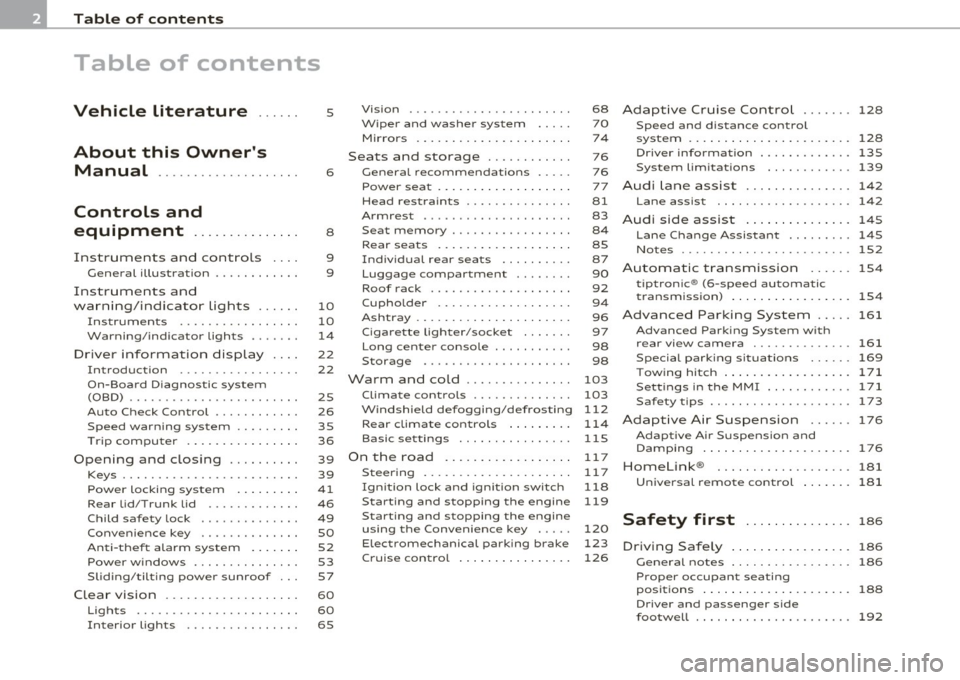
Table of contents
Table of contents
Vehicle literature
About this Owner's Manual ............. ...... .
Controls and
equipment .............. .
Instruments and controls ... .
General illustration ........... .
Instruments and
warning/indicator Lights ..... .
Instruments ................ .
Warning/indicator ligh ts ...... .
Driver information display ... .
Introduction ............ ... . .
On-Board Diagno stic system
(OBD) ....................... .
Auto Ch eck Control ........... .
Speed warning system ........ .
Tr ip computer ............... .
Opening and closing ......... .
Keys ........................ .
Power locking system ........ .
Rear lid/Trunk lid ......... ... .
Child safety Lock ............. .
Convenience key ............. .
Anti-theft alarm system ...... .
Power windows .............. .
Sliding/tilting power sunroof .. .
Clear vision .. ................ .
Lights ....... ......... ...... .
Interior ligh ts ........ ....... .
5
6
8
9
9
10
10
14
22
22
25
26
35
36
39
39
41
46
49
so
52
53
57
60
60
65 Vi
sion
Wiper and washer system
Mirrors
Seats and storage ........... .
General recommendations .... .
Power seat ....... ........... .
Head restraint s .... .......... .
Armr est ................. ... .
Seat memory ................ .
Rear seats ............. ..... .
Indiv idual rear seats ......... .
Luggage compartment .. ..... .
Roof rack ................... .
Cupho lder .................. .
Ashtray ..................... .
Cigarette Lighter/socket ...... .
Long cente r console .... ...... .
Storage ............. ....... .
Warm and cold ........... ... .
Climat e controls ...... ... .. .. .
W ind shield defogging/defrosting
Rear climate controls ........ .
Basic settin gs ............... .
On the road ................. .
s . teenng .................... .
I gn ition lock and ign ition switch
S tarti ng and stopping the en gine
Starting and stopping the engine
us ing the Convenience ke y .....
Electromechanical park ing brake
C ru ise control ............... . 68
70
7
4
76
76
77
81
83
8 4
85
87
90
92
9 4
96
97
98
98
103
103
112
114
115
11 7
11 7
118
119
120
123
126
Adaptive Cruise Control ....... 128
Speed and distance control
system
Driver information .......... .. .
System Limitation s ........... .
A d' l . u I ane assist ............. . .
128
135
139
142
Lane assist . . . . . . . . . . . . . . . . . . . 142
Audi side assist ............... 145
Lane Change Assistan t . . . . . . . . . 145
No tes ..... ......... .......... 152
Automatic transmission 154
tiptronic ® (6-speed automatic
transmission ) . . . . . . . . . . . . . . . . . 1 54
Advanced Parking System ..... 161
Advanced Parking System with
rear view camera .............. 161
Specia l park ing situat ions . . . . . . 169
Tow ing hitch ........... ....... 1 71
Settings in the MMI ......... ... 171
Saf ety tips .... ................ 173
Adaptive Air Suspension 176
Adaptiv e Air Suspens ion and
Damp ing . . . . . . . . . . . . . . . . . . . . . 176
Homelink ® ............. ...... 181
Universal remote control
181
Safety first ............... 186
Driving Safely ................. 186
General notes . . . . . . . . . . . . . . . . . 186
Proper occupan t seating
positions . . . . . . . . . . . . . . . . . . . . . 188
Driver and passenger side
footwell . . . . . . . . . . . . . . . . . . . . . . 192
Page 18 of 384
![AUDI S8 2010 Owners Manual Instruments and warning /indicator lights
(I] Tip s
Many fun ct ions a re mon itored by the Auto-Check system=> page 26.
Malf unctions or faults will be identified either with a red AUDI S8 2010 Owners Manual Instruments and warning /indicator lights
(I] Tip s
Many fun ct ions a re mon itored by the Auto-Check system=> page 26.
Malf unctions or faults will be identified either with a red](/img/6/57617/w960_57617-17.png)
Instruments and warning /indicator lights
(I] Tip s
Many fun ct ions a re mon itored by the Auto-Check system=> page 26.
Malf unctions or faults will be identified either with a red symbol
(pr iority
1-Dange r!) or with a ye llow symbo l (prio rity 2 -Warn ing). •
Electronic power control C
This warning/indicator light monitors the electronic
power control.
The warn ing/indicator light (Electro nic Power Control) illumi-
nates when you turn on the ignition as a function check .
(I] Tips
If this warning/indicator light illuminates while you are driving, then
there is a malfunct io n in the engine electron ics . Have the ma lfunct io n
corrected as soon as possib le by your authori zed Audi dealer or qual
ified repair fac ility. •
Generator 0
This warning/indicator light detects a malfunction in the
generator or in the vehicle's electrical system.
T he O warning/ind icator light illum inates when you sw itch on the
ignition and must go out after the engine has started .
If the O warning/indicator light illum ina tes while you are d riving,
you should contact your authorized Audi dea ler. Since the veh icle
bat tery is d ischarging, you shou ld switch off any unnecessary elec
trical consumers (for example, the air conditioner) .
0 Note
If the _f_ warn ing/ indicator light (malfunction in the eng ine cooling
system) in the instrument cluster sho uld ill uminate =>
page 29, stop the vehicle and turn off the engine
. The water pump is not working -
t his ca n cause e ngine damage. •
Electronic stabilization program (ESP) ,
This warning/indicator light monitors the electronic
stabilization program .
The war ning/ indicator lig ht has t he fo llow ing funct ions:
• It blinks while you are driving when the ESP is working .
• It illumina tes when yo u sw itch on the ignition for approximate ly 2
seconds as a funct ion check.
• It ill uminates when the re is a malfunct ion in the ESP. T he
message
ESP fault! See owner's manual a lso appears in the instru
ment cl uste r display and a w arning tone sounds.
• It illuminates continuously when the ESP is sw itched off.
• It illum inates if the re is a malfu nction in the ABS, s ince the ESP is
part of the ABS system .
If the battery terminals were disconnected and re- connec ted, the
vehicle was jump started or the battery is very weak, the ESP sensor
system goes thro ugh a learning process for the firs t few yards . The
warning/indicator light illuminates. The warn ing/indicator light goes
out as soon as t he learning process is comp lete.
If the ESP warning/i ndicator lig ht ill uminates and stays on afte r you
have started the engine, t his may mean that the control system has
temporar ily switched off the ESP . If this is case , you ca n react ivate
the ESP by turning the ignition off and then on aga in. The
w ar ning/ind ica tor ligh t shou ld go ou t to show t hat the system is fully
functional again .
For more in formation about the ESP =>
page 252. •
Page 20 of 384

Instruments and warning/indicator lights
For more information::::;, page 328 . •
Malfunction Indicator Lamp (MIL) >
The Ma lfunction Indicator Lamp (MIL) is part of the On-Board D iag
nostic (OBD II) system . T he symbol lights up when the ignition is
turned on and will turn off after the engine has started and has
sett led at a constan t idle speed. Th is indicates that the MIL is working
properly .
The warning light illuminates when there is a malfunction in the
engine electron ic system. Contact your authorized Audi dealer and
have the malfunction corrected .
An improperly closed fuel filler cap may also cause the MIL light to
illuminate::::;,
page 285.
For more information ::::;, page 25. •
Safety belts~
This warning/indicator light reminds you to put on your
safety belt.
Th e 4,.. warning/ind icator light ill uminates when the igni tion is
switched on to remind the driver and any front passenger to put on
the safety belt. Additionally , an acoustic warning (gong) will a lso
sound .
For more Information ::::;,
page 197, "Safety belt warning light~"-•
Adaptive Air Suspension --1""::)
The warning/indicator light .... illuminates, when the jacking mode
has been activated::::;, page 179. This warn ing/i ndicator light has the
following functions: •
It illuminates for a few seconds after the ignition is turned on as
function check and then goes out.
• If the warning/ind icator light illuminates steadi ly, there is a
system fault in the Adaptive A ir Suspens ion. A system fault can result
in limited ride comfort and
low ground clearance. The fault should be
corrected as soon as possible by an authorized Audi dealer.
• If the warning/indicator light flashes, you should not drive the
vehicle . The flashing wa rning/ind icator light points to an extreme
H igh level. A very
pronounced lifting of the veh icle (extreme High
level) can resu lt, for examp le, when a heavy load is removed from the
vehicle . As soon as the level has returned to normal, the
warning/indicator light stops flashing, and you can drive away.
• If the warning/ind icator light flashes in conjunction with the~
wa rning/indicator light, you shou ld not drive off immediate ly in o rder
to prevent damage to the underbody . The two warning/indicator
lights flashing together points to an extreme Low level. A very
pronounced lowering of the veh icle (extreme Low level) can result,
for examp le, from a heavy load. As soon as the level has returned to
normal, the warning/indicator lights stop flash ing, and you can drive
away .
0 Note
If the warning/ind icator light flashes in conjunction with the~
warning/ind icator light, you should not drive the vehicle because low
lying vehicle parts can bottom out as you drive over uneven ground
and be damaged as a result .•
Adaptive Air Suspension~
The~ symbol illuminates fo r a few seconds after you have switched
on the ignition to indicate
reduced ground clearance when the
dynamic mode is activated and when the ignition is switched on with
a vehicle which was parked in dynamic mode::::;,
page 177, "Chassis
Controls". On vehicles which are equipped with the
sport suspension _,.,
Page 22 of 384

Instruments and warning/indicator lights
Malfunction in the electronic differential lock (EDL)
The ED L works toge ther w ith the ABS. The ABS warn ing lig ht w ill
come on if there is a mal func tion in the EDL system=>
page 253 . See
your authorized A udi dea le r as soon as poss ible .
& WARNING
• If the .. (USA models )/ ...,. (Canada models ) wa rning light
does not go out , or if it comes on while driving, the ABS system is
not working properly. The vehicle can then be stopped only with
the standard brakes (without ABS ). You will not have the p rotec
tion ABS provide s. Contact you r Audi dealer as soon as pos sible .
• USA models: If the BRAKE warning light , the ., warning light
and the warning light come on together , the rear wheel s
could lock up first under hard braking . Rear wheel lock-up can
c ause loss of vehicle control and an accident. Have you r vehicle
repaired immediate ly by your authorized Audi dealer or a qualified
workshop. Drive slowly and avoid sudden, hard brake applica
tions .
• Canada models: If the brake warning light «D>, the wa rning
light and the ABS warning light come on together, the rear
wheels could lock up first under hard braking. Rear wheel lock-up
can cause los s of vehicle control and an accident . Have your vehicle
repaired immediately by your authorized Aud i dealer or a qualified
workshop . Drive slowly and avoid sudden, hard brake
applic ations. •
Electromechanical parking brake
::E {USA models) / (®) {Canada models)
The warning/indicator light monit ors the electromechan
ical parking broke .
With the pa rking bra ke app lied and the ignition t urned on, the
wa rning/ind icator light illuminates. Afte r the ign it ion has been
t u rne d off, the wa rning/indicator light continues to illuminate for about 30 seconds.
If the park
ing brake is applied w ith the ign ition
tur ned off, the w arning/ind ic a tor ligh t illumi nates fo r abo ut 3 0
seconds.
Th e warning/ind icator light will go out when the parking brake is
re lease d.
If the war ning/ indicator lig ht flashes cont inuous ly
after applying the
p ar king bra ke, bra king fo rce is no t sufficien t to prevent the vehicle
from rolling unintentionally . T his can happe n if the brakes become
too hot. P lease note the fo llowi ng:
• If the slope of the ground is too s teep to par k the ve hicl e, th e addi
tional drive message appea rs
Caution: Vehicle parked too steep .
• In the event of a pa rking brake mal func tion, the yellow • symbol
appea rs in the instrument cluste r display and the driver message
Parking brake malfunction! is d isplayed. Have t he ma lf u n ct io n
re paire d as soon as possib le by a q ualified Audi dealership .•
Brake system BRAKE (USA
models)
/ (CD) {Canada models)
The warning/indicator ligh t flashes if brak e fluid l eve l is
low, if there is an A BS system malfunction or a parking
brake malfunction.
Th e light illum ina tes when the igni tion is t urned o n. It goes out after
the engine has been started . This indicates that t he brake warn ing
light is fu nctioni ng p roperly.
If the brake warning light does not light up when the engine is
cranking , there may be a malfunction in the electrical system. In
this case, contact your Audi dealer.
If the brake system wa rning/indicator light flashes, there is a brake
system malfunc tion . By press ing the
I C H ECK ] button, you can b ring
up a driver message which explains the malfunction in mo re detail
=>
page 28. ~
Page 33 of 384
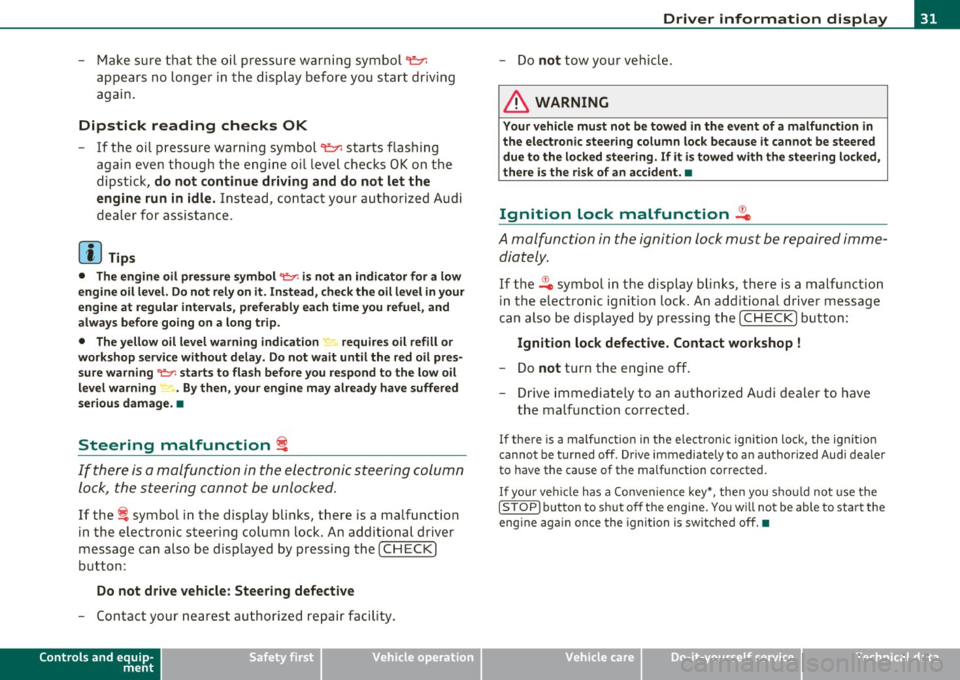
- Make sure that the oil pressure warning symbol 't=:1:
appears no longer in the display before you start driving
again.
Dipstick reading checks OK
- If the oil pressure warning symbol 't=:1: starts flashing
again even though the engine oil level checks OK on the
dipstick,
do not continue driving and do not let the
engine run in idle.
Instead, contact your authorized Audi
dealer for assistance.
[ i) Tips
• The engine oil pressure symbol~ is not an indicator for a low
engine oil level. Do not rely on it. Instead, check the oil level in your
engine at regular intervals, preferably each time you refuel, and
always before going on a long trip.
• The yellow oil level warning indication _ requires oil refill or
workshop service without delay. Do not wait until the red oil pres sure warning ~ starts to flash before you respond to the low oil
level warning _ . By then, your engine may already have suffered
serious damage. •
Steering malfunction i
If there is a malfunction in the electronic steering column
lock, the steering cannot be unlocked.
If the i symbol in the display blinks, there is a malfunction
in the electronic steering column lock . An additional driver
message can also be displayed by pressing the (
CHECK)
button:
Do not drive vehicle: Steering defective
-Contact your nearest authorized repair facility.
Controls and equip
ment Safety first
Driver information display
-
Do not tow your vehicle.
& WARNING
Your vehicle must not be towed in the event of a malfunction in
the electronic steering column lock because it cannot be steered
due to the locked steering. If it is towed with the steering locked,
there is the risk of an accident. •
Ignition lock malfunction ,Pe
A malfunction in the ignition lock must be repaired imme
diately.
If the 2e symbol in the display blinks, there is a malfunction
in the electronic ignition lock. An additional driver message
can also be displayed by pressing the
(CHECK] button:
Ignition lock defective. Contact workshop !
- Do
not turn the engine off.
- Drive immediately to an authorized Audi dealer to have
the malfunction corrected.
If there is a malfunction in the electronic ignition lock, the ignition
cannot be turned off . Drive immediately to an authorized Audi dealer
to have the cause of the malfunction corrected.
If your vehicle has a Convenience key*, then you should not use the
[ STOP
l button to shut off the engine. You will not be able to start the
engine again once the ignition is switched off. •
Vehicle care Technical data
Page 56 of 384
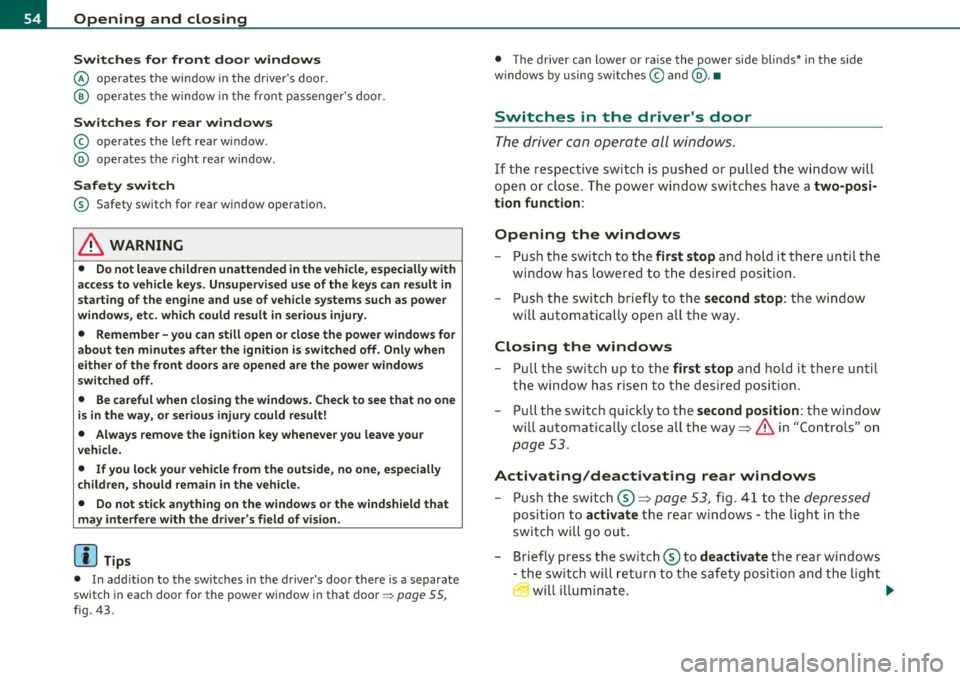
Opening and closing
Switches for front door windows
@ operates the window in the drive r's door.
@ operates the w indow in the fro nt p assenge r's door .
Switches for rear windows
© operates the left rear wi ndow .
@ operates the rig ht rear window .
Safety switch
® Safety switch for rear window operat io n.
& WARNING
• Do not leave children unattended in the vehicle, espe cially with
ac cess to vehicle keys. Unsupervised u se of the keys can result in
starting of the engine and use of vehicle systems such as power
window s, et c. which could result in serious injury.
• Remember -you can still open or close the power windows for
about ten minutes after the ignition is swit ched off . Only when
either of the front doors are opened are the power windows
switched off.
• Be careful when closing the windows . Check to see that no one
is in the way, or seriou s injury could re sult!
• Always remove the ignition key whenever you leave your
vehicle .
• If you lock you r vehicle from the outside, no one, e specially
children, should remain in the vehicle .
• Do not stick anything on the windows or the windshield that
may interfere with the driver 's field of vision.
[I] Tips
• In add itio n to the switches in t he driver's door there is a separate
switch in each door for the powe r window in that door=>
page 55,
fig. 43.
• The driver can lower or ra ise the power side blinds* in the side
w indows by usin g sw itches © and @.•
Switches in the driver's door
T he driver can op erat e all windo ws.
If the respective sw itch is pus hed or pulled t he w indow w ill
open or c lose . Th e power win dow switches have a
two-posi
tion function :
Opening the windows
-Pus h the switch to th e first stop and hold it there until the
wi ndow has lowered to t he desired positio n.
- Push th e switch briefly to the
second stop : th e wi ndow
wi ll automat ically o pen all the way.
Closing the windows
- Pu ll the switch up to the first stop and hold it there u nti l
the window has rise n to the desire d positio n.
- Pu ll th e sw itch q uickly to t he
second position: th e w indow
wi ll automat ically close a ll the way =:>
& in "Contro ls" o n
page 53.
Activating/deactivating rear windows
-Pus h the swit ch© =:> page 53, fig. 41 to the depr essed
p os it ion to activate the r ea r w indows -the lig ht in th e
switch will go out .
- Briefly press t he swi tch © to
deactivate the r ear win dow s
- th e sw itc h w ill re turn to t he safety posit ion and t he light
& wi ll illuminate . ..,.
Page 73 of 384

Intermittent wiping ~l (acti vating rain
sensor )
- Move the lever up to position (D.
- Move switch @up or down , to adjust the sensitivity of the
rain sensor.
Low wip er sp eed
- Move the lever up to position@.
High wiper speed
- Move the lever up to position ®·
One-touch wiping
- Move the lever to position@, when you want to wipe the
windshield
briefly .
Automatic wiper /washer
- Pull the lever to position © (toward the steering wheel)
and hold.
- Release the lever . The washer stops and the wipers keep
going for about four seconds.
Turning off the wipers
- Move the lever back to positio n@ .
The windshield wipe rs and washer only work when the ignition is
turned on.
T he rain sensor is only activated with the wiper leve r set to position
@ . When i t starts to rain, the rain sensor will automatically activate
the intermittent wiping mode .
T o red uce the sensit iv ity of the senso r, move sw itch @down. To
increase the sensitivity, move the switch up . The higher you adjust the
Controls and equip
ment Safety first
Clear v
ision
sensitivity, the faster the sensor will react when it senses mo isture on
t he windsh ie ld. T he rain senso r wiper inte rvals depend on the sensi
tiv ity setting as well as vehicle speed . During brief stops, w iper
motion will adj ust in relation to the amount of rain on the winds hield.
Dur ing b rief stops, e .g . at a red light , w iper motion will automatically
be reduced to the next lower speed. Wipers already turn ing at low
speed. c hange to intermittent w iping.
When the ign ition is turned on, the washer jets are heated.
With the low beam headlights switched on, pull the wiper lever
towards you o nly
briefly to clean the w indshield . Holding the wiper
lever would also engage the headlight washer system each time you
clean the w indshield and would d rain the washer fluid rese rvoir
prematurely .
& WARNING
• Wiper bl ade s a re cruci al for safe dri ving! Only when the y are in
good condition are th ey able to clear the wind ows properly to
pro vide uncompr omi sing visibilit y. Worn or damaged wipe r
blade s ar e a safet y hazard =>
pag e 73, "In stalling new wiper
blades "!
• The rain sensor i s only des igned t o assist and support the
dri ver. It rem ain s entirely the d river's re spon sibility to m onito r
out side weather condition s and to manually a ctivate the wipers as
soon a s rain or dr izzle reduce s visibil ity th rough the windshield.
• The win dshield mu st not be treated with wat er- re pellent
m aterial s. They c an in crease gla re under po or visibilit y condit ions
s u ch as wetn ess, darkne ss, or when the sun i s low on the horizon .
In addition , they can cause the wi ndshield wipers to chatter.
0 Note
In freezing or near freezing conditions:
• Always check that the wiper blades a re not frozen to the glass
before you turn the wipers on. Loosen a wiper blade which is fro zen in ..,
Vehicle care Technical data
Page 121 of 384
![AUDI S8 2010 Owners Manual _________________________________________________ O_ n_ t_ h_ e_ r _o_ a_d _ __.lftI
(]] Tips
• If you release the ignition key in posit ions G) , @ or@, the key
automatically returns t AUDI S8 2010 Owners Manual _________________________________________________ O_ n_ t_ h_ e_ r _o_ a_d _ __.lftI
(]] Tips
• If you release the ignition key in posit ions G) , @ or@, the key
automatically returns t](/img/6/57617/w960_57617-120.png)
_________________________________________________ O_ n_ t_ h_ e_ r _o_ a_d _ __.lft'I
(]] Tips
• If you release the ignition key in posit ions G) , @ or@, the key
automatically returns to position @.
• If you open the driver's door when the ignition is switched on, a
buzzer sounds and the message
Ignition is on appears in the instru
ment cluster display. Please switch the ignition off.•
Ignition key safety lock
The ignition key can only be removed when the selector
lever is in the "P" (Park) position.
After turning off the ignition, the ign ition key can only be removed
from the ignition lock when the se lector lever is in the "P" (Park) posi
tion . After you have removed the key, the selector lever is locked and
cannot be moved. •
Starting and stopping the engine
Starting the engine
The engine can only be started with your original Audi
key.
Con tro ls a nd e quip
m en t
Fig. 132 Ignition key
positions
Vehicle OP-eration
-Step on the brake.
- Move the selector lever into P or N
~ &.
- Turn the ignition key to position @~ fig. 132 -do not
depress the gas pedal when starting the engine.
A cold engine may sound loud after it has been started. This is due to
the hydraulic valves building up oil pressure. This is normal and is not
a need for concern.
If the engine does not start immediately, stop trying after 10 seconds
and then try to restart the engine about 30 seconds later .
& WARNING
Never start or let the engine run in a confined or enclosed area.
Exhaust fumes from the engine contain carbon monoxide , a color
less and odorless gas. Carbon monoxide can be fatal if inhaled.
• Never leave the engine idling unattended. An unattended
vehicle with a running engine poses a danger of personal injury or
theft .
0 Note
• Avoid high eng ine speeds, fast accelerat io n or heavy engine loads
wh ile the engine is still cold. This could damage the engine.
• The engine cannot be started by push ing or towing the vehicle.
~ For the sake of the environment
To avoid unnecessary engine wear and to reduce exhaust emissions,
do not let your vehicle stand and warm up. Be ready to drive off imme
diately after starting your vehicle. Maintain moderate speed unti l the
engine is completely warm. Remember, the engine performs best at
operating temperature .•
Vehicle care Do-it-yourselt service iTechnical data
Page 122 of 384

1111..__0_ n_ t_h _e_ r_o _ a_ d _________________________________________________ _
Stopping the engine
-Turn the ignition key to position @::::} page 119, fig. 132.
& WARNING
• Never turn off the engine until the vehicle has come to a
complete stop.
• The brake booster and servotronic only work when the engine
is running. With the ignition turned off, you have to apply more
force when steering or braking. Since you cannot steer and stop
normally, this can lead to accidents and serious injuries.
• The radiator fan can continue to run for up to 10 minutes even
after you have turned off the engine and removed the ignition key.
The radiator fan can also turn on again if the engine coolant heats up because of intense sunlight or heat build-up in the engine
compartment.
0 Note
Do not stop the engine immediate ly after hard or extended driving .
Keep the engine running for approximately two minutes to prevent
excessive heat build-up. •
Starting and stopping the engine
using the Convenience key
Applies to veh icles: with Conven ience ke y
Starting the engine using the [START]
button
Using this button, you can switch on the ignition and start
the engine.
C,
0
Fig. 133 Convenience
key :
START button
The [ST ART] button has a two position feature. ::::} fig . 133.
Switching on the ignition
- Press the [ST ART ) button to the first position. Only the
ignition switches on.
Starting the engine
- Depress the foot brake.
- Move the selector lever into the P or N position ~,& .
- Press the
[ST ART ) button to the second position. The
engine starts.
Page 123 of 384

On the road -
----------------
When starting a cold engine , the eng ine may be a b it no isy for a short
w hil e. T his is bec ause the hy dra ulic va lves are w orking to br ing up the
oil p ressure . This is normal and no cause for conce rn .
If the engine does not start immediately, stop c ranking the engi ne
a fter 1 0 seconds . Wai t 30 secon ds, then try to re start the e ngine.
& WARNING
Never start the engine in an enclosed area such as in your garage
with the garage door closed. The exhaust fumes are poisonou s!
0 Note
• Avoid high engine speeds, full gas or heavy eng ine loads if the
eng ine has not war med up to its operat ing te mperatu re. You cou ld
damage the eng ine.
• Do not try to start the eng ine by pu lling or pushing.
~ For the sake of the environment
Do not let your v ehicle stand and war m up . Be r eady to drive off r ig ht
away . This way, you prevent unnecessary exhaust emiss io ns.
[ i ] Tips
If you open the driver 's doo r when the ignition is sw itched on, a
bu zzer sounds and t he message
Ignition is on appea rs in t he ins tru
ment cl uster d isplay . Please switch the ignition off. •
Controls and equip
ment Safety first
A
pp lies to ve hicles : w ith Conve nie nc e key
Stopping the engine using the (STO P)
button
0
Fig. 134 Convenie nce
key : STOP butto n
-Bring t he ve hicle to a co mplete stop .
- Move t he sele cto r in to the P or N p osit ion .
- Press th e
[STOP] b ut ton => fig. 134.
Pressing the !STO P I button o nce sw itches off the engine and t he ign i
t ion. I f yo u press the
[STOP ) button again fo r approximately 2
seconds, the stee ring w ill be loc ked , p rovided t hat the se lec tor leve r
is in the P pos ition ~& .
Emergency OFF function
If necessa ry, the eng ine ca n be switched off with the se lecto r lever in
t he R, Dor S positions . T o do so, s tep on the foo t brake and p ress and
hold t he
[STOP ) button (ve hicle speed must be be low 6 mph/ 10
km/ h).
& WARNING
• Never stop the engine until the vehicle has come to a complete
stop. _,,,,
Vehicle care Technical data