parking brake AUDI S8 2011 Owners Manual
[x] Cancel search | Manufacturer: AUDI, Model Year: 2011, Model line: S8, Model: AUDI S8 2011Pages: 302, PDF Size: 76.07 MB
Page 4 of 302
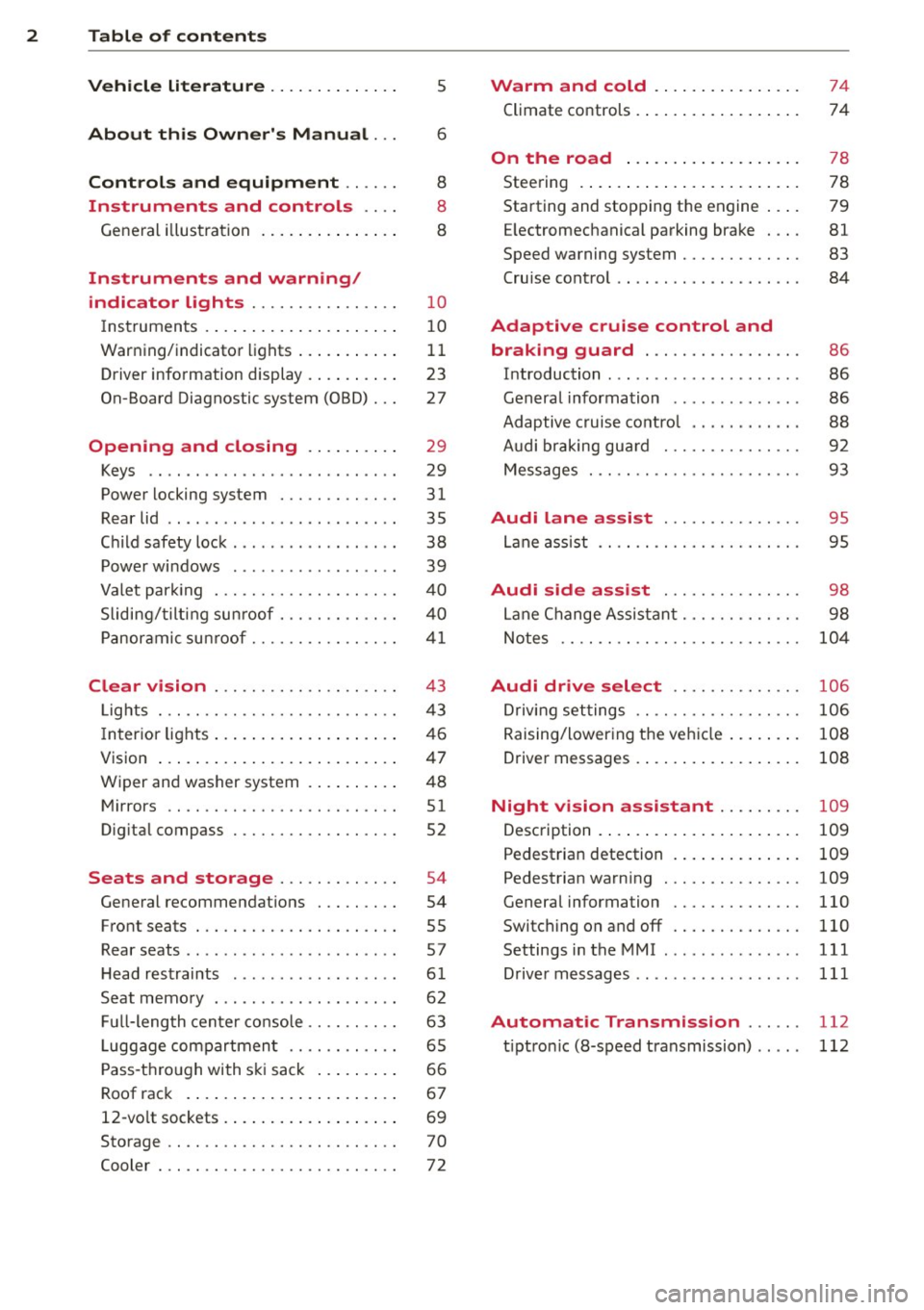
2 Table of contents
Vehicle liter ature .. .. .. .. .. ... .
5
About this Owner's Manual . . . 6
Controls and equipment .. ... .
Instruments and controls .. . .
General illus tra tion .... ... .. .. ... .
Instruments and warning/
indicator lights ........ .. .. .. . .
Instruments . .. .. ..... ... .. .. ... .
War ning/indicator lights ... .. ... .. .
Driver information display .... .. ... .
On-Board Diagnostic system (OBD) . . .
Opening and closing .. .. .... . .
Keys .. ...... ........... .. .. ... .
Power locking system ..... .. .. .. . .
Rear lid .. .. ........ ........ .... .
Child safety lock ........... .... .. .
Power windows ............... .. .
Valet par king . ........... .. .. ... .
Sliding/ tilt ing su nroof ... .. .. .. .. . .
P anoramic sun roof ........ .. .. ... .
Clear vision .. ........ .. .. .. .. . .
Lig hts . .. .. ............. .. .. .. . .
I n ter ior lights .. .. ..... ... .. .. ... .
V 1s 1on ..... ... . ...... ... .. .. ... .
W iper and washer system . ... .. .. . .
Mirrors ................. .. .. ... .
Dig ita l compass .......... .... ... .
Seats and storage ....... .. .. . .
General recommendat ions ..... .. . .
Front seats ... ........... .... ... .
Rear seats .. ... .... ...... .. .. .. . .
H ead restraints .............. .. . .
Seat memo ry ................... .
Full- length cen te r console .. .. .. ... .
L ugg age compartmen t ........... .
P ass-t hrou gh with s ki sack ... ... .. .
Roof rack . .. .. .. ..... ... .. .. ... .
12-vo lt sockets . .. ..... ... .. .. ... . 8
8
8
10
1 0
11
23
27
2 9
29
31
35
38
39
4 0
4 0
4 1
43
43
46
47
48 51
52
54
54
55
57
6 1
62
63
6 5
66
6 7
69
Sto rage . . . . . . . . . . . . . . . . . . . . . . . . . 70
Cooler . . . . . . . . . . . . . . . . . . . . . . . . . . 72
Warm and cold ... .. ..... .... . .
Climate co ntrols .. .. ... ..... ... .. . 74
74
On the road
. . . . . . . . . . . . . . . . . . . 78
Stee ring . . . . . . . . . . . . . . . . . . . . . . . . 78
Starting and stopping t he engine . . . . 79
E lectromechanical parking brake . . . . 81
Speed warning system . . . . . . . . . . . . . 83
Cru ise cont ro l . . . . . . . . . . . . . . . . . . . . 84
Adaptive cruise control and
braking guard . . . . . . . . . . . . . . . . .
8 6
I n troduction . . . . . . . . . . . . . . . . . . . . . 86
Genera l information . . . . . . . . . . . . . . 86
Adaptive c ruise control . . . . . . . . . . . . 88
Audi braking gua rd . . . . . . . . . . . . . . . 92
Messages . . . . . . . . . . . . . . . . . . . . . . . 93
Audi lane assist . . . . . . . . . . . . . . . 95
La ne assist . . . . . . . . . . . . . . . . . . . . . . 95
Audi side assist . . . . . . . . . . . . . . . 98
La ne Change A ssistant. . . . . . . . . . . . . 98
Notes . . . . . . . . . . . . . . . . . . . . . . . . . . 104
Audi drive select . . . . . . . . . . . . . . 106
D riv ing se ttings . . . . . . . . . . . . . . . . . . 106
Raising/lower ing the ve hicle . . . . . . . . 108
Drive r messages . . . . . . . . . . . . . . . . . . 108
Night vision assistant . . . . . . . . . 109
Desc ription . . . . . . . . . . . . . . . . . . . . . . 109
Pedestria n detection . . . . . . . . . . . . . . 109
Pedestrian warn ing . . . . . . . . . . . . . . . 109
General information . . . . . . . . . . . . . . 110
Switching on and off . . . . . . . . . . . . . . 110
Settings in the MMI . . . . . . . . . . . . . . .
111
D river messages . . . . . . . . . . . . . . . . . . 111
Automatic Transmission . . . . . . 112
t ipt ron ic (8-speed transmission) . . . . . 112
Page 5 of 302
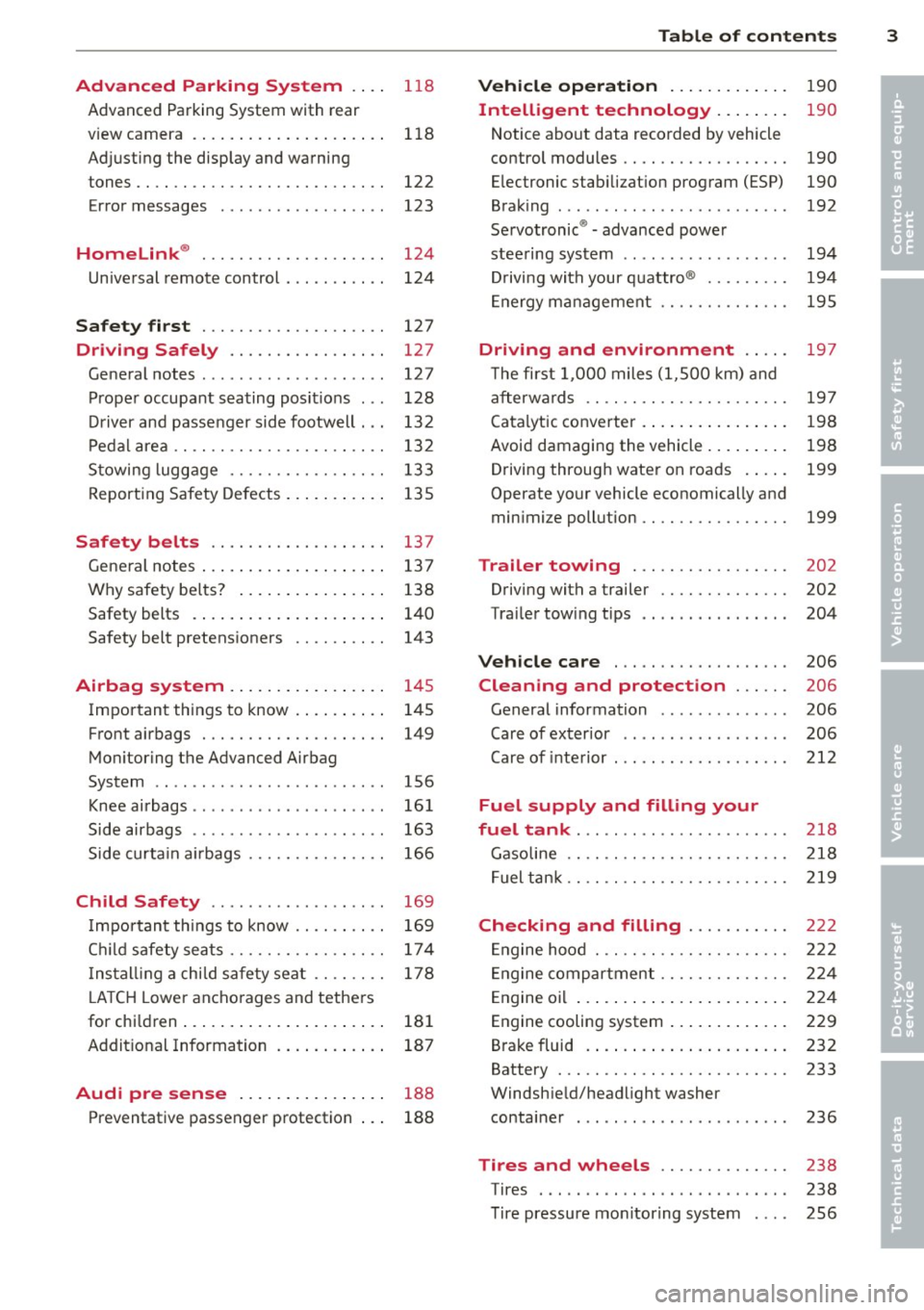
Advanced Parking System . . . . 118
Advanc ed Pa rking System with r ear
view camera . . . . . . . . . . . . . . . . . . . . . 118
Ad justing the display and warning
tones . . . . . . . . . . . . . . . . . . . . . . . . . . . 122
E rro r messages
Homelink ® ............ .... .. . .
Universal remote control . .. .. .. .. . . 123
124
124
Safety first
. . . . . . . . . . . . . . . . . . . . 127
Driving Safely . . . . . . . . . . . . . . . . . 127
General notes . . . . . . . . . . . . . . . . . . . . 127
Prope r occupa nt seating posit ions . . . 128
Driver and passenger side footwell . . . 132
Pedal area . . . . . . . . . . . . . . . . . . . . . . . 13 2
S towing lugg age . . . . . . . . . . . . . . . . . 133
Report ing Safety Defects . . . . . . . . . . . 135
Safety belt s . . . . . . . . . . . . . . . . . . . 137
General notes . . . . . . . . . . . . . . . . . . . . 13 7
Why safety be lts? . . . . . . . . . . . . . . . . 138
Safety belts . . . . . . . . . . . . . . . . . . . . . 140
Safety belt pretens ioners . . . . . . . . . . 143
Airbag system . . . . . . . . . . . . . . . . . 145
Important th ings to know . . . . . . . . . . 145
Front airbags . . . . . . . . . . . . . . . . . . . . 149
Mo nitoring the Advanced Airbag
System . . . . . . . . . . . . . . . . . . . . . . . . . 156
Knee airbags . . . . . . . . . . . . . . . . . . . . . 16 1
Side airbags . . . . . . . . . . . . . . . . . . . . . 163
S ide curta in a irbags . . . . . . . . . . . . . . . 166
Ch ild Safety . . . . . . . . . . . . . . . . . . . 169
I mportant th ings to know .. .. .. .. . .
C hil d safety sea ts ......... .... .. . .
I ns tall ing a chi ld safety seat .. .. .. . .
L A T C H L ower ancho rages and tethers
for chi ldren ..... .. .... ... .. .. .. . .
Addit io n al Information
Audi pre sense ..... ... .. .. .. . .
Preventative passenger protection .. . 169
174
178
18 1
187
188
188
Table of contents 3
Vehicle oper ation . . . . . . . . . . . . .
190
Intelligent technology . . . . . . . . 190
Notice about data recorded by vehicle
control modules . . . . . . . . . . . . . . . . . . 190
E lectronic stab ilizat ion program (ESP) 190
B rak ing ...... ... .. ............. .
Se rvotronic ® - advanced power
stee ring system .. .. ..... ........ .
D rivi ng with your q uattro ® ...... .. . 192
194
19
4
En ergy m anagement . . . . . . . . . . . . . . 195
Driving and environment . . . . . 197
T he first 1,000 miles (1,500 km) and
a ft erwards . . . . . . . . . . . . . . . . . . . . . . 197
Catalytic conve rter . . . . . . . . . . . . . . . . 198
Avoid damaging the vehicle . . . . . . . . . 198
Driving throug h wate r on roads . . . . . 199
Operate your vehicle economically and
min imi ze pollution . . . . . . . . . . . . . . . . 199
Trailer towing . . . . . . . . . . . . . . . . . 202
Driv ing with a traile r . . . . . . . . . . . . . . 202
Trai le r tow ing t ips . . . . . . . . . . . . . . . . 204
Vehicle care . . . . . . . . . . . . . . . . . . . 206
Cleaning and protection . . . . . . 206
General information . . . . . . . . . . . . . . 206
Care of exterior . . . . . . . . . . . . . . . . . . 206
Care of inte rior . . . . . . . . . . . . . . . . . . . 212
Fuel supply and filling your
fuel tank ... .. .... .......... ....
218
Gasoline . . . . . . . . . . . . . . . . . . . . . . . . 218
F uel tan k.. .. .. .. ... ............ . 219
Checking and filling . . . . . . . . . . . 222
E ngine hood . . . . . . . . . . . . . . . . . . . . . 222
Engine comp artmen t . . . . . . . . . . . . . . 224
Engine oil . . . . . . . . . . . . . . . . . . . . . . . 224
Engine cooling system . . . . . . . . . . . . . 229
Brake fluid . . . . . . . . . . . . . . . . . . . . . . 232
Battery . . . . . . . . . . . . . . . . . . . . . . . . . 233
Windsh ie ld/headlight washer
container . . . . . . . . . . . . . . . . . . . . . . . 236
Tires and wheels . . . . . . . . . . . . . . 238
Tires . . . . . . . . . . . . . . . . . . . . . . . . . . . 238
T ire pressure mo nitoring system . . . . 256
•
•
Page 11 of 302
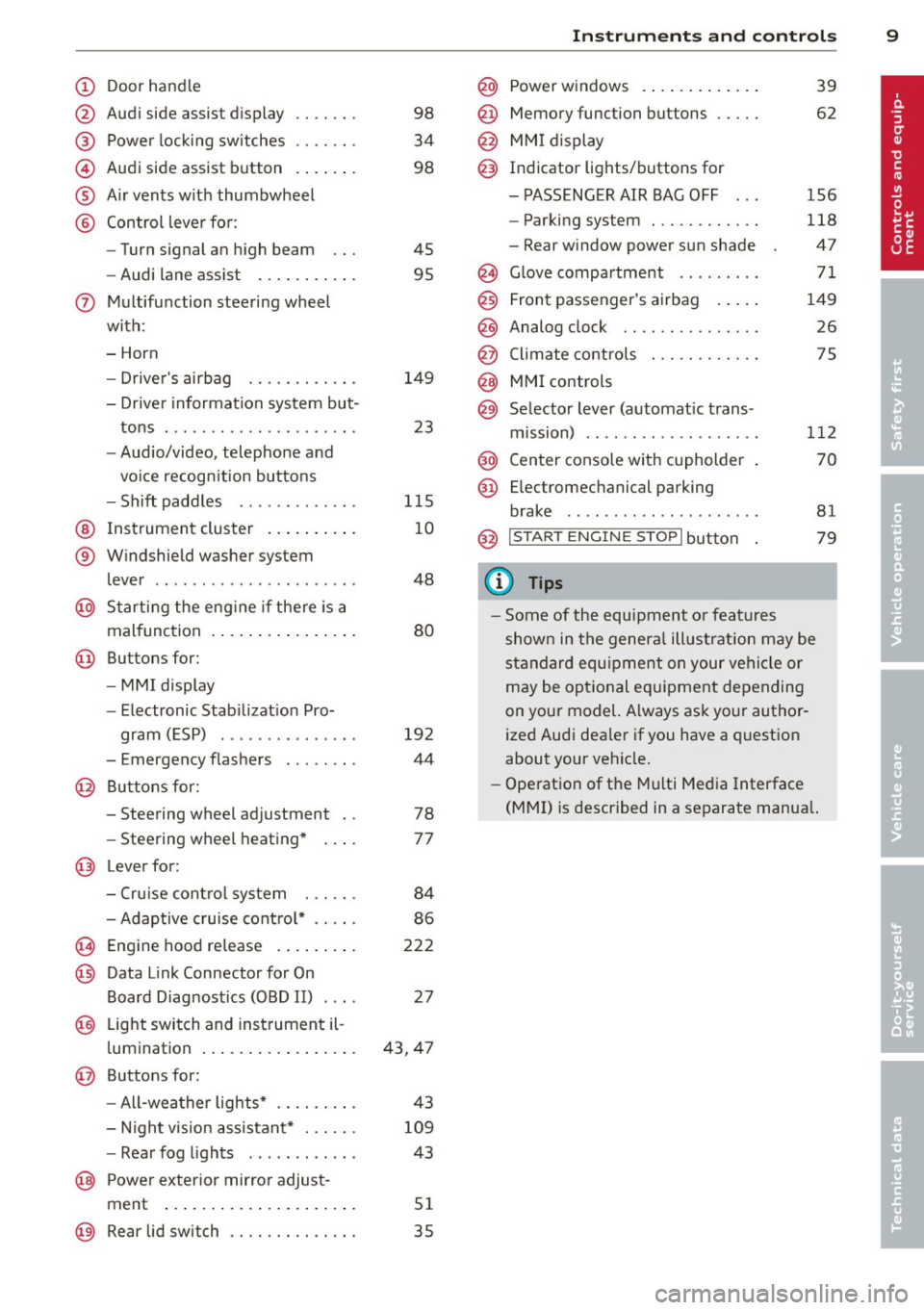
(!) Door handle
@
@
©
®
®
Audi side assist display
Power locking sw itches
Audi side assist button
A ir vents with thumbwheel
Control leve r for :
- Turn signal an high beam
- Audi lane assist ........ .. .
0 Multifunction steering wheel
with:
- Horn
- Drive r's airbag
- Driver information system but-
tons . ............... .. .. .
- Audio/video, telephone and
vo ice recogn it ion buttons
- Sh ift padd les ......... ... .
@ Instrument cluste r ..... .. .. .
® W indshield washer system
lever .. .. ... ........... ... .
@ Start ing the eng ine if the re is a
mal function . ... .... ... .. .. .
@ Buttons for:
- MM I display
- Electronic Stab ilizat ion Pro-
gram (ESP) .............. .
- Emergency flashers ....... .
@ Buttons for:
- Steering wheel adjustment
- Steering wheel heating*
@ Lever for:
- C ruise contro l system
- Adaptive cruise cont ro l* .. .. .
(8) Eng ine hood release .. .. .. .. .
@ Data Link Connector for On
Board Diagnostics (O BD II) . ...
@ Light switch and inst rument il-
98
34
98
45
95
149
23
115
1 0
48
80
192
44
78
77
84
86
222
27
l umination . . . . . . . . . . . . . . . . . 43, 47
@ Buttons for :
- All-wea ther lights* 43
- Night v ision assistant* . . . . . .
109
- Rear fog lights . . . . . . . . . . . . 43
@ Power exter io r mirro r adjust-
ment . . . . . . . . . . . . . . . . . . . . .
51
@ Rear lid switch . . . . . . . . . . . . . . 35
Instrument s and control s 9
@ Powerwindows . .. .. .. ..... .
@ Memory function buttons .... .
@ MMI display
@) Indicator lights/buttons for
- PASSENGER AIR BAG OFF - Parking system ........... .
- Rear window power sun shade
@ Glove compartment ... ..... .
@) Front passenger's airbag .. .. .
@ Analog clock .. .. .......... .
@ Climate controls . .. ........ .
@ MMI controls
@) Se lector lever (automat ic trans-
m1ss1on) ....... ........... .
@ Center conso le with cupholder
@ Elec tromechanical parking
brake ........ .. .......... .
@ I S TA RT ENGINE STO PI button
(D Tips
39
62
156
118
47
71
149
26
75
112
70
81
79
-Some of the equ ipment o r feat ures
show n in the genera l ill ustration may be
stand ard equ ipment on your vehi cle or
may be opt ional eq uipment depending
on your model. Always ask your author
ized Audi dea le r i f you have a questio n
about your vehicle.
- Operation of the Multi Media Interface
(MMI) is described in a separate manua l.
Page 14 of 302

12 Instrum ent s and w arn ing /indic ato r light s
Some indicators lights in the disp lay can turn
on in several colors.
A WARNING
-Failure to heed warning lights and other
important vehicle information may result
in serious personal injury or vehicle dam
age.
- Whenever stalled or stopped for repair,
move the vehicle a safe distance off the
road, stop the engine, and turn on the
emergency flasher
¢ page 44.
- The engine compartment of any motor
vehicle is a potentially hazardous area.
Before you check anything in the engine
compartment, stop the engine and let it
cool down. Always exercise extreme cau
t ion when work ing under the hood
¢ page 216, Engine compartment
(D Tips
Ma lfun ctions or faults w ill be identified e i
ther with a red symbo l (pr io rity 1 -Dan
ger!) or with a ye llow symbo l (pr iority 2 -
Warning).
Overview
Some indicator lights turn on briefly to check
the function of that system when you switch
the ign ition on. These systems are marked
with an./ in the follow ing tables . If one of
these indicator lights does not turn on, there
is a malfunction in that system .
Red indic ator light s
Red symbols indicate a priority malfunction -
Danger!
- Pull off the road.
- Stop the vehicle .
- T urn off the engine.
- Check the ma lfunct ion ing system. Contact
you r authorized Aud i dea le r o r a qua lified
workshop for assistance.
USA m odels:
Brake malfunction
¢page 14
Canada models :
Brake malfunction
¢page 14
- USA mode ls:
I
Electromechanical parking brake
¢page 15
Canada models :
Electromechanical parking brake
¢page 15
Engine cooling system
¢page 15
Engine oil pressure
¢page 16
Engine oil level
¢page 17
Battery
¢page 16
Safety belt
¢page 16
Electronic steering column lock
¢page 17
Engine start system
¢page 17
Speed warning system
¢page84
Adaptive cru ise control./
¢ page88
Air suspension
¢page 17
Yellow indicator light s
Yellow symbo ls indicate a priority 2 malfunc
tion -Warning!
m
U!@
m
USA mod els : Safety systems
¢page 18
Canada model s: Safety systems
¢page 18
Page 15 of 302
![AUDI S8 2011 Owners Manual Instrument s and warnin g/indi cator ligh ts 13
Jj]
Electronic Stabilization Program
!I
Windshield wipers
(ESP)./ ¢page 21
¢ page 18
~
Remote control key
I
Electronic Stabilizat AUDI S8 2011 Owners Manual Instrument s and warnin g/indi cator ligh ts 13
Jj]
Electronic Stabilization Program
!I
Windshield wipers
(ESP)./ ¢page 21
¢ page 18
~
Remote control key
I
Electronic Stabilizat](/img/6/57616/w960_57616-14.png)
Instrument s and warnin g/indi cator ligh ts 13
Jj]
Electronic Stabilization Program
!I
Windshield wipers
(ESP)./ ¢page 21
¢ page 18
~
Remote control key
I
Electronic Stabilization Program
¢page 79
(ESP)./
-¢ page 18
m
Remote control key
~
USA m odel s: ¢page 79
Ant i- lock brak ing system (ABS)
!!
Battery in remote control key
defective ¢page30
¢ page 19
•
Canada models:
I:)
Defective light bulb warn ing
Ant i- lock braking system (ABS) ¢
page 21
defective
--
¢ page 19
II
Fog lights*
¢page 21
•
Worn bra ke pads
¢ page 19
Ii
Rear fog lights*
¢page 21
•
Electromechanical parking brake
I
¢page Bl
II
Headlight range control
¢page 21
g
Tire pressure monitoring system
./
•
adaptive light*
¢ page256 ¢
page 21
11111 Tire pressure mon itoring system --
m
Light-/rain sensor faulty
¢page256 ¢page 21
[m
Electronic power contro l
Audi lane assist
¢ page20
•
¢page95
R
Malfunction indicator Lamp (MIL)
./
[i
Transmission
¢ page20 ¢page
115
•
Engine speed limitation
m
Transmission
¢ page20
¢page 115
•
Engine oil level
Im
Electronic steering column lock
¢page17 ¢page 17
--
•
Engine oil sensor
Im
Engine start system
¢ page 20
¢page 17
--
r.
Battery
~~
Dynamic steering*./
¢page 16 ¢page22
~
Tank system
•
Air suspension
¢ page20
¢page 17
Windshield washer fluid level
--
• •
Sport differential *
¢ page 21
¢page22
Page 16 of 302
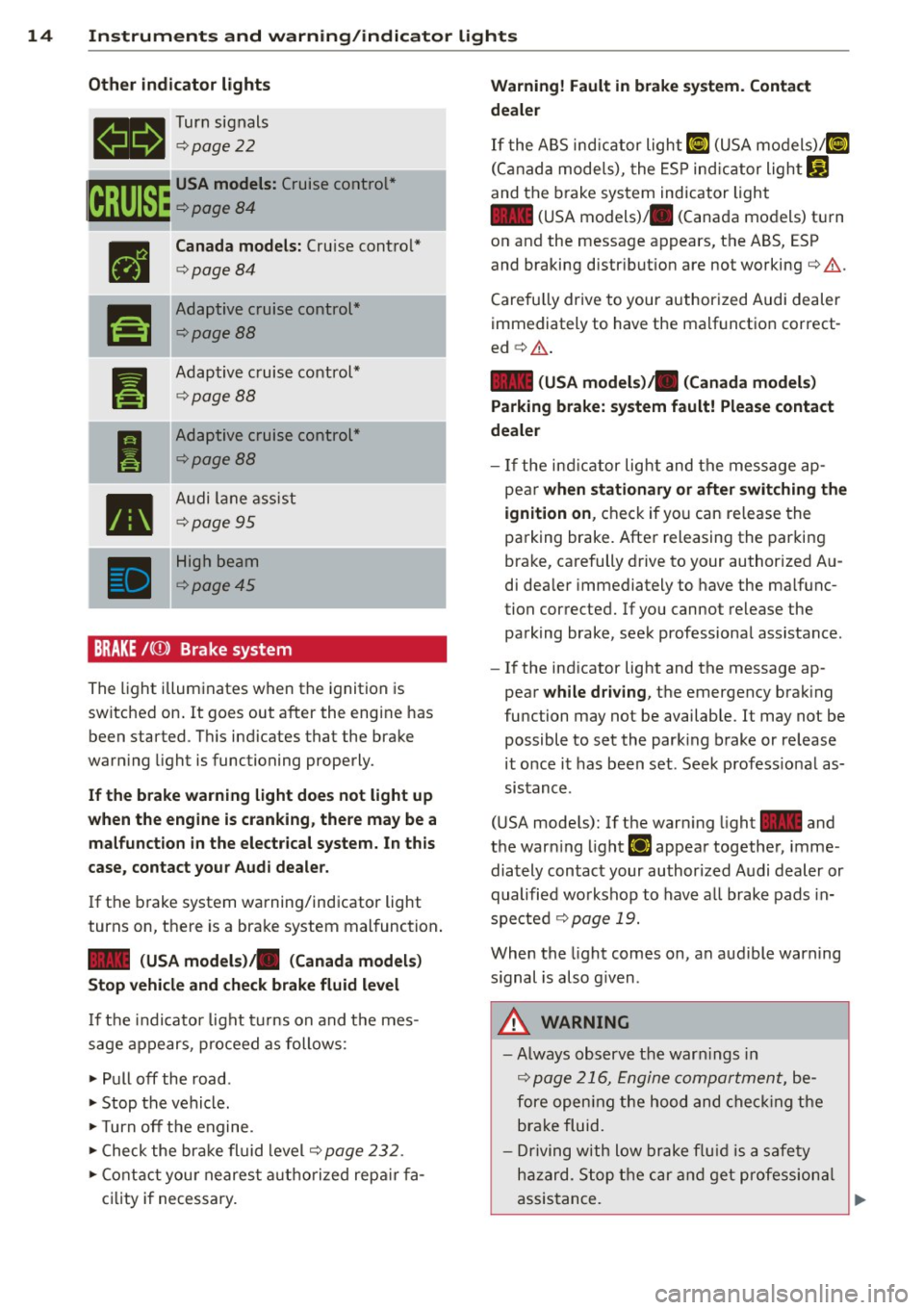
14 Instruments and warning/indicator lights
Other indicator lights
R!l!II Turn signals
111111119page22
r:r.mT:r.: USA models: Cruise control *
~ 9 page 84
•
Canada models: Cruise cont ro l*
9 page 84
Adaptive cruise control *
9page88
Adaptive c ruise control*
¢page 88
Adaptive cruise control *
¢page88
Audi la ne assist
¢p age 95
H igh beam
¢page 45
BRAKE /((J)) Brake system
The light illum inates when the ignition is
switched on.
It goes out after the engine has
been started. Thi s ind icates that the bra ke
warn ing light is functioning properly.
If the brake warning light doe s not light up
when the engine is cranking , there may be a
malfunction in the electrical system. In this
case , contact your Audi dealer.
If t he b rake system warning/ind icator light
turns on, there is a bra ke system mal function .
-(USA models)tlll (Canada model s)
Stop vehicle and check brake fluid level
I f t he indicator lig ht t urns on and t he mes
sage appears, proceed as follow s:
.. Pull off the road .
.,. Stop the vehicle.
.,. Turn off t he engine .
.. Check the br ake fl uid level¢
page 232.
.. Co ntac t you r neares t authori ze d rep air fa
c ili ty i f necessary.
Warning! Fault in brake system . Contact
dealer
If t he A BS ind ica tor light (e) (USA models)l iiJ
(C anada mode ls), the ES P ind icator light
G1
and the brake sys tem indicator light
1111 (USA models)/ . (Cana da mo dels) tur n
o n and the message appears, the ABS, ESP
and braking distr ibut ion are not working¢&.
Carefu lly drive to your author ized Audi dealer
immediately to have the malfunct io n correct
ed ¢& .
1111 (USA models)tlll (Canada models)
Parking brake: sy stem fault! Please contact
dealer
- If the in dicator lig ht and the mess age ap
pe ar
when stationary or after switching the
ignition on ,
check if yo u can re lease the
parking brake. Afte r releasing the par kin g
bra ke, carefully d rive to y our authorized A u
di dea ler immediately to have the ma lf u nc
tion corrected. If you cannot release the
park ing brake, seek professiona l assistance .
- If the ind icator light and the message ap
pear
while driving , th e emergency brak ing
fu ncti on may not be availab le. It may not be
possible to set the park ing b rake or re lease
it o nce i t has been set. See k profess io nal as
sistance.
( U SA mode ls): If the war ning light
1111 and
t h e warn ing light
£1 appea r togethe r, imme
diately contact your author ized A udi dealer or
qualified wo rkshop to have a ll brake pads in
spe cted
¢ page 19.
When the ligh t comes on, an a ud ible warn ing
s ignal is also g iven .
A WARNING
--Always obs erv e the warn ings in
¢ page 216, Engine compor tment, be
f ore open ing the ho od and checkin g the
b ra ke fluid .
- Driving wi th l ow bra ke f lu id is a safe ty
h aza rd. S top th e car an d g et pro fession al
a ssis tance. .,_
Page 17 of 302
![AUDI S8 2011 Owners Manual Instrument s and warnin g/indi cator ligh ts 15
-USA models: If the -warning light,
the
G] warning light and the B warn
ing light come on together, the rear
wheels could lock up AUDI S8 2011 Owners Manual Instrument s and warnin g/indi cator ligh ts 15
-USA models: If the -warning light,
the
G] warning light and the B warn
ing light come on together, the rear
wheels could lock up](/img/6/57616/w960_57616-16.png)
Instrument s and warnin g/indi cator ligh ts 15
-USA models: If the -warning light,
the
G] warning light and the B warn
ing light come on together, the rear
wheels could lock up first under hard
braking. Rear wheel lock-up can cause
loss of vehicle control and an accident.
Have your vehicle repaired immediately
by you r autho rized Aud i dea le r or a qua li
fied workshop. Drive slowly and avoid
sudden, hard brake applications .
-Canada models: If the b rake warn ing
light ., the
I] warning light and the
ABS warning light
II] come on together,
the rear wheels could lock up first unde r
hard braking. Rear wheel lock-up can
cause loss of vehicle control and an acci
dent . Have your vehicle repaired immed i
ately by your authorized Audi dealer or a
qualified wo rkshop . Dr ive slowly and
avo id sudden, hard brake applicat io ns.
- If the brake warning/indicator light does
not go o ut afte r a few seconds and the
par king brake re leased, or lights up while
yo u are d rivi ng, the flu id level in the
brake fluid reservo ir is too low . If you be
lieve that it is safe to do so, proceed im
mediately at low speed to the nea rest
authorized Audi dealer or qualified repair
facility and have the brake system in
spected.
-Always keep in m ind that after several
brake applicat ions, you will need greater
pressure on the brake peda l to stop your
vehicle . Do not re ly on stra ined brakes to
respond w ith maxim um stopp ing power
in c riti cal situatio ns. You mus t allow for
increased bra king dist an ces. The ex tra
dis tance used up by fad ing br akes could
lead to an acc ident .
PARK/ (®) Electromechanical parking
brake
The warning/indicator light monitors the
electromechanical parking brake .
If th e indicator light - (USA models) ;a
(Canada models) tu rns on, the par king brake
was set. If the parking brake is set when the ignition
is off, the indicator light turns off a f
ter abo ut 20 seconds .
T he wa rni ng/i ndi cator lig ht w ill go out when
the parking br ake is re leased.
- (USA models) ;a (Canada models )
Caution : V ehicle park ed too steep
If the indicator light bli nks and the message
appears, there is not enough braki ng power to
keep the vehicle from roll ing . T he b ra kes have
ove rheated. The vehicle could roll away eve n
o n a small incl ine.
Pre ss brake pedal to release parking brake
To re lease the parking brake, press the brake
pedal and press the button~ or start driving
with starting assist at the same time
~ page 82.
Please release parking b rake
T o re lease the par king brake manually, p ress
the brake peda l and press the button~ at the
same t ime. The parking b rake only re lease a u
tomat ica lly if the driver's safety belt is fas
tened.
IIJ Parking brake!
If t he IIJ indica to r li ght tur ns on and this
message appears, the re is a parking b rake
malfunction . Drive to your au thorized A udi
dealer or qualified workshop immediately to
have the malfunct ion corrected .
-L Engine cooling system malfunction
A malfunction in the engine cooling system
must be repaired as soon as possible.
• Switch off engine and che ck coolant level
If the indicato r light turns on and the mes
sage appears, the coolant temperature is too
high o r the coolan t leve l is too low.
" Pull off the road.
" Stop the vehicle .
" Tu rn off the engi ne.
" Check coolant level~
page 229 .
"Add coolant if necessary ~ page 230.
Page 83 of 302

.. Press the !START ENGINE STOPI button. The
engine will start.
.. Drive to your author ized Audi dealer imme
diately to have the malfunction corrected .
@ Tips
You can view the message again by press
ing the
! START ENGINE STOPI button.
Electromechanical
parking brake
Operation
The electromechanical parking brake replaces
the hand brake.
Fig. 82 Center console: Park ing brake
.. Pull on the switch<®> c> fig . 82 @to apply
the parking brake. The indicator light in the
switch illuminates.
.. Step on the brake pedal or the accelerator
pedal and press the switch <®> at the same
t ime to release the parking brake. The indi
cator light in the switch goes out.
Your vehicle is equipped with an electrome
chan ical parking brake. The parking brake is
designed to prevent the vehicle from roll ing
un intent ionally and replaces the hand brake.
In addition to the normal functions of a tradi
tional hand brake, the electromechanical parking brake provides various convenience
and safety functions.
When starting from rest
-The integral starting assist helps you when
driving by automatically releasing the park
i ng brake
c> page 82, Starting from rest.
On the road 81
- When start ing on inclines, the starting as
sist prevents the vehicle from unintentional
ly rolling back. The braking force of the
parking brake is not released until sufficient
driving force has been built up at the
wheels.
Emergency brake function
An emergency brake ensures that the vehicle
can be slowed down even if the
normal brakes
fail
c> page 83, Emergency braking.
Indicator lights
-If the parking brake is closed with the igni
tion
switched on the indicator lights come
on - (USA mode ls)/ . (Canada models)
in the instrument cluster and the switch.
- If the parking brake is closed with the igni
tion
switched off the indicator lights come
on - (USA models)/ . (Canada models)
in the instrument cluster and the switch for
about 20 seconds .
A WARNING
Do not press the accelerator pedal inadver
tently if the veh icle is stationary but the
engine is running and a gear is selected .
Otherwise the vehi cle w ill start to move
immediately and could result in a crash.
(D Note
If the symbol . in the display or the indi
cator light
11111 (USA models)/ . (Cana
da models) in the instrument cluster flash
es, there is a malfunction in the brake sys
tem. Please refer to the detailed descrip
tion of the indicator lights
c>page 14.
- If the indicator light -(USA mod-
els)/ . (Canada models) or
Im turns
on, there may be a malfunction in the
parking brake
c> page 15.
{I) Tips
-Yo u can app ly the parking brake at any
time -even with the ignition switched
off. The ignition must be on in order to
release the parking brake.
Page 84 of 302

82 On the road
-Occasiona l noises when the parking
brake is applied and re leased are norma l
and are not a cause for concern .
- When the vehicle is parked, the parking
brake goes through a se lf-test cycle at
regular intervals. Any assoc iated noises
are norma l.
Parking
Various rules apply to prevent the parked ve
hicle from rolling away accidentally.
P ar king
,. Stop the vehicle w ith the foot brake.
,. Pull the switch© to apply the parking
brake.
,. Se lect the
P se lector lever position
9 page 112.
,. Turn the eng ine off q _&. .
In addition on incline s and grad es
,. Turn the steering whee l so that your vehicle
wi ll ro ll against the curb in case it should
start to move .
A WARNING
-When you leave your veh icle -even if on
ly briefly -always take the ignition key
with you. This applies particularly when children remain in the veh icle. Otherw ise
the ch ildren could sta rt t he engine, re
lease the p arking brake or operate e lec
trical equipment (e .g. power windows) .
T he re is the risk of an accident.
- When the vehicle is loc ked, no one -par
t icu la rly not children sho uld remain in
the vehicle . Locked doors make it more
difficult for emergency workers to get in
to the vehicle -putt ing lives at risk.
Start ing from rest
The starting assist function ensures that the
parking brake is released automatically upon starting.
Stopping and appl ying par kin g brake
,. Pull the switch© to apply the parking
brake.
St arting and automatic ally rel easi ng the
parking b rake
,. When you start to dr ive as usual, the park
ing brake is automat ically released and your
veh icle beg ins to move.
When stopping at a traffic signal or stopping in city traffic, the parking brake can be ap
plied . The vehicle does not have to be held
with the footbrake . The parking brake elimi
nates the tendency to creep w ith a dr ive range
engaged. As soo n as you d rive off as usual,
the pa rking brake is re leased automatically
and the vehicle s tarts to move.
Sta rting on slopes
When starting on inclines, the starting assist
prevents the veh icle from u nintent ionally roll
i ng back. The braking fo rce of the par kin g
brake is not re leased unti l su ff ic ient d riving
f orce has been built up a t the wheels.
(D Tips
Fo r safety reasons, the pa rking bra ke is re
l eased automatically o nly when t he d riv
er's safety belt is engaged in the buckle.
Starting off with a trailer
To prevent rolling back unintentionally on an
incline, do the following:
,. Keep the sw itch(®) pulled and depress the
accelerator. The pa rking brake stays applied
and p revents the vehicle from roll ing back
ward .
,. You can release the switch© once you are
sure that you are developing enough for
ward momentum at the whee ls as you de
press the acce lerator.
Page 85 of 302
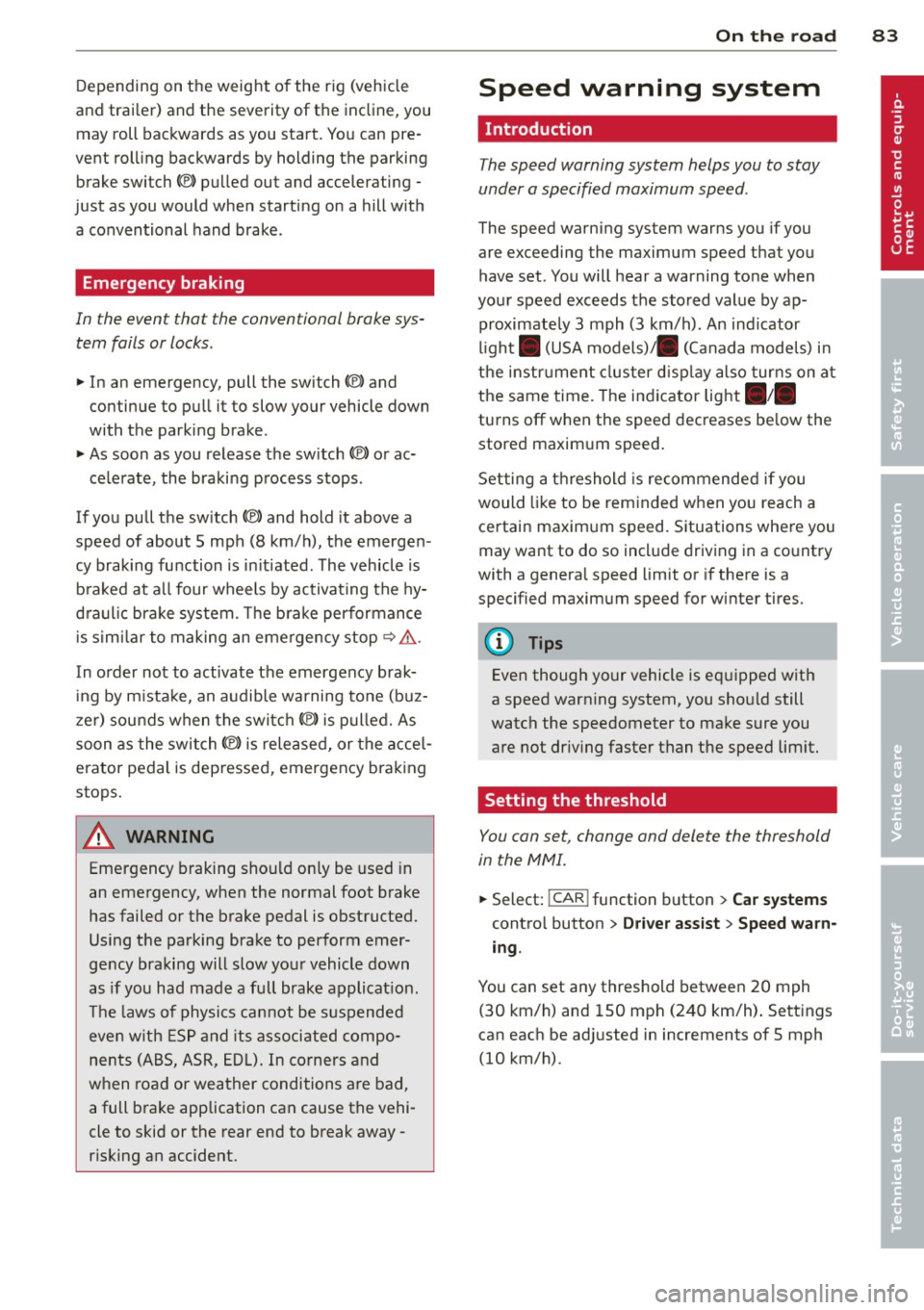
Depending on the weight of the r ig (vehicle
and trai ler) and the severity of the incline, you
may roll backwards as you start. You can pre
vent roll ing backwards by holding the parking
brake switch(®) pulled out and accelerating -
just as you would when starting on a hill with
a conventional hand brake.
Emergency braking
In the event that the conventional brake sys
tem fails or locks.
... In an emergency, pull the switch(®) and
continue to pull it to slow your vehicle down
with the parking brake.
... As soon as you release t he sw itch (®) or ac-
ce lerate, the braking p rocess stops.
If you pull the sw itch(®) and hold it above a
speed of about 5 mph (8 km/h), t he emergen
cy braking fu nction is in itiated . The vehicle is
b raked at all four wheels by activating the hy
d ra u lic bra ke system. The b rake performance
i s simi lar to making an emergency stop
c::> &. .
In order not to activate the emergency brak
ing by m ista ke, an audible warning tone (b uz
z er) sou nds when the switch®> is pulled. As
soon as the switch(®) is released, or the acce l
erator pedal is dep ressed, emergency brak ing
stops .
A WARNING
Emergency braking should only be used i n
an emergency, when the normal foot brake
has failed or the brake pedal is obstructed.
Using the parking brake to perform emer
gency braking will slow you r vehicle down
as if you had made a fu ll brake applicat ion.
T he laws of physics can not be s uspended
even w ith ESP and its associated compo
nents (ABS, ASR, EDL). In corners and
when road or weather conditions are bad,
a full brake application can cause the vehi
cle to skid or the rear end to break away -
r isking an accident.
On th e ro ad 83
Speed warning system
Introduction
The speed warning system helps you to stay
under a specified maximum speed .
The speed warning system warns you if you
are exceeding the maximum speed that you
have set. You will hear a warning tone when
you r speed exceeds the stored value by ap
proximately 3 mph (3 km/h) . An indicator
li ght . (USA
models) ;a (Canada mode ls) in
the instr ument cluster d isp lay al so tur ns on at
the same time. The indicator light . /.
turns off when the speed decreases be low the
stored maxim um speed .
Se tting a t hreshold is recommended if you
would like to be rem inded w hen you reach a
certain maximum speed. Situations where you
may want to do so incl ude driv ing in a co untry
with a genera l speed limit or if there is a
specified maximum speed for winter tires.
(D Tips
Even though your vehicle is eq uipped w ith
a speed warn ing system, you sho uld still
watch the speedometer to make sure you
are not dr iv ing faster than the speed limit.
Setting the threshold
You can set, change and delete the threshold
in the MMI.
... Select: !CAR ! function button > Car systems
contro l button > Dri ver ass ist > Speed warn
ing .
You can set any threshold between 20 mph
(30 km/h) and 150 mph (240 km/h) . Sett ings
can each be adjusted in increments of 5 mph
(10 km/h).