window AUDI S8 2011 Owners Manual
[x] Cancel search | Manufacturer: AUDI, Model Year: 2011, Model line: S8, Model: AUDI S8 2011Pages: 302, PDF Size: 76.07 MB
Page 4 of 302
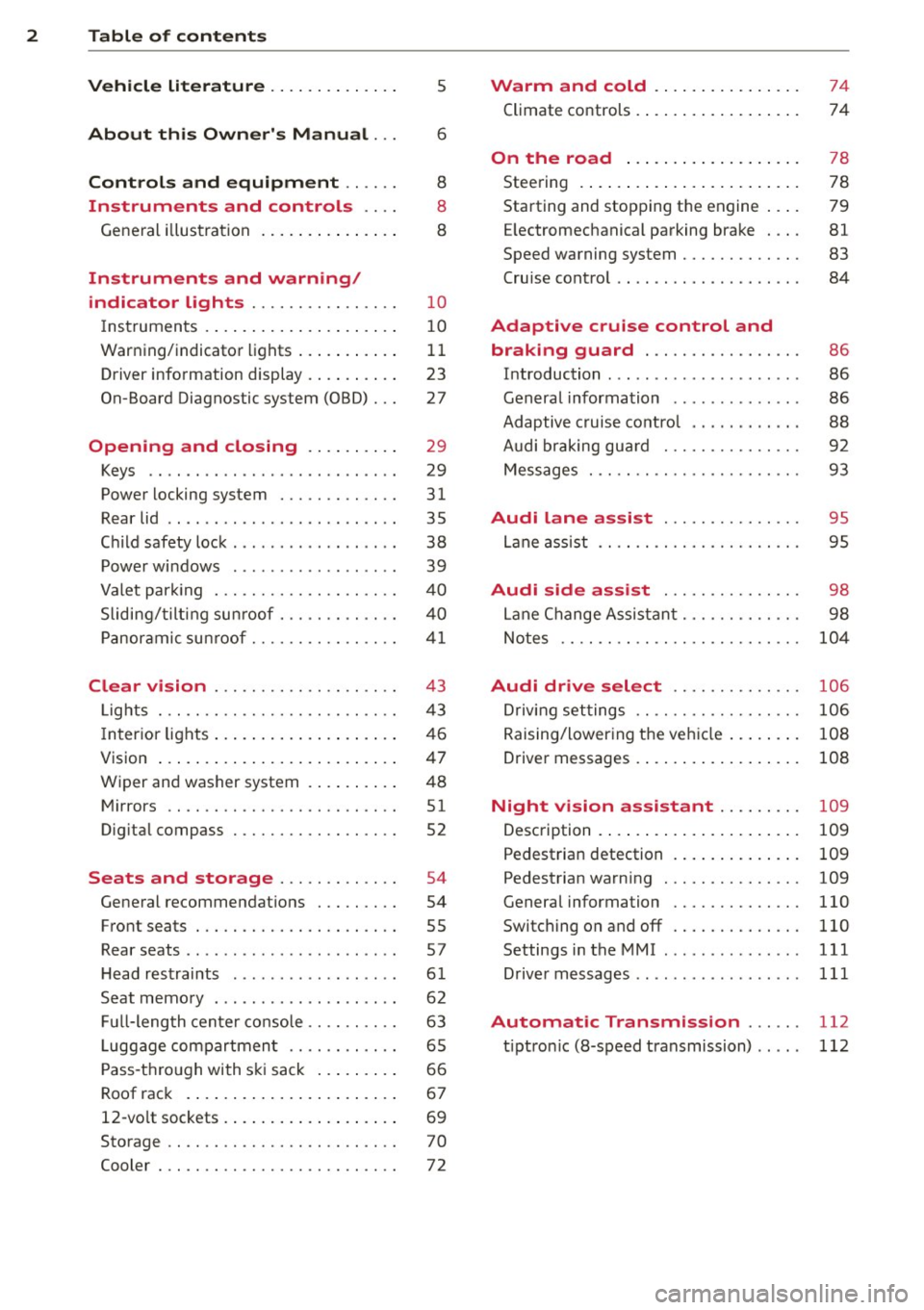
2 Table of contents
Vehicle liter ature .. .. .. .. .. ... .
5
About this Owner's Manual . . . 6
Controls and equipment .. ... .
Instruments and controls .. . .
General illus tra tion .... ... .. .. ... .
Instruments and warning/
indicator lights ........ .. .. .. . .
Instruments . .. .. ..... ... .. .. ... .
War ning/indicator lights ... .. ... .. .
Driver information display .... .. ... .
On-Board Diagnostic system (OBD) . . .
Opening and closing .. .. .... . .
Keys .. ...... ........... .. .. ... .
Power locking system ..... .. .. .. . .
Rear lid .. .. ........ ........ .... .
Child safety lock ........... .... .. .
Power windows ............... .. .
Valet par king . ........... .. .. ... .
Sliding/ tilt ing su nroof ... .. .. .. .. . .
P anoramic sun roof ........ .. .. ... .
Clear vision .. ........ .. .. .. .. . .
Lig hts . .. .. ............. .. .. .. . .
I n ter ior lights .. .. ..... ... .. .. ... .
V 1s 1on ..... ... . ...... ... .. .. ... .
W iper and washer system . ... .. .. . .
Mirrors ................. .. .. ... .
Dig ita l compass .......... .... ... .
Seats and storage ....... .. .. . .
General recommendat ions ..... .. . .
Front seats ... ........... .... ... .
Rear seats .. ... .... ...... .. .. .. . .
H ead restraints .............. .. . .
Seat memo ry ................... .
Full- length cen te r console .. .. .. ... .
L ugg age compartmen t ........... .
P ass-t hrou gh with s ki sack ... ... .. .
Roof rack . .. .. .. ..... ... .. .. ... .
12-vo lt sockets . .. ..... ... .. .. ... . 8
8
8
10
1 0
11
23
27
2 9
29
31
35
38
39
4 0
4 0
4 1
43
43
46
47
48 51
52
54
54
55
57
6 1
62
63
6 5
66
6 7
69
Sto rage . . . . . . . . . . . . . . . . . . . . . . . . . 70
Cooler . . . . . . . . . . . . . . . . . . . . . . . . . . 72
Warm and cold ... .. ..... .... . .
Climate co ntrols .. .. ... ..... ... .. . 74
74
On the road
. . . . . . . . . . . . . . . . . . . 78
Stee ring . . . . . . . . . . . . . . . . . . . . . . . . 78
Starting and stopping t he engine . . . . 79
E lectromechanical parking brake . . . . 81
Speed warning system . . . . . . . . . . . . . 83
Cru ise cont ro l . . . . . . . . . . . . . . . . . . . . 84
Adaptive cruise control and
braking guard . . . . . . . . . . . . . . . . .
8 6
I n troduction . . . . . . . . . . . . . . . . . . . . . 86
Genera l information . . . . . . . . . . . . . . 86
Adaptive c ruise control . . . . . . . . . . . . 88
Audi braking gua rd . . . . . . . . . . . . . . . 92
Messages . . . . . . . . . . . . . . . . . . . . . . . 93
Audi lane assist . . . . . . . . . . . . . . . 95
La ne assist . . . . . . . . . . . . . . . . . . . . . . 95
Audi side assist . . . . . . . . . . . . . . . 98
La ne Change A ssistant. . . . . . . . . . . . . 98
Notes . . . . . . . . . . . . . . . . . . . . . . . . . . 104
Audi drive select . . . . . . . . . . . . . . 106
D riv ing se ttings . . . . . . . . . . . . . . . . . . 106
Raising/lower ing the ve hicle . . . . . . . . 108
Drive r messages . . . . . . . . . . . . . . . . . . 108
Night vision assistant . . . . . . . . . 109
Desc ription . . . . . . . . . . . . . . . . . . . . . . 109
Pedestria n detection . . . . . . . . . . . . . . 109
Pedestrian warn ing . . . . . . . . . . . . . . . 109
General information . . . . . . . . . . . . . . 110
Switching on and off . . . . . . . . . . . . . . 110
Settings in the MMI . . . . . . . . . . . . . . .
111
D river messages . . . . . . . . . . . . . . . . . . 111
Automatic Transmission . . . . . . 112
t ipt ron ic (8-speed transmission) . . . . . 112
Page 11 of 302
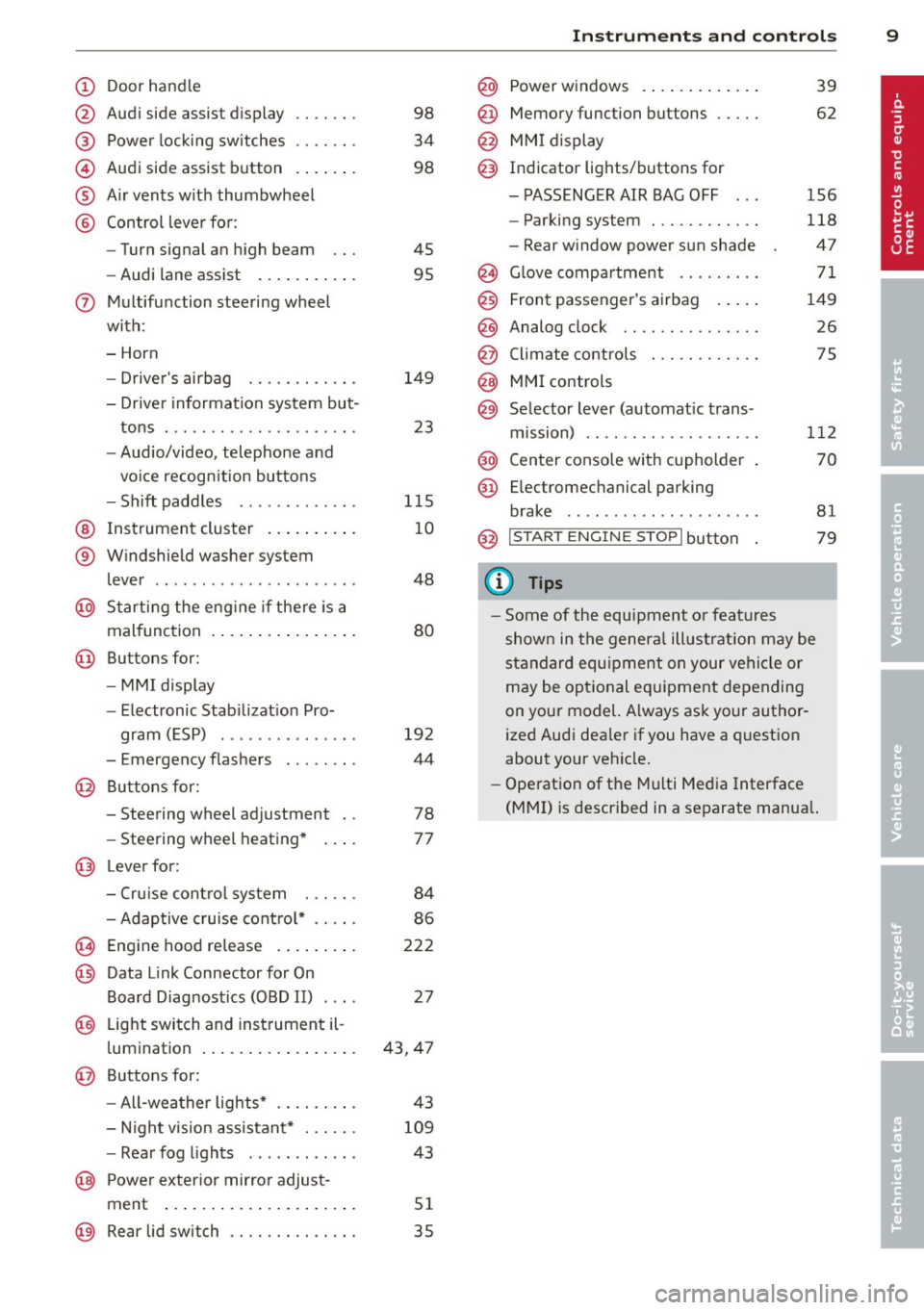
(!) Door handle
@
@
©
®
®
Audi side assist display
Power locking sw itches
Audi side assist button
A ir vents with thumbwheel
Control leve r for :
- Turn signal an high beam
- Audi lane assist ........ .. .
0 Multifunction steering wheel
with:
- Horn
- Drive r's airbag
- Driver information system but-
tons . ............... .. .. .
- Audio/video, telephone and
vo ice recogn it ion buttons
- Sh ift padd les ......... ... .
@ Instrument cluste r ..... .. .. .
® W indshield washer system
lever .. .. ... ........... ... .
@ Start ing the eng ine if the re is a
mal function . ... .... ... .. .. .
@ Buttons for:
- MM I display
- Electronic Stab ilizat ion Pro-
gram (ESP) .............. .
- Emergency flashers ....... .
@ Buttons for:
- Steering wheel adjustment
- Steering wheel heating*
@ Lever for:
- C ruise contro l system
- Adaptive cruise cont ro l* .. .. .
(8) Eng ine hood release .. .. .. .. .
@ Data Link Connector for On
Board Diagnostics (O BD II) . ...
@ Light switch and inst rument il-
98
34
98
45
95
149
23
115
1 0
48
80
192
44
78
77
84
86
222
27
l umination . . . . . . . . . . . . . . . . . 43, 47
@ Buttons for :
- All-wea ther lights* 43
- Night v ision assistant* . . . . . .
109
- Rear fog lights . . . . . . . . . . . . 43
@ Power exter io r mirro r adjust-
ment . . . . . . . . . . . . . . . . . . . . .
51
@ Rear lid switch . . . . . . . . . . . . . . 35
Instrument s and control s 9
@ Powerwindows . .. .. .. ..... .
@ Memory function buttons .... .
@ MMI display
@) Indicator lights/buttons for
- PASSENGER AIR BAG OFF - Parking system ........... .
- Rear window power sun shade
@ Glove compartment ... ..... .
@) Front passenger's airbag .. .. .
@ Analog clock .. .. .......... .
@ Climate controls . .. ........ .
@ MMI controls
@) Se lector lever (automat ic trans-
m1ss1on) ....... ........... .
@ Center conso le with cupholder
@ Elec tromechanical parking
brake ........ .. .......... .
@ I S TA RT ENGINE STO PI button
(D Tips
39
62
156
118
47
71
149
26
75
112
70
81
79
-Some of the equ ipment o r feat ures
show n in the genera l ill ustration may be
stand ard equ ipment on your vehi cle or
may be opt ional eq uipment depending
on your model. Always ask your author
ized Audi dea le r i f you have a questio n
about your vehicle.
- Operation of the Multi Media Interface
(MMI) is described in a separate manua l.
Page 31 of 302
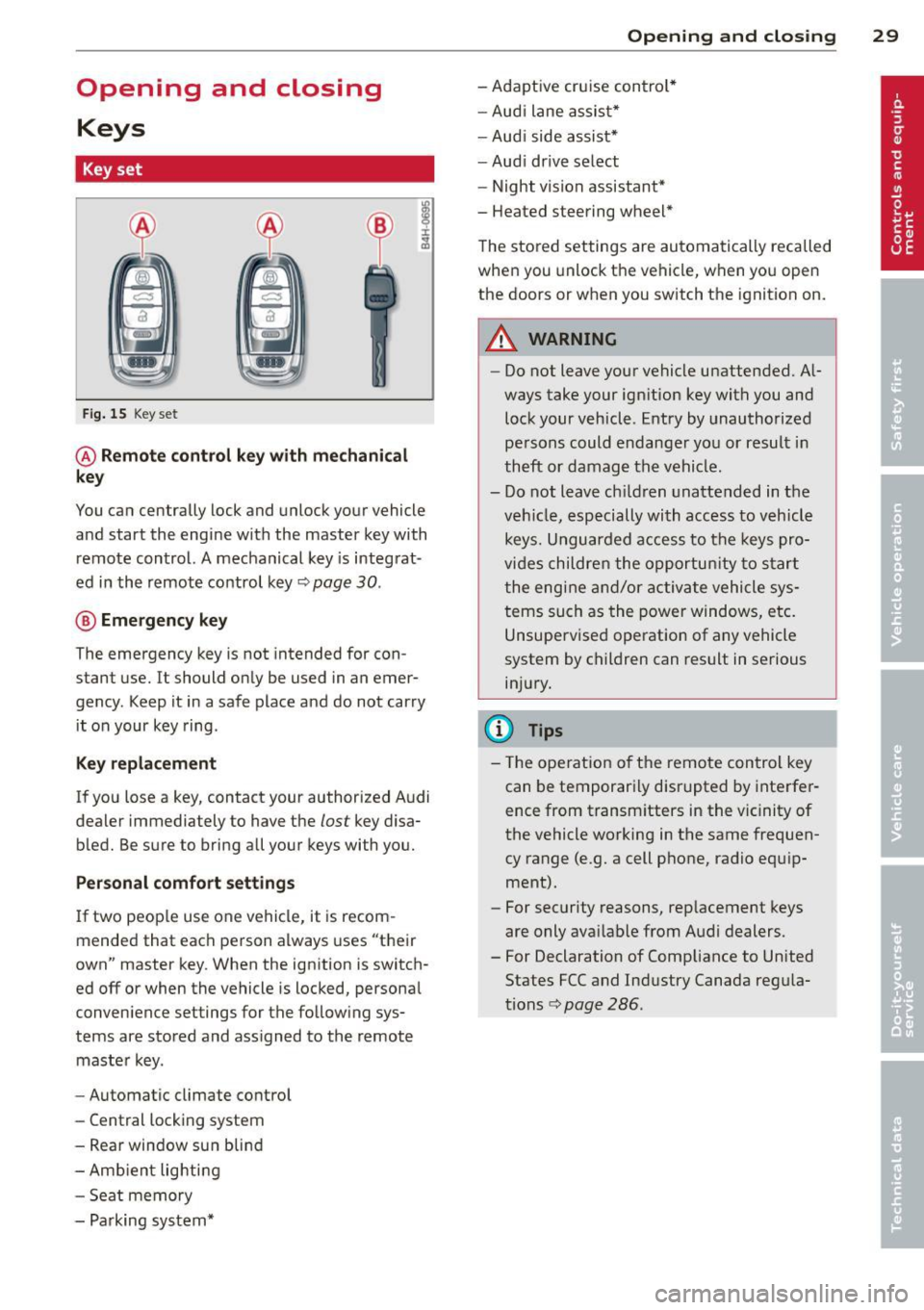
Opening and closing Keys
Key set
Fig. 15 Key set
@ Remote control key with mechanical
key
You can centrally lock and unlock your vehicle
and start the engine with the master key with
remote control. A mechanical key is integrat
ed in the remote control key¢
page 30.
® Emergency key
The emergency key is not intended for con
stant use.
It should only be used in an emer
gency. Keep it in a safe place and do not carry
it on your key ring .
Key replacement
If you lose a key, contact your authorized Audi
dealer immediately to have the
lost key disa
bled. Be sure to bring all your keys with you.
Personal comfort settings
If two peop le use one vehicle, it is recom
mended that each person always uses "their
own" master key . When the ignition is switch
ed
off or when the vehicle is locked, personal
conven ience settings for the follow ing sys
tems are stored and ass igned to the remote
master key.
- Automatic climate control
- Central locking system
- Rear window sun blind
- Amb ient lighting
- Seat memory
- Parking system*
Opening and closing 29
- Adaptive cruise control*
- Audi lane assist*
-Audi side assist*
-Audi drive select
- Night vision assistant*
- Heated steering wheel*
The stored settings are automatically recalled
when you unlock the vehicle, when you open
the doors or when you switch the ignition on.
A WARNING
---Do not leave your vehicle unattended. Al-
ways take your ignition key with you and
lock your vehicle . Entry by unauthorized
persons could endanger you or result in
theft or damage the vehicle.
- Do not leave ch ildren unattended in the
veh icle, especially with access to vehicle
keys. Unguarded access to the keys pro
vides children the opportunity to start
the engine and/or activate vehicle sys
tems such as the power windows, etc.
Unsupervised operation of any vehicle
system by children can result in serious
injury.
(!} Tips
- Th e operation of the remote control key
can be temporarily disrupted by interfer
ence from transm itters in the vic inity of
the vehicle working in the same frequen
cy range (e.g. a cell phone, radio equip
ment).
- For security reasons, replacement keys
are only ava ilable from Audi dealers.
- For Declaration of Compliance to United States FCC and Industry Canada regu la
tions¢
page 286.
Page 32 of 302
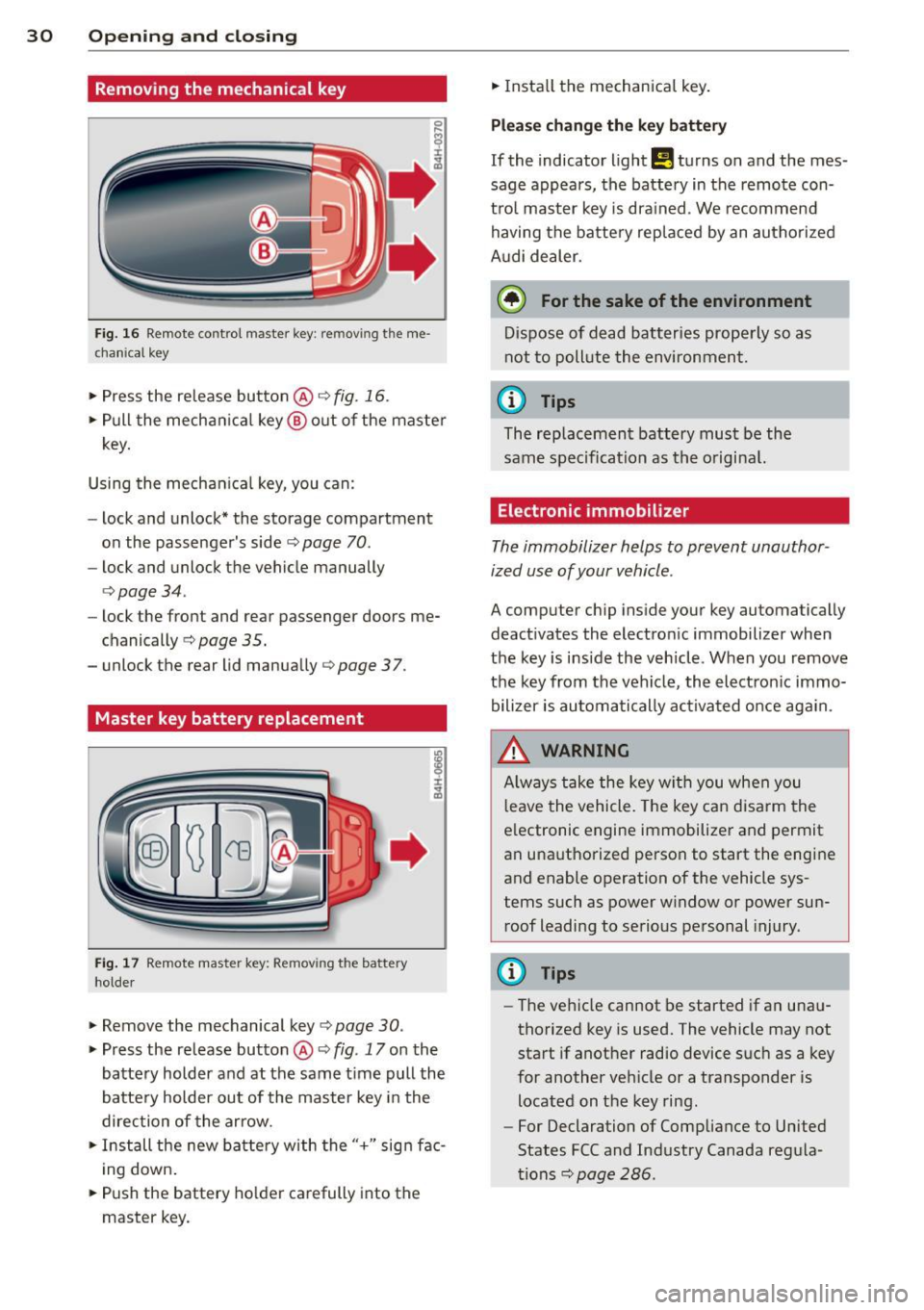
30 Opening and clo sing
Removing the mechanical key
Fig. 16 Remote control master key: removing the me
chanica l key
> Press the release button @ r:::> fig. 16.
• Pull the mecha nica l key @ out of the master
key.
Using the mechan ica l key, you can:
- lock and unlock* the storage compartment
on the passenger's sider:::>
page 70.
-lock and unlock the vehicle manually
r:::>page34.
-lock the front and rear passenger doors me
chanically
r:::> page 35.
- unlock the rear lid manually r:::> page 3 7.
Master key battery replacement
Fig. 17 Remote master key: Removing the battery
holde r
• Remove the mechanical key r:::> page 30.
> Press the release button @ r:::> fig. 17 on the
battery holder and at the same t ime pull the
battery holder out of the master key i n the
direction of the arrow.
• Install the new battery with the"+" sign fac
i ng down.
• Push the battery holder carefully into the
master key. •
Insta ll the mechanica l key .
Please ch ange the k ey battery
If the indicator light!! turns on and the mes
sage appears, the batte ry in the remote con
tro l master key i s drained. We recommend
having the battery replaced by an autho rized
A udi dealer.
@) For the sake of the environment
Dispose of d ead batteries properly so as
not to pollute the environment.
(D Tips
The replacement battery must be the
same spec ification as the o riginal.
Electronic immobilizer
The immobilizer helps to prevent unauthor
ized use of your vehicle .
A computer chip inside your key automatically
deact ivates the electron ic immobilizer when
the key is inside the veh icle. When you remove
the key from the vehicle, the ele ct ron ic immo
bilizer is automati cally activated once aga in.
.8_ WARNING
A lways take the key w ith you when you
l eave the vehicle. The key can disa rm the
e lectronic engine immobilizer and permit
an unauthorized person to start the engine
and enable operation of the vehicle sys
tems such as power window or power sun roof leadi ng to se rious pe rsonal injury.
@ Tips
- The ve hicle cannot be started if an una u
thorized key is used. The vehicle may not start if another radio device s uch as a key
for another ve hicle or a transponder is
located on the key ring.
- For Declaration of Compliance to United
States FCC and Industry Canada regula
tions r:::>
page 286.
Page 40 of 302

38 Opening and clo sing
closed. Otherw ise it could open sudden ly
when the vehicle is moving.
- To help prevent poisonous exhaust gas
from being drawn into the vehicle, al
ways keep the rear lid closed while driv
ing. Never transport objects larger than
those which fit completely into the lug gage area, because then the rear lid can
not be fully closed.
- Never leave your vehicle unattended es pecially with the rea r lid left open . A
child could crawl into the car through the
l u ggage compa rtment and pull the lid
shu t, becom ing trapped and unab le to
get out. To reduce the risk of persona l in
jury, never let children p lay in or around
yo ur vehicle. Always keep the rear lid as
we ll as the vehicle doors closed when not
in use.
Child safety lock
Mechanical child safety lock in the rear
doors
The child safety lo ck prevents the rear doors
from being opened from the inside.
Fig . 28 Rear doors: child safety loci<
The child safety lock is visible only when the
door is open.
• Remove the mechanical key¢
page 30.
• To sw itch on the child safety lock, turn the
key in the direction of the arrow.
• To switch off the child safety lock, turn the
key in the opposite direction to the arrow.
When the child safety locks are activated, the
ins ide door handles do not work and the doors
can only be opened from the outside.
Power child safety lock for the rear
doors
Applies to vehicles: with power child safety lock in the
rear doors
The power child safety lock t preven ts the
rear doors from being opened from the in
side .
Fig . 29 Sect ion from dr ive r's door: con trols
• To a ctivate the c hild safety loc k for the left/
right rear doo r, p ress the left/right b utton
t
in the driver's door r=> fig. 29. The light in the
button will turn on .
.,. To deact ivate the child safety lock for the
left/right rear door, press the left/rig ht but
ton
t in the driver's door . The light in the
button turns off .
The following features are switched off:
- The interior door hand les in the door,
- The power w indows in the rear doors,
- The b uttons for t he sun shade* in the rear
w indow,
- The b uttons fo r the power sun shades* i n
the s ide windows,
- The front passenger power seat adjust
men t* button (by pressing the right bu tton
[!]) .
In order to activate the ch ild safety lock on
the left and the r ight side, press the two safe
ty but to ns
I!] in succession.
Page 41 of 302

Power windows
Controls
The driver can control all power windows.
Fig. 30 Section of the driver's door: Controls
All power window switches are provided with
a two-pos ition function:
Opening the windows
"' Press the switch to the first stop and hold it
until the window reaches the desired posi
tion.
"' Press the switch briefly to the
second stop
to automatically open the window .
Closing the windows
"' Pull the switch to the first stop and hold it
until the window reaches the desired posi
t ion.
"' Pull the switch briefly to the
second stop to
automatical ly close the window.
Power window switches
@ Driver's door
@ Passenger's door
© Left rear door
@ Right rear door
® Safety button (or two safety buttons in ve
hicles with power child safety locks
<=>page38)
Child safety lock
When the safety button® c:> fig. 30 is press
ed, the LED in the button lights up. The fol
l owing features are switched off:
- The power windows in the rear doors,
Opening and closing 39
- The buttons for the power sun shades* in
the side windows,
- The buttons for the power sun shade* in the
rear window,
- Front passenger power seat adjustment*
button.
&_ WARNING ~
- When you leave your vehicle -even if on-
ly briefly - always take the ignit ion key
with you. This applies particularly when
children remain in the vehicle. Otherwise
the children could start the engine or op
erate electrical equipment (e.g. power
windows). The power windows are func
tional until the driver's door or passeng
er 's door has been opened.
- Be careful when closing the windows.
Check to see that no one is in the way, or
serious injury could result!
- When locking the vehicle from outside,
the vehicle must be unoccupied since the
windows can no longer be opened in an
emergency .
(j) Tips
- The driver can lower or ra ise the power
sun shades* in the sid e windows by using
switches © and @.
- After the ignition has been switched off,
the windows can st ill be opened or
closed for about 10 minutes. The power
windows are not switched off until the
driver's door or passenger's door has
been opened.
What to do after a malfunction
The one-touch open and close function must
be reactivated if the battery has been discon
nected.
"' Pull and ho ld the power window switch until
the window is fully closed.
"' Release the switch and then pull it again for
at leas t one second.
Page 50 of 302

48 Clear vis ion
Extending /retracting th e rear window
sh ad e*
• To extend or retract the sun shade fr om the
cockpit ,
press the~ button in the center
console
¢ fig . 42 .
• To extend or retract the sun shade
from th e
r e ar of th e vehicle,
press the liiil button in
the door
¢ fig . 43 .
Extending the rear door sun shade s
• Close the window in the rear door.
• To extend the sun shade
from the d riv er 's
s eat ,
pull the left/right rear power window
switch ~ in the dr iver's door .
• To extend the sun shade from the
rear of
th e v ehi cle,
pull the power window sw itch
~ i n the left/right rear door.
Retr acting the re ar doo r sun shades*
• To retract the sun shade from th e dri ver 's
sea t,
press the left/right rear power window
switch~ in the driver's door.
• To retract the sun shade from the
re ar of the
vehicle ,
press the power window switch~
in the left/right rear door.
You can adj ust the settings for the rear sun
sh ade so the shade ret ra cts automatica lly
when you selec t the reve rse gear. Select:
CAR
function button > Ca r sys tems control button
> Vehicle settings > Automatic rear blind >
On. T he sett ings are automat ica lly stored and
assigned to the remote control key. The sun
shade extends again as soon as the vehicle be
g ins traveling forward at a speed greater than
9 mph (1S km/h), as long as the ignition has
not been switched off in the meantime .
& WARNING
When lowe ring or raisi ng the sunshade,
make s ure there is no thing in its way a nd
t ha t it has a free path to trave l. This could
cause personal injury.
{D) Tips
- If the sun shade is operated repeatedly
wi thin a sho rt time, the bui lt-in overload
protection circui t may be tr ipped. If this occurs, you will have to wait briefly be
fore yo u can operate the shade again.
- Because of the decrease in the f lexibility
of the shade materia l at temperatures
below freezing, the electrica l circuit
which operates the shade shuts off when
the temperature in the vehicle falls be
low
14 °F ( - 10 °C). The shade cannot be
operated until the passenger compart
ment warms up above this temperature.
Vanity mirror in the rear
App lies to veh icles: w ith vanity mir rors in th e rea r
Fig. 44 Rear headliner : van ity mirro r
• Press the button to fold the mirror open.
The mirror light ing turns on automatically.
• To change the mirror's ang le, move it for
ward/back w ith your hand .
Wiper and washer
system
Switching the windshield wipers on
F ig . 4 5 Winds hield w iper lever
Move the windshie ld w iper lever to the corre
sponding position:
@ -Windshield wipe rs off
Page 51 of 302

(!)-Rain s ensor mode. The windshield wipers
switch on once the vehicle speed exceeds ap proximately 2 mph (4 km/h) and it is raining.
The higher the rain sensor sensitivity is set (switch @to the right), the earlier the wind
shield wipers react to moisture on the wind
shield. You can deactivate ra in sensor mode in
the MMI, which will then activate intermittent mode. Select:
ICARI function button> Car sys
tems
control button > Driver assist > Rain
se nsor
> Off. In intermittent mode, you can
adjust the interval time using the switch @.
@-Slow wiping
®-Fast wiping
@ -Single wipe. If you hold the lever in this
position longer, the wipers switch from slow
wiping to fast wiping.
® -Clean the windshield. The wipers wipe
one time after several seconds of driving to
remove water droplets. You can switch this
f unction
off by moving the lever to position ®
within 10 seconds after the afterwipe . The af
terwipe function is reactivated the next time
you switch the ignition on .
Cleaning the headlights. The headlight wash
er system* only functions when the lights are
switched on. The headlights and the night vi
sion system camera* are cleaned automatical ly the first time the lever is press in position
® and every 8 times it is pressed after that.
They are also cleaned every time you hold the lever in position ® for longer than 8 seconds.
A WARNING
-The rain sensor is only designed to assist
and support the driver. It remains entire
ly the driver's responsibility to monitor
outside weather conditions and to man
ually activate the wipers as soon as rain
or drizzle reduces visibility through the
windshield .
- The windshield must not be treated with
water-repellent materials . They can in
crease glare under poor visibility condi
tions such as wetness, darkness, or when
the sun is low on the horizon. In addi-
Clear vision 49
tion, they can cause the windshield wip
ers to chatter.
- Properly functioning windshield wiper
blades are required for a clear view and
safe driving
c:::> page SO, Replacing
windshield wiper blades.
([) Note
-In the case of frost, check whether the
windshield wiper blades are frozen to
the windshield. Switching on the wind
shield wipers can damage the wiper
blades!
- Prior to using a car wash, the windshield
wiper system must be switched
off (lever
in position 0) . This helps to prevent unin
tentional switching on and damage to
the windshield wiper system.
- Do not use the wipers to clear a frosted
window. Using the wipers as a conven ient ice scraper will destroy the wiper
blades .
(D Tips
- The windshield wipers are switched off
when the ignition is off. Activate the
windshield wipers after the ignition is
switched back on by moving the wind
shield wiper lever to any position.
- Worn or dirty windshield wiper blades
result in streaking. This can affect the
rain sensor function . Check your wind
shield wiper blades regularly .
- The washer fluid nozzles of the wind
shield washer system are heated at low
temperatures when the ignition is on.
- When stopping temporarily, e.g. at a
traffic light, the set speed of the wind
shield wipers is automatically reduced by
one speed.
Page 54 of 302
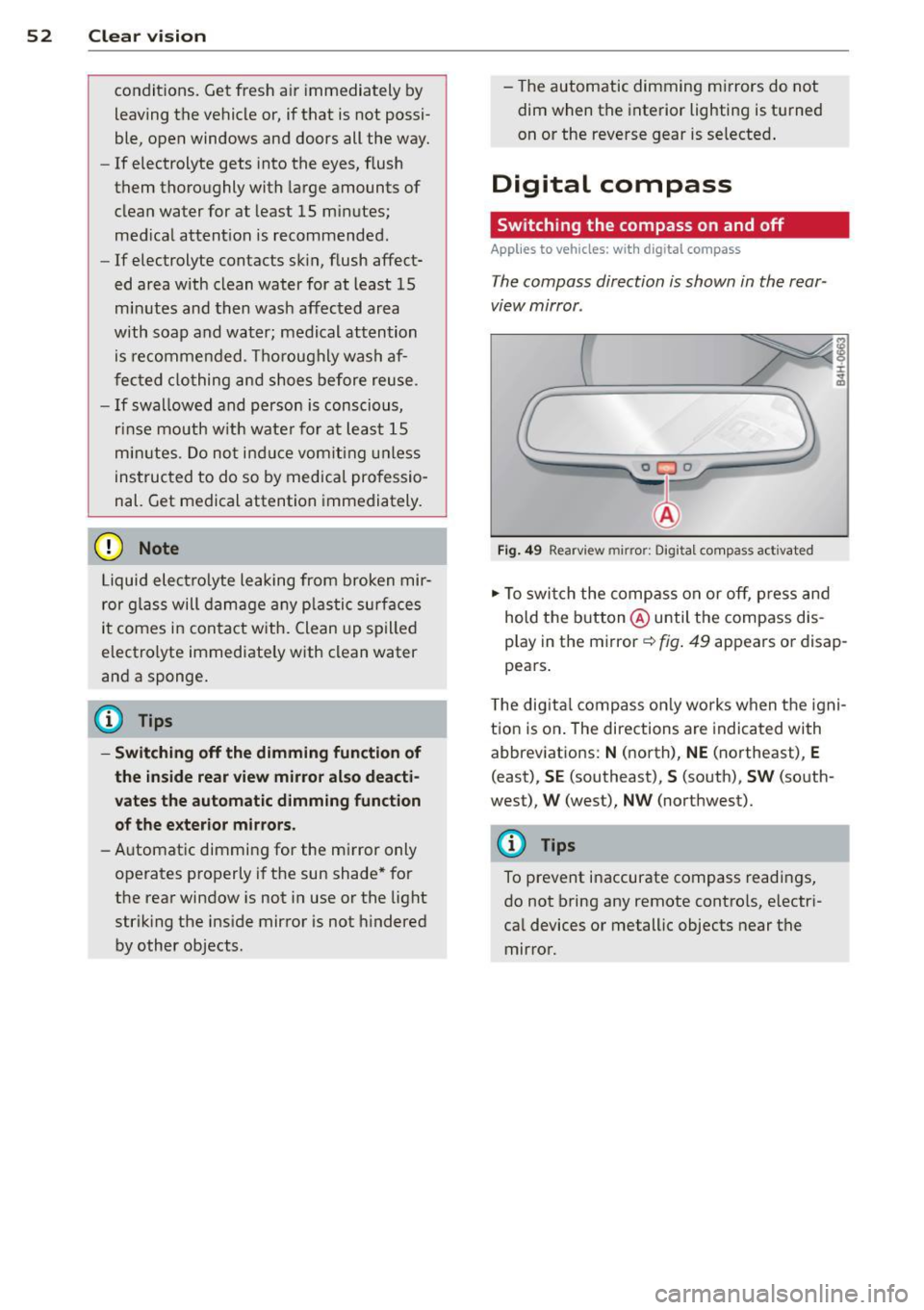
52 Clear vis ion
condit ions. Get fresh a ir immediately by
leaving the vehicle or, if that is not possi
ble, open windows and doors all the way.
- If electrolyte gets into the eyes, flush
them thoroughly with large am ounts of
clean water for at least 15 m in utes;
med ica l attent ion is recommended .
- If electrolyte contacts sk in, flush affect
ed area with clean water for at least 15
m in utes and then was h affec ted area
with soap and wat er; medical atten tion
is re commen ded . Th oroug hly wash af
fec ted clot hing and sh oes bef ore reu se .
- If swa llowed and person is conscious,
r in se mouth w it h wate r fo r at le ast 15
min utes . Do no t induc e vom itin g un less
ins truc ted to do so by medica l professio
nal. Get medical attention immediately.
(D Note
Liquid ele ct ro lyte leaking from broken mir
ror g la ss will dam age a ny p lastic surf aces
it comes in contact w ith . C lean up s pille d
e lectro lyte immediately with clean water
and a sponge.
(D Tips
- Switching off the dimming function of
the inside rear view mirror also deacti
vates the automatic dimming function
of the e xterior mirrors .
-Automatic dimmi ng for the m irror only
ope rates properly i f th e sun shade * fo r
the rea r window is not in use or the light
strik ing the ins ide mirro r is not hindered
by other objects . - T
he automatic dimming mi rrors do not
dim when the inte rior lighting is turned
on or the reve rse gear is selected .
Digital compass
Switching the compass on and off
Applies to vehicles: wit h digital compass
T he compass direction is shown in the rear
view mirror .
J
Fig . 49 Rearv iew mirr or: Digi tal compass act ivated
.,. To swi tch the comp ass o n or off, p ress an d
hold the b utt on @ until the compass dis
p lay in the mirror
c::> fig . 49 appears o r disap
pea rs .
T he dig ita l compass o nly works when the igni
tion is o n. The directions are indica ted with
abbrev iat ions:
N ( n orth) , NE (northeast), E
(east), SE (southeast), S (so uth), SW (south
west) ,
W (west), NW (northwest).
@ Tips
To prevent inaccurate compass readings,
do not bring any remote cont ro ls, e lectr i
ca l devices or metallic objects near t he
mir ro r.
Page 73 of 302

A WARNING ,~ ~
When driving, do not leave any hard ob
jects on the rear w indow shel f or allow
your pet to s it on the shelf. They could be
come a hazard for veh icle occupants in the
event of sudden braking or a crash.
([) Note
Make sure abrasive objects do not damage
the heating w ires for the rear window de
fogger.
{1) Tips
- A vent slot is located between the shelf
and the rear window. Do not b lock the
vent with any items you may place on the
rear w indow shelf.
- Do not place bulky items on the rear w in
dow shelf as they could restrict o r block
the driver's vis ion in the rear view mirro r.
Additional storage
There are a variety of storage compartments
and fasteners in various places in the vehicle.
- Storage compartments in the doors
- Net in the front passenger footwell
- Eyeglasses compartment in the headliner
(near the rearview m irror)
- Storage compartments under the center
armrests
- Compartments* on the back of the front
seat backrests
- Garment hooks over the rear doors
- Compartment in the center console with
pass-through)* (rear)
- Compartment behind the rear center arm
rest (in vehicles without the pass-through*
or refr igerator*)
- Bag hooks in the luggage compartment
A WARNING
-
- Always remove objects from the instru
ment panel. Any items not stored could
slide arou nd inside the vehicle while driv
ing or when accelerating or when apply-
S eat s an d sto rage 71
ing the brakes or when driving around a
corner.
- When you are driving make sure that
anyth ing you may have placed in the cen
ter conso le or other storage locations
cannot fall out into the footwells. In case
of sudden braking you would not be able
to b ra ke or accelerate .
- Any art icles of clothing that you have
hung up must not inte rfere wit h the dr iv
er's view. The coat hooks are des ign ed
only fo r ligh twe ight clot hing. Neve r hang
any cloth ing wi th hard, po in ted o r heavy
objects in the po ckets on the coat hoo ks .
During s udden braking or in an accident -
especia lly if the airbag is deployed -
these objects co uld inj ure any passen
gers inside the vehicle.
- To reduce the risk of perso nal inju ry in an
accident or s udden stop, always keep the
glove compartment closed wh ile driving.
- Read and follow a ll WARNINGS
c::> page 165 , Important safety instruc
tions on the side airbag system.
- Hang clothes in such a way that they do
not impair the driver's vision.
- The coat hooks must only be used for
lightweight clothing. Do not leave any
heavy or sharp edged objects in the pock
ets which may interfere with the s ide cur
tain airbag deployment and can ca use
pe rsonal injury in a crash .
- Do not use coat hangers for hanging cloth ing on the coat hooks as th is can in
terfere with prope r deployment of the
side curta in a irbags in an acc ident.
- Do not hang heavy objects on the coat
hooks, as they co uld cause perso nal i n
ju ry in a sudden stop.
(D Note
Objects located on the rear shelf that rub
against the rea r window could damage the
heating wires for the rear window defog
ger.