ignition AUDI TT 2021 Owner´s Manual
[x] Cancel search | Manufacturer: AUDI, Model Year: 2021, Model line: TT, Model: AUDI TT 2021Pages: 280, PDF Size: 99.18 MB
Page 253 of 280
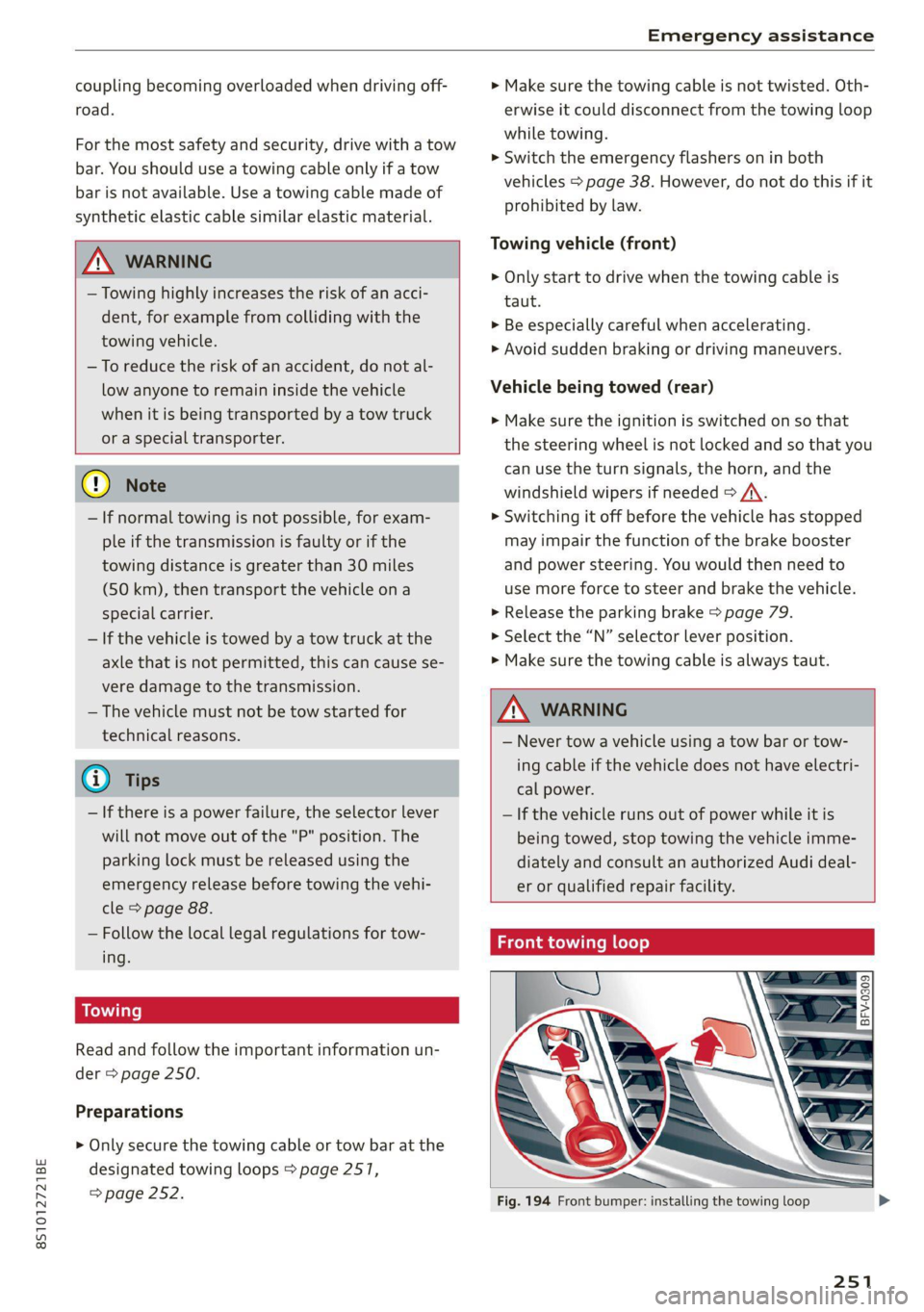
8S1012721BE
Emergency assistance
coupling becoming overloaded when driving off-
road.
For the most safety and security, drive with a tow
bar. You should use a towing cable only if a tow
bar is not available. Use a towing cable made of
synthetic elastic cable similar elastic material.
ZA\ WARNING
— Towing highly increases the risk of an acci-
dent, for example from colliding with the
towing vehicle.
— To reduce the risk of an accident, do not al-
low anyone to remain inside the vehicle
when it is being transported by a tow truck
or a special transporter.
® Note
— If normal towing is not possible, for exam-
ple if the transmission is faulty or if the
towing distance is greater than 30 miles
(50 km), then transport the vehicle ona
special carrier.
— If the vehicle is towed by a tow truck at the
axle that is not permitted, this can cause se-
vere damage to the transmission.
— The vehicle must not be tow started for
technical reasons.
G) Tips
— If there is a power failure, the selector lever
will not move out of the "P" position. The
parking lock must be released using the
emergency release before towing the vehi-
cle > page 88.
— Follow the local legal regulations for tow-
ing.
Read and follow the important information un-
der > page 250.
Preparations
> Only secure the towing cable or tow bar at the
designated towing loops > page 2517,
=> page 252.
> Make sure the towing cable is not twisted. Oth-
erwise it could disconnect from the towing loop
while towing.
> Switch the emergency flashers on in both
vehicles > page 38. However, do not do this if it
prohibited by law.
Towing vehicle (front)
> Only start to drive when the towing cable is
taut.
> Be especially careful when accelerating.
» Avoid sudden braking or driving maneuvers.
Vehicle being towed (rear)
> Make sure the ignition is switched on so that
the steering wheel is not locked and so that you
can use the turn signals, the horn, and the
windshield wipers if needed > /A\.
> Switching it off before the vehicle has stopped
may impair the function of the brake booster
and power steering. You would then need to
use more force to steer and brake the vehicle.
> Release the parking brake > page 79.
> Select the “N” selector lever position.
> Make sure the towing cable is always taut.
ZA\ WARNING
— Never tow a vehicle using a tow bar or tow-
ing cable if the vehicle does not have electri-
cal power.
— If the vehicle runs out of power while it is
being towed, stop towing the vehicle imme-
diately and consult an authorized Audi deal-
er or qualified repair facility.
Front towing loop
Fig. 194 Front bumper: installing the towing loop
251
Page 255 of 280

8S1012721BE
Fuses and bulbs
Fuses and bulbs
Fuses
eer mee
S 6
= o
q
= 2 % a.
Fig. 197 Left side of the engine compartment: fuse cover
A fuse that has blown will have metal strips that
have burned through. The fuses are located in the
interior and in the engine compartment.
Fuses in the interior
> Switch the ignition and all electrical equipment
off.
> Check the table that follows to see which fuse
belongs to the equipment.
» Remove the cover > fig. 196.
> Remove the plastic clip from the fuse panel
cover in the engine compartment © fig. 197.
> Remove the fuse using the clip.
> Replace the blown fuse only with a fuse that
has the same amp rating.
> Install the cover.
Fuses in the engine compartment
> Switch the ignition and all electrical equipment
off > A\.
> Check the following table to see which fuse be-
longs to the equipment > page 255.
> Remove the fuse panel cover > fig. 197.
> Remove the plastic clip from the fuse panel
cover > fig. 197.
> Remove the fuse using the clip.
> Replace the blown fuse only with a fuse that
has the same amp rating.
Fuse color identification
Color Current rating
in amps
Black 1
Purple 3
Light brown 5
Brown 7.5
Red 10
Blue 15
Yellow 20
White or transparent [25
Green 30
Orange 40
Z\ WARNING
Do not repair fuses and never replace a blown
fuse with one that has a higher amp rating.
This can cause damage to the electrical sys-
tem and increases the risk of fire.
CG) Note
If a new fuse burns out again shortly after you
have installed it, have the electrical system
checked as soon as possible by an authorized
Audi dealer or authorized Audi Service Facility.
(i) Tips
— The following table does not list fuse loca-
tions that are not used.
— Some of the equipment listed in the follow-
ing tables applies only to certain model ver-
sions or certain optional equipment.
253
Page 259 of 280

8S1012721BE
Data privacy
stored. The scope of information depends on the
particular manufacturer.
The owner must agree to the installation of any
such crash data recorder and it is regulated by
law in some countries.
Transmitted information
Privacy settings
Applies to: vehicles with Audi connect
> Select: [MENU] button > Audi connect > right
control button > Privacy.
Requirement: the ignition must be switched on.
Location, vehicle, and personal data are transmit-
ted when using Audi connect services.
Allowing sending of data
— Select and confirm Activate data connection.
The data module for the use of all Audi connect
services will be active.
Restricting sending of data
— Select and confirm Activate privacy. The data
connection is limited or deactivated depending
on the equipment. The majority of Audi connect
services will not be available.
@) Note
You are responsible for all precautions taken
for data protection, anti-virus protection, and
protection against loss of data on mobile de-
vices that are used to access the Internet
through the Wi-Fi hotspot.
G) Tips
— The following interfaces are not affected by
this setting: Bluetooth, Bluetooth Low Ener-
gy (BLE), Wi-Fi connection, Audi smart-
phone interface (ASI), Near Field Communi-
cation (NFC), charging communication
(high-voltage system), Electronic Toll Col-
lect (ETC), On-Board Diagnostic System
(OBD) if equipped.
— If the transmission of data is limited, data
will still be transmitted to verify subscrip-
tions.
Applies to: vehicles with Audi connect
Audi collects, uses, stores and shares your per-
sonal information, such as contact data, vehicle
data, usage data, driving data and precise geolo-
cation, in order to provide you with the products
and services you have purchased or requested,
and for a number of other purposes, for example,
to track quality issues, to performance and safe-
ty, to meet our internal compliance or legal re-
quirements and to market to customers and po-
tential customers. For a more complete list of
the data we collect, how we use it and with
whom we share it, please visit your Audi nation-
al/sales region website at www.audi.com.
The collection, use and sharing may vary depend-
ing on your model and model year, your subscrip-
tion status, or the service offering. For example,
collection, use and sharing may vary between
Audi connect services, if you have designated a
key user, or if you are driving a model equipped
with persistent data logging. Please review the
complete Privacy Statement to understand our
data handling practices with respect to a particu-
lar service.
You can find additional information about our da-
ta privacy practices in your MMI.
> Select: [MENU] button > Audi connect > right
control button > About Audi connect.
Information about our privacy practices in con-
junction with the mobile Audi connect applica-
tion can be found in the Application’s Privacy
Statement.
For additional information about the privacy
practices relating to Audi connect, myAudi, or
other websites, applications or online services as
well as your obligations with respect to using
these services, and for additional information re-
garding Audi connect terms and conditions,
please visit your Audi national/sales region web-
site at www.audi.com.
257
Page 271 of 280
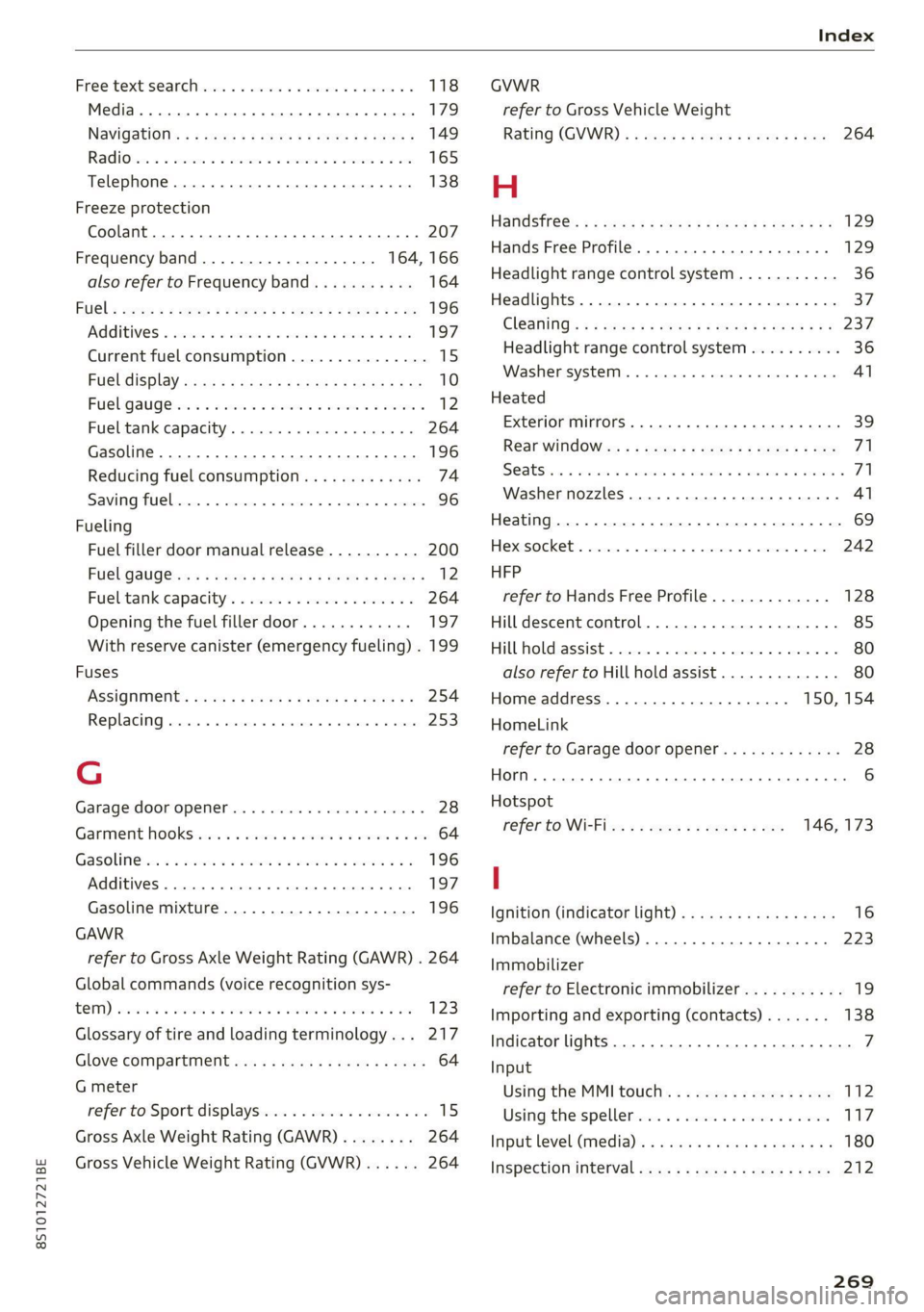
8S1012721BE
Index
Free text'searchicccs . 2 cece ee emer ve mee ve 118
Media... .... cece eee eee eee eee 179
NaVigationts s ¢ ems « 4 zeus 5 2 sees § 2 meee 149
RadiOtes. ce scene e ae vv omnes © Hetero ww oe 165
Telephone.......... 0. cece eee eee 138
Freeze protection
Coolant.......... cece eee eee eee 207
Frequency band................... 164, 166
also refer to Frequency band........... 164
EUGL » sens ¢ 5 seme y © ees fe weee ts een 2 oe 196
AGdIRIVES « sce @ sires ¥ 0 oneneon 2 8 rere 3 8 oe 197
Current fuel consumption............... 15
Fue@ldisSplay sacs s s acu = ¢ eins 3 ¢ eaves Gg ee 10
FURL QaUGC Hii. 5 wise 2s wae es wee oe eer 2 12
Fuelstank capacity’. « sive oo snore x eee 6 « 264
Gasoline... 2.2... ee eee eee eee 196
Reducing fuel consumption............. 74
Saving fuel... 0.0... 2... eee eee eee eee 96
Fueling
Fuel filler door manual release.......... 200
FUCL GAUGE cs s sccm ss news 2s peee eo Bee 12
Fuel:tank. capacity’. « css ov een ex new oe 264
Opening the fuel filler door............ 197
With reserve canister (emergency fueling) . 199
Fuses
ASSIQNMENE's soso se cece 5 & sei s ¥ cere vs 254
Replacing ........ 0. cee eee eee ee eee 253
G
Garage:door Opener ais + 6 sven + 6 see © 6 saeco © 28
Garment hookS:sis 3 6 eva 3s ees ov oma vv oe 64
GasOlin@rs: owes ev ween 2 seems 2 mee ees 196
Additives ...... 0.0.0... eee eee eee 197
Gasoline mixture..............00--00. 196
GAWR
refer to Gross Axle Weight Rating (GAWR) . 264
Global commands (voice recognition sys-
HOM) cao a x seas wo samen aH catmans ww cK & Bae 123
Glossary of tire and loading terminology... 217
GIOVE COMPATEMENE wen s s wees ss waren ss ee 64
G meter
refer to Sport displays.................. 15
Gross Axle Weight Rating (GAWR)........ 264
Gross Vehicle Weight Rating (GVWR)...... 264
GVWR
refer to Gross Vehicle Weight
Rating (GVWR) « « esss 2 x wens 2 ean 2 Hen 264
H
HanaSTrGG: ¢ s aus 5 s sees sc ee Fo eee eae 129
Hands Free Profile.............00eee eee 129
Headlight range control system........... 36
Headlights............ 0.0... e eee eee eee 37
ClOANING « < s swan so sees ye ees gs wees eo: 237
Headlight range control system.......... 36
Washer system. ...... 0.0.0 cee eee eae 41
Heated
Exterior mirrors... 20... cee cece eee ee 39
REAP WINdOWen»: = s aoe « x wou 2 eee a ee 71
SeatSiene s wuss a x aan 2 aie © ¥ arene © w areine 5 71
Washer nozzles..........-.00--000 eee 41
Heating........... 0.002. ee 69
Hex socket ..... 0.0.0... cece eee ee eee 242
HFP
refer to Hands Free Profile............. 128
Hill descent control...............-.000- 85
Hill hold assist... 0.2.2... eee eee eee eee 80
also refer to Hill hold assist............. 80
Home address...........-00 000 e ee 150, 154
HomeLink
refer to Garage door opener............. 28
HOM... eee eee 6
Hotspot
refer to Wi-Fi vc ¢ = een 2 gees sv ees 146, 173
I
Ignition (indicator light)................. 16
Imbalance (wheels) ...........--..00005 223
Immobilizer
refer to Electronic immobilizer........... 19
Importing and exporting (contacts) ....... 138
Indicator lights. ..... 2.0.0... cee eee eee eee 7
Input
Using the MMI touch...............--. 112
Using theispelleticcis « « sane 6 3 sews o smenes 117
Input level (media) ..............0000005 180
Inspection interval owas « same + supe + 2 sem 212
269
Page 276 of 280
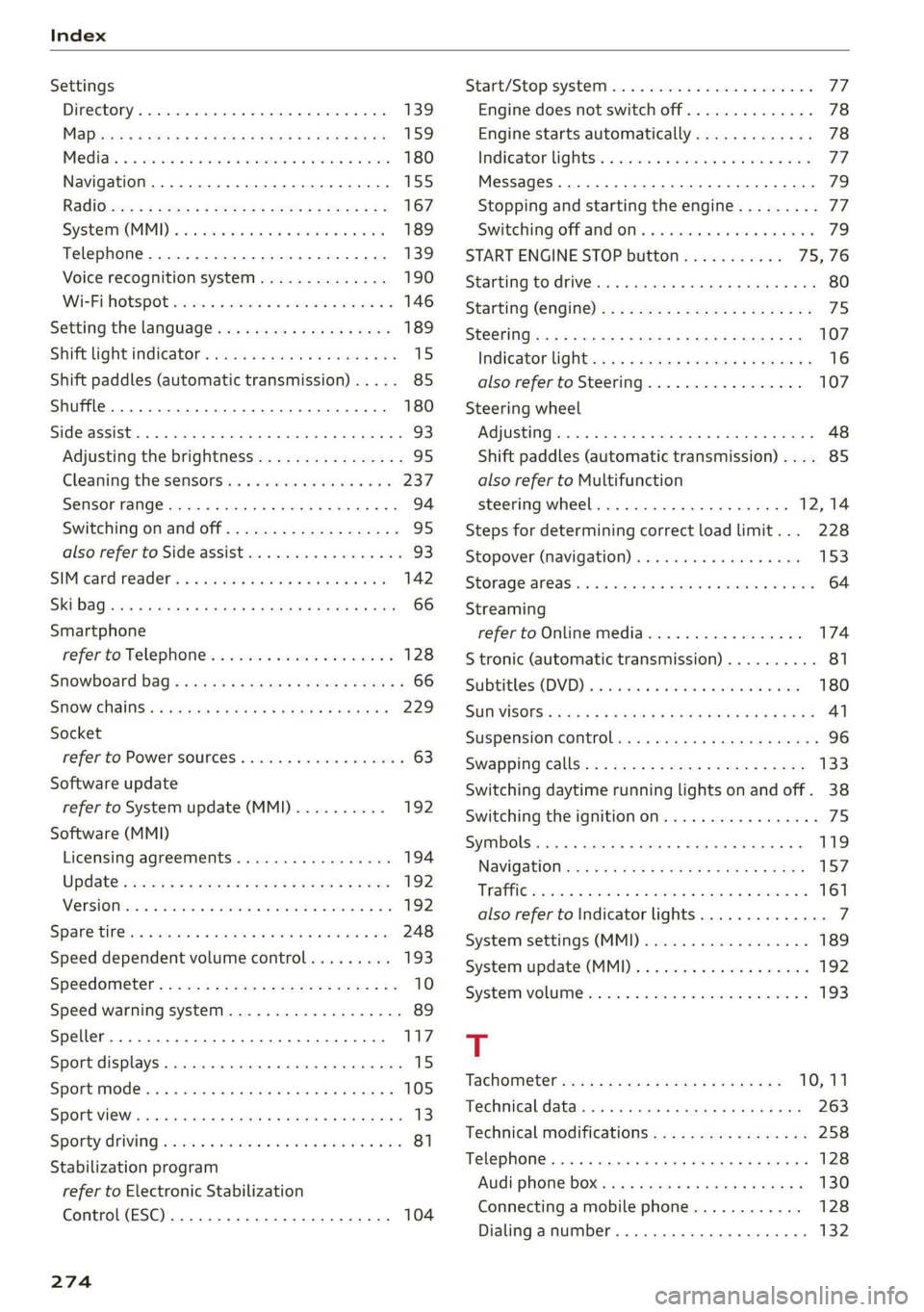
Index
Settings
Directory... ... cece eee eee eee eee 139
Mapaeos x 2 aeee x & seem o 2 eH oe ee 2 Eee 159
Medias. «= seman ss wave ox amanus ¥ ancaaneos « saners 180
Navigation...........0..0..0200 eee ee 155
RadiGuess: x x game x = seme os wee fs eee a oe 167
System (MM]) « « asiws + wom 6 wan we mewn 189
Telephone........... 00 eee eee eee 139
Voice recognition system.............. 190
Wi-Fi hotspot coicvs <5 esorn es ows oe ween oe 146
Setting the language.................0. 189
Shift light indicator’: sess ss vows se wae sy we 15
Shift paddles (automatic transmission) .... . 85
Shuffle... 2... eee eee eee 180
Side assist... 2... eee eee eee 93
Adjusting the brightness................ 95
Cleaning the sensors...........0000005 237
Sensor range... ..- 22... cece ee eee 94
Switching on and off...............0-0- 95
also refer to Side assist... .......0000006 93
SIM card Teader’s « « wera 2 » enw 2 2 ges 2 ges 142
Ski DaGiics + ais & © nets & ¥ MOE oo SOUS FE 66
Smartphone
referto Telephone...............00005 128
Snowboard bag ; ¢ «sess ¢ seas cones a ewes 66
SNOW. Chains: « = scan & o wee eee & Hae & 229
Socket
refer to Power sourceS..........--.200-5 63
Software update
refer to System update (MMI).......... 192
Software (MMI)
Licensing agreements................. 194
Updates 2 aces ¢ seu & y reen ¢ come x oes 192
MersiOMies ¢ 2 ccmers @ v serses © v sone 2 6 seme 2 Y 192
SParetiress « s mse se seas x e wows x e ees «es 248
Speed dependent volume control......... 193
Speedometer’: sexs sz ween sy ses x eee gee 10
Speed warning system.............2--00. 89
Speller... 20... 2. eee eee eee eee ee 117
Sport displays....... 0.0.0... cee eee eee ee 15
Sport mode...... 2... eee eee eee eee ee 105
SPOT MWh & viene «+ srenoire w e embewie a w ease a wa 13
Sporty CrivVing wien «+ wows = 0 wow © © eee oo ws 81
Stabilization program
refer to Electronic Stabilization
Control (ESC)... 2... eee 104
274
Start/Stop SYSte Mier «2 ssa = 2 ance ev eae 77
Engine does not switch off.............. 78
Engine starts automatically............. 78
Indicator lights: . . cise oe cme «sane ee oe 77.
MessageS.... 0.2... cece eee ee eee eee 79
Stopping and starting the engine......... 77
Switching off and/oni. « «swe sa wei «2 ames 79
START ENGINE STOP button........... 75,76
SUAEIMG EO ArIVEle: = = coun + x coups oe Rue ye om 80
Starting (Cngine)ixe « «wees x » ween ss mee 2 oe 75
Steering............ 00.0. cece eee eee 107
Indicator lighticcs ss scape seems so ewes ve 16
also refer to Steering...............4. 107
Steering
wheel
Adjusting ...... 0.6... cece eee eee 48
Shift paddles (automatic transmission) .... 85
also refer to Multifunction
steering wheel..............-.0000- 12,14
Steps for determining correct load limit... 228
Stopover (navigation) .............0000- 153
Storage:areasiia: « 6 wns e+ were « ¥ ewes © 9 swear 64
Streaming
refer to Online media................. 174
S tronic (automatic transmission).......... 81
Subtithes(DVD) « + seovse x 6 swine a 6 seaians 6 @ ones 180
SUIWISOFS.« wesu = 5 wane 6 s wang x % geRE & & BEER 41
SUSPENSION CONtOlws « < nem: « pea se ews 96
Swappinigiealls): « « seme 2s amex zs mee s oe 133
Switching daytime running lights on and off. 38
Switching the ignitionon................- 75
Symbols... 0.00... 0 cece eee eee eee 119
NaViGBtiOnece = y sews ¢ 2 deaik 2 eee § Bas 157
TRAFIC scoxe os esata oe ore 6 2 aor ae aeRO 161
also refer to Indicator lights.............. 7
System settings (MMI) w.cesx « cncu ee wane a « 189
System update (MMI)...............0088 192
System VOLUME « ace s case es nae ev eee os 193
T
Tachometer iiss « + wus ¢ ¢ were a eeoee 4 2 10,11
Technical datas: «sews < pase se nee ss ve 263
Technical modifications................. 258
Telephone.......... 0. cece cece eee eee 128
Audi phone box... .:c..sseecesneeees 130
Connecting a mobile phone............ 128
Dialinganumber..............-.0000- 132