service interval AUDI TT COUPE 2009 Owners Manual
[x] Cancel search | Manufacturer: AUDI, Model Year: 2009, Model line: TT COUPE, Model: AUDI TT COUPE 2009Pages: 316, PDF Size: 71.16 MB
Page 4 of 316
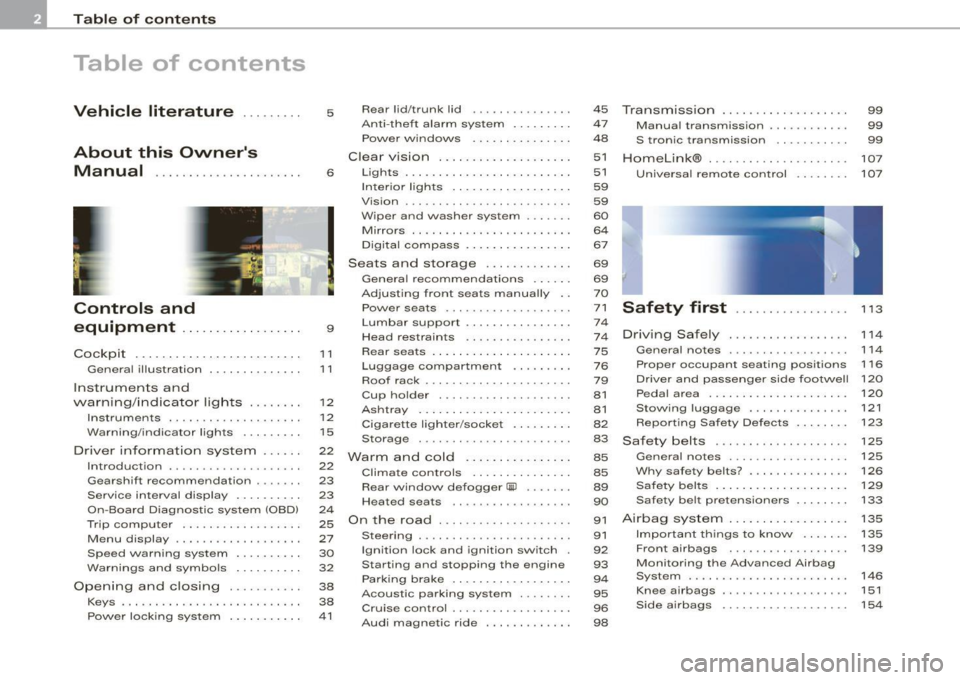
Table of contents
Table of contents
Vehicle literature ........ .
About this Owner's Manual .............. ...... . .
Controls and
equipment .. .. ... . .. ... ... . .
Cockpi t ... .......... ...... ..... .
Genera l ill ustration ............. .
Instruments and
warning/indica tor lig hts ....... .
Instruments .............. ..... .
Warning/indicator lights ........ .
Driver informa tion system ..... .
Introduction ............... .. .. .
Gearshift recommendation ...... .
Service interval d isplay .... ..... .
On -Boa rd Diag nos tic sys tem (OBD)
Trip computer ..... ... .. ..... .. .
Menu display ............•......
Speed war ning system ....... .. .
Warnings and symbo ls .... ... .. .
O pening and closing .......... .
Keys .......................... .
Powe r loc king system ......... . . 5 Rear
lid/trunk lid .............. .
45
Transmission . . . . . . . . . . . . . . . . . . . 9 9
Anti-theft a larm system ..... ... .
47 Manua l transmiss ion . . . . . . . . . . . . 99
Power w indows ...... ... .... . .
48 S tronic transmission . . . . . . . . . . . 99
Clear vision ................ ... .
6 Lights ........................ . 51
Home
link® . . . . . . . . . . . . . . . . . . . . . 107
51 Universa I remote control . . . . . . . . 107
9
11
11
1 2
12
1 5
22
2 2
23
23
24
25
27
30
32
38
38
41 In
ter io r ligh ts . . . . . . . . . . . . . . . . . . 59
Vis ion . . . . . . . . . . . . . . . . . . . . . . . . . 59
W iper and washer system . . . . . . . 60
M irrors . . . . . . . . . . . . . . . . . . . . . . . . 64
Digi tal compass . . . . . . . . . . . . . . . . 67
Seats and sto rage . . . . . . . . . . . . . 69
Genera l recommendat ions . . . . . . 69
Adjust ing front sea ts manua lly . . 70
Power seats ........ ......... . .
Lumbar support ............... .
Head restraints ........ ..... .. .
Rear sea ts . ... ... . .. ... ... .. .. .
Luggage compar tment ........ .
Roof rack ..... .......... ....• ..
Cup ho lder ... ... ...... ... .. .. .
Asht ray ................ .... .. .
Cigarette ligh ter /socke t ........ .
Storage ............ ....... ... .
Warm and cold .............. . .
Climate cont ro ls ........... ... .
Rear window defogger
Qiil ...•. ..
Heated seats ................. .
On t he road ... .• ..... .... ... ...
Steering ... ... ... ...... ... ... . .
Ignition lock and ignition switch .
Sta rting and stopping the engine
Par king bra ke ... ... ... .. .. .... .
Acoustic parking system ... .. .. .
Cruise control ................. .
Audi magnetic ride ......... ... . 71
Safety first
................ .
74
74 Driving Safe ly .... ............. .
75 General no tes ................. .
76 Proper occupant seating pos itions
79 D river and passenger side fo otwel l
81 Peda l area .................... .
81 Stow ing luggage .............. .
8 2 Report ing Safety Defects ...... . .
83 Sa fety belts ..... ... ... ....... . .
8 5 General no tes ................. .
85 Why safety be lts? .............. .
89 Safety bel ts ..... ... ... ... ... .. .
90 Safety belt pretensioners ....... .
91
Ai rbag system . ...... .......... .
91 Importa nt t hings to know ...... .
92 Fro nt airbags ................. .
93 Monitoring the Advanced Airbag
94 System ....................... .
95 Knee airbags ..... ............. .
96 Side airbags ... ... ............ .
98 1
13
1 14
1 14
116
120
1 2 0
121
123
125
125
126
129
133
135
13 5
139
146
151
154
Page 25 of 316
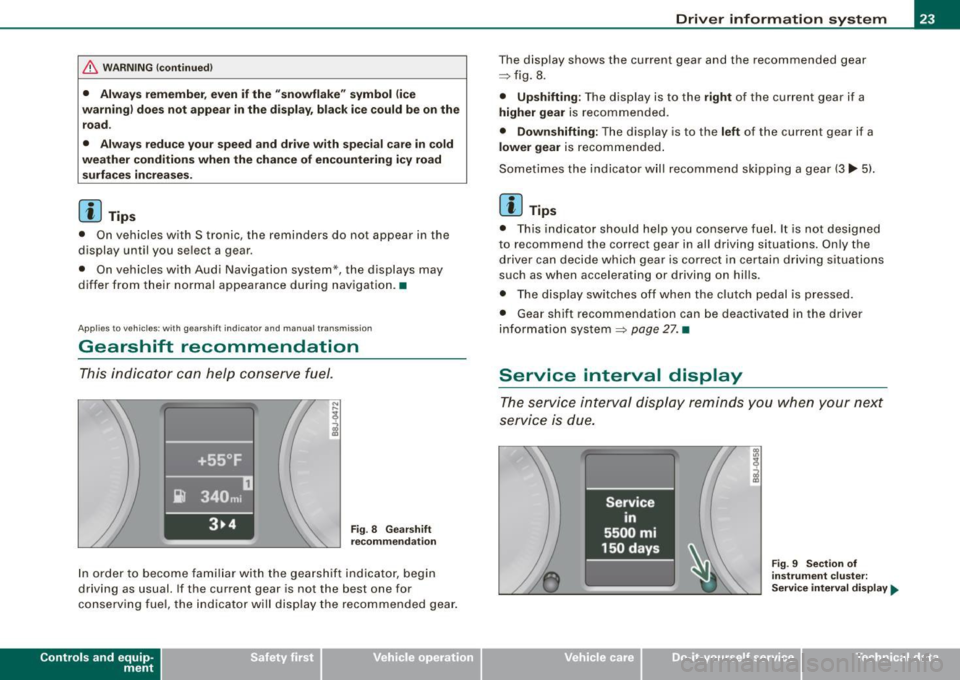
& WARNING !continued)
• Always remember, even if the "snowflake" symbol (ice
warning) does not appear in the display, black ice could be on the road.
• Always reduce your speed and drive with special care in cold
weather conditions when the chance of encountering icy road
surfaces increases.
[ i J Tips
• On vehicles with S tronic, the reminders do not appear in the
display until you select a gear.
• On vehicles with Audi Navigation system*, the displays may
differ from their normal appearance during navigation .•
Ap plies to ve hicles: wit h gearshif t indi cato r an d ma nual t rans mission
Gearshift recommendation
This indicator con help conserve fuel.
Fig. 8 Gearshift
recommendation
In order to become familiar with the gearshift indicator, begin
driving as usual. If the current gear is not the best one for
conserving fuel , the indicator will display the recommended gear.
Con tro ls and eq uip
ment
Driver information system
The display shows the current gear and the recommended gear
~ fig. 8.
• Upshifting: The display is to the right of the current gear if a
higher gear is recommended.
• Downshifting: The display is to the left of the curren t gear if a
lower gear is recommended.
Sometimes the indicator will recommend skipping a gear
(3 lllll-5).
[ i J Tips
• This indicator should help you conserve fuel. It is not designed
to recommend the correct gear in all driving situations. Only the
driver can decide which gear is correct in certain driving situations
such as when accelerating or driving on hills.
• The display switches off when the clutch pedal is pressed.
• Gear shift recommendation can be deactivated in the driver
information system
~ page 27. •
Service interval display
The service interval display reminds you when your next
service is due.
Vehicle care I I
Fig. 9 Section of
instrument cluster:
Service interval display.,,_
irechnical data
Page 26 of 316
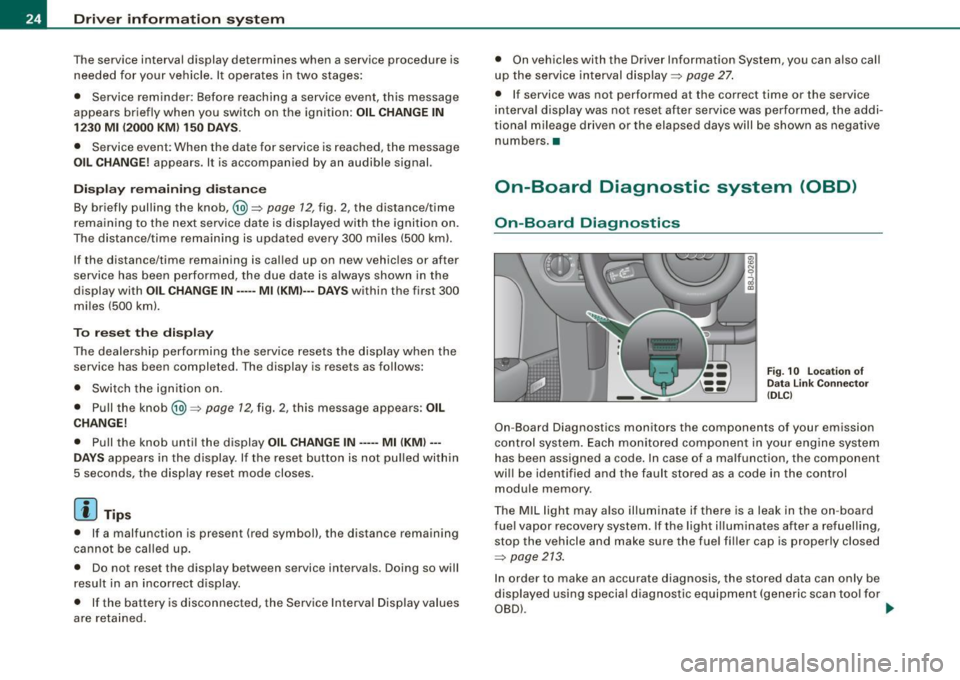
Driver information system
The service interval display determines when a service procedure is
needed for your vehicle . It operates in two stages:
• Service reminder : Before reaching a service event, this message
appears briefly when you switch on the ignition:
OIL CHANGE IN
1230 Ml (2000 KM) 150 DAYS.
• Service event: When the date for service is reached, the message
OIL CHANGE! appears. It is accompanied by an audible signal.
Display remaining distance
By briefly pulling the knob,@) ~ page 12 , fig. 2, the dis tance/time
remaining to the next service date is displayed with the ignition on.
The distance/ time remaining is updated every 300 miles (500 kml.
If the distance/time remaining is cal led up on new vehicles or after
service has been performed, the due date is always shown in the
display with
OIL CHANGE IN····· Ml (KMl··· DAYS within the first 300
miles (500 km).
To reset the displa y
The dealership performing the service resets the display when the
service has been completed . The display is resets as follows:
• Switch the ignition on.
• Pull the knob @)~
page 12 , fig. 2, this message appears : OIL
CHANGE!
• Pull the knob unti l the display OIL CHANGE IN····· Ml (KM)···
DAYS
appears in the display. If the reset button is not pulled within
5 seconds, the disp lay reset mode closes.
[ i J Tips
• If a malfunction is present (red symbol), the distance remaining
cannot be called up.
• Do not reset the display between service intervals. Doing so will
result in an incorrect display.
• If the battery is disconnected, the Service Interval Display values
are reta ined. •
On vehicles with the Driver Information System, you can also call
up the service interval display~
page 27.
• If service was not performed at the correct time or the service
interval display was not reset after service was performed, the addi
tional mileage driven or the elapsed days will be shown as negative
numbers. •
On-Board Diagnostic system (OBD)
On-Board Diagnostics
Fig. 10 Locat ion of
Data Link Connector
( DLC )
On-Board Diagnostics monitors the components of your emission
control system . Each monitored component in your engine system
has been assigned a code. In case of a malfunction, the component
wi ll be identified and the fault stored as a code in the control
module memory.
The MIL light may also illuminate if there is a leak in the on -board
fuel vapor recovery system. If the light ill uminates after a refuelling,
stop the vehicle and make sure the fuel fi ller cap is properly closed
~ page 213.
In order to make an accurate diagnosis, the stored data can only be
displayed using special diagnostic equipment (generic scan tool for
OBD) . ...
Page 37 of 316
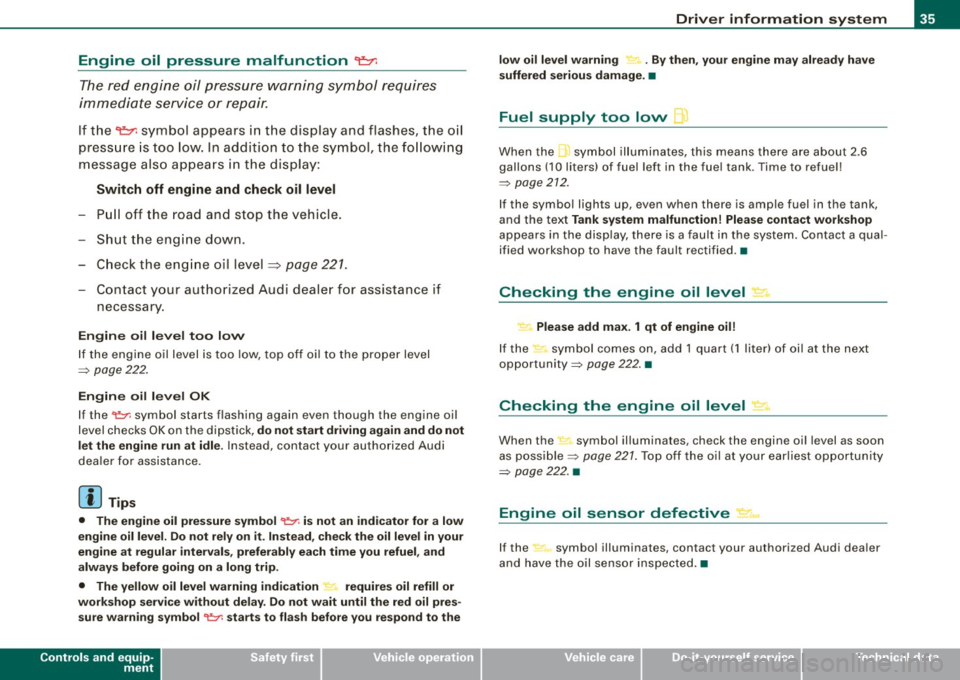
Engine oil pressure malfunction 9=;r;
The red engine oil pressure warning symbol requires
immediate service or repair.
If the ~ symbol appears in the display and flashes, the oil
pressure is too low. In addition to the symbol, the following
message also appears in the display:
Switch off engine and check oil level
- Pull off the road and stop the vehicle .
- Shut the engine down.
- Check the engine oil level~
page 221.
-Contact your authorized Audi dealer for assistance if
necessary .
Engine oil level too low
If the engine oil level is too low, top off oil to the proper level
=>
page 222.
Engine oil level OK
If the ~ symbol starts flashing again ev en though the engine oil
level checks OK on the dipstick,
do not start driving again and do not
let the engine run at idle .
Instead, contact your authorized Audi
dealer for assistance .
[ i J Tips
• The engine oil pressure symbol ~ is not an indicator for a low
engine oil level. Do not rely on it. Instead, check the oil level in your
engine at regular intervals, preferably each time you refuel, and
always before going on a long trip.
• The yellow oil level warning indication _ requires oil refill or
workshop service without delay. Do not wait until the red oil pres sure warning symbol
~ starts to flash before you respond to the
Controls and equip
ment
Driver information system
low oil level warning = . By then, your engine may already have
suffered serious damage. •
Fuel supply too low Jl
When the L symbol illuminates, this means there are about 2.6
gallons
(10 liters) of fuel left in the fuel tank . Time to refuel!
=>
page 212.
If the symbol lights up , even when there is ample fuel in the tank,
and the text
Tank system malfunction! Please contact workshop
appears in the display, there is a fault in the system. Contact a qual
ified workshop to have the fault rectified. •
Checking the engine oil level .d'" ..
Please add max. 1 qt of engine oil!
If the symbol comes on, add 1 quart (1 liter) of oil at the next
opportunity=>
page 222. •
Checking the engine oil level -1.
When the _ symbol illuminates, check the engine oil level as soon
as possible =>
page 221. Top off the oil at your earliest opportunity
=>
page 222. •
Engine oil sensor defective • ...
If the symbol illuminates, contact your authorized Audi dealer
and have the oil sensor inspected. •
I • •
Page 195 of 316

one half. Never drive faster than the posted speed limit and weather
conditi ons permit. •
Reducing unnecessary Idling
Even when your car is just idling it burns up fuel.
- Shut the eng ine off when you are not driving the vehicle .
- Do not warm up the vehicle by letting the eng ine run at
idle.
I t makes sense to shut off the engine in traffic jams, when waiting
for trains to pass at railroad crossings, or at traffic lights that have long waits on red. Turning the engine off for just 30 -40 seconds
saves more fue l than is burned s tarting the engine again .
It takes a long time for the engine to warm up fully when it is
running at idle . However, wear and noxious emissions a re especial ly
high when the engine is warming up . So you should drive away as
soon as you start the engine and avoid running at high RPMs whi le
the engine is stil l warming up .
0 Note
Do not leave engine idling unattended after starting . If warning
lights should come on to indicate improper operation, they would
go unheeded. Extended idl ing also produces heat, wh ich cou ld
result in overheating or other damage to the vehicle or other
property .•
Regular maintenance
A badly tuned en gine unnecessarily wastes a lot of fuel.
- Have your v ehicl e serv ice d at reg ular intervals.
Controls and equip
ment Safety first Vehicle operation
Dri
ving and environm ent
By having your vehicle regularly serviced by an Audi dea ler helps to
ensure that i t runs properly and economically . The conditio n of your
vehic le not only affects its safety and abi lity to hold its va lue, it also
affects
fuel consumption .
Check your oil each time you fill your tank.
The amount of oil used is related to engine load and speed .
I t is normal for the oi l consumption of a new eng ine to reach its
lowest va lue after a certain mi leage has been driven.
You must drive your vehicle about 3,000 miles (5,000 kilometres) be fore you can proper ly assess o il consumpt ion.
This also applies to fuel consumption and engine output .
0 Note
• Have your vehicle maintained properly and in accordance with
t he service recommendations in you r Warranty
& Maintenance
booklet. Lack of proper ma intenance as well as improper use of the
vehicle wi ll impair the function of the emission control system and
cou ld lead to da mage.
• Do not alter or remove any component of the Emission Contro l
System unless approved by the manufacturer .
• Do no t al te r or remove any device, such as heat shields,
switches, ignition wires, valves, which are designed to protect your
veh ic le' s Emission Contr ol System and o ther i mportant vehicle
components. •
Fewer short trips
Fu el con su mp tion wi ll alwa ys be rel atively high on shor t
tri ps.
- Try to avo id driving short dista nce s wi th a cold engine.
Vehicle care Do-it-yourself service Technical data
Page 222 of 316
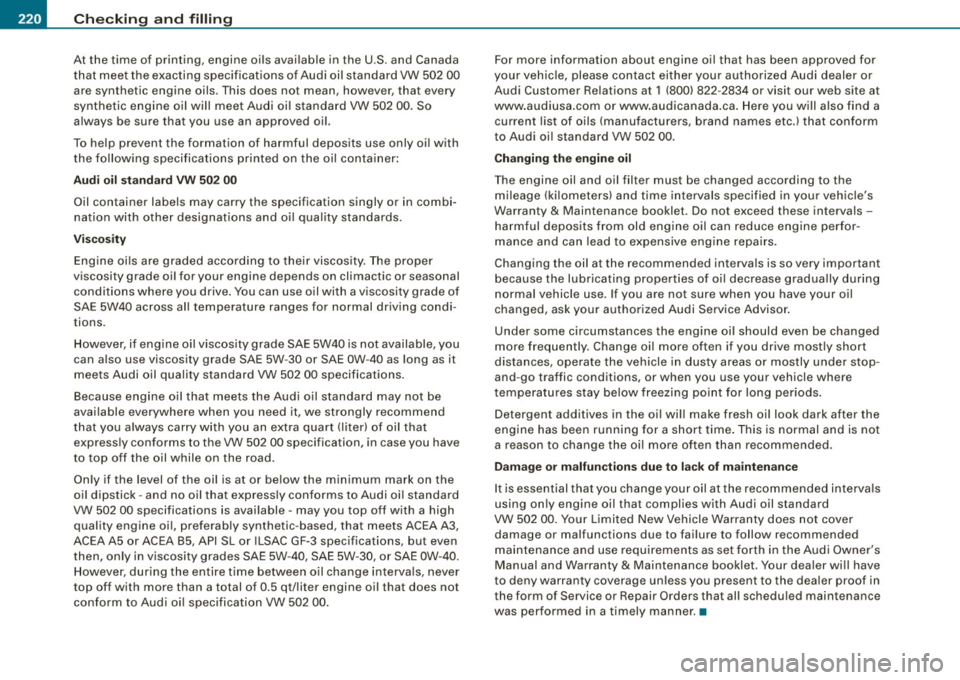
-~_C_ h_e _c _ k_ i_n ...:::g::;...._ a_n_ d_ f_ i_ll _in -'g:::;.._ ___________________________________________ _
At the time of printing, engine oils available in the U.S. and Canada
that meet the exacting specifications of Audi oil standard VW 502 00
are synthetic engine oils. This does not mean, however, that every
synthetic engine oil will meet Audi oil standard VW 502 00. So
always be sure that you use an approved oil.
To help prevent the formation of harmful deposits use only oil with
the follow ing specifications printed on the oil container:
Audi oil standard VW 502 00
Oil container labels may carry the specification singly or in combi
nation with other designations and oil quality standards.
Viscosity
Engine oils are graded according to their viscosity. The proper
viscosity grade oil for your engine depends on climactic or seasonal conditions where you drive . You can use oil with a viscosity grade of
SAE 5W40 across all temperature ranges for normal driving condi
tions.
However, if engine oil viscosity grade SAE 5W40 is not available, you
can also use viscosity grade SAE 5W -30 or SAE 0W-40 as long as it
meets Audi oil quality standard VW 502 00 specifications.
Because engine oil that meets the Audi oil standard may not be
available everywhere when you need it, we strongly recommend
that you always carry with you an extra quart (liter) of oil that
e xpr ess ly conforms to the VW 502 00 specification, in case you have
to top off the oil while on the road.
Only if the level of the oil is at or below the minimum mark on the
oil dipstick -and no oil that expressly conforms to Audi oi l standard
VW 502 00 specifications is available -may you top off with a high
quality engine oi l, preferably synthetic-based, that meets ACEA A3,
ACEA A5 or ACEA B5, API SL or ILSAC GF-3 specifications, but even
then, only in viscosity grades SAE 5W -40, SAE 5W -30, or SAE 0W -40 .
However, during the entire time between oil change intervals, never
top off with more than a total of 0.5 qt/liter engine oil that does not
conform to Audi oi l specification VW 502 00. For
more information about engine oil that has been approved for
your vehicle, please contact either your authorized Audi dealer or
Audi Customer Relations at 1 (800) 822-2834 or visit our web site at
www .audiusa.com or www .audicanada.ca. Here you will also find a
current list of oils (manufacturers, brand names etc.) that conform
to Audi oil standard VW 502 00.
Changing the engine oil
The engine oil and oil filter must be changed according to the
mileage (kilometers) and time intervals specified in your vehicle's
Warranty
& Maintenance booklet. Do not exceed these intervals -
harmful deposits from old engine oil can reduce engine perfor
mance and can lead to expensive engine repairs.
Changing the oil at the recommended intervals is so very important
because the lubricating properties of oi l decrease gradually during
normal vehicle use. If you are not sure when you have your oil
changed, ask your authorized Audi Service Advisor .
Under some circumstances the engine oil should even be changed
more frequently. Change oil more often if you drive mostly short
distances, operate the vehicle in dusty areas or mostly under stop
and -go traffic conditions, or when you use your vehicle where
temperatures stay below freezing point for long periods.
Deterge nt additives in the oil will make fresh oil look dark after the
engine has been running for a short time . This is normal and is not
a reason to change the oil more often than recommended.
Damage or malfunctions due to lack of ma intenance
It is essential that you change your oil at the recommended interva ls
using only engine oil that complies with Audi oil standard
VW 502 00. Your Limited New Vehicle Warranty does not cover
damage or malfunctions due to failure to follow recommended
maintenance and use requirements as set forth in the Audi Owner's
Manual and Warranty
& Maintenance booklet. Your dea ler will have
to deny warranty coverage unless you present to the dealer proof in
the form of Service or Repair Orders that all schedu led maintenance
was performed in a timely manner. •
Page 296 of 316

___ C_ o_n_ s_ u_m _ e_ r_ ln_ f_ o _r _m _ a_ t_ i_o _n ______________________________________________ _
reliability. For detailed vehicle maintenance consult your Warranty &
Maintenance book let.
Und er di ffi cult ope rating cond ition s, for example at extremely low
outside temperatures, in very dusty regions, etc ., some service work
should be performed between the intervals specified. This app lies
particularly to:
• oil changes, and
• cleaning or replacing the air filter.
sion standards are maintained, thus minimizing adverse effects on
the environment. •
Important considerations for you and your
vehicle
The increasing use of electronics, sophisticated fuel injection and
emission control systems, and the general ly increasing technical
complexity of today's automobi les, have steadi ly reduced the scope
of maintenance and repa irs which can be carried out by vehicle
owners.
Al so, sa fety a nd e nvironment al concerns p lace very strict
limi ts on the na ture of repairs a nd adjustments to engine and trans
mission parts which an owner can perform.
Maintenance, adjustments and repairs usually require special tools,
testing dev ices and other equipment ava ilable to specially trained
workshop personnel in order to assure proper performance, reli
abil ity and safety of the vehicle and its many systems.
Improper maintenance, adjustments and repairs can impair the
ope ration and re liability of your vehic le and even void your vehic le
warranty. Therefore, proof of servicing in accordance with the main
tenance schedu le may be a condition for upholding a pos sible
warranty claim made within the warranty period. Above all, operational safety can be adversely affected, creating
unnecessary r isks for you and your passengers .
If in doubt about any servicing, have it done by your authorized Audi
dea ler or any other properly equipped and qualified workshop. We
strongly urge you to give your authorized Audi dealer the opportu
nity to perform all scheduled maintenance and necessary repairs.
Your dealer has the fac ilities, origina l parts and trained spec ial ists
to keep your vehicle running proper ly.
P e rforming limited maint enance your self
The following pages describe a lim ited number of procedures which
can be performed on your vehicle wi th ordinary too ls, should the
need arise and trained personnel be unavai lab le. Before performing
any of these procedures, a lways thoroughly read all of the appli
cable text and carefu lly follow the instructions given. Always rigor
ously observe the
WARNINGS provide d.
Before you che ck anything in th e eng ine compartment , always read
and heed all WARNINGS~
& and~ & in "Working in the engine
compartment" on
page 217.
& WARNING
• Serio us per sonal injur y may oc cur a s a re sult of improperly
performed maintenan ce , adjustment s or repair s.
• Alway s be e xtremely careful when working on the vehi cle .
Alway s follow commonly accepted s afety pra ctice s and general
c ommon sen se . Ne ver ri sk p ers onal injury .
• Do not attempt any of the maintenan ce , check s or repair s
de scr ibed on the follo wing page s if you are not full y familia r with
the se or other procedure s with respect t o the vehicle , or are uncer
tain ho w to pr oceed .
• Do not do any work without the proper tool s and equ ipment .
Ha ve the ne cessa ry work done by your authorized Audi deale r or
another properly equipped and qu alified work shop .
~
Page 305 of 316

______________________________________________ A_ l_,_ p _h_ a_ b_e _ t_i c_ a_l _in _ d_e _ x __ lllll
Daytime running lights .. ..... .. .... ... 53
Daytime running lights (Canada) . .... .. 53
Declaration of compliance Cell phone package ............... 296
Electronic immob ilizer . .... ... .... 296
Homelink® universal remote control 296
Remote control key . ... .. .... .... . 296
Tire pressure monitoring sys tem ... 296
de f
What does this mean when it appears in
the trip odometer display? .. ....... 14
Defect ive light bulb warning ...... .... . 36
Defrosting the windows .. .......... ... 88
Determining correct load lim it ... ... .. 243
Digital clock .... .... .... .... ... .... .. 13
Setting the time ................... 13
D igital compass . ...... ... ...... .... .. 67
Dimensions ... .. .... .... ... .... .... 290
Dipstick Reading the dipstick properly
Di rect Shift Gearbox 221
Emergency release . . . . . . . . . . . . . . . 106
Distance .. ...... .... .... ... .... .... . 26
Driver information ..... ... .. .... ..... . 33
Driver information system
Gearshift indicator ... .... .... .... .. 23
Menu button ..................... 28
Menu display . ... .... ...... .... ... 27
Open door or front lid warning ...... 22
Outside temperature display ....... . 22
Red symbols .. .... .... ... ... ... .. . 32
Service interval disp lay .... .... ..... 23
Setting .......................... 29
Controls and equip
ment Safety first
Sound system display
.... .. ..... .. . 22 Emergency starting . ... .. .... .... .... 279
Trip computer ............ ..... .. . 25
Emerge ncy towing ...... .... .... ... . 282
yellow symbo ls ................... 32
Engine
Driver seat Cecking and fil ling locations .. .... . 219
See Seating position .. ..... .... ... 116
Checking and fi lling locations .. ... . 218
Dr iving Coolant ...... .... ... .... .... .... 224
Run-flat tires ..... ... .. ...... .... . 259 Hood .. ...... .... .... ... .... .. .. 216
Dr iving safely .......... ............ . 114 Start
ing ...... .... .... ... .... .. 92, 93
Duplicate key .... ...... ... .. .... .... . 38 Start
ing with jumper cables .... .... 279
Dust filter ........................... 86 Stopping
...... .... ... .... .... .... 93
Engine compart ment .. ...... .... .... 218
E Safety instruc tions .. ...... .... ... . 217
Working in the engine compa rtment . 217
Elapsed time .... .... ........ ....... . 26
Engine coolant system ......... ...... 224
Electro -mecha n ica I power assist .. .. 20, 188 Adding coo
lant ..... ........ ...... 225
Electron ic different ial lock (EDU Check
ing the eng ine coolant level ... 225
How the sys te m works .. ...... .... 184 Radiator fan ..
.... ....... .... .... 226
Warning/indicator lights ...... ...... 20 Te
mpe rature gauge ...... .... .... .. 13
Electronic immobilizer .... ..... .. .. 14, 40 Engine cooling system
Electronic power cont ro l Malfunction
............ ... .. ..... 34
EPC warning/indicator light ......... 17 Engine data
... .. .... .... .... .... ... 29 1
E lectron ic speed limiter . ...... .... .... 25 E
ngine hood
Electronic Stability Program .. .... .... 182 Closing
... .... .... ... .... ...... . 217
Electronic stabilization program (ESP) How to release
the hood . ...... .... 216
Warning/indicator lights .. .... .... .. 17 Engine oil
..... .. .......... ... .. .... 219
Emergency flasher Warning/indicator lights ...... .... .. 18
Emergency flashers .................. 57
Emergency locking .. .... ........ ... .. 45
Emergency operation Adding
......... .... ........ ..... 222
Additives .. .... .... ......... ..... 222
Changing . ..... ... .... .... ... ... . 223
Checking the eng ine oi l leve l ....... 221
Indica tions and condit ions requiring ext ra
checking ....................... 221
Rear lid ...... ... .... .... .... .... . 46
Oil consumption ... ... ...... ...... 221
Emergency release for selector lever ... 106
Oil grades .... .... .... ..... .. .... 2 19
Vehicle operation Vehicle care Do-it-yourself service Technical data
Page 311 of 316

______________________________________________ A_ l_,_ p _h_ a_ b_e _t_i c_ a _ l _in _ d_e _ x __ lll
Seats
Number of seats 125
Selector lever positions Automatic transmission . .... ..... . 100
Service and disposal Safety belt pretensioner .. .... ..... 133
Service interval display ............... 23
Service position for windshield wipers .. 62
Set menu .. ... ... .. .... ..... .. ... ... 29
S etting
Date display . ....... .... .......... 13
Digi tal clock ........... ........... 13
Side airbags Description . ..... .... .... ....... . 154
How they work . . . . . . . . . . . . . . . . . . . 155
Snow chains ... .... ..... .. .... .... . 251
Sockets .... ... ....... .. ....... ... 82, 83
Sound system disp lay . ...... .. .. .... . 22
Speed rating letter code .. ... ..... ... . 247
Speed warning .. .... .... ... .... .... . 36
Speed warn ing system ... .... .. .. .... . 30
Speedomet er .. .. .... .... ... .... ... .. 14
Starting assistance ...... .... ... .... . 280
Starting the engine . ......... ... ... 92 , 93
What should I do if the engine does not start? ... .. ..... ....... ...... .. . 93
Stee l whee ls .... ... .... .... .. . .. .. . 203
Steering
See E lectro -mechanica l power assist
188
Controls and equip ment Safety first
20, Steering co
lumn
Adjusting .... ...... ........ ..... . 91
L ocking the steering .. ... ...... ... . 92
Steps for determining correct load limit 243
Stopping the eng ine . .... .... .... .... . 93
Storage . .... .... ...... .... ... .. ... .. 83
Compartment in the front sea ts ... ... 84
Cu p holder ..... ....... .... ... .. .. 81
G love compartment .. ... .... ...... . 84
Storage compartment Expanding .... ...... ........ ... .. . 76
Sun v isors ...... ... .... .... .... .... . 59
Switches Emergency flasher ..... ... .... ... .. 57
Symbols
T
Red symbols in the center display ... . 32
Yel low symbols in the center d isplay . 32
Tachomet er . .... ... ... ......... ... .. 12
Tank f lap
Un locking the f uel filler flap by hand 2 15
Technical modif ications . .... ... ... ... 296
Temperature .... .... .... .... ....... . 86
Tether strap ... .. .. . .. .. .... .... .... 1 76
Securing the upper t ether strap ..... 177
The first 1,0 00 mi les ( 1,500 km) and
afterward s ..... .. .. .... .... .... 1 90
Tie -downs ... ..... ... .... .... .... 77, 123
Tightening whee l bolts .... ... .... .... 268
Tips for the env ironment
Savi ng fuel ...... .... .... .... .... . 81 T
ire mobility system ..... ... . .. .. .... 264
Tire p ress ure .. ...... .... ... .... .. .. 241
Tire pressure monitoring system .. .... 254
Chan ging whee ls . .... .... .... ... . 257
Learning process .. .... ... .... ... . 256
Loss of air pressu re .... ... .... . 17, 255
Mal fu nct io ns ... .. .... .... .... .... 257
Se nso rs ...... .... .... ... .... .. .. 248
Stor ing tire pressures ... .. .... .. . . 256
Tires and wheels ...... ... .... .. . . 2 48
Valves . ...... .... .... ... .... .. .. 248
Warning ligh t .. ... ... .... ........ . 37
Tire repair kit .. .. .... .... ... .... .. .. 264
Tire service life ..... .... ............. 244
Tires .. ... .. .... .... .... ... .... .... 234
Replacing .. ...... .... ... .... 246 , 248
run -flat ... .... .... .... ... .... .... 258
Service life .... .... ... .... .... ... 244
speed rating letter cod e ...... .... . 247
T ire manufacturing date .. ... .. .... 247
Tire specifications ........... ..... 247
Tread depth ........ .. .... ...... . 244
Un iform tire quality grading .... .... 249
Winter tires ....... .... ... .. ...... 250
T ires and vehicle load limits .. ... ... .. 242
Tires and wheels Checking tire pressure ... .. .... ... 241
Co ld tire inflation pressure ..... ... . 238
Dimensions ... .... .... ... .... .... 246
Genera l notes .. ...... ... .... .... . 23 4
G lossary of tire and loading terminology
235
New tires and whee ls ..... .... .... 246
Vehicle operation Vehicle care Do-it-yourself service Technical data